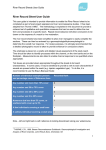Download PACSystems RX3i ALG600, GFK
Transcript
PACSystems™ RX3i IC695ALG600 GFK-2348 October 2004 Universal Analog Input Module The Universal Analog Input module IC695ALG600 provides eight general purpose input channels and two Cold Junction Compensation (CJC) channels. Inputs are divided into two equal groups of four. Channels can be individually-configured using the Machine Edition software for: MODULE OK ▪ TB ▪ ▪ ▪ ▪ ▪ Any combination of up to 8 channels of voltage, current, thermocouple, RTD, and resistance inputs. Thermocouple Inputs: B, C, E, J, K, N, R, S, T RTD Inputs: PT 385 / 3916, N 618 / 672, NiFe 518, CU 426 Resistance Inputs: 0 to 250 / 500 / 1000 / 2000 / 3000 / 4000 Ohms Current: 0–20 mA, 4–20 mA, +20 mA Voltage: +50mV, +150 mV, 0–5 V, 1–5 V, 0–10 V, +10V Compatibility This module must be located in an RX3i Universal Backplane. Programmer: CIMPLICITY® Machine Edition 5.0 SP1A LD-PLC Hotfix 1 ) or later must be used to configure and program the PACSystems RX3i with the Universal Analog Input Module. FIELD STATUS IC695ALG600 I1 I2 I3 I4 RX3i CPU: RX3i CPU310 Firmware Revision 2.80 (Build ID 43A1) or later is required. Module Features ▪ ▪ ▪ ▪ ▪ ▪ ▪ ▪ ▪ ▪ ▪ ▪ ▪ ▪ ▪ ▪ ▪ ▪ ▪ ▪ Module supports hot insertion/extraction Terminal Block insertion or removal detection Module Status, Field Status, and TB LEDs Module meets CE, UL/CUL 508 and 1604, and ATEX requirements Flash memory for future upgrades Autocalibration at power-up Completely software-configurable, no module jumpers to set Six hardware analog-to-digital filter frequencies, individually-selectable by channel Rapid channel acquisition times based on filter frequency On-board error-checking Open-circuit detection for most input types Short-circuit detection for RTDs. User-defined scaling Module fault reporting Overrange, underrange, high alarm, low alarm, high-high alarm, low-low alarm and calibration fault alarm detection and reporting on a per-channel basis. Positive and negative Rate of Change Alarms Configurable interrupts for channel alarms and faults Supports diagnostic point fault contacts in the logic program. CJC compensation on terminal block Temperature in Celsius or Fahrenheit I5 I6 I6 I8 2 RX3i Universal Analog Input Module GFK-2348 Release Information Release History Release Hardware Version Initial Release 1.00 Firmware Revision Primary: 1.00 (Build A071) Boot: 1.00 (Build 0016) Known Restrictions and Open Issues in this Release Incorrect Display of Deadband limits When changing configurations from one input type to another, the deadband limits for the module may be incorrect. IO Fault References The I/O Fault Table Ref Address field is unreliable for Universal Analog Input module and circuit faults. The rack, slot, and circuit number fields are always correct. Specifications Backplane Power Requirements 400 mA maximum @ 5.1V +/- 3% 350 mA maximum @ 3.3V +/- 3% Power Dissipation within Module 5.4 watts maximum Thermal Dissipation LEDs One green LED to indicate the module status One bi-color green/yellow LED to indicate the field status One bi-color red/green LED to indicate the terminal block status Per Channel Acquisition Time (Each group scanned independently) Channel Update Time 10 msec @ 1000 Hz, 13 msec @ 200 Hz, 27 msec @ 40 Hz, 67 msec @ 16 Hz, 87 msec @ 12 Hz, 127 msec @ 8 Hz Input resolution Inputs in Ohms RTD Inputs The sum of the channel acquisition times for a bank of 4 channels plus one of the following if applicable: 1. RTD Lead resistance measurement time (equals channel acquisition time) 2. CJC acquisition time 7 msec. 11 to 16 bits, depending on configured range and A/D filter frequency. Resistance 0-250, 0-500, 0-1000, 0-2000, 0-3000, 0-4000 Platinum 385 100, 200, 500,1000 Platinum 3916 Nickel 672 Nickel 618 Nickel-Iron 518 Copper 426 100, 200, 500,1000 120 100,200, 500,1000 604 10 Copper 426 -100 to 260 degrees C Nickel 618 -100 to 260 degrees C Nickel 672 -80 to 260 degrees C Nickel-Iron 518 -100 to 200 degrees C Platinum 385 -200 to 850 degrees C Platinum 3916 -200 to 630 degrees C RX3i Universal Analog Input Module 3 GFK-2348 Specifications Thermocouple Inputs Type B 300 to 1820 degrees C Type C 0 to 2315 degrees C Type E -270 to 1000 degrees C Type J -210 to 1200 degrees C Type K -270 to 1372 degrees C Type N -210 to 1300 degrees C Type R 0 to 1768 degrees C Type S 0 to 1768 degrees C Type T -270 to 400 degrees C Voltage Inputs -10V to +10V, 0V to +10V, 0 V to +5V, 1V to +5V, -50mV to +50mV, -150mV to +150mV Current Inputs -20mA to +20mA, 4 to 20 mA, 0 to 20 mA Configurable Input Filter 8Hz, 12Hz, 16Hz, 40Hz, 200Hz, 1000Hz Scaling Floating point user scaling. Max RTD Cable Impedance 25 ohms RTD Wire Length 1000 ft max w/settling time of 1mSec Input Impedance >1M ohm for TC/V/RTD Current Input Resistance 249 ohms +/- 1% Open circuit detection time Max Overvoltage 5 seconds max. Open circuit detection is available for all configurations except +/-20mA current, 0-20mA current, and +/-10V voltage. +/-14.5VDC continuous Max Overcurrent 28mA continuous Normal Mode Noise Rejection 95 dB minimum @ 50/60 Hz with 8 Hz filter 85 dB minimum @ 50/60 Hz with 12 Hz filter Common Mode Noise Rejection 120dB minimum @ 50/60 Hz with 8 Hz filter 110dB minimum @ 50/60 Hz with 12 Hz filter Settling time to 5% of Full Scale (notch filter dependent) <80mS Calibrated Accuracy at 25°C Better than 0.1% of range (except 10 ohm CU RTD) Accuracy depends on A/D filter, data format, input noise, and ambient temperature. Calibration interval Input Offset Drift with Temperature 12 months typical to meet accuracy specifications over time. Module will allow for user offset to be applied as a periodic calibration adjustment. 3.0 milliohm/°C maximum 2.0 uV/°C maximum Gain Drift with Temperature 50 ppm/°C typical (90 ppm/°C maximum) Module error over Full Temp range 0.5% of range typical (depends on range) 1.0% of range maximum Module Scan Time (notch filter dependent) (Assumes 2 ADC’s running in parallel, no CJC or lead resistance) 10ms per Channel * 4 Channels = 40ms (1KHz filter) 127ms per Channel * 4 Channels = 508ms (8Hz filter) Channels that are disabled are not scanned, shortening scan time. 4 RX3i Universal Analog Input Module GFK-2348 Specifications Module conversion method Sigma-delta Isolation Voltage channel to channel group to group terminal block to backplane/chassis Opto-isolated, transformer isolated +-12.5Vdc channel to channel Tc/V/I/RTD 250 VAC continuous/1500 VAC for 60 seconds 250 VAC continuous/1500 VAC for 60 seconds Installing the Module Label and Door Card 1. 2. 3. 4. 5. 6. Install the small catalog number label (“ALG600”) supplied with the module in the slot on the top of a High-density Terminal Block. (High-Density Terminal Blocks, available with either Box-style (IC694TBB032) or Spring-style (IC694TBB032) Terminal Assemblies, are ordered separately. A Terminal Block Assembly is not provided with the module.) The module has an insertable door label with a wiring diagram printed on the back. The front of the label has color bands that indicate the module type, and space to record identifying information about the module’s inputs or outputs. After filling in the circuit information, insert the door label into the slots on the inside of the Terminal Block Assembly cover. Complete the module wiring, and secure the wire bundles to the tie-downs on the bottom of the Terminal Block. Align the top of the Terminal Block with the bottom of the cover, making sure that the notches in the Terminal Block match up with the grooves in the cover. Slide the Terminal Block upward until it clicks into place.For more information, see chapter 2 of the RX3i System Manual, GFK-2314. Install the Terminal Block Assembly on the module:. a. Press the terminal block assembly straight toward the module until it is partially seated. b. Open the door on the front of the terminal block and push the latch up very firmly until it reaches the top of the slot and clicks into place. c. Check to be sure the terminal block is fully seated. Removing the Terminal Block Assembly from the Module 1. 2. 3. Open the terminal block door, then push the latch down very firmly until the terminal block is released. Pull the terminal block away from the module until the contacts have separated. To remove a Terminal Block from its cover, a. Grasp the sides of the Terminal Block cover. b. Pull down on the bottom of the Terminal Block. Installing the Module in the RX3i Backplane This module must be installed in an RX3i Universal Backplane (IC695CHS012 or CHS016). It can be installed or removed while power is applied to the system. This includes backplane power and field power supplied to the module. NOTE: The module must be properly seated on the carrier with the latch engaged and all pins connected within 2 seconds. For removal, the module must be completely disengaged from the carrier within 2 seconds. It is important that the module not remain partially inserted during the insertion or removal process. There must be a minimum of two seconds between the removal and insertion of modules. Warning Inserting or removing a module with power applied to the system may cause an electrical arc. This can result in unexpected and potentially dangerous action by field devices. Arcing is an explosion risk in hazardous locations. Be sure that the area is non hazardous or remove system power before removing or inserting a module. Warning Potentially dangerous voltages from user devices may be present on a module’s screw terminals even though power to the backplane is turned off. Always be careful handling a Terminal Board and any wires connected to it. RX3i Universal Analog Input Module 5 GFK-2348 Module Wiring The table below lists wiring connections for the module. Except for RTD and resistance type inputs, channels are wired as differential inputs. There are no shield terminals. TC / Voltage / Current RTD or Resistance 1 CJC1 IN+ Channel 1 EXC+ 2 CJC1 IN- Channel 1 IN+ Terminal RTD or Resistance 3 Channel 2 EXC+ 4 Channel 2 IN+ 5 6 Channel 2 IN- 7 Channel 4 EXC+ 8 Channel 4 IN+ 9 10 Channel 4 IN- 11 Channel 6 EXC+ 12 Channel 6 IN+ 13 14 Channel 6 IN- 15 Channel 8 EXC+ 16 Channel 8 IN+ Channel 1 INChannel 3 EXC+ Channel 2 IN - Channel 3 IN+ Channel 4 IN+ Channel 3 IN- Channel 4 iRTN Channel 5 EXC+ Channel 4 IN - Channel 5 IN+ Channel 6 IN+ Channel 5 IN- Channel 6 iRTN Channel 7 EXC+ Channel 6 IN- Channel 7 IN+ Channel 8 IN+ 17 18 Channel 2 IN+ Channel 2 iRTN 19 Channel 1 IN+ 20 Channel 1 iRTN 21 Channel 1 IN - 22 23 Channel 3 IN+ 24 Channel 3 iRTN 25 Channel 3 IN- 26 27 Channel 5 IN+ 28 Channel 5 iRTN 29 Channel 5 IN- 30 Channel 7 IN+ 32 Channel 7 iRTN 33 Channel 7 IN- 34 31 Channel 7 IN- CJC2 IN+ 35 Channel 8 IN- CJC2 IN- 36 RTD / Resistance Thermocouple / Voltage / Current Current Input Channel iRTN Terminal Channel 8 iRTN Channel 8 IN- Channel IN+ TC / Voltage / Current 2 Wire RTD or Resistor I Channel EXC+ Channel IN+ Channel INChannel IN- Voltage Input Channel IN+ Channel iRTN V 3 or 4 Wire RTD or Resistor Channel IN- For current inputs, tie the Return to the associated IN- pin. Channel EXC+ Excitation Channel IN+ Sense + Channel IN- RTD Return Sense Negative sense not connected on 4-Wire RTD ▪ ▪ ▪ For 2 wire RTDs, tie EXC+ and IN+ together at the terminal block. For 4 wire RTDs, leave one of the negative sense leads off. For 3 wire RTDs, IN+ = Sense+, IN- = RTD Return, and EXC+ = Excitation current. 6 RX3i Universal Analog Input Module GFK-2348 Installing CJC Sensors One or two optional cold-junction compensation (CJC) sensors can be connected to the module for accurate readings when using Thermocouple inputs. The sensor compensates for offset voltages introduced into the input signal where the thermocouple wires are connected to the module. A set of two CJC sensors is available as part number IC695ACC600. Using both CJCs provides highest thermocouple compensation accuracy. Using only CJC1 lowers the thermocouple compensation accuracy, but can improve scan time for channels 5-8. Using only CJC2 lowers the thermocouple compensation accuracy, but can improve scan time for channels 1-4. CJC1 IN+ Thermistor End CJC Sensor The thermistor end of the CJC sensor must be installed in the CJC IN+ or CJC2 IN+ terminal for accurate temperature measurements. Open the Terminal Block contacts fully before installing the CJC sensor. Insert the sensor into the Terminal Block contact, maintaining metal-to-metal contact between the thermistor and the Terminal Block contact. CJC2 IN+ Spring-style Terminal Block For a Box-style Terminal Block, maintain pressure while screwing down the contact. Isolated Input Groups This module provides two isolated groups of four input channels each. This allows fast inputs and slower or highly-filtered inputs to be connected to the same module without adversely affecting the update rate of the fast inputs. To take advantage of this feature, up to four inputs requiring fast response should be placed together in one isolated group while slower inputs should be connected to the other isolated group. For example, voltage and current inputs with higher frequency input filter settings should be grouped together on one of the isolated groups while thermocouple, RTD, resistance, or voltage/current inputs with low-frequency input filter settings should be grouped together on the other isolated group. Each isolated group provides a CJC input. The CJC input is considered a slow-response input and will reduce the update rate for the associated channel group when enabled. Resolution and Update Time The actual resolution and update time for each input depend on the channel’s configured Range Type and A/D Filter Frequency, as described in the RX3i System User’s Manual, GFK-2314.. At higher Filter Frequencies, channel update time increases while input resolution decreases. The approximate number of bits for each Filter Frequency and Range Type are shown in the table below. Filter Frequency Range Type: Voltage / Current Approximate Number of Bits Range Type: TC / mV Approximate Number of Bits Channel Update Time 8 Hz 16 16 127 ms 12 Hz 16 16 87 ms 16 Hz 16 16 67 ms 40 Hz 16 14 27 ms 200 Hz 14 13 13 ms 1000 Hz 11 11 10 ms