Download FIREMON Database User Manual
Transcript
FINAL DRAFT
FIREMON Database User Manual – Updated 04/04/2005
FIREMON Database
User Manual
EXECUTIVE SUMMARY
The FIREMON database software allows users to enter data, generate summary reports,
and perform other data management tasks. The FIREMON database software consists of
a Java application and a Microsoft® Access database. The Java application provides the
user interface with FIREMON data through data entry forms, data summary reports, and
other data management tools. The Microsoft® Access database contains the tables that
store the actual FIREMON data and the standard lookup codes used in various
FIREMON fields.
Introduction ...................................................................................................................................................................................................2
FIREMON Database Installation and Configuration ...................................................................................................................................3
Installing the FIREMON Software .........................................................................................................................................................3
Configuring the FIREMON database application ..................................................................................................................................4
Populating the Plant Species Codes Lookup Table ................................................................................................................................5
Adding Other Items to the Plant Species Lookup Table ........................................................................................................................7
FIREMON Data Entry Forms .......................................................................................................................................................................9
Plot Description (PD) Data Entry Form ...............................................................................................................................................12
Tree Data (TD) Data Entry Form .........................................................................................................................................................12
Fuel Loading (FL) Data Entry Form.....................................................................................................................................................13
Species Composition (SC) Data Entry Form........................................................................................................................................14
Cover / Frequency (CF) Data Entry Form...........................................................................................................................................15
Line Intercept (LI) Data Entry Form ....................................................................................................................................................16
Point Intercept (PO) Data Entry Forms ................................................................................................................................................17
Density (DE) Data Entry Forms ...........................................................................................................................................................19
Rare Species (RS) Data Entry Form .....................................................................................................................................................21
Composite Burn Index (CBI) Data Entry Form ...................................................................................................................................22
Fire Behavior (FB) Data Entry Form....................................................................................................................................................23
Metadata (MD) Data Entry Form .........................................................................................................................................................24
FIREMON Data Summary Reports ............................................................................................................................................................25
Tree Data (TD) Summary Reports........................................................................................................................................................26
Fuel Loading (FL) Summary Reports...................................................................................................................................................28
Species Composition (SC) Summary Report .......................................................................................................................................30
Cover / Frequency (CF) Summary Report............................................................................................................................................30
Line Intercept (LI) Summary Report ....................................................................................................................................................31
Point Cover (PO) Summary Report ......................................................................................................................................................32
Density (DE) Summary Report.............................................................................................................................................................33
Composite Burn Index (CBI) Summary Report ...................................................................................................................................34
FIREMON Data Analysis Program ............................................................................................................................................................35
Simple Query Builder .................................................................................................................................................................................38
GIS Point File..............................................................................................................................................................................................40
Random Transect Locator Program ............................................................................................................................................................40
FIREMON Data Transfer............................................................................................................................................................................42
Exporting FIREMON Data ...................................................................................................................................................................42
Importing FIREMON Data ...................................................................................................................................................................43
Customizing the FIREMON Database .......................................................................................................................................................47
Customizing FIREMON Codes ............................................................................................................................................................47
1
FINAL DRAFT
FIREMON Database User Manual – Updated 04/04/2005
Developing Custom Queries in FIREMON..........................................................................................................................................49
INTRODUCTION
Fire effects monitoring is defined by two tasks: field data collection and evaluation. Field
data collection has been discussed in detail in the Integrated Sampling Strategy and
Field Assessment documentation. Discussed here is the FIREMON data entry and data
summary software.
The FIREMON database encompasses four major tasks: 1) data entry, 2) data
management, 3) data summary, and 4) data transfer. Data entry is accomplished in
FIREMON by physically entering the collected field data into a set of standardized
Microsoft® Access database tables. Data management includes populating a plant species
list for the database, adding additional codes used in the vegetation sampling methods
(e.g. life forms such as forb, grass, or shrub), and adding user specific codes to the
FIREMON lookup code tables. Data summary reports are generated by a C program
(sum.exe) developed specifically for the FIREMON data summary display reports. Data
transfer is accomplished via XML files generated by the FIREMON database.
The FIREMON database performs a variety of tasks. Plot data are entered through a data
entry form for each FIREMON sampling method. All the FIREMON plot-sampling
methods are displayed on the main plot entry form. A separate data entry form is
provided for the Metadata and Fire Behavior data since these methods apply to one or
more FIREMON plots. Metadata and Fire Behavior data are linked to FIREMON plots
through the MDID and FireID fields, respectively, on the Plot Description form.
Plot data summaries are displayed through the data summary reports. These reports
display basic summary data for a FIREMON plot. The FIREMON Analysis Tools
(FMAT) can be executed from the FIREMON database or as a stand-alone program. The
NRCS plants database is provided with the FIREMON database and a data entry form
allows users to build a species list for their data. FIREMON also provides a data entry
form for adding customized codes and/or ground cover covers used with the vegetation
sampling methods. A Simple Query Builder tool allows users to query data from any of
the FIREMON tables, however more sophisticated queries must be developed by
FIREMON users and stored in the FIREMON Data database. The FIREMON database
also includes a simple program for generating random transect starting points along a
baseline and random quadrat starting points along each transect. FIREMON data may be
exported and imported by generating XML files. The FIREMON database allows users to
select all or a subset of FIREMON tables, a local plant species list, and an “other item”
list for exporting to XML file format. These XML files may then be imported into
another FIREMON database.
2
FINAL DRAFT
FIREMON Database User Manual – Updated 04/04/2005
FIREMON DATABASE INSTALLATION AND CONFIGURATION
Installing the FIREMON Software
Log on to the FIREMON website (www.fire.org/firemon), navigate to the FIREMON
software link (www.fire.org/firemon/software.htm), and download the FIREMON
installation file. Run the installation file which installs the Java application, FIREMON
database, and data analysis software. The default installation directory and FIREMON
software configuration files are set to c:\firemon, however the FIREMON software may
be installed in any directory. When the files are successfully installed, the firemon
directory should appear similar to the directory in figure 1.
Figure 1. Files contained in FIREMON directory.
The firemon directory consists of the FIREMON Java application, the FIREMON
database, the FIREMON data analysis software, and subdirectories for plot photos and
metadata documents. The FIREMON Java application (JFiremon.exe) is the Java
executable program containing all the FIREMON data entry forms, data summary
reports, and data management tools. The C program (sum.exe) is used by the
JFiremon.exe program to summarize FIREMON data for the data summary reports. The
FIREMON database (firemondata.template) is an empty database containing all the
FIREMON data tables and lookup code tables (e.g. NRCS species codes, landform codes,
etc.) The FIREMON training data database (firemondata_training.mdb) is a database with
some training data for testing and training purposes. The FIREMON Analysis Tools
include the data analysis program (fmat.exe) and associated help files (firemon.hlp,
roboex32.dll). The photo and documents subdirectories are for storing photos and
documents and contain a few sample photos and a document used with the training data
set.
3
FINAL DRAFT
FIREMON Database User Manual – Updated 04/04/2005
The JFiremon program is the Java application in which users interact with the FIREMON
database. The FIREMON Java application may be linked to any FIREMON database
(e.g. firemondata.mdb, firemon_training.mdb). The File Æ New… option on the main
toolbar allows users to create a new FIREMON database with empty tables. The File Æ
Open… option allows users to open any FIREMON database. The File Æ Save As…
option allows users to rename a FIREMON database. The File Æ Close option closes the
current database while the File Æ Exit option closes the JFiremon application. The
database, firemondata.template, is read only and is only used by JFiremon to create a new
empty database. This ensures that users always have an empty set of FIREMON tables in
order to create a new FIREMON database. Since the JFiremon application is separate
from the FIREMON database, users are able to keep their data intact when new versions
of JFiremon.exe are released.
Configuring the FIREMON database application
Open the FIREMON application (JFiremon.exe) using the desktop icon or Start menu.
The main FIREMON form appears along with the plot data entry forms on the screen
after the FIREMON splash screen disappears (figure 2). The database name is displayed
in the upper right corner of the JFiremon application.
Figure 2. Main form for the FIREMON application database with plot data entry forms window open.
Next, close the plot data entry forms window and select File Æ Settings… from the
FIREMON toolbar. This will display the FIREMON Configuration and Settings form
(figure 3).
4
FINAL DRAFT
FIREMON Database User Manual – Updated 04/04/2005
Figure 3. FIREMON configuration settings.
The Configuration and Settings form allows users to set the default directories for plot
photos and documents, the FIREMON analysis software, and the FIREMON data tables.
Once these directories are set, the FIREMON application uses these settings until they are
changed again. Click on the Save Settings button to save the current settings.
The Photos Base Directory and Documents Base Directory settings set the hyperlinks for
plot photos data metadata documents to the directories storing the photos and documents,
respectively.
Populating the Plant Species Codes Lookup Table
FIREMON uses the NRCS Plants database codes as the default plant species codes,
however local codes may be used with FIREMON. If any plant species data are collected
using the FIREMON sampling methods, then users must populate the plant species code
table with a list of plant species for their project area. Although FIREMON provides the
entire list of species from the NRCS Plants database, this list is much too large to display
effectively in a drop down list for data entry.
Prepare to add species to the lookup table by closing the data entry forms. Otherwise, the
data entry forms will need to be closed and reopened before the species you add will
show in the species drop-down list. To add species, select Data Entry Æ Plant Species
Codes from the FIREMON toolbar to display the NRCS Plants database form (figure 4).
5
FINAL DRAFT
FIREMON Database User Manual – Updated 04/04/2005
Figure 4. NRCS Plants database form.
This form allows users to search for a plant species by the NRCS Plants code, scientific
name, or common name. Users must find each plant species for their project area and
populate the Local Code field on the form. Open the NRCS species list window by
clicking the List button at the bottom of the NRCS Plant Codes window. Symbol, Symbol
Code and Scientific Name are the default search fields. More search fields may be added
by using the Add Field menu and dropdown list found at the bottom of the Record List
window. Search fields may be deleted (except the defaults) by right clicking on a column
header and clicking Remove this Column. Use the Find button at the bottom of the
Record List window to search through the records in the NRCS Plants database. Search
on any field selected in the Record List window. When the desired species is found, click
the Add to Local Code button on the NRCS Plants Codes window. For example, in figure
5, the Common Name column has been added to the Record List window (shown lower
right), the Common Name field has been selected to search for grand fir in the Find
window (lower left), and ABGR entered into the lookup table by clicking Add to Local
Code (top). Users can change the local code from the one provide by NRCS. For
example, deleting ABGR and entering GF in the Local Code field on the NRCS Plants
Codes window links the NRCS code for grand fir {ABGR) to the local code (GF) and
adds GF to the species lookup table. Any open data entry forms must be closed and
reopened before any newly added species are displayed in the species drop down list.
6
FINAL DRAFT
FIREMON Database User Manual – Updated 04/04/2005
Figure 5. Grand fir has been added to the NRCS Plants Codes and lookup table by searching the Record
List for grand fir a clicking Add to Local Code.
The FIREMON data entry forms build a plant species code lookup table based on
all species which have the Local Code field populated. If a species is not in this list,
the data entry forms will not allow that species to be entered in the database.
Adding Other Items to the Plant Species Lookup Table
The FIREMON vegetation sampling methods (SC, CF, LI, PO, and DE) allow other
items to be entered in the plant species (Item) field. These item codes, however, are not
stored in the Plant Species Codes table. FIREMON provides another table, which users
may customize, to store these fields. Examples of other items include ground cover codes
used with the point intercept method, plant life form codes (e.g. shrub, grass, forb), and
density counts of items other than plant species (e.g. elk pellets, gopher mounds, etc.).
Select Data Entry Æ Other Item Codes from the FIREMON toolbar to display the Other
Item Codes form (figure 6).
7
FINAL DRAFT
FIREMON Database User Manual – Updated 04/04/2005
Figure 6. Other Item Codes form.
The FIREMON Ground Cover Codes table is displayed in the upper window and the
FIREMON Other Item Codes table is displayed in the lower window. Ground cover codes
are the most common codes to add to the list of other items, and users may select ground
cover codes to populate the Other Item list. Codes for items other than ground cover may
be entered in the lower (Other Item Codes) table along with a description for the code.
These codes are displayed, along with the plant species codes, when entering data in the
Item field on the SC, CF, LI, PO, and DE sampling forms. It is important to enter all
codes for items other than plant species in this table since the data entry forms will
not allow users to enter codes which are not in the lookup tables for plant species
and other items. The current list of plant species codes and other item codes is viewed
by selecting Tools Æ View Species… from the main toolbar (figure 7).
8
FINAL DRAFT
FIREMON Database User Manual – Updated 04/04/2005
Figure 7. View list of plant species and other item codes.
FIREMON DATA ENTRY FORMS
Once the plant species codes and other item codes are populated, users may enter plot
data for each of the FIREMON sampling methods. Select Data Entry Æ Plot Data on the
FIREMON toolbar to display the Plot Data entry forms (figure 8). When the Plot
Description data entry form opens, record number one will be selected. If the form is
empty (first time use) start entering your data, otherwise click on the New Record button,
the right most button (right facing black triangle and asterisk), on the Access record
navigation bar at the bottom of the form. This advances beyond the last record in the
database and allows users to enter new records. Similarly, the New Record button can be
used to enter new data on the other data entry forms. When editing existing records, use
the record selectors or the List button to find the desired record and begin editing the
record (figure 9).
9
FINAL DRAFT
FIREMON Database User Manual – Updated 04/04/2005
Figure 8. Plot Description data entry form displaying the first database record.
Figure 9. Navigating to an existing record using the List button.
Attempting to enter a new record before valid data is entered in all the plot key fields
(RegID, ProjID, PlotID, and Date) returns an error message stating there are missing
fields (figure 10). You must either delete the current record or fill in the required key
10
FINAL DRAFT
FIREMON Database User Manual – Updated 04/04/2005
fields. The current record may be deleted by right clicking on the record and pressing the
Delete This Record button (figure 11).
Figure 10. Example error generated when trying to save a record missing one or more key fields.
Figure 11. Deleting a record by right clicking on the current record.
11
FINAL DRAFT
FIREMON Database User Manual – Updated 04/04/2005
Plot Description (PD) Data Entry Form
The first data entry form is for the PD sampling method (figures 8 and 9). Users are
required to enter data in this form first for each plot. The FIREMON key fields (RegID,
ProjID, PlotID, and Date) are required and automatically populate these fields in the
other sampling method data entry forms. Users must also enter the units in which the
FIREMON data are collected (E = English, M = metric), the plot type (C = control, M =
measured), and the sampling event (Pn = pretreatment, Rn = remeasurement, IV =
inventory).
All fields on the PD form relate to the general description of the plot. General categories
of these fields include location, biophysical setting, geology and soils, vegetation cover,
vegetation composition, ground cover, fuels, fire behavior and effects, plot photo ids, and
comments.
The Delete button deletes the current PD record and any records linked to this record.
Since all tables are linked to the PD table, this button deletes any records in the database
for the current plot.
Tree Data (TD) Data Entry Form
The TD data entry form (figure 12) is used to enter tree data for mature trees, saplings,
and seedlings. Users must enter the correct plot sizes used in the TD sampling method in
order for the data summary and analysis programs to calculate the correct tree density
values. The snag plot size is assumed to be the same as the macro plot size, unless the
user enters a different value in the snag plot size field.
The TagNo field in the mature trees table is a key field and is required for each record.
Each mature tree recorded on the plot must have a unique tag number entered in the
database. Enter a tree species code and one or more fields in the mature tree table. The
SizeCL_Dia, Species, and TreeStat fields are key fields in the saplings table and are
required for each record. Enter a count and one or more other fields for each species by
diameter class in the saplings table. The SizeCL_Ht, Species, and TreeStat fields are key
fields in the seedlings table and are required each record. Enter a count and one or more
other fields for each species by height class in the seedlings table. It is important that the
units of all fields entered be consistent with the units on the data entry form.
The Delete TD Form button deletes the current TD record and any records linked to this
record. This button deletes any records in the tree data tables for the current plot,
including the plot size data, individual tree data, sapling data, and seedling data. Users
may delete records specific to the individual tree tables (mature trees, seedlings, and
saplings) by right clicking on the record and pressing the Delete This Record button.
12
FINAL DRAFT
FIREMON Database User Manual – Updated 04/04/2005
Figure 12. Tree data entry form.
Fuel Loading (FL) Data Entry Form
The FL data entry form (figure 13) is used to enter fuel counts for fine and coarse fuels,
duff and litter depths, and vegetation cover and height. Users must enter the correct
transect lengths, slope values, fuel counts, duff/litter depths, litter percent, log diameters
and decay classes in order for the fuel loading calculations to provide the correct values.
The Transect field is a key field in the Fine Woody Debris table and is required for each
record. Number the transects ascending and sequentially starting with transect number
one. Enter the slope of the transect, fuel counts, duff/litter depths, and litter percents for
each transect. Zero values should be entered when a fuel class is not counted on a
transect, although the fuel loading calculations assume a zero value if these fields are left
blank. The Transect and LogNum fields are key fields in the Coarse Woody Debris table
and are required for data entry. As with fine woody debris, number transects sequentially
starting with number one. Number logs sequentially starting with number one. Logs can
be numbered by transect or by plot. If no pieces of coarse woody debris are located on a
transect we suggest you enter a transect and log number and inter zero for the diameter
and decay class fields. This is not required but helps with record keeping. You will
receive a warning message about zero diameter and decay class fields from the data
summary and analysis programs, but the biomass values will be correct. Enter the
diameter and decay class for each log. The Transect field is a key field in the Vegetation
table and is required for each record. Enter shrub and/or herbaceous cover and height for
each transect. If vegetation cover and height are collected at only one point along the
transect, the data summary calculations only include this one point when averaging these
13
FINAL DRAFT
FIREMON Database User Manual – Updated 04/04/2005
values across the transect. If two points were sampled and there is no vegetation cover at
one of the points, a zero must be entered in this field. It is important that the units for all
fields entered be consistent with the units on the data entry form.
The Delete FL Form button deletes the current FL record and any records linked to this
record. This button deletes any records in the fuel data tables for the current plot
including the transect length data, fine fuels data, coarse fuels data, and vegetation cover
data. Users may delete records specific to the individual fuel tables (fine woody debris,
coarse woody debris, vegetation) by right clicking on the record and pressing the Delete
This Record button.
Figure 13. Fuel loading data entry form.
Species Composition (SC) Data Entry Form
The SC data entry form (figure 14) is used to enter ocular estimates of plant species cover
and height for a plot. The Species ID Level field is required for data entry. It is important
to enter the correct species identification level on this form so users know whether a full
or reduced plant species list was collected. The Item, Status, and Size Class are key fields
and are required for each record. Enter a cover and/or height value for each item by status
and size class. It is important that the units for all fields entered be consistent with the
units on the data entry form.
The Delete SC Form button deletes the current SC record and any records linked to this
record. This button deletes any records in the species composition tables for the current
14
FINAL DRAFT
FIREMON Database User Manual – Updated 04/04/2005
plot including the species id level and all species on the plot. Users may delete individual
species records by right clicking on the record and pressing the Delete This Record
button.
Figure 14. Plant species composition data entry form.
Cover / Frequency (CF) Data Entry Form
The CF data entry form (figure 15) is used to enter plant species cover and/or frequency
data. Users must enter the correct number of transects and quadrats per transect in order
for the data summary and analysis programs to calculate the correct average cover and
frequency.
The Transect, Item, and Status fields are key fields and are required for each record.
Enter one or more of the following fields: canopy cover, frequency, and height for each
item by status on each quadrat. The data entry form allows a maximum of 20 quadrats per
transect. The fields for each quadrat are numbered sequentially (e.g. CC1, NRF1, Ht1 for
the first quadrat). It is important that the units for all fields be consistent with the units on
the data entry form.
The Delete CF Form button deletes the current CF record and any records linked to this
record. This button deletes any records in the cover/frequency tables for the current plot,
including the transect/quadrat size data and all the species data for the plot. Users may
delete individual species records by right clicking on the record and pressing the Delete
This Record button.
15
FINAL DRAFT
FIREMON Database User Manual – Updated 04/04/2005
Figure 15. Cover / frequency data entry form.
Line Intercept (LI) Data Entry Form
The LI data entry form (figure 16) is used for entering line intercept data for plant
species. Users must enter the correct number of transects, transect length, and start/stop
points for each intercept in order for the data summary and analysis programs to calculate
the correct cover values.
The Transect, Item, Status, SizeCl, and TranLen fields are required for each record. Enter
the start and stop points along the transect for each species by status and size class.
Transect length may vary by species sampled. For example, sagebrush species could be
sampled in the middle 30 meters of a 60-meter transect, while juniper could be sampled
along the entire transect. Height values may be entered at one or more intercepts. The
average height calculations for the line intercept data only include intercepts where
heights are entered. Click the New Record button on the Species navigation bar at the top
of the LI data entry form to enter data for a new species.
The Delete LI Form button deletes the current LI record and any records linked to this
record. This button deletes any records in the line intercept tables for the current plot,
including the number of transects, all the species, and all the intercept measurements for
the plot. Users may delete a single species from the plot using the Delete Species button.
A list of all species entered is displayed with the List Species button. This list may be
used to navigate to a particular species on a transect for editing purposes. Individual
16
FINAL DRAFT
FIREMON Database User Manual – Updated 04/04/2005
intercept measurements may be deleted by right clicking on the record and pressing the
Delete This Record button
Figure 16. Line intercept data entry form.
Point Intercept (PO) Data Entry Forms
The PO data entry forms are used for entering plant species and/or ground cover point
data. The POTran data entry form (figure 17) is used to enter point cover data collected
along individual transects. The POFRame data entry form (figure 18) is used to enter
point cover data collected within frames (groups of points) along individual transects.
When entering point intercept data collected along transects, users must enter the correct
number of transects and points per transect in order for the data summary and analysis
programs to calculate the correct cover values. The Item and Status fields are key fields
and are required for each record. Enter the number of hits for each item by status on each
transect. An average height value for each species on the transect may also be entered.
The data entry form allows a maximum of 20 transects per plot. The fields for each
transect are numbered sequentially (e.g. Hits1, Ht1 for the transect 1). It is important that
the units for all fields be consistent with the units on the data entry form.
The Delete POTran Form button deletes the current PO transect record and any records
linked to this record. This button deletes any records in the point intercept transect tables
for the current plot, including the transect data and all the species data for the plot. Users
17
FINAL DRAFT
FIREMON Database User Manual – Updated 04/04/2005
may delete individual species by right clicking on the record and pressing the Delete This
Record button.
Figure 17. Point intercept transect data entry form.
When entering point intercept data collected within frames placed along transects, users
must enter the correct number of transects, frames per transect, and number of points per
frame in order for the data summary and analysis programs to calculate the correct cover
values.
The Transect, Item, and Status fields are key fields and required for each record. Enter
the number of hits for each item by status in each frame. An average height value for
each species in the frame may also be entered. The data entry form allows a maximum of
20 frames per transect. The fields for each frame are numbered sequentially (e.g. Hits1,
Ht1 for frame 1). It is important that the units for all fields be consistent with the units on
the data entry form.
The Delete POFrame Form button deletes the current PO frame record and any records
linked to this record. This button deletes any records in the point intercept frame tables
for the current plot, including the transect/frame data and all the species data for the plot.
Users may delete individual species records by right clicking on the record and pressing
the Delete This Record button.
18
FINAL DRAFT
FIREMON Database User Manual – Updated 04/04/2005
Figure 18. Point intercept frame data entry form.
Density (DE) Data Entry Forms
The DE data entry forms are used for entering counts of individual plants or other items.
The DEBelt data entry form (figure 19) is used to enter density data collected along
individual belt transects. The DEQuad data entry form (figure 20) is used to enter density
data collected within quadrats placed along individual transects.
When entering density data collected within belt transects, users must enter the correct
number of transects, transect length, and transect width in order for the data summary and
analysis programs to calculate the correct density values. The Item, Status, and SizeCl
fields are key fields and are required for each record. Enter the transect length, transect
width, and count for each item by status and size class in each belt transect. Belt transect
length and width may vary by item. For example, Juniper trees may be counted in a 6 x
60 meter belt transect while sagebrush plants may be counted in a 2 x 60 meter belt
transect. An average height value for each species in the belt transect may also be
entered. The data entry form allows a maximum of 20 transects per plot. The fields for
each transect are numbered sequentially (e.g. Cnt1, Ht1 for transect 1). It is important that
the units for all fields be consistent with the units on the data entry form.
The Delete DEBelt Form button deletes the current DE Belt record and any records
linked to this record. This button deletes any records in the density belt transect tables for
the current plot, including the transect data and all the species data for the plot. Users
may delete individual species records by right clicking on the record and pressing the
Delete This Record button.
19
FINAL DRAFT
FIREMON Database User Manual – Updated 04/04/2005
Figure 19. Density belt transect data entry form.
When entering density data collected within quadrats placed along transects, users must
enter the correct number of transects and quadrats per transect in order for the data
summary and analysis programs to calculate the correct density values. The Transect,
Item, Status, and SizeCl fields are key fields and are required for each record. Enter the
quadrat length, quadrat width, and count for each item by status and size class in a
quadrat. Quadrat size may vary by species. For example, smaller herbaceous plants may
be counted in smaller quadrats and larger shrubs counted in larger quadrats. An average
height value for each species in the quadrat may also be entered. The data entry form
allows a maximum of 20 frames per transect. The fields for each quadrat are numbered
sequentially (e.g. Cnt1, Ht1 for quadrat 1). It is important that the units for all fields be
consistent with the units on the data entry form.
The Delete DEQuad Form button deletes the current DE quadrat record and any records
linked to this record. This button deletes any records in the density quadrat tables for the
current plot, including the transect/frame data and all the species data for the plot. Users
may delete individual species records by right clicking on the record and pressing the
Delete This Record button.
20
FINAL DRAFT
FIREMON Database User Manual – Updated 04/04/2005
Figure 20. Density quadrat data entry form.
Rare Species (RS) Data Entry Form
The RS form (figure 21) is used to enter data collected for rare perennial plants. Users
must enter the baseline length for each plot. The Species and PlantNo fields are required
for each record. The PlantNo field is a unique, sequential number assigned to each
individual plant by species.
Enter the distance along the baseline and distance from the baseline for each individual
plant. Enter one or more of the following fields: status, stage, maximum canopy diameter,
second canopy diameter, height, number of stems, number of flowers, number of fruits,
and local fields 1, 2, and 3.
The Delete RS Form button deletes the current RS record and any records linked to this
record. This button deletes any records in the RS tables for the current plot, including all
individual plant records for the plot. Users may delete one or more individual plant
records by right clicking on the record and pressing the Delete This Record button.
21
FINAL DRAFT
FIREMON Database User Manual – Updated 04/04/2005
Figure 21. Rare species data entry form.
Composite Burn Index (CBI) Data Entry Form
The CBI form (figure 22) is used to enter data for the calculation of Composite Burn
Index value for a plot. Enter the effects of fire, ranked from 1 – 3, for each of the
vegetation strata on the form. The CBI values for each stratum and for the total plot are
updated as the data are entered or edited. The Delete CBI Form button deletes the current
CBI record.
22
FINAL DRAFT
FIREMON Database User Manual – Updated 04/04/2005
Figure 22. Composite Burn Index data entry form.
Fire Behavior (FB) Data Entry Form
The FB data entry form (figure 23) is used for entering data on fire behavior. The Fire
Behavior form is separate from other data entry forms since it is not entered for every
plot. The records in the Fire Behavior table are linked to the plot data through the FireID
field on the PD form. One Fire Behavior record may be linked to many plots; any plots
sampled in within the same fire. Fire Behavior data may be entered for different times
during the fire. To add a new fire behavior record using the current FireID, click the New
Record button on the FBData record navigator bar in the upper part of the Fire Behavior
Entry form. The Delete button deletes the current FB record and all data recorded for the
fire. The Delete FBData button deletes observations recorded at one time period for the
fire. The List FBData displays a list of all observations recorded for the current FireID
and may be used to navigate to a specific observation for editing purposes.
23
FINAL DRAFT
FIREMON Database User Manual – Updated 04/04/2005
Figure 23. Fire Behavior data entry form.
Metadata (MD) Data Entry Form
The MD data entry form (figure 24) is used for entering any metadata and/or general
comments about the FIREMON sampling methods. The MD form is separate from other
data entry forms since it is not entered for every plot. The records in the MD table are
linked to the plot data through the MDID field on the PD form. One MDID record may be
linked to many plots. Enter metadata and/or comments by subject in the comments field.
Click the New Record button on the MDData navigation bar in the upper part of the
Metadata Entry Form to start recording comments for a new subject related to the current
Metadata ID. The Comment field can store up to 65,536 characters. If more text is
needed, split up the metadata and comments into different subjects. Text from word
processor documents (e.g. Microsoft Word) may be copied from the Windows clipboard
into the Comments field.
The file name for Word processing documents (e.g. Microsoft Word) may be entered in
the Documents Link field and opened via hyperlink from the MD form. These documents
provide additional metadata which is linked to FIREMON plots and also display tables
and figures which can not be stored in the comments field. These documents should be
stored in the documents subdirectory or the user selected directory listed in the Document
Base Directory field in the FIREMON Configuration and Settings form (figure 3).
The Delete button deletes the current MD record and all associated records. The Delete
MDData button deletes metadata or comments for one subject only. The List MDData
24
FINAL DRAFT
FIREMON Database User Manual – Updated 04/04/2005
displays a list of all subject records for an MDID record and may be used to navigate to a
specific subject for editing purposes.
Figure 24. Metadata data entry form.
FIREMON DATA SUMMARY REPORTS
FIREMON provides reports to display summary data for each plot in the FIREMON
database. Reports may be printed or exported as .pdf, .csv, or .html files. Select Reports
Æ Data Summary Reports from the FIREMON toolbar to display the Data Summary
Reports form (figure 25). Users may select the output units for the reports (English or
Metric). The data summary report is selected using the radio buttons. The plots displayed
on the report may be filtered by any of the FIREMON plot key fields and the sample
event. For example, users may report only plots for a specific project or only select pre
treatment plots. Click on the Generate Report button to display the report. Use the Print
button to print the report or the Export button to save the report in the desired file format.
25
FINAL DRAFT
FIREMON Database User Manual – Updated 04/04/2005
Figure 25. Data summary reports form.
Tree Data (TD) Summary Reports
The TD data summary reports (figures 26 and 27) display summary data for all trees on a
plot and by tree species on a plot. Tree density, basal area, average live crown base
height, average height, and quadratic mean diameter (QMD) are calculated for mature
trees. Seedling density, sapling density, and snag density are also calculated. Density is
calculated per acre (ha), average heights are displayed in feet (m), and QMD is displayed
in inches (cm).
26
FINAL DRAFT
FIREMON Database User Manual – Updated 04/04/2005
Figure 26. Tree data summary report.
Figure 27. Tree data summary report by species.
27
FINAL DRAFT
FIREMON Database User Manual – Updated 04/04/2005
Fuel Loading (FL) Summary Reports
The FL summary reports (figures 28 and 29) display fuel loadings in tons per acre (kg per
m2) calculated from fuel counts and duff / litter measurements on the fuels transects along
with average vegetation cover and heights. Down woody loadings are calculated for 1-hr,
10-hr, 100-hr, 1-100-hr, 1000-hr sound, 1000-hr rotten, and 1-1000hr fuels. Biomass is
calculated based on the equations presented in Handbook for Inventorying Downed
Woody Material (Brown 1974). Non-slash, composite values are used for quadratic mean
diameter, non-horizontal correction and specific gravity of fine woody debris. Decay
class 1, 2 and 3 pieces of coarse woody debris are considered sound and assigned a
specific gravity of 0.40. Decay class 4 and 5 pieces are considered rotten and assigned a
specific gravity of 0.30. Loading of litter and duff is calculated using bulk densities of
2.75 lbs/ft3 and 5.5 lbs/ft3, respectively. Duff and litter depth summaries are provided.
Averages for live shrub cover, dead shrub cover, live herbaceous cover, and dead
herbaceous cover are also calculated. Average shrub height and herbaceous height are
calculated in feet (m). Biomass of live and dead shrubs and biomass of live and dead
herbaceous plants are calculated using the equation,
B=H*C*BD
Where,
and
B is biomass (kg/sq. m)
H is height (m)
C is percent cover/100
BD is bulk density (kg/cu. m)
Bulk density used for the herbaceous and shrub components are 0.8 kg/m3 and 1.8 kg/m3,
respectively.
28
FINAL DRAFT
FIREMON Database User Manual – Updated 04/04/2005
Figure 28. Fuel loading summary report.
Figure 29. Fuel loading vegetation summary report.
29
FINAL DRAFT
FIREMON Database User Manual – Updated 04/04/2005
Species Composition (SC) Summary Report
The SC summary report (figure 30) displays the same species cover data as the data entry
form since no calculations are required to calculate average cover or height for a plot.
Average height is displayed in feet or meters depending on the output units selected.
Figure 30. Species composition summary report.
Cover / Frequency (CF) Summary Report
The CF summary report (figure 30) displays average plant species cover and frequencies
for the different frame sizes used in the CF method. Average cover is calculated for each
plant species by status. The frequency of occurrence is calculated for the different frame
sizes used to collect the frequency data. The summary Report allows up to four different
frame sizes. Frequency is calculated by dividing the number of quadrats in which a
species is present by the total number of quadrats.
30
FINAL DRAFT
FIREMON Database User Manual – Updated 04/04/2005
Figure 31. Cover / Frequency summary report.
Line Intercept (LI) Summary Report
The LI summary report (figure 32) displays average cover and height values for plant
species sampled using the line intercept method. Plant species cover on a transect is
calculated by dividing the total intercept for each species on a transect by the total length
of the transect. Average cover is then calculated for the plot by averaging the transect
cover values. Average height is calculated by averaging all the height measurements for a
species by status and size class. Average height is displayed in feet or meters depending
on the output units selected.
31
FINAL DRAFT
FIREMON Database User Manual – Updated 04/04/2005
Figure 32. Line intercept summary report.
Point Cover (PO) Summary Report
The PO summary report (figure 33) displays average cover and height values for plant
species sampled using the point cover method. Plant species and ground cover values on
a transect are calculated by dividing the number of hits for an item divided by the total
number of points sampled on the transect. The transect cover values are then averaged to
provide an average cover value for the plot. Average height values in feet (m) are also
calculated. Plant species and ground cover values for point frames are calculated by
dividing the number of hits for an item divided by the total number of points per frame.
The frame cover values are used to calculate an average cover value for the plot.
32
FINAL DRAFT
FIREMON Database User Manual – Updated 04/04/2005
Figure 33. Point intercept summary report.
Density (DE) Summary Report
The DE summary report (figure 34) displays density summaries for plant species and
other items sampled using the density method. The average number of items per quadrat
or belt transect is calculated. The average number of items per sq. foot (sq. m) and per
acre (hectare) are also calculated. The average height in feet (m) is calculated for each
item.
33
FINAL DRAFT
FIREMON Database User Manual – Updated 04/04/2005
Figure 34. Density summary report.
Composite Burn Index (CBI) Summary Report
The CBI summary report (figure 35) displays the Composite Burn Index for each stratum
and the summarized CBI values for understory, overstory, and the total plot.
Figure 35. Composite Burn Index summary report.
34
FINAL DRAFT
FIREMON Database User Manual – Updated 04/04/2005
FIREMON DATA ANALYSIS PROGRAM
The FIREMON Analysis Tools (FMAT) program is opened by selecting Reports Æ Data
Analysis from the FIREMON toolbar. When FMAT opens, it may not be connected to a
database or may not be connected to the same database you are using in FIREMON.
Open a database by selecting Options Æ Settings from the main toolbar (figure 36), click
Open and double click on the database you want to use. Databases have an .mdb
extension and are found in the c:\firemon folder. Select the RegID and ProjectID for the
plots you want to examine (figure 37).
Figure 36. FIREMON Analysis Tools (FMAT) program.
Figure 37. Settings dialog box.
35
FINAL DRAFT
FIREMON Database User Manual – Updated 04/04/2005
Four additional settings are found in the Settings Dialog box. The Alpha Value field lets
users select the significance level of the F-test that is applied during analysis. When the
p-value of the F-test is below the selected Alpha Value a Dunnett’s t-test is performed to
identify attribute(s) that are significantly different than the pre-treatment data. If the pvalue of the F-test is greater than the Alpha Value no significant differences between
attribute means were found and the Dunnett’s t-test is not applied. The statistical analysis
process is described in more detail below. Selecting the Releve radio button eliminates all
statistical tests. Users can select the decimal precision and choose to see output in metric
or English units. FMAT warns users of possible problems during the analysis process
(e.g. if the diameter of a piece of coarse woody debris is zero or blank). If warning
messages are selected (On), each message is printed to the screen and users must click
OK to continue processing. If warning messages are not selected (Off), they are printed to
a file (error.txt) that can be viewed when the analysis is finished. After selecting all
options, click OK to close the Settings Dialog box. Plots with the RegID and ProjectID
you selected in the Settings Dialog are displayed in the Plot Window.
Select plots for analysis by clicking the plot number(s) and clicking the arrow button
below the Plot Window. The selected plots will move to the Selected Plots Window
(figure 38). You can move all the plots by clicking the All button then clicking the arrow.
Select the Sampling Events you want analyze (e.g. pre-treatment, first remeasurement,
second remeasurement, etc.) by marking the appropriate check boxes. Select the method
and attribute for analysis using the Sample Method and Report Attribute combo boxes.
Generate a report by selecting Report Æ Create Report from the main toolbar (figure 39).
Reports can be printed directly from the window, saved to a file or moved to a word
processor file using the Windows Copy and Paste command.
Figure 38. FIREMON Analysis Tools displayed with plots selected and moved into the Selected Plots
Window.
36
FINAL DRAFT
FIREMON Database User Manual – Updated 04/04/2005
Figure 39. FIREMON Analysis Tools report display.
The FMAT program uses a one-way analysis of variance procedure for a single attribute
by two or more sampling events. Analysis of variance is used to test the hypothesis that
several means are equal. As described above, in addition to determining that differences
exist among the means, FMAT determines which means differ when the ANOVA F-test
indicates a significant difference. A Dunnett’s pairwise multiple comparison t-test is used
to compare a set of treatments against a single control mean. FMAT uses the first
sampling event (most recent pre-treatment or first remeasurement) as the control and the
subsequent sampling events as the set of treatments. The FIREMON analysis report
displays the attribute value for each plot and the absolute and percent difference for each
value’ relative to the first sampling event. The mean values, standard deviation, and
differences in mean values are displayed at the bottom of the plot attribute value table.
The F-statistic and associated P-value for the ANOVA table are displayed below the plot
attribute table (figure 38). An “S” next to an attribute mean indicates a significant
difference when compared to the first sampling event using Dunnett’s t-test at the 0.01
significance level. An “s” denotes significance at the 0.05 level.
Generate a graph by selecting Graph Æ Create Graph from the main toolbar (figure 40).
The FIREMON analysis graph displays the mean values for the attribute by sampling
event. Graphs may be printed directly from the window, saved to a file, or copied to the
clipboard and pasted into word processing documents. Reports may be copied from the
37
FINAL DRAFT
FIREMON Database User Manual – Updated 04/04/2005
report display text box and then pasted into documents. For additional details on the
FIREMON Analysis tools, see the Analysis Tools Guide.
Figure 40. FIREMON Analysis Tools graph display.
SIMPLE QUERY BUILDER
Select Reports Æ Simple Query Builder from the FIREMON toolbar to display the
Simple Query Builder Form (figure 41). The FIREMON Simple Query Builder is a form
that allows users to query the FIREMON tables. This tool provides a quick way to view
data in the FIREMON data tables and has only a few query options. Users may select any
fields from one or more FIREMON tables. For example, users may select the transect
length fields from the FLMacro table and the fine fuel counts plus duff/litter depths from
the FLFineDL table (figure 40). The query results may be filtered by Registration ID,
Project ID, Plot ID, and Date. The query results are displayed in form view for easier
viewing on the screen and can be exported in .csv file format to import into spreadsheets
or statistical analysis software (figure 42). All FIREMON plot data tables, fields, and
field descriptions are listed below (Appendix A) as a reference for building these simple
queries. See Customizing the FIREMON Database (Section 12) for a brief tutorial on
designing more complex queries in Access.
38
FINAL DRAFT
FIREMON Database User Manual – Updated 04/04/2005
Figure 41. Simple query builder form used to link fields from the FLMacro and FLFineDL tables.
Figure 42. Query results using the Simple Query Builder to display fuel transect lengths, fine fuel counts,
and duff/litter depths.
39
FINAL DRAFT
FIREMON Database User Manual – Updated 04/04/2005
GIS POINT FILE
Select Reports Æ GIS Point File to display all the plot locations in the database (figure
43). This tool provides a quick way to export all the plot locations to create a point
coverage in a GIS. All location fields in the PD table are displayed for all plots in the
database. Location fields include latitude, longitude, UTM zone, northing, easting,
datum, GPS error, and GPS error units. This file may be printed or exported in .csv, .pdf,
or .html file formats.
Figure 43. GIS point file.
RANDOM TRANSECT LOCATOR PROGRAM
Select Tools Æ Transect Layout from the FIREMON toolbar to display the Random
Transect Locator form (figure 44). This tool generates random starting points for
transects placed along a baseline. It also generates random starting points for placing
quadrats along a transect. Enter the number of transects, transect length, and the
maximum distance from the baseline to place the first quadrat. The maximum distance
from the baseline for placement of the first quadrat depends on transect length, number of
quadrats, spacing of quadrats, and quadrat size. Click on the Transect Locations button to
generate the transect locations and click on the Quadrat Locations button to generate the
starting points for the first quadrat.
40
FINAL DRAFT
FIREMON Database User Manual – Updated 04/04/2005
Figure 44. Random transect locator program.
41
FINAL DRAFT
FIREMON Database User Manual – Updated 04/04/2005
FIREMON DATA TRANSFER
Exporting FIREMON Data
FIREMON allows users to generate XML files for importing and exporting FIREMON
data. Any data entered into the FIREMON sampling method tables, the local list of
NRCS Plants codes, and the local list of Other Item codes may be exported from one
FIREMON database and imported into another. Select File Æ Export… from the main
toolbar to generate XML export files (figure 45).
Figure 45. General tab of the Export Data form.
The General tab on the Export Data form allows users to select the FIREMON sampling
methods, plant species codes, and other item codes used in the FIREMON database. The
FIREMON Plot Data method must always be selected. Any other sampling methods, the
local plant species codes, and other item codes are optional. The Filter tab allows users to
select a subset of plots in the FIREMON database (figure 46).
Figure 46. Filter tab of Export Data form.
42
FINAL DRAFT
FIREMON Database User Manual – Updated 04/04/2005
Users may filter FIREMON plots by selecting a specific Registration ID, Project ID,
range of Plot IDs, and range of Dates. The File Info tab allows users to enter basic
information about a FIREMON data set (figure 47). A FIREMON user’s name,
organization, and email are entered along with any comments about the specific data set.
Once this information is entered, the user names the XML file and saves this file to a
specified directory (figure 48).
Figure 47. File Info tab of the Export Data form.
Figure 48. Save window for naming and saving XML export files.
Importing FIREMON Data
FIREMON allows users to import data which was exported from another FIREMON
database. The FIREMON Import Wizard guides users through this process. Select File Æ
Import from the main toolbar. The Import Wizard then prompts users for information
43
FINAL DRAFT
FIREMON Database User Manual – Updated 04/04/2005
(figure 49). Click the Next button to proceed and select the XML file to import (figure
50).
Figure 49. First form of the Import Wizard.
Select the type of file from which to import data. Currently FIREMON only supports
importing XML files and always defaults to this option. Next, select the filename to
import. The Import Wizard then displays the file information read from the XML file.
Click Next to select the data tables to import (figure 51).
Figure 50. Select Source form of the Import Wizard.
44
FINAL DRAFT
FIREMON Database User Manual – Updated 04/04/2005
The Import Options form (figure 51) displays all the FIREMON sampling methods, plant
species codes, and other item codes present in the XML file. Users may select to import
data from all sampling methods or select individual methods. Select View Details to
display the data for each sampling method (figure 52).
Figure 51. Import Options form of the Import Wizard.
The View Details Form (figure 52) displays the data in the XML file for each FIREMON
sampling method, the local plant species codes, or the other item codes. Users may select
to view data for each FIREMON table associated with a FIREMON sampling method.
Figure 52. View Details Form of the Import Wizard.
45
FINAL DRAFT
FIREMON Database User Manual – Updated 04/04/2005
The Import Wizard displays an error message if there are problems importing the
FIREMON data (figure 53). This typically occurs when there are conflicts with existing
records in the FIREMON database. Click Details to display information on the errors.
The Import Wizard displays the number of valid and invalid records. Click Continue to
add data from the valid records or Abort to exit without adding any data. Any records
with conflicting keys must be deleted from the FIREMON database before all the records
are added.
Figure 53. Import data error form.
46
FINAL DRAFT
FIREMON Database User Manual – Updated 04/04/2005
CUSTOMIZING THE FIREMON DATABASE
The FIREMON database may be tailored to local users by editing the lookup code tables
to provide user specific codes for various FIREMON fields. User specific queries may
also be developed for customized reports or for exporting data to spreadsheets and
statistical software packages. Customizing the FIREMON code tables is generally not
recommended for users who will share data with other FIREMON users. The more
FIREMON is customized, the more difficult it is to share data with other
FIREMON users. FIREMON user groups should coordinate their use of custom
codes.
All customized code tables and user-designed queries should reside in the FIREMON
database in which users are storing their FIREMON plot data. Users with customized
FIREMON databases will not lose their customized version of FIREMON code tables
and queries when they install updated versions of the JFiremon Application.
Customizing FIREMON Codes
The FIREMON code tables may be modified to include locally specific codes. Users may
edit these tables in the FIREMON Data database (firemondata.mdb). The FIREMON
code tables are named _codes*.* (figure 54). The code tables are systematically named
by the table name and field name for which they store codes. For example,
_codesTD_CrwnClass is the table with the crown class codes (figure 55) used in the TD
sampling method and data entry form.
The code tables generally have three fields. The first field is the code, the second field is
the description of the code, and the third field is a number that sorts the order of the
codes. The sorting number is used to display fields in the drop down list in an order other
than alphabetic. Codes may be added, modified, or deleted. However, if longer codes are
added, the field size must be lengthened in the FIREMON table. Table 1 lists all the code
tables in FIREMON, the FIREMON tables and forms that use the codes, and a brief
description of the type of codes stored in each table.
47
FINAL DRAFT
FIREMON Database User Manual – Updated 04/04/2005
Figure 54. Code tables in the FIREMON data database.
Figure 55. Crown Class codes.
Table 1. FIREMON code tables.
Table Name
_codes_CanopyCover
_codes_GroundCover
_codes_OtherITems
_codes_SizeCl
_codes_Status
FIREMON
PD, FL,
SC, CF,
SC, CF,
SC, LI,
SC, CF,
RS
Tables/Forms
SC, CF
PO
LI, PO, DE
DE
PO, LI, DE,
FIREMON Code Description
Canopy Cover Classes
Ground Cover
Other Items
Tree / Shrub Size Classes
Plant Species Status
_codesCF_NRF
CF
Nested Rooted Frequency
_codesFB_FireType
_codesFB_Plume
_codesFB_Spotting
FB
FB
FB
Fire Type
Plume
Spotting
_codesFL_DecayCl
FL
Log Decay Class
_codesPD_Datum
_codesPD_Erosion
_codesPD_ErosSev
_codesPD_FireSev
_codesPD_GPSErrUnits
_codesPD_HorzSlpShp
_codesPD_Landform
PD
PD
PD
PD
PD
PD
PD
Datum
Erosion Type
Erosion Severity
Fire Severity
GPS Error Units
Horizontal Slope Shape
Landform
48
FINAL DRAFT
FIREMON Database User Manual – Updated 04/04/2005
_codesPD_PlotType
_codesPD_PotLF
_codesPD_SampEvent
_codesPD_SoilTex
_codesPD_SurfGeol1
_codesPD_SurfGeol2
PD
PD
PD
PD
PD
PD
_codesPD_Units
_codesPD_UTMZones
_codesPD_VegComp
PD
PD
PD
_codesPD_VertSlpShp
PD
Plot Type
Potential Life Form
Sampling Event
Soil Texture
Primary Surficial Geology
Secondary Surficial
Geology
Measuring Units
UTM Zone
Non-species Vegetation
Composition Codes
Vertical Slope Shape
_codesRS_Stage
RS
Plant Species Stage
_codesTD_CrwnClass
_codesTD_Damage
_codesTD_DamSev
_codesTD_LiveCrwnPct
_codesTD_Mort
_codesTD_SapSizeCl
_codesTD_SeedSizeCl
_codesTD_Snag
_codesTD_TreeStatus
TD
TD
TD
TD
TD
TD
TD
TD
TD
Crown Class
Damage
Damage Severity
Live Crown Percent
Mortality
Sapling Size Class
Seedling Size Class
Snag Decay Class
Tree Status
Developing Custom Queries in FIREMON
The JFiremon application has a Simple Query Builder tool that allows users to display
and export data from FIREMON tables. However, this form only builds relatively simple
queries and can only filter records based on the four primary key fields in FIREMON
(RegID, ProjID, PlotID, and Date). More complex queries require the use of the Access
Query Design window described below. Users may design their own queries and store
them in the FIREMON database. Click on Queries Æ New Æ Design view to display the
Access Query Design window (figure 56). Customized queries are useful for exporting
data into statistical software packages or for generating custom reports. All FIREMON
tables, fields, and field descriptions are listed below (Appendix A) as a reference for
building customized queries.
Access prompts users to click on tables to add to the Access Query Design window.
Selected tables and their relationships are added to the design window. Users may select
the desired fields along with any criteria for specific fields. For example, the query in
figure 46 joins the PD table with the FLMacro and FLFineDL tables. This query selects
the FireID, PlotID, transect number, slope, and fine fuel counts for all plots in the
FIREMON database which were located inside the fire assigned to FireID=101. The
resulting query is displayed in figure 57.
49
FINAL DRAFT
FIREMON Database User Manual – Updated 04/04/2005
Figure 56. Access Query Design window.
Figure 57. Query results for displaying fine fuel counts on transects for FireID = 101.
Appendix A: FIREMON Table Names, Field Names, and Field Descriptions
Table Name
CBI
CBI
CBI
CBI
CBI
CBI
Field Name
RegID
ProjID
PlotID
Date
Percent_20m_Plot_Burned
Percent_30m_Plot_Burned
Field Description
Registration ID
Project ID
Plot ID
Date
Percent of 20m plot burned
Percent of 30m plot burned
50
FINAL DRAFT
FIREMON Database User Manual – Updated 04/04/2005
CBI
CBI
CBI
CBI
CBI
CBI
CBI
CBI
CBI
CBI
CBI
CBI
CBI
CBI
CBI
CBI
CBI
CBI
CBI
CBI
FuelPhoto
PreFire_Cov_Litter
PreFire_Cov_Duff
PreFire_Cov_Soil
PreFire_Depth_Litter
PreFire_Depth_Duff
PreFire_Depth_FuelBed
Litter
Duff
Med_Fuels
Heavy_Fuels
Soil_Cover
Add_Factor_Substrates
PreFire_Cov_Herbs
Percent_Foliage_Alt_Herbs
Percent_Living_Herbs
Colonizers_Herbs
Species_Diversity_Herbs
Add_Factor_Herbs
Enhanced_Growth_Fact_Herbs
CBI
CBI
CBI
CBI
CBI
CBI
CBI
CBI
CBI
CBI
CBI
CBI
CBI
PreFire_Cov_Tall_Shrubs
Percent_Foliage_Alt_Tall_Shrubs
Percent_Green_Tall_Shrubs
Percent_Living_Tall_Shrubs
Species_Diversity_Tall_Shrubs
Add_Factor_Tall_Shrubs
Enhanced_Growth_Fact_Tall_Shrubs
PreFire_Cov_Int_Trees
PreFire_Den_Int_Trees
Percent_Green_Int_Trees
Percent_Black_Int_Trees
Percent_Brown_Int_Trees
Percent_Canopy_Mort_Int_Trees
CBI
CBI
CBI
CBI
CBI
CBI
CBI
CBI
CBI
CBI
CBI
CBI
CBI
CBI
CBI
CBI
CBI
CBI
Char_Height_Int_Trees
Add_Factor_Int_Trees
Percent_Girdled_Int_Trees
Percent_Felled_Int_Trees
Percent_Tree_Mort_Int_Trees
PreFire_Cov_Big_Trees
PreFire_Den_Big_Trees
Percent_Green_Big_Trees
Percent_Black_Big_Trees
Percent_Brown_Big_Trees
Percent_Canopy_Mort_Big_Trees
Char_Height_Big_Trees
Add_Factor_Big_Trees
Percent_Girdled_Big_Trees
Percent_Felled_Big_Trees
Percent_Tree_Mort_Big_Trees
Plant_Community_Notes
Substrate_CBI
Fuel photo
Litter cover before the fire
Duff cover before the fire
Soil cover before the fire
Litter depth before the fire
Duff depth before the fire
Fuelbed depth before the fire
Litter score
Duff score
Medium fuels score
Heavy fuels score
Soil cover score
Additional substrate factor score
Herbaceous cover before the fire
Percent altered herbaceous foliage score
Percent live herbaceous score
Herbaceous colonizers score
Herbaceous species diversity score
Additional herbaceous factor score
Enhanced growth factor for herbaceous
plants
Tall shrub cover before the fire
Percent altered shrub foliage score
Percent green shrub score
Percent live shrub score
Shrub species diversity score
Additional shrub factor score
Enhanced growth factor for shrubs
Intermediate tree cover before the fire
Intermediate tree density before the fire
Percent green intermediate tree score
Percent black intermediate tree score
Percent brown intermediate tree score
Percent intermediate tree canopy mortality
score
Intermediate tree char height score
Additional intermediate tree factor score
Percent intermediate trees girdled
Percent intermediate trees felled
Percent intermediate tree mortality
Big tree cover before the fire
Big tree density before the fire
Percent green big tree score
Percent black big tree score
Percent brown big tree score
Percent big tree canopy mortality score
Big tree char height score
Additional big tree factor score
Percent big trees girdled
Percent big trees felled
Percent big tree mortality
Notes on plant species community
Substrate composite burn index
51
FINAL DRAFT
FIREMON Database User Manual – Updated 04/04/2005
CBI
CBI
CBI
CBI
CBI
CBI
CBI
Low_Shrub_CBI
Tall_Shrub_Sapling_CBI
Intermediate_Trees_CBI
Big_Trees_CBI
Understory_CBI
Overstory_CBI
Total_Plot_CBI
Low shrub composite burn index
Tall shrub composite burn index
Intermediate tree composite burn index
Big tree composite burn index
Understory composite burn index
Overstory composite burn index
Total plot composite burn index
CFMacro
CFMacro
CFMacro
CFMacro
CFMacro
CFMacro
CFMacro
CFMacro
CFMacro
CFMacro
CFMacro
RegID
ProjID
PlotID
Date
NumTran
TranLen
NumQuadTran
QuadLen
QuadWid
NFRatio
NFNum
Registration ID
Project ID
Plot ID
Date
Number of transects
Transect length - feet (m)
Number of quadrats/transect
Quadrat length - inches (cm)
Quadrat width - inches (cm)
Nested frequency subplot size ratio - percent
Nested frequency subplot numbers
CFMicro
CFMicro
CFMicro
CFMicro
CFMicro
CFMicro
CFMicro
CFMicro
CFMicro
CFMicro
CFMicro
CFMicro
CFMicro
CFMicro
CFMicro
CFMicro
CFMicro
CFMicro
CFMicro
CFMicro
CFMicro
CFMicro
CFMicro
CFMicro
CFMicro
CFMicro
CFMicro
CFMicro
CFMicro
CFMicro
CFMicro
CFMicro
CFMicro
RegID
ProjID
PlotID
Date
Transect
Item
Status
CC1
NRF1
Ht1
CC2
NRF2
Ht2
CC3
NRF3
Ht3
CC4
NRF4
Ht4
CC5
NRF5
Ht5
CC6
NRF6
Ht6
CC7
NRF7
Ht7
CC8
NRF8
Ht8
CC9
NRF9
Registration ID
Project ID
Plot ID
Date
Transect number
Item code - plant species or other item
Health of species (live or dead)
Canopy cover of item by quadrat - percent
Nested rooted frequency of item by quadrat
Height of item by quadrat
Nested rooted frequency of item by quadrat
Height of item by quadrat
52
FINAL DRAFT
FIREMON Database User Manual – Updated 04/04/2005
CFMicro
CFMicro
CFMicro
CFMicro
CFMicro
CFMicro
CFMicro
CFMicro
CFMicro
CFMicro
CFMicro
CFMicro
CFMicro
CFMicro
CFMicro
CFMicro
CFMicro
CFMicro
CFMicro
CFMicro
CFMicro
CFMicro
CFMicro
CFMicro
CFMicro
CFMicro
CFMicro
CFMicro
CFMicro
CFMicro
CFMicro
CFMicro
CFMicro
CFMicro
Ht9
CC10
NRF10
Ht10
CC11
NRF11
Ht11
CC12
NRF12
Ht12
CC13
NRF13
Ht13
CC14
NRF14
Ht14
CC15
NRF15
Ht15
CC16
NRF16
Ht16
CC17
NRF17
Ht17
CC18
NRF18
Ht18
CC19
NRF19
Ht19
CC20
NRF20
Ht20
DEMacroBelt
DEMacroBelt
DEMacroBelt
DEMacroBelt
DEMacroBelt
RegID
ProjID
PlotID
Date
NumTran
Registration ID
Project ID
Plot ID
Date
Number of transects
DEMacroQuad
DEMacroQuad
DEMacroQuad
DEMacroQuad
DEMacroQuad
DEMacroQuad
RegID
ProjID
PlotID
Date
NumTran
NumQuadTran
Registration ID
Project ID
Plot ID
Date
Number of transects
Number of quadrats / transect
DEMicroBelt
DEMicroBelt
DEMicroBelt
DEMicroBelt
DEMicroBelt
RegID
ProjID
PlotID
Date
Item
Registration ID
Project ID
Plot ID
Date
Item code; plant species or other item
53
FINAL DRAFT
FIREMON Database User Manual – Updated 04/04/2005
DEMicroBelt
DEMicroBelt
DEMicroBelt
DEMicroBelt
DEMicroBelt
DEMicroBelt
DEMicroBelt
DEMicroBelt
DEMicroBelt
DEMicroBelt
DEMicroBelt
DEMicroBelt
DEMicroBelt
DEMicroBelt
DEMicroBelt
DEMicroBelt
DEMicroBelt
DEMicroBelt
DEMicroBelt
DEMicroBelt
DEMicroBelt
DEMicroBelt
DEMicroBelt
DEMicroBelt
DEMicroBelt
DEMicroBelt
DEMicroBelt
DEMicroBelt
DEMicroBelt
DEMicroBelt
DEMicroBelt
DEMicroBelt
DEMicroBelt
DEMicroBelt
DEMicroBelt
DEMicroBelt
DEMicroBelt
DEMicroBelt
DEMicroBelt
DEMicroBelt
DEMicroBelt
DEMicroBelt
DEMicroBelt
DEMicroBelt
Status
SizeCl
TranLen
TranWid
Cnt1
Ht1
Cnt2
Ht2
Cnt3
Ht3
Cnt4
Ht4
Cnt5
Ht5
Cnt6
Ht6
Cnt7
Ht7
Cnt8
Ht8
Cnt9
Ht9
Cnt10
Ht10
Cnt11
Ht11
Cnt12
Ht12
Cnt13
Ht13
Cnt14
Ht14
Cnt15
Ht15
Cnt16
Ht16
Cnt17
Ht17
Cnt18
Ht18
Cnt19
Ht19
Cnt20
Ht20
Health of species (live or dead)
Size class
Transect length - feet (m)
Transect width - feet (m)
Count (number of items) by transect
Average height of item by transect - feet (m)
DEMicroQuad
DEMicroQuad
DEMicroQuad
DEMicroQuad
DEMicroQuad
DEMicroQuad
DEMicroQuad
DEMicroQuad
RegID
ProjID
PlotID
Date
Transect
Item
Status
SizeCl
Registration ID
Project ID
Plot ID
Date
Transect number
Item code; plant species or other item
Health of species (live or dead)
Size Class
54
FINAL DRAFT
FIREMON Database User Manual – Updated 04/04/2005
DEMicroQuad
DEMicroQuad
DEMicroQuad
DEMicroQuad
DEMicroQuad
DEMicroQuad
DEMicroQuad
DEMicroQuad
DEMicroQuad
DEMicroQuad
DEMicroQuad
DEMicroQuad
DEMicroQuad
DEMicroQuad
DEMicroQuad
DEMicroQuad
DEMicroQuad
DEMicroQuad
DEMicroQuad
DEMicroQuad
DEMicroQuad
DEMicroQuad
DEMicroQuad
DEMicroQuad
DEMicroQuad
DEMicroQuad
DEMicroQuad
DEMicroQuad
DEMicroQuad
DEMicroQuad
DEMicroQuad
DEMicroQuad
DEMicroQuad
DEMicroQuad
DEMicroQuad
DEMicroQuad
DEMicroQuad
DEMicroQuad
DEMicroQuad
DEMicroQuad
DEMicroQuad
DEMicroQuad
QuadLen
QuadWid
Cnt1
Ht1
Cnt2
Ht2
Cnt3
Ht3
Cnt4
Ht4
Cnt5
Ht5
Cnt6
Ht6
Cnt7
Ht7
Cnt8
Ht8
Cnt9
Ht9
Cnt10
Ht10
Cnt11
Ht11
Cnt12
Ht12
Cnt13
Ht13
Cnt14
Ht14
Cnt15
Ht15
Cnt16
Ht16
Cnt17
Ht17
Cnt18
Ht18
Cnt19
Ht19
Cnt20
Ht20
Quadrat length - feet (m)
Quadrat width - feet (m)
Count (number of items) by quadrat
Average height of item by quadrat - feet (m)
FB
FireID
12 digit unique fire identifier
FBData
FBData
FBData
FireID
FDate
FTime
FBData
FBData
FBData
FBData
FName
RefId
Units
TObs
12 digit unique fire identifier
Date of the fire; format = DD/MM/YYYY
Time of day observations recorded; format =
24hr time
Name of the fire
Unique fire code
Units of measure; E=English and M=Metric
Temperature - degrees Fahrenheit (Celsius)
55
FINAL DRAFT
FIREMON Database User Manual – Updated 04/04/2005
FBData
FBData
FBData
FBData
FBData
FBData
FBData
FBData
FBData
FBData
FBData
FBData
FBData
FBData
FBData
FBData
FBData
FBData
RH
Wind
Cloud
W1Hr
W10Hr
W100Hr
W1000HrSnd
W1000HrRott
Litter
Duff
Soil
Shrub
Herb
Crown
FireType
FLength
FDepth
Srate
FBData
FBData
FBData
FBData
FBData
Plume
Spot
Local1
Local2
Comments
FL1000hr
FL1000hr
FL1000hr
FL1000hr
FL1000hr
FL1000hr
FL1000hr
RegID
ProjID
PlotID
Date
Transect
LogNum
Dia
FL1000hr
FL1000hr
DecayCl
Local1
FLFineDL
FLFineDL
FLFineDL
FLFineDL
FLFineDL
FLFineDL
FLFineDL
RegID
ProjID
PlotID
Date
Transect
Slope
1hr
FLFineDL
10hr
FLFineDL
100hr
FLFineDL
FLFineDL
D/LDep1
LitterPct1
FLFineDL
FLFineDL
D/LDep2
LitterPct2
Relative humidity - percent
Wind speed - miles/hr (meters/sec)
Cloudiness - percent
Moisture of 1 hr fuels - percent
Moisture of 10 hr fuels - percent
Moisture of 100 hr fuels - percent
Moisture of 1000 hr sound fuels - percent
Moisture of 1000 hr rotten fuels - percent
Moisture of litter layer - percent
Moisture of duff layer - percent
Moisture of uppermost soil layer - percent
Moisture of live shrubs - percent
Moisture of live herbaceous plants - percent
Moisture of tree crown foliage - percent
Code for type of fire
Flame length - feet (meters)
Flame depth - feet (meters)
Average speed of fire - feet/minute
(meters/second)
Dynamic behavior of plume
Spotting behavior of fire
Local field 1
Local field 2
Comments
Registration ID
Project ID
Plot ID
Date
Line Transect Number
Log Number
Diameter of log at line intersection - inches
(cm)
Log Decay Class
Local field 1
Registration ID
Project ID
Plot ID
Date
Line Transect Number
Slope of transect (rise/run)*100 - percent
Number of pieces 0 - 0.25 in. (0 - 0.635 cm)
in diameter
Number of pieces 0.25 - 1.0 in. (0.635 - 2.54
cm) in diameter
Number of pieces 1- 3 in. (2.54 and 7.62 cm)
in diameter
Depth of Duff/Litter Profile - inches (cm)
Proportion of total profile depth that is litterpercent
Depth of Duff/Litter Profile - inches (cm)
Proportion of total profile depth that is litter -
56
FINAL DRAFT
FIREMON Database User Manual – Updated 04/04/2005
FLFineDL
Local1
percent
Local field 2
FLMacro
FLMacro
FLMacro
FLMacro
FLMacro
FLMacro
FLMacro
FLMacro
FLMacro
RegID
ProjID
PlotID
Date
1HRTranLen
10HRTranLen
100HRTranLen
1000HRTranLen
NumTran
Registration ID
Project ID
Plot ID
Date
1 HR Transect Length - feet (m)
10 HR Transect Length - feet (m)
100 HR Transect Length - feet (m)
1000 HR Transect Length - feet (m)
Number of transects
FLVeg
FLVeg
FLVeg
FLVeg
FLVeg
FLVeg
FLVeg
FLVeg
FLVeg
FLVeg
FLVeg
FLVeg
FLVeg
FLVeg
FLVeg
FLVeg
FLVeg
RegID
ProjID
PlotID
Date
Transect
LiShC1
DdShC1
ShHt1
LiHeC1
DdHeC1
HeHt1
LiShC2
DdShC2
ShHt2
LiHeC2
DdHeC2
HeHt2
Registration ID
Project ID
Plot ID
Date
Line Transect Number
Live woody cover at point 1
Dead woody cover at point 1
Woody height at point 1
Live non-woody cover at point 1
Dead non- woody cover at point 1
Non-woody height at point 1
Live woody cover at point 2
Dead woody cover at point 2
Woody height at point 2
Live non-woody cover at point 2
Dead non- woody cover at point 2
Non-woody height at point 2
LIMacro
LIMacro
LIMacro
LIMacro
LIMacro
RegID
ProjID
PlotID
Date
NumTran
Registration ID
Project ID
Plot ID
Date
Number of transects
LIMicroInt
LIMicroInt
LIMicroInt
LIMicroInt
LIMicroInt
LIMicroInt
LIMicroInt
LIMicroInt
LIMicroInt
RegID
ProjID
PlotID
Date
Transect
Item
Status
SizeCl
Start
LIMicroInt
Stop
LIMicroInt
LIMicroInt
Intercept
Height
Registration ID
Project ID
Plot ID
Date
Transect number
Item code; plant species or other item
Health of species (live or dead)
Size class
Starting point for intercept on measuring tape
- inches (cm)
Stopping point for intercept on measuring
tape - inches (cm)
Intercept length (Stop - Start) - inches (cm)
Average height for item on transect - feet
(m)
57
FINAL DRAFT
FIREMON Database User Manual – Updated 04/04/2005
LIMicroSpp
LIMicroSpp
LIMicroSpp
LIMicroSpp
LIMicroSpp
LIMicroSpp
LIMicroSpp
LIMicroSpp
LIMicroSpp
RegID
ProjID
PlotID
Date
Transect
Item
Status
SizeCl
TranLen
Registration ID
Project ID
Plot ID
Date
Transect number
Item code; plant species or other item
Health of species (live or dead)
Size class
Transect Length - feet (m)
MD
MdId
Meta data Key-ID
MDComm
MDComm
MDComm
MDComm
MDID
Subject
DocLink
Comments
Metadata ID
Subject description
Hyperlink to document
Metadata or comment text
NRCSPlantsDB
NRCSPlantsDB
NRCSPlantsDB
NRCSPlantsDB
NRCSPlantsDB
NRCSPlantsDB
NRCSPlantsDB
NRCSPlantsDB
NRCSPlantsDB
NRCSPlantsDB
NRCSPlantsDB
Symbol
Symbol_Key
Synonym_Symbol_Key
Local_Code
FVS_Code
Life_Form
Scientific_Name
Common_Name
Family
Life_Form_1
Life_Form_2
Plant species symbol
Plant species symbol key
Plant species preferred synonym
Local plant species code
FVS plant species code
Plant species life form
Scientific name
Common name
Plant family
Alternate life form
Second alternate life form
PD
PD
PD
PD
PD
PD
PD
PD
PD
RegID
ProjID
PlotID
Date
OrgCode1
OrgCode2
OrgCode3
OrgCode4
Examiner
PD
PD
Units
Radius
PD
PD
PD
Width
PlotType
SEvent
PD
PD
PD
PD
PD
PD
PD
FireID
MdId
LocType
Lat
Long
Northing
Easting
Registration ID
Project ID
Plot ID
Date
Organization code 1
Organization code 2
Organization code 3
Organization code 4
Name of FireMon crew boss or lead
examiner
Units of measurement (English or metric)
Radius/length of the macroplot in feet
(meters)
Width of macroplot in feet (meters)
Type of plot: C=Control, M=Measured
Sampling event - reason why plot is being
measured at this time
Fire behavior database key-id
Metadata Key-Id
Type of Location L=Lat/Long, U=UTM
Latitude of plot center
Longitude of plot center
UTM Northing of plot center
UTM Easting of plot center
58
FINAL DRAFT
FIREMON Database User Manual – Updated 04/04/2005
PD
PD
PD
PD
PD
Datum
GPS_Error
GPS_Err_Units
UTM_Zone
Elev
PD
PD
PD
PD
PD
PD
PD
PD
PD
PD
PD
PD
PD
PD
PD
PD
PD
PD
PD
PD
PD
PD
PD
PD
PD
PD
PD
PD
PD
Aspect
Slope
Landform
VShape
HShape
Geol1
Geol2
SoilTex
EType
ESev
TreeC
SeedC
SapC
PoleC
MedC
LTreeC
VLTreeC
ShrubC
LShrubC
MShrubC
TShrubC
GramC
ForbC
FernC
MossC
USpp1
USpp2
MSpp1
MSpp2
PD
PD
PD
PD
PD
PD
PD
PD
PD
PD
PD
PD
PD
PD
PD
PD
PD
LSpp1
LSpp2
PVTId
PotForm
BSoilGC
GravelGC
RockGC
DuffGC
WoodGC
MossGC
CharGC
AshGC
BVegGC
WaterGC
FModel
PhotoID
SHT
GPS datum
GPS error (meters or feet)
Units for GPS Error: ft = feet, m=meters
UTM zone
Elevation above mean sea level - feet
(meters)
Aspect of plot in azimuth - degrees
Average slope (rise/run)*100 - percent
Landform code
Shape of plot perpendicular to contour
Shape of plot parallel to contour
Primary surficial geology code
Secondary surficial geology code
Soil texture
Erosion type
Erosion severity
Total tree cover - percent
Seedling cover - percent
Sapling cover- percent
Pole cover - percent
Medium tree cover - percent
Tree cover - percent
Very large tree cover - percent
Total shrub cover - percent
Low shrub cover - percent
Medium shrub cover - percent
Tall shrub cover - percent
Graminoid cover - percent
Forb cover - percent
Fern cover - percent
Moss and lichen cover - percent
Most dominant species in upper layer
Second most dominant species in upper layer
Most dominant species in middle layer
Second most dominant species in middle
layer
Most dominant species in lower layer
Second most dominant species in lower layer
Potential vegetation type code
Potential lifeform code
Bare soil ground cover - percent
Gravel ground cover - percent
Rock ground cover - percent
Duff and litter ground cover - percent
Wood ground cover - percent
Moss and lichen ground cover - percent
Charred ground cover - percent
Ash ground cover - percent
Basal vegetation ground cover - percent
Water ground cover - percent
Fire behavior model (Anderson 1983)
Fuel photo series
Stand height; height of highest stratum which
59
FINAL DRAFT
FIREMON Database User Manual – Updated 04/04/2005
PD
PD
CBH
CanopyC
PD
PD
FLength
SRate
PD
PD
PD
FBevPic
FSC
NorthPic
PD
EastPic
PD
PD
PD
PD
PD
Photo1
Photo2
Local1
Local2
Comments
contains at least 10% of canopy cover - feet
(meters)
Canopy fuel base height - feet (meters)
Percent canopy cover of forest canopy > 6.5
feet - feet (meters)
Average flame length - feet (meters)
Spread rate; average speed of fire - feet/min
(meters/min)
Picture code for fire behavior picture
Fire severity code
Code for plot photo taken in direction of due
north
Code for plot photo taken in direction of due
east
Code for plot photo 1
Code for plot photo 2
Local code 1
Local code 2
Comments about plot
POMacroFrame
POMacroFrame
POMacroFrame
POMacroFrame
POMacroFrame
POMacroFrame
POMacroFrame
POMacroFrame
RegID
ProjID
PlotID
Date
NumTran
TranLen
NumFrmTran
NumPtsFrm
Registration ID
Project ID
Plot ID
Date
Number of transects
Transect length
Number of frames / transect
Number of points / frame
POMacroTran
POMacroTran
POMacroTran
POMacroTran
POMacroTran
POMacroTran
POMacroTran
RegID
ProjID
PlotID
Date
NumTran
TranLen
NumPtsTran
Registration ID
Project ID
Plot ID
Date
Number of transects
Transect length
Number of points / transect
POMicroFrame
POMicroFrame
POMicroFrame
POMicroFrame
POMicroFrame
POMicroFrame
POMicroFrame
POMicroFrame
POMicroFrame
POMicroFrame
POMicroFrame
POMicroFrame
POMicroFrame
POMicroFrame
POMicroFrame
POMicroFrame
RegID
ProjID
PlotID
Date
Transect
Item
Status
Hits1
Ht1
Hits2
Ht2
Hits3
Ht3
Hits4
Ht4
Hits5
Registration ID
Project ID
Plot ID
Date
Transect number
Item code - plant species or other item
Health of species
Number of hits for item by frame
Average height of item by frame - feet (m)
60
FINAL DRAFT
FIREMON Database User Manual – Updated 04/04/2005
POMicroFrame
POMicroFrame
POMicroFrame
POMicroFrame
POMicroFrame
POMicroFrame
POMicroFrame
POMicroFrame
POMicroFrame
POMicroFrame
POMicroFrame
POMicroFrame
POMicroFrame
POMicroFrame
POMicroFrame
POMicroFrame
POMicroFrame
POMicroFrame
POMicroFrame
POMicroFrame
POMicroFrame
POMicroFrame
POMicroFrame
POMicroFrame
POMicroFrame
POMicroFrame
POMicroFrame
POMicroFrame
POMicroFrame
POMicroFrame
POMicroFrame
Ht5
Hits6
Ht6
Hits7
Ht7
Hits8
Ht8
Hits9
Ht9
Hits10
Ht10
Hits11
Ht11
Hits12
Ht12
Hits13
Ht13
Hits14
Ht14
Hits15
Ht15
Hits16
Ht16
Hits17
Ht17
Hits18
Ht18
Hits19
Ht19
Hits20
Ht20
POMicroTran
POMicroTran
POMicroTran
POMicroTran
POMicroTran
POMicroTran
POMicroTran
POMicroTran
POMicroTran
POMicroTran
POMicroTran
POMicroTran
POMicroTran
POMicroTran
POMicroTran
POMicroTran
POMicroTran
POMicroTran
POMicroTran
POMicroTran
POMicroTran
RegID
ProjID
PlotID
Date
Item
Status
Hits1
Ht1
Hits2
Ht2
Hits3
Ht3
Hits4
Ht4
Hits5
Ht5
Hits6
Ht6
Hits7
Ht7
Hits8
Registration ID
Project ID
Plot ID
Date
Item code; plant species or other item
Health of species (live or dead)
Number of hits for item by transect
Average height of item by transect - feet (m)
61
FINAL DRAFT
FIREMON Database User Manual – Updated 04/04/2005
POMicroTran
POMicroTran
POMicroTran
POMicroTran
POMicroTran
POMicroTran
POMicroTran
POMicroTran
POMicroTran
POMicroTran
POMicroTran
POMicroTran
POMicroTran
POMicroTran
POMicroTran
POMicroTran
POMicroTran
POMicroTran
POMicroTran
POMicroTran
POMicroTran
POMicroTran
POMicroTran
POMicroTran
POMicroTran
Ht8
Hits9
Ht9
Hits10
Ht10
Hits11
Ht11
Hits12
Ht12
Hits13
Ht13
Hits14
Ht14
Hits15
Ht15
Hits16
Ht16
Hits17
Ht17
Hits18
Ht18
Hits19
Ht19
Hits20
Ht20
RSMacro
RSMacro
RSMacro
RSMacro
RSMacro
RegID
ProjID
PlotID
Date
BLineLen
Registration ID
Project ID
Plot ID
Date
Length of Baseline - feet or meters
RSSpp
RSSpp
RSSpp
RSSpp
RSSpp
RSSpp
RSSpp
RSSpp
RSSpp
RSSpp
RSSpp
RegID
ProjID
PlotID
Date
Species
PlantNo
DistAlongBL
DistFromBL
Status
Stage
MaxDia
RSSpp
Dia2
RSSpp
RSSpp
RSSpp
RSSpp
RSSpp
RSSpp
RSSpp
Height
Stems
Flowers
Fruits
Local1
Local2
Local3
Registration ID
Project ID
Plot ID
Date
Plant species code
Unique number for each individual plant
Distance along baseline
Distance from baseline
Plant status
Plant stage
Canopy diameter measured at maximum
diameter
Canopy diameter measured at right angles to
maximum diameter measurement
Plant Height
Number of stems
Number of flowers
Number of fruits
Local field 1
Local field 2
Local field 3
62
FINAL DRAFT
FIREMON Database User Manual – Updated 04/04/2005
SCCover
SCCover
SCCover
SCCover
SCCover
SCCover
SCCover
SCCover
SCCover
SCCover
SCCover
RegID
ProjID
PlotID
Date
Item
Status
SizeCl
Cover
Height
Local1
Local2
Registration ID
Project ID
Plot ID
Date
Item code
Heath of species - (live or dead)
Size class
Canopy cover - percent
Average height - feet (m)
Optional field 1
Optional field 2
SCMacro
SCMacro
SCMacro
SCMacro
SCMacro
RegID
ProjID
PlotID
Date
SppIDLevel
Registration ID
Project ID
Plot ID
Date
Plant species id level; minimum cover
recorded - percent
TDMacro
TDMacro
TDMacro
TDMacro
TDMacro
TDMacro
TDMacro
TDMacro
RegID
ProjID
PlotID
Date
MacroPlotSize
MicroPlotSize
SnagPlotSize
BreakPntDia
Registration ID
Project ID
Plot ID
Date
Macroplot size - acres (square meters)
Microplot size - acres (square meters)
Snagplot size - acres (square meters)
Break point diameter - inches (cm)
TDSap
TDSap
TDSap
TDSap
TDSap
TDSap
TDSap
TDSap
RegID
ProjID
PlotID
Date
SizeCl_Dia
Species
TreeStat
Count
TDSap
TDSap
TDSap
AvgHt
AvgLiCr
Local1
Registration ID
Project ID
Plot ID
Date
Size class
Species code
Tree status
Number of trees by species, size class, and
status
Average height - feet (m)
Average live crown percent
Local field 1
TDSeed
TDSeed
TDSeed
TDSeed
TDSeed
TDSeed
TDSeed
TDSeed
RegID
ProjID
PlotID
Date
SizeCl_Ht
Species
TreeStat
Count
TDSeed
Local1
Registration ID
Project ID
Plot ID
Date
Size class
Species code
General health condition of sample tree
Number of trees by species, size class, and
status
Local field 1
63
FINAL DRAFT
FIREMON Database User Manual – Updated 04/04/2005
TDTree
TDTree
TDTree
TDTree
TDTree
TDTree
TDTree
TDTree
TDTree
TDTree
TDTree
TDTree
TDTree
TDTree
RegID
ProjID
PlotID
Date
TagNo
Species
TreeStat
DBH
Height
LiCrPct
LiCrBHt
CrwnCl
Age
GrwthRt
TDTree
TDTree
TDTree
TDTree
TDTree
TDTree
TDTree
TDTree
TDTree
DecayCl
Mort
DamCd1
DamSev1
DamCd2
DamSev2
CharHt
CrScPct
Local1
Registration ID
Project ID
Plot ID
Date
Tree tag number
Species code
Health of tree (live or dead)
Diameter breast height - inches (cm)
Tree Height - feet (m)
Live crown percent
Live crown base height feet (m)
Crown position class
Tree age - years
Tree growth rate (last 10 yrs radial growth) inches (mm)
Decay Class
Cause of Mortality
Damage code 1
Severity code 1
Damage code 2
Severity code 2
Bole char height - feet (m)
Crown scorch percent
Optional code 1
64


















































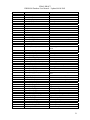

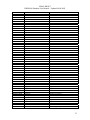
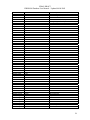
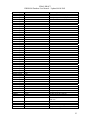
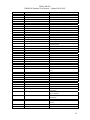

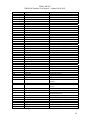
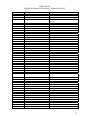


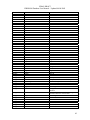
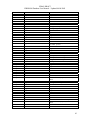
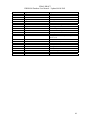






![[U4.83.11] Opérateur POST_RCCM](http://vs1.manualzilla.com/store/data/006374258_1-02ec80959c2c4816a7bdfe94ffd80332-150x150.png)