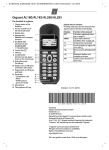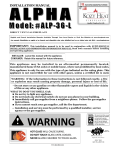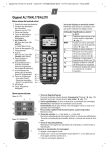Download Supervised Alarm Board - Napco Security Technologies
Transcript
SMARTERM SUPERVISED ALARM BOARD USER’S GUIDE Smarterm Supervised Alarm Board User’s Guide Page 1 of 6 SMARTERM SUPERVISED ALARM BOARD USER’S GUIDE TABLE OF CONTENTS 1.1. Smarterm Supervised Alarm Board, Revision C 1.1.1. PREFACE 1.1.2. Introduction 1.1.3. Features 1.1.4. Item Checklist 3 3 3 3 3 1.2. 3 System Requirements 1.3. Board Description 1.3.1. Power Requirements 1.3.2. Data/Control 1.3.3. Board Addressing 1.3.4. Alarm Inputs 3 3 3 4 4 1.4. Installation 1.4.1. How to use the Supervised Alarms: 1.4.2. Supervised Alarm Message Interpretation: 5 5 5 1.5. 6 For firmware versions later than 4.11 SMARTERM SUPERVISED ALARM BOARD USER’S GUIDE 1.2. System Requirements PRELIMINARY 1.1. Smarterm Supervised Alarm Board, Revision C 1.1.1. PREFACE Congratulations on your purchase of the Continental Instruments Supervised Alarm board. This device enhances the monitoring capabilities of your existing Smarterm system. The Supervised Alarm board is an American-made product and is covered by a 1-year warranty. Each unit is subjected to a "burn-in" period and completely tested prior to shipment. Once properly integrated into your system, it will provide years of trouble-free service. The Supervised Alarm board requires a Smarterm running a firmware revision of 3.0 or later. As a result, the Smarterm itself must be a hardware revision E.3, F.3, H, or later. In order to determine the firmware revision level of your Smarterm, locate the chip with the paper label on it. If the version is lower than 3. 0, contact Continental Instruments for instructions on how to upgrade your firmware. The hardware revision level information is located in the upper left hand corner of your Smarterm. If it does not conform to the specifications described above, contact Continental Instruments for instructions on how to upgrade your hardware. 1.3. Board Description 1.3.1. Power Requirements 12Vdc: 1.1.2. Introduction This section describes various components of the Supervised Alarm board. It acquaints you with the parts of the board and their names and locations so that references made to these parts later on in this document can be easily understood. Provided at J17 by the supplied power cable. A completely wired power cable has been supplied for your convenience. One end is fitted with a Buchanan connector for attachment to the Supervised Alarm board at J19. The other end consists of a pair of tinned leads, which will be connected to the existing Smarterm battery backup system. I 1.3.2. Data/Control 1.1.3. Features § Sixteen supervised alarm inputs § Transient protection on all inputs § Software indication of normal, abnormal, short, open, or ground fault status § Revision C board supports battery backed operation 1.1.4. Item Checklist Carefully unpack the Supervised Alarm installation kit and verify that all items listed below are present and in good condition. If any item is determined to be damaged or missing, please contact Continental Instruments immediately. Qty. 1 1 6 6 6 1 1 CIC p/n 170-1093 210-1134 280-1061 280-1003-10 280-1002-7 A 34-position ribbon cable has been supplied. When connected, it allows the Smarterm to monitor the status of the Supervised Alarm board. It is fitted with two 34-position dual row connectors, one attached to either end of the ribbon cable. Pin 1 can be identified either by a triangle on the 34-position dual row connector or by the edge of the ribbon cable with the red trace. Interconnection is accomplished by aligning the pin 1 indication on the cable with the silkscreen designation for pin 1 on the printed circuit board. On the Smarterm, this cable is to be attached to J20. On the Supervised Alarm board, the cable may be attached to either PI or P2. You will note that it is necessary to place a twist in the ribbon cable in order to properly connect the Smarterm to the first expansion board. P1 and P2 on the Supervised Alarm board are identical and allow connection to Smarterm and/or other expansion boards from either connector. In this way, up to four expansion boards may be controlled by a single Smarterm by daisy-chaining the connections. Description Supervised Alarm board for Smarterm 34-position ribbon cable 16 nylon standoffs - 3/811 long J6 fiber washers 6-32 hex nuts Supervised Alarm Board Power Cable Supervised Alarm User's Manual Page 3 of 6 SMARTERM SUPERVISED ALARM BOARD USER’S GUIDE 1.3.4. Alarm Inputs 1.3.3. Board Addressing Each Supervised Alarm board provides 16 supervised alarm inputs. It can be configured to occupy any one of the four logical address select spaces not already occupied by another Expanded 1/0 board, Supervised Alarm board, or RUSCO reader interface board. The actual alarm numbers can be derived from the table below. ADDRESS CSX1 CSX2 CSX3 CSX4 LABEL ALARM NUMBER X1 Alarms 17-32 X2 Alarms 33-48 X3 Alarms 49-64 X4 Alarms 65-80 TABLE 1-1 It should be noted at this time that there will be gaps in relay numbers when using the Supervised Alarm boards. For example, if all four attached boards are Supervised Alarm boards, relays 9-24, 25-40, 41-56, and 57-72 will be physically nonexistent within the system. Care must be taken to ensure that no two boards occupy the same address space or unpredictable consequences will result. Each Supervised Alarm board provides sixteen supervised alarm inputs for Smarterm. Each of these alarm input contact sets (ALxxH=high and ALxxL=low) expects a connection to a set of dry contacts through a resistive termination. These contacts can be any magnetic reed switch or a set of relay contacts that do not introduce any voltage into the alarm circuit. Each supervised alarm input requires special termination in order to provide true supervisory monitoring of an input. The inputs expect a nominal resistance of 1000 ohms in a normal (closed) circuit, and 2000 ohms in an abnormal (open) circuit. A 1000 ohm +/- 10% resistor should be placed across the magnetic reed switch contacts that are shorted with the door closed. A second 1000 ohm +/- 10% resistor is also placed in series with the switch. This circuit will then fulfill the requirements specified above. It is recommended that these resistors be located in a secured area as close as possible to the switch contacts to ensure optimal system security. The physical connections for these inputs are located at J1 through J16. The actual alarm inputs as recognized by Smarterm are identified in the table below. Board Address CSX1 J1-1 J1-2 J2-1 J2-2 J3-1 J3-2 J4-1 J4-2 J5-1 J5-2 J6-1 J6-2 J7-1 J7-2 J8-1 J8-2 J9-1 J9-2 J10-1 J10-2 J11-1 J11-2 J12-1 J12-2 J13-1 J13-2 J14-1 J14-2 J15-1 J15-2 J16-1 J16-2 AL17H AL17L AL18H AL18L AL19H AL19L AL20H AL20L AL21H AL21L AL22H AL22L AL23H AL23L AL24H AL24L AL25H AL25L AL26H AL26L AL27H AL27L AL26H AL28L AL29H AL29L AL30H AL30L AL31H AL31L AL32H AL32L CSX2 AL33H AL33L AL34H AL34L AL35H AL35L AL36H AL36L AL37H AL37L AL38H AL38L AL39H AL39L AL40H AL40L AL41H AL41L AL42H AL42L AL43H AL43L AL44H AL44L AL45H AL45L AL46H AL46L AL47H AL47L AL48H AL48L CSX3 AL49H AL49L AL50H AL50L AL51H AL51L AL52H AL52L AL53H AL53L AL54H KL54L AL55H AL55L AL56H AL56L AL57H AL57L AL58H AL58L AL59H AL59L AL60H AL60L AL61H AL61L A562H AL62L AL63H AL63L AL64H AL64L Table 1-2 Page 4 of 6 CSX4 AL65H AL65L KL66H XL66L AL67H KL67L KL68H KL68L AL69H KL69L AL70H AL70L AL71H AL71L AL72H AL72L AL73H AL73L AL74H AL74L AL75H AL75L AL76H AL76L AL77H AL77L AL78H AL78L AL79H AL79L AL80H ALBOL SMARTERM SUPERVISED ALARM BOARD USER’S GUIDE 1.4. Installation The actual hardware installation is fairly simple and straightforward. Briefly, the board and power cord assembly will be mounted in the cabinet, and all cables are then interconnected. The following steps provide a detailed description of this procedure. All references to the case assume it is mounted vertically on a wall. Please read all instructions thoroughly before beginning. Inside the Smarterm cabinet base: 1. Remove the power from the Smarterm by lifting the five position Buchanan connector off of J9. 2. Disconnect the negative (black) terminal from the battery. 3. Connect the two wire power cable to the J9 Smarterm power connector (removed in step 2.1) using the end of the power cable with the tinned leads. Secure the black lead to J9-1 (marked B-) and the red lead to J9-2 (marked B+). Then, using the supplied spot ties and adhesive-backed anchors, route the two wire power cable inside the cabinet so that it will be near the Supervised Alarm board J9 connector when it is installed. Ensure that enough slack is left in the power cable to allow the hinged door to open and close without interference. 11. Install all of the alarm input wiring necessary for your application. Please refer to section 1.4.4 for a complete description of alarm signal names and interconnection requirements. 12. Install the end of the two wire power cable with the Buchanan connector onto the Buchanan connector at J19 of the Supervised Alarm board. Ensure that the power cable's red wire is connected to J19-1 (indicated by +) on the Supervised Alarm board. The black wire should be connected to J19-2, the pin next to the fuse (indicated by -). 13. Replace the five position Buchanan connector at J9 of' the Smarterm. This is the same connector you removed in section 2.1 of this procedure. 14. Replace the negative (black) lead to the battery removed in step 2.2. This completes the hardware installation phase. On the Smarterm cabinet cover: 4. 10. Attach the other end of the data/control ribbon cable to J20 of the Smarterm, while once again maintaining proper pin 1 alignment. (Please refer to section 1.4.2.) If a board (or boards) other than this new Supervised Alarm board already exist on the Smarterm cabinet cover, place the other end of the data/control ribbon cable on the left-hand 34 position dual row header of the adjacent board. Be sure to maintain proper pin 1 alignment. Place six 3/811 nylon standoffs on the six threaded studs closest to the hinge assembly. If a board (or boards) already exist on the cover, use the next six available studs closest to the hinge assembly. 5. Place the Supervised Alarm board on these studs, making sure that the dual row header labeled P2 is closest to the Smarterm dual row header labeled J20. 6. Place six fiber washers on the threaded studs that the board has been mounted on. 7. Now secure the Supervised Alarm board assembly to the door using six 6-32 hex nuts. 8. Place the shorting block across an appropriate CSX jumper header to select the proper board address. Please refer to section 1.4.3 for a complete discussion on how to use this jumper. 9. Attach one end of the data/control ribbon cable to P2 on the Supervised Alarm board. (This is the 34 conductor ribbon cable with a dual row connector at either end.) Be sure to align the pin 1 indicator on the cable with the silk screened pin I designator on P2 of the Supervised Alarm board. 1.4.1. How to use the Supervised Alarms: Configuration of these alarms and relays is similar to that of the Smarterm on-board alarms and relays. A discussion of alarm and relay configuration can be found in the Smarterm Operator's Manual. The Supervised Alarm board will provide three new messages in addition to the 'normal' and 'abnormal' status messages ordinarily provided. These new alert messages supply additional information about the type of abnormality sensed at the alarm input. 1.4.2. Supervised Alarm Message Interpretation: Normal A 'normal' message indicates that the circuit being monitored has sensed that the conditions are met for a normal state. Abnormal An 'abnormal' message indicates that the point being monitored has gone into an abnormal condition, but the interconnection between that point and the Supervised Alarm board is still in good condition. Open An 'open' message indicates that there is an interruption in continuity between the Supervised Alarm board and the point Page 5 of 6 SMARTERM SUPERVISED ALARM BOARD USER’S GUIDE being monitored. This condition is typically the result of a cut in the wiring. Short A 'short' message indicates that the interconnecting wiring is shorted somewhere between the Supervised Alarm board and the point being monitored. This can be the result of a pinched cable or an unauthorized attempt at defeating the alarm system. Ground Fault A 'ground fault' message indicates that one of the sensing wires has come in contact with a ground potential. This can be caused by an un-insulated section of wire touching the inside of the conduit it is running through. 1.5. For firmware versions later than 4.11 Host software (Manage or CA450) must be used to ascertain the status of the inputs • Enable one or more inputs on the Supervised Alarm board • Display the input status screen on the host software • Check display information against anticipated status • Change the status of the enabled input(s) and verify that the change is properly reflected on the host .status screen If you are unable to resolve your problem, please call Continental Instruments LLC at (516) 254-0044. Ask to speak with someone in Technical Support regarding the Supervised Alarm board for Smarterm. Before you call, gather your notes about what the specific problem is and what you have done in your attempt to resolve it. Have your system up and running with a telephone nearby. The technician will discuss your problem with you and guide you through some troubleshooting procedures to determine the cause of your difficulty. Page 6 of 6