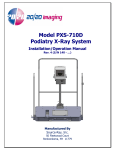Transcript
D-RATS and Packet Radio The Third Way D-RATS offers several methods to communicate with other D-RATS stations. D-STAR radio and the Internet are the best known, but there is a third way. Since version 0.3.0, D-RATS has supported a connection to a KISS mode TNC. D-RATS uses the TNC as a modem to communicate with other D-RATS stations using TNCs. So, even if you don't have a D-STAR radio, you can still use D-RATS. The Kantronics line of equipment supports KISS mode in all of their modems, and the KPC3+ has been tested in this mode. The PK-232 is also a solid performer. If you don't have a TNC available, a new one can be purchased from TNC-X.com. It is an inexpensive KISS only TNC which can be purchased as a kit or fully assembled. Your local ARES/RACES group could begin using D-RATS without a large outlay of funds for D-STAR radios, and migrate to D-STAR at a later time. Another advantage to this approach is that DRATS can use packet modems to connect to WinLink Mail stations. WinLink functionality is built into D-RATS. To begin using a packet modem with D-RATS, consult your user's manual on how to put it into KISS mode. Next, create a new radio port in D-RATS by opening the preferences window <ALT+P>, and selecting Radio. Click on ADD and name the new port. Select TNC as the type, set the port speed per your TNC manual and select the COM port number. If you have a multiport modem like the KAM-XL, select the port where the 2M radio resides (leave at 0 if not used). Click Add , then Save. Be sure to select that port for transmit at the bottom left corner of the screen. Now you may chat with another station using a TNC. Radios with internal TNCs include: Alinco DR-135T with EJ-41U option installed. Kenwood TH-D7A Kenwood TM-710D Kenwood TS-2000