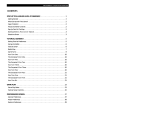Download INFU Box - Defence Industries
Transcript
INFU Box Type 0412A -Temperature regulation box for IV liquids User Manual including; -Service manual -Mounting manual Rx only ’ 1 INFU Box is manufactured by Medical Rescue Equipment (MRE) Holding AS INFU Box bears the marking and complies with the provisions of the Medical Device Directive 93/42/EEC and harmonized standards of the directive. The Device is also compliant with the Swedish LVFS 2003:11, the Norweigan FOR 2005-12-15 nr 1690 and SS-EN 1789 2007 Medical vehicles and their equipment – Road ambulances Additionally the device complies with all applicable parts of the standards listed in Appendix II, Applicable standards. --------This manual reflects INFU Box, type 0412A. Revision 1.14 MRE Holding AS 2 Contents 1 General ...................................................................................................................6 1.1 Medical device classification.............................................................................. 6 1.2 Electrical safety classification............................................................................. 6 1.3 Label with technical information ........................................................................ 6 1.4 Intension of device .............................................................................................. 7 2 Meaning of symbols...............................................................................................8 3 Instructions before use ...........................................................................................9 3.1 Notes and warnings............................................................................................. 9 3.2 Contraindications .............................................................................................. 10 3.3 Restrictions regarding temperature ................................................................... 10 3.4 Temperature deviations..................................................................................... 10 3.5 Handling of IV liquid bags ............................................................................... 11 3.5.1 Restrictions for IV liquid vessel and volume............................................ 11 3.5.2 Restrictions for kind of IV liquid.............................................................. 11 3.5.3 Restrictions for procedure/ handling of IV liquid bags ............................ 11 3.6 Noise level ........................................................................................................ 11 4 Environmental requirements ................................................................................12 4.1 Operating........................................................................................................... 12 4.2 Storage/ transport .............................................................................................. 12 5 Electrical ratings ..................................................................................................13 5.1 Voltage guard.................................................................................................... 13 5.2 Fuses ................................................................................................................. 13 5.3 Emission and immunity .................................................................................... 13 6 Use Procedure ......................................................................................................15 6.1 The product and interface ................................................................................. 15 6.2 Quick-guide....................................................................................................... 15 6.3 Mini manual ...................................................................................................... 15 6.4 Control panel..................................................................................................... 16 6.4.1 Power switch ............................................................................................. 16 6.4.2 Display ...................................................................................................... 16 6.4.3 Diodes ....................................................................................................... 17 6.4.4 Control buttons.......................................................................................... 17 6.5 Errors and warnings .......................................................................................... 17 6.5.1 High temperature alarm ............................................................................ 17 6.5.2 Sensor error alarm..................................................................................... 18 6.6 Temperature regulation with INFU Box........................................................... 19 6.6.1 Settings...................................................................................................... 20 7 Trouble Shooting .................................................................................................21 7.1 7.2 7.3 Alarm and error message .................................................................................. 21 Display turns blank/ turns off ........................................................................... 21 INFU Box does not start ................................................................................... 21 3 7.4 Slow temperature regulating process ................................................................ 22 8 Maintenance, cleaning and contamination...........................................................22 8.1 Maintenance ...................................................................................................... 22 8.2 Cleaning ............................................................................................................ 23 8.3 Contamination................................................................................................... 23 9 Service and Spare parts ........................................................................................23 10 Recycling Instructions .........................................................................................24 11 Manufacturers contact information......................................................................24 12 Product data sheet ................................................................................................25 Appendix I Technical information and properties of INFU Box.................................26 1 Overview..............................................................................................................26 2 Main components.................................................................................................27 Performance heating process ........................................................................................ 29 3 INFU Box properties............................................................................................30 3.1 Guidance and Manufacturers declaration – Electromagnetic emissions .......... 30 3.2 Guidance and Manufacturers declaration – Electromagnetic immunity.... Error! Bookmark not defined. 3.3 Guidance and Manufacturers declaration – Electromagnetic immunity.... Error! Bookmark not defined. 3.4 Guidance and Manufacturers declaration – Electromagnetic immunity.... Error! Bookmark not defined. Appendix II Mounting Manual INFU Box .................................................................34 1 Checking the INFU Box ......................................................................................35 2 Door hinge position..............................................................................................35 3 INFU Box location in ambulance vehicle............................................................37 4 Installation of INFU Box in ambulance vehicle ..................................................37 5 Electrical power supply and connection ..............................................................38 Appendix III Service Manual INFU Box.....................................................................40 1 Requirements and Information ............................................................................41 1.1 Requirements .................................................................................................... 41 1.2 Information ....................................................................................................... 41 1.3 Voltage guard / voltage watch .......................................................................... 43 2 Change of fuses....................................................................................................43 3 Maintenance, cleaning and contamination...........................................................44 3.1 3.2 3.3 Maintenance ...................................................................................................... 44 Cleaning ............................................................................................................ 45 Contamination................................................................................................... 45 4 4 Trouble Shooting .................................................................................................46 4.1 Alarm and error message .................................................................................. 46 4.2 Display turns blank/ turns off ........................................................................... 46 4.3 INFU Box does not start ................................................................................... 47 4.4 Slow temperature regulating process ................................................................ 47 5 Recycling instructions..........................................................................................47 6 Service and Spare parts ........................................................................................47 7 6.1 Cable cord ......................................................................................................... 47 Contact information to Manufacturer ..................................................................50 5 1 General Please read this manual thoroughly before starting to use this equipment. Federal law restricts this device to sale by or on the order of a physician. 1.1 Medical device classification Table 1: Medical device classification Classification Class I Class II EU/ CE-mark USA/ FDA 1.2 Electrical safety classification According to IEC 60601-1 Electrical safety; INFU Box is classified as shown in Table 2. Table 2: Electrical safety classification Protection against electrical shock Protection against harmful ingress of water Classification Class I IP20* *The device has class 2 protection against solid foreign objects and class 0 for water tightness. The device is protected against solid objects with a diameter of 12.5 (+0.05/-0) mm and a pressure of 30 N (± 10%) and has no protection against water. 1.3 Label with technical information On the inside of INFU Box door a label is placed with technical information of the device (see Figure 1-1). Figure 1-1: Label with technical information for INFU Box. 6 1.4 Intension of device The INFU Box is intended for the regulation of temperature of intravenous fluids bags prior to administration. The device is intended for bags with crystalloid fluids only. Intended users are health care professionals. The device is intended for use in clinical and field environments and is intended to be mounted in a ground based field operating vehicle, such as ambulance or military vehicle. 7 2 Meaning of symbols Existing symbols on the INFU Box unit are shown in Table 3 Table 3: symbols on the INFU Box. Symbol Meaning CE mark. Indicates that the product complies with the Medical Device Directive 93/42/EEC. General warning sign “Warning!!”, “Caution!” or “Note.”. This symbol indicates need for extra observance. Consult user manual for further information. Consult instructions for use IP-class. N1 indicates the dust-/sand-tightness (protection against ingression of dust/sand) of the device, N2 indicates the ability of the device to withstand intrusion of water (protection against the ingression of water). Serial number. A unique number for every manufactured INFU Box unit. Number can be used for traceability. Manufacturing date. Indicates the date of manufacture for the unit. “ON” (power) “OFF” (power) Direct current Rx only WEEE symbol. Indicates that the product complies with the WEEE directive 2002/96/EG (waste electrical and electronic equipment). Federal law restricts this device to sale by or on the order of a physician. 8 3 Instructions before use The device is only intended to be operated by personnel with medical education that have read the User Manual. Service and mounting installation for device is only to be performed by qualified service personnel, according to descriptions in the appended service and mounting manual. 3.1 Notes and warnings Warning! Avoid setting the target temperature to other than approximately the normal body temperature. The interior temperature will only stabilize around the set target temperature. (See further information is § 3.3 Restrictions regarding temperature.) Warning! Too high target temperatures might be dangerous to the patient. (See further information in § 3.3 Restrictions regarding temperature) Warning! Whenever using a pre-tempered IV liquid bag from INFU Box, verify suitable temperature by holding bag with bare hands and estimate the bag temperature. Warning! The internal temperature indicated on the INFU Box display may differ some degrees from the actual temperatures in the infusion bags. (See further information in § 3.4 Temperature deviations) Warning! INFU Box may not be used more than 10 years after last programming date. Contact manufacturer for a new product update. (See further information in § 8.1 Maintenance and the appended Service Manual) Note. There might appear warnings messages on the INFU Box display. A description of these can be found in § 6.5 Errors and warnings. Note. INFU Box is only to be used together with a functioning climate system in the ambulance. (See description in § 6.6) 9 Note. INFU Box is intended to perform temperature control on 3 IV bags simultaneously, all bags having the same original temperature. In order to achieve accurate temperature control, always make sure that the middle shelf carries an IV bag. Make sure the INFU Box is fully emptied before new IV bags are placed on the shelves. (See description in § 3.5.3) 3.2 • • • • Contraindications Do not use device with infusion bags containing blood or other protein based liquids. Do not use device outside recommended temperature range. Do not use device in other environmental situations than those specified in § 4. Do not use device in other electrical setup than the one specified in § 0. 3.3 Restrictions regarding temperature The INFU Box is intended to regulate and maintain the temperature of IV liquid. The operator does this by setting a target temperature on the INFU Box. The device then adjusts the temperature inside the INFU Box compartment until the set target temperature is reached and maintains that temperature. Recommended target temperature is normal body temperature. Temperatures over body-temperature endeavour the patient-safety, due to the risk of coagulation and thrombosis or hyperthermia. Too cold temperatures endeavour the patient-safety due to the risk of hypothermia. To achieve a better control of unwanted temperature limits the operator can also set an alarm temperature. If the interior temperature reaches the set alarm temperature the operator is given audible as well as visual feedback. The intended use of the INFU Box is to set the target temperature close to normal body temperature, and the alarm temperature to typically some degrees higher. It is possible to set both the target temperature and the alarm temperature to other temperatures but this is NOT RECOMMENDED. The manufacturer takes no responsible for use outside recommendations. 3.4 Temperature deviations During a heating process from room temperature, when the device is equipped with 3 bags, the INFU Box display value reaches body-temperature after about 1 hour (if recommended power supply to the device is provided sufficiently). The display temperature corresponds to the surface temperature of the IV bag in the middle-shelf. The core-temperature of the bag can deviate from its surface temperature, and the bag temperature may also deviate between the bags in different positions in INFU Box. Longer time of temperature control inside the INFU Box gives less deviation between bags. 10 During a cooling process the temperature change is not as fast as during warming. As an example, the cooling of 3 IV bags from +50°C (120°F) down to normal body temperature typically takes 3 hours. 3.5 Handling of IV liquid bags 3.5.1 Restrictions for IV liquid vessel and volume -Intended IV liquid bags are soft plastic bags with 1000 ml IV liquid. -INFU Box is designed to regulate three liquid bags simultaneously. 3.5.2 Restrictions for kind of IV liquid -This device is intended for use with crystalloid fluids only, such as normal saline and Ringer’s lactate solutions. Do not warm any proteins based fluids or nutrition in the device. -Do not use device to heat blood. 3.5.3 Restrictions for procedure/ handling of IV liquid bags - Whenever there are bags kept in INFU Box make sure a bag is placed on the middle shelf (where the temperature sensor is located). - INFU Box has to be emptied before new bags are mounted. All IV bags mounted have to have the same original temperature. - Do not use IV liquid that is blurry or non-transparent! - Only use new, sealed IV liquid bags (nor earlier used on patients)! Beside these restrictions, follow the standard handling procedure of IV liquid bags. 3.6 Noise level The INFU box noise level at 1.0 meter distance is 50-55 dB 11 4 Environmental requirements 4.1 Operating The device is designed to be operated in a room-tempered environment. The device uses environmental air to cool down the IV liquid. If during a cooling process the difference between target temperature and environmental temperature becomes too small, the cooling process of the INFU Box will be insufficient and the target temperature not reached. The manufacturer only takes responsibility for the function of the device when used in situations which fulfil the conditions of Table 4-I. Table 4-I Environmental requirements for operation Ambient temperature: (In order to work satisfyingly, INFU Box is not to be used without a climate system controlled environment) Relative humidity (in combination with temperature): Atmospheric pressure: 15 -30°C (59-86°F) Room temperature 20±2°C, 30%-75% RH (64-72°F, 30%-75% RH Normal atmospheric pressure on ground, anywhere on earth. 4.2 Storage/ transport When the INFU Box is not mounted in the vehicle (during storing or transport) the original packaging shall be used. The manufacturer only takes responsibility for the function of the device when stored/transported in its original packaging, in situations which fulfil the conditions of Table 4-II. Table 4-II Environmental requirements for storage and transport Ambient temperature: Relative humidity: Atmospheric pressure: -45°C – +70°C, (-49°F - +158°F) No specifications Normal atmospheric pressure on ground, anywhere on earth. If transporting with flight it is recommended to use a pressurized cabin. 12 5 Electrical ratings The INFU Box is intended to be used with 12 V DC (direct current). Max current 16A. The maximum effect of the device is ~180 W. 5.1 Voltage guard INFU Box has a built-in voltage guard to prevent the device from emptying the vehicle battery (for further information see appended Service manual.) If power supply goes below 11 V, two out of three peltier-elements cut out. The power consumption is reduced to 30%. The IV liquid is kept at temperature, but warming process is slowed down. When power supply again exceeds 12.5 V all elements are re-activated. If power goes lower than 6 V, INFU Box will turn itself off until enough power is supplied again. 5.2 Fuses Further information about fuses is found in the appended Service manual. Note! Not to be changed in field! 5.3 Emission and immunity The electromagnetic compatibility of the INFU Box has been tested and approved according to the standard IEC 60601-1-2:2007 13 Table 5-I Performed EMC tests Emission: Conducted emission Radiated emission Interference immunity: Electrostatic discharge Electromagnetic field Electrical Fast Transient (Burst) Conducted disturbances, induced by RF-fields Magnetic field (power-frequency) A summary of the results of the tests in 14 Table 5-I (and related recommendations) is included in 3INFU Box properties. For special precautions regarding EMC, the INFU Box shall be installed and put into service according to the EMC information provided in Appendix I; Technical information and properties of the INFU Box. Portable and mobile RF communications equipment can effect medical electrical equipment such as the INFU Box. 15 6 Use Procedure 6.1 The product and interface The product is intended to regulate the temperature of IV liquid bags prior to infusion. The box is electronically regulated to obtain and maintain a preset temperature. Control panel Quickguide Mini manual Compartment for maximum 3 IV liquid bags of 1000 ml infusion each Figure 6-1: INFU Box. 6.2 Quick-guide There is a Quick-guide that describes how to use INFU Box. The Quick-guide is found in a pocket inside INFU Box door (see Figure 6-1). The Quick-guide information is also available in § 6.6 Temperature regulation with INFU Box and § 6.6.1 Settings. 6.3 Mini manual Inside the INFU Box door, just below the front panel, there is a Settings manual, or Mini manual, (see Figure 6-1). The Mini manual briefly explains how to set the target temperature and the alarm temperature. 16 6.4 Control panel The control panel (see Figure 6-2) is the interface where the user can set target temperature, alarm temperature and get feedback on the temperature control process. Display Indicator for reached target temperature Control buttons Power switch Warning for reached alarm temperature Figure 6-2: Product interface. 6.4.1 Power switch Above and below the power switch there are symbols to show if the INFU Box is turned on or off. See below. “ON” (power) “OFF” (power) 6.4.2 Display When the INFU Box is turned on the display shows a starting message consisting of the unit number. The display shows the set target temperature to the left and the actual temperature to the right. An arrow in the display indicates if the temperature is rising or sinking, (see Figure 6-3 and Figure 6-4 for example). The temperature can be displayed in Celsius or in Fahrenheit. For information on how to change between °C and °F, see instructions in § 6.6.1 Settings. Figure 6-3: Example of display with temperature in Celsius. 17 Figure 6-4: Example of display with temperature in Fahrenheit 6.4.3 Diodes Diode 1, “Indicator for reached target temperature”, is lit (with an orange light) when INFU Box reaches target temperature (corresponding to the surface temperature on IV bag on middle shelf). Diode 2, “Warning for reached alarm temperature”, is lit (with an orange light) when the set alarm temperature is exceeded. There will also be an audible alarm. For further information; see 6.5 Errors and warnings. 6.4.4 Control buttons The control buttons under the display are used to set the target and alarm temperatures, for changing between temperature units and for shutting down the audible feedback when the alarm temperature is reached (however, Control button 2 has no operator function). When setting the temperature the device gives audible feed-back in form of beep signals. For further information about the settings, see § 6.6.1 Settings. 6.5 Errors and warnings 6.5.1 High temperature alarm If INFU Box exceeds the set alarm temperature, diode 2 is lit and an audible alarm is heard. The display also shows a warning message: “ALARM” and shows the set alarm temperature. The audible alarm can be silenced by pushing one of the control buttons 1-4 (under the display, see Figure 6-5) Diode 2 maintains lit and the error message on the display remains until measured INFU Box temperature has gone below the set alarm temperature. 1 2 3 4 Figure 6-5: Press one of the buttons # 1-4 to quiet the audible alarm. 18 6.5.2 Sensor error alarm If the INFU Box display shows “SENSOR ERROR” this is an indication of that something has gone wrong with the sensor regulation. After displayed message all temperature regulation will stop. In order to re-set the functioning switch off the INFU Box, wait 10 seconds and then turn it on again. If the “SENSOR ERROR” message still is shown again change to another INFU Box and contact the manufacturer. 19 6.6 Temperature regulation with INFU Box 1. In climate controlled area: 2. Set/ check target- & alarm temperature (according to instructions in Mini manual and/ or § 6.6.1Settings in User manual). Turn INFU Box on with the power button. 1 2 3 4 Recommended temperatures; Target temperature: 38°C / 100.4°F. Alarm temperature: 42°C/ 107.6°F. 3. Insert 3 IV bags in INFU Box. 4. Close door & wait for target temperature to be reached. → Always start with the middle shelf. (This is indicated by the orange diode next to the display). 5. Bring out IV bag with reached target temperature. 6. Verify that temperature is ok by holding IV bag with bare hands. - Always double-check the display temperature - Always leave middle bag to last. IV bag is now ready to be used in infusion treatment. If INFU Box is left ON in a non-running vehicle, there is a risk of emptying the vehicle battery! 20 6.6.1 Settings Below follows a description of how to regulate target temperature, alarm temperature and changing between Celsius and Fahrenheit with the control buttons. Setting target temperature 1. Press the (1)-button 4 seconds for entering programming mode 2 1 2. Press the (4)-button for adjusting temp up 3 4 2 2 3 4 3 4 3 4 3 4 4. Press the (1)-button for exit 3. Press the (3)-button for adjusting temp down 1 1 3 1 4 2 Setting the alarm temperature 1. Press the (1) and (4)-button 4 seconds for entering programming mode 2 3 1 4 2. Press the (4)-button for adjusting temp up 3. Press the (3)-button for adjusting temp down 4. Press the (1)-button to exit 1 2 3 1 1 4 21 2 2 Changing between °C and °F 1. Press the (1), (3) and (4) button and hold 4 seconds to enter 2 3 1 programming mode. 3. Or press the (3)button for switching between °C and °F. 1 2. Press the (4)-button for switching between °C and °F. 4 1 2 3 4 3 4 4. Press the (1)-button to exit. 2 3 1 4 2 7 Trouble Shooting Below are a number of problems that may arise with INFU Box described. In case of further problems; please contact manufacturer. 7.1 Alarm and error message In normal use the only alarm message on the device is indication that internal temperature reaches the pre-set alarm temperature. This is indicated by a display-message, a diode light and an audible beep signal. See § 6.5 Errors and warnings. 7.2 Display turns blank/ turns off If the supplied voltage source goes lower than 6 V, the INFU Box will turn itself off until enough voltage is supplied again (over 6 V). If the display is blank it can also be a sign that the main fuse is broken. Service personnel is then required. 7.3 INFU Box does not start If INFU Box does not start at all; • Check that contacts and cables are connected and that power is supplied from external source. • If the INFU Box has been exposed to extreme temperatures, leave the unit in room temperature for 10 minutes and then try to start it again. • If none of above mentioned steps works service personnel authorized by the manufacturer should be contacted. 22 7.4 Slow temperature regulating process There are three heating elements in the INFU Box for temperature regulation. To prevent the vehicle battery from emptying the INFU Box has a built-in voltage guard. If power supply goes below 11 V, two out of three heating elements cut out. IV liquid is kept in temperature, but warming process is slowed down. When the voltage supply becomes 12.5 V or higher, all elements are again activated. If the process to reach target temperature is slower than normal, the power supply can have dropped below 11 V or a peltier element fuse may have blown. For each of the three heating elements there is a fuse. If a fuse blows the corresponding element will stop the heating process. Only contact service personnel authorized by the manufacturer for changing a blown fuse. If the cooling regulation process is slow make sure that the environmental temperature is low enough to cool down the interior temperature. The INFU Box is designed to use the environmental air for cooling and thus the compartment inside the vehicle should be close to normal room temperature. 8 Maintenance, cleaning and contamination 8.1 Maintenance For INFU Box to function fully the maintenance procedure included in the appended service manual should be performed at least once a year. Daily; confirm the regulation temperature of bags that are stored inside INFU Box (maintained at body-temperature) by temporarily holding bags in hands. The bags should feel warm, but not uncomfortable in temperature. Weekly; check IV Liquid fluids so that solution clarity is normal that and expiration date has not been exceeded. Yearly (or at the designated service intervals); maintenance routines described in the appended service manual will be performed by service personnel authorized by the manufacturer. 10 years after the latest programming of the INFU Box processor the manufacturer should be contacted for a product update. 23 8.2 • • • • Cleaning When cleaning the INFU Box on the door and front, use a moist cloth and any typical nonabrasive cleaning detergents available for households. If contaminated; use a disinfectant cleaning detergent, such as DAX Ytdesinfektion Plus (Alcohol 45vol%) or Gigasept Instru AF (3% solution). Apply according to detergent product specification. Do not soak the unit. Be especially careful around air inlets (see Figure 8-1). No liquid whatsoever is allowed to penetrate into the unit. For cleaning the interior compartment of the device use the same procedure as on outside. At the bottom of INFU Box a small brush is required, for example a toothbrush, to be able to clean below bottom shelf. If IV bag has leaked, thorough cleaning may be required due rests from NaClsolutions. 8.3 Contamination -If there is danger of contamination of the device, clean the INFU Box with disinfectant detergent according to instructions above. In- and outlet for air INFU Box does not guarantee protection from blood infections. Figure 8-1: INFU Box. 9 Service and Spare parts INFU Box cable cord is a spare part and can be exchanged by authorized service personnel. The INFU Box door is reversible (mounted on the left or the right side) and changing the hinge location shall also be performed by authorized service personnel. For further information, se appended Service Manual or contact manufacturer. Detailed service instructions are found in the attached Service manual. 24 10 Recycling Instructions When disposed, INFU Box shall be de-mounted and distributed to appropriate waste management. All polymeric materials shall be wasted according to national recommendations. All electronic parts shall be de-mounted and returned to national authorities responsible for electronic waste. Other parts shall be recycled according to national recommendations. All packaging material shall be wasted according to national recommendations. All materials can be sent to manufacturer for recycling, see contact information below. 11 Manufacturers contact information MRE (Medical Rescue Equipment) Holding AS Postboks 186 3901 Porsgrunn, Norway Phone: +47 90610425 Fax: +47 35515014 E-mail: [email protected] Homepage: www.mre-holding.com 25 12 Product data sheet Company name: Product name: Model designation: Description: Medical Rescue Equipment (MRE) Holding AS INFU Box 0412A (Military IV warmer, A = first release version) INFU Box is a temperature regulation box for bags with infusion liquid. The device is intended to be used mainly in acute medicine and military fields. The box is intended to be mounted in a vehicle (for example ambulance or military vehicle). The device is electrically regulated and intended to obtain and maintain correct temperature (body temperature) for bags with IV liquid, before infusion. The box has room for three IV bags of 1000 ml liquid each. Size: Drive: Target temperature and high-temperature alarm can be manually regulated. Recommendations for target temperature (because of intended use) are body-temperature. Alarm temperature is set to warn before temperature is dangerously high. Height: about 545 mm. Width: about 500 mm. Depth: about 175 mm. Weight: 9 kg for INFU Box only and 11 kg for INFU Box with packaging 12V DC, (max 180W). Figure 12-1: INFU Box. 26 Appendix I Technical information and properties of INFU Box 1 Overview An overview of the INFU Box is shown in Figure TI 1. Front folio Front cover for electronics Label 12 V DC Door Heating/cooling housing for fins Label mini guide Power cable Label (tech data/ serial no) Label MRE company Rack (shelf section) Figure TI 1: Overview of INFU Box and its components. 27 Cabinet 2 Main components The main components of the INFU Box type 0412 are listed in Table TI 1. The main system function is shown in Figur TI 1:. Circuit diagrams are available from the manufacturer only on demand, and only if necessary for performing the service as intended in the service manual only. Table TI 1: Main components of INFU Box Description Electronics unit PCB Infusion heat controller Voltage Guard Heat sensor Heat/cool unit 28 Article no 299.000122 382.000250 382.000252 382.000251 299.000120 Figur TI 1: Overview of the electronics system. 29 The main mechanical function of the heating/cooling system is shown in Figure TI 2. The peltier-elements are controlled by the electronics to produce a temperature difference between the inner and external airflow. During heating of the inner compartment the hot sides of the peltier-elements are facing the heat flanges of the inner airflow. During a cooling process the voltage potential is reversed over the peltier-element, thus cooling the side in contact with the inner air heat flanges. Figure TI 2: Airflow in INFU Box. The main system is powered by a 12 V DC source. The Fan (outside) drives the external airflow in the upper part of the INFU Box, and the Fan (inside) drives the internal airflow. The Infusion heat controller regulates the power through the peltier-elements, and also controls the LCD-display and information feedback to the user. The peltierelement regulation is based on information from the Temperature sensor. The Voltage guard controls how much power the INFU Box uses, based on measuring the supply voltage level. If the voltage gets lower (for example from a weak vehicle battery) the Voltage guard shuts down 2 out of 3 peltier-element in order not to empty the battery. The full capacity is restored when the supply voltage level returns to normal. 30 INFUBox environment temp Performance heating process The figure below shows the time to heat three IV bags from room temperature of 24 to a body temperature of 38ºC. With an environmental temperature of 24 ºC the heating time is approximately 1 hour. Following a 24-hour period of INFU Box storage in -45 ºC, the heating time is approximately 2 hours and 15 minutes (Note: the warming should always be done in a room-tempered environment, for example in a climate-controlled vehicle). 24 °C -45 °C 0 20 40 60 80 100 120 140 160 Minutes to reach body temp. (infusion bags initially room tempered) Figure TI 3: Time for three Infusion bags to reach body temperature in INFU Box starting from room tempered state. The upper bar shows the time when the INFU Box was stored in room temperature 24 hours before warming; and the lower bar shows the warming time after 24 hours of storage in -45 °C. 31 3 INFU Box properties 3.1 Guidance and Manufacturers declaration – Electromagnetic emissions Table TI 2 Guidance Electromagnetic emissions Guidance and Manufacturers declaration – Electromagnetic emissions The INFU Box Type 0412A is intended for use in the electromagnetic environment specified below. The customer or the user of the INFU Box should assure that it is used in such an environment. Emissions test Compliance Electromagnetic environment - guidance The INFU Box Type 0412A uses RF energy RF emissions only for its internal function. Therefore, its Group 1 RF emissions are very low and are not CISPR 11 likely to cause any interference in nearby electronic equipment. The INFU Box Type 0412A is suitable for use in all establishments other than RF emissions Class B domestic and those directly connected to the public low-voltage power supply CISPR 11 network that supplies buildings used for domestic purposes. Harmonic emissions Not Applicable IEC 61000-3-2 Voltage fluctuations/ flicker emissions Not Applicable IEC 61000-3-3 3.2 Guidance and Manufacturers declaration – Electromagnetic immunity Table TI 3 Guidance Electromagnetic immunity Guidance and Manufacturers declaration – Electromagnetic immunity The INFU Box Type 0412A is intended for use in the electromagnetic environment specified below. The customer or the user of the INFU Box Type 0412A should assure that it is used in such an environment. Immunity test IEC 60601 test level Compliance level Electrostatic discharge (ESD) ±6 kV contact ±6 kV contact ±8 kV air ±8 kV air IEC 61000-4-2 32 Electromagnetic environment guidance The INFU Box Type 0412A is intended to be mounted in a ground based field operating vehicle, such as ambulance or military vehicle compliant with the requirements of SS-EN 1789_2007. The INFU Box Type 0412A is intended to be mounted in a ground based field operating vehicle, such as ambulance or military vehicle. Hence the mains power quality should be that of such a vehicle. Electrical fast transient/burst ±2 kV for power supply lines ±2 kV for power supply lines IEC 61000-4-4 ±1 kV for input/output lines Not Applicable Surge ±1 kV line(s) to line(s) Not Applicable The INFU box is DC powered. Not Applicable The INFU box is DC powered. IEC 61000-4-5 ±2 kV line(s) to earth Voltage dips, short interruptions and voltage variations on power supply input lines IEC 61000-4-11 <5 % UT (>95 % dip in UT) for 0,5 cycle 40 % UT (60 % dip in UT) for 5 cycles 70 % UT (30 % dip in UT) for 25 cycles <5 % UT (>95 % dip in UT) for 5 s Power frequency (50/60 Hz) magnetic field 3 A/m 3 A/m The INFU Box Type 0412A is intended to be mounted in a ground based field operating vehicle, such as ambulance or IEC 61000-4-8 military vehicle. Hence the power frequency magnetic fields should be at levels characteristic of such a vehicle. NOTE UT is the a.c. mains voltage prior to application of the test level. 33 3.3 Guidance and Manufacturers declaration – Electromagnetic immunity Table TI 4 Guidance Electromagnetic immunity Guidance and Manufacturers declaration – Electromagnetic immunity The INFU Box Type 0412A is intended for use in the electromagnetic environment specified below. The customer or the user of the INFU Box Type 0412A should assure that it is used in such an environment. Immunity test IEC 60601 test level Compliance level Electromagnetic environment guidance Portable and mobile RF communications equipment should be used no closer to any part of the INFU Box Type 0412A, including cables, than the recommended separation distance calculated from the equation applicable to the frequency of the transmitter. Conducted RF IEC 61000-4-6 3 Vrms 150 kHz to 80 MHz 10 Vrms d = 0,35 P d = 0,175 P Radiated RF electromagnetic fields IEC 61000-4-3 3 V/m 80 MHz to 2,5 GHz 20 V/m (According to requirements of SS-EN 1789_2007) d = 0,35 P (80 MHz to 800 MHz) (800 MHz to 2,5 GHz) Where P is the maximum output power rating of the transmitter in watts (W) according to the transmitter manufacturer and d is the recommended separation distance in metres (m). Field strengths from fixed RF transmitters, as determined by an a electromagnetic site survey, should be less than the compliance b level in each frequency range. Interference may occur in the vicinity (surroundings) of equipment marked with the following symbol: NOTE 1 At 80 MHz and 800 MHz, the higher frequency range applies. NOTE 2 These guidelines may not apply in all situations. Electromagnetic propagation is affected by absorption and reflection from structures, objects and people. 34 a Field strengths from fixed transmitters, such as base stations for radio (cellular/cordless) telephones and land mobile radios, amateur radio, AM and FM radio broadcast and TV broadcast cannot be predicted theoretically with accuracy. To asses the electromagnetic environment due to fixed RF transmitters, an electromagnetic site survey should be considered. If the measured field strength in the location in which the INFUBox Type 0412A is used exceeds the applicable RF compliance level above, the INFUBox Type 0412A should be observed to verify normal operation. If abnormal performance is observed, additional measures may be necessary, such as re-orienting or relocating the INFUBox Type 0412A. b Over the frequency range 150 kHz to 80 MHz, field strengths should be less than 10 V/m. 3.4 Guidance and Manufacturers declaration – Electromagnetic immunity Table TI 5 Guidance Electromagnetic immunity Recommended separation distances between portable and mobile RF communications equipment and the InfuBOX for ME EQUIPMENT and ME SYSTEMS that are not LIFESUPPORTING The INFU Box Type 0412A is intended for use in an electromagnetic environment in which radiated RF disturbances are controlled. The customer or the user of the INFU Box Type 0412A can help prevent electromagnetic interference by maintaining a minimum distance between portable and mobile RF communications equipment (transmitters) and the INFU Box Type 0412A as recommended below, according to the maximum output power of the communications equipment. Rated maximum Separation distance according to frequency of transmitter [m] output power of transmitter [W] 150 kHz to 80 MHz 80 MHz to 800 MHz 800 MHz to 2,5 GHz d = 0,35 P d = 0,175 P d = 0,35 P 0.01 0.035m 0.018m 0.035m 0.1 0.11m 0.055m 0.11m 1 0.35m 0.18m 0.35m 10 1.1m 0.55m 1.11m 100 3.50m 1.8m 3.50m For transmitters rated at a maximum output power not listed above, the recommended separation distance d in metres (m) can be estimated using the equation applicable to the frequency of the transmitter, where P is the maximum output power rating of the transmitter in watts (W) according to the transmitter manufacturer. NOTE 1 At 80 MHz and 800 MHz, the separation distance for the higher frequency range applies. NOTE 2 These guidelines may not apply in all situations. Electromagnetic propagation is affected by absorption and reflection from structures, objects and people. 35 Appendix II Mounting Manual INFU Box INFU Box Type 0412A -Temperature regulation box for IV liquids Mounting Manual NOTE: mounting is only to be made by personnel authorized by the manufacturer, which also have authorization to perform electrical installations in ambulance vehicles. 36 1 Checking the INFU Box After the INFU Box is unpacked control the unit for any visual damage. If any visual damage is recognized, please notify your local supplier immediately. 2 Door hinge position The door hinge position is left handed (as viewed towards the front panel) if not agreed otherwise according to the purchase order. If the door hinge position needs to be changed (from left to right or vice versa) this should be done by designated service personnel. The following procedure describes the change of door position. 1) If mounted in a vehicle, remove the INFU Box out the wall frame and disconnect the power cord. 2) Unscrew the four screws that hold the Quick Guide plate (on the inside of the door), turn the plate upside down and re-mount it using the same screws. 3) At the bottom of the INFU Box (below the hinge axis) locate the steel rod and unscrew the rod using a screwdriver (see Figure MM 1). Figure MM 1: Unscrew the steel rod axis (the picture shows a right-hand side hinge location). 37 4) Pull the steel rod completely out of the INFU Box (see Figure MM 2). The door is now released from its former hinge axis. Figure MM 2: Removal of door hinge axis. 5) Move the door to the other side. Mount the steel rod axis again and finally tighten the fixation using the screw driver. Make sure the door moves freely. 6) If the INFU Box unit was taken out of a wall-mounted location, connect the power cord again and mount the unit back at its location (see Section 3 and 4). 38 3 INFU Box location in ambulance vehicle When the location for installation of the INFU Box is determined, please note the following requirements prior to installation; 1) Free depth behind the inner wall to be at minimum 170 mm (7 inch). 2) Ensure that the door may be opened without interfering with existing equipment or equipment to be installed. 4 Installation of INFU Box in ambulance vehicle 1) Mark the opening area to be removed according to the following dimensions (see Figure MM 3): Opening height : 497 mm Opening width: 452 mm Figure MM 3: Opening dimensions of wall opening. 2) Cut the area to be removed with an electrical saw or similar. 3) Place the INFU Box into the opening and make sure the dimensions are correct. 4) Mark the holes for screws in the wall using the premade holes in the INFU Box frame as a template. Remove the INFU Box and drill ∅ 3 mm holes through the 39 marks on the wall. These holes will now act as positioning holes for the screws. 5) Connect the INFU Box power supply according to the following sections. 5 Electrical power supply and connection Power requirement: The INFU Box is engineered for a power requirement supply of 12 V DC from the vehicle (20A fuse). Max current 16A. If any other voltage is to be connected, it is mandatory to install a DC converter between the existing power source and the INFU Box. 1) Mount the Power Connector cable at the top connector location. Make sure the red dot of the connector orients towards the red dot at the insertion (see Figure MM 4). Figure MM 4: Mounting the Power Connector to the INFU Box. 2) Connect the 12 V DC positive power supply (+) to the cable end marked (+) and the negative (-) to the cable end marked (-). For max fuse see table below. Table MM 1; Fuses of the INFU Box Number Main Fuse F1: FST6.3X32 (20 A) Fuses Voltage Guard Circuit Board F1: T1A 250V (1 A No.372K/TR5) F2-F4: T5A 250V (5 A No.372K/TR5) 1 1 4 40 3) For testing the unit, please turn on the switch located at the upper right on the front panel. The INFU Box display shows the start-up message. If the INFU Box does not start, please check the power supply again. If the INFU Box still not operates contact the manufacturer. 4) After positive function test, mount the INFU Box back in the designated location in the panel. Make sure that the power cable is not jammed or stressed. Fixate the INFU Box to the panel using 8 screws of appropriate sizes. 41 Appendix III Service Manual INFU Box INFU Box Type 0412A -Temperature regulation box for IV liquids Service Manual Recycling instructions Cleaning and contamination 42 1 Requirements and Information 1.1 Requirements Service on this device is only to be performed by service personnel authorized by the manufacturer. Furthermore, these personnel must be authorized to perform electrical installations in the intended ambulance vehicles. 1.2 Information The position of the door can be changed (left or right hinge location). The following procedure describes the change of door position. 1) If mounted in a vehicle, remove the INFU Box out the wall frame and disconnect the power cord. 2) Unscrew the four screws that hold the Quick Guide plate (on the inside of the door), turn the plate upside down and re-mount it using the same screws. 3) At the bottom of the INFU Box (below the hinge axis) locate the steel rod and unscrew the rod using a screwdriver (see Figure SM 1). Figure SM 1: Unscrew the steel rod axis (the picture shows a right-hand side hinge location). 4) Pull the steel rod completely out of the INFU Box (see Figure SM 2). The door is now released from its former hinge axis. 43 Figure SM 2: Removal of door hinge axis. 5) Move the door to the other side. Mount the steel rod axis again and finally tighten the fixation using the screw driver. Make sure the door moves freely. 6) If the INFU Box unit was taken out of a wall-mounted location, connect the power cord again and mount the unit back at its location. 44 1.3 Voltage guard / voltage watch In order not to discharge the battery of a non-running ambulance vehicle, the INFU Box is equipped with a voltage guard. The unit is designed to work at a nominal voltage of 12 V DC. If the voltage source drops below 11 V the power consumption goes down. The INFU Box controls this by cutting out 2 of 3 peltier-elements. All peltier-elements will again be activated if the source voltage reaches higher than 12.5 V, or if the INFU Box is shut off and then restarted while connected to an accurate 12 V DC source. If the voltage source should go even further down below 6 V the INFU Box shuts down completely. 2 Change of fuses Fuses shall not be changed unless there is a full service/test facility available. Table SM 1; Fuses of the INFU Box Number Main Fuse F1: FST6.3X32 (20 A) Fuses Voltage Guard Circuit Board F1: T1A 250V (1 A No.372K/TR5) F2-F4: T5A 250V (5 A No.372K/TR5) 1 1 4 45 3 Maintenance, cleaning and contamination 3.1 Maintenance For INFU Box to function fully the following procedure should be performed at least once a year; a.) Cleaning: Clean INFU Box according to the description in the next section. b.) Ocular inspection: Do an ocular check of INFU Box and see that no rust or unsmooth-surfaces are discovered. c.) Check fuses: -Turn INFU Box on. If display and diodes are working, the main fuse is ok. If normal heating times also have been reported the voltage guards are also OK. (Otherwise see §4 Trouble shooting.) d.) Front panel: -Check that the foil of the front panel is intact. -Try pressing each regulation button and check that they are working intact. -Check that the diodes (no.1, no.2 and power-button) are working. -Check that all elements of the display are intact (that every letter/ number can be read). e.) Check that INFU Box is robustly mounted in vehicle (may have to be improved because of transport-induced mechanical stress). f.) Check that shelves inside INFU Box, door and other loose parts are robustly mounted. g.) Check that the alarm-function works (set a low target temperature to save time, and then set an even lower alarm temperature). After some time, the alarmfunction should give an audible alarm and indication on diode no. 2. h.) Check that reached target temperature is indicated by diode no.1 (set a low target temperature to save time). i.) Confirm that the display temperature of the INFU Box roughly correspond to the expected temperature of the liquid bags. For example, this can be made by placing new bags in the INFU Box, and after some minute compare the displayed temperature with what could be expected from the non-heated bags. 46 j.) Remember to re-set target temperature and high-temperature value to desired values after maintenance procedure. NOTE: 10 years after the latest programming of the INFU Box processor the manufacturer should be contacted for a product update. 3.2 Cleaning • • • • When cleaning the INFU Box on the door and front, use a moist cloth and any typical nonabrasive cleaning detergents available for households. If contaminated; use a disinfectant cleaning detergent, such as DAX Ytdesinfektion Plus (Alcohol 45vol%) or Gigasept Instru AF (3% solution). Apply according to detergent product specification. Do not soak the unit. Be especially careful around air inlets (see Figure SM 3). No liquid whatsoever is allowed to penetrate into the unit. For cleaning the interior compartment of the device use the same procedure as on outside. At the bottom of INFU Box a small brush is required, for example a toothbrush, to be able to clean below bottom shelf. If IV bag has leaked, thorough cleaning may be required due rests from NaClsolutions. 3.3 Contamination -If there is danger of contamination of the device, clean INFU Box with disinfectant detergent according to instructions above. 47 Air in- and outlet Figure SM 3: Air inlet and outlet of INFU Box. 4 Trouble Shooting Below are a number of problems that may arise with INFU Box described. In case of further problems; please contact manufacturer. 4.1 Alarm and error message In normal use the only alarm message on the device is indication that internal temperature reaches the pre-set alarm temperature. This is indicated by a display-message “ALARM”, a diode light and an audible beep signal. If the INFU Box display shows “SENSOR ERROR” this is an indication of that something has gone wrong with the sensor regulation. After displayed message all temperature regulation will stop. In order to re-set the functioning switch off the INFU Box, wait 10 seconds and then turn it on again. If the “SENSOR ERROR” message still is shown again contact the manufacturer. 4.2 Display turns blank/ turns off If the supplied voltage source goes lower than 6 V, the INFU Box will turn itself off until enough voltage is supplied again (over 6 V). If the display is blank it can also be a sign that the main fuse is broken, chapter 4.3 below. 48 4.3 INFU Box does not start If the INFU box does not start at all: Check the power cable and that the 12V DC is present. If power is ok, the problems can be one of the following: 1. Main fuse blown, probably caused by an internal short circuit. 2. The 100 dgr. thermo switch is released due to high temperature on the heat sink. Probable caused by stopped fan(s) or faulty electronics. Any of these causes are reason to have a complete check out of the equipment. Changing the main fuse or resetting the thermo switch can cause more damage to the INFU box. Call for proper service or contact the manufacturer. 4.4 Slow temperature regulating process If the process to reach the target temperature is slower than normal, the power supply is less than 11V or a fuse for one or more of the heating/cooling elements are blown. The INFU box is still operational, but change the unit at first possibility. Do not attempt to change the fuses, as the heating element can be destroyed. If the cooling regulation process is slow make sure that the environmental temperature is low enough to cool down the interior temperature. The INFU Box is designed to use the environmental air for cooling and thus the compartment inside the vehicle should be close to normal room temperature. 5 Recycling instructions When disposed, INFU Box shall be de-mounted and distributed to appropriate waste management. All polymeric materials shall be wasted according to national recommendations. All electronic parts shall be de-mounted and returned to national authorities responsible for electronic waste. Other parts shall be recycled according to national recommendations. All packaging material shall be wasted according to national recommendations. All materials can be sent to manufacturer for recycling, see contact information below. 6 Service and Spare parts 6.1 Cable cord The INFU box shall be connected to a 12V battery using the power supply cord. If needed, this power cord can be replaced by service personnel. Only use original power cords from the manufacturer. 49 When changing the power cord, take the cabinet first out of the panel wall in the ambulance vehicle. To dismount the old cord from the socket, lift the metallic sleeve as shown in Figure SM 4. Remove the other end from the 12 V DC supply and connect the new cord to the same power source (see Figure SM 5; connect the positive supply + to the cable end marked +, and the negative – supply to the cable end marked –). When mounting the new cord on to the INFU Box make sure the red marking is placed in line with the red marking of the socket (see Figure SM 6). Figure SM 4: Lift the sleeve to dismount the cord from the socket Figure SM 5: The end of the power cable shall be mounted to the vehicle 12 V DC power supply. 50 Figure SM 6: Place the red marking on the cord in line with the red marking on socket 51 7 Contact information to Manufacturer MRE (Medical Rescue Equipment) Holding AS Postboks 186 3901 Porsgrunn, Norway Phone: +47 90610425 Fax: +47 35515014 E-mail: [email protected] Homepage: www.mre-holding.com 52