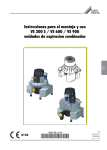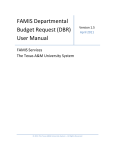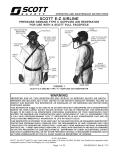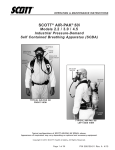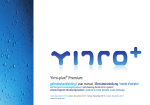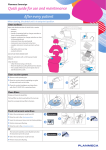Download XO® 4 Workstation User Guide
Transcript
XO® 4 Workstation User Guide YB-253 Version 3.10 Valid from Firmware version 3.00 0470 XO CARE A/S Håndværkersvinget 6 DK-2970 Hørsholm Denmark Tel +45 7020 5511 www.xo-care.com XO® 4 User Guide 1 Preface 1.1 XO 4 documentation This document describes how XO 4 functions in general. If you own an XO 4-1 Unit please also see: • XO 4-1 Quick Guide • XO 4-1 Configuration Guide If you own an XO 4-2 or XO 4-6 Unit please also see: • XO 4-2 / XO 4-6 Quick Guide • XO 4-2 / XO 4-6 Configuration Guide 1.2 Regulatory XO 4 was designed for dentists and other dental professionals who diagnose, perform prophylactic treatment and/or treatment of diseases in the oral cavity of humans. Your XO 4: • Has been developed, manufactured, sold and handled in accordance with the requirements of ISO 9001:2000 and ISO 13485:2001, • has been tested and approved under EN 60601-1 concerning general requirements for safety of medical electrical equipment, • has been tested and approved under EN 60601-1-2 concerning requirements and tests for electromagnetic compatibility of medical electrical equipment, and • is in conformity with relevant requirements of Council Directive 93/42/EEC concerning medical devices. Copying or other kinds of transfer of the content of this document is prohibited unless specific acceptance has been given by XO CARE A/S (hereinafter called XO). 1.3 YB-253 Version 3.10 1.4 Warranty XO warrants that your XO 4 is free from defects in materials and workmanship for a period of 12 months from the date of installation. Parts subject to wear and tear such as O-rings, bulbs, membranes, suction tubes, and filters are not covered by the warranty. NOTE!! XO CARE undertakes no responsibility for warranties, safety, reliability and function: a) If the equipment has not been used under normal conditions for its intended purpose and in strict accordance with this User Guide and/or b) If technical changes including repairs, adjustments/calibrations and reconstructions have been made by anyone other than XO or specialists approved by XO. Rights Instruments and accessories built into XO 4 or used in combination with XO 4 by third party medical device manufacturers are supplied under the responsibility of said manufacturers. XO is continuously developing its products. XO reserves the right to change and improve the product specifications described in this document without prior notice. XO is not required to make such changes and improvements to products previously manufactured or sold. The information in this document is given “as is”. XO reserves the right to change this document or recall it at any time and without any notice. iii XO® 4 User Guide YB-253 Version 3.10 List of contents iv 1 1.1 1.2 1.3 1.4 Preface . . . . . . . . . . . . . . . . . . . . . . . . . . . . . . . . . . . . . . . . . . . . . . . . . . . . . . . . . . . . . . . . . . . . . . . . . . . . . . . . . . . . . . . iii XO 4 documentation. . . . . . . . . . . . . . . . . . . . . . . . . . . . . . . . . . . . . . . . . . . . . . . . . . . . . . . . . . . . . . . . . . . . . . . . . . . . . iii Regulatory . . . . . . . . . . . . . . . . . . . . . . . . . . . . . . . . . . . . . . . . . . . . . . . . . . . . . . . . . . . . . . . . . . . . . . . . . . . . . . . . . . . . iii Rights . . . . . . . . . . . . . . . . . . . . . . . . . . . . . . . . . . . . . . . . . . . . . . . . . . . . . . . . . . . . . . . . . . . . . . . . . . . . . . . . . . . . . . . . iii Warranty . . . . . . . . . . . . . . . . . . . . . . . . . . . . . . . . . . . . . . . . . . . . . . . . . . . . . . . . . . . . . . . . . . . . . . . . . . . . . . . . . . . . . . iii 2 Introduction. . . . . . . . . . . . . . . . . . . . . . . . . . . . . . . . . . . . . . . . . . . . . . . . . . . . . . . . . . . . . . . . . . . . . . . . . . . . . . . . . . . . 1 3 3.1 3.1.1 3.1.2 3.1.3 3.2 3.2.1 3.2.2 3.2.3 3.2.4 3.2.5 3.2.6 3.2.7 3.2.8 3.2.9 3.3 3.3.1 3.3.2 3.3.3 3.3.4 3.3.5 3.3.6 How to use XO 4 . . . . . . . . . . . . . . . . . . . . . . . . . . . . . . . . . . . . . . . . . . . . . . . . . . . . . . . . . . . . . . . . . . . . . . . . . . . . . . . 2 Overview. . . . . . . . . . . . . . . . . . . . . . . . . . . . . . . . . . . . . . . . . . . . . . . . . . . . . . . . . . . . . . . . . . . . . . . . . . . . . . . . . . . . . . 2 Switch on XO 4. . . . . . . . . . . . . . . . . . . . . . . . . . . . . . . . . . . . . . . . . . . . . . . . . . . . . . . . . . . . . . . . . . . . . . . . . . . . . . . . . 2 The display . . . . . . . . . . . . . . . . . . . . . . . . . . . . . . . . . . . . . . . . . . . . . . . . . . . . . . . . . . . . . . . . . . . . . . . . . . . . . . . . . . . . 2 Sound generator. . . . . . . . . . . . . . . . . . . . . . . . . . . . . . . . . . . . . . . . . . . . . . . . . . . . . . . . . . . . . . . . . . . . . . . . . . . . . . . . 2 Unit instrument control . . . . . . . . . . . . . . . . . . . . . . . . . . . . . . . . . . . . . . . . . . . . . . . . . . . . . . . . . . . . . . . . . . . . . . . . . . . 2 Instrument selection . . . . . . . . . . . . . . . . . . . . . . . . . . . . . . . . . . . . . . . . . . . . . . . . . . . . . . . . . . . . . . . . . . . . . . . . . . . . . 2 Unit instruments . . . . . . . . . . . . . . . . . . . . . . . . . . . . . . . . . . . . . . . . . . . . . . . . . . . . . . . . . . . . . . . . . . . . . . . . . . . . . . . . 3 Multifunctional syringe . . . . . . . . . . . . . . . . . . . . . . . . . . . . . . . . . . . . . . . . . . . . . . . . . . . . . . . . . . . . . . . . . . . . . . . . . . . 3 Micro motor . . . . . . . . . . . . . . . . . . . . . . . . . . . . . . . . . . . . . . . . . . . . . . . . . . . . . . . . . . . . . . . . . . . . . . . . . . . . . . . . . . . 3 Turbine . . . . . . . . . . . . . . . . . . . . . . . . . . . . . . . . . . . . . . . . . . . . . . . . . . . . . . . . . . . . . . . . . . . . . . . . . . . . . . . . . . . . . . . 3 Ultrasonic scaler. . . . . . . . . . . . . . . . . . . . . . . . . . . . . . . . . . . . . . . . . . . . . . . . . . . . . . . . . . . . . . . . . . . . . . . . . . . . . . . . 3 Light curing lamp (LC lamp) . . . . . . . . . . . . . . . . . . . . . . . . . . . . . . . . . . . . . . . . . . . . . . . . . . . . . . . . . . . . . . . . . . . . . . . 3 Intraoral video camera . . . . . . . . . . . . . . . . . . . . . . . . . . . . . . . . . . . . . . . . . . . . . . . . . . . . . . . . . . . . . . . . . . . . . . . . . . . 4 Placement of unit instruments and hand instruments . . . . . . . . . . . . . . . . . . . . . . . . . . . . . . . . . . . . . . . . . . . . . . . . . . . 4 How to operate auxiliary functions . . . . . . . . . . . . . . . . . . . . . . . . . . . . . . . . . . . . . . . . . . . . . . . . . . . . . . . . . . . . . . . . . . 4 Patient chair . . . . . . . . . . . . . . . . . . . . . . . . . . . . . . . . . . . . . . . . . . . . . . . . . . . . . . . . . . . . . . . . . . . . . . . . . . . . . . . . . . . 4 Patient positioning . . . . . . . . . . . . . . . . . . . . . . . . . . . . . . . . . . . . . . . . . . . . . . . . . . . . . . . . . . . . . . . . . . . . . . . . . . . . . . 5 XO 4 Lamp . . . . . . . . . . . . . . . . . . . . . . . . . . . . . . . . . . . . . . . . . . . . . . . . . . . . . . . . . . . . . . . . . . . . . . . . . . . . . . . . . . . . 5 XO HD Display . . . . . . . . . . . . . . . . . . . . . . . . . . . . . . . . . . . . . . . . . . . . . . . . . . . . . . . . . . . . . . . . . . . . . . . . . . . . . . . . . 6 Suction . . . . . . . . . . . . . . . . . . . . . . . . . . . . . . . . . . . . . . . . . . . . . . . . . . . . . . . . . . . . . . . . . . . . . . . . . . . . . . . . . . . . . . . 6 Call assistant . . . . . . . . . . . . . . . . . . . . . . . . . . . . . . . . . . . . . . . . . . . . . . . . . . . . . . . . . . . . . . . . . . . . . . . . . . . . . . . . . . 6 4 4.1 4.2 4.2.1 4.2.2 4.3 4.3.1 4.3.2 4.4 4.4.1 4.4.2 4.4.3 4.4.4 4.4.5 4.4.6 4.4.7 4.5 4.5.1 4.5.2 4.5.3 Infection control . . . . . . . . . . . . . . . . . . . . . . . . . . . . . . . . . . . . . . . . . . . . . . . . . . . . . . . . . . . . . . . . . . . . . . . . . . . . . . . . 7 Disinfectants recommended for XO 4. . . . . . . . . . . . . . . . . . . . . . . . . . . . . . . . . . . . . . . . . . . . . . . . . . . . . . . . . . . . . . . . 7 Disinfecting unit water lines with XO Water Clean System (optional) . . . . . . . . . . . . . . . . . . . . . . . . . . . . . . . . . . . . . . . 7 Dual step water treatment . . . . . . . . . . . . . . . . . . . . . . . . . . . . . . . . . . . . . . . . . . . . . . . . . . . . . . . . . . . . . . . . . . . . . . . . 7 Single step water treatment (heavy deposits) . . . . . . . . . . . . . . . . . . . . . . . . . . . . . . . . . . . . . . . . . . . . . . . . . . . . . . . . . 8 Disinfecting the suction system . . . . . . . . . . . . . . . . . . . . . . . . . . . . . . . . . . . . . . . . . . . . . . . . . . . . . . . . . . . . . . . . . . . . 8 Flushing with XO Suction Disinfection (optional) . . . . . . . . . . . . . . . . . . . . . . . . . . . . . . . . . . . . . . . . . . . . . . . . . . . . . . . 8 Suction filters . . . . . . . . . . . . . . . . . . . . . . . . . . . . . . . . . . . . . . . . . . . . . . . . . . . . . . . . . . . . . . . . . . . . . . . . . . . . . . . . . 10 Disinfecting unit and chair surfaces . . . . . . . . . . . . . . . . . . . . . . . . . . . . . . . . . . . . . . . . . . . . . . . . . . . . . . . . . . . . . . . . 11 Cleaning and disinfecting unit surfaces . . . . . . . . . . . . . . . . . . . . . . . . . . . . . . . . . . . . . . . . . . . . . . . . . . . . . . . . . . . . . 11 XO 4 Lamp . . . . . . . . . . . . . . . . . . . . . . . . . . . . . . . . . . . . . . . . . . . . . . . . . . . . . . . . . . . . . . . . . . . . . . . . . . . . . . . . . . . 11 Handles . . . . . . . . . . . . . . . . . . . . . . . . . . . . . . . . . . . . . . . . . . . . . . . . . . . . . . . . . . . . . . . . . . . . . . . . . . . . . . . . . . . . . 11 Cuspidor bowl. . . . . . . . . . . . . . . . . . . . . . . . . . . . . . . . . . . . . . . . . . . . . . . . . . . . . . . . . . . . . . . . . . . . . . . . . . . . . . . . . 11 Chair upholstery, standard . . . . . . . . . . . . . . . . . . . . . . . . . . . . . . . . . . . . . . . . . . . . . . . . . . . . . . . . . . . . . . . . . . . . . . . 12 Chair upholstery, XO SCUBA. . . . . . . . . . . . . . . . . . . . . . . . . . . . . . . . . . . . . . . . . . . . . . . . . . . . . . . . . . . . . . . . . . . . . 12 XO HD Display . . . . . . . . . . . . . . . . . . . . . . . . . . . . . . . . . . . . . . . . . . . . . . . . . . . . . . . . . . . . . . . . . . . . . . . . . . . . . . . . 12 Sterilizing and disinfecting unit instruments and accessories. . . . . . . . . . . . . . . . . . . . . . . . . . . . . . . . . . . . . . . . . . . . . 12 Unit instrument pad . . . . . . . . . . . . . . . . . . . . . . . . . . . . . . . . . . . . . . . . . . . . . . . . . . . . . . . . . . . . . . . . . . . . . . . . . . . . 12 Instrument hoses and suspension . . . . . . . . . . . . . . . . . . . . . . . . . . . . . . . . . . . . . . . . . . . . . . . . . . . . . . . . . . . . . . . . . 12 Multifunctional syringe . . . . . . . . . . . . . . . . . . . . . . . . . . . . . . . . . . . . . . . . . . . . . . . . . . . . . . . . . . . . . . . . . . . . . . . . . . 13 XO® 4 User Guide YB-253 Version 3.10 List of contents 4.5.4 4.5.5 5 5.1 5.2 5.3 5.4 5.5 5.6 5.7 5.8 5.9 Bien Air MC3 micro motor . . . . . . . . . . . . . . . . . . . . . . . . . . . . . . . . . . . . . . . . . . . . . . . . . . . . . . . . . . . . . . . . . . . . . . . 13 Other instruments . . . . . . . . . . . . . . . . . . . . . . . . . . . . . . . . . . . . . . . . . . . . . . . . . . . . . . . . . . . . . . . . . . . . . . . . . . . . . 13 How to maintain your XO 4 . . . . . . . . . . . . . . . . . . . . . . . . . . . . . . . . . . . . . . . . . . . . . . . . . . . . . . . . . . . . . . . . . . . . . . Preventive service . . . . . . . . . . . . . . . . . . . . . . . . . . . . . . . . . . . . . . . . . . . . . . . . . . . . . . . . . . . . . . . . . . . . . . . . . . . . . Amalgam separator . . . . . . . . . . . . . . . . . . . . . . . . . . . . . . . . . . . . . . . . . . . . . . . . . . . . . . . . . . . . . . . . . . . . . . . . . . . . Instrument hoses . . . . . . . . . . . . . . . . . . . . . . . . . . . . . . . . . . . . . . . . . . . . . . . . . . . . . . . . . . . . . . . . . . . . . . . . . . . . . . Bien Air MC3 micro motor . . . . . . . . . . . . . . . . . . . . . . . . . . . . . . . . . . . . . . . . . . . . . . . . . . . . . . . . . . . . . . . . . . . . . . . Ultrasonic scaler . . . . . . . . . . . . . . . . . . . . . . . . . . . . . . . . . . . . . . . . . . . . . . . . . . . . . . . . . . . . . . . . . . . . . . . . . . . . . . Light curing lamp . . . . . . . . . . . . . . . . . . . . . . . . . . . . . . . . . . . . . . . . . . . . . . . . . . . . . . . . . . . . . . . . . . . . . . . . . . . . . . XO 4 Lamp, halogen type . . . . . . . . . . . . . . . . . . . . . . . . . . . . . . . . . . . . . . . . . . . . . . . . . . . . . . . . . . . . . . . . . . . . . . . XO 4 Foot Control . . . . . . . . . . . . . . . . . . . . . . . . . . . . . . . . . . . . . . . . . . . . . . . . . . . . . . . . . . . . . . . . . . . . . . . . . . . . . Hand instrument table, adjustment . . . . . . . . . . . . . . . . . . . . . . . . . . . . . . . . . . . . . . . . . . . . . . . . . . . . . . . . . . . . . . . . 14 14 14 14 15 16 16 16 16 16 6 Error messages . . . . . . . . . . . . . . . . . . . . . . . . . . . . . . . . . . . . . . . . . . . . . . . . . . . . . . . . . . . . . . . . . . . . . . . . . . . . . . . 17 7 Service messages . . . . . . . . . . . . . . . . . . . . . . . . . . . . . . . . . . . . . . . . . . . . . . . . . . . . . . . . . . . . . . . . . . . . . . . . . . . . . 18 8 Useful consumables, spare parts, and infection control parts . . . . . . . . . . . . . . . . . . . . . . . . . . . . . . . . . . . . . . . . . . . . 19 9 Quality of dental air and water . . . . . . . . . . . . . . . . . . . . . . . . . . . . . . . . . . . . . . . . . . . . . . . . . . . . . . . . . . . . . . . . . . . . 20 10 Symbols and glossary . . . . . . . . . . . . . . . . . . . . . . . . . . . . . . . . . . . . . . . . . . . . . . . . . . . . . . . . . . . . . . . . . . . . . . . . . . 21 v XO® 4 User Guide YB-253 Version 3.10 List of Figures Figure 1: Figure 2: Figure 3: Figure 4: Figure 5: Figure 6: Figure 7: Figure 8: Figure 9: Figure 10: Figure 11: Figure 12: Figure 13: Figure 14: Figure 15: Figure 16: Figure 17: Figure 18: Figure 19: Figure 20: Figure 21: Figure 22: Figure 23: Figure 24: Figure 25: Figure 26: Figure 27: Figure 28: Figure 29: Figure 30: Figure 31: Figure 32: Figure 33: Figure 34: vi On/Off switch.....................................................................................................................................................................2 Numbering of unit instruments – anterior view ..................................................................................................................3 Multi-functional syringe......................................................................................................................................................3 Pedal position and speed reaction ....................................................................................................................................3 Placement of instrument bridge.........................................................................................................................................4 Hand instrument table .......................................................................................................................................................4 Seize the headrest ............................................................................................................................................................5 Locking of headrest ...........................................................................................................................................................5 Activating operation lamp ..................................................................................................................................................5 Correct distance for XO Lamp...........................................................................................................................................5 XO HD Display .................................................................................................................................................................6 Suction, model 2005. Working DUO .................................................................................................................................6 Suction, model 2005. Working SOLO ...............................................................................................................................6 Unit instruments in the instrument holder on the cus-pidor ...............................................................................................7 XO Water Clean cartridge .................................................................................................................................................8 Removal of suction nipple covers......................................................................................................................................9 Flushing of suction system ................................................................................................................................................9 Removal of suction hoses and filters...............................................................................................................................10 Press the button to eject filter..........................................................................................................................................10 O-rings on filter cartridge.................................................................................................................................................10 Removal of splash screen ...............................................................................................................................................11 Removing handle ............................................................................................................................................................11 Lifting the cuspidor bowl..................................................................................................................................................11 Wiping direction, instrument hose cleaning.....................................................................................................................12 Removal of syringe cover................................................................................................................................................13 Removal of micro motor cover ........................................................................................................................................13 Access to amalgam-separator.........................................................................................................................................14 Dürr CAS 1 COMBI-SEPARATOR..................................................................................................................................14 Removing instrument tube ..............................................................................................................................................15 Check for identical numbers............................................................................................................................................15 Replacement of bulb in micro motor................................................................................................................................16 Replacement of lamp bulb...............................................................................................................................................16 Cleaning of rubber feet....................................................................................................................................................16 Adjustment of hand instrument table...............................................................................................................................16 XO® 4 User Guide YB-253 Version 3.10 List of tables Table 1: Table 2: Table 3: Table 4: Table 5: Table 6: Table 7: Sounds. . . . . . . . . . . . . . . . . . . . . . . . . . . . . . . . . . . . . . . . . . . . . . . . . . . . . . . . . . . . . . . . . . . . . . . . . . . . . . . . . . . . . . . 2 Error messages . . . . . . . . . . . . . . . . . . . . . . . . . . . . . . . . . . . . . . . . . . . . . . . . . . . . . . . . . . . . . . . . . . . . . . . . . . . . . . . 17 Service messages . . . . . . . . . . . . . . . . . . . . . . . . . . . . . . . . . . . . . . . . . . . . . . . . . . . . . . . . . . . . . . . . . . . . . . . . . . . . . 18 Consumables. . . . . . . . . . . . . . . . . . . . . . . . . . . . . . . . . . . . . . . . . . . . . . . . . . . . . . . . . . . . . . . . . . . . . . . . . . . . . . . . . 19 Useful spareparts. . . . . . . . . . . . . . . . . . . . . . . . . . . . . . . . . . . . . . . . . . . . . . . . . . . . . . . . . . . . . . . . . . . . . . . . . . . . . . 19 Useful infection control parts . . . . . . . . . . . . . . . . . . . . . . . . . . . . . . . . . . . . . . . . . . . . . . . . . . . . . . . . . . . . . . . . . . . . . 19 Symbols and glossary . . . . . . . . . . . . . . . . . . . . . . . . . . . . . . . . . . . . . . . . . . . . . . . . . . . . . . . . . . . . . . . . . . . . . . . . . . 21 vii XO® 4 User Guide 2 Introduction Dear dentist, Congratulations on your new equipment and thank you for choosing an XO product. In order for you to obtain maximum benefit from the equipment, please read the delivered guides carefully. It contains information about how to operate the equipment and its many functions. It is important that you become familiar with these functions in order to carry out easy and quicker treatment with optimum patient comfort. The infection control section describes how you maintain the highest level of infection control – while treating the equipment as carefully as possible. In order to secure long-term durability of the equipment and maximum up-times, it is also important that you study the section on maintenance and service carefully. The fact is that if you take good care of your new equipment from the start, you will derive maximum benefit from it – in addition to reducing service and maintenance costs. Sincerely XO CARE A/S 1 YB-253 Version 3.10 XO® 4 User Guide 3 How to use XO 4 3.1 Overview Note!! When reading this User Guide we recommend to have XO 4 Quick Guide in front of you. 3.1.1 Switch on XO 4 YB-253 Version 3.10 3.1.3 Sound generator In order to optimize the ease-of-use, a built in audio system will guide you: Sound Interpretation Click Each activation of the XO Foot Control, XO Joystick and other switches triggers a “click” sound OK When, for instance a new parameter is stored, this is indicated with an "OK" sound Wrong If you try to do something “wrong” – e.g. increase selection of maximum speed beyond the maximum limit Warning Something is wrong – check the display Attention In example when the micro motor starts rotating counterclockwise xxx 1 Figure 1 On/Off switch Switch XO 4 on with (1). 3.1.2 The display The 8 characters of the display keep you informed about relevant data concerning the unit and the unit instruments – e.g. service and error messages. See Table 2 <$elemtextonlyand Table 3. xxx When the unit is switched on, information concerning unit type, software version and serial number appears on the display.<$elemtextonly Please refer to XO 4 Quick Guide for more details. Table 1: Sounds 3.2 Unit instrument control 3.2.1 Instrument selection The first instrument lifted forward is the selected instrument. The selected instrument is activated using the XO Foot Control. If more than one (the first) instrument is lifted forward, the other instruments are blocked. If a second instrument is lifted forward while the first instrument is still lifted forward, and the first instrument laid back, the second instrument is the selected instrument – but only after the pedal on the main XO Foot Control has been de-activated. Note!! An intraoral video camera may be used simultaneously with another selected instrument – but control of camera functions via the main XO Foot Control is only possible when the video camera is the selected instrument. 2 XO® 4 User Guide 3.2.2 YB-253 Version 3.10 Unit instruments 3.2.4 A maximum of 6 instruments can be attached to the instrument bridge. The instruments are numbered 1 – 6, starting from the left. xxx 1 2 3 4 5 6 Micro motor The micro motor is operated as described in XO 4 Quick Guide. The speed adjusts exponentially in relation to pedal movements. This ensures more accurate control of the micro motor at low speeds. xxx Max. Figure 2 Numbering of unit instruments – anterior view All positions are configurable. The multi functional syringe shall be placed either in pos. 1 or 6. All unit instruments are attached to the instrument bridge via a plug. Each instrument plug has a number identical to the number of the place to which the instrument must be reattached. If you need to change the order of the instruments, please call your XO 4 service provider. 3.2.3 Min. Figure 4 Pedal position and speed reaction For user-specific needs – please refer to XO 4 Configuration Guide. 3.2.5 Turbine The turbine is operated as described in XO 4 Quick Guide. Multifunctional syringe 3-functional / 6-functional syringe: Press (1) for air and (2) for water. 6-functional syringe: A green LED (3) signals that the heating element is on. Use the rotating switch (4) to select heated / non-heated water. For user-specific needs – please refer to XO 4 Configuration Guide. 3.2.6 Ultrasonic scaler The scaler is operated as described in XO 4 Quick Guide. The amplitude is not affected by pedal position. xxx 2 For user-specific needs – please refer to XO 4 Configuration Guide. 3 3.2.7 Light curing lamp (LC lamp) The default exposure time for the LC lamp is 20 seconds. The lamp stops after set exposure time or when the instrument is put back on the instrument bridge, whatever comes first. 1 Figure 3 3 Multi-functional syringe 4 After each 10 seconds of exposure time, you will hear an “OK” sound. XO® 4 User Guide The “sound” can be configured according to user-specific needs – please refer to XO 4 Configuration Guide. YB-253 Version 3.10 The inclination of the hand instrument table can be adjusted according to the instruction shown in section 5 “How to maintain your XO 4” For further instructions, please refer to the User Manual for the LC lamp. 3.2.8 Intraoral video camera When the video camera is lifted forward (independent of the other unit instruments), the fibre light switches on and the video signal appears on the computer screen for this purpose. Maximum allowable weight at both types of instrument table is 4 kg. xxx Note!! Requires installation of appropriate software on connected PC. 3.2.9 Placement of unit instruments and hand instruments When positioning the instrument bridge, allow for an approximate distance of 30 cm from the patient’s mouth to the unit instruments. 30 cm Figure 6 Hand instrument table 3.3 How to operate auxiliary functions 3.3.1 Patient chair The height and the backrest inclination are adjusted with the joystick on XO Foot Control as described in XO 4 Quick Guide. You can choose between 4 pre-configured positions with the XO Joystick: Figure 5 Placement of instrument bridge Optimum placement of hand instruments is on the hand instrument table of XO MIO cabinet arrangement, You as well your assistant will be able to reach out for the hand instruments. A hand instrument table mounted under the unit instrument bridge is included in XO 4’s range of accessories. This is particularly suitable for dentists working solo. The hand instrument table is available in 2 sizes. A standard size for 1 cassette and a double size for 2 cassettes. • “Rinse Position” is the chair position, at which the patient obtains optimum rinse of mouth. • “1” – Position 1. • “2” – Position 2. • “Zero Position” is the position where the patient enters/exits the chair. “Last Position” returns the chair to the position prior to the present position. The working positions 1 and 2, the Rinse and Zero positions can be configured according to user-specific requirements. Please refer to XO 4 Configuration Guide. 4 XO® 4 User Guide 3.3.2 Patient positioning YB-253 Version 3.10 3.3.3 XO 4 Lamp xxx Head rest 1 The patient chair is equipped with an articulating headrest, supporting the patient’s head and neck. We recommend that the headrest be adjusted before the chair reaches its treatment position: 1 Activate a pre-configured treatment position of your choice 2 Seize the headrest cushion with your right hand 3 Release the lock switch, see Figure 7 4 Now adjust the headrest to support the patient’s neck and head 5 When the backrest passes approx. 45 degrees, lock the headrest again, see Figure 8 6 Now, only minor adjustments need to be made to adjust the headrest optimally to the patient xxx Figure 9 Activating operation lamp If manual lamp control is required, hold your hand near to (1) for less than one second, and the lamp turns on/off. Change the light intensity (3 levels) by holding your hand near to (1) for more than one second. Please note, that the correct distance from XO 4 Lamp to patient is 700mm, measured from front of the fan to patients mouth. Figure 7 Seize the headrest xxx 700 mm Figure 8 5 Locking of headrest Figure 10 Correct distance for XO Lamp XO® 4 User Guide 3.3.4 YB-253 Version 3.10 XO HD Display xxx Figure 13 Suction, model 2005. Working SOLO Figure 11 XO HD Display Please refer to the separate User guide for XO HD Display. 3.3.5 Suction Each of the suction hoses are activated individually when lifted from the holder. xxx 3.3.6 Call assistant Please note that a bell or other external signalling devices must be connected to XO 4 before call assistant can be heard. Please agree with your service provider how you would like the call assistant feature to work. Both suction hoses may be relieved by pressing them into their slots. When working solo, move the suction hose holder forward to facilitate easy access to the suction hoses. Figure 12 Suction, model 2005. Working DUO 6 XO® 4 User Guide 4 Infection control The following procedures are recommended to ensure aseptic working environment. Please refer to XO 4 Quick Guides for daily infection control routines. 4.1 YB-253 Version 3.10 Disinfectants recommended for XO 4 Always use the disinfection products described in this User Guide. Please read paragraph 8. Do not use any other disinfectants or cleaning products! Do not soak any unit instruments or ultrasonic cleaner accessories in ultrasonic cleaning solutions, nor place them in soaking basins with liquid chemicals. Step 2 (morning) 1 Check that the unit instruments are still in the instrument holder on the cuspidor. 2 Turn on the unit. 3 The unit water lines are automatically flushed with disinfection liquid for as long as required in order to maintain a low bacterial load (6 minutes). The display will show the remaining time of the disinfection process. When "FLUSH OK" appears in the display, the process has been carried out successfully. Please note that manual cancellation of the flushing and expansion container water discharge process is not possible. Do not keep the XO Water Clean cartridge's in direct light. Should be kept in the packing or in a closet. Please note that failure to comply with these precautions will affect XO’s warranty liability. 4.2 Disinfecting unit water lines with XO Water Clean System (optional) 4.2.1 Dual step water treatment The water to the unit instruments and cup filler are constantly disinfected when a water treatment system has been installed. We recommend a “Dual step” water treatment (normally step 1 – evening, and step 2 – morning) to keep the water system clean and free from deposits: Step 1 (evening) 1 Place all water-bearing unit instruments in the instrument holder on the cuspidor. Place the tubing with the “T-piece” on the cup filler outlet. 2 Activate (the expansion container is now emptied). 3 Wait for 3 minutes.The display will show the remaining time of the process. 4 Switch off the unit and leave the unit instruments in the instrument holder on the cuspidor. 7 Figure 14 Unit instruments in the instrument holder on the cuspidor XO Water Clean cartridge (1) must be replaced at specific intervals (ref. no. AN-355). When the contents in the cartridge are under a certain level, you will hear a “warning-sound” and the message “CHECK WHITE BOTTLE ” appears in the unit display. Be careful not to spill the fluid. Any spills must be wiped up at once. Then clean the surface with a damp cloth. XO® 4 User Guide YB-253 Version 3.10 Disinfection and cleaning of the suction system is also important to ensure problem-free operation of the equipment. Otherwise, the suction system may clog up, and break down as a result. 1 If you have chosen to equip XO 4 with XO Suction Disinfection, please proceed to section 4.3.1. If your XO 4 does not have XO Suction Disinfection, the system must be cleaned manually. Figure 15 XO Water Clean cartridge 4.2.2 Single step water treatment (heavy deposits) The “single step” water treatment should be used when the bacterial load of the unit water lines is considered to be too high, for instance, after vacation or other longer periods without usage. We recommend that the single step water treatment be performed 3 consecutive times after such periods. 1 Place all water-bearing unit instruments in the instrument holder on the cuspidor. Place the tube with the “T-piece” on the cup filler outlet. 2 Activate (not ). The expansion container is emptied and the water lines are flushed. The display will show the remaining time of the disinfection process. When "FLUSH OK" appears in the display, the process has been carried out successfully. Please note that manual cancellation of the flushing and expansion container water discharge process is not possible. 4.3 Disinfecting the suction system The suction valves and tubes inside the unit are constantly flushed with clean water while suction is activated. However, in order to maintain an aseptic working environment, the suction system needs to be cleaned and disinfected daily. We recommend the use of the Dürr OroCup system with Dürr Orotol Plus suction rinse. If the suction tubes or drain contains heavy deposits, we recommend the use of Dürr MD 555 Orotol® special cleaner combined with the Dürr OroCup. In either case, please be sure to follow the instructions given by Dürr. Do not use any other disinfectants or cleaning products! Please note that failure to comply with this will affect XO’s warranty liability. 4.3.1 Flushing with XO Suction Disinfection (optional) Every day the suction system (valves and tubes) must be disinfected by flushing with XO Suction Disinfection (ref.no. AN-354). • Disconnect the suction tubes and press the button (2) (Figure 17) once to deactivate suction. • Remove covers from suction nipples. • Place the two suction nipples on the disinfection nozzles (3) and reactivate the push button (2), following which flushing starts. The process takes approximately 6 minutes, depending on the suction power. The suction nipple covers can be autoclaved at max. 134 oC. 8 XO® 4 User Guide If much blood has been suctioned through the system, we recommend that the system be flushed with at least 1 litre of cold water. After this procedure, the system can be disinfected with XO Suction Disinfection. YB-253 Version 3.10 xxx 1 3 xxx 2 Figure 17 Flushing of suction system 1 Container with XO Suction Disinfection 2 Push button, start Suction Disinfection 3 Suction nipples The display shows the progress of the disinfection process. When “SUCTION OK” appears in the display, the process has been carried out successfully. Please note that manual cancellation of flushing is not possible. Figure 16 Removal of suction nipple covers XO Suction Disinfection container (1) must be replaced at specific intervals. When the contents in the container are under a certain level, a “warning” will be activated and the message “CHECK YELLOW BOTTLE” appears in the unit display. XO Suction Disinfection is a corrosive liquid. Read the safety data sheet supplied with the product. Be careful not to spill the fluid. Any spills must be wiped up at once. Then clean the surface with a damp cloth. 9 XO® 4 User Guide 4.3.2 Suction filters Disconnect the suction hoses from the unit and eject the filters by pressing the button. xxx YB-253 Version 3.10 Wash the filters in a thermodisinfector (90 oC). Lubricate the O-rings on the filters with XO silicone grease (ref. no. YR-002) before inserting clean filters (ref. no. MR-075). If air starts to leak from the suction tubes, try to replace the O-rings of the filter cartridge (UC-063 and UC-064). xxx Figure 18 Removal of suction hoses and filters. xxx Figure 20 O-rings on filter cartridge Suction filters and tubes may contain mercury and therefore should be handled in accordance with national or local requirements! Figure 19 Press the button to eject filter. 10 XO® 4 User Guide 4.4 YB-253 Version 3.10 Disinfecting unit and chair surfaces 4.4.3 Use soap and disinfectants to disinfect surfaces. Please read below. 1 4.4.1 Handles xxx Cleaning and disinfecting unit surfaces Clean and disinfect the surfaces of the unit using a cloth with Dürr FD-322. Use a clean cloth. Look out for disinfection liquid dripping from the cloth. Figure 22 Removing handle After disinfection of the instrument bridge’s surfaces, the disinfection fluid must completely evaporate before the rubber device is replaced. 4.4.2 XO 4 Lamp The splash screen may be removed for cleaning by the two screws. Clean and disinfect with soap. Use a clean cloth. The reflector can be cleaned carefully using tap water and a mild soap. The instrument bridge, lamp and screen handles are removed by pressing the knob (1) at the end of the handle. The handles can be autoclaved at max. 134°C. 4.4.4 Cuspidor bowl Before removing the cuspidor bowl, turn the cuspidor rinse pipe away. The cuspidor bowl, cuff and cupholder can be cleaned and disinfected in a thermodisinfector (90°C). xxx xxx Figure 21 Removal of splash screen Figure 23 Lifting the cuspidor bowl 11 XO® 4 User Guide 4.4.5 Chair upholstery, standard Chair upholstery is disinfected by using a cloth with Dürr FD-360 or soap water. Cleaning the upholstery in methylated spirits dries out the surface and causes the upholstery to crack. 4.4.6 YB-253 Version 3.10 Since a Type B autoclave can also be applied for massive, unpacked material, it is recommended that you always use a type B autoclave. Since these autoclaves have better temperature control throughout the autoclave process, they also process the material more gently. Please note that some instruments and accessories are not designed for thermo disinfectors or autoclaves. Chair upholstery, XO SCUBA The XO SCUBA cover can be dried with a dry or damp cloth. If necessary, water based cleaning agents can be used. Vacuum with a soft brush. The autoclaving and thermo disinfection processes wear down the materials and may cause them to lose their colours or shorten their lifetime. Remove stains with a slightly damp cloth. Coloured fluids will penetrate into the upholstery and leave permanent stains. 4.5.1 Unit instrument pad The unit instruments pad can be cleaned in a thermo disinfector (90°C) and autoclaved at max. 134°C. Only use non-alcohol based and oil free disinfection agents. At www.xo-care.com you will find an updated list of approved disinfection agents. Remove grease residues etc using benzine. 4.5.2 Dürr FD-340 and FD-360 CANNOT be used on XO SCUBA. These products contain silicone composite materials and avocado oil and will leave stains. 4.4.7 XO HD Display Instrument hoses and suspension Disinfect unit instrument hoses with Dürr FD-322. Wipe the cloth from the instrument coupling towards the plug to avoid disinfection liquid from leaking into the instrument coupling! xxx Please refer to the separate User Guide. 4.5 Sterilizing and disinfecting unit instruments and accessories When autoclaving is mentioned in the following, the following autoclaves may in principle be applied under the following guidelines, cf. EN 13060: Type N (gravitation autoclave): Massive, unpacked material Figure 24 Wiping direction, instrument hose cleaning Type B (vacuum autoclave): Non-massive, packed material and fabrics Instrument suspensions can be washed in a thermo disinfector (90oC). 12 XO® 4 User Guide YB-253 Version 3.10 Do not wash unit instrument hoses in a thermo disinfector! xxx 2 In the event that the instrument hoses have been removed, one must ensure that the plugs and sockets are completely dry before the hoses are re-mounted on the instrument bridge again! 1 4.5.3 Multifunctional syringe The syringe cover and the tip can be autoclaved at max. 134°C. Press the button at the back (1) and slide off the cover. Remove the tip by loosening the joint (2). Figure 26 Removal of micro motor cover xxx 2 1 Do not wash the micro motor in a thermo disinfector and do not autoclave! 4.5.5 Other instruments For turbines, ultrasonic scalers, LC lamps, intraoral video cameras and other instruments: Please refer to the user manual supplied with the instrument. Figure 25 Removal of syringe cover Do not wash the multifunctional syringe in a thermo disinfector and do not autoclave! 4.5.4 Bien Air MC3 micro motor The micro motor cover (1) can easily be removed for autoclaving at max. 134°. Do not pull the tube! Disinfect the micro motor with Dürr FD-322. Lubricate the o-rings (2) with XO silicone grease (ref. no. YR002) 13 XO® 4 User Guide 5 How to maintain your XO 4 5.1 Preventive service YB-253 Version 3.10 xxx Like all products used every day XO 4 needs preventive service checks to prevent emergency repairs and other unplanned downtime. Approximately 30 days before the next preventive service, a message appears on the unit display when XO 4 is switched on. In case the visit becomes overdue, a warning message will appear on the unit display as well. When the preventive service has been performed, the XO service provider will set the date for the next preventive service (normally at 12 month intervals, in some cases less). 5.2 Amalgam separator Access to the combi-separator is gained through the cover (1) of XO 4. xxx Figure 28 Dürr CAS 1 COMBI-SEPARATOR. When the warning signal sounds from the separator, press the button ”40” (see user instruction for Dürr CAS 1) behind the cover, and the warning signal stops. If the warning signal does not stop when button ”40” is pressed, the amalgam container is 100% full and must be replaced immediately. Figure 27 Access to amalgam-separator Every 6-9 months, the amalgam container must be replaced. A warning signal activates when the container is 95% full. More elaborate instructions on the replacement of the container are provided in the user manual for Dürr CAS 1 COMBI-SEPARATOR. Amalgam waste is considered hazardous to the environment and should therefore be disposed of safely and in accordance with regulatory requirements. Remember to use safety gloves. 5.3 Instrument hoses Remove instrument hoses by turning the knob handles (1) counter clockwise and pulling out the plug. 14 XO® 4 User Guide xxx YB-253 Version 3.10 xxx 1 Figure 30 Check for identical numbers In the event that the instrument hoses have been removed, one must ensure that the plugs and sockets are completely dry before the hoses are re-mounted on the instrument bridge again! Figure 29 Removing instrument tube 5.4 Bien Air MC3 micro motor When refitting the instrument hoses, please check that instrument tube number and the number marked on the instrument bridge are identical. XO recommends annual control and servicing of micro motors and contra-angles. Replace the bulb as follows: In case you replace an instrument tube, please be sure to affix the correct identification number to the new tube. 1 Pull the motor cover (1) off. 2 Change the bulb (2) (ref.no. HE-005).. 3 Avoid touching the bulb with your fingers. Use clean gloves or a clean piece of cloth. 15 XO® 4 User Guide YB-253 Version 3.10 5.8 xxx 2 1 XO 4 Foot Control If XO Foot Control slides on the floor when activated: Clean rubber feet under foot control with benzine. Figure 31 Replacement of bulb in micro motor Please refer to the user guide for the micro motor. 5.5 Ultrasonic scaler Please refer to manufacturer’s documentation. 5.6 Light curing lamp Please refer to manufacturer’s documentation. 5.7 XO 4 Lamp, halogen type Figure 33 Cleaning of rubber feet Clean rubber feet under XO Foot Control regularly with benzine. Replace the bulb (ref.no. WH-007) as follows: 5.9 1 2 3 4 The inclination of hand instrument table can be adjusted with a 4 mm Allen key.The inclination of the hand instrument table can be adjusted by means of a 4 mm Allen key: Switch off XO 4 unit. Remove the splash screen by means of the 2 screws. Push and turn the shade counter-clockwise and remove it. Avoid touching the bulb with your fingers. Use clean gloves or a clean piece of cloth when handling the bulb. 5 Use the plastic tool to carefully mount the bulb in the socket. 6 Mount the shade and the splash screen again. 7 Switch on XO 4 and activate XO 4 Lamp. Hand instrument table, adjustment xxx Figure 34 Adjustment of hand instrument table Figure 32 Replacement of lamp bulb 16 XO® 4 User Guide 6 YB-253 Version 3.10 Error messages Certain functional errors can be detected by XO 4 and written to the display. Please refer to Table 2 <$elemtextonly<$elemtextonly<$elemtextonly<$elemtextonlyfor interpretation of error codes and remedial action. Error message Interpretation Remedial action FOOT CONTROL FAIL!! CALL SERVICE Displayed after start-up of unit, if no communication with Call your XO service provider. Foot Control is detected. NETWORK FAIL!! CALL SERVICE Displayed after start-up of unit, if no communication with Call your XO service provider. Stand Controller and Foot Control is detected. NO WATER FLOW Displayed when unit detects that it takes more than 90 Check the water supply to the unit or call sec. to fill the mixing cup. your XO service provider. POWER DRIVER FAIL!! CALL SERVICE Displayed after start-up of unit, if no communication with Call your XO service provider. Power Driver is detected. STAND CONTROL FAIL!! CALL SERVICE Displayed after start-up of unit, if no communication with Call your service provider. Stand Controller is detected. SUCTION CLEAN FAIL!! CALL SERVICE No Suction Disinfection liquid is supplied from the con- Call your XO service provider. tainer. UNIT NOT READY Displayed if unit detects that foot pedal is activated during start-up. Call your XO service provider. WAIT Patient chair lifting motor is overheated. Do not adjust the height or inclination of the chair for 10 minutes and try again. If this does not help contact your XO service provider. WATER LEAK CALL SER- Water leakage. VICE (except XO 4-1) Switch off water supply and try to localize leakage. If necessary contact your XO service provider. WRONG INSTRUMENT Check that numbers on instrument hoses and instrument bridge are identical and connect correctly. Table 2: 17 Error messages Unit instruments are not fitted correctly. XO® 4 User Guide 7 YB-253 Version 3.10 Service messages Table 3<$elemtextonly provides an overview of the service messages that may appear on the display. Service Message Reason for message Remedial action CHECK YELLOW BOTTLE The unit will soon run out of XO Suction Disinfecti- Make sure you have a XO Suction Disinfection on. container in stock. CHECK WHITE BOTTLE The unit will soon run out of XO Water Clean. Make sure you have a XO Water Clean cartridge in stock. FLUSH MM MIN Water lines are being flushed. MM = remaining min. to completion of process. Please wait – do not shut off power or activate any buttons. FLUSH OK Water line flushing completed. Unit operational again. NEXT SERVICE YYYYMM-DD Less than 30 days to next recommended preventi- Call your service provider and arrange service ve service. visit date. SERVICE OVERDUE YYYY-MM-DD Date for recommended preventive service is over- Call your service provider and arrange service due. visit date. SUCTION OK Suction disinfection process completed. SUCTION X % The suction disinfection process is ongoing. X = re- Please wait – do not shut off power or activate maining time in %. any buttons. WATER CLEAN ACTIVE WAIT MM Expansion tank discharging water. MM = remaining min. to completion of process. Table 3: Unit operational again. Please wait – do not shut off power or activate any buttons. Service messages 18 XO® 4 User Guide 8 YB-253 Version 3.10 Useful consumables, spare parts, and infection control parts Table 4 provides a list of the most commonly used consumables. For a full list, please contact your service provider. Consumables Purpose Ref. no. XO Silicone grease Lubrication of O-rings YR-002 XO Suction Disinfection Disinfection agent for suction system AN-354 XO Water Clean Cleaning agent for water treatment sy- AO-980 stem Dürr Orotol® Plus Disinfection of unit suction system n/a Dürr MD-555 Orotol® Removal of heavy deposits from unit suction system n/a Dürr FD-322 (surface disinfection) Surface disinfection n/a Dürr FD-360 (skai disinfection) Upholstery cleaning/disinfection n/a Table 4: Consumables Table 5 provides a list of the most commonly used spare parts. For a full list, please contact your service provider. Table 6 provides a list of the most commonly used infection control parts. Useful spareparts Reference Number Useful infection control parts Reference Number Handles AN-110 XO Lamp bulb WH-007 Instrument pad MG-239 Suction filters MR-075 Cover, suction tube nipple Ø11 MG-476 O-ring for filterhousing UC-064 Cover, suction tube nipple Ø16 MG-475 O-ring for filterhousing UC-063 Gold trap MG-150 Suction hose Ø11, 1,65m AN-068 Tip for syringe S SD-214 Suction hose Ø16, 1,65m AN-067 Cover for syringe S SD-510 Bien Air MC3 Motor bulb HE-005 Mini infection control kit XO-460 O-ring for Bien Air MC3 Motor SA-024 Infection control kit, complete XO-461 Amalgam separator container n/a Table 5: 19 Useful spareparts Table 6: Useful infection control parts XO® 4 User Guide 9 YB-253 Version 3.10 Quality of dental air and water Please note that the quality of dental air and water might be subject to special regulations set out in national laws. The effective filter size on XO 4 is 5 m for air and 50 m for water. In order to ensure proper operational conditions for XO 4 we recommend the use of (an) oil-free compressor(s) equipped with a dry air aggregate. XO 4 fulfils the requirements in EN 1717 concerning the backflow of water if it is configured with XO-305 or XO-306. These backflow protections are designed with an air gap > 20 mm and prevent water from XO 4 from flowing back into the public supply line. If the above named backflow protection is not mounted, then the water supply to XO 4 must be secured against backflow in another way. 20 XO® 4 User Guide 10 YB-253 Version 3.10 Symbols and glossary Text / Symbol Definition See section Selected unit instrument The first instrument which is lifted forward 3.2.1 Active unit instrument A selected unit instrument is activated by XO Foot Control 3.2.1 XO Joystick A joystick on the unit/chair base 3.1.3 XO Chip Blow Compressed air with high pressure being emitted from the instrument spray tubes See XO 4 Configuration Guide Configuration switch A switch under the instrument table used for configuring XO 4 See XO 4 Configuration Guide Factory default configuration (of unit) The configuration of the unit when supplied from the factory See XO 4 Configuration Guide XO Foot Control The XO Foot Control is placed on the floor and consists of a pedal and a joystick as well as 2 switches (only XO 4-2 and XO 4-6) 3.1.3 Joystick on XO Foot Control The joystick on XO Foot Control 3.3.1 Last Position The chair position prior to the present position 3.3.1 Pedal The pedal of XO Foot Control 3.2.1 Rinse Position Chair position, which gives the patient optimal access to rinse 3.3.1 Spray selection Combination (not amount) of spray water and spray air See XO 4 Quick Guide Unit configuration The basic configuration of the unit See XO 4 Configuration Guide Zero Position of chair Chair position where the patient enters/exits the chair 3.3.1 Table 7: 21 Symbols and glossary XO® 4 User Guide YB-253 Version 3.10 22 XO is a registered trademark. Printing errors, if any, are subject to reservations, and XO CARE A/S reserves the right at any time to alter specifications without further notice. © 2014 All rights reserved XO CARE.