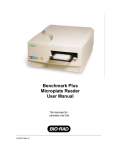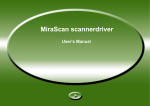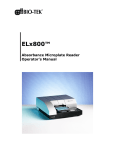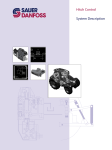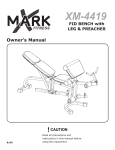Download xMark Microplate Spectrophotometer User Manual - Bio-Rad
Transcript
xMark™ Microplate Spectrophotometer User Manual This Instrument for Laboratory Use Only xMark System, including Microplate Manager 6 software Catalog Number 168-1150 Microplate Manager 6 software Catalog Number 168-9520 Checkmark Performance Validation Kit Catalog number 168-6940 Terasaki Plate Adapter Catalog Number 168-2000 Bio-Rad Technical Services Department Open Monday–Friday, 8:00 a.m. to 4:00 p.m., Pacific Standard Time. Phone: Fax: E-mail: (800) 424-6723, option 2, option 3 (510) 741-6576 (510) 741-5802 [email protected] (U.S.) [email protected] (International) Notice: No part of this publication may be reproduced or transmitted in any form or by any means, electronic or mechanical, including photocopy, recording, or any information storage or retrieval system, without permission in writing from Bio-Rad. xMark is a trademark of Bio-Rad Laboratories. The Bio-Rad logo is a registered trademark of Bio-Rad Laboratories. All other trademarks and registered trademarks are of their respective companies. Warranty and Regulatory Notices Warranty Statement This warranty may vary outside of the continental United States. Contact your local Bio-Rad office for the exact terms of your warranty. Bio-Rad Laboratories warrants that the xMark system will be free from defects in material and workmanship, and will meet all performance specifications for the period of one year from the date of shipment. This warranty covers all parts and labor. In the event that the instrument must be returned to the factory for repair under warranty, the instrument must be packed for return in the original packaging. Bio-Rad shall not be liable for any incidental, special, or consequential loss, damage, or expense directly or indirectly arising from the use of the xMark system. Bio-Rad makes no warranty whatsoever in regards to products or parts furnished by third parties, such being subject to the warranty of their respective manufacturers. Service under this warranty shall be requested by contacting your nearest Bio-Rad office. This warranty does not extend to any instruments or parts thereof that have been subject to misuse, neglect, or accident, or that have been modified by anyone other than Bio-Rad or that have been used in violation of Bio-Rad instruction. The foregoing obligations are in lieu of all other obligations and liabilities, including negligence and all warranties, of merchantability, fitness for a particular purpose or otherwise, expressed or implied in fact or by law, and state Bio-Rad’s entire and exclusive remedy for any claims or damages in connection with the furnishing of goods or parts, their design, suitability for use, installation, or operation. Bio-Rad will in no event be liable for any special, incidental, or consequential damages whatsoever, and Bio-Rad’s liability under no circumstances will exceed the contract price for the goods for which liability is claimed. Regulatory Notices This instrument is designed to meet the Class-A emissions and immunity levels of the EN61326 product family standard for the CE mark. This rating requires that it only be used in a laboratory environment. Important: This Bio-Rad instrument is designed and certified to meet EN61010-1 requirements, which are internationally accepted electrical safety standards. Certified products are safe to use when operated in accordance with the instruction manual. This instrument should not be modified or altered in any way. Alteration will: • Void the manufacture’s warranty • Void the regulatory certification • Create a potential safety hazard Note: This equipment generates, uses, and can radiate radio frequency energy and, if not installed and used in accordance with the instruction manual, may cause harmful interference to radio communications. Operation of this equipment in a residential area is likely to cause harmful interference in which case the user will be required to correct the interference at his/her own expense. Table of Contents XMARK™ MICROPLATE SPECTROPHOTOMETER USER MANUAL ....................................................... 1 1. 1.1 1.2 1.3 1.4 2. 2.1 2.2 3. 3.1 3.2 3.3 3.4 GENERAL INFORMATION ........................................................................................................................ 1 INTRODUCTION .............................................................................................................................................. 1 XMARK SPECIFICATIONS ............................................................................................................................... 1 EXTERNAL FEATURES .................................................................................................................................... 3 ENVIRONMENTAL CONDITIONS ...................................................................................................................... 4 EQUIPMENT SET-UP AND INSTALLATION.......................................................................................... 5 UNPACKING THE XMARK™ ............................................................................................................................ 5 LOCATION OF THE INSTRUMENT .................................................................................................................... 5 USING THE XMARK™.................................................................................................................................. 7 LOADING A PLATE ......................................................................................................................................... 7 SELECTING A WAVELENGTH IN THE XMARK ................................................................................................. 7 READING A PLATE ......................................................................................................................................... 7 INCUBATOR CONTROLS ................................................................................................................................. 8 4. DISINFECTION PROCEDURE ................................................................................................................... 8 5. PRODUCT INFORMATION ........................................................................................................................ 9 xMark Microplate Spectrophotometer User Manual 1. General Information 1.1 Introduction The xMark™, Microplate Spectrophotometer provides all the flexibility required for absorbance assay. The xMark has the capability to perform standard colormetric ELISA and kinetic readings for general cell screening with 6, 12, 24, 96, 384, and 1536-well microplate formats. The xMark uses a “filter-less” design, with a wavelength range of 200–1000 nm. xMark is also provided with an optional incubation feature with a temperature range up to 45°C. The optical design provides verifiable results up to 4.0 OD. The “filter-less” monochromator design allows the user to set the reading at any wavelength in the 200– 1000 nm region, as well as to perform a spectral scan within 200 – 1000 nm to find the absorbance curve. 1.2 xMark Specifications Light source Xenon Flash Lamp Photo detectors Two silicon photodiodes for measurement and reference Indication range 0–4.000 OD Resolution 0.001 OD Spectral range 200–1000 nm Monochromator capacity Any wavelength within the spectral range, with 1 nm step size Monochromator bandwidth 5 nm FWHM (typical) Wavelength accuracy ± 2.0 nm Wavelength repeatability ± 0.2 nm Optical photometric methods Single or dual wavelength Compatible plates 6- to 1,536-well microplate with dimensions 128 mm (length) x 86 mm (width) Plate height cannot exceed 21 mm Accuracy ± 1.0 % or 0.015 OD from 0–3.0 OD at 490 nm single wavelength reading Linearity 96-well plate: 384-well plate: 1536-well plate: Reproducibility 96-well plate: ≤ 1.0 % or 0.005 OD from 0 to 3.000 OD at 405 nm 384-well plate: ≤ 1.5 % or 0.010 OD from 0 to 3.000 OD at 405 nm 1536-well plate: ≤ 2.0 % or 0.015 OD from 0 to 2.000 OD at 405 nm Uniformity 96-well plate: ≤ 2.0 % or 0.005 OD, from 0 to 3.000 OD at 405 nm 384-well plate: ≤ 2.5 % or 0.010 OD, from 0 to 3.000 OD at 405 nm 1536-well plate: ≤ 3.0 % or 0.015 OD, from 0 to 2.000 OD at 405 nm ≤ 2.0 %, 0 to 3.000 OD at 405 nm ≤ 2.5 %, 0 to 3.000 OD at 405 nm ≤ 2.0 %, 0 to 2.000 OD at 405 nm 1 xMark Microplate Spectrophotometer User Manual 2 Stability & Drift ≤ 0.010 OD at OD=1 at 490 nm single wavelength reading Warm-up time 3 minutes Minimum kinetic read interval 96-well plate: 8 seconds single wavelength 384-well plate: 15 seconds single wavelength 1536-well plate: 35 seconds single wavelength Shaking Programmable time period: 0–999 seconds Shaking mode: Linear and Orbital Shaking speed: High, medium, low and manual speed Incubation 25°C to 45°C, programmable in 0.1°C increments Set point must be 4°C above ambient temperature. Set point accuracy: ≤ 0.5°C when set point=37°C at RT=25°C Well-to-well uniformity: ≤ 0.5°C when set point=37°C at RT=25°C Chamber warm-up time: ≤ 25 minutes when set point=37°C at RT=25°C Imaging Maximum imaging area: 124 x 82 mm Resolution: 0.50, 0.75, 1.00 mm per defined wavelength Wavelength scanning Range: 200–1000 nm, Minimum increment: 1 nm per defined plate well Environmental operating range 10–40ºC, max. relative humidity 95% noncondensing Power 100–240 V, 60/50 Hz, 350 VA max Dimensions 544 mm (W) x 440 mm (D) x 219 mm (H), including feet Weight 27.5 Kg, including incubator Computer interface USB 2.0 communication port Software compatibility Windows XP, Vista, Mac OS 10.X xMark Microplate Spectrophotometer User Manual 1.3 External Features 2 3 1 4 5 9 6 7 8 1. Power switch 2. Open/Close button 3. Status LED (Green = idle, Orange = plate reading or working, Red = Error) 4. Door of the plate loader 5. Cooling fan 6. Power cord receptacle 7. Fuse φ 5.2 x 20, 6.3A/AC 250V, time lag type 8. Docking bolt 9. USB 2.0 communication port 3 xMark Microplate Spectrophotometer User Manual 1.4 Environmental Conditions The xMark™ Microplate Spectrophotometer should be used under the following conditions: 4 • Indoor use only • Altitude up to 2000 m • Temperature 10 to 40℃ • Maximum relative humidity 95% • Main supply voltage fluctuations up to ±10% of the nominal voltage • Transient overvoltages typically present on the main supply • NOTE: The normal level of transient overvoltages is impulse withstand (overvoltage) category of IEC 60364-4-443 • Applicable rated pollution degree 2 xMark Microplate Spectrophotometer User Manual 2. Equipment Set-up and Installation 2.1 Unpacking the xMark™ Prior to opening the box, check for any outer damage. Document any damage, if present. Place the box upright with the TOP label facing up and open the box. Remove the instrument from the box in this position only. Warning! Grasp the instrument firmly under the right and left sides before attempting to lift or carry the instrument out of the box. Check the instrument for damaged or broken parts. Document any damage in detail. Each xMark instrument includes the following accessories. Verify that they are present: • • • • • • • 1 Microplate Manager (MPM) software with manual (packaged separately) 1 USB cable 1 power cord 1 Dust cover 2 Spare fuses 1 User manual 1 Warranty card Verify that the serial number on the back of the instrument is the same as that on the outside of the box. Located on the underside of the instrument is a docking bolt that must be unscrewed counterclockwise prior to use. When the docking bolt cannot be turned any further, the scan arm is free inside the instrument. The USB port is located on the back of the instrument. There is one connector, which allows the user to connect to one USB instrument. Before switching the power on for the first time, allow the xMark to warm to room temperature for 6 hours after unpacking, to prevent any condensation problems. Plug the included power cord into the main power connector port. Ensure that the instrument is connected to a main power outlet with a grounded conductor. 2.2 Location of the Instrument The xMark Microplate Spectrophotometer is a precise optical measuring instrument. The following conditions must be met to ensure maximum sensitivity: • Place the instrument on a flat surface that is free of vibration • Do not place the instrument in direct sunlight • Make sure that the instrument is operated in a dust-free environment 5 xMark Microplate Spectrophotometer User Manual In addition, keep a space of at least 15 cm between the rear of the instrument and the wall, to remove the power cord from the power cord receptacle. 6 xMark Microplate Spectrophotometer User Manual 3. Using the xMark™ The xMark is operated through the Protocol dialog boxes in Microplate Manager. See the Microplate Manager User Guide for instructions on specifying the wavelengths selection and operating the xMark through the Protocol dialogs. 3.1 Loading a Plate To load a plate into the xMark, press the Open/Close button on the front of the instrument or click on the Reader Door: Open button in the Protocol dialog box in Microplate Manager. The front door of the reader will open and the plate loader will extend outwards. Place your microplate in the plate loader. Press the Open/Close button again to close the reader door, or click on the Reader Door: Close button in the Protocol dialog in Microplate Manager. ¾ 3.2 The xMark will accept any 6- to 1,536-well plate with the dimensions 128 mm (length) x 86 mm (width). Plate height cannot exceed 21 mm. Selecting a Wavelength in the xMark This section describes how to select the desired wavelength in the xMark. Since xMark is a monochromator-based system, there is no need to physically change any filter through hardware means. Instead, all wavelength selections will be programmed with Microplate Manager (MPM) software. Start up the MPM software. Within the MPM, select the desired scan method. A window will appear that allows the user to select either single or dual wavelength scanning. Within the window, any wavelength can be selected within the 200–1000 nm range. See the Microplate Manager User Guide for instructions. 3.3 Reading a Plate Plate readings are controlled entirely by Microplate Manager. See the Microplate Manager User Guide for instructions. To stop a plate reading in progress, press the Stop button in the Microplate Manager Protocol dialog box. 7 xMark Microplate Spectrophotometer User Manual 3.4 Incubator Controls The incubator in the xMark is controlled from within Microplate Manager. The incubator set point is set from within Microplate Manager. 4. Disinfection Procedure All parts of this instrument that can come in contact with patient sera or positive samples must be handled as hazardous items. Bio-Rad Laboratories recommends using gloves when performing maintenance or working with the instrument. ¾ It is very important that the instrument undergo thorough disinfection before performing maintenance or before physical removal of the instrument from the laboratory. The instrument must be disinfected before sending to Bio-Rad Laboratories for service. For safety reasons, you must fill out a Disinfection Certificate and include it with the instrument. Without the Disinfection Certificate, Bio-Rad Laboratories will not accept any returned instruments. Bio-Rad Laboratories recommends using a solution of 5% sodium hypochlorite solution (in water). Authorized persons wearing disposable gloves and protective clothes must perform the disinfection procedure. The location must possess adequate ventilation. ¾ When disinfecting, be sure to wear disposable gloves. To disinfect the xMark, use the following procedure: 1. Remove the USB cable, power cord, and any accessories. 2. Clean the outside surface of the instrument carefully with a wad of cotton or a paper towel, which has been soaked in the 5% sodium hypochlorite solution. 3. Repeat the procedure for the disinfection on all accessories being returned with the instrument. 4. Package instrument, disinfection certificate, and accessories in the original box. 8 xMark Microplate Spectrophotometer User Manual 5. Product Information 168-1150 xMark Microplate Spectrophotometer System, 110/230 V, with User Manual 168-9520 MPM 6.0 PC and Macintosh Software 9 Bio-Rad Laboratories, Inc. Web site www.bio-rad.com USA 800 4BIORAD Australia 61 02 9914 2800 Austria 01 877 89 01 Belgium 09 385 55 11 Brazil 55 21 3237 9400 Canada 905 364 3435 China 86 21 6426 0808 Czech Republic 420 241 430 532 Denmark 44 52 10 00 Finland 09 804 22 00 France 01 47 95 69 65 Germany 089 318 84 0 Greece 30 210 777 4396 Hong Kong 852 2789 3300 Hungary 36 1 455 8800 India 91 124 4029300 Israel 03 963 6050 Italy 39 02 216091 Japan 03 6361 7000 Korea 82 2 3473 4460 Mexico 52 555 488 7670 The Netherlands 0318 540666 New Zealand 0508 805 500 Norway 23 38 41 30 Poland 48 22 331 99 99 Portugal 351 21 472 7700 Russia 7 495 721 14 04 Singapore 65 6415 3188 South Africa 27 861 246 723 Spain 34 91 590 5200 Sweden 08 555 12700 Switzerland 061 717 95 55 Taiwan 886 2 2578 7189 United Kingdom 020 8328 2000 Life Science Group 10013301x Rev A US/EG 07-0816 0108 Sig 1207