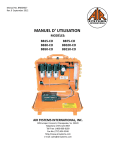Download CO91-14LAC - Air Systems International
Transcript
Manual No. MON006 Rev. 5 April 2013 OPERATING MANUAL MODEL: CO91-14LAC Air Systems International, Inc. 829 Juniper Crescent, Chesapeake, Va, 23320 Telephone (757) 424-3967 Toll Free 1-800-866-8100 Fax No. (757) 424-5348 http://www.airsystems.com e-mail: [email protected] 2 cArBon monoXiDe monitor oVerVieW The monitor will analyze the air sample and display the CO concentration in parts per million (ppm). The system’s green “NORMAL” operation light will illuminate and the red “HIGH CO” light will flicker approximately every second when the CO level is below 10ppm (5ppm Canadian). If the CO concentration level exceeds the alarm set point, the green “NORMAL” light will turn off, the red “HIGH CO” light will illuminate, the audible alarm will sound, and the remote alarm connections will energize. Once the CO concentration levels drop below the alarm set point, all alarm indicators will deactivate and the unit will return to “NORMAL” operation. MONITOR SPECIFICATIONS Size Weight Case Voltage Shielding Fuse Operating Temperature Humidity Range Flow Requirement Display 2.75”H X 6.57”L X 5.1”W 2.8 lBS. (1.27kg.) Extruded Aluminum - anodized black 115 VAC and/or 9-16 VDC Internal RFI/EMI filters 115 VAC/1 amp fast acting 4° to 113° Fahrenheit (-15.5° to 45° Celcius) 10% to 90% relative humidity 50 - 100 cc/min 3 digit LCD CO concentration Test Circuit Sensor Type Accuracy Response Detectable Range Calibration Alarm Setting Warning Signals Warranty Manually activated Sealed electrochemical sensor for Carbon Monoxide +/-1% full scale 90% in 10-15 seconds 0-200 ppm CO Manual CO zero and span adjustments 10 ppm CO (5 ppm - Canadian) Normal operation - Green Light High CO - Red Light High CO - Audible Alarm Low Battery - Amber Light 2 years from original date of purchase REPLACEMENT PARTS ITEM # 1 2 3 4 5 6 7 8 9 10 11 12 13 14 15 16 17 18 19 DESCRIPTION CARBON MONOXIDE MONITOR AUDIBLE ALARM RED LED CLEAR LENS REMOTE ALARM JACK REMOTE ALARM JACK COVER GREEN LED PLUG HOSE CLAMP AIR SAMPLE HOSE (PER FOOT) HANSEN 3000 SERIES PLUG AIR SAMPLE SOCKET 1/4” STREET TEE 120 VAC RECESSED PLUG AIR SAMPLE INLET FLOWMETER PRESSURE GAUGE PRESSURE REGULATOR RELIEF VALVE PART # CO-91 ELLS004 MONC004 ELDS013 ELJP004 ELJP005 MONC005 MONC002 HOS056 HOS004 QDH3PL2M QDCSL4M BR4TS ELJP006 QDCSL4M WL033NS GA1560S WL013A VR2125BR 3 setup/operation Step 1) Secure a low pressure Grade-D air source, under 150 PSI. Step 2) Attach sample hose to the air sample inlet located on the right side of the case and to the air source, 125 PSI max. Note: A sample hose is provided with two fittings so that a set up for a standard 1/4” fitting or a retrofit for an ambient air pump can be achieved. For an air pump set up, remove the pressure gauge and install a street tee in to the gauge port. Screw the socket into the street tee; this is the connection port for the monitor. Install the quick connect plug on the sample hose and secure with the clamp provided. See page 4. Step 3) Adjust the regulator pressure to a maximum reading of 20 PSI. Step 4) Adjust the flowmeter so the ball hovers between 50 and 100 cc/min. Step 5) Place the “ON/OFF/TEST” switch to the “ON” position. Allow 30 seconds for the readout to stabilize. If a reading other than “ZERO” is displayed, calibration of the monitor may be necessary. If the CO concentration level exceeds the alarm set point, the green “NORMAL” light will turn off, the red “HIGH CO” light will illuminate, the audible alarm will sound, and the remote alarm connections will energize. Once the CO concentration level drops below the alarm set point, all alarm indicators will deactivate and the unit will return to “NORMAL” operation. AIR SAMPLE INLET LOCATED ON RIGHT SIDE OF CASE 1/4” INDUSTRIAL INTERCHANGE PLUG RETRO-FIT KIT FOR AMBIENT AIR PUMP 4 UNIVERSAL AIR PUMP ADAPTER KIT FOR CO91-14LAC STEP 1 Remove existing gauge from bushing. STEP 2 Install street tee in bushing. Install colder socket and gauge in street tee as shown. STEP 3 Slide hose clamp over end of hose. Slide colder plug onto hose and crimp hose clamp over colder plug. ADAPTER HOSE FROM L.P. AIR SOURCE TO CO91-14LAC STEP 1 Slide hose clamp over end of hose. Slide 1/2” plug onto hose and crimp hose clamp over hose barb. STEP 2 Install 1/4” plug on Breather BoxTM or other air source to be tested. Maximum pressure 125 PSI. cAUtion: Always depressurize the 5 system before performing service. Filter Housing/Bowls: Periodic cleaning of the polycarbonate bowls may become necessary. Remove the auto drains and clean the bowls with a mild soapy solution. The auto drains may also be cleaned with a mild soapy solution at this time. Dry and reinstall into the filter housing. Filter Change: The filtration system consists of filter change indicators which will gradually change from green to orange when filter life is spent. Note: Air must be flowing through the filters before the filter change indicators will function. With system pressurized, close inlet ond outlet ball valves. Release the filter trio pressure by pressing the manual SYSTEM MAINTENANCE drain assembly to the side. Remove the bowl assemblies by releasing the lock ring. Calibration: Monitor calibration should be done monthly or whenever the reading may be questionable. A calibration date sticker should be affixed for future reference. To obtain an accurate calibration, we recommend the use of Air Systems calibration kits. Part Number: BBK-10 Canadian calibration kit for CO monitor; 10ppm CO, zero air, regulator and case - 17 liter size. BBK-20 Calibration kit for CO monitor; 20ppm CO, zero air, regulator and case - 17 liter size. BBK-20103 Calibration kit for CO monitor; 20ppm CO, zero air, regulator and case - 103 liter size. DECAL085 Calibration decal, sold in sheet of 14. To assure sensor accuracy, calibration of monitor is required. If you cannot obtain an accurate calibration, sensor replacement may be necessary. Consult Repair Service Department before ordering. Part Number: CO-91NS Replacement CO sensor monitor BAttery rePlAcement These batteries provide the required continuous bias voltage to the CO sensor and power the monitor in the event of AC power loss. If AC and DC power are removed for a period of 2 hours or more, a 1 hour restabilization period is required on the sensor as eratic readings may occur. Battery Replacement: Replace 9 volt batteries when the amber “Low Battery” light illuminates. If the monitor is not used for 90 days, check the 9 volt batteries and replace if necessary. 6 CO MONITOR PARTS BREAKDOWN 7 CO MONITOR PARTS BREAKDOWN ITEM # DESCRIPTION PART # 1 LCD Display MONC703 2 Span Potentiometer MONC702A 3 Alarm Set Point Potentiometer MONC702A 4 Zero Potentiometer MONC702 5 Air Sample Inlet Socket MONC001 6 Air Sample Plug MONC002 7 Air Exhaust Port MONC003 8 On/Off/Test Switch MONC007 9 Recessed Plug With Fuse Holder MONC020 10 1 Amp Fast Acting Fuse, 5 X 20Mm ELF001 11 15 Pin Socket MONC520 12 Faceplate/Endplate Screw MONC023 13 Main Circuit Board Assembly CO-91PCB 14 Power Supply Board CO-91PSB 15 Sensor Connector (Soldered To PCB) MONC509 16 Battery Box MONC006 17 9 Volt Battery ELB9V 18 Calibration Tool MONC028 19 End Plate CO-91BEP 20 Aluminum Housing CO-91HOU 21 Led Socket MONC009LA 22 Yellow Led MONC008NS 23 Led Socket And Yellow Led CO-91LED 24 PPM/Serial No. Sticker MONC031 25 Battery Box Connector (Soldered To PCB) MONC516 26 Led Connector (Soldered To PCB) MONC511 27 12 VDC Power Socket MONC522 28 12 Volt Power Plug (Optional) ELJP018 29 12 Volt Cable (Order By The Foot) ELCB035 30 CO Sensor CO-91NS 31 CO Sensor Holder MONC810 32 CO Sensor Electrical Leads CO-91SL 33 90° Hose Barb MONC811 8 SenSor rePlAcement Replacement sensors are shipped with a metal spring installed between the electrodes. Do not remove the clip until the sensor is to be installed into the monitor. SteP 1) SteP 2) Disconnect all external connections. Remove the four screws from the Remove CO monitor from the unit. monitor’s left endplate. SteP 3) Remove endplate to gain access to the sensor cup. UNUSED CONTROL (BLACK) REFERENCE (BLUE) SENSING (RED) SteP 4) Remove sensor from sensor cup and remove leads. Take the new sensor and remove the metal spring. Reattach leads to the proper colored terminals on the new sensor. Install new sensor into sensor cup. SteP 5) Reassemble monitor and reinstall in unit. Connect all cables and air sample hose. Allow monitor to stabilize 30 minutes to 1 hour and recalibrate. 9 cAliBrAtion ProceDUre Do not use inert gases to zero the monitor. This will cause premature failure of the sensor. CO Monitor Zero Adjustment To zero the monitor, follow the steps below. Zero calibration gas should be used to properly “zero” the monitor and assure that a valid calibration is achieved. If zero adjustment cannot be made as indicated, sensor replacement may be necessary. After each monitor adjustment outlined in the steps, allow time for the changes to stabilize. SteP 1) Place the “ON/OFF/TEST” switch in the “ON” position. SteP 6) Turn the knob on the regulator counterclockwise to allow the flow of gas thru the hose. Verify flow of gas thru the hose via touch or sound. SteP 2) Allow 30 seconds for the readout to stabilize. The green indicator will illuminate. SteP 3) Hold the “ON/OFF/TEST” switch in the “TEST” position. The following will occur: Audible alarm will sound Green LED will flash Amber Low Battery indicator on monitor will illuminate Red LED will be on This test ensures the circuitry is operable and continuity to the sensor is proper. Release the switch. SteP 4) Remove the air sample inlet tube. SteP 7) Attach the clear tubing with the male plug to the air sample inlet on the monitor. SteP 8) Allow digital readout to stabilize approximately 1530 seconds. SteP 9) Adjust the “zero” adjustment screw (clockwise to increase or counterclockwise to decrease) until a reading of “00” is obtained. SteP 5) Install regulator on the zero air cylinder reference gas. SteP 10) Turn the regulator off and disconnect the regulatorfrom the zero gas cylinder. 10 cAliBrAtion ProceDUre CO Monitor Span Adjustment Use only 10-20ppm CO gas for calibration. Using a higher concentration may decrease accuracy at lower scale readings. Note: 10ppm gas must be used to satisfy Canadian calibration requirements. SteP 1) Install regulator on the CO calibration gas cylinder. SteP 4) Allow digital readout to stabilize 15-30 seconds. SteP 5) Adjust the “span” adjustment screw (clockwise to increase or counterclockwise to decrease) until the digital readout reads the same as the concentration (ppm) as printed on the calibration gas cylinder. SteP 2) Turn the knob on the regulator counterclockwise to allow the flow of gas thru the hose. Verify flow of gas thru the hose via touch or sound. SteP 6) Turn the regulator off and repeat the “zero” adjustment procedure. The digital readout should return to a “00” reading. SteP 3) Connect the plug to the air sample inlet on the monitor. The monitor is now calibrated and should be recalibrated monthly or if accuracy is questionable. Check local requirements and recalibrate as required. 11 WArrAnty DiSclAimer Air Systems’ manufactured equipment is warranted to the original user against defects in workmanship or materials under normal use for one year from the date of purchase. Any part which is determined by Air Systems to be defective in material or workmanship will be, as the exclusive remedy, repaired or replaced at Air Systems’ option. This warranty does not apply to electrical systems or electronic components. Electrical parts are warranted, to the original user, for 90 days from the date of sale. During the warranty period, electrical components will be repaired or replaced at Air Systems’ option. no otHer WArrAnty, eXPreSSeD or imPlieD, AS to DeScriPtion, QUAlity, mercHAntABility, FitneSS For A PArticUlAr PUrPoSe, or Any otHer mAtter iS GiVen By Air SyStemS in connection HereWitH. UnDer no circUmStAnceS SHAll tHe Seller Be liABle For loSS oF ProFitS, Any otHer Direct or inDirect coStS, eXPenSeS, loSSeS, or DAmAGeS AriSinG oUt oF DeFectS in, or FAilUre oF tHe ProDUct or Any PArt tHereoF. The purchaser shall be solely responsible for compliance with all applicable Federal, State and Local OSHA and/ or MSHA requirements. Although Air Systems International believes that its products, if operated and maintained as shipped from the factory and in accordance with our “operations manual”, conform to OSHA and/or MSHA requirements, there are no implied or expressed warranties of such compliance extending beyond the limited warranty described herein. Product designs and specifications are subject to change without notice. Rev. 2, 12/98 Air leaks are not covered under warranty except when they result from a defective system component, i.e. an on/off valve or regulator or upon initial delivery due to poor workmanship. Air leaks due to poor delivery or damage will be covered under delivery claims. Minor air leaks are part of routine service and maintenance and are the responsibility of the customer just as are filters and oil changes. Air SyStemS internAtionAl, inc. 829 Juniper Crescent, Chesapeake, Va, 23320 Telephone (757) 424-3967 Toll Free 1-800-866-8100 Fax No. (757) 424-5348 http://www.airsystems.com e-mail: [email protected] Printed in the U.S.A. ©Copyright Air Systems International, Inc. 2012 All Rights Reserved