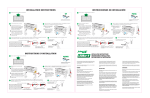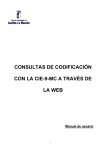Download Training & Review Packet - University of Iowa Carver College of
Transcript
Iowa KidSight Training & Review Packet This manual was originally prepared by: Wanda Pfeifer, Photographic Reader Portions of this manual are © Vanderbilt University, April 2000; all rights reserved. Used by permission. Iowa KidSight Review Packet Current Revisions: September 2015 For further information about Iowa KidSight, please contact: Iowa KidSight University of Iowa Children’s Hospital Department of Ophthalmology & Visual Sciences 2431 Coral Court #5 Coralville, IA 52241 (319) 353-7616 FAX (319) 467-5091 E-mail: [email protected] www.iowakidsight.org IOWA KIDSIGHT MISSION STATEMENT IOWA KIDSIGHT is a joint project of the Lions Clubs of Iowa and the University of Iowa Children’s Hospital, Department of Ophthalmology & Visual Sciences, dedicated to enhancing early detection and treatment of vision impairments in young children (target population 6 months of age through kindergarten) in Iowa communities through screening and public education. TABLE OF CONTENTS Mission Statement Table of Contents 1 Iowa KidSight Personnel 2 3 4 District Coordinators Trainers Quick Review Screening Event Processes Post Screening Photo Retakes Supervision The 4 F’s – Film Device The 4 F’s – Digital Device A 4F’s Guide for Your Recorder’s Table Equipment Care Troubleshooting Tips Background Check Guidelines 1 5 7 7 8 9 11 15 17 18 20 Iowa KidSight Personnel Iowa Lions Project Director Jerry Inman 224 Country View Drive Mechanicsville, IA 52306 563-432-6609 [email protected] Iowa KidSight 2431 Coral Court #5 Coralville, IA 52241 319-353-7616 [email protected] www.IowaKidSight.org Program Manager Lori Short Office Coordinator Wendy Cadena Office Assistants Susan Cook Angie Garvey Sherrie Panther Kassia Scott, Special Projects Follow-Up Coordinators Spanish Follow-Up Coordinator Pat Mason & Deb Hatzky Oscar Perez Photo-Reader Wanda Pfeifer, OC(C), COMT 319-356-1985 Medical Director William E. Scott, M.D. Iowa KidSight Steering Committee: Chris Anderson, Iowa Lions Foundation Project Trustee Jim Bixler, Iowa Lions Foundation President Herman Kopitzke, Iowa KidSight District Coordinator and Trainer Jim Arnold, Iowa Lions Foundation Immediate Past President Dale Shenefelt, Iowa KidSight Trainer Lori Short, Wendy Cadena, Pat Mason, Wanda Pfeifer, Dr. Scott, and Jerry Inman 2 Iowa KidSight District Coordinators 2015-2016 9NW 9MC Herman and Helen Kopitzke 414 Q Avenue Boone, IA 50036 515-432-7445 [email protected] Len Ringgenberg 3612 Aurora Des Moines, IA 50310 515-314-8825 [email protected] Linda Ritchie 509 Fairing Ave Sac City, IA 50583 712-662-6297 [email protected] 9EC Connie Inman 224 Country View Drive Mechanicsville, IA 52306 563-432-6609 [email protected] 9NC Don Kothenbeutel 10 Country Club Place Garner, IA 50438 641-923-2713 [email protected] 9SW Sheila Haidsiak 115 N. 5th Avenue Villisca, IA 50864 712-826-8472 [email protected] 9NE Douglas Boelman 718 Eagle Ridge Rd Cedar Falls, IA 50613 319-269-8601 [email protected] 9SE Diane Hoffman 4240 East Donald Street Waterloo, IA 50703 319-233-9480 (H) 319-415-8905 (C) [email protected] 3 Iowa KidSight Trainers 2015-2016 Paul Barker (9SW) 109 N. 4th Avenue Villisca, IA 50864 712-826-7472 [email protected] Dwight Herkelman (9SW) 26128 277th Street Leon, IA 50144 641-442-3316 [email protected] Dale Shenefelt (9MC) 1365 Hamilton Circle Ames, IA 50014 515-692-5064 [email protected] Diana Benzing (9SW) P.O. Box 364 Neola, IA 51559 712-485-2243 [email protected] Jerry & Connie Inman (9EC) 224 Country View Drive Mechanicsville, IA 52306 563-432-6609 [email protected] Laurayne Snitker (9NE) 431 Old Hwy 9 Waukon, IA 52172 563-568-4062 [email protected] Ralph Binnie (9EC) 3501 210th Street Goose Lake, IA 52750 563-522-2174 [email protected] Herman Kopitzke (9NW) 414 Q Avenue Boone, IA 50036 515-432-7445 [email protected] Jane & Clem Steele (9NE) 5473 Park Place Asbury, IA 52002 563-580-4856 [email protected] Gary Chambers (9NE) 424 W 2nd Street Cedar Falls, IA 50613 319-266-6363 [email protected] Don Kothenbeutel (9NC) 10 Country Club Place Garner, IA 50428 641-923-2713 [email protected] Mark Trax (9NE) 114 21st Street S.W. Waverly, IA 50677 319-352-5108 [email protected] Sally Donald (9NE) 104 Elm Street Van Horne, IA 52346 319-228-8148 [email protected] Alan Olson (9SE) 524 W. 3rd Street Washington, IA 52353 319-653-6818 or 319-461-0404 cell [email protected] Zane & Garry Vokes (9MC) 9894 Sunset Terrace Clive, IA 50325 515-200-7068 515-779-2348/1249 [email protected] Dennis Pingel (9MC) 3710 NE Sycamore Lane Ankeny, IA 50021 515-979-0831 [email protected] David & Sylva Williams (9MC) 4325 Stone Brooke Rd. Ames, IA 50010 515-233-3661 [email protected] Sheila Haidsiak (9SW) 115 N. 5th Avenue Villisca, IA 50864 712-826-8472 [email protected] Maury Hartz (9SE) 638 W Marion Marengo, IA 52301 319-642-3609 [email protected] Len Ringgenberg (9MC) 3612 Aurora Avenue Des Moines, IA 50310 515-314-8825 [email protected] 4 Richard Witt (9NE) 1207 1st Street S.E. Oelwein, IA 50662 319-283-7368 [email protected] Screening Event Processes Note: All participants must complete an Iowa KidSight Training Course. 3-4 Weeks in Advance Contact childcare center and ask permission to screen. Secure screening team. Contact District Coordinator to request screening equipment and supplies, if necessary. 2 Weeks in Advance Copy Consent/Result Form, Informational Brochure, and Club Flyer. Give forms to childcare director to distribute to parents. Possibly visit site to determine session location and details surrounding screening event. Secure all supplies needed to conduct screening (stickers, posters, etc.), and make arrangements to pick up equipment if necessary. 48 Hours in Advance Check battery indicator on screening device. Charge if necessary. Review camera operations and 4 F’s. At Screening Check Consent Forms to ensure that they are completely filled in: parent’s signature, child’s date of birth, parent’s name and contact information, etc. Confirm all photographs are readable. Ask your 4Fs questions! Retake any photographs that appear unreadable or questionable. At the end of a child’s screening, give the child a sticker as a reward. 5 Film Device Processes at Screening: Make sure the “Result” side of the Consent/Result Form is filled in with the child’s and parent’s name, address, etc. Write the child’s initials and birth date on bottom margin of photographs taken. Keep photographs with correct Consent/Result Form. Staple all photographs to “Result” side of Consent/Result Form, in an overlapping manner, with the most readable photograph on top. iScreen Digital Device Processes at Screening: With the iScreen device, enter the child’s first and last name, date of birth (MM/DD/YY), and screening site name. Ensure that you enter this information accurately as this will print on the Result Form going to the parent/guardian. If child’s name includes a hyphenated last name and you run out of character spaces, enter the child’s first letter of his/hers first name and then the full hyphenated last name (ex. Penelope Hernandez-Gonzalez should be typed as P. Hernandez-Gonzalez). You can use abbreviations for screening site names as well if you run out of space when typing, but please be sure they are standard abbreviations. Examples: PRE=Preschool, HS=Head Start, etc. Remember that what is entered into the iScreen device is what is printed on the result form that is returned to the parents so the site name needs to make sense. Do not save an unreadable iScreen image. It is ok to save readable second or third images of the same child if necessary, enter “2-” or “3-” before the child’s name when doing so. Keep the Consent Forms in the order that you took the pictures. The screening site name you input into the device must match what you write on the Screening Cover Sheet. This field only has to be entered once while the device is turned on; it will remain the same for each child that is entered at the screening until the device is turned off. (Enter “Training” in the Dr./Site field if utilizing to train or practice.) Misc. Note: Do not shine red aiming lights in the children’s eyes. Start above child’s head and bring dots down to ~brow-line on forehead. The red dots can vary slightly between cameras as to where they need to project on the child’s forehead (up a bit or down a bit). 6 Post Screening Thank screening site director/contacts. Mail Consent Forms (/Result Forms if using film device) and completed Screening Cover Sheet within 7-10 days of the screening date to: Iowa KidSight 2431 Coral Court #5 Coralville, IA 52241 Transmit digital images. Screenings will not be interpreted and processed until Consent Forms and images have been received. To transmit: plug Ethernet cable into port on left side of iScreen device, then plug the other end into an Ethernet jack (or Router). Turn the iScreen device on and once the Home screen is displayed press the “Send Image” key to initiate the transmission. A status of the transmission is shown on the display as files are uploaded. When complete, the display will indicate so. Pressing the “Home” key will return you to the Home screen. Borderline & Photo Retakes When Retake/Borderline Retake Forms are received: Contact Photographer and screening site director to determine retake date. Contact District Coordinator to make sure equipment is available on proposed date, if necessary. Make arrangements to get camera and film if necessary. Retakes and borderline retakes should be done separately from new screens. Write the date that the retake or borderline retake photograph was taken on the top left side of the Form in the space provided. Staple new photo(s) to Retake Form/Borderline Retake Form if using film device. If using iScreen device, type a “R-” in front of the child’s name when entering information into the device for a retake and type a “BR-” in front of child’s name for a borderline retake. The word “Retake ” and Site Name should be included in the Dr./Site field. It won’t be necessary to get new Consent (/results) form signed, because the original is on file in the Iowa KidSight office. It’s also not necessary to send in a screening cover sheet with the retakes or borderline retakes. Mail to: Iowa KidSight, 2431 Coral Court #5, Coralville, IA 52241 7 Supervision of Lions Club Screeners New to Screening Each District develops a hierarchy of experienced screeners to supervise photographers and recorders new to Iowa KidSight screening. At Photographer’s first screening, supervision is provided by his/her Trainer or other qualified personnel. When a Photographer has completed one supervised screening event, and one unsupervised screening event, with less than 10% photo retakes, as determined by Photo Reader at UIHC, and maintains a less than 10% retake rate, then he/she is qualified to provide supervision to other Screeners new to Iowa KidSight screening events. Remember that the goal is to screen as many children in your district as possible in the target age range. Once your club has screened at a child care site, you should go back and re-screen the children at that site yearly. Your club can screen at sites outside of your town, but as a courtesy to neighboring clubs, be sure to ask the District Coordinator if this is OK, and ensure good communications with neighboring clubs when making screening arrangements. 8 The 4 F’s Film Device Quick Review Each picture should always be checked for the 4 F’s: 1. Fixation: the white dots (fixation dots) should be in the same location (center of pupil or slightly nasal) in both eyes; pupils should not appear an overall bright grayish/white tone Fixation Problem Child looking a little too left NOTE: Both pupils are very grayish; White dot not in same place in each eye Good Pupils nice and dark in color White dot same place in each eye 2. Focus: no blurry rectangular shaped dots in center of pupil or blurry photos Focus Problem Note: The white dots are elongated Unable to see eye features 9 3. (Greater than) Four mm pupils: check with measuring tool (Less than) Four mm Pupil Problem Note: pupils appear small. When measured with the MTI ruler are less than 4 mm, they should be greater than 4 mm 4. Four pupils: must be able to see the complete pupils of all four eyes Four eye Problem Not enough pupil showing in left eye NOTE: You MUST have a combination of at least one good top and one good bottom in the photographs taken. 10 The 4 F’s Digital Device Quick Review Each picture should always be checked for the 4 F’s: 1. Fixation: the white dots (fixation dots) should be in the same location (center of pupil or slightly nasal) in both eyes; pupils should not appear an overall bright grayish/white tone iScreen Home Page Patient Information Name/ID…. DOB……… Dr/Site….. Acquisition Complete - Save? Lisa Lee 11/4/2010 Little Peoples Daycare (Y / N) Horizontal Flash Vertical Flash Capacity: 33/2000 Fri Apr 5 2013 09:45:33 Flash: Ready Images Not Sent: 7 Fixation Problem: Child looking up a little. White dot not in same place in each eye 11 2. Focus: no blurry rectangular shaped dots in center of pupil or blurry photos iScreen Home Page Patient Information Name/ID…. DOB……… Dr/Site….. Acquisition Complete - Save? LaJames Jones 11/9/2009 Iowa City Daycare (Y / N) Horizontal Flash Vertical Flash Capacity: 14/2000 Thur Mar 12 2012 11:24:23 Flash: Ready Images Not Sent: 1 Focus Problem: Note: The white dots are elongated. Unable to see eye features 12 3. (Greater than) Four mm pupils: Pupils should look about half the size or larger than the iris. iScreen Home Page Patient Information Name/ID…. DOB……… Dr/Site….. Acquisition Complete - Save? Amanda Lee 6/19/2007 St Johns PM (Y / N) Horizontal Flash Vertical Flash Capacity: 41/2000 Thur Mar 19 2013 10:35:23 Flash: Ready Images Not Sent: 6 (Less than) Four mm Pupil Problem: Note: pupils appear small. They must be greater than 4 mm to be readable. 13 4. Four pupils: must be able to see the complete pupils of all four eyes iScreen Home Page Patient Information Name/ID…. DOB……… Dr/Site….. Acquisition Complete - Save? Liam Nelson 12/3/2008 Little Peoples Daycare (Y / N) Horizontal Flash Vertical Flash Capacity: 22/2000 Thur Mar 19 2012 11:24:23 Flash: Ready Images Not Sent: 3 Four Pupil Problem: Not enough pupil showing in right picture 14 A 4F’s Guide for Your Recorder’s Table Ask the five questions below after you’ve take a picture of a child. If you have answered “yes” to all of the questions, the photograph is readable. If the answer is “no”, take another picture. Stop when you have a readable left and a readable right photograph. 1. Can you see both pupils? Yes, continue . . . No? Photo is not readable. ↓ 2. Are the pupils nice and big (appear to be greater than 4 mm)? Yes, continue . . . No? Photo is not readable. ↓ 3. Is the light reflex (white dot) round in each pupil? Yes, continue . . . No? Photo is not readable. ↓ 4. Is the light reflex in the center of each pupil? Yes, continue . . . No? Photo is not readable. ↓ 5. Double check the last question; it is the hardest to determine. Are the white dots in the CENTER of EACH pupil? The pupils should be consistent in color too. Yes, photograph is readable! No? Photo is not readable. After asking all questions, if still unsure about whether photo is readable, save the photo, re-enter child’s information and take another! 15 Compare your film photo to this one. Four Fixation Eyes? Are the dots central? Eyes in Larger than Focus Four Are the dots round? millimeters? If all your photos look like this, there would be NO retakes. (This is another way to make sure your photo is readable. Example provided by Lion Alan Olson). Digital device photo goal! iScreen Home Page Patient Information Name/ID…. DOB……… Dr/Site….. Acquisition Complete - Save? Laura Smith 3/15/2009 St Johns am (Y / N) Can Horizontal Flash Vertical Flash Flash: Ready Images Not Sent: 12 Capacity: 43/2000 Thur Apr 11 2013 09:55:23 16 Equipment Care Film device: Only charge if low battery light comes on. Only charge for a maximum of 14 hours. Camera can be used at screening with the AC/DC adapter if battery power fails. Avoid exposing camera or film to temperatures below 32 or above 85 F. MTI PhotoScreeners™ use FUJI Film FP-3000B. The film can be obtained through your District Coordinator. iScreen digital device: Charging time is approximately 2 to 3 hours depending on the state of charge remaining in the battery (see battery indicator on top right of display screen). Charge the device (see pages 11 & 12 of iScreen manual) at least every 30 days to maintain the battery life. Device can be used at screening with the AC/DC adapter if battery power fails. Avoid exposing device to extreme heat or cold. Do not store in car. Keep display screen and lens wiped cleaned with a dry soft cloth. Do not use cleaning wipes or cleaning chemicals on the device. Clear the log/erase records during a time when you have received all of your screening results back (see page 26 of iScreen manual). If you have camera problems, please call your District Coordinator or the Iowa KidSight office (319-353-7616). 17 Camera Troubleshooting Tips Film device: Have you cleaned your rollers lately? The rollers should be cleaned every time you replace the film. See page 9 in the Supplement Instruction & Interpretation Manual for instructions on how to clean the rollers. Reset Button. If you are having camera issues, try pressing the reset button with a pen or pencil. It is located to the right of the ON/AIM button. Put the camera down on a flat surface and wait 1 FULL minute. It’s very important that you wait the FULL minute. Refer to the Supplement Instruction & Interpretation Manual for other troubleshooting tips located on Page 15-18. iScreen device: Flash is not working Does it happen on the horizontal image, the verticale image, or both? How often does the problem occur? Is this something new you have noticed? Won’t hold a charge When was the problem first noticed? How long will it hold the charge once unplugged? Does it work properly when plugged in? Did the camera sit on a shelf for an extended period of time without being used? If so, how long? From the iScreen User Manual: To maximize your battery life, it is best to only charge the battery when the on-screen battery indicator shows the battery level is low. The device battery must not be allowed to drain completely or the battery may lose its ability to maintain a charge. If you are NOT going to be using a device for 30 days or more you must make sure it’s fully charged before storing the unit. You 18 iScreen device troubleshooting tips (continued): should check the battery level on the device monthly and recharge it to make sure it does not get fully drained. It is not necessary to keep the device plugged in, only that it is fully charged before letting it sit unused for a period of time. Ensure that the charging cords are snuggly plugged together. Ensure that the charge light indicator is illuminated on the side of the camera when charging. Keyboard issue Describe the issue – do the keys respond sometimes but not others? Does the issue appear to be limited to certain keys? Does increasing the pressure on the keys seem to help? When was the issue first noticed? Getting double dots: Clean the camera lens – any smudges or dust will cause the appearance of double dots When conducting a screening, be sure that there isn’t any light source from an open door or window or overhead light interfering with the flashes. Check the LED beam alignment by placing the camera on a table and arming the device. Move the camera forward or backward until the beams are aligned. If the beams do not converge into one dot, the misalignment may be causing the appearance of double dots. Network is down: This is typically a problem between the Ethernet connection and the network. Check the cable; make sure it is securely fastened to the unit and to the network outlet. Make sure you are plugged into a live Ethernet jack. If you continue to receive error messages, there could be a problem with the network or server. Ensure that your network configuration is 1) not blocking access to the domain (www.iscree.com) and 2) allows outbound FTP. If you have verified those settings and still cannot transmit, call iScreen Vision technical support at 901-201-6132 for assistance. If you have camera problems, please contact your District Coordinator or the Iowa KidSight office. All repair needs should be coordinated through the Iowa KidSight office. 19 Background Check Guidelines (from KidSight USA, Lions Clubs International) Lions should follow what the local agency you are screening for requests. Lions should follow any local legal jurisdiction (city, town, etc.) requirements. Always follow the below procedures for “How to interact with children safely and effectively.” o Never be alone in a room or confined space with a child. o Have a teacher, school nurse, or teacher’s aide help line the children up and keep them occupied until it is their turn. o Try not to have the waiting children interact with the child being tested. o Don’t have too many lined up at one time. o Don’t show frustration if a child is not cooperating. Retest on another day if necessary. o Do not touch the children. If they need direction in standing/sitting in the proper location, have school/site personnel do this. o Give clear instructions as to where the child should look. o If you give out stickers to the children to wear after the screening, you should hand it to them so the child can place it on him or herself. Remind the child to put the sticker on clothing. You may also hand the sticker to the school personnel for placement. Do not place the sticker on the child yourself. 20