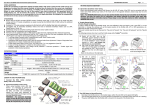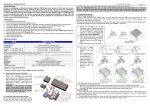Download FORMULA STEERING WHEEL User Manual
Transcript
FORMULA STEERING WHEEL User Manual Formula Steering Wheel User manual Release 1.01 To the owner of Formula Steering wheel The new Formula Steering Wheel belongs to the last generation of AIM dashes for car racings and provides the driver with an high technology steering wheel with an innovative design. With anodised chassis, ergonomically shaped, hand-woven suede covered the Formula Steering Wheel has a real “racing look”. Thanks to AIM ECT (Easy Connection Technology), the connection with AIM products and external expansion modules comes in a click. Formula Steering Wheel allows to monitor RPM, speed, engaged gear, lap (split) times and custom sensors. Formula Steering Wheel, moreover, is configurable with Race Studio 2 software, that can be freely downloaded from www.aim-sportline.com. www.aim-sportline.com 2 Formula Steering Wheel User manual Release 1.01 INDEX Chapter 1 – Characteristics and part number ........................................................ 4 1.1 – Part Number ............................................................................................................................... 4 Chapter 2 – How to connect Formula Steering wheel to EVO .............................. 5 2.1 – Connection with EVO3 Pro ....................................................................................................... 5 2.2 – Connection with EVO3 Pista/EVO4 .......................................................................................... 5 2.3 – Connection with other AIM peripherals ................................................................................... 5 Chapter 3 – Menu functions..................................................................................... 6 3.1 – Backlight ..................................................................................................................................... 7 3.2 – Control Panel .............................................................................................................................. 7 3.2.1 – Split Mode ........................................................................................................................... 7 3.2.2 – Restart Gear Calib .............................................................................................................. 8 3.2.3 – System Information ............................................................................................................. 8 3.3 – How to set GPS Lap timer (EVO4 or EVO3 Pro/Pista with external GPS Module only) ...... 8 Chapter 4 – On track visualization ........................................................................ 10 Chapter 5 – Data recall ........................................................................................... 11 Chapter 6 – Configuring the steering wheel......................................................... 13 Appendix – technical drawings ............................................................................. 14 www.aim-sportline.com 3 Formula Steering Wheel User manual Release 1.01 0 Chapter 1 – Characteristics and part number This dash merges an high technology steering wheel with an high design dash. Thanks to the green or amber back-lighted display, all data are available at a glance: • • • • • • Lap time and lap number Speed or digital RPM value RPM graph bar 5 shift lights led 4 fully configurable alarm led 4 channels shown (two by two) between these available. In addition, it is possible, through the four green buttons, to remote up to four functions like neutral signal, radio, speed limiter, launch control or other functions. Warning: le functionalities described in this tutorial have been implemented from firmware version 38.09 onward. 7 1.1 – Part Number Formula Steering Wheel part number is: www.aim-sportline.com X07VOLFORM 4 Formula Steering Wheel User manual Release 1.01 1 Chapter 2 – How to connect Formula Steering wheel to EVO Formula Steering Wheel can be connected to EVO3 Pro/Pista and to EVO4. 8 2.1 – Connection with EVO3 Pro To connect the dash use the cable labelled “Exp.” of the 22 pins Deutsch connector logger wiring (optional). 9 2.2 – Connection with EVO3 Pista/EVO4 To connect the dash to EVO3 Pista and EVO4 use the cable labelled “EXP”. 10 2.3 – Connection with other AIM peripherals Here below is shown the connection between Formula Steering wheel and EVO3 Pro/Pista, EVO4 with other AIM peripherals. One or more optional Data Hub are required. www.aim-sportline.com 5 Formula Steering Wheel User manual Release 1.01 2 Chapter 3 – Menu functions Formula Steering wheel for EVO3 Pro/Pista/EVO4 (from here onward EVO) is equipped with an easy and intuitive menu, that can be managed with four buttons. To enter the menu press twice “MENU/<<”, highlighted here below. This screen appears: It is possible to scroll the menu using the red buttons placed under the display. The correspondence between the buttons and the display functions is highlighted below. www.aim-sportline.com 6 Formula Steering Wheel User manual Release 1.01 13 3.1 – Backlight “ENTER” (“MEM/OK” button) enables/disables the backlight. “PREV”/”NEXT” (“MENU/<<” and “>>” buttons) allows to switch between the options. “QUIT” (“VIEW” button) quits the menu. 11 3.2 – Control Panel Selecting “Control Panel” the display shows this screen. 14 3.2.1 – Split Mode “ENTER” (“MEM/OK” button) shows the available options in sequence: • • • • None: split mode is not active. +/- Best: shows the difference between current lap time and the best one. Actual: shows actual lap time. Accumulative: shows the time elapsed between start/finish line and the last split. Press it until the desired option is shown and then activate “QUIT” command (“VIEW” button). www.aim-sportline.com 7 Formula Steering Wheel User manual Release 1.01 16 3.2.2 – Restart Gear Calib This option appears only if master logger configuration (EVO3 PRO/Pista, EVO4) expects a display (Formula Steering Wheel) and calculated gears. This option restarts gear calibration on the master logger through the steering wheel. Refer to Race Studio Configuration user manual for further information concerning master logger and displays configuration as well as gear calculation procedure. 15 3.2.3 – System Information System information page is shown here below: • • • • on top: device name (Formula Steering wheel); under this: its firmware version (V 38.09.00); then device serial number (1380572) on bottom: AIM website address where it is possible to freely download all technical documentation and software and firmware upgrading. 3.3 – How to set GPS Lap timer (EVO4 or EVO3 Pro/Pista with external GPS Module only) 12 Formula Steering wheel allows to use the GPS integrated in EVO4 as well as an AIM external GPS Module connected to EVO3 Pro/Pista to sample lap time without having an optical receiver/transmitter. To set GPS Lap timer 1 press “VIEW” button until this screen appears. Activate “ENTER” command (“MEM/OK” button). This screen appears. 1 In case of an EVO3 Pro/Pista ensure that the logger configuration expects an external AIM GPS Module. www.aim-sportline.com 8 Formula Steering Wheel User manual Release 1.01 Enter the track with the vehicle, select the physical points where to sample lap and split times and follow the following procedure. Activate “ENTER” command (“MEM/OK” button). In case split times have been set via software - refer to Race Studio Configuration user manual for further information – this screen appears. Use “ENTER” (“MEM/OK” button) to set splits. The display shows as many splits as have been set less one, to say if the dash is configured with 6 lap segments user is asked to set 5 splits because the sixth is start/finish line set at the beginning. When the setting is finished the display shows this screen. The message “GPS MARKER END” confirms that the procedure is ended successfully. “QUIT” (“VIEW” button) comes back to the main screen. In case during the setting there is a signal fall for any reason the display shows “GPS ERROR” and the procedure is to be repeated. www.aim-sportline.com 9 Formula Steering Wheel User manual Release 1.01 3 Chapter 4 – On track visualization Using on track visualization mode it is possible to keep under control engine and driving performances. Using “>>” button, highlighted here above, it is possible to see on the right of the display fields 1 and 2 or 3 and 4 set in the software configuration. Refer to the chapter concerning the dash configuration or to Race Studio Configuration user manual – displays chapter, for further information. www.aim-sportline.com 10 Formula Steering Wheel User manual Release 1.01 4 Chapter 5 – Data recall When a test session is over it is possible to see on the Formula Steering wheel data sampled by EVO. Press “MEM/OK” button and session summary page appears. It shows: • on top: test date with the last test number and the number of laps it is made of. • over the central table: RPM and Speed Max value. • in the central table: the three best lap times with lap number, RPM max and min value and speed max value. “MENU/>>” and “<<” buttons scroll the tests. Pressing again “MEM/OK” button the display shows Laps Histogram page, to say the entire test session in a graphic way. The display shows first best lap time and pressing “MENU/>>” and “<<” buttons it is possible to scroll the laps comparing them with the best one. The difference between the selected lap and the best one is shown bottom on the right of the display. In the image below the difference is zero because the selected lap is the best one. www.aim-sportline.com 11 Formula Steering Wheel User manual Release 1.01 Pressing again “MEM/OK” button Details page appears. It is divided in three parts. • Top on the left is test and lap number with max and min RPM and speed values. • Top on the right is best lap time with the related split times (if sampled). • Bottom boxes shows the four custom channels with the related max and min values. Warning: transmitting a new configuration to EVO recorded data are deleted. www.aim-sportline.com 12 Formula Steering Wheel User manual Release 1.01 5 Chapter 6 – Configuring the steering wheel To configure the Formula steering wheel: • run the software • select the logger the steering wheel is connected to pressing the corresponding button on the left vertical keyboard of Race Studio 2 software; • select the configuration to set the Formula Steering Wheel on; • activate “Display” layer; this screen appears: • click on “Available displays” drop down menu and select Formula Steering Wheel; • Formula Steering wheel configuration page appears. Through this window it is possible to set: • shift lights values: • channels and alarms fields 1 and 2 within display pages 1 and 2; this means that it is possible to set four channels to display (two by two) and also to connect their max/min threshold values (high/low boxes) to two led that switches on when the set threshold values are reached. www.aim-sportline.com 13 Formula Steering Wheel User manual Release 1.01 Descrizione / Description 8X0.14 mm² Lenght 1 2 3 4 5 6 7 8 9 10 Green Grey White Light blue Pink Brown Yellow Violet A B C D E F G H CAN 0+ GND V battery CAN 0TF4 TF3 TF2 TF1 Cable type Channel 8 pins ITT male connector pin 10 pins Hirose female connector Cables ending with connectors table D C 8 pins ITT male connector pinout contact insertion view E F G H A B 10 Contr. da / Ckd. by 10 pins Hirose female connector 1 Firma / Signature 300 mm Data / Date 8 pins ITT male connector Heat shrink Harness from Formula steering wheel to car panel N. rev. / Rev. N. Appendix – technical drawings Cable colour 6 Q.tà/Q.ty Rif. / Ref. Progettato da / Designed by Material / Material Contr. da / Ckd. by N. articolo / Item N. Approvato da / Approved by Nome file / File name Data / Date Scala / Scale LI Titolo / Title Cavo da volante Formula a pannello auto N. disegno / Drawing N. Racing Data Power 04.559.03 www.aim-sportline.com Rev. / Rev. Foglio / Sheet 2 1 of 1 14 Formula Steering Wheel User manual Release 1.01 Rif. / Ref. Q.tà / Q.ty Progettato da / Designed by 2 4 3 1 5 GND TF2 TF1 Contr. da / Ckd. by ITT 8 pins female on the panel connector Contact insertion view D ITT 8 pins female on the panel connector F E G H A C Heat shrink B N.1 - 4x0.35 mm² cable N. 1 - 5*0.25 mm² cable TF4 TF3 Firma / Sign 5 pins Binder 712 Exp. male connector pinout contact insertion view Data / date 5 pins Binder 712 Exp. male connector Formula Steering wheel harness from car panel to logger N.rev. / Rev. N. Descrizione / Description Materiale / Material Contr. da / Ckd. by N. articolo / Item N. Approvato da / Approved by Nome file / File name Data / Date Scala / Scale LI Titolo / Title Cavo FSW da pannello auto a logger N. disegno / Drawing N. Racing Data Power Rev. / Rev. 04.559.02 www.aim-sportline.com Foglio / Sheet 1 of 2 15 Formula Steering Wheel User manual Release 1.01 N.rev. / Rev. N. Descrizione / Description Data / date Firma / Sign Contr. da / Ckd. by Table 1 - cables ending with a connector 8 pins ITT female on the panel connector pin A B C D Cable colour Destination connector Destination connector pin Cable type Lenght Channel Label white black red blue 5 pins Binder 712 Exp. male connector 1 2 3 4 5 4x0.35 mm² 450 mm CAN 0+ GND V battery CAN 0- Exp. Table 2 - Not ended cables Rif. / Ref. Q.tà / Q.ty Progettato da / Designed by 8 pins ITT female on the panel connector pin Cable colour H G F E B white red blue orange black Cable type 5x0.25 mm² Lenght Channel 2350 mm TF1 TF2 TF3 TF4 GND Materiale / Material Contr. da / Ckd. by N. articolo / Item N. Approvato da / Approved by Nome file / File name Data / Date Scala / Scale Titolo / Title Cavo FSW da pannello auto a logger N. disegno / Drawing N. Racing Data Power Rev. / Rev. 04.559.02 www.aim-sportline.com Foglio / Sheet 2 of 2 16 Formula Steering Wheel User manual Release 1.01 Rif. / Ref. Q.tà / Q.ty Progettato da / Designed by Contr. da / Ckd. by EVO3 Pista Binder Exp. Firma / Sign Formula Steering wheel TF4 TF2 TF3 Steering wheel-car panel conection cable Draw code 04.559.03 Free function buttons TF1....TF4 Car panel-loggers connection cable Draw code 04.559.02 Data / date TF1 Connection scheme of EVO3 Pista + Formula Steering wheel N.rev. / Rev. N. Descrizione / Description Materiale / Material Contr. da / Ckd. by N. articolo / Item N. Approvato da / Approved by Nome file / File name Data / Date Scala / Scale LI Titolo / Title Volante Formula + EVO3 Pista - versione senza giunto cablato N. disegno / Drawing N. Rev. / Rev. Foglio / Sheet 1 of 1 Racing Data Power www.aim-sportline.com 17 Formula Steering Wheel User manual Release 1.01 N.rev. / Rev. N. Descrizione / Description Contr. da / Ckd. by Binder Exp. EVO3 Pro - Formula Steering wheel connection cable Draw code 04.549.53 Car panel-steering wheel connection cable Draw code 04.559.03 Progettato da / Designed by Formula Steering wheel TF2 TF4 TF3 TF1 Q.tà / Q.ty Firma / Sign Binder Exp. Car panel-logger Connection cable Draw code 04.559.02 TF1...TF4 Function buttons Connection scheme EVO3 Pro + Formula Steering wheel Rif. / Ref. Data / date Materiale / Material Contr. da / Ckd. by N. articolo / Item N. Approvato da / Approved by Nome file / File name Data / Date Scala / Scale L.I. Titolo / Title EVO3 Pro + Formula Steering wheel - versione senza giunto cablato N. disegno / Drawing N. Rev. / Rev. Foglio / Sheet 1 of 1 Racing Data Power www.aim-sportline.com 18 Formula Steering Wheel User manual Release 1.01 Descrizione / Description Contr. da / Ckd. by Binder Exp. Cavo di collegamento pannello auto-loggers Codice disegno 04.559.02 Beacon CH2 CH1 EVO4 Cavo di collegamento volante - pannello auto Codice disegno 04.559.03 Speed CH3 ECU Exp. CH4 CH5 RPM Usb Tasti funzione TF1....TF4 Q.tà/Q.ty Rif. / Ref. Firma / Signature Data / Date Progettato da / Designed by TF2 Volante Formula TF4 TF3 TF1 Schema di collegamento EVO4 + Volante Formula N. rev. / Rev. N. Material / Material Contr. da / Ckd. by N. articolo / Item N. Approvato da / Approved by Nome file / File name Data / Date Scala / Scale LI Titolo / Title Volante Formula + EVO4 - versione senza giunto cablato N. disegno / Drawing N. Rev. / Rev. Foglio / Sheet 1 di 1 Racing Data Power www.aim-sportline.com 19