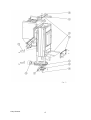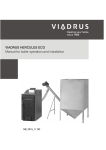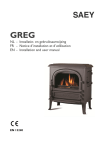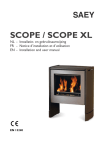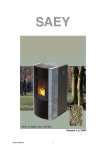Download User manual Saey NEEMA
Transcript
User manual Saey NEEMA Supply combustion air Smoke exhaust Verwarmingssystemen voor woningen Saey Neema 2 Fig. 3 Afb. 4 Saey Neema 3 Saey Neema 4 Saey Neema 5 Table of contents TECHNICAL DATA 9 OVERVIEW OF SPARE PARTS 9 PACKAGING 9 1. IMPORTANT INFORMATION 10 GENERAL WARNING AND SAFETY TIPS 10 2. WHAT ARE PELLETS? 10 PELLET STORAGE 10 3. TECHNOLOGY 10 OPERATING COMFORT - OPERATING SAFETY 11 HIGHEST EFFICIENCY – LOWEST EMISSIONS 11 4. AUTOMATIC SAFETY FUNCTION 11 POWER FAILURE 11 OVERHEATING 11 LOW TEMPERATURE SWITCHING OFF 11 ELECTRICAL CURRENT OVERLOAD PROTECION 11 5. INSTALLATION OF THE FIREPLACE STOVE 12 GENERAL NOTES 12 ESTABLISHING THE FIREPLACE CONNECTION 12 FLOOR PROTECTION 12 SAFE DISTANCES 12 ELECTRICAL CONNECTION 12 COMBUSTION AIR 12 SUPPLY OF EXTERNAL COMBUSTION AIR 13 Saey Neema 6 6. ASSEMBLY OF COVERING, OPTIONS 14 GENERAL 14 ASSEMBLY OF STONE COVERING 14 ASSEMBLY OF CONVECTION FAN (OPTIONAL) 14 7. OPERATION 15 BASIC INSTRUCTIONS 15 CONTROL AND INTERNAL SERVICE MODULE - FUNCTION 15 8. PUTTING THE APPLIANCE IN SERVICE/CONTROL PROGRAMMING/CONTROL OPTIONS 16 GENERAL 16 PUTTING IN SERVICE THE FIRST TIME/PROGRAM SETTINGS 16 MAIN MENU - OPERATING RANGES 19 TAKING THE APPLIANCE OUT OF OPERATION 20 SWITCHING OFF FROM "MANUAL OPERATION (ON)" 20 SWITCHING OFF THE APPLIANCE FROM AUTOMATIC OPERATION 21 MANUAL AUTOMATIC STOP 21 SWITCHING OFF BY CHANGE OF OPERATING MODE TO STAND-BY 21 PELLET CONTROL (OPTIONAL) ROOM TEMPERATURE SENSOR 21 TELECONTROL (TELEPHONE CONTROL OPTIONAL) 21 9. ELEKTRICAL IGNITION 22 FIRING UP WITHOUT ELECTRICAL IGNITION 22 PRACTICAL TIPS 22 ADDING FUEL 22 10. CLEANING AND MAINTENANCE 23 BASIC INSTRUCTIONS 23 SERVICING HANDLE 23 WOOD AS FERTILIZER 23 CLEANING THE FIRE CUP 23 Saey Neema 7 CLEANING DOOR GLASS 23 CLEANING EXHAUST GAS PIPES 23 CLEANING EXHAUST MANIFOLD 24 CLEANING PELLET CONTAINER 25 INSPECTING DOOR SEALS 25 TESTING FIREPLACE CONNECTION 25 CLEANING AIR SENSOR 25 11. DISRUPTIONS – CAUSES - SOLUTIONS 26 12. ANNEX 28 MENU COMMANDS FOR PROGRAMMING INTERNAL CONTROL 28 LIST OF KEY WORDS, ABBREVIATIONS 29 13. WE GUARANTEE 30 Explanation of symbols ! important communication ) practical advice consult the plan for assistance Saey Neema 8 requested by the authorities or the chimneysweep. TECHNICAL DATA SPARE PARTS LIST (Fig. 3 – Fig. 7) (Fig. 1) TECHNICAL DATA No. 1 2 3 4 5 6 7 8 9 10 11 20 21 22 23 30 31 32 33 34 35 36 37 38 39 40 41 42 43 44 45 46 47 48 49 50 Size (mm) and weight (kg) Height 1031 Width 520 Depth 626 Weight without casing Weight with steel front Weight with stone covering Smoke pipe outlet diameter Heat output range Space heating power (m³) depending on the building insulation Fuel consumption Pellet container capacity Mains connection Average electronic power consumption 127 250 100 2,4-8 kW 40-220 Up to 1,9 kg/h 32 kg 230V/50Hz <100 W Fuse 1,6 T Flue gas flow 6,0 – 6-0 g/s Exhaust gas temperature 106 – 195 °C Fireplace draw required 0 – 0 Pa Owners of the small furnace installation or persons with the right to use the small furnace installation must keep the technical documentation and produce it when Designation FR-door FR-door seal FR-door glass Safety temperature limiter Ignition element Worm screw kpl. Centering plate Motor plate Hexagonal head cap screw Worm screw drive motor Air sensor Internal service module Master fuse System board Tele-Control (optional) Butterfly nut RG access eye cover False floor upper/lower cleaning top Flue gas fan housing Flue gas fan motor Hexagonal head cap screw Low temperature switch Smoke pipe adapter 100 mm FR-door hinge Container top (with type, warning plate) Back wall Spring-loaded latch back right kpl. Back wall covering Power supply cord with grounded plug Spring-loaded latch right Front covering bottom Front covering top Spring-loaded latch left Spring-loaded latch back left kpl. Ribbed cover kpl. PACKAGING Your first impression is important to us! - The packaging of your new fireplace stove offers outstanding protection against damage. During transport, however, damage can occur to the stove and accessories nonetheless Therefore please check your fireplace stove carefully when you receive it for damage and completeness. Report any defects to your dealer immediately! Saey Neema - The packaging of your new fireplace stove is environmentally neutral for the most part. The box and the plastic film (PE) can be deposited in the district waste collection locations for recycling without problems! 9 1. IMPORTANT INFORMATION ! GENERAL WARNING AND SAFETY TIPS protection gloves for example or means of operation (operating handles). It is absolutely necessary to observe the general introductory warning tips: - Draw your children’s attention to this special danger, and keep them away from the heating appliance during heating operation. - Before putting the stove in thoroughly read the entire manual. service, - Putting objects that are not heat-resistant on or near the heating appliance is prohibited. - For the transport of your heating appliance, only authorized transport facilities with sufficient load-bearing capacity can be used. - Do not put any laundry on the stove to dry - Racks for drying clothing or the like must be set up at a sufficient distance from the heating appliance – FIRE HAZARD! - Through the combustion of fuel, thermal energy is released that leads to severe heating of the surface of the heating appliance, the doors, the door and service handles, the door glass, the smoke pipes and if applicable the front wall of the heating appliance. Users must refrain from touching these parts without the appropriate protective clothing or aids, such as heat - When your heating appliance is operating, the processing of easily inflammable or explosive materials in the same room or in neighboring rooms is prohibited. 2. WHAT ARE PELLETS? Pellets are produced from wood waste from sawmills and carpentry works, as well as from brash from forestry operations. These “end products” are chopped up, dried and compressed into “fuel” pellets without binders. Please demand tested fuel and a list of monitored fuel manufacturers from your pellet stove dealer. The use of inferior or unreliable pellet fuel restricts the functioning of your pellet stove and furthermore can lead to the cancellation of the guarantee, the warranty and the product liability connected with it. Please note that the burning of trash is prohibited! SPECIFICATIONS FOR HIGHQUALITY PELLETS: Calorific value: ≥5,3 kWh/kg Density: 650-700 kg/m3 Water content: max. 8% of weight Ash proportion: max. 1% of weight Diameter: 5 -6,5 mm Length: max. 30 mm Content : 100% untreated wood and without any addition of binders (bark proportion max. 5%) PELLET STORAGE In order to guarantee problem-free combustion of the wood pellets it is necessary to keep the fuel as dry as possible and free of dirt during storage. 3. TECHNOLOGY The practical advantages of your pellet stove are convincing: Your new pellet stove holds a leading position technologically as a result of many years of test series in the laboratory and in the field. Saey Neema 10 OPERATING COMFORT-OPERATING SAFETY HIGHEST EFFICIENCY–LOWEST EMISSIONS Electronic monitoring together with combustion temperature monitoring regulates and controls the interaction of flue gas fan, conveyor worm and temperature. A very large heat exchange surface, together with the optimum control of combustion air, brings about a very good and full use of the fuel. A finely dosed input of pellets in an optimized firing pot of high-quality grey iron brings about nearly complete combustion with very good flue gas values – and this is guaranteed in every operating phase. This monitoring system guarantees an optimum combustion and operating state. In this way your operating expenditure is reduced to the minimum necessary – this prevents operating errors with the optimum operation at the same time. 4. AUTOMATIC SAFETY FUNCTION POWER FAILURE that resumes, the program for taking the appliance out of service (cleaning, follow-up phase) will be carried out. Depending on the mode previously set, the stove will have to be started up again. After a short power failure the operating functions that were set before the power failure are continued. ON mode (manual operation): The control switches into the ST (start phase) and the appliance then runs in the ON operation again. TM mode (automatic operation): The control switches into the ST (start phase) and the appliance then runs in the TM operating mode again. SB mode (read to operate, standby operation): After ca. 2 seconds the control switches into the SB operation again. In the event of a power failure, a slight amount of smoke can occur. This will not continue for more than three to five minutes, and does not represent any safety risk. PLEASE NOTE: If overheating has occurred, it is absolutely necessary that maintenance or cleaning work be performed! LOW TEMPERATURE SWITCHING OFF If the stove cools to below a minimum temperature, the appliance switches off. This switching off can also occur in the event of delayed ignition. ELECTRICAL CURRENT OVERLOAD PROTECTION OVERHEATING A safety temperature limiter (STB) automatically switches the stove off if it overheats. After the fireplace stove cools off, this will go back into the regular program. Whether the heating operation continues depends, however, on the amount of remaining coals in the firing trough. If no reignition takes place during the fuel supplying Saey Neema The appliance is protected against current overload with a master fuse (on the back side of the appliance) (see “Technical Data”). 11 5. INSTALLATION OF THE FIREPLACE STOVE 3. 4. GENERAL NOTES The appliance must be connected with a chimney that is approved for solid fuels. The chimney must have a diameter of at least 120 mm. FLOOR PROTECTION Installation surface: The hearth must be set up in relation to its size on an appropriate, fire-proof surface. With combustible floors (wood, carpet, etc.) a fire-proof underlay (glass, sheet of steel, ceramic, or other) is required. The smoke venting system is based on low pressure in the combustion chamber and a slight overpressure in the flue gas outlet. Therefore it is important that the flue gas connection be installed correctly and that it be airtight. ! ) Minimum size of an appropriate underlay (floor plate): From the opening of the firing chamber to the front: 50 cm Only use heat-resistant sealing materials, as well as appropriate sealing tape, heat-resistant silicon or mineral wool. From the opening of the firing chamber to the left and the right: 30 cm (per side) For assembly (or resp. checking and approval for self-installation) we recommend the authorized specialist firm. SAFE DISTANCES: (Fig. 2) Furthermore, please take care that the smoke tube does not extend into the free cross section of the chimney. ! Set the wall lining in the wall Connect stove with smoke pipe to the chimney PLEASE NOTE: Please observe the regional building regulations in effect. Contact your master chimney sweep regarding the regulations. ! 1. to non-combustible objects a > 400 mm b > 100 mm c > 100 mm 2. to combustible objects a = 800 mm b = 200 mm c > 200 ELECTRICAL CONNECTION The stove is supplied with a ca. 2.5 m long connection cable with plug. The average electrical power consumption in heating operation amounts to around 100 watts. During the automatic ignition process (duration around 10 minutes) ca. 350 watts. The connection cable must be installed in such a way that any contact with hot or sharp edged outer surfaces of the stove is avoided. Avoid flue outlets to the fireplace that are too long. Avoid too many changes in direction of the flow of flue gases to the fireplace. (e.g. many corners and bends). To the extent that you cannot connect directly to the fireplace, if possible use a connection piece with an opening for cleaning. COMBUSTION AIR ESTABLISHING THE FIREPLACE CONNECTION This air that is withdrawn must be supplied to the living space again. With modern homes, because of windows and doors that are too airtight, it can happen that too little air is resupplied. The situation is also problematic due to additional ventilation in the home (e.g. in the kitchen or the toilet). If you cannot supply any external combustion air, then air out the room several times a day Every combustion process requires oxygen, or air. As a rule this combustion air is drawn from the living space for individual stoves. Fig. 1 PROCEDURE 1. Measure and mark the fireplace connection (taking into account any floor plate reinforcement) (Fig. 1) 2. Chisel out (drill) the hole in the wall Saey Neema 12 • in order to avoid low pressure in the room or poor combustion. • ) If one or more of these conditions is not met, then usually poor combustion results in the stove as well as low air pressure in the home. We recommend, e.g. with a window near the stove, installing an air grill for permanent ventilation. Furthermore there is the possibility of drawing in the combustion air directly from the outside or respectively from another sufficiently ventilated space (e.g. a basement). SUPPLY OF EXTERNAL COMBUSTION AIR • • • We recommend using steel pipes Minimum diameter 5 cm / 2 inches Plastic or aluminum pipes are allowed! Saey Neema In order to guarantee a sufficient supply of air, the pipe should not be longer than ca. 4 m and should not have too many bends. If the pipe leads to the outdoors, it must end with a 90° bend downwards or with a wind protector (see sketch). not 13 6. ASSEMBLY OF COVERING, OPTIONS GENERAL ! ! PLEASE NOTE: Undertake manipulations on the appliance only when the stove’s electrical plug is removed from the wall socket. During assembly do not allow any small objects (screws etc.) to fall into the fuel container – they can block the conveyor worm and damage the stove. your stove must be switched off and cooled off before manipulations are undertaken. Picture 1 - Nut ASSEMBLY OF STONE COVERING (Fig. 6) With the two nuts supplied, attach the convection fan to the screws provided in the back wall of the firing chamber (Illustration 1), putting the serrated lock washer under each nut. 1. Lift the ribbed top out of the spring-loaded latch (Fig. 6, part 50). ! PLEASE NOTE: The stone is hanging from a bolt underneath and attached in the back with the back part of the covering over a slot. 2. The spring-loaded latches left and right are each held with a holder that is attached with two hexagon head cap screws. 3. The two front stones (Fig. 6, part 47) are attached to the bolts on the front framework. Lay the electrical feed line in the supports and put the two-pole plug in position III. Now assemble the back side walls on the left and right side again. ASSEMBLY OF CONVECTION FAN (OPTIONAL) (Fig. 6) Take off the back side walls (Fig. 6, part 42) on the left and right by removing the hexagonal head cap screws in the pellet container and behind on the back wall. Watch out for the feed line for the internal service module. Saey Neema PLEASE NOTE: Installation of the convection fan my be done only by the authorized specialist. 14 ! 7. OPERATION BASIC INSTRUCTIONS ! Display field “MINUS” key “ENTER” key “ON/OFF” key “+” key The appliance may be put in service only in its fully assembled state. Your pellet stove is permitted exclusively for the burning of pellets of wood with monitored quality. The burning of non-pellet solid fuel (straw, corn, chopped wood, etc.) is not allowed! Failure to observe these rules voids all guarantee and warranty claims and could restrict the safety of the appliance. ! “Menu” key Fig. 1 Internal service module; key layout. With correct operation your pellet stove cannot be overheated. Improper operation, however, can shorten the service life of the electrical stove components (fan, motors and electrical controls) and is not allowed. DISPLAY FIELD: Display of the various operating conditions in illuminated letters. MENU: Navigation in and to the various sub-menu levels ENTER: Navigation in the main menus (SB, ON, TM) and confirming of user input. MINUS/PLUS: Decreasing or increasing of user values ON/OFF: Switching the appliance on and off. CONTROL AND INTERNAL SERVICE MODULE – FUNCTION (Fig. 4, part 20) The pellet stove is equipped with a modern programmable microprocessor control board. The individual functions of the appliance can be preset by the user with the Internal Service Module mounted on the upper right covering (keyboard with operating display). For the graphical presentation of the menu commands of the programming levels, see ANNEX, page 27) Possible operating areas Your pellet fireplace stove can be pre-set to three different operating modes. Manipulations on the control unit (system board) and on the operating board may be carried out only by trained specialists or respectively the service department. Improper fiddling with these parts will lead to the loss of guarantee and warranty claims. Manual operation Automatic operation Standby mode You can change between the individual types of operation through the selection “ENTER”. Internal service module All settings and functions can be regulated through this unit. Saey Neema 15 8. . PUTTING THE APPLIANCE IN SERVICE/CONTROL PROGRAMMING /CONTROL OPTIONS Now press “ENTER” and the following appears on the display: GENERAL “S1” stands for start first heating period, the number corresponds to the time in hours (0 to 23) e.g.: see Window 6:00 Check whether the pellet contained is full and the burning chamber is clean and free of dirt. ! PLEASE NOTE: During the ignition procedure the firing chamber door must be closed. The electrical ignition does not function when the firing chamber door is open. The heating period can be changed as you wish in one-hour increments by pressing “+”, or “-”. The desired value is confirmed with “ENTER” and saved in this way. The following appears on the display: When the pellet container of the appliance is loaded for the first time, for ca. 10 minutes no pellets are supplied to the fire trough. You can put a handful of pellets in the fire trough to avoid a new start procedure. “E1” stands for end of the first heating period PUTTING IN SERVICE THE FIRST TIME/ PROGRAM SETTINGS The heating period can be changed as you wish in one-hour increments by pressing “+”, or “-”. The desired value is confirmed with “ENTER” and saved in this way. The following appears on the display: After filling the supply container and attaching the appliance to the electrical network, through pressing the “ON/OFF” key on the internal service module the display SB (Standby) is shown. “S2” stands for start of the second heating period “SB” means standby operation After inputting the second heating period and confirming with “ENTER” the following appears on the display: Now program your control for your individual needs as follows: (menu commands see page 27) For every day of the week two heating intervals can be programmed. No heating periods are programmed in at the factory. Press “MENU” on the service module and on the display the following appears: “E2” stands for end of the second heating period After inputting of the time to switch off the second heating period and confirmation with “ENTER” the new value is saved and the following appears on the display: “MO” stands for Monday Saey Neema 16 If you want to maintain a specific heat output between the programmed heating periods (minimum operation), by pressing the “+” or “-” key you can set the desired value: After selection of the “MENU” key the next day of the week appears on the display: The number corresponds to the heat output in percentage form (e.g.: see 5% window). “TU” stands for Tuesday By pressing the “ENTER” key you come again to the starting point of the first heating period for Tuesday. By activating the “ENTER” key the PE value is saved and the following appears in the display: You now go through all the rest of the heating period settings for the days of the week (Wednesday “WE”, Thursday “TH”, Friday “FR”, Saturday “SA”, Sunday “SU”) in analogy to the procedure described above. “CL” means cleaning (Clean), the number gives the time difference of the cleaning interval in minutes (e.g.: see 60 minutes window). By activating the “+” or “-” you can determine the desired time interval in 5 minute increments. (The cleaning interval can be extended up to 300 minutes; however, we recommend keeping to a cleaning cycle every 60 minutes.) With “ENTER” the value is confirmed and the following appears on the display: After receipt with “ENTER” of the E2 for Sunday (SU) and selection of “MENU” the following then appears in the display: “PS” (power start) stands for the heat output during the programmed heating period (S1-E1; S2-E2). The number corresponds to the heat output in percentage form (0% means minimum heat output; 100% means maximum heat output). This is the current software version of the regulation and serves for customer service purposes (display only). By pressing “+” or “-” you can set the desired value for the heat output in 5% increments. With “ENTER” the value is confirmed and the following appears on the display: Now with “MENU” we reach the internal clock and the following indication appears: “PE” (power end) stands for the heat output between the programmed heating periods (E1S2). “OFF” means that the appliance is switched off between the programmed heating periods. “H” means hour; the number gives the hour (value range 0 to 23: 24hour clock) The value “OFF” is achieved by pressing the “-” key until the “OFF” indication appears. Saey Neema 17 With “+” or “-” select the desired value and confirm with “ENTER”, then the following appears in the display: By pressing the “+” or “-” the current hour can be set on the internal clock. Confirm the value with “ENTER”. As a result the value is saved and the following appears on the display: “PN2” PIN 2 The number 8 (see window) represents the second number of the PIN Code. “M” are minutes; the number describes the minutes (value range 0 to 59) With “+” or “-” select the desired value and confirm with “ENTER”, then the following appears in the display: Now set the minutes on the system clock by pressing “+” or “-” to the correct value and confirm this with “ENTER”. As a result the value is saved and the following appears on the display: “PN3” PIN 3 The number 1 (see window) represents the third number of the PIN Code. “D” means day; the number gives the day of the week; e.g.: see window 3=Wednesday With “+” or “-” select the desired value and confirm with “ENTER”, then the following appears in the display: By pressing “+” or “-” set the current day of the week (1=Monday; 2=Tuesday; 3=Wednesday, 4=Thursday, 5=Friday, 6=Saturday, 7=Sunday) and confirm the new value with “ENTER”. As a result the new value is saved and by selecting “MENU” the following appears in the display: “PN4” PIN 4 The number 5 (see window) represents the fourth number of the PIN Code. a) if the optional Tele-Control is installed: With “+” or “-” select the desired value and confirm with “ENTER”, and with the selection of “MENU” you are back in the main menu and the following appears in the display: “RI” means ring tones. The number of ring tones can be set from 1 to 10. b) if the tele-control option is installed: Through “+” or “-” the number of ring tones can be changed. It is confirmed with “ENTER” and the following appears in the display: “SB” Standby “PN1” PIN 1 (Personal Identification Number). Now your stove is programmed according to your individual needs, and by pressing once on the “ENTER” key in the manual mode (ON mode) or pressing twice on the “ENTER” key in the automatic mode (TM -mode) it can be used. The number 0 (see window) represents the first number of the PIN code (Input 0 ... 9 possible). Saey Neema 18 Start manual operation (ON mode) Please note that in the ON mode after ca. 10 seconds the stove starts the heating operation. In the automatic mode (TM) the heating procedure begins depending on the heating periods programmed. In the display the follow indications now appear, blinking alternately: MAIN MENU–OPERATING RANGES Depending on your requirements you can choose between the three types of operation described below. “ST” means start The number below it gives the remaining for the start procedure. Standby mode: After completion of the start phase the following appears continuously on the display: time “SB” Standby Appliance is switched off, but remains active for control with the tele-control (portable phone). “ON” means manual operation. Manual operation: “ON” means manual operation. The number corresponds to the heat output in percentage points (0% means minimum heat output; 100% means maximum heat output). If you want to change the current heat output, you can set the desired heat output in 5% increments (from 0 to 100) by pressing “+” or “-”. Automatic operation: output). “TM” means automatic operation (Time mode) The number corresponds to the heat output in percentage points (0% means minimum heat output; 100% means maximum heat By selecting “ENTER” it is possible to change between the individual operating modes. Saey Neema 19 Start automatic operation (TM mode) TAKING THE APPLIANCE OUT OF OPERATION If TM is selected in the display and the programmed heating period begins, the control starts the heating operation. SWITCHING OFF FROM “MANUAL OPERATION (ON)” In the display the follow indications now appear, blinking alternately: If the “ON/OFF” switch is activated during operation, then the switch off program is activated. In the display the follow indications appear, blinking alternately: “TM” means automatic operation. After completion of the start phase, the following appears continuously on the display: “Ex” exit phase 1 (Exit) The number underneath is the remaining in this phase in seconds. time After the exit phase runs out, 1 appears in the display (blinking): In general the previously programmed heat output (PS, PE) is taken over. However, if you want to change the current value, this can be done in 5% increments by pressing “+” or “-”. The changed value appears in the display. The program takes over the new value for regulating the heat until the current heating window runs out. With the start of the next heating period the programmed value is again used. A permanent change of the heat output can occur only through programming of the PS or PE. ! “CL” cleaning phase (Clean) The number is the time remaining in this phase in seconds. After the cleaning phase runs out the following appears in the display (blinking): Tip: The heating program is automatically run through and can be interrupted by the user by changing (“ENTER” key) the operating condition to “SB” (standby). In this case then the appliance runs through the full switching off mode (alternating indication “Ex” see below). If the appliance is separated from the power grid in the start phase (or there is a power failure) and again connected with the grid, the start program will again run from the beginning. Saey Neema “Ex” exit phase 2 (Exit) The number is the time still remaining in this phase in seconds. Tip: The entire switching off procedure lasts about 8 minutes and cannot be interrupted by the user. By activating the “ON/OFF” switch the switching off program is reinitialized! 20 ! SWITCHING OFF BY CHANGE OF OPERATING MODE TO STANDBY After the switching off program runs out, the displays goes off. A new start occurs only by activating the “ON/OFF” key. If by pressing the “ENTER” key you change both from “manual operation” and from automatic operation into the standby mode, then switching off is performed with the procedure described above. After completion: SWITCHING OFF THE APPLIANCE FROM AUTOMATIC OPERATION Automatic stop controlled by heating period: If in the automatic operation the output “PE” is programmed to “OFF”, then at the end of a heating period, in accordance with the functions described above, the appliance is taken out of service. The difference with the manual switch off is only the indication of TM instead of ON. “SB” Standby For putting into service again, a corresponding mode must be selected or the appliance must be started up with the optional tele-control (telephone start). After completion of the switching off procedure the following is indicated on the display: PELLET CONTROL (OPTIONAL) ROOM TEMPERATURE SENSOR “TM” automatic operation (Timer mode) OFF turns the heating operation off With the external service module your pellet fireplace stove can be expanded with a room temperature regulating function. Here the room temperature is measured by a sensor in the external service module. The heating appliance is automatically put in operation again by a programmed heating period, or it is manually activated by the user by changing into the ON mode (e.g.: if currently there is a need for heating outside of the programmed heating period). This function is not part of the standard delivery and can be added later if desired. The corresponding expanded functions of the appliance and the programming of the system values are contained in the additional equipment. MANUAL AUTOMATIC STOP If during automatic operation the “ON/OFF” key is activated, the appliance will immediately go into the switching off procedure. The same indication as described before appears. After ending the exit program the indication turns off and the appliance can only be put into automatic operation again by activating the “ON/OFF” key. Saey Neema ) TELECONTROL (TELEPHONE CONTROL OPTIONAL) This function is not part of the standard delivery and can be added later if desired. The corresponding expanded functions of the appliance and the programming of the system values are contained in the additional equipment. 21 ) 9. ELECTRICAL IGNITION 30 kg of pellets should suffice for operation for ca. 16 hours at the “100%” setting, ca. 58 hours at the “0%” setting. (Deviations are caused by differences in the pellet fuel!) The pellet stove is equipped with electrical ignition. This turns on with the start program of the stove. If you have questions, please contact your authorized pellet stove dealer. Duration the ignition is switched on: ca. 12 min. ADDING FUEL FIRING UP WITHOUT ELECTRICAL IGNITION ! PLEASE NOTE! TRUE ONLY FOR STOVE WITHOUT ELECTRICAL IGNITION. If your stove is equipped with electrical ignition and it is defective - please ask for help from the service or repair department! If your pellet stove is not equipped with electrical ignition, proceed as follows: 1. Check whether the pellet container is full and the burning chamber is clean and free of dirt. Put admissible ignition aids in the fire trough and lay a handful of pellets over them. ! In order to prevent having the fire go out by mistake because of a lack of fuel, we recommend keeping the storage container appropriate supplied. A 15 kg pellet sack can be emptied into your pellet stove as soon as less than 2 kg of pellets are available in the pellet container. Check the supply often. However, the container cover should always be kept closed except when filling. ) NOTE: The filling of the storage container may be carried out only with the heatresistant gloves supplied! Please take care: Do not use any inflammable liquids to start the fire ! Pellet container capacity (see Technical Data) 2. Ignite ignition aids in the fire trough with a match and carefully close the stove doors. Activate the “ON/OFF” button. This setting starts up the start procedure. PRACTICAL TIPS The pellet consumption depends upon the size of the pellets. The larger the pellet, the slower the supply, and vice versa. The pellet stove can be used in continuous operation without hesitation and free of risk; however, it is recommended that the heat output be decreased overnight and when leaving the room for a longer period of time. Saey Neema TAKE CARE when filling! Do not bring the pellet sack into contact with the hot stove. Immediately clear away pellets that have not found their way into the pellet container ! 22 ! 10. CLEANING AND MAINTENANCE BASIC INSTRUCTIONS CLEANING THE FIRE TROUGH (Illustration 3) Your stove must be switched off and cooled off before maintenance activities can be undertaken. ! The fire trough should be inspected carefully in order to be on the safe side; ensure that the air supply openings are not blocked with ash or clinker. The fire trough can easily be cleaned inside the stove. After taking out the trough the space under it can also be vacuumed clean. Take care: only when it is cold, when the coals are extinguished! NOTE: Undertake maintenance only when the stove’s electrical plug has been pulled out of the wall socket. The frequency with which your stove must be cleaned, as well as the intervals between maintenance procedures, depend on the fuel you use. Higher moisture content, ash, dust and shavings can more than double the necessary maintenance intervals. We would therefore once again like to draw your attention to the fact that only tested and recommended wood pellets may be used as fuel. SERVICING HANDLE With your new pellet stove you will receive a servicing handle, which is used to open or close the FR-door Please use this servicing handle for: • • Picture 3 CLEANING DOOR GLASS cleaning the fire trough loosening the pellets in the pellet container, in the event that they are stuck to the side walls. You can clean the glass of the fire chamber doors best with a moist cloth. Stubborn dirt can be loosened with a special cleaning agent you can obtain from your stove specialist. WOOD AS FERTILIZER CLEANING EXHAUST GAS PIPES As burned residues, mineral portions of the woods remain behind (ca. 1 – 2%) as ash in the firing chamber. This ash is then a purely natural product and an outstanding fertilizer for all the plants in the garden. The ash should be stored beforehand, though, and “put out” with water. The flue gas ducts are located on the sides in the firing chamber (Illustrations 4 and 6). • • ! Please take care: coals can be hidden in the ash – fill only in sheet metal vessel. • • • Saey Neema 23 Take the ceramic top (Fig. 6, part 50) off the fireplace stove. Open the firing chamber door Remove the wing nuts (Fig. 5, part 30) and lift off the RG cleaning cover (Fig. 5, part 31). On the left and right side of the appliance. Clean the flue gas pipes on the firing chamber side with the soot broom (Illustration 6). Remove the upper FR top (Fig. 5, part 33) by unscrewing the four wing nuts. Vacuum the uncovered inner chamber and the side openings free of dirt. Clean the inserted false bottom (Fig. 5, part 32) (e.g.: by vacuuming) and then remove from the firing chamber. Install the parts taken out again in reverse order. Now vacuum the fire residues from the collection duct. Assemble the parts again in reverse order. It is essential to pay attention to air tightness. Illustration 4 Illustration 7 Illustration 5 Illustration 8 Illustration 6 CLEANING EXHAUST MANIFOLD The exhaust manifold is located in the lower area of the firing chamber (Illustration 7 to Illustration 10). Illustration 9 After dismantling the coverings (see page 13) Open the firing chamber door Take apart the lower inspection opening (Fig. 5, part 33) (4 wing nuts) Saey Neema 24 INSPECTING DOOR SEALS The condition of the seals on doors and glass should be checked from time to time. Repair or replace sealing depending upon the condition. Interval: twice yearly TESTING FIREPLACE CONNECTION Inspect and clean connection. Accumulated fly ash can restrict the output of the stove and represent a safety risk. Illustration 10 Please note: Do not damage the exhaust fan during cleaning work! CLEANING AIR SENSOR CLEANING FLUE GAS FAN HOUSING This maintenance procedure should be undertaken depending on the stove use and the fuel consumed. In order to inspect and clean the flue gas fan, carefully remove the four hexagon head cap screws (Fig. 5, part 36) and the flue gas fan (Fig. 5, part 35) from the housing. Remove the fly ash from the fan with a vacuum cleaner and remove smoke ducts (Illustration 11). When closing it is essential to pay attention to air tightness. The sensor should be maintained and cleaned by an authorized service technician. Carry out cleaning with a soft brush. Watch for the correct installation (printed board must be underneath). (Illustration 12) Please note: All motors have sealed ball bearings. Lubrication is not necessary. Illustration 11 CLEANING PELLET CONTAINER Do not immediately refill the completely empty container, but first remove the residues, dust, shavings, etc.) from the empty container with a vacuum cleaner (appliance must be disconnected from the electricity network). Saey Neema Illustration 12 25 11. DISRUPTIONS - CAUSES – SOLUTIONS PROBLEM Pellets are not being supplied. PROBLEM Fire burns with weak, orange-colored flame. Pellets accumulate in the firing trough, window soots up. CAUSE(S): Pellet container is empty. Conveyor drive or control panel is defective. Worm is blocked (objects, wood, etc.). CAUSE: Insufficient combustion air. POSSIBLE SOLUTIONS: Check container content. If necessary, replenish pellets. Have the disruptions determined by your specialist and possibly replace parts. Clean the pellet container and conveyor worm. POSSIBLE SOLUTIONS: Pay attention to the correct fit of the fire trough in the fire trough holder – fire trough must fit tightly on the fire trough holder. Remove ash or clinker that may block the air intake openings from the fire trough. If possible, convert to better pellet quality. Check whether flue gas outlet is blocked with ash (see “Maintenance” page). Check whether air intake duct or smoke pipe is blocked. Check door seal for leaks. Clean impeller (fan wheel). Have servicing done by authorized specialized company (adjustment of controls, exhaust gas fan). PROBLEM Stove runs for 21 minutes and then switches off. CAUSE(S): Flue gas has not reached the required temperature. Lower temperature limit may have to be replaced. Cord to lower temperature limit is defective. Control is defective. PROBLEM Fire goes out or stove automatically shuts off. POSSIBLE SOLUTIONS: Possibly carry out another start procedure Have lower temperature limiter exchanged by a service technician and have the control checked. Inspect cabling, see illustration of block diagram (Fig. 7). Be certain that there is a good connection between the leads and the end points (clamps). CAUSE(S): Pellet container is empty. Pellets are not being supplied. Thermo-switch (upper temperature limit) was triggered. Door leaks or is not firmly closed. Poor pellet quality. Pellet supply rate too low. Thermo-switch (lowest temperature limit) was triggered. Please note: Pull the electrical plug out of the wall socket! POSSIBLE SOLUTIONS: Fill up pellet container. See following problem “Pellets are not being supplied”. Let stove cool off for one hour and then ignite again. See “Routine maintenance”. Use only pellet quality that is recommended by us. Have the fuel regulating set by your specialist. Saey Neema 26 PROBLEM Fan does not run. Please take care that inspections of the control system and the cabling are done only on appliance not connected to the electricity. Any repairs necessary can be carried out only by trained specialist personnel. CAUSE: Stove has no power supply. POSSIBLE SOLUTIONS: Check whether the stove’s plug is connected to the electricity. Check whether there is enough mains voltage at the wall outlet. Check the fuse on the back wall of the appliance. CONTROLLING ERROR MESSAGES If the heating appliance comes to a stop without being programmed to (e.g.: Pellet container empty, overheating temperature triggered, error message of low temperature protection, defective air sensor, disruptions in combustion (e.g.: Clinkered firing module, leaking firing chamber door, broken glass in firing chamber door, etc.) on the display the error message “Err” (Error) appears. When an error notice occurs first the corresponding cause must be eliminated, then the appliance can again be put into operation by activating “ON/OFF”. Please note: pull the electrical plug from the wall socket! PROBLEM Soot or fly ash outside the stove. CAUSE(S): Open firing chamber door when fire is burning. Leaks in the exhaust system or flue gas pipes. POSSIBLE SOLUTIONS: Always keep firing chamber door closed and if possible open only when the stove is not in operation. Eliminate leaks in the exhaust system (e.g. use heat-resistant aluminum adhesive tape, heat-resistant adhesive sealing tape or heatresistant silicon). Saey Neema 27 12. ANNEX MENU COMMANDS FOR PROGRAMMING INTERNAL CONTROL Menu options: choise of operating modus Programming the heating period: For every day of the week two periods are possible and can be programmed in advance. A heating period is defined by a starting time (S1,S2) and a finishing time (E1, E2). Heating capacity: Preprogramming the heating capacity during the heating periods (PS) and outside the heating periods (PE); programming cleaning cycle; software version display Time programming (oranje): Programming hours (H), minutes (M) day of the week (D); day 1 is MONDAY Remote control: (only when remote control installed) Installation of the number of rings and the PIN-code. Pict. 2: Navigation menu for internal steering Saey Neema 28 LIST OF KEY WORDS, ABBREVIATIONS Key word/Abbreviation Name Description SB Standby mode Operating readiness mode (appliance switched off, but active for control with telecontrol) ON On mode Manual operation TM Time mode Automatic operation MO, TU, WE, TH, FR, SA, SU Days of the week Monday to Sunday S1, S2, E1, E2 Start 1, Start 2, Heating starting time, heating ending times for automatic operation (TM) End 1, End 2 PS Power-Start Output value from beginning of heating in TM mode PE Power-End Output value from end of heating in TM mode CL Clean Cleaning operation V Version Software regulator H, M, D Hour, Minute, Day Hour, minute, day storage for internal clock RI RING Storage of number of ring tones PN PIN User code storage ST Start Running of ignition program EX Exit Running of exit program MENU Menu button Navigation in and to the various sub-menu levels ENTER Enter button Navigation in the main menus (SB, ON, TM) and confirmation of user input +/- Plus/ Minus button Increasing or decreasing of user values ON/OFF On/ off button On/ Off Saey Neema 29 version of the 13. WE GUARANTEE Five years for flawless functioning of all building components of steel, or respectively two years for electronic components. Ö Ö These parts subject to wear are not covered by the guarantee. The guarantee includes defects in materials and finishing. The prerequisite for the guarantee is that the appliance was installed and operated in accordance with the present manual. The connection must be done by an appropriate specialist. DAMAGE that occurs because of failure to observe the manufacturer’s instructions for operating the appliance (e.g.: overheating, burning of inappropriate materials, etc.) is not covered. The GUARANTEE CLAIM must be proven by invoice and completely filled out guarantee card. The GUARANTEED REPLACEMENT includes the delivery, free of charge, of replacement parts. Labor time and down time are not covered by the manufacturer’s guarantee. Any costs (e.g.: transport, repair, etc.) that arise for the manufacturer due to an unjustified guarantee claim will be transferred to the operator. Legal warranty regulations remain unaffected by the guarantee. Parts subject to wear that may have a shorter service life are: Ö Ö Ö Ö Ö Ö Ö Ö Natural stones Firing chamber liner Glass Paint Surface coatings (e.g. on handles, apertures) Seals Fire trough Chamotte, vermiculite Ceramics www.saeyheating.com Saey Neema 30