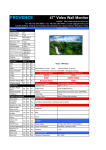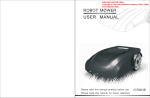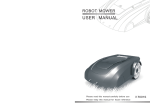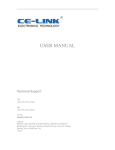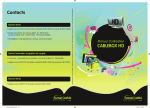Download Pmax - eSMOKE-X
Transcript
Pmax User Manual Shenzhen Green Leaf Technology Co.,Ltd Address : Building A, No.50 Zhuangcun Road, Shajing Town, Baoan District ,Shenzhen, China 518000 Shenzhen Green Leaf Technology Co . ,Ltd Pmax User Manual COMPANY PROFILE ShenZhen Green Leaf Technology Co., Ltd. is an integration enterprise which specializes in R&D, production, sale and after-sales sercice of electronic cigarette. We have been on electronic cigarette field for 6 years. Before selling our own products, we were the main supplier of several famous Chinese e cigarette companies. We have released our first brandPioneer4you, and more brands will come out to the market in future. With over 500 employees, including 10 QC Engineers and 50 engineers in R&D department, Green Leaf Technology Co., Ltd designs and produces the most suitable and innovative products for our customers. Equipped with over 2000m2 GMP factory workshop, which is controlled by ISO 9000 system, the superior quality of our products is fully guaranteed. Green Leaf Technology Co., Ltd. sincerely hopes to build long-term business relationship with distributors worldwide. OEM/ODM is welcome. As the witness of e cigarette development, we will keep running in the forefront on the market. Pioneer4you---to make your E-Vaping life health, enjoyment, ease! Company Profile........................ ...... ..................................1 Standard Package And Specification... .......... ................. ......3 Main Features...... ... ...................................................... . ....4 How To Operate Pmax .. ......... ........ ...... ........................... . 5-8 Warranty.................................................................... . ......9 Tips................................................................................10 1. 2. Main Features Specification: Length*Diameter Weight Thread 106(131)*23mm 163g 510 & ego thread Material Variable Voltage (VV) Variable Wattage (VW) Standard Package: 1 x Pmax body 1 x atomizer, 1 x manual, 1 x gift box 1 x mobile charger adapter Resistance check Battery level RMS&MEAN voltage Smoking time check Current display Output voltage display Setting memory Charge the phone stainless steel 304 3.0 --6.0V 3.0 --15.0W 3. 4. Operation of Pmax MENU -Press 5 times continuously to turn on the mod. -Press 3 times to browse the menu when the screen has shut down. -Choose the menu and wait 2 seconds to enter it; then set the item and wait for 2 seconds to save your setting. -If there is no operation in 2 seconds, the mod will exit the menu automatically. 1. OUT ON/OFF Disabling the button The device can be disabled to prevent from unwanted firing by selecting ‘OUT OFF’. When ‘OUT ON’ is selected then the device will work normally and atomizer will fire. 2. Increase Voltage/Wattage To increase the Voltage from 3.0V to 6.0V in 0.1 Volt increments, or power from 3.0W to 15.0W in 0.5 Watt increments. *Select Voltage or Wattage setting in menu 7. 2.Power up 1.OUT ON/OFF . 3. Reduce Voltage/Wattage To reduce the Voltage from 6.0V to 3.0V in 0.1 Volt decrements, or power from 15.0W to 3.0W in 0.5 Watt decrements. *Select Voltage or Wattage setting in menu 7. 3.Power Down 5. 6. 4. BATTER VOLTAGE Battery level indicator To check the battery voltage. A fully charged battery will have 4.2V. We recommend charging the battery when it falls to 3.3V. Pmax will switch off automatically when the battery level reaches 3.1V. 4.Batter Voltange 5. LCD DISPLAY Information to display To select what the display shows you while the button is pressed: Voltage: to display the output voltage Time: to display the time of each puff Resistance: to display the resistance of atomizer Current: to display the working current 5.LCD Display 6. Switch LCD on/off If 'ON' is selected, the LCD will display your settings when the button is pressed. If 'OFF' is selected, the LCD will not display your settings when the button is pressed. 6.LCD ON/OFF 7. Select VV or VW To choose between variable voltage and variable wattage. 8. Select RMS or MEAN voltage. *RMS is recommended 8.RMS &Mean 7.Power Voltage 9. To charge the mobile phone Connect the mobile phone to the Pmax with a USB charger. Choose 'Mobile OUT ON', press for 10 seconds and it will charge the mobile. In this period, the LCD will show 'Warning!' and 'No smoking'. To stop charging, press for another 10 seconds and separate the mobile and Pmax . Please make sure you have set Mobile Out OFF after charging. Only in this mode can you smoke. *Only when using one battery can you charge the phone. 9.Mobile Power 7. 8. Tips NOTES 1. Clean the thread after using in case of rusting and corrosion. 2. Do not reverse the battery in the tube. 3. Turn off Pmax when not using. 4. Do not use the protected batteries. 5. Had better not put Pmax in your pocket. A hanger is recommended. Warranty Please consult with Green Leaf official distributors retailers or retailers for their warranty and return policy. Green Leaf’s warranty does not apply to products purchased through third party vendors. 9. 10. Pioneer-GS User Manual Shenzhen Green Leaf Technology Co.,Ltd Address : Building A, No.50 Zhuangcun Road, Shajing Town, Baoan District ,Shenzhen, China 518000 Shenzhen Green Leaf Technology Co . ,Ltd Pioneer-GS User Manual COMPANY PROFILE ShenZhen Green Leaf Technology Co., Ltd. is an integration enterprise which specializes in R&D, production, sale and after-sales sercice of electronic cigarette. We have been on electronic cigarette field for 6 years. Before selling our own products, we were the main supplier of several famous Chinese e cigarette companies. We have released our first brandPioneer4you, and more brands will come out to the market in future. With over 500 employees, including 10 QC Engineers and 50 engineers in R&D department, Green Leaf Technology Co., Ltd designs and produces the most suitable and innovative products for our customers. Equipped with over 2000m2 GMP factory workshop, which is controlled by ISO 9000 system, the superior quality of our products is fully guaranteed. Green Leaf Technology Co., Ltd. sincerely hopes to build long-term business relationship with distributors worldwide. OEM/ODM is welcome. As the witness of e cigarette development, we will keep running in the forefront on the market. Pioneer4you---to make your E-Vaping life health, enjoyment, ease! Company Profile........................ ...... ..................................1 Standard Package And Specification... .......... ................. ......3 Main Features...... ... ...................................................... . ....4 How To Operate Pioneer-gs.. ...... .................................... . 5-8 Warranty.................................................................... . ......9 Tips................................................................................10 1. 2. Main Features Specification: Standard Package: 1 x Pioneer-GS body, 1 x atomizer, 1 x manual, 1 x gift box , 1 x mobile charger adapter. Diameter* Length Weight Input Voltage Output Voltage 25 x 107mm-132mm 115g 3.2~8.4V 3~6V M Output Wattage Maximum Load Current Resistance 3~15W 5A 00.0S Material Gravity Sensing System Vibration Function Output Short Circuit Protection Low Voltage Protection Reverse Battery Protection Circuit Atomizer Resistance/Voltage or Wattage / Automatic or Manual Operation/Smoking Time/Battery Level / Current Puffs display . Stainless Steel 1~5Ω 3. 4. How to operate Pioneer-GS Turn On Press the button 5 times continuously with vibrating to turn on the Pioneer-GS, you can see our logo on the screen, then step into standby mode. Menu Enter setting menu Under the standby mode, press the power button 5 times continuously with vibrating to enter the setting menu. Exit setting menu A. Lean the body to left in the EXIT menu B. Leaving the device in any menu mode without any operation over 20 seconds, the Pioneer-GS will exit the setting menu automatically. OFF 1.SYSTEM ON/OFF Enter the setting menu, display the first menu: “SYSTEM”, and it shows “ON ”. ON SYSTEM ON 2.VOLT Lean the device to right or left to increase or decrease the output voltage by 0.1 volts. 3.WATT Lean the device to right or left to increase or decrease the output power by 0.1 watts. VOLT 3.2V WATT 3.0 W Lean to left, you will see “OFF” and the Pioneer-GS will turn off after 2 seconds. 5. 6. OFF 4.SHOW ON/OFF Lean to right or left to make the screen display “ON ” or “OFF ” when you are smoking. 7. OFF ON SHOW ON 5.MOBILE ON/OFF Lean to right or left, choose MOBILE function “ON” or “OFF”. (1) Choose “Mobile ON”(2)Exit menu (3) Screw the USB adapter on the body, then connect it with phone by USB cable. (4) Keep pressing the button untill battery picture appears on the screen. Then the device starts to charge the phone. (5) Keep pressing the button for about 5s to stop charging. Pioneer-GS also can charge other electronic products such as mp3, ipad, etc. Press the button 5 times continuously to return to menu. Please consult with Green Leaf official distributors or retailers for their warranty and return policy. Green Leaf’s warranty does not apply to products purchased through third party vendors. 9. MOBILE ON Notice: *Do not smoke when it is charging. *It can be as a mobile power when it works with one 18650 battery; while it can not be as the mobile power when it works with two 18350 batteries. Warranty OFF ON 6.TIME User can freely set smoking time 5s~20s by leaning the body to right and left. TIME 6.0 S 7. AUTO Lean to right, it displays “ON”, then user can smoke without pressing the button during the smoking time you set before. At this time, “ ” will appear in the middle of screen. Close the AUTO Function by leaning the body to left to choose “OFF”. It will show“ M ” instead of“ ”. ON AUTO ON A 00.0S M 00.0S *User makes Pioneer-GS lean to one side for long time, the adjustment will speed up. Meanwhile, you can feel vibration of the body when you adjust each function. OFF 8. EXIT Lean the body to left to exit the menu. ON EXIT 8. Tips Please read the manual completely before use: 1. The product is not suitable for children, woman who is pregnant or breast feeding, or person at risk of heart disease, hypertension and diabetes, or taking medicine for depression and asthma. 2. This unit may include small parts. Please keep out of reach of children and pets. 3. Charge batteries when the power level is below 10 percent. 4. Please do not place it excessively hot or cold environments. 5. Please don’t insert the battery backwards; no vapor will be produced when this happens. 6. Please do not drop, throw, or abuse your Pioneer-GS. 7.This product is sold purely for recreational purpose---it is not a smoking cessation product and has not been tested as such. 10.