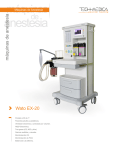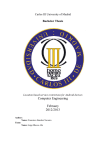Download User Requirements Document
Transcript
Group 8 - Noin Seitsemän Veljestä Biodata Dependency Manager User Requirements Document 23.10.2006 Noin Seitsemän Veljestä User Requirements 23.10.2006 Document Version Control Version 1.0 1.1 1.2 Date 12.9.2006 7.10.2006 9.10.2006 Author Kauppinen, Lehtola Tom Wik Tom Wik, Timo Nieminen, Topias Uotila Tom Wik 1.3 17.10.2006 1.4 19.10.2006 Timo Nieminen 1.5 20.10.2005 Timo Nieminen 1.6 20.10.2006 Tom Wik 1.7 22.10.2006 Tom Wik 1.8 2.0 22.10.2006 Timo Nieminen 22.10.2006 Tom Wik Changes Template First Version Added first use cases and requirements Use case changes and improvements Typo fixing, added details in various parts, changed some priorities Added use case diagram and high level system description Refined chapter 3 and 6.4, added chapter 8. Modified use cases and requirements lists. Document refined based on customer feedback Updated use case diagram PP iteration version Document owner: Tom Wik 2(20) Noin Seitsemän Veljestä User Requirements 23.10.2006 Table of contents 1. Introduction..................................................................................................................... 4 2. Business goals................................................................................................................. 4 2.1 Current situation........................................................................................................ 4 2.2 Role of project deliverable........................................................................................ 5 2.3 Project benefits.......................................................................................................... 5 3. Main domain concepts .................................................................................................... 5 4. System overview............................................................................................................. 6 5. User groups ..................................................................................................................... 8 6. Functional requirements.................................................................................................. 8 6.1 Requirements elicitation ........................................................................................... 8 6.2 BDM functional requirements list ............................................................................ 9 6.3 BDM Use cases....................................................................................................... 11 6.4 System functionality and error situations ............................................................... 17 7. Non-functional requirements ........................................................................................ 18 8. Constraints .................................................................................................................... 20 Index of tables Table 1 - Intended audience of this document .................................................................... 4 Table 2 - Main domain concepts......................................................................................... 5 Table 3 – User groups of the system................................................................................... 8 Table 4 - Functional requirements ...................................................................................... 9 Table 5 - UC1 - Install Packages ...................................................................................... 11 Table 6 - UC2 - Add Installation Sources......................................................................... 12 Table 7 - UC3 - Remove Installation Sources .................................................................. 13 Table 8 - UC4 - Resume Previous Installation ................................................................. 14 Table 9 – UC5 - Resolve Conflict..................................................................................... 14 Table 10 – UC6 - Search Packages................................................................................... 15 Table 11 - UC7 - Check Log file ...................................................................................... 15 Table 12 – UC8 - Remove Packages ................................................................................ 16 Table 13 – UC9 - Update Packages .................................................................................. 16 Table 14 - System failure and error situations .................................................................. 17 Table 15 - Non-functional requirements........................................................................... 19 Table 16 – Constraints ...................................................................................................... 20 Index of figures Figure 1 - Main domain concepts ....................................................................................... 6 Figure 2 - Use Case Diagram.............................................................................................. 7 3(20) Noin Seitsemän Veljestä User Requirements 23.10.2006 1. Introduction The purpose of this document is to present the requirements of the Biodata Dependency Manager system from the user’s point of view. The system is to be implemented as a part of the course T-76.4115 at Helsinki University of Technology. This documents acts as a means of communication between the project group and the customer in order to determine a mutual understanding of the outcome and functionality of the final product. Furthermore, this document acts as the basis for determining what functionality to implement during a given iteration. This document is constantly updated as the project progresses, and all changes associated with requirements management are done in this document. This document is intended for the parties presented in Table 1 Table 1 - Intended audience of this document Group or party Customer Customer manager Technical advisor End user Project group Management group Developers Testers Documentation group Course staff Mentor Reasons for reading Feedback to be used for requirements validation and prioritizing Technical feedback on more detailed requirements as well as feasibility for project Feedback on the level of usability of the program and on the inclusion of all necessary functionality from a less technical perspective Requirements management and project status follow-up Source for information about system functionality to be used for knowing what to implement Source for information about how the system should be working during the test-phase Material source for user manual Project progress follow-up and iteration grading and feedback 2. Business goals This chapter describes the business situation and current problem that this project is intended to address. It describes the current situation, the role of the project as well as potential benefits for both the user and the customer company. 2.1 Current situation In the field of biotechnology research there exists a great deal of opportunities for using software-based solutions as means of assistance. For this purpose, Medicel has developed 4(20) Noin Seitsemän Veljestä User Requirements 23.10.2006 a solution called Medicel Integrator. In essence, Medicel Integrator is “a professional heavy duty IT platform to support biological applications from a sophisticated literature mining application to a systems biology research platform”. Associated with this solution is a great deal of data in the form of various databases and information packages, such as KEGG, UniProt, and Gene Ontology. At present, databases are set up in many separate instances within one company to suit their individual needs. Movement of data from one instance to the other is cumbersome and requires a manual transfer on a case-by-case basis. 2.2 Role of project deliverable To address the situation described in 2.1, the objective is to develop an application capable of handling the installation and management of individual data packages. These packages can be installed onto the client system as part of the Medicel Integrator platform. The package source can be other Integrator platform instances or a local install media. The application automatically handles the physical installation to the local system; more exactly the data is imported into the local database instance. In addition to this, the application also performs the mandatory checks associated with package dependencies and versions. 2.3 Project benefits The project deliverable would benefit both Medicel as well as Medicel’s customers using the Medicel Integrator platform. For Medicel, the project deliverable means a more appealing and complete software solution, efficiently improving the procurement of new customers. This of course has direct economical benefits. For the end user, the deliverable allows a smoother means of transferring data between different Integrator instances and in general reduces administrative efforts needed. The set-up times of system installation is reduced and system update can now be performed with minimal effort. This would benefit current as well as future users. 3. Main domain concepts This chapter defines the most important concepts of the problem domain. A glossary has also been provided in the project plan. Table 2 presents the main concepts below. Table 2 - Main domain concepts Group or party User Medicel Integrator Platform Biodata Dependency Manager client A Medicel customer who wants to use the domain application to manage his Medicel Integrator platform A biological applications support platform The domain application used for the process of managing the content of the Medicel Integrator platform 5(20) Noin Seitsemän Veljestä Installation source database Local database Package User Requirements 23.10.2006 A database for storing the information available to the Medicel Integrator Platform A local database for storing received information A set of data to be installed into the Medicel Integrator Platform In order to visualize the domain, Figure 1 shows the connection between the different domain concepts. The user, often a biological researcher or otherwise affiliated with biological data utilizes and accesses the data stored in the Medicel Integrator Platform. If need arises to complement the data in the platform, the user utilizes the Biodata Dependency Manager domain application to search and manage datasets, or packages. These packages are available for install from remote locations or other media through some form of data repository, and by using the application the user can install the packages into the local Medicel Integrator Platform. In essence, the project deliverable, the Biodata Dependecy Manager, is a data installer. Installation source database User Medicel Integrator Platform Install package Access biological data Local database Manage data content Check available data Biodata Dependency Manager Figure 1 - Main domain concepts 4. System overview This chapter gives a high level overview of the system from the user’s point of view. The main use cases are presented in the following use case diagram: 6(20) Noin Seitsemän Veljestä User Requirements 23.10.2006 Figure 2 - Use Case Diagram The main task of the user of the Biodata Dependency Manager is to install packages. In order to install packages, the user has to add a source for the installation. Before installing packages, the user might want to search from among all available packages. It is also essential that the user can resolve a possible conflict which has arisen from the package dependencies. If the installation takes a very long time, it’s essential that the user can close the Biodata Dependency Manager and resume the installation in progress later on. User also wants to inspect the previous installations from log file. Removing and updating packages are considered low priority but they are presented as possible use case 7(20) Noin Seitsemän Veljestä User Requirements 23.10.2006 because they have extra value for customer. More specific details of the use cases are found in chapter 6.3. 5. User groups This chapter describes the intended users of the system. The number of users is depicted as per system/installation basis Table 3 – User groups of the system User group Background Role Integrator Data Warehouse Administrator Technical background, trained to use and administer the data contained within an Integrator instance. Knowledgeable of biological databases and data integration issues. Bioinformatics Researcher Typically biology or bioinformatics background. Knowledgeable of the biological domain. Also trained in basic skills related to Integrator usage. Application Engineer Technical background; software development and/or bioinformatics. Responsible with administering the Data Warehouse Contents. Administers (Installs, updates, removes) big data packages comprising typically of whole databases such as UniProt, KEGG etc. These data packages contain all types of data: proteins, compounds, pathways, workflows etc. Responsible for performing research (data analysis etc.) using the Integrator instance. Needs to install smallish data packages for his/her own use, typically consisting of workflows and pathways etc. Creates workflows for data analysis and pathways for modeling biological systems. Mostly needs to create and test data packages for publication. Needs to install packages mostly for testing purposes. Number of users 1-2 Importance High >10 High 1-10 Medium Integrator Data Warehouse Administrator is the main user group but the other user groups are important as well. 6. Functional requirements This chapter defines the functionality of the system with the help of a requirements list and use cases. 6.1 Requirements elicitation The requirements and use cases where elicited during the first three weeks of the planning iteration. The process involved two workshop afternoons as well as documentation feedback after the workshops. During the first workshop, a user story was 8(20) Noin Seitsemän Veljestä User Requirements 23.10.2006 created with the help of the customer, technical advisor, a customer GUI expert and a customer developer. Based on this story, basic use cases where constructed along with a preliminary list of requirements. During the second workshop, the use cases and requirements where scrutinized, developed and prioritized from the customer’s point of view. Final adjustments where made and the final outcome during the planning iteration passed through customer acceptance before handed in. In this phase, focus was on both the requirements list and the use cases. The combination of both allows for a smooth transition into the next iteration since iteration and GUI design can begin simultaneously based on the contents of this document. 6.2 BDM functional requirements list The requirements are listed in tables below, collected based on the use cases, the user story and the GUI prototype. The requirements at this stage can change during the course of the project. The priority is at this stage preliminary but has been discussed and set to the values seen in the table. Before the requirements can be taken into the development process, they have to be approved by the customer. The priority of a requirement can be mandatory, essential or conditional. Impact and effort is based on a high, medium, low scale. Requirements with mandatory priority must be implemented in order to the project be successful. Requirements with essential priority are very important for the project. Conditional requirements create extra value for the customer. The status of a requirement can be proposed, approved, implemented, verified or deleted. The requirements are grouped according to their functionality, and sorted according to the flow in use case 1. Table 4 - Functional requirements ID Requirement Installation source functionality FR01 User has to be able to add a local installation sources FR02 User has to be able to add remote installation sources FR03 User has to be able to remove installation sources FR04 User has to be able to browse the source of installation from the local file system FR05 When browsing, user has to be able to see only the valid source file types (for example .xml) Package management, information FR06 User has to be able to install packages from many different sources, such as local sources or other Integrator systems. Prioritization viewpoints Customer Architectimportance ure impact Status Related test case Mandatory Proposed UC2 Essential Proposed UC2 Mandatory Proposed UC3 Essential Proposed UC2 Conditional Proposed UC2 Conditional Proposed UC1 9(20) Development effort Noin Seitsemän Veljestä User Requirements 23.10.2006 FR07 User has to be able to see the installed Mandatory packages and specific information of them, such as name, description, version and dependencies FR08 The user has to be able to check the Essential status of a package (installed/installed partially/not installed) FR09 User has to be able to see the available Mandatory packages and specific information of them such as name, description, version and dependencies Search functionality FR10 User has to be able to search packages Conditional by name Package installation FR11 User has to be able to edit the set of Mandatory packages to be installed FR12 User has to be able to differentiate the Mandatory packages the system has chosen automatically and the packages that cannot be installed from all packages Package conflict presentation and resolution FR13 User has to be able to see the conflicts Mandatory born from installation/dependencies FR14 User has to be able to solve the Mandatory dependency conflicts arisen from the proposed installation. FR15 User has to be able to edit the set of Mandatory packages to be installed also when a conflict has occurred FR16 The user has to be able to install Essential packages partially when a dependency is not mandatory although suggested by the system Installation confirmation and progress reporting FR17 User has to be able to see the Mandatory confirmation of the installation as dependency tree FR18 User has to be able to see the progress Essential of installation FR19 User has to be informed when Essential installation is done FR20 User has to be able to see information Conditional of installation afterwards from log files Installation session handling FR21 The user has to be able to close the Essential installation client while the installation continues since some installations take a long time FR22 The user has to be able to restore a Essential previous installation session progress Error reporting and navigation FR23 Necessary error messages have to be Conditional shown to the user during the use of the 10(20) Proposed UC1 Proposed UC1 Proposed UC1 Proposed UC6 Proposed UC1, UC5 UC1, UC5 Proposed Proposed UC5 Proposed UC5 Proposed UC5 Proposed UC5 Proposed UC1, UC5 Proposed UC1 Proposed UC1 Proposed UC7 Proposed UC4 Proposed UC4 Proposed UC1 Noin Seitsemän Veljestä User Requirements 23.10.2006 system. These are presented in Table 14 FR24 User has to be able to exit (go back) from every situation Functionality not yet included in the scope FR25 User has to be able to remove packages FR26 User has to be able to update packages. Conditional Proposed UC1 Conditional Proposed UC8 Conditional Proposed UC9 6.3 BDM Use cases The use cases are presented below in tables. Per request of the customer, the amount of use cases is kept at a minimum and instead the individual use cases are of a longer nature. The main use case, UC1, acts as the central hub for all other use cases and effectively binds them together to a logical sequence. UC1 is also the main and most typical user scenario of the system. The use cases are derived based on the original user story created in collaboration with the customer, as well as on the GUI prototype created during the planning iteration. Since the project has a rather high dependency on user input and user interaction is of great importance, the detail of the use cases is high already at the planning stage. Some use cases use “hard-coded” steps from UC1 for their preconditions. This is done to decrease overhead, but at the same time increases maintainability problems. Table 5 - UC1 - Install Packages ID Name Summary Actors Preconditions Basic Sequence UC1 Install Packages The main user sequence, where the user installs a package without problems Integrator Data Warehouse Administrator (IDWA), Bioinformatics Researcher, Application Engineer User has opened the Integrator system's start page and has the correct credentials for using the system. The Biodata Dependency Manager (BDM) application is deployed and functional. 1. User selects the BDM link from the Integrator system start page. 2. User logs in with the Integrator system's authentication system. 3. BDM presents its main screen, which shows a list of currently installed packages and installation sources. 4. User selects "Install Packages...". 5. BDM presents the installation screen, which shows a list of packages available from the installation sources. 6. User examines the packages, selects the ones to be installed and selects "Install". 11(20) Noin Seitsemän Veljestä User Requirements 23.10.2006 7. BDM presents the confirmation screen, which shows the packages to be installed. 8. User selects "Confirm". 9. BDM presents the installation progress and the installation completed notification. 10. User selects "Ok". 11. BDM returns to the main screen, which shows the updated list of installed packages. The package(s) is installed successfully and can be accessed from the Integrator system. 2a. Login fails Exceptions and 1. The Integrator system responds by presenting its standard extensions module for user authentication again. 4a. The selection can not be made, because no installation sources are found. 1. BDM informs user of the error. 2. User selects "Ok". 3. BDM returns to the main screen. 4b. User adds installation source 1. Link to Use Case UC2: Add Installation Source. 4c. User removes installation source 1. Link to Use Case UC3: Remove Installation Source 4d. User resumes previous installation 1. Link to Use Case UC4: Resume previous installation 4e. User Checks Log files 1. Link to Use Case UC7: Check Log file 6a. "Install" is "grayed out", if no packages are selected. 6b. “Install” is “grayed out”, if installation has conflicts 1. Link to Use Case UC5: Resolve Conflicts. 6c. IDWA uses the search function. 1. Link to Use Case UC6: Search Packages. 9a. Installation Fails 1. BDM informs user of the errors and available options. Priority Importance Must Architecture High High Effort Proposed Status Test Cases Post Conditions Table 6 - UC2 - Add Installation Sources ID Name UC2 Add Installation Sources 12(20) Noin Seitsemän Veljestä User Requirements 23.10.2006 The user adds an installation source to the application Integrator Data Warehouse Administrator (IDWA), Application Engineer UC1 steps 1-3 Preconditions 1. User types the location of the installation source into the Basic Sequence search location 2. User selects "Add". 3. BDM adds the source to the list of installation sources. The new sources are available for the BDM to use. The source Post Conditions is persistent and is shown the next time the user logs in. 1a. User selects "Browse" instead of typing the location. Exceptions and 1. BDM presents the standard file system view, which extensions shows only .xml files. 2. User browses to the file and selects it. 2a. The indicated source can not be accessed. 1. BDM informs the user of the error and available options. Priority Importance Essential Architecture Low Medium Effort Proposed Status Test Cases Summary Actors Table 7 - UC3 - Remove Installation Sources UC3 Remove Installation Sources The user removes an installation source from the application Integrator Data Warehouse Administrator (IDWA), Application Engineer UC1 steps 1-3 Preconditions 1. User selects an installation source from the list in the main Basic Sequence screen. 2. User selects "Remove". 3. BDM removes the source from the list of installation sources. The new sources are available for the BDM to use. Post Conditions 1a. The list of installation sources is empty Exceptions and 1. The use case ends extensions Priority Importance Conditional Architecture Low Low Effort Proposed Status Test Cases ID Name Summary Actors 13(20) Noin Seitsemän Veljestä User Requirements 23.10.2006 Table 8 - UC4 - Resume Previous Installation ID Name Summary Actors Preconditions Basic Sequence Post Conditions Exceptions and extensions Priority Importance Architecture Effort Status Test Cases UC4 Resume Previous Installation The user resumes a previous installation that is still in progress Integrator Data Warehouse Administrator (IDWA), Application Engineer UC1 steps 1-3. There exists a still running installation indicated by a progress bar in the main window 1. User selects “Details” to bring back the previous installation 2. User is presented with the installation progress screen. 3. BDM shows the current status of the installation in progress. 4. Installation progresses according to step 9 in UC1 The user can manage and monitor the installation in progress Essential High High Proposed Table 9 – UC5 - Resolve Conflict ID Name Summary Actors Preconditions Basic Sequence Post Conditions Exceptions and extensions UC5 Resolve Conflict The user wants to edit the list of packages so that they can be installed without errors Integrator Data Warehouse Administrator (IDWA), Bioinformatics Researcher, Application Engineer UC1 steps 1-7. BDM has detected that the selected packages can not be installed, because they depend on not selected packages. 1. BDM marks the conflict in the “to be installed” screen. 2. BDM suggests other packages that need to be installed 3. User accepts changes 4. The user continues the installation UC1 can proceed with a coherent set of packages. 2a. All the needed packages are not available from the sources. 1. User removes the packages depending on the unavailable 14(20) Noin Seitsemän Veljestä User Requirements 23.10.2006 ones and selects "Confirm". 2b. Some packages are really not needed despite the system requirement 1. The user allows the conflict to happen and forces the installation to continue Priority Importance Must Architecture High High Effort Proposed Status Test Cases Table 10 – UC6 - Search Packages ID Name Summary Actors Preconditions Basic Sequence Post Conditions Exceptions and extensions Priority Importance Architecture Effort Status Test Cases UC6 Search Packages The user wants to search for a specific packages or set of packages using a search string Integrator Data Warehouse Administrator (IDWA), Bioinformatics Researcher, Application Engineer UC1 steps 1-5. The list of available packages is shown in full 1. The user inputs his search text into the search field 2. BDM changes the list to show only packages where the packet name includes the search string in a “type-ahead” fashion The user gets a list of packages consistent with his search terms 3a. The list is empty if no packages are found Conditional Low Medium Proposed Table 11 - UC7 - Check Log file ID Name Summary Actors Preconditions UC7 Check Log file The user wants to check the log file for data from previous installations Integrator Data Warehouse Administrator (IDWA), Bioinformatics Researcher, Application Engineer The user is logged in and has been presented with the BDM 15(20) Noin Seitsemän Veljestä User Requirements 23.10.2006 main screen 1. The user selects the ‘view’ drop-down menu and selects Basic Sequence ‘View Log file’. 2. The user is presented with the log file 3. The user closes the log file The user has checked the log file and returned to the main Post Conditions screen 1a. The log file can not be found Exceptions and 1. The user is presented with an ‘not found’ error extensions Priority Importance Essential Architecture Medium Medium Effort Proposed Status Test Cases Table 12 – UC8 - Remove Packages ID Name Summary Actors Preconditions Basic Sequence Post Conditions Exceptions and extensions Priority Importance Architecture Effort Status Test Cases Open Issues UC8 Remove Packages The user wants to remove a specific packages or set of packages from the Integrator system Integrator Data Warehouse Administrator (IDWA), Bioinformatics Researcher, Application Engineer Conditional High High Proposed, scope inclusion still open Should this Use Case be included in the scope of the system? Table 13 – UC9 - Update Packages ID Name Summary Actors UC9 Update Packages The user wants to update a specific packages or set of packages Integrator Data Warehouse Administrator (IDWA), Bioinformatics Researcher, Application Engineer Preconditions 16(20) Noin Seitsemän Veljestä Basic Sequence Post Conditions Exceptions and extensions Priority Importance Architecture Effort Status Test Cases Open Issues User Requirements 23.10.2006 Conditional High High Proposed, scope inclusion still open Should this Use Case be included in the scope of the system? 6.4 System functionality and error situations This chapter presents the most important functionality from the point of view of the system in the form of an extensive list of error situations and problems that might arise in combination with this. It also acts as a means of documenting what kind of errors to show the user, and is a natural extension to the use cases to be used for determining what error to present. The data is presented below in Table 14. Table 14 - System failure and error situations ID Error E1 Unable to connect to installation source provided by installer. E2 Interrupted connection to installation source E3 Missing data package E4 Corrupted data package Description and user presentation An installation source that has been added earlier is no longer available. The installer prompts: “Installation source connection failed” An installation source that has been added earlier fails during a transaction. The installer prompts: “Installation source connection failed” The installer has read the supplied metadata from the source and expected a data package to be found, but it is missing. It prompts: “Error in package information: Package not found from installation source” A corrupted data package can have serious consequences. If the corruption is to be detected by the installer, a sort of checksum would have to be implemented. In the case of an error like this, the source package will have to be disabled and the system prompts: “There was an error during the installation of package X” If the corruption takes place during the installation phase of the package, so that the corruption resides in the actual database data, the error will be caught by Medicels DB 17(20) Noin Seitsemän Veljestä User Requirements 23.10.2006 parser. There are a couple of reasons for this invalid content, being DB key constraints not valid or DB dump record datatype not consistent with database datatype. These errors come from the “populate framework” provided by Medicel, and the installer needs to present these errors to the user. The transaction rollback is also designed by Medicel. Packages are installed in dependency order, meaning that the package without dependency (leaf in a tree) is installed first. They are installed a package at a time and if it fails the installation is aborted, but the successfully installed packages remain in the system. In the case of a corruption error in the data, the system prompts: “There was an error during the installation of package X” E5 Missing dependency package The identification of this error will be very hard, the specification problem being that the system can no know if a dependency is missing or there simply doesn’t exist one. This remains an open issue. Incorrect metadata, except for incorrect dependencies, E6 Incorrect metadata can lead to eternal loops etc. The installer needs to catch these kinds of inconsistencies and report it to the user. The system prompts: “Corrupted data in installation source, packages disabled” E7 Missing database (local Integrator/remote installation source) E8 Database failure (local Integrator/remote installation source) Furthermore, a means of communication this error to the administrator of the data source needs to be done. A database connection cannot be made, the system prompts: “Local/Remote database connection failure” A database connection fails, the system prompts: “Local/Remote database connection failure” 7. Non-functional requirements The non-functional requirements are listed in Table 15 below. These requirements are collected based on the user interviews, and upon the main guidelines of usability, performance, reliability, security, and safety. The requirements at this stage can change during the course of the project. Before the requirements can be taken into the development process, they have to be approved by the customer. An appropriate indicator also has to be applied during the next iteration. 18(20) Noin Seitsemän Veljestä User Requirements 23.10.2006 The priority of a requirement can be mandatory, essential or conditional. Impact and effort is based on a high, medium, low scale. Requirements with mandatory priority must be implemented in order to the project be successful. Requirements with essential priority are very important for the project. Conditional requirements create extra value for the customer. The status of a requirement can be proposed, approved, implemented, verified or deleted. Table 15 - Non-functional requirements ID Requirement Usability NFR01 GUI has to be implemented according to Medicels Look & Feel guidelines NFR02 GUI has to be easy to use (measured with usability test with the real user) NFR03 The required help has to be provided to user in every situation Performance NFR04 The system has to have a conflict resolve time of less than 10 seconds to add one package NFR05 The system must handle a package amount of at least 1000 NFR06 The system must handle a package depth of at least 10 Scalability NFR07 The system has to have a low degree of dependency between the client and remote installation source Security NFR08 The system needs to use the authentication methods from the Integrator system NFR09 The system needs to use a secure communication on all traffic NFR10 The system needs to log all traffic both on server and client side Reliability NFR11 The system needs to be fault tolerant by providing transaction rollback NFR12 The system needs to provide data integrity when copying files Prioritization viewpoints Customer Architectimportance ure impact Status Development effort Mandatory Proposed Mandatory Proposed Mandatory Proposed Essential Proposed Essential Proposed Essential Proposed Conditional Proposed Mandatory Proposed Mandatory Proposed Essential Proposed Mandatory Proposed Essential Proposed 19(20) Related test case Noin Seitsemän Veljestä NFR13 The system needs to handle system failures without risk of data corruption Maintainability NFR14 The system needs to take into account the inclusion of many different installation sessions in a later development stage NFR15 The software needs to following the given coding conventions and documentation guidelines User Requirements 23.10.2006 Mandatory Proposed Essential Proposed Essential Proposed 8. Constraints In this chapter, a list of hardware and software constraints, as well as standards used, is presented. It allows for a quick check of what constraints the program has on its users and environment. Table 16 – Constraints ID Constraint C1 C2 C3 The user needs to have configured the Medicel Integrator system The user needs the Java Runtime Edition 1.5 The user needs to have an internet connection or a local media (DVD) drive The user needs to have a database connection on the local machine to the local Integrator database C4 Related test cases 20(20)