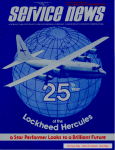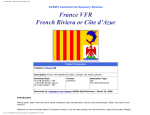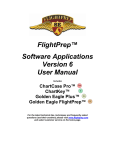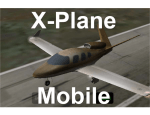Download C130-X - Avsim
Transcript
AVSIM Online - Flight Simulation's Number 1 Site! AVSIM Commercial Aircraft Review Captain Sim C130-X Base Pack & Expansion Pack I Product Information Publisher: Captain Sim Description: Aircraft Add-on. file:///E|/AVSIM/Reviews/C130X/C130X.htm (1 of 18)28/03/2008 4:36:31 PM AVSIM Online - Flight Simulation's Number 1 Site! Download Size: 46.7 MB (Base) 34.3 MB (Pack I) 9.5 MB (Manuals) 15 MB (Paint kit) Format: Download Simulation Type: FSX Reviewed by: Etienne Martin AVSIM Staff Reviewer - March 27, 2008 Introduction The Lockheed C130 Hercules is one of the success stories in aviation. The aircraft’s base design nears its 60th anniversary having started on the drafting table back in 1951. A half century after the prototype flight in 1954, the C130 is still relevant by any standard, and not surprising given the versatility of this heavy lifter. Some thirty variants cover specializations ranging from airlift, rescue, reconnaissance, weather tracker, medivac, tanker, special ops, etc. It has the distinction of being the only airship fitted with a 105mm howitzer artillery piece (the 130H “Spectre” & 130U “Spooky” models). The base design hasn’t changed much except for improved powerplants and blade designs. A turbofan version was even developed but never entered service. The C130 easily fills the role of the “swiss army knife” aircraft. It can lift 33 metric tons (72,000 lbs) of cargo, has short takeoff/landing (stol) abilities, is robust enough to use unpaved landing strips, has a cruising speed a hair short of 300 knots/FL22 and has a service ceiling of FL33. The unmistakable C130 is used all over the world in both military and civilian roles. It is thus a very welcome addition to the virtual skies in FSX. Captain Sim brought this wonderful plane to FS9 a few years ago, and now brings the Herc to FSX in the form of the C130-X. Packaging The product is packaged as three distinct modules sold separately; a base pack and two extensions. A “pro-pack” bundle includes all three modules and is discounted 8% over the separate module purchase. The modules complement each other in terms of features, available aircraft models, cockpits and sound sets, yet do not necessarily depend on each other. Available module features are summarized here: Base Pack Includes the C-130 E model, analog and digital gauges, 2D panels and 3D cabin/ cockpit. Expansion 1 Includes 9 variants: C-130A (3-blade props) C130 Mk1 (with refueling probe) HC-130 (U.S. Coast Guard) C-130J (6-blade props) C-130T (fitted with JATO) CL-130 (float plane prototype) KC-130 (tanker) file:///E|/AVSIM/Reviews/C130X/C130X.htm (2 of 18)28/03/2008 4:36:31 PM AVSIM Online - Flight Simulation's Number 1 Site! Expansion 2 (not reviewed here) Has 9 more variants, including the stretch, ski and gun ship versions All modules are available for direct download from Captain Sim through their e-commerce site. A word of warning: the documentation is not included in the product and must be downloaded separately. As such, the C130X is the rare product that does not include documentation “in the box”. On the plus side, the entire product documentation can be downloaded without making a purchase (look for the small manuals link at the bottom of the product page). New product features I found the C130-X updates each model to FSX standards, and thus avoids the issues associated with the early add-ons for FSX “made to work” with the new sim even though they were truly FS9 products at heart. A cursory look at the texture folders shows that the C130X has bump maps, for example. Outside of these compatibility updates, I did not find any new features over those included in the “Legendary C130” for FS 2004. The C130X should be considered largely a straight port to FSX, with all the changes occurring under the hood. Installation Captain Sim uses a standard wizard based installer. The setup program prompts for the order code received as an e-mail part of the ordering process through the e-commerce system on the Captain Sim web site. The installation was straightforward and uneventful on my Vista x64 system. Welcome Activation screen Audio Driver Install I was surprised that Captain Sim decided to use a third party sound library, namely OpenAL from Creative Labs for this release of the C130X. This is installed as part of the C130’s setup process. After consulting Creative’s development web site, “OpenAL is a cross-platform 3D Audio API designed to be used by games, music and multimedia applications”. Support for the cockpit audio requires this module, although not for the engines/flaps and other sounds already handled by the simulator. Lastly, a patch was released approximately one month after the product was first made available in time for the 2007 end of year holidays. The patch fixes a number of issues with the initial release. I found the patch files are not code signed, meaning that I was prompted by FSX no less than 17 separate times to “trust” the various gauges in the service pack as they were loaded. This was annoying to say the least. file:///E|/AVSIM/Reviews/C130X/C130X.htm (3 of 18)28/03/2008 4:36:31 PM AVSIM Online - Flight Simulation's Number 1 Site! Because the gauges are not signed by a publisher, it was not possible to make this a one click affair either by trusting all code from the vendor. Thankfully, the process only has to be done once. Had this been a beta, I would understand, however, a service pack should be expected to be code signed these days. Documentation The manuals come in four distinct documents as a separate 10 Mb download. The manuals are largely unchanged from the FS9 version, and there is little need to: they are one of the better add-on documentation sets I have seen, including the necessary engineering details that can help explain the behavior and operation of the aircraft. Some of the detail is indeed excruciating and goes beyond what is simulated in the product. The documentation provides excellent context as to what makes the Herc “tick”. User’s manual This 30 page document covers the essentials of installation, the product features and how to install custom liveries. Systems and Equipment This manual is the “meat and potatoes” of the product, with 130 pages covering nearly every system of the real aircraft. For example, I was glad to know that the engine enriching system starts at 16% rpm provided that the exhaust manifold pressure is less that 50psi. It’s definitely very detailed. This manual is a must read, even skimming through it, in order to manage the aircraft and the cockpit correctly. Normal procedures The normal procedures manual includes 56 pages and covers not only normal VFR, but emergency and IFR procedures. Flight procedures and performance data Lastly, a 21 page document covers flight envelope, limitations and performance data to round up the documentation set. I noted, for example, that the maximum operating speed when using painted control surfaces is 250KIAS unless it is labeled “caution”. My crew chief won’t be pleased as I went way beyond this during testing. Configuration Captain Sim provides an aircraft configuration editor (ACE) to configure the model, load and fuel. ACE also assists with the setup of add-on liveries. Here are some of the features captured in screenshots below. I found ACE easy to use, although I wish the fuel and cargo loader feature were implemented as panels within FSX. The top of the utility has three tabs, “fleet” manages any add-on liveries you have, “preflight” is for aircraft configuration as well as model options, and the “tools” page is for configuration and to generate a system configuration file to send to Captain Sim if problems occur. file:///E|/AVSIM/Reviews/C130X/C130X.htm (4 of 18)28/03/2008 4:36:31 PM AVSIM Online - Flight Simulation's Number 1 Site! Aircraft configuration page Livery and call signs are set here Cockpit options – each model can be configured separately ACE fuel loader Cargo container options – these are not modeled in the cargo bay Transport configuration Tools page Aircraft versions Ten (10) C-130 variants are included between the base pack and expansion pack I (pack II adds nine more). I’ve grouped them by feature instead of model names: ● ● ● ● ● Wheeled and float version (expansion pack II includes the skis). The C130L float model is not amphibious, so it cannot be used on dry surfaces, and it lacks a rudder system (making turns on water quite the fun challenge). Three, four and six blade propeller/power plant models. From the seat-of-the-pants perspective, I did not detect any major difference in flight characteristics between the various models (emphasis on not having conducted formal comparative tests). JATO (jet assisted take-off), a system of rockets that fire for short take-off capability. The JATO capability is only eye candy – they provide no thrust according to the documentation. Refueling probes and external drop tanks (KC-130 tanker). No functional refueling is modeled and probes cannot be extended. Analog (steam) gauges versus digital EICAS file:///E|/AVSIM/Reviews/C130X/C130X.htm (5 of 18)28/03/2008 4:36:31 PM AVSIM Online - Flight Simulation's Number 1 Site! The installed models are selected from in the aircraft page along with a thumbnail showing each. CL-130 L selected Included liveries are nearly all military – no civilian versions are included - although this can be remedied through the paint kit. The liveries heavily focus on U.S. and U.K markings. Visuals Exteriors Captain Sim delivers solid 3D models for each aircraft variation, along with a generous heap of eye candy. Most of the animations are found on the external model. Outside the de-facto control and trim surfaces, gear and aircraft main door, we find uncommon emergency hatches (the cockpit hatch deploys a flag when it’s open), inspection ports for the main gear, air deflectors for the rear side paratrooper doors, and a Humvee animation for the cargo area, nose cone and cockpit windows. The exterior models are sharp, even up close, with no visible polygonal issues even given the odd shapes on this aircraft. Abrupt curves look round, which is always difficult to do without significantly impacting performance due to the increased model complexity. Captain Sim includes a few interesting details, like transparent domes for the beacon lights. All doors open, including emergency hatches. The rear cargo system includes an upper and lower door, with the lower section also behaving as a loading ramp. Most doors and animations are controlled from a 2D popup panel, and the cargo doors even have their own gauges down to hydraulic pressure readout. Another feature I enjoyed was the presence of engine smoke for all four engines. Engine smoke is nearly always absent in Flight Simulator. It’s nice to see it implemented in this product as a standard feature. file:///E|/AVSIM/Reviews/C130X/C130X.htm (6 of 18)28/03/2008 4:36:31 PM AVSIM Online - Flight Simulation's Number 1 Site! C-130E (4 blade props) CL-130 float plane C-130J (6 blade props) C-130A (3 blade props) – shown with APU cart C-130 Mk1 Textures All exterior textures match the quality of the models, and in particular “join” well, meaning, there is no stretching or tearing visible, even in the usual places where FSX challenges designers. Another feature I really liked was the reflection on the windows. The green tint on the cockpit windows and associated sun reflection is very convincing and has the bullet-proof greenish tint to it. Unfortunately on my system, I was not able to see the bump maps in action, from any angle, on any model. This is odd, as the product includes bump map textures and installs them. On other FSX aircraft, they can be quite noticeable, sometimes too much. On the C130, this is simply not the case. file:///E|/AVSIM/Reviews/C130X/C130X.htm (7 of 18)28/03/2008 4:36:31 PM AVSIM Online - Flight Simulation's Number 1 Site! C-130E nose and door details. Each model features the same animations Humvee animation – this is available regardless what cargo load out was selected Left gear pod Nacelle, external tank and landing light detail Paratroop exit with air deflector deployed 4 blade model as viewed from the inside of the cargo bay via a window 6 blade model – notice the dome light and the texture quality Wear on the flaps Bare metal skin on the C130-A file:///E|/AVSIM/Reviews/C130X/C130X.htm (8 of 18)28/03/2008 4:36:31 PM Window reflections are well executed AVSIM Online - Flight Simulation's Number 1 Site! Holding for take-off The C130 has few problems climbing with all this power The landing gear has very little travel – the front wheel well is interesting as the doors open front/back Interior The C130 interior carries over from model to model, the only difference being the engine instrument cluster. The analog cluster has the radar box on top of the dash, whereas the digital instruments have the radar mounted flush on the panel above the digital readouts. The VC includes the cabin, so it is possible to “walk” from the cockpit all the way back to the cargo doors. Captain Sim also provides camera positions for the interior (and exterior) views, so moving around the cockpit is convenient. The office, as seen from the navigator/ crew chief bunk. file:///E|/AVSIM/Reviews/C130X/C130X.htm (9 of 18)28/03/2008 4:36:31 PM View from the center seat Center console – had to lean over to see the A/P AVSIM Online - Flight Simulation's Number 1 Site! Some textures are very flat, like this fire extinguisher View of the steam gauge VC – lots of visibility there Upper VC panel – the angle can make it hard to use the switches The cockpit crew is always having a (very) serious day Getting a view of the wing during engine start requires quite a stretch from the cockpit During startup, the 2D engine panel pops up automatically so you know when to release the starter (digital shown here) The virtual cockpit (VC) includes all major switches and knobs, and looks almost as good as the 2D equivalents. Some cockpit panels have relatively bland, flat textures (example, breaker panels) that look out of place compared to the instrument cluster. The navigator/crew chief station is definitely very flat as well. Details like the fire extinguisher are just painted on the wall. Overall, I like the VC design and the compromises made between detail and performance. The detail is included where it matters, meaning that a mid-range system should run this VC well. As with nearly all VC cockpits, a head tracking device is almost mandatory to make the most of it, although the clever 2D menu navigation panel goes a long way to fill that function. Flight deck from navigator’s view file:///E|/AVSIM/Reviews/C130X/C130X.htm (10 of 18)28/03/2008 4:36:31 PM Flight deck seating AVSIM Online - Flight Simulation's Number 1 Site! Flight deck from the ladder well A/P detail on center console – this is hard to see from the pilot’s default camera view Navigator/crew chief station Digital EICAS quadrant shown here Copilot’s view – the condition levers seldom need to move The default camera angle from the pilot’s head position has the center console partially hidden because of the right armrest. This makes the use of the A/P very tedious in the VC, even with a head tracker. Also, the mouse button behavior is different between the VC and the 2D panels, which can cause some frustration if you do a lot of flipping between 2D panels and their VC counterparts. The 2D panels use mostly the left mouse button to increase/decrease values, whereas the 3D version use the left and right mouse. The frustration comes from the urge to right click on the 2D panels, which invariably brings up the dreaded “close window dialog” box. It would have been nice for the 2D panels to use the same mouse button conventions as the 3D panels to manipulate buttons, knobs and dials. file:///E|/AVSIM/Reviews/C130X/C130X.htm (11 of 18)28/03/2008 4:36:31 PM AVSIM Online - Flight Simulation's Number 1 Site! Cockpit ladder Cargo bay looking front, the cargo is never visible Cargo bay looking aft Engine smoke from open cargo doors in airdrop position The speed limit is 150kts for airdrops It’s a long way down from the edge of the cargo ramp 2D panel system Captain Sim implements a useful control panel to manage the display of each 2D panel (shift-2). This “panel navigator” makes for simple and efficient navigation between all key panels. I particularly appreciated the use of intuitive icons, for example, AP for autopilot, A for animations, Rdr for radar, etc. and the ability to turn panels on/off with a simple click. Virtually every 2D function and even some features (e.g., infrared flares or animations panel) can be called up from this panel. Main 2D panel – note the panel navigator bottom left (analog) file:///E|/AVSIM/Reviews/C130X/C130X.htm (12 of 18)28/03/2008 4:36:31 PM Copilot 2D panel (analog) Navigator/crew chief 2D panel AVSIM Online - Flight Simulation's Number 1 Site! Popup panels – note the animation choices on the control panel (yellow background) Upper panel (lower section) – a smorgasbord of fuel choices Upper panel (upper section) – a plethora of knobs and switches – read the manual Lighting The C130 has a unique combination of exterior marking lights for those of us used to large jets. Upper and lower fuselage beacons can be red or white. The usual wingtip position/navigation can be dim or bright, and steady or flashing as well. The C130 also has formation strips unique to the military use of the aircraft. Then, there are the formation lights. In-cockpit lighting is either on or off. The entire flight deck is bathed in one color. There is no separate lighting just for the instruments, let alone any dimming support. The ACE external utility allows you to change the cockpit lighting (green, white or red). I found that on my system, switching any taxi or landing lights on causes the cockpit color to change to white, not sure why. I’d recommend using the white night lighting to avoid the issue altogether. Also, at dusk or dawn, I found the cockpit to be very dark even when the panel lights are on. Other external lights include taxi, landing gear (the lights are retractable), and leading edge. Overall, I wish the cockpit lighting was a bit more complex, but overall, night lighting is convincing. VC panel lighting (green, white and red are available) – analog EICAS Flight deck/instrument lighting is either on or off Cockpit night lighting – radar/tcas shows test pattern Leading edge and taxi lights Night taxi on two engines Landing lights Instrumentation & Avionics file:///E|/AVSIM/Reviews/C130X/C130X.htm (13 of 18)28/03/2008 4:36:31 PM AVSIM Online - Flight Simulation's Number 1 Site! With roots in the 1950s, the C130 cannot be expected to have the wiz-bang computerized glass cockpits. Those looking for automation will be disappointed, and steam pilots will regal. The steam cockpit is the rule here, with plain needles and dials for the most part, including the latest and greatest cockpits, as modeled. Even the digital EICAS uses digital needles, perhaps only to show that the C130 made it to the 21st century. Working through the startup procedure is enjoyable, although I did note a few glitches here and there, especially with regards to starting engines in the VC. More than once the start button got “stuck” due to shifting camera angles and the engine starting when the button is released (it’s supposed to start when pressed only). Captain Sim did see fit to include the default Flight Simulator Garmin GPS, and that device feels hopelessly out of place. I did find that using an external navigation aid is entirely compatible with the C130, and the avionics will respond to external inputs should you want to use a more sophisticated navigation or autopilot system. IR flares into the night Getting a view of the wings during engine start requires quite a stretch from the cockpit During startup, the 2D engine panel pops up automatically so you know when to release the starter (digital shown here) The aircraft can be flown entirely from the Virtual Cockpit. I found the instrument's response as sharp as the 2D version with no perceptible hit on FPS once the VC is loaded. Mouse interaction is confusing between the 2D and 3D cockpit because behavior is mapped differently (right mouse button in particular), and the change will invariably cause the dreaded FSX popup “close dialog” window to show repeatedly. The radar model is really only a TCAS system and does not simulate the operation of the real radar on the C130. Automated flight The C130 comes with a vintage autopilot system simulating the Smiths Mk 10 autopilot system. The A/P has all the essentials (heading/alt hold, speed/pitch hold, localizer/glideslope hold for ILS). Again, the C130X is compatible with external navigation add-ons or the built-in GPS for further flight automation. This aircraft is too much fun to fly on autopilot, and I usually left it turned off, except for the cruise stage. Aircraft Dynamics The C130-X projects mass and inertia in the simulator. It feels heavy, yet it is (mostly) predictable and quite forgiving. The airframe sways during turns, the suspension responds to acceleration and braking. The nose wheel can skid. The file:///E|/AVSIM/Reviews/C130X/C130X.htm (14 of 18)28/03/2008 4:36:31 PM AVSIM Online - Flight Simulation's Number 1 Site! float version of the C130 is a particular challenge as there are no water rudders. The float plane can only use differential thrust to turn or crab. On wheeled models, the tiller steers the aircraft. Another feature, reverse thrust, is quite responsive thanks to the turboprop improvements in FSX. The aircraft responds very well to reverse thrust, although I found it impossible to start reversing only on two engines, while taxiing on two engines is entirely possible. The steering tiller, along with differential brakes and thrust, are the only way to steer on the ground. Turning the float plane can only be done using differential thrust – be prepared to slide a lot Reverse thrust works as well on water as it does on land. In the air, the C130 is easy to fly, much more so than many smaller aircraft. This airlifter doesn’t twitch, it responds gently and proportionally to inputs, and is generally a joy to manually handle. The Herc slows down well on descent, and the air deflectors act as spoilers as well. Because the Herc can fly low and slow (max speed for airdrops is 150Kts), approaches, in particular in poor weather, are somewhat easier than say with the default Beech Baron. One thing that got me a few times in flight is the response to cross winds. Yanking the rudder just didn’t do anything for me, making me wonder why I had floor pedals to start with (they’re not even used on the ground for steering as there’s a separate tiller). Differential thrust is in fact the only way to yaw the aircraft in a cross-wind situation. Had I paid more attention to that particular paragraph in the procedures manual (page 22 in manual 3), I would have known that. Did I mention to read the manual? The smoke effect is dramatic On approach… Engine smoke as seen from the tower On this note, the C130-X is probably best enjoyed with a multi-engine throttle controller. This is so that individual engines can be controlled, and the full envelope of the flight model can be utilized. A single throttle will simply not do it, in particular with the float version (C130-L), as you will not be able to turn unless you have differential throttles. I also found that controlling multi-engines with the keyboard alone is an exercise in frustration. file:///E|/AVSIM/Reviews/C130X/C130X.htm (15 of 18)28/03/2008 4:36:31 PM AVSIM Online - Flight Simulation's Number 1 Site! The simulation includes emergency engine restart in the air, a sophisticated affair, and works well. The props spins freely (when configured correctly – read the manual), for which I’ll use the highly technical word “nifty”. In fact, if you taxi on the ground with only two engines, you can see the other props start to spin on their own due to the airflow. This is a nice realism feature, and one not commonly found in other add-ons. Looking at the aircraft configuration files used by the simulator, I also found that the number of propeller blades and engine power data is the same regardless of the model (3, 4 or 6 propellers all show 4 as reported to the sim engine). This doesn’t necessarily mean anything because it is common practice by developers to provide parameters that are not necessarily related to the parameters the simulation engine expects. This is used by developers to improve the flight model as implemented in Flight Simulator. Yet, it does appear the 4,200 shaft horsepower C130E uses the same flight setup as the 4,700 shaft horsepower C130J, so all models use the same performance model. Sound A look at the aircraft folder shows that all C130s in the base and expansion pack 1 also share the same sound set. The C130X sounds are, according to Captain Sim, recorded from the real aircraft. They do sound quite authentic. In-cockpit sounds are problematic at the time of this writing with the C-130X release 1.1 (SP1): the in-cockpit sounds cause a crash to desktop (on my Vista system) or a blue screen of death (BSOD) on Windows XP (as reported on the forum) after a few minutes into a flight. The problem is known to Captain Sim and has been acknowledged on the support site as an issue in the gauge audio. The current workaround is to disable the sound gauge, which also disables incockpit sounds including the knob clicks and gas turbine (APU). This simply robs the C130-X of a significant element of “being there” in the cockpit. Engine and flap sounds are not affected. While bugs on a complex add-on can be expected, there are two points I need to make on the issue: First, this is a major (blue screen) bug that reflects poorly on quality assurance testing. Second, the technical support forum is, in my view, inadequate in both the frequency and the quality of the answers provided by the Captain Sim team. This is an unfortunate black mark on the product, and after-sales support lags significantly compared to the competition. The cockpit sound bug notwithstanding, the sound quality is adequate, although other add-ons have done better in the FSX arena. Performance According to Captain Sim, the C130-X minimum specs are a 1.5GHz CPU, 256Mb of memory and a 64Mb video card. That seems quite low and unrealistic, but then again, I looked again at Microsoft’s FSX product page and found the minimum specs are a 1GHz processor, 256Mb of memory, and a 32Mb video card. Right then. Based on the memory footprint I observed between FSX with the C130-X loaded, I would not attempt the VC with less than 1Gb of memory and a good video card. The VC performance is quite smooth and I did not notice a significant drop in performance, except during load times. I also noticed that texture load times were up to doubled when switching between internal/external views. Clearly, I would not run the C130 on base specs without having to make some very difficult compromises. Paint kit file:///E|/AVSIM/Reviews/C130X/C130X.htm (16 of 18)28/03/2008 4:36:31 PM Test System AVSIM Online - Flight Simulation's Number 1 Site! A 16Mb repaint kit download is available from Captain Sim for the C130X, but only to customers (login is required). The repaint kit contains 9 files in Adobe Photoshop® psd format. The files are layered for base, wear, specular, markings, etc. that should make repaints easy. Conclusion Intel QX9650 @ 4GHz 4 GB of RAM NVIDIA 8800 Ultra CH Products controllers Windows Vista 64 FSX Acceleration/SP2 Flying Time: The C130-X is an add-on that deserves a very serious look. The Hercules is a joy to 26 hours operate in the virtual skies, not only because it flies well, predictably and forgives mistakes, but also because it can fly in and out of just about anywhere, from any surface, with great range (over 1,000 nm) to boot. The quality of the models is excellent, the eye-candy plentiful and attractive, and although a few visual bugs remain with this port to FSX that a service pack didn’t address completely, it is an enjoyable experience. Captain Sim has much work to do with regards to customer support, in particular, providing customers with timely and meaningful answers, and solutions. In the end, the fact remains the product was released with a major cockpit sound bug that causes a severe crash (CTD or BSOD) on various hardware configurations, a problem that remains unfixed three months since initial release. This is unforgivable with a product priced in the high-end add-on category. What I Like About C130-X ● ● ● ● ● ● ● Model, visuals, effective VC with detail where it matters Flight model, in particular, response to inertia and momentum on the ground, on water and in the air Fun factor Compatibility with add-on navigation and GPS aids Number of systems simulated Documentation (must read) Versatile aircraft suitable for many uses in the virtual skies What I Don't Like About C130-X file:///E|/AVSIM/Reviews/C130X/C130X.htm (17 of 18)28/03/2008 4:36:31 PM AVSIM Online - Flight Simulation's Number 1 Site! ● ● ● ● ● ● Product released with a major sound bug causing CTDs or BSODs unfixed 3 months after initial release Online customer care needs improvement Elevated price point to get specific models & features Some features (e.g separate instrument lights from flight deck lights panel lights) not included in a product in this category Manuals should be included with the product download Not related to the vendor, but this type aircraft needs a 4 engine throttle controller to be best enjoyed Printing If you wish to print this review or read it offline at your leisure, right click on the link below, and select "save as" C130-X (adobe acrobat required) Comments? Standard Disclaimer The review above is a subjective assessment of the product by the author. There is no connection between the producer and the reviewer, and we feel this review is unbiased and truly reflects the performance of the product in the simming environment. This disclaimer is posted here in order to provide you with background information on the reviewer and any connections that may exist between him/her and the contributing party. Tell A Friend About this Review! © 2008 - AVSIM Online All Rights Reserved Powered by AVSIM SimWords AVSIM Reviews Want to stay on top of the most recent ad ons? See our Reviews! www.avsim.com Become a SimWord Publisher! Advertise Here! Want your advertising to count? Advertise in this slot for pennies a day! www.avsim.com file:///E|/AVSIM/Reviews/C130X/C130X.htm (18 of 18)28/03/2008 4:36:31 PM VRS F/A-18E 'Superbug' The VRS F/A-18E "Superbug" for MSFS 2004/FSX is the most advanced combat add-on aircraft ever created for the FS platform! Vertical Reality Simulations Make Money with SimWords! Join the ranks of websites earning an income from SimWords. Become a Publisher today! www.avsim.com FlightSimX Daily flight simulator news, views and reviews www.flightsimx.co.uk