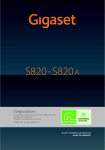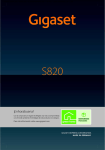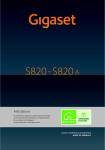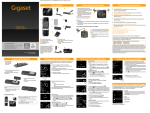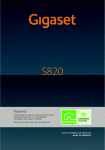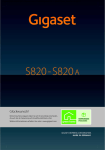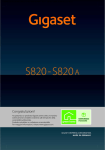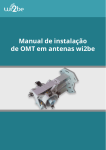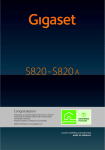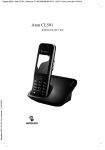Download Gigaset S820
Transcript
Gigaset S820/S820A QUG / IM-Nord en / A31008-M2404-R201-1-SM43 / Cover_front.fm / 12/5/12
Congratulations
By purchasing a Gigaset, you have chosen a brand that is fully
committed to sustainability.
This product’s packaging is eco-friendly!
To learn more, visit www.gigaset.com.
Gigaset S820/S820A QUG / IM-Nord en / A31008-M2404-R201-1-SM43 / Cover_front.fm / 12/5/12
Gigaset S820/S820A QUG / IM-Nord en / A31008-M2404-R201-1-SM43 / overview.fm / 12/5/12
Gigaset S820/S820A – Touch & Type
Gigaset S820/S820A – Touch & Type
Touchscreen/display
Status bar (¢ enclosed poster)
Icons show the telephone’s current settings and operating status. Touch the status bar to open the status
page
ÃÞòôó V
Ð
Apr
26
Thu
Idle display or menu page
(¢ enclosed poster)
Handset keys
Side keys
Set the volume during a call
Â
˜
c Talk key
Dial displayed number, accept call,
switch between earpiece and handsfree mode
Press briefly: open redial list
Press and hold: start dialling
v Menu key
Open the main menu/return to the idle display
a End call/end key
Press briefly: end call/paging call, reject internal call,
return to idle status
Press and hold: switch handset on/off
Template CES 131x195 1col, Version 1, 12.03.2012
Star key
Press and hold: deactivate/activate ring tones
Hash key
Press and hold: activate/deactivate keypad and display
lock
Recall key
Recall (flash)
press and hold: enter dialling pause
Message key
¢ enclosed poster)
Call up messages page (
Mini USB connection socket
Connect the handset to your PC (Gigaset QuickSync)
da en fi no sv
1
Gigaset S820/S820A QUG / IM-Nord en / A31008-M2404-R201-1-SM43 / overview.fm / 12/5/12
Gigaset S820/S820A – Touch & Type
Registration/paging key on the base
Press briefly: start paging
Press and hold: set base to registration
mode
Answer machine display
(S820A only)
No light: answer machine is deactivated or
base in registration mode
Light: answer machine is activated
Ã
Message/registration mode display
Template CES 131x195 1col, Version 1, 12.03.2012
Pulsing: new messages received
Flashing: base in registration mode
Flashing quickly: answer machine memory
is full (S820A only)
2
da en fi no sv
Gigaset S820/S820A QUG / IM-Nord en / A31008-M2404-R201-1-SM43 / S820_S820A-QUGIVZ.fm / 12/5/12
Contents
Contents
Gigaset S820/S820A – Touch & Type . . . . . . . . . . . . . . . . . . . . . . . . . . . . . . . . . . . . . . . . . . . . . . . . . . . . . . . . 1
Safety precautions . . . . . . . . . . . . . . . . . . . . . . . . . . . . . . . . . . . . . . . . . . . . . . . . . . . . . . . . . . . . . . . . . . . . . . . . . 4
Getting started . . . . . . . . . . . . . . . . . . . . . . . . . . . . . . . . . . . . . . . . . . . . . . . . . . . . . . . . . . . . . . . . . . . . . . . . . . . . 5
Display icons . . . . . . . . . . . . . . . . . . . . . . . . . . . . . . . . . . . . . . . . . . . . . . . . . . . . . . . . . . . . . . . . . . . . . . . . . . . . . 14
Setting options . . . . . . . . . . . . . . . . . . . . . . . . . . . . . . . . . . . . . . . . . . . . . . . . . . . . . . . . . . . . . . . . . . . . . . . . . . . 16
Answer machine (Gigaset S820A) . . . . . . . . . . . . . . . . . . . . . . . . . . . . . . . . . . . . . . . . . . . . . . . . . . . . . . . . . 19
Using the telephone . . . . . . . . . . . . . . . . . . . . . . . . . . . . . . . . . . . . . . . . . . . . . . . . . . . . . . . . . . . . . . . . . . . . . . 21
Making calls . . . . . . . . . . . . . . . . . . . . . . . . . . . . . . . . . . . . . . . . . . . . . . . . . . . . . . . . . . . . . . . . . . . . . . . . . . . . . . 24
Contacts (address book) . . . . . . . . . . . . . . . . . . . . . . . . . . . . . . . . . . . . . . . . . . . . . . . . . . . . . . . . . . . . . . . . . . 27
SMS (text messages) . . . . . . . . . . . . . . . . . . . . . . . . . . . . . . . . . . . . . . . . . . . . . . . . . . . . . . . . . . . . . . . . . . . . . . 29
Contactability . . . . . . . . . . . . . . . . . . . . . . . . . . . . . . . . . . . . . . . . . . . . . . . . . . . . . . . . . . . . . . . . . . . . . . . . . . . . 31
Calendar . . . . . . . . . . . . . . . . . . . . . . . . . . . . . . . . . . . . . . . . . . . . . . . . . . . . . . . . . . . . . . . . . . . . . . . . . . . . . . . . . 32
Alarm . . . . . . . . . . . . . . . . . . . . . . . . . . . . . . . . . . . . . . . . . . . . . . . . . . . . . . . . . . . . . . . . . . . . . . . . . . . . . . . . . . . . 33
Baby phone . . . . . . . . . . . . . . . . . . . . . . . . . . . . . . . . . . . . . . . . . . . . . . . . . . . . . . . . . . . . . . . . . . . . . . . . . . . . . . 33
ECO DECT – Reducing transmission power (radiation) . . . . . . . . . . . . . . . . . . . . . . . . . . . . . . . . . . . . . 34
Bluetooth devices . . . . . . . . . . . . . . . . . . . . . . . . . . . . . . . . . . . . . . . . . . . . . . . . . . . . . . . . . . . . . . . . . . . . . . . . 35
Customer Service & Assistance . . . . . . . . . . . . . . . . . . . . . . . . . . . . . . . . . . . . . . . . . . . . . . . . . . . . . . . . . . . . 36
Authorisation . . . . . . . . . . . . . . . . . . . . . . . . . . . . . . . . . . . . . . . . . . . . . . . . . . . . . . . . . . . . . . . . . . . . . . . . . . . . 37
Template CES 131x195 1col, Version 1, 12.03.2012
Index . . . . . . . . . . . . . . . . . . . . . . . . . . . . . . . . . . . . . . . . . . . . . . . . . . . . . . . . . . . . . . . . . . . . . . . . . . . . . . . . . . . . . 38
This quick user guide only describes a small proportion of your telephone's functions.
For more details about your telephone functions, please refer to the user guide on the CD
supplied or online at www.gigaset.com.
da en fi no sv
3
Gigaset S820/S820A QUG / IM-Nord en / A31008-M2404-R201-1-SM43 / security.fm / 12/5/12
Safety precautions
Safety precautions
Warning
Read the safety precautions and the user guide before use.
Explain their content and the potential hazards associated with using the device to
your children.
Use only the power adapter indicated on the device.
Use only rechargeable batteries that correspond to the specification (see
"Technical Data"). Never use a conventional (non-rechargeable) battery or other
battery types as this could result in significant health risks and personal injury.
Rechargeable batteries, which are noticeably damaged, must be replaced.
Using your telephone may affect nearby medical equipment. Be aware of the technical conditions in your
particular environment, e.g. doctor's surgery.
If you use a medical device (e.g. a pacemaker), please contact the device manufacturer. They will be able to advise you regarding the susceptibility of the device to
external sources of high frequency energy (for the
specifications of your Gigaset product see "Technical Data").
Do not hold the rear of the handset to your ear when it is ringing or when
speaker mode is activated. Otherwise you risk serious and permanent damage
to your hearing.
Your Gigaset is compatible with the majority of digital hearing aids on the market.
However, perfect function with all hearing aids cannot be guaranteed.
The phone may cause interference in analogue hearing aids (humming or whistling) or cause them to overload. If you require assistance, please contact the hearing aid supplier.
Template CES 131x195 1col, Version 1, 12.03.2012
The devices are not splashproof. For this reason do not install them in a damp environment such as bathrooms or shower rooms.
Do not use the devices in environments with a potential explosion hazard
(e.g. paint shops).
If you give your Gigaset to a third party, make sure you also give them the user
guide.
Remove faulty devices from use or have them repaired by our Service team, as these
could interfere with other wireless services.
Please note
u The device cannot be used in the event of a power failure. It is also not possible to
transmit emergency calls.
u Emergency numbers cannot be dialled if the keypad lock is activated!
4
da en fi no sv
Gigaset S820/S820A QUG / IM-Nord en / A31008-M2404-R201-1-SM43 / starting.fm / 12/5/12
Getting started
Getting started
Checking the package contents
u
u
u
u
u
u
u
u
u
One Gigaset S820/S820A base
One power adapter for the base
One phone cord
One Gigaset S820 handset,
One battery cover (rear cover for the handset)
Two batteries
One belt clip
One rubber seal for the USB connection
One poster, one user guide and one CD
If you have purchased a model with multiple handsets, the package should contain two batteries, a battery cover, a belt clip and a charger with a power adapter for each additional handset.
Setting up the base and charger (if included)
The base and charging cradle are designed for use in dry rooms in a temperature range of +5°C
to +45°C.
¤ Set up the base on a level, non-slip surface at a central point in the building or mount the
base on the wall
Please note
Pay attention to the range of the base. In buildings this is up to 50 m, outdoors up to 300 m.
The range is reduced when ECO DECT is activated.
The phone’s feet do not usually leave any marks on surfaces. However, due to the multitude of
different varnishes and polishes used on today's furnishings, the occurrence of marks on the surfaces cannot be completely ruled out.
Template CES 131x195 1col, Version 1, 12.03.2012
Please note:
u Never expose the telephone to the effects of heat sources, direct sunlight or other electrical
devices
u Protect your Gigaset from moisture, dust, corrosive liquids and fumes
Wall mounting the base (optional)
Approx.
2 mm
da en fi no sv
50 mm
5
Gigaset S820/S820A QUG / IM-Nord en / A31008-M2404-R201-1-SM43 / starting.fm / 12/5/12
Getting started
Connecting the base with the phone network and the mains
power supply
¤
4
3
2
¤
1
¤
¤
Plug the telephone cable into the connection socket 1 on the back of the
base until it clicks into place, then push
the cable into the clips
Plug the power adapter cable into the
socket 2 on the back of the base and
press firmly to ensure the power supply. It is important to twist the angle
plug underneath the cable clips to
ensure a firm fit
First, connect the power adapter 3
Then connect the phone jack 4
Please note:
u The power adapter must always be connected, as the phone will not operate without a
power supply
u Use only the power adapter and phone cord supplied. Pin connections on telephone cables
can vary
Connecting the charger (if included)
Template CES 131x195 1col, Version 1, 12.03.2012
2
4
¤
¤
1
¤
3
6
Connect the flat plug to the charger cradle 1
Plug the power adapter into the plug socket 2
If you have to remove the plug from the charger again:
Disconnect the power adapter from the mains
power supply
¤ Press the release button 3 and disconnect the
plug 4
da en fi no sv
Gigaset S820/S820A QUG / IM-Nord en / A31008-M2404-R201-1-SM43 / starting.fm / 12/5/12
Getting started
Setting up the handset for use
The handset’s display and keys are covered with a protective film.
Please remove the protective film.
Caution
Please do not use any touchscreen styli to operate the handset.
Do not use any protective sleeves/films from other manufacturers,
as they may restrict the operation of your handset.
Inserting the rubber seal for the USB plug socket
Open the battery cover and insert the rubber seal into the
groove.
Inserting the battery and closing the battery cover
Caution
Use only rechargeable batteries recommended by Gigaset Communications GmbH, as this
could otherwise result in significant health risks and personal injury. For example, the outer
casing of the batteries could be destroyed or the batteries could explode. The phone could
also malfunction or be damaged as a result of using batteries that are not of the recommended type.
¤
Insert the batteries with the polarity in the correct direction
Template CES 131x195 1col, Version 1, 12.03.2012
The polarity is indicated in the battery
compartment.
¤
¤
Insert the battery cover from
above
Then press the cover until it clicks
into place
To reopen the battery cover to replace
the battery:
¤ Insert your fingernail into the notch on
the top of the cover and push downwards
da en fi no sv
7
Gigaset S820/S820A QUG / IM-Nord en / A31008-M2404-R201-1-SM43 / starting.fm / 12/5/12
Getting started
Attaching the belt clip
The handset has notches on each side for attaching the belt clip.
u To attach – press the belt clip onto the back of the
handset so that the protrusions on the belt clip
engage with the notches
u To remove – press the centre of the belt clip firmly
with your right thumb, push the fingernail of your left
index finger up between the clip and the housing, and
pull the clip in an upward direction
Charging the battery
The battery is supplied with a partial charge. The batteries are fully charged when the lightning
icon on the display goes out.
9.5 hr
14.5 hr
or
¤
Place the handset into the base for 9.5 hours or into the charger for 14.5 hours
Please note
Template CES 131x195 1col, Version 1, 12.03.2012
u The handset may only be placed in the designated base or charger
u The battery may heat up during charging. This is not dangerous
u After a time, the charge capacity of the battery will decrease for technical reasons
Registering the handset
Handsets contained in the package have already been registered to the base. If, however, a
handset has not been registered (display "Handset not registered to any base"), please register
it manually. You must initiate registration on the base and on the handset:
1) On the base: press and hold the registration/paging key (at least 3 seconds)
2) On the handset (within 60 seconds): press Register
Or:
Menu key v ¤ menu page Settings ¤ É HS + Base ¤ Register
¤ If necessary, enter the system PIN (default: 0000) and confirm with è
8
da en fi no sv
Gigaset S820/S820A QUG / IM-Nord en / A31008-M2404-R201-1-SM43 / starting.fm / 12/5/12
Getting started
Setting up the base and handset – installation wizard
The installation wizard starts automatically the first time your handset is connected to the base
after switching on or after registration. It helps you to configure the following key settings on the
handset and base. These keys are required for operation:
u Time and date
u Display language
u Answer machine language (S820A only)
u Country in which the phone will be used
u Your own area code
Note: some fields will not be displayed if your handset is registered with a base that has already
been configured.
Setting the display language Welcome
The current language is displayed under Display Language.
Time
00:00
Date
01.01.2012
If you want to change the setting:
¤ Touch the Display Language field
Display Language
English
AM Phrase Language
(not configured)
Skip
Settings
Save
Settings
Display Language
Ø
English
±
Template CES 131x195 1col, Version 1, 12.03.2012
Français
±
Castellano
±
Nederlands
The current language setting is indicated by ´.
Touch the P icon next to the language you want to
set
¤
If your language is not displayed, the list may be "longer"
than the display. You must then scroll through the list. To
do this, put a finger on the display and move it slowly
upwards.
¤
Touch the ‘ icon. The setting is saved automatically
You return to the Welcome page
L
da en fi no sv
9
Gigaset S820/S820A QUG / IM-Nord en / A31008-M2404-R201-1-SM43 / starting.fm / 12/5/12
Getting started
If you want to adjust the settings at a later date:
¤ Touch the Skip Settings option at the bottom of the
display
Welcome
Time
00:00
The handset then switches to idle status.
Date
You can configure the settings at any time using the
Settings menu on your handset.
01.01.2012
Display Language
English
To configure the settings:
Press the Time and Date fields in sequence.
¤
AM Phrase Language
(not configured)
Skip
Settings
Save
Settings
Setting the time
Edit
The current position is shown in colour and the digit
flashes.
¤ Enter the digits via the keypad. The cursor position
moves one space to the right each time a digit is
entered. You can change the cursor position by touching the digit you want to change
¤ Touch the Þ icon to save your changes or press ‘ to
return to the Date and Time page without saving any
changes
Time
15:30
Template CES 131x195 1col, Version 1, 12.03.2012
L
‰
Edit
Date
01/ 01/ 2012
10
Please note: when 12 hrs mode is activated, am/pm will
appear next to the input field.
Setting the date
The current position is shown in colour and the digit
flashes.
¤ Enter the digits via the keypad. The cursor position
moves one space to the right each time a digit is
entered. You can change the cursor position by touching the digit you want to change
¤ Touch the Þ icon to save your changes or press ‘ to
return to the Date and Time page without saving any
changes
da en fi no sv
Gigaset S820/S820A QUG / IM-Nord en / A31008-M2404-R201-1-SM43 / starting.fm / 12/5/12
Getting started
Setting the answer machine language
¤
¤
Welcome
Display Language
English
Setting the country
AM Phrase Language
The country in which you are going to use the phone and
for which it is authorised must be indicated under Country. If the setting is not correct:
¤ Touch the Country field
¤ Set the country as described above
English
Country
Sweden
Area (Dial Code)
(not configured)
Skip
Settings
Touch the AM Phrase Language field
Set the answer machine language as described above
Save
Settings
Please note
If you have selected Other Country instead of a country, the Welcome page will also show
the Country (Dial Code) entry.
¤ Press Country (Dial Code) and enter the International Prefix and International Area
Code for the international country code as described below for the local area code
Entering the local area code
¤
Area (Dial Code)
(not configured)
Skip
Settings
Save
Settings
Area (Dial Code)
Local Prefix
0
Template CES 131x195 1col, Version 1, 12.03.2012
Local Area Code
8
ç
L
da en fi no sv
Touch the Area (Dial Code) field
‰
The Local Prefix is the country-specific area code that precedes the Local Area Code when the country code is not
dialled. In Sweden, the "0" Local Area Code is then
e.g.,8 for Stockholm.
¤ Enter the Local Prefix of your country (max. 4 characters; "0" in the example). The field is already populated
for the selected country
¤ Briefly touch the second input field and enter the Local
Area Code (maximum 8 characters, "8" in the example)
You can correct incorrect entries using $
¤ Touch èafter entering the numbers to save the entry
11
Gigaset S820/S820A QUG / IM-Nord en / A31008-M2404-R201-1-SM43 / starting.fm / 12/5/12
Getting started
Welcome
Display Language
English
AM Phrase Language
English
Country
Sweden
Area (Dial Code)
08
Skip
Settings
Save
Settings
The Welcome page is displayed again.
¤ Touch the Save Settings option to save your settings
ÃÞòôó V
Ð
Apr
Once you have configured all the necessary settings, your
handset switches to idle status.
26
Thu
Your phone is now ready for use.
Â
Template CES 131x195 1col, Version 1, 12.03.2012
˜
12
da en fi no sv
Gigaset S820/S820A QUG / IM-Nord en / A31008-M2404-R201-1-SM43 / starting.fm / 12/5/12
Getting started
What would you like to do next?
After successfully setting up the phone, you can make calls straight away, customise your
Gigaset according to your requirements or firstly familiarise yourself with the operating features
(¢ page 21).
Customising the idle display
You can select the functions you use most often to design the display according to your
needs. Customisation allows you to directly access up to 6 functions such as alarm, calendar,
address list, call lists, etc., and call them up with a single touch of an icon (¢ enclosed poster).
Synchronising with contacts in Google or Outlook
Synchronise your handset's Contacts using your PC and our Gigaset QuickSync software.
For the free download and more information, see www.gigaset.com/gigasets820.
Setting ring tones
Assign specific tunes to internal and external calls, reminders, wake-up calls and to certain
callers. Menu key v ¤ menu page Settings ¤ ì Audio Settings
Protect yourself from undesired calls
Use the time control function or the blacklists. Set your telephone so that it does not ring
when you receive an undesired call.
Menu key v ¤ menu page Settings ¤ 1 Call Protection
Setting up the answer machine
Record your own announcements and set your recording parameters.
Menu key v ¤ menu page Settings ¤ Ã Answer Machine
Registering existing Gigaset handsets to the base
Template CES 131x195 1col, Version 1, 12.03.2012
Continue using these handsets to make calls from your new base. Transfer contacts entries
from these handsets to your new handset. For further information see the user guides for
these handsets.
Configuring ECO DECT settings
Reduce the transmission power (emissions) of your phone.
Open the status page ¤ Switch Max. Range / No Radiation on/off using the corresponding
switch.
Download your personal ring tones and images to your handset
Connect your handset to your PC via Bluetooth/USB and download ring tones and images to
your handset with the help of our Gigaset QuickSync software. For the free download and
more information, see www.gigaset.com/gigasets820.
u For more details about your telephone functions, please refer to the user guide on the CD
supplied or online at www.gigaset.com
u If you have any questions about using your phone, please read the tips on troubleshooting
or contact our Service team
da en fi no sv
13
Gigaset S820/S820A QUG / IM-Nord en / A31008-M2404-R201-1-SM43 / symbols.fm / 12/5/12
Display icons
Display icons
Options bar icons
The following functions are available in the options bar depending on the operating situation:
Icon
Action
‘
Icon
Return to the previous display
–
– (orange)
—
Mute handset microphone
Unmute handset microphone
Action
è
Save/select
f
Edit entry, enter new appointment
Divert call to answer machine
Open call list
œ
Please note
Open contacts
¬
Save number to contacts
þ
The menu icons can be found in the menu
overview on page 16.
Delete
Icons in the status bar
The following icons are displayed in the status bar depending on the settings and the operating
status of your telephone:
Icon
Meaning
Icon
Signal strength (No Radiation off )
Ð
76%–100% i
51%–75%
Ñ
26%–50%
Ò
1%–25%
¹
Template CES 131x195 1col, Version 1, 12.03.2012
¹
Ã
ò
ò ô
ó
€
Þ
14
}
White if Maximum
Range is on
Green if Maximum
Range is off
Red: no connection to the base
No Radiation activated:
White if Maximum Range is on;
Green if Maximum Range is off
{
{
y
y
y
Answer machine activated
(S820A only)
Bluetooth activated or
Bluetooth headset/data device
connected
Ring tone deactivated
"Beep" ring tone activated
Meaning
Battery charge status:
White: charged over 66%
White: charged between 34%
and 66%
White: charged between 11%
and 33%
Red: charged below 11%
Flashing red: battery almost empty
(approx. 5 minutes of talktime
remaining)
Battery charging
(current charge status):
xy
xy
x{
x{
0%–10%
11%–33%
34%–66%
67%–100%
USB connection active
da en fi no sv
Gigaset S820/S820A QUG / IM-Nord en / A31008-M2404-R201-1-SM43 / symbols.fm / 12/5/12
Display icons
Signalling display icons
š
Establishing a connection
(outgoing call)
Ø w Ú
Internal/external
call
6
Answer machine
is recording
<
Connection
established
b
Ø Ù Ú
Alarm call
Ø ð Ú
Birthday reminder call
Ø á Ú
Reminder call for appointment
Connection cannot be
established/connection terminated
Template CES 131x195 1col, Version 1, 12.03.2012
Other display icons
+
Information
‰
Action complete
(green)
da en fi no sv
-
(Security)
prompt
,
Warning
Ž
À
Please wait ...
Action failed
(red)
15
Gigaset S820/S820A QUG / IM-Nord en / A31008-M2404-R201-1-SM43 / menutree.fm / 12/5/12
Setting options
Setting options
Open the Settings menu page:
¤ Briefly press menu key v when the handset is in idle mode
¤ Touch Settings in the header
Please note
Not all of the functions described in this user guide are available in all countries.
á
Date +
Time
ï
Time
Time Format
Date
Date Order
12 hrs / 24 hrs
Day Month Year / Month Day Year
Ringtones
Volume
Crescendo
Internal Calls
External Calls
Reminder Signal
Volume
Crescendo
Sound
Advisory Tones
Confirmation
Key Click
Battery Warning
Audio
Settings
Music on Hold
i
Screensaver
Activation
Selection
Backlight
In Charger
Out of Charger
Timeout
Template CES 131x195 1col, Version 1, 12.03.2012
Display
Æ
Display Language
AM Phrase Language (S820A)
Country
Area (Dial Code)
Î
This Handset
Register/De-register
Registered Handsets
Connect to Base
Language
+Location
HS +
Base
16
Base 1
:
Base 4
Best Base
da en fi no sv
Gigaset S820/S820A QUG / IM-Nord en / A31008-M2404-R201-1-SM43 / menutree.fm / 12/5/12
Setting options
Ï
System
ECO DECT
Repeater Mode
Security
Max. Range
No Radiation
System PIN
Resets
Handset Reset
Base Reset
Clean-up List
Appointments
Calls
Messages
Contacts
ã
Call Waiting
Cancel Ringback
Time Control
Activation Mode
VIP Callers
Anonymous Calls
Protection Mode
Black List
Blocked Numbers
Protection Mode
Select
Services
Call Protection
í
Key 2
:
Key 9
ª
Auto Answer
Listening In
Access Code
Quick
Dial
Template CES 131x195 1col, Version 1, 12.03.2012
Telephony
Ë
Code to access line
Use
Dialling Mode
Pulse
Tone
Recall
80 ms/ ... / 800 ms
SMS Service Centres
Active Send Centre
Service Centr. 1
:
Service Centr. 4
SMS
Status Report
»
Bluetooth
Activation
Search for Devices
Known Devices
Own Device
da en fi no sv
17
Gigaset S820/S820A QUG / IM-Nord en / A31008-M2404-R201-1-SM43 / menutree.fm / 12/5/12
Setting options
Ì
Answer
Machine
Activation
Mode
Announcement
Advisory Message
Time Control
Announcements
Announcement
Advisory Message
Recordings
Recording Length
Recording Quality
Ring Delay
(Gigaset
S820A)
Call Screening
Play Time Stamp
n
Access Number
Activate/Deactivate
(dependent on your network provider)
Network
Mailbox
Please note
Template CES 131x195 1col, Version 1, 12.03.2012
This quick user guide only describes a small proportion of your telephone's functions. You
will find an extensive description of all functions contained in the menu overview in the
detailed user guide for your Gigaset S820/S820A both on the enclosed CD and on the Internet atwww.gigaset.com.
18
da en fi no sv
Gigaset S820/S820A QUG / IM-Nord en / A31008-M2404-R201-1-SM43 / answering_m.fm / 12/5/12
Answer machine (Gigaset S820A)
Answer machine (Gigaset S820A)
Activating/deactivating the answer
machine
Menu key v ¤ menu page Settings
¤ Ì Answer Machine ¤ Activation on/off
Setting up the answer machine
Answer Machine
on
Activation
Mode
Announcement
Announcements
Defining Mode
Recordings
Menu key v ¤ menu page Settings
¤ Ì Answer Machine ¤ Mode
L
- Announcement: caller can leave messages
- Advisory Message: caller only hears a recorded
message
- Time Control:
When activated, enter the time when each mode should be activated via Announcement
from/Advisory Message from
¤ Touch ‘ to exit the sub-menu
Recording a personal announcement/advisory message
¤ Announcements
¤ Announcement or Advisory Message
¤ ñ ¤ Record an announcement after the ready tone
(minimum 3 seconds up to a maximum of 180 seconds)
¤ ö Complete and save the recording
Template CES 131x195 1col, Version 1, 12.03.2012
To cancel a recording: press the end call key a or ‘
while recording.
After recording you can:
- Play back the announcement: touch ÿ
- Repeat the recording: touch ñ during playback
- Delete the announcement: touch þ and Yes to
confirm
Announcement
Current Announcement
Standard
û
ý
L
Please note
u Recording ends if there is a pause lasting longer than 3 seconds
u If you cancel the recording, the default announcement is used
u If the answer machine’s memory is full, it switches to Advisory Message mode After old
messages have been deleted, it switches back to Announcement mode
da en fi no sv
19
Gigaset S820/S820A QUG / IM-Nord en / A31008-M2404-R201-1-SM43 / answering_m.fm / 12/5/12
Answer machine (Gigaset S820A)
Additional setting options
u Setting the recording parameters:
¤ Open the Recordings sub-menu
¤ Select your setting using the relevant parameter field (´ = selected), save and return
with ‘
(Note about Ring Delay ¤ Automatic: 10 seconds if there are new messages, otherwise
18 seconds)
u To switch call screening on/off on the handset: activate/deactivate the Call Screening
switch.
Switching call screening off for the current recording: press the end call key a
u To activate/deactivate playback of the recording time: turn the Play Time Stamp switch
on/off.
Playing back messages
¤ Press and hold key; the answer machine starts to play new messages straight away (prerequisite: no network mailbox set up)
Or:
¤
Message playback via the messages page: message key d ¤ ž The answer machine list is opened
- Listen to all new messages: touch Play all new
- Listen to individual messages: touch a list entry
- Delete all old messages: Delete all (only available if there are no new messages)
The following options are available during playback:
u Adjust the playback volume using the side keys
u Repeat the last 5 seconds of playback: replay last 5 seconds
u Delete message: þ u Touch the caller's number: playback is stopped; the caller is called back
u Press the caller's name: Playback is stopped; you can view the entry in the contacts.
Template CES 131x195 1col, Version 1, 12.03.2012
Deleting all messages
Menu key v ¤ menu page Settings ¤ Ê System ¤ Clean-up List
¤ Messages ¤ Delete all messages on Answer Machine ¤ Touch Yes to confirm
Changing the language for the voice prompt and pre-recorded
announcement
Menu key v ¤ menu page Settings ¤ ° Language +Location ¤ AM Phrase Language
¤ select the language (Swedish/Danish/Norwegian/English) (´ = selected)
For more answer machine functions, see the user guide on the enclosed CD and on the Internet
at www.gigaset.com.
20
da en fi no sv
Gigaset S820/S820A QUG / IM-Nord en / A31008-M2404-R201-1-SM43 / telefony.fm / 12/5/12
Using the telephone
Using the telephone
Switching the handset on/off
¤ Press and hold the end call key a in idle status to switch the handset off. You will hear a melody
Press and hold the end call key a again to switch the handset on again
¤
Returning to idle status
¤ Briefly press the end call key a
Or:
¤
If you do not press any key and do not touch the display, the display automatically reverts to
idle status after approximately three minutes
Keypad and display lock
Activating/deactivating the keypad and display lock
¤
Press and hold the # key to activate or deactivate the lock
If a call is signalled on the handset, the keypad/display lock automatically deactivates and you
can accept the call. The lock reactivates once the call has finished.
Activating/deactivating the automatic display lock
The display is automatically locked during a call or when listening to the answer machine to prevent inadvertent operation. You can briefly deactivate the lock (for 5 seconds) to operate the telephone via the display. The lock then reactivates automatically.
To unlock, slide across the display from left to right, pressing down on the bottom line.
Template CES 131x195 1col, Version 1, 12.03.2012
]
Slide to unlock
^
Unlocked
^
Please note
When the keypad lock is active, you cannot call emergency numbers.
Operating the touchscreen
You operate the handset mainly via the display.
Icons, list entries, switches and selection areas shown on the display are touch sensitive areas.
Touching these areas allows you to set and start functions and navigate between the various display screens (pages).
da en fi no sv
21
Gigaset S820/S820A QUG / IM-Nord en / A31008-M2404-R201-1-SM43 / telefony.fm / 12/5/12
Using the telephone
Selecting functions/list entries
Touch a list entry or the corresponding icon to select the list item (contacts, submenu, call lists)
or to activate/deactivate a function.
Scrolling in lists and menus (scrolling vertically)
If there are more elements than those shown, a scroll bar appears on the right of the display. This
shows the size and position of the visible section.
Slide your finger vertically over the display while pressing down to scroll through the display.
Changing settings (user interface elements)
Touch an icon on one of the menu pages to open the corresponding application/function. The
display shows the adjustable parameters and their current settings (marked orange), selection
options or switches for activating/deactivating an application/function.
Examples:
Function
Ringtones (Handset)
Volume
Adjust setting
(touch Ó/Ô)
Switch:
Activate/deactivate the function
off
Crescendo
Internal Calls
Current setting for
Internal Calls
16 Mellow
Call up submenus to adjust
settings
External Calls
Current setting for
External Calls
06 Gigaset
L
Return to previous display
view; settings are saved
Switch: switching functions on/off (activating/deactivating) or selecting functions
Template CES 131x195 1col, Version 1, 12.03.2012
Touch the switch briefly to activate/deactivate or select/
deselect functions.
The function is activated or selected if the switch is orange
(text on) or the switch is light grey (‰ icon).
Activated/
selected
‰
on
Or
Deactivated/
deselected
off
Selection fields
If two or three alternative settings are available for one
parameter, these alternatives are displayed in the form of
selection fields. The current setting appears in orange.
¤ To change it, briefly touch the selection field you require
Selection field Call Divert
(Example)
Call
Divert
SMS
Notification
Opening the sub-menu to set a parameter
¤
22
Briefly touch the parameter field to open the submenu
da en fi no sv
Gigaset S820/S820A QUG / IM-Nord en / A31008-M2404-R201-1-SM43 / telefony.fm / 12/5/12
Using the telephone
Options and options bar
Many displays have an options bar at the bottom. This displays all the actions that you can apply in the current context.
¤
Touch an option to perform the corresponding action
or touch Options to display a list of further options
Options bar (example)
h
Conference
Options
Returning to the previous display
You will see the ‘ icon on many pages.
¤ Touch the icon to return to the previous display page
Entering numbers and text
Edit
Use the keypad to enter characters.
When numerous number and/or text fields are displayed
(e.g., First Name and Surname in a contacts entry), the first
field is automatically activated. You need to touch any subsequent fields to activate them. A field is activated when the
flashing cursor appears in the field.
First Name
James
Surname
Correcting incorrect entries
Briefly touch $ to delete the character in front of the cursor.
Touch and hold $ to delete the word in front of the cursor.
Abc
123
L
ç
.?@
‰
Template CES 131x195 1col, Version 1, 12.03.2012
Entering text
u Each key between 0 and O is assigned several letters and characters. The characters are
displayed in a selection line at the bottom of the screen when you press a key. The selected
character is highlighted. Briefly press the key several times in succession to select the
required letter/character
u The letter/characters are inserted at the cursor position. You can move the cursor by touching the desired position in the input field
u Abc§ : switches between lower and upper case for the subsequent letters.
u When editing a contacts entry, the first letter and each letter following a space is automatically in upper case
u §123§ : enter digits Touch §Abc§ to return to the letter keypad (upper/lower case)
u §.?@ : opens table with special characters; press to insert special characters. You can enter special characters (marked/diacritical characters e.g., umlauts) by pressing the corresponding
key repeatedly
da en fi no sv
23
Gigaset S820/S820A QUG / IM-Nord en / A31008-M2404-R201-1-SM43 / telefony.fm / 12/5/12
Making calls
Making calls
Making an external call
¤ Enter the number and briefly press c
Or:
¤
Press and hold c and then enter the number
You can cancel dialling by pressing a.
Dialling with the redial list
¤
Briefly press c to open the redial list
You have the following options:
¤ Press c. The phone dials the last dialled number (marked with a green dot).
Or:
¤
Touch an entry to open the detail view
¤ Press c. The number of the entry marked with the green dot is dialled
Or:
¤ Touch the desired number
Please note
The redial list contains the last twenty numbers dialled with this handset. You can manage
them in the same way as the message lists on your telephone:
¤ Open the detail view: touch the entry. The display shows all the available information.
In the detail view, you can delete the entry or add the number to the contacts
Dialling from the call list
Menu key v ¤ — Call List
You have the following options:
¤ Press c. The number of the entry marked with the
green dot is dialled
Template CES 131x195 1col, Version 1, 12.03.2012
Or:
¤
Touch an entry to open the detail view
¤ Press c. The number with the green dot is dialled.
Or:
¤ Touch the field with the green dot
- No entry in contacts: the number is dialled
- Entry in contacts: detail view opens
¤ Press c. The phone dials the last dialled number
(marked with a green dot)
Or:
¤ Touch the desired number
Call list (example)
All Calls
ý
James Foster
™ 18:30, Home
01712233445566
™ 11.06., 18:30
0168123477945
š 10.06., 17:13
L
Show
all
Show
by type
Please note
If you have new messages you can open the call list via the message pop-up or the message
page.
24
da en fi no sv
Gigaset S820/S820A QUG / IM-Nord en / A31008-M2404-R201-1-SM43 / telefony.fm / 12/5/12
Making calls
Dialling with Contacts
Menu key v ¤ œ Contacts
¤ Scroll through the contacts until the desired entry appears
You have the following options:
Press c to dial the number marked in green
- There is only one number saved: the number is dialled immediately
- There is more than one number saved: the detail view opens
¤ Press c. The number with the green dot is dialled
Or:
¤ Touch the desired number
¤
Or:
¤
Touch the name of an entry to open the detail view
¤ Press c. The number of the entry marked with the green dot is dialled
Or:
¤ Touch the desired number
Configuring/selecting QuickDial
Prerequisite: the contacts must contain at least one number.
Menu key v ¤ menu page Settings ¤ ¥ QuickDial ¤ Touch the desired QuickDial key.
If no numbers have been saved:
Contacts opens ¤ Select a number
¤
If a number has already been saved:
¤ Delete the number: þ
¤ Change the number: Edit ¤ Contacts opens ¤ Select a number
Select number: press and hold the corresponding key in idle status.
Please note
If you change/delete a number from the contacts, the same number is automatically deleted
from the QuickDial list.
Template CES 131x195 1col, Version 1, 12.03.2012
One-touch call
You can set your phone to dial a previously stored number when you touch any key. This enables
children who are still too young to enter a number to call a specific number, for example.
Menu key v ¤ T One Touch Call
¤ Touch f. Enter the number you wish to call or edit a stored number. ¤ Press è.
¤ Activate one-touch call with on.
If no number has been saved yet, the menu for entering a number is opened. The one-touch
call function appears on the display when it is activated
The previously stored number is selected by touching any key. Press the end call key a to cancel
dialling.
Exit one-touch call mode: press and hold # key.
da en fi no sv
25
Gigaset S820/S820A QUG / IM-Nord en / A31008-M2404-R201-1-SM43 / telefony.fm / 12/5/12
Making calls
Making internal calls
Internal calls to other handsets registered to the same base are free of charge.
Menu key v ¤ ‡ Internal Call ¤ If necessary, select a handset from the list or touch All
Handsets (group call).
After opening the list, press c to initiate a group call to all handsets.
Accepting a call
You have the following options:
¤ Press c
¤ If Auto Answer is activated, remove the handset from the charger
¤ Gigaset S820A: touch to divert the call to the answer machine (¢ page 20).
Speaker
If you are going to let someone listen in, you should tell the other party that this is happening.
Activating handsfree mode while dialling
¤
Enter the number and press c twice
Switching between earpiece and handsfree mode
During a call, when establishing the connection and when listening to the answer machine
(Gigaset S820A only):
¤ Press c
Place the handset in the charger during a call:
¤ Press and hold the c key while placing the handset in the charger and hold for a further
2 seconds
Changing the earpiece, handsfree and headset volume
Template CES 131x195 1col, Version 1, 12.03.2012
Use the side keys Ô / Ó to adjust the volume for the current mode (handsfree, earpiece, headset) during a call. The current setting appears on the display e. The setting is saved automatically after approximately 2 seconds and the display returns to the previous screen.
Activating/deactivating the microphone (muting)
If you turn the microphone off during a call, your caller can no longer hear you.
¤ Touch – to switch the microphone on and off
26
da en fi no sv
Gigaset S820/S820A QUG / IM-Nord en / A31008-M2404-R201-1-SM43 / telefony.fm / 12/5/12
Contacts (address book)
Using provider-specific functions (network services)
You have to request these services from your network provider (there may be additional
charges). Network services fall into two distinct groups:
u Network services that are activated outside of a call for all subsequent calls (e.g. "Withholding
number [no calling line identification]"). You can easily activate/deactivate these network
services via the ä Select Services sub-menu on the Settings menu page
u Network services that are activated during an external call, e.g., "Consultation call", "Swap
between two callers", "Set up conference calls". These services are provided to you during an
external call in the options bar (e.g., Consul-tation, Conference)
For additional information on the network services, see the user guide on the enclosed CD and
on the Internet at www.gigaset.com.
Contacts (address book)
Managing contacts entries
Opening the contacts
Menu key v ¤ œ Contacts or during a call depending on the situation
œ or Options ¤ Contacts
Creating a new entry
¤
¤
Open the contacts
If no entries have been created
¤ New Entry, otherwise
¤ Options ¤ New Entry
Enter the components of each entry via the individual
fields (name, number, eMail, birthday, ring tone, picture)
Where necessary, scroll down to see additional
components.
New Entry
Add Name
Add Number
Add eMail
Template CES 131x195 1col, Version 1, 12.03.2012
To create an entry, you must enter at least one number.
Input in the eMail field: pressing the 0 key multiple times
allows you to enter frequently used
characters: @ . - 0 _
The first number in each entry is automatically highlighted
in green ( ý ). This number is used when you open the contacts entry and press the talk key.
¤ Touch Save
Add Birthday
L
Save
Viewing an entry (detail view)
¤
Open contacts ¤ Touch the desired entry
Editing entries
¤
Touch N in the detail view
da en fi no sv
27
Gigaset S820/S820A QUG / IM-Nord en / A31008-M2404-R201-1-SM43 / telefony.fm / 12/5/12
Contacts (address book)
u Change/delete first name, surname, number or eMail address: touch the entry ¤ Where necessary, touch the relevant field ¤ Delete data by touching ç ¤ Where necessary, enter new
data ¤ Touch è to confirm. Touch ‘ to exit the menu without saving
u Delete a caller picture or ring tone assignment: touch the relevant entry
¤ No Picture / No Ringtone
u Delete a birthday: touch the Birthday field ¤ þ
Deleting an entry
¤
In the detail view: Options ¤ Delete ¤ Touch Yes to confirm
Delete all contacts entries:
Menu key v ¤ menu page Settings ¤ Ê System ¤ Clean-up List
¤ Contacts ¤ Delete all contact entries ¤ Touch Yes to confirm
Transferring an entry/contacts to another handset
Prerequisite:
u The sending and receiving handsets must both be registered to the same base
u The other handset and the base can send and receive contacts entries
Transferring individual entries
Menu key v ¤ œ Contacts ¤ Touch the required entry ¤ Options ¤ Copy
¤ Internal Handset ¤ Select the recipient handset
Transferring the entire contacts
Menu key v ¤ œ Contacts ¤ Options ¤ Copy List ¤ Internal Handset
¤ Select the recipient handset
Adding a displayed number to the contacts
¤ Touch the desired number. ¤ Touch ¬ or Options ¤ Save Number.
¤ New Entry: the number is copied as the first number of the entry with number type Home
Or:
Template CES 131x195 1col, Version 1, 12.03.2012
¤ Select entry and
- Add number: ¤ touch Add
Or:
- Overwrite number: ¤ select corresponding number ¤ Touch Yes
For more information see the user guide on the enclosed CD and on the Internet at
www.gigaset.com.
28
da en fi no sv
Gigaset S820/S820A QUG / IM-Nord en / A31008-M2404-R201-1-SM43 / telefony.fm / 12/5/12
SMS (text messages)
SMS (text messages)
The following prerequisites must be satisfied if you wish to use the SMS function.
u Calling Line Identification is enabled
u Your network provider supports SMS within the fixed line network
u You have entered the telephone number of at least one SMS centre (¢ page 30).
u To receive SMS messages, you must be registered with your network provider.
This usually occurs automatically when you send your first text message
Writing and sending text messages
Your system can send a linked SMS (made from up to four individual SMS messages) as one message. The messages are linked automatically.
¤ Write SMS: Menu key v ¤ · Write SMS ¤ Touch the To field ¤ Enter recipient number
with prefix ¤ Touch è to confirm ¤ Touch the Message field ¤ Enter SMS text ¤ Touch è to
confirm
¤ Send SMS: touch Send
Please note
u If the SMS text can no longer be displayed in full, a scroll bar is displayed to the right of
the text field with which you can scroll up and down within the text.
u Position the cursor within the text: touching the left half of a word will position the cursor
and hence the new text in front of this word. Touching the right half of the word will position the cursor and hence the new text after this word.
u In the case of an external call, or if you interrupt writing by more than 3 minutes, the text
is automatically saved in the draft message list. If the memory is full, the SMS is deleted.
u Sending SMS messages can result in additional costs. Please consult your provider.
Reading and managing SMS messages
Template CES 131x195 1col, Version 1, 12.03.2012
¤
Open the detail view: touch the SMS entry.
You have the following options:
¤ Press c: call the sender of the SMS
¤ þ : delete SMS
¤ Options
¤ Reply: write and send an SMS to the sender
¤ Edit: change the SMS text and send it to a recipient
¤ Save Number: store the number in the contacts
Touch the sender or highlighted number in the message text:
Call the number or save in the contacts. The number cannot be divided by a space. If it contains
a special character (+ - / etc.), it is regarded as two numbers.
Deleting the entire contents of the SMS inbox or drafts list:
Menu key v ¤ menu page Settings ¤ Ê System ¤ Clean-up List
¤ Messages
¤ Delete all received SMS
Or:
da en fi no sv
29
Gigaset S820/S820A QUG / IM-Nord en / A31008-M2404-R201-1-SM43 / telefony.fm / 12/5/12
SMS (text messages)
¤ Delete all SMS drafts
¤ Touch Yes to confirm
For information on setting SMS centres, see the user guide on the enclosed CD and on the Internet at www.gigaset.com.
SMS centre
If you wish to use the SMS function, you must have saved the telephone number of at least one
SMS centre in the device.
¤ Check Active Send Centre: ¤Menu key v ¤Menu page Settings ¤ μ SMS
¤ SMS Service Centres
Ask your service provider for the telephone number of an SMS centre.
SMS messages are received from every entered SMS centre, as long as they are registered with
their service provider. Your SMS messages are sent via the SMS service centre that is entered as
the active send centre.
Entering/changing the SMS centre, setting the send centre
Menu key v ¤ Settings menu page ¤ μ SMS ¤ SMS Service Centres ¤ Enter the number
of at least one SMS centre ¤ Touch è to confirm.
¤ If necessary, repeat the procedure for the other SMS centres.
¤ Specify Active Send Centre: Touch the number of the SMS centre (1–4) you wish to use as
the send centre.
Please note
If you have agreed a flat fixed line network rate with your network operator, the chargeable
numbers with dialling code 0900 are often blocked. If, in this case, you enter a 0900 number
for the SMS service centre, you will not be able to send text messages from your phone.
Template CES 131x195 1col, Version 1, 12.03.2012
For additional information see the user guide on the enclosed CD and on the Internet at
www.gigaset.com.
30
da en fi no sv
Gigaset S820/S820A QUG / IM-Nord en / A31008-M2404-R201-1-SM43 / telefony.fm / 12/5/12
Contactability
Contactability
You can divert calls to another number. Alternatively, you can be notified about missed calls
and/or new answer machine messages (Gigaset S820A only) via SMS.
Using Call Divert (CD)
Call divert is not yet set up or you wish to change the current setting:
Menu key v ¤ 3 Divert ¤ f
¤ Touch the Call Divert field ¤ Enter the number to which calls are to be diverted ¤ Touch è.
¤ Activate call divert in the left selection field ¤ Save.
Please note
Diverting calls can result in additional costs. Please consult your provider.
Activate/deactivate call divert
Menu key v ¤ 3 Divert ¤ on/off
After pressing on/off, your provider is called and the corresponding code is sent. If the setting
for diverting calls was changed, you will hear confirmation over the phone. ¤ Press a.
¤ Setting successful? appears in the display. ¤ Press Yes or No.
The activated setting is indicated in the idle display, from where it can also be deactivated.
SMS notification
You can be notified about missed calls and/or new answer machine messages (Gigaset S820A
only) via SMS. Alternatively, you can divert your calls to another number.
SMS notification is not yet set up or you wish to change the current setting:
Menu key v ¤ 3 Divert ¤ f
¤ Touch the SMS Notification field ¤ Select the type of message you want to send ¤ Enter the
number to which you wish to send the SMS ¤ Touch è to confirm ¤ Touch ‘ to go back.
¤ Activate SMS in right selection field ¤ Save.
Template CES 131x195 1col, Version 1, 12.03.2012
Please note
u Do not enter your own fixed line network number for notifying missed calls. This can create an endless loop that will incur charges.
u Sending SMS messages can result in additional costs. Please consult your provider.
Activate/deactivate SMS notification
Menu key v ¤ 3 Divert ¤ on/off
The activated setting is indicated in the idle display, from where it can also be deactivated.
da en fi no sv
31
Gigaset S820/S820A QUG / IM-Nord en / A31008-M2404-R201-1-SM43 / telefony.fm / 12/5/12
Calendar
Calendar
You can remind yourself of up to 30 appointments. Birthdays in the contacts are transferred to
the calendar.
The current date is highlighted in white in the calendar. Days with appointments are marked
with a coloured bar. When you select a day, it is briefly highlighted in colour.
Saving appointments to the calendar
Prerequisite: the date/time has already been set (¢ page 9).
Menu key v ¤ } Calendar
¤ Set the month using f / g ¤ Touch the desired day ¤ New Entry
¤
The Text, Time, Reminder (you can set a reminder for up to one week in advance of the
appointment) and Sound Signal are logged for each appointment.
Touch Save
Setting the tones and volumes of the reminder signal
Menu key v ¤ menu page Settings ¤ ì Audio Settings¤ Reminder Signal
¤ Set the volume using Ô / Ó or set increasing volume using the switch next to Crescendo
¤ Sound ¤ Select the ring tone ¤ Touch ‘ to go back
Showing/deleting stored appointments
Menu key v ¤ } Calendar ¤ Touch the desired day to display the appointments list
¤ Touch the desired appointment ¤ Delete appointment þ or select, edit and save the entry.
Template CES 131x195 1col, Version 1, 12.03.2012
Delete all missed appointments:
Menu key v ¤ menu page Settings ¤ Ê System ¤ Clean-up List
¤ Appointments ¤ Delete all past appointments ¤ Touch Yes to confirm
32
da en fi no sv
Gigaset S820/S820A QUG / IM-Nord en / A31008-M2404-R201-1-SM43 / telefony.fm / 12/5/12
Alarm
Alarm
Prerequisite: the date/time has already been set (¢ page 9).
Menu key v ¤ Ü Alarm ¤ on/off
¤ Touch N to change the settings for the alarm:
- Time ¤ Set the hour and minutes for the wake-up time (time setting ¢ page 10)
- Active Days ¤ Set the days when you want the alarm to ring
- Sound ¤ Select a ring tone for the wake-up call
¤ Touch Save and confirm the security prompt
A wake-up call is signalled in the display and with the selected ring tone for a maximum of
60 seconds. During a call, the wake-up call is only signalled by a short tone.
Deactivating the wake-up call/repeating after a pause (snooze mode)
¤
¤
Switch off until next wake-up call: Touch Off
Snooze mode:
Press Snooze or any key. The wake-up call is deactivated and then repeated after 5 minutes.
Or:
Do not press anything. The wake-up call is deactivated after 60 seconds and then repeated
after 5 minutes. After the second repetition, the wake-up call is deactivated for 24 hours.
Baby phone
When the baby phone is switched on, the stored (internal or external) destination number is
called as soon as a defined noise level is exceeded in the vicinity of the handset.
The baby phone call to an external number is cancelled after approximately 90 seconds. The talk
key and menu keys are locked when the baby phone is activated. The handset's speaker can be
switched on or off using the Two Way Talk function. If the intercom is activated, you can respond
to the baby phone.
When baby phone mode is activated, incoming calls are only indicated on the display (without
a ring tone). The display backlight is reduced to 50%. Advisory tones are deactivated.
Template CES 131x195 1col, Version 1, 12.03.2012
Caution
u Please check the functionality when you switch on. For example, test its sensitivity.
Check the connection if you are diverting the baby phone to an external number.
Please note that the baby phone is only activated 20 seconds after being switched on
u Activating the function reduces the operating time of your handset. If necessary, place
the handset in the charger
u The handset should be positioned 1 to 2 meters away from the baby. The microphone
must be pointed towards the baby
u No answer machine may be activated at the destination number
da en fi no sv
33
Gigaset S820/S820A QUG / IM-Nord en / A31008-M2404-R201-1-SM43 / telefony.fm / 12/5/12
ECO DECT – Reducing transmission power (radiation)
Changing the settings
Menu key v ¤ Ç Baby Phone ¤ f ¤ Set Forward alarm to (Internal or External),
Two Way Talk on/off, Sensitivity (High or Low) ¤ Save
u Internal: select the internal handset from the list
u External: enter the destination number ¤ Confirm with è
Activating/deactivating the baby phone
¤
¤
Activate: Menu key v ¤ Ç Baby Phone ¤ on
Deactivate: deactivate the switch on the idle display
Cancelling/deactivating the baby phone call
To cancel a baby phone call: press a.
Deactivating the baby phone remotely
¤
Accept the baby phone call and press keys 9 ;
ECO DECT – Reducing transmission
power (radiation)
On delivery, the device is set to maximum range. This guarantees optimised wireless
management. To further reduce the transmission power:
Shorten the range – reduces the transmission power by up to 80%
¤ Open the status page ¤ Maximum Range off
Completely deactivate the DECT-wireless module in idle status
(Eco mode+)
¤ Open the status page ¤ No Radiation on
Template CES 131x195 1col, Version 1, 12.03.2012
For additional information see the user guide on the enclosed CD and on the Internet at
www.gigaset.com.
34
da en fi no sv
Gigaset S820/S820A QUG / IM-Nord en / A31008-M2404-R201-1-SM43 / telefony.fm / 12/5/12
Bluetooth devices
Bluetooth devices
Up to 5 data devices (PC, PDA, mobile phone) and one Bluetooth headset can be registered on
the handset. The distance to the Bluetooth device should not exceed 10 m.
Activating/deactivating Bluetooth mode
You can activate/deactivate Bluetooth mode using the status page (¢ enclosed poster) or via
Menu key v ¤ menu page Settings ¤ ³ Bluetooth
¤ Activation on/off
Searching for and pairing Bluetooth devices
Starting the search
¤
Start the search via Search for Devices in the Bluetooth
sub-menu
Pairing the device – adding the device to the
known devices list
Bluetooth
Activation
on
Search for Devices
Known Devices
Own Device
James’ Borneo
L
Select the device in the Devices Found list ¤ TrustDevice ¤ If necessary, enter the PIN of the device you
want to pair and touch è to confirm
u PIN for a data device: enter any PIN on the handset and then also on the data device.
PIN for a headset: In general, 0000 is preset. Therefore, you only need to enter the PIN in
exceptional cases
¤
Editing the list of paired (trusted) devices
A ô next to the device name in the list indicates a headset and = indicates a data device.
¤ Open the Known Devices list ¤ Select device ¤ View device information
¤ Touch ü to delete the device ¤ Touch Yes to confirm
Or:
¤ Touch the Name field ¤ Change the name and touch è to confirm
Template CES 131x195 1col, Version 1, 12.03.2012
Rejecting/accepting an unpaired Bluetooth device
If an unknown Bluetooth device tries to establish a connection, you will be asked to enter the
device's PIN (bonding).
u Reject: ¤ touch ‘ or a
u Accept: ¤ enter device PIN ¤ Touch è to confirm
¤ Yes: add to the Known Devices list or
¤ No: use the device temporarily
Changing the handset's Bluetooth name
Menu key v ¤ Menu page Settings ¤ ³ Bluetooth ¤ Own Device ¤ Touch the name
¤ Touch ç to delete name ¤ Enter new name ¤ Touch è to confirm
For additional information see the user guide on the enclosed CD and on the Internet at
www.gigaset.com.
da en fi no sv
35
Gigaset S820/S820A QUG / IM-Nord en / A31008-M2404-R201-1-SM43 / telefony.fm / 12/5/12
Customer Service & Assistance
Customer Service & Assistance
Do you have any questions? As a Gigaset customer, you can find help quickly in this User Manual
and in the service section of our Gigaset online portal www.gigaset.com/service.
Please register your phone online right after purchase.
This enables us to provide you with even better service regarding questions or a warranty claim.
In order to contact our customer service via email, please use the email contact form from our
Gigaset online portal after selecting your home country.
Template CES 131x195 1col, Version 1, 12.03.2012
Our representatives are also available on the telephone hotlines for consultation.
Australia - - - - - - - - - - - - - +61 1300 780 878
Austria - - - - - - - - - - - - - - - - 0043 1 311 3046
Bahrain - - - - - - - - - - - - - - - - - - 31 73 11 173
Belgium - - - - - - - - - - - - - - - - - - - 07815 6679
Bosnia Herzegovina - - - - - - - - - -033 276 649
Brazil
Grandes Capitais e Regiões Metropolitanas:
- - - - - - - - - - - - - - - - - - - - - - - - - - 4003 3020
(Preço de uma ligação local)
- - - - - - - - - - - - - - - - - - - Demais localidades:
- - - - - - - - - - - - - - - - - - - - - - 0800 888 3020
(Gratuito)
Bulgaria - - - - - - - - - - - - - - - +359 2 9710666
Canada - - - - - - - - - - - - - - - -1-866 247-8758
China - - - - - - - 0 21 400 670 6007 (RMB 0.11)
Croatia - - - - - - - - - - - - - - - - - - -01 / 2456 555
Czech Republic - - - - - - - - - - - - -233 032 727
Denmark - - - - - - - - - - - - - - - - +45 43682003
Finland- - - - - - - - - - - - - +358 (0)9725 19734
France - - - - - - - - - - - - - -+33 (0)157 324 522
Germany - - - - - - - - - - - - - - - 01805 333 222
Greece - - - - - - - - - - - - - - - +30 2111 98 1778
Hong Kong - - - - - - - - - - - - - - - - - 2763 0203
- - - - - - - - - - - - - - - - - - - - - - - - - - - 2389 7285
Hungary - - - - - - - - - - - - - - -(06-1) 267 2109
India - - - - - - - - - - - - - - - - Please refer to your
- - - - - - - - - - - - - - - - - - - - local warranty card
Indonesia- - - - - - - - - - - - - - (62-21) 5673813
- - - - - - - - - - - - - - - - - - - (62-21) 888856000
Ireland - - - - - - - - - - - - - - - +353 818 200 033
Italy - - - - - - - - - - - - - - - - - - - - - 199.15.11.15
(€ cent 8,36 + IVA al minuto da telefono fisso
della rete Telecom Italia senza scatto alla
risposta mentre per le chiamate effettuate
attraverso la rete di altri operatori fissi o mobili
consultate le tariffe del vostro operatore)
Jordan - - - - - - - - - - - -00962 6 5625460/1/2
Kuwait - - - - - - -+965 -22458737/22458738
Lebanon - - - - - - - - - - - - - - - - +9611240259/
- - - - - - - - - - - - - - - - - - - - - - - - +9611236110
Luxembourg - - - - - - - - - - (+352) 8002 3811
Malaysia - - - - - - - - - - - - - - - +603-8076 9696
Malta - - - - - - - - - - +39 02360 46111 (0,10 €)
Mexico
01800 999 4442738 (01800 999 GIGASET)
Netherlands - - - - - - - - - - - - - 0900-3333102
New Zealand - - - - - - - - - - - - - 0800 780 878
Norway- - - - - - - - - - - - - - - - - +47 2231 0845
Oman - - - - - - - - - +968 70928 Ext. 49/21/75
Poland - - - - - - - - - - - - - - - - - - - 801 140 160
Portugal -(+351) 808 788 877 (custo de uma
chamada local)
Romania - - - - - - - - - - - - - -+40 021 204 9130
Russia - - - - - - - - - - - - - - - - - 8-800 333 4956
Serbia - - - - - - - - - - - - - - - - - - - 0800 222 111
Singapore- - - - - - - - - - - - - - - - - - -6735 9100
Slovak Republic - - - - - - 044 5567 988 alebo
- - - - - - - - - - - - - - - - - - - - - - - - -02 59682266
Slovenija- - - - - - - - - - - - - - - - - - 01 5466 511
South Africa - - - - - - - - - - - - - - 0800 98 08 42
Spain - - - - - - - - - - - - - - - - - - - - -902 103935
Sweden - - - - - - - - - - - - - +46 (0)8502 52347
Switzerland - - - - - - - - - - - - - - 0848 212 000
Taiwan - - - - - - - - - - - - - - - - - - 02 266 24343
Turkey - - - - - - - - - - - - - - +90 216 223 01 57
Ukraine- - - - - - - - - - - - - +380-44-451-71-72
United Arab Emirates - - - - - - +97144458255
- - - - - - - - - - - - - - - - - - - - - - - +97144458254
United Kingdom- - - - - - - - +44 84503 18190
USA - - - - - - - - - - - - - - - - - - 1-866 247-8758
- - - - - - - - - - - - - - - - - - - - - - - - - - - - - -tollfree
Please have your record of purchase ready when calling.
Replacement or repair services are not offered in countries where our product is not sold by
authorised dealers.
36
da en fi no sv
Gigaset S820/S820A QUG / IM-Nord en / A31008-M2404-R201-1-SM43 / telefony.fm / 12/5/12
Authorisation
Authorisation
This device is intended for analogue phone lines in your network.
Country-specific requirements have been taken into consideration.
We, Gigaset Communications GmbH, declare that this device meets the essential requirements
and other relevant regulations laid down in Directive 1999/5/EC.
A copy of the Declaration of Conformity is available at this Internet address:
www.gigaset.com/docs
Please note
Template CES 131x195 1col, Version 1, 12.03.2012
Signs of wear on the display and housing are excluded from the warranty.
da en fi no sv
37
Gigaset S820/S820A QUG / IM-Nord en / A31008-M2404-R201-1-SM43 / S820_S820A-QUGSIX.fm / 12/5/12
Index
Index
A
Activating/deactivating functions . . . . . . . 22
Activating/deactivating the display lock . . 21
Advisory message . . . . . . . . . . . . . . . . . . . . 19
Alarm . . . . . . . . . . . . . . . . . . . . . . . . . . . . . . 33
Announcement (answer machine) . . . . . . . 19
Answer machine . . . . . . . . . . . . . . . . . . . . . 19
activating/deactivating . . . . . . . . . . . . . . 19
deleting individual messages . . . . . . . . . 20
playing back messages . . . . . . . . . . . . . . 20
recording a personal announcement/
advisory message . . . . . . . . . . . . . . 19
setup . . . . . . . . . . . . . . . . . . . . . . . . . . . . 19
time control . . . . . . . . . . . . . . . . . . . . . . . 19
Area code - prefix . . . . . . . . . . . . . . . . . . . . . 11
Authorisation . . . . . . . . . . . . . . . . . . . . . . . . 37
Template CES 131x195 1col, Version 1, 12.03.2012
B
Baby phone, baby alarm . . . . . . . . . . . . . . . 33
Back function . . . . . . . . . . . . . . . . . . . . . . . . 23
Base
connecting to power/telephone
network . . . . . . . . . . . . . . . . . . . . . . . 6
setting . . . . . . . . . . . . . . . . . . . . . . . . . . . . 9
setting up . . . . . . . . . . . . . . . . . . . . . . . . . . 5
wall mounting . . . . . . . . . . . . . . . . . . . . . . 5
Battery
charging . . . . . . . . . . . . . . . . . . . . . . . . . . . 8
charging status . . . . . . . . . . . . . . . . . . . . 14
inserting . . . . . . . . . . . . . . . . . . . . . . . . . . . 7
Battery charging status . . . . . . . . . . . . . . . . 14
Bluetooth
activating . . . . . . . . . . . . . . . . . . . . . . . . . 35
changing device name . . . . . . . . . . . . . . 35
list of known devices . . . . . . . . . . . . . . . . 35
registering devices . . . . . . . . . . . . . . . . . 35
searching for devices. . . . . . . . . . . . . . . . 35
starting a search . . . . . . . . . . . . . . . . . . . 35
C
Calendar . . . . . . . . . . . . . . . . . . . . . . . . . . . . 32
Call
accepting . . . . . . . . . . . . . . . . . . . . . . . . . 26
external . . . . . . . . . . . . . . . . . . . . . . . . . . 24
internal . . . . . . . . . . . . . . . . . . . . . . . . . . . 26
Call divert (CD) . . . . . . . . . . . . . . . . . . . . . . . 31
Call diverting . . . . . . . . . . . . . . . . . . . . . . . . 31
38
Call screening during recording
(ans. mach.) . . . . . . . . . . . . . . . . . . . . . 20
Caller picture . . . . . . . . . . . . . . . . . . . . . . . . 27
Calling
external . . . . . . . . . . . . . . . . . . . . . . . . . . 24
internal . . . . . . . . . . . . . . . . . . . . . . . . . . 26
CD, see Call divert
Changing settings
user interface elements . . . . . . . . . . . . . 22
Charger (handset)
connecting . . . . . . . . . . . . . . . . . . . . . . . . 6
setting up . . . . . . . . . . . . . . . . . . . . . . . . . 5
Cloud synchronisation . . . . . . . . . . . . . . . . 13
Configuring QuickDial . . . . . . . . . . . . . . . . 25
Contactability . . . . . . . . . . . . . . . . . . . . . . . 31
Contacts. . . . . . . . . . . . . . . . . . . . . . . . . . . . 27
copying number from text . . . . . . . . . . . 28
managing entries . . . . . . . . . . . . . . . . . . 27
saving entry . . . . . . . . . . . . . . . . . . . . . . 27
sending entry/list to handset . . . . . . . . . 28
sending to handset . . . . . . . . . . . . . . . . . 28
synchronising with PC or MAC . . . . . . . s. CD
Correcting incorrect entries . . . . . . . . . . . . 23
Customer Care . . . . . . . . . . . . . . . . . . . . . . . 36
Customer Service & Assistance . . . . . . . . . 36
D
Deactivating baby phone . . . . . . . . . . . . . . 34
Deleting
announcement for answer
machine . . . . . . . . . . . . . . . . . . . . . 19
Destination number (baby phone) . . . . . . 34
Dialling
using the call list . . . . . . . . . . . . . . . . . . . 24
using the redial list . . . . . . . . . . . . . . . . . 24
with contacts . . . . . . . . . . . . . . . . . . . . . 25
Directory, see contacts
Display icons . . . . . . . . . . . . . . . . . . . . . . . . 14
Dot, green . . . . . . . . . . . . . . . . . . . . . . . 24, 25
E
Earpiece mode . . . . . . . . . . . . . . . . . . . . . .
Earpiece volume . . . . . . . . . . . . . . . . . . . . .
ECO DECT . . . . . . . . . . . . . . . . . . . . . . . . . .
Eco mode+ (switching off wireless
module). . . . . . . . . . . . . . . . . . . . . . . .
Entering special characters. . . . . . . . . . . . .
Entering text . . . . . . . . . . . . . . . . . . . . . . . .
Entering umlauts. . . . . . . . . . . . . . . . . . . . .
26
26
34
34
23
23
23
da en fi no sv
Gigaset S820/S820A QUG / IM-Nord en / A31008-M2404-R201-1-SM43 / S820_S820A-QUGSIX.fm / 12/5/12
Index
G
Getting started. . . . . . . . . . . . . . . . . . . . . . . . 5
Green dot . . . . . . . . . . . . . . . . . . . . . . . . 24, 25
Group call . . . . . . . . . . . . . . . . . . . . . . . . . . . 26
H
Handset
activating/deactivating . . . . . . . . . . . . . . 21
connecting charger . . . . . . . . . . . . . . . . . . 6
earpiece volume . . . . . . . . . . . . . . . . . . . 26
in idle status . . . . . . . . . . . . . . . s. Poster, 1, 12
loading caller pictures . . . . . . . . . . . . . . . s. CD
loading pictures . . . . . . . . . . . . . . . . . . . . s. CD
loading ring tones . . . . . . . . . . . . . . . . . . s. CD
muting . . . . . . . . . . . . . . . . . . . . . . . . . . . 26
paging . . . . . . . . . . . . . . . . . . . . . . . . . . . . . s. CD
registering multiple handsets . . . . . . . s. CD
setting . . . . . . . . . . . . . . . . . . . . . . . . . . . . 9
setting up . . . . . . . . . . . . . . . . . . . . . . . . . . 7
speaker volume . . . . . . . . . . . . . . . . . . . . 26
using it as a baby phone . . . . . . . . . . . . . 33
Handset + base . . . . . . . . . . . . . . . . . . . . . . . 8
Handsfree volume . . . . . . . . . . . . . . . . . . . . 26
Hearing aids . . . . . . . . . . . . . . . . . . . . . . . . . . 4
I
Template CES 131x195 1col, Version 1, 12.03.2012
Icons
options bar. . . . . . . . . . . . . . . . . . . . . . . . 14
status bar . . . . . . . . . . . . . . . . . . . . . . . . . 14
Idle display . . . . . . . . . . . . . . . . . . . s. Poster, 1, 12
Idle status
returning to . . . . . . . . . . . . . . . . . . . . . . . 21
Incorrect entry correction . . . . . . . . . . . . . . 23
Installation wizard . . . . . . . . . . . . . . . . . . . . . 9
Internal call. . . . . . . . . . . . . . . . . . . . . . . . . . 26
K
Keypad/display lock on/off . . . . . . . . . . . 1, 21
Keys
end call/end key . . . . . . . . . . . s. Poster, 1, 24
handset . . . . . . . . . . . . . . . . . . . . . . .s. Poster, 1
menu key . . . . . . . . . . . . . . . . . . . . . .s. Poster, 1
paging key (base) . . . . . . . . . . . . . . . . . . . 2
talk key . . . . . . . . . . . . . . . . . . . . . . . .s. Poster, 1
L
List
cleaning up . . . . . . . . . . . . . . 20, 28, 29, 32
known devices (Bluetooth) . . . . . . . . . . . 35
da en fi no sv
Lock
activating/deactivating . . . . . . . . . . . . . 21
Lower/upper case . . . . . . . . . . . . . . . . . . . . 23
M
Making calls
accepting a call . . . . . . . . . . . . . . . . . . . . 26
external . . . . . . . . . . . . . . . . . . . . . . . . . . 24
internal . . . . . . . . . . . . . . . . . . . . . . . . . . 26
Making internal calls . . . . . . . . . . . . . . . . . . 26
Marked characters . . . . . . . . . . . . . . . . . . . 23
Medical equipment . . . . . . . . . . . . . . . . . . . . 4
Menu key . . . . . . . . . . . . . . . . . . . . . . . .s. Poster, 1
Menu pages . . . . . . . . . . . . . . . . . . . . . . . .s. Poster
Menu tree . . . . . . . . . . . . . . . . . . . . . . . . . . 16
Menu, setting options . . . . . . . . . . s. Poster, 16
Message pop-up . . . . . . . . . . . . . . . . . . .s. Poster
Messages page . . . . . . . . . . . . . . . . . . . . .s. Poster
Mini USB connection socket . . . . . . . . . . . . . 1
Mounting the base on the wall . . . . . . . . . . 5
Muting the handset . . . . . . . . . . . . . . . . . . 26
N
Network services . . . . . . . . . . . . . . . . . . . . .
Number
as destination for baby phone . . . . . . . .
copying to contacts . . . . . . . . . . . . . . . .
saving in contacts . . . . . . . . . . . . . . . . . .
Numbers
entering . . . . . . . . . . . . . . . . . . . . . . . . . .
27
34
28
27
23
O
One touch call . . . . . . . . . . . . . . . . . . . . . . . 25
Opening the submenu . . . . . . . . . . . . . . . . 22
Options . . . . . . . . . . . . . . . . . . . . . . . . . . . . 23
Options bar . . . . . . . . . . . . . . . . . . . . . . . . . 23
icons . . . . . . . . . . . . . . . . . . . . . . . . . . . . 14
Overview of handset . . . . . . . . . . . . .s. Poster, 1
P
Package contents . . . . . . . . . . . . . . . . . . . . . 5
Paging . . . . . . . . . . . . . . . . . . . . . . . . . . . . . . 2
Playing back
announcement (answer machine) . . . . . 19
message (answer machine) . . . . . . . . . . 20
Playing back messages (ans. mach.) . . . . . 20
Power adapter . . . . . . . . . . . . . . . . . . . . . . . . 4
Prefix for area code . . . . . . . . . . . . . . . . . . . 11
39
Gigaset S820/S820A QUG / IM-Nord en / A31008-M2404-R201-1-SM43 / S820_S820A-QUGSIX.fm / 12/5/12
Index
Q
QuickSync
(software for Windows and Mac) . . s. CD
R
Radiation . . . . . . . . . . . . . . . . . . . . . . . . . . . 34
Range . . . . . . . . . . . . . . . . . . . . . . . . . . . . . . . 5
Redirect, see Call divert
Rubber seal . . . . . . . . . . . . . . . . . . . . . . . . . . 7
Template CES 131x195 1col, Version 1, 12.03.2012
S
Safety precautions . . . . . . . . . . . . . . . . . . . . . 4
Selection fields . . . . . . . . . . . . . . . . . . . . . . 22
Send centre
setting . . . . . . . . . . . . . . . . . . . . . . . . . . . 30
Sending
complete contacts to handset . . . . . . . . 28
contacts entry to handset. . . . . . . . . . . . 28
Setting an appointment . . . . . . . . . . . . . . . 32
Setting the area code . . . . . . . . . . . . . . . . . . 9
Setting the country . . . . . . . . . . . . . . . . . . . . 9
Setting the date . . . . . . . . . . . . . . . . . . . . . . . 9
Setting the display language . . . . . . . . . . . . 9
Setting the time . . . . . . . . . . . . . . . . . . . . . . . 9
Setting up, handset . . . . . . . . . . . . . . . . . . . . 7
Settings menu . . . . . . . . . . . . . . . . . s. Poster, 16
Side keys . . . . . . . . . . . . . . . . . . . . . . . . .s. Poster, 1
Signal strength . . . . . . . . . . . . . . . . . . . . . . 14
SMS. . . . . . . . . . . . . . . . . . . . . . . . . . . . . . . . 29
active send. . . . . . . . . . . . . . . . . . . . . . . . 30
deleting . . . . . . . . . . . . . . . . . . . . . . . . . . 29
reading. . . . . . . . . . . . . . . . . . . . . . . . . . . 29
sending . . . . . . . . . . . . . . . . . . . . . . . . . . 29
special features when writing . . . . . . . . 29
writing . . . . . . . . . . . . . . . . . . . . . . . . . . . 29
SMS centre . . . . . . . . . . . . . . . . . . . . . . . . . . 30
changing number . . . . . . . . . . . . . . . . . . 30
setting . . . . . . . . . . . . . . . . . . . . . . . . . . . 30
SMS notification . . . . . . . . . . . . . . . . . . . . . 31
Snooze mode (alarm) . . . . . . . . . . . . . . . . . 33
Speaker . . . . . . . . . . . . . . . . . . . . . . . . . . . . 26
Status bar, icons . . . . . . . . . . . . . . s. Poster, 1, 14
Status page . . . . . . . . . . . . . . . . . . . . . . . . s. Poster
Switch. . . . . . . . . . . . . . . . . . . . . . . . . . . . . . 22
Switching microphone (handset) on/off . .
Switching off wireless module . . . . . . . . . .
Synchronising Contacts . . . . . . . . . . . . . . .
Synchronising Google contacts . . . . . . . . .
26
34
13
13
T
Technical Data, s. CD
Text message, see SMS
Time control (ans. mach.) . . . . . . . . . . . . . . 19
Time, setting . . . . . . . . . . . . . . . . . . . . . . . . . 9
Tones + signals . . . . . . . . . . . . . . . . . . . . . . 13
Touchscreen . . . . . . . . . . . . . . . . . . . . . . . . . 1
operating . . . . . . . . . . . . . . . . . . . . . . . . 21
U
Upper/lower case . . . . . . . . . . . . . . . . . . . . 23
USB connection socket . . . . . . . . . . . . . . . . . 1
USB connection, rubber seal . . . . . . . . . . . . 7
User interface elements . . . . . . . . . . . . . . . 22
Using the redial list . . . . . . . . . . . . . . . . . . . 24
Using the telephone . . . . . . . . . . . . . . . . . . 21
V
VIP ring tone . . . . . . . . . . . . . . . . . . . . . . . . 28
Volume
handsfree/earpiece volume
of handset . . . . . . . . . . . . . . . . . . . 26
W
Writing (SMS) . . . . . . . . . . . . . . . . . . . . . . . 29
All rights reserved. Rights of modification reserved.
40
da en fi no sv