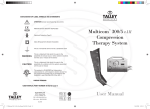Download Quick Setup Guide - Devon Medical Products
Transcript
ArterioFlow® 7500 Quick Setup Guide www.devonmedicalproducts.com LB05.0003 Rev B 20140314 • 1100 First Avenue, Suite 202 King of Prussia, PA 19406 • 866.446.0092 Setup 03 Therapy Setup 04 Customer Set 05 Treatment 07 TABLE OF CONTENTS 02 www.devonmedicalproducts.com • 1100 First Avenue, Suite 202 King of Prussia, PA 19406 • 866.446.0092 SETUP 01 01 Open the shipping box and lift device up and out of box. 02 Check to make sure the box also contains 1 POWER CORD, 1 air blocker, and a user manual. 03 Remove the protective foam covers on each side and the plastic bag. (Not Pictured) 04 Place the device on a flat and stable surface near the patient. 02 04 05 05 Unwrap the power cord (from the box) and plug it into the back of the machine. Plug the device into a safe and properly grounded outlet. www.devonmedicalproducts.com • 1100 First Avenue, Suite 202 King of Prussia, PA 19406 • 866.446.0092 03 THERAPY SETUP (Settings can only be modified or restored before or in between treatments.) There are two operating modes with this device: • Factory Default: Device comes with a factory default setting providing a compression pressure at 120mmHg with a one second delay between the foot and calf; 20 second cycle time; 30 minute treatment time. • Customer Set: This mode allows you to set your Pressure, Treatment Time, and Cycle Time. 06 Attach the quick connectors of the garment to the QUICK CONNECT PORTS which are located on the front panel of the device. 07 Putting the garment on: 06 07 1. Put the arch of the foot over the inflation area, than snugly secure the Velcro Straps over the bridge of the foot. 2. Wrap the two Velcro Straps snugly around the calf. 08 Press Main POWER SWITCH up to ON position which is located on the rear panel. The green power indicator on the front panel will then illuminate. 08 FACTORY DEFAULT 09 04 Upon this display, User can directly push Start to run the device on Factory Default. www.devonmedicalproducts.com 09 • 1100 First Avenue, Suite 202 King of Prussia, PA 19406 • 866.446.0092 CUSTOMER SET this display, User can access Customer Set Mode by pushing the SHUTTLE 10 Upon KNOB that will take you to Therapy Mode Setting, the indicator light will be 10 yellow (setting). 11 11 This display shows Therapy Mode Setting. KNOB to the right to select Customer Set. Then push the 12 TurnSHUTTLEthe SHUTTLE KNOB 12 to access all parameters. shows the first parameter, Pressure. Push the SHUTTLE KNOB to 13 Thisselectdisplay Pressure. 13 the Pressure by turning the SHUTTLE KNOB to the right, decrease the 14 Increase Pressure by 14 turning to the left (Pressure can range from 25 – 125 mmHg, increments of 1 mmHg). 15 15 Push the SHUTTLE KNOB to confirm the new Pressure. the second parameter, Treatment Time, by turning the SHUTTLE KNOB to 16 Access the right. Push the SHUTTLE KNOB to select Treatment Time. www.devonmedicalproducts.com • 16 1100 First Avenue, Suite 202 King of Prussia, PA 19406 • 866.446.0092 05 CUSTOMER SET 17 Increase the Treatment Time by turning the SHUTTLE KNOB to the right, decrease Treatment Time by turning to the left (Treatment time can range from 5 – 180 minutes, increments of 5 minutes). 17 18 18 Push the SHUTTLE KNOB to confirm the new Treatment Time. 19 Access the third parameter, Cycle Time, by turning SHUTTLE KNOB to the right. Push the SHUTTLE KNOB to select Cycle Time. 19 20 20 Increase the Cycle Time by turning the SHUTTLE KNOB to the right, decrease Cycle Time by turning to the left (Cycle Time can range from 15 – 30 seconds, increments of 1 second). 21 21 Push the SHUTTLE KNOB to confirm the new Cycle Time. 22 22 To exit and complete, turn the SHUTTLE KNOB to the right. Push to select to Exit. 23 23 06 You will be taken to the start display. Push the green Start button to start your custom Treatment. www.devonmedicalproducts.com • 1100 First Avenue, Suite 202 King of Prussia, PA 19406 • 866.446.0092 TREATMENT 24 The pump has a 4 second prefill stage before it starts therapy. (Not Pictured). 25 Each Treatment will end after its set Treatment Time has elapsed. The user can also end the Treatment at any time during a Treatment session by pressing the STOP button on the front panel. 25 *Note: If the user presses STOP the Treatment will not pick up from where it left off at. 27 26 The device will vacuum air from the garment for 3 seconds so that it will be easy to take off. (Not Pictured). 27 Once the sleeve is deflated, press the power switch down on the backboard to the OFF position and then unplug the power cord. 28 Once the power indicator light is off, it is safe to remove the garment. (Not Pictured). 29 The garment should be loose enough now that you can unzip the garment and remove. (Not Pictured). www.devonmedicalproducts.com • 1100 First Avenue, Suite 202 King of Prussia, PA 19406 • 866.446.0092 07