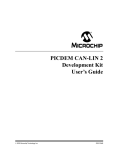Download RM-IAR18 Salvo Compiler Reference Manual – IAR
Transcript
RM-IAR18 Reference Manual 750 Naples Street • San Francisco, CA 94112 • (415) 584-6360 • http://www.pumpkininc.com Salvo Compiler Reference Manual – IAR PIC18 C © Copyright 2003 Pumpkin, Inc. last updated on Jul 24, 2003 All trademarks mentioned herein are properties of their respective companies. Reference Manual Introduction This manual is intended for Salvo users who are targeting Microchip (http://www.microchip.com/) PIC18 PICmicro® MCUs with IAR's (http://www.iar.com/) PIC18 C compiler. Related Documents The following Salvo documents should be used in conjunction with this manual when building Salvo applications with IAR's PIC18 C compiler: Salvo User Manual Application Note AN-14 Example Projects Example Salvo projects for use with IAR's PIC18 C compiler and the Microchip MPLAB v5.x IDE can be found in the: \salvo\ex\ex1\sysp \salvo\tut\tu1\sysp \salvo\tut\tu2\sysp \salvo\tut\tu3\sysp \salvo\tut\tu4\sysp \salvo\tut\tu5\sysp \salvo\tut\tu6\sysp directories of every Salvo for Microchip PICmicro® MCUs distribution. Features Table 1 illustrates important features of Salvo's port to IAR's PIC18 C compiler. 2 RM-IAR18 Salvo Compiler Reference Manual – IAR PIC18 C Reference Manual general available distributions supported targets header file(s) other target-specific file(s) project subdirectory name(s) Salvo Lite, LE & Pro for Microchip PICmicro® MCUs PIC18 PICmicro® MCUs portiar18.h portpic18.c SYSP salvocfg.h compiler auto-detected? yes 1 libraries \salvo\lib subdirectory iar18 context switching via OSCtxSw(label) no method _OSLabel() required? size of auto variables and function parameters in tasks unrestricted memory small and large memory models supported interrupts controlled via GIEL and/or GIEH bits. Controlled via OSPIC18_INTERRUPT_MASK configuration option interrupt status preserved in critical sections? method used nesting limit alternate methods possible? yes external function to mimic operation of __monitor keyword, with flexibility to control GIEL and/or GIEH 8 levels 2 yes debugging source-level debugging? yes compiler bitfield packing support? printf() / %p support? va_arg() support? no yes / yes yes Table 1: Features of Salvo Port to IAR's PIC18 C Compiler Compiler Optimizations Incompatible Optimizations None of IAR's PIC18 C compiler's optimizations are known to be incompatible with Salvo.3 RM-IAR18 Salvo Compiler Reference Manual – IAR PIC18 C 3 Reference Manual Libraries Nomenclature The Salvo libraries for IAR's PIC18 C compiler follow the naming convention shown in Figure 1. sfiar18-slna.r49 configuration a: multitasking with delays and events d: multitasking with delays e: multitasking with events m: multitasking only t: multitasking with delays and events, tasks can wait with timeouts Salvo library type f: freeware l: standard IAR PIC18C C Compiler option -: no option i: library includes debugging information code model o: static overlay* s: stack memory type for global Salvo objects f: far - objects are __no_init __bank qualified n: near - objects are __no_init __bank0 qualified memory model l: large (<=2MB address space) s: small (<=64KB address space)* * italicized items are not currently supported Figure 1: Salvo Library Nomenclature – IAR's PIC18 C Compiler Type Salvo Lite distributions contain freeware libraries. All other Salvo distributions contain standard libraries. See the Libraries chapter of the Salvo User Manual for more information on library types. Target No target-specific identifiers are required. Option Salvo Pro users can select between two sets of libraries – standard libraries, and standard libraries incorporating source-level debugging information. The latter have been built with IAR's PIC18 C compiler C compiler's --debug command-line option. This adds source-level debugging information to the libraries, making them ideal for source-level debugging and stepping in the C-SPY debugger. To use these libraries, simply select one that includes the debugging information (e.g. sliar18islna.r49) 4 RM-IAR18 Salvo Compiler Reference Manual – IAR PIC18 C Reference Manual instead of one without (e.g. sliar18-slna.r49) in your Embedded Workbench project. Code Model Currently, only the IAR PIC18 C compiler's stack code model is supported. This allows for reentrancy, etc. Memory Model Currently, only the IAR PIC18 C compiler's large memory model is supported. In library builds, the memory model applied to all of the source files must match that used in the library. For sourcecode builds, the same memory model must be applied to all of the source files. memory model code l / OSL: s / OSS: description Large memory model. Program space is a maximum of 1M words (2MB). Small memory model. Program space is a maximum of 32K words (64KB). Table 2: Memory Models for Salvo Libraries – IAR's PIC18 C Compiler Note Unlike the library configuration and variant options specified in the salvocfg.h file for a library build, none is specified for the selected memory model. Therefore particular attention must be paid to the memory model settings used to build an application. The memory model is usually specified on a nodeby-node basis inside an IDE (e.g. MPLAB). Memory Type for Global Salvo Objects You can choose the memory type for Salvo's global objects in your application by choosing the appropriate library. near type objects can be accessed the fastest, but consume precious RAM in the Access Bank. far type objects will be placed in banked RAM, which will result in slower accesses. The global object codes are listed in Table 3. RM-IAR18 Salvo Compiler Reference Manual – IAR PIC18 C 5 Reference Manual memory type code f / OSF: n / OSN: description Salvo objects are declared as type __no_init __bank, and will be located in banked RAM. Salvo objects are declared as type __no_init __bank0, and will be located in the first 128 bytes of internal RAM (i.e. in access RAM). Table 3: Memory Types for Salvo Libraries – IAR's PIC18 C Compiler The code required to access Salvo's global objects (e.g. the task control blocks, or tcbs) will vary in size and speed depending on where the objects are located. __bank0 type objects can be accessed the fastest, but consume precious RAM in the Access Bank. __bank type objects will be placed in banked RAM, which will result in slower accesses. Since there are only 128 bytes of access RAM in the PIC18 architecture, in larger applications it may be necessary to place Salvo's global objects in banked RAM. Configuration Different library configurations are provided for different Salvo distributions and to enable the user to minimize the Salvo kernel's footprint. See the Libraries chapter of the Salvo User Manual for more information on library configurations. Build Settings Salvo's libraries for IAR's PIC18 C compiler are built using the default settings outlined in the Libraries chapter of the Salvo User Manual. Target-specific settings and overrides are listed in Table 4. 6 RM-IAR18 Salvo Compiler Reference Manual – IAR PIC18 C Reference Manual compiled limits max. number of tasks max. number of events 4 max. number of event flags max. number of message 5 queues 3 5 1 1 target-specific settings delay sizes idling hook interrupt-enable bits during critical sections message pointers Salvo objects system tick counter task priorities watchdog timer 8 bits enabled GIEH = GIEL = 0 can point to ROM or RAM far available, 32 bits enabled cleared in OSSched(). Table 4: Build Settings and Overrides for Salvo Libraries for IAR's PIC18 C Compiler Note The compiled limits for tasks, events, etc. in Salvo libraries can be overridden to be less (all Salvo distributions) or more (all Salvo distributions except Salvo Lite) than the library default. See the Libraries chapter of the Salvo User Manual for more information. Available Libraries There are 20 Salvo libraries for IAR's PIC18 C compiler. Each Salvo for Microchip PICmicro® MCUs distribution contains the Salvo libraries of the lesser distributions beneath it. salvocfg.h Examples Below are examples of salvocfg.h project configuration files for different Salvo for PICmicro® MCUs distributions targeting the PIC18C452. Note When overriding the default number of tasks, events, etc. in a Salvo library build, OSTASKS and OSEVENTS (respectively) must also be defined in the project's salvocfg.h. If left undefined, the default values (see Table 4) will be used. Salvo Lite Library Build #define OSUSE_LIBRARY RM-IAR18 Salvo Compiler Reference Manual – IAR PIC18 C TRUE 7 Reference Manual #define OSLIBRARY_TYPE #define OSLIBRARY_GLOBALS #define OSLIBRARY_CONFIG OSF OSF OSA Listing 1: Example salvocfg.h for Library Build Using sfiar18-slfa.lib Salvo LE & Pro Library Build #define #define #define #define OSUSE_LIBRARY OSLIBRARY_TYPE OSLIBRARY_GLOBALS OSLIBRARY_CONFIG TRUE OSL OSF OSA Listing 2: Example salvocfg.h for Library Build Using sliar18-slfa.lib Salvo Pro Source-Code Build #define #define #define #define #define #define OSENABLE_IDLING_HOOK OSENABLE_SEMAPHORES OSEVENTS OSIAR_PIC18_ATTR_ALL OSLOC_ALL OSTASKS TRUE TRUE 1 __no_init __bank0 3 Listing 3: Example salvocfg.h for Source-Code Build 8 RM-IAR18 Salvo Compiler Reference Manual – IAR PIC18 C Reference Manual Performance Memory Usage tutorial memory usage6 tu1lite tu2lite tu3lite tu4lite tu5lite tu6lite tu6pro9 total ROM7 total RAM8 494 858 942 1902 3042 3632 3338 11 24 26 34 53 56 52 Table 5: ROM and RAM requirements for Salvo Applications built with IAR's PIC18 C Compiler Special Considerations Stack Issues For architectural reasons, IAR's PIC18 C compiler passes parameters on a software stack, and uses the PIC18's hardware stack for call…return addresses. While the compiler supports both stack (reentrant) and static overlay models, Salvo supports only the stack model. Locating Global Salvo Objects in Source-Code Builds With IAR's PIC18 C compiler, the initialization of Salvo's global objects can be controlled en masse through the OSIAR_PIC18_ATTR_ALL configuration option. When set to __no_init, Salvo's global objects will not be initialized. This is useful in cases where you wish to maintain Salvo's state across wake-from-sleep resets, etc. When used thusly, OSInit() must be called to initialize Salvo's global objects at least once. To selectively place certain Salvo global objects in access or banked RAM, set Salvo's OSLOC_XYZ configuration parameters to __bank, __bank0, etc.. RM-IAR18 Salvo Compiler Reference Manual – IAR PIC18 C 9 Reference Manual Interrupt Control The PIC18 architecture supports two distinct priority levels. When enabled, two separate global-interrupt-enable bits, GIEH and GIEL, are used to control high- and low-priority interrupts, respectively. Interrupts are automatically disabled within Salvo's critical sections. By default, both GIEH and GIEL are reset (i.e. made 0) during critical sections. This is controlled by Salvo's OSPIC18_INTERRUPT_MASK configuration option (default value: 0xC0). Salvo Pro users can reconfigure the way in which interrupts are disabled during critical sections by redefining OSPIC18_INTERRUPT_MASK in the project's salvocfg.h. For example, if Salvo services (e.g. OSTimer()) are called only from low-priority interrupts, then a value of 0x40 for OSPIC18_INTERRUPT_MASK ensures that only low-priority interrupts are disabled during a Salvo critical section. In this configuration, high-priority interrupts will therefore be unaffected by Salvo. This is especially useful when high-rate interrupts are present. 1 2 3 4 5 6 7 8 9 10 This is done automatically through the __IAR_SYSTEMS_ICC__ and __TID__ symbols defined by the compiler. Via either in-line assembly or a function call. As of v2.10, the __monitor keyword was known to behave incorrectly. Each event flag has RAM allocated to its own event flag control block. Each message queue has RAM allocated to its own message queue control block. Salvo v3.2.1 with IAR PIC18 C v2.10A. In bytes. In bytes, all banks, udata. Does not include stack (default: 0x130 bytes). Salvo global objects are in access RAM (near). Salvo Pro build differs slightly from Salvo Lite build due to configuration – see tutorial's salvocfg.h. RM-IAR18 Salvo Compiler Reference Manual – IAR PIC18 C