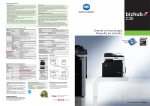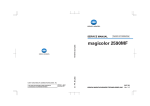Download mc35C-4 PSG v7
Transcript
PRODUCT AND SALES Guide CONNECT_ COMMUNICATE_ CONTROL_ FULL COLOR _PRINTER _COPIER_SCANNER _FAX_ Table of Contents Introduction. . . . . . . . . . . . . . . . . . . . . . . . . . . . . . . . . . . . . . . . . . . . . . . . . . . . . . . 1 Market Information. . . . . . . . . . . . . . . . . . . . . . . . . . . . . . . . . . . . . . . . . . . . . . . . . . 3 Product Evolution & Positioning. . . . . . . . . . . . . . . . . . . . . . . . . . . . . . . . . . . . . . 3 Market Trends and Forecasts. . . . . . . . . . . . . . . . . . . . . . . . . . . . . . . . . . . . . . . . 4 InfoTrends. . . . . . . . . . . . . . . . . . . . . . . . . . . . . . . . . . . . . . . . . . . . . . . . . . . . . 4 IDC. . . . . . . . . . . . . . . . . . . . . . . . . . . . . . . . . . . . . . . . . . . . . . . . . . . . . . . . . . 5 Gartner Dataquest . . . . . . . . . . . . . . . . . . . . . . . . . . . . . . . . . . . . . . . . . . . . . . 6 Conclusion . . . . . . . . . . . . . . . . . . . . . . . . . . . . . . . . . . . . . . . . . . . . . . . . . . . . 7 Appealing Points. . . . . . . . . . . . . . . . . . . . . . . . . . . . . . . . . . . . . . . . . . . . . . . . . . . 8 General. . . . . . . . . . . . . . . . . . . . . . . . . . . . . . . . . . . . . . . . . . . . . . . . . . . . . . . . . 8 Design . . . . . . . . . . . . . . . . . . . . . . . . . . . . . . . . . . . . . . . . . . . . . . . . . . . . . . . . . 8 Print Mode. . . . . . . . . . . . . . . . . . . . . . . . . . . . . . . . . . . . . . . . . . . . . . . . . . . . . . 8 Copy. . . . . . . . . . . . . . . . . . . . . . . . . . . . . . . . . . . . . . . . . . . . . . . . . . . . . . . . . . . 8 Scan. . . . . . . . . . . . . . . . . . . . . . . . . . . . . . . . . . . . . . . . . . . . . . . . . . . . . . . . . . . 8 Fax. . . . . . . . . . . . . . . . . . . . . . . . . . . . . . . . . . . . . . . . . . . . . . . . . . . . . . . . . . . . 8 System Configuration. . . . . . . . . . . . . . . . . . . . . . . . . . . . . . . . . . . . . . . . . . . . . . . . 9 Standard Features/Functions. . . . . . . . . . . . . . . . . . . . . . . . . . . . . . . . . . . . . . . . 9 Options. . . . . . . . . . . . . . . . . . . . . . . . . . . . . . . . . . . . . . . . . . . . . . . . . . . . . . . . 10 Document Handling Options. . . . . . . . . . . . . . . . . . . . . . . . . . . . . . . . . . . . . . 10 Paper Supply/Cabinet Options. . . . . . . . . . . . . . . . . . . . . . . . . . . . . . . . . . . . 10 Output Options. . . . . . . . . . . . . . . . . . . . . . . . . . . . . . . . . . . . . . . . . . . . . . . . 11 Analog Fax Options. . . . . . . . . . . . . . . . . . . . . . . . . . . . . . . . . . . . . . . . . . . . . 12 Additional Options. . . . . . . . . . . . . . . . . . . . . . . . . . . . . . . . . . . . . . . . . . . . . . 12 System “Hot Buttons” — Appealing Points. . . . . . . . . . . . . . . . . . . . . . . . . . . . . . . 13 General. . . . . . . . . . . . . . . . . . . . . . . . . . . . . . . . . . . . . . . . . . . . . . . . . . . . . . . . 13 Design . . . . . . . . . . . . . . . . . . . . . . . . . . . . . . . . . . . . . . . . . . . . . . . . . . . . . . . . 19 Print Mode. . . . . . . . . . . . . . . . . . . . . . . . . . . . . . . . . . . . . . . . . . . . . . . . . . . . . 21 Copy. . . . . . . . . . . . . . . . . . . . . . . . . . . . . . . . . . . . . . . . . . . . . . . . . . . . . . . . . . 28 Scan. . . . . . . . . . . . . . . . . . . . . . . . . . . . . . . . . . . . . . . . . . . . . . . . . . . . . . . . . . 30 Fax. . . . . . . . . . . . . . . . . . . . . . . . . . . . . . . . . . . . . . . . . . . . . . . . . . . . . . . . . . . 33 End User Tools. . . . . . . . . . . . . . . . . . . . . . . . . . . . . . . . . . . . . . . . . . . . . . . . . . 35 Driver & Application Software . . . . . . . . . . . . . . . . . . . . . . . . . . . . . . . . . . . . . . . . 38 Driver/Application Software CD-ROM. . . . . . . . . . . . . . . . . . . . . . . . . . . . . . . . . 38 Client Utilities CD-ROM . . . . . . . . . . . . . . . . . . . . . . . . . . . . . . . . . . . . . . . . . . . 38 User Manual CD. . . . . . . . . . . . . . . . . . . . . . . . . . . . . . . . . . . . . . . . . . . . . . . . . 38 Conclusion. . . . . . . . . . . . . . . . . . . . . . . . . . . . . . . . . . . . . . . . . . . . . . . . . . . . . . . 39 Specifications. . . . . . . . . . . . . . . . . . . . . . . . . . . . . . . . . . . . . . . . . . . . . . . . . . . . 40 magicolor 35C-4 Introduction T he Konica Minolta magicolor® 35C-4 enables users to effectively and productively manage the information flow in their environment from input to output, sharing and distribution. This product has been designed to meet the needs of users who require a color device or those users who want to replace their monochrome device with a color product. Its elegant look enables users to place this device anywhere in the office, even in the center of the room. The magicolor 35C-4 offers a new approach to information in the networked world, physically demonstrated by the InfoLine style — a white line that wraps around the machine to provide users with an at-a-glance look regarding the flow of information. It provides easy access to print, copy and scan productivity. It offers high-quality color with Konica Minolta’s renown Simitri® HD Toner at a very affordable cost. This device operates at a tremendous speed to keep up with rising workflow demands—fast scanning, fast output, fast first-copy time and quick warm-up time. Connectivity is available right out of the box with Emperon™ Print System that provides PCL 6 and PS Level 3 emulations as well as XPS Printing and network scanning. In addition, this model offers versatility and flexibility in terms of configurations, capabilities and paper handling. To protect the data processed by this device, this product offers outstanding standard security features. The magicolor 35C-4, business by design, are the systems of choice in their respective segments. So what makes the magicolor 35C-4 such an exceptional product? This magicolor product offers standard network printing (PCL 6 and PostScript Level 3 emulations as well as XPS printing), digital copying, network scanning (Email, FTP, SMB, HDD/User Box, WebDAV, Network TWAIN) and standard high-level security functions. Among the superior security functions are HDD Sanitizing, Job Overwrite, Lock Job, Account Track, HDD Lock, Encrypted Network Password Printing, Copy Protection, Network Authentication, SMTP Authentication, PDF Encryption, S/MIME Encryption, Box Operator Data Encryption and IP Address Filtering. Scan-to-USB Memory and USB Memory to Print (print from external memory) are available with the optional EK‑603 USB Interface. Super G3 faxing is available with the optional FK-502. There is also an optional dual line fax kit for those heavy traffic office environments. There’s even an HDD Encryption Kit for those highly security conscious workplaces. Print/Copy speed is 35 ppm/ cpm for the magicolor 35C-4 — providing users with maximum full color output and monochrome output speeds. The magicolor 35C-4 standard configuration includes the base unit, two 500-sheet universal paper drawers, 150-sheet multiple bypass tray, 1,024 MB standard memory and a 60 GB Hard Disk Drive. 1 magicolor 35C-4 Introduction Finishing options include a booklet floor finisher, an internal finisher that can be configured with a saddle kit OR mailbin kit, punch kit and additional output tray. For those low-end users that don’t need sophisticated finishing capabilities, there is an optional Job Separator Tray to handle to separate output (print, copy, fax and report output). Other options include a fax kit, multi-line kit, paper feed cabinets (500 sheet + storage drawer, 2-way 500 sheet or 2,500 sheet large capacity cassette), HDD Encryption Kit and Scan Accelerator Kit (accelerates scan conversion process). The magicolor 35C-4 enables you to connect, communicate and control your business information. 2 magicolor 35C-4 Market Information Product Evolution & Positioning The magicolor 35C-4 is based on Konica Minolta’s revolutionary Open Platform Architecture. This proprietary control system adapts and expands to the needs of every office, with particular emphasis to compliance with the IT infrastructure that can be found in nearly every office environment. This architecture offers significant competitive advantages because it provides powerful printing, simple operation and seamless software integration. The key components of this architecture are: 1.Emperon™ Printing – Built in PCL6 and PS Level 3 emulations as well as XPS printing 2.Architecture Simplicity – Major functions consolidated in uniform processing modules This Segment 3 product offers many of the functions and high-level productivity specifications that are available with Konica Minolta’s Segment 4 products. The magicolor 35C-4 has been designed to fit several needs. First, it is an outstanding color device capable of exemplary color output. Second, it’s the perfect fit for monochrome users that are ready to transition to color or those that are a bit anxious to make the switch until they realize the cost effectiveness and level of productivity and reliability this device can provide. Third, it also meets the needs of those environments that have color AND monochrome needs. User with B/W needs only User with color needs only OFFICE User with B/ W and color needs 3 magicolor 35C-4 Market Information Market Trends and Forecasts InfoTrends – Market Information The magicolor 35C-4 is classified as a Workgroup device. InfoTrends, a leading global consulting service of digital peripheral solutions, categorizes Segment 3 (31-44ppm) devices as Workgroup models. While the workgroup monochrome placements dropped approximately 8% in 2005, the overall Workgroup color placements increased by nearly 43%. IDC does not break down the Workgroup color growth by segment so we can only provide information on the overall growth of color in workgroup environments. The decline of monochrome workgroup placements is attributed to users selecting universal copier/ printers (a multifunctional device that copies and prints in monochrome as well as color with a minimal equipment price premium over traditional monochrome-only devices) and the competition encountered with printer-based MFPs. On the other hand, the tremendous growth of workgroup color placements is a result of the vast array of products available, the increased acceptance of color-based products over monochrome products and perhaps the most important contributor, the decrease in color hardware costs as well as operating costs (despite the positioning communicated by certain vendors that color devices will result in higher service and supply costs). InfoTrends predicts that the majority of the color placement growth during the 2005-2010 forecast period (2007-2010) will occur in the 24+ ppm level (magicolor 35C-4). Total Copier Placement Forecast 2007–2010 100% 3,593 33,238 80% 143,242 10,480 57,161 186,644 20,193 80,364 31,465 106,636 60+ ppm 41-59 ppm 217,666 60% 236,680 24-40 ppm 2-23 ppm 40% 96,274 20% 0% 4 2007 94,273 2008 88,626 2009 79,827 2010 Source: InfoTrends, Inc., October 2006 (U.S. Copier Market Forecast Analysis 2005-2010) magicolor 35C-4 Market Information IDC – Market Information IDC, a leading global provider of market and information technology intelligence, reports that color laser MFPs unit shipments have the highest CAGR at 24%. IDC expects that as color laser MFP shipments continue to grow, the pricing will decrease significantly, fueling the growth for color laser placements. IDC also predicts that this growth will be influenced by new products, new channels and a greater demand for color-based devices. If we look at Segment 3 color placements (31-44ppm), IDC forecasts that this category will result in a 17% unit CAGR through 2010. Although color placements will be in full force and growing significantly, IDC also expects monochrome laser MFP placements to increase at a CAGR of 4%. While monochrome laser MFP placements will grow at a respectable rate through 2010, color laser MFP placements will continue to be the focus moving forward. IDC Segment 3 Forecast through 2010 (CAGR) 20% 15% 17% 10% 5% 4% 0% Color Laser MFP Source: IDC, November 2006 (U.S. 2006-2010 MFP Forecast Update) Monochrome Laser MFP 5 magicolor 35C-4 Market Information Gartner Dataquests – Market Information By Manufacturer Gartner Dataquest acts as a global adviser to technology vendors such as Konica Minolta. They collect and analyze data that is used by manufacturers to study market data and market trends. Among the services that they provide is a yearly comparison of sales by segment by manufacturer. Gartner Dataquest recently reported that Konica Minolta placed FIRST in Segment 3 color placements in 2005 and in 2006! The chart and graph provided below shows color Segment 3 shipments for 2005 and 2006 for the top 10 manufacturers. Color Segment 3 °QQN 2005 vs.2006 16,000 2005 14,000 2006 12,000 10,000 8,000 6,000 4,000 2,000 6 . JUB S FSB BW JO UOF PD (F B4 JCB TI S 5P OJF -B BSQ 4I PI 3JD SPY 9F O OP $B JOP TUF ,Z ,P OJD B. MUB 0 Color Segment 3 (31-44 ppm) 2005 vs. 2006 2005 2006 7,817 13,697 Canon 11,242 12,927 Xerox 6,350 8,099 Ricoh 1,194 5,440 Sharp 475 5,217 Lanier 626 2,199 Toshiba 904 1,811 Savin 437 1,444 Konica Minolta Gestetner 279 776 Kyocera Mita 202 645 magicolor 35C-4 Market Information Not only is it impressive that Konica Minolta has held the lead in Segment 3 Color laser placements over the last few years, but it is also remarkable that in calendar year 2006, Konica Minolta increased placements by more than 75% over 2005. Konica Minolta Segment 3 Color Shipments 2005 vs. 2006 15,000 10,000 5,000 0 2005 2006 The following chart and graph focus on Color Segment 3 sales for the calendar year 2006. Color Segment 3 Placements 2006 Color Segment 3 (31-44 ppm) 2006 2006 Konica Minolta 13,697 Canon 12,927 Xerox 8,099 Ricoh 5,440 Sharp 5,217 Lanier 2,199 Toshiba 1,811 Savin 1,444 Gestetner 776 Kyocera Mita 645 14,000 12,000 10,000 ,POJDB.JOPMUB -BOJFS $BOPO 5PTIJCB 9FSPY 4BWJO 3JDPI (FTUFUOFS 4IBSQ ,ZPDFSB.JUB 8,000 6,000 4,000 2,000 0 Conclusion While the industry analysts may differ in the growth rates of color laser placements in Segment 3 over the next several years, they all agree that color laser MFP units will continue to grow at an accelerated rate. NOTE: Results for 2007 will be available Spring 2008. 7 magicolor 35C-4 Appealing Points General • Simitri® HD Toner • Choice of Finishers – Modular Finisher – Floor-type Booklet Finisher • High Image Stabilization Threshold • 1,150 Sheet Standard Paper Capacity • Thick Paper Support for all trays – Up to 140 lb. index; Up to 100 lb. cover/150 lb. index via Bypass • High Toner Yields • Ability to Restrict Color Output • Standard High-Level Security Features • Environmentally Friendly • DPWS Support Design • • • • InfoLine Style Sleek Design Small Footprint “Clean” look allows for placement anywhere in your office • 360° access to power and productivity Print Mode Standard Emperon™ Print Controller Common PCL and PS printer driver GUI Print-from-USB Memory Toner Saving Mode Secure Print Versatile OS Compatibility Up to 60-page booklets (15 sheets) Center-Fold Output (Half-Fold) IPv6 Support IPSEC Support 100% Duplex Productivity Automatically duplex up to 140 lb. index from any cassette • Encrypted Network Password Printing • • • • • • • • • • • • 8 Copy • • • • Fast First Copy Time Fast Warm Up Time Two Shortcut Keys Quick Copy User Interface – Basic or Full Direct • Copy Protect Scan • • • • • • • • • • • Scan-to-WebDAV Scan-to-USB Memory Two Shortcut Keys Up to 70 OPM Scan Speed Send & Print Multiple Page Thumbnail Preview Ability to enlarge thumbnail preview Annotation Stamp PDF Scan Encryption Enhanced PDF Encryption (optional) Ability to scan Z-fold originals and Long Originals • Limited Access to Destinations • Multi-Destination Send (combination of Scan and Fax Destinations) • WS-Scan Fax • Fax forwarding to any fax or scan destination • TSI Routing • Incomplete TX Document Hold • IP Address Faxing • Internet Faxing • Dual Line Support • PC Fax Function - Desktop Faxing • Ability to program up to 20 headers • Multi-Destination Send (combination of Scan and Fax Destinations) magicolor 35C-4 System Configuration Standard Features/Functions The magicolor 35C-4 functions as a printer, copier and network scanner in its standard configuration. Fax is available as an option. The base unit includes a PCL6 and PostScript Level 3 print controller that also supports XPS printing, 1,024 MB memory, duplex unit, 60 GB Hard Disk Drive and CMYK (Cyan, Magenta, Yellow, Black) imaging units. The devices are equipped with two universal 500-sheet paper drawers and a 150-sheet bypass tray. TRAY 1(UNIVERSAL TRAY) SUPPORTS THE FOLLOWING PAPER SIZES: • 11" x 17" to 5.5" x 8.5", Statement, A3 to B5, A5 When Tray 1 is equipped with Plain Paper (16 lb. to 24 lb.), the maximum capacity is 500 sheets. When Thick Paper 1 (24.25 lb. to 40 lb), Thick Paper 2 (41.75 lb. to 55.5 lb.) or Thick Paper 3 (55.75 lb. to 68 lb.) is housed in Tray 1, the maximum tray capacity is 150 sheets. TRAY 2 (UNIVERSAL TRAY) SUPPORTS THE FOLLOWING PAPER SIZES: • 12" x 18" to 5.5" x 8.5", Statement, A3 to B5, A5 When Tray 2 is equipped with Plain Paper (16 lb. to 24 lb.), the maximum capacity is 500 sheets. When Thick Paper 1 (24.25 lb. to 40 lb), Thick Paper 2 (41.75 lb. to 55.5 lb.) or Thick Paper 3 (55.75 lb. to 68 lb.) is housed in Tray 1, the maximum tray capacity is 150 sheets. THE BYPASS TRAY CAN HANDLE THE FOLLOWING PAPER SIZES: • 12" x 18" to 4" x 6", Statement, A3 to B6, A6 • Banner Paper When the bypass tray is equipped with Plain Paper (16 lb. to 24 lb.), the maximum capacity is 150 sheets. When Thick Paper 1, Thick Paper 2, Thick Paper 3, Thick Paper 4, OHP Transparencies, Postcards or Label Sheets are loaded, the bypass tray has a maximum capacity of 20 sheets. Up to 10 envelopes and up to 10 banner sheets can be loaded into the manual bypass tray (up to 10 banner sheets supported when equipped with optional MK-713; without MK-713, one banner sheet at a a time can be loaded). OHP Transparencies, Postcards, Envelopes, Label Sheets and banner paper can only be fed through the bypass tray. *This setting must be changed by an authorized Konica Minolta Service Technician. 9 magicolor 35C-4 System Configuration Options DOCUMENT HANDLING OPTIONS OC-507 Original Cover Holds original secure during copy process. This option is required if document feeder is not installed. DF-611 Reversing Automatic Document Feeder Automatically copies single- and double-sided originals up to a 100-sheet (21.25 lb.) maximum capacity. The DF-611 supports plain paper between 9.25 lb. to 55.35 lb. for single-sided originals and plain paper between 13.25 and 34 lb. for double-sided originals. PAPER SUPPLY/CABINET OPTIONS PC-405 A 2,500-sheet letter-size (or A4) large capacity cassette. When this is added to the main body, the system is at its maximum paper capacity of 3,650 sheets. PC-204 This paper source offers two 500-sheet universal paper cassettes (11" x 17" to 8.5" x 11", Statement, A3 to B5, A5). When this is added to the main body, the system offers a 2,150-sheet paper capacity. PC-104 This paper feed cabinet offers one 500-sheet universal paper cassette (11" x 17" to 8.5" x 11", Statement, A3 to B5, A5) and one storage drawer. When this is added to the main body, the system offers a 1,650 sheet paper capacity. DK-504 The DK-504 is a plain cabinet that brings the system to operation height and offers a place to store supplies. This is added to the main body when no additional paper sources are required. 10 magicolor 35C-4 System Configuration Output Options JS-505 Job Separator Tray This option offers two output sources to separate print, copy, fax and report output jobs. The JS-505 Job Separator Tray can be installed when a finisher is not installed. FS-519 Base Finisher The FS-519 is a staple finisher capable of stapling up to 50 sheets and can be equipped with a punch kit, additional output tray and either the saddle kit (for booklet-making) or mailbin kit. It offers two output trays with the top tray holding up to 200 sheets and the bottom tray holding up to 1,000 sheets. MT-502 Mailbin Kit This option is added to the FS-519 Finisher to provide four printer addressable mailbins so that users sending print jobs to the device can easily retrieve their output. Each bin has a capacity of 125 sheets. The MT-502 Mailbin Kit cannot be added if the SD-505 Saddle Stitcher is installed. OT-602 Output Tray The OT-602 is added to the FS-519 to provide a third tray for output. It is used to provide a separate tray for print, copy or fax output. Each form of output can have its own dedicated tray. PK-515 Hole Punch Kit (2/3-Hole for FS-519 Finisher) The PK-515 Hole Punch Kit is added to the FS-519 when 2- or 3-hole punch is required. SD-505 Saddle Stitcher The SD-505 Saddle Stitcher is added to the FS-519 when booklet making (crease-folded and center stapled) is required. The SD-505 Saddle Stitcher cannot be added if the MT‑502 Mailbin Kit is installed. FS-609 Floor-Type Booklet Finisher The FS-609 is a floor-type booklet finisher that supports multi-position stapling and booklet creation up to 60 pages (15 sheets). Folded exit in the booklet output tray. PK-501 Hole Punch Kit (2/3-Hole for FS-609 Finisher) The PK-501 Hole Punch Kit is added to the FS-609 when 2- or 3-hole punch is required. 11 magicolor 35C-4 System Configuration Analog Fax Options FK-502 Fax Kit The FK-502 Fax Kit adds Super G3 fax functionality with JBIG Data Compression and the ability to send and receive documents up to 11" x 17". ML-501 Fax Multi-Line Kit This adds a second line to the device providing added fax functionality for those high traffic fax environments. SP-501 Stamp Unit This option stamps documents that are successfully scanned. Spare TX Marker Stamp 2 This spare fax stamp is a replacement stamp for the SP-501 stamp unit. Additional Options EK-603 Local Interface Kit This is an USB 2.0 interface that is required to support Scan-to-USB Drive and Print from USB Drive (bottom USB port). MK-711 Option Mount Kit The MK-711 Option Mount Kit is required to connect the FK-502 Fax Kit, EK-603 Local Interface Kit and SA-501 Scan Accelerator Kit. MK-713 Banner Paper Guide The banner paper guide allows “hands free” feeding of banner paper (up to 10 sheets). SA-501 Scan Accelerator Kit This option speeds up the JPEG processing speed of the device and lets you create ultra-compact PDFs and JPEG files quickly. SC-503 HDD Encryption Kit This optional encryption board is mounted between the hard disk drive and the communications path. The data is automatically encrypted or decrypted as it is written to or read from the hard disk. When the encryption function is enabled, all of the data in the hard disk drive is encrypted using the Advanced Encryption Standard (fixed). Since all segments of the hard disk are encrypted, the data can no longer be read if the encryption settings are altered. For this reason, the Network or System Administrator must reformat the hard disk drive when altering the encryption settings. 12 magicolor 35C-4 System “Hot Buttons” – Appealing Points General Simitri® HD Toner Konica Minolta’s Simitri® HD Toner has been reformulated to use the same polymerized toner particles as the technically enhanced bizhub PRO C6500 to bring the extraordinary high-image quality demanded by the Print-On-Demand market to the Workgroup market. How has the outstanding quality of the Simitri® HD Toner been reformulated to bring you even better output quality, providing you with the latest in technological advancements and what advantages does this newly reformulated toner offer? Let’s take a quick look: Technological Advancements • Newly developed organic photoconductive drum with excellent release characteristics • Improvements made to photoconductive drum surface • Ultra-small carrier and toner – toner particles have been improved by giving them a rounder shape (a 0.5% increase in roundness) to reduce particle aggregation. • Lower temperature fusing • Optimized primary transfer pressure and output Advantages/Benefits • Dramatic improvement in text reproduction and sharpness • No degradation in toner quality • Smoother gradation with rich tonality • Consistently high image quality • Better image quality – especially on coated stocks • Lower environmental impact 13 magicolor 35C-4 System “Hot Buttons” – Appealing Points Differences in Polymerized Toner Production Methods This chart clearly illustrates why Konica Minolta polymerized toner is far superior to any competitive polymerized toner on the market. Company A Company B Konica Minolta Method The diameter of the toner is bigger and the shape is not uniform. Use of the organic solvent causes safety problems and requires a special collecting device. Wax particles tend to lie in the central area of the toner. Wax particles tend to lie in the central area of the toner. A large amount of wax particles can be evenly placed in the uniform toner particle. Difficult to adapt to high-speed machines and oil-less fusing Difficult to adapt to high-speed machines and oil-less fusing Possible to adapt to high-speed machines and oil-less fusing. The following graphic provides an excellent summary of the advantages and benefits of Konica Minolta’s HD Simitri® Toner. Better separation and use with a wider range of paper types. A more stable electrical charge. Fewer wax irregularities. Higher image quality. 14 Lowertemperature fusing. magicolor 35C-4 System “Hot Buttons” – Appealing Points Choice of Finishers This device offers two finishing options, a built-in modular finisher that can be configured based on the customer’s needs and a floor-type booklet finisher. The modular finisher, the FS-519 offers a 1,200 sheet output capacity (Finishing Tray 1: 200 Sheets; Finishing Tray 2: 1,000 sheets), supports Sort, Group, Soft/Offset, Group/Offset and Sort and Staple modes, can staple up to 50 sheets and when equipped with the optional SD-505 Saddle Stitcher can produce 60-page (15 sheets) booklets. The booklet finisher, FS-609 offers a 1,600 sheet output capacity (Finishing Tray 1: 1,500 sheets; Finishing Tray 2: 100 sheets) as well as a third tray to handle booklet output and half-fold output. The FS-609 can produce 60-page (15 sheets) booklets. High Image Stabilization Threshold Improved image stabilization operations during a print cycle increases overall print productivity of the device. The image stabilization cycle ranges between 200 and 500 copies (500 is the maximum allowed). This setting is programmed in service mode and can only be made by an authorized Konica Minolta service representative. Productivity has been greatly improved by separating the cleaning and registration calibration/image stabilizing operations, by shortening the time for each and by reducing and optimizing their frequency. Design improvements have also reduced operator stress by cutting the frequency of interrupt operations during B/W printing, which usually has a higher proportion of continuous, large-volume printing runs. Productivity of 99% has been achieved and thereby, greatly reducing downtime. This productivity rate is one of the highest in the industry. Productivity is measure in PPH (Prints Per Hour) for continuous color and B/W printing. Color Productivity by PPH (Prints per Hour) 99.0% 100% 95% 90% 93.1% 88.8% 85.2% 85% 80% 75% Company C Company R Company X magicolor 35C-4 B/W Productivity by PPH (Prints per Hour) 99.0% 100% 95.2% 95% 90% 93.8% 88.8% 85% 80% 75% Company C Company R Company X magicolor 35C-4 15 magicolor 35C-4 System “Hot Buttons” – Appealing Points Color B/W Company C Company R Company X Konica Minolta magicolor 35C-4 Productivity Measured By PPH (Prints Per Hour) 88.8% 85.2% 93.1% 99.0% Stabilizing Time And Interval 40 sec after 150 prints 55 sec after 200 prints 90 sec after 200 prints 30 sec for each 500 prints 10 sec for each 100 prints (with no panel display) 7 sec for each 1,000 prints 18 sec for each 800 – 1,000 prints Productivity Measured By PPH (Prints Per Hour) 88.8% 95.2% 93.8% 99.8% Stabilizing Time And Interval 40 sec after 150 prints 30 sec for each 50 prints 10 sec for each 100 prints (with no panel display) 7 sec for each 1,000 prints 18 sec for each 800 – 1,000 prints Productivity is poor because the stabilizing frequency is high for both color and B/W The stabilizing print interval is long for B/W and the color productivity is poor. Productivity is high because the stabilizing time is short for both color and B/W Productivity is high for both color and B/W and downtime periods are short. Characteristics All MFPs have to temporarily cease output operation to apply stabilizing control in order to achieve constant stable image quality. Often the duration for the interruption in operation disturbs the customer. Since the overall productivity of this product series has been greatly improved, customer’s satisfaction is significantly increased as well. 1,150-Sheet Standard Paper Capacity These devices are equipped with two universal paper drawers, each housing 500-sheets and a multiple bypass tray that can hold up to 150 sheets. The standard paper supply along with the versatility in paper size and paper type make this device ideal for any workgroup environment. Thick Paper Support up to 140 lb. index; Up to 100 lb. cover/150 lb. index (271 g/m2) via Bypass The device can support up to 140 lb. index paper (Thick 4) via ALL trays or 100 lb. Cover/ 150 lb. Index (271 g/m2) through the bypass, providing workgroup users with the ability to feed diverse paper types and weights and as a result meet wide-ranging needs. High Toner Yields There are new and larger black and color toner cartridges available to meet the needs of all workgroup users, regardless of whether the products are placed in a monochrome environment, color environment or any combination of the two. The magicolor 35C-4 black toner cartridge has a yield of up to 26,000 and the color toner has a yield of up to 20,000. Yields are based on 5% coverage. 16 magicolor 35C-4 System “Hot Buttons” – Appealing Points Ability to Restrict Color Output Although the market is clearly moving to color, many environments want to restrict who can produce color output to better control costs. These devices enable you to set parameters that will allow all users to produce B/W output but requires authorized users to enter their access code to produce color output. Standard High-Level Security Features Konica Minolta magicolor products offer the best security features in the industry. Nearly all security features are standard (HDD Encryption is the only option). What makes Konica Minolta products so unique is that the entire system is SECURE; it is not limited to specific functions of the device nor is a security kit required. In addition, the standard security features are exceptional. The security features have not been minimized because they are standard; instead, they are the best on the market. Please refer to the security section below for details on all the outstanding security features available. Environmentally Friendly Konica Minolta Business Solutions is very conscious of our environment and protecting all it has to offer. As a result, Konica Minolta products are built with the environment in mind. Because of this commitment to the environment, Konica Minolta has received a number of certificates for meeting global environmental standards. Energy Star – U.S. Market Blue Angel Mark (BAM) – German Market Eco Mark – Japanese Market Please note that the magicolor 35C-4 Series EXCEEDS the stringent Energy Star requirements set forth in April 2007, therefore, it remains cutting edge in regards to strict environmental standards and offers New Energy Star magicolor 35C-4: Standard Value: 35 ppm 35 ppm one of the highest levels of energy 12.6 kWh/w Approx. 6.3 kWh/w efficiency in the industry. New Energy Standards Energy consumption is expressed in TEC (Typical Electricity Consumption) values, which indicate the energy consumed per week when operated at each of the machine’s ppm modes (B/W printing). The standard values are calculated as follows: Machines operating at more than 32 ppm up to 61 ppm: 0.44 x ppm – 2.8 Machines operating at 32 ppm or less: 0.20 x ppm + 5.0 17 magicolor 35C-4 System “Hot Buttons” – Appealing Points Among the environmentally friendly features offered are: Low Power Mode – reduces the amount of power used by the device. This setting is used to specify the desired length of time to elapse before the machine enters Power Save Mode. The factory default is 15 minutes; however, the end-user can set the time period between 10 and 240 minutes. Please note that the Lower Power Mode Setting will only appear if the Administrator Security Levels parameter in Administrator Mode is set to Level 1 or Level 2. Sleep Mode – puts the device in sleep mode. This setting is used to specify the desired length of time to elapse before the machine enters Sleep Mode. The factory default is 20 minutes, however, you can specify a time period between 2 and 240 minutes. Standard Power Save Key – used to select which low power mode is activated when the Power Save key is pressed—Low Power Mode or Sleep Mode. In Low Power Mode the touch panel goes off and the machine enters an energy-save mode. In Sleep Mode, the machine conserves a greater level of energy. The devices must warm up when Sleep Mode is cancelled; therefore, it will take a longer period of time for the devices to be in an operational state. Weekly Timer – enables you to set the devices to automatically enter Sleep Mode according to a schedule determined by the system administrator. There are several parameters available: Weekly Timer ON/OFF Settings – turns this function ON or OFF Time Settings – sets the time each day when the machine is turned ON or OFF Date Settings – sets the individual dates or days of the week that the device is turned ON or OFF Select Time for Power Save – specifies the time the machine should be turned off (i.e. during lunch periods). Password for Non-Business Hours – if the device is turned off with the weekly timer function, you can select whether use is limited with a password. If “yes” is selected, users will be allowed access to the device. DPWS Support With DPWS (Devices Profile for Web Services), users will experience improved network connectivity and ease of installation. This protocol is available with Windows operating system and supported in the 2007 Microsoft Office System. 18 magicolor 35C-4 System “Hot Buttons” – Appealing Points Design Sleek Design The dramatic design of the magicolor 35C-4 makes it a perfect fit in any office. The striking charcoal gray color along with a series of lights, called the InfoLine style, provide valuable status information. This new design represents the flow of information on your customer’s network. Easily identifiable by the noticeable white line that traverses its length and width, this line helps maintain efficiency, enhance productivity and create change. InfoLine Style The InfoLine style helps the user visualize key concepts. It is a means of physically demonstrating that the device is the gateway that transmits information from the network to the user in a simple and tangible way. A white stripe is positioned so that it “wraps around” the device demonstrating that the magicolor 35C-4 serves to display the transmission and reception of messages, device operating status, maintenance alerts and other information a central location. It is linked to the control panel and provides timely communication between the user and the device. The lights positioned along the InfoLine style provide valuable user information from afar. Bright, highly visible orange LEDs clearly indicate that paper needs to be replenished. There are also lights along the front panel (scanner section) of the device, alerting users to the flow of data. Small Footprint Don’t let its small footprint be deceiving. The magicolor 35C-4 is a highly powerful and reliable device that does not require a lot of office space. 360° access to power and productivity Not only does the magicolor 35C-4 require a small amount of space, but it can be placed anywhere in an office because of its “clean” look. You have 360° access to power and productivity. 19 magicolor 35C-4 System “Hot Buttons” – Appealing Points Section 508 Section 508 is part of the Rehabilitation Act of 1973 which requires that electronic and information technology developed, procured, maintained or used by the Federal Government be accessible to people with disabilities. Section 508 of the Rehabilitation Act Konica Minolta designs the products around Section 508 Check Point: Result of Evaluation by Monitors STEP 2 Design Pre-Designing Stage Product Designing Stage STEP 1 Hypothesis STEP 5 Accessibility Specifications FAIL STEP 3 Create a Model STEP 4 & 8 EVALUATION PASS STEP 6 Product Design STEP 7 Sample Machine If PASS, then go to Product Designing Stage If FAIL, go back and revise Hypothesis and start again Aside from the Section 508 compatibility available with the control panel (use of blue light, raised keys, Accessibility Key that allows customization of control panel settings, Enlarge Display Key), this series also meets other requirements. These requirements include toner replacement, paper replacement, large and easy-to-see orange and blue lights of the InfoLine style, and when the JS-505 Job Separator is added, you have a lever that allows you to pull the top tray forward to easily remove output. 20 magicolor 35C-4 System “Hot Buttons” – Appealing Points Print Mode Standard Emperon™ Print Controller The standard Emperon™ Controller is a Konica Minolta developed print system. It was developed using integrated QMS technology, a technology that has made Konica Minolta printer-based products very popular and well sought after. This controller also offers high performance and superior image quality. The print drivers (PCL 6 and PS Level 3 emulation), as well as the native XPS driver, and network interface are also in-house developments, making Konica Minolta independent from 3rd party solutions and proving that we have the resources and technology to develop and deliver the best. Print Controller Highlights • Print performance improvement/higher processing speeds • Color user interface linked with Emperon™ Printing System • 1 GB network interface and USB 2.0 local port • PCL5e/c (XL version 3.0)/PostScript Level 3 (ver. 3016) emulations • XPS (XML Paper Specification) • Support for Citrix Meta Frame • Support for multiple Server OS platforms (Windows NT 4.0, 2000 Server, 2003 Server, 2003 Server x64 edition, • Support for multiple Client OS platforms (Windows 2000, XP, Vista, NT4.0, Vista x64 edition, Mac OS X version 10.2, 10.3, 10.4, 10.5*, Mac Intel OS X 10.4, 10.5* (Print Driver), Red Hat Enterprise Linux • Support for multiple protocols (TCP/IP, IPX/SPX, AppleTalk (EtherTalk), LPR, SMB, Netware (4.6, 5, 6), Pserver, Nprinter, NDPS, IPP 1.1, SMTP, POP 3, LDAP, SSL/TLS, SNMP, HTTP/HTTPS, IPv6, DPWS (WSD) • Support for PDF version 1.6 (Adobe Acrobat 6) Direct Print • Encrypted Network Password Printing NIC Highlights • IPv6 Support – greatly increases the number of IP address available to IT • IPSec (Internet Security Protocol) support – suite of protocols for security Internet Protocol (IP) Communications by authenticating and/or encrypting each ID Packet in a data stream; standard with IPv6 support • Standard 1Gbps and USB 2.0 Port * Summer 2008 availability 21 magicolor 35C-4 System “Hot Buttons” – Appealing Points TONER SAVE MODE This mode is a Konica Minolta first — the first series in the product line to offer this feature. This device features a Toner Save mode that lowers the print density in order to reduce toner consumption during a print job. This mode targets a toner consumption reduction rate of approximately 50%. It is recommended that this mode is selected when printing large runs, such as lengthy reference manuals, user manuals, etc. Standard Mode Toner Save Mode Blue Blue Green Green Red Red Gray 45% Gray 45% SECURE PRINT Also known as “Lock Job”, this function protects print jobs by setting passwords. You can set a password as a security lock for important documents that you don’t want others to read, such as job estimates, payroll ledgers, financial statements and personnel notices. Protected documents cannot be output until the user enters the password at the control panel ensuring that they are read and retrieved by only the intended person. 22 magicolor 35C-4 System “Hot Buttons” – Appealing Points VERSATILE OS COMPATIBILITY This product series supports versatile OS Server platforms and OS Client platforms: • Server OS platforms supported - Windows NT 4.0, 2000, 2003 Server, 2003 Server x64 edition • Client OS platforms supported - Windows 2000, XP, Vista, NT4.0, Vista x64 edition, Mac OS X version 10.2 or later, Mac Intel OS X 10.4 or later, Red Hat Enterprise Linux UP TO 60-PAGE BOOKLETS (15 Sheets) With the FS-519 built-in (modular) finisher and the SD-505 Saddle Stitcher, users can create up to 60-page (15 sheets) booklets (crease-folded and center-stapled). CENTER-FOLD OUTPUT (Half-Fold) With the FS-609 booklet finisher (floor type), users can produce half-fold output. When the FS-519 is equipped with the SD-505 Saddle Kit, these devices are also able to produce Center-Fold (Half-Fold) output. IPv6 SUPPORT IPv6 is the acronym for Internet Protocol version 6. It is a network IP standard used by electronic devices to exchange data across the network. It follows IPv4 as the second version of the Internet Protocol. The benefit of IPv6 is that it provides a multitude of IP Addresses, giving IT Departments the ability to increase the number of devices on a network. IPv6 supports addresses that are 128 bit versus 32 bit in IPv4. While the IPv4 address space contains 4,294,967,296 addresses, IPv6 has enough room for 340,282,366,920,938,463,463,374,607,431,211, 456,768 (340 undecillion, 282 decillion, 366 nonillion, 920 octillion, 938 septillion, 463 sextillion, 463 quintillion, 374 quadrillion, 607 trillion, 431 billion, 768 million, 211 thought 456) unique addresses. IPSEC PROTOCOL SUPPORT Standard with IPv6 support, this suite of protocols offers secure Internet Protocol (IP) communications by authenticating and/or encrypting each IP packet in a data stream. 23 magicolor 35C-4 System “Hot Buttons” – Appealing Points COMMON PCL AND PS PRINTER DRIVER GUI Both the PCL and PS drivers have the “same look and feel” so regardless of the driver that is used, the print job is performed in the same manner. Not only are these drivers easy to use, but they are also extremely easy to install. The wide-screen GUI print page displays data images before the document is printed. This enables the user to save frequently-used driver settings and check print results and option selection status easily. 24 PCL Driver “Basic” Tab PostScript Driver “Basic” Tab PCL Driver “Finish” Tab PostScript Driver “Finish” Tab magicolor 35C-4 System “Hot Buttons” – Appealing Points COMMON PCL AND PS PRINTER DRIVER GUI (continued) PCL Driver “Layout” Tab PostScript Driver “Layout” Tab PCL Driver “Stamp/Composition” Tab PostScript Driver “Stamp/Composition” Tab 25 magicolor 35C-4 System “Hot Buttons” – Appealing Points 100% Duplex Productivity The magicolor 35C-4 is able to output duplexed documents a rated engine speed, providing 100% duplex productivity. The paper crossing system optimizes the paper path. A paper feed switching guide has been added to maintain proper paper positioning and the intermediate paper discharge roller has been eliminated. As a result, the paper feed speed has increased. magicolor 35C-4 Second paper discharge roller Roller Paper feed switching guide First paper discharge roller 1 First Sheet Switchback First Sheet 2 Second Sheet As the first sheet switches back, the second sheet crosses it and enters the switchback area. First Sheet 3 Second Sheet Second Sheet First Sheet 4 26 Third Sheet magicolor 35C-4 System “Hot Buttons” – Appealing Points Automatically duplex up to 140 lb. index from ANY cassette This product can automatically duplex 140 lb. index from any cassette providing tremendous versatility and productivity. The multiple bypass tray supports up to 271 g/m2 (100 lb. Cover) paper, providing further flexibility and meeting a wider range of needs. Paper Specifications magicolor 35C-4 Thick paper capability (140 lb. Index) All trays 1st tray capacity: Plain paper (22 lb. Bond) 500 sheets 1st tray capacity: Thick paper (140 lb. Index) 150 sheets 1st tray paper size 11" x 17" to 5.5" x 8.5" 2nd tray capacity: Thick paper (140 lb. Index) 150 sheets 2nd tray paper size 12" x 18" to 5.5" x 8.5" Multiple bypass tray capacity (22 lb. Bond) 150 sheets Multiple bypass tray thick paper compatibility 100 lb. Cover Maximum total paper capacity 3,650 sheets Encrypted Network Password Printing This function enables the System Administrator to define the passphrase that will be used to encrypt authentication credentials (User Authentication, Account Track, Secure Print). To enable this feature, the System Administrator must set it on the MFP (Administrator Settings , Security Settings , Driver Password Encryption Setting) first. Once enabled on the MFP, the same “defined” passphrase is entered on the PCL and/or PS Print Driver(s). The passphrase entered on the MFP must match what is entered on the drivers. If this function is not activated, the authentication credentials (User Authentication, Account Track, Secure Print) are still encrypted. They will use the factory default for encryption instead of a user (System Administrator) defined passphrase. 27 magicolor 35C-4 System “Hot Buttons” – Appealing Points Copy Fast First Copy Time The first copy time is highly competitive and is yet another source of high-level productivity. Fast Warm Up Time Shorter warm up time has been achieved by incorporating the following technologies: • Higher level of power (1,180 W) for the fixing heater • Thinner Heating Roller • Low heat conductivity for the pressure roller • Low-Temperature Fixing Toner (Simitri® HD Toner) that enables high-speed heating at startup. A higher-speed image stabilization and start-up sequence also helped shorten the warm up time magicolor 35C-4 Fixing Unit First Copy Time (Color/B/W) 8.5 sec./5.9 sec. Warm Up Time (Color/B/W) 41 sec./30 sec. Fixing Roller Heating Belt Heater Pressure Heater Pressure Roller Heating Roller Two Shortcut Keys Shortcut Keys are available to store frequently used application functions on the Copy Mode Basic Screen so that a user can simply walk up to the device and make their selection. This eliminates the need to drill down through multiple menus for those tasks that are performed repeatedly. There are two shortcut keys that can be programmed. Shortcut Keys 28 magicolor 35C-4 System “Hot Buttons” – Appealing Points Quick Copy User Interface – Basic or Full Direct The LCD Panel can be changed to offer the end-user copier-centric selections at their fingertips. As an alternative to selecting the desired screen settings via sub-menus, an increased number of copier-related keys appear on the initial LCD screen (color mode, paper select, zoom setting, duplex setting selections). This change can be made using the following sequence of keystrokes , Utility/Counter , Users Settings , Custom Display Settings , Default Tab , select Quick Copy or select Basic. Copy Protect A concealed security watermark (Confidential) that identifies the printout as a reprint. The purpose of this feature is to deter unauthorized personnel from copying confidential or highly-sensitive documents. The concealed watermark becomes visible when the watermarked document is recopied. There are several watermark phrases available as well as several patterns. The administrator also has the ability to create and register a custom pattern. The security watermark will appear if the document is copied using a Konica Minolta printer/copier or a non-Konica Minolta brand printer/copier. 29 magicolor 35C-4 System “Hot Buttons” – Appealing Points Scan Two Shortcut Keys Shortcut Keys are available to store frequently used application functions on the Scan (Fax) Mode Basic Screen so that a user can simply walk up to the device and make their selection. This eliminates the need to drill down through multiple menus for those tasks that are performed repeatedly. There are two shortcut keys that can be programmed. Shortcut Keys Up to 70 OPM Scan Speed The DF-611 (option) is a Reversing Automatic Document Feeder that supports up to 100 sheets (21.25 lbs.) and operates at a speed of 70 OPM when scanning B/W or color originals at 300 dpi. At 600 dpi, the standard copy resolution available and a resolution that can be selected for scan or fax mode, is still highly productive at 55 OPM for both B/W and color. Send & Print It is possible to generate a copy of a document that is being transmitted in ONE operation. Multiple Page Thumbnail Preview Users can view multiple pages of a scanned document thumbnail. The document name and page number are also displayed to further simplify the identification of the stored documents. 30 magicolor 35C-4 System “Hot Buttons” – Appealing Points Ability to enlarge thumbnail preview To get a better view of the thumbnail, it is possible to enlarge the image up to 8 times its original size. Annotation Stamp The Annotation User Box function allows you to create annotations that can be added to a SCANNED document for document management purposes. When a document is scanned and the data is saved as a PDF file in an Annotation User Box, the annotation will be automatically added to the header or footer each time the file is retrieved. This is especially useful when the data is organized by client, production date and/or you must scan files from various applications or document types (MS Word, MS Excel, Invoices, Police Reports, Insurance Forms, etc.) and you need to keep them together as one continuous file with sequential page numbering. PDF Scan Encryption Documents scanned as PDF files can be encrypted at the device. With an “embedded” scan encryption function, users are able to perform the encryption directly at the device. There is no need to scan it, file it electronically, retrieve it using an application such as Adobe Acrobat, apply the encryption and then electronically distribute the encrypted file. The device allows you to apply the encryption levels and permissions available to you in Adobe Acrobat. The user does not need to sacrifice any type of functionality or security by performing the scan encryption at the device. Compact XPS Compact XPS offers a better compression than the normal XPS file format. Compact XPS uses a technology similar to compact PDF technology to separate text and background. NOTE: The “Compact XPS” function is disabled as a default. In order to enable “Compact XPS”, software switch settings are required. An authorized Konica Minolta Service Representative will need to change software switch setting 78 from 0x00 (disable) to 0x01. 31 magicolor 35C-4 System “Hot Buttons” – Appealing Points Ability to scan Z-fold originals and Long Originals The Z-Folded Original and Long Original Settings are available to ensure that these type of originals are properly scanned, providing users with increased productivity and versatility. Limiting Access to Destinations Access to destinations, groups and programs stored in the device can be limited to authorized users. This ensures that users can only send or access those destinations, groups or programs that they are sanctioned to use. Multi-Destination Send Multi-Destination Send enables the user to send to multiple destinations from the main Scan/Fax screen. Destinations can be a combination of scan (Email, FTP, SMB, User Box, WebDAV) and fax addresses. Up to 605 destinations (up to 500 addresses per group, plus 100 keypad dials and 5 Email destinations via direct input) can be specified. WS-Scan WS-Scan is available with the DPWS (Device Profile for Web Services) protocol. The device (magicolor 35C-4) is automatically discovered from Windows Vista. The MFP is displayed as a scanner icon in Windows Network Browser. Once discovery and installation are complete, the device can be used as a network printer. 32 magicolor 35C-4 System “Hot Buttons” – Appealing Points Fax Fax forwarding to any fax or scan destination You can forward incoming faxes to another fax device or to an Email, SMB, FTP or User Box destination. Any address that can be stored in the device, can be selected as a destination. Received fax documents can be simultaneously printed and forwarded. You can also set the device to print out the fax document when a fax forwarded transmission fails. magicolor 35C-4 Mail Server Mail Server Router Internet PC Client Router Transfer as an Email attachment PSTN Fax PSTN Fax TSI Routing Received faxes can be sorted into specified User Boxes according to the sender’s fax number, referred to as the TSI (Transmit Subscriber ID). Up to 128 User Boxes can be registered. Incomplete TX Document Hold This function temporarily stores documents that have failed to be transmitted because of a communication error or because the recipient’s device is busy (all redial attempts have failed). IP Address Faxing IP Address Faxing is the ability to transmit data over an office Intranet instead of a phone line. Taking advantage of an established LAN/WAN infrastructure, IP Address Fax eliminates costly connection and transmission fees. IP Address Fax does not require a dedicated server or use the office mail server. You send from one fax to another by using the IP Address of the devices (instead of dialing the fax number). Internet Faxing Internet Faxing enables the transmission of a hard copy document over the Internet in the form of a hard copy output. The process is identical to that of a fax transmission. It is sent in hard copy form and received in hard copy form. However, it is transmitted using the Internet instead of a traditional analog phone line. The cost incurred is that of the monthly Internet Service fee. There are no phone charges since the phone line is not used. 33 magicolor 35C-4 System “Hot Buttons” – Appealing Points Multi-Line Kit/Dual Line Support The ability to add a second phone line enables data to be sent simultaneously to multiple destinations (two destinations at a time), data to be received from both phone lines or faxes can be sent via one line and received via the other. The ML-501 Multi-Line Kit contains the interface required to plug in the second phone line. Please note that a second FK-502 fax board is required when the ML-501 Multi-Line Kit is purchased. The initial FK-502 Fax Board purchased provides you with a single line for faxing. For dual line faxing, you need the ML-501 and another FK-502 Fax Board. Therefore, any customer wanting dual line fax capabilities, has to purchase TWO FK-502 fax boards and an ML-501 Multi-Line Kit. The MK-711 Mount Kit is also required, but only ONE MK-711 per device is needed. PC-Fax Function Desktop Faxing The PC-Fax function allows you to fax documents from your desktop. Because there’s no need to print the document before faxing it, there’s less paper wasted and lower costs. The paperless process also makes it easier to manage the data you send and ensures that the sent documents are clear and easy to read, free of smudges, faded sections or other potential degradation. The PC Fax Utility is available as a separate utility, but it works much like a Print Driver. The advantage of a separate utility is that it enables users to save the PC Fax driver as a default so that it can be selected at any time for immediate faxing from the desktop. It eliminates the need of having to select the fax function within the print driver. Ability to program up to 20 headers The device offers the ability to program up to 20 different fax headers. This is useful for environments that want to designate the “sender” by department or individual name. It is also useful for businesses that share office space (i.e. lawyers, real estate agencies, doctors) and equipment. It provides them with a means to select their desired header information. Multi-Destination Send Multi-Destination Send enables the user to send to multiple destinations from the main Scan/Fax screen. Destinations can be a combination of scan (Email, FTP, SMB, User Box, WebDAV) and fax addresses. Up to 605 destinations (up to 500 addresses per group, plus 100 keypad dials and 5 Email destinations via direct input) can be specified. WS-SCAN WS-Scan is available with Windows Vista. It is a pull scan function that uses the DPWS (WSD) protocol. It supports XPS, JPEG, bitmap, PNG and TIFF file formats. 34 magicolor 35C-4 System “Hot Buttons” – Appealing Points End User Tools (Standard) Web Connection Web Connection is a standard component on Konica Minolta magicolor products. It is a web-based network utility that allows users to monitor the status of Konica Minolta’s MFPs/printers and set up network-related configurations, scanning functions and fax destinations. It also enables User Box operations such as downloading files from a User Box. Web Connection is a built-in HTTP server that is suitable for use in a small network environment such as a SOHO (Small Office Home Office environment). It can be easily introduced in SOHO type environments because it doesn’t require a private server. Network Administrators and clients can access the device information by inputting the IP Address of the device. There are two separate web pages available for Network Administrators and others to limit access to certain device information by non-administrators. The Network Administrator can view all pages while a network user can only access pages pertinent to his or her jobs and the device that they are utilizing to perform their job. The network user cannot access or alter system settings unless they are provided with the assigned password. System Setting The device status is displayed with easy-to-understand icons and messages. Enables basic administration of devices on the network. User User Administrator 35 magicolor 35C-4 System “Hot Buttons” – Appealing Points Direct Print The Direct Print Utility enables users to drag and drop PDF, TIFF, Text and JPEG file onto the desktop icon to print them. The files are quickly printed without having to open the application on the desktop or configuring the print settings on the driver. Box Operator This application makes it easy to manage data stored in user Boxes. It lets you handle a large number of files efficiently for sharing, distribution and printing stored data. Scanned data stored in a User Box can be downloaded and accessed by anyone on a network PC. Box Operator makes it easy to print images and documents that have been scanned or faxed and stored in a User Box. Documents stored as PDF, TIFF or JPEG files can be converted to a compact PDF file. This reduces the file size and eases the burden on the network and hard disk drive when sending Email attachments and saving the data on PCs. Files stored within User Boxes can be sorted by filename, number of pages, file format and the date they were saved. You also have the ability to rename or delete files in a User Box directly from your PC. There is no need to walk over to the device. You can easily perform these functions from your desktop. Box Operator Specifications Images From the Control Panel From a PC* Scan Function Images Fax Function Images Print Function Print Yes Yes Yes Yes Send by Email No Yes Yes No Send by FTP No Yes Yes No Send by SMB No Yes Yes No Send by Fax No No Yes No Display Thumbnail Images No Yes Yes No Acquire Data No Yes Yes No *Using Box Operator 36 Copy Function Images magicolor 35C-4 System “Hot Buttons” – Appealing Points While Box Operator offers the versatility and functionality required to manage the documents stored in User Boxes, Web Connection also provides some access to these files. Please refer to the chart shown below to better understand the User Box capabilities offered by Box Operator and Web Connection. Functions Box Operator Web Connection Display Stored Data Thumbnail Display Icon Display File Name (Detail) Display File Name Display Print Stored Data Yes No File Name Change Yes Can be changed when saving on a PC Ultra‑Compact PDF Conversion Yes No HDD Backup/Restore Yes No Print Status Notifier Print Status Notifier is a utility that monitors and notifies users of the status of a print job. This utility uses real-time bi-directional communication via SNMP. It can be set up to reside in the “Task Tray” of Windows or as a “Pop Up” dialog box. It is a separate utility that must be manually installed. It is not automatically loaded when the print drivers are installed. Among the conditions reported by the Print Status Notifier: • Completion of a Normal Print Job • Completion of a Proof and Print Job • Completion of Secure Print • Completion of Save in User Box • Completion of Save in User Box and Printing Among the error conditions reported via the Print Status Notifier: • Paper Jam • No Paper • Size/Media Error • Toner Empty • Staple Empty • Staple Jam • Cover Open • Life Limit Imaging Unit or PC Drum • Exit Full Tray • Punch Dust Full • Counter Limit Over • Print Job Deletion – due to “out of memory” • Print Job Deletion – due to “unprintable size specification” • Print Job Deletion – due to “user” • Print Job Deletion – due to “authentication error” 37 magicolor 35C-4 Driver & Application Software Driver & Application Software The magicolor 35C-4 is bundled with three (3) CD-ROMs. • Driver CD-ROM • Client Utilities CD-ROM q User Tools • User Manual CD-ROM Driver/Application Software CD-ROM • Driver CD-ROM q 1.Print Driver Installer (PCL 6 Driver, PostScript Level 3 Driver, Fax Driver) q 2. Scanner Install (TWAIN Driver, HDD TWAIN Driver) q 3. Screen Font Client Utilities CD-ROM End User Tools The following Applications will be stored on this CD under End User Tools: • Direct Print • Box Operator • Print Status Notifier • Web Connection (embedded in MIB/Firmware function) User Manual CD-ROM • This CD contains all the magicolor 35C-4-related User Manuals. This includes Copy, Print, Network Scan/Fax/Network Fax, Fax Driver, User Box, Network Administrator, Enlarge Display and Quick Guide manuals. 38 magicolor 35C-4 Driver & Application Software Conclusion The magicolor 35C-4 is the ultimate solution for Segment 3 workgroup environments — those that are replacing monochrome devices, those that are upgrading to new color devices and those environments that have a need for monochrome and color printing. It can meet print, copy, fax, scan, document management and security needs at all levels. The Konica Minolta utilities are designed to provide users and administrators with the tools they need to manage and control their devices at their fingertips. This device also meets the requirements set forth by Section 508 of the Rehabilitation Act. The Konica Minolta Open Platform Architecture complies, adapts and develops as IT needs change and expand. Offering robust printing, simple operation and seamless software integration, Konica Minolta technology provides core competitive technology. Business by design — that’s the magicolor 35C-4. 39 magicolor 35C-4 Specifications General Specifications magicolor 35C-4 TYPE: Full-Color Printer/Copier/Scanner with Stationary Platen PRINT/COPY PROCESS: COPY QUANTITY: 1-999 MAGNIFICATION: Zoom range: 25%–400%, 0.1% increments Preset reduction: 79%, 73%, 65%, 50% Preset enlargement: 121%, 129%, 155%, 200% COLOR MODES: Tandem Process Auto Color, Full Color, Black & White, 2-Color, Single Color TONER TYPE: COPY EXPOSURE MODES: Simitri HD Color Polymerized Toner MONTHLY DUTY CYCLE: 100,000 pages PRINT/COPY SPEED: Full Color: 35 ppm (letter, portrait) B/W: 35 ppm (letter, portrait) Text (legible text), Text/Photo (clear text and halftones), Photo (optimized for gradations), Map (fine edges and legible text), Dot Matrix (dot matrix or pencil originals), Copied Paper FAXING (optional): 1800 dpi equivalent x 600 dpi Super G3 compatibility JBIG data compression 33.6 Kbps modem speed F-Code Support SCAN SPEED: DATA COMPRESSION: PRINT RESOLUTION: Full Color: 70 opm (@ 300 dpi, Letter), 50 opm (@ 600dpi, Letter) B/W: 70 opm (@ 300dpi, Letter), 55 opm (@ 600dpi, Letter) SCAN RESOLUTION: 200 dpi, 300 dpi, 400 dpi, 600 dpi SCAN FILE FORMATS: TIFF, PDF, Compact PDF, JPEG, XPS MH, MR, MMR, JBIG FAX TRANSMISSION SPEED: Less than 3 seconds/page (V.34, JBIG, standard resolution) FAX MEMORY: 1,024 MB (shared copier memory) FAX EXPOSURE MODES: Text, Text/Photo, Photo, Dot Matrix STANDARD PAPER SIZE: 256 color shades per pixel 500-sheet universal cassette (16 lb. bond to 140lb. index) 500-sheet universal cassette (16 lb. bond to 140 lb. index) 150-sheet bypass (16 lb. bond to 100 lb. cover or up to 271 g/m2) ORIGINAL SIZE: MAXIMUM PAPER CAPACITY MEMORY: 1,024 MB HARD DISK DRIVE: 60 GB GRADATION: Up to 11" x 17" (scanning/copying) Up to 11" x 17" full bleed on 12" x 18" paper (printing) 3,650 sheets (total, with options) COPY SIZE: Tray 1 (universal cassette): 5.5" x 8.5" to 11" x 17" Tray 2 (universal cassette): 5.5" x 8.5" to 12" x 18" Tray 3 (universal cassette): 8.5" x 11" to 11" x 17" Tray 4 (universal cassette): 8.5" x 11" to 11" x 17" Bypass Tray: 4" x 6" to 12" x 18" Speed: Full Color: 70 opm, B/W: 70 opm Paper Capacity: 100 sheets Paper Size: 5.5" x 8.5" to 11" x 17" Paper Weight: Single-sided: 9.25" lb. bond to 55.75 lb. bond Double-sided or mixed: 13.25 lb. bond to 34lb. bond WARM UP TIME: POWER REQUIREMENTS: Full Color: Less than 41 seconds B/W: Less than 30 seconds FIRST COPY TIME: Full Color: Less than 8.5 seconds B/W: Less than 5.9 seconds 40 DF-611 Auto Document Feeder (optional): 120V, 60Hz POWER CONSUMPTION: Less than 1.5kW OPTIONS: DF-611 Reversing Automatic Document Feeder DK-504 Copy Desk EK-603 USB Host Board (Local I/F Kit) Kit FK-502 Fax Kit FS-519 Built-In Base Finisher FS-609 Booklet Finisher JS-505 Job Separator Tray MK-711 Option Mount Kit MK-713 Banner Set Guide ML-501 Fax Multi-Line Kit MT-502 Mailbin Kit (for FS-519) OC-507 Original Cover OT-602 Additional Tray (for FS-519) PC-104 Paper Feed Cabinet PC-204 Paper Feed Cabinet PC-405 Paper Feed Cabinet PK-501 Punch Kit (for FS-609) PK-515 Punch Kit (for FS-519) SA-501 Scan Accelerator Kit SC-503 HDD Encryption Kit SD-505 Saddle Kit (for FS-519) SP-501 Fax Stamp Unit (for DF-611) Spare TX Marker Stamp 2 AVAILABLE PRINT/COPY FUNCTIONS: Account Track (1,000 accounts), APS/AMS, Auto Duplex, Auto Reset, Auto Tray Switching, Bi-Directional Communication (Device Option Setting), User Box Function, Color Modes & Functions (Auto Color/Full Color, Black & White Mode, Single Color Mode, 2-Color Mode, Color Adjustments - Brightness, Contrast, Saturation, Sharpness, Red, Green, Blue, Portrait, Hue, Density, Color Balance, Copy Density, Sample Copy), Copy Modes (Simplex/Duplex, 2-in-1, 4-in-1, 8-in-1, Book, Booklet, Booklet + Bind), Cover Mode, Creative Functions (Mirror Image, XY Zoom, Image Center, Base Color, Neg./Pos. Reverse, Image Repeat), Criss-Cross Sorting, Distribution No. Printing, Energy Save Mode, Enlarge Display, Erase (Border, Frame, Edge) Mode, Finishing (Group, Sort, Staple, Punch, CenterFold, Center Staple and Fold), Form Overlay, Glossy Mode, HDD Random Erase, Image Adjustments (Color Matching, Pure Black Auto ON/OFF, Color Balance, Screen Settings, Image Smoothing ON/OFF), Image Density Adjustment (Density, Background Removal), Image Preview (Job Finishing Image Display, Engine Configuration Display), Interrupt, Job List, Job Erase, Job Reserve, LDAP, OHP Interleaving, Mixplex, Mix-Media, Program/Recall Jobs, Paper Size Selection (APS/Manual), Paper Type Selection (Normal, Thick 1, Thick 2, Thick 3, Thick 4), Print Modes (Simplex/Duplex, 2-in-1, 4-in-1, 6-in-1, 9-in-1, 16-in-1, Booklet, Booklet + Bind), Proof Copy, DIMENSIONS (W x D x H): 25.25" x 33.5" x 30.25" WEIGHT: 218 lb. continued magicolor 35C-4 Specifications General Specifications magicolor 35C-4 (cont.) Emperon™ Print System (Standard) AVAILABLE PRINT/COPY FUNCTIONS: (cont.) RAM: 1,024 MB (shared copier memory) Secure Printing, Separate Scan, Sleep Mode, Text Enhancement, User Authentication (Synchronize w/Account Track), Utility (Meter Count, Environment Setting, Default Setting, One-Touch Setting, Check Consumables Life, Admin. Mode, Watermarks, Zoom Selection (AMS, Fixed Zoom Ratio, User Programmable Zoom Ratio, Manual) AVAILABLE SCAN FUNCTIONS: Scan-to-Email, Scan-to-FTP, Scan-to-SMB (Scan-to-Desktop), Scan-to-HDD (Scan-to-User Box), Scan to WebDAV, Scan-to-USB, Network TWAIN AVAILABLE FAX FUNCTIONS: Autodialing (2,000 one-touches), Auto Memory Reception, Auto Reduction Printing, Border Erase Function, Broadcasting (maximum 605 locations), Bulletin Board, Density Adjustment, Duplex Transmission/ Reception, Exposure Mode (Text, Text/Photo, Photo, Dot Matrix), Group Dialing (up to 500 one-touches per group), Image Rotation Transmission/Reception, Mailbox (Private) Transmission/Reception, Memory/ Quick Dial, Mixed Originals Transmission, Original Size Designation, Overseas Transmission, Password Transmission/Reception, PC-Fax, Polling Transmission/ Reception, Priority Transmission, Print Setting for Overnight Reception, Program Dialing (400 programs), Redial, Relay Broadcasting, Relay Transmission, Remote Reception, Secure Printing, Telephone/Fax Auto Transfer, Timer Transmission PROCESSOR: 1 GHz (MC7747A) HDD: 60 GB (shared copier memory) PAGE DESCRIPTION LANGUAGE: PCL5e/c, PCL6 (XL version 3.0) Emulation, PS3 (version 3016), XPS (XML Paper Specification) FONTS: PCL: 80 fonts, PostScript 3 Emulation: 137 fonts PRINT DRIVERS: PCL6: Windows 2000, Windows XP (Home/Professional), Windows Server 2003, Windows XP Professional x64, Windows Server 2003 x64, Windows NT 4.0, Windows Vista (x32, x64)* PS3: Windows 2000, Windows XP (Home/Professional), Windows Server 2003, Windows XP Professional x64, Windows Server 2003 x64, Windows Vista (x32, x64)* Mac OS 9.2 (PPD File), Mac OSX 10.2, 10.3, 10.4, 10.5**, Intel-based 10.4, 10.5** (print driver) INTERFACE: 10 Base-T/100Base-TX/1000Base-T, High-Speed USB 1.1, USB 2.0 PROTOCOLS: TCP/IP, IPX/SPX, AppleTalk (EtherTalk), LPR, SMB, LPD, Netware (4.x, 5,6), Pserver, Nprinter, NDPS, IPP1.1, SMTP, POP3, LDAP, SSL/TLS, SNMP, HTTP/ HTTPS, IPv6, DPWS (WSD) APPLICATIONS: End User Tools: Web Connection Direct Print Box Operator Print Status Notifier * Not available at time of launch ** Summer 2008 availability 41 Notes ©2008 KONICA MINOLTA BUSINESS SOLUTIONS U.S.A., INC. All rights reserved. Reproduction in whole or in part without written permission is prohibited. Konica Minolta and The essentials of imaging are trademarks of KONICA BUSINESS TECHNOLOGIES, INC. magicolor and Simitri are registered trademarks of Konica Minolta Business Solutions. All other brands and product names are registered trademarks or trademarks of their respective owners. Design & specifications are subject to change without notice. KONICA MINOLTA BUSINESS SOLUTIONS U.S.A., INC. 100 Williams Drive Ramsey, NJ 07446 www.kmbs.konicaminolta.us