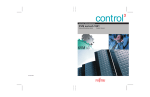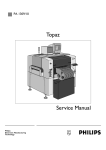Download ADAS302: Ion/atom data - graph and fit cross
Transcript
ADAS302: Ion/atom data - graph and fit crosssection The program interrogates ion/atom reaction cross-section collection files of type ADF02 associated with a particular participant. The cross-section data may be interpolated using cubic splines at selected relative collision energies. A minimax polynomial approximation is made to the interpolated data. The interpolated data are displayed and a tabulation prepared. The tabular and graphical output may be printed and includes the polynomial approximation. Additionally double Maxwell averaged rate coefficients (over primary and secondary temperature ranges ) may be obtained and a thermal ion atom file of a very similar format to adf14 output can be tabulated and printed. Background theory: In the situation of electron-ion collisions, the assumption that electron speeds are fast compared with ion speeds can usually be made. Since the electron distribution function is also usually Maxwellian, rate coefficients are the preferred form in ADAS for storage of electron collision data. For ion-atom collisions, target and projectile speeds are comparable and so collision cross-sections are the preferred means of storage. For beam studies, it is convenient to assemble collections of best available and comparative data for key collision reactions for each beam species. These collections can then be used to selectively improve and maintain complex beam and beam driven models. The interactive code provides basic interrogation and display of cross-sections from these collections only. The situation when both target and projectile have thermal velocity distribution functions is common. With independent temperatures assigned to the two distributions, reasonable description of, for example tokamak divertor processes, without the complexity of handling explicit non-thermal distribution functions may be made. For particles of masses m1 and m2 with speeds v1 and v2 , since the collision crosssection depends only on the relative velocity of the collision partners, it is convenient to orientate the direction of the first particle along the z-axis and measure the direction of the second particle relative to this. Since vrel = v12 + v22 − 2 v1v2 cos θ12 , the integral over the angle θ12 is performed first as π q rel (v1 , v 2 ) = ∫ v rel Q( v rel ) sin θ 12 dθ 12 0 1 = v1 v 2 4.2.1 v1 + v 2 ∫v 2 rel Q( v rel )dv rel v1 − v2 followed by the integral over the speed of the second particle v2 as m2 q (v1 , T2 ) = 2π 2πkT2 3/ 2 ∞ ∫v 2 2 e − 1 m2 v 22 / kT2 2 q rel (v1 , v 2 )dv 2 0 4.4.2 where T2 is the thermal temperature of the second particle. This integral is relevant to beam plasma reactions were the reaction rate coefficients for a monoenergetic beam atom in collision with a plasma ion of thermal distribution function is required . Routines exist in the ADAS subroutine library which form first integrals over the cross-sections ( see appendix ). The final double Maxwell averaged rate coefficient is ADAS User manual Chap4-02 17 March 2003 m q (T1 , T2 ) = 4π 1 2πkT1 3/ 2 ∞ 2 ∫ v1 e − 1 m1v12 / kT1 2 q (v1 , T2 )dv1 4.2.3 0 where T1 is the thermal temperature of the first particle. ADAS302 uses the same range of temperatures for both donor and receiver for preparing a thermal ion atom output file. Program steps: These are summarised in figure 4.2. Figure 4.2 ! VHOHFW UHDFWLRQ FROOHFWLRQ ILOH UHDG DQG YHULI\ ! UHDFWLRQ FROOHFWLRQ ILOH ! VHOHFW [VHFW DQG JLYH RXWSXW HQHUJLHV DQG WHPSHUDWXUHV EHJLQ UHSHDW UHSHDW ! ! FRPSXWH VSOLQH 2XWSXW WDEOHV DQG JUDSKV HQG DFFXPXODWH GDWD LQ 7,$ ILOH GLVSOD\ FURVV VHFWLRQ JUDSK Interactive parameter comments: ADAS302, which make use of data from archived ADAS datasets, initiates an interactive dialogue with the user in three parts, namely, input file selection, entry of user data and disposition of output. The file selection window is shown below. 1. Data root shows the full pathway to the appropriate data subdirectories. Click the Central Data button to insert the default central ADAS pathway to the correct data type – ADF02 in this case. Note that each type of data is stored according to its ADAS data format (adf number). Click the User Data button to insert the pathway to your own data. Note that your data must be held in a similar file structure to central ADAS, but with your identifier replacing the first adas, to use this facility. 2. The Data root can be edited directly. Click the Edit Path Name button first to permit editing. 3. Available sub-directories are shown in the large file display window. There are a number of these, stored by principal (eg. neutral hydrogen sia#h). The individual members are identified by the subdirectory name, a year and then principal reactant (eg. sia#h_j99h.dat). The data sets generally contain ionisation , charge exchange and excitation data. Thew detailed presciption of ADF02 is in appxa-02 of the manual. 4. Click on a name to select it. The selected name appears in the smaller selection window above the file display window. Then its subdirectories in turn are displayed in the file display window. Ultimately the individual datafiles are presented for selection. Datafiles all have the termination .dat. 5. Once a data file is selected, the set of buttons at the bottom of the main window become active. 6. Clicking on the Browse Comments button displays any information stored with the selected datafile. It is important to use this facility to ADAS User manual Chap4-02 17 March 2003 7. find out what is broadly available in the dataset. The possibility of browsing the comments appears in the subsequent main window also. Clicking the Done button moves you forward to the next window. Clicking the Cancel button takes you back to the previous window 1 2 4 3 7 5 6 The processing options window has the appearance shown above 1. 2. 3. ADAS User manual An arbitrary title may be given for the case being processed. For information the full pathway to the data-set being analyzed is also shown. The button Browse comment allows display of the information field section at the foot of the selected data-set, if it exists. The output data extracted from the data-file, in the case of ADAS302, an ion-atom collision cross-section, may be fitted with a polynomial as a function of energy. Click the Fit polynomial button to activate it. The accuracy of the fitting required may be specified in the editable box. The value in the box is editable only if the Fit Polynomial button is active Available cross-sections in the data set are displayed in the crosssection list display window. This is a scrollable window using the scroll bar to the right of the window. Click anywhere on the row for a cross-section to select it. The selected cross-section appears in the selection window just above the cross-section list display window. Note that the original definition of ADAS data format ADF02 has become out-dated and inconsistent with that of state selective charge transfer data of type ADF24. ADF02 has been re-defined accordingly. The older data format remains compatible with the interrogation but the information on Primary species, Secondary Species and Reaction type is not available in the display window and is replaced by ‘*’. The data set content can still be picked up with the Browse Comments button. Chap4-02 17 March 2003 4. 5. For production of rate coefficients, the primary and secondary specie isotopic mass numbers are required. To obtain an output text file of the interpolated cross-section at chosen energies click the button. Your settings of collision energy (output) are shown in the energy display window. The energy values at which the cross-sections are stored in the data-file (input) are also shown for information. 1 2 3 4 5 8 6 9 7 10 11 6. 7. 8. ADAS User manual The program recovers the output energies you used when last executing the program. Pressing the Default Energy Values button inserts a default set of energies equal to the input energies. Note that you can work in a choice of energy units, namely eV/amu, atomic velocity units or cm s-1. The Energy Values are editable. Click on the Edit Table button if you wish to change the values. To obtain an output ‘tia’ file of Maxwell averaged ion-atom rate coefficients click the button. Your settings of temperature (output) are Chap4-02 17 March 2003 shown in the temperature display window. The energy values at which the cross-sections are stored in the data-file (input) are also shown for information. 9. The program recovers the output temperatures you used when last executing the program. Pressing the Default Temperatures Values button inserts a default set of temperatures equal to the input energies. 10. The Temperature Values are editable. Click on the Edit Table button if you wish to change the values. Note that you can work in a choice of temperature units. ADAS302 creates a two-dimensional array of thermal ion-atom rate coefficients from the selected cross-section. The same set of temperatures is used for both donor and receiver. 11. At the base of the window, the icon for Exit to Menu is present. This quits the program and returns you to the ADAS series 3 menu. Remember that Done takes you forward to the next screen while Cancel takes you back to the previous screen. The output options window appearance is shown below 1 2 3 4 5 1. ADAS User manual As in the previous window, the full pathway to the file being analysed is shown for information. Also the Browse comments button is available. Chap4-02 17 March 2003 2. 3. 4. 5. Graphical display is activated by the Graphical Output button. This will cause a graph to be displayed following completion of this window. When graphical display is active, an arbitrary title may be entered which appears on the top line of the displayed graph. By default, graph scaling is adjusted to match the required outputs. Press the Explicit Scaling button to allow explicit minima and maxima for the graph axes to be inserted. Activating this button makes the minimum and maximum boxes editable. Hard copy is activated by the Enable Hard Copy button. The File name box then becomes editable. If the output graphic file already exists and the Replace button has not been activated, a ‘pop-up’ window issues a warning. A choice of output graph plotting devices is given in the Device list window. Clicking on the required device selects it. It appears in the selection window above the Device list window. The Text Output button activates writing to a text output file. The file name may be entered in the editable File name box when Text Output is on. The default file name ‘paper.txt’ may be set by pressing the button Default file name. Output of the ‘tia’ file may be enabled. The Default file name and Replace options are set up at the first pass through this window. Note that the actual output is deferred. This is to allow processing of further cross-sections so that a complete ‘tia’ file for applications may be built up in one session. The TIA file is written on exiting ADAS302 and is placed by default in your /pass directory The Graphical output window is shown below 1. Printing of the currently displayed graph is activated by the Print button. 1 ADAS User manual Chap4-02 17 March 2003 Illustration: The output from the programme is illustrated in figure 4.2a for the total capture by H+ from a deuterium beam atom in its ground state D0(1s). Input values in the source data set are shown as crosses. The spine curve is the continuous line and the minimax polynomial fit is the dashed curve. The tabular output is shown in table 4.2a. Output data which requires extrapolation beyond the range of the original data in the source ADF02 file are indicated by * when necessary. An example of the thermal ion atom file is shown in table 4.2b. Figure 4.2a Table 4.2a ADAS RELEASE: ADAS98 V2.5.6 PROGRAM: ADAS302 V1.3 DATE: 24/11/02 TIME: 10:22 ******* TABULAR OUTPUT FROM ------------------- ION/ATOM CROSS-SECTION INTERROGATION PROGRAM: ADAS302 - DATE: 24/11/02 ******* ADAS User manual graph ------------------- ION/ATOM COLLISION CROSS-SECTIONS AS A FUNCTION OF COLLISION ENERGY -----------------------------------------------------------------------------DATA GENERATED USING PROGRAM: ADAS302 ------------------------------------/packages/adas/adas/adf02/sia#h/sia#h_j99#h.dat BLK= 2; <H + 0>,<HE+ 2>,<CX > REACTION INFORMATION: ------------------------TRANSITION TYPE = ADAS User manual CX Chap4-02 17 March 2003 IDENTIFICATION = H + 0 SECONDARY: PRIMARY: IDENTIFICATION = HE+ 2 --- COLLISION ENERGIES/VELOCITIES ---COLLISION CROSS-SECTION AT. UNITS. CM S-1 EV/AMU CM**2 1.420D-01 3.106D+07 5.000D+02 4.940D-17 1.680D-01 3.675D+07 7.000D+02 1.060D-16 2.008D-01 4.393D+07 1.000D+03 2.170D-16 2.459D-01 5.380D+07 1.500D+03 4.220D-16 2.840D-01 6.212D+07 2.000D+03 5.980D-16 3.478D-01 7.609D+07 3.000D+03 8.470D-16 4.490D-01 9.823D+07 5.000D+03 1.110D-15 5.313D-01 1.162D+08 7.000D+03 1.220D-15 6.350D-01 1.389D+08 1.000D+04 1.280D-15 7.777D-01 1.701D+08 1.500D+04 1.240D-15 8.980D-01 1.965D+08 2.000D+04 1.120D-15 1.100D+00 2.406D+08 3.000D+04 8.220D-16 1.270D+00 2.778D+08 4.000D+04 5.490D-16 1.420D+00 3.106D+08 5.000D+04 3.540D-16 1.555D+00 3.403D+08 6.000D+04 2.295D-16 1.680D+00 3.675D+08 7.000D+04 1.520D-16 1.796D+00 3.929D+08 8.000D+04 1.033D-16 2.008D+00 4.393D+08 1.000D+05 5.160D-17 2.459D+00 5.380D+08 1.500D+05 1.310D-17 2.840D+00 6.212D+08 2.000D+05 4.590D-18 3.478D+00 7.609D+08 3.000D+05 9.450D-19 ------------------------------------------------------------------------------NOTE: * => I/A CROSS-SECTION EXTRAPOLATED FOR COLLISION ENERGY VALUE ------------------------------------------------------------------------------- MINIMAX POLYNOMIAL FIT - TAYLOR COEFFICIENTS: ------------------------------------------------------------------------------- LOG10(I/A CROSS-SECTION <CM**2>) VERSUS LOG10(COLLISION ENERGY <EV/AMU>) ------------------------------------------------------------------------------A( 1) = 4.829795812D+01 A( 2) = -1.589934860D+02 A( 3) = 1.357885055D+02 A( 4) = -5.653381063D+01 A( 5) = 1.256244113D+01 A( 6) = -1.432957783D+00 A( 7) = 6.584858615D-02 LOGFIT - DEGREE= 6 ACCURACY= 4.95% END GRADIENT: LOWER= 2.87 UPPER= -3.37 ------------------------------------------------------------------------------- Table 4.2b 2 H + 0/HE+ 5.00D+02 1.00D+04 8.00D+04 *EQUAL** 7.00D+03 7.00D+04 4.94D-09 9.81D-08 1.21D-07 9.17D-09 9.91D-08 1.21D-07 1.66D-08 1.01D-07 1.21D-07 2.97D-08 1.03D-07 1.20D-07 4.25D-08 1.05D-07 1.20D-07 6.54D-08 1.10D-07 1.19D-07 1.00D-07 1.18D-07 1.18D-07 2 21 21/AMP= 2.0/AMS= 7.00D+02 1.00D+03 1.50D+03 1.50D+04 2.00D+04 3.00D+04 1.00D+05 1.50D+05 2.00D+05 5.00D+02 7.00D+02 1.00D+03 1.00D+04 1.50D+04 2.00D+04 8.00D+04 1.00D+05 1.50D+05 4.94D-09 7.67D-09 1.24D-08 1.23D-07 1.47D-07 1.58D-07 1.10D-07 9.14D-08 6.32D-08 6.25D-09 9.17D-09 1.40D-08 1.24D-07 1.47D-07 1.58D-07 1.10D-07 9.14D-08 6.32D-08 8.41D-09 1.15D-08 1.66D-08 1.25D-07 1.48D-07 1.59D-07 1.10D-07 9.14D-08 6.32D-08 1.24D-08 1.57D-08 2.09D-08 1.26D-07 1.49D-07 1.59D-07 1.10D-07 9.14D-08 6.32D-08 1.66D-08 2.01D-08 2.54D-08 1.28D-07 1.50D-07 1.59D-07 1.10D-07 9.14D-08 6.32D-08 2.54D-08 2.89D-08 3.41D-08 1.31D-07 1.51D-07 1.60D-07 1.09D-07 9.13D-08 6.32D-08 4.25D-08 4.58D-08 5.06D-08 1.36D-07 1.54D-07 1.61D-07 1.08D-07 9.11D-08 6.32D-08 ADAS User manual 4.0/TYP=CX 2.00D+03 3.00D+03 4.00D+04 5.00D+04 3.00D+05 1.50D+03 2.00D+03 3.00D+04 4.00D+04 2.00D+05 3.00D+05 2.10D-08 2.98D-08 1.61D-07 1.53D-07 5.13D-08 4.09D-08 2.27D-08 3.15D-08 1.61D-07 1.53D-07 5.13D-08 4.08D-08 2.54D-08 3.41D-08 1.61D-07 1.53D-07 5.12D-08 4.06D-08 2.97D-08 3.83D-08 1.61D-07 1.53D-07 5.11D-08 4.04D-08 3.41D-08 4.25D-08 1.61D-07 1.53D-07 5.09D-08 4.01D-08 4.25D-08 5.06D-08 1.61D-07 1.52D-07 5.07D-08 3.97D-08 5.82D-08 6.54D-08 1.61D-07 1.52D-07 5.03D-08 3.88D-08 /ISEL= 2 5.00D+03 7.00D+03 6.00D+04 7.00D+04 3.00D+03 5.00D+03 5.00D+04 6.00D+04 4.66D-08 7.56D-08 1.43D-07 1.32D-07 4.82D-08 7.68D-08 1.42D-07 1.32D-07 5.06D-08 7.86D-08 1.42D-07 1.31D-07 5.44D-08 8.16D-08 1.42D-07 1.31D-07 5.82D-08 8.45D-08 1.42D-07 1.31D-07 6.54D-08 9.02D-08 1.41D-07 1.30D-07 7.85D-08 1.00D-07 1.40D-07 1.29D-07 Chap4-02 17 March 2003 1.25D-07 5.82D-08 6.11D-08 6.54D-08 7.22D-08 7.85D-08 9.02D-08 1.10D-07 1.25D-07 1.41D-07 1.56D-07 1.62D-07 1.60D-07 1.51D-07 1.39D-07 1.28D-07 1.18D-07 1.08D-07 9.08D-08 6.32D-08 4.99D-08 3.81D-08 1.47D-07 7.86D-08 8.10D-08 8.45D-08 9.02D-08 9.55D-08 1.05D-07 1.21D-07 1.34D-07 1.47D-07 1.59D-07 1.63D-07 1.59D-07 1.49D-07 1.38D-07 1.27D-07 1.16D-07 1.07D-07 9.03D-08 6.31D-08 4.93D-08 3.71D-08 1.62D-07 1.05D-07 1.07D-07 1.10D-07 1.14D-07 1.18D-07 1.25D-07 1.36D-07 1.45D-07 1.54D-07 1.62D-07 1.63D-07 1.57D-07 1.47D-07 1.35D-07 1.24D-07 1.14D-07 1.05D-07 8.92D-08 6.27D-08 4.86D-08 3.57D-08 1.62D-07 1.25D-07 1.26D-07 1.28D-07 1.31D-07 1.33D-07 1.38D-07 1.47D-07 1.53D-07 1.59D-07 1.63D-07 1.62D-07 1.55D-07 1.44D-07 1.33D-07 1.22D-07 1.12D-07 1.03D-07 8.80D-08 6.23D-08 4.80D-08 3.45D-08 1.50D-07 1.48D-07 1.49D-07 1.50D-07 1.51D-07 1.52D-07 1.55D-07 1.59D-07 1.61D-07 1.63D-07 1.63D-07 1.60D-07 1.50D-07 1.39D-07 1.27D-07 1.17D-07 1.08D-07 9.95D-08 8.54D-08 6.11D-08 4.69D-08 3.28D-08 1.33D-07 1.59D-07 1.59D-07 1.59D-07 1.60D-07 1.61D-07 1.62D-07 1.63D-07 1.63D-07 1.62D-07 1.60D-07 1.55D-07 1.44D-07 1.33D-07 1.22D-07 1.13D-07 1.04D-07 9.59D-08 8.26D-08 5.97D-08 4.59D-08 3.16D-08 1.17D-07 1.62D-07 1.62D-07 1.62D-07 1.62D-07 1.63D-07 1.63D-07 1.62D-07 1.61D-07 1.59D-07 1.55D-07 1.50D-07 1.39D-07 1.28D-07 1.17D-07 1.08D-07 9.98D-08 9.24D-08 7.99D-08 5.83D-08 4.50D-08 3.07D-08 1.04D-07 1.61D-07 1.61D-07 1.61D-07 1.61D-07 1.61D-07 1.60D-07 1.59D-07 1.58D-07 1.55D-07 1.50D-07 1.44D-07 1.33D-07 1.22D-07 1.13D-07 1.04D-07 9.61D-08 8.91D-08 7.73D-08 5.68D-08 4.40D-08 3.00D-08 9.26D-08 1.58D-07 1.58D-07 1.57D-07 1.57D-07 1.57D-07 1.56D-07 1.55D-07 1.53D-07 1.50D-07 1.44D-07 1.39D-07 1.28D-07 1.17D-07 1.08D-07 9.99D-08 9.26D-08 8.60D-08 7.48D-08 5.53D-08 4.31D-08 2.93D-08 8.30D-08 1.53D-07 1.53D-07 1.53D-07 1.52D-07 1.52D-07 1.51D-07 1.49D-07 1.47D-07 1.44D-07 1.39D-07 1.33D-07 1.22D-07 1.13D-07 1.04D-07 9.62D-08 8.92D-08 8.30D-08 7.24D-08 5.39D-08 4.22D-08 2.88D-08 6.79D-08 1.42D-07 1.42D-07 1.42D-07 1.41D-07 1.41D-07 1.40D-07 1.38D-07 1.36D-07 1.33D-07 1.27D-07 1.22D-07 1.13D-07 1.04D-07 9.62D-08 8.92D-08 8.30D-08 7.74D-08 6.79D-08 5.11D-08 4.03D-08 2.77D-08 4.51D-08 1.15D-07 1.15D-07 1.15D-07 1.14D-07 1.14D-07 1.13D-07 1.11D-07 1.10D-07 1.07D-07 1.04D-07 9.97D-08 9.25D-08 8.60D-08 8.01D-08 7.48D-08 7.01D-08 6.58D-08 5.85D-08 4.51D-08 3.62D-08 2.54D-08 3.27D-08 9.14D-08 9.14D-08 9.14D-08 9.13D-08 9.12D-08 9.09D-08 9.03D-08 8.94D-08 8.80D-08 8.54D-08 8.26D-08 7.73D-08 7.24D-08 6.79D-08 6.39D-08 6.02D-08 5.68D-08 5.10D-08 4.01D-08 3.27D-08 2.34D-08 2.03D-08 6.32D-08 6.32D-08 6.32D-08 6.32D-08 6.32D-08 6.32D-08 6.31D-08 6.28D-08 6.23D-08 6.11D-08 5.97D-08 5.68D-08 5.39D-08 5.11D-08 4.86D-08 4.62D-08 4.40D-08 4.01D-08 3.24D-08 2.71D-08 2.03D-08 C------------------------------------------------------------------------------C THERMAL ION/ATOM RATE COEFFICIENT SOURCE LIST C C ISEL PRIMARY SECONDARY TYPE IBSEL SOURCE C ---- ------- --------- ---- ----- ----------------------------------C 1 H + 0 HE+ 2 CX 2 /packages/adas/adas/adf02/sia#h/sia#h_j99#h.dat C C C C Processing code: ADAS302 C Producer: H. P. Summers C Date: 24/11/02 C C------------------------------------------------------------------------------- Notes: ADAS User manual Chap4-02 17 March 2003