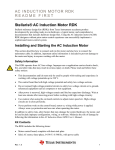Download Stellaris LM3S9B96 IDM-SBC RDK Readme
Transcript
IDM-SBC RDK README FIRST Stellaris® Intelligent Display Module Single-Board Computer (IDM-SBC) RDK Stellaris reference design kits (RDKs) from Texas Instruments accelerate product development by providing ready-to-run hardware, example software, and comprehensive documentation including hardware design files. The Intelligent Display Module Single-Board Computer (IDM-SBC) is a reference design kit with a highly integrated QVGA touch-panel module for control, automation, and instrumentation applications. The compact design is based on the LM3S9B92 Stellaris microcontroller. The IDM-SBC offers USB, Ethernet, CAN, 8 MB of SDRAM, 1 MB of serial Flash, integrated 256 KB flash and 96 KB SRAM, and provides simplified software development for the RDK using the StellarisWare® comprehensive graphics library and ARM development tools from ARM tool partners. The 8 MB of SDRAM is connected to the LM3S9B92 microcontroller using the External Peripheral Interface (EPI) bus available as a feature on Tempest-class devices. The efficient performance and robust integration of an ARM® Cortex™-M3 microcontroller, positions the IDM-SBC for use in building access controllers and security systems, intelligent white goods and home appliances, thin clients, and factory automation applications. Installing and Using the IDM-SBC RDK Kit Contents The IDM-SBC RDK includes the following items: • • • • • • • • • • IDM-SBC Board 8Ω Speaker Retractable Ethernet Cable USB Flash memory stick microSD Card Power Supply Adaptor cable 2-position and 6-position terminal blocks 24V Wall Power supply with international plug-set MDL-ADA2 10-pin to 20-pin JTAG Adapter Module Reference Design Kit CD with tools, documentation and source code including: Quickstart Guide, User’s Manual, Software Reference Manual, Board Data Sheet, BOM, schematics, and Gerber files Rev. 1.2 1 IDM-SBC RDK README FIRST Quickstart Application The IDM-SBC RDK comes preprogrammed with a quickstart application called Blox. Once you have powered the board, this application runs automatically. The application is a version of a well-known game in which you attempt to stack falling colored blocks without leaving gaps. Blocks may be moved up or down, rotated and dropped using onscreen widgets or an attached USB keyboard. When any row of the game area is filled with colored squares, that row is removed providing more space to drop later blocks into. The game ends when there is insufficient space on the playing area for a new block to be placed on the board. Your score accumulates over time with the number of points awarded for dropping each block is dependent upon the height from which the block was dropped. The game also serves a small web site which displays the current status and allows the difficulty level to be set. This site employs AJAX to request an XML file containing status information from the IDM-SBC and uses this to update the score, hiscore and state information once every 2.5 seconds. Although the Blox game does not play sound, other example applications shipped with the RDK-IDM-SBC do make use of the audio hardware and speaker. These applications include idm_checkout, i2s_demo, lang_demo and grlib_demo. Running the Quickstart Application Follow these steps to start running the quickstart application preprogrammed into the IDMSBC. Rev. 1.2 2 IDM-SBC RDK README FIRST Powering the IDM-SBC 1. Select the appropriate plug adapter to apply power (the RDK includes plugs for most countries) and slide it into the wall adapter. If necessary, the adapter can be removed by pressing the release latch. 2. Plug the DC plug into the power socket on the IDM-SBC. 3. Connect the wall adapter to a standard AC electrical outlet (115 V or 230 V). Using the Touch Panel 1. Press the Start button to begin the game. 2. Use the rotate button, left and right buttons, and the drop button to play the game. The game can be paused by pressing the pause button. Using the Web Server 1. Connect the Ethernet cable provided in the kit to the IDM-SBC. 2. Connect the other end of the Ethernet cable directly to your PC or LAN. 3. Power cycle the board by removing the plug and reinserting it into the power socket of the IDM-SBC. 4. The IDM-SBC attempts to locate a DHCP server when the board is first powered up. If a server is found and an IP address is obtain an IP address from the DHCP server. If an IP address is obtained, then it will be displayed on the screen and you can move on to step 6. After a short period of time, if no DHCP server is found, the IDM-SBC uses the AUTOIP protocol to pick a link local IP address of the form 169.254.xx.xx. If you have connected the IDM-SBC to a LAN but an IP address could not be obtained from a DHCP server, it is recommended to go back to step 2 and connect the IDM-SBC directly to your PC. 5. If you have connected the IDM-SBC directly to your PC, your machine automatically detects the correct IP address and subnet settings after several seconds. In some cases, you need to manually configure your PC’s IP address and subnet mask. To do this, disable the machine’s wireless network connection and any other internet connections that could interfere with the network being created. Select the Internet Protocol (TCP/IP) connection within the Local Area Connection Properties and click on Properties. Next, manually configure your IP address to 169.254.19.60 and your subnet mask to 255.255.0.0, as shown below. Rev. 1.2 3 IDM-SBC RDK README FIRST Auto-MDX is supported which allows you to use a straight-through or cross-over Ethernet cable. 6. To access the board’s web page, simply type the IP address seen on the IDM-SBC touch panel into the address bar of your host’s web browser and the web page loads from the IDM-SBC. For example, if the default IP address 169.254.7.18 is used, type http://169.254.7.18 into the web browser’s address bar. 7. Use the web site to see the current score, the high scores, the game state, and to select the difficulty level for the game. If you change the difficulty level, the new setting takes effect then next time the game is started. StellarisWare® A full set of C-based peripheral drivers is provided, covering all peripherals and functionality of the Stellaris devices. The StellarisWare package includes various example applications with project files for all major tool vendors that support Stellaris. Rev. 1.2 4 IDM-SBC RDK README FIRST Installing StellarisWare 1. Insert the RDK Documentation and Software CD into the CD-ROM drive of your computer. If Autoplay is enabled on your PC, the index.htm file automatically opens in your default web browser. If not, use Windows Explorer or other browser to open the index.htm file manually. 2. From the CD menu, select the Software button. Click the ‘Install’ link for StellarisWare. If you prefer to manually install StellarisWare from a zip file, the zip file is located in the “\Software\StellarisWare” directory. 3. To view the StellarisWare documentation, navigate to the installation directory and click the Stellaris Peripheral Driver Library User’s Guide PDF file. IDM-SBC Example Applications StellarisWare includes several example applications for the IDM-SBC. If you installed StellarisWare to the default installation path of C:\StellarisWare, you can find the example applications for the IDM in “C:\StellarisWare\boards\rdk-idm-sbc”. Graphics Library StellarisWare includes a graphics library which can be used for the IDM-SBC. If you installed StellarisWare to the default installation path C:\ StellarisWare, you can find the graphics library in “C:\ StellarisWare\grlib”. USB Library StellarisWare includes a USB library which can be used to offer support for various devices which may be attached to the IDM-SBC. If you installed StellarisWare to the default installation path C:\StellarisWare, you can find the USB library in "C:\StellarisWare\usblib." LM Flash Programmer Utility This Windows application may be used to flash application or boot loader images to the IDM board either via Ethernet or using another Stellaris evaluation kit board as a USB-toJTAG/SWD adapter. It can be installed from the RDK-IDM-SBC CD and launched from the shortcut found in Start/All Programs/Luminary Micro/LM Flash Programmer. Rev. 1.2 5 IDM-SBC RDK README FIRST Conclusion You have now successfully operated the Intelligent Display Module Single-Board Computer (IDM-SBC) using the touch panel and web server. From here we recommend reading the Intelligent Display Module Single-Board Computer (IDM-SBC) Reference Design Kit User’s Manual, which explains the IDM-SBC in more detail. Once you have completed that step, you will be prepared to start adapting the software and hardware for a specific application. References The following references are included on the IDM-SBC RDK documentation CD and are also available for download at www.luminarymicro.com: Intelligent Display Module Single-Board Computer (IDM-SBC) Reference Design Kit User’s Manual, publication number RDK-IDM-SBC-UM Intelligent Display Module Single-Board Computer (IDM-SBC) RDK Software Reference Manual, publication number SW-RDK-IDM-SBC-UG StellariWare Graphics Library User’s Guide, publication number SW-GRL-UG Copyright © 2009 Texas Instruments, Inc. All rights reserved. Stellaris and StellarisWare are registered trademarks of Texas Instruments. ARM and Thumb are registered trademarks, and Cortex is a trademark of ARM Limited. Other names and brands may be claimed as the property of others. Texas Instruments 108 Wild Basin Rd., Suite 350 Austin, TX 78746 Main: +1-512-279-8800 Fax: +1-512-279-8879 http://www.luminarymicro.com Rev. 1.2 12/8/2009 IMPORTANT NOTICE Texas Instruments Incorporated and its subsidiaries (TI) reserve the right to make corrections, modifications, enhancements, improvements, and other changes to its products and services at any time and to discontinue any product or service without notice. Customers should obtain the latest relevant information before placing orders and should verify that such information is current and complete. All products are sold subject to TI’s terms and conditions of sale supplied at the time of order acknowledgment. TI warrants performance of its hardware products to the specifications applicable at the time of sale in accordance with TI’s standard warranty. Testing and other quality control techniques are used to the extent TI deems necessary to support this warranty. Except where mandated by government requirements, testing of all parameters of each product is not necessarily performed. TI assumes no liability for applications assistance or customer product design. Customers are responsible for their products and applications using TI components. To minimize the risks associated with customer products and applications, customers should provide adequate design and operating safeguards. TI does not warrant or represent that any license, either express or implied, is granted under any TI patent right, copyright, mask work right, or other TI intellectual property right relating to any combination, machine, or process in which TI products or services are used. Information published by TI regarding third-party products or services does not constitute a license from TI to use such products or services or a warranty or endorsement thereof. Use of such information may require a license from a third party under the patents or other intellectual property of the third party, or a license from TI under the patents or other intellectual property of TI. Reproduction of TI information in TI data books or data sheets is permissible only if reproduction is without alteration and is accompanied by all associated warranties, conditions, limitations, and notices. Reproduction of this information with alteration is an unfair and deceptive business practice. TI is not responsible or liable for such altered documentation. Information of third parties may be subject to additional restrictions. Resale of TI products or services with statements different from or beyond the parameters stated by TI for that product or service voids all express and any implied warranties for the associated TI product or service and is an unfair and deceptive business practice. TI is not responsible or liable for any such statements. TI products are not authorized for use in safety-critical applications (such as life support) where a failure of the TI product would reasonably be expected to cause severe personal injury or death, unless officers of the parties have executed an agreement specifically governing such use. Buyers represent that they have all necessary expertise in the safety and regulatory ramifications of their applications, and acknowledge and agree that they are solely responsible for all legal, regulatory and safety-related requirements concerning their products and any use of TI products in such safety-critical applications, notwithstanding any applications-related information or support that may be provided by TI. Further, Buyers must fully indemnify TI and its representatives against any damages arising out of the use of TI products in such safety-critical applications. TI products are neither designed nor intended for use in military/aerospace applications or environments unless the TI products are specifically designated by TI as military-grade or "enhanced plastic." Only products designated by TI as military-grade meet military specifications. Buyers acknowledge and agree that any such use of TI products which TI has not designated as military-grade is solely at the Buyer's risk, and that they are solely responsible for compliance with all legal and regulatory requirements in connection with such use. TI products are neither designed nor intended for use in automotive applications or environments unless the specific TI products are designated by TI as compliant with ISO/TS 16949 requirements. Buyers acknowledge and agree that, if they use any non-designated products in automotive applications, TI will not be responsible for any failure to meet such requirements. Following are URLs where you can obtain information on other Texas Instruments products and application solutions: Products Amplifiers Data Converters DLP® Products DSP Clocks and Timers Interface Logic Power Mgmt Microcontrollers RFID RF/IF and ZigBee® Solutions amplifier.ti.com dataconverter.ti.com www.dlp.com dsp.ti.com www.ti.com/clocks interface.ti.com logic.ti.com power.ti.com microcontroller.ti.com www.ti-rfid.com www.ti.com/lprf Applications Audio Automotive Broadband Digital Control Medical Military Optical Networking Security Telephony Video & Imaging Wireless www.ti.com/audio www.ti.com/automotive www.ti.com/broadband www.ti.com/digitalcontrol www.ti.com/medical www.ti.com/military www.ti.com/opticalnetwork www.ti.com/security www.ti.com/telephony www.ti.com/video www.ti.com/wireless Mailing Address: Texas Instruments, Post Office Box 655303, Dallas, Texas 75265 Copyright © 2009, Texas Instruments Incorporated