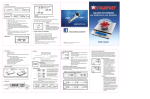Transcript
TO SET ALARM TIMER WEIGHING MODE TO REAL TIME DISPLAY MODE A. Under weighing mode ELECTRONIC SCALE with stainless steel platform B. Under real time display mode Remark After 2 minutes of inactivity, the scale will automatically return to the real time display mode. 1. Press «T-SET» button. 2. Press to set timer span. 3. Press «T-SET» button again to confirm and the countdown will then start. 4. When count down hits 00:00, alarm will start beeping for 60 times. Press any key button to stop it. The scale will automatically return to real time mode. Remarks - During the countdown, press «T-SET» button anytime to stop it. Time span will be cleared. - Maximum time span is 99:59. LOW BATTERY & OVERLOAD INDICATORS 1. Low battery power Please replace battery. 2. Overload Remove item to avoid damage. Maximum capacity for this scale us 11 lb / 5 kg. TEMPERATURE CLEANING AND CARE - Clean the scale with a slightly damp cloth. - DO NOT immerse the scale in water or use chemical/abrasive cleaning agents. - All plastic parts should be cleaned immediately after contact with fats, spices, vinegar and strongly flavored/colored foods. - Avoid contact with acid citrus juices. - Always use the scale on a hard flat surface. - Not for commercial use. Instruction for use PRINTED IN CHINA FOR : ATLANTIC PROMOTIONS INC. LONGUEUIL (QUÉBEC) J4G 1V6 CUSTOMER SERVICE : 1-800-361-6232 / MTL AREA : (514) 871-1095 FEATURES / SPECIFICATIONS - Capacity: 11 lb / 5 kg Accuracy: 0.1 oz / 1 g Measures also the volume of water and milk. Unit conversion feature: Weight: grams / kilograms and pounds / ounces Volume: millilitres and fluid ounces Clock display. Alarm timer and room temperature indicator. Low battery and overload indicators. Zero and tare functions. LCD screen Down / Unit conversion BATTERIES Please remove the isolation sheet from the battery contact before first use. TO 1. 2. 3. TIME SETTING REPLACE BATTERIES Open battery case cover on the back of the scale. Take out the used batteries. Install new batteries by putting one side of the battery beneath the battery compartment and then pressing down on the other side. Pay attention to the polarity and make sure you place batteries in the right way. 1. 3. Milk mode Volume unit Install batteries and automatically enter time setting mode. When the hour display is flashing, press to set hour. Pay attention to “am / pm” mention on upper right corner of the screen 6. You can start weighing now. Place your food at the center of the weighing platform or in the bowl you are using. TO CONVERT WEIGHT UNITS Scale has an automatic conversion feature which allows you to weigh units in Metric (grams and milliliters) and Imperial (pounds and ounces). 1. Press « UNIT » button for 3 seconds to convert weigh unit between metric and imperial. Press « T-SET » to confirm and continue to minute setting. When the minute display is flashing, press to set minute. Press « T-SET » to confirm time setting. Remarks - To cancel time setting press « ON/OFF » . - Return to real time display after 60 seconds of inactivity. 2. To choose your working mode (weight, volume of water or volume of milk), press « UNIT » button. Under real time display mode, press “T-SET” button for 3 seconds to enter time setting mode Alarm Tare function Negative value Zero function Water mode 4. LCD will wake up showing all segments lit up. Then will show 0g. 5. Press « UNIT » button to change mode if needed (weight or volume of milk or volume of water). Requires two AAA batteries (included). Battery compartment LCD 3. Press « ON/OFF » button to turn on the scale. Up / Zero or Tare functions 2. METRIC Timer Temperature unit Room temperature Weight unit 2. When using a bowl, it is important to center it on the glass platform before turning on the scale. Turn on / off Alarm timer setting *Always place your food or bowl at the center of the platform. TO WEIGH 1. Put the scale on a hard and flat surface. PRODUCT OUTLINE Platform (Weighing area) BUTTONS IMPERIAL ZERO AND TARE FUNCTIONS The zero and tare functions allow you to weigh items consecutively without having to remove the mass already on the platform. For example, if you are using a bowl, th ese functions allow you to weigh the content of the bowl without counting the weight of the bowl. Press “Z/T” button to use these functions. Zero function When sum of all loads on scale ≤ 4% of scale’s maximum capacity (under 200 g), the LCD will show “0 g” or dashes (---) each time « Z/T » button is pressed. Dashes mean the reading is not stable so please wait before proceeding. When “0 g” and icon “o” on lower left corner of LCD will show, it indicates zero function is active. Maximum weight capacity (6.6 lb / 3 kg) remains unchanged. Tare function When sum of all loads on scale ≥ 4% of scale’s maximum capacity (over 200 g), the LCD will show “0 g” or dashes “---“ each time « ZERO » button is pressed. Dashes mean the reading is not stable so please wait before proceeding. When “0 g” and icon “T” on lower left corner of LCD are shown together, it indicates tare function is active. Maximum weight capacity is reduced by total tare amount.