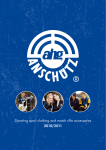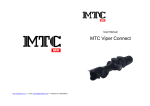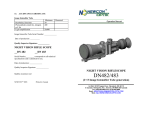Download HF-108 User manual
Transcript
LASER 808 of diode hair removal system User manual Content LASER 808 Therapeutic equipment theory................................................3 Machine description:.................................................................................. 3 Preparation..................................................................................................4 1. Unpack and check............................................................................. 4 2. Add water...........................................................................................4 3. Connect the treatment handle.........................................................4 4. Check the input voltage....................................................................4 5. Connect the power cord................................................................... 4 6. Test running.......................................................................................4 7. Add water before running for the first time....................................4 Name of the components............................................................................5 Technical specification................................................................................. 7 Operating instruction...................................................................................8 1. The initial interface......................................................................... 8 2. Choose the mode............................................................................ 8 3. Fast hair removal treatment interface...........................................9 4. Normal Mode................................................................................ 10 5. Parameters adjustment................................................................ 10 6. System Setting Interface...............................................................11 Simple troubleshooting............................................................................ 12 Accessory list..............................................................................................13 Quality assurance and after-sales service.................................................13 LASER 808 Therapeutic equipment theory 808nm diode hair removal system use the classical technology of diode laser hair removal. The wavelength of the 808 nm laser has enough penetration depth to the hair follicle, and effectively be absorbed by melanin. Nearly 15 years of clinical test and verify, it is known as the gold standard of the laser hair removal. Its unique long pulse width of 808 nm can penetrate cutis to the parts of hair follicles. According to the selective light absorption theory, making Use of melanin cell absorb light of specific wavelength, hair follicle produce heat, thus it is destroyed selectively, to avoid the surrounding tissue damaging and get hair removal at the same time. In the process of treatment, the unique white jewel dynamic cooling technology in system make cuticle anesthesia in a short time, then prevent skin from burning, and achieve painless, fast, and permanent hair removal effect. Note: trained medical personnel uses only. Any other unauthorized person can not repair the inside of this machine, including internal modulation of power supply and treatment handle, etc. because dangerous high pressure is inside the machine. Machine description: There are two specifications to choose: AC220V,50Hz / AC110V,60Hz Diode hair removal system in fast mode launch 10 laser pulses per second, and the special pulse model completely beyond traditional laser. Treatment process can slip quickly, and make target organization heated effective, until damage hair follicles, it is comfortable and fast, safe and convenient. Preparation 1. Unpack and check After unpacking, make sure the instrument is not damaged and parts are complete (see parts list). 2. Add water Connect the water bottle to the inlet and the overflow pipes to overflow outlet. Then put a basin under the overflow pipes and add the water until the water overflow from the overflow outlet. 3. Connect the treatment handle Align the treatment handle to the corresponding socket of the instrument; a "click" sound indicates normal connection. 4. Check the input voltage Before you turn on the power, check the power supply voltage whether it is consistent with the voltage specification of the machine so as to avoid unnecessary risk. 5. Connect the power cord Insert one side of the power cord into the socket of the machine, and the other side into the network power outlet. (Note: The network power must have a good grounding, grounding of medical grade recommended). 6. Test running Turn the key switch to the horizontal position, click the treatment mode for initialization run for 2 minutes, then turn the key switch to a vertical position to turn off the power. 7. Add water before running for the first time After the first test running, add water once more. Connect the water bottle to the inlet and the overflow pipes to overflow outlet. Then put a basin under the overflow pipes and add the water until the water overflow from the overflow outlet. Note: No laser output when test running. Technical specification Model LASER 808 Laser type Diode laser Wavelength 810nm Spot size 10*12mm Screen 8 inch touch screen Cooling Wind + water +semiconductor cooling system Input power 2200W(AC220V/ 10A, AC110V/20A) Fast mode: Energy density 5~10J/cm2 Repeat 10Hz(fixed) frequency Cooling Contact cooling Professional mode: Energy density 5~120J/cm2 Repeat 1~10Hz(adjust) frequency Pulse width 30~350ms(fixed pulse width can be adjusted) Cooling Contact cooling Machine size N.W Weig G.W ht Size Package size Operating instruction 1. The initial interface Picture 1 LASER 808 initial interface After start the machine , the screen will show the welcome interface,meanwhile the machine start to do system initialization. 2. Choose the mode After system initialization,the machine will go to the interface of choosing mode, LASER 808 equipment has two different modes for choosing: fast hair removal mode and professional mode. Picture 2 LASER 808 the interface for choosing mode to do treatment NOTICE:Be sure the handle is connected correctly before starting the machine. 3. Fast hair removal treatment interface Treatment mode Energy density 10 Parameter adjusting button Parameter adjusting button Counter Return button 00005 Button remind Status window Picture 3 LASER 808 Diode laser fast hair removal mode interface In the mode of fast hair removal, the fixed pulse frequency is 10Hz, the pulse width and cooling extent has also been settled. We should only adjust the energy density to do hair removal. It’s easy and simple to operate. the treatment mode is also convenient. (1)Treatment mode:It shows the current treatment mode (2)Energy density:It can adjust the output energy of treatment handle, the range is 5~10J/cm2, it can be added as “1” every time. We can adjust it in the process of treatment directly, choose the figure of “FLUENCE”, adjust it by “▲ or ▼”. ▲ is for increasing, and ▼ is for decreasing. Press “▲ or ▼” all the time, the energy will be fast output. (3)Parameter adjusting button:Choose the figure of “FLUENCE”、 “IPL ENERGY” or “RF ENERGY”, press ▲ or ▼ to adjust parameters. ( 4 ) Return button : Back to main interface from treatment interface. (5)Counter:Record the total counters at present. (6)Button remind:Press “STANDBY”to light the treatment handle, then the button will turn into “READY”, it means the machine is in working state. Take the handle on skin to make shot, it’s in the treatment way. (7)Status window:It shows the present working state. 4. Normal Mode Pulse adjustment Treatment mode Energy density 10 30 Pulse frequency adjustment Cooling adjustment energy Status window width buttons Parameter adjusting button Button remind 1 5 00005 Return button Counter Figure 3 LASER 808 Diode laser hair removal system --normal hair removal mode (1)Treatment mode:Used to display the current treatment mode ( 2 ) Energy density : Adjust the output of the treatment handle energy, the adjusting range from 10 to 120 J/cm2, different pulse width for different energy density adjustable scope. This setting can be adjusted directly during treatment. To select the number of "FLUENCE", then use "▲ or ▼" key to adjust. "▲" button to increase, "▼" button to reduce, holding "▲ or ▼" key can regulate the output energy rapidly. ( 3 ) Pulse width adjustment buttons : There are six kinds of fixed pulse width can be adjusted according to the treatment choice. (4) parameter adjusting button:Select the numbers of "FLUENCE", "PULSE," "FREQUENCY" or "COOLING" column, and then click "▲" and "▼" for adjusting the parameter. (5)Pulse frequency adjustment:Pulse frequency from 1Hz to 10 Hz is adjustable. Different pulse width for different pulse frequency adjustable scope. (6)Cooling energy adjustment:Refrigeration strength can be adjusted from 1 ~ 5 gear. ( 7 ) Button remind : Click "STANDBY" key to start the treatment handle, it turns to be “READY”, means the machine have been ready for work, then you can press the button on the handle to start treatment. ( 8 ) Return button : Exit treatment interface and return to select interface. (9)Counter:Record the current numbers of output pulse light. (10) Status window:To show the current working condition. 4. Parameters adjustment In the treatment interface, we can do adjustment on the energy density, press the button "STANDBY" to enter the work state; and press "RETURN" key to exit the treatment interface. 5. System Setting Interface 00005 00005 Picture 6: System Function parameters setting interface In the System Function parameters setting interface, you can press the button” System settings” to enter the System Function parameters setting interface; you can see the fast hair removal counter, and the normal mode counter here. In the System Function parameters setting interface, there are two kind of function status you can choose: LANGUAGE: the default system language is ENGLISH. KEYTONE : Set the key sound of the system, click on the speakers graphics, then speaker graphic will appear slash, that indicating the key sounds are off, then click the button once more to sound on; Simple troubleshooting If you come up problems when use the instrument, please try to use the following method to solve Trouble After Possible causes start Solution the 1. Not plug well.; 1. power supply, the Checking if plug connection is good operating panel is 2. Urgent switch is on. not working , 2. Turn either is air fan the urgent switch (it is like a red mushroom) to the connection between the switch keys Machine is The “STANDBY” button Set working well but is not pressed without correct parameters according to specification energy output Water level error! not filling with water fill water specification Water flow error ! the diode laser according to headpiece is not 1.connect the headpiece well connected well 2.if can not solve, please contact factory Temperature too water temperature is Stop treatment, continue the high! too high treatment after the machine is cooling Treatment handle headpiece not found! is not connect the headpiece well connected well very large noise The machine is not in placed the machine in the when the machine balance smooth and steady place is working Notice: operating personnel is not allow to adjust the inside of machine and the headpiece. Accessory list 1. One machine 2. A pair of protection glasses and eyeshade 3. One add water bottle, water in and water out pipe 4. Key 5. Headpiece Quality assurance and after-sales service Our product is one of high quality therapeutic equipment which is well-designed and convenient-operated. It will perform outstandingly only in the condition of proper use and maintenance. Within one year right after the day you purchase, we will provide free service of repairing those damage ones which made by manufacture or any defects in the parts or components. (Clients should pay the bill of parts transport and professional door-to-door service). The headpiece is not including in free service of repairing. The warranty service will be immediately terminated, within the guarantee period, for those damages which caused by inappropriate operation, for instance, using mismatching power supply and components, violating the installation of instructions, and damaged by wrongly operation, maintaining and transport, etc.