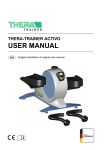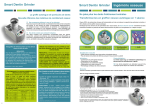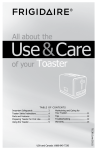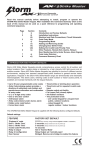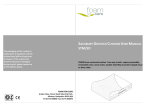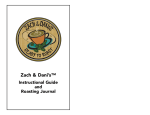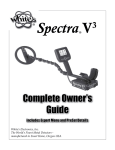Download ODFS PACE Manual
Transcript
OML Odstock Medical Ltd Leading Rehabilitation Through Technology CLINICIAN’S INSTRUCTION MANUAL Odstock® Dropped Foot Stimulator ® Model ODFS - Pace V1.0 Software V1.2 SAFETY NOTICE: The output of this device has a physiological effect. Read the instructions and precautions before use. The device should only be supplied and set up by a trained clinician. ...a confident choiceTM OML Leading Rehabilitation Through Technology Salisbury NHS Foundation Trust Contents 2 Key features Introduction Important information ODFS® Pace kit contents 3 4 6 10 Controls, Connectors and Battery Operating Guide Set-up menu Finetune settings Options menu Activity logger Language Parameter View mode Sleep mode, auto turn off and Set-up time-out Clinical applications - Dropped Foot Finetune - Dropped Foot Options menu - Dropped foot Electrode Positions - Dropped foot The Correct Movement - Dropped Foot Electrode Care Footswitch Exercise stimulation Patient selection Clinical Procedure - Dropped Foot ODFS® Pace in physiotherapy gait training New Set-up - Gluteal/Quads New Set-up - Hamstrings New Set-up - Calf New Set-up - Triceps Maintenance, servicing and fault finding Specifications Default Settings References Clinic Forms 11 12 15 18 20 22 23 24 25 26 30 34 36 40 40 42 43 46 48 49 50 52 54 55 56 57 58 60 61 Indicator light Control knob On / Off & level Display Pause button Electrodes plastic pin Test button Footswitch metal pin pp3 9V Battery Compartment 3 Key Features Introduction The Odstock® Dropped Foot Stimulator Pace (ODFS® Pace) is a single channel, footswitch controlled stimulator designed to correct dropped foot in upper motor neurone conditions. These conditions include stroke, multiple sclerosis, incomplete spinal cord injury (T12 and above), head injury, cerebral palsy, Parkinson’s disease and hereditary spastic pararparesis. Skin surface electrodes are placed, typically over the common peroneal nerve as it passes over the head of the fibula and over the motor point of tibialis anterior. Stimulation produces dorsiflexion and eversion of the foot and in certain electrode configurations produces a withdrawal reflex, adding knee flexion and hip flexion. Electrical stimulation feels like “pins and needles” and most people quickly become used to the sensation. The ODFS® Pace has a comprehensive set of stimulation parameters that allow it to be applied across a broad set of clinical presentations. While the clinician can choose any combination of parameters, easy to use default settings can be used for most applications, requiring only a little fine tuning for each device user. The ODFS® Pace is also designed for more general rehabilitation use. An exercise mode provides cyclic stimulation for muscle conditioning prior to walking or strengthening other muscle groups. Stimulation programmes are also provided for early gait re-training of other muscle actions such as hip extension, knee flexion and extension and push-off in terminal stance. The ODFS® Pace has a facility for data logging, enabling patient progress and compliance to be monitored. 4 FES for Dropped Foot By provision of dorsiflexion and eversion, the foot clears the ground in the swing phase of gait more easily. This increases safety and speed and also reduces the effort of gait, reducing compensatory mechanisms such as hip hitching and circumduction. Reduction in effort can lead to a reduction of associated reactions and result in a general lowering of spastic tone. Safety in weight bearing is also improved because initial floor contact is made with the heel and then loading is along the mid line of the foot, correcting the tendency to weight bear on the lateral border. Contraction of the tibialis anterior muscle and the hamstrings via the withdrawal reflex may, by reciprocal inhibition, reduce antagonist activity in the calf and quadriceps muscle groups leading to a more normal modulation of tone. Repeated use of the stimulator may, by long term potentiation of the required pattern of synapse activity in the spinal cord and brain, lead to the pattern of more “normal” movement being relearned. However, a more immediate benefit from the orthotic use of the device is that walking is easier and safer and therefore confidence is increased, leading to an extension of mobility range and an overall improvement in quality of life. 5 Important Information CONTRAINDICATIONS The ODFS® Pace should not be used on patients who have a cardiac pacemaker, implanted defibrillator, or other electronic implanted device unless investigations demonstrate that there is no interaction between the devices. WARNINGS Neck Stimulation Stimulation should not be applied over the neck, because severe spasm of the muscles may occur and the contractions may be strong enough to close the airway or cause difficulty in breathing. Stimulation over the neck could also have adverse effects on heart rhythm or blood pressure. Open or Infected Wounds Stimulation should not be applied over open wounds or over swollen, infected, or inflamed areas or skin eruptions, e.g. phlebitis, thrombophlebitis, varicose veins. Stimulation should only be applied to normal intact, clean skin. Cancer Stimulation should not be applied over, or in proximity to, cancerous tumours. Electronic Monitoring Equipment Stimulation should not be applied in the presence of electronic monitoring equipment, such as cardiac monitors and ECG alarms. Monitoring equipment may not operate properly when the electrical stimulation device is in use. Transcerebral Stimulation The effects of stimulation of the brain are unknown. Therefore, stimulation should not be applied across the head and electrodes should not be placed on opposite sides of the head. Sleeping Stimulation should not be applied when sleeping. Chest Stimulation Stimulation should not be applied across the chest because the introduction of electrical current into the chest may cause rhythm disturbances to the patient’s heart, which could be fatal. 6 PRECAUTIONS Handling Electrodes Do not handle electrodes while the stimulation is on. Always make sure that the ODFS® Pace is Paused before adjusting the electrodes. Electrodes/Leads Use this device only with the leads, electrodes, and accessories recommended by the manufacturer. Replace leads if they become stiff or damaged in any way. Skin Irritation Some people may experience skin irritation due to electrical stimulation or the electrodes. The irritation can usually be reduced by using an alternative type of electrode, different device settings or a new electrode position. A slight reddening of the skin under the electrode is normal and this should clear within 1 hour of stopping stimulation. If stimulation causes longterm marking of the skin, discontinue use and seek medical advice. Skin Care Do not shave the skin under the electrodes. If long hairs require removal, cut the hairs using scissors. If skin moisturisers are required, use overnight and remove residual using warm water with a mild soap before applying electrodes in the morning. Spasticity If stimulation causes increased spasticity (involuntary, exaggerated muscle stiffness and spasm), discontinue use and consult your clinician. Machinery Operation and Driving Stimulation should not be used when driving, operating machinery, or during any activity in which electrical stimulation could distract or put the user at risk of injury. Bathing/Showering Stimulation should not be applied in the bath or shower. Shortwave Therapy Do not use the stimulator within three metres of physiotherapy short wave therapy equipment. Epilepsy Patients with suspected or diagnosed epilepsy should follow precautions recommended by their physicians. The ODFS® Pace should not be used by people who have poorly controlled 8 7 epilepsy. Autonomic Dysreflexia ODFS® Pace users who have high level spinal cord injuries (T6 and above), may experience symptoms of autonomic dysreflexia (increased blood pressure or sweating in response to stimulation). If affected, discontinue use and consult your physician. Cardiac Patients with suspected or diagnosed heart disease should follow the exercise precautions recommended by their physicians. Haemorrhage Electrical stimulation should not be carried out in areas of the body affected by recent injury, fracture or surgery. Pregnancy The safety of using electrical stimulation during pregnancy has not been established. Children The ODFS® Pace is not a toy! Only use as instructed by the clinician. Latex Allergies Caution: The Tubigrip® elastic stocking contains natural rubber latex which may cause allergic reactions. This item is provided as an accessory to the ODFS® Pace device. Do not use if sensitive to products that contain latex. Long-term Effects The long-term effects of electrical stimulation are unknown. Odstock devices have been successfully used by individuals for excess of 14 years. ADVERSE REACTIONS The ODFS® Pace user should report any undesirable outcomes, malfunctioning of the device, mistakes in using the device, or injury from the use of this device to the Clinician who provided it to them. The Clinician is responsible for reporting all adverse events to Odstock Medical Ltd. or their local representative. Attention: Device has physiological effect. Internally powered device with applied parts of insulation type BF. Read instructions before use This product should not be disposed of with other houshold waste. Your ODFS® Pace should be returned to Odstock Medical Limited for recycling. The CE mark indicates that the ODFS® Pace complies with European Union Medical Device Directive. IP30 Protected against solid foreign objects of diameter 2.5mm and greater. Odstock Medical Limited The National Clinical FES Centre Salisbury District Hospital, Salisbury, Wiltshire SP2 8BJ United Kingdom Tel: +44 (0) 1722 429065 Fax: +44 (0) 1722 425263 www.odstockmedical.com [email protected] 9 ODFS® Pace Kit Contents Description ® Part No. Qty ® ODFS IV 1 Electrode lead 1m* EL-shroud 100 1 PALS neurostimulation Platinum Blue electrodes 5cm x 5cm** 901 220 1 PP3 Battery MN1604 1 Pair shoe insoles* IS G10 1 Footswitch lead 1.2m* FSL 120 1 Footswitches FSR 2 ODFS Pace stimulator Carry case 1 Tubigrip sleeve size G* 1 Clinicians manual 1 User manual 1 Clinicians quick start guide 1 User quick start guide 1 Kit bag 1 * Other sizes available on request ** Other electrode types and sizes available on request 10 Controls, Connectors and Battery Controls Control knob This control has three actions; • Twist clockwise to turn up or ‘Increase’ • Twist anticlockwise to turn down or ‘Decrease’ • Press down to ‘Click’ or select Test button This button is used when testing the output level and to assist finding the correct electrode position. The Test button only functions when the stimulator is paused. Pause button This button is used to start the stimulation functional use or exercise. This is called Active mode. When not in Active mode the ODFS® Pace is said to be paused or in Pause mode. Active and Pause mode are switched by repeated presses of the button. A long beep is given for entering Active mode and a shorter, higher pitched beep given for exciting Active mode. When the Pause mode is entered, the display will flash up the battery condition. To keep the battery condition displayed for longer, hold down the Pause button. Connectors Electrode lead socket Located on the side of the case near the top and identified with a waveform symbol. This is where the electrode lead is plugged into. Footswitch lead socket Located on the side of the case below the electrode lead socket and identified with footprint symbol. This is where the footswitch lead is plugged into. Battery The Battery is accessed by sliding the lid from the rear of the box. Ensure that the battery is correctly inserted. A single PP3 9V, Standard, alkaline or rechargeable NiMH or NiCad battery can be used. If the device is not to be used for an extended time, remove the battery for storage. pp3 9V 11 Operating Guide Turning the stimulator on Press the Control knob and hold it down until the display comes on and the indicator light flashes. If the stimulator has been set to use beeps, a series of three short beeps will accompany the light flash. During the start up process the battery condition will be briefly ‘displayed as ‘GOOD’, ‘OK’, ‘POOR’ or ‘REPLACE BATTERY’ If the battery condition is ‘OK’ or ‘POOR’, the ODFS® Pace can still be used but it may be necessary to increase the output level. If ‘REPLACE BATTERY’ is displayed, the indicator light flashes and a siren beep heard. The ODFS® Pace can still be used but the battery should be replaced as soon as possible. Operating Modes After the battery condition is displayed, the Operating mode will be shown on the top of the screen and the output level setting on the lower part. The 3 operating modes are:- TEST The stimulator will go to this mode when the footswitch is unplugged and the clinician has not enabled the Exercise mode. EXERCISE The stimulator will go to this mode when the footswitch is unplugged and if the clinician has enabled the Exercise mode. WALK The stimulator will go to this mode whenever the footswitch is plugged in. When the stimulator is turned on it will start up with the output paused. This is shown on the display by [P] once the output is set more than 1%. 12 Adjusting the Output Level (Pulse Width) The output of the ODFS® Pace is adjusted by first clicking (press and release) and then turning the Control knob. This sets the stimulation pulse width. If the control lock has been deselected in the options menu (page 21), the output can be adjusted without first clicking the control knob. The control lock is not used in Exercise or SETUP modes. As the knob is twisted the output level is displayed as a number from 1 to 100%. If the stimulator has been set to use beeps, an audible click will accompany each adjustment increment. The pitch of the click will go up and down as the output is turned up and down. It is good practice to only adjust the output while there is a stimulation output. This enables an instant feedback of the effect of the change. Using the Test button While the stimulator is paused, the output can be tested by pressing the Test button. There is no need to click the Control knob before adjusting when the test button is used. The indicator light will flash and if the stimulator has been set to use beeps, a chirp will accompany the light flash. While there is an output from the device the level indicator (pulse width) appears as a row of blocks on the lower line The level displayed follows the output as it ramps up and down. The light flashes in sequence with the stimulation. The stimulation will time-out and stop or can be stopped at any time by pressing the Test button again or pressing the Pause button. Please note. In Test, Walk and Exercise mode, a stimulus is produced when the Test button is pressed down. In Set-up mode, the Test button follows the setting of the footswitch. This means if the device is set to heel rise, a stimulus is produced when the button is pressed and then released. In Heel Strike mode, a stimulus is produced when the button is pressed. Any set parameters (ramps, extensions, frequency etc) will also be shown. 13 Using the Pause button When the stimulator is set for Walk or Exercise the Pause button is used to start and stop the operation of device. Press the Pause button to start operation The indicator light will flash and if the stimulator has been set to use beeps, a long beep will accompany the light flash. The level indicator will be shown on the display. If the footswitch is plugged in the screen will display ‘WALK’ and the ODFS® Pace will respond to the footswitch. If the footswitch is not plugged in and the exercise function has previously been turned on, the screen will display ‘EXERCISE’ and stimulation will immediately begin. If the footswitch is plugged in while the exercise sequence is running the ODFS® Pace will enter Walk mode and will be paused. Press the Pause button to start walking. If the exercise function has not been turned on and there is no footswitch plugged in, pressing Pause will cause a long bleep followed by two short and lower pitch bleeps. The display will flash ‘NO FOOT SWITCH!’ To stop operation, press the Pause button again. A shorter higher pitch beep is heard. 14 Turning the Stimulator Off The stimulator can only be turned off when the output has been paused. This is to prevent the device being accidently turned off while walking. Check to see if the ‘[P]’ symbol is displayed, if not pause the stimulator. Rotate the Control knob anti-clockwise until the output on the display reads 1% and the 1/0 appears. If the BEEPS ON+ option is set (Options page 20) a beep is heard when 1% is reached. Then press and hold down the Control knob to turn the device off. If the stimulator has been set to use beeps the light flashes will be accompanied by two long beeps. When the ODFS® Pace is turned off, the pulse width setting is reduced to 1%. The user must reset the level to begin use of the device again. The purpose of this feature is to ensure that ODFS® Pace users who turn the device up throughout the day as their muscles become tired do not receive an unexpectedly high level of stimulation when they turn the device on the next day. The ODFS® Pace should therefore not be turned off using the Control knob throughout the day but put into Sleep mode using the Pause button. Accessing the Set-up menu When the stimulator has been turned on and is paused the Set-up menu can be used. All of the parameters necessary for setting up the stimulator are contained within the Set-up menu. To prevent these settings from being inadvertently adjusted, the Set-up menu is under normal circumstances not accessible by the patient. + To access this menu:1. Click and hold down the Control knob. 2. While continuing to hold down the Control knob press the together the Test and Pause buttons. 3. Release the Test and Pause buttons. NEW SETUP? 4. Release the Control knob and the first screen of the Set-up menu will be displayed. 15 Set-up Menu Using the Set-up menu NEW SETUP? FINETUNE SETTINGS OPTIONS MENU EXERCISE PROGRAMS ACTIVITY LOGGER LANGUAGE OPTIONS ...EXIT The ODFS® Pace has a simple menu structure that uses default settings to simplify the set-up process. The first time that the Set-up menu is accessed after turning on, you will be asked if you want to perform a ‘NEW SETUP?’. This option allows you to choose from a range of applications and automatically sets the stimulation parameters to appropriate values. The menu structure then guides you through each parameter, allowing you to tune the parameters to each individuals needs. On each subsequent visit, the first option will be Finetune settings. This option allows you to adjust individual parameters without resetting all the parameters to their default values. The Control knob is used to navigate around the menu. Twisting the Control knob will bring up each of the menu screens in turn. Options are chosen by clicking down on the Control Knob. Each time that the ‘NEW SETUP?’ screen is displayed a double beep is heard. This is to remind you that using this option will overwrite all of the previous settings. 16 New Set-up New Set-up NEW SETUP? DROPPED FOOT FINETUNE SETTINGS OPTIONS MENU EXERCISE PROGRAMS ACTIVITY LOGGER LANGUAGE OPTIONS GLUTEAL/ QUADS HAMSTRINGS CALF TRICEPTS ...BACK ...EXIT This menu branch has options for correction of dropped foot and other gait training applications. • Dropped Foot • Gluteal or Quadriceps muscles in walking • Gluteal or Quadriceps muscles for training weight transfer or sit-to-stand • Hamstrings for increased knee flexion or reduced knee hyperextension • Calf muscles for push-off at terminal stance • Triceps and posterior deltoid for improved arm swing / reduced associated reaction in gait. Use this menu branch each time the ODFS® Pace is used with a new user. 17 Finetune Settings Using Finetune Settings NEW SETUP? FINETUNE SETTINGS OPTIONS MENU EXERCISE PROGRAMS ACTIVITY LOGGER LANGUAGE OPTIONS ...EXIT PULSE WIDTH OUTPUT CURRENT RISING RAMP EXTENSION TIME FALLING RAMP 1 - 100% 10 - 100mA 0 - 2s 0 - 2s 0 - 2s Once you have chosen the application you need from ‘NEW SETUP?’ screen, the next menu item to appear on the screen is ‘CURRENT’. Current is the first parameter on the Finetune menu. This parameter sets the contraction strength and it needs to be set for each individual ODFS® Pace user (see page 27) The Finetune menu allows adjustment of all the parameters that make up the applications used in the New Set-up menu. Each item of the Finetune menu will be described in the Clinical Application section of this manual (page 27-33) 18 TIME OUT PERIOD 0 - 6s STARTING DELAY 0 - 2s OUTPUT WAVEFORM ASSYMETRICAL SYMETRICAL OUTPUT FREQUENCY EXIT 20 - 60Hz 19 Options menu NEW SETUP? FINETUNE SETTINGS OUTPUT SOUNDER NO SOUNDER BEEPS OFF BEEPS SETUP ONLY BEEPS ON OPTIONS MENU EXERCISE PROGRAMS FOOT SWITCH ACTIVITY LOGGER BEEPS ON+ ...EXIT CONTROL LOCK ...EXIT LOCK OFF LOCK 1s LOCK 3s ADAPTIVE TIMING FIXED TIMING TIMING MODE ALWAYS ON LANGUAGE OPTIONS HEEL RISE NO TIME OUT HEEL STRIKE Options Menu This menu allows adjustment of less frequently changed settings. The currently set option is indicated by a black square. When an option is selected by clicking the Control knob, the Options menu is exited and the ODFS® Pace returns to the main Set-up menu. Output Sounder This is the audible feedback that accompanies the stimulation. This is used to check the timing of the stimulation while watching the ODFS® Pace user walk. There are three options: • • ‘NO SOUNDER’ - the sounder will be turned off in all modes. ‘SETUP ONLY’ - The sounder will work while adjustments are being made in ‘SETUP ONLY’. • ‘ALWAYS ON’ - the sounder will work at all times. The Default is ‘SETUP ONLY’. Beeps This option allows you to turn on or turn off the beeps. There are three options: · · · ‘BEEPS OFF’ ‘BEEPS ON’ ‘BEEPS ON+’ 20 BEEPS The ‘BEEPS ON+’ adds a high tone beep when he 50% level is reached and a low double beep when 1% is reached. This informs the users who may not be able to watch the display, when the output is at the normal operation level (50%) and when they can click the Control knob to switch the device off (1%). The Default is ‘BEEPS ON’. Footswitch This option allows you to choose if stimulation is triggered when weight is placed on (heel strike) or taken off (heel rise) the footswitch. For a full description and clinical application of this parameter please see page 33. Timing Mode This option sets the timing action of the foot switch. • In ‘ADAPTIVE TIMING’ stimulation is started and stopped by the footswitch up to a maximum time set by the ‘TIME OUT PERIOD’ (Finetune menu). • In the ‘FIXED TIMING’ mode stimulation starts with a footswitch but continues for as long as the time set by the ‘TIME OUT PERIOD’ (Finetune menu). In ‘NO TIME OUT’ (NTO) stimulation is started and stopped by the footswitch but there is no maximum time. • FOOT SWITCH TIMING MODE For a full description and clinical application of this parameter please see page 35. Control Lock CONTROL LOCK The control lock is intended to stop accidental adjustment of the output in User Mode. There are three options: · · · ‘LOCK OFF’ - The pulse width can be turned up and down without clicking the Control knob. Choose this option if the user finds clicking before adjusting difficult. ‘LOCK 1s’ - The Control knob must be clicked before adjusting. The adjustment must start within one second of the click. ‘LOCK 3s’ - The Control knob must be clicked before adjusting. The adjustment must start within three seconds of the click. The Default setting is ‘LOCK 3s’. Exit Use this option to save settings and leave the menu. 21 Activity Logger PRESS TO NEW SETUP? STEPS FINETUNE SETTINGS NO. WALKS OPTIONS MENU WALK h:m EXERCISE PROGRAMS LANGUAGE OPTIONS ACTIVITY LOGGER NO. EXE EXE. H:M ...EXIT RESET CONFIRM Using the Activity Logger After opening the Set-up menu navigate to the Activity logger screen and click the Control knob. Use the Control knob to navigate around the sub menu and read off the stored log data. ‘STEPS’ Records the total number of footsteps (affected side only) since the logger was last reset. ‘No. WALKS’ Records the number of times that stimulation was started for walking since the logger was last reset. ‘WALK h:m’ Records the total time in hours and minutes that the stimulator has spent stimulating in walk mode (i.e. swing time only) since the logger was last reset. ‘No. EXE’ STEPS 14404 No. WALK 42 WALK h:m 3:18 Records the total time in hours and minutes that the stimulator has been used for exercise since the logger was last reset. ‘EXE. h:m’ No.EXE. 3 Records the total time in hours and minutes that the stimulator has been used for exercise since the logger was last reset. ‘RESET?’ EXE.h:m 1:20 Clears the logger and resets all values to zero. Confirmation is required before this can happen. Note: If you access the ‘PRESS TO CONFIRM’ screen unintentionally then you can escape without resetting the logger, by twisting the Control knob. RESET? PRESS TO CONFIRM 22 Language NEW SETUP? FINETUNE SETTINGS OPTIONS MENU EXERCISE PROGRAMS ACTIVITY LOGGER ENGLISH LANGUAGE OPTIONS ...EXIT OTHER Using Language Options After opening the Set-up menu navigate to the Language options screen and click the Control knob. Scroll through the language options using the Control knob and click on your chosen option. 23 Parameter View mode This facility allows all the parameter and activity logger values to be viewed without going into Set-up mode. This is used to copy down the device settings at the end of a clinic session for record keeping. See Clinical Settings Form at the end of this manual. It is not possible to adjust parameters in this mode. + With the device turned off, press and hold down the Test button and then press and hold down the Control knob. The display will now show the first screen, which is the basic walking set-up. This uses the codes listed below. DF - Dropped foot GQ- Gluteal / Quadriceps H - Hamstring C - Calf T - Triceps KF - Knee flexion HE - Hyper extension HS - Heel strike HR- Heel rise NTO - No Time-Out Navigate by twisting the Control knob to go backwards or forward. Press Pause to exit Parameter view mode, or press and hold the Control knob to turn off. 24 SET UP DF HR Sleep Mode Sleep If the ODFS® Pace is left paused for longer than 10 minutes it will automatically go into a power saving sleep state. As the ODFS® Pace enters sleep it will flash the indicator light. The light will then flash every 5 seconds to show that it is asleep. 5s The ODFS® Pace can be woken from sleep by clicking the Control knob, or pressing the Pause button. If the ODFS® Pace is woken by clicking the Control knob it will awake paused. If the ODFS® Pace is woken by pressing the Pause button it will enter its Active mode and stimulation will be enabled. If a footswitch is plugged in the stimulator will be ready to walk. Auto turn off After remaining in Sleep mode for 4 hours the stimulator will turn off automatically. Note. The pulse width is reduced to 1% when the device turns off and will need to be reset by the user before walking. Set-up time-out If the ODFS® Pace is left in the Set-up menu (but not in Active mode) for longer than 10 minutes without any adjustments being made, it will automatically exit Set-up mode and return to the User mode (paused). If, while in Set-up, the ODFS® Pace is left in Active mode (i.e. the user is walking with the ODFS® Pace) for more than 10 minutes, the next time that the Pause button is pressed to stop walking, the ODFS® Pace will exit Set-up and go to the User mode. 25 Clinical Applications - Dropped foot Turn the device on by pressing the Control knob down for 1 second Put the device into Set-up mode by again pressing and holding down the Control knob and then pressing the Test and Pause buttons together, then letting all three buttons go. Tip: This is sometimes easier to do if the output is set higher than 1%, stopping the ODFS® Pace being accidently turned off. A double beep is heard and the screen display will read ‘NEW SETUP?’. If you wish to set the device up for a new user or a new application with the same user, choose this option by pressing the Control knob. This will reset all the parameters to default values including setting the current to its minimum. If you wish to make adjustments to an existing set-up, rotate the Control knob clockwise one step to the Finetune screen. This option allows adjustment of individual parameters without resetting all of them. Select ‘NEW SETUP?’. The next screen allows you to chose a treatment type. Choose ‘DROPPED FOOT’ by clicking the Control knob. The next screen lets you choose how the ODFS® Pace is controlled by its footswitch. For dropped foot the most common way is to use’ HEEL RISE’. In this mode the footswitch is placed under the heel on the affected side. Stimulation will start when weight is taken from the foot switch. Select this option. 26 + NEW SETUP? FINETUNE DROPPED FOOT HEEL RISE Dropped foot - Setting the current The menu screen will briefly display ‘CURRENT TEST’ and then go to current setting screen. The display shows the output current already set. The minimum current setting is 10mA (milliamps). CURRENT TEST 10.0mA The current is set with a pulse width of 180μs (micro seconds), which is half the pulse width range (50%). This is to allow the ODFS® Pace user to increase the contraction strength by increasing the pulse width, compensating for day to day variations in muscle fatigue, electrode position and battery condition or changes in muscle tone. While the patient is sitting with their leg in a relaxed, near extended position, place the electrodes as shown below. 27 Dropped foot - Setting the current To test the current output, press and release the Test button. The LED will flicker to indicate an output and an audio signal is given. A bar graph will appear on the bottom line of the display and indicates the pulse width of the stimulation. The bar graph will change, indicating the rising and falling ramps. While stimulating, increase the current by rotating the Control knob clockwise. Observe the effect on the patient. You will need to repeatedly press and release the Test button to find the correct setting. The current can only be increased while stimulating, but can be reduced between test stimulations. The correct movement is dorsiflexion with a small amount of eversion. If the correct movement is not produced, refer to the section on electrode positions (pages 36-39) Once a good movement is produced, connect the footswitch to try walking. Press the Pause button to enter Active mode. A long beep is heard. The patient can then walk with the device. It is often the case that the level of stimulation needs adjusting when the ODFS® Pace user is walking. This can be because the level of calf tone is different when upright or you may have wrongly estimated the amount of dorsiflexion required for walking. Unlike when using the Test button, the current can be increased between steps. If the ODFS® Pace user is walking well, then you have completed the set-up procedure! The Set-up mode can be exited and the ODFS® Pace issued. 28 Exiting Set-up and Pulse Width adjustment Exiting Set-up mode Press the Pause button to leave Active mode Press the Control knob to go out of the current setting screen. Rotate the Control knob until the Exit screen is reached. ...EXIT Press the Control knob again to exit the Set-up mode. Changing the Pulse Width setting in Finetune It is normal to leave the pulse width set to its default of 50% (180µs). However sometimes it is useful to set a different pulse width: • If a strong contraction is produced at 10mA, reduce the pulse width • If an insufficient contraction is produced at 100mA, increase the pulse width • Sometimes a larger or smaller pulse width may be more comfortable PULSE WIDTH 50% If the pulse width is increased, reduce the current before testing. NB. When testing the output while in ‘PULSE WIDTH” it is the current that is adjusted while stimulating. PULSE WIDTH (!) Pulse width out of range warning If you enter FINETUNE with a pulse width setting Outside the normal operating range (45-55%) the PULSE WIDTH (!) warning is given. If the pulse width is at the intended setting, ignore this warning by rotating the Control knob to access the rest of the FINETUNE menu. If the pulse width is correct, click the Control knob to enter the pulse width setting screen. Set the pulse width to 50% or other intended level. (!) 1% 29 Finetune - Dropped foot Rising Ramp While the default setting will be suitable for many people, often some adjustments are required to achieve the best result. Press the Pause button to exit Active mode and press the Control knob to leave the current setting screen. The next screen you come to is ‘RISING RAMP’. This parameter allows you to choose how fast the stimulation rises to its maximum pulse width once a stimulation output starts. There are 3 reasons why you might adjust this parameter. • In people who have spasticity in their calf muscles, a rapid rise in pulse width will cause a rapid stretch of the calf that may result in a stretch reflex. This reflex will oppose dorsiflexion and may appear as a general stiffening of the calf or clonus spasm. A longer ramp helps to prevent this happening. • Some people find a rapid rise of pulse width uncomfortable. A longer ramp may be more acceptable. • If dorsiflexion occurs too soon, it is difficult for the patient to use their calf muscles to push forward at terminal stance. A longer ramp may allow this to happen. However, in all cases it is important that the stimulation ramps fast enough to cause dorsiflexion when the foot is lifted. For this reason, faster walkers will require shorter ramps. Click to select. The rising edge ramp can be adjusted from 0 to 2000ms. Turn the Control knob clockwise to increase the ramp time. The default for dropped foot is 200ms 30 RISING RAMP 200ms Finetune - Dropped foot Extension Extension allows you to add a period of stimulation after weight is returned to the heel switch (or taken off it in Heel Rise mode). This enables an eccentric contraction in the anterior tibialis, lowering the foot to the ground. If the extension is too short, the ankle will lack control at the weight acceptance phase of gait. An audible slap may be heard as the foot strikes the ground EXTENSION TIME Extension can also be used to provide eversion for ankle stability in initial weight bearing when there is excessive inversion. Do not use excessively long extensions as this reduces the period between muscle contractions increasing muscle fatigue Use the sounder to set the Extension so that the stimulation ends at the point the foot is flat on the ground. Extension can be adjusted from 0 to 2000ms. The default for dropped foot is 200ms 200ms Falling Ramp The Falling Ramp is the length of time the pulse width takes to reach zero after the Extension has ended. It can be used with the Extension to control the movement of the foot after heel strike and increase comfort. It can be adjusted between 0 and 2000ms. The default for dropped foot is 150ms. FALLING RAMP 150ms Envelope Pulse width Rising Ramp Heel Rise Extension Time out period Falling Ramp Heel Strike 31 Finetune - Dropped foot Time-Out Period The Time-Out Period is the maximum time that stimulation can last for from a single footswitch or test switch trigger. It should be set just a little bit longer than the longest stride time taken by the user. Ensure this is long enough for activities such as stair climbing. For comfort, do not set the Time-Out Period too long as this means the user will get a long stimulation when they take weight off the switch when sitting down. The Time-Out Period can be adjusted between 300ms and 6000ms (6 seconds) TIME OUT PERIOD 2500ms Starting Delay The Starting Delay allows the stimulation to begin a little time after the footswitch change. This allows a muscle contraction at a time other than when weight is placed on or removed from the footswitch. This parameter is not normally used in Dropped Foot Correction. The delay can be adjusted between 0 and 2000ms. Leave at 0ms for dropped foot. STARTING DELAY 00ms Output Waveform The ODFS® Pace has a choice of 2 waveforms, Asymmetrical biphasic ’ASYM’ and Symmetrical biphasic ‘SYM’. The set waveform is marked with a black square. When the Asymmetrical biphasic waveform is used, the strongest stimulation effect is under the Active electrode (black electrode plug). This can be useful in creating stimulation effects. For example, placing the Active electrode over the common peroneal nerve and Indifferent electrode over the anterior tibialis will generally produce dorsiflexion with eversion. Swapping the electrodes around will give more dorsiflexion and less eversion. (See pages 37 and 38) In Symmetrical biphasic, the polarity of every other pulse is reversed. This means both electrodes have equal stimulation effect. For some people this will produce a better balance of eversion and inversion. Some people find this waveform more comfortable. SYM. ASYM. 32 SYM. ASYM. Output Waveform - Skin Irritation In the case of people who have sensitive skin, Symmetrical biphasic is less likely to produce a skin irritation in reaction to the electrodes. If a skin irritation occurs after using Asymmetrical biphasic, allow the skin to heal, and then change to Symmetrical biphasic to prevent reoccurrence. Frequency Frequency is the number of pulses per second measured in Hertz (Hz). The standard frequency for dropped foot stimulation is 40Hz. A lower frequency can be used to reduce fatigue in the stimulated muscles. Increasing the frequency will tend to produce a brisker reaction and may produce a greater withdrawal reflex (a reflex consisting of hip, knee and ankle flexion). OUTPUT WAVEFORM SYM. ASYM. OUTPUT FREQ. 40Hz Increasing the frequency has been particularly useful for some people who have MS who do not get a good response at 40Hz. However, using higher frequencies can increase muscle fatigue. Frequency is adjustable from 20 to 60Hz in 5Hz steps. Testing and Walking in FINETUNE The ODFS® Pace parameters can be tested and the output current adjusted at any point in the Finetune menu. Only the Current can be adjusted while testing or walking. If you have a parameter selected, the screen will change to ‘CURRENT’ when either Pause or Test buttons are pressed. If the ODFS® Pace is in the upper part of the Finetune menu (i.e. not adjusting a parameter) then: • If the test button is pressed, an output will be given and the screen will have the test symbol [.] • If the Pause button is pressed, the foot switch can be used. The screen will display [ > ]. 33 Options Menu - Footswitch Footswitch The Footswitch menu allows you to choose if the stimulator is triggered on heel rise (when weight is taken off the switch) or heel strike (when weight is put back on the switch). For dropped foot correction, heel rise is more commonly used. The switch is placed under the heel of the affected side. This means all the equipment is on the same side of the body. This is considered more convenient by most people. However, if foot contact is unreliable on the affected side, it can be more effective to place the footswitch under the heel on the opposite side. This can give a more reliable trigger but now the stimulation needs to begin when weight is put on to the switch so the heel strike setting is used. Some faster walkers also prefer this mode. OPTIONS MENU FOOT SWITCH HEEL RISE HEEL STRIKE In Heel Rise mode users should take their first step each time with their non-affected leg. If this mode is chosen from the Option menu, all other parameters will be left unchanged. When the ‘HEEL RISE’ / ‘HEEL STRIKE’ option is chosen in the ‘NEW SETUP?’ menu, all parameters are set to defaults. 34 Options Menu - Timing Mode Timing Mode The ODFS® Pace has three timing modes. Adaptive Timing: In this mode stimulation is started by a footswitch change (e.g. heel rise or heel strike) and ended by a footswitch change (e.g. heel strike or heel rise). If the second footswitch change does not occur before the set Time-Out Period, stimulation will end automatically. This Timing mode adapts well to walking speed changes and is used in most default settings including dropped foot. Fixed Time: In this mode stimulation starts on a footswitch change (e.g. heel rise or heel strike) but is ended after a fixed time set by the TimeOut Period. This mode is used when foot contact is inconsistent and gives unreliable triggering. It can be useful if the ODFS® Pace user is hesitant in taking steps, taking weight on and off the footswitch as multiple attempts are made. OPTIONS MENU TIMING MODE ADAPTIVE TIMING FIXED TIMING Carefully adjust the Time-Out Period by listening to the sounder and watching the response to stimulation. Stimulation should end at the point the foot returns to being flat on the ground after heel strike. No Time-Out: This mode is similar to Adaptive Timing except there is no maximum time for stimulation output. The output simply follows the footswitch. An Extension is still added to the end of the stimulation output. This mode is not normally used in dropped foot correction but used for stimulating anti gravity muscles such as Quadriceps or Gluteus Maximus. NO TIME OUT 35 Electrode Positions - Dropped foot Dorsiflexion is produced by stimulation of the common peroneal nerve and / or its branches. By choosing the position of the electrodes it is possible to tailor the response to suit each individual. Generally, the common peroneal is stimulated where it is most superficial, either where it passes the head of fibula or in the popliteal fossa. Electrodes can also be placed over the point where the nerves enter the muscles, typically over the motor point of tibialis anterior. Electrodes and Waveform The following descriptions of electrode placements assume 50 x 50 mm PALS® electrodes. An Asymmetrical waveform is assumed unless otherwise stated. 36 Electrode Positions Dropped foot Electrode Position 1 (standard) The Active electrode (black electrode plug) is placed with its top edge on the head of fibula. Imagine the electrode divided into quarters. The top front quarter is on the head of fibula, the bottom front corner is below the head, the top back quarter is behind the head and the bottom back quarter is below and behind the head. The Indifferent electrode is placed over the Anterior Tibialis. Avoid placing the Indifferent electrode over the Tibia bone as this will cause the stimulation to sting. If there is too much eversion produced, move the Active electrode forwards. If too much inversion is produced, move the Active electrode backwards and upwards. This is the most commonly used position and is usually the easiest for the patient to use independently. Electrode Position 2 (reversed polarity) If too much eversion is produced by the standard electrode postion, reverse the polarity of the electrodes, placing the Active electrode (black electrode plug) on the motor point of Anterior Tibialis and Indifferent electrode (red electrode plug) on the head of fibula. It is common with this electrode position to require a slightly higher stimulation intensity. The electrode on the head of fibula can be adjusted in the same way as position 1 to modify the response. If this position produces too much inversion, change the Output Waveform to Symmetrical biphasic. This will give an equal stimulation effect on both electrodes, producing more eversion than Position 2 and less than the standard position. 37 Electrode Positions - Dropped foot Electrode position 3 (Popliteal fossa) If a stronger response is required, place one of the electrodes on the lateral border of the Popliteal Fossa. Place the outer edge of the electrode along the biceps femoris tendon. Do not place the electrode too medially as this may recruit the Tibial Nerve, causing calf activity. This position can increase knee flexion by recruiting the withdrawal reflex. This reflex consists of hip, knee and ankle flexion together with ankle eversion and hip external rotation. The strongest effect is with the Active electrode in the Popliteal Fossa. If this produces too much eversion, place the Indifferent electrode on the Popliteal Fossa. Alternatively, a withdrawal reflex with a stronger element of dorsiflexion and less eversion can be achieved by placing one electrode on the motor point of Anterior Tibialis and the other in the Popliteal Fossa. With all these positions, change the waveform to Symmetrical biphasic to modify the 38 Electrode Positions - Dropped foot response further. Position 4 (motor point stimulation) If the other three positions all produce too much eversion, stimulate the motor point of Anterior Tibialis directly by placing the Active electrode on the motor point and the Indifferent electrode more distally. This position generally requires greater stimulation intensity so can be less comfortable than stimulation of the common peroneal nerve. If too much inversion is produced, move either or both electrodes laterally towards the peroneus longus and brevis. Occasionally, ODFS® Pace users may experience toe clawing (flexion) while walking. Greater toe extension may be achieved in positions 1 and 4 by placing the Indifferent electrode more distally, over the toe extensor motor points. 39 The correct movement - Dropped foot The aim is to produce as natural movement as possible. Stimulation produces dorsiflexion and eversion as the foot leaves the ground, leaving sufficient time for push off using voluntary calf activity if it is present. The foot clears the ground with sufficient clearance to prevent the toe from catching the ground. Stimulation enables heel strike, and maintains control of the ankle as the foot is lowered to the ground, preventing foot slap. Because heel strike occurs with a degree of eversion, weight is borne through the mid line of the foot, stabilising the ankle through stance phase. Electrode Care Odstock Medical recommend the use of PALS® Platinum Blue 50mm x 50mm #901220 self adhesive electrodes or equivalent for dropped foot correction. These electrodes have proved to be the most reliable in clinical practice, are the easiest to use and the least likely to cause skin irritation. An alternative electrode type is the PALS® Plus range, available in a variety of sizes suitable for other applications as well as dropped foot. ODFS® Pace users with smaller legs will require smaller electrodes. Whichever type of electrodes are used, it is very important that both the skin and electrodes are kept clean. This will help prevent a skin reaction developing. If skin is very dry, or if moisturiser has been used, wash the skin with warm water and dry it before placing the electrodes on the skin. If moisturisers are required, use water based products such as E45 cream and apply at night before going to bed. Do not place electrodes over broken skin or a rash of any kind. Do not shave the skin as this will cause many tiny abrasions. If long hairs prevent reliable skin adhesion, trim the hairs with scissors. All electrodes are for single 40 patient use. An elastic cuff (Tubigrip®) can be used to hold the electrodes in place. Electrode Care 1. Connect the electrodes to the leads by sliding the pin into the connector on the electrodes leads. Ensure that the pin is inserted fully and that no metal is visible. 2. Peel the electrode away from the plastic backing by lifting at the electrodes edge. Do not pull the electrodes lead. 3. Place the electrodes on the skin as described in the electrode placement section. Care should be taken when putting on clothing over the electrodes and wires. 4. After use, ensure that the ODFS® Pace is turned off before removing the electrodes. Peel the electrode away from the skin by lifting it at the edge. Do not pull the lead. Return the electrodes to the plastic backing and remove the electrode lead by pulling the plug from the lead connector. Do not pull on the electrode lead. Store the electrodes in the packaging provided. Alternatively leave the leads connected and store the leads with the electrodes. 5. After repeated use the electrodes lose their stickiness. To make them sticky again, dampen the surface of the electrodes with water by running two fingers under a tap then wiping across the electrode a couple of times and then leave for a few minutes to dry. This rehydrates the electrode and also removes any debris from the surface. If this is not successful, replace the electrodes. Electrodes should last about four weeks. Replacing electrodes regularly helps to prevent skin irritation. When the electrodes positions have been found, it is very important to teach the ODFS® Pace user how to find the positions for themselves. Key to this is teaching how to find the head of the fibula bone. One technique is to teach the ODFS® Pace user to place a finger on the lateral malleolus at the ankle then move the finger up the outside of the leg until the next bony prominence is found, which will be the head of fibula. Make sure there is no confusion with lateral condyle on the tibia bone. It is often useful to draw on the back of the electrode that is on the head of the fibula, the outline of the head. This enables the electrode to be easily lined up with the anatomical landmark. Providing a photograph of the electrode positions is also beneficial. Also mark in the user instruction manual and quick start guide the position of the electrodes. Finally, some ODFS® Pace users choose to draw around the electrodes with a skin marker. Use colour coding to identify the polarity of the electrodes. 41 Footswitch The footswitch is fixed on the underside of a cork insole. Remove the wax-paper backing from the adhesive tape on the black side of footswitch and place on the insole. The lead passes forward in the shoe and exits under the medial arch of the foot. If stimulation is required slightly later in the gait cycle, place the footswitch further forward on the insole. Avoid placing the switch further forward than the metatarsal heads to maintain reliable triggering. If the user tends to weight bear on either the lateral or medial side of the foot, move the switch to that side of the insole to improve reliability. Placing the footswitch on an insole enables the switch to be easily moved from shoe to shoe. It is also possible to stick the switch to the sole of the foot, running the cable under socks, stockings or tights. 42 Exercise stimulation At the initial assessment the ODFS® Pace is tried and in most cases an improvement in gait is immediately apparent. In some cases a period of electrical stimulation training is useful before using the ODFS® Pace for walking. This is done using the ODFS® Pace Exercise mode This may be indicated for the following reasons: • To strengthen muscles. Regular exercise with electrical stimulation will increase muscle bulk leading to increased strength and fatigue resistance. Electrical stimulation exercises can be used for many of the affected muscles. • To reduce spasticity and increase ankle range of movement. Regular stretching of the calf muscles using common peroneal stimulation may lengthen the muscle and tendons. It is thought the Common Peroneal Nerve stimulation will also, via reciprocal inhibition, reduce calf over activity and if repeated may lead to extended periods of reduced calf tone. • To accustom the patient to the sensation of electrical stimulation. If a candidate for the ODFS® Pace is sensitive to the sensation of the stimulation, tolerance to the sensation can be built up over time by exercising each day, gradually increasing the level of stimulation day by day till a sufficient contraction is produced. • To reduce oedema. In some cases, excessive oedema may reduce the range of ankle mobility. Daily exercise stimulation may, by the venous pump action of the calf compartment, reduce fluid pooling in the foot and lower leg. • To allow the user to become accustomed to placing the electrodes. Commonly, exercise is started with relatively short periods, for example twice a day for 10 minutes and gradually increased over a period of several weeks as strength and fatigue resistance improves to up to two periods of 30 minutes. 43 Exercise Stimulation Stimulation intensity (pulse width) in the exercise mode NEW SETUP? FINETUNE SETTINGS OPTIONS MENU EXERCISE PROGRAMS ACTIVITY LOGGER LANGUAGE OPTIONS ...EXIT ENABLE EXERCISE EXERCISE DURATION ON PERIOD OFF PERIOD RAMP DURATION EXIT EXERCISE ON EXERCISE OFF 5-100 min NO LIMIT 1-10 seconds 1-10 seconds 1-10 seconds REPEATS FOR EXERCISE DURATION RAMP ON PERIOD RAMP OFF PERIOD RAMP ON PERIOD RAMP Using the Exercise mode After opening the Set-up menu navigate to the Exercise screen and click the Control knob. Navigate through each of the menu options clicking on them to change or check the settings. Note. Exercise mode uses the same stimulation parameters (current, frequency and waveform) that are set in the current Finetune / New Set-up menus. Once exercise is enabled, the user selects exercise mode by unplugging the footswitch jack plug from the ODFS Pace. The screen will change from ‘WALK’ to ‘EXERCISE’. Press the Pause button to start and stop exercise. 44 Enable Exercise Use this option to enable the exercise programme. If the Exercise mode is not required by the user, it is good practice to disable the Exercise mode. This will prevent device users from using the Exercise mode to walk. (Disabled is the default option). Exercise Duration You can choose the maximum time for exercise in a range 5 to 100 minutes in 5 minute steps. If the exercise duration is increased past 100 minutes, the screen changes to indicating that there is no limit to the exercise duration. Once the user has completed the full exercise duration, the exercise can not be restarted again unless the ODFS Pace is turned off then on again. On Period The stimulation can be set to remain on for a period from 1 to10 seconds between ramping up and ramping down. Off Period The stimulation can be set to stay off for a period from 1 to 10 seconds between ramping down and ramping up again. The Off Period allows time for blood circulation to return to the muscle, replenishing oxygen and removing metabolic waste. If the Off Period is too short, muscle fatigue may result. The Off Period is normally not set shorter than the on period. Ramp Duration For the exercise mode the rising ramp and the falling ramp share the same timing. The ramp duration can be set from 1 to 10 seconds. If the person has spasticity, choose a ramp of 2 seconds or more to avoid eliciting a stretch reflex. If the person experiences clonus in response to stimulation, lengthen the ramp until the clonus is eliminated. People who find stimulation uncomfortable will find longer ramps more comfortable. Testing in Exercise The set exercise parameters can be tested while in the upper part of the exercise menu (EXERCISE DURATION, ON PERIOD, OFF PERIOD, RAMP DURATION). Disconnect the foot switch jack plug and press the Pause button to begin the exercise sequence. The pulse width can be adjusted while testing. Exit Use this option to save settings and leave the menu. 45 Patient selection - Dropped foot Use of ODFS® Pace as an Orthosis Cause and Functional Deficit • Neurological deficit due to an upper motor neurone lesion. An upper motor neurone lesion is defined as one that occurs in the brain or spinal cord at or above the level of T12. This is often but not exclusively associated with spasticity. • Upper motor neurone lesions resulting in dropped foot occur in conditions such as stroke, multiple sclerosis, incomplete spinal cord injury at T12 or above, cerebral palsy, familial / hereditary spastic paraparesis, head injury and Parkinson’s disease. Nature of Functional Deficit: • Dropped foot is defined as a deficit of dorsiflexion and / or eversion of the ankle. While this will be frequently associated with lack of heel strike, FES can be successfully used to correct inversion at first contact to significantly improve the stability of the ankle in the stance phase, improving the safety of gait. Functional Ability • Able to passively achieve a neutral angle of the ankle. A resistance due to spasticity of the calf muscles can be overcome but fixed contracture preventing plantagrade is a contraindication. • Able to obtain standing from sitting unaided. Use of aids such as sticks, frame or crutches is acceptable. • Able to walk a minimum distance of about 10m. Use of aids such as ankle foot orthosis (AFO), sticks, frame or crutches is acceptable. • A reasonable exercise tolerance is required for treatment sessions. However, FES often reduces the effort of walking therefore poor exercise tolerance is only an exclusion criteria in extreme cases. • There is no maximum walking distance limit. FES devices have been successfully used in cases where a dropped foot only becomes a significant problem when the device user is tired or when the deficit is relatively mild. Factors affecting stimulation • People with oedma or large amounts of subcutaneous tissue have an increased distance between the electrode and the nerve requiring higher stimulation intensity in order to achieve a muscle contraction. This may be uncomfortable. • Poor skin condition can make stimulation difficult as this may affect electrical conduction and skin tolerance to the electrodes. 46 Motivation, understanding and independence • Able to understand the aims of the treatment and be motivated to comply with treatment protocols. Where appropriate, carer support can assist in using the equipment. • Where patients live alone and do not have carer assistance, they must be able to place electrodes and operate the equipment independently. If family or carer support is present, less independence is required. Use of ODFS® Pace in gait training The ODFS® Pace can be used in early gait re-education. The selection requirements are as above but a general lower level of mobility and independence is acceptable if more clinical support is available. 47 Clinical Procedure - Dropped foot Patients are first assessed against the selection criteria listed above and contraindication list at the front of this manual. The device is then tried. If an improvement in gait is achieved then treatment can commence. Once a good set-up has been achieved, the ODFS® Pace user is taught how to use the device and shown how to place the electrodes. It is often useful to also teach family members or care givers so assistance can be offered by them at home. Proper training in the use of the device is key to its successful use. The ODFS® Pace user is then seen in clinic again the next day and their ability to use the device is checked. Any additional instruction required is given and outcome measures taken. Record walking speed and Physiological Cost Index (PCI) using the clinic form at the back of this manual. The stimulator settings are also recorded on this form from the Parameter View mode. The ODFS® Pace user is followed up at 6 weeks, after a further 3 months, a further 6 months and then yearly or 6 monthly for as long as the device is used. The ODFS® Pace users should be encouraged to contact the clinic if they experience any problems with the device or its use. Prompt response to problems will ensure the best outcome from the treatment. 48 ODFS® Pace in physiotherapy gait training The ODFS® Pace can be used in gait re-education using the methods for dropped foot correction described so far. However, there are additional techniques that can be used. It can be useful to use Common Peroneal Nerve stimulation to practice stepping, prior to progressing to walking. The device can be controlled using the footswitch or by the therapist using the test switch. The individual components of gait can be broken down and practiced, using the ODFS® Pace to provide assistance where required. The ODFS® Pace can be used as an “extra pair of hands”, controlling the movement of the foot while leaving the therapist free to facilitate other movements. The device can be used in this way for treadmill training. Other muscles can also be stimulated in gait training, using the footswitch to facilitate muscle contractions at the correct time in the gait cycle. The following pages have some suggested applications. Remember that the sensory effect of stimulation can be a useful tool to inform the ODFS® Pace user when to produce a voluntary contraction. Also the sounder function can be used to give audio biofeedback, further enforcing the learning effect. In many of these applications it may be necessary to use a second ODFS® Pace to control the dropped foot or some alternative means. Odstock Medical also produce a 2 channel device, the O2CHSII for these applications. 49 New Set-up - Gluteal/Quads EXERCISE PROGRAMS NEW SETUP? FINETUNE SETTINGS OPTIONS MENU GLUTEAL/ QUADS LANGUA GE OPTIONS HAMSTRINGS ...EXIT ACTIVITY LOGGER CALF DROPPED FOOT TRICEPS ...BAC K WEIGHT TRANSFER WALKING This application is for training of the muscles used in standing. It can also be used to retrain gait following hip and knee surgery. The footswitch is placed under the heel on the affected side. There are two variations: • Weight Transfer. This mode is used for practising taking weight on the affected side in hemiplegia. With the patient standing, the therapist instructs the patient to bring weight onto the hemiplegic side. Stimulation is used for either quadriceps or gluteal muscles to facilitate weight bearing. A long rising edge ramp is used to produce a comfortable smooth start to the muscle contraction. Stimulation stays on for as long as weight is maintained on the footswitch. • Walking. This application stimulates the same muscles but parameters are set appropriately for walking with the ODFS ®Pace. A faster rising edge ramp is used with adaptive timing so stimulation ends after a Time-Out Period. If appropriate, a second ODFS® Pace can be used for dropped foot correction. Therapists may choose to change the Timing mode to No Time-Out to maintain hip or knee extension in standing when walking stops. Stimulation envelope for Weight transfer application 50 Stimulation envelope for Glutes or quads in walking There are several options for electrode placement for the gluteal muscles. Most commonly used is a position combining gluteus maximus for hip extension with gluteus medius for lateral stability. With an Asymmetrical waveform the Active electrode is placed over the muscle the therapist wants to have the greatest effect. A Symmetrical biphasic waveform is used for a balanced effect. For quadriceps stimulation, place one electrode over the vastus lateralis and one over the vastus medialis. Generally the Active electrode is on the lateralis to give strongest knee extension but can be placed on medialis if this is the weaker muscle. Avoid rectus femoris if hip flexion is to be minimised. To practice sit to stand, place the footswitch under the metatarsal heads. In both muscle groups sometimes low level sensory stimulation can be sufficient to facilitate the movement. For either muscle group use 70mm or larger electrodes. 51 New Set-up - Hamstrings FINETUNE SETTINGS OPTIONS MENU EXERCISE PROGRAMS ACTIVITY LOGGER ...EXIT CALF TRICEPS ...BACK NEW SETUP? LANGUAGE OPTIONS DROPPED FOOT GLUTEAL/ QUADS HAMSTRINGS KNEE FLEXION HYPEREXTEND This application is used to control knee flexion by stimulation of the hamstrings. Two options are available: • Knee flexion. This option is used to improve knee flexion in the swing phase. The footswitch is placed under the metatarsal heads on the affected side. The delay function is used to start stimulation after flat foot so that hamstrings begin to contract just past mid stance. The aim is to cause relaxation of the quadriceps muscles, allowing the knee to relax. Use the sounder to adjust the delay to the correct amount. Stimulation continues until mid swing. Adjust the Extension time so that stimulation ends at the point the affected leg passes the non affected leg. • Hyperextension: In this application a burst of hamstring activity is given just before heel 52 strike. With the footswitch placed under the heel on the affected side, the Starting delay is used to delay stimulation triggered by heel rise. Use the sounder to correctly adjust the Starting delay. The length of stimulation is adjusted using the Time-Out Period. The Active electrode is placed on the middle of the hamstrings while the Indifferent electrode is placed distally. Do not place the Indifferent electrode too close to the Popliteal Fossa as this may recruit the popliteal nerve. Use 70mm diameter PALS Plus (#879300) or larger electrodes Note. Knee hyperextension is often related to hip retraction in the stance phase. Knee hyperextension may be more effectively addressed by training gluteus maximus activity. Stimulation envelope for hamstrings used to increase knee flexion at terminal stance and early swing Stimulation envelope for hamstrings used to inhibit knee hyperextension 53 New Set-up - Calf NEW SETUP? DROPPED FOOT FINETUNE SETTINGS GLUTEAL/ QUADS OPTIONS MENU HAMSTRINGS EXERCISE PROGRAMS CALF ACTIVITY LOGGER TRICEPS This application is used to train calf activity for push-off in terminal stance. Gastrocnemius can also be used to encourage knee flexion at terminal stance. A footswitch is placed under the metatarsal heads. Stimulation starts after a small delay after heel strike and continues until the metatarsal heads leave the ground. Use the sounder to correctly adjust the Starting Delay time so that calf stimulation occurs just past mid stance. For soleus place the Active electrode in mid calf region with the Indifferent electrode placed distally. For gastrocnemius place an electrode on each head of the muscle. Use a Symmetrical biphasic waveform (default in this program) to get equal stimulation effect on each head. Stimulation envelope for gastrocnemius or soleus to train push off at terminal stance 54 LANGUAGE OPTIONS ...BACK ...EXIT New Set-up - Triceps NEW SETUP? DROPPED FOOT FINETUNE SETTINGS GLUTEAL/ QUADS OPTIONS MENU HAMSTRINGS EXERCISE PROGRAMS ACTIVITY CALF LANGUAGE OPTIONS TRICEPS LOGGER ...BACK This application is intended to train arm swing in patients who experience a lot of associated reaction in the upper limb while walking. The triceps and posterior deltoid muscles are stimulated to coincide with the swing phase of gait. The footswitch is placed under the heel on the affected side and stimulation begins at heel rise, ending at heel strike. Stimulation extends the elbow and shoulder. Place one electrode over mid triceps and the other over the posterior deltoid. In this program a Symmetrical biphasic wave form is set, giving an equal stimulation of both muscles. Alternatively, an Asymmetrical biphasic waveform can be chosen and the Active electrode placed on whichever muscle requires the strongest response. ...EXIT Stimulation envelope for triceps and posterior deltoid to promote arm swing in gait 55 Maintenance and servicing The ODFS® Pace does not require any regular servicing or calibration. If it becomes faulty, please return to the manufacturer for repair. The electrode and footswitch leads should be periodically checked. If they become stiff or the insulation cracks, they must be replaced. Remove the battery if the device is not used for an extended period of time. If cleaning is required use mild soap or antibacterial solution on a cloth. Do not immerse or use strong solvents. Fault finding To help you understand some of the problems that might occur, here is a list of likely faults with some solutions. 1. No response to the footswitch but response to Test button. The stimulator may be paused. Faulty footswitch. Faulty footswitch lead. Press pause Replace footswitch Replace footswitch lead 2. No stimulation but LED flickers. Faulty lead. Faulty stimulator. Replace lead Return to supplier Faulty electrodes. Replace electrodes 3. Incorrect movement produced by the stimulation. Incorrect electrode placement. Poor electrode contact. Refer to electrode placement instructions. Dampen the electrode and skin with water. Muscle fatigue. Rest. 4. The correct movement produced but the amplitude control is required at a higher level. Failing battery. Poor electrode contact. Poor electrode condition, Muscle fatigue. 56 Replace battery Dampen the electrode and skin with water. Replace electrodes Rest. Specifications Output amplitude: 10 to 100mA + / - 10% into a 1k ohm load. Approximate increments of 4% Frequency: 20 to 60 Hz. +/- 10% in 5 Hz steps Pulse width: 0 - 360 μs +/- 10%. In 3.6 μs steps Output times: 0.3 to 6 seconds. +/- 10%. In 50 ms steps Delay: 0 to 2 seconds. +/- 10%. In 50 ms steps Ramping times: 0 to 2 seconds. +/- 10%. In 50 ms steps Extension times: 0 to 2 seconds +/- 10%. In 50 ms steps Output waveform: Symmetrical or Asymmetrical biphasic passive charge balanced. Exercise duration: 5 to 100 minutes + / - 10% in 5 minute steps or no limit Exercise on period: 1 to 10 seconds + / - 10% in 1 second steps Exercise off period: 1 to 10 seconds + / - 10% in 1 second steps Exercise ramp time: 1 to 10 seconds + / - 10% in 1 second steps Battery: PP3, 9v. Battery life: 3 to 6 weeks of average use for an alkaline battery. 4 to 8 days for a rechargeable battery. Size: 72 x 62 x 26 mm Weight: 112gm including battery Operating temperature: 5-27°C Operating relative humidity: 35-50% Storage temperature: 0-40°C Storage relative humidity: 35-50% 57 Default Settings Dropped Foot Heel Rise Parameter Parameter Default Setting Units/ Position Current 10 mA R.Ramp 200 ms Extn. 200 ms F.Ramp 150 ms Time out 2500 ms 00 ms Delay Waveform Freq. ASYM Default Setting Units/ Position Current 10 mA R.Ramp 200 ms Extn. 200 ms F.Ramp 150 ms Time out 2500 ms 00 ms Delay Waveform Freq. 40 Hz Foot switch Heel Rise Heel Timing Adaptive ASYM 40 Hz Foot switch Heel Stike Heel Timing Adaptive Glutes / Quads Walking Glutes / Quads Weight Transfer Parameter Parameter Default Setting Units/ Position Current 10 mA R.Ramp 500 ms Extn. 00 ms F.Ramp 500 ms Time out NTO ms 00 ms Delay Waveform Freq. Foot switch Timing ASYM Hz Heel Strike Heel/ Met Head Dropped Foot Heel Strike 58 Units/ Position Current 10 mA R.Ramp 200 ms Extn. 00 ms F.Ramp 300 ms Time out 2500 ms 00 ms Delay Waveform Freq. 40 NTO Default Setting ASYM 40 Hz Foot switch Heel Stike Heel Timing Adaptive Hamstring Knee flex Parameter Parameter Default Setting Units/ Position Current 10 mA R.Ramp 200 ms Extn. 300 ms F.Ramp 150 ms Time out 2500 ms Delay 350 ms Waveform Freq. ASYM Default Setting Units/ Position Current 10 mA R.Ramp 200 ms Extn. 200 ms F.Ramp 200 ms Time out 700 ms Delay 700 ms Waveform Freq. 40 Hz Foot switch Heel Stike Met Head Timing Adaptive ASYM 40 Hz Foot switch Heel Rise Heel Timing Adaptive Triceps Calf Parameter Parameter Default Setting Units/ Position Current 10 mA R.Ramp 200 ms Extn. 00 ms F.Ramp 100 ms Time out 2500 ms Delay 200 ms Waveform SYM Freq. Foot switch Timing Default Setting Units/ Position Current 10 mA R.Ramp 300 ms Extn. 00 ms F.Ramp 200 ms Time out 2500 ms 00 ms Delay Waveform Freq. 40 Hz Heel Strike Met Head SYM 40 Hz Foot switch Heel Rise Heel Timing Adaptive Adaptive Hamstring Knee hyperextensions 59 References 1. Burridge JH, Taylor PN, Hagan SA, Wood DE, Swain ID. The effect of common peroneal nerve stimulation on quadriceps spasticity in hemiplegia. Physiotherapy, 83(2): 82-89, 1997. 2. Burridge J, Taylor P, Hagan S, Wood D, Swain I. (1997) The effects of common peroneal nerve stimulation on the effort and speed of walking: A randomised controlled clinical trial with chronic hemiplegic patients. Clin Rehabil 11. 201-210. 3. Taylor PN, Burridge JH, Wood DE, Norton J, Dunkerley A, Singleton C, Swain ID. Clinical use of the Odstock Drop Foot Stimulator - its effect on the speed and effort of walking. Archives of Physical Medicine and Rehabilitation, 80: 1577-1583, 1999. 4. Taylor PN. The use of electrical stimulation for correction of dropped foot in subjects with upper motor neuron lesions. Advances in Clinical Neuroscience and Rehabilitation, 2(1): 16-18, 2002. 5. Swain ID, Taylor PN. The clinical use of functional electrical stimulation in neurological rehabilitation. In: Horizons in Medicine 16 – Updates on major clinical advances. Ed. Franklyn J. Pub. Royal College of Physicians, ISBN 1-86016-233-9, London, pp. 315-322, 2004. 6. Taylor PN, Burridge JH, Wood DE, Norton J, Dunkerley A, Singleton, C, Swain ID. Patient perceptions of the Odstock Drop Foot Stimulator. Clinical Rehabilitation, 13: 333-340, 1999. 7. Intercollegiate working party for stroke, (2000) National clinical guidelines for stroke London, Royal College of Physicians ISBN 1860 161 200 8. LA Benton, LL Baker, BR Bowman, RL Waters. Functional Electrical Stimulation - A Practical Clinical Guide. From Rancho Los Amigos Rehabilitation Engineering Centre, Rancho Los Amigos Hospital, Downey, California, USA. Available from Nidd Valley Medical. Patents: GB2369019, US6,507,757B1 Clinic forms 60 Two assessment forms are supplied at the end of this instruction manual. The first form is used to record the way the ODFS® Pace has been setup and any changes to the treatment plan. Use the Parameter table to record all the device parameters. This table lists the parameters in the same order they will appear on the screen. The second form is used to record progress with the ODFS® Pace. Walking speed is measured over 10m. Allow 1m at either end of the course to allow for acceleration and deceleration. Four measurements are made, 3 without the ODFS® pace and one with it. The first and second measurements are used to show the difference made by the device and the 4th is used to see if there is any immediate training benefit. The time to complete each 10m length is converted to walking speed by dividing by the distance (10m). As walking speed is a good indicator of the quality of gait, this is used as the main indicator of progress with the ODFS® Pace The same form can be used for recording Physiological cost index (PCI). PCI is an indicator of the amount of effort exerted while walking and is calculated by recording heart rate using a Polar Heart rate monitor (Bodycare Products Ltd, 57 Fieldgate Lane, Kenilworth, Warwickshire, CV8 1BT.) PCI = HR – RHR Speed x 60 Where HR is the heart rate after walking, RHR is the resting heart rate while sitting at rest for at least 3 minutes and speed is in metres per second. PCI can be recorded at the same time as recording walking speed. For more information on recording PCI and walking speed please see reference 3. Please photocopy these forms as required. 61 ODFS® Pace v1.2 set-up Patient Name Date DOB/PID Clinician Sign Phone Number Print name Designation Parameter Serial Number Setting Pulse width Walking Set up Current mA R.Ramp ms Ext ms F.Ramp ms Time out ms Delay ms Waveform ASYM / SYM Hz (frequency) Sounder Hz SETUP / OFF / ALWAYS Beeps OFF / ON / ON+ Timing ADAPTIVE / FIXED / NTO LOCK OFF / 1s / 3s Exe. (Exercise ON / OFF Time/ No limit enabled) Exercise Set up R ........ ON ......... OFF ......... Steps No.Walks Walk Time No. Exe Exe. Time Log reset Software version 62 Yes/No Comments % ODFS® Pace v1.2 setup Patient Name Date DOB/PID Clinician Sign (attach label if available) Print name Designation Resting Heart Rate Time for 10m Heart rate Increase in heart rate Walking Speed PCI NS1 NS2 S1 NS3 % Change NS-S % Change NS-S Exercise Comments 63 Odstock Medical Limited The National Clinical FES Centre Salisbury District Hospital, Salisbury, Wiltshire SP2 8BJ United Kingdom Tel: +44 (0) 1722 429065 Fax: +44 (0) 1722 425263 www.odstockmedical.com [email protected] Romania www.electrostim.ro Iasi, tel.0729-951563 Registered Company No. 5532620 © Copyright Odstock Medical Limited 2008 Clinician Manual QF018/ODFS Pace V1.2 OML Leading Rehabilitation Through Technology 0086 Salisbury NHS Foundation Trust