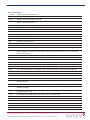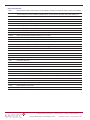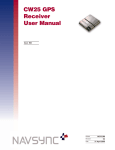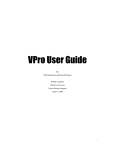Download CW25 GPS Receiver User Manual - MSU Department of Physics
Transcript
CW25 GPS
Receiver
User Manual
Issue: R03
Bulletin
Revision
Date
NS15-UM
03
16 June 2008
TABLE OF CONTENTS
1. DESCRIPTION .............................................................................................................................................................. 4-6
1.1 Introduction ................................................................................................................................................... 4
1.2 Global Positioning System ........................................................................................................................... 5
1.3 GPS Positioning and Navitation .................................................................................................................. 5
1.4 Standard Positioning Service (SPS) ............................................................................................................ 6
1.5 Precise Positioning Service (PPS) .............................................................................................................. 6
2.SPECIFICATION ............................................................................................................................................................ 7-8
2.1 Performance ................................................................................................................................................. 7
2.2 Recommended Ratings ............................................................................................................................... 7
2.3 Absolute Maximum Ratings ......................................................................................................................... 8
2.4 Block Diagram .............................................................................................................................................. 8
3. PHYSICAL CHARACTERISTICS ............................................................................................................................... 9-10
3.1 Physical Interface Details ............................................................................................................................ 9
3.2 MCM Dimensions ...................................................................................................................................... 10
3.3 Solder Pad Size and Placement .............................................................................................................. 10
4. SIGNAL DESCRIPTION ............................................................................................................................................ 11-14
4.1 Power Signals ........................................................................................................................................... 11
4.2 RF Signals ................................................................................................................................................. 12
4.3 Emulation/Test Signals ............................................................................................................................. 12
4.4 Control Signals .......................................................................................................................................... 13
4.5 I/O Signals ............................................................................................................................................ 13-14
5. FEATURES ..................................................................................................................................................................... 15
5.1 Power on Reset ......................................................................................................................................... 15
5.2 Time Transfer ............................................................................................................................................. 15
5.3 CW25 Embedded Identification ................................................................................................................ 15
5.4 Build Options ............................................................................................................................................. 15
6.OPERATING MODES ...................................................................................................................................................... 16
6.1 Stand Alone Operation ............................................................................................................................. 16
6.2 Net Assisted Operation ............................................................................................................................. 16
7. POWER MANAGEMENT ............................................................................................................................................... 16
7.1 Coma Mode ............................................................................................................................................... 16
8. COMMUNICATIONS PROTOCOLS .......................................................................................................................... 17-30
8.1 Port Configurations ................................................................................................................................... 17
8.2 Output Format ....................................................................................................................................... 17-24
8.2.1 NMEA Messages ............................................................................................................................. 17
8.2.1.1 GPGLL - Geographic position, Lat/Lon ................................................................................... 17
8.2.1.2 GPGGA - GPS fix data .............................................................................................................. 18
8.2.1.3 GPGSA - GPS DOP and Active satellites ................................................................................ 18
8.2.1.4 GPGSV - GPS Satellites in View .............................................................................................. 19
8.2.1.5 GPRMC - Recommended Minimum data ................................................................................ 19
8.2.1.6 PVTG - Course over ground and Ground speed. ................................................................... 20
8.2.1.7 GPZDA - UTC Time and Date .................................................................................................. 20
8.2.1.8 POLYT - Time of Day ................................................................................................................. 20
8.2.1.9 POLYP- Position Data ............................................................................................................... 21
8.2.1.10 POLYS - Satellite Status ......................................................................................................... 22
8.2.1.11 POLYI, Additional Information Message ................................................................................ 22
8.2.2 Debug Messages ........................................................................................................................ 23-24
8.2.2.1 Navigation and Timing Summary ($11) .................................................................................. 23
8.2.2.2 RF & AGC data ($52) ................................................................................................................ 24
CW25 Software User Manual
Page 2 of 50
Copyright ©2007 NavSync Ltd.All Rights Reserved
Rev 03
Date: 06/16/08
Specifications subject to change without notice.
TABLE OF CONTENTS
8.3 Command Format * .............................................................................................................................. 25-29
8.3.1 PRTH<Q|R>, VERS: Software Version ............................................................................................ 25
8.3.2 PRTH<Q|S|R>, DYNA: RECEIVER DYNAMICS ............................................................................. 26
8.3.3 PRTH<Q|S|R>, ITIM: INITIALISE TIME AND DATE ........................................................................ 26
8.3.4 PRTH<Q|S|R>, RSET: RE-SET THE RECEIVER ........................................................................... 27
8.3.5 PRTH<Q|S|R>, INTM: INTERMITTENT OPERATION PARAMETERS ............................................ 27
8.3.6 PRTH<Q|S|R>, ILLH: INITIALIZED LAT, LONG, HEIGHT POSITION ............................................. 28
8.3.7 PRTH<Q|S|R>, COMA: COMA MODE ............................................................................................. 28
8.3.8 PRTH<Q|S|R>, FRQD: FREQUENCY OUTPUT SELECT .............................................................. 28
8.3.9 PRTH<Q|S|R>, MMSV: MIN & MAX SATELLITES FOR A POSITION SOLUTION ......................... 29
8.3.10 PRTH<Q|S|R>, DRLM: DEAD RECKONING LIMIT ...................................................................... 29
8.3.11 PRTH<Q|S|R>, ELVM: SATELLITE ELEVATION MASK ................................................................ 29
8.4 Network Assistance Input ......................................................................................................................... 30
8.4.1 Message Definition .......................................................................................................................... 30
9. NMEA and UART Configuration Details ................................................................................................................. 31-32
9.1 NMEA Configuration Query ($PRTHQ, UxOP): ....................................................................................... 31
9.2 NMEA Configuration Set ($PRTHS,UxOP): ............................................................................................. 31
9.3 UART Configuration Query ($PRTHQ, UxCM): ....................................................................................... 32
9.4 UART Configuration Set ($PRTHQ,UxCM) .............................................................................................. 32
10. LED INTERFACE ......................................................................................................................................................... 32
11. ILD NETWORK ASSIST MESSAGE FORMAT ....................................................................................................... 33-39
11.1 Message Definitions .................................................................................................................... 34-39
11.1.1 #EPH, Ephemeris Sub frame Message .................................................................................... 34
11.1.2 #ALM, Almanac Subframe Message ........................................................................................ 34
11.1.3 #KLB, Klobuchar Ionospheric Parameters Message .............................................................. 35
11.1.4 #UCP, UTC Correction Parameters Message .......................................................................... 35
11.1.5 #TIM, Time Input Message ........................................................................................................ 36
11.1.6 #LOC, Location Message ......................................................................................................... 36
11.1.7 Example Sequence Of Messages ....................................................................................... 37-39
12. TIME PULSE INTERFACE ........................................................................................................................................... 40
13. FREQUENCY OUTPUT ............................................................................................................................................... 40
14. APPLICATION HINTS ............................................................................................................................................. 41-43
14.1 Power Supply .................................................................................................................................... 41
14.2 RF Connection .................................................................................................................................. 41
14.3 Grounding ......................................................................................................................................... 42
14.4 Battery Backup .................................................................................................................................. 42
14.5 Over Voltage & Reverse Polarity Protection ..................................................................................... 43
14.6 Reset Generation .............................................................................................................................. 43
14.7 Boot Options ...................................................................................................................................... 43
14.7.1 Flash Programming ................................................................................................................... 43
APPENDIX 1 ................................................................................................................................................................. 44-46
Glossary ............................................................................................................................................... 44-46
APPENDIX 2 ...................................................................................................................................................................... 47
Contact Details .......................................................................................................................................... 47
APPENDIX 3 ...................................................................................................................................................................... 47
World Wide Web Information .................................................................................................................... 47
APPENDIX 4 ...................................................................................................................................................................... 48
Tape & Reel Specifications ....................................................................................................................... 48
Solder Profile ............................................................................................................................................. 48
CW25 Software User Manual
Page 3 of 50
Rev 03
Date: 06/16/08
Copyright ©2007 NavSync Ltd.All Rights Reserved Specifications subject to change without notice.
1. DESCRIPTION
1.1 Introduction
The CW25 GPS receiver (CW25) is a small size GPS OEM module that has been specifically designed for use in weak
signal GPS environments and for rapid integration into host systems, while maintaining all the features of a standard GPS
solution, such as high accuracy.
Normal GPS systems cannot track satellites below –176 dBW (-146 dBm) however the CW25 can track down a further
10 dB resulting in tracking down to –186 dBW (-156 dBm). This makes it possible to track the person, asset or vehicle as
they enter buildings, move under dense vegetation, or drive through dense urban canyons. Furthermore the CW25 can
also acquire the satellites in these locations when using Network Assistance techniques, or pre-loaded information. In
order to obtain this level of performance the CW25 uses an innovative GPS engine built into its BB25 IC, which enables the
system to search in parallel 12,288 time/frequency bins. Not only does this enable better sensitivity but also makes for very
rapid acquisition of the satellites. At outdoor signal levels the time taken to obtain a ‘hot’ position fix is under 2 seconds.
With a size of just over an inch square (25 x 27 mm) the CW25 is specifically designed to be integrated with communications devices such as GSM, CDMA, UMTS modems or any other communications medium. The CW25 is also optimised
for the output of time/ frequency information.
Key Features of the CW25 include:
• Enables indoor use
–155 dBm acquisition with network assist
–156 dBm tracking
–473 dBW acquisition stand alone
• Rapid Time To Fix
<2 second outdoor
<5 second indoor (-148dBm)
• Standalone CW25 module
No GPS knowledge required for hardware integration
• Module dimensions 25 mm x 27 mm x 4.2 mm
This document provides information on the Hardware and Software elements of the CW25.
Key information includes:
• Specification
• Physical Characteristics
CW25 Dimensions, castellation information
Solder Pad and placement information
• Signal Descriptions
• Features
• Application Information
The CW25 is available in a number of standard software builds, depending on the application for which it is to be used. In
special cases, the CW25 may be supplied with a slightly different hardware build. The specifications in this manual refer to
the standard builds.
CW25 Software User Manual
Page 4 of 50
Copyright ©2007 NavSync Ltd.All Rights Reserved
Rev 03
Date: 06/16/08
Specifications subject to change without notice.
1. DESCRIPTION continued
1.2 GLOBAL POSITIONING SYSTEM (GPS)
The Global Positioning System (GPS) is a military satellite based navigation system developed by the U.S. Department of
Defence, which is also made freely available to civil users.
Civilian use of GPS is made available at the user’s own risk, subject to the prevailing DoD policy or limitations, and to
individuals understanding of how to use the GPS.
In today’s satellite constellation there are a minimum of 24 operational satellites (plus several operational spares) in 6
orbital planes, at an altitude of about 22,000 km. The GPS system can give accurate 3-D position, velocity, time, and frequency, 24 hours a day, anywhere around the world.
GPS satellites transmit a code for timing purposes, and also a ‘Navigation message’, which includes their exact orbital
location and system integrity data. Receivers use this information, together with data from their internal almanacs, to precisely establish the satellite location. The receiver determines position by measuring the time taken for these signals to
arrive. At least three satellites are required to determine latitude and longitude if your altitude is known (e.g. a ship at sea),
and at least a fourth to obtain a 3-D fix.
1.3 GPS positioning and navigation
The CW25 Receiver needs to be able to see at least 4 satellite vehicles (SV’s) to obtain an accurate 3-D position fix. When
travelling in a valley or built-up area, or under heavy tree cover, you will experience difficulty acquiring and maintaining a
coherent satellite lock. Complete satellite lock may be lost, or only enough satellites (3) tracked to be able to compute a 2D position fix or even a poor 3D fix due to insufficient satellite geometry (i.e. poor DOP). Note also, that inside a building or
beneath a bridge, it probably will not be possible to update a position fix. The Receiver can operate in 2-D mode if it goes
down to seeing only 3 satellites by assuming its height remains constant. But this assumption can lead to very large errors,
especially when a change in height does occur. A 2-D position fix is not to be considered a good or accurate fix; it is simply
“better than nothing”.
The receiver’s antenna must have a clear view of the sky to acquire satellite lock. Remember always, it is the location
of the antenna that will be given as the position fix. If the antenna is mounted on a vehicle, survey pole, or backpack, allowance for this must be made when using the solution.
To measure the range from the satellite to the receiver, two criteria are required: signal transmission time, and signal
reception time. All GPS satellites have several atomic clocks that keep precise time and these are used to time-tag the
message (i.e. code the transmission time onto the signal) and to control the transmission sequence of the coded signal.
The receiver has an internal clock to precisely identify the arrival time of the signal. Transit speed of the signal is a known
constant (the speed of light), therefore: time x speed of light = distance.
Once the receiver calculates the range to a satellite, it knows that it lies somewhere on an imaginary sphere whose
radius is equal to this range. If a second satellite is then found, a second sphere can again be calculated from this range
information. The receiver will now know that it lies somewhere on the circle of points produced where these two spheres
intersect.
When a third satellite is detected and a range determined, a third sphere would intersect the area formed by the other
two. This intersection occurs at just two points. The correct point is apparent to the user, who will at least have a very rough
idea of position. A fourth satellite is then used to synchronise the receiver clock to the satellite clocks.
In practice, just 4 satellite measurements are sufficient for the receiver to determine a position, as one of the two points will
be totally unreasonable (possibly many kilometres out into space).
This assumes the satellite and receiver timing to be identical. In reality, when the CW25 Receiver compares the incoming signal with its own internal copy of the code and clock, the two will no longer be synchronised. Timing error in the satellite clocks, the Receiver, and other anomalies, mean that the measurement of the signals transit time is in error. This
effectively, is a constant for all satellites, since each measurement is made simultaneously on parallel tracking channels.
Because of this, the resultant ranges calculated are known as “pseudo-ranges”.
To overcome these errors, the CW25 Receiver then matches or “skews” its own code to become synchronous with the
satellite signal. This is repeated for all satellites in turn, thus measuring the relative transit times of individual signals. By
accurately knowing all satellite positions, and measuring the signal transit times, the user’s position can be accurately
determined.
Utilizing its considerable processing power, the CW25 Receiver rapidly updates these calculations from satellite data to
provide a real time position fix. Memory options allow storage of navigation and position data for subsequent post-processing or post-mission analysis, all within a single unit.
CW25 Software User Manual
Page 5 of 50
Rev 03
Date: 06/16/08
Copyright ©2007 NavSync Ltd.All Rights Reserved Specifications subject to change without notice.
1. DESCRIPTION continued
1.4 Standard positioning service (SPS)
Civil users worldwide are able to use the SPS without restriction or charge.
Dilution Of Precision (DOP) is a measure of the satellite geometry, and is an indicator of the potential quality of the solutions. The lower the numerical value, the better the potential accuracy (for example, a PDOP below 3 indicates good satellite geometry). For 3-D positioning, fluctuations in DOP can be harmful to the solution, especially in Kinematic/Dynamic
modes.
The following DOP terms are computed by CW25:
HDOP
Horizontal Dilution of Precision
(Latitude, Longitude)
VDOP
Vertical Dilution of Precision
(Height)
TDOP
Time Dilution of Precision (Timing errors)
PDOP
Position Dilution of Precision
(3-D positioning)
GDOP
Geometric Dilution of Precision
(3-D position & Time)
Estimated accuracy = DOP x measurement accuracy
While each of these terms can be individually computed, they are formed from co-variances, and are not independent
of each other. For example, a high TDOP will cause receiver clock errors that will eventually result in increased position
errors.
Horizontal accuracy figure of 95% is the equivalent to 2RMS (twice root-mean-square), or twice the standard deviation
radial error.
Similarly, for vertical and time errors, a figure of 95% is the value of 2 standard deviations of vertical or time error.
• Root-mean-square (RMS) error is the value of one standard deviation (67%) of error.
• Circular Error Probability (CEP) is the value of the radius of a circle, centred at a position containing 50% of the
position estimates.
• Spherical Error Probability (SEP) is the spherical equivalent of CEP, which is centred at a position containing
50% of the position estimates.
CEP and SEP are not affected by large errors, which could make the values an overly optimistic measurement. These
probability statistics are not suitable for use in a high accuracy positioning system. The CW25 reports all accuracy’s in the
form of a standard deviation (RMS) value.
1.5 Precise positioning service (PPS)
This service is only available to authorised users with cryptographic equipment and special receivers. Access is limited to
the U.S. and allied military, U.S. Government agencies, and selected civil users specifically approved by the U.S. Government.
CW25 Software User Manual
Page 6 of 50
Copyright ©2007 NavSync Ltd.All Rights Reserved
Rev 03
Date: 06/16/08
Specifications subject to change without notice.
2. SPECIFICATION
2.1 Performance
CW25 GPS RECEIVER SPECIFICATIONS1
Physical
Module dimensions
Supply voltages
Operating Temp
Storage Temp
Humidity
Max Velocity / Altitude
Max Acceleration / Jerk
25mm (D) x 27mm (W) x 4.2mm (H)
3V3 (Digital I/O), 3V3 (RF), 1V8 (Core option), 3V (Standby Battery)
-30°C to +80°C 2
-40°C to +85°C 2
5% to 95% non-condensing
515ms-1 / 18,000m
(increased rating version available subject to export license)
4g / 1gs-1 (sustained for less than 5 seconds)
Sensitivity
Acquisition with network assist
Tracking
Acquisition Stand Alone
-155dBm
-156dBm
-143dBm
Acquisition
Time
Hot Start with network assist
Outdoor: <2s
Indoor (-148dBm): <5s
Stand Alone (Outdoor)
Cold: <45s
Warm: <38s
Hot: <5s
Re-acquisition: <1s (90% confidence)
Accuracy
Position: Outdoor / Indoor
Velocity
Latency
Raw Measurement Accuracy
Tracking
<5m rms / <50m rms
<0.05ms-1
<200ms
Pseudorange <0.3m rms, Carrier phase <5mm rms
Code and carrier coherent
Power
1 fix per second
Coma Mode Current
(RF3V3+DIG3V3)
Standby Current (VBATT)
0.6W typically
<10mA
Interfaces
Serial
Multi function I/O
3 UART ports, CMOS levels
1PPS
Frequency Output available on GPIO [0]
Event Counter/Timer Input
Up to 4 x GPIO (multi-function)
2 x LED Status Drive
I2C, External Clock (on special build)
Network Assist, NMEA 0183, Proprietary ASCII and binary message formats
30ns rms accuracy, <5ns resolution, Factory customisable pulse width
30ns rms accuracy, <10ns resolution
0 MHz to 20 MHz (CW25-NAV)
10 Hz to 30 MHz (CW25-TIM)
12 parallel channel x 32 taps up to 32 point FFT. Channels, taps
and FFT can be switched off to minimize power or simulate
simpler designs.
1.5µA
Protocols
1pps Timing Output
Event Input
Frequency Output (GPIO [0])
Receiver Type
General
Note:
Processor
ARM 966E-S on a 0.18 micron process at up to 120 MHz.
1. The features listed above may require specific software builds and may not all be available in the initial release.
2. Please contact factory for other temperature options.
Table 1 CW25 Specification
2.2 Recommended Ratings
Symbol
Parameter
Min
Max
Units
RF_3V3
RF Supply Voltage
+3.0
+3.6
Volts
DIG_3V3
Digital Supply Voltage
+3.0
+3.6
Volts
DIG_1V8
Digital Supply Voltage
+1.65
+1.95
Volts
VBATT
Battery Backup Voltage
+2.7
+3.5
Volts
ANT_SUPPLY
Antenna Supply Voltage
+3.0
+12
Volts
Table 2 Absolute Maximum Ratings
CW25 Software User Manual
Page 7 of 50
Rev 03
Date: 06/16/08
Copyright ©2007 NavSync Ltd.All Rights Reserved Specifications subject to change without notice.
2. SPECIFICATION continued
2.3 Absolute Maximum Ratings
Symbol
Parameter
Min
Max
Units
RF_3V3
RF Supply Voltage
-0.3
+6.5
Volts
DIG_1V8
Digital Supply Voltage
-0.3
+2.0
Volts
DIG_3V3
Digital Supply Voltage
-0.3
+3.7
Volts
VBATT
Battery Backup Voltage
-0.5
+7.0
Volts
ANT_SUPPLY
Antenna Supply Voltage
-15
+15
Volts
DIG_SIG_IN
Any Digital Input Signal
-0.3
+5.5
Volts
RF_IN
RF Input
-15
+15
Volts
TSTORE
Storage temperature
-40
+85
°C
IOUT
Digital Signal Output Current
-6
+6
mA
Table 3 Absolute Maximum Ratings
2.4 Block Diagram
ANT_SUPPLY
RF Block
RF_3V3
DIG_1V8/+1V8_OUT
Regulator
DIG_3V3
Regulator
& Reset
Control
Front
RF_IN
End
Emulation
Filter
Comms & I/O
RF25IC
BB25IC
TRIM/EXT_CLK
Clock
IF
RTC &
Filter
EEPROM
NPOR
I2C
VBATT
Figure 1 Block Diagram
CW25 Software User Manual
Page 8 of 50
Copyright ©2007 NavSync Ltd.All Rights Reserved
Rev 03
Date: 06/16/08
Specifications subject to change without notice.
3. PHYSICAL CHARACTERISTICS
The CW25 is a multi-chip module (MCM) built on an FR4 fiberglass PCB. All digital and power connections to the MCM
are via castellations on the 25 x 27 mm PCB. The RF connection is via castellations or an RF connector. The general arrangement of the CW25 is shown in the diagram below. Dimensions are in mm (inches/1000).
.
O: . - HIROSE
H.FL CONNECTOR
PART NO: H.FL-R-SMT
Figure 2 CW25 Form and Size
3.1 Physical Interface Details
The interface to the CW25 is via 1mm castellation on a 2mm pitch. There are 42 connections in all. There is also an RF
connector for connecting to the GPS antenna. The details of the interface connections are given below.
Pin
Function
Pin
Function
1
TX [0]
22
TMS
2
RX [0]
23
RF_GND
3
TX [2]
24
RF_IN
4
RX [2]/EV2_IN
25
RF_GND
5
TX [1]
26
ANT_SUPPLY
6
RX [1]
27
VBATT
7
EXT_CLK
28
N2WCK
8
LED_RED
29
N2WDA
9
LED_GRN
30
USBP
10
NRESET
31
USBN
11
BOOTSEL
32
FREQ_OUT 3
12
TRIM
33
+1V8_OUT
13
TDO
34
DIG_1V8
14
TDI
35
DIG_GND
15
NTRST
36
DIG_3V3
16
NPOR
37
EVENT_IN
17
RFV_OUT
38
1PPS
18
RF_GND
39
GPIO [0]/PWM_OUT
19
RF_3V3
40
GPIO [1]/TIME_SYNC
20
TCK
41
GPIO [2]/NEXT_INT
21
JTAGSEL/RTCK
42
GPIO [3]/FREQ_IN
Note: 3. Frequency Output is available on pin 32 (FREQ_OUT) with custom software only.
Table 4 CW25 Signal List
CW25 Software User Manual
Page 9 of 50
Rev 03
Date: 06/16/08
Copyright ©2007 NavSync Ltd.All Rights Reserved Specifications subject to change without notice.
3. PHYSICAL CHARACTERISTICS continued
3.2 MCM Dimensions
The figure below provides the dimensions of the positioning of the CW25 castellations. Dimensions are in mm (inches/1000).
Figure 3 MCM Dimensions
3.3 Solder Pad Size and Placement
It is recommended that the footprint of the solder pad under each castellation be 2mm x 1mm, centered on the nominal
center point of the radius of the castellation. The castellations are gold plated and so are lead free. Note that if the RF_IN
connector is being used, there should not be a pad or solder resist under the RF_IN castellation. If the RF_IN castellation
is to be used, the pad should be shortened by 0.5mm underneath the CW25 and standard RF design practices must be
observed. The diagram below shows the placement of the pads under the castellations.
PIN 22
RF_IN
Figure 4 Solder Pad Size and Placement
CW25 Software User Manual
Page 10 of 50
Copyright ©2007 NavSync Ltd.All Rights Reserved
Rev 03
Date: 06/16/08
Specifications subject to change without notice.
4. SIGNAL DESCRIPTION
The signals on the CW25 are described in the table below. All Test, Control and I/O ports are CMOS 3.3V compatible unless specified otherwise.
4.1 Power Signals
RF_3V3
Type: Power
Direction: Input
Pin: 19
The RF supply input. This 3.3V ± 10% input supplies the 3.0V LDO regulator in the RF
section of the CW25. It is important that this supply is well filtered with no more that 50mV
peak to peak noise with respect to RF_GND.
RF_GND
Type: Power
Direction: Input/Output
Pins: 18, 23, 25
The RF input ground connect to common ground. This is the return path for the RF_3V3
supply and the ground for the antenna feed. The RF_GND must be tied to the DIG_GND
externally to the CW25.
RFV_OUT
Type: Power
Direction: Output
Pin: 17
The output from the LDO regulator (3.0V) that is powered by the RF_3V3 signal. This
supplies the power to the RF subsystem of the CW25. This may also be used to power
external RF components but care must be taken not to inject noise onto this signal. No more
than an additional 30mA may be taken from this signal by external circuitry.
ANT_SUPPLY
Type: Power
Direction: Input
Pin: 26
The antenna supply voltage. This may be used to supply power to the RF_IN signal, for use
by an active antenna. The maximum voltage should not exceed ±15V and the current should
be limited to 50mA to prevent damage to the CW25.
DIG_3V3
Type: Power
Direction: Input
Pin: 36
The digital supply input. This 3.3V ± 10% input supplies the I/O ring of the BB25IC chip and
the LDO regulator in the digital section of the CW25. It is important that this supply is well
filtered with no more that 50mV peak to peak noise with respect to DIG_GND.
DIG_1V8
Type: Power
Direction: Input
Pin: 34
The 1.8V ± 5% digital core supply for the BB25IC. This is normally connected directly to the
+1V8_OUT signal. However, if an external 1.8V ± 5% is available, a lower overall system
power consumption may be achieved by using an external supply.
+1V8_OUT
Type: Power
Direction: Output
Pin: 33
The 1.8V output from the LDO regulator that is powered by the DIG_3V3 signal. Normally,
this is connected to the DIG_1V8 signal. This loops back the regulated 1.8V to run the
processor core. If not connected the core will not run. This may also be used to power
external logic but care must be taken not to inject noise onto this signal. No more than an
additional 50mA may be taken from this signal by external logic.
DIG_GND
Type: Power
Direction: Input/Output
Pin: 35
The digital ground. This is the return path for the DIG_3V3 supply and the ground reference
for all the digital I/O. The DIG_GND must be tied to the RF_GND externally to the CW25.
VBATT
Type: Power
Direction: Input/Output
Pin: 27
The battery backup supply. The CW25 has an on board Real Time Clock (RTC). This is
powered from the VBATT signal. A supply of typically 3V (greater than 2.5V and less than
DIG_3V3) should be applied to this signal. This signal can be left floating if not required. The
input has a blocking diode and so rechargeable batteries will need an external charging
circuit. Typically, a 1K resister in series with this signal and the external battery will provide
an easy method of measuring the current consumption from VBATT during test.
CW25 Software User Manual
Page 11 of 50
Rev 03
Date: 06/16/08
Copyright ©2007 NavSync Ltd.All Rights Reserved Specifications subject to change without notice.
4. SIGNAL DESCRIPTION continued
4.2 RF Signals
RF_IN
Type: RF
Direction: Input
Pin: 24
The RF input signal. This attaches to the GPS antenna. Standard RF design rules must be
used when tracking to this signal. This signal has an RF blocked connection to the
ANT_SUPPLY signal. This is the same signal presented on the RF connector on the CW25.
Only one antenna connection should be made. If the RF connector is to be used, then there
should be no connection, even an unconnected pad, to this castellation.
TRIM
Type: RF
Direction: Input
Pin: 12
This signal trims the output frequency of the VCTCXO. This signal is normally left open.
When floating, this signal is biased to the control voltage of the VCTCXO. Any noise injected
into this signal will severely compromise the performance of the CW25. This signal should
only be used in conjunction with specific application notes.
EXT_CLK
Type: RF
Direction: Input
Pin: 7
This input is the external clock input. This signal is to be used only in special builds of the
CS25 that are not fitted with an internal VCTCXO. For the normal build, containing the
VCTCXO, do not connect this input. The external clock is a 20 MHz clipped
sinewave input with an amplitude between 1V and 3V peak to peak. The return path for
this signal is RF_GND.
4.3 Emulation/Test Signals
TDI
Type: Test
Direction: Input
Pin: 14
The Test Data In signal. This is the standard JTAG test data input.
The signal return path is DIG_GND.
TDO
Type: Test
Direction: Output
Pin: 13
The Test Data Out signal. This is the standard JTAG test data output.
The signal return path is DIG_GND.
TCK
Type: Test
Direction: Input
Pin: 20
The Test Clock signal. This is the standard JTAG test clock input.
The signal return path is DIG_GND.
TMS
Type: Test
Direction: Input
Pin: 22
The Test Mode Select signal. This is the standard JTAG test mode input.
The signal return path is DIG_GND.
JTAGSEL/RTCK
Type: Test
Direction: Input/Output
Pin: 21
This is a dual function signal. When the NPOR signal is asserted (low), this signal is an input
and selects the function of the JTAG interface. When high, JTAG emulation into the embedded
ARM9 processor is selected. When low, the BB25IC chip boundary scan mode is selected.
The value on this signal is latched when NPOR de-asserts (goes high). When NPOR is de
asserted (high) and the JTAG emulation mode has been latched, this signal provides the
return clock to the ARM Multi-ICE. Because the ARM9 functions off a single clock domain,
the TCK has to be internally synchronised in the ARM9. This can cause a variable length delay
in the validity of the TDO signal. The RTCK is a synchronised version of the TCK signal. The
Multi-ICE uses the RTCK output signal to indicate when the TDO signal is valid. The signal
return path is DIG_GND. Pull it to VCC (DIG_3V3) through a 1K resistor for normal operation.
NTRST
Type: Test
Direction: Input
Pin: 15
The Test Reset signal. This is the active low JTAG test reset signal. The signal return path is
DIG_GND. Pull it to ground through a 1K resistor for normal operation.
CW25 Software User Manual
Page 12 of 50
Copyright ©2007 NavSync Ltd.All Rights Reserved
Rev 03
Date: 06/16/08
Specifications subject to change without notice.
4. SIGNAL DESCRIPTION continued
4.4 Control Signals
NPOR
Type: Control
Direction: Input/Output
Pin: 16
The Power On Reset signal. This active low, open collector signal is the master reset for the
CW25. This should be driven with an open collector reset circuit for a minimum of 100ms. An
external pull-up is not required if the 100K internal pull-up is sufficient. The CW25 can be
held in reset by asserting this signal. The signal can be used to reset external circuitry, but
care must be taken to ensure no DC current is drawn from this signal as the internal pull-up
resistor value is 100K.
NRESET
Type: Control
Direction: Input/Output
Pin: 10
The system reset signal. This active low, open collector signal is generated by the BB25IC
chip in response to the assertion of the NPOR. It may also be driven to reset the ARM9
processor in the BB25IC without completely re-initialising the chip.
BOOTSEL
Type: Control
Direction: Input
Pin: 11
TThe boot select signal. The BB25IC has four boot up modes, but only two are supported by
the CW25. This signal is sampled when the NPOR is de-asserted. If the BOOTSEL signal is
high or left floating, then the CW25 boots from its on-chip FLASH memory. If the BOOTSEL
signal is pulled low, the CW25 boots from its on-chip ROM.
4.5 I/O Signals
TX [0]
Type: I/O
Direction: Output
Pin: 1
The transmit signal for UART 1. This is a standard UART output signal.
The signal return path is DIG_GND.
TX [1]
Type: I/O
Direction: Output
Pin: 5
The transmit signal for UART 2. This is a standard UART output signal.
The signal return path is DIG_GND.
TX [2]
Type: I/O
Direction: Output
Pin: 3
The transmit signal for UART 3. This is a standard UART output signal.
The signal return path is DIG_GND.
RX [0]
Type: I/O
Direction: Input
Pin: 2
The receive signal for UART 1. This is a standard UART input signal.
The signal return path is DIG_GND.
RX [1]
Type: I/O
Direction: Input
Pin: 6
The receive signal for UART 2 . This is a standard UART input signal.
The signal return path is DIG_GND.
RX [2]/EV2_IN
Type: I/O
Direction: Input
Pin: 4
This is a dual mode signal. Normally, this is the receive signal for UART 3, a standard UART
receive signal. Under software control, it can also be used as general purpose I/O or to
detect events. It can be used to detect the timing of the leading edge of the start bit of the
incoming data stream. The signal return path is DIG_GND.
FREQ_OUT
Type: I/O
Direction: Input/Output
Pin: 32
Optional frequency output signal. It is NOT the same signal as Pin 39. This signal is turned off
by default. This is a complex signal which under software can provide any of either an NCO
generated output frequency, a PWM signal, a GPS aligned EPOCH pulse or general purpose
I/O signal. The signal return path is DIG_GND.
1PPS
Type: I/O
Direction: Input/Output
Pin: 38
The 1 pulse per second signal. This is normally a 1 pulse aligned with GPS time, but can
under software control also provide general purpose I/O or an additional even input. The
pulse width of the 1PPS is software selectable with a default of 100µs. The signal return path
is DIG_GND.
CW25 Software User Manual
Page 13 of 50
Rev 03
Date: 06/16/08
Copyright ©2007 NavSync Ltd.All Rights Reserved Specifications subject to change without notice.
4. SIGNAL DESCRIPTION continued
4.5 I/O Signals continued
EVENT_IN
Type: I/O
Direction: Input/Output
Pin: 37
The event input signal. This is normally an event timer or counter. Events are timed against
GPS time. Under software control, this input can be used as an external 48 MHz input for the
USB interface or this input can also be used for general purpose I/O. The signal return path
is DIG_GND.
N2WCK
Type: I/O
Direction: Input/Output
Pin: 28
2
The NavSync 2 Wire Clock signal. This is the open collector I C compatible clock signal for
the 2 wire serial interface. The signal return path is DIG_GND. 4
N2WDA
Type: I/O
Direction: Input/Output
Pin: 29
2
The NavSync 2 Wire Data signal. This is the open collector I C compatible data signal for the
2 wire serial interface. The signal return path is DIG_GND. 4
USBP
Type: I/O
Direction: Input/Output
The positive USB signal. The signal return path is DIG_GND.
USBN
Type: I/O
Pin: 30
5
Direction: Input/Output
The negative USB signal. The signal return path is DIG_GND.
LED_RED
Type: I/O
Pin: 31
5
Direction: Output
Pin: 8
This is a dual function signal. Normally this signal is used to drive a red LED. Standard
software builds use this signal to indicate GPS status. In special software builds, this signal
can be used as GPIO. This signal has a 3.3V CMOS drive. A series limiting resistor is
required to limit output current to ±5mA (typically 270 ohms).
The signal return path is DIG_GND.
LED_GRN
Type: I/O
Direction: Output
Pin: 9
This is a dual function signal. Normally this signal is used to drive a green LED. Standard
software builds use this signal to indicate GPS status. In special software builds, this signal
can be used as GPIO. This signal has a 3.3V CMOS drive. A series limiting resistor is
required to limit output current to ±5mA (typically 270 ohms).
The signal return path is DIG_GND.
GPIO[0]/PWM
Type: I/O
Direction: Input/Output
Pin: 39
Normally the GPIO[0]/PWM output provides a Frequency Output that defaults to 10 MHz, and is
user configurable from 10 Hz to 30 MHz signal. The output is enabled on power-up and is
steered by the GPS solution. Custom software versions can also configure this pin for
general I/O, PWM or EPOCH output. The signal return path is DIG_GND.
GPIO[1]/TIME_SYNC
Type: I/O
Direction: Input/Output
Pin: 40
The GPIO[1]/TIME_SYNC pin provides a synchronization pulse generated by the onboard
RTC. Custom software versions can also configure this pin for general pupose I/O, or an
additional PPS output. The signal return path is DIG_GND.
GPIO[2]/NEXT_INT
Type: I/O
Direction: Input/Output
Pin: 41
The GPIO[2]/NEXT_INT output provides an active high status indicator for the Frequency
Output available on pin 39 (GPIO[0]/PWM). Custom software versions can also configure this
pin for general pupose I/O. The signal return path is DIG_GND.
GPIO[3]/FREQ_IN
Type: I/O
Direction: Input/Output
Pin: 42
The GPIO[3]/FREQ_IN output provides an activehigh status 3D fix indicator. This indicator
can also be used to determine the validity of the pin 38 (1PPS) output. The signal return
path is DIG_GND.
Notes
4. Accessible with custom software only.
5. USB is not supported in the current software build. Leave these two pins unconnected.
CW25 Software User Manual
Page 14 of 50
Copyright ©2007 NavSync Ltd.All Rights Reserved
Rev 03
Date: 06/16/08
Specifications subject to change without notice.
5. Features
5.1 Power on Reset
The power on reset for the CW25 is generated on-board by the regulator in the RF section from the RF_3V3 signal. The
RF_3V3 signal must be applied to the CW25 at the same time as the DIG_3V3, if the on-board power on reset is to be
used. If an external source of reset is to be applied to the NPOR signal after both the RF_3V3 and the DIG_3V3 signals are
valid, this restriction does not apply.
5.2 Time Transfer
In order to aid time transfer between fixes during which the CW25 has been unable to maintain an accurate perception of
time (eg. In deep sleep or powered down states), the on-board RTC can be set to provide a signal derived from the
32.768Hz crystal.
5.3 CW25 Embedded Identification
The hardware version number is hard coded onto the CW25; firmware also contains a version number allowing for easy
identification of the hardware and software version in embedded applications.
5.4 Build Options
There are two versions of the CW25 available:
CW25-NAV: This is the general navigation version of the CW25 GPS Receiver. It includes Network Assistance, which allows the receiver to be sent ephemeris data from a base-station (such as the CW55) over a communications link, which
allow the receiver to acquire initial positional lock in harsh environments, down to signal levels of –185dBW (–155dBm).
CW25-TIM: This version of the CW25 has position-hold software included, which allows for very stable output frequency
control for timing applications. CW25-TIM has network assistance and stand - alone operation also. See specification in
Section 2.1
These two options have same physical characteristics and most features have no difference. They are two options with
different software programming included. The table below details the differences.
GPIO [0]/PWM_OUT1
Dynamics2
$PRTHS Commands6
CW25-NAV
Defaults to 0 MHz (disabled),
20 MHz (maximum). Output
enabled when frequency error
below 10 ppb.
Default is 3.
Maximum is 5.
VERS, DYNA, ITIM, RSET, INTM,
FRQD, UxOP, UxCM
CW25-TIM
Defaults to 10 MHz,
30 MHz maximum.
Output always enabled.
Default is 1; change to 0
after 10-minute location
survey completed.
Receiver must be and
remain stationary.
VERS, DYNA, ITTM, RSET, INTM.
FRQD, UxOP, UxCM
Options
Table 5 Differences between CW25-NAV and CW25 TIM software
Notes
1. Refer to Section 8.3.10 and Section 13
2. Refer to Section 8.3.6 to see how to set PRTH<Q|S|R>, DYNA Command.
CW25 Software User Manual
Page 15 of 50
Rev 03
Date: 06/16/08
Copyright ©2007 NavSync Ltd.All Rights Reserved Specifications subject to change without notice.
6. Operating Modes
6.1 Stand Alone Operation
For stand alone operation the receiver will perform cold starts with no prior knowledge of position or GPS satellite data
such as almanacs and ephemeris provided the antenna has a clear view of the sky to provide signal strengths of 35dB or
higher. The receiver should be allowed to track satellites for a minimum period of 15 minutes to ensure all almanac information has been received. The GPS data is stored in the EEPROM memory fitted to the CW25. Once the receiver has
been initialised and has current almanac and ephemeris data it may then be taken indoors for test with low level signals.
Hot starts (current ephemeris data held in EEPROM) can be performed with low level signals (indoors).
6.2 Network Assist Operation
For network assist operation the Navsync Network Assistance Base Station must be connected to an external antenna and
be tracking all satellites in view. The network assistance data connection is provided by an RS232 link between port 3 on
the network assistance base station and port 3 on the CW25.
With the network assistance base station connected the development system can be started in indoor or outdoor environments.
For more information on the Network Assistance data format please refer to section 8.4.
7. Power Management
The CW25 GPS receiver is a low power module consuming less than 0.6W typically for a 1Hz update of position. The receiver contains software to dynamically reduce power consumption wherever possible. Where channels and taps are not
needed they are switched off. When the processor is not required it is put into a halt until interrupt state and the chips
clock system is geared down to reduce power consumption. All of these things are performed automatically without any
user configuration. If further power saving is required the receiver can be reprogrammed with smaller GPS configurations
thereby permanently switching off portions of the GPS hardware and allowing the processor speed to be reduced, thereby
saving power.
7.1 Coma Mode
For powered battery application, which needs to reduce the power consumption, it is possible to switch the receiver into
Coma mode. This configures the RF front end into sleep mode, switches off internal peripherals and places the processor
in a sleep state waiting for an interrupt.
Coma mode is initiated through the COMA serial command, details of which can be found in section 8.3.7.
Care must be taken in the implementation of the CW25 to ensure power consumption is minimized. All input pins without bias resistors have potential to float mid rail and consume power during coma mode. Three GPIO pins default as inputs
and do not have bias resistors. GPIO [1]/TIME_SYNC can be factory programmed to provide either an additional PPS output or a time synchronization input to the GPS engine. GPIO [2]/NEXT_INT can provide an interrupt event from an active
low external input. GPIO [3]/FREQ_IN provide a frequency counter input. Care must be taken to ensure that the pins have
external bias resistors off board to ensure they are not left floating. It is recommended that all unterminated test, Control
and I/O ports are pulled high or low as appropriate (making note of the active state of some ports e.g. BSEL), with typically
100k ohms.
CW25 Software User Manual
Page 16 of 50
Copyright ©2007 NavSync Ltd.All Rights Reserved
Rev 03
Date: 06/16/08
Specifications subject to change without notice.
8. Communication Protocols
Full descriptions of the communications protocols used by the CW25 can be found in section 8.2 and 8.3.
8.1 Port Configuration
There are three serial ports available on the CW25. They are three UARTs of the CW25 receiver.
These are configured as follows:
Port
Baud Rate
Function
1
38400
NMEA
2
38400
Debug
3
38400
Network Assistance
Table 6 Port Configurations
All ports are configured as 8, bits no Parity, with no handshaking.
8.2 Output Format
There are two types of messages that can be output from the CW25 receiver, these are split into NMEA sentences and
Debug messages. Both types of outputs are ASCII strings.
8.2.1 NMEA Messages
There are two main types of sentence, ‘Approved’ and ‘Proprietary’. All sentences start with $ delimited with commas and
ending with <CR><LF>. Approved sentences are recognized by the first 5 characters after the $, which define both the
kind of talker providing the information (2 characters, GP in the case of a GPS), and the type of information (3 characters).
Proprietary sentences are indicated by a P following the $, as the first of the 5 characters, the next 3 indicating the manufacturer (from a listing of mnemonic codes), and the 5th character being selected by that manufacturer for the particular
sentence structure. Proprietary sentences must conform to the general NMEA structures, but are otherwise undefined outside of the Manufacturers own documentation.
The following Approved messages are available from the CW25 receiver:
GPGLL - Geographic Position - Latitude longitude
GPGGA - Global Positioning System Fix Data
GPGSA - GNSS DOP and Active Satellites
GPGSV - GNSS Satellites in View
GPRMC - Minimum required sentence
GPVTG - Velocity and track over ground
GPZDA - Date and time
POLYT - Navsync Proprietary time of day message
POLYP - Navsync Proprietary status message
POLYS - Navsync Proprietary satellite status message (GPGGA + GPGSV)
POLYI - Navsync Proprietary net assist information message
Approved NMEA messages
8.2.1.1 GPGLL - Geographic position, Lat/Lon
Latitude and longitude, with time of position fix and status.
$GPGLL, Latitude, N, Longitude ,E, hhmmss.sss, Status, Mode*cs
Name
Description
$GPGLL
NMEA sentence header (Position Data)
Latitude
User datum latitudedegrees, minutes, decimal minutes format (ddmm.mmmmmm)
N
Hemisphere ‘N’= North, or ‘S’ = South
Longitude
User datum longitudedegrees, minutes, decimal minutes format (dddmm.mmmmmm)
E
Longitude Direction
hhmmss.sss
UTC Time in hours, minutes, seconds and decimal seconds format.
Status
StatusV=navigation receiver warning, A=data valid
Mode
Mode indicator:A=Valid, Autonomous, D=Valid, Differential, E=Invalid, Estimated,
N=Invalid, Not valid
Cs
Message checksum in hexadecimal
CW25 Software User Manual
Page 17 of 50
‘E’= East, or ‘W’ = West
Rev 03
Date: 06/16/08
Copyright ©2007 NavSync Ltd.All Rights Reserved Specifications subject to change without notice.
8. Communication Protocols continued
8.2.1.2 GPGGA - GPS fix data
Time and position, together with GPS fixing related data.
$GPGGA, hhmmss.sss, Latitude, N, Longitude , E, FS, NoSV, HDOP , Altref , M, msl , M, DiffAge , DiffStation*cs
Name
Description
$GPGGA
NMEA sentence header (Position Data)
hhmmss.sss
UTC Time in hours, minutes, seconds and decimal seconds format.
Latitude
User datum latitude degrees, minutes, decimal minutes format (ddmm.mmmmmm)
N
‘N’= North, or ‘S’ = South
Hemisphere
Longitude
User datum longitudedegrees, minutes, decimal minutes format (dddmm.mmmmmm)
E
Longitude Direction: ‘E’= East, ‘W’ = West
FS
Fix Status:
0
1
2
No fix
Standard GPS
Differential GPS
NoSv
Number of satellites used in the position solution
HDOP
2-D Horizontal Dilution of Precision (0.00 to 99.99)
AltRef
Altitude (metres) above user datum ellipsoid
M
Units of height (metres)
msl
Mean Sea Level
M
Units of Mean Sea Level (meters)
DiffAge
Age of differential correction
DiffStation
Differential base station ID
cs
Message checksum in hexadecimal
8.2.1.3 GPGSA - GPS DOP and Active satellites
GPS receiver operating mode, satellites used for navigation, and DOP values.
$GPGSA,Smode,FS,sv,sv,sv,sv,,,,,,,,PDOP,HDOP,VDOP*cs
Name
Description
$GPGSA
NMEA sentence header (Satellite Data)
Smode
A= Automatic switching 2D/3D M=Manually fixed 2D/3D
FS
Fix Status:
1
2
3
No fix
2D GPS Fix
3D GPS Fix
sv
Satellites in use, null for unused fields (12 available fields)
PDOP
3-D Position Dilution of Precision (0.00 to 99.99)
HDOP
2-D Horizontal Dilution of Precision (0.00 to 99.99)
VDOP
Vertical Dilution of Precision (0.00 to 99.99)
cs
Message checksum in hexadecimal
CW25 Software User Manual
Page 18 of 50
Copyright ©2007 NavSync Ltd.All Rights Reserved
Rev 03
Date: 06/16/08
Specifications subject to change without notice.
8. Communication Protocols continued
8.2.1.4 GPGSV - GPS Satellites in View
The number of satellites in view, together with each PRN, elevation and azimuth, and C/No value. Up to four satellite details are transmitted in one message, with up to three messages used as indicated in the first field.
$GPGSV, NoMsg, MsgNo, NoSv{,sv,elv,az,cno}{,sv,elv,az,cno….}*cs
Note: {} designate optional sections that appear only if there is satellite data.
Name
Description
$GPGSV
NMEA sentence header (Satellite Data)
NoMsg
Total number of GPGSV messages being output
MsgNo
Number of this messages
NoSv
Number of satellites in view
sv
Satellites ID
elv
Satellite elevation angle (degrees)
az
Satellite azimuth angle (degrees)
cno
Satellite signal/Noise ration (dB/Hz)
cs
Message checksum in hexadecimal
8.2.1.5 GPRMC - Recommended Minimum data
The ‘Recommended Minimum’ sentence is defined by NMEA for GPS/Transit system data.
$GPRMC,hhmmss.sss,status,latitude,N,Hemisphere,longitude,E,spd,cmg,ddmmyy,mv,mvd,Mode*cs
Name
Description
$GPRMC
NMEA sentence header (Recommended Minimum Sentence)
hhmmss.sss
UTC Time in hours, minutes, seconds.
status
Status:V=navigation receiver warning, A=data valid
Latitude
User datum latitudedegrees, minutes, decimal minutes format (ddmm.mmmmmm)
N
Hemisphere: ‘N’= North, or ‘S’ = South
Longitude
User datum longitude degrees, minutes, decimal minutes format (dddmm.mmmmmm)
E
Longitude Direction: ‘E’= East, ‘W’ = West
spd
Speed over ground (knots).
cmg
Course made good
ddmmyy
Date in Day, Month Year format
mv
Magnetic variation
mvd
Magnetic variation direction
Mode
Mode Indicator: D = Valid, Differential, A = Valid, Autonomous, E = Invalid, Estimated,
N = Invalid, Not Valid
cs
Message checksum in hexadecimal
CW25 Software User Manual
Page 19 of 50
Rev 03
Date: 06/16/08
Copyright ©2007 NavSync Ltd.All Rights Reserved Specifications subject to change without notice.
8. Communication Protocols continued
8.2.1.6 GPVTG - Course over ground and Ground speed.
Velocity is given as Course over Ground (COG) and Ground Speed
$GPVTG,cogt,T,cogm ,M ,knots,N,kph,K,Mode*cs
Name
Description
$GPVTG
cogt
NMEA sentence header (Speed and heading)
Course over ground (true)
T
cogm
True - fixed field
Course over ground (magnetic)
M
knots
Magnetic - fixed field
Speed over ground (knots)
N
kph
Knots - fixed field
Speed over ground (kph)
K
Mode
Kilometers per hour – fixed field
Mode Indicator:D = Valid, Differential, A = Valid, Autonomous, E = Invalid, Estimated,
N = Invalid, Not Valid
cs
Message checksum in hexadecimal
8.2.1.7 GPZDA - UTC Time and Date
This message transfers UTC Time and Date. Since the latency of preparing and transferring the message is variable, and the time does not refer to a particular position fix, the seconds’ precision is reduced to 2 decimal places.
$GPZDA,hhmmss.sss,dd,mm,yyyy,Int,Unsigned*cs
Name
Description
$GPZDA
NMEA sentence header (Time and Date)
hhmmss.sss
dd
UTC Time in hours, minutes, seconds.
UTC day
mm
yyyy
UTC month
UTC year
Int Unsigned
Int Unsigned
Local zone hours
Local zone minutes
kph
K
Speed over ground (kph)
Kilometers per hour – fixed field
cs
Message checksum in hexadecimal
Proprietary NMEA Messages
8.2.1.8 POLYT - Time of Day
$POLYT,hhmmss.sss,ddmmyy, UTC_TOW ,week, GPS_TOW ,Clk_B , Clk_D ,PG,LocalTTag,BAcc,TAcc,BLANK*cs
Name
Description
$POLYT
hhmmss.sss
Navsync Proprietary NMEA sentence header (Position Data)
UTC Time in hours, minutes, seconds and decimal seconds format.
ddmmyy
UTC_TOW
Date in day, month, year format.
UTC Time of Week (seconds with microseconds resolution)
week
GPS_TOW
GPS week number (continues beyond 1023)
GPS Time of Week (seconds with microseconds resolution)
Clk_B
Clk_D
Receiver clock Bias (nanoseconds)
Receiver clock Drift (nanoseconds/second)
PG
LocalTTag
1PPS Granularity (nanoseconds)
Local receiver time-tag since start-up [msec]
BAcc
TAcc
Bias Accuracy
Time Accuracy
cs
Message checksum in hexadecimal
CW25 Software User Manual
Page 20 of 50
Copyright ©2007 NavSync Ltd.All Rights Reserved
Rev 03
Date: 06/16/08
Specifications subject to change without notice.
8. Communication Protocols continued
8.2.1.9 POLYP- Position Data
$POLYP,hhmmss.sss,Latitude,N,Longitude,E, AltRef ,FS,Hacc,Vacc, SOG , COG ,
V_vel,ageC,HDOP,VDOP,PDOP,GDOP,TDOP,GU,RU,DR*cs
Name
Description
$POLYP
Navsync Proprietary NMEA sentence header (Position Data)
hhmmss.sss
UTC Time in hours, minutes, seconds and decimal seconds format.
Latitude
User datum latitude degrees, minutes, decimal minutes format (ddmm.mmmmmm)
N
Hemisphere: ‘N’= North, ‘S’ = South
Longitude
User datum longitude degrees, minutes, decimal minutes format (dddmm.mmmmmm)
E
Longitude Direction: ‘E’= East, ‘W’ = West
AltRef
Altitude (meters) above user datum ellipsoid.
FS
Fix Status:
NF = No Fix
DR = Predictive Dead Reckoning solution
DA = Predictive Dead Reckoning solution with DR aiding
G1 = Partial GPS solution with DR aiding
G2 = Stand alone 2D solution
G3 = Stand alone 3D solution
D1 = Partial Differential GPS solution with DR aiding
D2 = Differential 2D solution
D3 = Differential 3D solution
Hacc
Horizontal (2 sigma) accuracy estimates (0 to 99999 meters)
Vacc
Vertical (2 sigma) accuracy estimates (0 to 99999 meters)
SOG
Speed Over Ground (knots) (0.000 to 999.999 knots)
COG
Course Over Ground (true) in degrees (0.00 to 359.99 degrees)
V_vel
Vertical (positive Up) velocity (m/s) (0.000 to 999.999 m/s)
ageC
Age of most recent DGPS Corrections applied (seconds).(00.00 to 99.99 = none available)
HDOP
2-D Horizontal Dilution of Precision (00.00 to 99.99)
VDOP
Vertical Dilution of Precision (00.00 to 99.99).
PDOP
3-D Position Dilution of Precision (00.00 to 99.99)
TDOP
Time Dilution of Precision (00.00 to 99.99)
GU
Number of GPS satellites used in the navigation solution
RU
Number of GLONASS satellites used in the navigation solution
DR
Dead Reckoning aiding status bits (in ASCII Hex)
bit 0
Altitude Position Aiding applied
bit 1
Vertical Velocity Aiding applied
bit 2
(GPS-GLONASS) time difference aiding applied
bit 3
External Distance travelled input used
bit 4
External Speed input used
bit 5
External Track input used
bit 6
External Delta -Track input used
bit 7,8
Reserved for future use
cs
Message checksum in hexadecimal
CW25 Software User Manual
Page 21 of 50
Rev 03
Date: 06/16/08
Copyright ©2007 NavSync Ltd.All Rights Reserved Specifications subject to change without notice.
8.2.1.10 POLYS - Satellite Status
$POLYS,GT{,ID,s,AZM,EL,SN,LK}{,ID,s,AZM,EL,SN,LK}{,ID,s,AZM,EL,SN,LK}{,ID,s,AZM,EL,SN,
LK}{,ID,s,AZM,EL,SN,LK}{,ID,s,AZM,EL,SN,LK}{,ID,s,AZM,EL,SN,LK}{,ID,s,AZM,EL,SN,LK}{,ID,
s,AZM,EL,SN,LK}{,ID,s,AZM,EL,SN,LK}{,ID,s,AZM,EL,SN,LK}{,ID,s,AZM,EL,SN,LK}*cs
Note: {} designate optional sections that appear only if there is satellite data
Name
Description
$POLYS
Navsync Proprietary NMEA sentence header (Satellite Data)
GT
Number of GPS satellites tracked
ID
Satellite PRN number (1-32)
s
Satellite status
- = not used
U = used in solution
e = available for use, but no ephemeris
AZM
Satellite azimuth angle (range 000 - 359 degrees)
EL
Satellite elevation angle (range 00 - 90 degrees)
SN
Signal to noise ratio in (range 0 - 55 dB/Hz)
LK
Satellite carrier lock count (range 0 - 255 seconds)
0 = code lock only
255 = lock for 255 or more seconds
cs
Message checksum in hexadecimal
8.2.1.11 POLYI, Additional Information Message
$POLYI,JN,jammer,EXT{,efields},INT{,ifields},BLANK*cs
Note: More than one {efield} or {ifield} may be present, each separated by commas.
Name
Description
$POLYI
Navsync Proprietary NMEA sentence header (Additional Information)
JN
Fixed descriptor field
jammer
Detected Jammer to Noise Ratio [dB/Hz]
EXT
Fixed descriptor field, indicates the use of externally provided ancillary measurements e.g.
received from Network Assistance. All comma separated fields following, up to the INT field
descriptor, are externally provided measurements
efields
DIFF = Differential Inputs
TSYNC = Time synchronisation
CLKB = Clock Bias
FREQ = Frequency (of reference oscillator)
HPOS = Horizontal position
VPOS = Vertical Position (altitude)
VVEL = Vertical Velocity
DIST = Distance Moved
SPEED = Current Speed
TRACK = Current track
DTRACK = Delta track (change in direction)
INT
Fixed descriptor field, indicates the use of internally provided ancillary measurements e.g.
retrieved from non volatile memory. All comma separated fields following, are internally
provided measurements
ifields
TSYNC = Time synchronisation
CLKB = Clock Bias
FREQ = Frequency (of reference oscillator)
HPOS = Horizontal position
VPOS = Vertical Position (altitude)
VVEL = Vertical Velocity
DIST = Distance Moved
SPEED = Current Speed
TRACK = Current track
DTRACK = Delta track (change in direction)
BLANK
Reserved for future use
cs
Message checksum in hexadecimal
CW25 Software User Manual
Page 22 of 50
Copyright ©2007 NavSync Ltd.All Rights Reserved
Rev 03
Date: 06/16/08
Specifications subject to change without notice.
8.2.2 Debug Messages
The debug messages were implemented for internal testing purposes, but may be useful for advanced users requiring
more information than is available through the standard NMEA output messages.
The messages were designed to be displayed on a terminal, which recognises the HOME character (ASCII 11) and
clear screen (ASCII 12). This mode is supported in NS3Kview by switching the NMEA monitor window of NS3Kview to
debug mode, see section 10.3 in NS3Kview User Manual. To display information on a terminal use a VT-100 emulation,
this will allow the information to be display static on the screen, rather than being scrolling text.
Each information page can be commanded by sending $x<cr><lf>, where x is the page number. A list of the most commonly used debug pages is listed by sending $1<cr><lf> as shown below:
Screens 11,52
NV_RAM = 4980
NA_RAM = 3288
Stacks = 3968
dsp_SD = 12240
The above example shows that debug screens 11 and 52 are available. The additional information details the amount of
memory used within the systems for Non volatile memory, Network Assistance data, Stacks and DSP data memory.
To display any of the available debug screens simply type $x<cr>, where x is the screen number e.g. $11<cr>
Each of the above information pages is detailed below. The debug information is not limited to the above list and special debug pages may be available depending on the software within the receiver. Any additional pages specific to software versions are not described in this manual.
8.2.3.1 Navigation and Timing Summary ($11)
Navigation Summary Page 12x32x32x16 CW25 1.741 May 10 2004
15:03:41
Time 140533.70
3840 1270 137133.708 1 15
0 -569556.04 -675.87
Geod 52 14 58.28304 N 1 9 21.20855 E 209.19 161.75 s--------------Local
921.146 -15325.118
83.187 0.009 0.007 193.89 0.015
Acc 5 5 1 0 34 101 106 95 95 0.24 0.15 1.70 2.43 2.97
ExtT 0 0.000 0.000 0 0.000000 0.000 0 0.000 0.000
APA 0 0.000 0.000 0.000 VVA 0 0.000 0.000 0.000 dy 2 T0 0
Sigs 1.569 1.235 0.000 0.100 0.003 0.006 EC 0 0 0 JN 0
VarF 0.011 0.007 0.000 0.072 0.002 0.007 S 1 I 1.024 cr 0 ts 0
Reset 0 93 48 13 0 QB 022
13 ST 1 SUB_MS SP 10 FF 48.5
SV 11 64 1B8C 15
35 0 4403 228 13 144 -4.041 10 0.033 10 1 -2589
SV 32 64 104A 6
31 0 444
x
-9 -0
0.000 00 0.000 00 0 -830
SV 4 64 1B8C 15
46 0 4425 132 50 297 1.764 10 0.023 10 1 3034
SV 5 0 1000 1
0 0 0
x
-9 -0 0.000 00 0.000 00 0 0
SV 6 64 101A 6
30 0 19
x
-9 -0 0.000 00 0.000 00 0 1181
SV 7 64 198C 15
39 0 4653 45 31 242 0.481 10 0.032 10 1 -999
SV 20 64 1B8C 15
48 0 5029 184 56 81 -0.853 10 0.022 10 1 830
SV 13 64 1B8C 15
45 0 4317 55 44 202 2.546 10 0.034 10 1 3961
SV 25 64 1B8C 15
37 0 3156 x
-9 -0 0.000 00 0.000 00 0 -543
SV 3 54 101A 6
30 0 33
x
-9 -0 0.000 00 0.000 00 0 2174
SV 1 64 1B8C 15
48 0 4141 208 72 120 0.168 10 0.032 10 1 1171
SV 16 63 101B 6
30 0 273
x
-9 -0 0.000 00 0.000 00 0 1178
THE_END
42
HC 0 0 0 2
EEPROM read
------------------------------------ ----0x0000
EEPROM write e--e--e--e-e--- ---ea--- ----------H--- ----0x0000
CW25 Software User Manual
Page 23 of 50
Rev 03
Date: 06/16/08
Copyright ©2007 NavSync Ltd.All Rights Reserved Specifications subject to change without notice.
99
99
99
91
99
99
99
99
99
99
99
99
0
0
4
106
4
106
106
4
4
4
106
106
4
106
6
3945
6
3945
3945
6
6
6
3945
3945
6
3945
2
3
2
6
6
1
1
2
4
5
3
7
Software Configuration and version: channels x taps x FFT points, Software version and date
Time tag information: UTC time in hhmmss.sss format, Software time tag (seconds since switch on), Week number, time of
week, Fix time (number of seconds with 3D fix), No fix time (number of seconds without 3D fix, Clock bias in metres, Clock
drift in metres.
Geod: Latitude, Longitude, Ellipsoidal altitude, Mean sea level altitude
Local: Local grid E,N,U (from initial position), Ground speed, Vertical velocity, Track
Acc: GPS Fix, Fix OK flag, Differential flag, Estimated horizontal accuracy (m), Estimated vertical accuracy (m), Estimated
position accuracy (m), Estimated time accuracy (m), Estimated speed accuracy (m/s), Estimated frequency accuracy (m/s),
HDOP, VDOP, PDOP
Ext T: External input data e.g. from network assistance
Altitude Position Aiding (APA): APA required flag, APA used flag, Measurement, Variance, Residual, Residual quality
Sigs: Instantaneous pseudorange residuals, Accumulated pseudorange residuals, Pseudorange edit count, Instantaneous
doppler residuals, Accumulated doppler residuals, Doppler edit count, Instantaneous delta-range residuals, Accumulated
delta-range residuals, Delta-range edit count.
Reset: Kalman reset flag, Last reset type, Number of solutions since last Kalman reset, Total number of resets, Number of
solutions since last Kalman Q boost, Week number set flag, Time set flag, Sufficient position flag, Skip check flag, Time to
first fix, Time to first fix – ION definition
Satellite Information: Satellite ID, Tracking status (not described), Measurement status, Signal strength (C/No), Mean signal
strength, Lock counter, IODE, Elevation angle, Satellite used in solution flag, Pseudorange residuals, Pseudorange residuals OK flag, Pseudorange residuals edit flag, Doppler residuals, Doppler residuals OK flag, Doppler residuals edit
flag, Delta-range residuals, Delta-range residuals OK flag, Delta-range residuals edit flag
EEPROM Read & EEPROM Write: Non volatile data usage. The characters shown indicate what data has been read or is
written to the EEPROM. a =almanac, e= ephemeris, B=Both (almanac and ephemeris), T=Time, P=Position, H=Height
8.2.2.2 RF & AGC data ($52)
DSP_RF_AGC
1
1
0
0.0
0.2
DC
18
offset
0
0
0.0
(%)
AGC & Offset Mode, Current Value
95339 130237 94423 0
0
29.7
40.6
29.5
0.0
0.0
AGC_counters
AGC_counters (%)
AGC: AGC & Offset Mode 1=Auto, 0=Off, Current value of AGC (0-32)
AGC counters: Shows a table of 7 columns, each column indicates the number of times each level has been encountered
in the last integration period. The columns indicate levels –3, -2, -1, 0, +1, +2, +3. For the example shown above only
three levels are being used so all counts are either –1, 0 or +1.
AGC Counters %: Shows the AGC counters as a percentage. For a 3 level system the optimum AGC setting should have
approximately 27%in +1 and –1 and 46% in 0, this represent a Gaussian distribution.
DC Offset: Shows the amount of imbalance in the measured signal. Ideally the DC offset should be zero, but will show a
slight DC offset of up to a few percent due to the adjustment resolution in the RF front end.
CW25 Software User Manual
Page 24 of 50
Copyright ©2007 NavSync Ltd.All Rights Reserved
Rev 03
Date: 06/16/08
Specifications subject to change without notice.
8.3 Command Format *
The Navsync CW25 receiver has a unique set of proprietary commands.
Commands will only be accepted on Port 1.
The commands to and from the unit have the following general formats:
$PRTH<Q|S|R>,<id>,<msg fields>[*<checksum>]<cr><lf>
Where:
< |Q|S|R> is the single ASCII character as follows:
Q: Command, a query command to the CW25 receiver.
S: Command, requires the CW25 receiver to set system settings.
R: Response to a CW25 receiver, response to a $PRTH Query or an acknowledgement of a $PRTH Set.
<id> is a 4 character command identifier.
<msg fields> are the message fields for the message and are all positional. Optional or unknown fields are shown as
nulls (ie adjacent commas). Trailing commas to the end of a message (ie nothing but null message fields) are not
required.
*<checksum> An optional checksum byte for checking accuracy defined as follows:
The checksum is displayed as a pair of ASCII characters, (0-9 and A-F inclusive) whose value represents the “HEX” value
of the checksum byte. When used, it always appears as the last field of the sentence and is prefixed by field delimiter “*”
(HEX 2A) instead of “,” and followed by <CR><LF> (HEX 0D 0A). The checksum value is calculated by XOR’ing (exclusive
OR’ing also known as Modulo 2 Sum) the 8 binary data bits of each valid data character in the sentence between the “$”
(HEX 24) and “*” (HEX 2A) characters.
The “$” (HEX 24) and the “*” (HEX 2A) characters are not included in the checksum.
<cr><lf> are the ASCII codes 0Dh and 0Ah (carriage return and line feed) respectively.
Some commands use multiple sentences to transfer data: multiple sentence transfer shall be accomplished by means of 2
fields within the sentence for which this format is used:
t: Total number of sentences forming the data transfer (minimum value 1)
x: ID number of the current sentence ranging from 1 to t inclusive
Null fields within a command shall be interpreted as “use current value” where appropriate. Null fields must be delimited
by adjacent commas when they exist between two non-null fields. If all trailing fields after a given field are null, further
commas are not required.
*Note: For CW25-TIM, the commands include:
VERS DYNA ITIM RSET INTM ILLH COMA FRQD IDNO ZONE
For CW25-NAV, the commands include:
VERS DYNA ITIM RSET INTM ILLH COMA FRQD IDNO ZONE
The accuracy testing of INTM command is not yet implemented. Additional commands, some documented here,
can be enabled with custom firmware. Further customization is also available. Please consult the factory for details.
8.3.1 PRTH<Q|R>, VERS: Software Version
Purpose
This message Queries and Responds with the current software version information.
Query Format
$PRTHQ,VERS[*checksum]<cr><lf>
Response /Acknowledge Format
$PRTHR,VERS,Build_Name,Version_Number,Version_Date,Version_Time, Serial_Num,
BB_Releaset*<checksum><cr><lf>
Explanation of Parameters
Build_Name Product name (i.e. CW25-TIM or CW25-NAV)
Version_Number
Software version number
Version_Date Software build date in Mmm_dd_yyyy format where Mmm is the Three character
abbreviation of the month name\
Version_Time
Software build time in hh:mm:ss format
Serial_Num Product serial number is current not implemented and always outputs “Serial_Num”
BB_Release
Baseband version number
CW25 Software User Manual
Page 25 of 50
Rev 03
Date: 06/16/08
Copyright ©2007 NavSync Ltd.All Rights Reserved Specifications subject to change without notice.
8.3.2 PRTH<Q|S|R>, DYNA: RECEIVER DYNAMICS
Purpose
This message Sets, Queries and Responds to the receiver host dynamics and hence the maximum receiver tracking
dynamics expected.
The degree of filtering performed by the navigation and timing Kalman filter is dependant on the selected receiver platform.
Query Format
$PRTHQ,DYNA[*checksum]<cr><lf>
Set Format
$PRTHS,DYNA,platform[*checksum]<cr><lf>
Response / Acknowledge Format
$PRTHR,DYNA,platform*<checksum><cr><lf>
Explanation of Parameters
platform receiver platform (integer, range 0 – 10)
0
= Fixed base station, Timing and Frequency modes etc
1
= Stationary, but unknown position
2
= Man pack / walking
3
= Automotive / Land Vehicle
4
= Marine
5
= Airborne, Low dynamics (<1g) — Limit of CW25
6
= Airborne, Medium dynamics <2g)
7
= Airborne, High dynamics (<4g)
8
= Airborne, Very High dynamics (<8g)
9
= Drone, Missile dynamics (<16g)
10
= Pure least squares mode (ie semi-infinite dynamics assumed)
Default for CW25-NAV is 3, maximum is 5. Default for CW25-TIM is 1 and changes to 0 after 10 minute location
survey completed, maximum is 5.
8.3.3 PRTH<Q|S|R>, ITIM: INITIALISE TIME AND DATE
Purpose
This message Sets, Queries and Responds to the user initialised time and date. Two input options are available, one
allowing a calendar date and GMT time to be input and the other a GPS week number and seconds of week.
The input date is acted upon regardless and is primarily used to set the GPS week inside the receiver. The time input
will not be used if is set to zero, or if the receiver is currently tracking any satellites and therefore already has a good
sub-millisecond knowledge of time.
If the time input is not used then the Response message returns the values used or assumed instead of those input.
The time RMS accuracy is used to decide how much importance to put on the input values and should be set with care.
Query Format
$PRTHQ,ITIM[*checksum]<cr><lf>
Set Format
Using a GMT time format
$PRTHS,ITIM,timeRMS,GMT,day,month,year,[hours],[minutes],[seconds] [*checksum]<cr><lf>
Using a GPS time format
$PRTHS,ITIM,timeRMS,GPS,gps_week,[gps_time][*checksum]<cr><lf>
Response / Acknowledge Format
$PRTHR,ITIM,timeRMS,GMT,day,month,year,hours,minutes,seconds,GPS, gps_week,gps_time*<checksum><cr><lf>
Explanation of Parameters
time RMS
RMS accuracy of the input time-tag (seconds)
(floating point, range 0 – 999999.0).
day
day of month (integer, range 1 – 31).
month
month of year (integer, range 1 – 12).
year
4 digit year (integer, range 1980 – 2047).
hours
hours of day (integer, range 0 – 23).
minutes
minutes of hour (integer, range 0 – 59).
seconds
seconds of minute (floating point, range 0 – 59.999).
gps_week
GPS week number, including pre GPS roll-over weeks, eg 1037 (integer, range 0 – 32768)
gps_TOW
GPS Time of Week in seconds (floating point, range 0.0 –604800.0).
CW25 Software User Manual
Page 26 of 50
Copyright ©2007 NavSync Ltd.All Rights Reserved
Rev 03
Date: 06/16/08
Specifications subject to change without notice.
8.3.4 PRTH<Q|S|R>, RSET: RE-SET THE RECEIVER
Purpose
This message Sets, Queries and Responds to a receiver re-set command with optional actions such as clearing specific
data groups stored in the CW25 local EEPROM.
The data areas that can be cleared include satellite almanacs, ephemerides, network assist and receiver configuration
parameters.
Note that “sleep” mode is not currently supported in the CW25 technology.
This command invokes a 2 second time-out prior to the reset being called.
Query Format
$PRTHQ,RSET[*checksum]<cr><lf>
Set Format
$PRTHS,RSET,{[option],[option],….}[*checksum]<cr><lf>
Response / Acknowledge Format
$PRTHR,RSET,{[option],[option],….}*<checksum><cr><lf>
A response option of NO, indicates that no reset command is currently activated.
Explanation of Parameters
option
A list of character descriptors to indicate which, if any, of the optional actions are to be undertaken prior to the software
re-sets.
”CONFIG” = clear the receiver configuration data stored in EEPROM.
”EPH” = clear the satellite ephemeris data stored in EEPROM.
”ALM” = clear the satellite almanac data stored in EEPROM.
”NA” = clear the network assist data stored in EEPROM.
8.3.5 PRTH<Q|S|R>, INTM: INTERMITTENT OPERATION PARAMETERS
Purpose
This message Queries, Sets and Respond with the Fix Interval, Run Duration, Run Interval, Horizontal and Vertical
Accuracy Masks for intermittent operation. Once the receiver has met the required Horizontal and Vertical Accuracy
Masks it will go to sleep until the next Run Interval. The receiver will also go to sleep if no fix or the accuracy masks
have not been met within the Run Duration.
Query Format
&PRTHQ, INTM [*checksum]<cr><lf>
Set Format
$PRTHS, INTM, Fix_Interval, Run_Duration, Run_Interval, Horizontal_Acc_Mask, Vertical_Acc_Mask[*checksum]<cr><lf>
Response / Acknowledge Format
$PRTHR, INTM*<checksum><cr><lf>
Explanation of Parameters
Fix_Interval
Interval in ms between adjacent fixes
Run_Duration
Maximum time in ms to attempt to obtain fix. Must be greater than Fix_Interval
and is 0 for continuous operation
Run_Interval
Time interval in ms between waking to obtain a fix. Must be greater than Run_Duration
Horizontal_Acc_Mask
Required horizontal accuracy in meters before run completes. Zero disables vertical
accuracy testing.
Vertiacl_Acc_Mask
Required vertical accuracy in meters before run completes.
Zero disables vertical accuracy testing.
CW25 Software User Manual
Page 27 of 50
Rev 03
Date: 06/16/08
Copyright ©2007 NavSync Ltd.All Rights Reserved Specifications subject to change without notice.
8.3.6 PRTH<Q|S|R>, ILLH: INITIALIZED LAT, LONG, HEIGHT POSITION
Purpose
This message Sets, Queries and Responds to the initialised geodetic position (latitude, longitude, ellipsoidal height and
antenna height above the reference marker) in the receiver’s current user datum.
The position RMS accuracy is used to decide how much importance to put on the input values and should be set with care.
Query Format
$PRTHQ,ILLH[*checksum]<cr><lf>
Set Format
$PRTHS,ILLH,LatDeg,LatMin,LatSec,LatH,LonDeg,LonMin,LonSec,LonH,EllHt,AntHt,posRMS [*checksum]<cr><lf>
Response / Acknowledge Format
$PRTHR,ILLH,LatDeg,LatMin,LatSec,LatH,LonDeg,LonMin,LonSec,LonH,EllHt,AntHt,posRMS*<checksum><cr><lf>
Explanation of Parameters
LatDeg
Latitude degrees (floating point, range ±90.0)
LatMin
Latitude minutes (floating point, range ±59.999999)
LatSec
Latitude seconds (floating point, range ±59.99999)
LatH
Latitude hemisphere (char ‘N’ or ‘S’)
LonDeg
Longitude degrees (floating point, range ±90.0)
LonMin
Longitude minutes (floating point, range ±59.999999)
LonSec
Longitude seconds (floating point, range ±59.99999)
LonH
Longitude hemisphere (char ‘E’ or ‘W’)
EllHt
Height of the reference marker above the current user datum reference ellipsoid in metres
(floating point, range ±18,000.0)
AntHt
Height of the antenna phase centre above the reference marker height defined by EllHt above in
metres (floating point, range ±18,000.0)
posRMS
RMS accuracy of the input position (metres)
(floating point, range 0 - 999999.0)
Note that since the Degree, Minutes and Seconds fields will accept floating point values then a decimal degree value, or and integer degree, decimal
minute value can be input directly by setting the minutes and seconds fields to zero as appropriate (eg 52.12345678,0,0,N or 52,14.123456,0,N).
8.3.7 PRTH<Q|S|R>, COMA: COMA MODE
Purpose
This message Sets, Queries and Responds Coma mode. Coma mode puts the receiver to sleep for a predetermined
period of time.
Query Format
$PRTHQ,COMA[*checksum]<cr><lf>
Set Format
$PRTHS,COMA,Period[*checksum]<cr><lf>
Response / Acknowledge Format
$PRTHR,COMA,Period*<checksum><cr><lf>
Explanation of Parameters
Period The period in milliseconds that the receiver will sleep.
8.3.8 PRTH<Q|S|R>, FRQD: FREQUENCY OUTPUT SELECT
Purpose
This message Sets, Queries and Responds the Frequency Output. Outputs the requested frequency from the GPIO [0]
port as detailed in section 13.
Query Format
$PRTHQ,FRQD[*checksum]<cr><lf>
Set Format
$PRTHS,FRQD,Frequency[*checksum]<cr><lf>
Response / Acknowledge Format
$PRTHR,FRQD,Frequency*<checksum><cr><lf>
Explanation of Parameters
Frequency The frequency in Megahertz that the receiver will output. CW25-TIM defaults to 10 MHz, 30 MHz
maximum. CW25-NAV defaults to 0 MHz (disabled), 20 MHz maximum. e.g. for 10kHz = 0.010
0 = switch digital frequency off.
CW25 Software User Manual
Page 28 of 50
Copyright ©2007 NavSync Ltd.All Rights Reserved
Rev 03
Date: 06/16/08
Specifications subject to change without notice.
8.3.9 PRTH<Q|S|R>, MMSV: MIN & MAX SATELLITES FOR A POSITION SOLUTION
Purpose
This message Sets, Queries and Responds to the minimum and maximum number of satellites the receiver will use for a
position solution. Increasing the minimum number of satellites will improve the accuracy achieved when sufficient
satellites are available, but may reduce the time when a solution can be produced. Reducing the maximum number of
satellites may reduce the accuracy of the position solution, but will decrease the amount of processing power required
for the solution.
Note that setting the Maximum satellites to less than 4 will prevent the receiver from performing a 3D position solution.
Likewise setting the minimum number of satellites greater than 3 will prevent the receiver performing a 2-D, altitude
fixed solution.
The maximum must be greater than or equal to the minimum number of satellites.
Query Format
$PRTHQ,MMSV[*checksum]<cr><lf>
Set Format
$PRTHS,MMSV,[min_NSV],[max_NSV][*checksum]<cr><lf>
Response / Acknowledge Format
$PRTHR,MMSV,min_NSV,max_NSV*<checksum><cr><lf>
Explanation of Parameters
min_NSV
Minimum Satellites used for a position / time solution
(integer, range 0-12)
max_NSV
Maximum Satellites used for a position / time solution
(integer, range 0-12)
8.3.10 PRTH<Q|S|R>, DRLM: DEAD RECKONING LIMIT
Purpose
This message Sets, Queries and Responds to the limit for the forward predictive Dead Reckoning, after the last valid fix
(epochs). The dead reckoning will progress at constant velocity for the first half of this period and then reduce to a
standstill during the second half.
Note that since this value has units of epochs, it will have a different effect on a 1Hz CW25 receiver to that on a 2Hz,
5Hz or 10Hz CW25 receivers.
Query Format
$PRTHQ,DRLM[*checksum]<cr><lf>
Set Format
$PRTHS, DRLM,DR_Limit[*checksum]<cr><lf>
Response / Acknowledge Format
$PRTHR, DRLM, DR_Limit*<checksum><cr><lf>
Explanation of Parameters
DR_Limit
Number of epochs to dead reckon for (integer, range 0 –32768)
8.3.11 PRTH<Q|S|R>, ELVM: SATELLITE ELEVATION MASK
Purpose
This message Sets, Queries and Responds to the satellite elevation mask angle below which satellite data will not be
used in the navigation and time solution.
Query Format
$PRTHQ,ELVM[*checksum]<cr><lf>
Set Format
$PRTHS,ELVM,nvElevMask[*checksum]<cr><lf>
Response / Acknowledge Format
$PRTHR,ELVM,nvElevMask*<checksum><cr><lf>
Explanation of Parameters
nvElevMask
the navigation and time solution elevation mask angle in degrees (integer, range 0 –90).
CW25 Software User Manual
Page 29 of 50
Rev 03
Date: 06/16/08
Copyright ©2007 NavSync Ltd.All Rights Reserved Specifications subject to change without notice.
8.4 Network Assistance Input
The CW25 uses network assistance data to allow acquisition and tracking of GPS satellites in low signal levels. The network assistance data is base on the TIA/EIA/IS-801 specification as using the CDMA network. The format used is an ASCII
version of the data to allow the contents of the messages to be displayed on a terminal. The data format is that used by the
Navsync Network Assistance Base Station Simulator.
This section defines the transport mechanism for transferring the CDMA GPS messages in serial form from the Base Station Simulator in TIA/EIA/IS-801 format. As only a subset of the whole message set defined in TIA/EIA/IS-801 is required,
this section defines the format for each of the required messages and provides references to the relevant section of TIA/
EIA/IS-801.
Three messages are required:
Base Station response, Provide Location Response message (TIA/EIA/IS-801 section 4.2.4.2 page 4-51)
Base Station response, Provide GPS Almanac message (TIA/EIA/IS-801 section 4.2.4.2 page 4-41)
Base Station response, Provide GPS Ephemeris message (TIA/EIA/IS-801 section 4.2.4.2 page 4-44)
The messages should be sent out in the order Provide Location Response, Provide GPS Almanac, and Provide GPS
Ephemeris. The messages are variable length and flags within the messages identify the inclusion or exclusion of various
sub-fields. If all of the data for a message is not valid then the message should be omitted. If any of the data for a message
is valid then the message should be sent.
The message syntax is specified in BNF (Backus-Naur-Form).
8.4.1 Message Definition
MessageSet ::= <MessageLine>*
MessageLine ::= <Header><MsgHexOctets><Footer>
Header ::= <GSMHeader> | <CDMAHeader>
CDMAHeader ::= #CDMA,<CDMAType>,<CDMAMessageType>
CDMAType ::= 0 Note:
0 specifies TIA/EIA/IS-801 format.
Other values reserved for future use
CDMAMessageType :: = 0 | 1 | 2 Note:
0 = Provide Location Response
1 = Provide GPS Almanac
2 = Provide GPS Ephemeris
MsgHexOctets ::= <HexOctet>... message data ...<HexOctet>
The data content of the MsgHexOctets data is defined in section 2 of this document.
Footer ::= &<Checksum><CR><LF>
Checksum ::= HexOctet Note: Lower 8 bits of the addition of all characters between the starting # and the & before the
checksum (non-inclusive).
CR ::= ASCII carriage return character
LF ::= ASCII line feed character
CW25 Software User Manual
Page 30 of 50
Copyright ©2007 NavSync Ltd.All Rights Reserved
Rev 03
Date: 06/16/08
Specifications subject to change without notice.
9. NMEA and UART Configuration Details
This section describes how the NMEA and UART output can be configured for different Refresh Rates, Contents and Baud
Rates.
• NMEA Output Configuration (i.e. output frequency) Query:
$PRTHQ, U1OP
$PRTHQ, U2OP
$PRTHQ, U3OP
• NMEA Output Configuration (i.e. output frequency) Set:
$PRTHS, U1OP
$PRTHS, U2OP
$PRTHS, U3OP
• UART Configuration (i.e. baud rate) Query:
$PRTHQ, U1CM
$PRTHQ, U2CM
$PRTHQ, U3CM
• UART Configuration (i.e. baud rate) Set:
$PRTHS, U1CM
$PRTHS, U2CM
$PRTHS, U3CM
9.1 NMEA Configuration Query ($PRTHQ, UxOP):
The command takes the form “$PRTHQ,UxOP” where x is a port number. On the CW25 platform, the port number is always
between 1 and 3 inclusive.
The remainder of the strings is of the form “$PRTHR,UxOP,GLL=1,GSV=4,PLT=1” where x is the port number for which the
information was requested. The specific contents supported are dependent on the NMEA sentences supported by the system. Only the settings which are to be altered need to be listed. A NMEA checksum of the form “*4D” is appended to the
output string.
The list of currently supported NMEA sentences is as shown below. To turn a sentence output off completely, simply specify
zero as the duration for that command. Subsequent commands may reassign an output period to sentences disabled in
this way, effectively re-enabling the output sentence. This command also supports a shortcut by means of an “ALL” specifier. When this is encountered, the period specified is applied to all sentences. An example of this is shown below, where
every message output on port1 will be printed at a 5-second period with the exception of the GPRMC sentence, which will
be output every second, and the POLYT sentence, which will be disabled.
$PRTHS, U1OP, ALL=5, RMC=1. PLT=0
An example response string is shown below. In this example, all sentences are output every second, except GPGSV, which
is output every three seconds, and POLYT, which is not output at all (i.e. the sentence output is disabled).
$PRTHR,U1OP,GLL=1,RMC=1,VTG=1,GGA=1,GSA=1,GSV=3,PLT=0,PLP=1,PLS=1,PLI=1*0C
9.2 NMEA Configuration Set ($PRTHS,UxOP):
The command takes the form “$PRTHS,UxOP,GLL=2,GGA=4,GSV=0” where x is a port number. On the CW25 platform, the
port number is always between 1 and 3 inclusive.
The remainder of the string is of the form “GLL=1,GSV=4,PLT=1”. The specific contents supported are dependent on the
NMEA sentences supported by the system. Only the settings which are to be altered need to be listed. A NMEA checksum
of the form “*4D” is appended to the output string.
The list of currently supported NMEA sentences are as shown above for the Query command. To turn a sentence output off
completely, simply specify zero as the duration for that command. Subsequent commands may reassign an output period
to sentences disabled in this way, effectively re-enabling the output sentence. This command also supports a shortcut by
means of an “ALL” specifier. When this is encountered, the period specified is applied to all sentences. An example of this
is shown below, where every message output on port 1 will be printed at a 5-second period with the exception of the
GPRMC sentence, which will be output every second, and the POLYT sentence, which will be disabled.
$PRTHS,U1OP,ALL=5,RMC=1,PLT=0
CW25 Software User Manual
Page 31 of 50
Rev 03
Date: 06/16/08
Copyright ©2007 NavSync Ltd.All Rights Reserved Specifications subject to change without notice.
9.3 UART Configuration Query ($PRTHQ, UxCM):
The command takes the form “$PRTHQ,UxCM” where x is a port number. On the CW25 platform, the port number is always
between 1 and 3 inclusive.
The response string is of the form “$PRTHR,UxCM,38400,38400,N,1” where x is the port number for which the information
was requested. The remainder of the string, “38400,38400,N,1” represents the port Tx baud rate, Rx baud rate, parity and
stop bits respectively. A NMEA checksum of the form “*4D” is appended to the output string.
Although the format of the command supports the use of different Rx and Tx baud rates, this is not currently supported by
the CW25 platform. Consequently, the Rx and Tx baud rates returned will always be identical.
9.4 UART Configuration Set ($PRTHQ,UxCM)
The command takes the form “$PRTHS,UxCM,57600,57600,N,1” where x is a port number. On the CW25 platform, the port
number is always between 1 and 3 inclusive.
The remainder of the string, “57600,57600,8,N,1” represents the port Tx baud rate, Rx baud rate, parity and stop bits respectively.
Although the format of the command supports the use of different Rx and Tx baud rates, this is not currently supported by
the CW25 platform. Consequently, the Rx and Tx baud rates must always be specified to be the same value. In addition,
the CW25 platform does not currently support the use of parity, or of stop bit settings other than 1 stop bit. The supported
baud rates are: 1200, 2400, 4800, 9600, 19200, 38400, 57600, 115200, and 230400.
If a command is issued which is badly formatted or does not adhere to these constraints, it will be discarded. This command is intended for use with the NMEA port(s) only. Caution should be exercised when using this command to change
the baud rate on other ports, since data may be lost during the configuration change.
It should be noted that these commands allow the system to be configured at 1200 baud, while requesting that the full set
of NMEA sentences be output each second. Such configurations will result in NMEA corruption since the output NMEA
data rate exceeds the underlying baud rate.
10. LED Interface
There are two output ports designed to drive external LED’s, namely LED_RED and LED_GRN (pins 8 & 9 respectively).
Normally this signal is used to drive a green and red LED external to the module. Standard software builds use these signal to indicate GPS status. This signal has a 3.3V CMOS drive. A series limiting resistor is required to limit output current to
±5mA (typically 470 ohms). The signal return path is DIG_GND.
Figure 5 LED Interface
The LEDs are used to indicate the operating state of the GPS receiver. An initial long flash indicates the GPS fix mode.
RED - No Fix, 1pps Invalid
RED and GREEN - Dead Reckoning, 1pps valid
GREEN - GPS Fix, 1pps valid
Each long flash may be followed by up to 12 shorter GREEN or RED flashes. Each GREEN or RED short flash indicates a
satellite being tracked. A GREEN LED indicates a satellite being tracked and used in the time or position solution and an
RED LED a satellite being tracked but not used in the solution.
When the GPS receiver is held in reset state (the reset button pushed in) all the LEDs are switched ON.
CW25 Software User Manual
Page 32 of 50
Copyright ©2007 NavSync Ltd.All Rights Reserved
Rev 03
Date: 06/16/08
Specifications subject to change without notice.
11. ILD Network Assist Message Format
This section defines the ILD (Indoor Location Demonstrator) format Network Assistance Base Station messages output
from a Navsync Base Station.
These messages are suitable for use as a Network Assistance input to the CW25 receiver module. They are a series of
ASCII comma separated messages which are output from UART3 of the CW25 based ILD Base Station Receiver at
38400,8,N, 1.
Each message starts with a # character and ends with a <CR><LF>.
Prior to the end of the message there is a ‘&’ character followed by an 8-bit accumulative checksum of all bytes in-between
the # and & characters in represented in ASCII hexadecimal.
For simplicity, the messages that contain data normally transmitted in the GPS satellite’s Navigation Messages, contain the
data formatted and scaled as closely as possible to it. These are also very close to the data structures that are used at the
NS3K and XG4K API interfaces and hence minimizes the data manipulation in the user application code outside the
GPS_Core API interface.
CW25
Antenna
Port 1
Port 2
CW25
Dev Kit
NMEA
Data
Port 3
Port 4
Outdoor
Antenna
Port 1
Port 2
CW55 Network
Assist Base Station
Port 3
Port 4
Figure 6 Network Assist Structure
WTP, Week, Time, Position Message
This message is output every second provided the ILD Base Station has obtained a valid accurate 3D GPS fix in the last
60 minutes. This long 60 minutes time-out enables a Base Station to be initialized outdoors, and then taken indoors to
initialize an ILD Mobile receiver (e.g. via a wire link) without having to maintain lock on satellites itself.
This message does not contain any position uncertainty estimates, corresponding to the known cell size, as these are
added at the mobile end for demonstrator systems. This message will be superseded by new #TIM and #LOC messages
for any end user products that use these messages.
#WTP, week, TOW, ECEF-X, ECEF-Y, ECEF-Z, FrqCal&cs
#WTP, 1282,467123.907,3912409, -78922,5020018, &DA
CW25 Software User Manual
Page 33 of 50
Rev 03
Date: 06/16/08
Copyright ©2007 NavSync Ltd.All Rights Reserved Specifications subject to change without notice.
Name
Description
#WTP
Base Station Week, Time, and Position data.
week
GPS Week Number (blank if unknown)
TOW
GPS Time of Week (seconds) of transmission of the # character at the start of the
message (approx +/-20 msec accuracy)
ECEF-X
Base Station ECEF Position, X coordinate (metres)
ECEF-Y
Base Station ECEF Position, X coordinate (metres)
ECEF-Z
Base Station ECEF Position, X coordinate (metres)
FrqCal
Optional GPS reference clock frequency calibration word.
The units are system dependant. Under normal usage this field should be left blank.
cs
8-bit accumulative checksum of all bytes in-between the # and & characters in hexadecimal.
11.1 Message Definitions
11.1.1 #EPH, Ephemeris Sub frame Message
This message is output approximately once a second, and hence takes up to16 seconds to transmit an Ephemeris for all
satellites in view. .
#EPH, SV, W [1], . . .. , W [24]&cs
#EPH, 27,409000,191EA0,D180AF, B1A11B, D70FF6, A17241, 0000A0, 2E0662,
A1FBD8, 349A61,E6DEFE, FBE609, 5CBA11, 0ADAA1, 0DAEAD, 724135,00216F,
302D23,FF4726, B8F287, 221CA8,A1D0AE, FFA787, A1018D&DE
Name
Description
#EPH
GPS Navigation Message Ephemeris data for a single satellite.
See ICD-GPS-200 for full details.
SV
SV id number for the ephemeris data to follow
W [i]i=1 to 24
24 words of the Ephemeris subframes data from words 3 to 10 of subframes 1, 2 and 3 of the
GPS Navigation Message.
Each of the raw 30 bit data words have been logically shifted 6 bits to the right to remove
the 6 parity bits leaving the 24 data bits seen in the above example.
cs
8-bit accumulative checksum of all bytes in-between the # and & characters in hexadecimal.
11.1.2 #ALM, Almanac Subframe Message
This message is output approximately twice every seconds, and hence takes up to16 seconds to transmit a complete set of
Almanacs.
#ALM, SV, week, W [1], . . .. , W [8]&cs
#ALM, 20,1283,54133D, 0F0DC9,FD4100, A10C6F, 16E0FE, 41DD95,D2B291,
EE002D&92
Name
Description
#ALM
GPS Navigation Message Almanac data for a single satellite.
See ICD-GPS-200 for full details.
SV
SV id number for the almanac data to follow
week
Almanac reference GPS week number
W [i]i=1 to 8
8 words of almanac data from words 3 to 10 of the Almanac pages of subframes 4 or 5 of the
GPS Navigation Message.
Each of the raw 30 bit data words have been logically shifted 6 bits to the right to remove the
6 parity bits leaving the 24 data bits seen in the above example.
cs
8-bit accumulative checksum of all bytes in-between the # and & characters in hexadecimal.
CW25 Software User Manual
Page 34 of 50
Copyright ©2007 NavSync Ltd.All Rights Reserved
Rev 03
Date: 06/16/08
Specifications subject to change without notice.
11.1.3 #KLB, Klobuchar Ionospheric Parameters Message
This message is output approximately once every 16 seconds.
#KLB, a0, a1, a2, a3, b0, b1, b2, b3&cs
#KLB, 5,2, -1, -2,38,3, -1, -4&BA
Name
Description
#KLB
GPS Navigation Message Klobuchar ionospheric delay correction model parameters.
See ICD-GPS-200 for full details.
a0
a0
(x 2-30
a1
-27
seconds per semicircle)
-24
seconds per semicircle2)
seconds per semicircle3)
a1
(x 2
seconds)
a2
a2
(x 2
a3
a3
(x 2-24
b0
(x 2
11
seconds)
(x 2
14
seconds per semicircle)
16
seconds per semicircle2)
seconds per semicircle3)
b0
b1
b1
b2
b2
(x 2
b3
b3
(x 216
cs
8-bit accumulative checksum of all bytes in-between the # and & characters in hexadecimal.
11.1.4 #UCP, UTC Correction Parameters Message
This message is output approximately once every 16 seconds.
#UCP, A1, A0, Tot, WNt, dtLS, WNLSF, DN, dtLSF&cs
#UCP, -20, -8,15,3,13,222,5,13&68
Name
Description
#UCP
GPS Navigation Message UTC Correction model Parameters.
See ICD-GPS-200 for full details.
A1
A0
(x 2-30
A1
-50
seconds/second)
12
seconds)
A0
(x 2
seconds)
Tot
Tot
(x 2
WNt
WNt
(x 1
weeks)
DtLS
DtLS
(x 1
seconds)
WNLSF
WNLSF
(x 1
weeks)
DN
DN
(x 1
days)
DtLSF
DtLSF
(x 1
seconds)
cs
8-bit accumulative checksum of all bytes in-between the # and & characters in hexadecimal.
CW25 Software User Manual
Page 35 of 50
Rev 03
Date: 06/16/08
Copyright ©2007 NavSync Ltd.All Rights Reserved Specifications subject to change without notice.
11.1.5 #TIM, Time Input Message
This message is output every seconds to provide an approximate starting GPS Time.
This message has not currently been implemented.
#TIM, week, TOW, TOW_rms, FS_TOW, FS_rms&cs
Without a Frame Synch pulse input
#TIM, 1282,467123.907,10, &hh
With a 1PPS with 100 nsec RMS accuracy used as a Frame Synch pulse input
#TIM, 1282,467123.907,10,467123.000000000,100, &hh
Name
Description
#TIM
Time input data.
week
GPS Week Number (blank if unknown)
TOW
GPS Time of Week (seconds) of transmission of the # character at the start of the message
TOW_rms
RMS accuracy (integer milliseconds) of the above TOW relative to when the # character
was transmitted.
FS_TOW
GPS Time of Week (seconds) of the last Frame Synch pulse inserted.
Leave blank if it is unknown, or no pulse was sent.
FS_rms
RMS accuracy
FrqCal
Optional GPS reference clock frequency calibration word. The units are system dependant.
Under normal usage this field should be left blank.
cs
8-bit accumulative checksum of all bytes in-between the # and & characters in hexadecimal.
11.1.6 #LOC, Location Message
This message is output every seconds and provides an estimate of the user’s location along with an uncertainty for this estimate.
This message has not currently been implemented.
In many Network Assistance applications the location provided will be the position of the Base Station itself, and the uncertainty will be sufficiently large to cover all possible positions that a user able to communicate with that Base Station
could be located at. In this case the RMS uncertainty should be set to the maximum cell size / 3, for a 3-sigma limit.
#LOC, Lat, Long, Alt, Unc_SMaj, Unc_SMin, Unc_Brg, Unc_Vert&cs
For an input location of 52 14.971 N, 1 09.354W, and 203m altitude, with a circular horizontal uncertainty of 3 km RMS and
a vertical uncertainty of 200m RMS.
#LOC, 5214971, -109354,203,3000,3000,0,200&hh
Name
Description
#LOC
Location input data
Lat
WGS84 geodetic latitude formatted as:
(Latitude_degrees * 100000 + Latitude_minutes * 1000) +ive North.
Lon
WGS84 geodetic longitude formatted as:
(Longitude_degrees * 100000 + Longitude_minutes * 1000) +ive East.
Alt
WGS84 ellipsoidal altitude (metres)+ive Up.
Unc_SMaj
Horizontal RMS uncertainty semi-major axis (metres)
Unc_SMin
Horizontal RMS uncertainty semi-minor axis (metres)
Unc_Brg
Horizontal RMS uncertainty bearing of semi-major axis (degrees)
Unc_Vert
Vertical RMS uncertainty bearing of semi-major axis (metres)
cs
8-bit accumulative checksum of all bytes in-between the # and & characters in hexadecimal.
CW25 Software User Manual
Page 36 of 50
Copyright ©2007 NavSync Ltd.All Rights Reserved
Rev 03
Date: 06/16/08
Specifications subject to change without notice.
11.1.7 Example Sequence Of Messages
This is an example of a sequence of message for a Demonstrator system (i.e. #WTP messages are used rather than the
new and still to be implemented #TIM and #LOC messages). The blank line does not exist in reality, and has only been
inserted to show where a gap exists in the transmission bursts.
#WTP, 1282,467130.051,3912410, -78920,5020020, &BD
#EPH, 01,409101,111EA0,D180AF, B1A11B, D70FF9, 977242,00000F, 2ECB20, 9701FE, 2B44A2, 48C011,
018D02,B391A6, 110EA1, 051E1D, 72427D, 002747,E62DBD, FFE127, EDA07F, 1D67BC, 612361,FFAB6F, 97057C&66
#ALM, 31,1283,5F6302, 0FFBE7,FD4500, A10D3C, BFB770, 283629,171561,25006B&4D
#ALM, 01,1283,412B43, 0F1879,FD5F00, A104C7, 42EDF7,BC5419, 3D242B, 2E001E&67
#WTP, 1282,467131.075,3912410, -78919,5020021, &CD
#EPH, 04,409000,191EA0,D180AF, B1A11B, D70FF3, DA7242, 00FF7E,E0784B, DA00CE, 36AD6B, 133310,00EC03,
65D59D, 098BA1, 0D9E63, 72424C,FF97F2, 66D059, 002327,10BCB9, 2490FD,AD84C2, FFA4B2, DAFBFE&04
#ALM, 03,1283,432F7E, 0FF64D,FD3B00, A10D11, BEB470, 15D9EF, 7CA673, 040031&84
#ALM, 04,1283,443663,0F0AA4,FD4500, A10D41, ED6DD4, FDA9F2, 052B62,E0FF85&9E
#WTP, 1282,467132.099,3912410, -78919,5020022, &D5
#EPH, 05,409103,1DDDE3,D180AF, B1A11B, D70FF7, 387080,00000F, 059C84, 38FB53, 375532,23061B,FBAC02,
CBD5FA, 13B4A1, 0DCF97, 70807C,FFDC99, 1E10E7, 000626,261485,16E322,EB337C, FFA480, 38F9C1&93
#ALM, 05,1283,452CD1, 0FFBF7,FD3C00, A10D46, 94244E, 22EAF7,F70045, 050016&68
#ALM, 06,1283,463678,0FFB30,FD4300, A10D92, C0E3E9, AF2AD0, 280C02, 2D014F&72
#WTP, 1282,467133.123,3912410, -78918,5020022, &C9
#EPH, 06,409001,191EA0,D180AF, B1A11B, D70FF5, 4B7242, 000145,2C7A40, 4B084E, 38258E, 0A93F7,
068403,6813BB, 1294A1, 0E1379, 72427F, 0059C5,DCF2CA, FFE026, 199E24, 1831AF, 1F3454,FFA567, 4B0CA5&41
#ALM, 07,1283,476B8C, 0FFC42,FD4500, A10C34, BFC27E, B5493D, 7DE84A, 36FF7D&DA
#ALM, 08,1283,484AA1, 0F0F3E,FD5700, A10C85, 6DEFF7, 630BEA, 2ECA8F,FF0004&D3
#WTP, 1282,467134.147,3912410, -78918,5020023, &D1
#EPH, 07,409000,191EA0,D180AF, B1A11B, D70FFC, 827241,00FF54, 376860,8209B4, 38FCE3,AAEB14,
08BC06,B924E7, 129CA1, 0CAD61, 72412A,FFC2C4, BB803E, 006626,2AC533, 1954B5, 42FB87,FFA246, 820D5F&9D
#ALM, 09,1283,49831A, 0F06BA,FD4D00, A10D21, 6B1798, 2BACC4, 1CCC36,F8FFED&D3
#ALM, 10,1283,4A3140, 0F186D,FD5000, A10DC1, 17BA55, 0CF794,AB51B6, 06000F&4F
#WTP, 1282,467135.171,3912410, -78917,5020024, &CF
#EPH, 10,409201,091EA0,D180AF, B1A11B, D70FFB, E97242, 000006,06598F,E9FAD2, 2D0F11, 45B59C,FBAD03,
147CC7, 11F7A1, 0E1E37, 72427C, 00231C,B2DB46, 001A27,ED6AE7, 1B720C,FA5223, FFA8BA, E9F011&B5
#ALM, 11,1282,4B18FE, 90E825,FD1400, A10CF2, ED07E2, 02BFAA, 7EA606, 12002A&86
#ALM, 13,1283,4D1370, 0F1B34,FD6400, A10CA5, 423D1E, 25448B,AD34F8, FC001B&68
#WTP, 1282,467136.195,3912411, -78917,5020024, &D7
#EPH, 11,409101,1DDDE3,D180AF, B1A11B, D70FE7, 207080,00001B, 12253A, 200267,43937F,DD1C4E, 022C01,
8F160C, 07CEA1, 0D7145, 70807E,FFE2ED, 13C163,FFE024, E8BFB7, 22D002,C42A93, FF9E52, 20FC47&7A#ALM,
14,1283,4E0AB1, 0F1791,FD5D00, A10CB3, 41D87B,BB15FC, 79C4E8,FC0019&AB
#ALM, 15,1283,4F4826, 0F0F3F,FD4C00, A10CDC, EF95B3, 5D7FC0, 24AD4C, 27003F&C1
#WTP, 1282,467137.219,3912411, -78916,5020025, &D5
#KLB, 5,2, -1, -2,38,3, -1, -4&BA
#UCP, -20, -8,15,3,13,222,5,13&68
#ALM, 16,1283,5014B5, 0F0C4C,FD5500, A10C39, 97277F,C8792E, FAD2CF, 010002&6E
#ALM, 17,1282,518D10, 90108E,FD4900, A10CD1, F63811, 8FCC07, 7F941E,F0FFB0&8A
CW25 Software User Manual
Page 37 of 50
Rev 03
Date: 06/16/08
Copyright ©2007 NavSync Ltd.All Rights Reserved Specifications subject to change without notice.
#WTP, 1282,467138.243,3912412, -78916,5020026, &D5
#EPH, 13,409000,191EA0,D180AF, B1A11B, D70FE8, B17242, 000006,FCC7B1, B10249, 2AFD13, 2B281F, 01F801,
37728C, 1117A1, 0CFC41, 72427F,FFC547, 35343B, 003528,195810,1D4B25, 2CC22A,FFAA94, B10849&11
#ALM, 18,1282,522AA4, 900DCE,FD4700, A10D0E, 1DF18C, 88F19F, 28FEAD,F7FFF8&FA
#ALM, 19,1283,531D34, 0F0B61,FD5700, A10C3B, C40980, B01E11, C94607, FE0028&41
#WTP, 1282,467139.267,3912412, -78916,5020026, &DC
#EPH, 14,409001,15DDE3,D180AF, B1A11B, D70FEA, 987080,00FFFA,FCC5C4, 980134,2BC2B4, 9B6179,
00CD00,AA3442, 10B8A1, 0D0B72, 70807E, 002E46,D14B00, FFFD27, DF19FD, 1DEDBB, 5500DE,FFA9E7,
980618&07
#ALM, 20,1283,54133D, 0F0DC9,FD4100, A10C6F, 16E0FE, 41DD95,D2B291, EE002D&92
#ALM, 21,1283,554A57, 0F067A,FD4100, A10D07, EE6B06, 7C6B50, 24326A, 0A000B&42
#WTP, 1282,467140.291,3912413, -78916,5020026, &D2
#EPH, 16,409000,191EA0,D180AF, B1A11B, D70FEB, B07242, 00FFFB, 01056B,B0FC55, 2F6C60,CEB392, FCE001,
4ACF8D, 1445A1, 0CAE29, 72427F, 00039C, 200047,000627,2B6F6E, 1819C8, 529753,FFA9D7, B0FCD3&A8
#ALM, 22,1283,5627B5, 0F0C16,FD4000, A10D03, 1967D9,C39FBE, 9F16BE, 020007&5C
#ALM, 23,1283,571E8D, 0F0BE4,FD5000, A10DB5, 41C23B, 552133,97BE38, 120074&42
#WTP, 1282,467141.315,3912413, -78916,5020026, &D0
#EPH, 17,409000,191EA0,D180AF, B1A11B, D70FFD, B47241, 00FF92,F0B418, B4FF4C, 342DAB, 86653B,FF3C08,
CFB404, 09ADA1, 0D2FCE, 724117,0054F6, 4270E1,FF6A27, 6F480E, 24AD8F,C5200D, FFA5C4, B400CF&14
#ALM, 24,1283,584D70, 0F115B,FD4F00, A10D20, EE8BD9, C729AF, 2413DD, 060029&7D
#ALM, 25,1283,595C90, 0F023B,FD4700, A10D99, 690B93,C0709E, 3C3E96, 090010&3C
#WTP, 1282,467142.339,3912413, -78916,5020027, &D8
#EPH, 20,409001,191EA0,D180AF, B1A11B, D70FF1, 8D7242, 000020,EE3A42, 8DFC4E, 302338,979E6A,FC5901,
34559B, 118BA1, 0CDA02, 72427D,FFE51B, D9E55F, FFEF27, 4328C4, 1B5441,D2650C, FFA85E, 8DF4D2&DE
#ALM, 26,1283,5A7FAC, 0F1A1E,FD6300, A10D2F, 425700,196253,685883,18008E&46
#ALM, 27,1283,5B95C2, 0F0530,FD4900, A10D44, 6A373F,A8A532, FC1029, 2E00B3&55
#WTP, 1282,467143.363,3912414, -78915,5020027, &D6
#EPH, 23,409000,191EA0,D180AF, B1A11B, D70FED, 077242,000060,124D1E, 070277,308AFD,DDAE47,
01FB01,E8E9D6, 10CBA1, 0E2EB4, 724279,FFCE46, BAE11B, FFBA27, 2454FE, 1C8554,F6CD2E, FFA7BD,
070592&FE
#ALM, 28,1283,5C4A82, 0F0AF8,FD5400, A10D25, 97951C, 9F616D,C354BE, 050005&68
#ALM, 29,1283,5D42FB, 0F181D,FD5E00, A10D8B, 41015B,C9DFD2, C03EB0, 30FFD9&CC
#WTP, 1282,467144.387,3912414, -78915,5020027, &DD
#EPH, 24,409000,191EA0,D180AF, B1A11B, D70FFD, 797241,00001A, 0639AF, 7900CE, 33F689,E735BA,
010304,D62923, 092DA1, 0D77A1, 724120,0041F3, 849D01, 005127,7C25BE, 2539C7, 26812C,FFA692, 79FC34&E6
#ALM, 30,1283,5E3DD5, 0F006D,FD4300, A10C7A, 95D8A6, 3389C4,D0357A, 480018&63
#ALM, 31,1283,5F6302, 0FFBE7,FD4500, A10D3C, BFB770, 283629,171561,25006B&4D
#WTP, 1282,467145.411,3912415, -78915,5020028, &D4
#EPH, 25,409201,091EA0,D180AF, B1A11B, D70FF0, 9D7242, 000007,098A6F, 9DFD25, 35BEA2, 3A5296,FDB305,
CA1705, 0ADBA1, 0E03CB, 72427D, 00656E, 04A569, 001426,89A0F5, 21F3C0, 67A21D,FFA678, 9D02CC&77
#ALM, 01,1283,412B43, 0F1879,FD5F00, A104C7, 42EDF7,BC5419, 3D242B, 2E001E&67
#ALM, 03,1283,432F7E, 0FF64D,FD3B00, A10D11, BEB470, 15D9EF, 7CA673, 040031&84
#WTP, 1282,467146.435,3912415, -78915,5020028, &DB
#EPH,27,409000,191EA0,D180AF,B1A11B,D70FF6,A17241,0000A0,2E0662,A1FBD8,349A61,E6DEFE,FBE609,5CBA11,
0ADAA1,0DAEAD,724135,00216F,302D23,FF4726,B8F287,221CA8,A1D0AE,FFA787,A1018D&DE
#ALM,04,1283,443663,0F0AA4,FD4500,A10D41,ED6DD4,FDA9F2,052B62,E0FF85&9E
#ALM,05,1283,452CD1,0FFBF7,FD3C00,A10D46,94244E,22EAF7,F70045,050016&68
CW25 Software User Manual
Page 38 of 50
Copyright ©2007 NavSync Ltd.All Rights Reserved
Rev 03
Date: 06/16/08
Specifications subject to change without notice.
#WTP,1282,467147.459,3912415,-78915,5020028,&E2
#EPH,30,409000,191EA0,D180AF,B1A11B,D70FEE,4E7241,00FFF8,48D37F,4EFB8E,34F335,F1519A,FC1C03,DC94E1,
141EA1,0D0033,724138,FFBC9A,D199EE,FFD026,6D77D3,170033,909B7A,FFA52A,4EFA5E&35
#ALM,06,1283,463678,0FFB30,FD4300,A10D92,C0E3E9,AF2AD0,280C02,2D014F&72
#ALM,07,1283,476B8C,0FFC42,FD4500,A10C34,BFC27E,B5493D,7DE84A,36FF7D&DA
#WTP,1282,467148.483,3912416,-78915,5020029,&E2
#EPH,31,409000,191EA0,D180AF,B1A11B,D70FF3,CA7242,00006A,24E7EF,CA0977,373D7D,0A92EB,07AF06,2F3ECA,
125CA1,0DB9AB,72426A,0018C4,B06F84,FFAB26,251630,18BF28,2C5A53,FFA758,CA0B3B&DB
#ALM,08,1283,484AA1,0F0F3E,FD5700,A10C85,6DEFF7,630BEA,2ECA8F,FF0004&D3
#ALM,09,1283,49831A,0F06BA,FD4D00,A10D21,6B1798,2BACC4,1CCC36,F8FFED&D3
#WTP,1282,467149.507,3912417,-78915,5020029,&E1
#EPH,01,409101,111EA0,D180AF,B1A11B,D70FF9,977242,00000F,2ECB20,9701FE,2B44A2,48C011,018D02,B391A6,
110EA1,051E1D,72427D,002747,E62DBD,FFE127,EDA07F,1D67BC,612361,FFAB6F,97057C&66
#ALM,10,1283,4A3140,0F186D,FD5000,A10DC1,17BA55,0CF794,AB51B6,06000F&4F
#ALM,11,1282,4B18FE,90E825,FD1400,A10CF2,ED07E2,02BFAA,7EA606,12002A&86
#WTP,1282,467150.531,3912417,-78914,5020030,&CD
#EPH,04,409000,191EA0,D180AF,B1A11B,D70FF3,DA7242,00FF7E,E0784B,DA00CE,36AD6B,133310,00EC03,65D59D,
098BA1,0D9E63,72424C,FF97F2,66D059,002327,10BCB9,2490FD,AD84C2,FFA4B2,DAFBFE&04
#ALM,13,1283,4D1370,0F1B34,FD6400,A10CA5,423D1E,25448B,AD34F8,FC001B&68
#ALM,14,1283,4E0AB1,0F1791,FD5D00,A10CB3,41D87B,BB15FC,79C4E8,FC0019&AB
#WTP,1282,467151.555,3912418,-78914,5020030,&D5
#EPH,05,409103,1DDDE3,D180AF,B1A11B,D70FF7,387080,00000F,059C84,38FB53,375532,23061B,FBAC02,CBD5FA,
13B4A1,0DCF97,70807C,FFDC99,1E10E7,000626,261485,16E322,EB337C,FFA480,38F9C1&93
#ALM,15,1283,4F4826,0F0F3F,FD4C00,A10CDC,EF95B3,5D7FC0,24AD4C,27003F&C1
#ALM,16,1283,5014B5,0F0C4C,FD5500,A10C39,97277F,C8792E,FAD2CF,010002&6E
#WTP,1282,467152.579,3912418,-78914,5020031,&DD
#KLB,5,2,-1,-2,38,3,-1,-4&BA
#UCP,-20,-8,15,3,13,222,5,13&68
#ALM,17,1282,518D10,90108E,FD4900,A10CD1,F63811,8FCC07,7F941E,F0FFB0&8A
#ALM,18,1282,522AA4,900DCE,FD4700,A10D0E,1DF18C,88F19F,28FEAD,F7FFF8&FA
#WTP,1282,467153.603,3912419,-78914,5020031,&D3
#EPH,06,409001,191EA0,D180AF,B1A11B,D70FF5,4B7242,000145,2C7A40,4B084E,38258E,0A93F7,068403,6813BB,
1294A1,0E1379,72427F,0059C5,DCF2CA,FFE026,199E24,1831AF,1F3454,FFA567,4B0CA5&41
#ALM,19,1283,531D34,0F0B61,FD5700,A10C3B,C40980,B01E11,C94607,FE0028&41
#ALM,20,1283,54133D,0F0DC9,FD4100,A10C6F,16E0FE,41DD95,D2B291,EE002D&92
CW25 Software User Manual
Page 39 of 50
Rev 03
Date: 06/16/08
Copyright ©2007 NavSync Ltd.All Rights Reserved Specifications subject to change without notice.
12. Time Pulse Interface
The time pulse interface outputs a precise pulse with respect to UTC time. Typically this is a 1pps signal. The time pulse is
output on 1PPS port (pin 38). The signal is active high with the rising edge synchronous (+/- 30ns) to the UTC second and
has a width of 100us. Alternate pulse widths may be accommodated with custom firmware. Please consult the factory.
For the 1pps to be valid the receiver must have a valid position fix and have received the UTC-GPS separation parameter
downloaded from the satellite, this may take up to 12.5 minutes from a cold start.
Pulsewidth
Risetime
Pulse width:
100 Sec
Risetime:
maximum 10 nSec (2 metre std. lead)
Synch. to UTC:
rising edge
+/- 30 nSec (GDOP, 3.0, no S/A)
Output:
+ 3.3V Volt nominal
(Vhigh > 3.0 v at 6mA out,
Vlow < 0.33 v at 6mA sink)
13. Frequency Output
The CW25 is capable of producing a user select frequency.
The frequency is output on GPIO [0] port (pin 39). The frequency is configured using the FRQD command as detailed in
section 8.3.10.
The frequency is only valid when the receiver has a valid 2D position fix or better.
Risetime
Pulse width:
Pulsewidth
25ns minimum (CW25-NAV)
16.67ns minimum (CW25-TIM)
Duty Cycle:
50:50
Risetime:
maximum 10 ns (2 meter std. lead)
Output:
+ 3.3V Volt nominal
(Vhigh > 3.0 v at 6mA out)
Vlow
<
CW25 Software User Manual
0.33
v
at
Page 40 of 50
Copyright ©2007 NavSync Ltd.All Rights Reserved
6mA
Rev 03
sink)
Date: 06/16/08
Specifications subject to change without notice.
14. Application Hints
The following are a list of application hints that may help in implementing system based on the CW25.
14.1 Power Supply
The power supply requirements of the CW25MCM can all be provided from a single 3.3V supply. To simplify system integration on-board regulators provide the correct voltage levels for the RF and oscillator (2.9V or 3.0V) and low voltage digital core (1.8V). In power sensitive applications it is recommended that the DIG_1V8 supply is provided from a high
efficiency external 1.8V source e.g. switch mode power supply, rather than the on-board linear regulator.
If the source impedance of the power supply to the CW25 is high due to long tracks, filtering or other causes, local
decoupling of the supply signals may be necessary. Care should be taken to ensure that the maximum supply ripple at the
pins of the CW25 is 50mV peak to peak.
14.2 RF Connection
The RF connection to the CW25 can be done in two ways. The preferred method is to use standard microstrip design techniques to track from the antenna element to the RF_IN castellation,. This also allows the systems integrator the option of
designing in external connectors suitable for the application. The user can easily fit an externally mounted MCX, SMA or
similar connector, provided it is placed adjacent to the RF_IN castellation. If the tracking guidelines given below are followed, the impedance match will be acceptable. The diagram below shows how this could be achieved. In this diagram,
the center via of the RF connector is presumed to be plated through with a minimal pad top and bottom. The PCB material
is assumed to be 1.6mm thick FR4 with a dielectric constant of 4.3. Two situations are considered; one with no ground
plane and one with a ground plane on the bottom of the board, underneath the RF connector. In both cases there is no
inner layer tracking under the RF connector.
Figure 7 RF Tracking Examples
The widths of the RF_IN track and the associated gaps are given in the table below.
Scenario
Track Width (1/1000 Inch)
Gap Width (1/1000 Inch)
Without ground plane
37
56
6
8
With ground plane
32
43
6
8
Table 7 RF Track & Gap Widths
Alternatively, the user can attach the antenna to the Hirose H.FL-R-SMT using a flying lead fitted with a suitable plug.
CW25 Software User Manual
Page 41 of 50
Rev 03
Date: 06/16/08
Copyright ©2007 NavSync Ltd.All Rights Reserved Specifications subject to change without notice.
14.3 Grounding
In connecting the CW25 into a host system, good grounding practices should be observed. Specifically, ground currents
from the rest of the system hosting the CW25 should not pass through the ground connections to the CW25. This is most
easily ensured by using a single point attachment for the ground. There must also be a good connection between the
RF_GND and the DIG_GND signals. Whilst there is not a specific need to put a ground plane under the CW25, high energy signals should not be tracked under the CW25. It is however recommended that a ground plane be used under the
CW25. In this case, the following would be an example of the pattern that may be used.
Double via to host
system ground at
this one point.
Digital and RF
grounds common
at this location only.
Figure 8 Grounding the CW25 with a ground plane
14.4 Battery Backup
The CW25 has an on-board real time clock (RTC). This is used to store date and time information whilst the CW25 is powered down. Having a valid date and time speeds the time to first fix (TTFF), allowing the CW25 to meet its quoted TTFF
specification. The CW25 relies on an external power source to power the RTC (VBATT) when the DIG_3V3 is not present.
If the user application does not require the warm or hot fix performance, or the required information is provided by network
assistance, there is no need to provide the VBATT signal. The VBATT signal must be greater than 2.6V and less than
DIG_3V3 + 0.6V. Typically, a 3V lithium primary cell or a high capacity “supercap” will be used. The CW25 has an internal
blocking diode, so if a “supercap” or rechargeable battery is used, an external charging circuit will be required.
100R
1K
VBATT
CR2032
Cell
DIG_3V3
1K
VBATT
0.47F Supercap
DIG_GN
D
DIG_GN
D
Figure 9 Typical VBATT Supplies
The 1K resistor is recommended at it limits current in the VBATT circuit and provides an easy way to measure the current in
the VBATT signal. The 100R limits the inrush current into the “supercap”.
CW25 Software User Manual
Page 42 of 50
Copyright ©2007 NavSync Ltd.All Rights Reserved
Rev 03
Date: 06/16/08
Specifications subject to change without notice.
14.5 Over Voltage & Reverse Polarity Protection
The CW25 contains no over voltage or reverse polarity protection. The CW25 should be handled as a CMOS component,
with full anti-static handling precautions. Any fault condition that results in the maximum limits being exceeded may irreparably damage the CW25.
14.6 Reset Generation
The power on reset for the CW25 is generated on-board. It is generated by the regulator for the RF section. This signal is
an active low, open collector signal and is presented on the NPOR castellation. If it is desired to extend the power on reset
signal or provide a manual reset for the CW25, this signal can be driven from an open collector source at any time. The
nPOR signal of the NS3000IC, to which the NPOR castellation is connected, has a Schmitt trigger input. This means that
there are no constraints on the rise time of the NPOR signal.
There is a second reset signal on the CW25, the NRESET signal. NRESET is also an active low open collector signal.
This signal is generated by the NS3000IC in response to the NPOR signal. It can also be generated under software control. Asserting the NRESET signal from an external open collector source will reset the ARM9 in the NS3000IC without
resetting the whole chip. Generally, this signal will be left open.
11.7 Boot Options
The CW25 has two boot modes. These are selected by the state of the BOOTSEL signal when the NPOR signal goes inactive (high). Normally, BOOTSEL is left open so that a pull-up bias in the NS3000IC will keep that signal high. When
BOOTSEL is high, the CW25 boots from the FLASH that is internal to the NS3000IC. If BOOTSEL is tied low, the CW25
boots from the ROM internal to the NS3000IC. This ROM has a boot loader that polls the serial ports and I2C bus for boot
code. This mode of operation requires special user handling and should only be used in conjunction with specific application notes.
14.7.1 Flash Programming
The CW25 contains 128k Flash memory internal to the BB25IC which hold the module firmware. The Flash is
reprogrammable in the field by means of a ROM boot loader utility. To run the boot loader the unit must be powered up
with the BSEL line set to the correct state. A loader program and batch file are provided to transfer the firmware binary
image file to the module. To reprogram the module follow the instructions below:
1)
With the module powered down, connect the BSEL pin to GND
2)
Connect any of the CW25 serial ports to COM1 of your PC.
3)
Power the unit up. The CW25 should start by outputting a stream of ‘Z’ characters at 38400 baud. You
might like to check this out via a terminal program. If after about 20 seconds the re-programming step (4)
hasn’t started, the stream of ‘Z’’s will stop and the existing CW25 firmware will run.
4)
Just after the unit has been powered, and while the ‘Z’’s are being, run “download.bat” batch file from a
Console window. You can edit this batch file to use a PC port other than COM1 if you prefer. You should see:
CW25 FILE Up/DownLoader ver 1.0
<C> NavSync Inc 2003
loader
- loader.hex
baud_rate
- 38400
comm
- com1
Addr
- 0x060000
binary file
- CW25.bin
debug_mode
- 2
Reset the board and then ENTER key
5)
Hit <Enter> and you will see:
Start waiting for BootRom
Then after a few seconds you should then see:
BootRom loader found
After about 7-10 seconds you should see
S-Record loader sent
Then you will see a stream of dots going across the screen as the firmware is being downloaded.
Once the download has finished you will see:
Image download Passed
Process finished
If errors are encountered during the upgrade procedure simply reset the module and start the
procedure again.
CW25 Software User Manual
Page 43 of 50
Rev 03
Date: 06/16/08
Copyright ©2007 NavSync Ltd.All Rights Reserved Specifications subject to change without notice.
Appendix 1
Glossary
2D
Two-dimensional
3D
Three dimensional (i.e. including altitude)
AGC
Automatic Gain Control
Almanac
Data transmitted by each satellite, and which provides the approximate orbital information of all the
GPS satellites constellation (i.e. a ‘timetable’).
Antenna
Also called ‘Aerial’, the device for receiving the radio signals.
ASCII
A standard digital format for alpha-numeric characters (American Standard Code for Information Interchange).
Baud
Serial digital communication speed units (bits per second).
BIT
Built in Test
CDU
Control-Display Unit
CEP
Circular Error Probability
Channel
The satellite tracking unit of a GPS receiver. One channel may track more than one satellite, by
multiplexing, but for best performance each satellite should be continuously tracked by a dedicated
channel so more than one channel is often integrated into a receiver.
CMOS
A type of semiconductor fabrication process (Complementary Metal Oxide Semiconductor), resulting in
low power. CMOS devices require static protection during handling.
C/No
Carrier to Noise ratio (a measure of signal quality)
COM Port
Communication port, e.g. PC serial communication ports COM1 etc.
CONUS
Continental United States
CPU
Central Processing Unit (usually the microprocessor)
CTS
Clear to Send (serial communication handshaking)
Datum
The reference shape of the Earth’s surface used in the construction of a map or chart. Usually chosen for
a ‘best fit’ over the area of interest and thus the Datum for various parts of the world may differ.
Delta range Small changes in range between a satellite and the receiving antenna.
DoD
American Department of Defence.
DOS
Disk Operating System.
DOP
A DOP (Dilution of Position) is a figure which represents the purely geometrical contribution of the satellites’
positions to the total position error budget. Low values of a DOP (1 - 5) mean that the calculated position
should be good whilst higher DOP values indicate a greater uncertainty in the determined position. Good
DOP values are obtained when satellites are well spaced geometrically, whilst poor values result from
available satellites all being visible in similar directions. When the DOP value is excessive (e.g. > 100) then
neither stand-alone nor differential positions should be used.
DR
Dead Reckoning - a means of estimating present position based on a known starting position updated by
applying distance and direction of the user’s movements.
DSR
Data Set Ready (serial communication handshaking)
DTR
Data Terminal Ready (serial communication handshaking)
ECEF
Earth Centered Earth Fixed.
Ellipsoidal
Height as defined from the Earth’s centre by a reference
Height
ellipsoid model (see Datum)
EMI/EMS/EMC Electromagnetic Interference (emitted from equipment), Susceptibility
(to interference from other equipment), and Compatibility (EMI + EMS)
EPS
Emergency Power Supply, only for maintaining the RTC data in the RAM when the equipment is powered down
ENU
East North Up (the order of listing co-ordinates)
Ephemeris
Similar to Almanac, but providing very accurate orbital data of each individual satellite and transmitted by
the satellite concerned
CW25 Software User Manual
Page 44 of 50
Copyright ©2007 NavSync Ltd.All Rights Reserved
Rev 03
Date: 06/16/08
Specifications subject to change without notice.
Glossary continued…
Firmware
Program resident within the receiver.
GDOP
Geometrical Dilution of Precision
Geoid
The Mean Sea Level surface of the Earth
Geoid/Ellipsoid Difference between the Mean Sea Level and the separation mathematical model used to define a
datum, at the point of interest
GHz
Gigahertz, one thousand MHz (i.e. 109 Hz)
GMT
Greenwich Mean Time (similar to UTC)
GPS
Global Positioning System
GPS time
Time standard for the GPS system (seconds are synchronous with UTC)
Hex
Denotes a number in hexadecimal format.
HDOP
Horizontal Dilution of Precision.
IC
Integrated Circuit.
ICD
Interface Control Document
I/O
Input - Output
IODE
Issue of Data Ephemeris
IRQ
Interrupt Request
Kalman Filter Mathematical process used to smooth out measurement errors of pseudo-ranges and carrier phases of
tracked satellites. For example ‘8 states’ refers to filtering of position and time (i.e. x, y, z and t) and the
rate of change of each.
knot
Nautical mile per hour
L1
The 1575.42 MHz frequency radiated by GPS satellites.
L-band
The band of radio frequencies between 1 and 2 GHz.
Lithium
A metallic element (used in batteries)
LMT
Local Mean Time.
mA
Milliamp (of current)
Macro
Text containing frequently used operations which can be executed as a single command (DM only).
MHz
Megahertz, i.e. one million cycles per second.
mph
Miles per Hour.
MSL
Mean Sea Level = geoidal height = 0
MIL-STD
Military Standard
Multiplexing A receiver channel can track multiple satellites by switching rapidly between them so as to gather all
data transmissions
NMEA
National Marine Electronics Association.
NMEA 0183 A serial communication standard defining hardware compatibility, message formats, and a range of
standard messages.
OTF
On-The-Fly carrier phase ambiguity resolution. The ability to resolve integer carrier phase ambiguities
in real-time while moving.
n.mile
International Nautical Mile (1852 metres; 6076.1 feet, 1.15 statute miles).
ns, nSec
Nanosecond, one thousandth of a microsecond (i.e. 10-9 second)
PC
Personal Computer (IBM compatible)
PCB
Printed circuit Board
P-code
The Precise (or Protected) GPS code - not available to civil users.
PDOP
Position Dilution of Precision, including horizontal and vertical components.
pps, PPS
Pulse per Second, and Precise Positioning Service
CW25 Software User Manual
Page 45 of 50
Rev 03
Date: 06/16/08
Copyright ©2007 NavSync Ltd.All Rights Reserved Specifications subject to change without notice.
Glossary continued…
PRN
Pseudo-Random Noise code unique to each satellite’s message and therefore used to identify each satellite.
Pseudo Range The apparent measured ‘straight line’ distance from a satellite to the receiving antenna at any instant in
time, including any errors caused by satellite clocks, receiver clocks, refraction of the radio waves, etc.
PSU
Power Supply Unit
RAM
Random Access Memory
Real Numbers Numbers which may have decimal point and fractional component
Resolution
Smallest separation of two display elements
RF
Radio frequency
RFI
Radio Frequency Interference
RMS
Root Mean Square
RPS
Relative Positioning System
RS232
Serial communication hardware standard (+/- 12v nom.)
RS422
A serial communication hardware standard (differential)
RTCM
Radio Technical Committee for Maritime Services
RTC
Real-time Clock (maintaining approximate time when unit is off)
RTK
Real Time Kinematic
RTS
Request to Send (serial communication handshaking)
RXD
Receive Data (serial communication to Data Terminal or ‘DTE’ from Data Communication Equipment or DCE’)
S/A
Selective Availability - imposed by the DoD to limit the GPS performance available to civil users.
SEP
Spherical Error Probability
SMA
Miniature threaded coaxial connector.
SPS
Standard precision Service
SSR
Solid State Recorder
SV
Satellite Vehicle
TNC
A standard threaded coaxial connector
TSPI
Time Space Position Information
TTL
Transistor-transistor Logic (family of digital electronic components)
TTFF
Time to First Fix
TXD
Transmit Data (serial communication from Data Terminal or ‘DTE’ to Data Communication Equipment or ‘DCE’)
us, uSec
Microsecond (u is frequently used for the Greek µ symbol denoting ‘micro’, one millionth part, 10-6)
UTC
Coordinated Universal Time
UTM
Universal Transverse Mercator
UART
Universal Asynchronous Receiver-transmitter (used in serial communications)
VDOP
Vertical Dilution of Precision
WGS
World Geodetic System (a world-wide Datum, GPS works in WGS84 which has superseded WGS72)
CW25 Software User Manual
Page 46 of 50
Copyright ©2007 NavSync Ltd.All Rights Reserved
Rev 03
Date: 06/16/08
Specifications subject to change without notice.
Appendix 2
Contact Details
For further details and hot-line support please contact:
North American Sales
NavSync Ltd.
2111 Comprehensive Dr,
Aurora,
IL 60505,
USA
Telephone:
+1 (630) 236-3026
Facsimile:
+1 (630) 236-3023
International Sales and Support
NavSync Ltd.
BAY 143,
Shannon Industrial Estate,
Shannon,
Co. Clare,
Ireland.
Telephone:
+353 61 472221
Facsimile:
+353 61 472226
Appendix 3
World Wide Web Information
There are several GPS related sites on the World Wide Web (www) that are excellent sources to obtain further information
about GPS and the current status of the satellites.
U.S. Coast Guard Navigation Center
Civilian GPS service notices, general system information, and GPS outage reporting:
www.navcen.uscg.gov
U.S. Naval Observatory
General USNO information and links to USNO timing and other useful sites:
www.usno.navy.mil
NAVSYNC GPS Homepage
www.navsync.com
General GPS Information and links to other userful GPS sites:
USAF GPS Wing
www.losangeles.af.mil
National Marine Electronics Association (NMEA)
For information on the NMEA protocol specification:
www.nmea.org
General GPS Information
Glossary of GPS terms:
www.gpsworld.com/resources/glossary.htm
CW25 Software User Manual
Page 47 of 50
Rev 03
Date: 06/16/08
Copyright ©2007 NavSync Ltd.All Rights Reserved Specifications subject to change without notice.
Appendix 4
Tape & Reel Specifications
(I) Measured from center line of sprocket hole to center line of pocket.
(II) Cumulative tolerance of 10 sprocket holes is ± 0.20.
(III) Measured from center line of sprocket hole to center line of pocket.
(IV) Other material available.
ALL DIMENSIONS IN MILLIMETERS UNLESS OTHERWISE STATED
General Tolerance ±0.2
Drawing not to Scale
Figure 10 Tape and Reel
Solder Profile
300
Peak Temp.
245°-255°C for 15 sec Typ.
250
221°C
Temp (°C)
200
Reflow Zone
30/90 sec
(Min/Max)
150
Soaking Zone
60-90 sec Typ.
(2 min Max)
100
50
Ramp Slope not
to exceed
±3°C/sec
0
0
50
100
150
200
250
300
350
Time (sec)
Figure 11 Solder Profile
CW25 Software User Manual
Page 48 of 50
Copyright ©2007 NavSync Ltd.All Rights Reserved
Rev 03
Date: 06/16/08
Specifications subject to change without notice.
CW25 Software User Manual
Page 49 of 50
Rev 03
Date: 06/16/08
Copyright ©2007 NavSync Ltd.All Rights Reserved Specifications subject to change without notice.
CW25
User
Manual
Revision
Revision Date
Notes
P 0.1
01/24/07
Preliminary User Manual
P 0.2
05/03/07
Updated to new Format
V1.0
08/26/07
Updated to Released Version
V1.03
11/07/07
Revisions and Edits Update
R02
04/21/08
Data Updates & Update to new Revision System
R03
06/16/08
Data Revisions to Section 8 & dBW to dBm
NavSync, Ltd.
Europe
Bay 143
Shannon Industrial Estate
Shannon, Co. Clare, Ireland
Phone: + 353 61 475 666
E-mail: [email protected]
North America
2111 Comprehensive Drive
Aurora, IL 60505, USA
Phone: 630.236.3026
E-mail: [email protected]
www.navsync.com