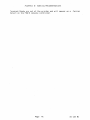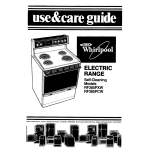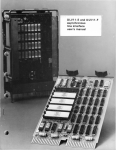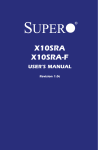Download PDQ-3 Hardware User`s Manual
Transcript
Advanced Computer Design
PDQ-3 Hardware User's Manual
PDG-3 Hardware User's Manual
VERSION 1. 0
.JanuarYI
1981
PDG-3 is a Registered Trademark Or Advanced Computer Design.
Inrormation furnished by ACD is believed to be accurate and
re 1 iab 1 e.
However,
no resp ons i b i 1 i ty is assumed by ACD ror its
use; nor for any infringements of patents or other rights of third
parties which may result from its use.
No license is granted by
implication or otherwise under any patent or patent rights of ACD.
ACD reserves the right to change product specifications at any time
without notice.
DEC, LSI-ll,
LSI-ll/23,
LSI-11 Bus,
and G-Bus are Registered
Trademar.ks of Digital Equipment Corporation, Maynard, Mass.
UCSD Pascal
California.
Authors
.is
a
Registered
Trademark
of
the
University
of
(Alphabetically>
Barry Demchak
Patricia Farwell
Charles P.
Fort
Yu Hac Lin
(c) Copyright 1980; Advanced Computer Design.
All rights reserved.
Duplication of this work by any means is forbidden without the
prior written consent of Advanced Computer Design.
Table of Contents
2it9..!.
1.
II.
INTRODUCTION
1
1.0 General
1
1. 1 Referenc e Mater ia 1 s
3
SYSTEM OVERVIEW
4
2.0 Basic System and Available Versions
4
2.0.0 The PDG-3 CPU Module Version
4
2.0.1 The PDG-3 Computer System Version
4
2.1 General Specifications
2.1.0 The CPU Module
5
2. 1. 1 The LSI-l1 Backplane
6
2.1.2 The Memory Modules
7
2. 1.3 The Floppy Drives
7
2.1.4 The Power Supplies
8
2. 1. 5 System
I I I.
5
AC Power Requirements
9
2. 1. 6 System Environment Requirements
9
2.1.7 System Physical Specifications
9
SYSTEM.CONFIGURATION & INSTALLATION
3.0 Installation
10
10
3.0.0 Packing and Unpacking
10
3. 0.1 Opening and Inspecting the Chassis
12
3.0.2 Inserting and Removing Circuit Boards
14
3.0.3 Configuring a PDG-3 System
15
3.0.3.0 Backplane Configuration
17
3.0.3.0.0 The Primary Backplane
19
3.0.3.0.1 The Secondary Backplane
20
3. 0.3.1 Memory Configuration
i
20
31 Jan 81
PDG-3 Hardware User's Manual
3.0.3.2 Other LSI-l1 Modules
3.0.4 Power Requirements
20
3. 0.' 5 Envi ronmenta I Requ i rements
21
3.1 Configuring the PDG-3 Modules
3.1.0 Factory Configuration
3.1.1 CPU Module
~umper
and Switch Options
3.2 First Time Operation
21
24
3.2. 1 Bootstrapping UCSD Pascal
25
3.2.2 Turning Power Off
28
of Secondary Power Supply
28
29
3. 3. 1 Remova 1 of Pr imary Power Sup ply
30
3.3.2 Removal of Floppy Drives
31
THE PDG-3 SYSTEM COMPONENTS
33
4.0 The Rear Panel
33
4.0.0 The Model Specifications
33
4.0.1 The AC Input and EMI filter
33
4.0.2 The Fuse Holder
34
4.0.3 The AC ON/OFF Switch
34
4. 1 The Front Panel
34
4.1.0 The Operator's Console
4. 1. 1
Th~
Floppy Disk Drives
34
35
4.2 The Backplane Module
35
4.3 The Power Supply Module
36
THE'G-BUS
37
5.0 Module Bus Connection Pin Identification
31 Jan 81
21
24
3.3.0 Removal
V.
21
3.2.0 Turning Power On
3.3 Disassembling the PDG-3
IV.
20
ii
37
Table of Contents
5.1 Bus Cycles
VI.
43
5.1.0 DATI Operations
43
5.1.1 DATO Operations
44
5.2 DMA Operations
44
5.3 Interrupts
44
5.4 Bus Initialization
45
5. 5 Power-up/Power-down Sequence
45
5.6 Halt Mode
46
5.7 Memory Refresh
46
5.8 Bus Configuration
46
5.8.0 Systems with Primary Backplane only
47
5.B.l Systems with both Primary and Secondary
Backplanes
47
THE PDG-3 CPU MODULE
49
6.0 CPU Module Organization
49
6. 1 Internal WD-Bus
49
6.1.0 WD-Bus Data/Address Signals
50
6. 1. 1 SYNC
50
6. 1. 2 DIN
50
6. 1. 3 DOUT
50
6. 1. 4 REPLY
51
6. 1. 5 W/R
51
6. 1. 6 BUSY
51
6., 1. 7 RESET
51
6.1.8 COMPUTE
52
6.1.9 Interrupt Sense Lines
52
6. 1. 10 lACK
52
6.2 Processor Chip Set
iii
52
31 '-'an 81
P"DG-3 Hardware User's Manua 1
6:2.0 Control Chip
52
6.2.1 Data Chip
53
6.2.2 Control Memory Chips
53
6.3 Interrupt System
6.4
Powe~
53
Fail and Power Recovery
6. 5 Bus Error
54
6.6 Interfacing the WD-Bus to the Q-Bus
54
6.6.0
Address and Data Lines
55
6.6.1 Control Lines
55
6.6.2 Interrupt Lines
56
6.6.3 DMA Lines
56
6.7 System Status Register
56
6.8 Environment Switch
58
6.9 Real Time Clocks
58
6.9.0 Mode Register
6. 9. 1
Us i n 9 The C 1 0 c k s
6.9. 1. 0
Baud Rate Cloc k
6.9.1.1 System Clock
6.9. 1. 2
Interval Timer
6. 10 Console Controller
6.10.0 UART Registers
6.10.0.0 Control Registers
59
60
60
61
61
61
62
62
6.10.0.0.0 Control Register #1
62
6.10.0.0.1 Control Register #2
63
6. 10. O. 1 S tat u s Reg i s tel"
64
6.10.0.2 Transmitter Holding Register
65
6.10. O. 3
Receiver Holding Register
6. 10. 1 P r i n t e r Mu I tip I e x in 9
31 Jan 81
54
iv
65
66
Table of Contents
66
O. 10.2 UART Interrupts
O. 11 DMA Flo p P Y Dis k Con t roIl er
66
6.11.0 Floppy Controller
67
6.11.0.0 Drive Select Register
67
O. 11. O. 1 Command Reg i ster
68
6. 11. O. 1. 0 Type I Commands
70
6. 11. O. 1. O. 0 Restore
71
6.11. 0.1. 0.1 Seek
71
6. 11. O. 1. O. 2 Step
71
6.11. 0.1. O. 3 Step In
71
6. 11. O. 1. O. 4 Step Out
71
71
6.11. 0.1.1 Type II Commands
6. 11. O. 1. 1. 0 Read Sec tor
72
Command
6.11. 0.1. 1. 1 Write Sector
Command
6. 11. O. 1. 2 Type I I I Commands
73
73
6.1'1.0.1.2.0 Read Address
74
6. 11. O. 1. 2. 1 Read Trac k
74
6. 11. O. 1. 2. 2 Wr i t e Tr a c k
74
6. 11. O. 1. 3 Type IV Commands
75
6.11.0.2 Status Register
76
6.11.0.2.0 Type I Command Status
77
6.11. O. 2.1 Type II and Type
77
III
Command Status
6.11.0.2.2 Type IV Command' Status
79
6.11.0.3 Data Register
79
6. 11. O. 4 Trac k Reg i ster
79
6.11.0.5 Sector Register
79
6.11.1 DMA Controller
v
80
31 .Jan 81
PDG-3 Hardware User's Manual
6. 11. 1. 0 DMA Con t r 0 1 .R e 9 i s t e r
81
6. 11. 1. 1 DMA Status Reg i.ster
82
6. 11. 1. 2 Byte Count Reg i sters
83
6.11. 1. 3
6.11. 2
Memory Address Registers
Initialized State
83
6. 11.. 3 DMA/FI op P y Contro 11 er Interrup ts
6.12 CPU
83
84
84
Module Serial Number
Appendix A:
Hexadecimal Debugging Tool
Appendix B:
Reserved Memory Locations
87
Appendix C:
Recommended CRTs
89
Appendix D: Cabling Recommendations
31 Jan 81
vi
(HDT)
85
90
Chap tel" One:
,L
Introd uc t ion
INTRODUCTION
This manual
is designed to be used as an aid
in the
installation, configuration, and operation of the PDG-3 Computer
System.
Knowledge of the G-Bus or LSI-ll Bus,
UCSD Pascal
language, OT' UCSD operating system is not required for the use of
this manual.
FoT' more information on these subJectsl please refer
't C) the r ere r e n c ~ ma t e T' i a 1 s 1 i s ted ins e c t ion 1. 1.
Chapter 2 describes the various options available when ordering a PDG-3 system, and specifies the technical attributes of the
major components.
Chapter 3 describes procedures and precautions
to observe when installing, configuring, and operating the PDG-3
computer.
Chapter 4 gives a general description of the PDQ-3
system components.
Chapter 5 describes the G-Bus.
Chapter 6
describes the PDQ-3 CPU Module.
The PDG-3 1.S a 16-bit, stack-oriented computer system.
Its
CPU is a 16-bit MOS microprocessor, microcoded to execute the UCSD
Pascal Version III. 0 P-code.
In addition,
the CPU inc'ludes
hardware floating point (IEEE draft standard), integer ~rithmeticl
and
multiply and divide instructions.
The CPU Module board
contains the microprocessor,
a DMA floppy controller, an RS-232C
terminal interface, a real time clock, an interval timer', and a low
level debugger.
Each CPU Module is assigned a unique serial number
accessible to the software.
The POQ-3 adopts the industrial de~facto standard G-Bus as its
system bUSJ enabling the system to be configured to a wide variety
of applications.
These range from word processingl data communications,
and accounting,
to scientific research and
industrial
process control.
By selecting from a
large list of readily
available mem6ry modules and peripheral controllers, the user of
the system can easily adapt the PDQ-3 to almost any application.
The Q-Bus is an l8-bit wide Asynchronous Interlock Bus that
allows the CPU to communicate with memory and I/O devices of vastly
dif'erent speeds.
Other features of the Q-Bus include daisychained, ~rioritized interrupt service and direct memory access to
improve system performance.
Power up/power down sequencing and
battery back-up are also available.
Figure 1.0 illustrates how the G-Bus connects the CPU with its
memory modules and peripherals.
Up to 14 memory modules and
peripherals may be connected to the G-Bus along with the PDQ-3 CPU
Module, providing up to 64K words of directly addressable memory
space.
4K
words is reserved 'or memory mapped I/O and ROM (see
Appendix B).
Page
1
31
'-"an 81
PDG-3 Hardware User's Manual
,
,
~
~
POQ-3CPU
Module
BB
t
5230
1
&
&
1
pn::]
Q-Bus
Figure 1.0
31 "Jan 81
Block Diagram of the PDG-3 Computer System
Page
2
Chap ter One:
1~
Introd uc t ton
Reference Materials
***
PDG-3 Software User's
Manual
Advanced Computer Design
Programming in Pascal
Peter Grogono
Addison-Wesley
Publishing' Co., Inc.
Reading, Mass.
1978
I
Beginner's Guide For the
UCSD Pascal System
Kenneth Bowles) UCSD
Byte Publications, Inc.
Pascal User's Manual
Jensen 8( Writh
Springer-Verlag
New Yorkl f974
~
Report
Microcomputer Handbook
Digital Equipment Corp.
Digital Publishing Corp.
Ma~nard,
***
***
M~ss.,
1979
Advanced Computer Design '
ADDENDA
Provided by Advanced Computer
with this manual.
Page
3
Design
as
reference
material
31 Jan 81
PDG-3 Hardware User's Manual
2.
SYSTEM OVERVIEW
2.0 Basic System and Available Versions
The
sions:
PDG-3 series computers are available in two basic verthe PDG-3 CPU Module only, and the PDG-3 Computer System.
2.0.0 The PDG-3
~
Module Version
Under this version the buyer purchases only
the CPU Module.
version
is available in five models.
Each includes the CPU,
the Real Time Clock~ the Interval Timer,
the RS-232C
controllerl
and
the double density DMA floppy disk controller.
The models
differ only in their bootstrapping ROMs.
This
a)
The PDG-3ft.
The bootstrapping ROM provided with
boots from the on-board floppy disk controller.
b)
The PDG-3f2.
The
bootstrapping
boots from an RXV-Ol floppy disk
this
model
ROM provided with this model
subsystem~
c) The PDG-3/3.
The bootstrapping ROM provided with
boots from an RXV-02 floppy disk subsystem.
this
model
d) The PDG-3/4.
The
bootstrapping
ROM provided with this model
boots from an RP-Ol mass storage dist subsystem.
e) The P DG-3 I:::).' The boo t s t rap pin 9 ROM pro vi d e d wit h
boots from an RP-02 mass storage subsystem.
The
ments.
t his
mod e 1
factory may be contacted for other bootstrapping require-
2.0.1 The PDG-3 Computer System Version
A PDG-3 Computer System includes one of the CPU Module
versions described above and a combination of options selected from
the five following categories:
1)
110 V (60 cycle)
or 220 V (50 cycle)
2) Single-sided' or double-sided floppy disk drives
3) One
01"
two 8
4) 64K
01"
128K bytes
dual~size
slot backplanes
5) Desk-top or Rackmount version
The
syste~ ~odel
tions
label
follows:
31 tJan 81
on
the
number can be found on the Model Specif4carear
panel
of the chassis.
It appears as
Page
4
Chapter Two:
System Overview
PDG-3(A)-(B)-(C)-(O)
A: S
D
B:
4
8
= Single-sided floppy disk drives
= Double-sided floppy disk drives
One 8 dual-size slot backplane
=
-,
Two 8 dual-size slot backplanes
c: 064
128
D: 1
2
-
=
=
=
64K byte con.figurstion
128K byte configuration
Desk-top version
Rack-mount version
2.1 General Specifications
2. 1.
o Ill..!. £E1l.
(A)
CPU
Mod u 1 e
Word Size
Instruction Length
Typical Instruction Cycle
16 bits Instruction
One to four bytes
12 microseconds (based
on memory· access time of
400 osec)
64K words (with 4K words
memory mapped 110)
BR4 only
Addressing Range
I.nterrup t Leve 1
(B) Multiplexed Serial Port Controller
EIA RS-232C
50 to 19,200
Least significant bit first.
Depends on the baud rate.
(see Appendix D)
7 or 8 bits, no parity, two
stop bits.
Interface
Baud Rate
Order
Distance
Character Format
TDI RDI RTS, CTS, DTR} DSR
TD, DTR
Console Signals
Printer Signals
Page
5
31
~an
81
PDG-3 Hirdware User's Manual
(C) DMA Floppy Disk Controller
Interrace
Shugart SA800/SASSO, single/
d 0 U b Ie d en sit yl sin g 1 e / d 0 ubI e
sided~
8" soft 'sectored drives
with automatic Track 43 current
swi tch ing.
Software controlled IBM
1 ( FM )
2 ( MFM )
formats
Format
I
1 D (FM)
I
2D (MFM )
up to 4 single/double density,
single/double sided drives
Number of Drives
(D) DC Power Requirements
+5V
+/- 5%
@ 2.80 Amp.
Max.
+12V +/- 5%
@ O. 15 Amp.
Max.
-12V +/- 5%
@ 0.04 Amp.
Max.
CE) Environmental Requirements
Celcius
OC to SOC
32F to 122F
Farenheit
Celcius
-40C to BOC
Farenheit
-40F to 176F
lOr. to 90% without
condensation
30 cubic feet/minute
minimum is recommended
Operating Temperature range
Non-Operating Temperature Range
Humidity
Air Flow
(F) Physical Size
One Guad-size card,
8. 5" x 10. 5 tt
8 per backplane
(A) Number of Dual Size Slots
(B) Number
Or
2 per system chassis
3 maximum per system
Backplanes
(C) Power Requirements
Voltage (+/- 51.)
Primary Backplane
(with 250 Ohm termination resistors)
+5 V
+12 V
Secondary Backplane(s)
(with 120 Ohm termination resistors)
31 .Jan 81
Page
+5 V
+12 V
6
Amperage
1. 1 A
0.2 A
1. 1 A
o A
Chapte~
Two:-System Overview
The powe~ Tequi~ed for the Primary Backplane is used by
power up/down sequencing logic, 250 Ohm Bus termination
resistors~
and the front console.
the
The power required for the Secondary Backplane is used
120 Ohm Bus ter~ination resistors.
~~..1..
2 The Memory Modules
(A)
MemoTY Capacity
32K and 6410<. word
configurations available.
nsec 'rna x.
nsec rna x.
One Dual-size card,
8.5" x 5.2"
Refer to the Memory Module
technical manual
Read Access Time
Cycle Time
(C) Physical Size
300
500
(0)
(D)
Electrical SpeCifications
2, 1.3
(A)
by
The Floppy Drives
8" single/double sided,
Type of Drives
(B)
Number of Drives
(C)
Performance
single/double density soft
sectored floppy drives with
ShugaTt interface
2 per system chassis
4 maximum per system
Single Density
Formatted Capacit~
Single Side
0. 5 Megabyte
Double Side
1. 0 Megabyte
(b ) Transfer Rate
250,000 bits/sec
Double Density
(a)
Single Sided
(c ) Latency
Average
Maximum
( d ) Seek Times
Track/Track
Average
Head Settling
(e) Head Load
83. 3 ms
166. 7 ms
6 ms
275 ms
15 ms
60 ms
Page
7
1. 0 Megab y te
2.0 Megabyte
500,000 bits/sec
Double Sided
83.3 ms
166.7 ms
3 ms
96 ms
20 ms
40 ms
31
Jan 81
PDG-3 Hardware User's Manual
(D) Power
(a )
R~quirements
(per drive)
1101"./
AC
Voltage Range
single-sided
double-sided
Frequency
Current (typ)
single-sided
double-sided
(b)
@
220'.)
60Hz
100V to 130V
90V to 132V
O. 53A
O.2SA
O.8SA
O. 4A
llnselected
Selected
+5V
+24V
50Hz
200V to 240V
196V to 264V
+/- 2Y.
+/- 271.
DC ( +/-. 5%)
@
1. lA max.
1. 4A max.
1.. lA max.
max.
O. 3A
(A) Primary and Secondary Power Supplies
(a)
Type
Switcher
(b) Minimum Load
(c) Number of Power Supplies
Per 8 dual size slot backplane
2.5A on +5V per supply
1
2 roa x.
Per chassis
(d) Maximum Power
# of dual
150W (primary supply)
150W (secondaries)
slots
Power
Supply
8
primary
+5V
+12V
+24V
max
2. OA max
10.0A max
2. OA max
20A max
5. OA
primary
16
+
40A max
secondary
(B) DC/DC Converter
<Mounted on the Primary Backplane for CPU and backplane logic
requirements only)
(a) Input
(b) Output
31 ..Jan 81
+5V +/- 5%
-12V
Page
8
+/-
5%
@ O. SA max.
@ SOmA max.
Chapter Two:
System Overview
(C) Available DC Power and Current for LSI-11 modules
(Including CPU)
Secondary
Supply
Pr ima'ry
Supply
*
1.4SW max
19A max
SA max
90W max
17A max
4.BA max
Total DC Power*
+5V
+12V
Note
that the total combined power used by +5V and +12V must
not exceed this maximum.
2.1.5 System AC Power Requirements
No.
of dual
size slots
110V
In rush
(for 8 ms)
@
32.0A max
62.0A max
8
16
*
110V
. 60HZ
220V
50Hz
60Hz*
Steady
220V
In rush
(for 8 ms)
5.2A max
20.0A max
40.0A max
8. 3A max
@
50Hz*
Steady
3.2A max
5. 2A max
+/- 20% (90V min, 132V max)
+/2Y.
+/- 10% (196V min, 264V max)
+1- 2%
2.1.6 System Environment Requirements
Temperature
Celcius
Farenheit
min/max
minImax
--
Storage
Operation
-40C/60C
-40F/140F
41F/104F
5C/40C
Hu~idity
Non-condensing
5Y. to 95Y.
20'Y. to BOY.
2.1.7 System Physical Specifications
PDG-System with
Two Drives
Rackmounted
Width
Height
Depth
Desk-Top
Width
Height
Depth
Dimensions
(cm)
(in)
Weight
( 1b )
(kg)
18. 15/16"
10 9/16"
. 22 5/8" '
48. 10 cm.
26.83 cm.
57.47 cm.
63 lbs.
138.6 kg.
18 1/16"
1111
22 3/4 11
45.88 cm.
27.94 cm.
57. 79 cm.
57 Ibs.
125.4 kg.
Page
9
31 '-'an 81
PDG-3 Hardware
User~s
Manual
SYSTEM CONFIGURATION AND INSTALLATION
~~
This chapter discusses the basic considerations, requirementsl
and instructions for the configuration, installation, and operation
of the PDQ-3 Computer Systems.
The PDG-3 Computer Systems are
factory
configured and may be used without reconfiguration in many
applications,
HoweverJ all PDG-3 CPU modules and all G-Bus memory
and
peripheral modules contain Jumpers and/or switches which allow
the user to reconfigure the system to specific needs.
3.0 Installation
This section describes the recommended procedures for
setting
the PDG-3 Computer System.
The topics covered are packing and
unpacking, opening and inspecting the
chassis,
system configuration, and power and environmental requirements.
up
~.O.O
Packing and Unpacking
When
unpacking
the PDG-3 Computer for the first timeJ
according to the following procedure:
1)
Inspect the shipping carton ror any signs of
damage.
any damage to the freight carrier immediately.
do so
Report
2) The carton will arrive with a
contents.
packing slip listing the package
Make sure that all listed items are accounted for.
3) Open the packing carton.
Before removing
the
inner
carton,
check
for
and remove any loose parts (cablesl manuaisl etc.)
around the
carton.
The
inner
carton contains
the PDQ-3
Computer.
Lift out the inner carton and open it.
4) Before
removing the PDQ-3 Computer from its carton, make sure
it is intact and that there are no loose parts in the
carton.
Remove the foam corner braces.
Then, with the help of another
person, gpntly lift the PDG-3 Computer out of the
carton- and
place it on a sturdy surface off the floor.
WARNING:
When
lifting the PDG-3, always get a firm grip on
the bottom of it.
Do not lift the PDQ-3 by
the Front
Panel (which pulls off).
5) Once
the
PDG-3 .is out
of'the
box,
inspection of the chassis to insure that
any
way.
Check the chassis for dents,
Check the condition of. the switches on
panel.
The procedure for inspecting the
Computer is described in section 3.0.1.
carry
out a visual
it is not damaged
in
cracksl or scratches.
the
front ,and
rear
interior of the PDQ-3
6) Report any damage to Advanced Computer DeSign immediately.
7)
31 Uan 81
It is a good idea to save the packing material and box in case
the PDQ-3 ever has to be packed for shipping.
Page
10
Chapter Three:
System Configuration and Installation
8) To ship
the PDG-3~
use
the original packing materials and
cartons to package the PDG-3 in exactly the same way in which
it was received.
Seal the cartons securely.
A) DC Power On/Off switch and light indicator
light indicator
C) System Reset switch and Bus activity LED
D) Floppy Drive Unit #0
F) Door Release Lever Unit #0
E) Floppy Drive Unit #1
G) Door Release Lever Unit #1
B) Run/Halt mode,switch and
Figure 3.0.0.A
The PDG-3 Computer System:
(Desk-T6p Model shown)
Page
11
Front View
31 Jan 81
PDO-3 Hardware User's Manual
A) AC On/Off Switch
Fuse Holder
C) AC plug and EMI filter
D-F) Cover screws (desk-top model only)
B)
Figure 3. O. O."B
3. 0.1 Opening and
The PDG-3 Computer System:
(Desk-Top Model shown)
Rear View
Inspecting !l!..!. Chassis
IMPORTANT:
Do not connect any
power to the system until
everything has been properly inspected and reassembled.
Always disconnect the AC. power cable
(rear panel)
before
removing the top cover' or the rear panel.
WARNING:
Most LSI-II Modules are static sensitive.
They
be handled only in static controlled environments.
should
To open and inspect the chassis of the PDO-3 Computer:
1)
Pull
the
Front
Panel
forward
to
remove
it
(see
Figure
3. O. 1. A>'
2) The CPU Module arrives from the factory
configured
for a
terminal transmitting and receiving data at 9600 baud.
If the
console terminal does not operate at 9600 baud
(see the
terminal Operator's Guide for details), the CPU module must be
configured for the appropriate baud rate (see section 3. 1. 0).
3) Verify
that all modules are securely in place and
positive contact with the backplane connectors.
31 Jan 81
Page
12
are
making
Chapter Three:
System Configuration and Installation
A) Card Cage
Figure 3. 0.1. A. Removing the Front Panel
5)
If
the PDG-3 system is a
desk-top
version,
unscrew the
three(3) screws (see Figure 3.0.0.B)
on each
side
of the
rectangular covel'l and lift the cover to remove it.
6) Remove
screws~
the
cover of the chassis by unscrewing the six(6) top
and lifting the cover off (see Figure 3. 0.1. BL
7) In the rear half of the chassis (see Figure 3.3.0) are one(l)
or two(2)
8 dual~size-slot backplanes, depending on what was
ordered, and their ~orresponding power supplies.
If there are
two(2)
backplanes, the secondary power supply is mounted on a
plate behind the backplanes.
Beneath
power supp ly (see section 3.3. 1).
8) Check
to
see
this
is
the
primary
that there are no disconnected cables or loose
parts.
Page
13
31 ""an 81
PDG-3 Hardware User's Manual
F
A-F) Chassis Cover screws
Figure 3.0.1. B
3.0.2 Inserting
Opening the Chassis
an& Removing Circuit Boards
WARNING: To prevent
statiG .electricity
from damaging
circuit
boards,
all
modules should be handled in a static controlled
envi ronment.
One e th e front pane I has been removed (see sec,t i on 3. O. 1), th e
circuit boards ~re
exposed,
and may
be removed,
or new ones
inserted (see Figure 3.0.4).
To remove circuit boards from the PDG-3:
1) Disconnect any cables from the board.
2)
If the board has metal push-bar levers on either
side,
grasp
these and
pull
them away from the circuit board
until the
teeth of the levers are free of the slots of the card
cage;
then carefully slide the board ,out of the chassis.
If
there are no push-bar levers, grasp the plastiC card
handle at either side of the board and slide the circuit board
out of the card cage.
31 '-'sn 81
Page
14
Chapter Three: System Configuration and Installation
To insert circuit boards into the PDG-3:
the finger connectors of the board facing the backplane(s). inseT't the board, component side up, into the tracks
on either side of the card cage.
1 ) With
2) Carefully
cage).
slide the board toward the backplane (into the card
3) If the circuit board has metal push-bar levers on either side,
slide the board in far enough (with the levers out) to fit the
teeth of the levers into the slots in the card cage.
Press
the levers carefully toward the circuit board until they are
flush with the board.
Sometimes one lever will
have to be
pressed
in slightly to center the board before the other will
move.
If there are no push-bar levers. grasp the plastic card
handle at the front of the circuit board, and push the board
into the backplane until the it is firmly
connected
to the
backplane.
4)
Connect all necessary cables to the circuit board.
A) CPU Module
Floppy Control cable
C) Floppy Control cable finger connectors
B)
Figure 3.0.2
3. O. 3 Confiquring
e
Inserting and Removing Circuit Boards
PDG-3 System
The PDG-3 System is configured at the factory.
Page
15
If any modLtles
31 Jan 81
PDG-3 Hardware User's Manual
are added to or
reconfiguring.
removed
form
the
system,
the
PDQ-3
may
need
To Configure a PDQ-3 System:
1)
Set the device and interrupt vector addresses (if any), and
other required parameters of each module according
to the
module's instruction manual.
All modules provided with the
PDQ-3 system are pre~onfigured for use with
the system.
A
list of reserved device and vector addresses may be found in
Appendix B.
2) Determine the relative DMA and
interrupt priority of each
module
in the system.
The relative priority should be chosen
in such a way that the system will
operate to
its maximum
efficiency.
This is generally accomplished as follows:
a) Fast devices should have higher priority over slower ones
to prevent data loss.
b}
Devices from which it is impossible or costly to recover
lost data should have higher priority over devices from
which lost data can be easily recovered.
c) Devices which require less processor service should
hi 9 h e T' p 1" i or i t Y to rna x i m i z e s y s t e tTl t h r 0 ugh P u't .
have
3) In the PDG-3 system,
the CPU Module always resides in the
top-most slot of the Primary Backplane.
For modules that
initiate DMA and/or interrupt requestsl modules with higher
priority should be installed ~electrically~ closer to the CPU
than modules with lower priority (see section 3.1.2 for device
priority assignments).
The position of modules which do not
initiate DMA and/or interrupt requests is unimportant.
However, each slot of the. backplane between the CPU and a
DMA/lnterrupt module' must be filled
to avoid breaking the
DMA/lnterrupt request daisy chain.
4) Calculate the total combined DC power requirements of the
modules in each backplane.
Power requirements for each module
may be found in the specific module~s instruction manual,
generally under "Power 'Requirements".
This total should not
exceed the maximum power available faT' each backplane
(see
section 2.1.4>.
It is recommended that modules with higher
power requirements be installed in the Secondary backplane to
take advantage of the extra power available on that backplane.
However, DMA and Interrupt priority order must be observed.
WARNING:
The Secondary power supply requires a
minimum current
consumption of 2. 5A on the +5V in order to regulate its
outputs to the correct voltage levels.
The total combined +5V
current consumption of all
the modules in the Secondary
Backplane should exceed or equal 2.5A.
The Secondary power
supply will not be damaged if it is not loaded.
5) The
;3.1
dan 81
PDG-3
systems
are
Page
designed
16
with
adequate
cooling to
Chapter Three: System Configuration and Installation
operate under the environmental conditions specified in section 2.1.6.
However, the following additional procedures are
recommended when configuring a system:
a) Dual-size devices with higher power consumption,
and
therefore,
higher heat dissipation, should be placed on
the left side of the card cage (connectors A and B),
providing the priority requirements are not violated.
b)
To avoid creating a hot spot inside the card cage,
modules with ·high heat dissipation should not be installed adJacent to each other.
3.0.3.0 Backplane Configuration
The PDG-3 System may contain one or two backplanes.
The first
backplane is called the Primary Backplane, and the second is called
the Secondary Backplane.
The two backplanes are interconnected by
a 50 conductor ribbon cable for backplane expansion
(see Figures
3.0.3.A - 3.0.3.0).
A) G-Bus, connector
Power up/down sequencing logic
C) Connector for'front panel control switches
B)
Figure 3.0.3. A
Primary Backplane (Front View)
Page
17
31 "'an 81
PDG-3 Hardware User's Manual
F
A) Battery back-up connector
input source
C) +5V to -12V DC/DC converter
D) Termination resistor packs and IC sockets
E) Primary to secondary backplane expansion
ribbon cable connector
F) Jumpers El to E6
B) Power supply
Figure 3.0.3.B
Primary Backplane (Rear View)
A)
Figure 3.0.3.C
31 Jan 81
G-Bus conriector
Secondary Backplane (Front View)
Page
18
Chapter Three:
System Configuration and Installation
(Provided as Addendum)
A) Battery back~up connector
B) Power supply input source
C) Termination resistor packs and IC sockets
D) Primary to secondary backplane expansion
ribbon cable connector
E) Jumpers El to E6
Figure 3.0.3. D
Secondary Backplane (Rear View)
3.0.3.0.0 The Primary Backplane
The Primary Backplane is the main backplane Or the PDG-3
system.
The top-most slot is reserved ror the CPU Modul~.
The
interrupt and DMA priority daisy chains aTe Jumpered at the ractory
to be compatible with the DEC backplane configuration.
For the
Primary backplane,
the El and E2 Jumpers are connected ror the
BIAKI L-and BIAKO L interrupt daisy chainl and the E4 and E5
Jumpers are connected for the BDMGI Land BDMGO L interrupt daisy
chain.
The interrupt and DMA priority order for the Primary
backplane is shown in Table 3.1.
Three 250 Ohm termination
resistor packs are used for bus signal terminations.
Slot A
Row 1
Slot B
Slot C
Slot D
PDG-3 CPU Module
Row 2
Priority B
Pri or i ty- A
Row
Priority
C
Priority D
Priority F
Priority E
3
Row 4
(Front View)
Note
The PDG-3 Module on-board devices have highest
priority.
The priority order or other positions
is from A (highest) to F (lowest).
Table 3.1
Primary Backplane Interrupt- and DMA Priority
Configuration
Page
19
:~1
Jan 81
PDG-3 Hardware
3. O. 3. O. 1 'The
User~s
Manual
§.econdaT'y" Bac kgl€!.ll§'.
The Secondary backplane is used for back~lane expansion.
It
is connected
to the Primary backplane by a 50 pin ribbon cable.
The interrupt and DMA priority daisy chains are
Jumpered at the
factory to be compatible with the DEC backplane configuration.
For
the Secondary backplane, the El and E2 Jumpers are connected
for
the BIAKI Land BIAKO L interrupt daisy chain, and theE4 and E5
Jumpers are connected for the BDMGI Land BDMGO L interrupt daisy
chain.
The interrupt and DMA priority order for the Secondary
backplane is shown in Table 3.2.
Three 250 Ohm termination
resistor packs are used for bus signal terminations.
Slot A
Row
Slot B
I
Slot C
Slot: D
1
Priori'ty H
Priority
Row 2
Priority L
Priority K
Row 3
PT'iority M
Priori·ty N
Row 4
Priority 0
Priority P
,,)
(Front View)
Note
The modules in the Primary backplane have
priority over the modules in the Secondary
backplane.
The priority order of pOSitions
in the Secondary backplane goes from H
(highest) to P (lowest).
Table 3.2
Secondary Backplane Interrupt and DMA Priority
Sonfiguration
~. O.~
Memory Configuration
For memory
configuration
memory user's manual provided.
~.O.3,2
information,
please
refer to the
pther LSI-ll_ Modules
Recommended Device. and ve~tor address assignments are
in Appendix B.
For configuration of other LSI-l1 modules,
refer to the specific module/s use~/s manual.
3. 0.4
sec: t i
31
dan 81
listed
please
Pow~~ B~irements
For the power requirements of the PDG-3#
on 2. 1. 5, By stem AC Power Requi rements.
Page
20
please
refer
to
Chapter Three: System Configuration and Installation
3 . ..9~
Envi-ronment:a!. Reguiremen"t;s
For
the environmental requirements of the PDG-3J
System Environment Requirements.
please refer
to section 2.1.61
~ Configu-r~
3. 1. 0
the PDG-3 Modules
Factory Configuration
The PDG-3 Computer System is
follows:
1)
configured
at
the
facto-ry
as
The CPU module is strapped with Jumper E14 and the System
Environment switches are configured for a 9600 baud rate
(see
section 3.1.1 for a description of the Jumper and switch
options).
2) The memory address space is configured for
the size of the
system memory ordered, with memory starting at location 0000.
The last 4K words of memory in a 64K word memory space is
disabled
in favor of the Q-Bus memory mapped I/O device
address (see Appendix B).
3) The Backplane(s) is(are)
configured for interrupt
priority and te-rminated as shown in Figure 5.8.0.
4)
3.1.1
and
DMA
The left floppy disk drive is configured for unit #0 (or
logical unit #4).
The -right d-rive is cofigured for unit #1
(or logical unit #5).
~
Module Jumper and Switch Options
The CPU Module i5 pictured in Figure 3.1.0.
1)
Jumpers:
The state of the PDG-3 after power-up or reset is
determined by the connection of option Jumpers E12 or E14 to
Jumper E13.
If Jumpers E14 and E13 are connected, the PDG-3
comes up in the Hexadecimal Debugging Tool
(HDT) state (see
Appendix A>'
If Jumpers E12 and E13 are connected, the PDG-3
comes up in the automatic bootstrapping routine and bootstraps
from the appropriate device, depending on the version of the
CPU module.
The CPU module is strapped with Jumper E14 by the
fac tory.
.
2) System Environment Switches:
Switches one(1) through three(3) select the baud rate for
the console CRT, and should be set as shown in Figure 3.1. 1.
They are configured at the factory for 9600 baud.
Switches
four(4)
Page
and· five(5)
21
select
the printer baud
31
Jan 81
PDQ-3 Hardware Userlg Manual
rate, and should be set as shown in Figure 3. 1.2.
'Switches
six(6)
and
seven(7) are unused and available for user applic.tions.
Switch eight(S) is used for maintenance, and
should
always be on (open).
31
0an 81
Page
22
Chapter Three:
System Configuration and Installation
A
L
B
A)
C
M
D
J) Floppy finger connectors
USART
B) 1793 Floppy Controller
C) 1883 DMA Controller
D) 8253 Counter Timer
E-I) Micro-Engine Chip set
Figure :·L 1. 0
Page
23
K)
L)
M)
N)
Q-Bus finger connectors
System Environment Switches
Jumpers E121 E13, E14
Console plug
The CPU Module
31 Jan 81
PDG-3 Hardware User's Manual
Console
Baud -Rate
Switches
3
2
1
--------------------------~--~-----~----
open
closed
open
closed
open
closed
open
closed
110
300
600
1200
2400
4800
9600
19200
note:
Fig u r e 3. 1. 1
= on)
open
Ta b 1 e
Printer
Baud Rate
0
f
open
open
closed
c losedopen
open
closed
closed
closed
open
open
open
open
closed
closed
closed
closed
= off
Sw i t c hOp t ion s : 1-3
Switches
4
5
open
closed
open
closed
9600
1200
300
110
open
open
closed
closed
7
6
X
X
X
X
8
open
open
open
open
X
X
X
X
----------------------------------------------note: open = on, closed = off, X = don't care
Figu're 3.1.2
3.
~
First
Tim~
Or
Table
Switch Options:
4-8
Operation
This section describes the procedure ror the first time
operation of the PDG-3 System,
but procedures and information
des c rib i n gpo we r i n 9 up and d 0 w,n
boo t s t rap pin g , and
ins e r tin 9 and
removing floppy diskettes can be applied to general system operat ion.
I
~,
2. 0 Turn i ng, PQ..4L!.!. Qn
IMPORTANT:
Before poweririg up the PDG-3,
make sure it is
completely reassembled.
Operating the PDG-3 with any c.over
removed hinders proper air circulation and may cause damage to
the system.
Before plugging the
items should be checked:
power into the PDG-3,
AC
1) The AC Rating on the Model Specifications lab.l
the following
on the rear
panel should be' checked ror power specifications.
They must
be compatible with the AC power specifications for the AC
power source that will be used.
31 ,Jan 81
Page
24
Chapter Three:
System Configuration and Installation
2) The power requirements of all circuit boards in each backplane
should be checked against the power ratings for
the power
supply connected
to each backplan·e (see section 2.1.4>.
The
maximum power requirements must not add up to more power
than
the power supply can produce.
3) The
AC switch
position.
(rear
panel)
should
4) The DC ON button
(front panel) should
be
be
in
in
the off (down)
the
off
(out)
posi tion.
5) Either
the floppy
drive doors should be operi, or all floppy
diskettes should be removed from the floppy
drives.
LEAVING
DISKETTES IN THE FLOPPY DRIVES WITH THE DOORS.CLOSED WHILE
POWERING UP OR DOWN IS NOT RECOMMENDED.
To power on:
1) Check the console CRT baud rate for compatibility with
the CPU
Module baud rate (see section 3.1.1).
2) Plug
the AC power cord into the rear panel of the PDG-3 and
into the wall socket.
Plug the console CRT into the wall
socket and
turn
its power ON (see the Terminal's Operation
guide for details).
3) Connect the console transmission cable to
and to the console socket on the
~ear
th~
console
input
.panel of the PDO-3.
4) Flip
the AC switch to the on (up) position.
This should turn
on the fans and start the motors for the floppy
disk
drives
running.
If the motors do not start running, check the rear
panel (Figure 3. D.D.B). f.or. a blown fuse.
WARNING: Do not operate the PDG-3 if any fan is
the system will overheat.
5) Push the DC ON button
button should be lit.
not
to the on (in) position.
running
or
The DC ON
6) Check to see that the Run button (front panel)
(out)
position.
power is on.
The
is in the Run
button should be lit after the DC
Run
3.2.1 Bootstrapping UCSD Pascal
~
Version PDG-3/1)
Once the PDG-3 has been powered up,
it
is· ready
to boot.
Bootstrapping
the UCSD Pascal
system on the PDG-3 requires the
diskette labelled "BOOT II , provided with the PDG-3,
and a
scratch
dis k.
The s era t c h dis k mu s t
not b e till" i t e -p rot e c ted.
1 f t he
diskette has a write-protect notch in the lower right corner
(see
Figure 3.2.0),
the notch must be covered with the silver tape
provided with the diskette before proceding.
Page
25
31 '-'an 81
PDG-3 Hardware User's Manual
A) Write-protect notch
Figure 3.2.0
The Diskette Write-Protect Notch
To bootstrap the PDG-3:
1) Press the Reset button on the front panel.
2) Insert the "BOOT" disk lnto the
follows:
left
floppy
disk
drive
as
a -) For sin g 1 e - sid e d d l' i ve s 1
pre s s down 0 nth e I ever below
the left floppy disk drive.
For double-sided drives,
push in the bar below the door.
The door of the drive
will pop open.
b) Holding the diskette at the label ends with the label up,
slide the diskette into the left disk drive (see Figure
3.2.1) until the diskette touches the back of the drive.
c) Push the door of the floppy disk drive back down to close
it.
The door will click audibly when it latches.
31 Jan 81
Page
26
Chapter Three:
System Configuration and Installation
Figure 3.2.1
Inserting a Diskette
3} The
PDG-3 requires approximately fifteen(15) seconds to boot
the UCSD Pascal System.
The
Jumper
options
(see
section
3. 1. 1) determine the state of the PDG-3 after the Reset button
is pressed:
a) The PDG-3 comes up in the HDT stateJ prompting
the
user
with
a
'#' (see Appendix A foT' details on HDTL
Once a
bootable diskette has been inserted into the left
floppy
disk
drive, the user can press R to boot the UCSD Pascal
System.
b) The machine comes up in an automatic
bootstrap
routine.
Assuming
a
bootable
diskette
has been inserted in the
left drive,' the floppy disk drives should start running.
If
they do not, check to make sure the diskette has been
inserted correctly, and that the Run/Halt
button
(front
panel) is in the Run (out) position.
Also check that the
floppy control cable is securely
connected
to
the CPU
Module (refer to section 3.0 for details>.
4)
The
tlBOOT"
disk
will boot a configuration program.
Undecipherable characters will appear on certain
types of
console
CRTs.
This
problem will
be cleared up once the screen is
configured (later in the initial bootstrapping process).
Read
the
text on the screen.
The user is instructed to insert a
scratc h disk into the r i gh t-hand dri ve and press the ca.rr iage
return
key on the keyboard.
The program will procede to make
Page
27
31 Jan 81
PDG-3 Hardware User's Manual
a work disk Trom the scratch disk.
Henceforth, this work disk
should
be
used
for
bootingl
and the "BOOTII disk should be
saved.
5) After
th~ work disk is made,
the program will prompt the
for the type of console CRT to be used with the' PDG-3.
6)
user
The
program has finished when "Done. II appears on the screen.
Remove the diskettes from the drives as follows:
a) Press down on the lever below the drive.
The
door will
pop open, and the edge of the diskette will be visible.
b)
Gently pull the diskette forward, 'out of the drive.
7) Insert
the newly
created. work disk into the left-hand disk
drive, and bootstrap it (starting at step
1 above).
IT
IS
RECOMMENDED THAT THE BOOT DISK BE SAVED AND THAT THE WORK DISK
BE USED HENCEFORTH.
3.2.2 Turning Power OTf
To power down the PDG-3:
1) REMEMBER TO REMOVE ALL DISKETTES FROM ALL FLOPPY DRIVES BEFORE
POWERING UP OR DOWN.
2) Turn off
the DC
power
(front panel) by pressing the DC ON
button.
When the DC power is off, the DC ON button will
be
un 1 i t.
3) Turn off the
switch down.
3.3 Disassembling
AC power (rear panel) by flipping the AC power
the PDG-3 System
IMPORTANT: To avoid possible electrical shock, always
disconnect
the AC
power
cable
(rear
panel)
before disassembling the
PDG-3.
To disassemble the PDG-3, begin by opening the chassis.
This
procedure
is
describe.d
in
section 3. 0.1.
The backplane(s) and
secondary power supply (if there are two backplanes) will
then
be
exposed (see Figure 3.3.0).
31
~an
81
Page
28
.
Chapter Three: System Configuration and Installation
A) Primary backplane
F) Primary backplane power supply cable
B) Secondary backplane
G) Backplane interconnect cable
C-E) Primary power supply AC input cables
Figure 3.3.0
3.3.0
Backplanes and Secondary Power Supply
Removal of Secondary Power Supply
The secondary power supply sits behind the backplane and above
the primary power supply (see Figure 3.3.0),
1) Remove the six(6) rear panel screws,
two(2) on the bottom.
Figure 3.3. 1 >.
two(2) on each side,
and
The rear panel will now fold down (see
2) To remove the plate separating the primary and secondary power
supplies:
a) Unplug the secondary power supply from the backplane.
b) There are three(3) wires that run from the secondary
power supply, through a slot in the plate, down to .the AC
connector' strips.
These wires are:
black for AC In
Page
29
31
~an
81
PDG-3 Hardware Userls Manual
and green for GND
(hot)} white for ACC In (neutral),
(ground).
Di sc onnec t
these three wires from the power
supply.
c) Remove the four(4) screws that secure the plate to the
chassis and slide the plate out towards the rear of the
chassis.
The primary power supply should now be exposed.
Figure 3.3. 1
Removing the Rear Panel
3.3. 1 Removal of Primary Power Supply
The primary power supply sits in the bottom of the chassisl
back-to-back with the floppy disk drives.
Once the secondary power
supply has been removed (see section 3~ 3.0).
the primary power
supply may be removed for replacement as follows:
31
~an
1)
Disconnect the primary power supply from the primary backplane
by unplugging the DC power cable.
2)
Disc~nnect
81
the primary power supply from the
Page
30
AC
distributing
Chapter Three:
5ys~em
Configuration and Installation
strip by disconnecting the black,
whit~
and green wires.
3) Disconnect the primary power supply from the floppy disk drive
DC power cab 1 e.
4) There are four(4) screws on the bottom of the chassis for
power suppltj (see Figure 3.3.2>'
Remove these screws.
5) Slide the power supply out of the rear of the
the
~hassis.
3.3.2 Removal of Floppy Drives
The
floppy
drives sit in the bottom of the chassis, back-toback with the primary power supply.
The floppy disk drives may
be
removed for replacement as follows:
1) There
are six(6) screws on the bottom of the cha~sis for each
drive
(see Figure 3.3.2).
Once these are removed,
the
drive(s)
should
be
slid toward the front of the chassis far
enough to disconnect any cables from the drive<s>.
2)
Disconnect the floppy control cable from the drives.
3) Disconnect the AC and DC power cables from the drives.
4) Slide the drive(s) out the front of the chassis.
Page
31
31 Jan 81
PDG-3 Hardware User's Manual
H
K
o
L
A-F) Screws for Floppy Drive Unit #0
G-L) Screws for Floppy Drive Unit #1
M-P) Screws for Primary Power Supply
Figure 3.3.2
31 Jan 81
The Bottom of the
Page
32
Ch~ssis
Cha~ter
9~
THE
PDG-~
Four:
The PDG-3 System Components
SYSTEM COMPONENTS
The PDG-3 Sy~tem consists of the Rear Panel, the Front Panel,
FloPP'J
Drives,
the
Backplane(s), the Powe,., Supplies and the
PDG--3 CPU Module.
This chapter discusses
each
component,
except
for
the CPU Module,
in detail.
Discussion of the CPU Module is
deferred to chapter six_
the
4. 0
Th~
fuse,
Rear Panel
The Rear Panel consists of the AC input and
EMI
filter,
AC
AC ON/OFF switch, and the model specifications (see Figure
.3. O. O. B >.
4. O. 0 The Model Specifications
The .Model Specification Label is located on
the
lower
right
hand
corner
of the Rear Panel.
It contains the following informat i on:
1) The model number: the specific version of the
System (see section 2.0.1>'
2) System
Sy stem.
serial number:
PDG-3
Computer
the serial number of the PDG-3 Computer
3) AC rating: the AC
voltage,
maximum current
required to operate the PDQ-3 Computer System.
and
frequency
WARNING:
Do not
connect
the
computer to any AC source with a
different power rating than th~t of the
computer
or
serious
damage will result.
4.0.1 The AC Input gn& EMI Filter
The AC Input and EMI filter are located in the lower left hand
corner of the Rear Panel.
The AC Input supplies all the
AC
power
to
the system via the power cord supplied with the system.
The AC
Input contains an internal EMI filter which acts as a noise
filter
for all incoming AC power.
Before connecting the AC Input to an AC
source, there are several safety pre~autions that should be taken:
1) Make sure the AC power switch is OFF.
2) Verify that the AC ratings of the system, which may
he
found
on the Model Specifications Label mounted on the Rear Panel of
the PDQ-3, match the AC ~atings
the intended wall socket.
0'
3) Make sure that the PDG-3 is
completely
assembled,
electrical components securely connected.
Page
33
with
all
31 '-'an 81
PDQ-3 Hardware User's Manual
The fuse holder contains the'main system AC power fuse.
To
replace the fuse, first make sure the AC power switch is in the off
position~
then remove th~ fuse holder cap by turning it counterclockwise while pushing in.
Replace the fuse with another of the
same rating only.
Then, replace the fuse holder cap by turning it
clockwise while pushing in.
4.0.3 The AC ON/OFF Switch
The AC ON/OFF Switch is the main AC power control of the
system.
When it is switched on, AC power is applied to the floppy
disk drive motors, the cooling rans, and the power supplies.
At
this point,
the -Floppy drives and the fans shou'ld be active.
The
power suppliesl however, remain in the standby mode until the DC
ON/OFF Switch on the Front Panel is depressed.
WARNING:
Before switching on AC power, make sure the DC ON/OFF
Switch on the Front Panel is OFF.
Do not use the system if
any ran
is not active after the AC ON/OFF Switch is switched
on, or the system will overheat.
4. 1 The Front Panel
The front panel consists of the Operator's Console and
Disk Drives 0 and 1.
4. 1. OThe Operator
~.s
Floppy
Console
The Operator's Console is located in the upper right corner on
the front panel of the computer (see Figure 3.0.0.A).
It consists
of three push-button switches and their light indicators.
The
functions of these switchesl from right to left, are:
1)
DC ON switch.
This is a one break and one make switch.
When
it is in the OUT position, and the indicator light is off, all
DC power supplies are in the standby mode.
When the switch is
IN,
the red indicator light is aNI and all DC power supplies
are enabled, supplying +5V, +12VI and +24V DC power to the
system.
If
the indicator light fails to turn on, one of the
following conditions is indicated:
a) No AC is present.
Check the AC ON/OFF switch,
cord, and the fuse (see section 4.0.2>.
the
power
b) +12V DC is miSSing.
This may be caused either by a
primary power supply malfunction or a short circuit
condition within the computer system.
WARNING:
Always remove diskettes from the floppy drives
before switching DC ON or OFF.
Do not turn DC power on
if the fans are not runningl or a system overheat may
31 Jan 81
Page
34
Chapter Four:
The PDG-3 System Components
occur.
2) RUN switch.
This is a one break and one make
switch.
When
the switch is in the OUT position, the CPU is in RUN model and
the yellow indicator light is ON.
When the switch is IN~
the
CPU is in HALT mode, and the light is OFF.
In HALT mode, all
CPU operations are suspended.
Howeverl interrupts are
latched,
and
DMA operations ~rom peripheral controllers m~y continue.
3) RESET switch.
This is a
momentary
contact
switch.
It
is
normally
in
the OUT position.
When
it is depressed, the
computer system is reset and will remain so until
the
switch
is released.
This switch contains a green LED, which is used
to display the state o~ the system bus.
I~ the LED is ofr,
it
indicates
that
the
system
is
inactive.
It will
go off
whenever the RESET switch is depressed, but it may be on when
the Run/Halt switch is depressed, due to DMA operations.
The
LED will remain ON for th~ active period of
the
bus
control
synchronization Signal BSYNC.
However, it will be turned off
if the active period of BSYNC is longer thari 20 microseconds ..
4. 1. 1 The Flo P P y Dis k Dr i ve s
Either Single-sided or double-sided disk
drives may
be
stalled
in
the PDG-3 computer.
Double-sided drives differ
Single-sided drives as follows:
1) Double sided drives allow both sides of a diskette to be
for data storage.
in~rom
used
2) Double
sided
drives are
equipped
with
a Drive Access LED
indicator light mounted on the Diskette EJector.
This
, LED is
lit whenever
the
drive
is selected
by
the Floppy Drive
Controller.
In sy~tems that include Floppy Disk Drives, Drive 0 is located
in the
lower
left
hand
corner of the Front Panel; Drive 1 is
located in the lower right hand corner.
For insertion and
removal
of diskettes from the disk drives, re~er to section 3.2.1.
Drive 0
corresponds to UCSD system unit #4 and
should
contain
the UCSD
Pascal
operating
system diskette.
Drive 1 corresponds to system
unit #5.
4.2 The Backplane Module
The Backplane Module is fastened
to
the
card rack
by
two
screws,
and
is the link that transmits G-Bus signals -(see chapter
S) to all the parts of the system.
It contains:
1) The eight dual-size slot LSI-11/23 Bus Connector blocks and
resistor packs and Ie sockets for bus termination.
2) The
3
LSI-11/23-compatible power-up/power-down sequencing logic
Page
35
31 Jan 81
PDG-3 Hardware User's Manual
(primary backplane only).
3) The backplane module expansion' connector.
4) The -12V'DC to DC
conv~rter
<primary backplane only).
5) The DC power input connector.
6) The battery backup power
input connector.
7) The Operator's
input
console
connector
(primary
backplane
only).
4.3 The Power
Suppl~
Module
For
information on
the power supply modulel
the power supply manual provided with this manual.
31 Jan 81
Page
36
please refer to
Chapter Five:
The Q-Bus
The DEC LSI 11/23 G-bus is an electrical signal convention
utilized by the DEC LSI family of computers to communicate with
memory and
peripherals also
implementing the convention.
The
electrical
signals presented
to the backplane by the PDG-3 CPU
module conform to the Q-bus conventions, thus facilitating communication between the PDQ-3 CPU Module and memory or any other Q-bus
compatible peripheral in the backplane.
The Q-bus comprises an 18-bit
multiplexed
address
and
data
bus)
Q-b us
c antro 1 signa 1 S I P ower, and ground.
I t enab Ie s memoT'Y
and controller modules~
which operate at different speedsl
to
communicate with
each other by an interlocking handshaking protocol.
This protocol includes data input and output in either word
OT'
byte
modes)
processor service intel"rupt reques·t;s, and direct
memory access (DMA) bus requests.
The PDQ-3 CPU Module is the default Q-bus masterl but a G-bus
compatible 110 device controller may request and
be granted
temporary control of the bus for a DMA operation:
The PDQ-3 CPU
module
is compatible with all devices designed to operate on the
LSI 11/23 G-bus.
Both interrupt requests and the DMA requests are prioritized
using a
daisy-chain method.
The controller that is electrically
closer to the processor has the higher priority
(see section
3.1.2>'
The bus is designed so that any bus-compatible module may
be inserted into any
bus location and still receive interface
signals.
However,
the module~s priority will change according to
its location relative to the processor.
PDQ-3·CPU
Module
Memory
Memory
L
18 BDAL Lines
'L 17 Q-Bus Control
I
r - - - - ..
I
I
l.-
I
_ _ _ _ _ _I
Disk
Controller
r -
~
Lines
r - - - -....... ,
-:---.,
Other
Device
L ~ontrolle~
Senal
Line
1_ _Controller
._ _ _ _I1
Figure 5.0.0
I
I
-.J
G-Bus
5.0 Module Bus Cqnnection Pin Identification
The Q-Bus accepts both dual size and quad size modules
(see
Figures 5. 0.1. A and
5. 0.1. BL
A
dual size module requires two
slots on the backplane module (slots A & B or C & D); a quad
size
module requires four slots on the backplane mpdule <slots A, B, C~
and DL
Each slot contains 36 connection pins: 18 on the component
Page
37
31
~an
81
PDG-3 Hardware
User~s
Manual
side of a module
(side 1») and 18 on the solder side (side 2>Each pin in a slot is identified by a letter of the alphabet from A
to V (excluding G..
I, 01 and Q),' starting from the right on the
component side.
Hence,
the rightmost pin of slot A on the
component side is AA1.
The first A refers to Slot A; the second A
refers to Pin Ai
the number 1 refers to the component side.
Likewise..
the third pin from the right} on slot D .. on the solder
sid e..
i s DC 2.
B
B) Slot B
A) Slot A
Figure 5. 0.1. A
Dual Size Module Configuration
c
o
A) Slot A
B) Slot B
Figure 5. 0.1. B
A
B
A
C) Slot C
D) Slot D
Guad Size Module Configuration
The bus is designed so that corresponding pins of slots A and
C..
and
slots E and DJ are assigned identical signal names.
For
example., the bus synchronization control
signal
(BSYNe
L)
is
assigned both to pin AJ2 and CJ2.
Note that modules are polarized
by a notch between two adJacent slots.
This notch acts as a key to
mate with a
protrusion on the connector block for correct module
positioning.
Table 5.0 lists the backplane pin assignments for
slots A and B.
The pin assignments for slots C and D are identical
31 Jan 81
Page
38
~-Bus
Chapter Five: The
to those for slots A and B.
NOTE: The trailing L (low) or H (high)
indicates the active state of the signal.
of a
signal
mneumonic
Table 5.0
Backplane Pin Assignments
Bus pin
Mnemonic
AAl
ABl
BSPAREl
BSPARE2
ACl
BAD16
ADl
BAD17
Extended address bits.
AEl
AF1
AHl
SSPAREl
SSPARE2
SSPARE3
Un ass i g ned, un bus sed s p e cia 1 spa res.
Available for user interconnections.
A.Jl
GND
System signal ground and DC return.
AKl
ALl
MSPAREA
MSPAREA
Maintainence spares.
Normally connected
on the backplane at each option location.
AMl
GNO··
System signal ground and DC return.
ANl
BDMR L
Direct Memory Access (OMA) Request.
A
device asserts this signal to request
control of the bus.
The CPU arbitrates
bus mastership between itself and all
the DMA devices on the bus.
If the processor is to relenquish bus mastership
it grants bus mastership to the electrically closest requesting device by
asserting BDMGO L.
The device responds
by negating SOMR L and asserting BSACK L.
APi
SHALT L
Processor halt.
Wh~n BHALT L is asserted, the pLrocessor responds by halting
normal program execution.
Interrupts
are latched, and OMA request/grant
sequences are enabled.
ARl
BREF L
Memory refresh.
ASl
PSPARE3
Un ass i g ned spa l' e .
ATl
GND
System signal ground and DC return.
AUl
PSPARE1
Unassigned spare.
AVl
+5B
+5V battery power.
Secondary +5V power
connection.
Battery power may be used
with certain devices.
Description
Unassigned bus spares.
Page
39
Not used by the PDG-3.
Usa g e not r e c omm end e d .
Usage not recommended.
31 Jan 81
PDG-3 Hardware User's Manual
BAl
BOCOK H
DC power ok.
BEl
BPOK H
Power ok.
Asserted by the power up/down
sequence logic of the primary backplane
when power supply is normal.
If negated
during processor operation, a power
fail interrupt sequence is initiated.
Bel
BDl
BEl
BHl
SSPARE4
SSPARE5
SSPARE6
SSPARE7
SSPARE8
Un ass i 9 ned, un bus sed s per.: i a 1 spa l' e .
Available for user interconnections.
BJl
GND
System signal ground and DC return.
BK1
ELl
MSPAREB
MSPAREB
Maintainence spare.
Normally connected on the backplane at each option
locati on.
BMl
GND
System signal ground and DC return.
BN!
BSACK L
Slave ac knowledgement.
Asserted by
a DMA device in response to the
processor'$ BDMGO L signal, indicating that the DMA device is the new
bus master.
BPi
BSPARE6
Unassigned bus spare.
SRI
BEVNT L
External event interrupt request.
used by the PDQ-3.
aSl
PSPARE4
Unassigned spare.
BTl
GND
System signal ground and DC return.
BU1
PSPARE2
Unassigned spare.
BVl
+5
+5V DC system power.
AA2
+5
+5V DC system power.
AB2
-12
-12V DC power.
AC2
GND
System signal ground and DC return.
AD~!
+12
+12V DC system power.
AE2
BnOUT L
Data output.' Asserted by the bus master
to imply that valid data is available
on BDALO-15 L and that an output trans-
EFl
31 ,jan 81
Asserted by the power up/
down sequence logic of the primary backpia n e OJ hen .the rei s s u of of i c i en t DC vol tag e
available to reliably sustain system
operation.
Page
40
Not
Usage not recommended.
Usage not recommended.
Chapter Five:
The Q-Bus
rer is taking place.
To complete the
the addressed device must acknowledge the receiving of data by asserting BRPLY L in response to BDOUT L.
transrer~
AF2
BRPLY L
Rep 1 y.
Asserted in resp onse to BDIN L
or BDOUT L and during interrupt acknowledge.
It is generated by an addressed
device to indicate that the device has
input data available on the BDAL bus or
that it has accepted output data from
the bus.
AH2
BDlN L
Data input.
BDIN L is used for two types
Or bus operations:
1) When asserted by the bus master during
2)
BSYNC L t imel imp lies an i np ut transfer
and requires a response.
BDIN L is
asserted when the master device is ready to accept data from a addressed device.
Wh en asserted wi th out BSYNC L, it i ndicates that an interrupt operation
is in progress.
AJ2
BSYNC L
Sync hroni z e.
Asserted by th e bus master
to indicate that it has placed an address
on BDALO-15 Land intiate an input or
output bus cycle.
The cycle is in progress until after the master receives
BRPLY L from the addressed device.
AK2
BWTBT L
Write/byte.
BWTBT L is used in two ways
to control a bus cycle:
1) It is asserted during the leading
edge of BSYNC L to indicate that an
output sequence is to follow, rather
than an input sequence.
2) It is asserted during SnOUT L~ in a
DATa bus cyc leI for byte addressing.
AL2
BIRG L.
Interrupt request.
A device asserts this
signal when its interrupt enable and interrupt request flip-flops are set.
This
signal informs the processor that a device needs processor service.
The processor acknowledges the request by asserting
BDIN Land BIAKO L.
AM2
AN2
BIAKI L
BlAKO L
Interrupt Acknowledge Input and Interrupt Acknowledge Output.
This signal is
generated by the processor in response
to an interrupt request (BIRG L).
The
processor asserts BIAKO L, which is
Page
41
31 Jan 81
PDG-3 Hardware
User~s
Manual
routed to the BIAKI L pin of the first
device on the bus.
If that device is not
asserting BIRQ L, the device will pass
BIAKI L to the next lower priority device via its BIAKO L pin and the lower
priority device's BIAKI L pin.
If it
is requesting an interrupt) it will not
assert B IAKO L.
AP2
BBS7 L
Bank 7 se I ec t.
Asserted by ttl e bus master
when an address in the upper 4K words
(addresses FOOO hex to FFFF hex) is placed
on the bus.
This address space is normalIV reserved for me~ory mapped I/O. BSYNC L
is then asserted and BBS7 L remains active
during the addressing portion of the bus
cycle.
AR2
AS2
BDMGI L
DMA Grant Input and DMA Grant Output.
BDMGO L
This processor generated signal grants
bus mastership to the highest priority
DMA d e vic eon the bus.
The pro c e s SOl'
routes the BDMGO L signal to the
BDMGI L pin of the first device on the
bus.
If this device is not requesting
bus control~ it passes the signal to
BDMGI L pin of the next device on the
bus.
However~
if the device is requesting bus control, it will inhibit the
passage of the BDMGO L signal to the
next device.
AT2
BINIT L
Initialization.
Asserted by
a) the processor or
b) the RESET switch on the front
panel or
c) the primary backplane during
the power up/down logic sequence
to clear or initialize all devices in
the system.
AU2
.AV2
BDALO L
BDALl L
Data/Address Lines.
These two 1 ines
are part of the lS-line data/address
bus over which data and address informati on is transmi tted.
Ad dress i nformation is first placed on the bus by
the bus master device.
Then the master
device either receives data from, or
outputs data to the addressed device
or memory over the same bus lines.
BA2
+5
+5V DC system power.
BB2
-12
-12V DC power.
31 .jen 81
Page
42
Chapter Five:
The Q-BU$
BC2
GND
System signal ground and DC return.
BD2
+12
+12V DC system power.
BE2
BF2
BH2
BJ2
BDAL2 L
BDAL3 L
BDAL4 L
BDAL5 L
BDAL6 L
BDAL7 L
BDAL8 L
BDAL9 L
BDAL10 L
BDALll L
BDAL12 L
BDAL13 L
BDAL.14 L.
BDAL15 L
Data/Ad dress Li nes.
Th ese 14 lines are
part of the l8-line data/address bus
described ror BDALO and BDAL1.
B~~2
BL2
BM2
BN2
BP2
BR2
BS2
B""''''\
I £".:
B'J2
BV2
5. 1 Bus Cycles
Each
processor
instruction requires at least one I/O oper-'
ation.
The rirst is a data input,
which
retches an
instruction
rrom the location addressed by the program counter.
This operation
is called
a
DATI
bus
cycle.
If no additional
operands are
referenced
in memory or in an I/O device, no additional bus cycles
are required for instruction 'execution.
However,
if additional
memory
or devices are referenced, additional data input/output or
data transfer cycles are required.
Between processor
bus cyclesl
the bus is available for DMA access.
In addition, interrupt
requests may
be serviced
prior to
instruction fetches.
The
following
sections describe the types of bus cycles.
It should be
noted that the bus sequences for I/O operations
between
processor
and .memory or I/O devices are identical.
5.1.0 DATI Operations
The OAT Icy c 1 e (s e e Fig u r e 5. 1. 0) i s as y n c h ron 0 usa n d r e qui res
a response from the addressed device or memory.
An address is put
onto the BDAL lines"
and
the BSYNC L signal is asserted.
The
addressed device or memory responds to an input request (BDIN L) by
putting the data on the bus lines and then asserting BRPLY L.
Upon
receiving BRPLY L, the processor terminates the cycle by
negating
BDIN Land BSYNC L.
Ir BRPLY L is not asserted within 15 microseconds arter" BSYNC L, the processor terminates the DATI operation,
and executes a bus-error interrupt through location 2.
(Provided as addendum)
Figure 5.1.0
Page
43
DATI
Se~uence
31
~an
81
PDG-3 Hardware Userls Manual
LL...!. DATO Oper'ations.
The DATO cycle
(see Figure' 5.1. 1)
is
asynchronous,
and
requires a response
~rom
the addressed
device
or memory.
An
address
is
put ,onto the BDAL
lines and the BSYNC L signal is
asserted.
BWTBT L is asserted during the addressin~ portion o~ the
cycle
to indicate that an output data transfer is to follow.
If a
DATOB (DATO Byte) is to be executed, BWTBT L remains active for the
rest
or the bus cycle.
However,
if a DATO is to be executed,
BWTBT L is negated and remains so for the rest o~
the
bus
cycle.
The addressed
device
or memory
responds
to
an output request
(BOOUT L) by accepting the data and then asserting
BRPLY L.
Upon
receiving
BRPLY L,
the processor terminates the cycle by negating
BDOUT L and
BaYNe L.
I~
BRPLY L
is n6t asserted
within
15
microseconds after BSYNC L~
the
processor
terminates
the DATO
operation, and executes a bus-error interrupt through location 2.
(Provided as addendum)
Figure O. 1. 1
DATO Sequence
5.2 DMA Operations
DMA I/O operati.ons involve both memory and peripheral devices.
These
devices may
trans~er
data
to
or ~rom any address in the
address space,
including
the
110 addresses.
The
sequence
of
operations
involved
in
executing
a
DMA data
trans~er
is as
described for input and output bus cycles (see section 3.1), except
that
the DMA device, not the pT'ocessor, is the bus mas·ter.
Memory
addressing, timing, and control signal generation and response are
provided
by
the
logic
contained
on
the OMA device1s interface
module.
The
processor
is not
involved with
address
or
data
transfers
during
such
operations.
Figure 5.2.0 illustrates in
detail how a DMA bus request sequence occurs.
Note that because of the daisy chain involving the BDMGI Land
BDMGO L signals,
all
G-Bus
backplane
slots
between
the
pro c e s s or an d the DMA mod u 1 emu s t be fill e d .
0 the r wi s e I the
da i s y
chain is broken and no DMA grant is received.
the
(Provided as Addendum>
Figure 0.2.0
5.
~
DMA Bus Request Sequence
Interrupts.
Interrupts are requests made by peripheral devices which cause
the processor to temporarily suspend its program execution
order
to
service
the
interrupting
device.
Each
device
has its own
service routine which it enters once its interrupt request has been
acknowledged
by
the processor.
After completion of this routine,
program control is returned
to
the
interrupted
program.
Such
in
31 Jan 81
Page
44
Chapter Five:
interrupts
are
very
The Q-Bus
useful
when dealing with peripheral devices
that operate much more slowly than the processor itself.
A device may
generate an
interrupt request at any
time~
howeverl
it can
interrupt the processor only when interrupts are
enabled and the device is
the electricall.y
closest
interrupting
device
to
the processor on the bus.
When the interrupt sysyem is
disabledl interrupts are
latched
but not serviced.
Interrupt
nesting to any level is possible.
Associated
with
~ach
device
is an interrupt vector that is
hard-wired into the device'S interface/control logic.
This vector
is an address
pointer that allows automatic entry into a service
routine without device polling.
A device interrupts the processor
by
asserting
BIRG L.
The processor acknowledges the interrupt by
asserting" BIAKI L.
A DATI bus cycle is then executed to cause the
interrupting
device
to transfer the interrupt vector address into
th e BDAL lines.
Note that because of the daisy chain involving the BIAKI Land
the BIAKO L
signals,
all
G-Bus
backplane "slots between
the
processor and the interrupting module must be
filled.
Otherwise,
the
daisy
chain
is broken and no interrupt acknowledge will be
received.
(Provided as Addendum)
I
5.4
~
Figure 5.3.0
Interrupt Timing Sequence
Initialization
The Q-Bus control signal BINIT L is asserted
whenever
the
RESET button on the
fr~n~ ~anel is drpressed.
It will hold the
system in the initialized state until the button is released.
The
ability to reset the system without powering the system down is not
available in OECs Q-Bus
line
of computers.
This feature
is
incorporated' by ACO to
facilitate system reset without powering
down, and hence prev~nting a loss OT data.
Howeverl some devices,
such as an
intelligent DMA controller, may lock up the bus if a
manual asynchronous reset is generated
while DMA operations are
being performed.
In this case, a system power down is necessary to
reinitialize the tont~oller.
The system may also be reset under software control.
In this
case,
every
device on
the bus,
except
the CPU chip set, is
initialized.
This is accomplished by setting the INIT bit
of
the
System Status Register ~see section 6.7).
~
~~
Power-up/Power-down Sequence
The power. status signals BPOK Hand
BOCOK H are used to
control a power up or power down sequence as power
is applied
or
removed,
so that
the system may carry out an orderly start up or
Page
45
31 Jan 81
PDG-3 Hardware User's Manual
shut down.
During a power up sequence, BPOK H, ODCOK H~ and BINIT L are
low.
Appro~imately
3
milliseconds
after
the
DC
power supply
(supplies) outputs rise to their
proper voltage
levels and
are
stable,
the
power
supply (supplies) asserts the signal PF.
Upon
receiving PF, the primary backplane power
up/down
logic
sequence
drives
both SDeOK Hand BINIT L high.
After a delay of another 70
mill i sec on d S I t h e log i cdr i ve s BPOK H h i g h .
At
t his
poi n t , t h e
PDQ-3 CPU processor begins to execute its power up routine.
A power down sequence occurs when the power supply (supplies)
detects the AC power dropping below its operating limit.
The power
supply
(supplies) begins the sequence by negating PF.
This causes
BPOK H to be negated and causes the processor to
execute a
power
fail
interrupt
through
word
location 6.
Approximately 3 milliseconds later, the primary backplane logic drives both the BDeOK H
and BINIT L low.
The processor is placed in Halt mode by asserting BHALT L low.
While the processor waits for negation of BHALT LI DMA requests and
refresh operations still occur, and interrupts are latchedl but not
executed.
5. 7 Memory Refresh
The PDG-3 CPU Module does not provide memory
refresh
control
Signals
(BREF L
is permanently negated>'
Thus, any dynamic semiconductor memory module used with the PDG-3 must
provide
its
own
memory refresh logic.
S.8
~
Configuration
The
following
sections describe methods of Q-Bus termination
recommended for the PDG-3 systems.
Each
G-Bus
Signal
(excluding
the SPARE signals) is terminated by a 250 Ohm termination resistor
on the CPU board (see Figure 5.8.0).
+5V
+5V
390
390
250 Ohm Bus
------~ terminations
680
680
Figure 5.8.0
31.
Jan 81
120 Ohm Bus
terminations
Page
Bus Terminations
46
Chapter Five: The Q-Bus
.? 8. 0 System wi..th. ErimaT'Y Bac kp lane Only'
In this configurationl all necessary terminations are provided
configured at the factory as shown in Figute 5.8.1.
Signal
types MSPARE,
SSPAREI and PSPARE are not terminated by the
backplane.
One unit load is defined to be one DEC bus receiver and
two DEC bus drivers.
anel
('(
))
I
~250 Ohms
250 Ohms
.~
+
-
3.4V
one
unit
load
one
unit
load
5 unit loads
maximum
Figure 5.8.1
fLJ3.1 System wit.h.
"i~
./
'\.....
Processor
one
unit
load
Primary
Backplane
Termination
Resistor Packs
Bus Terminations for System with Primary
Backplane Only
~
Primary sM Secondary Backplanes
In this configurationl all necessary terminations are provided
and configured at the factory as shown in Figure 5.8.2.
The
Primary and Secondary backplanes are interconnected by a 50
conductor ribbon cable.
Signal types MSPARE, SSPARE, and PSPARE
are not terminated by the backplane nor are they interconnected
by
the ribbon cable between the backplanes.
One unit load is defined
to be one DEC bus receiver and two DEC bus drivers.
Page
47
31 Jan 81
PDG-3 Hardware User's Manual
))
)
I~------------------~--------~----~((~------~------------~----------~
~
250 Ohms
., 250 Ohms
~
+
-
3. 4V
Processor
one
unit
load
'--
one
unit
load
~
one
unit
load
../
5 unit
loads
maximum
Primary
Backplane
Termination
Resistor Packs
ribbon
cable
"\
~--------------------r-------~----~~(~------~---------------------------~
'?
120 Ohms
...
~
Secondary
Backplane
Termination
Resistor Packs
Figure 5.8.2
31
Jsn 81
one
unit
load
one
unit
load
..........
one
unit
load
..../
7 unit loads
maximum
Bus Terminations Tor System with Primary
and Secondary Backplanes
Page
48
Chapter Six:
The PDG-3 CPU Module
This section describes the PDG-3 CPU module.
It
contains
descriptions
of
the CPU module internal WD-Bus, major CPU module
components, and various internal architectural features.
The PDG-3 computer module
is electrically and
mechanically
compatible with
the Digital Equipment Corporation LSI 11/23 Q-bus
(described in chapter five; a superset of the LSI 11/03 Q-bus)
and
executes the UCSD version 111.0 P-code.
The module implements the
following features:
A.
B.
C.
D.
E.
F.
G.
H.
1.
J.
K.
L.
G-b us
i nterfac e
Direct execution of UCSD version 111.0 P-code
Real-time clock with programmable interval timeT
Multiple unit floppy disk controller with DMA controller~
data separator, and write pre-compensation
Non-existing device or memory detection
Power fail and recovery detection and interrupt
1024 byte ROM with hardware debugger (HDT)
Vectored interrupts
DMA arbitration between multiple DMA devices
Programmable asynchronous serial lID port
Programmed CLEAR function
Hardware NIL detection and interrupt
6.0 CPU Module Organization
The PDQ-3 CPU Module contains the WD 9000 MicroEngine
processor
chip
setl a DMA Floppy controller, a USARTI real time clocks,
and a Q-bus interface.
The processor uses the internal
WD-Bus to
communicate with each on-board device, and uses the G-bus interface
to communicate with any Q-Bus devices.
Each
on-board
device
is
assigned an address location in a manner similar to devices on the
Q-bus.
Thusl communication between the processor and memory or lID
devices
is routed first on the WD-Bus then, if necessary, through
the G-bus interface onto the G-bus.
A 10 Megahertz crystal oscillator provides clocking for the
processor and
all
on-board
devices.
A 2.5 Megahertz four phase
clock is derived from it for the processor chip set.
6. 1 Internal WD-Bus
The internal
WD-Bus comprises
13 control
signals and
16
multiplexed data/address signals (see Table 6.1>'
The processor is
the default bus master and~
using
the WD-Bus)
can control
lID
between
itself and anyon-board or off-board device.
The on-board
DMA controller can also gain temporary control
of the WD-Bus
to
transfer memory data to or ~rom the Floppy disk controller.
P'age
49
31 .Jan 81
PDG-3 Hardware User's Manual
Signal
Description
WDALO: 15
data/address lines
bus syncronization
data in control
data out control
address acknowledge
write-not-read and byte control
processor wait control
processor reset
processor active control
interrupt request level 0
interrupt request level 1 (not used)
interrupt request level 2 (not used)
interrupt request level 3 (not used)
interrupt acknowledge
SYNC
DIN
DOUT
REPLY
W/R
BUSY
RESET
COMP
10
11
12
13
IACK
Table 6.1
WD-Bus Signals
6.1.0 WD-Bus Data/Address Signals
The
WDALO through WDAL15 lines carry either a 16 bit address,
an B bit byte~ or a 16 bit word of data depending on the state of
the SYNC, W/R, DIN, DOUT, ~nd REPLY control signals.
6. 1. 1 SYNC
The SYNC control Signal
is used to initiate a data access
operation and to control its duration.
SYNC is
asserted high by
the processor as soon as an address becomes valid on the WDAL
lines.
This occurs at clock phase 2 during execution of an input
or output operation.
It remains high until the termination of the
operation.
If SYNC remains asserted longer than 15 microsecondsl
error recovery logic is activated (see section 6.5).
the
bus
6. 1. 2 DIN
The DIN (Data IN) signal is used by the processor to signal
memory or an 110 device to put a byte or word on the bus.
During a
read operation,
the processor asserts DIN high either at the time
the address is secured from the WDAL lines or on the clock phase 2,
following
the assertion of SYNC
(whichever is first>.
DIN is
negated low at the end of the data input operation or when SYNC is
negated low <whichever is first).
6. 1. 3 DOUr
The
31 Jan 81
DOUT (Data OUT> Signal is used by the processor to signal
Page
50
Chapter Six:
The PDQ-3 CPU Module
the addressed device that data is stable on the bus.
During ~ a
operation, the processor asserts DOUT high during clock phase
1 when the write data is placed on the WDAL lines.
It remains
asserted for the duration oT the write operation and is negated one
clock phase prior to the removal oT the data from the WDAL lines.
The
addressed device use~ this signal to clock data appearing on
the WDAL lines into its selected memory or register location.
w~ite
e.:....L!! REPLY
The REPLY signal synchronizes the processor to 110 operationsl
thus permitting devices to complete any required internal operations related to the I/O operation prior to the bus master's
resumption of execution.
Assertion of REPLY by a memory or I/O
device Signals the processor that the I/O device has gated data
onto the bus in T'esponse to the assertion of DIN, or that the
device has accepted the data in response to DOUT.
The bus master
interrogates the REPLY signal Tollowing execution of an input or
output operation and enters the Wait state on each clock phase 3
until the REPLY signal is asserted by the addres~ed device.
The WD
9000 processor also interrogates the REPLY signal
prior to the
execution of input or write operations at clock phase 3.
6. 1. 5 W/R
The W/R
(Write-not-Read)
signal
is asserted high
by the
processor during the device selection sequence to signal the
addressed device that a DOUT signal will follow immediately.
The
slave device may use the assertion or negation of W/R to initiate
operations preparatory to an output or input operation,
respectively.
The assertion of W/R-during DOUT signals that a byte operation
is being performed, and the WDAL8: 15 lines are automatically forced
to zero (required by the MicroEngine chip set).
6. 1. 6 BUSY
The BUSY signal is examined by the processor at clock phase 3
prior to an input or output operation.
If BUSY is found asserted
high, the processor enters the Wait state and does not attempt to
use the WDAL bus lines or assert any control signals until BUSY is
negated.
A DMA request from an I/O device causes BUSY to be asserted.
will remain asserted until the DMA operation completes and the
DMA device relinquishes control of the bus.
It
6.1.7 RESET
reset
Assertion of the RESET signal causes the processor to enter a
state and tri-state both SYNC and DIN.
Subsequent negation
Page
51
31 '-'an 81
PDO-3
Hardwa~.
U•• ~'s Menuel
of the RESET signal causes the processor
bootstrap PROM.
to
enter
into
the
HDT
!fL...L.§. COMPUTE .
Assertion of the COMPUTE signal causes the processor to
execute microinstructions.
It is examined by the processor at each
clock phase 1.
If COMPUTE is found negated low} the process~r
enters the Wait state thereby ceasing execution of the microprogram.
While in this state the processor continues to monitor
the COMPUTE signal at each clock phase 1.
When COMPUTE is found
asserted highl the processor resumes execution of the microprogram.
COMPUTE is low when the processor is put irito the Halt mode by
depressing the front panel "RUN" switCh.
6. 1. 9 Interrupt Sense Lines
There are four interrupt sense lines}
10 through 13.
An I/O device makes an interrupt request by asserting 10.
If
the Interrupt Enable bit of the System Status Register (see section
6.7)
is set (enabling interrupt requests), the processor microprogram enters an interrupt acknowledge sequence.
This· sequence
first asserts lACK and SYNC,
and then DIN, to which the interrupting device of the highest priority responds with its unique
interrupt vector on the data lines.
Th e i nterrup t request lines 11,
6. 1. 10
12,
and 13 are not used.
lACK
The IACK (Interrupt ACKnowledge) and SYNC signals are asserted
high by the processor during clock phase 2 in response to an
interrupt request appearing on IO.
It remains asserted until the
interrupting device responds with REPLY and the interrupt vector
address on the data lines.
6.2
Processor Chip Set
The PDQ-3 CPU Module processor is a WESTERN DIGITAL CORPORATION WD9000 processor chip set.
This set comprises the Control
Chip,
Data Chip and three Control Memory Chips.
The Control chip
and Data chip execute microcode found in the three
Contrril Memory
chips.
6.2.0 Control
Chi~
The control chip provides the thirteen control signals used to
control the internal WD-bus (see section 6.1>'
31
Jan 81
Page
52
Chapter Six:
The PDG-3 CPU Module
The Data Chip contains the arithmetic logic unit,
the microinstruction
decode
logic,
and
the
internal
processor register
files.
It controls the 16 WDAL signal lines described
in
section
6. 1.
6.2.2 Control Memory Chips
The
three Control Me~ory Chip~ contain the microinstructions
necessary to emulate the UCSD Pascal version 111.0 P-machine.
The
Software User's Manual
provided with
this
document contains a
description of the 111.0 P-machine.
Each memory chip provides 512
words of 22 bits apiece.
6.3 Interrupt System,
An
interrupt request
on the 10 control linel occurring with
interrupts enabled, causes the
processor to
begin an
interrupt
sequence.
Both
the DIN and the lACK signals are asserted high at
the beginning of this sequence.
The assertion of DIN signals the
highest
priority
device with
an
interrupt
pending to gate its
interrupt vector address onto the data lines and then assert REPLY.
The processor then vectors an interrupt through this location.
The assertion of lACK causes the the Interrupt Enable bit of
the System Status register (see section 6.7)
to
be reset.
This
permits whatever
interrupt
service routine
is
invoked
by the
interrupt condition to be executed without being interrupted.
The
service routine must re-enable interrupts at the appropriate time
by setting the Interrupt Enable bit of the System
Status register
(see section 6.7>.
The PDG-3 CPU Module on-board devices are assigned an interrupt priority above that of the devices on the Q-Bus.
The relative
priorities of the on-board devices are shown in Table 6.3.
For details on how to write an interrupt routine in UCSD
Pascali refer to the SOFTWARE USER IS MANUAL.
DEVICE
Bus Error
Power Fail
DMA (and Floppy disk)
Console Transmitter Ready
Console Receive Data
Printer Protocol
System Clock
Interval Timer
Table 6.3
VECTOR
PRIORITY
0002
0006
o
OOOA
OOOE
0012
OOllS'
(highest)
1
2
3
4
5
OOlA
6
OOlE
7 (lowest)
PDG-3 Device Priority Assignment
Page
53
31 Jan 81
PDG-3 Hardware
User~s
The interrupt vector assignments of
vices, are listed in Appendix B.
.
the
Manual
standard
G-Bus
de-
'9.4 Power Fail and Power Recovery
Power failure and power recovery are detected on the PDG-3 by
monitoring the G-Bus signals BDeOK Hand
BPOK H.
Assuming
the
system memory is non-volitile (either because of the type of memory
used or because of battery backup), it is possible to recover
from
a
power
failure.
When a power railure occurs, the Power Fail bit
in the System Status register
(see section 6.7)
is set.
If
interrupts are enabledl an interrupt is v~ctored through location
6.
Under these conditionsl the system has approximately 3 ms
to
prepare ror power failure.
When power is restored, the PDG-3 enters a RESET state and the
HDT prom is invoked
(see Appendix A).
If
the memory
can
be
determined
to
be
intact,
processing
is resumed at the point Or
power" failure.
Note that the USART baud rate,
the System clock
rate,
and
the
Interval
Timer rate are reset to their initial
values.
If memory cannot be determined to be intact, the PDG-3 is
bootstrapped either into HDT or into the operating system according
to the E12 Jumper (see section 3.2.1 >.
6. :; Bus Error
A Bus Error on the PDG-3 is
triggered
by an access
to a
non-existent memory
or
lID device address.
A device failing to
respond to the asseT'tion of SYNC causes the bus master to continue
to assert SYNC.
The duration of the SYNC signal is monitored by
bus timeout logic.
If SYNC perSists beyond
15 microsecondsl
the
Bus Error recovery
logic
is initiated.
This logic sets the Bus
Error bit in the System Status register
(see section 6.7)
and
asserts REPLY to complete the cycle.
If interrupts are enabled, an
interrupt is vectored through location 2.
~Q
Interfacing
~
WD-Bus to the G-Bus
The Data/Address lines and signals referred to in this section
are described
in detail in the sections on the G-Bus (see chapter
5) and WD-Bus (see section 6. 1).
The WD-Bus connects all modules internal to
the CPU module.
This
bus interfaces to the Q-Bus through the G-Bus interface.
The
on-board WD-Bus provides connections between:
31 Jan 81
Page
54
Chapter Six:
1.
2.
3.
4.
5.
6.
7.
8.
9.
10.
11.
12.
13.
14.
the
the
the
the
the
the
the
the
the
the
th e
the
the
the
The PDG-3 CPU Module
Processor Control chip (see section 6.2.0)
Processor Data chip (see section 6.2.1)
Real-Time Clock chip (see section 6.9)
DMA Controller (see section 6.11. 1)
Floppy Disk Controller (see sec·tion 6: 11. 0)
USART (see section 6. 10)
Bootstrap PROMs
System Environment Switches (see section 6.8)
System Status Register (see section 6.7)
on-board Address"Registers
on-b oard Ad dress Decod er
WD-Bus Control Signal Buffer Drivers
WDAL Buffer Drivers
Processor Address Buffer Drivers
The WD-Bus Control Signal Buffer Drivers,
the WDAL Buffer
Drivers, and the Processor Address Buffer Drivers are necessary for
electrical driving capacities.
In additions the Processor Address
Buffer Drivers
interface the CPU address with
the Q-Bus BDAL
address 1 ines.
6. 6. 0 Address
sn&
~
Lines
When the CPU is the bus master,
the WDAL
lines carry
word
addresses.
The Q-Bus BDAL lines always carry bute addresses.
In
order to interface a CPU word address to a Q-Bus byte addressl
the
CPU address is shifted
left one bit (doubled) by the Processor
Address Buffer Driver.
Hence, WDALO becomes BDAL1,
and BDALO is
always driven to O.
When
the DMA Controller
is the bus master} the WDAL lines
carry byte addresses.
All addresses are
buffered
by
the WDAL
Burfer Drivers, and no shifting is necessary.
The WDAL
lines are
interfaced
to
the G-Bus BDAL lines by
standard DEC drivers}
receivers and
transceivers.
Their Q-Bus
timing sequence is derived from the 10 MHz master clock.
6.6.1 Control Lines
"The WD-Bus control signals SYNC, DIN, DOUT, and W/R are mapped
onto the G-Bus as BSYNC, BDINJ BDOUT, and BWTBT by
standard DEC
drivers.
The Q-Bus BRPLY signal
is received by a standard DEC
receiver,
and
controls
the WD-Bus REPLY signal.
COMPUTE is
contT"olled by the Q-Bus BHALT L signal.
It is negated when BHALT L
is asse~ted.
RESET is controlled by the G-Bus signal BINIT L.
It
is asserted whenev.r BINIT L is asserted.
The G-Bus signal BBS7 is
asserted during address time when address bits 13J 14, 15,
and
16
aT"e
asserted.
All G-Bus timing is controlled by a timing sequence
derived from the 10 MHz master clock.
Page
55
31 Jan 81
PDG-3 Hardware User1s Manual
6.6.2 Interrupt
~~
The Q-Bus
interrupt signal
BIRG L is
"ORned with
other
on-board
device
interrupt request lines to generate the WD-Bus 10
signal.
The Q-Bus signal BIAKO L is controlled by the WD-Bus
lACK
signalJ
which
propagates through
all
on-board
devices.
If no
on-board device is requesting interrupt serviceJ
BIAKO L will
be
asserted when
lACK is asserted.
Otherwise, the on-board device
blocks the propagation of lACK and BIAKO L remains negated.
The Q-Bus Df1A request line BDMR L is tlORttedwith
the request
of the on-board DMA Controller to generate a DMA request to the
processor.
The DMA grant logic generates a bus grant signalJ DMGO.
This signal propagates through the on-board DMA Controller.
If the
DMA Controller is not requesting the bus~ the G-Bus signal BDMGO L
is
asse:rted
when DMGO is asserted.
Otherwise,
the
on-board
controller blocks the
propagation
of DMGO and BDMGO L remains
negated.
6.7 System Status Register
The System Status register
is an 8-bit read/write register
that provides information concerning the status of PDG-3 CPU Module
on-board . devicesl and the means effect certain controls over them.
Its word address is FC24 (hex).
It occupies the least significant
byte of a 16-bit word; the most significant byte is undefined.
The
register is defined as follows:
BITS
----7------6------5-------4------3------2-------1------0--! INIT ! INTEN ! PRNT ! RWRF!
0
! INTVL ! .TICK ! BERR !
WARNING: Storing a value into one particular bit of this register
stores a
value
into ALL bits (probably zero).
The implications of such a storage must be considered carefully.
1) BERR:
The BERR bit indicates a Bus Error condition.
It is set
to
1 after either memory or an I/O d~vice fails to assert the
bus signal REPLY within 15 microseconds of
the assertion of
the SYNC signal.
A BERR condition also occurs as a result of
setting the INIT bit· of the S':}stem Status register to
1.
If
the interrupt system is enabled, a ~us Error condition causes
a processor interrupt through the interrupt vector at location
2.
The Bus Error condition must be cleared in order to
satisfy the interrupt.
The BERR bit is set to 0 by writing a
1 into BERR.
2) TICK:
The TICK bit indicates the System Clock counter (#1; see
section 6.9) has counted down to O. ·If the
interrupt system
31 Jan 81
Page
56
Chapter Six:
The POQ-3 CPU Module
is enabled, a System clock 'tick' causes a processor interrupt
through the interrupt vector at location lA hex.
The TICK
condition must be cleared in order to satisfy the interrupt.
The TICK bit is set to 0 by writing a 1 into TICK.
3)
INTVL:
The INTVL bit indicates the Interval Timer counter
(#2;
see section 6.9)
has counted down to O.
If the interrupt
system is enabled, an Interval Timer 'tick' causes a processor
interrupt through the interrupt vector at location 1E hex.
The INTVL condition must be cleared in order to satisfy the
interrupt.
The INTVL bit is set to 0 by storing a 1 into
INTVL.
4)
bit 3:
This bit must be zero for the POG-3 to run correctly.
5)
PWRF:
The PWRF bit is set to 1 when a Power Failure is imminent
(the BPOK bus signal is negated).
If the interrupt system is
enabled, a Power Failure causes a processor interrupt through
the interrupt vector at location 6.
The PWRF condition must
be cleared in order to satisfy the interrupt.
The PWRF bit is
set to 0 by writing a 1 into PWRF.
If
aft e r
c 1 ear i n 9 the P RWF con d i t ion, the P WRF bit i s
still set to 11 a complete power failure will occur within 3
milliseconds.
In this easel
the interrupt system should
remain off, and the power failure
interrupt handler should
prepare for the power failure.
Its last action should be to
loop until the PWRF bit is set to O.
Assuming a recovery
is
possible
(see section 6.4),
the loop will be exited upon
recovery_
I
6) PRNT:
The PRNT bit is a
ultimate destinatiQn
written into this bitl
system console.
If
transmit data is gated
The PRNT bit is always
7)
8)
write-only bit which determines the
of the USART transmit data.
If a 0 is
the USART transmit data is gated to the
a 1 is w~itten into this bitl the USART
to the printer
(see section 6.10.1>read as a O.
INTEN:
The INTEN bit reflects the state of the PDQ-3
system.
If the INTEN bit is set to 1} the interrupt
enabled
(see section 6.3>'
If the INTEN bit is set
interrupt system is disabled and all interrupts are
The state of the· interrupt system can be changed by
different value into INTEN.
interrupt
system is
to 0, the
latched.
loading a
INIT:
When readl the INIT bit reflects the Jumper status of the
E13;
and the E14 Jumpers.
I f E12 is is Jumped to E13,
the INIT bit is set to O.
If E14 is Jumped to E13,
the INIT
bit is set to 1.
The HOT prom program (see Appendix A) uses
this value to determine the bootstrapping sequence.
E121
Page
57
31 Jan 81
PDG-3 Hardware
User~s
Manual
When written to, the INIT bit is used as a bus reset
control.
Writing a 1 into this bit causes the assertion or
the BINIT bus signal for 96 microseconds.
During this period}
the processor is placed
in the BUSY state. and all system
devices are re-initialized.
(The 8253 counter described
in
section (:.).9 is the exception. )
~§
Environment
~ch
The Environment Switch is an 8 bit DIP switch (see Figure
used to communicate certain information about the hardware
environment to the operating system.
The v~lue of the register may
be read as the low order byte Or the word at device address Fe18
he;:.
The contents o-f the high order byte is undefined.
3.1.0)
The DIP switches are defined as in Table 6.8.
NOTE:
Bit 0 of the byte value corresponds to the dip switch marked
'1'.
A bit value of 0 corresponds to a
dip switch
in the
closed (ofP) position.
Bits
Value
Meaning
-----------------------------------------------------1
Boot into HDT
7
6
Reserved for user applications
5
Reserved for user applications
4:3
00
01
10
11
000
001
2:0
010
011
100
101110
111
Printer
Printer
Printer
Printer
Speed
Speed
Speed
Speed
is 110 baud
is 300 baud
is 1200 baud
is 9600 baud
Console
Console
Console
Console
Console
Console
Console
Console
Speed
Speed
Speed
Speed
Speed
Speed
Speed
Speed
is 19200 baud
is 9600 baud
is 4800 baud
is 2400 baud
is 1200 baud
is 600 baud
is 300 baud
is 110 baud
-----------------------------------------------------Table 6.8
DIP Switch Configuration
6. <"'1 Real Time Clocks
Real
time clock functions are provided by an Intel 8253
programmable counter/timer chip.
This device provides three counter/timers:
one for the USART Baud Ra~e clock, one for a 100 Hz
System clock, and one for a programmable Interval Timer with a
31 \..Jan 81
Page
58
Chapter Six: The PDQ-3 CPU Module
range from 10ms to 10 minutes in 10ms increments.
The 8253 is driven by a 1. 25MHz clock derived from the system
lOMHz oscillator.
This clock is used
to strobe successive decrements of the System clock and Baud Rate clock counter registers.
A clock "ticks"
when
its counter register reaches
zero.
The
Interval Timer
is decremented on successive IIticks" of the System
c 1 oc k.
The 8253 comprises four registers as shown in
described below.
REGISTER
BITS
Baud Rate clock counter
System clock counter
Interval Timer counter
Mode Register
Table 6.B
8
8
8
8
Table
ADDRESS
(word)
FC20
FC21
FC22
FC23
6.9
and
ACCESS
Read/Write
Read/Write
R.ead/Write
Write Only
Real Time Clock Registers
6.9.0 Mode Register
The
counters.
Mode Register controls the operation
The Mode Register format is shown below.
of
each of the
BITS
--~-7-------6-------5-------4-------3-------2-------1-------0----
!
COUNT REG SEL!
LOAD METHOD
MODE
0
1) COUNT REG BEL:
These two bits specify the counter to which the remaining
mode control information is to apply:
00 - Baud Rate Clock counter
01 = System Clock counter
10 = Interval Timer counter,
1.1 = I 11 ega 1
2) LOAD METHOD:
These
two bits specify the method to be used in latching
the initial contents of the specified counter register:
Page
59
31 Jan 81
PDG-3 Hardware User's Manual
00
01
10
11
= Not
used by the PDQ-3.
= Load the least significant byte
of counter only.
= Load the most significant byte of
counter only.
= Load the least significant byte
f:irstl followed by the most
significant byte.
3) MODE:
These three bits
specified counter:
specify
Counter
~
Using
~
operating
mode
of
the
Recommended
Mode
Baud Rate clock
System clock
Interval Timer
6.
the
010
010
000 or 010
Clocks
To program a clock counter,
the· mode for the counter is
specified by loading the mode register, then the counter register
is
loaded.
The mode characterizes the conditions under which the
specified. counter decrements and whether or not the counter
restarts after reaching
zero.
On the PDQ-3, all counters start
decrementing on the clock transition immediately following the last
load ne~~ssary to initialize the counter.
It is necessary to load
the counter register either once or twice depending on whether one
or two bytes of the counter are being initialized.
6.9.1.0 Baud
This
~
counter
Clock
creates
the
baud rate timing for the' on-board
possible.
The USART
baud rate is set by loading the Baud Rate clock counter register
with the baud factor (BF) where:
USART.
USART operation from 50 baud to 19,200 baud
is
The base frequency of this counting register is 1. 25MHz.
SF = 39066/B
'B' is in bits pe~ second, and BF is rounded to the nearest
integer.
The Baud Rate clock is programmed
(using mode 010)
to
restart itself when it counts down to zero, thus providing a steady
pulse rate of the desired frequency.
The Baud Rate clock is normally initialized by the HDT ROM at
system reset time according to the state of the Environment Switch
Reg i s t e l' (s ee sec t i on 3. 1. 1 >.
31 Jan 81
Page
60
Chapter Six: The PDQ-3 CPU Module
~~
9.1. 1 System Clock
This counter produces the 10ms pulses used by the PDG-3 to
provide a ~eal time clock.
The input clock ~ate to this counter is
1.2SMHz.
To gene~ate the an arbit~ary pulse ~ate) the System clock
counter ~egister is loaded with the Clock Factor (CF):
CF = 1250000 x T
'T' is the pulse period in seconds.
For example, to set the
System clock to generate 10ms pulsesl CF = 1250000 x .01 = 12500.
Thus 12500 is loaded into the System clock counter register.
The
System clock is programmed (using mode 010) to restart itself when
it
counts down to zero, thus providing a steady pulse rate of the
desired frequenc~.
When the System clock counter register counts down to zero,
System clock bit in the System Status register (see section
6.7) is set.
If inte~rupts
are enabled~
an interrupt will be
generated through location lA hex.
the
6. 9. 1. 2 Interva I Timer
This counte'r is loaded by the system or application as
required.
The input clock to this counter is the System clock
pulse.
Assuming the System clock pulses at 10 ms intervals, the
Interval Timer may be programmed to p~oduce time-out intervals from
lOms to 10 minute~.
To generate an arbitrary interval pulse, the
Interval Timer counter register is loaded with the Interval Factor
(IF), computed as Tollows:
IF
= 100
x I
I' is the time-out interval in seconds.
Thus, to generate a
pulse aT 1 second (IF = 100 x 1 = 100), the Interval Timer counter
register is loaded with 100.
The Interval Timer is programmed
either to restart itself when it counts down to zero (using mode
010) or to terminate on the first pulse (using mode 000).
I
When the Interval Timer counter regi~ter counts down to zero,
the Interval Timer bit in the System Status register
(see section
6.7)
is set.
If interrupts are enabled, an interrupt will be
generated through location IE hex.
6.10 Console Controller
The PDG-3 RS-232C Console Controller is a WD1931 USART located
onboard the PDG-3 CPU Module.
It supports full duplex communication with the console at speeds ranging from 50. to 19,200 bits
pe~
second.
Recommendations for cabling between the PDQ-3 CPU
Module and the operator's console are ~ound is Appendix D.
Page
61
31
Jan 81
PDO-3 Hardware User's Manual
6. 10.0 USART Registers
The USART provides five a-bit interface registers.
Communication with the USART registers may be carried on in either the
word or byte mode.
Significant data always occupies, the low order
byte, and the value of the high order byte is undefined.
Table
proc essor.
6.10
lists
the
USART
registers
ADDRESS
(Word)
REGISTER
accessable
by
the
ACCESS
------------------------------------~----------------
Control Register #1
Control Register #2
Status Register
Transmitter Holding Register
Receiver Holding Register
FCI0
FCll
FC12
FC13
FC13
Read/write
Read/Write
Read only
Write only
Read only
-~-----------------~---------------------------------
Table 6. 10
USART Registers
6. 10. O. 0 Contro 1 Reg i s ters
The two 8-bit Control registers hold device programming
information such as mode selection, interface signal control, and
data format.
6.10.0.0.0 Control Register #1
The USART Control register #1 is used to define line
and data control functions.
It is defined as follows:
protocol
BITS
----7-------6-------5-~-----4-------3------2------1-------0----
! LOOP
BRK
MISe!
ECHO!
PE
RE
RTS
DTR
1) LOOP:
The Loop/Normal bit allows all data sent to the transmitter to appear at the receiver..
thus forming an internal
diagnostic data loop.
When this bit is set to 1,. the loop is
activated and ring interrupts are disabled.
When this bit is
set to 0,
the ring interrupt is enabled 'and the USART is
configured to operate in normal full duplex mode.
2) BRK:
The Break bit allows the transmitter output line to be
held in a continuous space state starting at the next
character.
When this bit is set to 0 and the transmitter is
enabled,
the transmitter acts normally except that the transmitter output line is heI~ in the spacing state.
31
Jan 81
Page
62.
Chapter Six:
The PDG-3 CPU Module
3) MISe;
This bit determines
the number
Or
stop
bits
to be
transmitted with each character.
When this bit is set to 0, a
single stop bit is transmitted.
When this bit is set to
1,
two
stop
bits are transmitted with each character 6, 71 or 8
bits long, and 1. 5 stop bits ror characters 5 bits long.
4) ECHO:
The Echo Mode bit allows data on the receiver input
line
to be duplicated on the transmitter ouput line.
When this bit
is set
to 0 and the receiver is enabledl
the
clocked
regenerated data is presented to the Transmitted Data output.
5) PE:
The Parity Enable bit enables checking Or the parity on
received characters and generation of
parity
on
transmitted
characters.
When
this bit
is
set
to 01 parity checking/
generation is enabled.
When this bit
is set
to
11
parity
checking/generation is disabled.
6) RE:
The Receiver Enable
bit controls the receiver logic.
When this bit is set to 0, characters may
be -placed
in
the
Receiver Holding register and Status register bits 1 through 4
may be updated.
When this bit is set to 1,
status
bits
1-4
are cleared and the receiver is disabled.
7} RTS;
The Request To Send bit controls the data set CA circuit.
This bit must be set to 0 and the Clear To Send input must be
asserted
for the transmitter to be enabled.
When this bit is
set to 11 the transmitter is disabled and the RTS output
is
turned
off at the completion Or any current character transmi ssi ons.
8)
DTR:
The Data Terminal Ready bit
controls
the
data set CD
When
set to 0,
Carrier, Data Set Ready, and Ring
inteTrupts are enabled.
When set to 1, the Ring interrupt
is
enabled.
circui~.
6.10. O. 0.1 Control Register #2
The USART Control register #2 controls the data format and
transmission/receive rates.
It is defined as follows:
BITS
----7-------6-------5--------4--------3--------2-----1-----0----~ Char Length
! Mode
! Odd/Evn ! RX C1k
Clock select
1) CHAR LENGTH:
The Character Length bits select the number of
character as follows:
Page
63
bits
per
31 '-"an 81
PDG-3 Hardware User's Manual
00
01
10
11
five bits
six bits
sev~n bits
eight bits
2) I¥fODE:
The Character Mode bit configures the USART for asynchronous c harac tel" mode.
Th is bit is set to 1 on the PDG-3.
(Sync'ronous character mode is not used. )
3) ODD/EVN:
The Odd/Even bit determines the transmit/receive parity.
When this bit is set to 0, odd parity is generated/expected.
When this bit is set to 1" even parity' is selected.
4)
RX CLK:
The alternate RX clock bit determines
receive data clock rate.
This feature is not
PDG-3 and this bit must always be set to O.
the separate
used on the
5) CLOCK SELECT:
These bits select the transmit and receive clocks, and
must always be set to 110 on the PDG-3.
This allows the Baud
Rate generator (see section 6.9. 1. 0) to determine both c IDe k
rates.
6.10.0.1
Status Register
The USART Status register contains information relating to the
status of the USART.
It is defined as follows:
BITS
-----7-------6-------5-------4-------3-------2-------1-------0---DSC
DSR
CD
FE
PE
OE
DR
THRE !
1) DSC:
The Data Set Change bit is set to 0 after a change in the
state of either the DSR or CD control inputs (assuming the DTR
bit in Control register #1 is programmed 0) or Ring control
input (assuming the DTR bit in Control register #1 is
programmed 1).
This bit is set to 1 after the status register
is read.
2) DSR:
The Data Set Ready bit is
input from the Data Set.
3)
the
Data
Set
Ready
control
CD:
The Carrier Detect bit is the Carrier Detect control
input from the Data Set.
On the PDG-3, it is used to monitor
the DTR signal of a printer when the serial port is multiplexed between a CRT and a serial printer.
31 Jan 81
Page
64
Chapter Six:
The PDG-3 CPU Module
4) FE:
The Framing Error bit is set to 0
if
the receiver
is
enabled and the last characte~ ~eceived is found not to have a
stop bit.
A framing error condition is cleared (this
bit
is
set to 1) when the receiver is disabled then reenabled.·
5)
PE:
The Parity Error bit is set to 0 when the receiver and
Receive Parity a~e enabled and the last ~eceived character has
a parity error.
A parity erro~ condition is cleared (this bit
is set to 1) when the receiver is disabled then reenabled.
6) OE:
The Overrun E~~or bit is set to 0 when a
character has
been received
and is ready to be transferred to the Receiver
Holding register, but DR is set to 0
(indicating
that the
processor
has not responded to the last character).
In this
case, the newest character is lost.
An
overrun error condition
is cleared (this bit is set to 1) when the receiver is
disabled then reenabled.
7) DR:
The Data Received bit is set to 0 when
the receiver
is
enabled and
the Receiver Holding register is loaded from the
Receiver.
It is set to 1 when the Receiver Holding register
is read by the processor or when the receiver is disabled.
8) THRE:
The Transmitter Holding Register Empty bit is set to 0
when the contents
of the T~ansmitter Holding Register
is
transferred
to the
transmitter register and Transmitter is
enabled.
It is set to 1 when the Transmitter Holding Register
is loaded by the processor or when transmitter is disabled.
6.10. O. 2 Transmitter Holding Register
The Transmitter Holding register
buffers
data
for transmission.
When the transmitter is not busy and the transmitter
is
enabled,
the
contents of the Transmitter Holding
register is
transferred to the transmitter and a THRE c~ndition
is generated.
Note
that the Transmitter Holding register is loaded with the l's
complement of the character to be transmitted.
6.10. 0.3 Receiver Holding Register
The Receiver Holding register buffers data received
from the
operator's console.
A DR status condition is generated when the
Receiver Holding register is full.
Note that the data contained in
the Receiver Holding ~egister
is the l's complement of the data
received.
Page
65
31 Jan 81
PDG-3 Hardware User's Manual
6.10.1
Printer Multiplexing
The Printer Muliplexing featur~ permits a serial printer to
share theUSART with the operator's console.
The printer is
selected by the assertion of the PRNT bit of the System Status
register (see. section 6.7>.
When the printer is selected, character transmission proceeds over the Secondary Transmit line of the
RS-232C connector.
Handshaking between the processor and the
printer is accomplished by connecting the printer Data Terminal
Ready signal to the Carrier Detect line Or the RS-232C connector.
For cabling details, refer to Appendix D.
Note that the receiver lines of the USART are not connected to
the printer.
Therefore, no character transmission from the printer
to the USART is possible.
Note, also, that if the printer baud
rate differs from the operatorls console baud rate, the Baud Rate
generator (see section 6.9) must be reprogrammed each time the
USART is redirected.
During this time, the USART receiver should
be disabled since any data received from the operator's console is
invalid.
USART operation should not be switched between the
console and the printer any sooner than one character time after
the last character output.
This allows time for the USART to
finish transmitting that character.
6. 10.2 USART Interrup ts
Assuming interrupts are enabled (see section 6.3),
the USART
may generate processor interrupts under one of three conditions:
Transmitter Holding register is empty.
An interrupt is
generated through location OE hex.
Note that this interrupt
is continuously generated until either the Transmitter Holding
register is full, the transmitter is disabled (see the RTS bit
Or Control register #1), or interrupts are disabled.
1) The
2) The
Receiver Holding register is
generated through location 12 hex.
full.
An
interrupt is
3) The Carrie~ Detect Signal (DTR from the printer) or the Data
Set Ready signal has changed.
An interrupt is generated
through location 16 hex.
This interrupt is continuously
generated until either interrupts are disabled or the USART
status register is read.
6.11 DMA Floppy Disk Controller
The DMA Floppy Disk Controller consists of the Western Digital
WD1883 DMA controller,
the WD1793-02 Floppy-controller and their
supporting logic.
The DMA controller interfaces the floppy controller to the WD-bus for control/status operations, interrupt
operationsl and DMA data transfers.
31 Jan 81
Page
66
Chapter Six:
The PDG-3 CPU Module
6.11. 0 Floppy Controller
The floppy controller provides all
necessary
froppy
drive
control
functions
including stepping pulse generation and timingl
track 0 detection, eRC generation and
checking,
write precompensation,
receive data recovery and diskette formatting.
The floppy
controller is capable of controlling up to four (4) single side or
double side disk drives in either single density (IBM 1 and 1D FM)
or double density (IBM 2 and 2D MFM) formats.
Density selection is
software controllable,
enabling transfers between disks formatted
in either single or double density format.
The floppy controller communicates with
the DMA controller
(see
section 6. 11. 1)
to perform floppy data transfers and status
interrupts.
The floppy controller signals the DMA controller to
transfer a byte between memory and the floppy controller.
It also
signals the DMA controller upon completion of any floppy operation.
The DMA controlle~ processes the completion Signal from then on.
The
floppy
controller provides
five
interface registers.
There are two copies of each register in memory.
One copy
is a
16-bit register
containing a
copy
of the Floppy Drive Select
register (see section 6.11. 0.0) in the most significant 8 bitsl and
a
copy
of the interface register in the least significant 8 bits.
The second copy is an a-bit register
containing
the
interface
register
in the
least significant 8 bits (the most significant 8
bits is undefined).
Table 6.11. 0 shows the
device addresses
of
these registers.
REGISTER
WIDTH
(bits)
ADDRESS
(word)
With Drive Select
Register
COMMAND
STATUS
TRACK
SECTOR
DATA
16
a
16
16
16
Table 6.11. 0
6. 11. O. 0 Dr i ve S e I e c t
FC34
FC34
FC35
FC36
FC37
WIDTH
(bits)
ADDRESS
(word)
Without Drive Seleci
Register
8
8
8
a
8
FC30
FC30
FC31
FC32
FC33
ACCESS
,
Write Only
Read Only
Read/Write
Read/Write
Read/Write
Floppy Disk Interface Registers
Reg i s tel'
The Drive Select register resides in the most siginificant
byte of the 16-bit copies of the floppy interface registers.
It is
a
write-only register,
containing
the floppy
drive,
side and
recording density select bits.
Page
67
31 '-'an 81
PDO-3 Hardware User's Manual
BITS
:----15----:--14--1-13-12-1--11---:--10---:---9---:---8---:
I SIDE SEL
I SDEN
: xxxxx
I SEL-3
I SEL-2 : SEL-1
: SEL-O I
1----------:------1-------:-------:-------:-------:-------I
1) SIDE SEL:
This bit selects side 1 when set to 1, and side 0
of a
double
sided
drive when set to O.
It should be set to 0 for
single-sided drives.
2} SDEN:
This bit selects single density operation when set to
1,
and selects double density when set to O.
Operations on Track
o are in single density mode, regardless of the value of this
bit.
3) SEL3: 0:
These
bits
select floppy
respectively, when set
to
1.
selected at anyone time.
disk
Only
drives 3" 2" 1.# and 0,
one drive
should
be
6. 11. 0. 1 Command Reg i ster
The Command register is an .8-bit or 16-bit write-only register
(depending on its address).
The most
significant
byte of
the
16-bit version
is a copy of the drive select register.
The most
significant byte of the a-bit version
is
undefined.
The
least
significant byte of
both versions contains the command issued to
the floppy controller.
The eleven commands are divided
into
four
groups:
read/write head
move
commands (Type 1), data read/write
commands (Type 2), formatting commands (Type 3) and
forced
interrupt commands (Type 4).
Note
that
the floppy controller cannot execute more than one
command at a time.
Unpredic~able results occur
when
the
command
register
is
loaded without either the Not-Ready bit of the Floppy
Status register sets or the Busy bit reset (see section 6.11. O. 2>The exception to this rule is the Type 4
interrupt command
described in section 6.11. 0.1. 3.
31 Jan 81
Page
68
Chapter Six:
The PDQ-3 CPU Module
Bit ..
Type
I
I
I
I
I
II
II
II
III
III
IV
1
Command
7 6 5 4 3 2 1 0
Restore
Seek
Step
Step In
Step Out
Read Sector
Write Sector
Read Address
Read Track
Write Track
Force Interrupt
0
0
0
0
0
1
1
1
1
0 OiO h V R
o 0 1 h V R
o 1 u h V R
lOu h V R
1 1 u h V R
o 0 mS 0 C
o 1 m, S 0 C
1 0 o 0 1 0
1 1 o 0 1 0
1 1 1 1 0 1 0
1 1 0 1 p q s
r
r
r
r
r
0
a
0
0
0
t
flags reviewed below
Tab 1 e 6. 11. 1. A
Command Summary
TYPE I
h = Head Load Flag (bit 3)
h = 1, Load head at beginning
h = 0, Unload head at beginning
V
Verify Flag (bit 2)
V = 1, Verify on last track
V = 0, No verify
R,r = Stepping Motor Rate (bits 1,0)
(see Tab 1 e 6. 11. 1. E for rate summary)
u = Update Flag (bit 4)
u = 1, Update Track register
u = 0, No update
=
Tab Ie 6. 11. 1. D
Flag Summary (Type I)
TYPE II
m = Multiple Record FI,ag (bit 4)
m = 0, Single Record
m = 1, Multiple Records'
S = Side Select Flag (bit 3)
S = 0, Select Side
S = 1, Select Side 1
C = Side Compare Flag (bit 1 )
C = 0, Disable Side Comparison
C = 1, Enable Side Comparison
a = Data Address Mark (bit 0)
a = 0, FB (Data Mark)
a = 1, Fa (De leted D.ata Mark)
°
Tab Ie ,6. 11. l.D
Page
Flag Summary (Type II)
'69
31 Jan 81
PDG-3 Hardware User's Manual
TYPE IV
p, ({}'s, t
all
'p =
q =
s =
t =
=
01
1,
1,
1,
1,
Interrupt Cond i t'ion Flags (bits 3-0)
Immediate Interrupt(l)
Immediate Interrupt(2) (bit 3)
Index Pulse (bit 2)
Ready to Not-Ready Transition (bit 1 )
Not-Ready to Ready Transition (bit 0)
Flag Summary (Type IV)
Table 6. 11. 1. D
R
l'
Per Track
0
0
1
1
0
1
0
1
3 ms
6 ms
10 ms
15 ms
Table 6.11. 1. E
6.11.0. 1.0
~
Stepping Rates
I Commands
Type I commands are used to control the positioning and
loading of the read/write head of the drive selected in ~he Drive
Sel~ct register.
With the exception of the Seek command, the only
action necessary to invoke a Type 1 command is the storage of the
command in the Floppy Command register.
Type 1 commands are
executed regardless of the ready status of the floppy drive.
The Head Load bit of the Floppy Command register causes the
floppy controller to load or unload the read/write head before the
head is moved.
The head is automatically unloaded either when the
drive is re-selected or three seconds after the head is last used
by the floppy controller.
After the Head Load command is complete, the head is stepped
at a rate corresponding to the state of the Rand l' bits in the
command register.
If the Verify bit of the command register
indicates that the head position is to be verified at the
destination track"
the head is loaded at the conclusion of the
stepping operation (if it is not already loaded),
and a 15
millisecond head settling delay commences.
When the Head Load
settling timer expires, the first encountered sector ID is read in
the format specified in th~ Drive Select register.
A verification
is performed by comparing the track number in the sector ID with
the contents of the Track Register.
The verification can terminate
in t h l' e e wa y s :
1) The track numbers don't match and the CRC field of the
sector
is valid. , The Seek-Error bit of the status register is
set, and the command is terminated.
10
2) For four revolutions of the floppy,
31 Jan 81
Page
70
no sector ID can be
found
Chapter Six: The POG-3 CPU Module
with a valid CRC field.
The CRC-Error bit of the status
register is set, and the command is terminated.
3) The track numbers match and the eRe field of the sector 10
valid.
The command is successful.
is
Type I commands terminate when either the status register Not
Ready bit is setl
or the Busy bit is reset.
They may be
prematurely terminated by a Force Interrupt command (Type IV).
6. 11. O. 1. O. 0
Restore
This command steps the read/write head out (toward lower track
numbers) until track 0 is encountered or until 255 steps have been
performed.
If track 0 is found, the Floppy Track register is set
to zero.
If track 0 has not been found after 255 stepsl
the
command is terminated and the Seek-Error bit of the status register
is set.
This may be the result of a restore operation on a drive
whose head' is outside of track O.
6.11. 0.1. 0.1 Seek
This command steps the read/write head to the track specified
the contents of Floppy Data register.
The track register is
updated on each step until it equals the data register.
If no head
movement is necessary, the floppy controller terminates the command
within 200 microseconds. /
by
6. ],1. O. 1. O. 2
Step
This command steps the read/write head one trac k in the
direction the head was last moved.
If the Update bit 'of the
command register is set, the track register is updated.
6. 11. O. 1. O. 3 Step In
This command steps the read/write he~d one track towards the
center of the disk (higher track numbers),
If the Update bit of
the command register is set, the track register is incremented.
6. 11. Q. 1. O. 4 Step Q!:!!.
This command steps the read/write head one track towards the
edge of the disk Clower track numbers).
If the Update bit of the
command register is set, the track register is decremented.
6. 11. O. 1. 1 !.Y.Jl.@.
on
11. Command s
Type II commands are used to read or write sector data fields
the diskette.
A Type II command requires that the DMA
Page
71
31 ..Jan 81
PDG-3 Hardware User's Manual
controller be programmed to transfer the required number of bytes
from/to the appropriate buffer address (see section 0.11.1>'
The
flo P p Y d r i v e~: (s e 1 e c ted i n t h e Dr i ve S e 1 e c t
1" e g i s t er) mu s t
be
on-line and ready, and the floppy read/write head must be positioned over ,the desired track.
A Type II command is issued by loading the desi~ed sector
number into the Floppy Sector register and storing the command into
the Floppy Command register.
Upon receipt of the Type II command, the floppy controller
sets the Busy bit of the Floppy Status register,
loads the
read/write head, and waits 15 milliseconds for the head to settle.
After expiration of the head load timer, 'the floppy controller
searches the track for a sector ID whose eRC field is valid, and
whose track and sector fields match the contents of the Track and
Sector registel"s.
In addition, if the command's Side Compare bit
is set to 1, the floppy-side bit of the sector ID must match the
Side Sel bit of the Drive Select register.
The command can proceed
i nth r e e wa y s :
1)
For four revolutions of the floppy, no match is found.·
The
Record-Not-Found bit of the status register is set, and the
command is terminated.
2) A match is found, but a CRC error is detected
in the sector
ID.
The CRC-Error bit and the Record-Not-Found bits of the
status register are set, and the command is terminated.
3 ) A rna t chi s of 0 un d ,
The data
ini tiated.
and the eRC fie I d 0 f the sec tor I Dis val i d .
field of the sector is located and data transfer is
Each of the Type II commands contains a Multiple Sector bit
which specifies multiple sector'operations.
If this bit is 0, a
single sector is transferred.
If this bit is 1,
the requested
sector is transferred,
the Sector register is incremented, and
another transfer is attempted.
This sequence continues until a
floppy error. occurs.
Since there are 26 sectors on a track, when a
transfer is attempted on sector 27, a Record-Not-Found error will
occur,
and the command will terminate.
Thus, the Multiple Sector
bit is a directive to transfer until the end of the track is
reached.
Type I I commands terminate when either the status register
Not-Ready bit is set, or the Busy bit is reset.
They may be
prematurely terminated by a Force Interrupt command (Type IV).
6.11.0.1. 1.0
B~
Sector Command
The Read Sector command causes the floppy controller to read
the data field of the sector named in the Floppy Sector register.
The floppy controller must find the Data Address Mark of the Data
Field within 30 bytes of the last byte of a single density sector
ID CRC field
<within 43 bytes for double density); otherwise the
31
Jan 81
Page
72
Chapter Six: The PDG-3 CPU Module
Record-Not-Found bit of the Status
is terminated.
~egister
is setl and the command
Upon ~eceipt of a data byte f~om the floppy drivel the floppy
controller signals the DMA controller to transfer the byte from the
Floppy Data register into memory.
If the DMA controller has not
read the Data register by the time a new byte is ~eadYI an overrun
c~ndition occurs.
The Lost-Data bit of the Status register is set,
and the command is terminated.
At completion of the data transfer, the Record-Type bit of the
status register is set acco~ding to the type of Data Address Mark
found at the beginning of the sector.
If the CRe field computed
from the sector data does not match the data CRe field on the
-PloppYI the eRe Error bit of the status register is set.
6.11. 0.1.1. 1
Write Sector Command
The Write Sector command causes the floppy controller to write
to the data field of the sector named in" the Floppy Sector
register.
The floppy controlle~ signals the DMA controller to load
the Floppy Data reg"ister with a data byte fro~ memory.
The floppy
controller activates the fLoppy d~ive i write logic 11 bytes (22
bytes in double density> after the last byte of the sector ID eRe
'Field.
If the DMA controller has not loaded a data byte into the Data
register by this time,
the Lost-Data bit in the Floppy Status
register is set; and the command is terminated.
If the Data
register has been loadedl six bytes of zeros (12 bytes in double
de~sity) are written onto the disk.
The Data Address Mark is then
written according to the Address Mark field of the write sector
command.
If this bit is 0 .. a Data Mark is written.
If this bit is
1) a Deleted Data Mark is written.
A data request is made to the DMA controller for each byte
written to the floppy.
If the Data register has not been loaded by
the appropriate time, the Lost-Data bit in the Status register is
·se·t, and a zero byte is written to the floppy.
Transfer continues
until the last data byte is written.
The two-byte eRe field is
computed and written, followed by a byte containing FF hex (4F hex
in double density>.
The Write Gate is then deactivated.
~.
11.0. 1.2
~
ll! Commands
Type III commands are used to read or write track diskette
formatting information.
A Type III command requires that the DMA
controller be programmed to trans~er the re~uired number of bytes
from/to the appropriate buffer address (see dection 6.11. 2),
and
that the floppy read/write head be positioned over the desired
track.
The floppy drive (selected in the Drive Select register)
must be on-line and ready, and the floppy read/write head must be
positioned over the desired track.
Page
73
31 Jan 81
PDG-3 Hardware User's Manual
A Type III command is issued by storing the command
Floppy Command register.
into
the
Upon receipt of the Type III command, the floppy controller
sets the Busy' bit of the Floppy Status regist~r,
loads the
read/write head, and waits 15 milliseconds for the head to settle.
Type III commands terminate when either the Status register
Not-Ready bit is set, or the Busy bit is reset.
They may be
prematurely terminated by a Force Interrupt command (Type IV).
6. 11. O. 1. 2. 0
Read Ad dress
The
Read Address command causes the floppy controller to
the sector ID ~ield o~ the next sector to arrive under the
floppy read/write head.
The sector ID field contains six bytes and
appears in memory as follows:
trans~er
I
Contents
Byte
Track Number
Side Number
Sector Number
Sector Length
CRC1
CRC2
0
1
2
3
4
5
If the eRC field o~ the sector ID is not valid (CRe1 and CRC2)
the CRC-Error bit of the Floppy Status register is set.
In any
case, the floppy controller stores the track number found in the
sector ID into the Floppy Sector regist~r.
6.11.0.1.2. 1
~
Track
The
Read Track command causes the floppy controller to wait
for the floppy Index Mark.
It then transfers all bytes on the
floppy until the next Index mark is encountered.
This includes
sector ID's, sector data fields, and track formatting
informat~on ..
No eRC checking is performed.
Note that there is an in-determinable number o~ bytes of
formatting information on each track.
Thus, either a trans~er byte
count under-run should be expected from the DMA controller, or a
Lost-Data status should be ~xpected from the floppy controller.
6.11.0.1.2.2 Write Track
The Write Track command causes the the floppy controller to
write one full track of formatting inform~tion to the disk.
The
information contains sector IDs,
CRC fieidsl
reserved clocking
patterns, and other information as described in Table 6.11. 2.
31
~an
81
Page
74
· Chapter Six: The PDG-3 CPU Module
The floppy controller starts writing at the leading edge of
the Index Pulse and continues until the next Index Pulse.
Prior to
the first write operation, the floppy controller requests one byte
from the DMA controller.
If the DMA controller has not loaded the
Floppy Data register within 96 microseconds (48 microseconds for
double density>, the Lost-Data bit of the Floppy Status register is
se'l;,
and the command is terminated.
The DMA controller is
signalled each time another byte is required.
If an under-run
occurs,
a zero byte is transferred and the Lost-Data bit of the
Status register is set.
Data Pattern
(Hex)
Single Density
Function
Double Density
Function
00 thru F4
Write 00 thru F4
with elk = FF
Write 00 thru F4
in MFM
F5
Not Allowed
Write OA * in MFM,
preset CRC
F6
Not Allowed
Write C2
F7
Generate 2 CRC bytes
Generate 2 CRC
bytes
F8 thru FB
Write FB thru FB,
Clk=C7lPreset CRC
Write F8 thru FB
in MFM
Fe
Write
Fe with Clk=D7
Write FC in MFM
FO
Write FD with Clk=FF
Write FD in MFM
FE
Write FF' with Clk=FF
Write FE in MFM
FF
Write FF with Clk=FF
Write FF in MFM
*
**
in MFM
Missing clock transition between bits 4 and 5
** Missing clock transition between bits 3 and 4
Table 6. 11. 2
6.11.0.1.'3
~
Formatting Contra IBy te Functions
IV Commands
'Type tv c'ommapds are Force Interrupt commandsl
and are the
only commands which may be issued to the floppy controlle~' when the
Busy bit of~he'JFloppy :Status register is set.
A Type 'IV command
i.s
issued by ~loading it into the Floppy Command' register.
This
commarid termjnates up6n thes.tisfaction of the condition specified
by
t~e
Interrupt Cond1ti"on bits (bits q - 3>'
Upon termination,
the Busy bit of the status register is reset.
If there was ~
floppy command in pro~r~s~ when the Type IV command was initiated,
the command is terminated,
and the Status register is updated
according to the type of the interrupted command.
If no floppy
command was in progress, the Status register is set as if a Type I
,Page
75
31
Jan 81
PDG-3 Hardware User's Manual
command was executed.
The termination conditions
described in Table 6.11. 3.
BITS
for
the
Type
IV
commands are
TERMINATION CONDITIONS
p
q
s
t
o
o
0
o
I mm e d i ate Te r min at ion:
The Bus y bit
of the status register is reset.
Any
command terminates, but no interrupt
is generated.
o
o
0
1
Termination occurs when the selected
unit's- status ·changes from Not-Ready
to Ready.
The busy bit is immediately
reset and an interrupt is generated.
o
o
1
o
Termination occurs when the selected
unit's status changes from Ready to
Not-Ready.
The busy bit is immediately
reset and an interrupt is generated.
o
1
o
o
Termination occurs when the floppy
controller encounters the next Index
P u1s e .
The bus y bit i s i mm e d i ate 1 y
reset and an interrupt is generated.
1
o
o
o
Immediate Interrupt:
An interrupt
is generated, but the Busy bit of the
status register is not reset.
Table 6.11.:3
Type IV Termination Conditions
6. 11. 0.2 Status Register
The Floppy Status Register is either an a-bit or a 16-bit
read-only register (depending on its address).
It resides in the
least significant byte of both versions.
Since the Floppy Select
register occupies the most significant byte of the 16-bit version,
but is a write-only register, the most significant byte of both
versions
the Status ~egister is undefined.
0'
The Status register reflects the status of the last command
executed on the floppy d~ive that was last selected in the Drive
Select register.
Upon receipt of any command except a Type IV
command (see section 6.11. 0.1.3),' the Busy status bit is set.
The Status register is interpreted according to
command last executed by the floppy coht~oller.
31 .Jan 81
Page
76
the
type
of
Chapter Six: The PDG-3 CPU Module
6. 11. O. 2. 0 !..Y..It!. 1. Command Status
The bits of the Status register are interpreted after the
termination of a Type I command as follows:
BITS
----7------6---·----5-------4-------3-------2-------1-------0----! NOT
! WRITE ! HEAD
! SEEK
! CRC
! TRACK ! INDEX ! BUSY
! READY ! PROT
! LOAD
! ERROR ! ERROR!
00
! PULSE !
1) NOT READY:
This bit is set to 1 when the selected
ready.
It is set to 0 iT the drive is ready.
drive
is
not
2) WRITE PROT:
This bit is set to 1 iT the diskette installed in the
selected drive is write protected.
It is set to 0 ir a write
operation is possible.
3) HEAD LOAD:
This bit is set to 1 iT the read/write head on the
selected drive is loaded and engaged.
This occurs about 35ms
after a head load command is issued.
The bit is set to 0 when
the head is unloaded.
4)
SEEK ERROR:
This bit is set to 1 following a Verify operation where
no sector 10 is found to have both a valid eRC field, and a
track number matching the contents of the Track register
within 4 revolutions of the disk.
5) CRC ERROR:
This bit is set to 1 if a CRC Error is detected during a
Verify operation and a sector 10 is encountered with an
invalid CRe field.
6)
TRACK 00:
This bit is set to 1 when the read/write head of the
selected drive is positioned over track-OO.
7)
INDEX:
This bit is set to 1 when
detected by the selected drive.
8)
the
floppy
index
mark
is
BUSY:
This bit is set to 1 ror the duration Or the execution of
a command.
It is set to 0 upon the termination oT the
command.
6.11.0.2.1 !..Y..It!.
11 an!!..Y..It!. III Command Status
The bits of the Status register are interpreted after the
termination of a Type II or a Type III command as follows:
Page
77
31
~an
81
PDG-3 Hardware User's Manual
BITS
----7-------6-------5--------4--------3-------2--~-~-1---~--O----
NOT
READY
WRITE
PROT
RECORD
TYPE /
WRITE
FAULT
RECORD
NOT
FOUND
r
CRC
ERROR
LOST ~ DATA
BUSY
DATA !REQUEST!
1) NOT READY:
This. bit is set. to 1 if the selected drive is not
It is set to 0 if the drive is ready.
ready.
2) WRITE PROT:
This bit is set to 1 if the diskette in the selected
It is set to 0 if a write operation
drive is write-protected.
is possible.
3) RECORD TYPE/WRITE FAULT:
This bit is set to 1 following a Read Sector if the
selected sector contains a Deleted Data Mark.
It is set to 0
if the mark is not present.
This bit is not used on a Read
Track command.
Following either a Write Sector or a Write
Track commandl
this bit is set to 1 if the selected floppy
drive signals a Write Fault.
It is set to 0 if the write
operation is successful.
4) RECORD NOT FOUND:
This bit is set to 1 if no sector ID
both has a valid CRC fieldl and matches the
in the sector register.
It is also set to
can be Fou~d within 30 bytes of the preamble
double density).
This bit is set to 0
successful.
can be found that
sector contained
1 if no Data Mark
eRe (43 bytes For
if the command is
5) CRC ERROR:
This bit is set to 1 if a CRC Error has been detected.
If the error is found in a sector ID field, the Record-NotFound bit is also set to 1.
This bit is set to 0 if the
command. is successful.
6) LOST DATA:
This bit is set to 1 if either a read data over-run or a
write data under-run is detected.
IF the error is detected
during a read operation, the over-run byte is lost.
If the
error is detected during a write operation,
a zero byte is
written to the floppy.
This bit is set to 0 if the command is
successful.
7)
DATA REQUEST:
This bit is set to 1 when the floppy controller signals
the DMA controller to service the Floppy Data register.
It is
set to 0 when.' the DMA controller satisfies the request.
8) BUSY:
This bit is set to 1 to indicate that
progress.
31
~an
81
Page
78
a
command
is
in
Chapter Six: The PDG-3 CPU Module
~~
11.0.2.
2
IY2~
IV Command Status
If
a Force Interrupt command is executed when there is a
current command u~der executionland the 'pi bit of the Command
register is set to 0, the Busy status bit is set to 0, and the rest
of the status bits are unchanged.
If a Force Interrupt command
is
issued and the controller is not executing a command, the Busy
status bit is set to 0, and the status for a Type 1 command is
loaded into the Status register (see section 6.11. O. 2. 0),
6.
11. O. 3 Data Reg i ster
The
Floppy Data register is either an 8-bit or a 16-bit
read-write register (depending on the address)
that buffers data
for the DMA controller during data Type II operations (see section
6. ],1. 0.1. 1>'
It also contains the destination track number
during
a Seek operation <see section 6.11. 0.1. 0.1 >.
6. 11. O. 4
Trac k Reg ister
The Floppy Track register is either an 8-bit or a 16-bit
read-write register (depending on the address) that contains the
track number under' the read/write head of the most recently
accessed floppy drive.
This register is updated by the Type I
commands, and used in verifying the head position during Type I and
Type II commands.
When it is possible that the floppy controller may be used
with more than one floppy drive,
the current track for any
unselected drives must be maintained by the software floppy driver.
When the previously unselected drive is selectedl
the Track
register must be loaded with the appropriate track number.
Note: This register should
controller is busy.
not
be
loaded
when
the
floppy
6. 11. O. 5 Sec tor Reg i ster
The Floppy Sector register is either an a-bit or a 16-bit
read-write register (depending on the address) that contains the
sector number to be accessed by a Type II command (see section
6.11. 0.1. 1>'
It also contains thJ? current track number
after the
execution of a Read Address command (see section 6.11. 0.1.2.0),
Note:
This register
controller is busy.
Page
should
79-
not
be
loaded when the floppy
31 Jan 81
PDG-3 Hardware User's Manual
6. 11. 1 DMA Con t r
0
11 e r
The DMA Controller interface~ the Floppy Disk Controller and
the memory.
It generates all bus request signals, all bus protocol
signaisl and status interrupts necessary to effect DMA transfers
between the
floppy controller and memory without processor intervention.
Moreover,
all
floppy
controller data transfers and
interrrupt processing
is performed by the DMA controller.
Floppy
controller register addresses seJect the DMA controllerl
which
in
turn selects. the appropriate register of the floppy controller.
Floppy controller interrupts are communicated
to the DMA controller,
which may
be programmed
to allow,
or disallow the
i nterriJp t.
The DMA controller provides 4 groups of
interface registers:
the Control register, Status register, Byte Count register, and the
Memory Address register.
They are
listed
in
their corresponding device address locations.
REGISTER
WIDTH
(bits)
CONTROL
STATUS
BYTE COUNT (low)
BYTE COUNT (high)
ADDRESS (low)
ADDRESS (high)
ADDRESS (extension)
Table 6.11.4
8
a
a
a
a
a
2
ADDRESS
(word)
FC38
FC39
FC3A
FC3B
FC3C
FC3D
FC3E
Table
6.11.4
with
ACCESS
Write Only
Read/Write
Read/Write
Read/Write
Read/Write
Read/Write
Read/Write
DMA Interface Registers
Each DMA interface register is contained in the least significant byte of a
16-bit word.
The most significant byte
is
undefined.
The high Byte Count and
low Byte Count registers
combine to form the most and least significant bytes, respectively,
of a 16-bit two's complemented byte count register.
The extension
Address, high Address, and low Address registers combine to form an
la-bit memory
buffer address register.
This register
is the
address of a memory byte.
Since addresses on the PDG-3 are word
addresses, a byte address is obtained from a word address by adding
the word address to itself.
The DMA Controller may be programmed to
between the floppy and memory in four steps;
transfer
information
1) Store the byte address of the memory buffer into the Address
reg i ster group.
2) Load the Byte Count registers with the two's complement of the
buffer si ze.
3) Program the Control register for the direction, the interrupt
characteristics, and the bus handling characteristics of
the
transfer.
31 .Jan 81
Page
80
Chapter Six:
The PDG-3 CPU Module
4) Program the floppy controller to start the data transfer.
The transfer starts when the floppy controller signals the DMA
controller that DMA service is necessary.
The
DMA controller
issues a DMA bus request then waits until it is granted the bus
mastership.
As the bus master, the DMA controller controls the bus
handshaking
protocol necessary to transfer a byte of data between
the memory and the floppy controller.
After the byte
is transferred,
the memory buffer address is incremented to point at the
next byte for transfer.
6. 11. 1. 0 DMA Contro 1 Reg i ster
The DMA Control register is a write-only register used
to
initiate DMA operations.
The DMA controller may be programmed to
interrupt on a number of different conditions including
floppy
controller completion, bus timeout, and DMA termination.
BITS
--7-----6------5-----4------3------2-----1-----0--! X ! AECE ! HBUS ! 10M ! TCIE ! TOlE ! DIE·! RUN!
1)
AECE:
When the Address Extension Carry Enable is set to 1,
carry operations out of the high Address register are propagated into the extension address register.
This bit should be
set to 1 when accessing more than 64K bytes of memory.
2) HBUS:
the DMA controller
When the Hold Bus bit is set to 1,
duration
of the DMA
acts as bus master for
the entire
the DMA controller
operation.
If this bit
is set to 0,
relinquishes the bus mastership after each byte transfer.
This bit should be set to O.
3}
10M:
The lID Mode bit is set to 1 in order to perform DMA
transfers from the floppy controller to memory.
This bit is
set to 0 in order to perform DMA transfers from memory to the
floppy controller-.
4)
TelE:
The Transfer Count Interrupt Enable bit is set to 1 in
order to allow the DMA controller to interrupt the processor
when both the
low and high Byte Count registers are zero.
This bit is set to 0 in order to disallow the interrupt.
5)
TOlE:
The Time Out Interrupt Enable bit is set to 1 in order to
allow the DMA controller to interrupt the processor if the
memory does not respond within 5 microseconds of a DMA Sync
Signal.
This bit is set to 0
in order 'to disallow the
i nterrup t.
Page
81
31
~an
81
PDQ-3 Hardware User's Manual
6) DIE:
The 'Device Interrupt Enabfe bit is set'to 1 in order to
allow a Floppy Controller task completion interrupt to interrupt the processor.
This bit is set to 0 in order to disallow
the interrupt.
7) RUN:
The Run bit is set to 1 in order to start a DMA
operation.
Thereby causing the Busy bit in the Status
register to 'be set.
This bit is set to 0 to cancel any DMA
operations.
6. 11. 1. 1 DMA status Reg i ster
The DMA Status register contains the status information for
the DMA controller.
It may be read at any time, but may be written
only when the Busy status bit is set to O.
BITS
----7------6------5-----4------3-----2------1-----0--! BUSY ! AECE ! HBUS ! 10M
TCZI ! TOI ! DINT ! BOW !
~
1) BUSY:
The Busy bit is set to 1
progress.
when
a
DMA
operation
is
in
2) AECE:
The Address Extension Carry Enable bit is a copy of the
AECE bit or the command register.
3) HBUS:
The Hold Bus bit is a copy Or the HBUS bit of the command
reg i ster.
4) 10M:
The
register.
I/O Mode bit is a copy of the 10M bit of the command
S) TeZI:
The Tran~fer Count Zero Interrupt bit is set to 1 to
indicate that both the high and the low Byte Count registers
are zero.
Ir the TeZI bit of the Command register is set to
11
an interrupt is generated.
The interrupt is cleared by
making either the high or the low Byte Count register
non-zero, then by setting the TeZI bit to O.
6) TOI:
The Time Out Interrupt bit is set to 1 to indicate that
the memory did not respond with a Reply signal within 5
microseconds of the DMA Sync signal.
If the TOlE bit of the
command register is set to 1, an interrupt is generated.
The
interrupt is cleared by setting the TOI bit to O.
31 .Jan 81
Page
82
Chapter Six: The PDG-3 CPU Module
7) DINT:
The Device Interrupt bit is set to 1 to-indicate that the
Floppy Controller has completed an operation.
If the DIE bit
of the command register is set to 1, a processor interrupt is
generated.
The interrupt is cleared by reading the Floppy
Controller Status register, then by setting the DINT bit to O.
8)
BOW:
The Byte Or Word bit is set to 1 if the DMA controller
transfers a byte in a DMA cycle.
It is set to 0 if a word is
transferred.
The DMA controller on the PDG-3 always transfers
a byte.
6. 11. 1. 2 Byte Count Reg isters
The high Byte Count and low Byte Count registers combine to
form the most and
least significant bytesl
respectively,
of a
16-bit byte count register.
The 16-bit register is loaded with the
two's complement of the number of bytes in the DMA transfer, and is
incremented each time the DMA controller transfers a byte.
When
the 16-bit register reaches OJ the DMA operation terminates,
and
the TCZI bit of the Status register is set.
If the TCIE bit of the
Command register is set to 1, a processor interrupt will also be
generated.
Each register is loaded independently, and can be· loaded only
when the Busy bit or the Status register is set to O.
Attempts to
load these registers while this bit is set to 1 are ignored by the
DMA controlleT·.
6.11. 1. 3 Memo,"y Address Registers
The extension Address, high Address, and low Address registers
combine to form an IS-bit memory buffer address register.
This
register is the address of a memory byte.
Since addresses on the
PDG-3 are word addresses, a byte address is obtained from a word
address by adding the word address to itself.
Note that the PDG-3
uses only the low order 17 bits of the lS-bit address.
Each register is loaded independently, and can be loaded only
when the Busy bit of the status register is set to O.
Attempts to
load these registers while this bit is set to 1 are ignored by the
DMA c.ontroller.
6.11. 2
Initialized State
The DMA Floppy Disk Conroller is initialized by powering on,
or by pressing the Reset button on the front console, or when I/O
Reset bit of the System Status register is set to 1.
In the
initialized state,
all drive select bits in the Drive Select
register are set to 0, and the Floppy Status register Not-Ready bit
is set to 1.
The Floppy Track, Sector, and Data registers are
undefined.
Page
83
31 Jan 81
PDG-3 Hardware User's Manual
The DMA controller Address registers are set· to o~
and the
Byte Count registers are programmed for 65'535 bytes.
The DMA
controller status is inactive, with all interrupts disabled and the
Hold Bus and Write options enabled.
6. 11. 3
DMA/FI oR ILY.. Controll er Interrup ts
Assuming the interrupt system is enabled, the DMA controller
may be programmed to generate processor interrupts under any of
three conditions:
1)
Termination of a floppy controller command.
This interrupt is
enabled when the DIE bit of the DMA Command register is set to
1.
Note that this bit must- be set in order to generate Floppy
interrupts whether or not a DMA transfer is involved.
2) Termination of a DMA
transfer command.
This interrupt is
enabled when the TCIE bit of the DMA Command register is set
to 1.
A processor interrupt occurs whenever both the high
Byte Count and the low Byte Count registers are O.
3)
Time-out during a DMA transfer.
This interrupt is enabled
when the TOlE bit of the DMA Command register is set to 1.
A
processor interrupt occurs whenever the memory does not
respond to the DMA controller within 5 microseconds.
The OMA Floppy Controller interrupts through the interrupt
vector at location OE hex.
When an interrupt occurs, the PDQ-3
interrupt system is disabled~ and the soFtware interrupt handler is
invoked.
All DMA interrupts must be speciFicly disabled by the
software interrupt handler before the PDQ-3 interrupt system is
re-enabled.
A
OMA interrupt is disabled when a 0 is stored into
the DMA status register bit corresponding to the active interrupt.
Mo~eover,
if the interrupt is caused because the Byte Count
registers are 0, a non-zero quantity must be loaded into one or
both registers in order to preclude the interrupt's re-occurance.
Note that if. the DMA interrupt is not disabled in this mannerl
a
DMA interrupt will occur immediately upon re-enabling the interrupt
system.
6.
1~
CPU Module Serial Number
Each CPU Module has been assigned a unique serial number which
can be accessed via the HOT PROM.
This serial number is located at
word address F5FF and may be read and acted upon by applications
software.
T
31 Jan 81
Page
84
Appendix A:
Hexad~cimal
Debugging Tool
(HOT)
HEXADECIMAL DEBUGGING TOOL (HOT)
~
The Hexadecimal Debugging Tool (HOT) is a powerful, low level
debugger capable of examining memory, examining
110
device
registers,
bootstrapping
the UCSD Pascal system, and recovering from
power failures.
It is implemented as a UCSD Pascal p~ogram
resident
in
PROMS
located
on
the
PDG-3 CPU Module.
The PROMS
occupy memory locations F400 hex through F7FF hex.
HOT uses memory
between 100 hex and 200 hex for temporaries.
HDT is activated under one of four conditions:
1)
Invokation of the RESET button.
HOT is automatically executed
when the RESET
button
is
pushed.
If
the E14
Jumper
is
installed
on
the POG-3 CPU Module (see section 3.2.1), HOT
attempts to bootstrap the UCSD Pascal system from
the bootstrap
device.
If
the E12 Jumper is installed, HDT prints a
1#' on the console and waits for
an HDT
~ommand.
The
'R'
command
causes HDT
to
boot the UCSD Pascal system from the
bootstrap device.
2)
Initial power up.
HDT checks ror
a
power
fail
restart
in
progress.
If a restart is in progress, HOT restarts the UCSD
Pascal system at the point where a power
failure
inte~rupted
it.
If a
restart is not in progress, HDT behaves as if the
RESET button was invoked.
3)
Invokation of the control-P key.
HDT is
invoked
as a
high
priority
process (priority 255) and the UCSD Pascal system is
suspended.
It prints a '#' on the console and
waits
for
an
HDT command.
During the execution of HDT, all interrupts are
latched and any outstanding DMA operations continue.
Resumption
of
the UCSD Pascal system occurs on receipt of the 'P'
command from the console.
4)
Invokation of the HALT procedure from a Pascal program.
invokes HDT in the same manner as the console BREAK key.
This
Note
that HDT is NOT invoked by depressing the HALT button on
the front panel of the PDG-3 System.
ti.2 HDT Commands
HOT can
be
commanded
to
examine and
modify
a
'current
location' in memory, boot the UCSO Pascal system from the hootstrap
device, or proceed with a UCSp Pascal program currently
executing.
All numbers are input and output by HOT in hexadecimal format (eg.
1 hex == 1 dec imal, A hex = 10 dec imal, and 10 hex
= 16 dec imal L
All addresses point to 16-bit word quantities.
The commands are as
follows:
'R' HOT reboots the UCSD Pascal system from the bootstrap device.
Page
85
31
Jan 81
PDG-3 Hardware User's Manual
'P' The currently executing UCSD Pascal program is resumed.
'/' If a number has been entered,
that number becomes
the new
current 'location.
HDT then displays the contents of the new
current location.
<cr> If a number has been entered, that number is stored
into
current location.
HDT then displays the HDT prompt "#'.
the
<If> If a number has been entered, that number is stored into the
current location.
HDT then increments the current
location,
and displays the contents of the new current location.
J ....., 1
If a number has been entered, that number is stored into the
current location.
HDT then- decrements the
current
location,
and displays the contents of the new current location.
"@
If a
number has been entered, that number is stored into the
current location.
The contents of the current
location
then
becomes the new current
location,
and HDT displays
the
contents oT the new current location.
1
31 Jan 81
Page
86
Appendix B:
R~
;e.
Reserved Memory Locations
RESERVED MEtlQftY LOCATIONS
0 Bus Address. Assignments
Since I/O device registers are mapped into the memory
space,
locations FOOO through FFFF are reserved for these registers.
The
PDG-3 CPU Module onboard
'devices'
are assigned addresses F400
through F7FF and FCOO through FC7F.
~~
PDQ-3 Onboard Device
~ddresses
The
following
word addresses and interrupt vectors are assigned to devices located on the PDG-3 CPU Module:
DEVICE
ADDRESS
HDT ROM
F400 (lowest)
F5FF (CPU Module Serial
F7FF (highest)
Console
Console
Console
Console
Console
terminal
terminal
terminal
terminal
t,ermi na 1
control register 1
control register 2
status register
input register
output -register
FC13
FC14
FC18
Console baud rate generator
System clock counter
Interval timer
Timer mode control byte
FC20
FC21
FC23
System status register
FC24
Floppy
Floppy
Floppy
Floppy
FC34
FC35
FC36
FC22
status/command register
track register
sector register
data register
DMA controller command register
DMA controller status register
DMA controller byte transfer count
DNA controller memory start address
DMA controller memory extension
Reserved
~ "1>T
Reserved
~ rtln
Pointer to HDT ROM
Reserved
Reserved
NOTE:
x
=
~)
FC10
FC1!
FC12
System environment switch
disk
disk
disk
disk
INTERRUPT VECTOR
0012
OOOE
0016
0002
0006
(data)
(protocol)
(bus error)
(pwr fail)
OOlA
OOlE
OOOA
FC37
FC38
OOOA
FC39
FC3A (low)
FC3B(high)
FC3C (low)
FC3D (high)
FC3E
FC4x
FC5x
FC68 .
FC6x
FC7x
don't care
Page
87
31
~an
81
PDG-3 Hardware
User~s
Manual
B. 0.2 Q-Bus Device Addresses
Addresses are reserved
~or
ce~tain
devic~s
on the
Their word addresses and interrupt vectors are as follows:
DEVICE
FIRST
LAST
VECTOR
FOOO
G-Bus.
--------_ ..... ----------------------------------_._-------------_ ..... _---IBV11-A
F033
F003
F036
008A
DRV11 #3
F7F4
F7F7
0000-007F
DRVll #2
F7F8
F7FB
0000-007F
DRVl1 #1
F7FC
F7FF
0000-007F
ADVI1-A
F880
F882
0084
~~WVII-A
F889
F890
F897
F893
0090
AAVII-A
DRVII-B #1
FA84
FA87
002A
DRVI1-B #2
FA88
,FA8B
OOOO-OOFF
DRVI1-B #3
FA8C
FA8F
OOOO-OOFF
MagnetiC Tape
TM-l1
FAA8
BDVII
RXV11
RP-02
RKVl1
LAVl1, LPVll
FBOO
FE3C
FEEO
FF80
FFA6
FAAE
FB5F
FE7E
FEEE
FF87
FFA7
004A
256 word ROM
RXOl Floppy disk
(r=EBS)
FFBB
0030
DLV-l1 E
FFB8
FFBB
0030
DLV-l1 F
FFB8
FFBB
0030
DLV-ll J
. FFB8
FFBB
FFAE
0030
006x
Reserved
IEEE std. 488
bus inter'ac.e
Parallel line
unit
Par'allel line
unit
Parallel line
unit
Analog-to-digital
c c)nverter
Programmable RTC
Digital-to Analog
converter
Parallel line
unit
Parallel line
unit
Parallel line
unit
Hard Disk
RK05 Mass storage
Printer
Terminal s:
partial modem
control
-Full modem
control
no modem
control
4 channel with
partial modem
control
31 Jan 81
FFAO
Page
88
"
005A
0056
0048
0040
Appendix C:
~
RECOMMENDED CRTs
1'10DEL
Elite 1521A
*Elite 3052A
DT80-1
{i·Zephyr
IG120
·*10140
·*Z-19
*
Recommended CRTs
COMPANY
DataMedia (mariufacturer)
7300 North Crescent Blvd.
Pennsauden, NJ 08110
(609) 665-2382
Zentec Corporation (manufacturer)
2400 Wa 1 sh Ave.
Santa Clara, CA 95050
(408) 246-7662
Soroc Corporation (manufacturer)
165 Freedom Ave.
Anaheim, CA 92801
(714) 992-2860
Advanced Digital Products (distributor)
7584 Trade St.
San Diego~ CA 92121
(714) 578-9595
Highly recommended
Page
89
31 Jan 81
PDG-3 Hardware User's Manual
CABLING RECOMMENDATIONS
~
tL.Q Cable Length
~ ~
Rate -
The recommended maximum cable
supported by the PDQ-3 CPU Module are:
Baud Rate
110
300
600
1200
2400
4800
9600
19200
lengths
Cable
(ft)
Length
400
400
400
400
400
·200
100
50
32
32
32
for
the baud rates
(m)
32-
32
16
8
4
Bellden 2464 cable or the equivalent is recommended.
PDG-3 Cable Pin-out Requirements
~
The use of the RS-232C console connector on the PDG-3 CPU
module is multiplexed between terminal data and printer data.
All
terminal data is transmitted on the primary transmission lines, and
all
printer data is transmitted on the secondary lines.
Thusl an
RS~232C cable that servic~s both a
terminal and a
printer must
start with a common connector to the PDQ-3 CPU Module console
connector, then split into a terminal cable and a
printer cable.
Such a
cable is available with the PDG-3 System and is wired as
.po 11 OtIlS:
PDG-3 CPU Module
1 (Frame. Ground)
2 (Recv Data)
3 (Xmit Data)
6 (Data Term Rdy)
7 (Signal Ground)
14 (Sec Xmit)
16 (Car Det)
CONNECTED PINS
Terminal Connector
1 (Frame Ground)
2 (Xmit Data)
3 (Recv Data)
-l:i '(Data Set Rdy)
,7 . (Signal Ground)
Printer Connector
1
(Frame Ground)
3 (Recv Data)
7
(Signal Ground)
20 (DTR)
,Note: On the PDG-3 CPU Module cable end, pins 4
(CTS) and 5
(RTS) must be shorted.
On the Terminal Connector, pins 4 (RTS), 5
(eTS), and 8 (CARD) must be shorted.
On the Printer Connector,
pins 4 (RTS), 5 (CTS), 6 (DSR), and 8 (CARD) must be shorted.
Using this cable it is possible to communicate with any
RS-232C terminal in full duplex.
If handshaking is necessary,
it
must be carried out using a data sequence such as X-ON, X-OFF.
Printer communication is possible in the output mode only.
If
handshaking
is necessary,
it must be carried out using the Data
31 ,Jan 81
Page
90
Appendix D:
Cabling Recommendations
Terminal Ready pin out of the printer and will appear as a
Detect on the PDG-3 console controller.
Page
91
Carrier
31 Jan 81
Index
Page
AC Power Light Indicator . . . . . , . . . . . . . . 28,34
AC Power Swi tc h . . . . . . . . . . . . . . . . . . . . '. .. 25# 28, 33'1 34
Ac t i ve Sta t e '" . . . . . . . . . . . . . . . . . . . . . .. 39
Add l' e s sin 9 Rang e . . . . . . . . . . . . . . . . . . . . . . 5
Air Flow . . . . . . -, . . . . . . . . . . . . . . . . . . . . . . . 6,24,25134
Backplanes . . . . . . . . . . . . . . . . . . . . . . . . . . . . . . 4,6,8,12,13,15,16,17,18,19/20,
Battery Power . . . . . . . . . . . . . . . . . . . . . . . . .
Baud Rate . . . . . . . . . . . . . . . . . . . . . . . . . . . . .
Baud Rate Cloc k Counter . . . . . . . . . . . . . . .
Baud Rate Generator . . . . . . . . . . . . , .... ,.
BBS7 . . . . . . . . ,. , . . . . . . . . . . . . . . ._ . . . . . . ..
BDAL Li nes . . . . . . . . . . . . . . . . . . . . . ~ . . . ...
BnCOK . . . . . . . . . . . . . . . . . . . . . . . . . . . . . . . . .
BDIN . . . . . . . . . . . . . . . . . . . . . . . . . . . . . . . . ..
BDMGI . . . . . . . . . . . . . . . . . . . . . . . . . . . . . . . . .
BDMGO .. . . . . . . . . . . . . . . . . . . . . . . . . . . . . . ..
BDMR . . . . . . . . . . . . . . . . . . . . . . . . . . . . . . . . . .
21,25,28,29,30,35,37,39,42,44,
45,46
18, 19, 36, 39, 54·
5; 12/21,24,25,54,58,60,61,64,
66,90
59,60,87
64,66
42
40, 41,42, 43, 44, 45, 55
39, 45, 54
41/43,55
19, 44
19, 44,56
BHAL T ... . . . . . . . . . . . . . . . . . . . . . . . . . . . . ..
39
40, 44, 55
39, 46
BIACf/\ . . . . . . . . . . . . . . . . . . . . . . . . . . . . . . . . .
56
BIAKI . . . . . . . . . . . . . . . . . . . . . . . . . . . . . . . . .
B I AKa . . . . . . . . . . . . . . . . . . . . . . . . . . . . . . . ..
BINIT . . . . . . . . . . . . . . . . . . . . . . . . . . . . . . . . .
19,20,41,45
1 9 I 20 J 41, 45
42,45,46,58
41, 45, 56
42
42
4, 21, 25, 27, 28, 541 57, 85
40, 45, 54, 57
BnOUT ..... . . . . . . . . . . . . . . . . . . . . . . . . . . . ..
B IRQ . . . . . . . . . . . . . . . . . . . . . . . . . . . . . . . . ..
BMG-I . . . . . . . . . . . . . . . . . . . . . . . . . . . . . . . . . .
BMGO . . . . . . . . . . . . . . . . . ./ . . . . . . . . . . . . . . "
Bootstrap ping . . . . . . . . . . . . . . . . . . . . . . . . .
SPOt-<. . . . . . . . . . . . . . . . . . . . . . . . . . . . . . . . . ..
BRPL Y .... . . . . . . . . . . . . . . . . . . . . . . . . . . . ..
BSACJ.\ '" . . . . . . . . . . . . . . . . . . . . . . . . . . . . ..
BSYNC . . . . . . . . . . . . . . . . . . . . . . . . . . . . . . . . .
Bus Error . . . . . . . . . . . . . . . . . . . . . . . . . . . . .
Bus Master . . . . . . . . . . . . . . . . . . . . . . . . . . . .
BUSY. . . . . . . . . . . . . . . . . . . . . . . . . . . . . . . . ..
Bw~rBT
41, 43
40
35, 38, 41, 43, 44, 55
43, 44, 50, 53, 54, 56
37,39,40,41,42,44,49,51,55,81
50,51
41, 44, 55
80,83,84,87
., .. , ..- . . . . . . . . . . . . . . . . .- . . . . . . . ..
Byte Count Registers . . . . . . . . . . . . . . . . . .
Cabling . . . . . . . . . . . . . , . . . . . . . . . . . . . • , .. 61,66,90
Car-d Cage . . . . . . . . . . . . . . . . . . . . . . . . . . , .. 13,14,15,17,35
Character Length ., . . . . . . . . . . . . . . . . . . . . 5,63
Chassi s .... , .. , . . . . . . . _... '-, . . . . . . . . . . . . 11, 12, 13, 14, 28, 31, 32
Circuit Boards ... , . . . . . . . , . . . . . . . . . . . . 7,10,14,15,16,19,20,25
Clocks. , . . . . . . . . . . . . , .... , . , . . . . . . . . . . 23,49,53,54,55,56,58,59,60,64,
87
COMPARE . . . . . . . . . . . . . . . , ... , . . . . . . . . . . . 50
COMPUTE . . . . . . . . . . . . . . . . . . . . . . . , . . . . . . . 52
Configuration . . . . . . . . . . . . . . . , . . . . . . . . . 10,15,20,21,27,46
Console Controller . . . . . , . . . . . . . . . " ... . 61
Console CRT . . . . . , . . . . . . . . . . . . . . . . . . . . . 5,12,21,23,24,25,27,28,53,58,
61,64,66,85,89
Counter Mode Register . . . . . . , . , . . . . . . . . 59,87
31 .Jan 81
Page
92
Index
Page
CPU Module . . . . . . , . , . . . . . . . . . . . . . .
1,4,519,10,12,15,16,19,21123l
25/27,37,43,49,52,54,61,85,87,
90
eRe, .. , .............................. .
67,70~71~72,73/74,77/78
7
37
Data Address Mark . . . . . . . . . . . . . . . . , ... . 69,72,73
42,43,49,50
Data/Address Lines., .. , . . . . . . . . . . . . . .
DATI eyc 1 e . . . . . . . . . . . . . . . . . . . . . . . . . . . . 43,45
DATO Cycle, ... , . . . . . . . . . . . . . . . . . . . . . . . 44
DATOB . . . . . . . . . , . . . . . . , . . . . . . . . . . . . . . . . 44
DC Power Button . . . . . . . , . . . . . . . . . . . . . . . 25,28,34
DC Power Light Indicator . . . . . . . . . . . . . . 25,28/34
DC/DC Converter . . . . . . . . . . . . . . . . . . . . . . . 8,18,36
Deb ug 9 i ng . . . . . . . . , . . . . . . . . . . . . . . . . . . . . 85
69,73,78
Deleted Data Mar'k ............. , . . . . . . .
Desk-Top Model . . . . . . . . . . . . . . . . . . . . . . . . 4/9,11~12/13
DIN . . . . . . . . . . . . . . . . . . . , . . . . . . , . . . . . . . . 50/51,52,53,55
Disassembling .. , . . . . . . . . . . . . . . . . ,." .. 28
Diskettes . . . . . . . . , . . . . . . . . . . . . . . . . . . . . 6,25,26,27,28,34,35
DMA Command Register ...... , ...... , ... . 84,87
Cycle Time . . . . . . . . . , . . . . . . . . . . . . . . . . . .
Daisy Chain . . . . . . . . , . . . . . . . . . . . . . . . . . .
DMA Control Register ................. .
DMA Controll e'T' . . . . • . . . . . . . . . . . . . . . • . . •
80,81
5,23,45,49,53,55156,66,71,73,
75,78,80
16,19,20,39,40,42,44,49,51
. 80,87
. 80~82,83,87
. 56
DOllT ... , . . . . . . , ... , . . . . . . . . . . . . . . . " .. 50,55
DTR . . . . . . . . . . . . . . . . . . . . . . . . . . " . . . . . . . 63,64,66,90
DLial-Si ze Modules . . . . . . . . . . . . . . . . . . . . . 17,37,38
EMI, Fi 1 tel" . . . . . . . . . . . . . . . . . . . . . . . . . . . . 12,33
Environmental Requirements . . . . . . . . . . . . 6,9
Fans . . . . . . . . , .. , . . . . . . . . . . . . . , . . . . . . . . 25,34
Floppy Command Register . . . . . . . . . . . . . . . 67,68,70, 71,72,73, 75, 79,83J 87
Floppy Control Cable . . . . . . . . . . . . . . . . . . 15,27,31
Floppy Data Register . . . . . . . . . . . . , .... . 67,71,73,75,78,79,83,87
Floppy Disk Controller . . . . . . . . . . . . . . . . 4,5,23,35,49,53,66,67,70,74,78,
DMA Devices . . . . . . . . . , . . . . . . . . . . . . . . . .
DMA Inter-Pace Registers . . . . . . . . . . . . . .
DMA Status Register . . . . . . . . . . . . . . . . . .
DMGO . . . . . . . . . . . . . . . . . . . . . . . . . . . . . . . . .
.
80,81
Floppy Disk Drives . . . . . . . . . . . . . . . . . . . .
Floppy Disk Inter-Pace Registers . . . . . .
Floppy Select Register , . . . . . . . . . . . . . .
Floppy Status Register ...............
Formatting Diskettes . . . . . . . . . . . . . . . . .
.
.
.
.
Front Console . . . . . . . . . . . . . . . . . . . . . . . . .
Front Panel . . . . . . . . . . . . . . . . . . . . . . . . . . .
Fuse . . . . . . . . . . . . , . . . . . . . . . . . . . , ,' . . . . . .
GND . . . . . . . . . . . . . . . . . . . . . . . . . . . . . . . . . . .
HDT .. , ... , . . . . . . . . . . . . . . . . . . . . . . . . . . . .
Humidity . . . . . . . . . . . , . . . . . . . . . . . . . . . . . .
lID Devices . . . . . . . . , . . . . . . . . . . . . . . . . . .
lACK . . . . . . . . . . . . . . . . . . . . . . . . . . . . . . . . .
Index Mark .... , . . . . . . . . . . . . . . . . . . . . . . . .
Page
93
4,6,7, 11, 21, 23,25, 26f27, 28, 30,
31,32,34,35,51,67,68,72,73,77,
78,79,88
67,80,87
67,68,70,72,76,83
67,68,71,72,73,74,75,76,83,87
67,73
7,34,36
12,13,25,34,35
12,25,33,34
39,40,42
21,27,49,51,54,57,58,60,85,87
6,9
37,43,44,50,51,52,54,85,87
50,52,53,56
74,77
31 '-"an 81
Index
Page
Input Data . . . . . . . . . . . . . . . . . . . . , ...... . 41,42,43,50
Inspection . . . . . . . . . . . . . . . . . . . . . . . . . . .
Installation ...........................
Instruction Cycle . . . . . . . . . . . . . . . . . . . .
Ins t r u c t ion L e'n 9 t h . . . . . . . . . . . . . . . . . . .
In t err u p t Ac k n ow led 9 e . . . . . . . . . . . . . . . .
Interrupt Vectors . . . . . . . . . . . . . . . . . . . .
Interrupts . . . . . . . . . . . . . . . . . . . . . . . . . . .
Interval Timer . . . . . . . . . . . . . . . . . . . . . . .
Jumpers . . . . . . . . . . . . . . . . . . . . . . . . . . . . . .
Lost-Data . . . . . . . . . . . . . . . . . . . . . . . . . . . .
LSI-11 Bus . . . . . . . . . . . . . . . . ; ..........
LSI-11 Modules . . . . . . . . . . . . . . . . . . . . . . .
Mass Storage , . . . . . . . . . . . . . . . . . . ., .....
Metnory . . . . . . . . . . . . . . . . . . . . . . . . . . . . . . .
Memory Address Registers . . . . . . . . . . . . .
Memory Capac i ty . . . . . . . . . . . . . . . . . . . . . .
Memory Refresh . . . . . . . . . . . . . . . . . . . . . . .
Mi ero-Eng i ne ... , . . . . . . . . . . . . . . . . . . . . .
Microinstructions . . . . . . . . . . . . . . . . . . . .
Model Specifications . . . . . . . . . . . . . . . . .
Output Data . . . . . . . . . . . . . . . . . . . . . . . . . .
Packing . . . . . . . . . . . . . . . . . . . . . . . . . . . . . .
Parity . . . . . . . . . . . . . . . . . . . . . . . . . . . . . . .
Pin Assignments . . . . . . . . . . . . . . . . . . . . . .
Power Fai 1 .. , . . . . . . . . . . . . . . . . . . . . . . . .
Power Requirements . . . . . . . . . . . . . . . . . . .
Power Supplies" . . . . . . . . . . . . . . . . . . . . . .
. 12
. 10
. 5,43
. 5
. 41,50,52,53
. 16,45,52,54,84,87,88
. 5,16,21,39,41,43,44,45,46,49,
50,52,53,54,56,57,61,62,66,70,
71,72,74,75,76,80,81,83,84,85
. 49,54,57,58,59,60,61,87
. 10,18,19,20,21,23,27,54,57,85
. 73,74,75,78
. 1,35,37,49
. 6,9,12,20
. 4,88
. 1,4,7,20,21,37,43,44,46,49,51,
53/54,80,81,83,85,86,87
. 80,83,84,87
.
7
. 4,6
. 23,49,51
. 52,53
. 4,24,33
. 40,41,42,44,50
. 11
. 5,63,64,65
. 38,39
. 40,49,53,54,57,85
. 6,8,9,16,25,33
. 8,9,13,16,25,28,29,30,31,34,36,
40,46
8,9,12,24,25,28,29,30,31,33,34
PowerJ AC
6,8,9,11; 16,25,28,30,31,34,36,
Power, DC
39,40,42,43,46
Powering Down . . . . . . . . . . . . . . . . . . . . . . . . . 28,45
Powering Up . . . . . . . . . . . . . . . . . . . . . , .... . 21,24,25,42,45,85
Printer . . . . . . . . . . . . . . . . . . . . . . . . . . . . . . . 5,21,24,53,57,58,64,66,88,90
PT'iority . . . . . . . . . . . . . . . . . . . . . . . . . . . . . . 16,19,20,37,41,53,85
Processor Control Chip . . . . . . . . . . . . . . . . 52
Processor Control Memory Chips . . . . . . . . 52153
Processor Data Ch ip . . . . . . . . . . . . . . . . . . . . 52,53
G-Bus . . . . . . . . . . . . . . . . . . . . . . . . . . . . . . . . . 1,17,18,21,23,35,37,49,54188
Guad-Size Modules . . . . . . . . . . . . . . . . . . . . . 37,38
Rac kmount Model . . . . . . . . . . . . . . . . . . . . . . . 4,9
Read Access Time . . . . . . . . . . . . . . . . . . . . . . 7
Rear Panel . . . . . . . . . . . . . . . . . '. . . . . . . . . . . 25,29,30,33
Receiver.Holding Register . . . . . . . . . . . . . 62,63,65,66,87
Record-Nat-Found . . . . . . . . . . . . . . . . . . . . . . 72,78
Reference Materials . . . . . . . . . . . . . . . . . . . 1, 3
REPLY . . . . . . . . . . . . . . . . . . . . . . . . . . . . . . . . . 50,51,52,53,54,56
RESET . . . . . . . . . . . . . . . . . . . . . . . . . . . . . . . . . 50,51,54
Reset Button . . . . . . . , . . . . . . . . . . . . . . . . . . 11126,27,28,35,42,45,83,85
RS-232C . . . . . . . . . . . . . . . . . . . . . . . . . . . . . . . 1,61,66,90
31
~an
81
Page
94
index
Page
Run/Halt Buttf.irt
'"
Run J Ha 1 t L i 9 h t I n die a t 01"
.....
.., . . .
Sector- ID .. , .
. ............ .
Sector Number . . . . . , . . . . . . . . .
Sector' Re 9ister ., . . . . . . . . . ,
67,72,73,74,79,83,87
Seek ...
SeT' ia 1 Numb er '"
7.,71
1,33
72~74J79
l
I •••••••••••••••••••
.......... .
Serial Port Controller .... .
S i '1. e Sp e c i of icc:) t ion s . . . . . . . .
. .. , .. , ..
Stepp Ing Rate . , ... , ... , ... ' . . . . . . . . . . .
stop Bit .... , . . . " .. ' . . . . . . . . . . . . . . . .
Swi tc hes . . . . . . . . . " . . . . . . " . . . . , . . . . . .
SYNC .... , .. , "
...................... .
,System Clock Counter . . . . . . . . . . , . . . . . . .
System Status Register . . . . . . . . . . . . . . . .
TemperatuT'e .. ,
.............. , ...... .
T'r-ae k Numb er ... , . . . . . . . . . . . . . . . . . . . . .
Track Register . . . . . . . . . . . . . , . . . . . . . . .
Transmitter Holdir\g Register . . . . . . . . .
Type I Commands . . . . . . . . . . . . . . . . . . . . . .
Type II Commands . . . . . . . . . . . . . . . . . . . . .
Type III Commands. . . . . . . . . . . . . . . . , ....
Type IV Commands . , . . . . . . . . . . . . . . . . . . .
.
.
.
.
.
.
.
5.'l·9
6 . ""/,9
67169,70
5,63.· 65
10,21,23J24,58,60,87
50,51,52,55,56
49)59,60,61,87
45,52153,54,56,61,66,83,87
6,9
68,70,71,74,77,79
67~69,71J77J79,83,87
62,65,66,87
68;69,70,77,79
68,69,71,77,79
68,73,77
74,75,76,79
l,25,27,35s49,53,ij5,86
10
USART . . . . . . . . . . . . . . . . . . . . . . . . . . . . . . . . . 23,49,54,57,58,60162
USART Control Register #1 . . . . . . . . . . . . . 62,64,66,87
USART Control Register #2 . . . . . . . . . . . . . 62,63,87
68)70/72~
UCSD Pascal . . . . . . . . . . . . . . . . . . . , . . . . . . .
Unpac king . . . . . . . . . . . . . . . . . . . . . . . . . . . . .
USART Interfac e Reg i sters . . . . . . . . . . . .
USART Status Register . . . . . . . . . . . . . . . .
W/R . . . . . . . . . . . . . . . . . . . . . . . . . . . . . . . . . .
WD-Bus . . . . . . " . . . . . . . . . . . . . . . . . . . . . . . .
WDAL Lines . . . . . . . . . . . . . . . . . . . . . . . . . . .
Word Size . . . . . . . . . . . . . . . . . . . . . . , . . . . .
Work Disk . . . . . . . . . . . . . . . . . . . . . . . . . . . .
Wr i te Prec omp ensat ion '" , . . . . . . . . . . . .
Write'-protect .. , . . . . . . . . . . . . . . , . . . . . .
~
o
Q
.
.
62
.
.
.
.
.
.
.
.
62,63,64,87
50,51 .. 55
49,52,54,66
50/51~53,55
5
27
49.,67
2~L ;26, 77, 78
PDQ-3 User's Manual
I.
Errata
The following corrections should be made to the PDQ-3 Hardware
User's Manu3l, Version 1.0 :
1) section 2.1.1, page '{ :
power required for the Primary Backplane is used by
the power up/down sequencing logic, 250 Ohm Bus ter~ination
resistors, ()nd the front console.
The
should be :
The
power
required for the Primary Backplane is used by
Ohm Bus termination
resistors, the front console, and the PDQ-3 CPU Module.
the power up/down sequ8ncing logic, 250
2) section 2.1.3, paLe 7 :
Times
Track/Track
(d) Seek
3 ms
G ms
should be
( d)
See k
T i rn e s
Track/Track
10 ms
6
InS
3) section 3.0.3.0.1, table 3.2, page 20
Priority 0
ROvJ 4
Priority P
should be
Priority P
Row 4
Priority
a
4) section 5.0, table ?O, page 39 :
AA1
Ail1
BSPARE1
BSPARE2
Unassigned bus spares.
should be
AA1
AB1
BIRQ5L
BIHQ6L
Interrupt Request Priority 5 and 6.
Not used by the PDQ-3.
Page
Errata
AC1
AD1
BAD16
BAD17
Extended address bits.
should be
AC1
AD1
BDAL16L
BDAL17L
AS1
PSPARE3
Extended address bits.
Unassigned spare.
mended.
Usage not recom-
should be :
AS1
+53 or +12B
Battery Backup Power.
5) section 5.0, table 5.0, paGe 40 :
BP1
Unassigned bus spare.
BSPARE6
should be
BP1
BIRQ7L
Bus interrupt request, priority 7.
Not used by the PDQ-3.
6) section 6.7, page 57 :
The PRNT bit is always read as a
o.
should be :
The PRNT bit is always read as a 1 •
7) section 6.3, table 6.3, page 53
Console Transmitter Ready
Console Receive Data
000£
0012
3
4
should be
Console Receive Data
Console Transmitter Ready
Page
2
0012
3
OOOE
4
PDQ-3 User's Manual
8) section 6.10.0.0.1, page 64 :
4)
RX CLK:
The alternate RX clock bit determines the separate
receive data clock rate. This feature is not used on the
PDQ-3 and this bit must always be set to O.
should be
4)
fiX eLK:
The alternate RX clock bit determines the separate
receive data clock rate. This feature is not used on the
PDQ-3 and this bit must always be set to 1.
9) appendix B, section B.D.1, page 81
Console terminal input register
Console terminal output register
FC13
FC14
0012
OOOE
should be :
Console terminal input register
Console terminal output register
OOOE
FC13
FC14
0012
10) appendix D, section 0.1, page go :
CON:JECTED prHS
Terminal Connector
PDQ - 3 CPU ;'10 d u 1 e
Printer Connector
1 (Frame Ground)
2 (Recv Data)
1 (Frame Ground)
2 (Xmit Data)
1 (Frame Ground)
3 (Xmit Data)
3 (Recv Data)
6 (Data Set Rdy)
1 (Signal Ground)
3 (Recv Data)
6 (Data Term Rdy)
7 (Signal Ground)
1 (Signal Ground)
14 (Sec Xmit)
16 (Car Det)
20 (DTR)
should be :
CONl-JECTED P IIJS
Terminal Connector
PDQ-3 CPU Module
1 (Frame Ground)
(Frame Ground)
(Xmit Data)
3 (Recv Data)
1 (Signal Ground)
1
2
2 (Recv Data)
3 (Xmit Data)
1 (Signal Ground)
14 (Sec Xlnit)
16 (Car Det)
20 (Data Set Rdy)
20 (Data Term Rdy)
Page
3
Printer Connector
1
(Frame Ground)
7 (Signal Ground)
3 (Recv Data)
20 (DTR)
II.
Addenda
The following additions should be made to the PDQ-3 Hardware
User's Manual, Version 1.0 :
1) WARNING: This equipment generates, uses and can radiate radio
frequency energy and if not installed 6nd used in accordance
with the instructions manual, may cause interference to radio
communications.
As temporarily permitted by regulation, it
has not been tested for compliance with the limits for Class A
computing devices pursuant to Subpart J of Part 15 of the FCC
rules which are designed to provide reasonable protection
against such interference. Operation of this equipment in a
residential area is likely to cause interference in which case
the user at his own expense will be required to take whatever
measures may be required to correct the interference.
2)
Several additions and changes should be made for systems
Shuggart single-sided disk drives :
with
a) section 2.1.3, page 7
(C) Performance
Single Density
Formatted Capacity
Single Side
0.5 Hegabyte
1 • 0 t~egabyte
Double Side
(b) Transfer Rate
250,000 bits/sec
Double Density
(Ll)
Single Sided
(c) Latency
Average
t·1ax imum
(d) Seek Times
Track/Track
Average
Head Settling
(e) Head Load
Page
83.3 ms
166.7 ms
4
1 .0 ["legabyte
2.0 I"ie gabyte
500,000 bits/sec
Double Sided
83.3 ms
166.7
InS
3 ms
6 ms
275 ms
96 ms
15 ms
60 ms
20 ms
40 rus
(D) Power Requirements (per drive)
110V @ 60Hz
(a) AC
Voltage Range
single-sided
double-sided
Frequency
Current (typ)
single-sided
double-sided
100V to 130V
gov to 132V
+/- 2%
0.85A
O.l.jA
(b) DC (+/- 5%)
Selected
+5V
+24V
1.1A max.
1.4A max.
220V @ 50Hz
200V to 240V
196V to 264V
+/- 2%
O.53A
O.25A
Unselected
1.1A max.
O.3A
max.
should be chanGed to
(C)
Performc.nce
Single Density
Formatted Capacity
Single Side
0.5 Hegabyte
1.0 Megabyte
Double Side
(b) Transfer Rate
250,000 bits/sec
Double Density
(a)
Single Sided
( c ) Latency
Average
Seek Times
Track/Track
Average
Head Settling
(e) Head Load
33 ms
(d)
Page
8 ms
260 IDS
8
35
5
IDS
IDS
1• 0
r~egabyte
2.0 lvIegabyte
500,000 bits/sec
(D) Power Requirements (per drive)
110V
(a) AC
Voltage Range
single-sided
Frequency
Current (typ)
single-sided
@
60Hz
85V to
+/-
.5Hz
O.lSA
O.3A
Un selected
.8A type
1.3A type
.8A type
1 .3A type
+5V
+24V
to 253V
170V
127V
+/- .5Hz
Selected
(b) DC C+/- 5%)
220V @ 50Hz
b) section 3.2.1, page 26 :
a) For single-sided drives, press down on the lever below
the left floppy disk arlve.
For double-sided drives,
push in the bar below the door. The door of the drive
\.]i 11 ~op open.
should be changed to :
a)
Push in the bar below the door.
will pop open.
The door
of
the
drive
c) section 3.2.1, page 28
a)
Press down on the lever below the drive. The door will
pop open, and the edge of the diskette will be visible.
should be changed to :
a) Push in the bar below the drive. The door will pop open,
and the edge of the diskette \.Jill be visible.
d) section 4.1.1, page 35 :
Either single-sided or double-sided disk drives may be
installed in the PDQ-3 computer. Double-sided drives differ
from single-sided drives as follows:
1)
Double sided drives allow both sides of a diskette to be
used for data storage.
2) Double sided drives are equipped with a Drive Access
LED
indicator light mounted on the Diskette Ejector. This
LED is lit whenever the drive is selected by the Floppy
Drive Controller.
Page
6
should be changed to :
Either single-sided or double-sided disk drives may be
installed in the PDQ-3 computer. Double sided drives alloH
both sides of a diskette to be used for data storage. All
double-sided drives, and Shuggart single-sided drives are
equipped with a Drive Access LED indicator light mounted on
the Diskette Ejector. This LED is lit whenever the drive is
selected by the Floppy Drive Controller and the head is
loaded.
Page
7
III.
Applications Notes
1} A problem exists in the interaction between the PDQ-3 CPU and
an interrupting device.
~hen the PDQ-3 is running with the
interrupt system enabled, an interrupt request from a device
requlrlng processor intervention is latched at the beginning
of a PDQ-3 instruction cycle.
The interrupt vector is
requested of the device at the end of the PDQ-3 instruction
cycle. If the result of that PDQ-3 intruction cycle is to
disable the interrupting device, the device does not know to
supply an interrupt vector to the PDQ-3 when one is requested.
Hence, the PDQ-::> waits for the vector forever. The solution
to this problem is to make sure that the interrupt system is
disabled before any device is disabled.
Another facet of this problem applies to disabling the
interrupt system. If an interrupt occurs 8t the beginning of
an instruction that disables the interrupt system (by storing
a 0 into the INTEN bit of the System Status Register), the
interrupt is latched. The interrupt system becomes disabled
as p12nned, but the PDQ-3 processor vectors to the interrupt
routine anyway.
Typically, the interrupt routine will reenable the interrupt system and wait on another interrupt.
When control is returned to the process that disabled the
interrupt system, the interrupt is found to be enabled (even
though that process thought it had been disabled). One
reliable way to make sure that the interrupt system is
disabled is to loop, turning off the interrupt system, until
the INTEN bit of the System Status Register is seen to be o.
2) There is a bug in the PDQ-3 DMA Controller that shows up when
n device
interrupt from the Floppy Controller arrives at the
DMA Controller while the DMA Controller is requesting
control
of the Q-Bus. The DMA Controller freezes, as does the entire
PDQ-3. This occurs only during track format operations (track
read and track write) when the Floppy Controller encounters an
index mark and interrupts the DMA Controller at the critical
tiro e •
The sol uti 0 n i s top r 0 g r a rn th e D1·1 A Co u n t Reg i s t e r s so
that the DMA transfer has terminated before the index pulse is
sensed.
Page
8