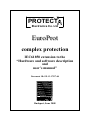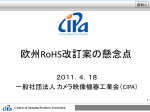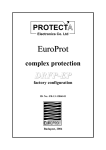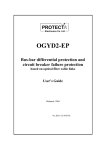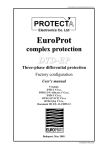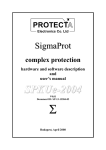Download EuroProt - Protecta
Transcript
PROTECT Electronics Co. Ltd EuroProt complex protection IEC61850 extension to the “Hardware and software description and user’s manual” Document ID: EP-13-17237-00 Budapest, June 2008 PROTECT EuroProt Electronics Co. Ltd User’s manual version information EP-13-13259-04 Version .00 .01 .02 .03 .04 Datum 29.01.2004. 31.05.2005. 25.11.2005. 06.12.2005. Modification Description of the new EuroProt system New LCD and front panels Extension with new hardware modules Hardware module description transferred to a separate document 18.01.2006. Explanation of HW, SW and version identifiers Compiled by Petri Petri Petri Petri Petri IEC 61850 extension Version Datum Modification .00 02.06.2008. First issue Compiled by: Approved by: Kornél Petri Dr. László Eperjesi Compiled by Petri Date: 02.06.2008 Page: 2/15 PROTECT EuroProt Electronics Co. Ltd Contents 1 2 3 4 The EuroProt User’s manual ............................................................................................. 4 Connection of the EuroProt devices to the Ethernet network ............................................ 4 Certificated conformance blocks........................................................................................ 7 Settings for the IEC 61850 communication ....................................................................... 8 4.1 Steps of the setting ..................................................................................................... 8 4.2 IEC 61850 parameters .............................................................................................. 13 4.2.1 Startup parameters ............................................................................................ 13 4.2.2 Measurands parameters .................................................................................... 15 5 References to detailed Protecta documents ...................................................................... 15 Compiled by: Approved by: Kornél Petri Dr. László Eperjesi Date: 02.06.2008 Page: 3/15 PROTECT EuroProt Electronics Co. Ltd 1 The EuroProt User’s manual The common properties of the EuroProt devices are described in the “EuroProt complex protection hardware and software description and user’s manual” EP-13-13259-04. This manual describes the extensions needed to communicate according to IEC 61850. 2 Connection of the EuroProt devices to the Ethernet network Connection of the EuroProt devices to the Ethernet network The EuroProt devices can be connected to a network, which can include devices of other manufacturers as well, fulfilling the interoperability requirements of the new communication standards. The standard IEC 61850 at present supposes an Ethernet network as the media for communication. The connection can be: RJ-45 connector, which is available on the CPU module CPU6 on the rear side of the device. The cabling in substation environment is preferred with STP or FTP (shielded) twisted wires instead of UTP (unshielded) cables. Compiled by: Approved by: Kornél Petri Dr. László Eperjesi Date: 02.06.2008 Page: 4/15 PROTECT EuroProt Electronics Co. Ltd The CPU module with Ethernet communication Glass fiber optic connection with the application of the Media converter module MC20 with external interconnection to the CPU6 module via RJ45 connectors. The fiber optic connectors are standard ST connectors, to 50/125 µm or 62.5/125 µm multimode cables. Compiled by: Approved by: Kornél Petri Dr. László Eperjesi Date: 02.06.2008 Page: 5/15 PROTECT EuroProt Electronics Co. Ltd The Media Converter module Interconnection between the CPU module and the Media Converter module Compiled by: Approved by: Kornél Petri Dr. László Eperjesi Date: 02.06.2008 Page: 6/15 PROTECT EuroProt Electronics Co. Ltd FO connector type Connection Optical wavelength Laser Class 1 (EN 60825-1/-2) Permissible optical link signal attenuation Maximum distance of transmission Character idle state 3 ST connector Rear side of the device, on the MC20 module 820 nm Glass fiber 50/125 µm or 62.5/125 µm Max 8 dB with glass fiber 62.5/125 µm 1.5 km Configurable: factory setting “Light off” Certificated conformance blocks The Protecta LTD, as the first Hungarian manufacturer, has successfully implemented an interface based on the IEC 61850 international standard communication protocol. The conformance test has been made by KEMA, an independent test lab accredited by UCA. The certified conformance blocks are: 1 2 5 6 12a 12b 12c 12d 13 Basic Exchange Data Sets Unbuffered reporting Buffered reporting Direct Control SBO Control Enhanced Direct Control Enhanced SBO Control Time Synchronization The IEC61850-8-1 interface of the EuroProt platform contains fixed datasets and report control blocks which means that the only items that the system integrator can modify are the IEDName and the IP address. Some report control attributes can be set dynamically by the client as defined in the ICD file. As the amount of the configurable parameters are very small the SCD(or CID) file is not red directly but the parameters shall be set manually by means of the setting tool as described in the following part. Compiled by: Approved by: Kornél Petri Dr. László Eperjesi Date: 02.06.2008 Page: 7/15 PROTECT EuroProt Electronics Co. Ltd 4 4.1 Settings for the IEC 61850 communication Steps of the setting The settings for the IEC 61860 communication is performed with the extended version (after version 2.6) of the “Protect for Windows” software (available on the Protecta homepage: www.protecta.hu). The required steps of the setting are as follows: Set the TCP/IP communication parameters on the local LCD of the device. The menu system of these settings is as follows: Comm. TCP/IP IP addr. Gateway Netmask more DNS1 DNS2 NTP1 NTP2 The “IP addr., and “Netmask” addresses must be set correctly, please follow the instructions of the network administrator. All other addresses can be finalized in the “Protect for Windows” operating software as well. Connect the device to the Ethernet network, then in the “Protect for Windows” operating software (version 2.6 or later) select the “Device properties/ TCP Settings” menu as follows: Compiled by: Approved by: Kornél Petri Dr. László Eperjesi Date: 02.06.2008 Page: 8/15 PROTECT EuroProt Electronics Co. Ltd Protect for Windows: Selection of TCP settings For the easiest way select “Automatic” mode to scan IP addresses, then press “OK”. Protect for Windows: TCP settings The “Automatic” selection can be used on the local network only (automatic scan operates with UDP broadcast). In case of remote setting the selection “Manual” is needed with the appropriate setting of the Start and End address. For the TCP communication channel in the menu “Settings/Communication” select TCP, as follows: Compiled by: Approved by: Kornél Petri Dr. László Eperjesi Date: 02.06.2008 Page: 9/15 PROTECT EuroProt Electronics Co. Ltd Protect for Windows: TCP communication Now the menu “Device properties/Select device” initiates the communication with the devices via Ethernet (using Protecta protocol over Ethernet “PpoE”), and in “Automatic” mode all devices connected to the network are listed in the selection window (in “Manual” mode the devices in the defined address range only). Protect for Windows: selection of a device with IP address After selection one of the listed devices, the menu “Parameters/IEC61850-8-1 Interface” will guide the required settings: Compiled by: Approved by: Kornél Petri Dr. László Eperjesi Date: 02.06.2008 Page: 10/15 PROTECT EuroProt Electronics Co. Ltd Protect for Windows: selection of the parameter setting for IEC61850 communication This menu will start the window of the IEC6180 Interface Manager. Here the following push-buttons are available: Load settings requests settings from the device. The following picture contains a white window on the left side of the screen, displaying the performed commands (here connection to the selected device with address 192.168.0.4, loaded startup.cfg file, loaded measurands.cfg file) Compiled by: Approved by: Kornél Petri Dr. László Eperjesi Date: 02.06.2008 Page: 11/15 PROTECT EuroProt Electronics Co. Ltd Protect for Windows: the IEC61850 Interface Manager Save settings saves the new setting values to the device. These parameters are displayed according to the setting on the right side of the window. The method of setting is described below. TCP parameters displays the following window, containing the TCP settings related to the communication. To change these setting please contact the network administrator. Compiled by: Approved by: Kornél Petri Dr. László Eperjesi Date: 02.06.2008 Page: 12/15 PROTECT EuroProt Electronics Co. Ltd Protect for Windows: parameter setting for the TCP/IP communication These settings are identical with those of local LCD menu. The changes take effect immediately. ICD export is a service function. The ICD file (IED Capability Description) stored by Protecta in the memory of the communication module can be saved to the computer using this push-button. Reset Interface this push-button will restart the Ethernet communication module of the EuroProt device with the new settings, saved to the communication module with the push-button “Save settings”. This procedure may take several seconds, which is indicated by the progress bar as it is shown below: Protect for Windows: Reset Interface 4.2 Exit closes the “IEC61850 interface manager” window, and allows the “conventional” supervision of the protective function with the “Protect for Windows” software (using Protecta protocol). IEC 61850 parameters The right side of the “IEC61850 interface manager” window displays the parameters and allows settings as well. To modify any of the setting values simply write it in the parameter box (the save them and reset the interface). 4.2.1 Startup parameters The upper part of the right side of the “IEC61850 interface manager” window contains the “Startup” parameters: Compiled by: Approved by: Kornél Petri Dr. László Eperjesi Date: 02.06.2008 Page: 13/15 PROTECT EuroProt Electronics Co. Ltd Protect for Windows: Startup parameters IEDName shall be the name of the device in the Ethernet communication network, as defined by the system integrator. This name can be given independently of the name of the Protecta EuroProt device identifier. GMTOffset Greenwich Mean Time Offset: set this value according to the geographical location of the device. E.g. in Central Europe it is 60 min. DSTStart and DSTStop Daylight savings time start and daylight savings time end are the rules that indicates when to change to and back from daylight saving time (summer time). It must be given in the following format: DSTStart: DSTStop “date1/time1” “date2/time2” where date1 (m.n.d) indicates when summer time starts, time1 (hour:min:sec) is the current local time when summer time starts, date2 (m.n.d) indicates when summer time ends, time2 (hour:min:ssec) is the current local time when summer time ends; where m indicates the month (1 <= m <= 12), n indicates which week of the month (1 <= n <= 5). 5 = the last week in the month, d indicates what day of the week (0 <= d <= 6). 0 = Sunday. For example: DSTStart: "4.1.0/02:00:00” DSTStop: “10.5.0,02:00:00" Summer time starts at 2am 1st week of Sunday in April and ends at 2am last week of Sunday in October. KeepAlive The time period of the TCP keep-alive function. Use Summer Time check this box, if changes are to be performed to and back from daylight saving time. Tissues If Technical Issues listed in the box are implemented in the client then those should be marked. (Incorrect checking can cause interoperability problems, see tissue.iec61850.com.) Compiled by: Approved by: Kornél Petri Dr. László Eperjesi Date: 02.06.2008 Page: 14/15 PROTECT EuroProt Electronics Co. Ltd 4.2.2 Measurands parameters The EuroProt IED can deliver digital and analogue events. The analogue events are significant changes in the measured analogue values. These parameter values are used to set the level of changes to generate an event. Set the values accordingly. Protect for Windows: Measurands parameters After setting and saving these parameters the communication interface is to be restarted (using the button “Reset Interface”. After resetting all clients in the Ethernet interface using IEC61850 protocol can communicate according to the new setting. 5 References to detailed Protecta documents MICS IEC61850-10 EuroProt Model Implementation Conformance Statement Document ID: HG-13-17154-00 PICS IEC61850-10 EuroProt Protocol Implementation Conformance Statement Document ID: HG-13-17152-00 PIXIT IEC61850-10 EuroProt Protocol Implementation Extra Information Document ID: HG-13-17155-00 KEMA CERTIFICATE No. 30810019 – Consulting 08-1133 Compiled by: Approved by: Kornél Petri Dr. László Eperjesi Date: 02.06.2008 Page: 15/15