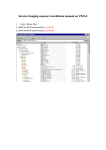Download May
Transcript
WELFORD CHART NOTES NEWSLETTER Volume 45, No. 5 May, 2014 copyright 2014, Welford Medical Computing, Inc. All rights reserved VERSION LOG (User's Manual, pgs. 1339-1340) You can see when you implemented each new version of Welford Chart Notes and its supporting data files by viewing the Version Log. Let's see how this is done: 1. 2. Press Reports\Version Log. By default, the Version Log shows you all entries since you started using this feature. In this example, it indicates on the top line that you started using Network version 6.5.11.1 on 3/29/2014 at 6:15 PM. That program version is dated 3/28/2014. On that date you were using program data from 3/4/2014, meaningful use data from 3/22/2014, and NewCrop data from 2/22/2014. Let's print the report on the printer: 1. Press Print. 2. Select the name of your printer and press OK. Let's redisplay the Log to focus in on a particular point in time: 10 1. 2. 3. 4. Press Redisplay. For Start Date, enter 1/1/2014 For End Date, enter 1/31/2014. Press OK. CREATININE CLEARANCE REPORT CKD-EPI FORMULA (User's Manual, pg. 1322) The Creatinine Clearance Report estimates a patient's creatinine clearance based on the serum creatinine stored in the Lab Book along with other demographic characteristics. Prior to version 6.5, it would report on the estimated creatinine clearance based on two formulas: the Cockcroft Gault equation and the Modification of Diet in Renal Disease formula. In 2009, Levey et al. reported a new formula for estimating a patient's creatinine clearance which has been shown to be more accurate than these other two formulas. Starting with version 6.5, you can now view the estimated creatinine clearance based on all three of these formulas. Let's see how this is done. 1. 2. 3. 4. Press View\Creatinine Clearance. Enter the name of the patient who has a CREATININE recorded in the Lab Book and press OK. You will now see the estimated creatinine clearance using all three formulas. If the patient had a 24-hour creatinine clearance measured, that is shown at the top of the screen. The most recent information is shown in larger print and in red. If any of the data are missing that are required for the calculation (for example, the serum creatinine for the CKD-EPI Formula) and then the Creatinine Clearance Report shows what data are missing in order to perform the calculation. Note that you can use the @function @CKDCCR or @CKDEPICCR in a note, Template, or Generic Report Generator Other field in order to place the CKD-EPI estimated creatinine clearance value in that location. NEWS ON VERSION 6.6 We have been busy adding new features to version 6.6. If there are particular features you would like to see in version 6.6, please contact us. SEND US YOUR TIPS If you have tips, shortcuts, questions, or suggestions for future newsletter topics, please send them to us at: Welford Medical Computing, Inc. or MEDCOM Information Systems 3779 Hermitage Trail 2117 Stonington Avenue Rockford, IL 6111 Hoffman Estates, IL 60195 11