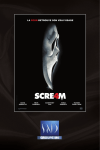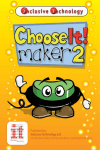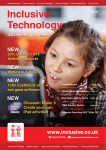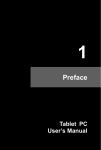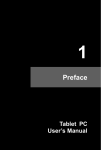Download switch access - Inclusive Technology
Transcript
REFERENCE SITES • • • • • • • • • • • • • • • • • 2 Reference Sites have advance copies of all our software. It is well worth contacting your local site to see what they have to offer. The LEA IT Centres offer excellent training and support and many supply software to schools. Centres with a national brief are marked in red. For details call Hannah Fitzpatrick on 01457 819790. Aberdeen AECC Balgownie One, Conference Way, Bridge of Don, Aberdeen AB23 8AQ 01224 814534 Devon Learning & Development Ptnrship Devon CC., Iddesleigh House, Exeter Devon EX1 2NE 01392 686234 Morayshire Elgin Academy Room T4, Morriston Road, Elgin Morayshire IV30 4ND 01343 563374 Shetland Islands Bell’s Brae Primary School 96 Gilbertson Road, Lerwick Shetland Islands ZE1 0QJ 01595 692973 Aberdeenshire Aspects New Aberdour School, Elphin St., New Aberdour AB43 6LH 01346 561225 Edinburgh IT Support Unit 1st Floor, 154 McDonald Road Edinburgh EH7 4NN 0131 469 2990 Norfolk Access Through Technology c/o Clare School, South Park Avenue Norwich NR4 7AU 01603 505324 Solihull Learning Support Service Keepers Ldg., Chelmsley Rd, Chelmsley Wood Birmingham B37 7RS 0121 770 6267 ACE Centre Advisory Trust 92 Windmill Road, Headington Oxford OX3 7DR 01865 759800 Essex ICT SEN Little Heath School, Hainault Rd., Little Heath Romford, Essex RM6 5RX 0208 599 4864 Northants Children & Families (IPS) Admin Bldg., St John’s Ctr., St John’s Rd Tiffield NN12 8AA 01604 857382 Somerset PIMSS Team Holway Centre, Keats Road, Taunton Somerset TA1 2JB 01823 334475 ACE Centre - North Hollinwood Bus. Ctr., Albert St., Hollinwood Oldham OL8 3QL 0161 358 0151 Essex Redbridge SERC Newbridge School, 258 Barley Lane Ilford IG3 8XS 0208 599 1768 Northants Wren Spinney School Westover Road, Kettering Northants NN15 7LB 01536 481939 Stockport Learning Support Service The Cheadle Heath Centre, Edgeley Road Stockport SK3 0RJ 0161 428 8260 Birmingham BASS Software Services Room F22E, Martineau Education Centre Birmingham B32 2EH 0121 303 8019 Fife IT Unit, Auchterderran Centre Woodend Road, Cardenden Fife KY5 0NE 01592 414633 Northumberland EDC Hepscott Park, Stannington, Morpeth Northumberland NE61 6NF 01670 533554 Suffolk Learning Support Thomas Wolsey School, 642 Old Norwich Rd. Ipswich IP1 6LU 01473 467600 Borders Scottish Borders Council Access to the Curriculum (ICT), 4-8 Newtown Street, Duns TD11 3DT 01361 886115 Flintshire ICT Unit Education Department, County Hall Mold CH7 6ND 01352 704222 Nottingham Education IT Educ. Dept., Sir John Robinson Way, Arnold Nottingham NG5 6DA 0115 854 6096 Sunderland Physical Disability Team Oxclose Community School, Dilston Close Washington NE38 0LN 0191 219 3775 Bury TCSC The Seedfield Centre, Parkinson Street Bury BL9 6NY 0161 253 6933 Glasgow SENICT Service Hampden School, 30 Logan Street Glasgow G5 0HP 0141 418 6095 Nottingham Oak Field School Wigman Road, Bilborough Nottingham NG8 3HW 0115 915 3265 Surrey Moor House School Hurst Green, Oxted Surrey RH8 9AQ CALL Centre University of Edinburgh Paterson’s Land, Holyrood Road Edinburgh EH8 8AQ 0131 651 6236 Gwynedd Cwmni Cynnal Tech. Unit Maesincla, Caernarfon Gwynedd LL55 1RS 01286 677686 Nottinghamshire Fountaindale School Nottingham Road Mansfield NG18 5BA 01623 792671 Surrey SEN/ICT Children’s Service SW Area Office, Grosvenor House, Cross Lanes Guildford GU1 1FA 01483 517355 Cardiff ESIS Ty Dysgu, Cefn Coed Cardiff CF15 7QQ 01443 863489 Harrogate Henshaw’s College Bogs Lane Harrogate HG1 4ED 01423 886451 Oldham Kingfisher Community Special Schl. Foxdenton Lane, Chadderton Oldham OL9 9QR 0161 284 5335 Swindon Education Support Service Saltway Centre, Pearl Rd., Middleleaze Swindon SN5 5TD 01793 465369 CENMAC Charlton School, Charlton Park Road London SE7 8JB 0208 854 1019 Highlands IT/SEN Advisory Service Area Education Office, Castle Street Dingwall IV15 9HU 01349 863441 Oxfordshire Cricket Road ICT Centre Room L3, Cricket Road Oxford OX4 3DW 01865 428034 University of Strathclyde Jordanhill Campus, 76 Southbrae Drive Glasgow G13 1PP 0141 950 3233 Cheshire Fox Wood School Chatfield Drive, Birchwood, Warrington Cheshire WA3 6QW 01925 851393 Kent & Canterbury Hospital Rehab. Engineering, Ethelbert Road, Canterbury Kent CT1 3NG 01227 864067 Oxfordshire HFT Karten CTEC Centre Milton Heights, Near Abingdon Oxfordshire OX14 4DR 01235 835507 Warrington Education Department New Town House, Buttermarket Street Warrington WA1 2NJ 01925 443130 Cheshire SEN Service Halton Borough Council, Grosvenor House, 0151 906 1513 Runcorn WA7 2WD Kent Education and Libraries The Old Railway School, Newtown, Ashford Kent TN24 0PF 01233 629859 Oxfordshire ICT/PD Centre c/o Omerod Sch., Waynflete Rd, Headington Oxford OX3 8DD 01865 742379 West Midlands Sandwell EMU Popes Lane, Oldbury West Midlands B69 4PJ 0121 569 2400 Cornwall Education Advisory Service Penweathers Centre, Tresawls Road, Truro Cornwall PL25 5DP 01872 323300 Lancaster University of Cumbria Computer Centre, Bowerham Road Lancaster LA1 3JD 01524 384384 Powys IT Support Team County Hall, Llandrindod Wells Powys LD1 5LG 01597 826266 Wimbledon Linden Lodge School 61 Princes Way, Wimbledon London SW19 6JB 0208 788 0107 Coventry Corporate Training Centre Christchurch House, Greyfriars Lane Coventry CV1 2QL 02476 599465 Leicester Early Years Support Centre New Parks House, Pindar Road Leicester LE3 9RN 0116 225 4790 Ripon Schools ICT Services Highfield House, Kearsley Rd, Ripon North Yorks HG4 2SG 0845 330 2922 Wiltshire PDC 3 Lancaster Park, Bowerhill Melksham SN12 6TT Crawley Manor Green Primary Sch. Lady Margaret Road, Ifield Crawley RH11 0DU 01293 526873 Lincolnshire St Francis School Wickenby Crescent Lincoln LN1 3TJ 01522 526498 Scunthorpe St Hugh’s Secondary Sch. Bushfield Road, Scunthorpe S. Humbs., DN16 1NB 01724 842960 Wolverhampton Penn Hall School, Vicarage Road, Penn Wolverhampton WV4 5HP 01902 558355 Denbigh Education Centre Lon Ganol, Middle Lane Denbigh LL16 3UW Milton Keynes UK SENDIS MKC Support Ctr., Venturer Gate, Middleton, Milton Keynes MK10 9JQ 01908 238196 Sefton STEPS Netherton Moss Primary Sch. Site, Swifts Lane Bootle, Liverpool L30 3TT 0151 285 5081 Wrexham Erlas Centre Bryn Estyn Road Wrexham LL13 9TY 01824 712023 01883 712271 01225 793349 01978 317632 See our new website at www.inclusive.co.uk • Write product reviews - see others’ reviews. • Retain your details - see your order history. • View videos from our team. • Buy in pounds, euros or dollars. Inclusive Technology • Riverside Court • Huddersfield Road • Delph • Oldham • OL3 5FZ • • • • • • • • • • • • • • • • • • • • • CONTENTS 3 Switch Accessible Olympics! Plasmas and Touch Technologies Touch Skills Software Cause and Effect Switch Skills Make It Personal Making Choices Get Creative! Older Learners Dyslexia Memory/Organisational Skills Mouse Skills/Early Learning Communication Curriculum Software Teacher Resources Typing Tutors AlphaSmart Corner IntelliTools Corner Hand Held Aids Alternative Keyboards Alternative Mice Switch Access Sensory Corner Communication Aids Inclusive Slate Laptops One Touch Touch Monitors/Trolleys Multimedia Other Hardware HelpKidzLearn Poster Special Needs Fringe Poster Exhibitions and Events 4 21 23 25 32 35 39 43 46 52 53 54 59 69 70 71 72 74 77 82 87 106 107 132 133 134 135 136 140 143 144 145 Inclusive Technology provides resources that help those with special educational needs to communicate, learn and live a full life. Leonard Cheshire Disability has a long history of providing care and support services to thousands of disabled people in the UK and around the world. The charity also provides innovative services that give disabled people the opportunity to live their lives the way they want. This outcome seems to complement and complete our work and we want to help. Switch Skills Champions enables children to enjoy Olympic and Paralympic sports and games and can be accessed by children using switches as well as a mouse or touch screen. Starting today we are going to give everything earned by this program to Leonard Cheshire Disability - and that is everything - if you buy a single user copy at £49 every penny will go to the charity. Our target is to raise £50,000 by the end of 2012, the year of the London Olympics and Paralympics. We set the same target to raise £50,000 for parents’ facilities at the new Manchester Children’s Hospital with SwitchIt! Bob the Builder. We beat that deadline by months. So far we have raised more than £65,000 and the money is still rolling in! Some children are dependent for communication and play on making one voluntary movement or sound. Like SwitchIt! Bob the Builder, Switch Skills Champions widens the activities available to them - although there are still far too few. Inclusive Technology merges with QED Inclusive is the leader in providing resources for learners with educational needs. QED is relatively stronger in the health sector. Both companies have their own very loyal following. By combining we can offer a wider product range to both education and health. I’m delighted that we have pulled off this civil partnership! As well as giving us a presence in the south of England (and QED a base in the north) we should be able to cut costs. We are going to pass these on to you. We have already started. If you find anything in this catalogue that you can get for less elsewhere, please contact me: my email address is below. I’ll try to put things right and sort out something special for you too! Inclusive Technology and QED are coming to you. Look at page 145 for details of our new Information Days! We are camping out for two days in most regions and in Scotland and Wales in 2011. Both types of Information Day are free but you must book. Martin Littler [email protected] Leonard Cheshire Disability is a registered charity. Registered charity number: 218186 Access to Software These icons show where IntelliKeys overlays are included or where at least some of the activities have switch access. IntelliKeys overlays included Switch access included In the sections covering early learning, where most programs have switch access, we also show which switch skills are needed. This will help you to provide progression. Cause and effect Switch timing Choosing with switches Watch for this symbol for resources published by Inclusive (also shown in RED in the Index). Terms and conditions Purchase orders are accepted from educational establishments. Otherwise, cheque with order or by credit/ debit card for telephone or online orders. Payment following a purchase order within 42 days of invoice date. We reserve the right to change prices. UK customers please add VAT at 17.5% to all prices until 4th Jan 2011, when VAT will increase to 20%. Carriage is £7.50 plus VAT on UK orders, except for some heavy items such as monitors or desks. See individual pages. One hundred days to return goods! We want you to have the right resources for your students. Goods in a resaleable condition can be returned and your money refunded up to 100 days after purchase if, in your opinion, they are unsuitable (provided our generous credit terms of 42 days have been honoured). Some larger items are exempt from this policy. [email protected] • www.inclusive.co.uk • Freephone: 0800 975 6090 4 INCLUSIVE SLATE • • • • • • • • • • • • • • • • • Inclusive Slate tablet PC Introducing a magical and revolutionary tablet PC with Windows 7, a multi-touch screen and an unbelievable price. This is the Inclusive Slate. Play, work and learn with this bright spark of mobile computing! The magic is at your fingertips. Robust rubberised casing Built-in webcam 11.6” Multi-touch display Features Note: please see www.inclusive.co.uk for the latest specifications and prices. MyZone software not included. Just touch! Fun and functional • Surf the web as fast as you like, wherever you like. • Windows 7 (the real deal). • Share social worlds: Facebook, Twitter, Skype and Flickr. • Flash - and it works at lightning speed. • Read a book or watch a movie - words and pictures in high definition. • Multi-touch technology, for instant, intuitive action. Really easy to use. • Run the applications you know and love. • Webcam and camera. • Make images – stills and moving. • Microphone and speakers. • Play, share and store more music. • Handwriting recognition. • Shoot your own films in luxurious HD. • Plenty of ports - always have the right connections. • Conquer a game demon, test your wits, master a match. • A battery life that’s longer than the usual. Tel: 01457 819790 • Fax: 01457 819799 • [email protected] • www.inclusive.co.uk • • • • • • • • • • • • • • • • • INCLUSIVE SLATE 5 Perfectly formed The Inclusive Slate is as slender as a mobile phone. Inside its slim border (perfect for holding), you get the most generous hand-held screen size you’ve ever seen. But it’s all still smaller than a sheet of paper, and really light. Ideal on the move! Portrait or landscape, it works great! Slim, sleek and easy to handle. Specifications • OS: Microsoft Windows 7 Home Premium. • Connections: Bluetooth 2.1, integrated 802.11b/g/n WiFi. • Processor: Intel Atom 1.66 GHz. • Memory: 2Gb 800MHz DDR2. • Mass storage memory: SSD 32GB. • Battery life: over 3 hrs. • Camera: 1.3M pixel. • Screen: TFT LCD 11.6” HD GLARE (1366 X 768). • Touch panel: Capacity multi-touch panel with display orientation. • Audio: 2 built-in speakers (1.5W), 1 microphone. • Interface: 26-pin dock connector, DC-in jack, Mini-HDMI, 2x USB 2.0, OMTP jack, SD card slot, SIM card slot. Optional extras coming soon... • Docking solutions. • Keyboard. • Stylus. • Ruggedised case. This bright spark also turns into a mini laptop. The optional keyboard and dedicated docking station create a mobile office or learning station. Makes learning accessible anytime, anywhere. You can add a handy stylus too. Plenty of ports! Ideal with MyZone USB See page 8 for this easy to use desktop software - makes it easy for learners with special needs to find their activities, pictures and other items on the computer. Affordable Inclusive Slate Prices What’s extra amazing is how affordable this bright spark is. Feel free to compare. You get all this software and all this style at a price that’s very slim indeed. Inclusive Slate tablet PC See www.inclusive.co.uk for lots of information and advice £399 6 ONE TOUCH • • • • • • • • • • • • • • • • • • • • • • Inclusive One Touch - the all-in-one touch PC designed for the classroom Touch screens offer direct and intuitive access to software, ideal for many learners. The Inclusive One Touch brings the benefits of touch screen technology to a robust, specially designed classroom computer. For a considerable saving over the cost of a separate touch monitor and computer, you will have a ready to use system complete with MyZone, an easy to use desktop, and a selection of free Inclusive Technology software. Integrated webcam Height adjustable screen Easy access media card reader Front facing ports 19” widescreen touch display Prices from £845* Features • Robust design for classroom use. • Extra tough touch screen. • Screen has adjustable height and tilt. • 19” capacitive touch screen technology - light touch access. • Integrated webcam and microphone. *Please see www.inclusive.co.uk for the latest specifications and prices. • With free educational software (see next page for details). • Convenient, front facing USB ports. • Very low power consumption and extra quiet operation. • Can be bolted down using fittings supplied. Tel: 01457 819790 • Fax: 01457 819799 • [email protected] • www.inclusive.co.uk • • • • • • • • • • • • • • • • • • • • • ONE TOUCH 7 Inclusive One Touch Specifications Each Inclusive One Touch includes the following as standard: • A 19” capacitive technology touch screen. • Slimline DVDRW Optical Drive. • Genuine Windows 7 Professional (32 bit). • MyZone software (see page 8) and four Inclusive titles. • One year on-site warranty. Choose one of these great options: EcoQuiet Option 1 EcoQuiet Option 2 • Processor: Athlon 2650e (15W) single core. • Memory: 2Gb. • Hard drive: 250GB. • Processor: AMD Athlon II X2 series dual core AD26OU. • Memory: 4Gb. • Hard drive: 320GB. EcoQuiet Option 1 £869 EcoQuiet Option 2 Prices and specifications are subject to change: please check www.inclusive.co.uk £949 Intel Option 1 Intel Option 2 Intel Option 3 • Processor: Intel® Celeron® E3300 (2.50Ghz, 800MHz 1Mb L2 cache). • Memory: 2GB DDR3 (1 x 2GB). • Hard drive: 160GB 7200rpm S-ATA II. • Processor: Intel® Pentium® dual core E6600 (3.06GHz 1066MHz 2Mb L2 cache) VT. • Memory: 2GB DDR3 (1 x 2GB). • Hard drive: 320GB 7200rpm S-ATA II. • Processor: Intel® Core™2 Duo E7500 (2.93GHz 1066MHz 3Mb L2 cache) VT. • Memory: 4GB DDR3 (2 x 2GB). • Hard drive: 500GB 7200rpm S-ATA II. Intel Option 1 £845 Intel Option 2 £899 Intel Option 3 £979 The One Touch is bundled with a selection of Inclusive Technology software The Inclusive One Touch includes the following educational software: Alternatively, choose FOUR titles from the list below (please specify when ordering). • IT Mouse Skills • SwitchIt! Farm Extra • Let’s Go To the Seaside • Choose & Tell: Nursery Rhymes • Choose & Tell: Nursery Rhymes • Choose & Tell: More Nursery Rhymes • Choose & Tell: Legends • Choose & Tell: Fairy Tales • Choose & Cook • Big Bang • Big Bang Pictures • Big Bang Patterns • IT Mouse Skills • SwitchIt! Farm Extra • Let’s Go to the Seaside • Let’s Go to Town Includes MyZone configurable desktop software - see page 8. Software is supplied as single user copies. Did you know? You can also access the One Touch with alternative keyboards, mice or switches. See www.inclusive.co.uk for lots of information and advice 8 MYZONE • • • • • • • • • • • • • • • • • • • • • • • Introducing MyZone - a new configurable desktop MyZone helps children and adults with learning difficulties to find things on the computer. It features large buttons and simple navigation. You can launch programs, pictures, music, videos, documents and even web sites from MyZone. You can create boxes (folders) to organise your programs and other content. Create a workbox for each student in your class. Add programs and other content into each student’s workbox. You can even add your students’ pictures or photos to help them find the programs you have set up for them. Have 1, 2, 3, 4, 6, 8, 9 or 12 links on the screen. Learner logon screen. Software assigned to a pupil. Includes a selection of games. • Pupils can enter their zone using touch, a mouse or switches. • Create pupil icons with their photo or a favourite picture. • From 1 to 12 icons on the screen. • Simple navigation arrows to move between screens. • Ready to use icons for many programs and activities are included, and are updatable online. • Allows access to websites and pages. • Easy to use configuration tool allows you to access any of your programs using MyZone. • MyZone comes with twelve simple and fun touch games including Colouring In, Making Music, Tops Middles and Bottoms, and Make a Pizza. MyZone is free with the Inclusive One Touch but can be purchased separately: Windows CD-Rom 5 user copy Site licence £69 £138 £207 MyZone is now also available on a USB memory stick MyZone is also available on a USB memory stick for installation on devices without a CD-Rom drive. Windows USB version 5 user copy USB version Site licence USB version Tel: 01457 819790 • Fax: 01457 819799 • [email protected] • www.inclusive.co.uk £79 £148 £217 • • • • • • • • INTERACTIVE PLASMA SCREEN 9 The Inclusive Interactive Plasma Screen Solving the accessibility problems associated with whiteboards. Now even more accessible! Just like an interactive whiteboard, the Plasma forms an ideal focus for group teaching - but solves the accessibility problems associated with many whiteboards. It also fits with the DDA requirements. Large side speakers Available in 42”, 50” 58” and 65” Dual touch compatible Bright, clear image Quickly and easily height adjustable Robust touch screen Mobile stand for flexible spaces Speakers shown are an optional extra: see page 10. Features • Quick, easy, powered height adjustability. • Suits infants, wheelchair users and tall teachers. • No distracting shadows. • Bright, clear image - no need to darken the room. • Includes free MyBoard software (see page 14 for details). • Very rarely needs calibration. • Uses less power than a digital projector. • Wide viewing angle and no hotspot - good for visually impaired users. For the latest specifications and prices, please see www.inclusive.co.uk • No projector - no risk from staring into a high powered lamp. • Quiet - no cooling fan to distract the hearing impaired. • Low lifetime cost - no consumable items like projector lamps. • Low maintenance - no filters to clean. • Three year on-site warranty on all components. • 100,000 hour panel life. • Secure, lockable rear cabinet. • Integrated cable management. See www.inclusive.co.uk for lots of information and advice 10 INTERACTIVE PLASMA SCREEN • • • • • • • • Quick, easy, powered height adjustability Adjusts from 430mm min (from floor to bottom of screen) to 1900mm max (floor to top of screen) when using a 50” screen. Truly Professional Plasma Screens from Panasonic Faithful Colours - superior colour reproduction over every part of the image. Tough Display - the front of the plasma is covered by a glass panel that provides strong resistance to impacts. It makes cleaning easy - simply wipe with a soft cloth when needed. See the impact testing video at www.inclusive.co.uk 100% Lead and Mercury Free - for reduced environmental impact. 100,000 Hour Screen Life - the new Panasonic plasmas have High Contrast Ratio - for remarkable images in nearly any viewing environment. Smooth, Crisp Motion Images - movement is reproduced with the high resolution needed to deliver its full impact. Laptop shelf included a life of up to 100,000 hours.* That's an amazing 42 years of normal viewing (6.5 hours per day) or 11.5 years of continuous use (24 hours per day). Unlike LCDs, plasma displays do not use a backlight whose brightness fades over time. So they provide bright, beautiful pictures over many years of use. *The time until panel brightness is reduced to half its initial level when displaying moving images in standard mode. Excludes afterimages and malfunctions. Speakers The JBL Control One speakers supplied offer excellent sound quality. An upgrade to Panasonic side mounted speakers (shown in the main picture below) is available for the 42” and 50” screens. (Sorry, not available for the 58” or 65”.) 42” side mounted speaker upgrade 50” side mounted speaker upgrade The convenient new laptop stand makes it easier to access your computer without going around the back of the plasma screen. The innovative cable management system clears away messy wires and the new speaker shelf can also hold your games consoles or other accessories. £125 £175 Height Adjustable Plasma Wall Lift Now your Plasma Screen can be supplied with a height adjustable wall mount. It has 750mm electrically driven height adjustment and the screen can start at floor level if required. It has a space saving shallow profile and clear access under the screen. See www.inclusive.co.uk for further information. Inclusive Technology • Riverside Court • Huddersfield Road • Delph • Oldham • OL3 5FZ • • • • • • • • INTERACTIVE PLASMA SCREEN 11 Purchasing Information Simply select your screen size and whether you prefer the adjustable stand or wall lift. Then contact our friendly team on 01457 819790. Your screen will be delivered, fully installed with your laptop and a 15 to 20 minute demonstration provided to get you started. You will also receive MyBoard software free! All Panasonic Plasma Screens include a three year on-site warranty. Pricing Plasma Screen with Height Adjustable Stand 42” high definition screen with stand, speakers, brackets & laptop shelf 50” high definition screen with stand, speakers, brackets & laptop shelf 58” high definition screen with stand, speakers, brackets & laptop shelf 65” full high definition screen with stand, speakers, brackets & laptop shelf Delivery, installation and demonstration (per unit, mainland UK) £3,650 £4,650 £6,450 £9,350 £100 Plasma Screen with Height Adjustable Wall Lift 42” high definition screen with wall lift 50” high definition screen with wall lift 58” high definition screen with wall lift 65” full high definition screen with wall lift Delivery, installation and demonstration (per unit, mainland UK) £3,650 £4,650 £6,450 £9,350 £100 Leasing Please call Inclusive Technology on 01457 819790 for details of leasing options. Why not come and see the Plasma at a venue near you at one of our Information Days? These free sessions are packed with knowhow and product demonstrations. See page 145 for details or see: www.inclusive.co.uk “I’d suggest the Interactive Plasma touch screen from Inclusive. Very mobile, stable, clear, and unlike interactive whiteboards, no shadow - vital when teaching children with autism, and helpful for everyone else! For wheelchair users and tall/ short users, MUCH more easily adjusted to a useful height.” Rik Ludlow, Writer, Special! Magazine Additional hardware for your plasma For those with limited movement, using a wireless switch such as the it-Switch or our new it-Roll wireless rollerball can enable them to take an active and meaningful part in group sessions on the Plasma Screen. See pages 15-17 for the full Simply Works range. it-Roll it-Switch it-Keys A wireless rollerball ideal for those with motor skill difficulties. Operating range in excess of 10 metres - ideal for use in the classroom. See page 16 for details. A new wireless switch with a unique low slanted profile. Compatible with the whole Simply Works range. See page 16 for details. A tough wireless keyboard which is clear and child friendly with large keys and lowercase letters. Ten metre operating range. See page 16 for details. [email protected] • www.inclusive.co.uk • Freephone: 0800 975 6090 12 TILT AND TOUCH PLASMA • • • • • • • • • • • • Inclusive Tilt and Touch Plasma - the ultimate in flexibility and accessibility. Smooth, easy to clean anti-bacterial surround Locking multi-tilt system Speakers built into the frame Electrically operated height adjustment Supports multi-touch software Features • Currently available with 42” and 50” Panasonic Interactive Plasma Screens. • No distracting shadows. • Remote controlled, powered height adjustment. • Bright, clear image - no need to darken the room. • Simple manual locking angle adjustment with smooth movement. • Very rarely needs calibration. • Suits toddlers, wheelchair users and tall teachers. multi-touch • Wide viewing angle and no hotspot - good for visually impaired users. • Easy to change the position when in use. • No projector - no risk from staring into a high powered lamp. • Supports software. • Quiet - no cooling fan to distract the hearing impaired. • Low lifetime cost - no consumable items like projector lamps. • Uses less power than a digital projector. • Low maintenance - no filters to clean. • Three year on-site warranty. Tel: 01457 819790 • Fax: 01457 819799 • [email protected] • www.inclusive.co.uk • • • • • • • • • • • TILT AND TOUCH PLASMA 13 The Inclusive Tilt and Touch Plasma adjusts for height and adjusts for angle. It combines all the benefits of a height adjustable interactive plasma with a fully featured touch table. The electrically operated height adjustment and easy tilt mechanism make it easy to accommodate all users. The unique open base means there is room to sit comfortably when using it as a touch table, and there is space for wheelchair users to get close. The locking multi-tilt system gives a wide choice of screen angle - it tilts up to 30 degrees forward for easier reach, or in steps right back until it becomes a flat touch table. Laptop shelf When the plasma is a table top, it measures 730mm in the lowest position and 1400mm in the highest. The Tilt and Touch provides a choice of screen angles The Tilt and Touch Plasma is supplied with a laptop shelf. Tilt and Touch Prices Pricing for the Inclusive Tilt and Touch Plasma with Height Adjustable Stand: 42” high definition screen with stand and laptop shelf 50” high definition screen with stand and laptop shelf Delivery, installation and demonstration (per unit, mainland UK) See www.inclusive.co.uk for lots of information and advice £4,495 £5,495 £100 14 MYBOARD • • • • • • • • • • • • • • • • • • • • • MyBoard software makes it easy to create all sorts of personalised drag and drop activities with pictures and text. Use it to: • Support a group lesson using the interactive whiteboard. • Make revision or exploratory activities across the curriculum. • Provide a creative play environment on the screen. Great for interactive plasma screens, interactive whiteboards and touch monitors, as well as the computer. MyBoard software includes over 100 sample classroom activities - create, sort and play with pictures and paint! On-screen painting, picture play and writing. Add and adjust your own pictures and text. See: www.itmyboard.com • Ideal for group use on your plasma, or use it on the computer with a mouse. • Make activities for your learners or just let them be creative! • Lots of flexible, easy to use tools and resources for making activities. • Make your own sorting and sequencing activities, literacy games, numeracy tasks, 3D construction sets, colouring books, dot-to-dots, board games, design and technology activities, maps, circuit diagrams and all sorts of scenes to promote creative play. The list is endless. Windows CD-Rom 5 user copy £69 £138 • MyBoard includes a wide range of sample activities to adapt or to get you started. • Over 2,000 sample pictures are provided. You can also use images from your digital camera, the Internet or a webcam. • Choice of four toolboxes available, ranging in complexity. • With easy to use sizing and positioning tools and clear, vibrant buttons for maximum accessibility. MyBoard is also suitable for those with poor motor control. Site licence Tel: 01457 819790 • Fax: 01457 819799 • [email protected] • www.inclusive.co.uk £207 • • • • • • • • • • • • • • • • • • SIMPLY WORKS 15 A new generation of access technology For the first time you can have switches, joysticks, rollerballs and toy control devices that “simply work” together, and without wires. The Simply Works system is a family of wireless receivers and associated access devices. (For the technically minded, they use RF technology.) Just connect the it-Receive receiver to your computer and you are ready to use an it-Keys, an it-Roll rollerball, it-Stick joystick or control your switch software using the it-Switch. Each connects wirelessly - no wires from your devices to the computer. With a range of 10m (32 feet) these can work from anywhere in the classroom - ideal for including everyone in an interactive lesson. Up to six separate input devices can be used at one time, using a single receiver. The Simply Works range includes: With it-Send or it-Send Pro you can use your own switches with Simply Works. it-Send it-Stick it-Receive it-Send Pro it-Roll and it-Stick work easily and wirelessly with it-Receive. it-Roll it-Keys Use up to six devices in any combination with a single it-Receive receiver. it-Switches Simply Works Access Package - contains 1 each of: it-Receive, it-Switch Red, it-Send Pro, it-Keys, it-Roll, it-Stick: £599 Simply Works Starter Packs + it-Keys £129 it-Switch it-Roll it-Receive + + £85 it-Receive £145 it-Receive + it-Stick + it-Send it-Receive + £215 it-Receive £89 it-Send Pro £99 it-Receive [email protected] • www.inclusive.co.uk • Freephone: 0800 975 6090 16 SIMPLY WORKS • • • • • • • • • • • • • • • • • • Simply Works Switch Access Plug any switch with a 3.5mm jack into the it-Send and use it with Simply Works. it-Receive is the heart of the Simply Works family of computer access products. A receiver and computer interface in one - just plug in one it-Receive into your computer (USB connection) and you can use up to six Simply Works devices (in any combination). Switches, joysticks and rollerballs can work together in an inclusive classroom. • Can be paired with up to six Simply Works transmitter units. • USB connection supports rollerball, joystick, keyboard and switch functions - no restriction to the mix of units that can be paired up. • 10 metre (32’) operating range - anyone can join in. it-Receive £39 • A single channel wireless transmitter. • 10 metre (32’) operating range. • Takes 2 x AAA batteries. it-Send £59 A new wireless switch with a unique low slanted profile. Gives good tactile feedback with no protruding base and can be operated with the slightest movement. Works directly with the it-Receive computer interface and the toy control units overleaf. (Also available as a wired switch - The Smoothie on page 61.) • Large 125mm operating area. • Choice of red, blue, green or yellow (please specify when ordering). • 10 metre (32’) operating range. • Easily mounted via industry standard fixing holes. • Choose switch function using built-in digital display. • Takes 2 x AAA batteries (not included). it-Switch £55 As above, but you can use up to six of your own wired switches with Simply Works. The supplied software automatically sets your switches up for you when used with it-Receive and supplied software. Takes 2 x AA batteries. it-Send Pro £69 Simply Works Alternative Keyboards/Mice A tough wireless keyboard which is clear and child friendly with large keys and lowercase letters. The simple layout and colour coding makes it easy to find the keys: blue for letters, red for numbers and so on. A clear plastic keyguard is also available which clips firmly into place and is easily removed. Works directly with the it-Receive. 10 metre operating range. it-Keys £99 it-Keys Keyguard £49 • A wireless rollerball ideal for those with motor skill difficulties. • With an operating range in excess of 10 metres, it-Roll is ideal for use with groups to ensure that everyone can join in. • Provides a natural hand rest. • Left/right and drag lock buttons. • Requires a 9v battery (sorry, not supplied). it-Roll £119 • A wireless joystick ideal for those with motor skill difficulties. • Operating range exceeding 10 metres. • Responds to the lightest touch. • Ideal for use in group sessions or classroom settings. • The joystick allows for precise tracking and cursor control. • Left/right and drag lock buttons. • Requires a 9v battery (not supplied). it-Stick £199 The Interactive Plasma - ideal for learners with special educational needs • • • • • • • • • • • • • • • • • • SIMPLY WORKS 17 Simply Works Toy Controllers A compact controller and receiver, small enough to fasten on to an adapted toy or other battery device, and connected using the cable supplied. It can then be paired with up to three it-Switches to give wireless operation. Give your battery toys the freedom to roam! • Simply plug the it-Control Lite into a switch adapted device (battery, toy, electrical or IntelliKeys) and operate it with the it-Switch or your own switches using the it-Send. • Universal 3.5mm output jack. • Measures just 90mm x 65mm x 20mm. • Takes 2 x AAA batteries. it-Control Lite £49 This single channel wireless toy controller and timer supports direct, latched, timed seconds and timed minutes modes. The duration in timed modes can be selected using LEDs. • Small and lightweight to allow it to be connected to a toy (you could use our Hook and Loop fasteners). • Universal 3.5mm output jack for connection to any battery operated, switch adapted toy (cable supplied). • Can be paired with up to three switches to allow interactive and cooperative games to be devised. • Use it with your own switches using one of the wireless it-Send interfaces. • Measures just 90mm x 65mm x 20mm. • Takes 2 x AAA batteries. it-Control £65 Also see the it-Send and it-Send Pro on page 16. A two channel toy controller and receiver. Can be controlled by up to three wireless it-Switches per channel. In addition to the same latching and timing options as the it-Control, it has two cooperative modes - press your switches at the same time to switch on the toy, or press one switch for ‘on’ and the other for ‘off’. it-Control Pro can also be used with your existing wired switches and comes with two standard leads to connect to your toys etc. • A two channel toy controller and timer. • Can be used wired or wirelessly, or a combination of both. • Supports direct, latched, timed seconds, timed minutes and two cooperative modes. • The ‘on’ duration in timed modes can be selected using LEDs. • Universal 3.5mm output jacks for connection to any battery operated, switch adapted toy. • Each channel can be paired with up to three switch units to allow interactive games to be devised. • Use it wirelessly with your own switches using one of the it-Send interfaces. • Takes 2 x AA batteries (not included). it-Control Pro £119 See the it-Click-On Plus on page 104. See our switch adapted toys on pages 99-105. Or adapt your own using a Battery Adaptor (page 97). it-Control Starter Packs + it-Switch £89 it-Control Lite + it-Switch £109 it-Control + it-Switch See www.inclusive.co.uk for lots of information and advice £159 it-Control Pro 18 SWITCH PROGRESSION • • • • • • • • • • • • • • Learning Journeys: Switch Progression Road Map Introducing Inclusive Technology’s Switch Progression Roadmap, the first in our new series of Learning Journeys booklets. Written by our Special Projects Manager Ian Bean, this FREE booklet draws together over ten years of best practice research and classroom observations from around the world into a comprehensive teaching and assessment document you can use every day. Detailing every stage of switch skills acquisition from cause and effect to confident scanning, this document will help you plan meaningful and motivating routes to success for your learners using switches to access communication, learning and leisure. Packed with practical advice and tons of tried and tested teaching examples, the Switch Progression Road Map will help you assess a learner’s baseline, set achievable learning milestones and provide you with all the help you need to teach these important skills in a way which is both meaningful and motivating for your students. At every stage along the way the booklet provides advice on which software and hardware works best and how to set them up to personalise the learning experience. In 2001, Inclusive Technology worked together with the Northern Grid for Learning to produce SENSwitcher, a suite of simple switch operated programs designed to help educators and therapists assess and teach early switching skills. Available without cost, the program became a huge success with schools by providing them with a series of structured activities supported by clear documentation that they could use to help plan their teaching. Much has changed in the last ten years: our computers are more powerful and the software we use is more sophisticated. Our expectation of how technology can support learners has changed too. We want to be able use switches in a wide variety of situations, to share ideas in our lessons for example, or to facilitate communication through the use of communication devices and to access the wealth of information on the Internet. In 2010 it’s even more important that we plan our switch skills teaching to give a learner the best chance to reach their potential. For this group of learners, switches may be the only way they can access the curriculum; the only way to give them a voice; the only way to interact with the world around them. This new booklet seeks to update our knowledge of switch skills progression, beginning at an experiential level and early interaction through the range of skills required to be able to make independent choices with a switch or switches. It breaks the process down into a series of small, achievable steps, each illustrated with teaching examples and ideas for extension. Presented as a road map with no right or wrong routes it provides a structure of level descriptors and key milestones to help you plan for and achieve success. The booklet will help you choose the most appropriate software to use at each stage and show you how to adjust the settings to best meet the needs of the learner. For those new to switches there’s even a helpful guide to the basics of choosing switches and using them with the computer or battery toys and other appliances. Tel: 01457 819790 • Fax: 01457 819799 • [email protected] • www.inclusive.co.uk • • • • • • • • • • • • • • SWITCH PROGRESSION [email protected] • www.inclusive.co.uk • Freephone: 0800 975 6090 19 20 SWITCH PROGRESSION • • • • • • • • • • • • • • The diagram below illustrates the whole of the learning journey from pre-intentional looking, listening and responding through to competent scanning with one or two switches. At each stage, we’ve provided level descriptors, key milestones and teaching ideas together with a helpful list of the resources you will need. Your school or centre may already have some of these resources; our useful checklist will help you identify what you already have and what else you may need to ensure the all-important breadth. This will help you make informed purchase decisions in the future. Please see www.inclusive.co.uk for further information. Experimental learning Looking Listening Responding Make something happen Press and hold Press and let go Press it again Turn on and off Playing with two switches Start and stop Change and play This or that? One switch or two? Two switches two actions One switch timing Pop up Positional Interacting with objects One switch early scanning Towards early scanning Choose anything Move and get Build a scene Two switch early scanning One switch scanning Nothing here Find this one Find the right one Choose anything Build a scene Two switch scanning I can use one switch to make choices Nothing here Find this one Find the right one I can use two switches to make choices To get your FREE copy of this useful booklet please call 01457 81970 or email [email protected] You can also download an PDF version of the booklet by visiting our website www.inclusive.co.uk and clicking the link. Coming soon - Learning Journeys: Touch Screens and Interactive Whiteboards. Tel: 01457 819790 • Fax: 01457 819799 • [email protected] • www.inclusive.co.uk • • • • • • • • • • • • • • • • • • TOUCH SKILLS 21 Touch Skills Interactive plasma screens and touch monitors are the most direct method of interacting with a computer. They are ideal for early computer work at a cause and effect level because children instinctively explore new and interesting things with their hands. Bright, noisy software such as the Target and Touch or Big Bang series, or the motivating sounds and images of the SwitchIt! Extra series increase the probability that the learner will make the step from passively looking and listening to actively touching and controlling. Touch monitors work best for those learners who have the motor skills to be able to reach out and touch the screen comfortably, ideally with their fingertips. Encourage the learner to touch the screen then remove their hand so they don’t obscure it and lessen the impact of the reward. As the learner’s skills improve, try encouraging them to touch specific objects on the screen. Being able to identify and target an object is a prerequisite skill to using a touch monitor to make choices. These exciting programs from Inclusive are packed with motivating activities supporting the visual skills of locating, fixing and tracking static and moving objects. These programs consist of a highly structured programme to support the teaching of the skills required to use a touch monitor effectively, beginning at cause and effect levels and progressing through various stages including targeting single, multiple, ‘peeping’ and moving objects. Aimed at those developing early ICT, visual and coordination skills, the configurable activities are highly suitable for use on an interactive whiteboard and with a touch monitor, as well as on the computer. Target and Touch Patterns Target and Touch Music Target activities using simple, vivid, high contrast patterns and shapes. More targeting activities with entertaining musicians, instruments and music. Windows/Mac OSX CD-Rom 5 user copy Site licence (Windows only) £49 £98 £147 Windows/Mac OSX CD-Rom 5 user copy Site licence (Windows only) £49 £98 £147 [email protected] • www.inclusive.co.uk • Freephone: 0800 975 6090 22 TOUCH SKILLS • • • • • • • • • • • • • • • • • • Touch Cats Touch Cats has computer pets with a difference! You can bring the cats to life using one or two switches, a plasma, touch monitor or mouse. Five activity packed locations include a garden, kitchen, child’s bedroom, alley and living room. Use the scenes as a basis for storytelling and to develop language like ‘behind’, ‘in front of’, ‘underneath’, ‘on top of’ etc. Touch/mouse users can ‘walk’ a cat around a scene and watch the cat play with objects of interest (introducing drag and drop). Switch users let the cat choose an object to play with. Windows CD-Rom £49 5 user copy £98 Site licence (Windows only) £147 Touch Balloons K-1 Develop hand-eye coordination by popping balloons. This program is lots of fun for the learner and has configurable options including: change the pointer to a cross-hair to aim; choose the direction of travel, or make it random for a real challenge; alter the speed and number of balloons; choose bold or pastel colours to develop visual skills. You can change the background. Or add your own pictures - have the balloons float across a picture of your school! Accessible using a mouse, touch monitor, whiteboard or switch. Windows CD-Rom £35 Additional user licence £12 K-1 is a beautiful on-screen kaleidoscope that you can turn and ‘shake’. Pre-set the colours and shapes or allow the program to constantly change them in an exciting display. K-1 has more advanced options too. In design mode, you can choose from different shapes and colours, set the background and change the music. K-1 has bright, contrasting colours and large buttons to appeal to young children. As in a real kaleidoscope, the patterns created are always different. You can even save your animated sequence and play it back as a screen saver! Why not have it on show at a parents’ evening? Or simply print your design. Use a mouse, keyboard, touch monitor, or one or two switches. Windows CD-Rom £29 ReacTickles 2 Touch Screen Bundle This great value software collection helps teach touch skills at all levels. Software is supplied as single user copies. Big Bang Provides engaging activities at a very early ‘whole hand’ cause and effect level. See page 23. Target and Touch: Patterns The ReacTickles 2 interface can now be preset to accommodate the unique sensory needs of each pupil and these settings can be saved to a unique user profile. • Inspired by real world objects that children love to manipulate such as Slinkies, lava lamps, spinning tops and coins, ReacTickles provides an engaging, accessible computer environment for spontaneous imaginative play and learning. Even the most anxious autistic individuals can relax and communicate. • ReacTickles Creativity Box resources are structured to provide an easy to use, flexible guide to integrating the software into the curriculum in a manner that is rewarding and fun. Teacher and pupil resources can now be accessed directly from within the application. • ReacTickles are highly motivating and have been shown to help children develop concentration and attention skills, as well as encouraging sharing and imaginative play. • ‘Reactive colours’ encourages those with autistic spectrum differences and learning disabilities to use the computer. It helps them develop mouse, keyboard, programming and screen skills. Fully switch enabled. • Use with an interactive whiteboard, microphone, mouse or keyboard. Windows/Mac OSX CD-Rom Site licence £49 £199 Targeting activities using simple, vivid, high contrast patterns, shapes and music. Page 21. Touch Balloons Simple, progressive targeting activities. Touch the balloons to pop them. Above. IT Mouse Skills Helps develop and refine targeting skills through a series of progressive activities. See page 53. Choose and Tell: Nursery Rhymes Simple decision making activities that support emergent literacy skills. Page 36. Touch Screen Bundle - single user £195 Touch Screen Bundle - when purchased with a touch monitor - single user - £170 Inclusive Technology • Riverside Court • Huddersfield Road • Delph • Oldham • OL3 5FZ • • • • • • • • • • • • • • • CAUSE AND EFFECT 23 Big Bang programs provide lots of visual stimulation, eye catching animations and motivating noise and sound effects. Ideal for those with profound and multiple difficulties, these programs are ideal on the interactive plasma screen or for use with a switch. Big Bang Big Bang Pictures Big Bang Patterns First published in 2003, Big Bang has become the definitive cause and effect software for learners with profound and multiple learning difficulties. Big Bang has attention grabbing full colour pictures dancing and swirling around the screen, along with a choice of lively music and sound effects. Four activities develop visual skills associated with location (finding something), fixing (holding attention on an object) and tracking (following movement). Animations include fireworks, bubbles, frogs, jet planes and acrobats. Use switches, a touch monitor, keyboard or mouse. Many options allow you to customise Big Bang to your exact needs. Windows/Mac OSX CD-Rom £49 5 user copy £98 Site licence £147 In response to the popularity of Big Bang, we have developed additional software for students with more complex special needs. Big Bang Pictures has twenty animating pictures of everyday objects displayed in two colours for maximum visual effect. The eye catching animations are designed with three levels of visual complexity together with colour options, following consultation with colleagues in the VI service. The program includes exciting music and sound effects. Big Bang Pictures can be used at an experiential level, to encourage looking and listening. Configurable options allow you to meet individual needs. Windows/Mac OSX CD-Rom £49 5 user copy £98 Site licence £147 Another CD in the Big Bang collection for those working with people with more complex special needs. Big Bang Patterns contains over sixty animations which can be displayed in different colour combinations, with lively music and sound to encourage response and interaction. The animations are bright, bold and attention grabbing to encourage the user to watch and interact with the computer. Three different activities allow the program to be used for cause and effect work or simply at an experiential level. A set of useful options lets you change the colours and otherwise tailor the activities to your students' specific needs. Windows/Mac OSX CD-Rom £49 5 user copy £98 Site licence £147 It’s easy to get started with our simple switch software. We also provide a wide variety of switches to help those with different physical difficulties to access a computer - see the range from page 87 or on our website. For lots more information, see www.inclusive.co.uk [email protected] • www.inclusive.co.uk • Freephone: 0800 975 6090 24 CAUSE AND EFFECT • • • • • • • • • • • • • • • Switch users need a wide range of learning materials to help develop their skills. These programs can also be used with a plasma screen or whiteboard, touch monitor or mouse. Cause and Effect... Switch Timing... Choosing... First, the learner needs to be aware of the relationship between their switch press and the resulting reward. Some grasp this immediately; others need lots of practice with a variety of activities. Learning to press the switch at the right time is a very big step in switch operation. It requires the motor and cognitive skills to operate the switch and an understanding of the task. The next stage of switch control is selecting required items. This involves a scanning process controlled by one or two switches. It enables access to a wider range of curriculum material. SwitchIt! Bob the Builder™ We are delighted to donate all proceeds from this software to the new Children’s Hospital Appeal in Manchester. See www.rmchcharity.org.uk for further information. Use a switch to make animated Bob the Builder™ stories unfold! We have raised over £65,000 for the Appeal so far! Have lots of fun adventures with Bob and Wendy, Scruffty and Spud, Farmer Pickles and Bird, Dizzy and Scrambler, Travis, Scoop, Benny, Lofty, Muck, Roley and Pilchard. This switch accessible program includes computer flash cards, pictures to build and animated stories, all on the Bob the Builder™ theme. You could also use a keyboard, mouse, whiteboard or IntelliKeys. Bob the Builder™ ©2006 HIT/K Chapman. This software is available for Windows 2000 and XP only and is available in the UK only due to licensing arrangements. Windows CD-Rom 5 user copy Site licence £49 £98 £147 Bob the Builder™ and other characters are used with the kind permission of HIT Entertainment. Tel: 01457 819790 • Fax: 01457 819799 • [email protected] • www.inclusive.co.uk • • • • • • • • • • • • • • • • • • SWITCH SKILLS 25 Switch Skills 2 • Switch Skills 3 • Switch Skills Champions Exciting additions to the Inclusive Switch Skills series. Switch Skills 1 This collection of easy switch timing activities is a firm favourite. The motivating activities support learners to understand cause and effect through targeted switch use. It encourages improved concentration skills as well as speaking and listening skills. Bright, clear graphics combined with engaging sounds and music make the whole series suitable for those with visual impairments. Activities include racing cars, gorilla and fruit, soccer shoot, traffic lights, catch the crocodiles and sunflower. Press when you see a car to make it race; or when the bee reaches the middle of the flower. The ‘Monster House’ activity provides an introduction to switch scanning. Feedback and teacher options are provided. Windows/Mac OSX CD-Rom 5 user copy Site licence (Windows only) £49 £98 £147 Switch Skills 2 Switch Skills 3 Twenty activities at an elementary level. Press your switch or the touch screen when a big, bright object appears and see an animated reward. Exciting music promotes interest. Higher level activities require more visual discrimination, although most can still be played successfully by those with severe visual impairment. Configurable options allow you to meet individual needs or develop learners’ skills in small steps. Four activities provide opportunities for creative and experimental play by early switch users, e.g. the Spray Can zigzags over a wall and sprays paint when you press your switch. Topics range widely and should appeal to a wide range of ages. Try out ‘Gopher in a Drainpipe’ and ‘Mystery Egg’ at www.helpkidzlearn.com Windows/Mac OSX CD-Rom £49 5 user copy £98 Site licence (Windows only) £147 Fifteen activities at a higher level than Switch Skills 2, split into four sections. The first section features 6 activities with a large target, for example ‘Splat the Clowns’ - watch a clown move across the screen and throw a custard pie at him when he reaches the middle. Other games of a similar nature have themes appropriate for older learners. The next section has 4 activities which are more demanding with smaller targets in different places on the screen. For example, lighting fireworks. A set of music activities allow learners to experiment with sound whilst learning to choose using a switch. Finally there are three exciting “video games”, such as ‘Jungle Adventure’. Options are provided with all activities to allow to develop progression in small steps. Windows/Mac OSX CD-Rom £49 5 user copy £98 Site licence (Windows only) £147 [email protected] • www.inclusive.co.uk • Freephone: 0800 975 6090 26 SWITCH SKILLS • • • • • • • • • • • • • • • • • • Switch Skills Champions Every child can be a champion with these fun games that help develop switch timing skills. It features five sports that are included in the Olympics or Paralympics. For one or two players useful for developing turn taking skills. Try basketball, volleyball, boccia, ice hockey or hurdles. You can change the difficulty level for each player. All proceeds to: All proceeds from sales of this program will support Leonard Cheshire Disability (see page 3 for details). Leonard Cheshire Disability provides care and support services to thousands of disabled people. See www.lcdisability.org Includes a simple ‘training’ activity for early learners. Just wait for a player to appear on the screen, then press your switch to win a medal. Accessible using a switch, mouse, keyboard, touch monitor or whiteboard. Windows/Mac OSX CD-Rom 5 user copy Site licence (Windows only) £49 £98 £147 Switch Skills for Two CDs each have comprehensive sets of activities moving the learner on from cause and effect software to experimental and progressive activities using two switches or keyboard presses. The activities will appeal to learners of all ages with bright, amusing graphics and sound effects and improved interfaces with clear teacher information and guidance. Switch Skills for Two Set 1 Switch Skills for Two Set 2 This CD contains 16 activities in carefully graded sections. It provides an accessible environment to encourage the learner to move beyond the stage of cause and effect. Thinking, experimenting, observing and interacting are encouraged by providing simple activities that delight and engage. For example, in the ‘Two Objects’ section, choose to press the left switch (or space bar) to make the ballerina dance beautifully or the right switch to let the monster do his crazy dance. Or in ‘Interacting Objects’, choose to control a frying pan to try to hit the gopher. There are spacemen to jump into rockets and blast off, basketball players to help shoot baskets, a crocodile to be woken up and fed, musicians to allow to show off and much more. Windows/Mac OSX CD-Rom £49 5 user copy £98 Site licence (Windows only) £147 Eleven more activities for experimenting and progressing towards effective scanning skills. Also suitable for two learners as a basis for cooperative play. 'Build Up' promotes the use of one switch to add items to the screen, with the second switch used to start the action or watch the animated reward. Build a tin can tower and knock it down, make a rocket and launch it, blow up a balloon until it pops or sit the children on the roller coaster and start the action. ‘Move and Get’ activities are designed to move learners towards the skills required to use, for example, a scanning communicator. Activities include loading crates onto trucks, feeding the croc, dance partners and passing the ball along a line of basketball players to shoot. Windows/Mac OSX CD-Rom £49 5 user copy £98 Site licence (Windows only) £147 Inclusive Technology • Riverside Court • Huddersfield Road • Delph • Oldham • OL3 5FZ • • • • • • • • • • • • • • • • • • SWITCH SKILLS 27 Switch Skills - Scanning Switch Skills - Scanning is a new set of 22 simple and motivating switch activities. It is designed for students who are learning how to use switches to make choices, either within software or scanning communication devices. The activities can be used with one or two switches. The activities are split into 5 sections with increasing levels of skill and complexity in very small steps. These begin with ‘free-choice’ activities that allow experimental play. More demanding tasks with specific targets are then introduced. The CD features a wide range of themes, including music groups, rockets, a funfair, trains, farm and Treasure Island, and is part of our popular Switch Skills series. Windows/Mac OSX CD-Rom 5 user copy Site licence (Windows only) £49 £98 £147 SEN Assist SEN Assist brings you four great interactive story books with symbols. • 24 activities: matching, sequencing, spelling, comprehension, prepositions and pronouns, making the P scales easier to assess. • 4 ability levels. • Language from the National Curriculum first 100 High Frequency Words. • The writing is animated with associated symbols. • Ideal for use on interactive whiteboards, touch screens and PCs. • Autism friendly: activities and work systems link with TEACCH. • Children complete 6 activities to get a personal certificate. • Created and tested by special needs teachers. Four titles available: • The Three Bears. • The Three Little Pigs. • Red Riding Hood. • The Gingerbread Man. SEN Assist Prices Prices are per title. Please specify the title you require when ordering: The Three Bears, The Three Little Pigs, Red Riding Hood or The Gingerbread Man. Windows CD-Rom 5 user copy Site licence (Windows only) [email protected] • www.inclusive.co.uk • Freephone: 0800 975 6090 £49 £98 £147 SWITCHIT! EXTRA • • • • • • • • • • • • • • • • 28 SwitchIt! Extra software offers motivating and engaging cause and effect activities and is ideal for early language work. Press a switch and see flash cards appear, a picture build up or watch an animated story unfold. The clear pictures are suitable for those with visual impairment and you can use a keyboard, mouse, plasma, whiteboard, touch monitor, IntelliKeys or switch. Each SwitchIt! Extra program includes Flash Cards, Picture Builds and Stories. SwitchIt! Extra Flash Cards - these are from SwitchIt! Transport Extra. Each card has speech support. SwitchIt! Extra Picture Builds - this one is from SwitchIt! Transport Extra. Picture Builds teach the child to build a picture step by step before giving an animated reward. You can change the number of steps to suit the needs of the child and provide progression. This helps teach the child to complete a sequence as well as improve their looking and listening skills. SwitchIt! Extra Stories Here is an example of a Story from SwitchIt! Transport Extra. You can use the Stories to discuss what is happening - a useful aid to speech and language development. (On the screen these pictures are animated.) “Here comes the BIG red lorry.” “How many boxes are going in the lorry?” “Close it up, ready to go.” “One…” “Two…” “Off he goes…” “OH, NO! He’s forgotten number three!” Tel: 01457 819790 • Fax: 01457 819799 • [email protected] • www.inclusive.co.uk • • • • • • • • • • • • • • • • SWITCHIT! EXTRA 29 Make a Scarecrow drag activity. and drop Exam ple wo rkshee ts Worksheets - each CD includes a wide range of worksheets for you to print out and use. They are ideal for extending use of the program into your classroom activities and can be used to deliver a whole curriculum topic. They include dot to dot, odd one out, fill in the missing letter, match words to pictures, colour flash cards, story sequencing cards, colouring pages, number work 1 to 5, number lines, ‘talk about’ cards, tracking activities and small picture cards for matching, memory games, sorting and lotto. Printable Computer activities - each program has additional on‑screen activities around its theme. Use a mouse, touch monitor or interactive whiteboard. For details see www.switchitseries.com poster SwitchIt! Extra software - now with extra resources Some of the SwitchIt! Extra series also have worksheets that can be printed onto swell paper and put through a heat machine to create tactile activities. See www.switchitseries.com for further information, reviews and inspiration. Options Each SwitchIt! Extra title can be adapted to meet the needs of the child. Here are some examples of the changes you can make: SwitchIt! Sports Extra Number of switches Choose to use one or two switches to access the program. Switch colour From time to time switches appear on the screen as a prompt. Make them the same colour as the actual switches you are using. Switch access SwitchIt! Extra titles can be used to develop two switch skills without using scanning. Choose to have the user press each switch alternately, or press a specific switch in response to an on-screen prompt. Number of steps Choose how many steps are needed to complete a Picture Build. Delay Determines how long the switch has to be held down before the computer accepts this as a valid press. Useful for those with spasmodic movements or tremors. This exciting new SwitchIt! program contains twelve animated stories demonstrating different sports, plus flash cards and animations for cause and effect work. Watch the footballers use teamwork to score a goal. Find out why going jogging is good for you. Sprinting, rounders and other sports played in school and college are also featured. Sports played by people with disabilities are included, such as wheelchair basketball, boccia and new age kurling. SwitchIt! Sports Extra may be used as part of the PSHE curriculum to promote healthy living skills. Windows/Mac OSX CD-Rom 5 user copy Site licence See www.inclusive.co.uk for lots of information and advice £59 £118 £177 30 SWITCHIT! EXTRA • • • • • • • • • • • • • • • • SwitchIt! Weather Extra SwitchIt! People Extra SwitchIt! Farm Extra Explores the weather theme with characters designed to appeal to both young and older children. SwitchIt! Weather Extra covers the sun, wind and rain and their effects: keeping warm, keeping cool and meteorological phenomena like rainbows and thunderstorms. You can even go sledging or jump in a big puddle! Press the switch to see flash cards all about the weather, or learn about sun safety with an animated story. Complete with lots of extra activities and resources to support delivery of this exciting curriculum topic. Windows/Mac OSX CD-Rom £59 5 user copy £118 Site licence £177 SwitchIt! People Extra is a delightful cause and effect program that encourages students to think and talk about the people they see every day. It explores the theme of people and the jobs they do. Children learn how different people help us in everyday life. See how the nurse, lollipop lady, postman and supermarket checkout assistant carry out their work. The program also covers the emergency services and a big burly refuse collector. Includes lots of extra activities, worksheets and computer resources. Windows/Mac OSX CD-Rom £59 5 user copy £118 Site licence £177 SwitchIt! Farm Extra develops thinking and language skills around farm animals, their young and where they live. It also looks at the jobs that are carried out on the farm. Cow and calf, sheep and lamb, hen and chick, plus many more to motivate your learners and include them in National Curriculum requirements. Includes lots of extra computer activities, worksheets to print out and additional resources to help you deliver this whole curriculum topic. Windows/Mac OSX CD-Rom £59 5 user copy £118 Site licence £177 SwitchIt! Hygiene Extra Also available - the Introduction to Hygiene Extra Signing Companion, for those with difficulties with spoken language. It includes vocabulary to make the resources accessible and encourage discussion of the various scenes. More switching fun, this time on the theme of personal hygiene. The areas covered include hair care, showering, cleaning teeth, clean clothes, food hygiene and being well dressed. A great way of covering the PSHE curriculum. Includes lots of extra activities, worksheets and resources. Windows/Mac OSX CD-Rom 5 user copy Site licence Signing Companion £59 £118 £177 £8.50 Inclusive Technology • Riverside Court • Huddersfield Road • Delph • Oldham • OL3 5FZ • • • • • • • • • • • • • • • • SWITCHIT! EXTRA 31 SwitchIt! Dinosaurs Extra SwitchIt! Wildlife Extra SwitchIt! Transport Extra Encounter lots of fascinating creatures in this exciting addition to the SwitchIt! series. Look at the dinosaurs’ behaviour, their habitat and how they hunt or forage. See the pterodactyl catch fish to eat – but what eats the pterodactyl? What happens when the cavemen encounter a sabre toothed tiger? See if anyone can roar louder than the tyrannosaurus rex, and find out if the mammoth can rescue her baby from the tar pit. Watch as the mollusca turns into a fossil. This accessible program also covers a brontosaurus, triceratops, velociraptor, stegosaurus and more. Looks at different habitats across the world, the kind of animals that live there and their characteristics, behaviour and diet. Now switch users can explore the African savannah, see crocodiles in an Australian swamp or go diving with sharks. Many different animals are covered, including mammals, birds, insects, reptiles and fish. Look at the food chain - what does the hedgehog eat and how does he avoid being eaten? Also think about camouflage and different methods of hunting for food. Discuss issues of habitat, endangerment and animal protection. What will happen to the tiger if the bulldozer destroys its forest? What can frogs tell us about life cycles - and why does the male peacock look different from the female? See all kinds of modes of transport in this motivating new program. Join in the countdown and see the rocket launch, see the forklift unload the truck or go on holiday on the aeroplane. Raise the sail in the dinghy. Will the wind blow, or will you get beaten by the speedboat? Experience an exciting helicopter rescue at sea, complete with sharks. SwitchIt! Transport Extra also includes a ferry, car, cherry picker, school bus and taxi. Will everyone be in time to catch the train? See the builders and their digger – watch out for the water pipe! With lots of additional worksheets and resources. Windows/Mac OSX CD-Rom 5 user copy Site licence £59 £118 £177 SwitchIt! Christmas Extra Windows/Mac OSX CD-Rom 5 user copy Site licence £59 £118 £177 SwitchIt! Christmas Extra has all the joys of the Christmas season in a fun packed, educational and switch accessible program. Your learners can enjoy building a snowman, visiting Santa and decorating the tree, all with the addition of entertaining sound rewards. There are 12 festive stories, 14 seasonal pictures to build and numerous computer flash cards, all on the theme of Christmas and the New Year. With lots of extra activities and resources too. Windows/Mac OSX CD-Rom 5 user copy Site licence £59 £118 £177 Windows/Mac OSX CD-Rom 5 user copy Site licence £59 £118 £177 [email protected] • www.inclusive.co.uk • Freephone: 0800 975 6090 32 MAKE IT PERSONAL • • • • • • • • • • • • • • • SwitchIt! Maker 2 will turn your text, images, movies and sounds into simple on-screen activities. These activities are automatically accessible using a mouse, whiteboard, touch monitor, keyboard or switches. Make talking books starring your pupils, a slide show of a recent trip or a life story for an adult learner. SwitchIt! Maker 2 is especially designed so that children can make activities as part of a lesson. It’s that easy! SwitchIt! Maker 2 first asks you to choose a layout for a new page - do you want words with a picture, or just a picture? Then add an image or some video. Type in the text For more information, see www.switchitmaker2.com using your keyboard or the on‑screen keyboard (great on a whiteboard), then add some music or have fun recording a voiceover. Then enjoy your activity! Export and import features let you transfer your activities to other computers or onto a CD. Also included is a freely copiable ‘player’ version, so students can take their activities home. SwitchIt! Maker 2 also has a library of over 1,500 pictures and sample videos and music, including a selection of PCS symbols from Mayer-Johnson. Windows/Mac OSX CD-Rom £69 5 user copy £138 Site licence £207 I can … Making an activity in SwitchIt! Maker 2 1. Choose a layout 2. Choose a picture 3. Add some text 4. Add a sound Enjoy your own talking book or slideshow! Some schools are using SwitchIt! Maker 2 to create simple ‘I can …’ books for their children. The books start with a series of pages about the person, who they are, their likes and dislikes etc. This is followed by another series of pages, each linked to a particular skill area, for example, ‘In PE I can jump.’ The page is illustrated by either a photograph or a short video clip of the child jumping. The Flip (page 136) is ideal for taking short video clips for use in SwitchIt! Maker 2. If the child is able, they may like to add a narration. Depending on the level of the child, they can be involved in deciding what their achievements are and what they would like on the page. Some children could make the pages themselves. Activities created in SwitchIt! Maker 2 can be used with switches, touch monitors, rollerballs, joysticks... any common access device, making them accessible to just about everyone. Some schools have also been inspired to create interactive records of achievement, which are sent home with the children at the end of term. For useful resources to use with SwitchIt! Maker 2, try Flash! Pro 2 and Picture This... Pro (page 69). Tel: 01457 819790 • Fax: 01457 819799 • [email protected] • www.inclusive.co.uk • • • • • • • • • • • • • • MAKE IT PERSONAL 33 Create decision making activities and quizzes quickly and easily. It’s easy to create decision making activities with ChooseIt! Maker 2. It turns your text, images and sounds into linear, on-screen choice making activities and quizzes that are accessible using a mouse, whiteboard, touch monitor, keyboard or switches. You can offer text choices as well as images, and have more than one correct answer if required. Make activities that really mean something to your students - whatever their age and interests! This program is particularly useful for helping switch users learn to make choices using scanning techniques, as you can create lots of appropriate and interesting Windows/Mac OSX 5 user copy CD-Rom £69 £138 activities in finely graded steps of progression. The program has over 1,500 useful example files, including a selection of PCS symbols from Mayer-Johnson, and it allows you to import a wider range of image and sound files than ever before. Auditory scanning is included too. A new export feature allows you to transfer your activities onto other computers or a CD. Also included is a freely copiable ‘player’ version to help you share your activities. Children can even take them home. See www.chooseitmaker2.com for further information, and the Ready-made resources on pages 62 - 66. Site licence (Windows only) £207 Make activities that really mean something to your learners, and for different curriculum topics. For more information see: www.chooseitmaker2.com Some ideas for using ChooseIt! Maker 2 That’s the one I want - have free choices for activities with no wrong answers! Vote for your favourite pop star, which story we should read or where to go today. Sound lottos, matching and choice activities for people with visual impairment - have the choices spoken out and press the switch to make your selection. Assessment - make it motivating! Great for those who struggle with traditional picture tests. Use familiar photographs or appropriate pictures to help assess language skills, number concepts etc. See www.chooseitmaker2.com Call our friendly team on 01457 819790 or Freephone 0800 975 6090 34 MAKE IT PERSONAL • • • • • • • • • • • • • • • A new, easy to use title for the Maker series from Inclusive Slideshow Maker makes it easy for the busy SEN or early years practitioner to make simple slide shows with accompanying music for early switch users. The slide shows can also be used with a touch screen, plasma or mouse. Simply choose a set of pictures, add a music track and you’re away. Slide shows can be started and stopped using one or two switches. This is useful for teaching two switch control or taking turns, and is invaluable for learners with PMLD or those learning to make choices using a switch or by pointing. The slide show can also be given a timer so it automatically stops after a certain time. For early choice making, a picture board can be set up with between 2 and 9 pictures to choose from by pointing, switch scanning or the mouse. Each picture starts a different slide show, then the picture board is shown again. This is good for turn taking with a group, and can also be used with the IntelliKeys alternative keyboard (see page 72). More able learners who can use a mouse or touch screen will enjoy making their own slide shows with the editor. It’s free of clutter and the buttons are large and have symbols. You can get pictures from a camera, the Internet or even a webcam, then change their order in the slide show using simple drag and drop. Full export features allow you to share slide shows with colleagues, or you can give them to learners to take home and play. Prices Windows/Mac OSX CD-Rom 5 user copy Site licence Inclusive Technology • Riverside Court • Huddersfield Road • Delph • Oldham • OL3 5FZ £69 £138 £207 • • • MAKE IT PERSONAL/MAKING CHOICES 35 It’s easier than ever to create simple on-screen jigsaws. You can use any digital image to create a two, four or nine piece puzzle and add your own voice, sound effects or music to play when it is complete. It’s easy to make jigsaws of family members, pop stars, favourite characters or anything which is motivating. There are four levels of complexity to provide skills progression: • Build the picture with single presses. • Choose a piece and watch it jump into place. • Find the piece to fit a particular place. • Drag a piece into the right place. All of the levels can be completed using a mouse, touch monitor, interactive plasma/ whiteboard, or one or two switches. Add your own photos of children, teachers, parents (anybody!) to SwitchIt! Facemaker and decorate them with hats, beards, glasses, earrings and more. You can also give people different eyes, noses, hair and funny ears, or even spots and face paint. Or try dressing up a picture of the child’s pet! Nearly 100 features give you thousands of combinations, engaging students in creative exploration and experimentation. A cause and effect level adds features to a face in response to a simple switch input. Other options allow all learners to be creative according to their own ability. SwitchIt! Facemaker is suitable for non‑readers too. Completed faces are saved to a viewing gallery and can be printed out for further use. Ideal for cooperative play as well as PSHE topics, modelling (design and technology), art, supporting literacy and encouraging the use of mathematical language. A set of printable resources is included for you to use away from the computer. Win 2000-Vista/Mac OSX CD-Rom £69 5 user copy £138 Site licence £207 Choose and Cook is an easy, fun, story based program about preparing food and being in the kitchen. Ideal for young children, mainstream primary classes and non-readers with severe learning difficulties of all ages. Individuals using the program choose a meal to make, then find the ingredients in the kitchen. They are taken through the cooking and preparation process, where they choose the correct utensils. Finally, they invite a friend and enjoy the meal together. This program is ideal when used in tandem with real cooking lessons. The simple recipes can all be easily produced in the kitchen and laminated recipe cards are provided to assist with this. The software can be used as an introduction and/or plenary to the practical cookery session. Supports the QCA Developing Skills Additional Priorities documents and the DCSF initiatives in healthy eating and cookery classes. There are ready-made jigsaws, pictures and sounds to get you started. Jigsaws can be printed so they can be used away from the computer. Windows/Mac OSX CD-Rom £69 5 user copy £138 Site licence £207 For fun ideas using SwitchIt! Facemaker see: www.inclusive.co.uk “The large laminated recipe cards and the ingredients sheets which come with it are extremely clear and self explanatory.” Rosie Murphy, Fairfield School. Windows/Mac OSX CD-Rom 5 user copy Site licence (Windows only) See www.inclusive.co.uk for lots of information and advice £49 £98 £147 36 MAKING CHOICES • • • • • • • • • • • • • • • • • Choose... and Tell! Choose and Tell programs encourage children to make choices and create their own stories. The simple framework guides them through an adventure, but the children’s decisions make it all their own! The results are beautifully illustrated, always entertaining and delightfully comical. • Fully accessible and with configurable options. • Great for encouraging children to use their imaginations and think about creating a narrative. • Printable pictures on the CD are ideal for making your own resources. Who do you want to go on an adventure with? Yankee Doodle is going on a journey. How will he travel? Anyone can be a legend in the classroom! “The graphics and sound are very good and Nick Wonham’s narration exudes infectious enthusiasm. The accompanying music is enjoyable and appropriate and really does add ambience. As a welcome bonus, contained within the CD are invaluable flashcards to print, and also black and white pictures for the pupils to colour. He’s chosen the train. But where will he go? Lots of images are available on each CD. Use them to create off-computer resources or in programs like SwitchIt! Maker 2. There are black and white versions for colouring too. The program can be used very effectively with a single pupil or a whole class, and the range of printable materials contained on the CD really adds value. An exceptionally motivational tool that simply sucks the student in and allows them to make and tell a story, regardless of ability – a huge inclusive plus! It is also a wonderful self esteem builder where a single pupil can be the star of the class and be crowned a hero in a single lesson!” Pete Wells, Becta ICT in Practice Award Winner. See: www.chooseandtellseries.com for reviews, information and ideas! Use the configurable options to tailor the activities to your students’ needs. Tel: 01457 819790 • Fax: 01457 819799 • [email protected] • www.inclusive.co.uk • • • • • • • • • • • • • • • • • MAKING CHOICES 37 Choose and Tell: Nursery Rhymes • Choose from Humpty Dumpty, The Grand Old Duke of York, Old Mother Hubbard, Old King Cole or Baa Baa Black Sheep. • Decide where to go and what to do. • Have lots of exciting adventures. Take Baa Baa Black Sheep off to the beach on a space rocket, or go to the castle with Humpty Dumpty on his green boat. • Great for getting children to use their imagination and think about creating a narrative. Choose and Tell: More Nursery Rhymes • Choose from Little Bo Peep, Mary Mary Quite Contrary, Little Jack Horner, Yankee Doodle or Pussy Cat. • Decide where to go and what to do. • Take Little Bo Peep off to the jungle on a flying carpet. Or will Pussy Cat go to the desert on his digger? • Great for getting children using their imagination. • Lots of fun adventures to enjoy, with delightfully comical results. • Lots of images are available on the CD for printing in colour or for children to colour in. Choose and Tell: Legends • Embark on a magical adventure based on legends from different cultures. • Choose from Jason, Sir Lancelot, the Pharaoh, Hiawatha or Rama. • Go on a spellbinding adventure across five locations. • Packed with fun decisions to make and challenging puzzles to solve. • Encounter monsters and answer questions relating to the Key Stage 1 curriculum. • Configurable difficulty level. Choose and Tell: Fairy Tales • Choose from Snow White, Beauty, Cinderella, Princess Aurora (also known as Sleeping Beauty) or Rapunzel. • Full of magical adventures with special appeal for today’s children. • Travel in a pumpkin coach, on a funky moped or groovy rollerblades. • Will you visit a fairy tale castle or go to the supermarket? • Will your heroine find her Prince Charming - or will a magical kiss lead to a completely different surprise? Choose and Tell Prices Please specify the title you require when ordering. Windows/Mac OSX CD-Rom 5 user copy Site licence (Windows only) [email protected] • www.inclusive.co.uk • Freephone: 0800 975 6090 £49 £98 £147 38 MAKING CHOICES • • • • • • • • • • • • • • • • • These programs are ideal for early decision making activities and learning switch scanning. For more inspiration and ideas, see www.letsgoseries.com Let’s Go To Town Let’s Go To The Seaside A superb story program with nine interactive scenes. First catch the bus and we’re off! Once at the town you can choose food at the market, select clothes, buy an ice cream in the square, post a letter and finally catch the bus home again at the bus station. Let’s Go To Town encourages decision making and discussion of real life activities at a basic level. It suits students of all ages, principally with severe learning difficulties and/or little reading ability. The large, eye catching animations are designed with the visually impaired student in mind, and fun for all of us! The limited interaction is very useful for students learning scanning using one or two switches. You can access the program using a keyboard, mouse or alternative pointing device, switch, touch monitor or IntelliKeys. Compatible with Windows ’98, 2000, XP. Macintosh 8.6, 9, OSX. Windows/Mac CD-Rom £49 5 user copy £98 Site licence £147 Go paddling, choose sunglasses and a hat, try out a telescope or explore a rock pool. You can build your own sandcastle too, complete with flags, shells and tunnels. Let’s Go To The Seaside is a delightful on‑screen story book with decision making activities and animations to link the story together. It encourages the discussion of preferences and promotes life skills. Each page has a limited number of things to click on, making it easy for those learning switch scanning skills. Let’s Go To The Seaside is also useful for developing early reading skills, recognising patterns and matching sizes and colour. It covers staying safe in the sun, picking up litter and simple sequencing in the sandwich making activity. You can access the program using a keyboard, mouse or alternative, switch, touch monitor or IntelliKeys. Let’s Go To The Seaside is compatible with Windows ’98, 2000, XP. Macintosh 8.6, 9, OSX. Windows/Mac CD-Rom £49 5 user copy £98 Site licence £147 Let’s Go To Town reviews “Simple to use with lots of opportunities for talk.” “Good for pupils to practice life skills in a safe environment.” “Excellent graphics and animation.” “Successful with pupils using IntelliKeys and switches.” “Easy to navigate.” Inclusive Technology • Riverside Court • Huddersfield Road • Delph • Oldham • OL3 5FZ • • • • • • • • • • • • • • • • • • • GET CREATIVE Card Maker 39 Create party invitations and cards - accessible and easy to use. Lovely results every time! See sample activities at www.HelpKidzLearn.com Make a card - choose one of 28 different occasions including Christmas, birthdays, Easter, Valentine’s Day, anniversaries and more. Add the recipient’s name and it will appear on the front of your card (teachers may input different names for switch users to choose from). Each occasion has lots of bright, beautiful card designs to choose from. Change the background colour and letter style and decorate your card with streamers, spangles, flowers, snowflakes or even cobwebs. You can even use a webcam to add your picture, to say who the card is from. Then print out your card complete with folding guidelines - it’s easy! Use a mouse or one or two switches. Optional audible scanning. Make a party invitation - choose one of 18 occasions then pick a design, typestyle, colour and decoration. If you wish you can choose to use outlined images for the learner to colour in. When the invitations are printed out the teacher or parent can fill in the date, time and venue. Card Maker will even produce matching envelope templates which can be printed out and folded to fit your invitation. Windows/Mac OSX CD-Rom 5 user copy Site licence (Windows only) £69 £138 £207 Counting Songs 1 Counting Songs 2 Ideal for early years Ideal for KS2 This fun and stimulating new CD-Rom is aimed at children just mastering early number. It features ten popular, traditional songs, seven of which have been re-written to count up from 1 to 5. Lively tunes and lovable animated characters engage the children, encouraging them to count along with the music. The songs are offered in three progressive stages: playing all the way through; counting before each verse; asking the child to count before each verse. A set of accompanying activities consolidate and expand the children’s counting skills. These are also offered in three progressive stages: simple counting of one character after another, counting characters along a number line, and identifying sets of objects. The program can be used with a touch screen, mouse or switches. Ten original, contemporary-style songs with entertaining animations, designed for KS2 children with learning difficulties. Seven of the songs count up from 1 to 5, whilst three count down. The catchy songs, along with a set of interactive activities, are offered in three progressive stages. Counting Songs 2 motivates the older child while respecting their greater years. May also be suitable for some early years learners and teens. Windows/Mac OSX CD-Rom 5 user copy Site licence (Windows only) £49 £98 £147 Windows/Mac OSX CD-Rom 5 user copy Site licence (Windows only) See www.inclusive.co.uk for lots of information and advice £49 £98 £147 40 GET CREATIVE! • • • • • • • • • • • • • • • • • • • MyBoard software - create, sort and play with pictures and paint! • Ideal for group use on your plasma, or use it on the computer with a mouse. • Make activities for your learners or just let them be creative! • Lots of flexible, easy to use tools and resources for making activities. • Ideal for colouring books, dot-to-dots, board games and all sorts of scenes to promote creative play. The list is endless - see page 14 for further details. • Includes a wide range of sample activities to adapt or to get you started. • Over 2,000 sample pictures are provided. Also use images from your digital camera, the Internet or a webcam. • Choice of four toolboxes available, ranging in complexity. • Easy to use sizing and positioning tools and clear, vibrant buttons for maximum accessibility. Also also suitable for those with poor motor control. Windows CD-Rom £69 5 user copy £138 Site licence £207 Mini Musical Monsters Musical Monsters Mini Musical Monsters from Q&D Multimedia has six beautifully designed activities for 3 to 5 year olds. Children can have lots of fun experimenting with music making, rhythms and sound effects. Mini Musical Monsters is also ideal for developing vital ICT skills and will quickly build confidence in novice computer users - any mouse click or keyboard press will produce interesting results! Mini Musical Monsters contains no speech and does not require reading skills. It is a valuable addition to any early years or foundation stage setting. A fun, easy to use music making program for young children. Create rhythms and melodies by putting the singing creatures onto the music board, then listen to and watch the results. Musical Monsters is the perfect introduction to music making at Foundation or KS1. Contains a library of 30 sample pieces which illustrate a variety of melodies, moods, rhythms and musical concepts. They can be used as a starting point for lessons, for adapting, editing and discussion. Switch accessible and suitable for use with an interactive plasma. Teacher controls allow Musical Monsters to be set up to suit varying abilities. Windows/Mac OSX CD-Rom 5 user copy 10 user copy Unlimited licence £35 £75 £125 £175 Windows/Mac OSX CD-Rom 5 user copy 10 user copy Unlimited licence £35 £75 £125 £175 Tel: 01457 819790 • Fax: 01457 819799 • Email: [email protected] • • • • • • • • • • • • • • • • • • • GET CREATIVE 41 Music for everyone The Skoog is an exciting new musical instrument for children of all ages and abilities. Expressive, tactile and intuitive, The Skoog is a universally accessible platform for creating and exploring musical sound. An expanding range of musical instrument sounds means that there’s sure to be something for everyone. Give a gentle squeeze on The Skoog for a smooth swell of brass, or how about a subtle twist for a screeching, over-blown flute? With a different note on each side it’s easy to create chords and melodies. Key features: The Skoog uses state-of-the-art software to deliver the quality and expressive character of real musical instruments. Flexible and simple to use, it offers not only the opportunity for learning, creativity and expressive musicianship, but also a fun and engaging audio resource. Each Skoog package contains one multi-touch sensor, one software CD and comes complete with 10 fantastic instruments. Simply install the software on your computer, hook up your favourite loudspeakers and connect your Skoog to the USB port and you are ready to play. The Skoog works well with individuals or groups - just touch and play! From featherlight to full bodyweight, simply squish, squash, twist, twang, pinch, prod or punch anywhere on the soft, tactile interface and you’ll be thrilled by the immediate, dynamic musical response. Music for everyone The Skoog puts you in full control of the sound. Fully adjustable sensitivity and skill settings mean that even an absolute novice can play like a pro. With the option to create custom user profiles (tailored to suit each individual), the software is really easy to use. Skoogmusic’s unique Musical Play Technology also allows you to use the Skoog to gain expressive control over any prerecorded sample or loop. It can encourage children to sing or experiment with other sounds. • Robust and wipe clean. • Five adjustable touch sensitive surfaces. • A range of instruments: woodwind, brass, string and percussion. • Quick start presets. • Custom user profiles. • Use traditional scales or create your own. • Bonus software bundle. Minimum specification: • Computer/laptop with min. 1GB RAM. • Stereo headphone/audio out. • Windows XP or Vista, Mac OSX 10.4 or later. • Colour display, CD Rom drive and USB port. • Internet access for updates and plug-ins. • Good loudspeakers recommended. Skoog Single Solo Package £500 (Includes 1 Skoog tactile music interface, Skoogmusic software platform and manual.) Please call us for multiple pricing options. Call our friendly team on 01457 819790 or Freephone 0800 975 6090 42 GET CREATIVE! • • • • • • • • • • • • • • • • • • • Growing with These activities are played using body movements, which are tracked using Timocco’s innovative software and tracking controllers. This encourages the child to develop a variety of motor and cognitive skills. Growing with Timocco includes a range of developmental, educational, non-competitive games for the improvement of motor and cognitive skills. In each activity the child controls the on-screen movements of Timocco the monkey. They can go to different environments such as the beach, the sky, home or the yard, and have fun popping bubbles or catching falling fruit. Each game is friendly and non-violent as well as providing all the motivation needed to develop motor skills. Growing with Timocco enables the tracking of physical objects using a simple webcam and a standard PC. It includes: • 5 developmental games and navigation interface. • Body tracking software. • 3 x tracking controllers. • USB camera. Each game focuses on different motor or cognitive skill, such as the child’s posture, bilateral coordination, cross midline maturation, eye-hand coordination, visual discrimination and so on. You can easily adjust the features of each game, such as number of stimuli, the duration of the task, speed, appearance of distractors and other parameters. Each game can be adapted to the child’s developmental stage and specific needs as well as their pace of progress. Standard Edition Windows CD-Rom (1 user, 1 teacher/therapist) Professional Edition (50 users, 5 teachers/therapists) Tel: 01457 819790 • Fax: 01457 819799 • Email: [email protected] £199 £499 • • • • • • • • • • • • • • • • • OLDER LEARNERS 43 When using technology for older learners with special educational needs, the challenge is to find resources which meet people’s learning levels but also have age appropriate content. One way to solve this is to use software into which you can place photographs, images and sounds which you know a person can relate to and are appropriate for their age. Many people find photographs with themselves or family members very motivating. Also, people are more likely to be motivated by things they are already interested in, such as motorcycles, pop music, etc. SwitchIt! Maker 2 Older Learners Edition SwitchIt! Maker 2 Older Learners Edition has all the benefits of SwitchIt! Maker 2 but also has an interface, example activities and graphics library that are specifically designed for older learners. Ideal for KS3, KS4 and beyond, this software makes it really easy for older users with learning difficulties to create life stories as part of person centred planning. They can also create their own talking stories or present their preferences and interests in a way that is meaningful for them. Activities are automatically accessible using a switch, touch monitor, keyboard or mouse. Windows/Mac OSX CD-Rom £69 5 user copy £138 Site licence £207 Framework software like SwitchIt! Maker 2, ChooseIt! Maker 2 and SwitchIt! Jigsaw Maker 2 enables you to do this. Digital photos and images grabbed from the Internet can be easily inserted into activities. SwitchIt! Jigsaw Maker 2 turns your own digital photographs into simple jigsaws of two, four or nine pieces. There is a range of configurable skill levels, from cause and effect to dragging and dropping the pieces into place. When the jigsaw is complete, the user is rewarded with music and animation. With SwitchIt! Maker 2 you can create slide shows of photos and video clips which can be accompanied by music or sound recorded with a microphone. Activities can be prepared for people to use, or they can be involved in the construction of the activities. More able users can construct the activities independently as the program is very simple and straightforward to use. Many organisations have used SwitchIt! Maker 2 for clients to record personal information – such as in communication passports and person centred planning. With ChooseIt! Maker 2 you can insert photographs and images, but make simple choosing and question/answer activities. The activities can have simple correct/incorrect answers, have multiple correct answers or all of the answers can be correct, making it a choosing exercise. ChooseIt! Maker 2 Slideshow Maker ChooseIt! Maker 2 makes it easy to create decision making activities and quizzes. Add text, images and sounds that appeal to your learners. The activities are automatically accessible using a mouse, whiteboard, touch monitor, keyboard or switches. Like SwitchIt! Maker 2, the program is complete with over 1,500 useful example files to get you started, including images, sounds, symbols and video clips. See page 33 for further details or www.chooseitmaker2.com Windows/Mac OSX CD-Rom £69 5 user copy £138 Site licence £207 Makes it easy to make simple slide shows with accompanying music. The slide shows can be used with a touch screen, plasma or mouse. Simply choose a set of pictures, add a music track and you’re away. More able learners who can use a mouse or touch screen will enjoy making their own slide shows with the editor. It’s free of clutter and the buttons are large and have symbols. You can get pictures from a camera, the Internet or even a webcam, then change their order in the slide show using simple drag and drop. For further details see page 34. Windows/Mac OSX CD-Rom £69 5 user copy £138 Site licence £207 Call our friendly team on 01457 819790 or Freephone 0800 975 6090 44 OLDER LEARNERS • • • • • • • • • • • • • • • • • Lifeskills: 24 Hours a Day Also see... High quality software for adults with learning difficulties Knowsley Borough Council, Inclusive Technology and the JMU International Centre for Digital Content working together Aimed at older learners with moderate learning difficulties. Users are presented with up to 31 different everyday scenarios in which they make decisions. Choose food in the cafe, visit the Post Office or go shopping. Pay for the goods. Instruction is enabled through a wide range of support including Rebus symbols, Makaton sign language and Signalong signing. Input Personal Success can be through a mouse, touch monitor or switches. The graphics style is age appropriate, whilst meeting the needs of users with visual and perceptual difficulties. The program has been extensively trialled with service users and the input options and three levels of operation have proved very valuable. Users find the animations stimulating to watch and take great pleasure in being able to help their chosen character. Windows CD-Rom £49 5 CD pack £149 Network licence (Win NT4 only) £229 ColorCards Interactive Everyday Objects Choose & Tell: Legends 36 Switch Skills Series 25-27 SwitchIt! Series 28-31 Touch Balloons 22 SymWriter 58 At www.inclusive.co.uk: Spot On Games Teen Tunes Plus Switch Friendly Games Drumkit Match Time Disco Disco develops cause and effect and switching skills. The images and animations will entertain older children through to adults and the activities range from a single press to gain a reward, to multi-press picture builds. Windows CD-Rom £45 5 user copy £89 Site licence £219 SwitchIt! Jigsaw Maker 2 Reinforce hygiene, dressing and personal care skills. Some people need help with the basics - teeth, hair, washing face. Others need assistance with more complex tasks like laundry and makeup. The program includes personal care for men and women, dressing for success and clothing care. Organise them to reflect a naturally occurring sequence - washing hands, brushing teeth, flossing, mouthwash. Use printouts to rehearse activities and as picture cues in the bathroom or bedroom. Windows/Mac CD-Rom £89 5 CD pack £199 Overlay pack for Personal Success £8 ColorCards Interactive Everyday Objects uses photographs to reinforce skills of visual discrimination, problem solving, concentration and attention, and semantics/ categorisation. • Match the picture - picture to picture matching, audio to picture matching and part to whole matching. • What’s it for? - all about function. • Odd one out - grouping/classification. • Add on - sort cards into categories. • How many? - simple counting. A valuable addition to speech and language therapy, this CD also develops skills like turn taking, attending and listening. Windows CD-Rom £59 5 user copy £139 Site licence £349 Create your own on-screen jigsaw puzzles with SwitchIt! Jigsaw Maker 2. Pictures can be cut into two, four or nine piece puzzles that can be completed in four ways, providing progression. Add your own music or voice message to go with each picture. Print the jigsaws out for more activities. You can use a mouse, touch screen, interactive whiteboard or one or two switches. See page 35 for details. Windows/Mac OSX CD-Rom £69 5 user copy £138 Site licence £207 It’s quick and easy to buy online! See www.inclusive.co.uk • • • • • • • • • • • • • • • • • OLDER LEARNERS Another area which older learners can cover using technology is that of life skills. Using a computer can be a powerful way of experiencing situations in a ‘virtual world’. All of these programs work well when used in discussion with peers and staff working with the learners. They need to be linked to learners’ real world experiences, so are good as preparation for or review of a similar situation. Out and About 1 uses photographs and video clips to promote life skills. It includes activities based in restaurants, supermarkets and other ‘real world’ situations. Out and About 2 requires a higher level of literacy and numeracy. It contains activities based around information gathering and usage such as shopping and use by dates. Lifeskills: 24 Hours a Day contains photographs and illustrations and takes the user through different daily tasks, from getting dressed to buying food. For people who need help with task sequencing, Personal Success may be able to assist them or promote discussion with support staff. The pictures can be printed out for activities away from the computer and could be positioned in relevant places, such as a picture of brushing teeth in the bathroom, to reinforce learning. Out and About Assistive Technology Screener This program looks at the barriers to independent living for people with learning difficulties and suggests assistive technology which may help. It can be used by the professional, family carer or individual with learning difficulties. • Over 80 interactive questions based around personal safety, environment, health, mobility and communication. • You can modify and add new questions. • Easy to use, with switch access and many other accessibility features. • A huge range of printable and video resources to help those not familiar with the use of assistive technology. Windows/Mac CD-Rom £85 5 user copy £170 Please call us for more pricing options 45 Out and About - these award winning titles from SEMERC are now improved and extended. Aimed at individuals aged 14+ who need support with basic life skills around literacy, money, ICT, personal organisation and independence, they have lots of real life videos and photographs. They are switch accessible and have audio and symbol support. Out and About 1 Plus The Living Community Out and About 2 Plus Around The Home Suitable for non-readers, Out and About 1 provides the user with a real ‘life skills’ environment. It includes shopping, leisure, finance, supermarket, bank, restaurant, travel, bus station and college. Activities include picture matching, what’s wrong, spot the difference and jigsaw. There are improved interfaces, menus and user setup, along with many switch settings and accessibility options. Windows/Mac CD-Rom £75 5 user copy £150 Please call us for more pricing options Entertaining interactive videos show how to cook dishes such as sausage and bean casserole, baked potatoes, chicken korma and apple and blackberry crumble. Associated, differentiated activities include shelf life, information search, put in order, word search and shopping list. There are real life signs and symbols, age appropriate graphics and photographs and extended use of video. Windows/Mac CD-Rom £75 5 user copy £150 Please call us for more pricing options Out and About 3 Gadgets at Home Out and About 4 Money and Finance Users can listen, watch, discuss and even record their own commentary while learning about household gadgets including the cooker, microwave, washing machine, iron, toaster and kettle. Activities include reveal, sequencing, spot the difference, spell the word and word search. As with the other Out and About titles, it has builtin record keeping, printable resources, switch, symbol and audio support. Windows/Mac CD-Rom £75 5 user copy £150 Please call us for more pricing options Based around absorbing real life videos with follow-up activities and supporting resources, this program reinforces existing money skills and introduces new ones. Areas covered include personal budgeting, online shopping, basic money skills, money recognition, ordering of money and change. There is a fun quiz on money matters and the program covers vocabulary such as PIN, receipt, wages and so on. Windows/Mac CD-Rom £75 5 user copy £150 Please call us for more pricing options Call our friendly team on 01457 819790 or Freephone 0800 975 6090 46 DYSLEXIA • • • • • • • • • • • • • • • • • • • • • • Don Johnston software is now even easier than ever to use. Upgrades to V6 available - see www.inclusive.co.uk Word Prediction Co:Writer 6 is the only word prediction program to use the context of a whole sentence to predict the next word. This provides the most accurate prediction available - crucial for your most struggling writers. Co:Writer’s FlexSpell™ provides every conceivable letter pattern students will try in an attempt to spell words, so interpreting phonetic and inventive spelling. It offers correct word choices that even the most sophisticated spell checkers cannot produce. Co:Writer 6 works in conjunction with any application you write in, like MS Word, on websites, blogs, in emails, etc. Co:Writer 6 interprets spelling and grammatical mistakes and offers word suggestions as you type. New Features • Redesigned interface - one intelligent window sits over any application. • Word bank - have an on-screen bank of topic specific words. View them as a list or Word Cloud. Click to hear them and send them into any application. • Spelling revision - click on a misspelled word to see correct spelling suggestions. • Speech anywhere - highlight and read out any on-screen text. • New speech engine - new range of more human sounding voices including British English. Now compatible with other available UK voices. • Network ready - network functionality now built in. Access profiles anywhere on your network, WebDisk or on a USB drive for support anywhere. • Compatible with - Windows XP, Vista and 7 and Mac OS 10.4 to 10.6. 1-4 licences (each) £149 5-9 licences (each) £104 10-19 licences (each) £99 20+ licences (each) £95 Site licence £1395 Multiple user licences can be used across a number of sites. However, a site licence can only be used at a single site. Talking Word Processor Write:Outloud 6 is an easy to use talking word processor designed specifically to support struggling writers. It will speak out letters, words, sentences and paragraphs in any combination as the student types, providing real time auditory feedback. Write:Outloud 6 features a talking Franklin spellchecker and dictionary and speaking homophone checker to help students easily revise and edit their work. Students can easily export completed documents from Write:Outloud 6 to any other word processing program. New Features • Faster startup - bypass the sign-in screen and get started in seconds. • New speech engine - new range of more human sounding voices including British English. Now compatible with other available UK voices like Scottish Heather and British Asian Sangeeta. • Network ready - network functionality now built in. Save files anywhere on your network, WebDisk or on a USB drive for access anywhere. • Operating systems - now compatible with Windows XP, Vista and 7 and Mac OS 10.4 to 10.6. Multiple user licences can be used across a number of sites. However, a site licence can only be used at a single site. 1-4 licences (each) 5-9 licences (each) 10-19 licences (each) 20+ licences (each) Site licence It’s quick and easy to buy online! See www.inclusive.co.uk £59 £41 £39 £37 £399 • • • • • • • • • • • • • • • • • • • • • • DYSLEXIA 47 Graphic Organiser Research has shown that struggling writers typically spend less than one minute planning their written work. Draft:Builder 6 is a graphic organiser that breaks the writing process into three manageable chunks - organising ideas, expanding ideas and writing the first draft. With this simple structure, students quickly learn to generate ideas and organise them to form a coherent written document. Particularly useful for students with poor organisational skills and helps struggling writers develop deliberate, systematic and strategic writing habits for improving writing quality. 1-4 licences (each) £89 5-9 licences (each) £62 10-19 licences (each) £59 20+ licences (each) £56 Site licence £625 Multiple user licences can be used across a number of sites. However, a site licence can only be used at a single site. New Features • New speech engine - more human sounding voices including British English. Compatible with other available UK voices like British Asian Sangeeta. • Network ready - network functionality now built in. Save files anywhere on your network, WebDisk or on a USB drive for access anywhere. • Operating systems - compatible with Windows XP, Vista and 7 and Mac OS 10.4 to 10.6. Text Reader Read:Outloud 6 is a text reader that gives struggling readers access to a whole range of electronic documents - PDF, DAISY, TXT, HTML and XML. Read:Outloud 6 will read them out using its new, almost human sounding speech engine to help with comprehension. It also has a built-in accessible web browser so struggling readers can listen to any web page. Read:Outloud’s study tools (eHighlighters, notes, interactive outline) help students capture facts and information and improve reading comprehension. New Features • Even easier to use - provides same interface when reading any electronic file (PDF, DAISY, TXT, HTML, XML and web). • Built-in accessible web browser - reads anything online and now supports both Windows and Macintosh. • Speech engine - more human sounding voices including British English. Compatible with other available UK voices, e.g. Scottish Heather. • Network ready - network functionality now built in. Save files anywhere on your network, WebDisk or on a USB drive for access anywhere. • Compatible with - Windows XP, Vista and 7 and Mac OS 10.4 to 10.6. 1-4 licences (each) 5-9 licences (each) 10-19 licences (each) 20+ licences (each) Site licences £195 £135 £130 £125 £799 Multiple user licences can be used across a number of sites. However, a site licence can only be used at a single site. SOLO Literacy Suite 6 Combines Co:Writer 6, Write:Outloud 6, Draft:Builder 6 and Read:Outloud 6 in one fully integrated package. Much less overwhelming than one single application addressing all of these needs, each tool can be used independently as needed to address one aspect of reading and writing that the student is struggling with. New Features • New speech engine - human sounding voices including British English. Now compatible with other available UK voices like Scottish Heather and British Asian Sangeeta. • Easier interface - no login required. • Network ready - network functionality now built in. • Operating systems - now compatible with Windows XP, Vista and 7 and Mac OS 10.4 to 10.6. Buy all these applications in one SOLO Suite and save! 1-4 licences (each) £480 5-9 licences (each) £335 10-19 licences (each) £315 20+ licences (each) £300 Site licences £2995 Multiple user licences can be used across a number of sites. However, a site licence can only be used at a single site. Call our friendly team on 01457 819790 or Freephone 0800 975 6090 48 DYSLEXIA • • • • • • • • • • • • • • • • • • • • • • Supporting Reading and Writing Reading reading programs, there are applications that will add speech to other programs. Co:Writer 6 allows the user to select text in Microsoft Word or any other application and have it read out loud. Writing One of the greatest facilities of the computer to support students who are struggling to read and write is its ability to convert text into speech. Most text to speech programs use the latest voices, which are almost human sounding, and there are even regional voices available. Read:Outloud 6 will read out a whole range of electronic documents including word processing files, PDFs and DAISY files. It also acts as a talking web browser. For users who find specific combinations of text and background colour make text easier for them to read, Read:Outloud 6 allows users to alter the colour of the document background, text colour and highlighting colour. As an alternative to stand-alone talking Word processing has made a major difference to students with dyslexia. Students can revise and edit their work as many times as they like and still produce a neat piece of work. Text to speech is also invaluable, as students can listen to their work and ensure that what they are writing is what they want to say. Write:Outloud 6 is an easy to use word processor designed specifically for use by pupils with special needs. The user can listen to textHELP Read & Write Standard 9 TextHELP Read & Write is a ‘floating’ toolbar that provides support features for struggling readers and writers, such as speech feedback, phonetic spell checking, word prediction and homophone support, in any application on the computer. It works alongside practically any Windows program including word processors, spreadsheets, DTP, web browsers, help files or educational programs. With high quality speech feedback, the user can choose to hear text as they type letter by letter, word by word or sentence by sentence, or have text highlighted as it the letters, words, sentences or paragraphs as they type, in whatever combination that supports their needs. It also features a talking Franklin spellchecker/dictionary and a talking homonym checker to help them revise and edit their work. Co:Writer 6 also provides speech feedback while the user types in any application by letter, word, sentence or paragraph. Creating written work can still be a slow task for students with dyslexia, so there are a number of ways to increase the speed at which they can produce written work. Word banks are on-screen lists or grids of words or phrases that can be clicked on and sent directly into written work. Word prediction software will attempt to ‘guess’ what the user is trying to type and provide a list of possible words that the user can select from. They will usually provide speech support so that the lists of words can be read out, helping the user to select the correct one. Co:Writer 6 has a unique feature, FlexSpell, which means it will even interpret phonetic spelling so that the user doesn’t even need to be able to spell the word they are trying to get the predictor to come up with. textHELP Read & Write Gold 9 is read out. Icons, menus and help files can be read out too. The Word Wizard word finder combines dictionary and thesaurus to help students struggling with word meanings. Other features of TextHELP Read & Write include a phonetic spell checker, word prediction based on sentence context and specialist dictionaries, a talking dictionary and talking simple calculator. Teachers can monitor spelling mistakes and usage logs and can customise the program, for example by turning the spell checker off for exams. The toolbar style can be changed according to the age and preferences of the user. Windows CD-Rom £140 All of the features of the Standard version with even more support for struggling readers and writers. The one touch scanning facility works with an external scanner to convert paper documents into Microsoft Word files that can be read aloud and edited. Speech Maker will convert text into audio files that can be loaded onto an MP3 player or some mobile phones so users can listen to text on the move. PDF Aloud will allow speech access to locked PDF files. With the Fact Finder tool, you can capture text from any application including websites. The date and web address will be automatically saved so that bibliographies can be produced with no effort. Windows CD-Rom £320 Our training team are all TextHelp Certified Trainers and can provide bespoke training on implementing the program. Call them on 01457 819790. It’s quick and easy to buy online! See www.inclusive.co.uk • • • • • • • • • • • • • • • • • • • • • • DYSLEXIA 49 Penfriend XL 3.0 Penfriend XP 3.0 Adds word prediction, speech and an on-screen keyboard to almost any software. It also reads out almost any text, such as web pages or word processed documents. Penfriend XP works with your word processor and tries to guess the word Penfriend Portable you are typing. One key press then finishes the word for you. It also learns the words you use frequently and recently. This information is saved for each user, together with individual settings. Now with even better prediction and more lexicons, including a 30,000 word lexicon for adult users. Teachers can select preferences, edit lexicons and add vocabulary. If you use Clicker 4/5, it can also enhance your grids with prediction. Windows CD-Rom Additional user licence £60 £20 All the literacy support features of Penfriend - on the move! It can be used on an unlimited number of computers, one at a time. Ideal for taking between classrooms, sites or taking home in the evening. It requires no installation and can be used on machines with stricter Built on Penfriend XP but also has word prediction in French, Spanish, Italian, German, Portuguese, Dutch, Swedish and Latin. If you have suitable voices installed, it can speak in many European languages. Includes on-screen keyboards for several languages, with accented characters, and several lexicons for each language. Compatible with Clicker 5 and SAW 4. Windows CD-Rom £120 Additional user licence £30 administrative policies than for other software. Simply double-click on the icon and it works! The USB stick also has a spare gigabyte of space for you to store your documents and other files. Penfriend XP Portable £99 Penfriend XL Portable £149 Developing Reading and Spelling Skills WordShark 4 Starspell 3 WordShark 4 combines the excitement of computer games with the serious task of learning to read and spell. Its 55 games use sound, graphics and text to teach and reinforce word recognition and spelling. Now with courses to support the latest recommendations for a high quality phonics programme. WordShark 4 includes phonics, onset and rime, homophones, spelling rules, common letter patterns, visual and auditory patterns, prefixes, suffixes, roots, word division, high frequency words, use of words in context, alphabet and dictionary skills and more. The games and selection of 1,500 pre-recorded words are designed to assist those with specific learning difficulties. Suitable for home and school use, and all ages. The word lists are arranged in three alternative structured courses covering the Literacy Hour UK spellings and word recognition, secondary school/adult SEN and the three stages of the book Alpha to Omega. Variable speeds and other options meet all grades of skill. The latest version has 3,000 extra words from the KS3 curriculum and sentences that show the words in context. It is easy to add new words for learners to practice and the program keeps student records too. Windows CD-Rom 10 user network licence 15 user network licence £57 £440 £580 20 user network licence 25 user network licence £740 £900 A galaxy of tried and trusted approaches to learning and improving spelling. It assists learning through positive reinforcement and its non-gimmicky style makes it equally suited to mainstream and special needs education, for adult learners as well as children. Now with a new phonics section designed for use with interactive whiteboards. Complements the English Letters and Sounds phonics scheme (with matching word lists). Now with enhanced network installation and Windows 7 compatible. Windows CD-Rom Additional user licence Site licence Call our friendly team on 01457 819790 or Freephone 0800 975 6090 £65 £15 £289 50 DYSLEXIA • • • • • • • • • • • • • • • • • • • • • • The Intel® Reader Transforms printed text into speech - anytime, anywhere! The Intel® Reader is a portable, handheld device designed to help students with reading based difficulties, such as dyslexia or impaired vision, to access printed material. It combines a high resolution camera with the power of an Intel® Atom™ processor to convert printed text to digital text, and then read it aloud to the user. The Intel® Portable Capture Station. Transfer Intel Reader ebook files into Read:Outloud software (page 47) or Classmate Reader (page 76). The Intel® Reader. Weighing just over 600 grams and about the size of a paperback book, the Intel Reader provides all the power of a bulky PC plus scanner in a convenient size for school, home, or on the move. The Intel Reader fits easily into a schoolbag or backpack and has a sturdy magnesium case and generous battery life of up to 4 hours continuous use. In the classroom, teachers can continue to use existing worksheets and other printed material. Students can use the Intel Reader to access course material and lesson content as it is handed out. They simply point, shoot, and quickly listen to handouts, tests and books and the earphones allow private listening, clearly and discreetly, without disturbing others. The Intel Reader can read back text in a variety of voices and speeds. During playback, the text is highlighted as it is read aloud, and users can have the Intel Reader pause and spell out highlighted words. It all helps students become independent learners. The Intel Reader helps students organize and access their captured documents efficiently so they can accomplish tasks faster. With over 2GB of storage space, pupils can store up to 600 pages of captured text or over 500,000 pages of text only documents. The library feature lets students bookmark favourite documents for fast access. They can navigate within a document by word, sentence, or by page, and they can go to a specific page or jump to the beginning or the end. The Intel Reader can store and play back a wide choice of content as well as captured text. It will play most content, including DAISY books and even text transferred from a PC, as well as MP3 or WAV music files. It can also generate audio versions of printed materials, as MP3s, that can be played on most digital music players or computers. A USB connection makes it easy to transfer files to or from a PC. An optional accessory, the Intel® Portable Capture Station, is a sturdy stand that holds the camera in position to enable quick and convenient capture of large amounts of text. A transparent film holds books flat and the large, easy to find ‘capture’ button on the base helps users quickly capture lots of pages. The stand folds into a convenient briefcase size with built-in carry handle. The Intel Reader will function without the Intel Portable Capture Station. Intel® Reader Intel® Portable Capture Station Tel: 01457 819790 • Fax: 01457 819799 • [email protected] • www.inclusive.co.uk £649 £249 • • • • • • • • • • • • • • • • • • • • • • DYSLEXIA Lexion Lexion makes it easy to assess pupils who are struggling with reading and writing. Simply select a test for their age and area of difficulty and Lexion will analyse the result, displaying the results in charts and text. It then automatically creates exercises to address the difficulty. The pupil can practice the exercises either at school or at home, and as they improve, they can be re-tested to assess progress. Lexion is a computer based system for stimulating and training people with language related learning disorders, dyslexia or aphasia. It covers the most fundamental processes in learning reading and writing, including phonological awareness, letter-sound correspondence, syllable and morpheme segmentation and blending, grammar, spatial skills, arithmetic and understanding the clock. The Lexion analysis helps to assess whether a child will have difficulties in reading and writing during their first years in school. It can also be used as a screening tool when a new stage in reading and writing education is to begin, or where a certain level of ability should have been reached. Lexion has also been designed to engage interest and improve concentration. The assessments cover a great many 51 areas, including phonological awareness, building words from component sounds or syllables, matching a picture to a sounded word, reading and reading comprehension, spelling and remembering sequences. The exercises also cover a wide range of areas, including: • Phonology. • Writing the word. • Letter sequencing. • Matching words to a picture or sound. • Comprehension. • Assembling syllables. • Sentences and texts - exercises in grammar, syntax and comprehension. Lexion teacher licence £290 Additional teacher licence £60 Site licence £790 Speech Input Dragon NaturallySpeaking Preferred V11 Dragon NaturallySpeaking Wireless V11 Digital Voice Recorders Dragon NaturallySpeaking Preferred Wireless V11 includes everything you need to control your computer wirelessly. You’ll get the same great dictation results, without the wires. Includes a Plantronics® Calisto™ headset with Bluetooth USB adapter kit. Dragon Wireless £199 Dragon NaturallySpeaking Preferred V11 - faster, better, simply smarter! Dragon gives you the power to control your digital world by voice - three times faster than typing. Turn ideas into text at the speed of thought. Tell your PC what to do and it does it. Create documents, send email, control applications, and navigate the web, just by talking. Use a digital voice recorder and transcribe the audio files back at your PC. Dragon is your key to less stress and more success! Now with an enhanced user interface, improved correcting and editing, time saving voice commands and improved speed and accuracy. Windows/Mac CD-Rom £145 Education establishment version £99 Mobile version £185 Dragon NaturallySpeaking Professional V11 Dragon NaturallySpeaking Professional V11 is the ideal solution for busy professionals to create documents and emails, fill out forms and streamline workflow tasks, all by speaking. It’s three times faster than most people type, with accuracy rates of up to 99% right out of the box. Dictate into a handheld device when you’re away from your PC or use a Bluetooth microphone. This edition also offers complete enterprise network support, including new security features. You can also create custom commands to automate repetitive tasks that involve multiple keystrokes or mouse clicks. Dragon Professional £649 With three recording modes: dictation, conference and lecture; low cut recording to reduce interference; voice filter to emphasise the human voice; WMA and MP3 playback; 23mm high output speaker; voice guided menus and audio instructions for convenience. Podcast support allows automatic download and playback and audible.com content playback for downloaded audio books (maximum 200 messages per folder). Dimensions (mm): 117W x 37.5H x 16D. Weight: 80g. See page 138 for further details. DM-450 DVR £149 DM-550 DVR £189 DS-75 DVR £229 [email protected] • www.inclusive.co.uk • Freephone: 0800 975 6090 52 MEMORY/ORGANISATIONAL SKILLS • • • • • Memory Quest Communicate: Ideas The new memory training software Organise your thoughts using symbols This innovative software provides working memory training for learners of all ages. Training with memory games has been shown to improve arithmetic skills and verbal working memory in children with ADHD. There are eighty different exercises as well as two different interfaces, one junior and one senior. Memory Quest includes: • A unique homepage for the training software with material for teachers such as rating scales, diplomas, evaluation sheets etc., as well as research and new training programs. • A book about working memory and working memory training by Clinical Psychologists Erik Truedsson and Stefan Strohmayer. • Tools for evaluating training. • Tools for creating unique training programs. • The ability to import new training programs. Windows/Mac CD-Rom School site licences Fewer than 100 students More than 100 students Communicate: Ideas enables thoughts and ideas to be mapped out and linked together within colourful mind maps which feature Widgit Symbols. Combining the visual tool of mind mapping with symbol support, it enables people who struggle to formulate thoughts verbally or in writing to map out thoughts, ideas and work. Create personal and interactive documents by adding your own images or photos to a mind map, as well as links to websites, sound clips and videos. £250 £999 £1399 Inspiration V9 Kidspiration 3 • Pupils can develop thinking skills using pictures, words and numbers. • Picture view allows pupils to represent their ideas using symbols. Over 3,000 symbols are included and you can create your own. • Writing view allows pupils to begin the writing process by expanding their visual thoughts. Word Guide dictionary and thesaurus included. • New maths tools develop number sense, spatial reasoning and understanding of the four basic operations. • Full audio support - pupils can hear their work read aloud. • Easy to use, intuitive interface. Windows/Mac CD-Rom £39 5 user copy £115 Please call us for more pricing options For visual mapping, outlining, writing and making presentations. Brainstorm ideas, structure your thoughts and visually communicate concepts to strengthen understanding with the Diagram and Map Views. To take notes, organise information and structure writing for plans, essays and reports, use the integrated Outline View. With Inspiration’s Presentation Manager, transform your diagrams, mind maps and outlines into polished presentations that communicate ideas clearly. Supports the planning and writing of essays, stories, letters, reports, websites, presentations and projects. Export documents as PDFs ideal for using resources within a VLE. Windows/Mac CD-Rom £59 5 user copy £190 Please call us for more pricing options Communicate: Ideas provides the ideal tool for presenting and mapping out inclusive symbol-supported discussion in any environment, whether with an individual on-screen or in print, or with a group on an interactive whiteboard. • Comes with the full Widgit Symbol Set and a large bank of clipart images. • Access alternative symbol sets in the program, from any existing InPrint wordlists including the Sign & Write BSL set. • Ready-made templates and example files are included to help you get started. • Easily add your own photos, pictures, sound clips, videos and web links to mind maps. • Hear any of the words within your mind map with the ‘speak aloud’ function. • Choose how many pages to print mind maps over - make them the perfect size for your display. • Real time spell checker helps less confident spellers choose the correct word. Windows CD-Rom £55 5 user copy £130 10 user copy £190 Please call us for more pricing options It’s quick and easy to buy online! See www.inclusive.co.uk • • • • • • • MOUSE SKILLS/EARLY LEARNING IT Mouse Skills • IT Mouse Skills teaches the many applications of the mouse in an entertaining and visually appealing atmosphere. • Takes the learner through the applications of the mouse, stage by stage. • Move the mouse over an object, drag and drop, drag along a path and practise using drop down menus. • Various clicking activities are included, such as clicking anywhere, click timing and double-clicking. • Introductions to each activity are provided and the successful completion of a task is met with a range of pleasing rewards. 53 Using a mouse requires a combination of motor, cognitive and physical skills that can be a considerable challenge. IT Mouse Skills provides a range of carefully graduated activities for someone who is beginning to use a mouse. Above: drag and drop. Above: using drop down menus. • Many activities within IT Mouse Skills are configurable to suit the needs of the learner. Adjust the difficulty level and change the background for high contrast; ideal for low vision. Customise the colours and sound effects too. • Setups will be remembered when re-starting the program. • The Apple Macintosh version requires MacOS 8.6+. Windows/Mac CD-Rom £45 Additional user licence £12 Ideal to use with the Single Button Mouse - page 82. Beep! Lots of fun for young children and teachers too! This collection of six stimulating activities for three to five year olds is based on the themes of creative play and exploration. The activities encourage children to express their ideas, offering endless opportunities for creative thinking and discussion. Find the odd one out, navigate a maze or build a street scene and see it animate. Dress baby in weird and wonderful costumes, try a musical paint box and build sentences with Word Robot. Ideal for playgroups, nursery schools and reception classes. Not switch accessible. Windows/Mac OSX CD-Rom £35 5 user copy £75 10 user copy £125 Unlimited licence £175 If you liked Beep!, you’ll love Beep! Beep!. Six more beautifully designed activities to educate, inspire and entertain early learners. The program is easy to use and supports many of the early learning goals. Differentiate colours, sizes and expressions by popping the right bubble. Match the hats in Snap, and begin to recognise and form letters in Alphabet. Have fun with the on-screen colouring book, observe and explore a scene in Worm World, and manipulate objects in Helicopter Rescue. The program builds confidence in using the computer and develops hand-eye coordination skills. Windows/Mac OSX CD-Rom £35 10 user copy £125 5 user copy £75 Unlimited licence £175 For more early learning software, ideas and inspiration, see www.inclusive.co.uk [email protected] • www.inclusive.co.uk • Freephone: 0800 975 6090 54 COMMUNICATION • • • • • • • • • • • • • • • • • symbols-signs-pictures-overlays The all-new Matrix Maker from Inclusive has over 15,000 symbols and pictures! This has been specifically designed to be the simplest and most affordable software for making communication overlays and education resources. With an easy to use, intuitive interface, you can start creating and printing straight away. Thousands of symbol and picture images are included to make your printouts relevant, fun and motivating. Making symbol and picture resources is now as easy as 1, 2, 3… 1. Choose your template Matrix Maker has a huge bank of ready made templates including; • Over 90 commonly used communication aid templates. • Templates for making useful communication books and boards. • Templates for all commonly used switches. • Regular grids of all shapes and sizes for making picture resources and labels. • Calendars. • A large range of templates for making paper based schedules and sequences. • Fun worksheets and games templates. 2. Add your pictures The Inclusive Scrapbook contains over 12,000 SymbolStix symbols and 3,800 high quality coloured Inclusive Pictures of useful everyday items. You can easily add your own pictures too. 3. Print it out Now simply print out your communication board, worksheet, timetable or game! It’s quick and easy to buy online! See www.inclusive.co.uk • • • • • • • • • • • • • • • • • COMMUNICATION 55 Matrix Maker has been specifically designed to be very simple and intuitive to use - so you can start making resources straight away with no need for training. Ready-made templates - no need to draw your own Simple toolbar with no hidden menus but great features. Make global changes to all your cells or zoom in for more detailed editing. Select multiple pictures from the scrapbook or your computer and watch as they all fit into your template. ‘Drag and drop’ to easily swap and move pictures and text. ‘Pour’ the contents of one template into another - great for meeting the needs of different children in the class or as people progress. Add any picture to the scrapbook so that it can be easily found next time you want to use it. “Auto-fit” - pictures and text automatically fit to template cells. Plus some really useful editing tools should you need them! Magic Poly Paper Matrix Maker Pricing Windows CD-Rom £129 Home user copy £49 Matrix Maker is just £89 when you purchase it along with any communication aid with a value of £100 or over. Magic Poly Paper is great for producing communication boards or overlays with Matrix Maker. Includes 100 A4 sheets which are extremely durable, water resistant and tear resistant. No need to laminate! Available in 125 micron. Please note that you need to use a colour laser printer. Magic Poly Paper £29 Call our friendly team on 01457 819790 or Freephone 0800 975 6090 56 COMMUNICATION • • • • • • • • • • • • • • • • • Boardmaker Software Family The Boardmaker Software Family consists of three products that cover a wide range of communication and special education needs. Boardmaker Addendum Libraries Boardmaker V6 Supplement your Picture Communication Symbol library with these additional symbols. Basic software used to create and print communication boards and educational materials with Picture Communication Symbols (PCS) and other pictures and graphics. Includes 159 templates. Win or Mac CD-Rom £199 26+ copies (each) £169 BM and the ’00-’08 Addendums £255 Boardmaker with Speaking Dynamically Pro V6 Designed for individuals with significant speech, language or learning disabilities who need symbol support, Boardmaker with Speaking Dynamically Pro transforms a computer into a talking word processor, a speech output device and a powerful learning tool. Software upgrades are now easier than ever! 2000-2008 Addendum Bundle Upgrade from any version of any Boardmaker Software Family product to Boardmaker Plus! for just £95. Over 5,000 PCS include animals, history, science, behaviour, food, health, school and much more. Upgrade from any version of the Boardmaker Software Family to Boardmaker with Speaking Dynamically Pro for £159. Windows/Mac CD-Rom £79 2008 Addendum Library Over 1,300 PCS. Includes symbols for science, history, story characters, health and much more. Windows/Mac CD-Rom Upgrade your existing Boardmaker with Speaking Dynamically Pro to the latest version for £159. Please send your registration number and original discs with your order. £19 Boardmaker Plus! V6 The premier education software among teachers, speech and language therapists and parents for creating and individualising adapted content for students with learning challenges. It helps teachers and parents create on-screen and printed symbol based learning activities for students with special needs. With it, you can create practice quizzes, worksheets, schedules, books, writing activities, games, communication boards and other activities that talk, prompt and support your student as they learn. The creative possibilities are endless: • Personalise materials by simply dragging and dropping familiar images Boardmaker Software Family Upgrades from the Internet, your digital camera or other sources. • Print and cut materials with the help of dashed lines that make cutting easy. • Create dynamic activities for counting, sorting, sequencing and more with movable buttons. • Link boards together into themed interactive units. • Try more than 250 sample boards and 50 interactive templates, including communication templates. • Install optional country-specific symbols for holidays, food and currency. • Use one of the 44 language translations to support students with English as a second language. Windows CD-Rom £249 26+ copies (each) £179 BM Plus and the Addendums Please contact us for further options. • Includes extra features added to the capabilities of Boardmaker Plus! • Features word prediction, abbreviation expansion and natural sounding voices for use as AAC software. Win or Mac CD-Rom £359 Buy it together with the Addendums: Win or Mac CD-Rom £439 Contact us for further pricing options. It’s quick and easy to buy online! See www.inclusive.co.uk £299 • • • • • • • • • • • • • • • • • COMMUNICATION 57 You can use these communication programs with your MyTobii device - see pages 126 to 127. Tobii Communicator 4 Tobii Communicator 4 is an alternative and augmentative communication (AAC) software package designed to provide people with communication disabilities a better way to communicate and a new level of independence. With ready-made communication boards, a large symbol library, standardised keyboards, language training, computer access, environmental control, multiple input methods and more. Provides you with intuitive communication and an easier way to manage your life. Features include: • Ready-to-use communication boards for speech and writing. • Templates for creating your own boards. • Right-click buttons to edit text, pictures and sound. • Simple user interface. • Email, SMS and telephone capability (Premium Edition). • Access by mouse, touch monitor, switches, or any other popular alternative input device. • A variety of on-screen keyboards, with custom keyboards for the Internet, Word, WordPad and more. • Access other Windows applications with a single switch. • Switch controlled games. • IR operated environmental control. Communicator includes two board sets and SymbolStix® symbols for a powerful vocabulary communication system. The Grid 2 WordPower combines the features of core vocabulary, spelling and word prediction. Picture WordPower offers similar communication power with graphics and text support. Each board set has versions for direct select and switch users. Windows CD-Rom £390 Communicator Premium has all the benefits of the standard edition but supports additional email, text messaging and environmental control features. Windows CD-Rom £425 recognition - simply read the text on a cell to select it. (To get the latest version, simply run Sensory Update from the start menu.) Windows CD-Rom £360 5 user copy £790 Please contact us for further options. Add-ons for The Grid 2 The Grid 2 is an integrated tool for communication and computer access. It allows people with limited or unclear speech to use the computer as a voice output communication aid, using symbols or text to build sentences. It can be used for dynamic screen communication or text based communication, and its fully featured on-screen keyboard can control your Windows desktop and other programs. It has a built-in web browser, word processor, email, SMS text messaging, calculator, music player and a clock. It has top quality Acapela speech and includes the complete Widgit Literacy Symbols library. There is a wealth of tools for symbol users, including smart picture searching, prediction with symbols, verb morphology and ‘sound alike’ words. If you wish you can use PCS, photos and most other symbol libraries. For text users, The Grid 2 allows seamless integration between voice communication and other computer tasks. Fast prediction and message stores help to speed up input. The on-screen keyboard gives direct control over standard Windows software. It allows menus, dialogue boxes, websites and much more to be navigated under the direct control of the user. Alternative keyboard layouts are included, such as frequency of use layouts for switch users. The program also provides a way to handle most everyday tasks, for users who do not require a full office suite. Use a mouse or other pointing device, a touch monitor or switches. The latest version also allows input by voice PCS Symbol add-on WLS Symbol add-on £120 £120 Grid sets for The Grid 2 Grid sets are pre-made collections of grids, usually designed for communication. CALLtalk £220 Ingfield Dynamic Vocabularies 2 £220 Starting Blocks (with workbooks) £220 Starting Blocks (with workbooks and toy box) £300 Talk Together £220 WordPower £220 The grid sets Talk Together and Starting Blocks are currently only available with PCS symbols, so a PCS add-on licence is also needed. For full details of add-on software and grid sets for The Grid 2 please see our website. Call our friendly team on 01457 819790 or Freephone 0800 975 6090 58 COMMUNICATION • • • • • • • • • • • • • • • • • Communication and literacy software from Widgit Communicate: By Choice Communicate: SymWriter from Ideal for simple word/symbol processing for emergent writers, SymWriter enables users to see the meaning of words as they write. The symbols appear automatically in a side panel, illustrating the word just typed or chosen. The program includes over 8,000 Widgit Literacy Symbols in colour and black and white and 1,500 Widgit Pictures (clip art and photographs), or you can add your own. SymWriter makes writing easier with the aid of grids and buttons, in text, text and symbol, or symbol formats. This helps support those who cannot write text but can write using symbols, and text writers with a limited vocabulary. It’s easy to create grids and buttons and position them wherever you like. The program can speak out individual letters, words and sentences as they are created, or read back whole documents. The pictorial spell checker helps users understand the meaning of selected words by illustrating them with symbols, whether or not you are using symbols in the finished document. New ‘smart’ symbolising technology enables more accurate symbolisation of text, with less need for manual corrections. SymWriter works in multiple languages and other language databases will be available in the future, Did you know? along with curriculum resources. Windows CD-Rom £149 Let’s Sign & Write has BSL graphics 5 user copy £229 that you can use in symbol software. 10 user copy £329 See www.inclusive.co.uk For more options, contact Inclusive This program makes it easy to create decision making, matching and sequencing activities. Make activities around specific vocabulary, such as ‘find the tallest’. Play picture matching, match pictures with labels or an object to its silhouette. Try sequencing using text or graphics. The program uses the new Rebus colour symbols to provide diverse and motivating learning experiences and has speech, sound and animated feedback. It includes many ready-made activities and you can create your own, either from scratch or using a simple template editor. Suitable for whiteboard, touch monitor, mouse or switch. Windows CD-Rom £99 5 user copy £229 10 user copy £329 Communicate: Webwide Communicate: In Print 2 from Communicate: In Print 2 is a flexible, symbol supported desktop publishing package for creating books, worksheets, flash cards, newsletters, templates and posters. It makes book creation easy and you can print them in a ready to fold format or as single sheets. You can even create grid layouts for worksheets or timetables. It is easy to add your own digital images too. Communicate: In Print 2 includes: • The Widgit Rebus symbol set. • 7,500 symbols as line drawings and in colour to support literacy. • 1,500 colour images for illustration. • Flexible layout creation. The program can automatically add symbols to your writing. Use them in speech bubbles, text boxes, frames and tables. It has a pictorial spell checker and speech output too. But Communicate: In Print 2 is more than a writing tool; the layout capabilities and smart printing help you create all kinds of materials with a really professional finish. Windows CD-Rom £99 5 user copy £229 10 user copy £329 For FREE resources to use with Communicate: In Print 2, see www.widgit.com/SIP With Communicate: Webwide you can view web pages in symbols or plain text. Many web pages are too complex for those who struggle with text. Now you can simply convert them to symbols. Or view them as text in a pre-set size and colour. Change the background colour too - ideal for those with a visual impairment. You can also sort the layout into a clear, single column. Hear the pages read with speech synthesis. Save your favourite sites in an easy to access viewer. Change from one view to another at the click of a button. When you subscribe to Communicate: Webwide you can install it onto any computer you use to access the Internet. Please supply an email address for receipt of an account activation code. First year single account £29 Inclusive Technology • Riverside Court • Huddersfield Road • Delph • Oldham • OL3 5FZ • • • • CURRICULUM SOFTWARE - LITERACY 59 Tried and tested resources for literacy from Crick Clicker 5 used to help students who are learning to understand, speak, and write English. If you have Penfriend XP or Penfriend XL (page 49) installed on your computer, you can have word prediction within your Clicker Grids. Windows/Mac OSX CD-Rom Additional user licence Home user (Win only) Clicker 5 is a unique software tool to support reading and writing for students with a wide range of abilities and ages. It consists of Clicker Writer, a simple talking word processor designed specifically for the education environment, and Clicker Grids, editable on-screen grids containing text or graphics. By clicking on cells in the Clicker Grids, students can send letters, words, phrases or even pictures into Clicker Writer, where they can hear what they have written. For students who cannot use the mouse, switch access is Clicker Paint built-in. You can use Clicker 5 to produce a vast range of educational resources, including talking books, sorting exercises, writing frameworks and sequencing exercises. Clicker 5 comes with the Crick Picture Library, containing over 1800 curriculum pictures, and it’s simple to add more graphics from other sources. Clicker 5 now uses just one file to store a whole set of Clicker Grids and also provides direct access to hundreds of free educational resources at www.LearningGrids.com. Clicker is ideal for early readers and writers, for supporting struggling writers and extending older writers. It can also be £125 £30 £59 Essential Clicker Add-ons These resources require Clicker 4 or Clicker 5. Clicker Animations Support your writers with moving images. Enhance Clicker’s writing support for verbs. Includes 100 animations and over 500 Clicker Grids on various themes. Windows/Mac site licence £75 Find Out & Write About ... Factual, curriculum based CDs, each with an interactive talking book and Clicker Grids. See www.inclusive.co.uk Have fun painting - and use your pictures in Clicker 5 • Painting made easy - and in Clicker. • Use with Clicker 5 (see above) or on its own. • With Clicker 5, pupils can illustrate their writing and engage in a range of learning activities. Your picture simply transfers into a Clicker Grid. • Incredibly pupil friendly, yet includes many powerful features that will motivate children of all abilities. • Create activities that start with a picture already on the screen and with just the most relevant tools and colours available. • Complete a simple line drawing using only the fill tool and relevant colours. • Find and highlight objects with the circular brush. • Use the stamp tool to add pictures to a background. Create your own stamps. • Templates make it easy for your pupils to create talking books and for you to create new activities. • Includes Clicker activities/templates. A simple symmetry activity using only the fill tool. Literacy - ‘find it’ activities can address many learning objectives. Create stamps, then add them to your picture. lots of free, ready-made activities at www.LearningGrids.com Windows/Mac CD-Rom £49 Additional user licence 30 user bundle Call our friendly team on 01457 819790 or Freephone 0800 975 6090 £15 £399 60 CURRICULUM SOFTWARE - LITERACY • • • • Clicker Phonics Clicker Phonics gets your children going with phonics and delivers engaging materials at the right level for them. It can be used alongside any phonics scheme, including ‘Jolly Phonics’, and takes children from the first steps of discriminating environmental sounds right up to systematic synthetic phonics. Ideal for 3 to 6 year olds, plus older pupils who are struggling with reading. Suitable for whiteboards and for individual work. Requires Clicker 5. The series is split into three parts, each containing two easy to use CDs: • The first two CDs help with discriminating between sounds, e.g. a dog’s bark or a cow’s moo. • Builds the foundation of children’s abilities to hear and discriminate between sounds in words. • Recording your own sounds helps develop speaking skills too. • Now children tune into the sounds of language, learning to focus on patterns in words and differentiating between their sounds. • Rhyme and alliteration help develop children’s attention to detail, increasing their sensitivity to the different sounds in words. • Now for synthetic phonics! These fun activities help build fluency in hearing, saying, reading and writing all 42 phonemes. • Clicker Phonics follows current recommendations for phonics teaching and helps develop the skills required to decode unknown words. CD1 - Sounds Around CD3 - Rhyme Time CD5 - Sounds and Letters • Listen to and discriminate between sounds in 5 locations. • Many opportunities to explore the locations, record sounds and complete a range of activities. • Encourages children to recognise and play with rhyming words, rhyming couplets and longer rhymes. • Children experiment by inventing and recording their own rhymes. • Introduces the major grapheme/ phoneme correspondences. • Each letter sound and shape is introduced. Children gain synthetic phonic skills by blending sounds to build words. CD2 - Noisy Bears CD4 - Alphabet Animals CD6 - Read and Write • Discriminate between ‘action noises’ in a fun talking book with 6 bears. • Children go on to create their own storybooks, recording their own sound effects and stories. • Children now meet ‘alliterative characters’ and have fun playing with ‘silly’ sounds. • Children learn to recognise initial phonemes and matching sounds. • Reinforces synthetic phonic skills through a wide range of reading, writing and spelling activities. Children tackle new and unknown words by applying their skill of blending phonemes. Clicker Phonics Prices Please specify the title you require when ordering. Windows/Mac CD-Rom (each) £35 Site licence (each) Tel: 01457 819790 • Fax: 01457 819799 • [email protected] • www.inclusive.co.uk £75 • • • • CURRICULUM SOFTWARE - LITERACY 61 Smart Phonics 1 Smart Phonics 2 Smart Phonics 3 The first in a series to make learning phonics fun, full of sound and colour. This CD covers consonants, vowels and digraph beginnings. Explore each letter and its phonic sound on a simple child friendly screen, with finding activities and word making games. This follows on in the Smart Phonics series to successfully tackle digraph endings, blend beginnings and blend endings. This superb program is packed full of examples and rewarding activities and kids simply love it! The last in a very popular phonics series, this CD helps children learn blend beginnings, the magic ‘e’, vowel digraphs, changeable vowel sounds and r-controlled vowel sounds. Clearly presented with wonderfully illustrated cartoons and spoken instructions. Windows/Mac CD-Rom 5 user copy Site licence £34 £69 £175 Windows/Mac CD-Rom 5 user copy Site licence £34 £69 £175 MyBoard Sonic Phonics Sonic Phonics is a brand new classroom resource designed to making learning about phonics fun. The set contains 51 Electronic Sound Buttons that play individual letter and digraph sounds. You can explore letter combinations by building different words. Designed for all children and adults who are learning to read or find reading difficult. Also ideal for those with English as an additional language. Sonic Phonics includes Phonics software - an interactive CD that will allow you to build and read simple words. Hear the sounds and watch video clips of mouth movements. A multi-sensory resource that is motivational and fun! Windows/Mac CD-Rom £20 Site licence £149 Hardware set (includes 51 modules, tray and single user copy of the software) £120 MyBoard provides lots of easy-to-use tools and resources for making motivating activities across the curriculum. Use it to support literacy with spelling activities, sentence completion, tracing letters and much more. See page 14 for details. Windows CD-Rom £69 5 user copy £138 Site licence £207 Digital Story Sacks We’re all familiar with story sacks - a big bag of props to bring literacy sessions alive. Why not include an element of ICT? Many colleagues now routinely paste symbols above keywords in their big books. They record repeated lines from a story onto a BIGmack communication device. They have switch accessible on-screen talking versions of the book made quickly and simply in SwitchIt! Maker 2 and, depending on the ability of the pupils, comprehension activities made in ChooseIt! Maker 2 or writing grids for use with Clicker 5. Windows/Mac CD-Rom 5 user copy Site licence £34 £69 £175 Nessy Tales Ideal for motivating reluctant readers and building confidence. A limited vocabulary of decodable words is combined with animated pages to engage older children with a lower reading ability. Ideal for those with limited concentration. The text on each page is well spaced out and limited to two or three sentences. Words are highlighted as they are read. Narration can be turned on or off. For ages 5 to 11. The 5 animated stories each has an interactive quiz and colourful supporting worksheets. These virtual books can be used as a stepping-stone to the printed versions. • Narrated by comedian Bill Bailey. • Developed by specialist teachers at the Bristol Dyslexia Centre. • Virtual page turning is great on an interactive plasma. Discover hidden animations each time you play. • Curriculum coverage: Books 1 and 2 CVC. Books 3, 4 and 5 - CVCC. Windows CD-Rom plus 5 books £19 10 user CD plus 5 books £59 Site licence plus 5 books £100 5 pack of books £9.50 Call our friendly team on 01457 819790 or Freephone 0800 975 6090 62 CURRICULUM SOFTWARE - LITERACY • • • • Hundreds of multiple-choice activities to support Language, Literacy, Numeracy and KUW The ChooseIt Ready-mades are a huge collection of activities we have made using our popular title ChooseIt! Maker 2. There are 21 CDs to choose from. Whatever you need to support your teaching, you’ll find an activity to support it here. What can ChooseIt! Ready-mades do for my learners? Curriculum • Comprehensive coverage of the Foundation and KS1 curriculum. • Great for assessment or revision. • Integrates straight into your current planning. Ease of use • Really easy to use for both teacher/ carer and children. • A simple way of finding what you need for any lesson. Easy to show other adults. • Children focus on the learning objectives, not the computer. Children’s achievement • Learning is motivated through positive reinforcement. • Perfect for all children who need extra practice with understanding key concepts. • Performance statistics are available and ready to print. Flexible and fun • Lots of pictures, music and speech support. • Great for use with a group on a big screen, or one to one in a corner. • Activities can be edited and personalised using ChooseIt! Maker 2 (see page 33). It’s quick and easy to buy online! See www.inclusive.co.uk • • • • CURRICULUM SOFTWARE - LITERACY 63 About the ChooseIt! Ready-mades Full coverage of the core curriculum makes the ChooseIts a vital resource for all your children. There are 21 CDs to choose from, split into three curriculum areas: Literacy Science (KUW) Numeracy 8 CDs covering listening skills, phonics and the alphabet. 5 CDs to support all parts of the Foundation and KS1 curriculum, including parts of the body and nature. 8 CDs covering shape, space and measure and number skills up to 100. Also time and money. How do the ChooseIts provide extra support? The ChooseIt! Ready-mades can be used successfully by all children, but have special features for children who need extra support: For struggling learners: Easy to use - children can focus on the task, rather than on how to use the computer. And they can play them again and again - the computer never gets bored! For children with coordination difficulties: Large buttons on the screen make it easy to target answers with a trackerball or on a touch screen. For a child with physical difficulties: For a child with visual impairment: For those who can’t use a mouse or touch screen, connect our special switches to the computer (page 87). Clear pictures and full speech support with a real voice give children with visual problems the support they need. For children with autism: The consistent presentation with positive reinforcement means children are not distracted, confused or upset. Autistic children love the ChooseIt! Ready-mades because they boost their confidence. Used with a group, they are fantastic for encouraging turn taking. ChooseIt! Readymades are designed by teachers and ICT coordinators with over 20 years’ experience in primary and special schools. See www.inclusive.co.uk for more information - you can use the pages as handouts 64 CURRICULUM SOFTWARE - LITERACY • • • • Prices Please specify the title you require. Windows CD-Rom 5 user copy Site licence (Windows only) SEN Solutions Literacy Series 8 sets of activities – 270 activities in all – over 5,000 pages! These activities map directly to the DCFS Primary Strategy Letters and Sounds document. Initial Blends: Sounds £29 £59 £159 Buy all eight Ready-mades titles! Single user copy £170 5 user copy £349 Site licence (Windows only) £949 Initial Sounds • Covers recognition and matching of the sounds of initial consonant blends and digraphs of words. Initial Blends: Letters • Activities on recognising and matching the single initial sounds (phonemes) of words. Initial Letters • Activities on recognising and matching of written consonant blends and digraphs. Listening Skills • Activities gradually encouraging recognition of letters (graphemes) and matching them to sounds (phonemes). Alphabet • Encourages listening to sounds and words. • Includes matching and identification of human, environmental, fun, home and animal sounds and words, sound awareness and syllable counting. Tricky High Frequency Words • Activities giving plenty of practice in recognising upper and lowercase letters and alphabetical order. Everyday Words • Practice recognition of those tricky high frequency words that are so difficult to learn to read and spell. Covers Reception and Years 1 and 2 word lists. • Practice recognising, hearing, matching, reading and spelling everyday words for colour, number, days of the week, months and seasons. “It represents great value for the classroom environment, it’s user-friendly for the child, and could be used independently. It has clear learning intentions that build progress.” “The consistency of the program means that students can use it independently.” It’s quick and easy to buy online! See www.inclusive.co.uk • • • • • CURRICULUM SOFTWARE - SCIENCE 65 Prices Science Series 5 sets of activities – 161 activities in all – nearly 3,000 pages! These useful CDs each contain around 30 activities that map directly to Foundation Stage Knowledge and Understanding of the World and the National Curriculum Key Stages 1 and 2. Foundation Living Things This CD comprises 32 simple activities, which introduce the topics of human beings, animals and plants as well as the world around us. These map directly to the Foundation Stage targets. Materials Please specify the title you require. Windows CD-Rom 5 user copy Site licence (Windows only) Buy all five Ready-mades titles! Single user copy 5 user copy Site licence (Windows only) £29 £59 £159 £109 £229 £620 KS1 Living Things On this CD there are 38 slightly harder activities, which develop the knowledge gained from the previous CD for life processes and living things. They map directly to Key Stages 1 and 2 of the Science National Curriculum. Forces and Electricity These 30 activities look at materials from everyday life and their properties. They cover both the Foundation and Key Stages 1 and 2 of the Science National Curriculum. Light, Sound and Space These 31 activities cover the topics of Earth and space, and light and sound. The activities on space have been extended into KS3 to give a wider breadth of knowledge in this popular area. The physical processes area from the Science National Curriculum document at Key Stages 1 and 2 is covered by two CDs. This CD has 30 graded activities covering electricity and forces. The activities are structured using a positive reinforcement strategy without the need for on-screen help. Should the activity content not quite fit your specific needs, you can modify them using ChooseIt! Maker 2 (see page 33). ChooseIt! Maker 2 is very easy to use and allows you to change the text, pictures, speech or music in an activity. You can also use each CD on its own - no need for extra software. Call our friendly team on 01457 819790 or Freephone 0800 975 6090 66 CURRICULUM SOFTWARE - NUMERACY • • • Prices Please specify the title you require. Windows CD-Rom 5 user copy Site licence (Windows only) Numeracy Series 8 sets of activities - 237 activities in all - over 6,000 pages! These activities map directly to Foundation Stage, P‑scales or National Numeracy Strategy targets. Early Number £29 £59 £159 Buy all eight Ready-mades titles! Single user copy £170 5 user copy £349 Site licence (Windows only) £949 Foundation Shape, Space & Measure • 32 activities designed to give pupils revision in the knowledge learnt in practical lessons about numbers one to three. • Covers colour, 2D and 3D shape, positional words, opposites, sequencing shapes and time awareness. Key Stage 1 Shape, Space & Measure Number 0 to 5 • Counting sets of objects, counting on, counting back, numeral recognition and matching sets to numerals. • Maps to the Foundation Stage targets. Number 5 to 10 • Matching and recognition of 2D and 3D shapes, sequencing shapes, counting sides, nets, weight, length, capacity and symmetry. Time • Covers times on the hour through to counting on and back in units of 5 minutes and more. • Uses analogue or digital clocks. • Also looks at weeks, months and seasons. • Graded activities cover odd one out, counting sets, counting on, numeral recognition, more than, less than and simple addition up to 10. Number 0 to 100 Money • 23 activities based around the 100 square covering more than, less than, counting in 2s, 5s, 10s etc., number bonds in 10s and doubling. • All about cash, from coin recognition to working out change. Includes “What can you afford?” activities. • Photos of real coins are used for realism. “The technology has been used appropriately to increase learners’ confidence by using brilliant rewards and not showing failure.” “It has a brilliant combination of ready-made resources and options to create your own.” “There are many ways that this program can be used to personalise learning.” Tel: 01457 819790 • Fax: 01457 819799 • [email protected] • www.inclusive.co.uk • • • CURRICULUM SOFTWARE - NUMERACY Counting Songs 1 MathsWiz 1 MathsWiz 1 has over 120 exercises forming a comprehensive revision resource for NC Maths AT2 “Number and Algebra”, Levels 2 to 4 and towards Level 5. The exercises cover addition and subtraction, from numbers up to ten to over 1000, multiplication and division (from 2 x table to over 1000), decimals and fractions (including comparison), negatives with number line (including a thermometer), percentages and first quadrant coordinates. Exercises covering part of AT3 Levels 2 to 5, particularly measures, are also supported: weight and length including unit comparison, estimation and problem solving; time including use of analogue clocks and calculations; geometry including angles, perimeter and area. Some questions are multiple choice while others require a typed answer. Suitable for mental methods or by use of a calculator. Teachers can use MathsWiz 1 to create individual learning programmes and it provides complete performance recording features. Further exercises to complement your own SoW or topics can also be created. Windows CD-Rom £55 5 CD pack £189 Network licence £385 MathsWiz 2 Covers the same learning objectives as MathsWiz 1, but from Levels 3 to 6. Additional exercises cover percentage equivalences, calculations with fractions, volume, coordinates in four quadrants, simple equations, powers, money problems and the 24 hour clock. Windows CD-Rom £55 5 CD pack £189 Network licence £385 67 Ideal for early years A fun, stimulating new CD-Rom aimed at children just mastering early number. It features ten popular, traditional songs, seven of which have been re-written to count up from 1 to 5. Lively tunes and lovable animated characters engage the children, encouraging them to count along with the music. The songs are offered in three progressive stages: playing all the way through; counting before each verse; asking the child to count before each verse. Accompanying activities consolidate and expand children’s counting skills. Use a touch screen, mouse or switches. For further details, see page 39. Windows/Mac OSX CD-Rom £49 Counting Songs 2 5 user copy Site licence (Windows only) £98 £147 Ideal for KS2 Another new CD-Rom from Inclusive. Ten original, contemporary-style songs with entertaining animations, designed for KS2 children with learning difficulties. Seven of the songs count up from 1 to 5, whilst three count down. The catchy songs, along with a set of interactive activities, are offered in three progressive stages. See page 39 for details. NumberShark 4 The latest version of this popular software helps anyone improve their basic numeracy. It addresses many of the difficulties which lead students to dislike maths. These include poor short term memory, limited attention span and poor sequencing skills. The program features 45 games to teach and reinforce numeracy in ways which add meaning and understanding to numbers. The games are played with your chosen units of work (topic), each of which generates a new set of ‘sums’ every time you play. The 500 topics offer a finely graded structured course, isolating one new level of difficulty at a time. NumberShark 4 covers: • Operations + - x ÷. • Numbers to 7 digits. • Negative numbers. • Percentages, fractions and decimals. • Worded problems. • Maths vocabulary. Personalised learning can be supported by setting up individual programmes of work and records of student activities are kept. Worksheets can be printed in a variety of formats. Variable speeds and other options meet different skill levels. Windows CD-Rom £49 3 CD pack £135 10 user network licence £440 20 user network licence £740 Please call Inclusive Technology for more options. See more numeracy titles at www.inclusive.co.uk [email protected] • www.inclusive.co.uk • Freephone: 0800 975 6090 68 CURRICULUM SOFTWARE - PSHE • • • • • • • This story based program about emotions and behaviour is designed for children with emotional and behavioural difficulties, and may be useful for some on the autistic spectrum. Sam goes to different places and you must help him cope with the things that happen to him there. First you must recognise how Sam feels, then you decide what he does about it. Coping with Chaos is best used as a tool for discussion about emotions and appropriate behaviour, either one-toone or with a small group. By looking after Sam and relating to him, learners will be encouraged to understand that Strumbie Island other people have feelings just like they do. By controlling Sam’s actions, learners can witness the consequences of inappropriate behaviour. Sam has his own fears and dislikes just like real people. It is hoped learners will be prompted to generalise these experiences and develop consideration for others. Coping with Chaos has 14 different ministories featuring realistic animations in 3D. These take place in six familiar locations (a classroom, café etc.), providing greater situational variety. Sam might be bothered by a wasp in the park, or a loud noise might make him jump. There are also two levels of play. The simpler level is for learners only able to understand ‘happy’, ‘sad’ and ‘angry’, while the second level adds emotions like ‘scared’, ‘bored’, ‘excited’ and ‘embarrassed’. Suitable for readers and non-readers and all on-screen text for learners has spoken support. Ideal for the interactive plasma screen or whiteboard. Switch access options included. Compatible with Windows 2000 and XP and Mac OSX. Windows/Mac CD-Rom £49 5 user copy £98 Site licence £147 • Children can sometimes find their emotions frightening or difficult to deal with. This action packed interactive story helps them recognise, understand and deal with emotions and behaviour. • Aimed at children aged 5 to 11. They can join in the fun using this interactive CD-Rom and workbook to explore Strumbie Island and its inhabitants. • Links directly with SEAL resources and addresses many aspects of Every Child Matters. • The 10 week programme includes teaching plans, record keeping, clip art, interactive games and a full colour workbook. • Ideal for individual, group and whole class work, with many options to allow for flexible and personalised access to learning. • Dual platform, with full audio support and accessibility options available to use the program with a mouse, touch monitor, whiteboard/plasma or switch. heet Sample works Ideal to help encourage the development of social skills and emotional literacy. “Supporting the story is a range of excellent teacher resources, explicitly linked to the SEAL programme... it’s difficult to fault this attractive package... graphics are good... songs well sung... teachers are finding ways of using it all the way across the primary age range.” The TES. Windows/Mac CD-Rom 3 user copy 5 user copy Network licence Tel: 01457 819790 • Fax: 01457 819799 • [email protected] • www.inclusive.co.uk £49 £74 £99 £249 • • • • • • • • • • • • • • TEACHER RESOURCES 69 Picture This... Pro and Flash! Pro 2 Really useful resource programs to use with Maker software and in other creative activities. Picture This... Pro Picture This... Pro contains over 5,000 photos, sorted into a wide range of categories. Ideal for creating schedules, games, reading activities and more. Create lotto boards with various coloured borders! Ideal for teaching matching skills, reading skills and receptive or expressive vocabulary. Includes a program for turning photos into various sized flashcards with or without text. You can add your own words and sentences too. Search for the images you want either by name or by sounds within a word. • Clear photographs - no background to distract. • Comes with an easy to use program to print learning materials. Windows/Mac CD-Rom £55 Flash! Pro 2 Over 8,500 colour photo flashcards that you can select, preview and print to stimulate speech and language. Designed to be used by people with no computer experience. Photos are simply arranged into 65 categories, including actions, animals, emotions, body parts, food, clothing, flags, street signs, locations, people, furniture, vehicles, colours and lots more. All the images can also be used in other software, such as SwitchIt! Maker 2. • Over 8,000 clear ‘cut out’ images. • Easy to search for the picture you need. • Use these images in your favourite program. Windows CD-Rom £55 10 user copy £239 Handwriting for Windows V3 Enables you to produce worksheets in simulated handwriting with correct letter shapes and joins. Enter your text, then choose your letter forms and style. The font follows accepted good practices and offers additional styles such as italic and bold. Includes an enhanced word processor with support for tables and graphics. For Windows 98 or later. Windows CD-Rom £29 Site licence £69 The Handwriting Files This comprehensive resource helps improve handwriting. The printable book gives suggestions on correct seating and positioning, letter construction etc. Includes many worksheets to practice letter formation and handwriting. Windows site licence £25 Barrier Games Barrier games require players to give and receive instructions whilst separated by a barrier (a common example is Battleships). They are ideal for developing oral language skills. This resource is bursting with ideas for original games. It has photocopiable resources and instructions for setting up the games. The book has advice for adapting the games for different ability levels, along with extension ideas. The CD enables you to print out the resources and has full colour versions too. Barrier Games Book and CD £25 Call our friendly team on 01457 819790 or Freephone 0800 975 6090 70 TYPING TUTORS • • • • • • • • • • • • • • • • • • Developing keyboard skills Nessy Fingers Whether a child uses a physical keyboard or an on-screen version, it helps if they know their way around the keys. The software on this page is specifically designed to develop their skills. Our brightly coloured keyboards with simple layouts will help - see the Jumbo XL on page 77. It uses bright green for consonants, purple for vowels and yellow for punctuation keys. Touch Type 2 This typing tutor works at your own pace. See the letter, hear it, then type it. A full First Keys 3 First Keys 3 is the latest version of the popular First Keys program, a friendly introduction to the keyboard that uses speech, phonics and Widgit Symbols in colourful and engaging missing letter exercises to teach literacy skills. An array of exercises stimulate interest and develop vocabulary as well as keyboard awareness. You can also create your own using the straightforward and intuitive UltraKey 5 Keyboarding instruction with stunning 3D multimedia and voice accompanied instruction. A friendly but powerful learning on-screen picture of the keyboard teaches the home keys first, then introduces the others through a range of exercises. The program also includes a monitoring system to show where you need practice. Touch Type 2 is suitable for all ages and is adaptable for special needs. The program speaks the next letter to be typed and has the option of changing the font, font size and font colour - suitable for visually impaired users. Windows/Mac CD-Rom £39 Please call us for further options. editor. Make spelling exercises to support literacy activities, curriculum topics or personalised learning. Text lists and letter rules can be merged to create new exercises which contain relevant topic words. Each user can have their own options and settings. Decide how much support is provided during exercises. Choose whether to use a keyboard or click on letters with a mouse. Configure font and speech support. Users can pick a character to use as an icon too. Includes detailed tracking of user progress. Reports are generated to show where they are struggling or excelling, so activities can be structured to provide the highest learning impact. Windows CD-Rom £59 5 user copy £135 10 user copy £190 Please call us for further options management system makes UltraKey 5 the most comprehensive solution available for schools. Ideal for eleven years old and upwards. Can be adapted to individual learning needs including text size, practice content, keyboard display and voice usage. The program features great graphics and animation and includes ergonomic and safety instruction. You can add customised practice tests and there is record keeping too. Speech feedback for those with reading difficulties. Network friendly. Windows/Mac CD-Rom 1 station school edition £39 Home user copy (home use only) £29 This touch typing program also helps children improve their spelling skills. Nine fantastic games using real words and sentences provide all the motivation needed! Explore the land of Ness and battle dragons and ghosts. Crush Rocky under a giant snowball. Score goals against the boss gorilla or win trophies in the hall of fame. The key positions are taught in the sequence of the alphabet. Set personal speed and accuracy targets. Configurable, with nine levels of difficulty. Windows home user copy £17 5 user network £75 Please contact us for additional options Five Finger Typist A complete set of typing lessons for both the right and left hand. It teaches the keyboarding technique for single-handed touch typing on the QWERTY keyboard. Users learn the home position, then complete exercises which introduce new keys and revise keys already learned. The application remembers the last lesson worked on in a user’s document file. Lessons are graded, starting with simple exercises. An animated hand graphic on the screen shows the correct hand movement as keys are typed. Windows/Mac CD-Rom £51 Tel: 01457 819790 • Fax: 01457 819799 • [email protected] • www.inclusive.co.uk • • • • • • • • • • • • • ALPHASMART CORNER 71 All the great features of the original Neo, plus new ones that make it even better for classroom use. As well as mobile word processing capability, it offers KAZ Typing Tutor and wireless technology to enable wireless text transfer, a fully featured voting and assessment system, and wireless printing. Neo is still the best digital notebook or writing tool to be used in the classroom, across all ages and abilities. It enables schools to get more ICT for their money, as well as get better use from the ICT that is already within the school. NEO2 is robust and easy to use as Neo, and still has the same wonderfully long battery life of over 700 hours from just 3 AA batteries. • Incorporating wireless technology from AlphaSmart’s successful Classroom Response System (CRS), NEO2 enables teachers to use a suite of NEO2 as a classroom voting and assessment system. Get instant feedback with the 2Know! voting software or use Acceltest to design tests and quizzes that are, once downloaded and completed on a student’s NEO2, marked and graded automatically. Both systems include a short answer feature that is unique to the NEO2. • Transfer text wirelessly to NEO Share, the interactive whiteboard text portal or to a GoogleDocs account. • Print wirelessly to your computer’s default printer. NEO2 works with Co:Writer and Text2Speech to create a low-cost but powerful writing aid. The new Text2Speech device and NEO’s built-in SmartApplet software let you convert any written text into spoken words. With this simple and affordable add-on device for NEO1 and NEO2, you can enable students of all abilities to expand their learning experience through text-to-speech. As you enter text into your NEO it is passed wirelessly to the Text2Speech box and read out either through headphones or speakers. Text2Speech also supports the Co:Writer SmartApplet. NEO2 £139 NEO2 Class Set (5 units) £649 NEO2 with NEO2 Receiver £169 NEO2 Receiver £99 Text2Speech Co:Writer for Neo AlphaSmart Neoprene Case So what’s new? Text2Speech converts any Neo or Neo2 into a talking word processor. While the user is typing, text can be read out by letter, word, sentence or paragraph. When reading documents back the words are highlighted as they are spoken. Text2Speech will also work with the Neo’s spellchecker and thesaurus. It is compatible with Co:Writer for Neo too. Text2Speech is a small external unit that connects to the Neo via infrared. It runs on two AA batteries for up to 30,000 words spoken. The reading speed and volume can be easily altered and there is a choice of male or female voices. It can be used with headphones for personal use or with speakers for communication with others. Text2Speech £99 Add the power of word prediction to your Neo or Neo2! An ideal portable solution for those struggling with pen and paper tasks. Co:Writer for Neo can reduce the keystrokes required by up to 80%. Its high quality word prediction helps struggling writers construct complete, grammatically correct sentences. Includes a 6,000 root word dictionary. Over 200 supplied topic dictionaries help students use appropriate topic-specific words when writing on any subject. By using Co:Writer 6 (page 46) new topic dictionaries can be created in seconds from any text or website. Fully compatible with the new Text2Speech unit. Users can have word predictions read aloud to help them select the word they want. Single user copy £96 5 user copy £307 10 user copy £577 20 user copy £1090 50 user copy £2539 Protect, carry and store your Neo2. AlphaSmart Neoprene Case £14 Carrying Case £14 With internal pockets for accessories and a shoulder strap. Neo2 Bundles SAVE with these great Neo2 Bundles! Purchase Neo2 with Co:Writer for Neo installed for: £200 Purchase Neo2 with Text2Speech for: £234 Purchase Neo2 complete with Co:Writer for Neo installed and Text2Speech: £295 [email protected] • www.inclusive.co.uk • Freephone: 0800 975 6090 72 INTELLITOOLS CORNER • • • • • • • • • • • • • IntelliKeys USB Create your own ideal keyboard! The look and functionality of IntelliKeys can be changed quickly and easily by placing overlays on its touch sensitive panel. Use IntelliKeys with Overlay Maker 3 software (opposite) to create your own overlays. Make a simplified keyboard, or one that will enter whole words or sentences at the touch of a button. Create overlays for working on specific topics, or tactile versions for the visually impaired. The possibilities are endless! IntelliKeys comes with six standard overlays that are ready to use with any word processing program or any other software that requires keyboard input. It is easy to create your own overlays too using Overlay Maker 3 software (now included free of charge). You could design an overlay to help your students work on a specific topic, or that contain just a few keyboard functions to make it easy for them to understand and use. You can also customise IntelliKeys for individuals using a simple on-screen US Foolscap Paper (right) is ideal for printing your overlays. Or try Transparent Overlays: these blank plastic sheets are ideal for creating tactile activities for those with visual impairment. Or simply use them to protect your printed overlays. control panel. For example, you could change the required response rate. Ideal for students with physical, visual or cognitive difficulties. The dual switch sockets also include those who use switches. IntelliKeys can be used with Windows or Macintosh computers and if software runs with an ordinary keyboard or mouse, it will work with IntelliKeys. IntelliKeys simply plugs into the USB port and can be unplugged again while the computer is running, allowing easy access. It also gives full access to both mouse and keyboard at all times. No need to run MouseKeys - mouse access through the board just works! IntelliKeys USB comes complete with a new set of standard overlays that reflect years of customer feedback. A new overlay specifically designed for web access is included too. Suitable for Windows ’98, ME, 2000 or XP and IMac or G3 with OS 8.6 or 9.x. USB cable included. IntelliKeys USB £289 US Foolscap Paper Transparent Overlays US Foolscap Paper is just the right size for printing your overlays. Dimensions: 330mm x 215mm. US Foolscap Paper (1 ream) £13 IntelliSwitch This wireless switch interface has a transmitter and a small receiver that plugs into a USB port on your computer. Place the switch where it is convenient for the user! See our website for details. Forty blank, transparent, matt plastic overlays. Ideal for protecting overlays or for creating a tactile overlay to place on top of a pictorial overlay. Try adding Braille, Moon or real objects to the sheet for users with a visual impairment. Transparent Overlays £15 Tel: 01457 819790 • Fax: 01457 819799 • [email protected] • www.inclusive.co.uk • • • • • • • • • • • • • INTELLITOOLS CORNER 73 Creating Overlays for your IntelliKeys 1. Design it! 2. Print it! 3. Use it! It’s easy to design your keyboard using Overlay Maker 3. Choose suitable colours, layout and text. Print onto US foolscap sized paper and, optionally, laminate for longer lasting overlays. Send the overlay to the board and it’s ready to use immediately. The possibilities are endless... Overlay Maker 3 has many overlays that you can customise or simply print out and use. They include alternative keyboards like Dvorak, high visibility or abc - ideal for younger learners or autistic students. There are also templates that match the IntelliKeys keyguards. Your overlays will automatically work with switch scanning. Version 3 also has many ready-made literacy and numeracy activities such as simple counting, along with teacher tutorials. There are off-computer activities to print out too, including newsletters, game boards, calendars and more. It is easy to design your own overlays. Simply create keys of any size and location. Then decide what each key will do by typing in simple keystroke commands. Name and save your overlay. You can also insert common image files directly into keys, make transparent keys, apply backgrounds, define switch content by selecting one of fifteen pre‑sets, and flip and rotate pictures on keys. It also has the same simple look and feel as ever. It is very easy to organise your overlays too, with the simple creation of folders and sub‑folders with different icons and notes. Overlay Maker 3 offers seamless access to Boardmaker symbol libraries that are installed, so you don’t need to have both applications open or copy and paste. Ideal for using your IntelliKeys with IntelliMathics 3, IntelliTalk 3 or IntelliPics Studio 3. These programs will automatically make overlays to run with your activities. Includes the IntelliTools picture library of over 300 useful images, but you can easily add your own digital pictures. Overlay Maker 3® Match the keyboard to the learner with Overlay Maker 3 - the perfect partner for IntelliKeys. Create your own IntelliKeys overlays! Version 3 of this useful software is even easier to use and includes lots of ready to use templates and activities. Win/Mac CD-Rom £69 Now included with IntelliKeys USB. IntelliKeys USB Keyguards IntelliKeys Snap-In™ Keyguards These really useful IntelliKeys keyguards are made of clear, durable acrylic. These lightweight keyguards simply snap onto IntelliKeys over an overlay. They are useful for helping with accurate choice making as well as providing spatial separation. They also help prevent unwanted keystrokes. The black colour helps to enhance visual discrimination. Includes a disc of matching Overlay Maker templates. IntelliKeys Snap-In™ Set 1 £109 Four keyguards with 2, 3, 4 and 6 holes. They have holes that isolate each ‘key’ on the IntelliKeys to help the learner make accurate choices. Each fits one of the standard overlays for IntelliKeys USB. Alphabet USB Keyguard Basic Writing USB Keyguard QWERTY/Web USB Keyguard Maths Access USB Keyguard Mouse Access USB Keyguard BUY ALL 5 FOR: £44 £44 £44 £44 £44 £185 BUY ALL 5 AND SAVE! IntelliKeys Snap-In™ Set 2 Four keyguards with 9, 12, 15 and 20 holes. [email protected] • www.inclusive.co.uk • Freephone: 0800 975 6090 £109 74 HAND HELD AIDS • • • • • • • • • • • • • • • • These hand held aids provide literacy support anytime, anywhere For students with dyslexia, or students struggling with reading and writing for any reason, technology can provide access to existing written material and support them in producing written work. When handwriting, there is a tendency for students with dyslexia to play safe by ‘dumbing down’ their language to a level that is within their comfortable spelling ability. If they can’t spell a word at all, it’s difficult for them to look up the correct spelling in a standard dictionary. Franklin handheld spellcheckers and dictionaries allow students to type in the words phonetically that they know but are unable to spell and the device will present them with the correct spelling. Some, such as the Children’s Talking Dictionary, will even read out words and definitions to help students find the correct one. Oxford Primary Dictionary and Thesaurus Pocket Thesaurus • Phonetic spell correction for 110,000 word entries. • Offers 500,000 synonym returns. • Confusable words function. • 10 word games to test vocabulary. Pocket Thesaurus £17.50 Chambers Speller (Large) Collins Pocket Speller • Write with confidence! Includes phonetic spell correction for over 225,000 words from the Chambers Dictionary. • Large screen and keys for ease of use. • Confusable words function - highlights commonly confused words like discrete and discreet. • Includes 10 word-power building games such as Hangman and Memory Challenge. • Word list feature - create lists for different users and test yourself in certain games. • Includes an easy to use calculator and currency convertor. • Suitable for Key Stage 2 upwards. Chambers Speller (Large) £22 • Achieve proficiency in spelling. • Phonetic spell correction for over 180,000 words. Type ‘nolij’ and find ‘knowledge’. • Word Builder - enter up to 12 letters and it will return possible solutions. • Crossword and anagram solvers. • Set up your own word list for personal study. • Six word games help build vocabulary. • Confusables feature identifies and defines commonly confused words. • Calculator with memory and percent. • (HxWxD): 73mm x 102mm x 13mm. • Weight without batteries: 74g. Collins Pocket Speller • An outstanding spell checker, dictionary and thesaurus. Provides literacy support in the classroom or at home. • Phonetic spell corrector links students to all definitions in the Oxford Primary Dictionary and Thesaurus. • Word bank from the National Literacy Association with 100+ key curriculum words grouped by topic and level. • Identifies and defines common confusables, e.g. rain, rein and reign. • Suitable for special needs use as well as Key Stages 1 and 2. Oxford Primary Dictionary £30 Collins Pocket Speller/ Thesaurus £16 • Over 280,000 synonyms and antonyms - type ‘grumpy’ and find ‘cantankerous’. • Phonetically spell corrects 180,000 words. • Confusable words feature. • Crossword Solver and Anagram Solver. • Builds a list of words that can be made from the letters you enter. • Seven word games - Anagram Game, Hangman, Flashcards, Word Train, Word Blaster, Word Deduction, Spelling Bee. • Create your own word lists to study. • Calculator and Currency Converter. • Dimensions: 10.3 x 7.4 x 1.4cm. Collins Pocket Speller/Thesaurus £22 It’s quick and easy to buy online! See www.inclusive.co.uk • • • • • • • • • • • • • • • • HAND HELD AIDS Collins Desktop Plus Dictionary & Thesaurus Children’s Talking Dictionary 75 Boost™ Personal Video Magnifier • Over 500,000 words and definitions. • Search over 40 subjects including Astronomy and Space, Biographies, Economics, Electronics, General Sports, History, Literature, Medicine, Physics and Social Science. • Phonetic spell correction for 180,000 words. • Collins Concise Thesaurus - find over 250,000 synonyms and antonyms. • Over 3,500 quotations from the Collins Thesaurus. • Collins Gem Bradford’s Crossword Solver’s Dictionary - look up over 120,000 crossword solutions. • Identifies and defines commonly confused words. • Crossword solver - solve crossword puzzles by filling in missing letters. • Anagram solver. • Dimensions: 13 x 10 x 1.3 cm. Collins Desktop + Dict. & Thes. £52 Improve your child’s reading and writing skills with this interactive speaking dictionary. Over 40,000 easy to understand definitions are pronounced for effective vocabulary learning. The automatic phonetic spell corrector turns “nolij” into “knowledge” while an animated handwriting guide demonstrates print and cursive styles. Includes a rhyme finder, five word-building games and a vocabulary word list that can be created by the user. Works with headphones (not included) for privacy. • 44,000 elementary word definitions. • Speaks letters, words and definitions. • Personal vocabulary word list. • Homophone guide (to, too, two). • Protective flip cover. • Adjustable volume control. Children’s Talking Dictionary £42 • Boost™ is a perfect reading support tool for children and adults with limited vision. • Students will see benefits in the classroom and adults will more easily read at home or in the community. • This personal video magnifier features a durable design and user-friendly interface. • Users will be up and running in minutes. • Just watch as your pupils Boost their reading and comprehension! Boost £140 Reading Pen Oxford TS InfoScan Handheld Pen Scanner TS Sci-Plus 300 Talking Scientific Calculator This portable device reads words and definitions aloud, giving users the independence to read on their own. It comes with a stylus and a touch screen so you can enter words directly as well as scanning them. It scans single words or full lines of text and displays the selected word in a large font for clearer viewing. It displays definitions of the scanned text on the LCD screen. It can also spell out scanned words, highlighting individual letters. The Reading Pen reads text in a British accent using the built-in speaker or earphones. Recognises over 240,000 words and you can look up idioms/phrases. Recognises a wide range of printed font types and sizes (6-22 points). Reading Pen Oxford TS £199 Makes digital note taking easy! Roll the InfoScan across printed text to instantly recognise and store more than 500 pages of text, or scan directly to any Windows based application. Use the new on-screen touch keyboard to edit or add text of your own. Scans and recognises English, French, German, Spanish and Portuguese. View information on the integrated LCD display and transfer data to any PC, PDA or Smartphone via USB or infrared connections. Recognises printed 6 to 22 point text in a various colours (except red on white, white on red, blue on black and black on blue). Does not recognise handwriting, cursive fonts or profession‑specific symbols. InfoScan Pen Scanner TS £89 Allows people with low vision to perform scientific, statistical and trigonometric calculations. It has a large, clear, high contrast eight digit LCD display and a clearly audible voice from the earphone socket. The rugged, portable case measures 22.5cm x 15.2cm x 3.5cm. 2cm highvisibility keys. Includes long life lithium battery, universal charger and large print user manual. Choose lime green, ruby red, blueberry, cash silver or bumblebee yellow. Also available is the Sci-Plus 200, a non-talking version. Sci-Plus 200 (Non-Talking) Calc. £195 Sci-Plus 300 Talking Calculator £240 The perfect classroom tool for students with limited vision. See www.inclusive.co.uk for lots of information and advice 76 CLASSMATE READER • • • • • • • • • • • • • • ClassMate Reader Reading made easy - everywhere! The ClassMate Reader is a new portable text reader designed to boost reading and learning independence. Students can listen to the audio version of their textbooks and study materials, whilst following the highlighted text on-screen. Students gain access to their curriculum materials anywhere and anytime with this easy to use device. ClassMate Reader is a stand alone, portable solution so students can have access to their curriculum content whenever they need it. Files can be downloaded to an SD card or USB pen drive, which is then plugged into the ClassMate Reader. Microphone Built-in speakers Study tools Simple, four arrow navigation Headphone jack Volume control Go to: jump to the page you want Home button Speaking dictionary Full colour touch screen Voice note recording Features • A range of study tools to support learning. • Highlighting helps you focus on important passages. • Bookmarks help you find specific pages or sections. • Text or voice notes: take personal notes within the text. • Speaking dictionary: instant access to more than 25,000 words, for support with spelling, pronunciation and meaning. • ClassMate Reader has built-in textto-speech using the new Nuance Vocalizer human sounding voice. • Easy to use, interactive, 51mm x ClassMate Reader 76mm screen. Landscape view and full colour display. • Plays DAISY 2.x, DAISY NISO, MP3, NIMAS, TXT, HTML and XML documents. • Voice recording capability via built-in microphone. • Play back through stereo headphones or built-in speaker. • Connects to external thumb/USB drives. • USB 2.0 port to connect to PC as Windows USB drive. • Weight: 303g. Dimensions: 88mm x 155mm x 25mm. • Replaceable rechargeable battery (7 hours play time). £295 • Built-in battery charger - can be used whilst recharging. • Built-in stand for hands free listening. • Dedicated buttons for key functions - record, study tools, go to page, dictionary. • Volume and speed toggle controls. • Quiet keypad with simple four arrow navigation. • Home button to access the main menu, Dictionary button, Go To button for easy navigation and Play/Pause button. • Microphone, external speaker and stereo headphones. Tel: 01457 819790 • Fax: 01457 819799 • Email: [email protected] • • • • • • • • • • • ALTERNATIVE KEYBOARDS 77 Jumbo XL Keyboard With function keys and a USB connection! Uppercase, white keys Lowercase, coloured keys New Jumbo XL is an excellent first keyboard for young children. It has chunky 25mm square keys that are colour coded and easy to find and press. They also help the user to identify vowels, consonants and punctuation marks. The keyboard has all the standard keys with the exception of the numeric keypad. It has separate function keys (F keys), a Windows key and Shift keys on both sides of the keyboard. Jumbo XL has USB connectivity as standard. In addition, there are two extra USB ports on the right hand side. These are really useful for attaching a numeric keypad, a mouse, trackball, joystick or webcam etc. Windows or Mac compatible (all keys have a Mac function). The overall dimensions of Jumbo XL are the same as a standard keyboard – 48.2 x 17.9 x 3.4cm. Big Keys LX - PS2 Jumbo XL uses reliable membrane technology, with a life beyond 1 million strikes, and has a limited lifetime warranty. Jumbo XL (lowercase) Jumbo XL (uppercase) Jumbo XL (uppercase, white keys) Jumbo XL Keyguard Jumbo XL Clear Keyboard Glove Any Jumbo XL and Keyguard £49 £49 £49 £55 £18 £99 Big Keys LX has 60 large, chunky keys, including access to function keys. It is available in a wide range of colours and layouts, with qwerty or abc layouts too. The keys help the user to recognise when they have been pressed with a nice distinct click. Keyguards and a glove are also available. LX ABC (white keys) £119 LX abc (white lowercase keys) £119 LX QWERTY (white keys) £119 LX qwerty (white lowercase keys) £119 LX QWERTY (high contrast) £119 LX ABC (coloured) £119 LX abc (coloured lowercase) £119 LX QWERTY (coloured) £119 LX qwerty (coloured, lowercase) £119 LX Clear Plastic Keyguard £59 LX Metal Keyguard £50 LX Clear Keyboard Glove £25 Early Learning Keyboard The Early Learning Keyboard has a really simple layout, since there are no function keys. Ideal as an introduction to keyboarding. Available in uppercase or lowercase with either black and white or coloured keys (please specify your choice when ordering). USB connection with a PS2 adaptor. Early Learning Keyboard £39 [email protected] • www.inclusive.co.uk • Freephone: 0800 975 6090 78 LARGE KEY KEYBOARDS • • • • • • • • • • • • Simply Works Alternative Keyboard The Simply Works range For the first time you can have switches, joysticks, rollerballs and toy control devices that simply work together, and without wires. The Simply Works system is a family of wireless receivers and associated access devices. Just connect an it-Receive receiver to your computer and you are ready to use an it-Keys, it-Roll rollerball, it-Stick joystick or it-Switch. Each connects wirelessly - no wires from your devices to the computer. With a range of 10m (32 feet) these can work from anywhere in the classroom. Up to six separate input devices can be used at one time, using a single receiver. See pages 15-17. With it-Send or it-Send Pro you can use your own switches with Simply Works. A tough wireless keyboard which is clear and child friendly with large keys and lowercase letters. The simple layout and colour coding makes it easy to find the keys: blue for letters, red for numbers and so on. A clear plastic keyguard is also available which clips firmly into place and is easily removed. Works directly with the it-Receive on page 16. 10 metre operating range. it-Keys £99 it-Keys Keyguard £49 it-Stick it-Send it-Receive it-Send Pro it-Roll and it-Stick work easily and wirelessly with it-Receive. it-Roll it-Keys See pages 15 to 17 for details. it-Switches Clevy Keyboard The Clevy Keyboard is tough, clear and child-friendly, with large lower case letters. The simple layout and colour-coding makes it easy to find the keys: blue for letters (light blue for vowels), red for numbers, orange for punctuation and green for actions. A Clevy keyguard is also available. • • • • • • Big keys (2cm x 2cm). Lower case, child-friendly letters. Colour-coded keys for easy/fast recognition. Sturdy construction. PC/MAC compatible. USB/PS2 connection. Clevy Keyboard Clevy Keyguard Inclusive Technology • Riverside Court • Huddersfield Road • Delph • Oldham • OL3 5FZ £69 £49 • • • • • • • • • • • ALTERNATIVE KEYBOARDS High Visibility Keyboards 79 Standard Size Wireless Keyboard Keys-U-See Large Print Keyboard The Keys-U-See® USB keyboard is designed for those who have difficulty seeing the keys on a standard keyboard. This user friendly large print keyboard also has 12 ‘hot keys’ providing easy access to common functions. It is a full size enhanced 104 key keyboard with standard layout, printed in big and bold 41 point typeface. It uses high quality membrane switches designed to withstand over 10 million keystrokes. USB connection with a USB to PS2 adaptor supplied for users without a USB port. Black on yellow uppercase £39 White on black uppercase £39 High Contrast Keyboard Large Print Keyboard This useful Wireless Keyboard is perfect for use with an interactive plasma screen or whiteboard. It operates up to ten metres away from the receiver, so it can be passed around the classroom for everyone to use. It also has a rollerball, scroll wheel and buttons built-in, so that everything on the screen can be accessed. A robust, rubberised casing means the keyboard will stand up to everyday use. Extra keys give access to volume control, media player and Internet browser functions. This keyboard is also great for wheelchair users who may need a keyboard on their tray. £49 Wireless Keyboard Cherry Internet Keyboard A robust, standard keyboard with extra large and clear legends on the keys. The lettering is more resilient than large print stickers. Available in yellow with black lettering, in either uppercase or lowercase (please specify). USB connector. High Contrast Keyboard £29 • Ideal for people with visual impairment. • Extra large, clear text. • USB connection. • Black with yellow letters. • Uppercase or lowercase (please specify when ordering). Large Print Keyboard £29 Medical Keyboard Medigenic Keyboard and Mouse • This useful keyboard also provides Internet and multimedia control. • Still struggling to find the right guard for your keyboard? Look no further. A keyguard is available which fits perfectly. • Non-sensitive to dirt or liquids. • USB/PS2 connector. Cherry Internet Keyboard Cherry Internet Keyguard BUY BOTH for £70! Ideal for environments where keyboards can collect biological contaminants and require attention to maintain disinfection. This keyboard and mouse system provides a built‑in alert indicator that reminds users to clean them at regular intervals. They can be thoroughly cleansed, in place, using hospital grade disinfectants (or rinsed under a tap). There are no nooks and crannies for bacteria to hide and they have a hypoallergenic and latex-free finish. The keyboard’s backlit keys are useful for low light environments too. USB connection. Windows XP and 2000. Medigenic Keyboard and Mouse £223 Also see: IntelliKeys - page 72 Create your own ideal keyboard! [email protected] • www.inclusive.co.uk • Freephone: 0800 975 6090 £25 £50 80 ALTERNATIVE KEYBOARDS • • • • • • • • • • • Compact Keyboards Compact Keyboard with Mouse Pad Compact Keyboard with Roller • Size of a laptop keyboard: saves space. • A mouse and keyboard in one. • USB connection - can easily be alternated with a standard keyboard. Keyboard with Mouse Pad Maxess Mouse Pad Keyguard £50 £50 BUY BOTH FOR £95! Compact Keyboard • Laptop keyboard sized: saves space. • Integrated rollerball for built-in alternative mouse access. • Reduces trailing wires. • USB connection for easy set-up. Compact Keyboard with Roller Compact Keyguard £59 £45 BUY BOTH FOR £95! Ultra Compact Keyboard • Can provide keyboard access to laptop computers. • Ideal for users with limited movement or younger children. • PS2/USB connection. Compact Keyboard (grey) £45 Compact Windows Keyboard (black) £45 Compact Keyguard (grey or black) £45 Clear Compact Keyboard Rest £20 • Ideal for those with limited movement or who like to ‘fix’ themselves and use a small target area. • All the functionality of a standard keyboard. • USB connection. KEYBOARD PLUS KEYGUARD £85! Ultra Compact Keyboard £28 Ultra Compact Keyguard £50 Keyboard Rests and Stands Clear Laptop Rest Covered Laptop Rest Logitech Alto Express Laptop Stand A clear, angled rest. Laptop Rest (for 15” screen laptops) £25 Laptop Rest (for 16” screen laptops) £28 Clear Compact Keyboard Rest £20 Angled Keyboard Rest • This lightweight rest gives improved visual and physical access to standard keyboards. • Dimensions: 483mm wide x 210mm deep. Angled Keyboard Rest £35 Completely covers the keys. Ideal for fidgeters! Covered Laptop Rest £45 Take your laptop to new heights of comfort. The Logitech Alto Express Laptop Stand raises your laptop display for increased viewing comfort. You’re more relaxed - and more productive. It’s an attractive alternative to expensive monitors and docking stations. Alto Express Laptop Stand £20 For further information about alternative keyboards, see www.inclusive.co.uk Tel: 01457 819790 • Fax: 01457 819799 • [email protected] • www.inclusive.co.uk • • • • • • • • • • • ALTERNATIVE KEYBOARDS 81 Keyboard Gloves and Stickers Kid Glove and Keyboard Clear Keyboard Glove Full Keyboard Stickers £10 Whatever your keyboard, we have the glove to fit! We have gloves for over 2,000 keyboards. Simply place an order and we will send a form for you to fill in to make sure you get the correct glove. Clear Keyboard Glove This keyboard glove has lowercase stickers on the inside and comes with a keyboard which it fits like a glove! The alphabet keys are clear as can be. Other keys which might distract are blanked out with removeable stickers. The high contrast gloves are helpful for people with a visual impairment. They are good for touch typists too - they can feel the home key “bumps” through the keyboard glove. White on black glove & keyboard £43 Black on yellow glove & keyboard £43 Black on white glove & keyboard £43 Lowercase glove & keyboard £43 £18 Keyboard Stickers Variety Pack These stickers include every key in upper and lowercase. Includes four sheets of stickers - white on black, yellow on black, black on white and black on yellow. Alphabet Keyboard Stickers • Three sheets of stickers: yellow on black, white on black, plus a sheet of alphabet stickers in child‑friendly Sasoon font. Keyboard Stickers Variety Pack £3.50 Lowercase and uppercase, high contrast vinyl stickers. 5 sheets with 4 choices of style. Alphabet letters only. Alphabet Keyboard Stickers £5 On-Screen Keyboards Grid Keys For people who have trouble using a keyboard and mouse, Grid Keys offers complete control of your computer. You can use switches, a touch screen, head pointer or other input for launching Wizkeys A spellbindingly simple on-screen keyboard, ideal for access difficulties and great for whiteboards. Wizkeys has built-in dwell-click, powerful word prediction and a drag to resize feature, all in one effective, resizable window. For Windows XP. Windows CD-Rom £45 programs, typing and moving the mouse. Includes grids for many common programs such as Word, Internet Explorer and Media Player. You can modify the grids or make your own. Grid Keys includes many of the features of its ‘big brother’ The Grid 2, such as comprehensive switch scanning options, radar mouse, easy access to menus, auditory scanning and more. It also includes set-ups for dwell clicking and auditory input. For additional functions such as voice output, see The Grid 2 on page 57. Windows CD-Rom £180 5 user copy £360 Network licence £1440 Please contact us for further options Oska Ideal for those with access difficulties, Oska provides on-screen keyboards which can be customised - define the size, look, style, outputs and functions for each keyboard. It also has a range of access options: • One Switch Mouse - control the mouse with a single switch. • JoyStick Mouse - enables any joystick or gamepad to be operated like a standard computer mouse. • Ten Key Mouse - an innovate alternative for operating the mouse. Using the numeric keypad enables activation of an on-screen grid to quickly navigate around the screen. • 3D Mouse - supports new 3D Mouse hardware. 3D Mouse offers a new way to control the mouse cursor and supports the range of 3D devices now available. WindowsCD-Rom£159 [email protected] • www.inclusive.co.uk • Freephone: 0800 975 6090 82 ALTERNATIVE MICE • • • • • • • • • • • • • • • • My First Mouse from PointIt PC Joystick These mice are just the right size for little hands and have attractive designs that appeal to young children. They are easy to use too – just plug and play. The Educational RYB version has bright red, yellow and blue colouring to help denote the different buttons. My Bee and the Ladybird are fun characters that will really motivate your learners. Optical technology. USB and PS2. My First Mouse (specify choice) Single Button Mouse £12 Tiny Mouse This compact USB joystick gives accurate control of the Windows mouse pointer. Supports standard mouse button functions plus double-click, drag lock and mouse speed. With 3.5mm jack sockets - connect external switches for left/right button control. Three knobs available: Switch Knob, Tapered Knob and Ball Knob (please specify). Small size allows the unit to be mounted close to a user and fitted with standard mounting systems. Includes TypeMatic on-screen keyboard software. PointIt PC Joystick £465 Microtrack Finger Mouse Often requested by teachers across the country, this mouse is great for both SEN and Foundation pupils that have problems distinguishing between a left and right mouse click. Requires USB connection and Windows ’98 or later version. Single Button Mouse USB £24 Wireless Mouse The Tiny Mouse is about half the size of a typical standard mouse and just right for your child’s small hands. A scroll wheel and coloured right and left buttons help children learn to click and move the cursor with greater comfort and control. Optical technology - no trackball to become dirty or lost, or to malfunction. USB with PS/2 adaptor. Tiny Mouse USB £19 Kensington Orbit Optical Trackball This neat little three button trackball is suitable for left or right handed use. Hold it in your hand like a trigger and use your thumb to move around. Blue and silver. PS2/USB connection. Microtrack Finger Mouse £36 Small Optical Desktop Mouse Ideal for laptops, this stylish optical mouse has the latest wireless technology. Simply plug the receiver into the USB port on your computer and you’re ready to go. No more messing with fiddly glide pads. High resolution precision movement and intelligent battery saving, together with a unique design that allows you to store the USB receiver inside the mouse. Compatible with Windows ’98/SE/2000/ ME/XP. Powered by 2 x AAA batteries. Wireless Mouse USB £19 The comfort of a mouse with the benefits of a trackball. The Orbit is as easy to use as a regular mouse but stays in one place, saving valuable desk space. Its Kensington Diamond Eye optical technology provides smooth, precise cursor movement and unmatched acceleration control. Dust resistant, reducing the need for regular trackball cleaning. USB connection. Orbit Optical Trackball £20 A small and stylish optical mouse (pictured left). The optical technology means there is no mouse ball to stick and no need for a mouse mat. This mouse is complete with a longer wire, suitable for desktop computers. Optical Desktop Mouse USB/PS2 £25 Tel: 01457 819790 • Fax: 01457 819799 • [email protected] • www.inclusive.co.uk • • • • • • • • • • • • • • • • ALTERNATIVE MICE n-ABLER (for USB & PS2) 83 A highly adaptable mouse alternative. n‑ABLER’s large, free moving trackball requires only a light touch. Together with the five sub-flush, colour coded function buttons, it makes for easy navigation and manipulation of objects on the screen. n-ABLER allows fingertip control with minimal hand movement, reducing fatigue. The symmetrical design and reversible button functionality allows for left or right-handed use. The device also has a large footprint for stability. n-ABLER has switchable left and right click buttons; double-click and latching drag lock buttons; X-Y axis lock and scroll button; adjustable cursor speed and easy ‘plug and play’ installation. Colour LEDs and an optional buzzer provide confirmation of all button operations. n-ABLER is compatible with PC or Apple Macintosh. n-ABLER Rollerball £199 n-ABLER Joystick £240 BIGtrack Microspeed KidTRAC Inclusive KidTRAC Originally designed for children, this BIG trackball has many features that make it ideal for users who don’t have the fine motor skills required by a mouse. BIGtrack doesn’t require control with the fingertips - a swipe at the ball and at the buttons works just as well. BIGtrack has these great features: A large, sturdy, affordable, three button trackerball which is 100% Microsoft mouse compatible. Easy to use: just plug in and go! The low profile case is a natural hand rest and minimises the wrist angle. Useful ‘drag lock’ feature - press the drag button and the button stays ‘locked’ until you press again. KidTRAC Max USB £69 Like the Microspeed KidTRAC but with switch sockets! The jacks allow switch operation of the blue, red and green (drag lock) buttons. We can supply coloured switches to match the buttons (those pictured are not included). Inclusive KidTRAC is great for operating switch software that allows mouse clicks for switch input. Inclusive KidTRAC Max USB £89 PC TRAC/MaxTRAC Pro Rollerball Rests This is a similar product to the Microspeed KidTRAC, but in age neutral grey and now in black. Please specify the colour required when ordering. These angled rests are designed for special needs rollers and joysticks. • Simple to set up. • The design is suitable for the desktop or your lap. • There is no need for fine motor skills to operate BIGtrack. • Two big mouse buttons. • High contrast colours. BIGtrack has left and right mouse click buttons located behind the trackball to help prevent unwanted clicks. BIGtrack also allows for a second mouse to be connected simultaneously. Works on any Windows or Macintosh computer that has a USB or PS2 port. BIGtrack £58 Switch Accessible BIGtrack BIGtrack is also available with two standard 3.5mm sockets. These allow switch access to the left-click and rightclick functions. (Switches are sold separately.) BIGtrack with switch sockets £89 MaxTRAC Pro USB £69 Shallow 20° rest 14cm x 22cm Shallow 45° rest 14cm x 22cm [email protected] • www.inclusive.co.uk • Freephone: 0800 975 6090 £19 £19 84 ALTERNATIVE MICE • • • • • • • • • • • • • • • • OPTIMAX Wireless Joystick A unique wireless joystick, ideal for users with motor skill difficulties. • Three different handles included. • Interference free operating range exceeding 10 metres. • Responds to the lightest touch. • Ideal for use in group sessions or classroom settings. • Receiver unit with two additional sockets. • Precise tracking and cursor control. • Four cursor speed settings. • Audible alert for speed setting. • Low profile provides a natural hand rest for comfortable operation. • Large footprint for stability. • Sockets allow the left/right click buttons to be operated using your own switches. OPTIMA Joystick OPTIMAX Wireless Rollerball This compact joystick does not require fine motor skills and is suitable for a wide range of computer users. OPTIMA Joystick responds to the lightest touch for accurate navigation and precise targeting of objects on the computer screen. Three different handles included. Features include: • Robust construction. • Light touch movement. • Precise tracking and cursor control. • Four cursor speed settings. • Audible alert for speed setting. • Large footprint for stability. • Provides a natural hand rest. • Left/right and drag lock buttons. • Colour coded buttons mounted sub‑flush to prevent accidental activation. • Sockets to operate left/right click buttons from remote switches. • Easy ‘plug and play’ installation. • OPTIMA Joystick is PC and Mac compatible. • Two year manufacturer warranty. OPTIMA Joystick £169 Also see the wireless it-Roll and it-Stick - page 16 • Left/right and drag lock buttons. • Colour coded buttons mounted sub-flush to prevent accidental activation. • Easy ‘plug and play’ installation. OPTIMAX is the very first wireless trackball specifically designed for users with motor skill difficulties. With an operating range in excess of 10 metres, it is ideal for use with groups or in the classroom to ensure that everyone can join in. Lightweight and robustly constructed, OPTIMAX can be used as either a desktop or hand-held unit. Optical technology ensures precise cursor control and silky smooth ball movement, and the bi-directional radio link provides interference free operation. • Two additional sockets for switches. • Precise tracking and cursor control. • Large free running ball requiring only the lightest touch. • Provides a natural hand rest. • Left/right and drag lock buttons. OPTIMA Rollerball The OPTIMA Rollerball uses durable, optical technology for precise tracking and control of the cursor. A silky smooth ball movement and large footprint for stability make the OPTIMA ideal for a wide range of computer users. Robustly constructed • OPTIMAX Wireless Joystick is PC and Mac compatible. OPTIMAX Wireless Joystick £225 • Colour coded buttons mounted sub-flush to prevent accidental operation. • Trackball sockets to operate left/right click buttons from remote switches. • Easy ‘plug and play’ installation and auto detecting PS2 and USB protocols. • PC and Mac compatible. • Up to 6 months battery life. OPTIMAX Wireless Rollerball £149 with no mechanical wearing parts, the OPTIMA is maintenance free and will give years of untroubled service. Features include: • Durable optical technology with no mechanical wearing parts. • Precise tracking and cursor control. • Free running ball requiring only the lightest touch. • Silky smooth ball movement. • Large footprint for stable operation. • Colour coded buttons mounted sub-flush to prevent accidental activation. • Auto detecting PS2 and USB protocols. • Easy ‘plug and play’ installation (no additional drivers required). • OPTIMA Rollerball is PC and Mac compatible. OPTIMA Rollerball Tel: 01457 819790 • Fax: 01457 819799 • [email protected] • www.inclusive.co.uk £99 • • • • • • • • • • • • • • • • ALTERNATIVE MICE EasiTrax The Inclusive EasiTrax represents a major advance in the design of pointing devices for those with special needs. Light, easy to use and requiring minimal hand movement to operate, EasiTrax combines the benefits of both rollerballs and joysticks in one. EasiTrax features three multi-function buttons with tactile and visual feedback, offering increased usability without cluttering up the joystick. • Clever, hidden LED support. • One touch drag lock for easy dragging and dropping. • One touch scroll lock for quick and easy page navigation. • Five pointer speeds - suitable for experienced users and those just starting out with a pointing device. • Visual and tactile feedback. • USB with PS2 adaptor. 85 With clever LED support! Presented in an age neutral cream, the EasiTrax is suitable for learners of all ages, and its simple plug and go setup means it is ready to use in seconds. EasiTrax £127 Roller II (for USB & PS2) Roller Plus The popular and robust Traxsys Roller has coloured buttons to make it easier to see which one to press. The removable guard helps prevent inadvertent button pressing. The roller has three switch sockets to allow switch operation of the buttons. USB connector with PS2 adaptor. (Switches not included.) Roller II USB/PS2 £95 A robust trackball with extra functions, useful where the user has significant physical disabilities. The guard avoids unwanted presses, but is removable if not required. Screw holes beneath allow easy fixing to a surface or wheelchair tray. There are separate buttons to emulate click, right-click and double-click, latching drag as on the Roller and pointer speed control. Another button allows only up and down or left and right movements of the pointer, making it easier to navigate through menus or even draw straight lines. The buttons can be replaced by switches using the Roller Plus Switch Box, included FREE (worth £25). Roller Plus USB/PS2 Roller Joystick II (for USB & PS2) The joystick version of the Roller II from Traxsys has colour coded buttons that match the three new switch sockets. It comes with a USB connector and a PS2 adaptor for users without a USB port. Additional handles (the SoftKnob and T-bar) are supplied FREE by Inclusive Technology. Roller Joystick II USB/PS2 £179 £249 Roller Plus Joystick Some users with physical difficulties may find it easier to control a joystick than a ball. All the same functionality as the Roller Plus. Includes the Roller Plus Switch Box so that the buttons can be operated by switches. Additional handles (the SoftKnob and T-bar) are supplied FREE by Inclusive Technology. Roller Plus Joystick USB/PS2 £285 Call our friendly team on 01457 819790 or Freephone 0800 975 6090 86 ALTERNATIVE MICE • • • • • • • • • • • • • • • • Orbitrack SmartNav 4 Control the direction and speed of the cursor with a single, soft touch. Orbitrack uses a 50mm control ring to manage cursor movement for precise targeting. Unlike a mouse, trackball or joystick, no hand or wrist movement is necessary, and unlike a touch pad, the cursor does not have to be ‘driven’ around the screen by constant finger movement. • Ultra reliable with no mechanically moving/wearing parts. • Sealed against the ingress of fluids. • Ergonomic design. • Symmetrical - use it with either hand. • Soft touch, colour coded buttons (left/ right click, drag lock and double-click). • Four speed settings. • Your personal settings are stored in memory and will be retrieved each time the computer is powered up. • Auto detecting PS2 and USB protocols. • PC and Mac compatible. • Two year warranty. Orbitrack £149 NaturalPoint’s SmartNav is an alternative to the standard mouse, allowing hands free control of the computer cursor. The user can easily move the cursor around the screen using subtle head movements, by wearing a reflective dot on their forehead. Mouse clicking can be accomplished through a built-in dwell clicking program (AT version) or external switches (AT and EG version). SmartNav 4 EG The SmartNav 4: EG is the best solution available for carpal tunnel syndrome, tendonitis, repetitive strain injury and other wrist strain related problems. The EG package includes industry standard input switch supports and original software features. SmartNAV EG £250 SmartNav 4 AT The SmartNav 4:AT package includes industry standard switch supports, dwell clicking software and an on-screen keyboard, allowing for complete cursor control specifically for people with ALS, spinal cord injuries, muscular dystrophy and other special needs. SmartNAV 4 AT SmartNAV 4 AT with GridKeys See page 81 for GridKeys information £300 £350 Additional Reflective Dots Additional reflective dots (two sheets of 26 dots, 52 in total) £5 For further information see www.inclusive.co.uk Track-IT! Cirque Easy Cat Glidepoint Touchpad USB A switch interface providing full mouse functionality from a single switch. Designed for users with motor skill difficulties, it has programmable options allowing the functions to be personalised. • Four switch sockets available for those able to operate more than one switch. • Clock-face array from which the direction of cursor travel is selected. • 8 scan rate and dwell time settings. • Selectable 4 or 8 directions of travel, each illuminated by an LED. • Cursor speed control settings. • 4 mouse click functions, each illuminated by an LED. • Mouse left/right, double-click and drag lock buttons selectable using either the single switch or the additional switch sockets provided. • PC and MAC compatible. Track-IT! £135 Makes it easier and more comfortable than ever to control your computer. Simply glide your finger over the smooth surface to point, then tap on the pad or press on the buttons to click. Both left and right click functions can be activated by tapping on designated areas of the pad. Double-tap and hold your finger on the pad, or hold the left button as your finger glides to grab, drag and highlight any item on-screen. Handy vertical scroll feature built-in. It’s also easy to keep moving the cursor after you've run into the touchpad's edge. Easy Cat Glidepoint Touchpad £26 Marble Mouse Unmatched precision with Marble optical technology. Comfortable design for right or left hand. Two additional buttons for easy scrolling. • Fits like a mouse, works like a trackball. • Accurate and precise optical technology. • No need for regular cleaning. • USB and PS2 connection: works on PC and Mac. • Three year guarantee. Marble Mouse £25 It’s quick and easy to buy online! See www.inclusive.co.uk • • • • • • • • • • • • • • • • • • SWITCH ACCESS 87 New from Inclusive Technology - The Smoothie Switch This lovely, smooooth switch is new from Inclusive Technology. Based on our years of experience working with switch users, it has a low profile surface and is angled towards the learner to make it really easy for those with limited movement to press. For the ultimate in comfortable switching - try the Smoothie! • Large 125mm operating area. • Low operating force. • With tactile feedback. • Easily mounted via standard fixing holes. • Available in cranberry (red), banana (yellow), blueberry (blue) or apple (green). The Smoothie £25 10mm lowest operating point. Buy 4 Smoothie Switches for £90! (One of each colour.) Or buy 4 Smoothie Switches together with an Inclusive MultiSwitch (page 93) for £175! Also available as a wireless switch The it-Switch (see page 16). It works seamlessly with the it-Send receiver and the whole Simply Works range! The Smoothie...a low profile switch. Large Adjustable Pressure Switch The Smoothie AbleNet Big Switch Get Switching! Switches make it easy for young children or those with physical or learning difficulties to use a computer. Simply press and see it happen! It’s easy to get started using simple cause and effect switch software like SwitchIt! Weather. Don’t forget that you will need a switch interface to connect the switches to your computer. A selection is available from Inclusive (see page 93). switch interface Call our friendly team on 01457 819790 or Freephone 0800 975 6090 computer 88 SWITCH ACCESS • • • • • • • • • • • • • • • • • • AbleNet Twist Switches A new twist on an old favourite! • Complete with audible feedback. • Responsive across the entire surface. • Easily mounted with the flange base. • Flexible - 6 foot lead, 3.5mm jack. Big Red Twist Jelly Bean Twist • Offers the original 127mm activation surface of the AbleNet Big Switch, with tactile and auditory feedback. • Now with interchangeable switch tops in red, blue, yellow and green. Big Red Twist £30 • Offers the original Jelly Bean’s 64mm activation surface, with tactile and auditory feedback. • Now with interchangeable switch tops in red, blue, yellow and green. Jelly Bean Twist £30 AbleNet Snap Switch Caps • Clear, durable Switch Caps. • Simply snap on and off the switch. • It’s easy to add pictures to switches! • Medium size fits Jelly Bean. • Large size fits Big Switch/BIGmack. • No small size (too easy to swallow). Medium Snap Switch Cap £5 Large Snap Switch Cap £5 A small switch of 36mm diameter. Includes a standard flange base, a space saving flush base and a strap for mounting onto objects or your wrist. Available in red, green, blue and yellow. Specs Switch £29 Four switches in all four colours £105 Impulse™ Bluetooth® Switch Large Adjustable Pressure Switch Some users can only exert the lightest pressure to operate a switch. Others prefer a firm pressure to minimise unwanted presses, perhaps from tremor. This large, robust switch allows easy adjustment of the operating pressure. Just twist the large 127mm cap and the pressure needed can be changed, in small steps, from light to heavy. The hexagonal base tessellates and fits the standard Big Switch Mounting Plate. Available in red, green, blue and yellow. Buy all four and save money. One Large Adjustable Switch £33 Four switches in all four colours £100 Specs Switch Medium Adjustable Pressure Switch A 64mm (2.5”) version of the Adjustable Pressure Switch. See left for details. Available in red, green, blue and yellow (please specify when ordering). Buy all four and save money. One Medium Adjustable Switch £33 Four switches in all four colours £100 About Switches Switches come in many different sizes, shapes and colours, designed to be activated by a range of body movements. Most learners with severe and complex learning difficulties should be able to operate switches such as The Smoothie, the Large Adjustable Pressure Switch or those from the AbleNet range. Others may need sensory or non-contact switches - see our website for a wide selection from ERi, Tash and many more. We are able to provide support for switch assessments held in school or can recommend an independent assessment service. Please call our Information Team on 01457 819790 for details. • Computer access with (almost) just a thought. • Allows users to completely control their computer using any controllable muscle. • Bluetooth Class II connectivity up to 10 metres away. • Wireless active electrode design gives the Impulse ultra clean EMG signals and greatly reduces interference. • Incredibly fast response time of less than 30 milliseconds. Impulse Switch £895 Bluetooth Elecrodes (120 pack) £62 For more information about using switches, see: www.inclusive.co.uk Tel: 01457 819790 • Fax: 01457 819799 • Email: [email protected] • • • • • • • • • • • • • • • • • • SWITCH ACCESS 89 Lever Switches Dome and Disc Switches The Dome and Disc Switches have four light-action microswitches mounted inside the box. • Operated by the lightest touch anywhere on the upper surface. • Auditory and tactile feedback. • Large, brightly coloured surface area. • Easily mounted using VELCRO® and Mobila system. Dome Switch £53 • Available in black, red, blue, green and yellow (please state colour required). • Dome Switch size: 90mm x 175mm diameter. • Disc Switch size: 25mm x 175mm diameter. Disc Switch £53 PikoButton 50 Three sizes are available: • Lever - 120mm x 52mm x 23mm with 50g force. • Sub-Min Lever - 107mm x 37mm x 18mm with 40g force. • Micro Lever - 40mm x 36mm x 20mm with 40g force. • An extremely durable, small button switch. • Sensitive response with just 0.8mm activation travel. • Auditory and tactile feedback. • Supplied with a standard 3.5mm jack and 1.5m cable. • Choose from red, green, blue, yellow, orange, white, black, gold, silver and transparent. • Size: 17mm x 49mm. PikoButton 50 The simple concept and robust construction of the Lever Switches have proved to be a reliable answer to many special needs switching problems. They consist of a small lightweight ABS box with a pivoting lid and a light action microswitch mounted inside the box, can be operated by the lightest touch, provide both auditory and tactile feedback and can be attached to clothing or furniture using hook and loop fasteners. Choose from black, red, blue, green or yellow. Lever Switch Please specify the size and colour you require when ordering. £46 PikoButton 30 • An extremely durable, small button switch. • Sensitive response with just 0.8mm activation travel. • Auditory and tactile feedback. • Supplied with a standard 3.5mm jack and 1.5m cable. • Choose from red, green, blue, yellow, orange, white, black, gold and silver. • Size: 13mm x 29mm. PikoButton 30 Test-IT! • Test-IT! provides a quick and easy way to test your switches before beginning work with them. • Simply plug the switch into the socket and the orange LED will light to indicate power-up. • Press the switch and the green LED indicates if the switch is fully functional. £46 Unplug the switch and the TestIT! powers down. • Fits switches with a 3.5mm jack plug. • Lightweight and portable. • Battery operated, with an extremely long battery life. Test-IT! £34 £25 Call our friendly team on 01457 819790 or Freephone 0800 975 6090 90 SWITCH ACCESS • • • • • • • • • • • • • • • • • • Jelly Beamer Twist Big Beamer Twist Simply Works Wireless Switches + it-Switch • A wireless switch from AbleNet. • Simply plug the receiver into a switch adapted device (battery toy, electrical appliance or IntelliKeys). • Operate the device, wirelessly, from up to 9m away. You can use more than one without interference. • Now includes four interchangeable ‘twist’ tops. Change from red to green to yellow to blue within seconds. • Transmitter and receiver each require 2 AA batteries (not included). Jelly Beamer Twist £105 • The famous wireless switch is now available in large and with a twist. • The Big Beamer wireless switch has a large127mm activation area. • Four interchangeable tops included (red, green, yellow and blue). • Beamers are paired with their own receiver, so multiple devices can be used in the same room at the same time. • Effective range up to 9 metres. • Transmitter and receiver require 2 AA batteries each (not included). Big Beamer Twist £105 See page 95 for the Jelly Beamer and Big Beamer with built-in Switch Latch and Timers. £85 it-Receive + £149 1 red and 1 yellow it-Switch + it-Receive See page 15 for details of the Simply Works range. These switches, joysticks, rollerballs and toy control devices “simply work” together, and without wires! The it-Switch connects wirelessly - no wires from your device to the computer. Range of 10m - ideal for including everyone. Pal Pad Switches Tash Buddy Button • The Buddy Button is a reliable, durable, colourful switch. • With auditory and tactile feedback and a circular rubber foam base to prevent slipping. Injection moulded to produce a robust product. • Available in Boldly Black, Winter White, Race Car Red, Gator Green, Passionate Purple, Bubblegum Pink and Buttercup Yellow. (please specify the colour required when ordering). Tash Buddy Button £35 Tash Big Buddy Button • A larger version of the popular Buddy Button switch. Measures 11.5cm x 2.5cm. • Available in Boldly Black, Winter White, Race Car Red, Gator Green, Passionate Purple, Bubblegum Pink and Buttercup Yellow. (please specify the colour required). Tash Big Buddy Button £35 Only 1.2 ounces of force will activate Adaptivation’s Pal Pad switches. They can be operated with the slightest touch whether from directly above or at a shallow angle. They can be plugged into communication aids, battery operated devices or computer interfaces. Pal Pads are flat switches, approximately 3mm thick, yet are very rigid and durable. They are designed to be tolerant of rough usage. Pal Pads come with a foam rubber backing you can attach to the back to minimise slipping. Ideal for those users who are distracted by audible clicks or those who require a very low profile switch and can exert very little pressure. Three sizes and four colours: red, blue, green and yellow. Please state size and colour when ordering. Mini Pal Pad (51mm x 51mm) £25 Small Pal Pad (64mm x 102mm) £27 Large Pal Pad (114mm x 152mm) £29 It’s quick and easy to buy online! See www.inclusive.co.uk • • • • • • • • • • • • • • • • • • SWITCH ACCESS 91 Switch Positioning and Mounting Choosing the right switch and positioning it appropriately can be a critical success factor for children who use switches. We supply a wide range of switches and mounts to help meet the access needs of your learners. Simple solutions such as the re-usable Ultrastick (page 92) can secure most switches to tables, trolleys or trays, stopping them moving around and deterring fiddlers. The Maxess Mounting System (below) provides a platform to securely position and reposition switches. Double-sided mounts enable switches to be positioned at different angles; great for learners who have problems lifting their hand away from a horizontally mounted switch. With Universal Switch Mounts, you can easily mount switches to surfaces such as tables and wheelchairs. With the Magic or Variable Friction Arms, simply clamp the mount to the surface, position the switch so the learner can use it and tighten it up (page 92). Don’t forget the mounting plates when ordering a mounting arm. There are various sizes to suit all AbleNet and Adjustable Pressure Switches. Why not pick up a camera mount too? Connect it to your mounting arm and attach any video, digital or still camera; a great solution for those who find it difficult to hold a camera. If you would like more information, why not attend one of our FREE Information Days or book a training day at your establishment? See www.inclusive.co.uk/training for further details. Splatz Switch Mounts Funky, non-slip switch holders. Unique mounts designed specifically for the much-loved Jelly Bean and Buddy Button range of switches. Versatile and fun, Splatz provides a useful addition to your desk, table or wheelchair tray. Keeps your switches in place whilst enabling improved access. Totally portable and washable too. Choose from blue, pink, green or yellow. Splatz Switch Mounts £16 Maxess Mounting System Maxess Switch Tray Maxess Switch Mounts Developed with therapists and switch users, these mounts enable switches to be securely positioned and repositioned in the most efficient and comfortable way for the user. The ergonomic design enables wires to be tidied away. Cushioned for comfort, the Maxess Switch Tray holds switches or switch mounts firmly in place. Ideal for use with an individual or in assessment situations, where a range of secure switch positions need to be tried. There are three sizes: 540mm x 290mm £40 350mm x 350mm £35 240mm x 360mm £30 Many switch users have greater control with the switch at an angle. These doublesided switch mounts give two alternative mounting surfaces (55º and 85º). Used with the Maxess Switch Tray, the mounts offer various positioning options. A fixing pack is included for one switch. Maxess Small Switch Mount £16 Maxess Medium Switch Mount £18 Maxess Large Switch Mount £21 Call our friendly team on 01457 819790 or Freephone 0800 975 6090 92 SWITCH ACCESS • • • • • • • • • • • • • • • • • • Flexzi Switch Mounts Universal Switch Mountings • The simple, light and economic way to position switches and other lightweight devices. • Developed in response to requests from therapists, users, carers and teachers, the MERU Flexzi is easy to position at any angle and in a wide variety of shapes. • Easily attached to a chair, table or tray. • Use for switches, mobile phones, communication aids and more. • Supplied with a VELCRO® top and a choice of VELCRO® or Super Clamp Base. • Wires can often be threaded through the tubing on the VELCRO® base model. Flexzi comes in three standard lengths: Mount switches quickly and easily to surfaces such as table edges. Each extends to 51cm (20”). The MAG and VFA hold up to 2Kg. All four accept mounting plates for Adjustable, Big, Jelly Bean and Specs Switches and two sizes of rectangular plate. They can fit other devices via female 10mm (3/8”) or 6mm (1/4”) standard camera mount threads. Magic Arm (MAG) £112 One lever tightens up all joints and fixes switch position. Variable Friction Arm (VFA) £112 Tighten large knob to fix position. More Options... Small - 15cm with weight bearing capacity of 2.5kg to 3.2kg*. Medium - 30cm with weight bearing capacity of 0.78kg to 0.95kg*. Large – 45cm with weight bearing capacity of 0.42kg to 0.68kg*. *Please note: the capacity depends on the angle of the Flexzi. The more upright it is, the greater the weight it can hold. Super Clamp Base Large Super Clamp Base Medium Super Clamp Base Small £85 £75 £65 VELCRO® Base Large VELCRO® Base Medium VELCRO® Base Small £75 £65 £55 Lightweight Switch Mounting £65 A lighter duty (above left) but less expensive switch mounting. Includes clamp. Ultrastick™ Adhesive Short Arm Switch Mounting This tough, sticky, re-usable switch adhesive is ideal for flat surfaces. A useful size that can be cut to shape. It works! Ultrastick Adhesive (rectangle) £11 £65 A short version of the Lightweight Switch Mounting (not pictured). A durable, 152mm (6”) mounting. Clamp included. Gooseneck Switch Mounting £65 Which software? Once you have your switch mounted, you need to choose a program to use with it. Lots of our software is suitable for use with switches. Simply look for the switch access icons (see page 3). You will also need a switch interface to connect your switch to your computer (see the following pages for details). A very heavy duty and stable gooseneck mount (above right). Includes clamp. Mounting Plates NOTE - all of the mountings shown to the left require a Mounting Plate to attach your switches or other devices. Big Switch Mounting Plate £13 Jelly Bean Mounting Plate £13 Specs Switch Mounting Plate £13 Rectangular Plate 279mm x 114mm £9 Rectangular Plate 203mm x 114mm £9 Camera Mounting Bracket £12 It’s quick and easy to buy online! See www.inclusive.co.uk • • • • • • • • • • • • • • • • • • SWITCH ACCESS 93 Switch interfaces Switch interfaces connect to your computer through either the keyboard socket or USB port. A software program is supplied with the interface if needed, so your computer can recognise and use it. switch interface computer Switch interfaces work by converting the on/off action of the switch into an emulated key press, usually the spacebar and enter keys. Most switch software looks for these key presses in the same way that other programs might look for mouse clicks. Some interfaces, such as the Inclusive MultiSwitch below, will automatically detect the switch program you are loading and will set itself up. All you need to do is plug in your switches and use them - easy! Inclusive MultiSwitch Introducing the new Inclusive MultiSwitch easy to use and incredibly versatile! Simply plug in your switches and you’re ready to go. The Inclusive MultiSwitch features sophisticated software and clever hardware that automatically detects the program you are loading and sets up the switches for you. Bought new switch software? The Inclusive MultiSwitch keeps itself up to date by downloading the latest database of software titles whenever you go on the Internet. Perfect for busy classrooms! Load a new program and you’re away. Advanced users can create their own profiles for programs that may not be designed for use with switches, such as Microsoft Powerpoint or Media Player. Simply select the mouse clicks, key presses or application actions (such as print or save) from the comprehensive built-in list and save them to your computer. The MultiSwitch will remember the program and automatically set up your switches. The MultiSwitch accepts up to six switches, MultiSwitch £95 Switch Interface Pro 6.0 Also see the wireless it-Send and it-Send Pro - part of the Simply Works range on pages 15 to 17. New from Don Johnston, this interface is easy to use, requires no software and works with both Windows and Macintosh computers. Connect up to five standard switches. Provides the flexibility of emulating everything from a single-click enabling you to use it with everyone who needs switches to access the computer. Touch sensitive buttons on the device allow you to easily test the functions of the switches, or you can use the buttons as switches. The MultiSwitch can also be used to enable switch access to mouse movement by automatically mapping the directional movement to individual switches. It even has four built-in cursor speed settings. Windows and Macintosh compatible. MultiSwitch 5 pack £425 to a return. Supports switch accessible software including Clicker 5. • Gets programs up and running in seconds. • Bright indicator lights show which functions are active. • Connects to USB ports. • Small size - easy to tuck away and travel with. • Just push a button to change function sets. • Includes the cables needed for connecting to the computer. • Dimensions: 2.5" x 2.5". Switch Interface Pro 6.0 [email protected] • www.inclusive.co.uk • Freephone: 0800 975 6090 £85 94 SWITCH ACCESS • • • • • • • • • • • • • • • • • • USB Switch Interface-Plus Don’t forget - you will need a switch interface to connect switches to your computer. Inclusive Simple Switch Box A new, really inexpensive switch interface ideal for use with Inclusive Technology switch operated software. Easy to use and no software to install - simply connect to a USB port on your computer, plug in one or two switches and you are ready to use programs such as the Inclusive SwitchIt! and Maker series. The two jack sockets allow switch presses to send Space and Enter, allowing you to operate any software that can be controlled by these keys. It cannot be used with programs that require other switch inputs: please contact us if you require further information. Inclusive Simple Switch Box £35 A new switch interface from QuizWorks. With five standard 3.5mm switch ports. There are five standard keystroke templates to choose from with an LED inside the case to indicate which is selected. With 25 optional input characters, including inputs for Clicker 5. Choice of ‘no repeat’ keystroke input or ‘key repeat’ input. No driver software required - just plug and play. Two year warranty. USB Switch Interface-Plus £59 Joy Cable 2 Crick USB Switch Interface Have you ever become frustrated setting up different switch boxes for different applications? This clever and reliable USB switch interface does it for you. It works with almost all switch accessible software on Windows and Macintosh computers. This interface sets itself up for the application you are using - not only when using Clicker, ClozePro or Jigworks, but also other software from other publishers. It comes with USBKeys2 software that can detect the application you are using and set up your switches for the appropriate key presses or mouse clicks. It uses a database of accessible software titles, which can be updated free of charge from www. switchindex.com You can also add settings for your favourite applications quickly and easily. It can capture key presses or combination key presses; mouse clicks, double-clicks and mouse drags; you can even set up your switches to open other applications! CE marked and FCC approved. USB lead included. Requires Windows ’98 and above/Mac OS 9 or X, and a USB port. Crick USB Switch Interface £99 The simplest switch connection available! Just plug in the switches. Suitable for two switches. USB interface. This switch adaptor is supported by most switch accessible software. It comes with Sensory’s Switch Driver software to allow it to be used with programs that do not directly support switch access. Joy Cable 2 £49 Which switch interface do I need? Number of inputs User assignable inputs Auto setup Updates itself Test buttons Mouse emulation Price Simple Switch Box 2 x x x x x £35 Joy Cable 2 2 ü x x x x £49 USB Switch Interface-Plus 5 x x x x x £59 Crick USB 4 ü ü ü x x £99 Switch Interface Pro 6.0 5 x x x x ü £85 MultiSwitch 6 ü ü ü ü ü £95 Tel: 01457 819790 • Fax: 01457 819799 • [email protected] • www.inclusive.co.uk • • • • • • • • • • • • • • • • • • SWITCH ACCESS Let’s play! Toys and simple devices are often used to introduce switches because they are highly motivating and educational. Watching a child operate a toy using a battery adaptor (see page 97) and a switch can help establish whether they understand cause and effect: that is, they know that the switch press causes the device to operate. Moving toys are also good for group work; the child can press to send the toy to a friend. 95 See our switch adapted toys on pages 99-105 and www.inclusive.co.uk for our Cooperative Switch Box - ideal for helping switch users learn to take turns. Using Switches and Toys in Class For wireless control of toys and other battery devices, see the it-Control on page 96. A really small, light toy controller! AbleNet Toy Control Timers Single SLAT £68 AbleNet Toy Control Timers provide easy access to different modes of control of toys when using switches. • Timed Mode: the device stays on for 1 to 60 seconds with one activation. • Latch Mode: one switch press turns the appliance on; the next turns it off. Choice SLAT £85 • Turn on one of two devices in a choice making activity. One user, two switch inputs. Dual SLAT £85 • As above, but this time two switch users can control their own toy or appliance. Jelly Beamer Twist with SLAT Big Beamer Twist with SLAT • Combines a wireless Jelly Beamer with a Switch Latch and Timer for operating toys or appliances. • Four modes of control: Timed Seconds runs the device from 1 to 60 seconds with each press; Timed Minutes runs it from 1 to 60 minutes; with Latch mode, press once for ON and again for OFF. Direct mode runs the device as long as the switch is held down. Jelly Beamer Twist with SLAT £140 • All the benefits of the Big Beamer Twist and adds the functionality of a Switch Latch and Timer (SLAT) for operating toys or appliances. • You’ll have four modes of control, including timed seconds, timed minutes, latch, and a direct mode that operates just like an original switch. • Transmitter and receiver require 2 AA batteries each (sorry, not included). • With interchangable coloured tops. Big Beamer Twist with SLAT £140 “As part of the ‘listening’ aspect of our Science focus on using our senses, we used a selection of noisy, switch activated toys. These included a drumming bunny, a quacking duck, a funky gorilla and a pig. After the pupils had taken turns to play with the toys, I hid them under a cloth, leaving the switches exposed. “Each pupil took a turn to choose a switch to activate and after listening to the noise the toy made, either used spoken language to tell me which toy it was, or used photographs of the toys to point to... it was so much more fun than listening to those tapes of noises around the home!” Sarah Anderson, Delamere School [email protected] • www.inclusive.co.uk • Freephone: 0800 975 6090 96 SWITCH ACCESS • • • • • • • • • • • • • • • • • • Simply Works Toy Controllers A compact controller and receiver, small enough to fasten on to an adapted toy or other battery device, and connected using the cable supplied. It can then be paired with up to three it-Switches to give wireless operation. Give your battery toys the freedom to roam! • Simply plug the it-Control Lite into a switch adapted device (battery, toy, electrical or IntelliKeys) and operate it with the it-Switch or your own switches using the it-Send. • Universal 3.5mm output jack. • Measures just 90mm x 65mm x 20mm. • Takes 2 x AAA batteries. it-Control Lite £49 This single channel wireless toy controller and timer supports direct, latched, timed seconds and timed minutes modes. The duration in timed modes can be selected using LEDs. • Small and lightweight to allow it to be connected to a toy (you could use our Hook and Loop fasteners). • Universal 3.5mm output jack for connection to any battery operated, switch adapted toy (cable supplied). • Can be paired with up to three switches to allow interactive and cooperative games to be devised. • Use it with your own switches using one of the wireless it-Send interfaces. • Measures just 90mm x 65mm x 20mm. • Takes 2 x AAA batteries. it-Control £65 Also see the it-Send and it-Send Pro on page 16. A two channel toy controller and receiver. Can be controlled by up to three wireless it-Switches per channel. In addition to the same latching and timing options as the it-Control, it has two cooperative modes - press your switches at the same time to switch on the toy, or press one switch for ‘on’ and the other for ‘off’. it-Control Pro can also be used with your existing wired switches and comes with two standard leads to connect to your toys etc. • A two channel toy controller and timer. • Can be used wired or wirelessly, or a combination of both. • Supports direct, latched, timed seconds, timed minutes and two cooperative modes. • The ‘on’ duration in timed modes can be selected using LEDs. • Universal 3.5mm output jacks for connection to any battery operated, switch adapted toy. • Each channel can be paired with up to three switch units to allow interactive games to be devised. • Use it wirelessly with your own switches using one of the it-Send interfaces. • Takes 2 x AA batteries (not included). it-Control Pro £119 See the it-Click-On Plus on page 104. See our switch adapted toys on pages 99-105. Or adapt your own using a Battery Adaptor (page 97). it-Control Starter Packs + it-Switch £89 it-Control Lite + it-Switch £109 it-Control + it-Switch £159 it-Control Pro Tel: 01457 819790 • Fax: 01457 819799 • Email: [email protected] • • • • • • • • • • • • • • • • • • SWITCH ACCESS Hints & tips Using Toy Control Boxes You can extend the use of battery toys (and make them accessible to learners who cannot use momentary activation) using one of our toy control units. These offer a range of control modes including momentary, latched and timed, together with the facility to connect two toys and up to four switches for cooperative play. They are also especially useful when developing the use of two switches. For example, using a battery toy car, you can arrange for the green switch to make it go and the red switch to make it stop. 97 Adapt your own battery devices for use with switches Battery Switch Adaptors • Adapt any battery operated toy or device for switch operation. AA Battery Adaptor C/D Battery Adaptor £9 £9 Types of Switch Control Switches can be configured to work in a number of ways: • Momentary - press and hold. The child presses and holds the switch down. While the switch is held down the effect continues. When they release it the effect stops. This is the simplest setting and perhaps the easiest for children with profound difficulties to understand. Those with motor difficulties may not be able to maintain the pressure needed to hold the switch down. How to adapt your own battery toys • Latched - press for ON, press again for OFF. The child presses the switch to start the effect and again to stop it. This is arguably the least useful setting as the child needs to understand that the switch can have two different functions. One really effective way to use this is to connect the switch to a tape recorder with the child’s favourite music. The child can then press the switch to start the music. After a short period, whoever is working with the child can press the switch to stop the music. The child might then be motivated to press the switch again. This leads us into… Open the battery compartment and slide the adaptor between the battery and the connector. Trim it with scissors if necessary. It’s easy to make simple battery powered toys switch accessible using a battery adaptor. You will need to use a toy with a simple ON/OFF switch. Those with more sophisticated controls such as ‘press the paw’ won’t work. Also see the ready adapted toys on pages 99-105. Close the battery compartment and plug in your switch. You’re ready to go! • Timed - press and release - effect lasts for a number of seconds. The child presses and releases the switch. The effect continues for a number of seconds before stopping. The learner presses again to re-start the effect. Remember, the system you choose should always be based on whatever works best with the child. Using switches with mains devices When using switches with mains devices, you need a mains controller such as the Inclusive Click-On. It ensures safe operation of the device and provides different modes of control. See page 104. See www.inclusive.co.uk for lots of information and advice 98 SWITCH ACCESS • • • • • • • • • • • • • • • • • • Inclusive MP3 Player The Inclusive MP3 player today's way to give switch access to music! Simply plug in a USB stick or SD card containing your MP3 files and switch users can play, pause and skip forwards or backwards through tracks. Music is played through the built-in speakers and the internal battery is rechargeable so you can listen to your music anywhere. The Inclusive MP3 Player is a great way to give switch users control and choice over their music. Free USB memory stick included. Sorry, switches not included. • The Inclusive MP3 Player can be used with a single switch as well as the three shown. Inclusive MP3 Player £89 • Single switch - controls play and pause. Press the switch to start the music and press again to pause. • Step forward - press to step forward through your tunes. • Step back - press the switch to step back a track. Inclusive MP3 Player 5 pack Switch Adapted Camera • A digital camera supplied with an innovative USB switch interface. • Model: Canon Powershot A480. • Simply connect and use straight out of the box! • Single switch activation automatically focuses and takes the picture. • Camera features: 10MP, 3x3 optical zoom, 2.5” LCD. • Interface includes standard 3.5mm switch socket. • Please note: switch not included. Camera colour may vary from that illustrated. Switch Adapted Camera £225 iPod Switcher An iPod docking unit specially adapted to give switch control. Operate the basic iPod functions - stop/start, next track and previous track - using the three big button switches on the supplied remote control. You can also use your own switches plugged into its 3.5mm jack sockets. Up to three switches can be used – use a single switch to stop/start tracks, or connect additional switches to select the next track/previous track. Listen using your iPod headphones, or connect the dock to your own amplifier using the 3.5mm stereo cable supplied. iPod Switcher £295 Tel: 01457 819790 • Fax: 01457 819799 • Email: [email protected] £395 • • • • • • • • • • • • • • • • • • SWITCH ACCESS 99 Bubbles Thomas the Tank Engine Switch Adapted Toy This delightful Bubble Thomas the Tank Engine toy is operated using a wireless switch controller and a 3.5mm standard switch. Press and hold the switch to activate Thomas and he will move forward in a straight line or in a circle whilst playing a tune and blowing out bubbles. Provides great auditory and visual feedback. The package includes Thomas the Tank Engine, a wireless switch controller, bubble fluid, 3 x C batteries for Thomas and 2 x AA batteries for the wireless controller (sorry, switch not included). Dimensions: length 21.5cm x width 11cm x height 15.5cm. Bubbles Thomas the Tank Engine £70 Pictured left: Bubbles Thomas the Tank Engine Pictured right: Thomas the Tank Engine Thomas the Tank Engine At last! A switch adapted toy for all the Thomas fans (both young and old). He is controlled by a very easy to use two button infrared remote control which has been adapted to use two standard switches as well as the remote’s own buttons. It really brings toy control to a higher level, giving lots of opportunities for choice making and interactive activities. Everybody who has tried Thomas wants one for themselves! Pressing one switch or button will cause him to turn on the spot let go when he is facing the required direction. Pressing the other will cause him to set off in the direction chosen. (NB. the user needs to hold the switch or button down to have full control.) • Ideal for developing two-switch skills. • Great sound and light effects make Thomas easy to track. • Good sized wheels - can run on most surfaces. • Measures 17cm x 12cm x 9.5cm. • Requires 3 x AA batteries. • Controller requires 2 x AA batteries. • Sorry, batteries and switches not included. Thomas the Tank Engine Switch Adapted Toy See www.inclusive.co.uk for lots of information and advice £38 100 SWITCH ACCESS • • • • • • • • • • • • • • • • • • TOLO Train Set An ideal cause and effect toy with great auditory and visual feedback. Steady movement round an oval track makes it easy for children to keep it in view. Based on the TOLO First Friends series of toys. This train set is chunky, colourful and tough. Pressing an external switch, connected to the infra-red wireless control box, will make the train chug around the track while tooting its horn and flashing its light. This adapted train set will help children to develop switch skills and an understanding of cause and effect as the train only runs whilst the switch is pressed (momentary switch mode). Can be used with Toy Control Boxes to extend the range of control options to provide timed and latched options. Includes adapted engine and infra-red switch controller, driver, passenger, carriage and sufficient colourful track to make an oval circuit plus three trees to provide extra interest. 1 PP3 and 3 AA batteries are supplied. A standard 3.5mm switch will be needed (not supplied). TOLO Train Set £135 TOLO Switch Adapted Toys These high quality TOLO Switch Adapted Toys are complete with a wireless controller. These bright, fun toys are already adapted for use with switches. Simply connect your switch to the controller and you can control your toy with single switch presses. Press once and the toy will start, with fun sound effects and lights. It will travel for a set distance then stop, with more sound effects. Each toy provides great auditory and visual feedback. The wireless controller has an image of the toy it works with on it, for easy identification. Requires 2 x AA batteries (included). Sorry, switches are not included. TOLO Tractor Set TOLO Safari Set TOLO Construction Set Includes tractor, driver, trailer and cow. Dimensions: 33.5cm x 14.5cm x 17cm. Includes safari truck, driver and tiger. Dimensions: 26cm x 14cm x 17cm. Includes digger and driver. Dimensions: 24cm x 14cm x 17cm. TOLO Tractor Set £85 TOLO Safari Set £85 TOLO Construction Set It’s quick and easy to buy online! See www.inclusive.co.uk £85 • • • • • • • • • • • • • • • • • • SWITCH ACCESS 101 These fun toys are already adapted for switches. Simply plug in your switch. Robbie Rabbit Great fun for switch users and young children! See our full range of switch adapted toys at: www.inclusive.co.uk • Robbie Rabbit hops along then sits, raises his ears and squeaks. • Accepts a 3.5mm jack plug. • Requires 2 x AA batteries (not included). Robbie Rabbit £25 Lucy the Dog Percy Pig Dotty Dalmatian • Lucy the Dog walks forward, sits down, barks and performs a back flip. • Accepts any switch with a 3.5mm jack plug. • Requires 2 x AA batteries (not included). Lucy the Dog £25 • Watch Percy walk along, and as he rests, he wiggles his nose and tail to a loveable grunting sound. • Accepts 3.5mm jack plugs. • Requires 2 x AA batteries (not included). Percy Pig £25 • Dotty Dalmatian walks forward, sits down, barks and performs a back flip. • Accepts any switch with a 3.5mm jack plug. • Requires 2 x AA batteries (not included). Dotty Dalmatian £25 Magic Power Ball • This magical ball provides a mesmerising display of multi-coloured, multi-pattern, spinning LED illumination. • A must for any sensory room. • Magic Power Ball requires 4 x AA batteries (included). • Switches are sold separately (see pages 87 to 90). Magic Power Ball £25 [email protected] • www.inclusive.co.uk • Freephone: 0800 975 6090 102 SWITCH ACCESS • • • • • • • • • • • • • • • • • • These fun toys are already adapted for switches. Simply plug in your switch and play! Droopy the Snoring Dog Trudie the Turkey Cassy Pressing the switch makes Droopy snore and wag his tail, and his body and mouth move as he breathes in and out. Use any 3.5mm switch (not included). Pressing his leg also turns him on and off. Three AA batteries included. Press the switch to make Trudie play the “Chicken Dance”. Her feet move in and out and she bobs her head in time with the music. Use any standard 3.5mm switch (not included). Pressing her wing also turns her on and off. Height: 25cm. Three AA batteries are included. Trudie the Turkey £45 Cassy (above) sings “Come On Get Happy”. Her mouth moves with the music and she rocks her feet back and forth. Use a standard 3.5mm switch (not included) or press her paw to turn her on and off. Length: 30.5cm. Three AA batteries are included. Cassy £45 Droopy the Snoring Dog £45 Cowley Mongo Monkey • Cowley the cow sings “Old McDonald Had A Farm” while his ears and mouth move. Use a 3.5mm switch (not included) or press his foot to turn him on and off. • Three AA batteries included. Cowley £45 Mongo sings “If You’re Happy And You Know It”. His mouth moves and he claps his hands in time with the music. Use a standard 3.5mm switch (not included) or press his foot to turn him on and off. Length: 27cm. Three AA batteries included. Mongo £45 Nurserytime Bear Arnold the Snoring Pig Mrs Bear recites five nursery rhymes: Humpty Dumpty, Hickory Dickory Dock, Jack and Jill, Little Bo Peep and Twinkle Twinkle Little Star. Use a standard 3.5mm switch (not included) or press her paw. Three AA batteries included. Nurserytime Bear £45 • Press the switch to make Arnold snore. His ears, mouth and body move. Use any standard 3.5mm switch (not included). Pressing his leg also turns him on and off. Length: 40cm. Three AA batteries included. Arnold the Snoring Pig £45 It’s quick and easy to buy online! See www.inclusive.co.uk • • • • • • • • • • • • • • • • • • SWITCH ACCESS 103 Hotpoint Washing Machine Toy A realistic scaled down model of a Hotpoint washing machine. Ideal for role play activities. Complete with opening door, soap powder drawer, washing basket and soap powder carton. Push buttons control fill, wash and spin options. Red on/ off light, realistic water filling sound and turning drum. Fitted with 3.5 mm jack socket to use a switch to start (wash function only). Dimensions: H30cm x D22cm x W20cm. Requires 3 x C Batteries (not included). Hotpoint Washing Machine Toy £39 De Longhi Microwave Toy Bosch Drill and Tool Set Specially adapted to allow switch operation. Plug a switch into the 3.5mm jack socket and press to start or use front panel controls. Realistic rotating turntable with interior light, noises and flashing coloured display. “Cooks” for 30 seconds after a switch press including a pause at 15 seconds. Comes with a selection of plastic “food” - cook a chicken for the class! Dimensions: H17cm x W30cm x D18 cm. Requires 3 x AA batteries (not included). Microwave Toy £37 A great realistic looking tool set which includes a switch adapted drill. Plastic carrying case holds spanner, hammer, nuts and bolts, nails and wood as well as a model Bosch drill. The drill has been switch adapted with a 3.5mm jack socket to operate it with any of your switches. Drill turns with realistic sound and light flashes when a “hole” has been drilled. Requires 2 x AA batteries (not included). Bosch Drill and Tool Set £44 uses the switch adapted controller. Accepts switches with a 3.5mm jack and requires 8 x AA batteries (switches and batteries not included). Mat size: 700mm wide x 1200mm long. My First Driving School £135 forward and the other to change track and sound the horn. Accepts switches with a 3.5mm jack and requires 6 x AA batteries (switches and batteries not included). Mat size: 700mm wide x 1200mm long. My First Train Set £135 My First Driving School My First Driving School includes a racing track, signs and two remote control cars that can be packed neatly in a fold-away carry case that doubles as a play mat for the track. The two infra-red remote controls are switch adapted so you can use your favourite switches. Each controller takes two switches: one to move the car forward and the other to change lane and sound the horn. Ideal for inclusion, where one child can use the remote control whilst another My First Train Set My First Train Set includes a steam engine, two carriages, a railway station and train track that can be packed neatly in a fold-away carry case that doubles as a play mat for the track. The infra-red remote control is switch adapted so you can use your favourite switches. Two switches can be used for the controller: one to move the train [email protected] • www.inclusive.co.uk • Freephone: 0800 975 6090 104 SWITCH ACCESS • • • • • • • • • • • • • • • • • • Connecting switches to mains operated devices Inclusive Click-On A new, fully featured mains controller from Inclusive Technology. The Inclusive Click-On offers all the options you expect from a mains controller and more. Our fully electronic controls give more features and greater accuracy than other devices. With two fully independent channels, it can operate two mains devices simultaneously using the same settings. With easy touch controls and clear indicator lights, it is simple to choose the desired functions. There are different control methods: • Direct - the device operates as long as the switch is held down. • Latching - press the switch to turn on, press again to turn off. • Timed seconds - set for seconds and choose the desired operating time - 5, 10 or 15 seconds etc. • Timed minutes - set and choose the time. • Cooperation - connect two switches. Both need to be pressed at the same time to switch on the device. • Two switch on/off - connect two switches. Press one to turn the device on and the other to turn it off - a simple, easy to grasp concept that is ideal for introducing two switch skills. Click-On Click-On 5 pack £119 £545 it-Click-On Plus A new member of the Simply Works Family Adds the benefits of wireless control to all the features of the Click-On. The it-Click-On Plus has a built-in Simply Works wireless receiver allowing it to be controlled by Inclusive’s it-Switch as well as having two sockets for use with wired switches. Two mains sockets allow two devices to be controlled at the same time using the chosen mode settings. Has direct, latching, timed, two switch on/ off and two switch co-operative settings using wireless and wired switches singly or in combination. • Single switch operation in Direct, Latched, Timed Minutes and Timed Seconds modes. Two switch control in co-operative and On/Off modes. • Two 220V, 50Hz sockets. • Two 3.5mm switch input sockets. • Operates wirelessly with it-Switch at up to 10 metres away. • Operates with wired or wireless switches, or a combination of both. • LED display for pairing with an it-Switch and selecting control modes and time settings. • On-board memory retains the previous mode and time settings even after power-off. Click-On-Plus £149 Click-On-Plus 5 pack £709 Key features: Modes of control: • Easy set-up with built-in display and a simple new design. • Six modes of control. • Accurate programming and data collection. • Flexible outlets allow custom positioning of up to two appliances, activating independently. • Linkable™ wireless technology for use with multiple Big or Jelly Beamer switches. • Two switch input jacks. • Great looks at a small size. • Direct: behaves like a traditional switch. • Count: behaves like Direct, but shows the number of activations. • Two-Switch: behaves like Direct; both switches must be activated. • Timed Seconds: runs the appliance from 1 to 99 seconds. • Timed Minutes: runs the appliance from 1 to 99 minutes. • Latch: the first activation turns the appliance on and a second activation turns it off. PowerLink 4 £169 PowerLink 4 This control unit allows switch users to control up to two electrical appliances with single switches. You can define exactly how, and for how long, appliances will be turned on. Accepts any single switch. It’s quick and easy to buy online! See www.inclusive.co.uk • • • • • • • • • • • • • • • • • • SWITCH ACCESS 105 Mains devices great for use with the Inclusive Click-On Fireball Plasma Ball • A great alternative to a mirror ball. The Fireball rotates, projecting moving coloured lights around the room. • The Fireball is a stunning sphere of multi-coloured lights. • Operates on 240v. • Size: 190mm diameter x 160mm high. • Place your hand on the back of the Plasma Ball and see its shape light up and attract a spiral of light. Run your finger across the front of the ball and watch the spiral of light follow. • Plasma Ball operates on 240v transformed to 12v. • 150mm diameter. • Not for use with the Click-On. Plasma Ball £23 Fireball £34 Twin Disco Ball • Two colourful disco ball lights on a single stand. The Twin Disco Ball produces an amazing multi-directional display of coloured light beams. • The two 150mm diameter balls rotate in opposite directions while the base spins. • With hanging bracket for easy mounting and a foldable handle. • 12V AC adaptor included. • Size: 190mmW x 410mmL x 230mmH. Twin Disco Ball £37 Super Disco Ball Super Disco Mushroom Super Mirror Ball A colourful disco light which simultaneously rotates vertically and spins horizontally, shooting beams of light in all directions. Super Disco Ball £18 Giant mushroom disco light which shoots beams of light in all directions. Spins 360 degrees on a vertical axis. 30cm in diameter. Super Disco Mushroom £35 A rotating 12cm mirror ball that shoots ultra bright, multi-coloured beams of light in all directions. Super Mirror Ball £18 [email protected] • www.inclusive.co.uk • Freephone: 0800 975 6090 106 SENSORY CORNER • • • • • • • • • • • • • • • • Quickly and easily create a sensory experience! Surround your learners with light, colour and stars with these wonderful sensory experiences. Easy to use and highly motivating. With the iPod Switcher, switch users can control the soundtrack too! (see page 98) Interactive Battery Bubble Tube The Dark Den Crawl into the den and explore the dark environment. Portable, easy to assemble and folds away into its own bag. An affordable den with lots of uses. Great for using torches, glowing objects, fibre optics or just a cosy space, which can be decorated. The nylon double skin blocks out the light. Dimensions: 1m x 1m x 1m. Consists of 12 poles and 8 connectors. The Dark Den £50 Laser Star Projector The Interactive Battery Bubble Tube provides a variety of control options to encourage interaction. Operates as a standard automatic colour change bubble tube, until you connect switches using the four built-in 3.5mm jack sockets then each switch can control its own colour (red, green, blue and yellow). Buy on its own, or save money by ordering it complete with four new Inclusive Smoothie switches. The Interactive Bubble Tube comes with a built-in rechargeable battery to give complete freedom of use. Supplied with charger. Interactive Battery Bubble Tube Interactive Bubble Tube Pack £595 £685 Portable Bubble Tube A small 800mm bubble tube. Easy to use anywhere, especially where space is limited - use around the school or at home under supervision, for an attractive colour changing effect. Simply plug in and use mains operated via a 12v transformer. Ideal for use with the Inclusive Click-On mains controller, which will give comprehensive options for switch control. Portable Bubble Tube £389 Fibre Optic Package Creates a superb animated night sky in any room. Simply plug in and use simple adjustments provide different effects. Projects a whole galaxy of stars including shooting stars and a choice of cloud effects. Uses laser and holographic technology to give a fabulous experience with real wow factor. Laser Star Projector £155 A ready to use fibre optic experience. Safe to handle and provides a stimulating visual and tactile experience - get wrapped up in light! Uses an LED light source and a 150 strand, 2 metre fibre optic Sideglow to create a shimmering colour changing effect. Mains operated via a 12v transformer. Fibre Optic Package £440 It’s quick and easy to buy online! See www.inclusive.co.uk • • • • • • • • • • • • • COMMUNICATION AIDS 107 Simply the most versatile single switch communicator! Introducing Inclusive Technology’s Smooth Talker - versatility and simplicity in one single switch communicator! Up to two minutes high quality recording time with the option of single message, sequential and random message playback. Add another switch (using a standard jack plug - or use a wireless it-Switch) for two message functionality as well as auditory scanning and a co-operative mode. Smooth Talker comes with built-in wireless technology ready to use with Simply Works toy controllers and it-Click-On Plus (page 104). Random messages Single messages Built-in Simply Works wireless transmitter Smooth Talker can control other devices like the Click-On Plus, it-Control Lite and other items from the Simply Works Range. See pages 15 - 17 for details. Sequential messages itc m sw 50mm 125m face h sur 220mm Use Smooth Talker with an additional external switch (a wired switch or an it-Switch) to give: • Auditory scanning. • Two switch message choice. • Co-operative mode. • Remote switch control. Specification • Two minutes recording time. • Two loud speakers. • 1.4 watt amplifier. • Fits standard Big Switch mounting plates. • Built-in Simply Works wireless technology. • 9v PP3 batteries required. • Easy programming using LED mode indicators. • Volume control with on/off button. • 3.5mm switch input socket. • 3.5mm toy control socket. • Available in red, blue, yellow and green. • Toy control label supplied. Wired or wireless toy control using Simply Works technology Pop-up symbol holder LED mode indicators Two loud speakers for great sound Digital amplifier with 2 minutes recording time Smooth Talker Call our friendly team on 01457 819790 or Freephone 0800 975 6090 £109 108 COMMUNICATION AIDS • • • • • • • • • • • • • Single message communicators are great for: Getting their attention - motivate early communicators by recording a variety of different music, sound effects and jingles on the device. Find out what they like/dislike and captivate their interest in using a VOCA. Getting your attention - use the device to encourage appropriate strategies for gaining others’ attention. Start with silly or shocking noises or requests for favourite interaction activities to provoke a strong listener reaction, teaching the concept that communication can be powerful. Making noises - playing with sounds e.g. making animal noises, vehicle sounds or babbling is an important early stage of language development and often overlooked in AAC. Use these devices in play areas to encourage vocal play. Playing with toys - connect switch adapted toys and comment about what the toy is doing. A great motivator. Playing with words - when introducing early words on a device remember to choose a range of words that have different functions - greeting/parting, requesting information, giving information, asking for more, asking to stop, making comments etc. Taking part - be active in your activity and use the device for joining in songs, stories, plays and assemblies. Directing others - a great reason to talk. Take control and be the boss in activities, games and routines. Shout out your instructions and watch others obey! Choosing - you can even use a single message to choose. Have messages such as “I want that one” or “that’s right” to select as objects or pictures are pointed to. AbleNet BIGmack® LITTLEmack™ Partner/Plus Now includes interchangeable tops in red, blue, yellow and green. LITTLEmack now has a two minute memory. Link two or more Partner/Pluses together for multi-message communication. • Better than ever digital sound and 40% more recording time - now 2 minutes! • 25% longer battery life. • BIG 127mm target area. • Free Snap Switch Cap and toy cable. • Volume control and on/off switch. • External 3.5mm switch jack. • One-shot timer prevents message repetition when pressed continually. AbleNet BIGmack £84 • Interchangeable coloured tops in red, blue, yellow and green. • Better than ever digital sound. • 25% longer battery life. • 64mm target area. • Free toy cable - connect to a toy and link the output with a reward. • Free Snap Switch Cap for securing pictures or symbols to the top. • Angled base for easy access. • See AbleNet accessories on page 131. AbleNet LITTLEmack £84 • Easily interlocks with other Partner/ Pluses to create multi-message communicators. Start with one and add more as skills are acquired. • Elevated platform and slot for picture cards - ideal for teaching object discrimination. • Light touch message activation. • 30 second memory. • Also see page 112. Partner/Plus Tel: 01457 819790 • Fax: 01457 819799 • [email protected] • www.inclusive.co.uk £49 • • • • • • • • • • • • • COMMUNICATION AIDS 109 Small Talk Time Card Talk Time A5 Postcard • These cards contain a voice recording chip - easy to use record and play operation. • 50mm plastic pocket. • 6 seconds voice or music. • 75mm x 75mm. Small Talk Time Card 3 pack £8 • These A5 postcards contain a voice recording chip - record your own 30 second message. • Display your own pictures or write on the dry wipe surface. Talk Time A5 Postcard 3 Pack £11 These low-cost communication devices have a wide range of uses: • Make displays interesting and interactive • Make teaching activities more meaningful • Grab others’ attention • Take home and tell your mum! Arrow Shaped Recordable Card Talk Time A4 Card Tell A Story Card • These A4 cards contain a voice recording chip. • Great for talking posters! • Simple record and play operation. • 10 seconds voice or music. Talk Time A4 Card £7 • This A4 card has four different recording points, each of which holds a 6 second message. • Ideal for creating recordable stories, reminders or sequences. • Write on, wipe off surface. Tell A Story Card £7 Ideal for sequencing activities or highlighting objects of importance. Up to 500 recordable messages along with a re-useable wipe off surface - great fun for young children. Arrow Shaped Recordable Card £6 Talking Button BigPoint Talking Buttons are easily mounted for use in displays. The 10 second version is available in blue, purple, red, orange or green, whilst the 30 second ‘Pro’ version is black. 45mm diameter. Talking Button single £4 Talking Button 5 pack £18 Talking Button 10 pack £34 Talking Button 20 pack £66 Talking Button 30 pack £100 Talking Point Pro single £6 Talking Point Pro 5 pack £22 Talking Point Pro 10 pack £40 Talking Point Pro 20 pack £80 Talking Point Pro 30 pack £120 • Record a 30 second message. • Removable clear top - add pictures or symbols to match your recording. • Choose blue, green, orange, red or purple. • Wall mountable. • Requires 3 x AAA batteries (not included). • Easy to use, large size: 8.5cm across. BigPoint single (specify colour) £7 BigPoint 5 pack £32 BigPoint 30 pack £179 A4 Recordable Speech Bubble • A big Recordable Speech Bubble. • Records messages of up to 10 seconds. • Write on, wipe off surface using dry wipe marker pens. • Size: 20cm x 29.5cm. A4 Recordable Speech Bubble £6 Call our friendly team on 01457 819790 or Freephone 0800 975 6090 110 COMMUNICATION AIDS • • • • • • • • • • • • • Personal Talker Lex GoTalk Express One • Large, easy to use 127mm x 178mm activation area. • For tray or tabletop use, or attach to the wall. • Record messages up to 20 seconds. • Three ‘levels’ of message can be stored. • Great sound and adjustable volume. Lex £115 A quality single message talker with a large, 127mm x 178mm touch sensitive area. Ideal for wall mounting as a talking sign or table top communicator. Touch the picture or play button to activate. Ten seconds of recording time. Clear sound output and volume control. £25 GoTalk Express One No Touch Talker GoTalk One - with levels! • Insert a picture, symbol or text. • 10 seconds recording time. • A pen point is needed to record, eliminating accidental erasure. • Activate by pressing the play button or begin teaching single switch access by attaching a self adhesive ‘bumper’ (included). • Batteries included. Personal Talker £9 £39 Personal Talker 5 pack £75 Personal Talker 10 pack Talking Tins - Yellow • 10 seconds recording time. • The magnetic caps will sit on any steel food can to make a talking label, or connect to any object using the adaptor or hook and loop strap. • Replaceable button cell batteries. • A slight movement will activate this motion sensitive device - no contact needed. You could even place it in doorways to give a verbal cue as people walk past. • Recorded message (10 seconds) or chime tone available. • 6.35cm x 11.11cm x 3.18cm. No Touch Talker £35 • With a large picture display and big, visible play button. • Provides 10 seconds of recording time. • Ideal for displays or personal communication rather than group work. • GoTalk One measures 57mm x 120mm x 6.5mm. GoTalk One GoTalk One 5 pack GoTalk One 10 pack £10 £44 £85 Talking Tins 3 pack - Yellow £14 Includes 3 tins, 3 adaptors and 3 straps. Talking Tins - Red • Like the original yellow version, but with 40 seconds recording time. • Stores multiple messages in levels. Talking Tins 3 pack - Red £20 Includes 3 tins, 3 adaptors and 3 straps. For all the latest products and information See www.inclusive.co.uk One Talker GoTalk Button • One Talker provides 8 seconds quality recording time. • A handy little communicator that fits in your palm or your pocket! • Lightweight and portable, One Talker measures 38mm x 64mm x 13mm. • 10 seconds recording time. • Compact size (51mm diameter). • Put it in your pocket, or use the built-in magnet to display it on the fridge. • Ideal for displays or personal communication rather than group work. One Talker One Talker 5 pack One Talker 10 pack £10 £44 £85 GoTalk Button GoTalk Button 5 pack GoTalk Button 10 pack It’s quick and easy to buy online! See www.inclusive.co.uk £7 £32 £62 • • • • • • • • • • • • • COMMUNICATION AIDS 111 Now say a sequence of messages These devices can give potential access to many words/messages using just a single switch operation. Keep pressing the button to hear the different messages. LITTLE Step-by-Step £115 • Now with interchangeable coloured tops in red, blue, yellow and green. • Record as many sequential messages as you like, up to a 2 minute total. • 64mm target area. • Angled base for easy access. • FREE Snap Switch Cap and toy cable. • 25% more battery life. • See page 131 for accessories. Step-by-Step with Levels BIG Step-by-Step £115 StepPAD £19 • Now with interchangeable coloured tops in red, blue, yellow and green. • Record as many sequential messages as you like, up to a 2 minute total. • Better than ever sound quality. • BIG 127mm button. • FREE Snap Switch Cap for securing pictures or symbols. • FREE toy appliance cable. • See page 131 for accessories. • Works like a tape recorder - only better! • Ideal for step by step instructions. • Press play to hear the cue as often as needed. • Press ‘forward’ for the next step or ‘rewind’ for the previous one. • You can change one step without affecting the others. • Total 72 seconds of recording time. • Batteries and clip included. • Size: 55mm x 90mm x 11mm. Randomizer Sequencer • Like the new LITTLE Step-by-Step (above), but with 3 ‘levels’ of message. Step-by-Step with Levels £135 Partner Plus/Stepper • Like Partner/Plus on page 108, but with sequential messages up to 60 seconds. See www.inclusive.co.uk for details. Partner Plus/Stepper Sound Shuffle £135 £110 Like the Sequencer (right) but plays your messages back in random order. • You could roll ‘dice’, choose colours for a game or pick team mates. • 45 seconds of record time per level (Short Play) or 90 seconds (Long Play). • External switch jack, relay jack, external speaker jack and adjustable volume. • A brilliant device for creating stories, sequencing and sound effects. • Simply enter multiple recordings up to a total time of 4 minutes. • You can play these back in a random order or in your original sequence. • The Sound Shuffle has outputs for a speaker or headphones, an external switch and a toy output to operate a toy for as long as a recorded message plays. • Wall mountable. • Requires 3 x AAA batteries (sorry, batteries not included). • Size: 8.5cm x 8.5cm x 2.5cm. Sound Shuffle £19 • Two message levels. • 45 seconds of recording time per level (Short Play) or 90 seconds (Long Play). • With an external switch jack, external speaker jack and adjustable volume. There is also a relay jack for cause and effect skill building. • Excellent sound quality and long battery life. • Can also be used as a single message device. • Dimensions: 9cm x 9cm x 5.7cm. Sequencer £125 Call our friendly team on 01457 819790 or Freephone 0800 975 6090 112 COMMUNICATION AIDS • • • • • • • • • • • • • Introducing choice with two message devices Having access to two messages can open up a new level of communication; one in which you can make real choices and express opinions. When first introducing this, it is sometimes useful to have a ‘preferred’ and a ‘non-preferred’ choice, to teach the concept of choosing. For example, “chocolate buttons/piece of paper”. Alternatively, use errorless choices, such as directing others to “pull a funny face/jump up and down”. Try to avoid using “Yes” and “No” – most AAC users have other ways of expressing these and it limits them to answering closed questions. Hints & tips iTalk2 Gives students the freedom to choose between two activities, such as listening to music or a story. iTalk2 is also perfect for asking and answering questions, telling jokes and making comments in social situations. These motivating, easy to use devices are great for introducing choice making. Try using them with messages that give real control and participation and with words that can be used in a variety of situations: Stop/go - great for playground games, P.E. activities, tickling, or directing others’ actions. More/finished - try this at snack time (whilst giving small amounts of food or drink), workbox activities, puzzle pieces. On/off - control the use of disco music, light shows, fans (e.g. in a sensory room). Higher/lower - a ‘Play Your Cards Right’ style game. Old/new - ideal for use in sorting activities. My turn/your turn (or mine/yours) great for use during game playing or sharing activities. Brmm brmm/crash - sound effects when playing with toys. I know/not sure - join in group question and answer sessions. Guess what?/keep guessing - a great conversation starter or perfect for ‘secret’ games. Good/naughty - describe characters in stories or even classmates! Rubbish/cool - come straight out with your opinions on fashion, toys or anything. Bit left/all gone - useful at mealtimes or any activity involving pieces or completion tasks. New digital technology provides improved sound, 25% more battery life and now, two minutes of recording time! • Angled base provides easy access. • With two minutes recording time, the possibilities are endless! • Includes two Snap Switch Caps. • Includes dual toy/appliance jacks - add a toy for immediate positive reinforcement. • 64mm diameter activation areas. • Built-in symbol storage area. • Also see the Easy Mounting Base (page 131). iTalk2 £95 Partner/Plus iTalk2 with Levels • All the benefits of the iTalk2, with the convenience of three levels. • Pre-record different sets of messages for use throughout the day. iTalk2 with Levels £140 £49 Picture shows two Partner/Pluses connected. Link two or more together for multi-message communication. • Easily interlocks with other Partner/Pluses to create multimessage communicators. Start with one and add more as skills are acquired. • Elevated platform and slot for picture cards - ideal for teaching object discrimination. • Light touch message activation. • 30 seconds of memory. Tel: 01457 819790 • Fax: 01457 819799 • [email protected] • www.inclusive.co.uk • • • • • • • • • • • • • COMMUNICATION AIDS 113 Inclusive Talking Photo Album Pro • 20 pages in a double-sided flip style album. • Each page holds a 5”x7” photo. • Record a separate voice message on each page. Re-record them as often as you wish. • Total 100 minutes recording time on a removeable SD card. Transfer recordings to your PC or use your existing digital sound files on the Photo Album. • Built-in speaker with adjustable volume plus a 3.5mm headphone socket. • 3 x AAA replaceable batteries (included). Inclusive Talking Photo Album Pro £29 Talking Photo Album Pro 5 pack £130 Talking Photo Album Pro 10 pack £250 A3 Talking Photo Album • Combine literacy and ICT with this BIG Talking Photo Album! • Includes a loud speaker and a large visual area for children to display their work. • Record your stories, timetables or messages. Simply insert drawings or photographs into the plastic wallets and record up to a 10 second message for every page. • Each individual voice message can be played back at any time with a push of a button. • Supports speaking and listening in the new Literacy framework, especially focusing on photo sequences, presentations, hiding and revealing pictures, and word recognition. A3 Talking Photo Album TimeCue • A great idea! A single message speech output device that links to a digital clock. • Record a message then set the clock to play it back at just the right time. • Remind users that “P.E. class begins in five minutes” or “It’s three o’clock, time to go”. • Add a picture cue for further information. • TimeCue is light and portable. Folds flat to fit neatly in a bag or pocket. • An easy and effective way to encourage independence at school, home or in the community. • Batteries included. TimeCue £10 VoiceCue Need a reminder? £33 ChatterBox Recording Module • The recording module from the A3 Talking Photo Album is also available separately - a fantastic resource for speaking and listening. • Record 24 clips of speech or music (10 seconds per message). • Stick to walls or build into your own models or books - help children with following instructions. Measures 314mm x 58mm x 14mm. ChatterBox Recording Module £23 ChatterBox 10 A handy device ideal for smaller hands. With ten large buttons you can record messages, reminders or sound effects, and with the removable top sleeve you can create pictures or symbols to match the recording. Ten seconds per message. Requires 2 x AAA batteries (not supplied). ChatterBox • Provides verbal reminders when you need them! Record up to five messages (up to 60 seconds total). Set the clock to play them back at particular times. • Messages can be assigned two playback times - for example, hear “Take your medication” twice a day. • The ‘Replay’ button repeats the last message. • Volume control. • Requires two AA batteries (included). VoiceCue £25 Also see the Talking Tins on page 110. £14 [email protected] • www.inclusive.co.uk • Freephone: 0800 975 6090 114 COMMUNICATION AIDS • • • • • • • • • • • • • Recordable Bar • A multi‑functional learning tool. • Record up to six different messages with a 10 second duration. • Great for learning about colours and shapes or farmyard animals, with children recording their own noises! Recordable Bar £17 VoicePod • An inexpensive tool for promoting independent working, increasing motivation and adding meaning to words and pictures. • Place photos, pictures, symbols and/or text into VoicePod’s plastic sleeves. • Record a corresponding message. • The student can choose a picture, slide it into the pod and it will automatically play the corresponding message. • Try using it for quizzes or sorting activities, e.g. find the pictures of items beginning with ‘s’. You could record “That’s right” or “Try again” onto the cards for the child to check their answers. • Maximum 72 messages (each up to 9 seconds.) Also see the new LOGAN ProxTalker on page 116 SuperTalker™ • Meets learners’ developing communication needs with 1, 2, 4 and 8 message grid options and matching keyguards. • Begin with a single message button and, as the learner progresses, change the grid to add more buttons. • Eliminates the need to learn a new device as the user’s communication needs develop. • Useful as a portable assessment tool. • Eight ‘levels’ or sets of messages. • Sixteen minutes total recording time. • Record messages of any length up to the total. Volume control with lock. • Requires 4 AA batteries. • Size: 305mm x 220mm x 45mm. • 36 reusable, two-sided sleeves are included. Each has an ID strip to ensure that VoicePod plays back the right message. • A useful record lock prevents accidental erasure. VoicePod £45 Lingo • 8 input jacks to enable direct switch control (not via scanning) and 2 jacks for attaching toys. • Plug a switch into the ‘step ahead’ jack and you can use it like a sequential message device. SuperTalker AbleNet Carry Bag £220 £40 • Roomy, laptop style bag for SuperTalker, overlays, grid making software etc. Adjustable Stand £115 • Keeps the unit firmly in place and allows different viewing angles. Communicate on the move! • This eight message aid is small and light enough to be worn comfortably on the waist or around the neck and shoulder. • Portable enough to use as an independent memory aid or for auditory cues. • Seven locations each give access to a 25 second message. • Useful additional memo location. Insert and delete any message in the memo list. Add additional messages at any time up to a 60 second maximum. • Mounting clip included. • Volume control and lock features. • Rechargeable battery with sleep mode and low power indicator. • Built-in speaker, microphone and headphone jack. • Water resistant. • Dimensions: 6.4cm x 13.3cm x 2.6cm. • The All In One Kit includes a Lingo plus a three pack of symbol holder keyguards with two, four and eight locations. Lingo Lingo All In One Kit Inclusive Technology • Riverside Court • Huddersfield Road • Delph • Oldham • OL3 5FZ £145 £165 • • • • • • • • • • • • • COMMUNICATION AIDS 115 Four messages GoTalk 4+ Partner Four Plus Traxsys Inclusive 4talk4 Now with a FREE 4pic4 worth £15 (see page 123). • A four message communication aid offering vibrating and LED illuminated feedback (optional) for ease of operation by visually impaired users. • Combines the high quality of the AMDi Tech Series with portability. • Two output jacks provided for external connections to toys or appliances. • Two input jacks for switch access. • Lightweight and very portable (shoulder strap included). • Interchangeable overlays that can easily be created with Tech/Overlay Designer. • Record and play back four messages on a light touch membrane panel. • Standard message length of 8 seconds per message. • Square picture size of 70mm. Partner Four Plus £199 With LED feedback £229 LED & vibrating feedback £239 • GoTalk 4+ is portable, durable and easy to use. • Large, super-sensitive 76mm x 76mm buttons. • Five ‘levels’ or sets of messages. • Two useful ‘core’ message buttons that don’t change with the levels. • Great sound quality. • Total message time of 4.5 minutes. • Record lock prevents accidental message erasure. • Built-in storage compartment for overlays. • Two AA batteries included. • See page 131 for accessories. GoTalk 4+ £94 The 4talk4 is a superb, robust, speech output device from Traxsys and Inclusive Technology. • Four large message buttons, coloured red, blue, green and yellow. You can add pictures to represent the messages. • Record messages up to 15 seconds. • Four sets or ‘levels’ of messages. • Excellent, clear speech with adjustable volume (loud enough for large groups). • Headphone socket, four switch sockets, four toy control sockets. • Controls for power, level, record and volume (with voice prompts, e.g. hear “volume up” when pressing the button). • Size: 330mm x 130mm x 85mm. • Weight: 1.8kg. • Batteries and two toy leads included. Traxsys Inclusive 4talk4 £229 More to say? Up to 12 messages GoTalk Pocket • Small and light - fits comfortably into your hand, or wear it around your neck using the two built-in lanyard loops. • Six message buttons with five levels. • Five minutes of recording time. • Overlays slide in easily and can be stored in a removeable compartment. • Great sound quality. • Includes three AAA batteries. • Weight: 200g. GoTalk Pocket £135 Tech/Talk 8 VoicePal 8K • 8 messages of up to 4 seconds each. • Square picture size of 70mm. • Choose a black grid with grey base or white grid with blue base. • ‘Real-Voice’ high quality audio. • Portable (shoulder strap included). • External speaker and record jacks. • Optional rechargeable battery available. • Also available with extended memory and/or jack sockets for attaching switches. See www.inclusive.co.uk. • 8 messages of up to 11 seconds each. • Can be controlled by a switch. • Using Taction Pads, you can play messages by touching nearly any object. (One Taction Pad and one Mini Pal Pad included.) • Delayed activation option (switch must be held down for 0 to 2.5 seconds). • Option to repeat a message up to 10 times if the switch is held down. • Requires four AA size batteries (should give in excess of six months of use). • Size: 147mm x 95mm x 32mm. • Weight: 284g with batteries. Tech/Talk 8 x 6 levels Tech/Talk 8 x 8 levels Tech/Talk 8 x 12 levels £349 £389 £595 VoicePal 8K £199 Also see the new Smart/Talk, the eight message communicator from AMDi on page 119. For additional accessories, see page 19. See www.inclusive.co.uk for lots of information and advice COMMUNICATION AIDS • • • • • • • • • • • • • 116 LOGAN ProxTalker A picture communication device that talks. Ideal for a range of communication needs for children and adults. This exciting device recognises the sound tags to produce the appropriate stored word or phrase. Ideal for picture exchange system users of any age, for communication or as a classroom tool. Just pick a tag, place it on a button and press - the LOGAN ProxTalker will say the appropriate sound, word or sentence. It extends the world of communication for picture exchange users, taking them beyond the classroom. Features Specification • Adjustable volume for different environments. • Runs on 4 standard C size batteries for months of operation between charges. • Built-in microphone for adding custom words easily. • Unique programming tags. • Robust, water resistant and easy to use. • Portable in a backpack or wheelchair/wall mountable in binder format. • Light touch access. • Five location buttons allow word or sentence level use. • Easy access to vocabulary that can grow with need. • Tags can be labelled with wide range of symbols, photos, text or objects of reference. • USB connectivity for data exchange and web based downloads and upgrades. • Large tags available for those with visual impairment. • Rugged construction with shock and water resistant features. • Easy access to vocabulary. • Store tags in the colour coded pages for easy retrieval. Prices • Five location buttons allow single word or sentence level use. LOGAN ProxTalker Standard Pack - blue unit in blue backpack LOGAN ProxTalker Standard Pack - blue unit in folder £1650 £1650 • Unique tags for programming and recording. • Easily adjustable volume. • Built-in microphone. Accessories Blue ProxTalker backpack Folder for ProxTalker £45 £45 • Each sound tag can store up to 8 seconds of recording. Additional Tags and Accessories • 1GB memory (30,000 sound tags). • Powered by 4 x C Duracell batteries (up to 6 months battery life in use). • USB connectivity. • Dimensions in backpack: 330mm x 180mm x 90mm. For full package details, additional tags and accessories available please see our website or contact us for further details. • Weight in backpack (with tags): 2.17kg. Inclusive Technology • Riverside Court • Huddersfield Road • Delph • Oldham • OL3 5FZ • • • • • • • • • • • • • COMMUNICATION AIDS 117 QuickTalker™ Communicator A new range of easy to use, portable communicators from AbleNet. With QuickTalker, your students will be ready to start communicating in minutes. QuickTalker features a modern design – ideal for girls or boys of any age in the classroom – and is rugged enough for everyday use. QuickTalker7 QuickTalker™ is flexible, affordable and easy to use. QuickTalker™7, 12, and 23 provide a variety of message locations and can store five sets or ‘levels’ of messages for use at different times throughout the day or in different activities. All QuickTalker™ models feature convenient built-in storage for your symbol overlays and require 4 AA batteries. • Has three useful buttons for static messages. • Four message locations. Stores five levels of messages. • Total 6 minutes recording time. QuickTalker7 QuickTalker12 QuickTalker23 • Has three useful buttons for static messages. • Nine message locations. • Stores five levels of messages. • Total 12 minutes recording time. QuickTalker12 • Has three useful buttons for static messages. • 20 message locations. • Stores five levels of messages. • Total 20 minutes recording time. QuickTalker23 £88 See www.inclusive.co.uk for lots of information and advice £78 £98 COMMUNICATION AIDS • • • • • • • • • • • • • 118 Listen to Me GoTalk 32+ 160 messages plus 3 core messages! The new GoTalk 32+ provides the most messages of any GoTalk. Rugged and easy to use like all GoTalks, it has 32 buttons with keyguards and five recording levels. With a total of 160 messages, each with 10 seconds of recording capacity, it provides over 26 minutes of recording time. It also has three 15 second ‘core messages’ which stay the same on each level, so you don’t need to re-record essential messages for each level. Great sound and volume control plus easy sequential recording, an option for whole level erasing, and built-in overlay storage. Ideal for those who want the message capcacity of the GoTalk Express 32 without the Express and Scanning functions. Features: GoTalk 9+ GoTalk 20+ • Easy to use. • Sounds great! • Extremely durable. • Three core vocabulary messages. • 32 standard messages. • Five recording levels. • Level and record lock. • Level erase. • Overlay storage. • Built-in handle. • Sturdy keyguards. • Lightweight. • Size: 362mm x 254mm x 45mm. • Three AA batteries included. GoTalk 32+ £199 • An affordable aid with twelve message buttons. • Up to 10 seconds per message. • Record high quality voice messages (tip: record on the lowest setting) and play back at one of three volume settings. • Each button has a clear 2.5cm square sleeve on top for symbols or pictures (inserted individually). • Light (0.3kg) and portable. Includes a carry case that also acts as a moisture guard, with handle and shoulder strap. • Jack for an audio input lead (supplied) so you can record direct from a CD. • Operates from three AA batteries or the mains (AC adaptor supplied). • Powers down after five minutes if not used. • Size: 178mm x 127mm x 25mm. Listen to Me £59 Tech/Speak 32 • Five message levels on each of nine buttons. Three useful ‘core’ messages stay the same on each level. • 5cm buttons with built‑in keyguard. • Total message time of nine minutes. • Record lock stops accidental erasure. • Whole level erase option. • Storage compartment for overlays. • Adjustable volume. • Two AA batteries (included). • Dimensions: 229mm x 305mm x 22mm. • See page 131 for accessories. GoTalk 9+ £104 • 20 buttons with five levels. • Five ‘core’ message buttons stay the same even if the level is changed. • Great volume and sound control. • Easy sequential recording, whole level erasing and built-in overlay storage. • 15 minutes total recording time. • Large 25mm square keys. • Two AA batteries (included). • Size: 305mm x 229mm x 22mm. • For accessories see page 131. GoTalk 20+ Also see the new QuickTalker range on page 117 £114 • 32 message cells each give a clear message of up to two seconds. • Choose a black grid/grey base or white grid/blue base. Tech/Speak 32 x 2 levels Tech/Speak 32 x 4 levels Tech/Speak 32 x 6 levels Tech/Speak 32 x 12 levels £399 £459 £595 £819 For extended memory options and/or jack sockets for switches, see: www.inclusive.co.uk It’s quick and easy to buy online! See www.inclusive.co.uk • • • • • • • • • • • • • COMMUNICATION AIDS 119 Great new features - the Smart series version 2 The Smart series incorporates many new features including a Smart Overlay System, an Interchangeable Flash Memory System, a slimmer profile, a handle for easy carrying, controls hidden behind a door and a low battery indicator located on the grid. Also see the Smart/Scan models on page 124. Smart Overlay System New upgrade includes: Each overlay can be ‘keyed’ by punching a hole in the designated area using a standard hole punch. Each Smart series device then senses the hole pattern on the overlay. This makes changing levels quick and easy – simply change the overlay and the level is changed accordingly. • Recording on the device - no more waiting for the light to flash. Press record and select a location - works like the Tech Series. • Dual CPU processor - gives the ability to speed up the message response time and eliminate delay time between selecting your location and hearing the message. • Enhanced sound quality - new amplifier and larger speaker - now has the best sound of any of our products. • Eternal level select switch - choose a level manually or via the overlay recognition. • Overlay Designer Pro software included. Interchangeable Flash Memory System Each interchangeable flash memory card holds 6 levels of recorded voice with up to 30 minutes of recording time. So you can have unlimited numbers of levels on your device. Smart/Talk Smart/Speak Smart/128 • A superb new communication device from AMDi. • Record 8 messages per level. • 6 levels for up to 48 independent messages. Store different messages for use throughout the day. • Standard message length of 10 seconds per message. • Rear mounted volume/level controls. • Easy to use - square picture size of 70mm. Lightweight and portable, this new device has all the great new features of the Smart series. • Record and play back 32 messages per level. • Light touch membrane panel. • 6 levels for up to 192 independent messages. • Standard message length of 10 seconds per message. • Square picture size of 32mm. The Smart/128 has 128 locations that allow for more extensive communication. It also has a transparent top grid which can be easily removed. With the grid, the Smart/128 is a standard static 128 location AAC device. Without it, Smart/128 can be used for pictorial communication. This brings a whole new level of versatility. Smart/Talk with 6 Levels £625 Smart/Speak with 6 Levels £695 Smart/Talk Smart/ Scan 8 Plus Smart/ Speak Smart/Scan 32 Plus Smart/128 (page 22) (page 22) Message cells 8 8 32 32 1, 4, 8, 16, 32, 128 Levels 6 6 6 6 6 Scanning x ü x ü x Total recording time 8 min. 10 min. 32 min. 43 min. 29 min. Smart Overlays ü ü ü ü ü External Flash Card ü ü ü ü ü • Record 128 messages per level. • 6 levels for up to 768 messages. • 2.25 seconds per message = 1,728 seconds total = 28.8 minutes. • Smart Overlay System 1-6 levels. • Interchangeable Flash Memory. • Optional interchangeable keyguards: 4, 8, 16, 32 and 128 locations. • Rear mounted volume and level controls. Smart 128 with 6 Levels [email protected] • www.inclusive.co.uk • Freephone: 0800 975 6090 £849 120 COMMUNICATION AIDS • • • • • • • • • • • • • Tobii S32 Voice output and environmental control The Tobii S32 provides crisp, clear message output and can also be used to control lights, small appliances, adapted toys, televisions, VCRs or DVDs. • The Tobii S32 ‘Touch’ plays prerecorded messages, simply by touch. • The Tobii S32 ‘Scan’ model also has scanning capabilities for switch users. Features include: • Thin, light and portable. • Six easily interchangeable keyguards with 1, 2, 4, 8, 16 and 32 cell layouts. • Recording time of over 60 hours on 192 levels. • Runs on standard AA batteries that can last for several months or more. • Built to withstand the sometimes rough treatment children can give a device. • Great sound - helps make the child’s voice heard. • Includes SymbolMate, desktop software for creating, editing and managing communication pages, page sets, messages and settings on one or more Tobii S32 devices. The Tobii S32 reliably withstands active daily use. Rubber side covers protect the device and allow you to personalise it in a choice of four colours (included). It is easy to carry anywhere and the carrying strap allows it to be worn in different ways. The Scan model has two interface ports for connecting to toys and custom activation GoTalk Express 32 Free web resource from Tobii - visit: www.pagecentral.com modes. It offers multiple scanning options for switch users and allows one or two switch access. S32 Touch with SymbolMate S32 Touch single unit S32 Scan with SymbolMate S32 Scan single unit Five recording levels Built-in handle £1,050 £850 £1,400 £1,200 Adjustable volume Four LEDs surround the messages The GoTalk Express 32 is easy to use yet powerful, an ideal bridge between low tech and dynamic display communication tools. It is also a fully featured scanning device that is rugged, attractive and has great sound quality. Ideal for beginning or experienced communicators. • Total recording time of 26.6 minutes. • Headphone only option. • Size: 36cm x 25.4cm x 4.5cm. GoTalk Express 32 also has a wide range of scanning capabilities: • Visual cueing - four bright LED ‘pipes’ surround the message keys. • Auditory cueing - choose a 1.5 second recorded cue or beeps of varying tones. • Scan pattern - step, linear or group scanning. • Switch access - single or two switch access with a debounce feature. • Number of messages - scan 4, 8, 16 or 32 messages with a scan levels feature. Durable casing • Various adjustments can be made to the scanning. You can scan by row or column, or scan every other message. • Fast, medium or slow scanning speed. • Make adjustments and see the effect immediately with the scan review feature. GoTalk Express 32 With a special ‘Express’ mode. Link messages to play in a sequence: “I would like/Spaghetti and meatballs/For lunch today/Thank you.” The messages will play seamlessly in the order selected. £359 It’s quick and easy to buy online! See www.inclusive.co.uk • • • • • • • • • • • • • COMMUNICATION AIDS 121 Boardmaker Activity Pad Boardmaker Activity Pad (BAP) puts interactive activities right into the hands of the learner. Using innovative patented technology, printed activities are inserted into SmartPockets™ that slide easily into the BAP, buttons are assigned and recorded, and everything is saved to a chip on the SmartPocket itself. Each pocket carries its own recording time. BAP uses voice output, visual stimulation and tactile activation. Learners with special needs especially benefit, as they can have access to the curriculum using differentiated and personalised activities. BAP includes: • 10 double-sided, durable SmartPockets. • Up to 32 programmable buttons per activity. • Up to four minutes recording time per SmartPocket. • Over 125 sample activities and templates for use with Boardmaker software. • Guard prevents users removing the SmartPocket. • Volume control and headphone facility. • Built-in retractable carry handle. • Buttons can be made switch accessible (switch jacks built-in). • Size: 292mm x 242mm x 45mm. Weight: 386g. • Requires four AA batteries. Two activities are held in each reusable SmartPocket. Buttons can be located almost anywhere rather than conforming to a grid. If you have Boardmaker (page 56) you can also use it to create activities - they must be printed out and cut to size before inserting into a SmartPocket. You do not need to use Boardmaker, however; you can use photographs or any other printed material cut to size. Additional SmartPocket packs, carrying options, keyguards and other accessories are available. Boardmaker Activity Pad I love talking about cars. It’s Jack’s/ Sequencer: ’s turn Holly’s/Anium How do I use the BAP? • Print your activity onto a sheet of paper and cut to size • Insert the activity sheet into a SmartPocket. • Slide the pocket into the BAP. • Assign buttons and record voice or sound on the BAP. • Everything is saved to a chip on the SmartPocket itself and each pocket carries its own recording time! £595 Wheel Boardmaker Activity Pad Deluxe Kit Engine It needs a new one. Orange juice More please My Grandma That’s yucky! Save £146 with this great value kit! • Boardmaker Activity Pad. • Boardmaker Activity Pad Complete Carrier. • All four BAP keyguards. • SmartPockets 10 pack. • Boardmaker V6 software (see page 56) single user copy. BAP Deluxe Kit £895 Boardmaker Activity Pad accessories SmartPocket Carrier £35 Holds up to 12 SmartPockets (6 clear pockets). Can be attached inside the Boardmaker Activity Pad Carrier. BAP Carrier £45 Durable and flexible. Can be used with the SmartPocket Carrier. SmartPockets 5 pack 10 pack 30 pack 100 pack £49 £79 £219 £629 Shoulder Strap £13 Clips onto your Activity Pad or the BAP Carrying Case. SmartPocket Binder £8 A two-inch, two-ring binder that can store lots of SmartPockets. BAP Complete Carrier £79 Includes BAP Carrier, Shoulder Strap and SmartPocket Carrier. Keyguards 1 row x 2 column keyguard 2 row x 2 column keyguard 2 row x 4 column keyguard 3 row x 4 column keyguard £29 £29 £29 £29 Call our friendly team on 01457 819790 or Freephone 0800 975 6090 122 COMMUNICATION AIDS • • • • • • • • • • • • • About scanning and communication aids For people not able to directly press buttons but wanting to access more than one or two messages, using switches with a scanning system is the main alternative. Scanning refers to the way items on a screen or buttons on a device are highlighted in turn (either automatically or by pressing a switch), and when the highlight reaches the desired item a switch is pressed to select it. This is cognitively more difficult than direct access and physically may require repeated or timed movements that often need lots of practice in order to achieve. FL4SH Scanning Communicator This AbleNet communicator detects your overlays and automatically plays the right message. No more re-recording or changing levels! The durable plastic overlays use barcode technology, so it gives access to a huge number of messages that can be changed in a hurry. You can activate FL4SH using the buttons, switches or switch scanning. • It’s easy to program the overlays with the messages you want. • 16 minutes recording time. • Step by step functionality. • Choose from automatic scan, step scan and two switch step scan, with auditory scanning options. • The activated button lights up. • Volume control with lockout feature. • Adjustable viewing angle. • Headphone jack, toy/appliance jack and external messages jack. • Mounting options are available, as are additional memory modules and overlays. • Complete with built-in overlay storage, a binder for additional overlays, a rechargeable battery pack with AC adaptor, 1 memory module, 12 blank overlay sleeves and 3 QuickStart overlay sleeves. FL4SH Colour Keyguards £16 FL4SH Memory and Overlays £20 • Additional memory, sleeves and colour coded labels. • Purple, blue, pink or green. Mounting Plate for FL4SH FL4SH 3-Ring Binder £15 • Store and display your overlays. FL4SH Communicator 8 minutes with 12 sleeves 16 minutes with 24 sleeves FL4SH Deluxe Kit £675 £55 £79 The kit has an extra 8 minute memory module, 12 additional overlays, colour coding labels, a leather carry bag, travel strap/ shoulder mount, two Jelly Bean switches, 4 AA batteries and a toy/appliance cable. FL4SH Deluxe Kit £775 The Tech/Scan Series from AMDi Useful scanning versions of the Tech/Talk and Tech/Speak devices (pages 115 and 118). Each has a black grid on a grey base, with scan prompt lights sitting in the grid above the overlay. Operate them using switch(es) or by touch. Tech/Scan 8 £795 Tech/Scan 32 x4 £889 Tech/Scan 8 Plus • This version has additional, optional auditory prompts at each level, an external earphone jack and 6 seconds per message. • Includes rechargeable battery/charger. Tech/Scan 8 Plus £1,059 • 8 messages on 8 levels. • 2 scan modes - linear and step scan. Step scan mode can be used with two switches. • 4.5 seconds per message. Optional extended message length of 9 seconds. • Choice of scan speeds. • Add rechargeable batteries/charger for £50. • 32 messages of 2.25 seconds each. • 3 scan modes: row/column, linear and step scan. • Two switch scanning capabilities for use with step and row/column scanning. • 4.5, 2.25 or 1 second scan speeds. • 2 levels (see www.inclusive.co.uk for additional levels/extended memory). Tech/Scan 32 Plus • With optional auditory prompts at each level, external earphone jack, 3 seconds per message and 6 levels. • Optional extended message length of 7.5 seconds available. • Includes rechargeable battery/charger. Tech/Scan 32 Plus £1,195 Tel: 01457 819790 • Fax: 01457 819799 • [email protected] • www.inclusive.co.uk • • • • • • • • • • • • • COMMUNICATION AIDS 123 Scanning terms explained Automatic single switch scan Options are highlighted automatically in turn. Press when it reaches the desired item. Timing skills, i.e. pressing the switch at the right time, are essential. Scan4 and FL4SH have realistically slow scanning speeds for beginners. Single switch step or dwell scan Useful for people who can manage repeated movements but struggle to use two switches. Press the switch to move the scan highlight along and then ‘dwell’ or pause to activate the message. Traxsys Inclusive Scan4 Two switch scan For those who can activate two switches. Press one switch to move the scan highlight and press the second when it reaches the desired button. This provides the user with good control but some can find it tiring. 4pic4 • Ringbinder with plastic inserts. • An ideal partner for 4talk4 or Scan4. • Store your images or create a simple communication easel or book. 4pic4 with 10 inserts 4pic4 with 20 inserts This scanning version of the 4talk4 has been carefully designed to introduce scanning techniques. It has very bright scanning lights, auditory scanning and can use single or two switch scanning. • Bright lights, clear speech and a real outcome (with toys connected). • Access four messages using single switch scanning, starting at a realistically slow speed. • Move on to accessing the messages using two switch scanning. • Single switch ‘dwell’ scan mode: press the switch to control the scan and dwell on the one you want to activate. • Also use in direct mode: press the area to hear the message. • A light above the active area illuminates to reinforce which has been pressed. • Includes sockets to connect battery operated devices. Two toy leads included. • Now with a FREE 4pic4 (see right). Scan4 £349 £15 £20 Also see: Our wide range of switches from page 87. Scanning devices at a glance No. of messages No. of levels 1 switch scanning 2 switch scanning Auditory scanning Scan4 4 4 ü ü ü FL4SH 4 12+ ü ü ü Tech/Scan 8 8 8 ü ü x Tech/Scan 8 Plus 8 8 ü ü ü Tech/Scan 32 32 2, 4, 6 or 8 ü ü x Tech/Scan 32 Plus 32 6 ü ü ü Smart/Scan 8 Pro 8 6 ü ü ü Smart/Scan 32 Pro 32 6 ü ü ü Go Talk Express 32 32 5 ü ü ü Tobii S32 1, 2, 4, 8, 16, 32 192 ü ü ü Call our friendly team on 01457 819790 or Freephone 0800 975 6090 124 COMMUNICATION AIDS • • • • • • • • • • • • • Software and scanning Scanning with switches can involve complex visual tracking and handeye coordination skills and it can be useful to practice these away from the communication aid. Switch software can help, using simple activities and motivating rewards: • Switch Skills 1, 2 and 3 - designed for single switch users working on their timing and early scanning skills. • Switch Skills for Two - for practicing scanning with two switches. Many programs have content that is great for teaching switch scanning. For single switch users, remember to adjust the scan speed. The Smart/Scan series from AMDi The new Smart/Scan devices have the advantages of the Smart series on page 119, including the Smart Overlay System and Interchangeable Flash Memory System. They also offer: • Access via single or two switch scanning. • External earphone jack at the front of the unit. • Smart Overlay System. • Interchangeable Flash Memory. • LED scanning together with auditory prompts. • Choose from three scan speeds: 4.5 seconds, 2.25 seconds and 1 second. Smart/Scan 8 Pro Smart/Scan 32 Pro • 6 levels for up to 48 messages. • 10 seconds per message = 480 seconds total = 8 minutes. • Linear or step scanning modes. • Two switch scanning capabilities for use with step scanning. • 6 levels for up to 192 messages. • 10 seconds per message = 1920 seconds total = 32 minutes. • Three modes of operation: row/column, linear and step scanning. • Two switch scanning capabilities for use with step and row/column scanning. • SwitchIt! Series - choose a story by scanning the picture menu. • Choose and Tell - create your own story (page 36). • SwitchIt! Jigsaw Maker 2 - select the ‘Choose and Watch’ level. Then try programs with some right and wrong answers: • SwitchIt! Facemaker - page 35. • Let’s Go Series - on our website. • Slideshow Maker - create your own switch accessible jukebox! Page 34. • ChooseIt! Maker 2 (page 33). Create your own activities. Try starting with three choices, as this models the left to right behaviour of a scan box. Smart/Scan 8 Pro £1,179 Smart/Scan 32 Pro £1,459 See non-scanning versions and a product comparison chart: page 119 Environmental Control Units Tech/Talk plus Environmental Control Unit Tech/Scan 8 plus ECU • Like the Tech/Scan 8 but with environmental control. • Can be used with scanning or simply as a direct select standard communicator. • Optional infrared for TV controls. Tech/Scan 8 ECU Tech/Scan 8 ECUIR This BETT Award winning Environmental Control Unit (ECU) turns four remote electrical appliances on or off whilst giving clear, programmable speech messages. With all the benefits of the standard Tech/Talk on page 115. • Four programmable power sockets included as standard. • Optional light bulbs are available. • Six levels for up to 48 messages. Tech/Talk ECU £695 Tech/Talk ECU + switch jacks £745 Tech/Scan 32 plus ECU £1,525 £1,669 Tech/Speak plus Environmental Control Unit All the benefits of the standard Tech/Speak (see page 118) plus the ability to control up to 32 electrical devices and/or lights! • Four power sockets included. • Optional light bulbs available. • Optional 8 input jacks for switch access. • Optional infrared for TV controls (please call us for details). Tech/Speak ECU £895 Tech/Speak ECU + switch jacks £945 • Like the Tech/Scan 32 but with environmental control. • Use with scanning or by direct selection. • Optional infrared for TV control. Tech/Scan 32 ECU£1,660 Tech/Scan 32 ECUIR £1,800 Accessories Power Outlet for ECU UK Bulb for ECU UK Deluxe ECU Carry Case Tel: 01457 819790 • Fax: 01457 819799 • Email: [email protected] £35 £44 £69 • • • • • • • • • • • • • COMMUNICATION AIDS 125 For communication and environmental control: AdVOCAte+ AdVOCAte+ AdVOCAte+ is a multi-featured communication and environmental control device, with a wide range of access options to suit the needs of different users. • Operate TVs, DVD players, stereos and infrared toys. • Also operate environmental control systems. • A flexible, easy to use communication aid with different access methods. All these features for just £395! Environmental control • AdVOCAte’s trainable infrared can learn IR codes and operate a wide range of home entertainment equipment such as TVs, DVD players, stereos and infrared toys. • It has a library of infrared codes to operate a wide range of environmental control systems. • Compatible systems include GEWA, Possum and X-10 mains and lighting controllers, adapted phones and intercom systems. A flexible voice output communication aid • AdVOCAte+ is also an extremely flexible digital communication aid. • Store from 2 to 128 messages. • With flexible button layouts and keyguards. A wide range of access options • Direct access by touching the keyboard,. With 1, 2, 4, 8 or 16 buttons. • Access by pressing up to 4 external switches. • One or two switch scanning. • Auditory prompts for visually impaired or beginner users. AdVOCAte+ is the ideal device for assessment, for multiple users in the classroom or centre, or for individuals who would benefit from communication and infrared capabilities in one device. It includes a 12 month manufacturer warranty. AdVOCAte+ £395 See www.inclusive.co.uk for more information - you can use the pages as handouts 126 COMMUNICATION AIDS • • • • • • • • • • • • • The revolutionary eye control system Inclusive Technology is the Tobii preferred reseller for the UK • Assessment - experienced team on hand to offer help, advice and training at all levels. • Training - complimentary on-site setup and training day with every purchase of a Tobii C8, C12 or P10 (normally £700). Tobii C12 This fully featured AAC device gives unlimited communication opportunities. Users can communicate via text or symbols that generate synthesised or digitised speech; connect with others through email, text message or chat. They can also write and edit text, surf the Internet, play music and games, control their environment and manage their day. The Tobii C12 can be controlled in many ways including the built-in touch screen, keyboard, mouse, headmouse, switches or the optional eye control unit, the Tobii CEye. The eye tracker unit docks seamlessly into the Tobii C12 and operates accurately regardless of glasses, contact lenses or light conditions (see below for details). The Tobii C12 is easy to set up and adjust to a user’s input needs, voice preferences and other options. Multiple profiles can be stored. Users are free to choose the communication package that best fits their needs. • Support - fully Tobii trained Technical Support Team available to help with any support issues. • Tobii Rental Scheme – providing you with a straightforward scheme to help spread the cost of your purchase. The Tobii C12 comes pre-installed with Tobii Communicator standard edition (see page 128). With long lasting hot swappable batteries, powerful processor and stable operating system, this device is extremely flexible. It allows for an active lifestyle thanks to its shockmounted hard disk drive, silent operation and powerful stereo speakers. You can even use the built-in camera to capture an image and turn it into a communication topic. With many different mounting systems it will mount onto any wheelchair, walker or bed frame. The device has no buttons on the front that can distract the user and the flat, moisture sealed surface makes for easy cleaning. • 12.1” touch screen. • Dimensions: 12.3” x 10.4” x 1.8”. • Weight: 6.5lbs. • Processor: IntelCore Duo U2500. • RAM: 2GB DDR2. • Microsoft Vista Home Premium. • Hard disk drive 60GB. • SD Card 1GB. • There is a comprehensive suite of training videos and documents available from the Inclusive website for all your Tobii training needs. See: www.inclusive.co.uk • 2 x USB 2.0 connectors, 1 x Micro USB, 1 x RJ45, 2 x switch, 1 x headphone (stereo), 1 x DC in. • Battery time (hot swappable): 5 hours. • Camera: 640 x 480 pixels. • Integrated desk stand. • 4 integrated speakers and 2 microphones. Tobii C12 Basic Package £5,380 See our website for full technical spec and package options. Tobii CEye Tobii CEye eye tracker works flawlessly with the Tobii C12 communication device to enable eye control. By looking at a screen you can control the mouse cursor and click by blinking, dwelling (staring at the screen for a certain length of time) or using a switch. It only takes minutes to set up the Tobii CEye. Users do not need to do or wear anything; they simply place themselves in front of the device. After a fast, one-time calibration, you’re away. Tobii eye control is fully automatic and so easy to use that people with all levels of cognitive development can use it. CEye operates with a high level of precision in nearly all light conditions. It also works with most users - even glasses or contact lens wearers. CEye has a unique ability to deal with large head movements. This has opened up eye control for people who were unable to use other eye controlled systems, including those with cerebral palsy. Leading industry software has been Tobii enabled and modified to be more effectively accessible through eye control. As a result you can choose the best communication package for your needs, so you get the most out of your Tobii device. See the software options on the following pages. Tobii CEye It’s quick and easy to buy online! See www.inclusive.co.uk £4,895 • • • • • • • • • • • • • COMMUNICATION AIDS 127 The revolutionary eye control system Tobii C8 Tobii C8 allows you to communicate via text or symbols to generate synthesised or digitised speech for face-to-face interaction, or connect through email, text messages or chat. Users can write and edit documents, surf the Internet, play music and games, control a TV, DVD and other household appliances (additional equipment required), and even plan and manage their time. Users are free to choose a communication package. The Tobii C8 comes pre-installed with Tobii Communicator standard edition (see page 128). Personalised setup is simple and only takes a few minutes. Multiple user profiles can be stored, making it ideal for classrooms. The Tobii C8 is lightweight and can easily be carried between home and school, or wheelchair mounted. It also has hot swappable batteries, a moisture resistant construction, silent operation, powerful stereo speakers and a flat and easy to clean screen. Interchangeable coloured side panels can change its appearance in seconds. The C8 features: • 8.4” touch screen. • Dimensions: 9.4” x 7.9” x 1.5”. • Weight: 4.0lbs. • Processor: IntelCore Duo U2500. • RAM: 2GB DDR2. • Microsoft Vista Home Premium. • Hard disk drive 60GB. • SD Card 1GB. • 2 x USB 2.0 connectors, 1 x Micro USB, 1 x RJ45, 2 x switch, 1 x headphone (stereo), 1 x DC in. • Built-in camera. Tobii C8 Basic Package £4,840 See www.inclusive.co.uk for full technical spec and package options. MyTobii features • Easy to set up. • Mounts to desk, bed or wheelchair. • Easy to adjust to the needs of different user groups. • Robust casings for real world use. • Reliable, accurate tracking. • Tracks nearly everyone, even those with glasses or contact lenses. • Works in most lighting conditions. • Compensates for large head movements without errors. • Controls a wide range of applications see the following pages for details. The MyTobii P10 Technical specification MyTobii P10 is a portable eye controlled communication device. Everything, including a 15” screen, eye control device and computer, is integrated into one slim unit. Just connect it to a power source, such as a wall socket, power wheelchair or separate battery. MyTobii is ideal for anyone with disabilities who needs to control the computer using their eyes. The interface can be configured for many different skill levels. The device can be mounted for use at a desk, on a wheelchair, in bed or anywhere suitable for the user. The eye tracker doesn’t need the user to do or wear anything special. Simply sit in front of it, follow a dot during a 10 second calibration and you’re away. Tobii’s world leading eye tracking techniques and an integrated, tough design make the system extremely accurate and tough enough to deal with real life. No fragile external cameras or lighting, so it is portable too. Receive a standard keyboard and mouse, telephone support and on-site demonstration with every MyTobii P10 purchase. Plus one FREE full day of setup and training! Basic package pricing from £10,400. Please call our friendly team on 01457 819790 for full details and a quotation. • 15” touch screen. • Dimensions: 360 x 365 x 110mm. • Weight: 5.3kg. • Working distance: 50-70cm. • Freedom of head movement: 30cm x 15cm x 20cm. • Max head motion speed: 15cm/second. Gaze data rate: 40hz. • Accuracy: 0.5 degree (~0.5cm). • Maximum head movement compensation error: < 1 degree. • Software: Windows XP. • Languages: all European. • Interface: 2 x USB II, 1 x 100MB LAN, 2 x Joy switch connections. • Mounting: VESA and Daessy. Call our friendly team on 01457 819790 or Freephone 0800 975 6090 128 COMMUNICATION AIDS • • • • • • • • • • • • • If you are going to access a MyTobii device with your eyes, eye enabled software such as Tobii Communicator 4 and The Grid 2 allow the user to interact directly with objects with no distracting mouse pointer. They can select using dwell time, blink or use an external switch. Enabled software increases speed and allows users to be much more efficient for longer periods, compared to using standard Windows applications. For a full list of MyTobii enabled software, please visit www.mytobii.com Tobii Communicator 4 Tobii Communicator 4 is an alternative and augmentative communication (AAC) software package designed to provide people with communication disabilities a better way to communicate and a new level of independence. With ready-made communication boards, a large symbol library, standardised keyboards, language training, computer access, environmental control, multiple input methods and more. Provides you with intuitive communication and an easier way to manage your life. Features include: • Ready-to-use communication boards for speech and writing. • Templates for creating your own boards. • Right-click buttons to edit text, pictures and sound. • Simple user interface. • Email, SMS and telephone capability (Premium Edition). • Access by mouse, touch monitor, switches or any other popular alternative input device. • A variety of on-screen keyboards, with custom keyboards for the Internet, Word, WordPad and more. • Access other Windows applications with a single switch. • Switch controlled games. • IR operated environmental control. Windows CD-Rom £390 The Grid 2 Additional vocabulary sets are available for Communicator 4. Please see our website for options. Tobii Communicator Premium Communicator Premium has all the benefits of the standard edition but supports additional email, text messaging and environmental control features. Windows CD-Rom £425 recognition - simply read the text on a cell to select it. (To get the latest version, simply run Sensory Update from the start menu.) Windows CD-Rom £360 5 user copy £790 Please contact us for further options. Add-ons for The Grid 2 The Grid 2 is an integrated tool for communication and computer access. It allows people with limited or unclear speech to use the computer as a voice output communication aid, using symbols or text to build sentences. It can be used for dynamic screen communication or text based communication, and its fully featured on-screen keyboard can control your Windows desktop and other programs. It has a built-in web browser, word processor, email, SMS text messaging, calculator, music player and a clock. It has top quality Acapela speech and includes the complete Widgit Literacy Symbols library. There is a wealth of tools for symbol users, including smart picture searching, prediction with symbols, verb morphology and ‘sound alike’ words. If you wish you can use PCS, photos and most other symbol libraries. For text users, The Grid 2 allows seamless integration between voice communication and other computer tasks. Fast prediction and message stores help to speed up input. The on-screen keyboard gives direct control over standard Windows software. It allows menus, dialogue boxes, websites and much more to be navigated under the direct control of the user. Alternative keyboard layouts are included, such as frequency of use layouts for switch users. The program also provides a way to handle most everyday tasks, for users who do not require a full office suite. Use a mouse or other pointing device, a touch monitor or switches. The latest version also allows input by voice PCS Symbol add-on WLS Symbol add-on £120 £120 Grid sets for The Grid 2 Grid sets are pre-made collections of grids, usually designed for communication. CALLtalk £220 Ingfield Dynamic Vocabularies 2 £220 Starting Blocks (with workbooks) £220 Starting Blocks (with workbooks and toy box) £300 Talk Together £220 WordPower £220 The grid sets Talk Together and Starting Blocks are currently only available with PCS symbols, so a PCS add-on licence is also needed. For full details of add-on software and grid sets for The Grid 2 please see our website. It’s quick and easy to buy online! See www.inclusive.co.uk • • • • • • • • • • • • • COMMUNICATION AIDS 129 Tobii Sono Lexis This powerful modular system of symbol vocabulary page sets enables users without literacy skills to build sentences word by word. Sono Lexis combines the advantages of motor memory learning by solid navigation architecture with the approach of the Fitzgerald Key, a one-symbol-perconcept layout. Users need neither learn hundreds of abstract icon combinations, nor lose their way in the maze of ready designed symbol pages. The system adopts the concept of a core vocabulary, meaning that a moderate number of flexible and generic words make up a large portion of all spoken utterances. Page sets are easy to individualise and maintain, but most importantly, the concept shortens the user’s initial learning phase. Focus has been put on enabling users to manouevre through the vocabulary autonomously. Smart navigation functions offer a variety of feedback features, maximum structure consistency, and a step-by-step complexity gauge. Grammar functions, like changing verb tenses, are easy to apply and it is easy to personalise the settings. A ‘quick access’ variant increases speed for advanced users. Three different grid sizes, each with a high structure and quick access variant, coupled with the context module system, ensure that Sono Lexis matches a range of preferences and needs. Modules such as phone use, text messaging (SMS), instant messaging or email are easily incorporated into Sono Lexis, and fully benefit from the sophisticated functions of Tobii Communicator software. Sono Lexis requires Tobii Communicator to run. Windows CD-Rom £250 Sono Key features: • Text to speech - type and let your computer speak for you. • Quick phrases - store as many sentences as you want and communicate faster. • Send and receive email with the support of synthetic speech. • Also includes instant messaging, calendar functionality, a music player, photo browser and calculator. • Mobile phone functionality - send and receive SMS messages and make phone calls. • Program environmental control functions for the TV, lights and more. Sono Key requires Tobii Communicator Premium to run. Some functions require a mobile phone subscription and an Internet connection. Windows CD-Rom £220 Tobii Sono Key This user interface for Tobii Communicator provides streamlined, comprehensive and easy access to your communication device and computer. The intuitive design allows for a wide range of input methods. You can create speech-synthesised messages as well as store and print documents. You can also control other key computer functions like calendars, email, chat, SMS, media players, photo libraries and Windows controls. Personalising input methods is accomplished in a few seconds and you can choose from different keyboard layouts including abc, QWERTY and eye control keyboards. Use direct selection by click or touch, or via adjusted dwell time, scanning and eye control. Tobii Sono Scribe Many literate AAC users prefer to express themselves via typing, but can be frustrated by their output rate. Sono Scribe enhances typing speed using word prediction and smart phrasing. Prediction is highly efficient thanks to the way it categorises and sorts the frequency of items. An extensive library of over 1,300 words and phrases offers both frequency based core vocabulary and phrases that are used often. • Alphabetised, colour coded vocabulary and visual anchors for ease in locating vocabulary. • Access via topical/grammatical word prediction dictionaries to over 18,000 high frequency words, plus standard dictionaries of 5,000 to 50,000 words using on-screen keyboards. • “Next Word” prediction based on the user’s individual writing style. • “Smart” phrase prediction for faster communication, with access to over 600 ready-made, customisable phrases. • Quick access to verb tenses, common word endings and more. • Add friends’ names or personal phrases. • Choice of QWERTY, alphabetical and frequency of use keyboards. • Designed for all access methods, including eye control. The program provides keyboard and mouse emulation computer access plus functions like instant messaging, the Internet and email. It also provides on-screen keyboards for access to common applications. Requires Tobii Communicator Premium to run. Windows CD-Rom £240 Tobii Sono Suite Includes Sono Lexis, Sono Key and Sono Scribe. Windows CD-Rom £600 Call our friendly team on 01457 819790 or Freephone 0800 975 6090 130 COMMUNICATION AIDS • • • • • • • • • • • • • SAVE with these great value bundles! Low Cost Communication Bundle SAVE £17 GoTalk Bundle SAVE £75 GoTalk Express One - page 110 Talking Button 5 pack - page 109 Talk Time A4 Card x 2 - page 109 Small Talk Time Card 3 pack - page 109 Talking Tins - Yellow 3 pack - page 110 GoTalk One - page 110 Personal Talker - page 110 GoTalk 4+ - page 115 GoTalk 9+ - page 118 GoTalk 20+ - page 118 GoTalk Pocket - page 115 GoTalk Overlay Software single user copy - page 131 Low Cost Communication Bundle £80 GoTalk Bundle Getting Started with Communicators £445 Communication Aid Assessment Kit The Getting Started Kit includes three of our most popular communicators plus a talkbook (page 131). Save money too! Complete with free Snap Switch Caps and toy cables. Scan4 - page 123 SuperTalker - page 114 AdVOCAte+ - page 125 4x Smoothie Switches - page 87 Matrix Maker single user - page 54 BIGmack - a single message communicator. See page 108 BIG Step-by-Step - a sequential communicator. See page 111 iTalk2 - two messages. Page 112 Getting Started with Communicators £259 Communication Aid Assessment Kit £1,100 Eye Gaze Frame and Picture Print Eye Gaze Frame Picture Print For many people with communication difficulties, looking at things they like or need is much more intuitive than any other method. This Eye Gaze Frame is an effective way of using eye gaze for choice making and communication. Pictures, words and symbols can be placed on the frame; then position the frame between the user and “listener”. Includes free Picture Print software (right). • Each pocket is 15cm by 10cm and deep enough for card or laminated pictures. • Detachable base. Really easy to use - prints 4 pictures onto an A4 sheet. Cut along the dotted lines and they are ready to slot into your Eye Gaze Frame. Includes over 1,500 clear pictures including letters, numbers and shapes, or you can use your own. FREE with the Eye Gaze Frame (left). • Frame is 59.5cm by 46cm with a central open cut-out of 26cm by 18cm. Eye Gaze Frame £130 Tel: 01457 819790 • Fax: 01457 819799 • [email protected] • www.inclusive.co.uk • • • • • • • • • • • • • COMMUNICATION AIDS 131 Trabasack Curve Accessories: GoTalk GoTalk Overlay Software GoTalk Carry Stand • Makes it easy to create overlays! • Includes over a thousand images and you can add your own. • Cells can contain an image and/or text. • Change the text colour, size and font, and move, enlarge, rotate and crop pictures. • Includes templates for the GoTalk range of communication aids. Windows CD-Rom 5 CD-Rom pack £49 £119 • Lightweight, durable green vinyl folder that holds GoTalks securely when closed and opens for use as a stand. • Fits the GoTalk 4+, 9+ and 20+. GoTalk Carry Stand £25 Accessories: AMDi Tech/Caps Inclusive TalkBook • Customise your grid layouts! Easy to fit and remove. • Choose from black or white. • Available for the Tech/Talk 8 grid (4 pack) or the Tech/Speak 32 grid (8 pack). Please specify when ordering. Tech/Caps £17 • Store your images or use as a display easel/communication book. • Includes 20 plastic inserts for Tech/ Scans and original Tech/Talks (where overlays are inserted from the top). Inclusive TalkBook £25 Standard Carry Case for Tech/Talk, Tech/Scan or Tech/Speak With its distinctive curved edge the Trabasack is ergonomically designed to hug the body’s contours and fit snugly against your waist. It has a bag in between the tray side and cushion base to hold those essentials. The handles and choice of strap options means that you can take this lap tray anywhere. Use side straps to clip it onto a chair or buggy to create a travel play tray. Suitable for adults and children. The high contrast coloured trims and padded rim give the Trabasack a sporty and modern feel. The Connect version has tray surface hook and loops which can be used to attach DVD players, games and TV controls etc. Trabasack Curve - black £40 Trabasack Curve Connect black, blue trim £45 Trabasack Curve Connect black, red trim £45 Trabasack Side Straps £7 Magnetic Paper £60 Accessories: AbleNet AbleNet Travel Strap Belt Mount Easy Mounting Base • Durable nylon travel strap with quick release buckle. • Suits LITTLEmack, LITTLE Step-by Step and Step-by-Step with Levels. • Detachable case mounts anywhere, even on a wall; or wear it around the waist. • Suits LITTLEmack, Step-by-Step, Step by-Step with Levels and iTalk2. • Works with Travel Strap Belt Mount. Travel Strap Belt Mount £12 Easy Mounting Base AbleNet Travel Strap Shoulder Mount • Durable nylon travel strap with quick release buckle. • Suits BIGmack, BIG Step-by-Step and SuperTalker. Travel Strap Shoulder Mount £12 Ultrastick Adhesive Rectangle £11 • See page 92 for details. £20 • Make your own magnet board resources such as sentence building activities. • Magnetic, A4 sheets of matt paper that you can print on using an inkjet printer. • We also have A4 sheets of shiny, metallic finish magnetic paper (not for the printer). One sheet each of silver, gold and holographic finishes. Matt Magnetic Paper (5 sheets) £8 Shiny Magnetic Paper (3 sheets) £8 AbleNet Snap Switch Caps • These clear, durable Switch Caps can also be used to fix pictures to the top of AbleNet communication aids. • Medium size fits LITTLEmack, iTalk2 and LITTLE Step-by-Step. • Large size fits BIGmack. Medium Snap Switch Cap Large Snap Switch Cap £5 £5 Magic Poly Paper See page 54 for Magic Poly Paper - A4 sheets which are durable, water resistant and tear resistant. Note: you need to use a colour laser printer. Magic Poly Paper £29 [email protected] • www.inclusive.co.uk • Freephone: 0800 975 6090 132 INCLUSIVE SLATE • • • • • • • • • • • • • • • • • Inclusive Slate tablet PC Introducing a magical and revolutionary tablet PC with Windows 7, a multi-touch screen and an unbelievable price. This is the Inclusive Slate. Play, work and learn with this bright spark of mobile computing! The magic is at your fingertips. Robust rubberised casing Built-in webcam 11.6” Multi-touch display Note: please see www.inclusive.co.uk for the latest specifications and prices. MyZone software not included. Features Just touch! Fun and functional • Surf the web as fast as you like, wherever you like. • Windows 7 (the real deal). • Share social worlds: Facebook, Twitter, Skype and Flickr. • Flash - and it works at lightning speed. • Read a book or watch a movie - words and pictures in high definition. • Multi-touch technology, for instant, intuitive action. Really easy to use. • Run the applications you know and love. • Webcam and camera, microphone and speakers. • Make images – stills and moving. • Handwriting recognition. • Play, share and store more music. • Plenty of ports - always have the right connections. • Shoot your own films in luxurious HD. • A battery life that’s longer than the usual. • Conquer a game demon, test your wits, master a match. • See pages 4 and 5 for further details. It’s quick and easy to buy online! See www.inclusive.co.uk • • • • • • • • • • • • • • • • • • • • • • LAPTOPS 133 Asus Mini Notebooks Easy, quick and convenient! Asus miniBooks provide mobile computing at an affordable price. They are light, portable devices with all the capabilities of a laptop computer and are perfect for use at home, at school or on the move. The miniBook is a great solution for students who need to use a laptop to support their literacy. Just install the student’s preferred software (e.g. Co:Writer) and they can access it quickly wherever they are. Versatile and robust You can also use your miniBook (XPH version) to run your Interactive Plasma Screen. The 10” screen miniBooks are ideal for providing compact, portable interactivity, e.g. to place on a wheelchair tray for users to access software. It has a built-in microphone, webcam and speakers. The robust design offers increased protection against the bumps and knocks of mobile computing in the education environment. To install software on a miniBook you will need to use an external USB CD-Rom drive (not included). 10” Asus miniBook • With its rapid start-up time, the Asus miniBook is always ready for action. • With a specially designed, user-friendly and intuitive interface. • Built-in wireless capability means it can connect to the Internet and networks through any available wireless point. The Asus miniBook comes with Windows®. Available with a 10” screen, 1GB memory, storage to suit your needs up to 160GB, in black or white with a 2 year warranty. From only £309 Please call us on 01457 819790 or see www.inclusive.co.uk for further details, specifications, current pricing and accessories. Pricing and specifications are subject to change. Call our friendly team on 01457 819790 or Freephone 0800 975 6090 134 ONE TOUCH PC • • • • • • • • • • • • • • • • • • Inclusive One Touch - the all-in-one touch PC designed for the classroom Height adjustable screen. • Robust design for classroom use. • Extra tough touch screen. • Screen has adjustable height and tilt. • Capacitive touch screen technology - light touch access. • With free educational software. • Easy to access, front-facing USB ports. • Integrated webcam and microphone. • Very low power consumption and quiet operation. • Can be bolted down using fittings supplied. Includes FREE MyZone, an easy to use configurable desktop (page 8). It also includes a selection of motivating, educational software (see page 7). Tilt the screen to suit the user. For full details see pages 6 to 7. Tel: 01457 819790 • Fax: 01457 819799 • [email protected] • www.inclusive.co.uk • • • • • • • • • TOUCH MONITORS/TROLLEYS 135 Widescreen LCD Touch Monitor These ELO widescreen monitors are rugged, reliable and resistant to water, dust and grease. Each comes with a height adjustable tilting stand to ensure perfect positioning for wheelchair users. Easy to use tools allow you to lock out the display buttons to minimise ‘fiddling’. ELO’s highly responsive ‘Accutouch’ technology guarantees accuracy with minimum setup or calibration. With built-in speakers delivering high quality sound to match the outstanding picture quality. 19” Widescreen Touch Monitor £749 22” Widescreen Touch Monitor £819 ELO LCD Touch Monitors LX Desk Mount LCD Arm These flat panel touch monitors come with a removable tilt base with a VESA mounting option. The LCDs use ELO’s Accutouch technology which has been designed to be robust and reliable, so ideal for classroom use. Impervious to liquid spills and splashes, humidity and wash down, these screens are the most contamination resistant available. Drift free operation for a lifetime of 35 million finger touches. Covered by a 3 year return to manufacturer warranty, provided and administered by ELO. ELO 15” LCD Touch Monitor £419 ELO 17” LCD Touch Monitor £479 ELO 19” LCD Touch Monitor £529 The LX frees up space and allows positioning of your display for greater productivity. Reposition your LCD with just a touch. Unparalleled range of motion - extends/retracts up to 24”. Push your display out of the way when not in use. Cable management feature routes cables under the arm, out of the way. The LX Desk Mount will attach to a surface edge that is 13mm to 47mm thick or through a hole 8mm to 51mm wide and up to 63mm thick. (Not suitable for the Atkinson Vari-X Trolley.) The weight capacity is 2.3kg to 9.1kg. Mount weight: 5kg. Five year warranty. Stylish silver finish. There is a delivery charge of £17 per monitor. LX Desk Mount LCD Arm £139 Fastlift Table size option 1 Fastlift Table size option 2 Delivery per table is £12. £649 £659 Fastlift Table Adjusts in seconds from a standing to a sitting height, meeting the needs of all learners. Really quick - adjustable from the tallest to lowest settings in just 15 seconds. Achieves precise levels of adjustment ranging from 530mm to 1200mm. Four wheels allow mobility within the room. Tilting facility means tables can be nested into one another for storage. Available in two sizes and three table top colours: beech, maple or grey (please specify). Metalwork/ wheels are silver. Size option 1: W1200mm x D600mm x H530mm to 1120mm. Size option 2: W1500mm x D750mm x H530mm to 1120mm. Atkinson Vari-X Adjustable Trolley The Atkinson Vari-X provides worktop heights from 240mm to 1060mm. The worktop measures 1200mm x 650mm. Adjusting the height could not be simpler - just turn the removable handle. Attractive maple and silver finish. Brakes are fitted to all the large wheels for safety (exclusive to Inclusive Technology). Available with base unit and rail (top), full shelf (middle), and half shelf (bottom). Full shelf trolley £540 Half shelf trolley £535 Base unit and rail £530 Delivery (per trolley) £17 Add a six-way 13amp power block £30 Lets each child work at the right height! Rail Full shelf Half shelf Call our friendly team on 01457 819790 or Freephone 0800 975 6090 136 MULTIMEDIA • • • • • • • • • • • • • • • • • • • An ideal combination of excellent quality recording and ease of use. Each Flip can record pictures and sound of sufficient quality for use on a large screen. Ideal for use with SwitchIt! Maker 2. Create your own switch accessible videos, social stories and records of achievement. The possibilities are endless. The really fast start-up time is ideal for catching the action. Simple controls make it straightforward for pupils (and teachers) to use. High sensitivity and good sound quality give excellent recordings even in poor light. Older students will appreciate the ease of use of the Flip and the fact that it is “cool” looking and definitely not a toy. Flip cameras provide a complete solution including built-in software and USB connection - just plug the camera into your computer. It even downloads simple but adequate editing software automatically. You can also watch your video on a television using the cable supplied. Flip pricing and accessories Flip Ultra HD Flip Mino • Easy, pocket size camcorder with one touch recording and 2 x digital zoom. • Holds 60 or 120 minutes of full VGA video. • Tripod bush. • Flip Ultra HD: 4.17 x 2.16 x 1.25 inches. • Flip Mino: 4 x 2 x 0.6 inches. • Flip Ultra HD uses 2 x AA batteries. Both the Ultra HD and Mino have builtin rechargeable batteries. • Flip Ultra HD has a simple, big red button to start recording - ideal for small or clumsy fingers. The Mino version has a touch sensitive panel instead. Flip Ultra HD Flip Video Camcorders Available in silver only Flip Ultra III HD - 120mins/8GB £149 Flip Mino HD Available in black only: Flip Mino HD III - 60 mins/4GB £139 Available in black or white (please specify): Flip Mino HD III - 120 mins/8GB £165 Underwater Case (Ultra only) Video Action Mount Video Tripod Flip USB Cable £26 £13 £13 £13 Switch Adapted Camera Inclusive MP3 Player • Digital Camera supplied with innovative USB switch interface. • Model - Canon Powershot A480. • Simply connect and use straight out of the box! • Single switch activation automatically focuses and takes the image. • Camera features: 10MP, 3x3 optical zoom, 2.5” LCD. • Interface includes standard 3.5mm switch socket. • Please note - switch not included. Camera colour may vary from that illustrated. Switch Adapted Camera £225 Today's way to give switch access to music! Simply plug in a USB stick or SD card containing your MP3 files and switch users can play, pause and skip forwards or backwards through tracks. Music is played through the built-in speakers and the internal battery is rechargeable so you can listen to your music anywhere. Free USB memory stick included. For more information please see page 98. • Can be used with a single switch as well as the three shown. A single switch controls play and pause. Press to start the music and again to pause. • Step forward - press to step forward through your tunes. • Step back - press the switch to step back a track. • Sorry, switches not included. Inclusive MP3 Player £89 Inclusive MP3 Player 5 pack £395 • A simple, purpose designed, child friendly 3MP digital movie/still camera. • Rugged rubber casing for durability. • Simple trigger for taking pictures. • Up to 3.1 mega pixel resolution. • Digital zoom up to 4 times. • 64MB internal memory which can be expanded via the SD card slot. • 1.5" high quality TFT screen. • Built-in flash and self-timer. Flash is automatic or manually selectable. • Automatic colour balance, or manually selectable. • Docking station for easy PC connection. • Sturdy tripod available, ideal to secure your Tuff-Cam for animation projects. • PC or Apple Mac compatible. Tuff-Cam £84 Tuff-Cam Tripod £2.50 It’s quick and easy to buy online! See www.inclusive.co.uk • • • • • • • • • • • • • • • • • • • MULTIMEDIA 137 CrazyTalk 6 - Make your photos talk! GorillaPod Turn your photos into lifelike digital puppet performances for films, web videos, podcasts, blogs and classroom projects. CrazyTalk automatically makes your photo lip-synch to the audio and adds different emotions. A real-time ‘puppeteering’ mode allows you to apply facial expressions and morph effects by moving the mouse. Adjust the camera movement - zoom in/out and rotate. V6 has enhanced hair mesh for natural head movement, VividEye technology, advanced web output and multi-character settings. For upgrade options from V5, call 01457 819790. • CrazyTalk 6 creates talking characters from photos for use in emails and home video projects. Includes basic emotional editing, SFX templates and comic effects, some timeline editing capabilities and standard definition video export. Windows CD-Rom £34 5 user pack £125 10 user pack £240 20 user pack £455 30 user pack £670 • CrazyTalk 6 Pro also includes HD and Flash video output, real-time layered puppeteering animation with custom facial feature selection, custom puppeteering profile editing, fully enabled timeline editing, audio voice morphing and more. Windows CD-Rom £87 5 user pack £360 10 user pack £710 20 user pack £1,230 30 user pack £1,840 Microphone Easi-Scope • Ideal for personalising programs like SwitchIt! Maker 2 or Clicker 5 by recording your own sounds. Easy to position using the stand and flexible arm. Microphone (colour may vary) This flexible little mount will support your camera virtually anywhere! The bendy legs will stabilise a camera on uneven surfaces, wrap around objects like railings or chair legs and fit into awkward spaces. Small, light and portable. Available in three sizes according to the weight of the intended camera/device Original (for up to 275g), SLR (up to 800g) and SLR-Zoom (up to 3kg). The Mobile is for PDAs, mobiles or MP3 Players (up to 275g). Orginal (Small) Mobile Medium SLR LRG Zoom SLR - 5 units Be amazed by how easy it is to use this hand held digital microscope. A simple plug and play device, the Easi-Scope attaches to your computer via USB and includes its own LED lighting system. Simply hold the Easi-Scope over the object, focus by turning the top then take videos or still images using the single control button at up to x43 magnification (using a 17” monitor). Size: 73mm x 50mm. £9 Easi-Scope Samson Microphone • A USB dynamic microphone, ideal for podcasting and capturing voice, music or any acoustic audio source. • Just plug in the supplied USB cable, launch any application capable of recording sounds and you’re away. • Robust and professional, this microphone provides high quality recording. Samson Microphone £45 £12.50 £23 £25 £35 Easi-Scope 2 A hand held, wireless digital microscope that is really easy to use. This innovative device offers total flexibility, indoors and out. The large size is easier to hold and investigate for little hands. It communicates with the computer via a radio device which is plugged into the USB port, using digital transmission for perfect picture quality. • 10 metre range. • Rechargeable via a USB connection. Easi-Scope 2 £62 See www.inclusive.co.uk for lots of information and advice £34 MULTIMEDIA • • • • • • • • • • • • • • • • • • • 138 Digital Voice Recorders With three recording modes: dictation, conference and lecture; low cut recording to reduce interference; voice filter to emphasise the human voice; WMA and MP3 playback; 23mm high output speaker; voice guided menus and audio instructions for convenience. Podcast support allows automatic download and playback and audible.com content playback for downloaded audio books (maximum 200 messages per folder). Dimensions (mm): 117W x 37.5H x 16D. Weight: 80g. DM-450 DM-550 A stylishly designed digital voice recorder with 2GB memory. DM-450 DVR £149 DS-75 A digital voice recorder with podcast support and 4GB memory. DM-550 DVR A high quality, superior digital voice recorder with 4GB built-in memory. £189 DS-75 DVR £229 Each includes 2x AAA batteries, stereo earphones, DSS player CD, USB cable and carrying case. USB WebCam • A high quality CD player with built-in connections for six separate headphones. • Makes it easy for groups of children to listen to music and stories without interruption. No more messy splitters! • High power speakers make it ideal for class activities. • High resolution large LCD display. • CD, CD-R and CD-RW formats plus built-in AM/FM radio. • Uses 8 C type batteries (not supplied) or mains adaptor (supplied). • Also available complete with 6 sets of headphones. Easi-Listener £54 Easi-Listener with 6 headphones £74 Ideal for the classroom! The clever stand allows it to be attached to a flat screen or a laptop screen, or it can sit on top of a monitor or any flat surface. It’s great when used with software like Cam On (see our website), or if you simply want to chat to friends or share images and videos. Windows ’98, 2000 and XP. USB WebCam For creative multimedia ideas see our new website at www.inclusive.co.uk Tel: 01457 819790 • Fax: 01457 819799 • [email protected] • www.inclusive.co.uk £19 • • • • • • • • • • • • • • • • • • • MULTIMEDIA 139 Flexi-Scope Easi-Speak • Record voices and sounds on the move with this easy to use MP3 recorder. • Children can be a reporter or singing star without being attached to a PC. • Play back remotely or download your files to a PC via USB connection. • 128MB memory that can record up to 2 hours high quality sound. • Downloaded files are WAV or MP3 format. Audacity music editing software is provided. • The built-in battery is charged through a USB connection. Easi-Speak £36 Investigate items previously impossible to look at through traditional digital microscopes. Position FlexiScope to view even difficult objects with its flexible neck. Capture high quality images at magnifications of up to 200x. Bright, adjustable LEDs illuminate the subject when working in subdued lighting and the compact size makes it portable too. The easy to use software includes measurement capabilities so that children can make sub-millimetre measurements and add dimensions to captured images. • Resolution: true 1.3MP CMOS sensor. • Magnification: x10 - x200 (approx). • Connects via any PC USB port. • Compatible with Windows XP or Vista. • Built-in microphone. • Perfect for the interactive whiteboard. Flexi-Scope Easi-View Designed with younger learners in mind, the Easi‑View brings together all the most popular features of a visualiser at a fraction of the price. Really easy to use. You can share work with the whole class, zoom in and magnify 3D objects using the bendy neck and take pictures and videos to upload onto your VLE. Ideal for show and tell activities, viewing documents and books, or for assembly. Use it with your interactive whiteboard. You can even create portfolios for evidence of learning or make your own stop-frame animations. With a USB direct plug, internal microphone, 3.0MP digital images and built-in light. Easi-Speak Identifier Trims Great for identifying your Easi-Speak within a group. Easi-Speak Identifier Trims £4 Easi-Speak Charging Hub A 5 port charging hub for the Easi-Speak. Easi-Speak Charging Hub £12 Easi-Speak Pro Easi-View Easi-View four pack The sleek and stylish Easi-Speak Pro is designed to appeal to children aged 9 and upwards. • Single touch record and simple playback (WAV or MP3). • Integrated USB and rechargeable lithium battery. • LCD screen with a fully integrated menu system shows the track number playing, battery life, memory status and recording format. • Dual headphone sockets. • Handy belt clip to attach to clothing for portability. Easi-Speak Pro Easi-Speak Pro 5 units Easi-Speak Pro 10 units £46 £200 £430 £49 £99 £379 Constructa-Bot A delightful, versatile digger that uses the same controls and movement capabilities as Bee‑Bot. Watch it push, scoop and transport resources from place to place. • Try it on a pretend building site, snakes and ladders mat, board game or moving through different locations. Lots of fun! • Children will learn how to move objects around using the simple forwards, backwards and left/right controls. • Built-in trailer for carrying small items. • Connect LEGO® to the top to make unique designs. • Built-in dry wipe pen holder - why not trace Bee-Bot's route? • Specially designed holes to attach Kid K'NEX. • Requires 3 x AA batteries (not included). Constructa-Bot £46 [email protected] • www.inclusive.co.uk • Freephone: 0800 975 6090 140 OTHER HARDWARE • • • • • • • • • • • • • • • • B e e-B o t Learn all about control and directional language with Bee-Bot! Easy to use with big arrow buttons and very robust, Bee-Bot is fantastic for children of all abilities. A large memory of up to 40 steps means you can send your Bee-Bot across the room to friends or around your own obstacle course. Bee-Bot will confirm moves and commands with flashing eyes and optional sounds. It works on rough or smooth surfaces and is small enough to use on a table. A bundle is also available with six Bee‑Bots, two chargers and three sets of rechargeable batteries. “An excellent robot that represents extremely good value for money.” TES Teacher Bee-Bot Bee-Bot Bundle £46 £229 A great selection of activity mats is available for use with your Bee-Bot. These really help with developing directional language and provide lots of fun and educational activities too! 1 4 2 3 1 Alphabet Mat Ideal for developing literacy and ICT skills. Can you make Bee-Bot find a letter? Can he spell out particular words? Features upper and lowercase letters. Alphabet Mat £27 2 Treasure Island Mat Have fun exploring and hunting for treasure. Ideal for teaching control in the Foundation Stage and KS1. Complete with support notes. Treasure Island Mat £18 3 Shape Size & Colour Mat Help Bee-Bot to find different shapes and colours as he navigates this bright and colourful mat. Combine mathematics and ICT whilst having fun! Shape, Size & Colour Mat £17 4 Race Track Mat Can Bee-Bot follow the track and win the race? Can he finish in time? Great for group activities. You could customise your Bee-Bots with clip-on shells to race each other. With support notes and photocopiable game cards. Race Track Mat £14.50 Transparent Grid Mat A transparent mat for creating your own activities. The mat is ready printed with a grid to suit the Bee-Bot. You could place it on top of a map or other image (sorry, not included). Your learners could design their own mats too! Transparent Grid Mat £11 Giant Sequence Cards 49 durable cards to help plan your Bee-Bot program. Perfect for group work. Bee-Bot Sequence Cards £14 Busy Street Mat This mat supports a wide range of subjects including ICT, literacy and numeracy. Comprehensive support notes are also included. Busy Street Mat £23 Bee-Bot Starter Pack Includes 1 Bee-Bot, 1 battery charger, 4 batteries, 3 activity mats (Treasure Island, Busy Street and Transparent Grid), Sequence Cards and 10 white Clip-On Shells. Bee-Bot Starter Pack £124 Tel: 01457 819790 • Fax: 01457 819799 • [email protected] • www.inclusive.co.uk • • • • • • • • • • • • • • • • OTHER HARDWARE 141 Pro-Bot This new floor robot is lots of fun, like the Bee-Bot on page 140, but is ideal for teaching more advanced control techniques. The bright, attractive car design has strong child appeal and ProBot is robust and durable. Simply use the programming arrows, which work just like Bee-Bot, or use more complex commands. The number keys can control the amount of turn and movement. In addition, there are touch sensors on the bumpers as well as sensors to detect sound or changing light levels. Procedures can be activated by the sensors too; you could make ProBot beep and switch its headlights on if the room lights are switched off. Routes taken can be drawn using the simple pen mechanism and a standard felt tip pen. Pro-Bot can operate independently or alongside your PC via a USB connection. The memory can store over 100 commands, even if powered off or when the batteries are changed. Pro-Bot Pro-Bot 4 pack Pro-Bot 6 pack £89 £328 £429 This user friendly on-screen logo programming software can work independently or with the Pro‑Bot. Easy to use programming with either directional buttons or the more complex logo language. Download your sequences to the Pro-Bot if required. The pen up/ down feature can also be demonstrated on the Pro-Bot. Modify and improve your routes on-screen. Change the screen background image or upload your own. Probotix helps deliver the ICT QCA Unit 4E ‘Modelling Effects On Screen’, with three differentiated levels to help meet pupil requirements. 10 user copy Site licence Pro-Bot Starter Pack Pro-Bot Class Bundle Pack The Pro-Bot Starter Pack is an educational resource to make preparations for your lessons trouble free. Investigate different angles whilst you race around your mat. Use your Probotix software to simultaneously set groups off, bringing different procedures together as one almighty programme. The pack includes: • One Pro-Bot. • Single user Probotix software. • Pro-Bot Amusement Park Mat. • USB cable. • Rechargeable battery unit with 4AA batteries. Pro-Bot Starter Pack £135 Pro-Bot Shell Use this plain shell to transform your Pro-Bot into anything you like, from a rocket to a spider. This flexible shell means you can create many different scenarios. Pro-Bot Shell £79 £89 £6 The perfect educational resource package for using Pro-Bot with the whole class. No one will be disappointed with this array of equipment! The pack includes: • 6 Pro-Bots. • 6 USB cables. • 10 user Probotix software licence. • The Amusement Park Activity Mat and UK Map Activity Mat. • Transparent Grid Mat. • 3 rechargeable battery units with 12AA batteries. Pro-Bot Class Bundle Pack £499 [email protected] • www.inclusive.co.uk • Freephone: 0800 975 6090 You could cut this poster out and stick it on your noticeboard. You could cut this poster out and stick it on your noticeboard. • • • • • • • • • • • EXHIBITIONS AND EVENTS 145 Exhibitions We exhibit at a large number of special needs and ICT events around the country. We also organise the popular Special Needs Fringe. Why not come along to an exhibition and see a wide range of our products? Our stands are staffed by members of our Information Team, so no hard sell, just an opportunity for you to discuss products with colleagues who have used them in the classroom. The Special Needs Fringe Each January at the Olympia Hilton, London A dedicated event for special needs ICT, organised by Inclusive Technology and sponsored by Special Children magazine. The Fringe also provides free refreshments and somewhere to sit and chat. For the latest events and details see: Call 01457 819790 or see: www.inclusive.co.uk/exhibitions www.inclusive.co.uk See the cut-out poster opposite. Information Days Our Information Days are a great opportunity for educators, therapists, advisors and others working in the field of special needs to come together and see how technology is changing the lives of all learners. Delivered by members of our respected and highly experienced Information Team, these one day sessions are packed with practical ideas and advice. We now offer two types of Information Day: PMLD/Communication Inclusive Classrooms The first covers supporting students with more profound special needs. It looks at the use of communications devices in the classroom, choosing appropriate devices and strategies for developing students’ abilities. We also look at supporting switch users, covering assessment and early interaction, switch skill progression and the creation of custom resources. The second type of day looks at supporting students with a range of special needs in mainstream schools in an inclusive environment. We cover adapting the computer for students who are struggling with the standard keyboard and mouse and the wide range of access devices available. We also look at hardware and software resources to support those struggling with reading and writing because of Specific Learning Difficulties such as Dyslexia. Yorkshire and Humber 9th Feb 2011 - PMLD/Communication 10th Feb 2011 - Inclusive Classrooms South West 6th July 2011 - PMLD/Communication 7th July 2011 - Inclusive Classrooms East Midlands 9th Nov 2011 - PMLD/Communication 10th Nov 2011 - Inclusive Classrooms North East England 9th Mar 2011 - PMLD/Communication 10th Mar 2011 - Inclusive Classrooms Scotland 23rd Aug 2011 - PMLD/Communication 24th Aug 2011 - Inclusive Classrooms Wales 7th Dec 2011 - PMLD/Communication 8th Dec 2011 - Inclusive Classrooms North West England 11th May 2011 - PMLD/Communication 12th May 2011 - Inclusive Classrooms South East 14th Sept 2011 - PMLD/Communication 15th Sept 2011 - Inclusive Classrooms West Midlands 8th June 2011 - PMLD/Communication 9th June 2011 - Inclusive Classrooms East of England 5th Oct 2011 - PMLD/Communication 6th Oct 2011 - Inclusive Classrooms “A really ay – I informative d ith am leaving w try lots of ideas to ” with my class! Venues to be announced at: www.inclusive.co.uk You can attend one of both types of Information Day at no cost - but booking is essential. For more information call us on 01457 819790 or see: www.inclusive.co.uk/events Call our friendly team on 01457 819790 or Freephone 0800 975 6090 INDEX • • • • • • • • • • • • • • • • • • • • • • • • 146 Barrier Games Beep! Beep! Beep! Big Bang Series Boardmaker Family 69 53 53 23 56 £25 £35 £35 £49 £79 Growing with Timocco Handwriting for Windows Inspiration V9 IT Mouse Skills K-1 Kidspiration 3 Let’s Go Series Lexion Lifeskills: 24 hours a day MathsWiz 1 & 2 Matrix Maker Card Maker 39 £69 Choose and Cook 35 £49 Choose and Tell: Series 36 £49 ChooseIt! Maker 2 33 £69 ChooseIt! Ready-mades 62-66 £29 Clicker 5 and Add-ons 59 £125 Clicker Paint 59 £49 Clicker Phonics 60 £35 Colorcards Interactive 44 £59 Communicate: By Choice 58 £99 Communicate: Ideas 52 £55 Communicate: In Print 2 58 £99 Communicate: SymWriter 58 £149 Communicate: Webwide 58 £29 Coping with Chaos 68 £49 Counting Songs 39 £49 Co:Writer 46 £149 CrazyTalk 137 £34 Disco 44 £45 Draft:Builder 47 £89 Dragon NaturallySpeaking 51 £145 Flash! Pro 2 69 £55 First Keys 3 70 £59 Five Finger Typist 70 £51 Grid Keys 81 £180 Memory Quest Mini Musical Monsters Musical Monsters MyBoard MyZone Nessy Fingers Nessy Tales NumberShark 4 Oska Out & About Series Overlay Maker 3 Penfriend Personal Success 42 £199 69 £29 52 £59 53 £45 22 £29 52 £39 38 £49 51 £290 44 £49 67 £55 Picture This ... Pro ReacTickles 2 Read:OutLoud 69 £55 22 £49 47 £195 SEN Assist Slideshow Maker Smart Phonics Series Sonic Phonics Starspell 3 Strumbie Island Switch Skills Champions 27 34 61 61 49 68 26 Beep! Beep! Beep! Big Bang Series Card Maker Choose and Cook Choose and Tell: Series ChooseIt! Maker 2 Clicker 5 Clicker Paint Clicker Phonics Coping with Chaos 53 £35 53 £35 23 £49 39 £69 35 £49 36 £49 33 £69 59 £120 59 £49 60 £25 68 £45 Counting Songs Co:Writer Five Finger Typist Inspiration V9 IT Mouse Skills Kidspiration 2.1 Let’s Go Series Mini Musical Monsters Musical Monsters Out & About Series Overlay Maker 3 Personal Success Picture This ... Pro ReacTickles 2 Read:OutLoud Slideshow Maker Smart Phonics Series Sonic Phonics Speaking Dynamically Pro Strumbie Island 39 £49 46 £149 70 £51 52 £59 53 £45 52 £39 38 £49 40 £35 40 £35 45 £75 73 £69 44 £89 69 £55 22 £49 47 £195 34 £69 61 £34 61 £20 56 £199 68 £49 £49 £69 £34 £20 £65 £49 £49 54 £129 Switch Skills For Two 26 Switch Skills Series 25-27 SwitchIt! Bob the Builder 24 SwitchIt! Extra Series 28-31 SwitchIt! Facemaker 35 SwitchIt! Jigsaw Maker 2 35 SwitchIt! Maker 2 32 £49 £49 £49 £59 £69 £69 £69 SwitchIt! Maker OLE 43 Target and Touch: Music 21 Target and Touch: Patterns 21 textHELP Read & Write 48 The Grid 2 57,128 The Handwriting Files 69 Tobii Communicator 4 57,128 Tobii Software 129 Touch Balloons 22 Touch Cats 22 Touch Screen Bundle 22 Touch Type 2 70 UltraKey 5 70 Wizkeys 81 WordShark 4 49 Write:OutLoud 46 £69 £49 £49 £140 £360 £25 £390 £220 £35 £49 £195 £39 £29 £45 £57 £59 52 £250 40 £35 40 £35 14 £69 8 £69 70 £17 61 £19 67 £49 81 £159 45 £75 73 £69 49 £60 44 £89 Switch Skills Champions 26 Switch Skills Series 25-27 Switch Skills For Two 26 SwitchIt! Extra Series 28-31 SwitchIt! Facemaker 35 SwitchIt! Jigsaw Maker 2 35 SwitchIt! Maker 2 32 SwitchIt! Maker OLE 43 Target and Touch Series 21 Touch Type 2 70 UltraKey 5 70 Write:OutLoud 46 Products shown in RED are published by Inclusive Technology. Prices on this page are the lowest available and are correct at time of going to press. Consult pages for multi-user and site licence options. Inclusive Catalogues To receive our Early Years or Communication Catalogue, call us on 01457 819790, email [email protected] or see: www.inclusive.co.uk For extra help and full details of software compatibility, see: www.inclusive.co.uk Inclusive Technology • Riverside Court • Huddersfield Road • Delph • Oldham • OL3 5FZ £49 £49 £49 £59 £69 £69 £69 £69 £49 £39 £29 £59 • • • • • • • • • • • • • • • • • • • • • • • • INDEX 147 Overseas Agents 4talk4 115 £229 4pic4 123 £15 AbleNet Accessories 131 £12 AbleNet Switches 88 £29 Adjustable Trolleys 135 £530 Adjustable Switches 88 £33 adVOCAte+ 125 £395 AMDi Accessories 131 £17 Battery Adaptors 97 £9 Bee-Bot and Accessories 140 £46 BIGmack 108 £84 BIGtrack 83 £58 Big Beamer Switches 90/95 £105 BigPoint 109 £7 BIG Step-by-Step 111 £115 Big Keys LX 77 £119 Boardmaker Activity Pad 121 £595 Buddy Button Switches 90 £35 Cirque Touchpad 86 £26 ChatterBox 113 £14 Cherry Internet Keyboard 79 £25 ClassMate Reader 76 £295 Inclusive Click-On Inclusive KidTRAC 104 £119 83 £89 Recordable Bar Roller II Rollerball Rests Roller Joystick II Roller Plus Roller Plus Joystick Scan4 Sci-Plus Calculator Sensory Environments Sequencer Simple Switch Box Simply Works Range Single Button Mouse 114 85 83 85 85 85 123 75 106 111 94 15/96 82 £17 £95 £19 £179 £249 £285 £349 £195 £50 £125 £35 £39 £24 USA - North Carolina Inclusive TLC, Inc. 2206 Legacy Oak Drive, Waxhaw NC 28173 00 1 704 243 3622 Australia - iTech Consulting Pty Ltd. PO Box 4019, Myaree, BC 6960, Western Australia 00 61 89 317 3273 Australia - NovitaTech Regency Park 171 Days Road, Regency Park South Australia 5010 00 61 88 243 8348 Australia - Spectronics Commercial Court, Underwood, Queensland 4119, Australia 00 61 73 808 6833 Australia - East-West Computers 3 Commerce Court, Sunbury Victoria 3429, Australia 00 61 39 744 3443 Inclusive One Touch 6/134 £845 Inclusive MP3 Player 98 £89 Inclusive MultiSwitch 93 £95 Inclusive Plasma Screen 9 £3650 Austria - LifeTool - Computer Aided Com. Hafenstrasse 47-51, A-4020 Linz Austria 00 43 732 9015 5208 Eire - Award Systems (Education) 38 Pine Valley Park, Grange Road Dublin 16, Eire 00 353 1493 0011 Eire - Edtech Software Ltd. Murrisk, Westport, County Mayo Eire 00 353 986 4886 Clevy Keyboard 78 £69 Communication Bundles 130 £80 Compact Keyboards 80 £45 Constructa-Bot 139 £46 Crick USB Switch Interface 94 £99 Digital Voice Recorders 138 £149 Dome and Disc Switches 89 £53 Early Learning Keyboard 77 £39 Easi-Listener 138 £54 Easi-Scope 137 £34 Easi-Speak 139 £36 Easi-View 139 £99 EasiTrax 85 £127 Env. Control Units 124 £695 Eye Gaze Frame 130 £130 FL4SH Communicator 122 £675 Flexi-Scope 139 £49 Flip Video Cameras 136 £139 Franklin Hand Held Aids 74-75 £16 GorillaPod 137 £12.50 GoTalk 4+ 115 £94 GoTalk 9+ 118 £104 GoTalk 20+ 118 £114 GoTalk 32+ GoTalk Accessories GoTalk Button GoTalk Express 32 GoTalk Express One GoTalk One GoTalk Pocket High Contrast Keyboard Impulse Switch 118 131 110 120 110 110 115 79 88 £199 £25 £7 £359 £25 £10 £135 £29 £895 Inclusive Slate 4/132 Intel Reader 50 IntelliKeys USB 72 iPod Switcher 98 iTalk2 112 it-Click-On Plus 104 Jelly Beamer Switches 90/95 Joy Cable 2 94 Jumbo XL 77 Kensington Trackball 82 Keyboards 78-81 Keyboard Glove 81 Keyboard Keyguards 77-80 Keyboard Rest 80 Keyboard Stickers 81 Keys-U-See 79 Kid Glove and Keyboard 81 Laptop Rests 80 Laptops 133 Large Print Keyboard 79 Lever Switches 89 Lex 110 Lingo 114 Listen to Me 118 LITTLEmack 108 LITTLE Step-by-Step 111 LOGAN ProxTalker 116 Magnetic Paper 131 Marble Mouse 86 Medigenic Kbd/Mouse 79 Microphones 137 Microspeed Trackerballs 83 Microtrack Finger Mouse 82 My First Mouse 82 n-ABLER 83 Neo and accessories 71 No Touch Talker 110 One Talker 110 Optima/Optimax 84 Orbitrack 86 Pal Pad Switches 90 Partner Four Plus 115 Partner/Plus Stepper 111 Partner/Plus 108 Personal Talker 110 PikoButton 89 PointIt PC Joystick 82 Powerlink 4 104 Pro-Bot and accessories 141 QuickTalker 117 Randomizer 111 Reading Pens 75 £399 £649 £289 £295 £95 £149 £105 £49 £49 £20 £19 £18 £45 £35 £5 £39 £43 £20 £309 £29 £34 £115 £145 £59 £84 £115 £1650 £8 £25 £223 £9 £69 £36 £12 £199 £139 £35 £10 £99 £149 £25 £199 £135 £49 £9 £46 £465 £169 £89 £78 £110 £89 Skoog Small Optical Mouse Smart/Scan Series Smart Series SmartNAV 4 41 82 124 119 86 £500 £25 £1179 £625 £250 Eire - Jackson Technology Ltd. 24 Kiltipper Avenue, Aylesbury Dublin 24, Eire 00 353 1462 4793 France - Hop Toys CS 10029, 34973 Lottes Cedex France 00 334 6783 7405 Greece - IDEASIS Limited High Technology Systems & Services, Antoniou 12, Halkida, 34100 Greece 00 302 2210 61205 Italy - Auxilia S.A.S Via Vaccari, 72, 41100 Modena Italy 00 39 0592 16311 Malta - A to Z Electronics Ltd. Mompalao Building, Tower Road, Msida Malta 00 356 994 99043 Smooth Talker 107 £109 Smoothie Switch 87 £25 Sound Shuffle 111 £19 Step-by-Step with Levels 111 £135 StepPAD 111 £19 SuperTalker 114 £220 Switch Adapted Camera 98 £225 Switch Adapted Toys 99-105 £25 Switch Interface Pro 6.0 93 £75 Switch Mountings 91 £11 Talking Button 109 £4 Talking Photo Albums 113 £29 Talking Tins 110 £14 Talk Time Cards 109 £6 Tech/Scan Series 122 £795 Tech/Speak 32 118 £399 Tech/Talk 8 115 £349 Test-IT! 89 £25 Tilt and Touch Plasma 12 £4495 Time Cue 113 £10 Tiny Mouse 82 £19 Tobii Eye Gaze 126/127 £4,840 Tobii S32 120 £1050 Touch Monitors 135 £419 Touch Monitor Mounts 135 £139 Toy Control Timers 95 £68 Trabasack Curve 131 £40 Track-IT! 86 £135 Tuff-Cam 136 £84 Ultra Compact Keyboard 80 £28 USB Switch Interface-Plus 94 £59 VoiceCue 113 £25 VoicePod 113 £45 Voice Pal 8K 115 £199 WebCam USB 138 £19 Wireless Keyboard 79 £49 Wireless Mouse 82 £19 Netherlands - The Edupro Foundation Kievitsweg 117a, 2983 AD Ridderkerk Netherlands 00 31 1804 61065 New Zealand - DTS 202 Broadway Avenue, Palmerston North New Zealand 00 646 350 9990 New Zealand - Centre for Assistive Tech. PO Box 1666, 45-47 Pipitea Street Wellington, New Zealand 00 644 499 2599 New Zealand - Real Special Ltd. Permin Road, RD1, Upper Moutere New Zealand 00 643 526 6066 New Zealand - Spectronics 8 Guildford Place, Rototuna, Hamilton New Zealand 00 647 8545 100 Norway - NorMedia PO Box 24, N-1450, Nesoddtangen Norway 00 47 6691 5440 Sweden - LaraMera Program AB Olshogsvagen 6, SE-224 60 Lund Sweden 00 46 4615 5061 Sweden - Frolunda Data Forsaljning AB Langedragsuagen 48, 426 71 Vastra Frolunda Sweden 00 46 31769 5561 See www.inclusive.co.uk/about for further information about our overseas agents. For extra help and full details of software compatibility, see: www.inclusive.co.uk/support Tel: 01457 819790 • Fax: 01457 819799 • [email protected] • www.inclusive.co.uk