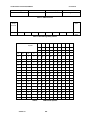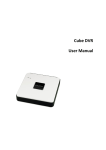Download Requirements Requirements
Transcript
SMS Bedrift and SMS
Aksess
13.09.2006/SK
Requirements
Requirements to applications for transmission
and reception of Short Messages via the Telenor
SMSC
VERSION 4.2
TELENOR SMSC ACCESS REQUIREMENTS
Contents1 ......................................................... Terms and Abbreviations
2
General......................................................................................................... 5
3
Implementation requirements ..................................................................... 5
4
Accesses...................................................................................................... 6
4.1
4.1.1
General ........................................................................................ 6
4.1.2
Coverage area............................................................................. 6
4.2
VERSION 4.2
PLMN............................................................................................... 6
Connection management ............................................................... 6
4.2.1
Access ......................................................................................... 6
4.2.1.1
VPN.............................................................................................. 6
4.2.1.2
Session set up and termination .................................................. 7
4.2.1.3
Password..................................................................................... 7
4.2.1.4
Simultaneous sessions ............................................................... 7
4.2.1.5
Delivery of MO-SM...................................................................... 7
4.2.1.6
Submission of MT-SM ................................................................ 7
4.2.1.7
Time-out....................................................................................... 7
4.2.2
Subscription................................................................................. 8
4.2.2.1
Agreement with Telenor.............................................................. 8
4.2.2.2
Large Account Short Number..................................................... 8
4.3
Leased lines .................................................................................... 8
4.4
Multiple Connection Address Large Account ................................ 8
4.4.1
General ........................................................................................ 8
4.4.2
Access fail-over ........................................................................... 8
4.4.3
Session set-up and management .............................................. 9
4.4.4
Message transfer ........................................................................ 9
4.4.5
Message store and forward functionality ................................. 10
4.4.6
Windowing ................................................................................. 10
13.09.2006/SK
4
TELENOR SMSC ACCESS REQUIREMENTS
4.4.7
5
Throughput scenarios ............................................................... 11
General functionality of the SMSC ........................................................... 12
5.1.1
Acceptance of messages by SMSC ........................................ 12
5.1.1.1
Non accepted messages.......................................................... 12
5.1.1.2
Storage of accepted messages................................................ 12
5.1.1.3
Deletion of accepted messages ............................................... 13
5.1.2
Delivery mechanisms................................................................ 13
5.1.2.1
Alert Service Centre .................................................................. 13
5.1.2.2
Periodic retransmissions........................................................... 13
5.1.2.3
Acknowledgements and Notifications ...................................... 14
5.1.2.4
Validity Period............................................................................ 14
5.1.2.5
Sequence of delivery ................................................................ 14
5.1.3
Charging of Short Messages.................................................... 15
5.2
6
04.09.2007/SK
Limitations due to Capacity........................................................... 15
Functionality for Large Accounts ............................................................. 15
6.1
Large Account short number ........................................................ 15
6.2
Recipient Address Range Routing............................................... 15
6.3
Foreign Subscriber Gateway........................................................ 16
6.4
Large Account specific retry schemes ......................................... 16
6.5
Large Account specific notifications ............................................. 17
6.6
Single Shot .................................................................................... 17
6.7
UCP/EMI operations and settings................................................ 17
6.7.1
General ...................................................................................... 17
6.7.2
Operations from SME ............................................................... 18
6.7.3
Operations from SMSC............................................................. 18
6.7.4
Delivery of notifications ............................................................. 18
6.7.5
Response from Large Account on operations from SMSC .... 18
6.7.6
Operations for Large Account management ........................... 18
6.7.7
Character set ............................................................................. 19
VERSION 4.2
2
TELENOR SMSC ACCESS REQUIREMENTS
04.09.2007/SK
6.7.7.1
Alphabets................................................................................... 19
6.7.7.2
LA-MS........................................................................................ 19
6.7.7.3
MS-MS....................................................................................... 19
6.7.7.4
MS – Large Account ................................................................. 20
6.7.8
Message Class.......................................................................... 20
6.7.9
DCS (Data Coding Scheme) .................................................... 20
6.7.10
Message overwriting ................................................................. 21
6.7.11
Originator address..................................................................... 21
6.7.11.1
General .................................................................................. 21
6.7.11.2
Alphanumeric address .......................................................... 21
6.7.11.3
Hiding of originator address in MO-SMs to Large Account. 21
6.7.12
Manipulation of short messages stored on SMSC.................. 22
6.7.13
User Data Header ..................................................................... 22
6.7.14
EMS ........................................................................................... 22
6.7.15
Deferred Delivery ...................................................................... 22
6.7.16
Priority........................................................................................ 22
6.7.17
UCP/EMI parameters not supported........................................ 22
6.8
6.8.1
SMPP............................................................................................. 22
Compliance to SMPP 3.4 ......................................................... 23
7
Tables......................................................................................................... 23
8
References................................................................................................. 26
9
Document history....................................................................................... 26
VERSION 4.2
3
TELENOR SMSC ACCESS REQUIREMENTS
1
04.09.2007/SK
Terms and Abbreviations
rd
TM
3GPP
3 Generation Partnership Project (3GPP ), which is the body
responsible for GSM and UMTS standardisation.
ASCII
American Standard Code for Information Interchange; Character
set
CLI
Calling Line Identity
Default Alphabet
Seven bit character set defined by ETSI
EMI
External Machine Interface; Proprietary interface between
LogicaCmg SMSC and external applications.
EMS
Enhanced Messaging Service
ESME
SMPP terminology for Large Account
ETSI
European Telecommunications Standardisation Institute; Owner
and publisher of GSM standards (among others).
FIFO
First In First Out
GSM phase 2
Used about functions connected to the Phase 2 of the ETSI GSM
standard
IETF
Internet Engineering Task Force
LA
Abbreviation for Large Account
Large Account
External machines, which are defined as Large Accounts in the
SMSC service database.
Large Accounts are authorised to
receive and transmit short messages via a fixed connection to
SMSC (e.g. Datapak)
ME
Mobile Equipment; GSM telephone (exclusive external terminal,
TE)
MO-SM
Mobile Originated Short Message (i.e. from MS to SMSC)
MSISDN
MS telephone number
MS
Mobile Station; GSM telephone (inclusive external terminal – ref.
ME)
MT-SM
Mobile Terminated Short Message (i.e. from SMSC to MS
Multiple Connection Address
Large Account
Large Account, which is defined as a Multiple Connection
Address Large Account on the SMSC.
PLMN
Public Land Mobile Network; GSM
VERSION 4.2
4
TELENOR SMSC ACCESS REQUIREMENTS
04.09.2007/SK
Roaming Partner
A GSM operator, which permit visiting Telenor subscribers in its
network and vice versa.
SME
Short Message Entity; object capable of transmitting or receiving
SMS
SMPP
Short Message Peer to Peer Protocol
SMSC
Short Message Service Centre; Message switch for SMS
TCP/IP
Transmission Control Protocol / Internet Protocol
TE
Terminal Equipment; external terminal connected to
UCP
Universal Computer Protocol; Application protocol used by
ERMES paging systems. EMI is an extension to UCP
UCP/EMI operation
Messages communicated between SME and SMSC defined in
EMI protocol
VAS
Value Added Service
VPN
Virtual Private Network
2
General
•
The SMSC used by Telenor is made by Acision (former LogicaCmg)
Interworking protocols used:
•
ETSI (ETS 300.900 og 300.901) - PLMN interface
•
UCP/EMI - TCP/IP
SMPP - TCP/IPThis document is specifying requirements for SME access to the Telenor
SMSC as well as the main functionality available to the users.
3
Implementation requirements
Applications communicating via the Telenor SMSC shall be implemented in line with the
specifications and guidelines of this document as well as the documents listed in ref. 1 to 5.
Telenor will take no responsibility for problems, which are caused by applications that are not
implemented in accordance to these documents.
Some functionality, stated as not supported in this document, might work when testing the
interface with the SMSC. Telenor do not guarantee support, availability or quality of such
functionality.
VERSION 4.2
5
TELENOR SMSC ACCESS REQUIREMENTS
4
04.09.2007/SK
Accesses
4.1
4.1.1
PLMN
General
The GSM and UMTS standards from 3GPP/ETSI define the transfer of short messages
between SMSC and MS. Transfer of messages between the SMSC and SMEs connected via
fixed networks is not a part of the 3GPP/ETSI standard.
4.1.2
Coverage area
The Telenor SMSC can receive MO-SM from GSM subscribers connected to the Telenor GSM
network, i.e. subscribers to Telenor or service providers of the Telenor Network, and normally
also when roamed into other networks. The Telenor SMSC is barred for MO-SM from other
than Telenor GSM subscribers. This is also valid for virtual mobile operators in the Telenor
Network when using their own SMSC.
The Telenor SMSC can submit MT-SM to Telenor subscribers as well as subscribers of other
national GSM networks and international Telenor roaming partners. However, access may be
restricted in one way or other either by tariffs or barring to such destinations, either on the
Telenor side or the remote side
For Short Message traffic between networks the users may in some cases experience poor
Quality of Service due to conditions in the remote network or in the traffic path between the
networks involved. There are still some GSM networks, which do not support MO and/or MTSM.
Large Accounts connected to the Telenor SMSC need to be aware that Telenor has some
obligations on terminating SMS into the roaming partner networks, e.g. with regard to
termination fees and spamming of the roaming partner subscribers. Restrictions to this (e.g.
barring a Large Account for MT-SM to some destinations) have to be handled by each Large
Account.
4.2
4.2.1
Connection management
Access
4.2.1.1 VPN
Access via the Internet presupposes that the company uses Telenor VPN (Virtual Private
Network) to maintain security. A VPN consists of nodes in a public network, the Internet in this
case, that communicates between them and uses encryption technology so that the traffic
between the nodes cannot be read by unauthorised users, in the same manner as if the nodes
were connected via a private network. See the special white paper for this product for more
information on Telenor VPN.
A Company using Nordic Connect (Telenor IP VPN service) can use the same connection to
the SMSC. When activating the SMS LA service the customer orders for communications to the
Telenor SMS C via a Net centric Firewall.
VERSION 4.2
6
TELENOR SMSC ACCESS REQUIREMENTS
04.09.2007/SK
4.2.1.2 Session set up and termination
Large Accounts on TCP/IP shall connect to the Telenor SMSC by using a password logon
procedure. It is the Large Account that is responsible for establishing and maintaining
connection to SMSC.
The Large Account has to authenticate itself with originator address and password. Large
Accounts using UCP/EMI has to use operations 60 for authentication, while for Large Accounts
using SMPP password authentication is a mandatory part of the SMPP protocol.
Normally idle sessions will time out after five minutes. EMI/UCP Large Accounts may use op.
31 to keep sessions alive.
The Large Account shall connect to the SMSC from arbitrary port numbers. If a connection is
terminated the re-connection shall be carried out from another port number than the one used
for the previous connection.
The Large Account shall terminate sessions according to the TCP/IP standard; i.e. by using the
FIN command. The RESET command shall not be used.
4.2.1.3 Password
The password shall have 8 characters and contain between 2 and 6 numerical values and
between 2 and 6 alphanumerical characters. The password may consist of small and capital
letters. The passwords will be assigned by Telenor.
4.2.1.4
Simultaneous sessions
The maximum number of parallel sessions for Large Accounts is configurable in the SMSC.
Default value is one session per Large Account.
4.2.1.5 Delivery of MO-SM
If no TCP connections are present when the SMSC is trying to deliver a MO-SM to a Large
Account, the message will be stored on the SMSC until a session from the Large Account is
established. The message will be stored until delivered or the expiry of the delivery period for
the message.
4.2.1.6 Submission of MT-SM
For legacy Large Accounts the stop-and-wait property of the UCP/EMI may be a limitation for
the throughput for high performance applications. Enhanced throughput for MT-SM can be
achieved for standard Large Accounts.
4.2.1.7 Time-out
TCP connections with no traffic are timed out and disconnected by the SMSC after a period
configured in the SMSC. This period may be configured differently for different Large Accounts.
Default timeout value of this inactivity timer on the SMSC is 300 sec.
For some Large Accounts the inactivity timer may be set to other values if agreed to with
Telenor.
UCP operation 31 may be regularly submitted from Large Accounts in order to keep alive
connections for incoming traffic.
VERSION 4.2
7
TELENOR SMSC ACCESS REQUIREMENTS
4.2.2
04.09.2007/SK
Subscription
4.2.2.1 Agreement with Telenor
In order to send and receive Short Message via TCP/IP a Large Account has to be defined on
the SMSC. A Large Account subscription/agreement with Telenor (SMS Aksess or SMS
Bedrift) is required for this.
4.2.2.2 Large Account Short Number
A TCP/IP Large Account user will be assigned to a Short Number of five digits. This Short
Number will be mapped to the TCP/IP address of that SME in SMSC and shall be used as
recipient address for MO-SM to the Large Account SME.
Telenor will assign Large Account Short Numbers.
4.3
Leased lines
Access to SMSC via leased lines is not a part of the standard Large Account product and
subject to specific agreements with Telenor.
4.4
4.4.1
Multiple Connection Address Large Account
General
In order to improve the availability and performance of a Large Account connected to the
SMSC, standard Large Accounts will be defined as Multiple Connection Address Large
Accounts.
The Multiple Connection Address Large Account option on the SMSC offers a number of
advantages like access fail-over, high throughput and load balancing. Multiple Address Large
Accounts may use a mix of available access methods (e.g. TCP/IP and Datapak). For Large
Accounts with a demand for high capacity, especially for MO SM, Multiple Connection Address
Large Account will give the ability to use multiple connections as well as windowing.
Multiple Connection Address Large Account configurations are recommended for all Large
Accounts. All new Large Accounts shall be connected to SMSC as Multiple Connection
Address Large Accounts, and existing Large Accounts should consider converting to Multiple
Connection Address Large Account.
Please be aware that if a Multiple Connection Address Large Account is using several servers,
which are simultaneously connected to the SMSC, incoming messages will be distributed
between the connections in an arbitrary manner. If the incoming messages are going to be
distributed between servers in an intelligent way, this has to be carried out by the Large
Account internally.
In the following sections the advantages of a Multiple Connection Address Large Account are
explained more in detail.
4.4.2
Access fail-over
A Multiple Connection Address Large Account must always start his session with a UCP open
session message (UCP-60), where the open session message contains the Large Account id
instead of the Large Account physical address to identify the Large Account. Access fail-over
offers the possibility to a Large Account application to be high available. It is possible for a
VERSION 4.2
8
TELENOR SMSC ACCESS REQUIREMENTS
04.09.2007/SK
Multiple Connection Address Large Account to have multiple connections of different access
methods to the same SMSC system, also working at the same time. The SMSC will not use all
available links if it is not necessary. For example in case the amount of messages is small, one
link will be used by the SMSC to deliver all messages to the Large Account. In case the amount
of messages is higher than the capacity limit of one session an additional link will be used to
deliver the messages to the Large Account.
4.4.3
Session set-up and management
As mentioned before to set up a session to the SMSC a UCP60 must be sent to the SMSC with
the correct Large Account short number and submission password filled in. When the SMSC
responds positive a bi-directional session between SMSC and Large Account is established.
This behaviour of a Multiple Connection Address Large Account is different then the behaviour
of a single address Large Account in this situation. A Single Connection Address Large
Account can be configured so that the SMSC system dials out to the Large Account application
to deliver short messages (one-directional).
For a Multiple Connection Address Large Account the SMSC will never dial out to the Large
Account application. The Multiple Connection Address Large Account is always responsible for
setting up and maintaining the session. Hence when a connection between SMSC and Large
Account is terminated for some reason, the Large Account will be responsible for the setting up
of the new connection.
The maximum number of connections a Multiple Connection Address Large Account can set
up depends on the definition of the Large Account on the SMSC.
There is no mechanism within the SMSC to determine how many sessions are necessary to
deliver the total amount of short message to or from a Large Account application. Also in this
situation the Large Account is responsible to set-up the necessary amount of sessions.
4.4.4
Message transfer
As soon as the Large Account has set up one or more SMSC sessions, the Large Account
application can send messages to mobile subscribers or receive messages from mobile
subscribers.
When a message operation is sent over one session the response to the message operation
has to be sent back over the same session. The Large Account can send or receive related
messages like notifications over different sessions.
Concatenated messages, like picturing messages and ring-tones consisting of several
messages, can be sent by the Large Account in principle over different sessions however it is
not advised.
It is not possible to define sessions only for the delivery of Mobile Terminated messages or to
receive mobile originating messages only over one session.
For a Large Account application to have control over the out-going flow and incoming flow of
messages it is advised to define two multiple address Large Accounts on the SMSC. One
Large Account will handle all Mobile originating traffic and one Large Account will handle all
mobile terminating traffic. The Large Account application must be able to maintain and control
two multiple address Large Accounts.
VERSION 4.2
9
TELENOR SMSC ACCESS REQUIREMENTS
4.4.5
04.09.2007/SK
Message store and forward functionality
The SMSC has a buffer for mobile originated messages sent to a Large Account. For a single
address Large Account there is a configurable default buffer size, for a multiple address Large
Account the buffer capacity is the product of the default buffer size, the maximum number of
sessions defined for the Large Account and the output window size defined for the Large
Account.
For example the default buffer size for a Large Account is set to 1000 messages, the maximum
number of sessions this Large Account can make is 5 and the maximum output window size is
set to 100, the total buffer capacity of this Large Account is therefore 500.000 messages.
When the Large Account connects to the SMSC and sets up a session the SMSC will try to
deliver the buffered short messages as fast as possible to the Large Account application over
the available connections. This delivery can reach a much higher speed than the throughput
defined for the Large Account, since the throughput has only a regulating function for messages
submitted by the Large Account. A Large Account application must therefore be developed in
such a way that it can handle high volumes of incoming messages in a short period.
In case the total buffer capacity of the Large Account is used the mobile subscriber will receive
a ‘message sending failed’ error, which states that the message is not accepted by the SMSC
system.
4.4.6
Windowing
A Multiple Connection Address Large Account can improve the usage of the available link
capacity, by using windowing. The default window size for UCP/EMI and SMPP messages is 1,
i.e. each submitted message has to be acknowledged before the next message can be
submitted.
If the window size is increased to “n” the message submitter may have “n”
outstanding messages, which is not yet acknowledged.
Windowing removes the influence of latency in the network. Using windowing the Large
Account does not have to wait for an acknowledgement from the SMSC for each submitted
Short Message, before submitting the next Short Message as long as the window size is not
reached. This allows for an optimal utilisation of the capacity of the physical connection. The
size of the window is configurable by the operator as part of the Large Account definition on the
SMSC and is a value in the range from 1-99. The SMSC will react by sending as fast as
possible all the responses back to the Large Account application.
When building a Large Account application using Windowing the application must be able to
handle the following characteristics:
Configurable Window size. The maximum size of the message window is 99. This
means that one can have a maximum of 99 message sent to the SMSC without
waiting for a response from the SMSC. We advise to make the window size used by
the Large Account Application configurable.
Transaction number management. Using windowing one must always keep the status
of each message (transaction number) sent to the SMSC. The transaction number of
the EMI-UCP message is always a value in the interval 00-99. In case the SMSC will
not directly sent an acknowledgement back to the Large Account application for a
specific reason the transaction number is blocked and cannot be used when a new
window of messages is sent to the SMSC. In this situation a free transaction number
must be used or a smaller message window must be sent.
VERSION 4.2
10
TELENOR SMSC ACCESS REQUIREMENTS
04.09.2007/SK
Transaction number timeout mechanism. In case the SMSC will not sent an
acknowledgement in a specific time period or because of network problems the
acknowledgement is not received by the Large Account application a timeout
mechanism must be active to free an occupied transaction number.
For Multiple Large Account applications, one can use windowing over all connections.
For example a Multiple Large Account application with five connections and for each
connection a window size of 100, is able to sent in one instance 500 (5x100)
messages using all 5 connections. Consequently for each connection one must
manage the transaction numbers.
The UCP protocol is a stop and waits protocol for an application not using windowing. This
means that one can send a new UCP message only after one has received the
response/acknowledgement from the SMSC. In case there is a delay in the connection
between the SMSC and the Large Account application (Latency of the network) the stop and
wait protocol is not very suitable for high performance applications.
4.4.7
Throughput scenarios
In this section we explain the throughput behavior of the SMSC based on scenarios.
In T 1 the Throughput settings of Large Account 100 are described.
Item
Large Account short number 100
Message level
10 SMS
Interval
60 seconds
Max connections
2
Table 1: Throughput settings Large Account
In Table 2 the behavior is described on the actions performed by the Large Account. The Large
Account is able to set up 2 connections, one session is disconnected before all
acknowledgements of the messages have been received, the result is that the nonacknowledged message is removed from the SMSC and not delivered to the mobile recipient.
When the session is not disconnecting the level messages set for the interval will be
acknowledged to the Large Account application. The rest of the message acknowledgements
will be sent to the Large Account application in the next interval.
Time
Event
La
100,
number
connections
00:00:00
Nothing happens
0
0
00:00:01
Large Account 100 connects (1)
1
0
00:00:02
Large Account 100 connect (2)
2
0
00:00:03
Large Account 100 connect (3)
2
0
SMSC will send a negative response on
the third UCP60 operation since max
VERSION 4.2
11
of
Large
Account
100,
message which are not
acknowledged
TELENOR SMSC ACCESS REQUIREMENTS
04.09.2007/SK
number of session is reached
00:00:30
Large Account 100 (1) send 11messages
and will get 10 acknowledgements
2
1 Large Account 100 (1)
00:00:31
Large Account 100 (2) sends 11
messages
and
will
get
10
acknowledgements back
2
1 Large Account 100 (1)
00:00:40
Large Account 100 (1) disconnects. The
message which was stored on the SMSC
for this link is deleted from the SMSC
1
1 Large Account 100 (2)
00:00:41
Large Account 100 (4) reconnects
2
1 Large Account 100 (2)
00:00:42
Large Account 100 (4) sends one
message and 0 acknowledgements are
received. (*)
2
1 Large Account 100 (2)
00:01:01
One Acknowledgement is received on
Large Account 100(4)
2
1 Large Account 100 (2)
00:01:02
One Acknowledgement is received on
Large Account 100(2)
2
0
1 Large Account 100 (2)
1 Large Account 100 (4)
Table 2: Message response scenario for a Large Account
5
General functionality of the SMSC
5.1.1
Acceptance of messages by SMSC
5.1.1.1 Non accepted messages
Messages, which are not accepted by the SMSC, will neither be stored nor assessed. In case
of unsuccessful messages the MS will receive a negative acknowledge. General reasons for
unsuccessful messages may be:
Originator address blacklisted in SMSC
Recipient address not accepted by SMSC (e.g. blacklisted recipient address or
undefined Large Account)
Too many messages to the recipient are buffered on the SMSC
It may also happen that messages do not at all reach the addressed SMSC, e.g. due to
problems with the network connection between MS and SMSC.
5.1.1.2 Storage of accepted messages
All messages, which are accepted by the SMSC, are temporarily stored on the SMSC until
delivered, obsolete (validity period exceeded) or deleted due to other acceptable reasons.
VERSION 4.2
12
TELENOR SMSC ACCESS REQUIREMENTS
04.09.2007/SK
If delivery of a message fails due to a “temporary” error new delivery attempts will be carried
out.
The temporary errors most commonly seen are:
MS (or SME connected via fixed network) cannot be reached (detached, out of
coverage, no connection, congestion etc.)
Memory capacity exceeded on MS SIM card.
5.1.1.3 Deletion of accepted messages
If delivery of a message fails due to a “permanent” error the message will be deleted. The
permanent errors most commonly seen are:
5.1.2
Validity period has expired
Recipient address is not a valid GSM subscriber or the number is barred for MT-SM in
the GSM Home Location Register.
SMS is not supported by the recipient MS.
The SM is on a format that is not understood by the recipient MS.
Delivery mechanisms
5.1.2.1 Alert Service Centre
If delivery to a MS (Mobile Station) has failed due to a temporary reason (e.g. "Absent
Subscriber") the PLMN can issue an Alert-Service Centre (SC) message towards the SMSC
when the MS is available again. The SMSC will then start new attempts of delivering the
buffered messages.
Situations may occur where the Alert Service Centre mechanism fails. A typical
situation for this will be an MS, which has lost coverage for a short while or realizes
poor signal quality, at the same time as a delivery attempt is carried out. In such case
the Message Waiting flag will be set in the network. However, when back into
coverage the MS will not notify the network (The MS may not even be aware of the
loss of coverage) and therefore no Alert Service Centre will be trigged before the
network is aware of the MS from other reasons (e.g. incoming call).
A delivery attempt may fail due to congestion somewhere in the network between the
SMSC and MS. The Message Waiting flag may or may not be set, but if set the Alert
Service Centre will not be trigged before the network is aware of the MS from other
reasons (e.g. incoming call).
Some of the Telenor roaming partners do not support Alert Service Centre in their
network (or parts of network).
5.1.2.2 Periodic retransmissions
The SMSC will attempt delivery of short messages and Notifications regardless of the
availability or status of MWD (Messages Waiting Data) in the GSM HLR (Home Location
Register). It is an operator option to specify the retry scheme and whether it shall be applied.
VERSION 4.2
13
TELENOR SMSC ACCESS REQUIREMENTS
04.09.2007/SK
Once a message is successfully delivered, delivery of other waiting messages for the same
recipient will be attempted as well. The time sequence of the messages will be preserved by
the system (First In First Out). Exceptions to this sequence are the first and last delivery
attempts of a SM, which will be done regardless of other messages waiting for a repeated
delivery attempt.
The Telenor SMSC has implemented a default retry scheme (ref. table 2).
5.1.2.3 Acknowledgements and Notifications
There are two levels of acknowledgement for short messages. The lowest level, RP-ACK, is
taking care of the path between the MS and SMSC while the highest level, TP-ACK, is end to
end between SMEs.
When a message is accepted by SMSC a positive RP-ACK is returned. If the message is not
accepted by the SMSC or does not reach it, a negative RP-ACK is returned from the network,
or set from the MS.
Two kinds of end-to-end acknowledgements are supported: Notifications and Status Reports.
An MS sending a MO-SM may ask for a Notification by starting the message text with the
command *k#. The SMSC will then return a Notification in a short message with status “Levert”
(i.e. “Delivered”, “Lagret” (i.e. “Stored”) or “Slettet” (i.e. “Deleted”).
Status Report is standardized in ETSI as a part of GSM phase 2. An MS supporting Status
Report may activate or deactivate status reports from the MS.
5.1.2.4 Validity Period
Every Short Message has a Validity Period defined, either by the originator SME or by the
SMSC, which inserts the Default Validity Period.
Default Validity Period:
72 hrs
Maximum Validity Period:
168 hrs
5.1.2.5 Sequence of delivery
All short messages are stored at the SMSC when accepted, and delivered in the sequence
received, i.e. according to the FIFO (First In First Out) principle. However there is one
exception to this principle; when the validity period expires for a short message a last delivery
attempt is made for that particular message before it is deleted.
A Large Account application must always be designed to handle all types of messages. It is
well-known behavior of certain mobile subscribers to test every Large Account application by
submitting messages of one format or another to Large Accounts. For example a Large
Account application that has to process text messages must be prepared that it will receive
binary messages (e.g. a picture message).
If the Large Account receives a message that it cannot decode, the Large Account shall
respond positively to the SMSC and then discard the message, so that the message is deleted
from the SMSC. In case of no response (acknowledgement) or negative acknowledgement
from the Large Account the SMSC will try to deliver the unwanted message according to a retry
scheme, with the result that the unwanted message is blocking for subsequent messages in the
FIFO queue on the SMSC.
VERSION 4.2
14
TELENOR SMSC ACCESS REQUIREMENTS
5.1.3
04.09.2007/SK
Charging of Short Messages
A Short Message is charged when accepted by the SMSC and not when delivered to the
recipient address. Normally the originator is charged for MO-SM, but MO-SMs, which are
addressed to Large Accounts with “Reverse Charging”, will be charged to that particular Large
Account.
The specific pricing model for Large Accounts is described in the pricing documents, which is a
part of the SMS Aksess and SMS Bedrift contractual documentation and which is available
http://telenormobil.no/bedrift/priser/tjenester/
and
from
the
Telenor
web
site
http://www.partnerportalen.no/
5.2
Limitations due to Capacity
The data rate for SMS between MS and SMSC is rather low (<< 1 kbit/sec). At a GSM base
station typically four to eight MSs can be involved in Short Message transfer at the same time.
Due to the low capacity applications requiring high SMS capacity to/from single MSs may face
problems.
Telenor will warn against applications, which introduce capacity problems between SMSC and
MS and will take no responsibility if such applications run into capacity problems. An example
of such application is a mobile host application using SMS for communication with several MSs.
6
6.1
Functionality for Large Accounts
Large Account short number
A Large Account subscriber will be assigned to a Short Number of five digits and shall be used
as recipient address for MO-SMs to the Large Account SME. In SMSC the Short Number will
be mapped to the network address of the corresponding Large Account SME.
Telenor will assign Large Account Short Numbers to the Large Accounts.
6.2
Recipient Address Range Routing
With the "Recipient Address Range Routing" option, address ranges can be associated with a
Large Account messages to recipients within a configured number range are sent to the Large
Account short number, to which the number range is assigned.
When the SMSC processes a short message from a mobile, the recipient address is checked
against a list of address ranges. If the recipient address is within one of the ranges on the list,
the message is routed to the Large Account short number configured in the list. The recipient
address in the message, as entered by the mobile subscriber, will remain unchanged.
It is possible on the SMSC to assign one or more number ranges to be associated to a specific
Large Account.
The standard practice of Telenor for assigning number ranges is to use the Large Account
short number as a prefix followed by 10 digits. Then Large Accounts with four digit short
numbers will have assigned number ranges of 14 digits, while Large Accounts with five digit
short numbers will have assigned number ranges of 15 digits. Large Account with four digit
short number is only available with a CPA agreement.
VERSION 4.2
15
TELENOR SMSC ACCESS REQUIREMENTS
04.09.2007/SK
As an example a Large Account with the short number 26xxx could be assigned the number
range from 26xxx0000000000 to 26xxx9999999999. In this case all MO-SMs sent to 15 digit
numbers starting with 26xxx are routed to the Large Account 26xxx. The recipient address is
transferred transparently through the SMSC to the Large Account.
The most used applications using the number range function is:
Address different services at a Large Account server in the recipient address as an
alternative to using a service code in the SM. As an example The Large Account
26xxx provides the ten service addresses 26xxx0 – 26xxx9.
To link an outgoing SM from a Large Account to an incoming message from a MS. As
an example the Large Account 26xxx sends a message to a MS with originating
address 26xxx111222333. The MS answers the message by choosing “Answer” on
the messaging Menu. The MS then create a message with 26xxx111222333 as
recipient address. The Large Account will use the address information as a reference
to the appropriate request.
The Large Account to Number range function is not a part of the standard Large Account
products of Telenor and is subject to specific agreements with Telenor.
6.3
Foreign Subscriber Gateway
The Telenor SMSC is normally barred for Mobile Originated SMS submitted from other than the
Telenor Mobil subscribers. In order to enable the posibility of reaching Large Accounts on the
Telenor SMSC the Foreign Subscriber Gateway functionality is established. A number range of
the Telenor Mobil E-164 numbers is assigned to the Foreign Subscriber Gateway. For the
originator of the message it seems that the message is sent to a Mobile Terminal of Telenor,
but as the number is assigned to a Large Account of the Telenor SMSC the message goes to
1
the Large Account.
Each LA on the SMSC can be assigned one or more numbers within the E-164 numbering
range of the Foreign Subscriber Gateway.
All MS that are able to send messages to Telenor subscribers will be capable of sending
messages to Foreign subscriber Gateway numbers. This means:
1. The MS needs a subscription of a operator with SMS interconnect agreement with
Telenor.
2. The MS needs to be logged onto a network of a operator with SMS interconnect
agreement with Telenor.
6.4
Large Account specific retry schemes
It is possible to define specific retry schemes for SMEs connected as Large Accounts. Use of
Large Account specific retry scheme has to be agreed upon in each case, and may have
commercial consequences since this is a capacity consuming function.
1
The networks of Telenor Mobil, Norway and Sonofon Denmark are concidered as separate networks, even if a common
SMS solution is used for buth networks. This means that a Sonofon subscriber is considered as a foreign subscriber
seen from the Telenor Mobil network and vice versa.
VERSION 4.2
16
TELENOR SMSC ACCESS REQUIREMENTS
6.5
04.09.2007/SK
Large Account specific notifications
It is possible per Large Account basis to define if MO-SM to that Large Account shall be
notified, either for all types of notifications (delivered, non-delivered and buffered) or one or two
of them if the MS has requested a notification/status report. The default configuration is that
MO-SM to Large Account is not notified. If other than the default setting is requested by the
Large Account this has to be agreed upon in each case.
6.6
Single Shot
A Large Account may decide that an outgoing message shall undergo only one delivery
attempt; a “Single Shot”. As a default Large Accounts are configured on SMSC with Single
Shot on a per message basis, i.e. single shot has to be required in each outgoing Single Shot
message.
It is possible on SMSC to configure specific Large Accounts so that every message from that
Large Account is Single Shot. This configuration is not a part of the standard Large Account
products of Telenor and has to be agreed upon for each case.
6.7
6.7.1
UCP/EMI operations and settings
General
This chapter is referring to the prevailing version of UCP/EMI application protocol (ref. 1).
The communication protocol between external machine and SMSC is UCP/EMI. In this
document we give guidelines and requirements for use of UCP/EMI in connection with TnM
SMSC.
Default window size for the EMI protocol is “1”, i.e. stop-and-wait. This means that the Large
Account (or the SMSC) cannot submit a new operation before the response from previous
operation is received from SMSC (or the SMSC). So the two-way operation flow may look like
this (no window => window=1):
SMT
SMSC
Operation 1
Not allowed
Operation 2
XXXXXXXX
Operation 3
Result operation 1
Result operation 3
VERSION 4.2
17
TELENOR SMSC ACCESS REQUIREMENTS
6.7.2
04.09.2007/SK
Operations from SME
The Telenor SMSC will only support UCP/EMI operation 51 for submitting messages from
SMEs.
For the time being operation 01 will be handled by SMSC and the same is the case for some
other operations, as the operations 02 and 30. These operations may be phased out with no
further notice.
Operation 31 is supported and may be used for keeping an inactive session alive so that
incoming messages to Large Accounts are not buffered on the SMSC.
6.7.3
Operations from SMSC
SMSC is using operation 52 for delivery of MO SM to Large Accounts. The previous fallback
from operation 52 to 01 is no longer supported.
If Notifications are requested by an SME the SMSC delivers the notifications by using operation
53.
Other operations not mentioned here are not supported.
6.7.4
Delivery of notifications
SMEs will be able to request notifications by using parameters in the UCP/EMI operations.
Requested notifications are delivered to the address (e.g. IP-address and port number) as
specified by the Large Account in the EMI protocol. It is possible to use one or more dedicated
channels for delivery of notifications. If no Notification Address (NAdC) is stated, the notification
can only be delivered on exact the same session as the Short Message was submitted
6.7.5
Response from Large Account on operations from SMSC
The Large Account shall respond positively to all UCP/EMI operations 52 and 53 received from
the SMSC, even if these messages are not used by the SME. Negative responses will result in
invalid communications between the SMSC and Large Account.
This will also help making the application robust against “testers” trying to submit messages,
which may not be understood by the Large Account.
6.7.6
Operations for Large Account management
The 60-series operations are intended for authentication and provisioning like:
Provide authentication of non CLI sessions for Large Accounts
Provide authentication of GSM subscriber accessing via fixed network
Manage Large Account and GSM subscriber passwords for SMSC access
Manage Large Account specific black-/whitelists
Use of 60 series operations has to be configured on the SMSC for those Large
Accounts intending to use this functionality.
Password authentication is mandatory for all Multiple Connection Address Large Account.
VERSION 4.2
18
TELENOR SMSC ACCESS REQUIREMENTS
04.09.2007/SK
Telenor does not permit Large Accounts to use operation 60 for changing the logon password.
If the 60 series of operations are to be used for managing the Large Account specific
blacklist/whitelist such usage is not part of the standard solution and subject to special
agreements with Telenor.
6.7.7
Character set
6.7.7.1 Alphabets
The ETSI document ETSI ETS 300.900 (equivalent to 3GPP 23.038) defines Alphabets and
language-specific information of
SMS. On the terminal side 3 different alphabets for
Character sets is supported:
1. GSM default 7 bil alphabet (which is an ASCII alike 7 bit alphabet, but with
substantial differences). The characters of this alphabet are shown in table 5.
2. GSM 7 bit extended alphabet. Characters of this alphabet are represented
with 2 7 bit characters; beginning with an escape character in the GSM default
alphabet [1B] and followed by a character of the extended alphabet.
3. Characters that is not represented by the default alphabet and the extended
alphabet is represented by the 16 bit UCS2 alphabet (Unicode). MO or MT
messages using UCS2 alphabet has a maximum length of 70 characters. A
message cannot consist of a mix of 7 bit and 16 bit characters. The characters
of the UCS2 alphabet is shown in table 6
In addition 8 bit data is used for binary data.
LA originated messages may use 7 bit characters, 8 bit characters as well as 16 bit characters.
Some characters are represented with all character lengths. However as the terminals are only
supporting the 7 bit alphabets (default and extended) and 16 bit UCS2 alphabet 8 bit characters
from the LA will be mapped to the 7 bit alphabet in the SMSC. As the 8 to 7 bit mapping is
based on the best effort principle and several 8 bit characters cannot be represented by the 7
bit alphabet, it is recommended to keep to the 7 bit alphabets (or the 16 bit alphabet) and not
use 8 bit character coding, even if this is supported for a specific character. Please be aware of
some differences between 7 bit ASCII and GSM default alphabet One should also be aware
that terminals usually does not support all UCS2 characters. The UCS2 character set
supported by one terminal will depend on the terminal model as well as in which country the
terminal is bought. All terminals shall support the 7 bit default alphabet. However, some older
terminals may not support the extended 7 bit alphabet.
LA terminated messages will either use the 7 bit alphabets (default and extended) or 16 bit
UCS2 alphabet.
6.7.7.2 LA-MS
Telenor suggests that Large Accounts uses the GSM 7 bit Alphabets (default and extended).
For characters not supported by the GSM default Alphabets UCS2 could be used, but this
character set is normally used for messages bound for exotic destinations.
6.7.7.3 MS-MS
MS to MS messages are transferred (approximately) transparently through the SMSC.
VERSION 4.2
19
TELENOR SMSC ACCESS REQUIREMENTS
04.09.2007/SK
6.7.7.4 MS – Large Account
GSM 7 bit Default Alphabet, which is normally used between SMSC and MS, looks alike, but is
not similar to 7-bit ASCII. This has to be taken into account when making Large Account
applications, which are using ASCII between the Large Account SME and SMSC. Some
applications are using 7-bit ASCII for communication between a Large Account and MEs using
an ET. Such applications will not be able to pass all characters transparently between the fixed
and mobile SMEs. The Default Alphabet, as used by Telenor is shown in table 3.
There are MSs on the market, which are using Short Messages as bearer for content using a
propriety format, which is only understood by other MSs of the same brand or by application
servers supporting that format. As an example some MSs supports picture messages, logos or
ringtones on vendor specific formats.
6.7.8
Message Class
The originator of a message has the possibility to direct messages to various devices on the
recipient MS by using the Message Class facility. There are four Message Class values
defined:
1. Direct to display (“flash message”)
2. ME specific (to MS)
3. SIM specific (to SIM-card)
4. TE specific (to external terminal)
Message Class 2 is default.
Class 0 messages will not be stored and new Class 0 messages will overwrite old ones.
Some old MSs does not support message classes and will handle all received Short Messages
as Class 2 Messages.
Warning:
The MCl field of UCP/EMI operation 51 shall not be used for defining of the message class, but
shall be left empty. If message class values other than default are to be defined, the Xser field
has to be used as described in the references 1 and 3.
6.7.9
DCS (Data Coding Scheme)
The Data Coding Scheme of a Short Message is an octet that is used to indicate
Which alphabet is used (ref. 6.7.7.1)
The message class (ref. 6.7.8)
Compressed message (compression is not supported by most of the MSs)
Special message indication (e-mail, voicemail or fax alerts)
The SMS DCS is defined by 3GPP in reference 3. Please note that at present some of the
values defined in the DCS specification are not supported in the MSs or SMSC.
VERSION 4.2
20
TELENOR SMSC ACCESS REQUIREMENTS
04.09.2007/SK
Warning:
The DCS field of UCP/EMI operation 51 shall not be used for defining DCS parameters, but
shall be left empty. If DCS values other than default are to be defined, the Xser field has to be
used as described in the references 1 and 3.
6.7.10 Message overwriting
A Large Account SME may use the RPID parameter to indicate to a MS that stored messages
on the MS SIM with identical originator address and RPID value shall be replaced with the new
message.
The UCP/EMI RPID values 0065 – 0071 are used to indicate overwriting of messages.
Example: An MS has stored a message on the SIM with RPID=0068 and originator address
(TP-OA) 224466. A new message with originator address 224466 and RPID=0068 will
overwrite the old one when stored on the SIM.
Some old MSs does not support message overwriting.
6.7.11 Originator address
6.7.11.1 General
Information in the Originator Address Field (OAdC) of a UCP/EMI operation is controlled by the
Large Account SME, which can fill in numerical as well as alphanumeric information in this field.
However, the SMSC is configured with restrictions to which addresses that can be used by
each Large Account. If other that the legal Originator Address is used by a specific Large
Account or the OAdC field is empty, the message is rejected by the SMSC.
The default configuration is to allow only the 5 digit Large Account short number as originating
address.
f Large Accounts shall use other than the default Originating Address (e.g. addresses from a
number range, ref. chapter 6.2) a special agreement with Telenor is needed.
.
The originator address of an MO-SM is always filled in by the GSM network and cannot be
manipulated by the originating MS.
6.7.11.2 Alphanumeric address
A Large Account SME may fill in the Originating Address in UCP/EMI operation 51 with up to
11 alphanumerical characters. The OTOA field has to be set to 0539 and the OAdC field has to
be coded as GSM 7 bit Default Alphabet packed into octets, as described in the chapter, “SMS
Character Packing” of reference 3.
If a Large Account shall use Alphanumerical Originating Address a special agreement with
Telenor is needed.
6.7.11.3 Hiding of originator address in MO-SMs to Large Account
It is possible to define as a part of the Large Account subscription if MO-SMs to a particular
Large Account shall be delivered without originator address; i.e. all Short Messages to the
Large Account are anonymous. The purpose of this is to hide the source of messages where
VERSION 4.2
21
TELENOR SMSC ACCESS REQUIREMENTS
04.09.2007/SK
it is not appropriate to disclose this information to the Large Account, e.g. for market polls and
voting. This function is not part of the standard Large Account product of Telenor and
therefore subject to specific agreements.
6.7.12 Manipulation of short messages stored on SMSC
The SMSC vendor has available functionality for manipulation of short messages, which are
stored on the SMSC by using UCP/EMI operations 31,54,55,56,57 and 58.
At present these are operations not supported by Telenor expect for operation 31.
6.7.13 User Data Header
User Data Header (UDH) is supported in operations 51 and 52 for Large Accounts, which are
authorised for use of this functionality in SMSC.
6.7.14 EMS
EMS is a specific format for SMS content (e.g. pictures) which is defined in the UDH. EMS
messages are submitted transparently through SMSC. One EMS message may consist of
several concatenated Short Messages.
6.7.15 Deferred Delivery
The SMSC has the ability to store SM-MT for a specific period before delivery. Extensive use
of the Deferred Delivery may introduce congestion problems on the SMSC (e.g. if a Large
Account downloads a large amount of SMs to the SMSC for delivery on a specific hour).
Therefore applications using Deferred Delivery should store the deferred SMs on the SME
instead of the SMSC.
Maximum delay for Deferred Delivery (DDT) is 168 hrs.
6.7.16 Priority
SMSC has a priority function that is configurable per Large Account. The term “priority” may be
misleading, since this is just a mechanism to bypass the first in first out delivery queue to a
mobile terminal. A message with “priority” set will, if more messages are waiting in the delivery
queue to a mobile, be delivered first, in stead of the oldest message in the queue.
This function is used for some specific applications, where bypass of the delivery FIFO queue
may improve the quality. However, it does not help increasing the service quality for Large
Account traffic with high priority, e.g. when network congestion.
This function is not part of the standard Large Account product of Telenor and therefore subject
to specific agreements.
6.7.17 UCP/EMI parameters not supported.
Telenor does not support “Last Resort Address” functionality (LRq, LRAd, LPID).
6.8
SMPP
Telenor can offer the SMPP protocol v.3.4 for Large Accounts as an alternative to EMI. In
earlier SMSC releases SMPP supported limited functionality compared to UCP/EMI. The
current release from May 2004, however, shall support the same functionality as EMI.
VERSION 4.2
22
TELENOR SMSC ACCESS REQUIREMENTS
04.09.2007/SK
Multiple Connection Address Large Account and Windowing are supported for SMPP Large
Accounts in the new release, so that SMPP Large Accounts now can handle high capacity
applications. The widow size may be within the range 1 – 99.
SMS Forum is responsible of maintenance and development of the SMPP protocol. The
SMPP v.3.4 protocol as well as other relevant documents (e.g. implementation guide) can be
downloaded from SMS Forum, http://www.smsforum.net.
6.8.1
Compliance to SMPP 3.4
The Telenor SMSC supports the following SMPP PDU operations:
BIND_TRANSMITTER
BIND_RECEIVER
BIND_TRANSCEIVER
UNBIND
SMSC-GENERIC_NACK
ESME-GENERIC_NACK
SUBMIT_SM
DELIVER_SM
ESME-DATA_SM
SMSC-DATA_SM
QUERY_SM
CANCEL_SM
REPLACE_SM
ESME-ENQUIRE_LINK
SMSC-ENQUIRE_LINK
The following SMPP PDU operations are not supported:
OUTBIND
SUBMIT_MULTI
ALERT_NOTIFICATION
Some of the functions of SMPP v.3.4 are not supported. These functions are listed in table 6.
7
Tables
VERSION 4.2
23
TELENOR SMSC ACCESS REQUIREMENTS
04.09.2007/SK
Access type
Access Number
TCP/IP
212.17.129.83
Data rate (b/s)
Available for
SMSC Large Accounts
Table 3 – SMSC accesses
Short
Message
transmission
Validity Period
expires
1. attempt
+ 5 min
+ 5 min
+ 1 hour
+ 1 hour
+ 4 hours
+ 4 hours
+ 4 hours
Etc
Last delivery
attempt
Table 4 Short Message Retry scheme
GSM default
alphabet
b7
0
0
0
0
1
1
1
1
b6
0
0
1
1
0
0
1
1
b5
0
1
0
1
0
1
0
1
0
1
2
3
4
5
6
7
b4
b3
b2
b1
0
0
0
0
0
@
∆
SP
0
¡
P
¿
p
0
0
0
1
1
£
DC1
!
1
A
Q
a
q
0
0
1
0
2
$
Φ
“
2
B
R
b
r
0
0
1
1
3
¥
Γ
#
3
C
S
c
s
0
1
0
0
4
è
∧
¤
4
D
T
d
t
0
1
0
1
5
é
Ω
%
5
E
U
e
u
0
1
1
0
6
ù
Π
&
6
F
V
f
v
0
1
1
1
7
ì
Ψ
‘
7
G
W
g
w
1
0
0
0
8
ò
Σ
(
8
H
X
h
x
1
0
0
1
9
Ç
θ
)
9
I
Y
i
y
1
0
1
0
10
LF
Ξ
*
:
J
Z
j
z
1
0
1
1
11
Ø
ESC
+
;
K
Ä
k
ä
1
1
0
0
12
ø
Æ
,
<
L
Ö
l
ö
1
1
0
1
13
CR
æ
-
=
M
Ñ
m
ñ
1
1
1
0
14
Å
ß
.
>
N
Ü
n
ü
1
1
1
1
15
å
É
/
?
O
§
o
à
Table 5.
VERSION 4.2
GSM Default Alphabet.
24
TELENOR SMSC ACCESS REQUIREMENTS
04.09.2007/SK
Extended alphabet
GSM extended
alphabet
b7
0
0
0
0
1
1
1
1
b6
0
0
1
1
0
0
1
1
b5
0
1
0
1
0
1
0
1
0
1
2
3
4
5
6
7
b4
b3
b2
b1
0
0
0
0
0
0
0
0
1
1
0
0
1
0
2
0
0
1
1
3
0
1
0
0
4
0
1
0
1
5
0
1
1
0
6
0
1
1
1
7
1
0
0
0
8
1
0
0
1
9
|
^
€2)
{
}
3)
1
0
1
0
10
1
0
1
1
11
1
1
0
0
12
[
1
1
0
1
13
~
1
1
1
0
14
]
1
1
1
1
15
1)
Table 6.
\
GSM Extended Alphabet.
In the event that an MS receives a code where a symbol is not represented in the above table
then the MS shall display the character shown in the main default 7 bit alphabet table.
1) This code value is reserved for the extension to another extension table. On receipt of this
code, a receiving entity shall display a space until another extension table is defined.
2) This code represents the EURO currency symbol. The code value is that used for the
character “e”. Therefore a receiving entity which is incapable of displaying the EURO currency
symbol will display the character “e” instead.
3) This code is defined as a Page Break character. Any mobile which does not understand the
7 bit default alphabet table extension mechanism will treat this character as Line Feed.
Function
pre-defined short messages
Reference to SMPP Protocol
specification v.3.4
5.2.20
source_addr_subunit field
5.3.2.2
VERSION 4.2
25
Comment
Cannot refer to pre defined short
messages on SMSC.
Not supported for submit_SM
TELENOR SMSC ACCESS REQUIREMENTS
04.09.2007/SK
PDU
source_bearer_type field
dest_telematics_id field
source_telematics_id field
additional_status_info_text field
source_subaddress field
dest_subaddress field
display_time field
set_dpf field
dpf_result field
network_error_code field
delivery_failure_reason field
number_of_messages field
sms_signal field
its_reply_type,
its_session_info field
ussd_service_op field
message_id of NULL,
Conversational Aborts
Initiate a session by using the
outbind operation sequence.
5.3.2.6
5.3.2.7
5.3.2.8
5.3.2.11
5.3.2.15
5.3.2.16
5.3.2.26
5.3.2.28
5.3.2.29
5.3.2.31
5.3.2.33
5.3.2.39
5.3.2.40
5.3.2.42
5.3.2.43
5.3.2.44
4.1.9
2.11
2.2.1
Not relevant for SMS
Canceling a group of messages
SMSC cannot establish a
session to Large Account
(ESME)
The address_range information
cannot be used for this purpose.
Routing to the Large Account
(ESME) is based on SMSC routing
tables.
Routing messages to the Large
Account (ESME) by using the
information in the Bind PDU.
Table 7.
8
9
Unsupported functions of SMPP v.3.4
References
1
EMISPEC 4.6; Short Message Centre External Machine Interface Specification; CMG
Telecommunications & Utilities BV2
2
ETSI ETS 300.900 ed. 3 (Or 3GPP TS 23.038); Alphabet and language-specific information;
European digital cellular telecommunications system (phase 2+)3
3
ETSI ETS 300.901 ed. 5 (Or 3GPP TS 23.040); Technical realisation of the Short Message Service
(SMS) – Point-to-Point (PP); European digital cellular telecommunications system (phase 2+)3
4
SMSC API 4.0 User Manual; LogicaCMG 4
5
Telenor VPN solution v.1.12.
6
Short Message Peer to Peer Protocol Specification v3.4; SMPP Developers Forum
(www.smsforum.net)
Document history
Version
Date
Comments
2
May be downloaded from http://www.partnerportalen.no/
May be downloaded fromhttp://www.etsi.org or http:// www.3gpp.org
4
Available from http://www.cmg.com/wds/
3
VERSION 4.2
26
TELENOR SMSC ACCESS REQUIREMENTS
04.09.2007/SK
1.0
14. 10.99
1.1
22. 02. 00
Translation from Norwegian to English.
1.2
17.11.00
•
Use of operation 52 is now default for messages from SMSC to
Large Account in stead of using operation 01. Changes to table
3. Ä, Ö and Ñ will no longer be converted to Æ,Ø and Å..
•
Table 4 is removed.
•
Last EMI/UCP spec. was updated from version 3.12 to version
3.5.
•
SMPP protocol as an alternative to EMI is added.
•
“Multiple Connection Address Large Account” is added.
•
EMS is added.
•
EMI 60 operations are added.
•
PSTN access is removed.
•
Content from document EMI Telenor Guide 1.03, which was not
covered by this document was moved in order to merge the two
documents into one.
•
Editorial changes.
•
Number range to Large Account was added.
•
More details on Multiple Connection Address Large Account.
•
Changes to “Deferred Delivery”.
•
Use of Xser field for DCS and MCl added.
•
Operation 31 added in 6.7.12.
•
“Response from Large Account on operations from SMSC” was
added.
•
Substantial editorial changes (e.g. restructuring some chapters).
•
X.25 End of Life announced
•
Multiple Connection Address Large Account as standard Large
Account connection announced
•
Detailed description of Multiple Connection Address Large
Account configuration
•
Editorial changes.
1.3
1.4
2.2
15.06.01
10.01.02
17.02.03
2.3
14.03.2003
•
Updated Web link
2.4
23.06.2003
•
Multiple Connection Access Large Account is defined as
standard LA connection.
•
Reference to TCP/IP standard
•
X.25 End of Life withdrawn.
•
Changes to SMPP chapter
•
New table - SMPP compliance
•
Changes to X.25 reverse charging
3.2
02.11.2004
VERSION 4.2
27
TELENOR SMSC ACCESS REQUIREMENTS
3.2
4.1
13.09.2006
04.09.2007/SK
•
New chapter Priority
•
New functionality in release 5.0
•
Editorial changes
•
Changes to chapter “Charging of Short Messages”
•
Changes to chapter “Recipient Address Routing”
•
New chapter “Single Shot”
•
TCP/IP added to table 3.
•
Changes to the data bit rate of Datapak in table 3.
•
Removal of Datapak/ISDNpak access
•
Changes to Originating Address
•
Changes to Alphanumeric Address
•
4.2
04.09.2007
VERSION 4.2
•
New chapter Foreign Subscriber Gateway
•
Editorial changes
28