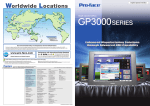Download NETLink Slot USB manual
Transcript
USB Gateway for MPI/PPI/PROFIBUS 700-892-MPI21 User Manual Edition 2 / 06.04.2010 HW 1-1b and FW 2.30 and higher Order number of manual: 900-892-MPI21/en Systeme Helmholz GmbH z Hannberger Weg 2 z 91091 Großenseebach Fon: +49 9135 7380-0 z Fax: +49 9135 7380-110 z E-Mail: [email protected] z Internet: www.helmholz.de All rights are reserved, including those of translation, reprinting, and reproduction of this manual, or parts thereof. No part of this manual may be reproduced, processed, copied, or transmitted in any way whatsoever (photocopy, microfilm, or other method) without the express written permission of Systeme Helmholz GmbH, not even for use as training material, or using electronic systems. All rights reserved in the case of a patent grant or registration of a utility model or design. Copyright © 2009 by Systeme Helmholz GmbH Hannberger Weg 2, 91091 Grossenseebach, Germany Note: We have checked the content of this manual for conformity with the hardware and software described. Nevertheless, because deviations cannot be ruled out, we cannot accept any liability for complete conformity. The information in this manual is regularly updated. When using purchased products, please heed the latest version of the manual, which can be viewed in the Internet at www.helmholz.de, from where it can also be downloaded. Our customers are important to us. We are always glad to receive suggestions for improvement and ideas. STEP, S7-200, S7-300, S7-400, Protool, Starter, Micromaster, and SIMATIC are registered trademarks of SIEMENS AG MS-DOS and Windows are registered trademarks of Microsoft Corporation. Revision history of this document: Edition Date Revision 1 20.10.2009 First edition 2 06.04.2010 Section 5 new structured Contents ® NETLink USB Compact 1 Safety Information 7 1.1 General 7 1.2 Restriction of access 8 1.3 Information for the user 8 1.4 Use as intended 8 1.5 Avoiding use not as intended! 8 2 System Overview 9 2.1 Application and function description 9 3 Installation and Mounting 10 3.1 Connections 10 3.2 LED displays 10 3.3 Items supplied 11 3.4 3.4.1 3.4.2 Accessories Manuals Software 11 11 11 4 Installation of the driver software 12 4.1 Introduction 12 4.2 System requirements 12 4.3 4.3.1 4.3.2 Running the installation setup Adding the interface to the PG/PC interface Selecting the required interface parameterization 12 13 14 4.4 Installation of the USB driver 15 5 Configuration via the NETLink-S7-NET Driver 18 5.1 5.1.1 5.1.2 5.1.3 Bus settings MPI PROFIBUS configuration PPI configuration 18 19 20 23 5.2 5.2.1 5.2.2 Options of the driver Language setting of the display elements Version information 23 24 24 5.3 5.3.1 Diagnostics Bus members 24 24 5 6 5.3.2 Bus parameters 25 6 Troubleshooting 26 7 Appendix 28 7.1 Technical data 28 7.2 7.2.1 7.2.2 Pin assignments MPI/PPI/PROFIBUS interface pin assignments Assignment of the USB interface 29 29 29 7.3 Further Documentation 29 8 Glossary 30 ® NETLink USB Compact 1 Safety Information For your own safety and for the safety of others, always heed the safety information given here. The safety information indicates possible hazards and provides information about how you can avoid hazardous situations. The following symbols are used in this manual. ! i Caution, indicates hazards and sources of error Gives information Hazard, general or specific Danger of electric shock 1.1 General ® The NETLink USB Compact is only used as part of a complete system. ! The operator of a machine system is responsible for observing all safety and accident prevention regulations applicable to the application in question. During configuration, safety and accident prevention rules specific to the application must be observed. Emergency OFF facilities according to EN 60204 / IEC 204 must remain active in all modes of the machine system. The system must not enter an undefined restart. Faults occurring in the machine system that can cause damage to property or injury to persons must be prevented by additional external equipment. Such equipment must also ensure entry into a safe state in the event of a fault. Such equipment includes electromechanical safety buttons, mechanical interlocks, etc. (see EN 954-1, risk assessment). Never execute or initiate safety-related functions using an operator terminal. ® NETLink USB Compact 7 1.2 Only authorized persons must have access to the modules! The modules are open components and must only be installed in a PG or PC. Because the components on the boards are very sensitive to electrostatic discharges, access to the closed PG/PC housing is only permitted using the appropriate tools or keys and only to instructed and authorized persons. 1.3 During configuration, safety and accident prevention rules specific to the application must be observed. Restriction of access Information for the user This manual is addressed to anyone wishing to configure, use, or ® install the NETLink USB Compact. ® The manual tells the user how to operate the NETLink USB Compact and explains the signaling functions. It provides the installing technician with all the necessary data. ® The NETLink USB Compact is exclusively for use with a S7-200 and S7-300/S7-400 programmable controller from Siemens. ® The NETLink USB Compact is for use within a complete system only. For that reason, the configuring engineer, user, and installing technician must observe the standards, safety and accident prevention rules applicable in the particular application. The operator of the automation system is responsible for observing these rules. 1.4 Use as intended ® The NETLink USB Compact must only be used as a communication and signaling system as described in the manual. 1.5 Avoiding use not as intended! ® Make sure in the software that uncontrolled restarts cannot occur. 8 Safety-related functions must not be controlled via the NETLink USB Compact alone. Make sure in the software that uncontrolled restarts cannot occur. ® NETLink USB Compact 2 System Overview 2.1 Application and function description ® The NETLink USB Compact is a gateway between USB and an MPI, PPI, or PROFIBUS. With one USB connection (12 Mbps full speed or 480 Mbps high speed), up to 32 MPI/PROFIBUS connections (9.6 kbps to 12 Mbps) can be used simultaneously. At both the USB and the field bus ends, the baudrate used can be determined automatically (autodetect or autobaud) ® The NETLink USB Compact draws its 5-volt power supply from the USB interface of the PG/PCs. ® The NETLink USB Compact has the shape of a PROFIBUS connector with a PG female connector and it is plugged directly into the MPI/PPI/PROFIBUS interface of the automation system. Because it is active, no spur line is created that could interfere with the bus. ® The USB end of the NETLink USB Compact is electrically isolated from the MPI/PPI/PROFIBUS. ® The NETLink USB Compact is connected to the PG/PC by the 3m long USB 2.0 cable that is permanently attached to the housing. The USB cable can be extended, for example, using a self-powered USB hub. ® The use of drivers makes it possible to use the NETLink USB Compact at the PC end as a • Programming adapter or • Operator control and monitoring unit The transmission rates of USB 1.1 and USB 2.0 are supported. ® NETLink USB Compact 9 3 Before you start installation work, all system components must be disconnected from their power source. Installation and Mounting Installation must be effected in compliance with VDE 0100 / IEC ® 364. The NETLink USB Compact has degree of protection IP20. Please ensure a maximum ambient temperature of 60 ºC for reliable operation. ® The NETLink USB Compact is plugged directly into the SUB D female connector of the PROFIBUS station instead of the standard PROFIBUS device connector. It is fixed using the permanently integrated hexagon-head housing screws and therefore makes permanent contact. Further bus nodes for diagnostic devices can be connected to the integrated PG female connector. Only the USB communication cable is permanently mounted on ® NETLink USB Compact housing. No further outlets, for example, PROFIBUS cable, can be connected to the device. Therefore no termination is possible on the connector housing and the "ON/OFF" switch for this is not been incorporated. 3.1 Connections ® The NETLink USB Compact has the following connections: • USB 2.0 cable with standard A connectors for connecting the device to commercially available PG/PCs or hubs. • Bus connector with PG female connector This enables further bus nodes to be plugged in. ® The NETLink USB Compact is an ‘active cable.’ This means there is no spur line, which avoids interference with high baud rates. 3.2 LED displays ® For display of the operating state, the NETLink USB Compact has two multi-colored LEDs. These are located on the front of the housing behind a white inspection window. LED status for operating status 10 Power LED (blue) Bus LED (orange) Active LED (green) Ready for operation ON Try to log on to the MPI/PPI/PROFIBUS ON Actively logged on to the MPI/PPI/PROFIBUS ON ON Data exchange with a programmable controller ON BLINK Transferring firmware update ON Bus LED (red) BLINK BLINK ® NETLink USB Compact 3.3 Items supplied ® The scope of supply of the NETLink USB Compact includes: • NETLink USB Compact ready to run ® • CD with NETLink -S7-NET driver, additional info ® • Manual (German/English) 3.4 Accessories 3.4.1 Manuals Manual, German 900-882-MPI21/de Manual, English 900-882-MPI21/en 3.4.2 Software S7/S5 OPC server with USB dongle ® NETLink USB Compact 800-880-OPC20 11 4 Installation of the driver software ® ® With installation of the NETLink -S7-NET driver for the NETLink USB Compact, it is easy to access controllers with an MPI, PPI, or PROFIBUS interface from the PC via USB. 4.1 Introduction ® The NETLink -S7-NET driver is inserted in the PG/PC interface of an existing Simatic application and can then be used from most Simatic engineering tools (STEP7, ProTool, WinCC, etc.). Access is possible to any controllers of the Simatic S7-200, S7-300, or S7-400 series. To connect a Simatic S7-200, S7-300, or S7-400 ® controller, the communication adapter NETLink USB Compact and a corresponding MPI/PPI/PROFIBUS cable is required. 4.2 System requirements A PC with a 32-bit Windows operating system is required to oper® ate the NETLink -S7-NET driver at the PG end. The Windows 2000, Windows XP, and Windows Vista operating systems can be used. A further requirement is the existence of a Simatic engineering tool, such as STEP7, Version 5.1 and higher or STEP7-Micro/Win Version 4.0 and higher, which ensures that the PG/PC interface is installed on the computer. Installation under Windows 98/ME/NT is possible but is not supported by the technical support team of Systeme Helmholz GmbH. Please pay attention to the requirements of the Simatic package used. The PG/PC used must contain at least one (internal or external) functioning USB interface. The best performance is achieved using an interface complying with USB 2.0 (high speed at 480 Mbps). USB interfaces that only achieve full speed (12 Mbps) are also possible, but this slows down status operation. 4.3 Running the installation setup After you have inserted the installation CD, user guidance starts automatically, allowing the user to start the setup routine of the ® ® NETLink -S7 -NET driver. If the user guidance does not start automatically, the setup file can be launched manually in directory ‘CD drive:\Driver\.’ Administration rights are required for installation. 12 ® If necessary, you can download the latest NETLink -S7-NET driver from our homepage (http://www.helmholz.com). Please note that for installation you have to log on as an administrator under the 32-bit Windows operating systems Win® ® dows 2000 and Windows XP because the setup program has to make entries in the Windows registry. ® NETLink USB Compact 4.3.1 Adding the interface to the PG/PC interface ® After initial installation, the new interface parameter set ‘NETLink S7-NET USB’ has to be set up. Administrator rights are necessary for this. After you have started ‘Set PG/PC Interface’ in the Control Panel, click the ‘Select…’ button there. This opens the ‘Install/uninstall interface’ dialog box. ® After you have selected the entry ‘NETLink -S7-NET USB’ from the left-hand list, click the ‘Install’ button. ® NETLink USB Compact 13 ® Now you have answered the query, ‘NETLink -S7-NET USB’ will appear in the right-hand list with the interfaces already installed. The access path in the ‘Set PG/PC Interface’ dialog box is set when this window is closed. 4.3.2 Selecting the required interface parameterization The selection list for the interface parameter sets now contains an ® additional three items for the NETLink USB Compact. ® All relevant settings of a NETLink -S7-NET driver can be made via the ‘Properties’ access field. With the button ‘Diagnostics...,’ it is possible to show the nodes connected to the bus and the parameters the bus is working with. These fields are explained in Section 5. 14 ® NETLink USB Compact 4.4 Installation of the USB driver ® If this is the first time a NETLink USB Compact is being connected to the PC, the operating system will try to install a suitable driver. The driver is a sort of interface between the USB interface and the operating system (Windows) and has nothing to do with the actual ® application (NETLink -S7-NET). This initialization can take some time and goes through the following steps: ® NETLink USB Compact • The operating system starts an installation wizard that performs the installation, which is largely automatic. Here it is necessary to specify that the source for the USB driver should not be ascertained automatically. • The next step is a prompt to specify the location of the driver. 15 It is generally enough to set a checkmark next to ‘Search removable media…’ and then to click the ‘Next’ button. • 16 The system now searches for the driver. ® NETLink USB Compact • If the NETLink-S7-NET CD is inserted in a local drive, installation should start after a short time. • After successful installation, the operation is completed by clicking the ‘Finish’ button. ® The NETLink USB Compact has been successfully installed and can now be used. ® As long as the NETLink USB Compact is always operated on the same USB interface in your PG/PC, the driver files of the operating system are not queried again. ® NETLink USB Compact 17 5 Configuration via the NETLink-S7-NET Driver ® Once a NETLink USB has been selected in the ‘Set PG/PC Interface’ window, it is possible to specify this access path more precisely with the ‘Properties…’ button. With the functionality behind the button ‘Diagnostics...,’ which is ® visible when a NETLink USB is selected, it is possible to read the bus configuration and scan connected nodes. ® The following properties of the access NETLink USB are available: • Bus settings Here it is possible to state the bus configuration (e.g. station ad® dress) with which the NETLink USB Compact will enter the bus system (Section 5.1). • Options Here it is possible to change the language of the NETLink-S7NET driver and to read out the version information of the driver (Section 5.2). Two functionalities are implemented for diagnostics at the connected bus: • Bus members a list of all active and passive nodes connected to the bus will be displayed. By request the order numbers (MLFBs) will be displayed also if this functionality is available by the nodes (Section 5.4.1). • Bus parameters If possible, a list of all available bus parameters will be displayed (Section 5.4.2). 5.1 Bus settings ® The NETLink USB Compact can be operated on three different bus systems: MPI, PPI, and PROFIBUS. ® From the NETLink USB Compact user’s viewpoint, the three bus systems only differentiates by the transmission rates that can be selected and the additional options which are explained here. ® The bus configuration is passed to the NETLink USB Compact during the runtime of the NETLink-S7-NET driver and is not stored in the device. ® It is possible to use the NETLink USB Compact without specifying ® bus-related information. The NETLink USB Compact then automatically ascertains the baud rate and the bus parameters, and can be operated on different programmable controllers with different transmission rates without switching over the NETLink-S7-NET driver. 18 ® NETLink USB Compact 5.1.1 MPI The MPI configuration contains station and network-related settings. The most important setting concerning bus configuration is assignment of the station address. This refers to the address the NET® Link USB Compact will have on the bus when it goes online. The station address can have any value from ‘0’ and ‘126’ if the selected address is lower than or equal to the highest station address (HSA). Example: HSA = 31 Any value between ‘0’ and ‘31’ can be specified for the station address if this address does not yet exist on the bus. The local timeout of the NETLink-S7-NET driver can be parameterized in the station-related settings. If the driver does not receive a response to a request within the set timeout, a communication error is signaled to the Simatic application. The network settings can be adapted manually if the checkmark next to “Automatic Baud Rate Detection” is removed. This is usually ® only necessary if the NETLink USB Compact fails to sign onto the bus system automatically (can happen with passive bus nodes). ® NETLink USB Compact 19 Some older Siemens CPUs do not support the auto baud function on the MPI. PPI systems do not usually support this function either. In such cases, the network-related parameters should be adapted manually. The transmission speed and the HSA of the PLC being addressed must be known and identical to all connected bus nodes. It is also possible that the auto baud function may not function reliably at transmission rates slower than or equal to 19.2 Kbps or with increased use of communication via global data exchange, because the relevant frame is transmitted more irregularly by the CPUs. In such cases it may be advantageous to assign the bus parameters manually. 5.1.2 PROFIBUS configuration Basically, the same applies to PROFIBUS configuration as to MPI configuration. However, the network-related parameters are more extensive. In addition to the parameters transmission rate and highest station address mentioned in Section 5.1.1, PROFIBUS also has parameter field for selecting the bus profile and bus parameters. ® If the NETLink USB Compact is the only active station on the PROFIBUS, it operates in so-called single-master mode, i.e. it generates the token cycle with the set bus parameters. If the bus speed on the PROFIBUS is set to a value less than 187.5 Kbps, please remember that it may take up to half a minute for the bus parameters to be recognized. 20 ® NETLink USB Compact In this case, the timeout value should be increased correspondingly. Profile: • Under PROFIBUS, there are usually the profiles DP, Standard und User defined. • The profile must be selected that is already used in the programmable controller. Bus parameters: • Unlike the MPI bus profile, the bus parameters for PROFIBUS are not constant and change with the type and number of PROFIBUS stations used. • Always set the PROFIBUS parameters that are set in the currently used programmable controller (see current STEP7 project). In order to simplify these procedures, it makes sense to use of the auto baud function under PROFIBUS. ® NETLink USB Compact 21 The bus parameters are then calculated automatically. Under PROFIBUS, please note that the auto baud function works best if the ‘Cyclic distribution of the bus parameters’ function is activated in the programmable controller used. The screenshot above of a hardware configuration of a randomly chosen PROFIBUS CPU shows where to find the switch for cyclic distribution of the bus parameters. 22 ® NETLink USB Compact 5.1.3 PPI configuration Basically, the same applies to PPI configuration as to MPI configuration. However, the network-related parameters are more extensive. ! Normally the baud rate cannot be detected automatically at PPI systems. In addition to the parameters transmission rate and highest station address mentioned in Section 5.1.1, PROFIBUS also has a parameter field for selecting the bus profile and bus parameters: According to current knowledge, all S7-200 CPUs of the product line 22x should be able to communicate with ‘Advanced PPI.’ It is recommended to use ‘Advanced PPI’ if possible. 5.2 Options of the driver Under the options of the NETLink-S7-NET driver, it is possible to set the language of the output and help texts of the driver. ® NETLink USB Compact 23 It is also possible to read out the version numbers of the driver files used. 5.2.1 Language setting of the display elements The languages German and English are currently available. After switching over the language, the setting window must be opened again to apply the changes. 5.2.2 Version information The names and version number of all driver files are listed here. If support is needed, this data is used to obtain information about the components used quickly and effectively. 5.3 Diagnostics For rudimentary diagnostics of the connected bus two sub functions are available: • Display bus nodes • Display bus parameters Before the diagnostics functionality is used, a valid station must be created and a plausible bus configuration set. 5.3.1 Bus members A list of all available nodes at the bus will be generated by clicking the button ‘Read.’ With activating the option ‘Read MLFB number’ the order numbers of all devices supporting this function will be displayed too. The possibility to detect all connected nodes depends on the parameterization of the PG/PC Interface. 24 ® NETLink USB Compact It is recommended to enable auto baud functionality at MPI and PROFIBUS. 5.3.2 Bus parameters If it is possible a list of all bus parameters will be displayed by clicking the button ‘Read.’ The possibility to detect the bus parameters depends on the parameterization of the PG/PC Interface. It is recommended to enable auto baud functionality at MPI and PROFIBUS. ® NETLink USB Compact 25 6 Troubleshooting The points described here show some typical errors that can occur ® in day-to-day work with the NETLink USB Compact. If any condition during operation is not described here and this manual does not provide any information on how to remedy it, the support of Systeme Helmholz GmbH is available to help you. Q: Although I have already operated a NETLink USB Compact on my PC, I am prompted to install a USB driver if I want to use another NETLink USB or another USB interface of my PC. A: USB devices are usually equipped with a serial number. This is used to identify devices that are already known. If you use two USB devices of the same type, two instances of the driver will be installed on your computer for this device type. You will find the USB driver on the CD supplied in directory ‘CD directory:\Driver’. You can also download it from our homepage at www.helmholz.de. Q: During the usage of a NETLink USB Compact on an external hub or a separate USB card it comes to unexpected errors. Disconnecting and reconnecting the USB cable between NETLink USB and hub does not clear the situation. A: Is e.g. the power supply of the hub too powerless for the NETLink USB Compact, some of the hubs on the marked providing an error to the host system (the pc). This triggers a logical disconnection of the hub from the host – the host is not functioning anymore. After a physically disconnect of the hub from the host and a reconnection to the host the hub should work again. To solve the problem with the NETLink USB Compact use an external power supply for this device. Q: The setting dialog boxes are not appearing in the Simatic Manager: A: Please note that after initial installation the NETLink®-S7-NET driver must be added to the PG/PC interfaces. Make sure you had administrator rights during installation. Reboot your PC after installation if prompted to do so. You need at least version 5.1 of the Simatic Manager. Q: When the connection to the PROFIBUS is plugged in, no online connection is possible. A: If possible, use the autobaud functionality. If this is not possible or not desired, check the timing parameters for the PROFIBUS in the STEP7 configuration. Enter the read values into the advanced bus parameter settings via the ‘Bus parameters’ button. If on-line access is still not possible, set a higher ‘Ttr’ (target rotation time) both in the NETLink USB Compact and on the CPU. Q: The Starter program has problems accessing a Micromaster drive. 26 ® NETLink USB Compact A: When you request a ‘control priority’ for the Micromaster drive, please increase the Failure monitoring from 20ms to 200ms and the Application monitoring from 2000ms to 5000ms, so that the Starter software remains operable. ® Q: If I set the NETLink USB Compact to autobaud in the PG/PC interface and try to go online, the orange LED lights up briefly before a message appears telling me that the bus parameters cannot be determined. A: Either the CPU used does not support the cyclic transmission of bus parameters (disabled via parameterization or function does not exist), or the CPU is so busy with general communication tasks that the lower-priority bus parameter frame is transmitted too in® frequently and cannot be detected by the NETLink USB Compact. ® Please deactivate the autobaud functionality in the NETLink -S7NET driver (PG/PC interface) and set the correct baudrate and the correct profile manually. Q: If I open multiple connections via the STEP7 driver, the link sometimes breaks off or error messages appear saying that it is not possible to establish a link. A: For communication with S7-300 modules it may be necessary to parameterize the communication resources. The user can influence the allocation of existing ‘connection resources’ under object properties of the CPU in the hardware configuration. Q: Once the configured PROFIBUS slaves have been added on my ® CPU, communication between NETLink USB Compact and STEP7 becomes markedly slower. A: The user can influence the allocation of ‘cycle load due to communication [%]’ under object properties of the CPU in the hardware configuration. The default value is 20 %. Q: What must I observe when calling your technical support? A: Please have all relevant data of your system constellation with the connected stations and program modules at hand when you contact technical support at Systeme Helmholz GmbH. ® NETLink USB Compact 27 7 7.1 Appendix Technical data Dimensions in mm (LxWxH) 64 x40 x 17 Weight Approx. 110 g Operating voltage / current consumption 5 V DC, 500 mA (USB) Automatically selected USB port USB 2.0 (high speed), downward compatible with USB 1.1 USB connector USB A connector USB transmission rate 12 Mbps (full speed) and 480 Mbps (high speed) MPI/PPI/PROFIBUS interface RS485, electrically isolated MPI/PROFIBUS transmission rate (automatic detection) 9.6 Kbps; 45.45 kbps 187.5 kbps 1.5 Mbps 6 Mbps MPI/PROFIBUS connection SUB D connector, 9-way with PG- interface MPI/PROFIBUS protocols FDL protocol for MPI and PROFIBUS Displays 2 LEDs, including 1 three-color LED, for general status information Degree of protection IP 20 Operating temperature 0 °C ... 60 °C 19.2 kbps 93.75 kbps 500 kbps 3 Mbps 12 Mbps Storage and transportation tempera-25 °C to +75 °C ture 28 Relative humidity during operation 5 % to 85 % at 30 ℃ (no condensation) Relative humidity during storage 5 % to 93 % at 40 ℃ (no condensation) ® NETLink USB Compact 7.2 Pin assignments 7.2.1 MPI/PPI/PROFIBUS interface pin assignments Connector Signal Meaning 1 - Unused 2 GND Ground 3 RxD / TxD-P Receive / transmit data-P 4 RTS-AS Transmit request from AS 5 DGND Ground for bus termination 6 DVCC 5 V DC for bus termination 7 VCC 24 V DC (available only in the case of power supply via connector P1)! 8 RxD / TxD-N Receive / transmit data-N 9 RTS-PG Transmit request to AS 7.2.2 Assignment of the USB interface Connector Signal Meaning 1 VCC 5 V DC 2 D- Data - 3 D+ Data + 4 GND Ground A shielded USB 2.0 cable is permanently connected to the NET® Link USB Compact. It is three meters long and ends in a typeA USB connector. As a rule, for USB, the cable length between two USB interfaces should not be longer than three meters. Minimization of the voltage drop in the cable is a decisive factor for smooth operation of the connected devices for a 5-volt power supply. If larger distances have to be covered, the use of USB hubs is recommended. 7.3 Further Documentation Internet: http://www.helmholz.de http://www.profibus.com http://www.usb.org http://www.siemens.com ® NETLink USB Compact 29 8 Glossary These are explanations of the most important technical terms and abbreviations from the manual. Advanced PPI The extension of the PPI protocol of the S7-200 series, normally only compatible with CPUs of the S7-22x series and higher ASCII American Standard Code for Information Interchange describes a character set that includes the Latin alphabet in upper and lower case, the ten Arabic numerals, as well as some punctuation marks and control characters Autobaud Also called "auto sensing," is a function supporting automatic adjustment of the baud rates in a network Baudrate The speed set on a bus system Bit Binary digit describes the smallest digital information unit. Defines 0 or 1 Bus Buses are connection systems for electronic components. For example, the MPI Bus is a connection medium for S7 Byte A byte denotes a series of 8 bits that constitute a logical data entity Client A device that requests services. The requests are sent to a server, which returns the relevant answers to the client. Computer In this manual, this refers to the programmer (PG) or personal computer (PC). Firewall A service running on a server that blocks certain services/ports and prohibits unauthorized access Full speed: Definition of the interface speed to 12 Mbit/s Gap The Gap Update Factor specifies after how many token cycles the master checks whether an additional master is signaling its presence on the bus High speed Definition of the interface speed to 480 Mbit/s HMI Human-Machine Interface denotes the interface between the human operator and a system through which the operator can operate the system or intervene in the process HSA Highest station address that is polled Hub A mediation system to connect several segments. Can optional operate with its own power supply, to achieve longer distances via USB Host A computer system that provides services as an active or “smart” part for other connected client devices Interfaces General definition of interfaces, such as a network interface card that constitutes an Ethernet interface Low speed Definition of the interface speed to 1,5 Mbit/s Master Is and active station that is permitted to transmit data to and request data from other stations, when it holds the token MLFB 16-digit Siemens identification number MPI Multipoint Interface. Interface that is used for S7-300 and S7-400 systems and that supports baud rates up to 1.5 Mbps 30 ® NETLink USB Compact OPC Object Linking and Embedding for Process Control allows data transfer between applications of different producers, for example, using the RFC1006 protocol PG socket The programming unit socket of the bus connector allows further bus nodes to be plugged in. PPI Point-to-point interface, interface with S7-200 systems with a maximum baud rate of 187.5 kbps PROFIBUS Process Field Bus is the protocol that is used mainly for automation, e.g. for the S7-300 and S7-400 systems with a maximum baud rate of 12 Mbps Profinet Standard for industrial Ethernet in automation. Rack/Slot Rack refers to the configured module rack (default: 0) and slot, to the slot for the module in question (default CPU: 2). The default configuration for an R/S is therefore 0/2 Retry limit Bus parameter that determines the number of attempts will be made to call a DP slave SCADA Supervisory Control and Data Acquisition. Generic term for a type of process visualization that includes monitoring, control, and data acquisition of automation systems, etc. Server A device that provides special services at the request of clients. Single master Only one master is connected to the system. The NETLink family members WLAN, Switch, and PRO Compact can also act as single masters Slave A station that is only permitted to exchange data with the master if requested to do so by the latter. Timeout Defines a protocol instruction that is activated if a defined time has been exceeded Token Is a frame for permission to transmit in a network. It is passed from master to master Tqui Transmitter fall time (bit) is the time that is needed to restore the quiescent signal level on the signal line after transmitting data TSAP Transport Service Access Point. The TSAP corresponds to the layer 4 address that has to match crossed-over for a station and the communication partner to be reached. The remote TSAP of Station1 is equivalent to the local TSAP of Station2. Entry of any characters, e.g. numerals is possible Tsdr Protocol processing time of the responding station (station delay responder) Tset The setup time (bit) is the time that is allowed to elapse between transmitting and receiving telegrams Tslot_Init The slot time (bit) is the maximum time that a transmitter waits for a station it has addressed to respond Ttr Target rotation time (Bit) is the reference token time. This means teh reference and actual token times are compared. This difference determines how much time is available to the master to transmit its own telegrams to the slaves USB Abbr. for Universal Serial Bus. Standard for a variety of of peripheral devices. They can be embedded at the system runtime (hot plugging) ® ® NETLink USB Compact 31 USB 1.1 Specification, which defines the maximum data rate of 12 Mbit/s USB 2.0 USB 1.1 successor specification with a higher date rate to 480 Mbit/s USB Hub See Hub Wizard A step by step startup help to simplify a driver installation for the user Notes 32 ® NETLink USB Compact