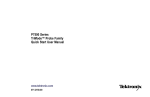Download P7500 Series TriMode™ Probes Quick Start User Manual
Transcript
xx P7500 Series TriMode™ Probes Quick Start User Manual ZZZ www.tektronix.com 071-2158-01 Copyright © Tektronix. All rights reserved. Licensed software products are owned by Tektronix or its subsidiaries or suppliers, and are protected by national copyright laws and international treaty provisions. Tektronix products are covered by U.S. and foreign patents, issued and pending. Information in this publication supersedes that in all previously published material. Specifications and price change privileges reserved. TEKTRONIX and TEK are registered trademarks of Tektronix, Inc. EZ-Probe is a registered trademark of Cascade Microtech, Inc. TriMode is a trademark of Tektronix, Inc. Contacting Tektronix Tektronix, Inc. 14200 SW Karl Braun Drive P.O. Box 500 Beaverton, OR 97077 USA For product information, sales, service, and technical support: In North America, call 1-800-833-9200. Worldwide, visit www.tektronix.com to find contacts in your area. Warranty 2 Tektronix warrants that this product will be free from defects in materials and workmanship for a period of one (1) year from the date of shipment. If any such product proves defective during this warranty period, Tektronix, at its option, either will repair the defective product without charge for parts and labor, or will provide a replacement in exchange for the defective product. Parts, modules and replacement products used by Tektronix for warranty work may be new or reconditioned to like new performance. All replaced parts, modules and products become the property of Tektronix. In order to obtain service under this warranty, Customer must notify Tektronix of the defect before the expiration of the warranty period and make suitable arrangements for the performance of service. Customer shall be responsible for packaging and shipping the defective product to the service center designated by Tektronix, with shipping charges prepaid. Tektronix shall pay for the return of the product to Customer if the shipment is to a location within the country in which the Tektronix service center is located. Customer shall be responsible for paying all shipping charges, duties, taxes, and any other charges for products returned to any other locations. This warranty shall not apply to any defect, failure or damage caused by improper use or improper or inadequate maintenance and care. Tektronix shall not be obligated to furnish service under this warranty a) to repair damage resulting from attempts by personnel other than Tektronix representatives to install, repair or service the product; b) to repair damage resulting from improper use or connection to incompatible equipment; c) to repair any damage or malfunction caused by the use of non-Tektronix supplies; or d) to service a product that has been modified or integrated with other products when the effect of such modification or integration increases the time or difficulty of servicing the product. THIS WARRANTY IS GIVEN BY TEKTRONIX WITH RESPECT TO THE PRODUCT IN LIEU OF ANY OTHER WARRANTIES, EXPRESS OR IMPLIED. TEKTRONIX AND ITS VENDORS DISCLAIM ANY IMPLIED WARRANTIES OF MERCHANTABILITY OR FITNESS FOR A PARTICULAR PURPOSE. TEKTRONIX’ RESPONSIBILITY TO REPAIR OR REPLACE DEFECTIVE PRODUCTS IS THE SOLE AND EXCLUSIVE REMEDY PROVIDED TO THE CUSTOMER FOR BREACH OF THIS WARRANTY. TEKTRONIX AND ITS VENDORS WILL NOT BE LIABLE FOR ANY INDIRECT, SPECIAL, INCIDENTAL, OR CONSEQUENTIAL DAMAGES IRRESPECTIVE OF WHETHER TEKTRONIX OR THE VENDOR HAS ADVANCE NOTICE OF THE POSSIBILITY OF SUCH DAMAGES. Table of Contents Table of Contents General Safety Summary . . . . . . . . . . . . . . . . . . . . . . . . . . . . . . . . . . . . . . . . . . . . . . . . . . . . . . . . . . . . . . . . . . . . . . . . . . . . . . . . . . . . . . . . . . . . . . . . . . . . . . . . . . . . . . . . . . iii Environmental Considerations . . . . . . . . . . . . . . . . . . . . . . . . . . . . . . . . . . . . . . . . . . . . . . . . . . . . . . . . . . . . . . . . . . . . . . . . . . . . . . . . . . . . . . . . . . . . . . . . . . . . . . . . . . . . . . v Preface. . . . . . . . . . . . . . . . . . . . . . . . . . . . . . . . . . . . . . . . . . . . . . . . . . . . . . . . . . . . . . . . . . . . . . . . . . . . . . . . . . . . . . . . . . . . . . . . . . . . . . . . . . . . . . . . . . . . . . . . . . . . . . . . . . . . . Documentation . . . . . . . . . . . . . . . . . . . . . . . . . . . . . . . . . . . . . . . . . . . . . . . . . . . . . . . . . . . . . . . . . . . . . . . . . . . . . . . . . . . . . . . . . . . . . . . . . . . . . . . . . . . . . . . . . . . . . . . vii vii Key Features . . . . . . . . . . . . . . . . . . . . . . . . . . . . . . . . . . . . . . . . . . . . . . . . . . . . . . . . . . . . . . . . . . . . . . . . . . . . . . . . . . . . . . . . . . . . . . . . . . . . . . . . . . . . . . . . . . . . . . . . . . . . . . . 1 Operating Considerations . . . . . . . . . . . . . . . . . . . . . . . . . . . . . . . . . . . . . . . . . . . . . . . . . . . . . . . . . . . . . . . . . . . . . . . . . . . . . . . . . . . . . . . . . . . . . . . . . . . . . . . . . . . . . . . . . . 2 Installation . . . . . . . . . . . . . . . . . . . . . . . . . . . . . . . . . . . . . . . . . . . . . . . . . . . . . . . . . . . . . . . . . . . . . . . . . . . . . . . . . . . . . . . . . . . . . . . . . . . . . . . . . . . . . . . . . . . . . . . . . . . . . . . . . . Connecting to the Host Instrument . . . . . . . . . . . . . . . . . . . . . . . . . . . . . . . . . . . . . . . . . . . . . . . . . . . . . . . . . . . . . . . . . . . . . . . . . . . . . . . . . . . . . . . . . . . . . . . . . . . Connecting Accessories to the Probe Body. . . . . . . . . . . . . . . . . . . . . . . . . . . . . . . . . . . . . . . . . . . . . . . . . . . . . . . . . . . . . . . . . . . . . . . . . . . . . . . . . . . . . . . . . . Control Box Controls and Indicators. . . . . . . . . . . . . . . . . . . . . . . . . . . . . . . . . . . . . . . . . . . . . . . . . . . . . . . . . . . . . . . . . . . . . . . . . . . . . . . . . . . . . . . . . . . . . . . . . . 3 3 5 7 Functional Check and Calibration . . . . . . . . . . . . . . . . . . . . . . . . . . . . . . . . . . . . . . . . . . . . . . . . . . . . . . . . . . . . . . . . . . . . . . . . . . . . . . . . . . . . . . . . . . . . . . . . . . . . . . . . . Functional Check . . . . . . . . . . . . . . . . . . . . . . . . . . . . . . . . . . . . . . . . . . . . . . . . . . . . . . . . . . . . . . . . . . . . . . . . . . . . . . . . . . . . . . . . . . . . . . . . . . . . . . . . . . . . . . . . . . . . TriMode Probe Calibration. . . . . . . . . . . . . . . . . . . . . . . . . . . . . . . . . . . . . . . . . . . . . . . . . . . . . . . . . . . . . . . . . . . . . . . . . . . . . . . . . . . . . . . . . . . . . . . . . . . . . . . . . . . 10 10 14 Basic Operation. . . . . . . . . . . . . . . . . . . . . . . . . . . . . . . . . . . . . . . . . . . . . . . . . . . . . . . . . . . . . . . . . . . . . . . . . . . . . . . . . . . . . . . . . . . . . . . . . . . . . . . . . . . . . . . . . . . . . . . . . . . . Attenuation and Input Mode Settings. . . . . . . . . . . . . . . . . . . . . . . . . . . . . . . . . . . . . . . . . . . . . . . . . . . . . . . . . . . . . . . . . . . . . . . . . . . . . . . . . . . . . . . . . . . . . . . . Connecting to a Circuit Board . . . . . . . . . . . . . . . . . . . . . . . . . . . . . . . . . . . . . . . . . . . . . . . . . . . . . . . . . . . . . . . . . . . . . . . . . . . . . . . . . . . . . . . . . . . . . . . . . . . . . . . Connecting the Probe to Instruments without a TekConnect Interface . . . . . . . . . . . . . . . . . . . . . . . . . . . . . . . . . . . . . . . . . . . . . . . . . . . . . . . . . . . . . 20 20 23 36 Probe Applications. . . . . . . . . . . . . . . . . . . . . . . . . . . . . . . . . . . . . . . . . . . . . . . . . . . . . . . . . . . . . . . . . . . . . . . . . . . . . . . . . . . . . . . . . . . . . . . . . . . . . . . . . . . . . . . . . . . . . . . . . Measuring a PCI Express Signal with a P7500 Series Probe and RT-Eye Application Software. . .. . . . . . . . . . . . . . . . . . . . . . . . . 37 37 P7500 Series TriMode Probes Quick Start User Manual i Table of Contents Accessories and Options . . . . . . . . . . . . . . . . . . . . . . . . . . . . . . . . . . . . . . . . . . . . . . . . . . . . . . . . . . . . . . . . . . . . . . . . . . . . . . . . . . . . . . . . . . . . . . . . . . . . . . . . . . . . . . . . . . Standard Accessories . . . . . . . . . . . . . . . . . . . . . . . . . . . . . . . . . . . . . . . . . . . . . . . . . . . . . . . . . . . . . . . . . . . . . . . . . . . . . . . . . . . . . . . . . . . . . . . . . . . . . . . . . . . . . . . Optional Accessories . . . . . . . . . . . . . . . . . . . . . . . . . . . . . . . . . . . . . . . . . . . . . . . . . . . . . . . . . . . . . . . . . . . . . . . . . . . . . . . . . . . . . . . . . . . . . . . . . . . . . . . . . . . . . . . . Options . . . . . . . . . . . . . . . . . . . . . . . . . . . . . . . . . . . . . . . . . . . . . . . . . . . . . . . . . . . . . . . . . . . . . . . . . . . . . . . . . . . . . . . . . . . . . . . . . . . . . . . . . . . . . . . . . . . . . . . . . . . . . . . 38 38 44 52 Maintenance . . . . . . . . . . . . . . . . . . . . . . . . . . . . . . . . . . . . . . . . . . . . . . . . . . . . . . . . . . . . . . . . . . . . . . . . . . . . . . . . . . . . . . . . . . . . . . . . . . . . . . . . . . . . . . . . . . . . . . . . . . . . . . . Host Instrument Firmware . . . . . . . . . . . . . . . . . . . . . . . . . . . . . . . . . . . . . . . . . . . . . . . . . . . . . . . . . . . . . . . . . . . . . . . . . . . . . . . . . . . . . . . . . . . . . . . . . . . . . . . . . . . Error Conditions. . . . . . . . . . . . . . . . . . . . . . . . . . . . . . . . . . . . . . . . . . . . . . . . . . . . . . . . . . . . . . . . . . . . . . . . . . . . . . . . . . . . . . . . . . . . . . . . . . . . . . . . . . . . . . . . . . . . . . User-Replaceable Parts . . . . . . . . . . . . . . . . . . . . . . . . . . . . . . . . . . . . . . . . . . . . . . . . . . . . . . . . . . . . . . . . . . . . . . . . . . . . . . . . . . . . . . . . . . . . . . . . . . . . . . . . . . . . . Handling the Probe . . . . . . . . . . . . . . . . . . . . . . . . . . . . . . . . . . . . . . . . . . . . . . . . . . . . . . . . . . . . . . . . . . . . . . . . . . . . . . . . . . . . . . . . . . . . . . . . . . . . . . . . . . . . . . . . . . Cleaning the Probe . . . . . . . . . . . . . . . . . . . . . . . . . . . . . . . . . . . . . . . . . . . . . . . . . . . . . . . . . . . . . . . . . . . . . . . . . . . . . . . . . . . . . . . . . . . . . . . . . . . . . . . . . . . . . . . . . . Returning the Probe for Servicing . . . . . . . . . . . . . . . . . . . . . . . . . . . . . . . . . . . . . . . . . . . . . . . . . . . . . . . . . . . . . . . . . . . . . . . . . . . . . . . . . . . . . . . . . . . . . . . . . . . 53 53 54 56 62 63 64 Index ii P7500 Series TriMode Probes Quick Start User Manual General Safety Summary General Safety Summary Review the following safety precautions to avoid injury and prevent damage to this product or any products connected to it. To avoid potential hazards, use this product only as specified. Only qualified personnel should perform service procedures. To Avoid Fire or Personal Injury Connect and Disconnect Properly. Connect the probe output to the measurement instrument before connecting the probe to the circuit under test. Connect the probe reference lead to the circuit under test before connecting the probe input. Disconnect the probe input and the probe reference lead from the circuit under test before disconnecting the probe from the measurement instrument. Observe All Terminal Ratings. To avoid fire or shock hazard, observe all ratings and markings on the product. Consult the product manual for further ratings information before making connections to the product. Do not apply a potential to any terminal, including the common terminal, that exceeds the maximum rating of that terminal. Do Not Operate Without Covers. Do not operate this product with covers or panels removed. Do Not Operate With Suspected Failures. If you suspect that there is damage to this product, have it inspected by qualified service personnel. Avoid Exposed Circuitry. Do not touch exposed connections and components when power is present. Do Not Operate in Wet/Damp Conditions. Do Not Operate in an Explosive Atmosphere. Keep Product Surfaces Clean and Dry. P7500 Series TriMode Probes Quick Start User Manual iii General Safety Summary Terms in this Manual These terms may appear in this manual: WARNING. Warning statements identify conditions or practices that could result in injury or loss of life. CAUTION. Caution statements identify conditions or practices that could result in damage to this product or other property. Symbols and Terms on the Product These terms may appear on the product: DANGER indicates an injury hazard immediately accessible as you read the marking. WARNING indicates an injury hazard not immediately accessible as you read the marking. CAUTION indicates a hazard to property including the product. The following symbol(s) may appear on the product: iv P7500 Series TriMode Probes Quick Start User Manual Environmental Considerations Environmental Considerations This section provides information about the environmental impact of the product. Product End-of-Life Handling Observe the following guidelines when recycling an instrument or component: Equipment Recycling. Production of this equipment required the extraction and use of natural resources. The equipment may contain substances that could be harmful to the environment or human health if improperly handled at the product’s end of life. In order to avoid release of such substances into the environment and to reduce the use of natural resources, we encourage you to recycle this product in an appropriate system that will ensure that most of the materials are reused or recycled appropriately. The symbol shown below indicates that this product complies with the European Union’s requirements according to Directive 2002/96/EC on waste electrical and electronic equipment (WEEE). For information about recycling options, check the Support/Service section of the Tektronix Web site (www.tektronix.com). P7500 Series TriMode Probes Quick Start User Manual v Environmental Considerations Restriction of Hazardous Substances This product has been classified as Monitoring and Control equipment, and is outside the scope of the 2002/95/EC RoHS Directive. vi P7500 Series TriMode Probes Quick Start User Manual Preface Preface This manual describes the installation and operation of the P7500 Series TriMode Probes. Basic probe operations and concepts are presented in this manual. All documents listed below are located on the Documentation CD that came with your product. You can also access the Tektronix Web site for these documents (www.tektronix.com/manuals). Documentation To read about Use these documents Installation and Operation (overviews) Read the user manual for general information about how to use your probe. In-Depth Operation Use the technical reference manual (located on your documentation CD-ROM) along with the user manual. Specifications Use the technical reference manual. Applications Read the Application Examples in the user manual. Reordering accessories Use the Accessories and Options section or refer to the insert in your accessory kit when reordering accessories. P7500 Series TriMode Probes Quick Start User Manual vii Preface viii P7500 Series TriMode Probes Quick Start User Manual Key Features Key Features The P7500 Series TriMode Probes allow you to take differential, single-ended, and common mode measurements with one probe connection. Key features include: Revolutionary TriMode operation TekConnect Interface Bandwidth (typical) >13 GHz P7513 >16 GHz P7516 >20 GHz P7520 (A – B Mode only; >18 GHz in other modes) Rise time 10-90% <40 ps P7513 <32 ps P7516 <27 ps P7520 (A – B Mode only; <29 ps in other modes) 100 kΩ differential input resistance, 50 kΩ per side P7500 Series TriMode Probes Quick Start User Manual 1 Operating Considerations Operating Considerations Table 1: P7500 Series TriMode Probes Characteristic Description Specification Input Voltage Dynamic Range P7513, P7516: ±0.750 V (5X), ±1.75 V (12.5X) P7513, P7516: +4.0 V, –2.0 V Input Voltage Range (DC + peak AC, Both ranges; input referenced to ground) P7520: ±0.625 V (5X), ±1.60 V (12.5X) P7520: +3.7 V, –2.0 V Temperature Operating Nonoperating 0 to +40 °C (+32 °F to +104 °F) -20 °C to +71 °C (-4 °F to +160 °F) Humidity Operating Nonoperating Up to +40 °C (+104 °F) 20%-80% RH +30 °C to +46 °C (+86 °F to +115 °F) 0-90% RH Pollution Degree 2, Indoor use only CAUTION. To avoid ESD damage to the probe, always use an antistatic wrist strap (provided with your probe), and work at a static-approved workstation when you handle the probe. 2 P7500 Series TriMode Probes Quick Start User Manual Installation Installation Connecting to the Host Instrument NOTE. Your TekConnect instrument may require a firmware upgrade to support full functionality of the P7500 Series probes. Before you connect the probe, check the version requirements. (See page 53, Host Instrument Firmware.) 1. Slide the probe into the TekConnect receptacle. The probe clicks into place when fully engaged. 2. Turn the thumbscrew clockwise (finger-tight only) to secure the probe to the instrument. 3. To disconnect, turn the thumbscrew counter-clockwise. 4. Press the latch release button and pull the probe away from the instrument. P7500 Series TriMode Probes Quick Start User Manual 3 Installation Probe Power-On When the probe is powered on, all LEDs briefly flash as the self-test routine runs, and then the following LEDs remain lit: 5X Attenuation A – B TriMode (Differential) This indicates that the probe is in normal operating mode. NOTE. The host instrument sets all probe settings to the last known state for the probe/channel combination. If none of the Range LEDs are lit, the instrument may have detected an error condition. Disconnect and reconnect the probe to clear the error. 4 P7500 Series TriMode Probes Quick Start User Manual Installation Connecting Accessories to the Probe Body CAUTION. The probe has replaceable contacts inside the probe body connector that may stick to the accessory connector when it is disconnected. To prevent damage to the probe, before you connect accessories to the probe body, always check that the contacts are located in the probe body only. The probe body and tip cable ends are keyed to ensure correct installation. Connect them as follows: 1. Orient the probe body with the A and B inputs on top, as shown. 2. Align the tip cable lead with the red band to the A input. P7500 Series TriMode Probes Quick Start User Manual 5 Installation 3. Grasp the cable connector by hand and push the cable into the probe body until you feel a click. The cable housing is fully seated when it is flush with the edge of the probe body. 4. To remove the tip, pull the cable tab straight out from the probe body. CAUTION. Pull only on the cable tab when removing the tip. You may damage the tip or probe if you pull on the cables. 6 P7500 Series TriMode Probes Quick Start User Manual Installation Control Box Controls and Indicators Atten. Button and LEDs Press the Atten. button to toggle the attenuation setting between 5X and 12.5X. The corresponding LED lights to indicate the selected attenuation. Basic Operation includes more information on selecting the Attenuation and Input Mode. (See page 20, Attenuation and Input Mode Settings.) P7500 Series TriMode Probes Quick Start User Manual 7 Installation Input Mode Button and LEDs Press the Input Mode button to select one of the four TriMode measurements. The modes cycle in the following sequence: A – B (for differential signal measurement) A – GND (for A input single-ended measurement) B – GND (for B input single-ended measurement) (A + B)/2 – GND (for common mode measurement) NOTE. Some oscilloscope models only allow the A – B Input Mode to be selected, depending on which input tip is selected in the oscilloscope Probe Setup screen. (See page 55, Input Mode Selection.) The following pages discuss characteristics of the TriMode measurements. 8 P7500 Series TriMode Probes Quick Start User Manual Installation TriMode Probing The TriMode feature allows you to view two single-ended signals and the resultant differential waveform and common-mode voltage without moving the probe connection. Press the Input Mode button to cycle through the waveform views. This example shows a typical HDMI signal (one half-lane) on the A and B inputs. The resultant differential waveform and common-mode voltage are shown. P7500 Series TriMode Probes Quick Start User Manual 9 Functional Check and Calibration Functional Check and Calibration After you connect the probe to the oscilloscope, perform a functional check using the calibration board included with the probe. CAUTION. To avoid ESD damage to the probe, always use an antistatic wrist strap (provided with your probe), and work at a static-approved workstation when you handle the probe. Functional Check This procedure checks the four TriMode settings on the probe, using the PROBE COMPENSATION or FAST EDGE connection on the front panel of the oscilloscope. The A-B (differential mode) is set up and verified first, and then the remaining input modes are checked and compared to the differential mode measurement. Table 2: Required Equipment Item Description Performance Requirement Recommended Example 1 Oscilloscope TekConnect Interface Tektronix DPO72004, TDS6154C Test board TriMode DC Calibration board 067-1821-XX 2 Coaxial cable SMA, 50Ω, male-to-male 174-1120-XX 2 Coaxial cable BNC, 50Ω, male-to-male 012-0208-XX 2 1 2 10 Nine-digit part numbers (xxx-xxxx-xx) are Tektronix part numbers Standard accessory included with probe P7500 Series TriMode Probes Quick Start User Manual Functional Check and Calibration Test Setup 1. Connect the probe to any channel (1–4) of the oscilloscope. 2. Set the oscilloscope to display the channel. 3. Connect an SMA cable from the Probe Compensation or FAST EDGE output connector on the oscilloscope to the SMA connector on the TriMode DC Calibration board. 4. Set the two output switches on the TriMode DC Calibration board to the FAST RISE position. 5. Connect the probe to the cable on the TriMode DC Calibration board (note correct connector polarity). P7500 Series TriMode Probes Quick Start User Manual 11 Functional Check and Calibration Test Procedure 6. Set the probe attenuation to 12.5X and the Input Mode to A-B. 7. Adjust the oscilloscope to display a stable waveform (or press the Autoset button). NOTE. If you do not see a waveform, check the connection at the probe body. (See page 5, Connecting Accessories to the Probe Body.) 8. When you see a stable square wave, check the amplitude. (Use the horizontal cursors.) Signal output levels for some oscilloscope models are listed below. TDS6154C: 440 mV p-p DPO72004: 440 mV p-p 12 P7500 Series TriMode Probes Quick Start User Manual Functional Check and Calibration 9. Cycle the Input Mode button through the remaining selections and compare the displayed waveforms to the waveform that you measured in step 8. A – B (the waveform from step 8) A – GND (same amplitude and polarity as measured in step 8) B – GND (the B input is grounded; no signal is measured) (A+B)/2 – GND (half-amplitude, but the same polarity as measured in step 8) 10. Set the probe attenuation to 5X and the Input Mode to A – B. 11. Repeat steps 7 through 9 for the 5X attenuation setting. P7500 Series TriMode Probes Quick Start User Manual 13 Functional Check and Calibration TriMode Probe Calibration After you perform a functional check of the probe, run a probe calibration routine. We recommend that you repeat the probe calibration for all four of the TriMode settings, and do this on each channel that you use. The probe calibration operation minimizes measurement errors by optimizing the gain and offset of both probe attenuation settings on each channel. Individual calibration constants are stored for each calibrated TriMode setting, on each probe, on each channel. CAUTION. To avoid ESD damage to the probe, always use an antistatic wrist strap (provided with your probe), and work at a static-approved workstation when you handle the probe. You can use the equipment shown in the Functional Check to perform the probe calibration. (See Table 2 on page 10.) 14 P7500 Series TriMode Probes Quick Start User Manual Functional Check and Calibration Check the Instrument Calibration Status The Calibration Status of the instrument Signal Path Compensation test must be Pass for the probe calibration routine to run. 1. From the Utilities menu, select Instrument Calibration. 2. In the Calibration box, check that the Status field is Pass. 3. If the status is not pass, disconnect all probes and signal sources from the oscilloscope, and run the Signal Path Compensation routine. When the Signal Path compensation test status is Pass, calibrate the probe. (See page 16, Calibrate the Probe.) P7500 Series TriMode Probes Quick Start User Manual 15 Functional Check and Calibration Calibrate the Probe 1. Connect the probe to any channel (1–4) of the oscilloscope. Allow the probe to warm up for 20 minutes. 2. Set the oscilloscope to display the channel. 3. Connect a BNC cable from the Probe Calibration output connector on the oscilloscope to the BNC connector on the TriMode DC Calibration board. NOTE. You may be able to use the PROBE COMPENSATION output connector. Check your oscilloscope manual or online Help for more information. 4. Connect the probe to the cable on the TriMode DC Calibration board. 5. Set the Input Mode to A – B on the probe. 16 P7500 Series TriMode Probes Quick Start User Manual Functional Check and Calibration 6. Set the switches on the TriMode DC Calibration board to the positions shown for the selected input mode. (See Table 3.) Table 3: TriMode DC Calibration board switch settings Probe input mode Fast rise/probe cal Gnd/Sig A–B Probe Cal Gnd A Probe Cal Sig B Probe Cal Sig (A+B)/2 Probe Cal Sig P7500 Series TriMode Probes Quick Start User Manual 17 Functional Check and Calibration 7. In the menu bar, select Vertical and then select Probe Cal. The Probe Setup dialog box appears. (Some oscilloscopes support an automated TriMode calibration routine and switch automatically between input modes as shown below.) 8. Select Clear ProbeCal, and then select Calibrate Probe. The probe calibration routine runs, optimizing the probe to the oscilloscope for both probe attenuation settings. The displayed results differ between oscilloscope models: 9. Oscilloscopes that do not support the automated TriMode calibration routine display Pass in the Probe Status box. Repeat steps 5 through 8 for the remaining input mode settings. NOTE. If the Probe Cal routine fails, check the connection at the probe body. (See page 5, Connecting Accessories to the Probe Body.) 18 P7500 Series TriMode Probes Quick Start User Manual Functional Check and Calibration 10. Oscilloscopes that support the automated TriMode calibration routine will display an on-screen prompt to toggle the Calibration Fixture SIG/GND switch. Follow the instructions to complete the calibration for the remaining input modes. After a successful Probe Cal, Pass appears in the Probe Status box. NOTE. If the Probe Cal routine fails, check the connection at the probe body. (See page 5, Connecting Accessories to the Probe Body.) P7500 Series TriMode Probes Quick Start User Manual 19 Basic Operation Basic Operation This section includes more information about using the probe controls on the control box and procedures for connecting the probe to your circuit. Attenuation and Input Mode Settings Atten Selection The ATTEN button toggles the probe between the two nominal attenuation settings of 5X and 12.5X. The choice of attenuation setting is a tradeoff between probe dynamic range and noise. The probe dynamic range represents the operating range over which the probe is linear to within some specified percentage, such as ±1%. The probe noise is usually specified as a noise spectral density and is significant because of the wide probe bandwidth. The 5X attenuation setting provides the lowest noise performance. The 12.5X attenuation setting provides the largest dynamic range. The actual probe attenuation factor is automatically accounted for by the attached oscilloscope using the intelligent TekConnect probe interface. The attached oscilloscope also indicates the probe dynamic range with momentarily-displayed arrows when the vertical channel controls are changed at larger vertical scale factor settings. The usual choice for attenuation setting should be 5X, if the measured signal fits within the specified dynamic range, since that provides the best noise performance. The probe Offset control can also be used with some signals to compensate for a DC bias and bring the displayed signal within the specified dynamic range. Although it is possible to measure signals that exceed the dynamic range of the probe, the measured signal performance becomes increasingly non-linear and eventually reaches a limiting level. Although probe signal limiting does not damage the probe (as long as the maximum input voltage is not exceeded), the measured response no longer accurately represents the input signal. 20 P7500 Series TriMode Probes Quick Start User Manual Basic Operation Input Mode Selection The Input Mode button toggles the internal probe input selector switches between the four input mode selections. This TriMode feature allows full characterization of a differential signal from a single soldered connection. A-B Mode. The A-B Mode is used for making differential signal measurements and represents the traditional differential probe functionality. Since the A-B Mode measures the difference between the A and B input signals, it eliminates any common mode voltage, such as a DC bias common to both inputs, within the CMRR performance capability of the probe. For P7500 probe tips, such as the P75PDPM, which do not provide a TriMode ground reference, the A-B Mode is the only useful mode for making low noise measurements. In fact, some oscilloscope models only allow the A-B Mode to be selected when the connected tip does not include a ground reference. The A-B Mode can also be used for making single-ended measurements with the P75PDPM probe tip by connecting the B input to the local circuit ground. A-GND Mode. The A-GND mode is used for making probe A input single-ended measurements with TriMode probe tips such as the P75TLRST. The P75TLRST probe tip includes a solder connection for the local circuit ground. In the A-GND Mode the P7500 probe input switch is configured to measure the A input relative to this local circuit ground reference. The A input signal measurement in A-GND Mode is designed for minimal coupling from any signal present on the B input within the A input isolation performance of the probe. The A-GND Mode is not recommended for measurement use with the P75PDPM probe tip because of the lack of a local circuit ground connection (and some oscilloscope models do not allow the A-GND Mode to be selected with the P75PDPM). P7500 Series TriMode Probes Quick Start User Manual 21 Basic Operation B-GND Mode. The B-GND mode is used for making probe B input single-ended measurements with TriMode probe tips such as the P75TLRST. The P75TLRST probe tip includes a solder connection for the local circuit ground. In the B-GND Mode the P7500 probe input switch is configured to measure the B input relative to this local circuit ground reference. The B input signal measurement in B-GND Mode is designed for minimal coupling from any signal present on the A input within the B input isolation performance of the probe. Like the A-GND Mode, the B-GND Mode is also not recommended for measurement use with the P75PDPM probe tip because of the lack of a local circuit ground connection. (A+B)/2 Mode. The (A+B)/2 Mode is used for making common mode measurements on a differential signal and represents a new probe feature that previously could only be made using oscilloscope math on multiple channels. For a differential signal, the common mode measurement indicates the DC bias level and also shows the degree of asymmetry between the A and B inputs. Since the (A+B)/2 Mode measures the average between the A and B input signals, it eliminates any complementary differential signal voltage, within the DMRR performance capability of the probe. 22 P7500 Series TriMode Probes Quick Start User Manual Basic Operation Connecting to a Circuit Board Use the P75TLRST Long Reach Solder Tip to connect the probe to your circuit. The P75TLRST tip is shipped with the probe and is described below. Other TriMode solder tips are available as optional accessories, as well as a handheld probing module, and are described on the following pages. P75TLRST TriMode Long Reach Solder Tip The Long Reach Solder tip enables you to make full signal characterizations from a multi-point soldered connection. This tip provides full-bandwidth measurements for your TriMode probe. The soldered connection passes the two complementary signals (the A signal and the B signal), and a ground reference from your circuit to the TriMode probe. The internal electronic switching control of the TriMode probe allows any one of the four probe Input Modes to be selected at a time. P7500 Series TriMode Probes Quick Start User Manual 23 Basic Operation TriMode Resistor Solder Tips These are optional accessory tips that you can order for your probe. The tips provide solder connection points for the A and B probe input signals at the resistor leads, instead of on the solder tip board. 1. 020-2936-XX TriMode Resistor Solder Tip – measures <29 ps rise times 2. 020-2944-XX TriMode Extended Resistor Solder Tip – measures <32 ps rise times The tip resistors can tolerate more solder cycles than the P75TLRST tip board, and can be replaced when necessary. These tips provide full TriMode capabilities when you use the soldered-ground connection on the tip board. CAUTION. The TriMode solder tips are very small and must be handled carefully to avoid damaging them. The following pages describe the proper techniques for using the tips. 24 P7500 Series TriMode Probes Quick Start User Manual Basic Operation The dimensions of the solder tip connections are provided here for reference. You can also design the tip footprint into your circuit board layout for easier test connections. To connect the probe tip to your circuit, use the wire and solder that are provided in the wire replacement kit. The kit includes: 0.004 in (0.10 mm) wire 0.008 in (0.20 mm) wire SAC305 solder (RoHS compliant) You will also need tweezers, a low-wattage soldering iron, and a pair of sharp wire cutters. Separate procedures follow for soldering the different tips to your circuit, and a demonstration video is included on the documentation CD-ROM. P7500 Series TriMode Probes Quick Start User Manual 25 Basic Operation Connect the P75TLRST Solder Tip 1. Identify a location where the tip can be placed, soldered, and secured to your circuit. NOTE. You can work with long wires (~1 inch), but keep the finished wire lengths of the signal and ground connections as short as possible. 2. Lay the wires against a circuit board pad, trace, or other conductive feature. (If vias or through-holes are very close, you can thread the wires through them.) 3. Solder the wires to your circuit. NOTE. For best results, use a flux pen to clean your connections before soldering. 26 P7500 Series TriMode Probes Quick Start User Manual Basic Operation 4. Attach tip tape to the bottom of the tip. 5. Clean out the tip vias with a solder-wicking material if you are reusing the tip. Thread the wires through the tip. 6. Press the tip to the circuit board and quickly solder the wires to the tip. Keep all finished wire lengths as short as possible. 7. Clip off the excess wire from all of the solder joints. 8. Attach the probe to the tip. (Note polarity). 9. For a secure mechanical connection, use tape or hot glue to secure the tip and probe to your circuit. (See page 30, Secure the Tip.) P7500 Series TriMode Probes Quick Start User Manual 27 Basic Operation Connect the TriMode Resistor Solder Tips Use this procedure to connect both styles of resistor tips to your circuit. 1. Choose a location where the solder tip resistor leads can reach your test points. If you are using a ground connection, note which solder tip ground via is closest to your circuit ground. 2. Apply solder to the test points on your circuit. 3. If you are not using the ground, solder the resistor leads to your circuit, clip off any excess, and go to step 11. 4. If you are using a ground wire, apply solder to the solder tip ground via that you chose. 5. Position a length of wire about 1-inch long under the solder tip via. 28 P7500 Series TriMode Probes Quick Start User Manual Basic Operation 6. Heat the solder tip via and insert the wire. 7. Cut the excess wire on the other side of the solder tip, flush with the board. 8. Cut the ground wire to the length required to reach your circuit ground. Keep the ground wire as short as possible to ensure good performance. 9. Solder the ground wire to the circuit and clip off any excess wire. 10. Solder the resistor leads to the test points on your circuit and clip off any excess leads. P7500 Series TriMode Probes Quick Start User Manual 29 Basic Operation Secure the Tip 11. Push the end of the tip into the probe head until it seats in the probe head. 12. For a secure mechanical connection, use tape or hot glue to secure the tip to your circuit. 13. Secure the probe to the circuit board with tape or hook-and-loop strips. 30 P7500 Series TriMode Probes Quick Start User Manual Basic Operation Notes on Using the Tips. Use the following precautions when you solder the tips: Use a low-wattage, temperature-controlled soldering iron and a small mass soldering iron tip. The soldering iron temperature should be set as low as possible, while still providing a reliable solder joint. Use SAC305 solder (included with the wire replacement kit) to attach the tip wires to the circuit under test. The attachment wires should be bent symmetrically to vary the interconnect spacing. Use care when you solder a tip to a circuit under test to avoid inadvertently desoldering either the attachment wires or the damping resistor. For optimum performance and signal integrity, keep the lead length between the DUT (Device Under Test) and the tip as short as possible, and the lead lengths the same length. CAUTION. To prevent damage to the circuit board or circuit board connections due to accidental movement of the probe and soldered leads, we recommend that you secure the tip to the circuit board using the adhesive tip tape provided in your accessory kit. You can also use other materials such as Kapton tape or hot glue. To avoid damage to the tip or the circuit under test, avoid applying excessive heat from the soldering iron. Use a low wattage, temperature-controlled soldering iron and appropriately sized soldering iron tip. P7500 Series TriMode Probes Quick Start User Manual 31 Basic Operation P75PDPM Precision Differential Probing Module (Handheld) This is an optional accessory. (See page 44, Optional Accessories.) Assemble the Module 1. Position the module housing as shown. 2. Slide the probing module handle adapter into the module housing. 3. Secure the handle adapter with the thumbscrew. 32 P7500 Series TriMode Probes Quick Start User Manual Basic Operation 4. Insert the probe in the handle adapter. 5. Attach the cable to the probe body. Match the red band to the A input. 6. You can dress the cable in the channels as shown. The front channels are captive and the rear channels are guides. P7500 Series TriMode Probes Quick Start User Manual 33 Basic Operation Adjustments 1. Adjust the tip angle by loosening the setscrew and pivoting the tip. Tighten the setscrew to secure the tip. 2. Adjust the tip spacing by turning the adjustment wheel. The probing module is shipped with a ground spring installed between the tips. The spring is necessary to pass the highest-fidelity signal to your instrument. The two available spring sizes are shown in steps 3 and 4. 3. The large spring is pre-installed on the probe and allows a tip-to-tip span from 0.050 to 0.180 inches (1.27 to 4.57 mm). 4. The small spring allows a tip-to-tip span from 0.030 to 0.090 inches (0.76 to 2.28 mm). NOTE. Spring replacement requires a special tool. See the technical reference manual for spring replacement procedures. 34 P7500 Series TriMode Probes Quick Start User Manual Basic Operation Mounting Features You can mount the probing module to a variety of fixtures and custom probing arms, using the features described below: 1. The barrel at the rear of the P75PDPM fits into the end of the PPM203B probe holder. 2. The threads inside the barrel are metric (M6 x 1), and attach to the EZ-Probe Positioner from Cascade MicroTech. 3. The slot below the barrel slides onto the tab of the PPM100 Probe Positioner. Secure the module to the tab with the thumbscrew. 4. Use these threaded holes (6–32, 8–32, and 10–32) for custom-mount applications. P7500 Series TriMode Probes Quick Start User Manual 35 Basic Operation Connecting the Probe to Instruments without a TekConnect Interface The 80A03 TekConnect Probe Interface adapts any TekConnect probe to the TDS8X00, CSA8X00, and DSA8200 Series oscilloscopes. The RTPA2A TekConnect Probe Interface adapts any TekConnect probe to Tektronix Real-Time Spectrum Analyzers. NOTE. The 80A03 and RTPA2A interfaces are limited to a pass-through bandwidth of 12 GHz. For proper probe operation, the Probe Interface firmware must be compatible with the probe. (See page 53, Host Instrument Firmware.) The firmware version label is on the rear panel of the 80A03 instrument. The host instrument may also require a firmware and/or operating system upgrade. See your instrument manual for more information. 36 P7500 Series TriMode Probes Quick Start User Manual Probe Applications Probe Applications The following applications show how the P7500 Series probe characteristics enable measurements with good signal fidelity. Measuring a PCI Express Signal with a P7500 Series Probe and RT-Eye Application Software When the P7500 Series probe is used with a TDS6000 or TDS70000 real-time oscilloscope configured with RT-Eye application software, physical layer testing on PCI Express signals is performed with greater ease and accuracy. The RT-Eye software separates the acquired transition and nontransition bits. The software also provides an extensive collection of measurements and statistics on the analyzed waveform record. P7500 Series TriMode Probes Quick Start User Manual 37 Accessories and Options Accessories and Options You can reorder the following replacement parts and accessories. Note that in some cases, the reorder quantities may differ from those that ship with the probe. Standard Accessories The following accessories are shipped with the P7500 Series probes. If no quantity is listed, only one of that item is shipped. Accessory 38 Reorder part number and quantity Description 016-1997-XX Pouch, nylon carrying case with inserts. This carrying case has several compartments to hold the probe and accessories. 006-3415-XX Antistatic Wrist Strap. When you use the probe, always work at an antistatic work station and wear the antistatic wrist strap. P7500 Series TriMode Probes Quick Start User Manual Accessories and Options Accessory Reorder part number and quantity --- Description Calibration Certificate. A certificate of traceable calibration is provided with every probe. --- Data Calibration Report. The Data Calibration Report lists the manufacturing test results of your probe at the time of shipment and is included with every probe. 020-2962-XX (English) 020-2963-XX (Japanese) 020-2964-XX (Simplified Chinese) Quick Start User Manual and CD-ROM. The user manual provides instructions for operating the P7500 Series TriMode probes. The documentation CD-ROM contains PDFs of primers, basic probe and measurement literature, and the probe manuals (the user manual and a probe-specific technical reference). P7500 Series TriMode Probes Quick Start User Manual 39 Accessories and Options Accessory 40 Reorder part number and quantity Description 067-1821-XX TriMode DC Calibration Fixture. Use this fixture to perform a functional check and a DC calibration with the host instrument. 174-1120-XX 50 Ω SMA-M to SMA-M cable assembly, 8.5 in. To perform a functional check, use this cable to connect the DC Calibration fixture to the Fast Rise Time output connector on the host instrument. 012-0208-XX 50 Ω BNC-M to BNC-M cable assembly, 10 in. To perform a probe calibration, use this cable to connect the DC Calibration fixture to the DC Probe Cal output connector on the host instrument. P7500 Series TriMode Probes Quick Start User Manual Accessories and Options Accessory Reorder part number and quantity Description 020-2729-XX Accessory Kit. The kit includes an assortment of accessories that are described below. A reference sheet is included as a quick guide for using and reordering the probe accessories in the kit. The foam insert includes slots for the optional P75PDPM accessories that you can order. P75TLRST P7500 TriMode Long Reach Solder Tip. This tip provides a soldered, multi-point connection that supports full TriMode measurement capabilities at full probe bandwidth. Two tips are included with the probe. P7500 Series TriMode Probes Quick Start User Manual 41 Accessories and Options Accessory Reorder part number and quantity Description 006-8237-XX (Strip of 10) Adhesive Tip Tape. Use the double-sided adhesive tip tape to secure the solder tip assembly to your circuit board. 016-0633-XX (Package of five colored pairs) Color Band Kit. This kit includes two sets of five colored pairs. When you are using more than one probe, the bands enable you to visually match the probes to the channels that they are connected to. To use the marker bands, attach one band to the indent on the molded strain relief on the probe cable. Use the matching color band on the other end of the probe, at the control box. Maintenance accessories listed below 020-2754-XX (Package of 3 bobbins) 42 Wire Replacement Kit. This kit includes three bobbins: SAC305 lead-free solder (RoHS compliant), 4 mil wire, and 8 mil wire. Use this kit to add wire leads on the solder tips. P7500 Series TriMode Probes Quick Start User Manual Accessories and Options Accessory Reorder part number and quantity Description 013-0359-XX (Package of 4) Replacement Bullet Contacts. To maintain the best signal integrity, replace the bullets in the probe body after 200 insertion cycles. 003-1896-XX Bullet Removal Tool. This tool allows you to safely remove and install the bullet contacts. P7500 Series TriMode Probes Quick Start User Manual 43 Accessories and Options Optional Accessories Optional accessory 44 Part number Description 020-2936-XX TriMode Resistor Solder Tip Kit. This tip provides solder connection points at 100 Ω resistors that extend about 0.2 in (5 mm) from the solder tip board. The resistors can withstand more solder cycles than the standard P75TLRST solder tip, and can be replaced if they break. This tip can measure rise times down to <29 ps. A kit of replacement resistors is available; see below. 020-2944-XX TriMode Extended Resistor Solder Tip Kit. This tip provides solder connection points at 100 Ω resistors that extend about 0.6 in (15 mm) from the solder tip board. The resistors can withstand more solder cycles than the standard P75TLRST solder tip, and can be replaced if they break. This tip can measure rise times down to <32 ps. A kit of replacement resistors is available; see below. P7500 Series TriMode Probes Quick Start User Manual Accessories and Options Optional accessory Part number Description 020-2937-XX Replacement Resistor Kit for TriMode Solder Tips. This kit includes: 100 Ω leaded resistors, quantity 50 75 Ω surface-mount, 0402 resistors, quantity 50 Nonconductive tubing, quantity 50 P75PDPM P7500 Series TriMode Probes Quick Start User Manual Probing Module Kit. This kit allows you to browse multiple test points in your circuit without using a soldered connection. The kit includes the parts listed under P75PDPM kit contents below; some are also orderable separately. 45 Accessories and Options P75PDPM kit contents 46 Part number Description Order P75PDPM kit Probing Module. The Probing Module includes the P7500 Tip Cable and a large ground spring pre-attached to the tip pair, ready to connect to your probe. To order the Probing Module, order the P75PDPM kit. P75TC P7500 Tip Cable. This cable connects the probe to the Probing Module Tip. When the Probing Module kit is ordered, the cable is shipped pre-installed on the Probing Module. To order the cable separately, order P75TC. P75PMT Probing Module Replacement Tips (pair). When the Probing Module kit is ordered, two sets of Probing Module tip boards are shipped; one set is pre-installed on the Probing Module. The replacement tips (one each left and right) are built in pairs and must be separated before installation. To order the replacement tips separately, order P75PMT. P7500 Series TriMode Probes Quick Start User Manual Accessories and Options P75PDPM kit contents Part number Description 367-0545-XX Probing Module Handle Adapter. The Handle Adapter connects the probe body to the handheld probing module. 016-1998-XX (Package of 4) Ground Spring Kit, Large. The handheld probing module requires a spring to make a ground connection between the ends of the two input tips. Use the large ground spring for general-purpose browsing, when the required span between tips is from 0.050 in. to 0.180 in. (1.27 to 4.57 mm). 016-1999-XX (Package of 4) Ground Spring Kit, Small. Use the small ground spring when you are probing dense circuits and where you may have multiple probes in a confined area. The distance between the tips with the small spring installed is from 0.030 in. to 0.090 in. (0.76 to 2.28 mm). P7500 Series TriMode Probes Quick Start User Manual 47 Accessories and Options P75PDPM kit contents 48 Part number Description 003-1900-XX Ground Spring Tool. This tool simplifies spring removal and installation. The ends of the tool match the two springs that mount between the probe tips. A tab in the center of the tool is used to set the span of the tips to the optimum width for spring replacement. 003-1897-XX Connector Separator Tool. Use this tool to disconnect the P7500 Tip Cable from the Probing Module Tips. The tool protects the connectors and tips from damage by gently spreading them apart. P7500 Series TriMode Probes Quick Start User Manual Accessories and Options Optional accessory Part number Description 067-1586-XX Deskew Fixture. Use this fixture to time-align the probe to other probes connected to your measurement system. PPM203B PPM203B Articulating Arm. This high-precision articulating arm has fine adjustment controls for all three axes. It is designed for probing circuit boards, hybrids, and multi-chip modules (MCMs), that employ fine-pitch devices and interconnects. Use the Articulating Arm to provide stability and support for the probes when taking measurements. Use the Probe Arm Adapter to attach a probe to the PPM203B Articulating Arm. P7500 Series TriMode Probes Quick Start User Manual 49 Accessories and Options Optional accessory 50 Part number Description PPM100 PPM100 Probe Positioner. This general-purpose benchtop probe holder with flexible arm is designed for hands-free probing that requires adjustable fine positioning. The heavy duty base can be replaced with the clamp for securing the probe arm in a variety of situations. P7500 Series TriMode Probes Quick Start User Manual Accessories and Options Optional accessory Part number Description 80A03 80A03 TekConnect Probe Interface Module. Use this module with 80E0X Sampling Modules to adapt TekConnect probes to CSA8200 and TDS8200 Series Sampling Oscilloscopes. NOTE. The 80A03 interface is limited to 12 GHz pass-through bandwidth. The interface is composed of an enclosure that houses a compartment for one 80E0X Electrical Sampling Module and two TekConnect probe inputs. The interface routes the probe signal outputs through SMA connectors on the front panel. Semi-rigid SMA cables link the probe outputs to the 80E0X module inputs. NOTE. The 80A03 adapter firmware must be version 2.3 or above to ensure full functionality with P7500 Series Probes. RTPA2A RTPA2A TekConnect Probe Adapter. This adapter allows you to connect a TekConnect probe to a Real-Time Spectrum Analyzer. NOTE. The RTPA2A interface is limited to 12 GHz pass-through bandwidth. The RTPA2A adapter firmware must be version 2.3 or above to ensure full functionality with P7500 Series Probes. P7500 Series TriMode Probes Quick Start User Manual 51 Accessories and Options Options Option CA1. A single calibration event, or coverage for the designated calibration interval, whichever comes first Option C3. Calibration Service 3 years Option C5. Calibration Service 5 years Option D1. Calibration Data Report-ships standard with probe Option D3. Calibration Data Report, 3 years (with Option C3) Option D5. Calibration Data Report, 5 years (with Option C5) Option R3. Repair Service 3 years Option R5. Repair Service 5 years Option L0. English User Manual Option L5. Japanese User Manual Option L7. Simplified Chinese User Manual -R1PW. Repair service coverage: 1 year post warranty -R2PW. Repair service coverage: 2 year post warranty -R3PW. Repair service coverage: 3 years (includes product warranty period), 3 year period starts at time of purchase. -R5PW. Repair service coverage: 5 years (includes product warranty period), 5 year period starts at time of purchase. 52 P7500 Series TriMode Probes Quick Start User Manual Maintenance Maintenance This section contains maintenance and support information for your probe. Host Instrument Firmware Some instruments may require a firmware upgrade to support full functionality of the P7500 Series probes. Instruments with lower versions of firmware may not display all probe controls and indicators on screen, and in some cases may require you to power-cycle the instrument to restore normal instrument operation. The following table lists the required versions of instrument firmware for some of the instruments that currently support the P7500 Series probes. Instrument Firmware Version TDS6000B series oscilloscopes V 5.1.3 or higher TDS6000C series oscilloscopes V 5.1.7 or higher TDS7000B series oscilloscopes 1 V 5.1.3 or higher DPO/DSA72000 series oscilloscopes V 3.0 or higher 80A03 TekConnect Probe Adapter V 2.3 or higher RTPA2A TekConnect Probe Adapter V 2.3 or higher 1 P7500 Series probes are functional on the TDS7000B Series oscilloscopes, but probe calibration is not supported. To check the firmware version on Windows-based instruments, from the menu bar, click Help/About TekScope. On Linux-based instruments, press the Utilities button on the front panel. If you need to upgrade your instrument firmware, go to www.tektronix.com/software to download the latest firmware. P7500 Series TriMode Probes Quick Start User Manual 53 Maintenance Error Conditions LED Indicators If one of the Range or TriMode LEDs does not remain lit after you connect the probe, an internal probe diagnostic fault exists. Disconnect and reconnect the probe to restart the power-on diagnostic sequence. If the symptoms continue, the probe is defective, and must be returned to Tektronix for repair. Signal Display If the probe is connected to an active signal source and you do not see the signal displayed on the oscilloscope: Check the probe tip connection on your circuit. (See page 23, Connecting to a Circuit Board.) Check the probe tip connection at the probe body. (See page 5, Connecting Accessories to the Probe Body.) Perform a functional check using the TriMode calibration board included with the probe. (See page 10, Functional Check.) Check that the bullet contacts are present and intact in the probe body. (See page 58, Inspecting the Bullets and Connectors.) 54 P7500 Series TriMode Probes Quick Start User Manual Maintenance Input Mode Selection If you cannot select an Input Mode other than A-B and you are using a TriMode tip that does not provide a circuit ground connection (such as the P75PDPM handheld module), this is normal operation. The other input modes refer to circuit ground and are only valid when a TriMode tip that provides a circuit ground connection is selected. If you are using a TriMode tip that provides a circuit ground connection (such as the P75TLRST) and you cannot select an Input Mode other than A-B, check the Probe Setup screen on the oscilloscope. An incorrect Probe Tip might be selected. To access the Probe Setup screen, select Vertical/Probe Cal from the menu bar. P7500 Series TriMode Probes Quick Start User Manual 55 Maintenance User-Replaceable Parts This section describes the probe components that are replaceable due to normal wear. Bullet Contacts The input sockets in the probe body assembly are protected by replaceable bullet contacts. (Replaceable bullets are included in the accessory kit.) The bullet contacts protect the input sockets by absorbing the wear from repeated connect/disconnect cycles of the accessory tips. A bullet tool is shipped with the probe and is used to replace the bullet contacts from the probe body assembly. CAUTION. To prevent wear to the probe housing, use only the Bullet tool provided to remove and install the bullets from the probe body assembly. To prevent damage to the probe, before you connect accessories to the probe body, always check that the contacts are located in the probe body only. 56 P7500 Series TriMode Probes Quick Start User Manual Maintenance Removing the Bullets Follow these steps to remove the bullets by using the removal tool: 1. Squeeze the tool plunger to extend the holder tangs. 2. Insert the tool into the probe body so that the holder tangs surround one of the bullets. 3. Release the plunger to secure the holder tangs on the bullet. 4. Gently pull the tool outward to remove the bullet. 5. Repeat for the other bullet. NOTE. Discard the used bullets to prevent accidental reuse. P7500 Series TriMode Probes Quick Start User Manual 57 Maintenance Inspecting the Bullets and Connectors Use a microscope to closely examine the bullets and connectors. Use the illustrations to determine if the contacts appear worn or broken, and always replace them in pairs. 1. Good 2. Chipped or bent ground contacts (outer conductor) 3. Chipped or bent signal contacts (inner conductor) 4. Inner contacts misaligned to outer conductor 58 P7500 Series TriMode Probes Quick Start User Manual Maintenance Installing the Bullets 1. Squeeze the tool plunger to extend the holder tangs. 2. Insert a new bullet into the tool so that the holder tangs surround the bullet. 3. Release the plunger to secure the holder tangs on the bullet. 4. Insert the tool into the probe body and seat the bullet in the recess. 5. Squeeze the tool plunger to release the bullet. 6. Gently pull the tool out of the probe body. 7. Repeat for the other bullet. 8. Connect and remove a probe tip on the probe body. Verify that the bullets are retained in the probe body. P7500 Series TriMode Probes Quick Start User Manual 59 Maintenance Replacing the TriMode Solder Tip Resistors The resistors that are presoldered to the tips can break off during normal use. A kit of replacement resistors is available. (See page 44, Optional Accessories.) To replace the resistors, do the following: 1. Carefully apply a soldering iron to the via on the tip board and remove the resistor lead. Work quickly with a low-heat soldering iron. If a small piece of wire is in the via, heat the solder and use another piece of wire to push the wire fragment from the via. 2. Add fresh solder to the via, if necessary. 3. Cut one lead of the replacement resistor to approximately 0.6” (15 mm) for the long tip, or 0.2” (5 mm) for the short tip. 60 P7500 Series TriMode Probes Quick Start User Manual Maintenance 4. If you are replacing the resistor on the extended resistor tip, slide a piece of tubing included with the resistor kit over the lead. This will insulate the resistor lead. 5. Heat the solder in the via and insert the resistor lead into the via: until the insulating tube comes into contact with the tip board, if you are replacing the resistor on the extended resistor tip. until the resistor body almost touches the tip board, if you are replacing the resistor on the (short) resistor tip. 6. Cut the excess lead on the bottom of the board. 7. Cut the remaining resistor lead to 0.1” (2.5 mm). P7500 Series TriMode Probes Quick Start User Manual 61 Maintenance Handling the Probe This probe is a precision high-frequency device; exercise care when you use and store the probe. The probe and cable are susceptible to damage caused by careless use. Always handle the probe at the control box and probe body to avoid undue physical strain to the probe cable, such as kinking, excessive bending, or pulling. Visible dents in the cable will increase signal aberrations. CAUTION. To prevent damage to the probe, always use an antistatic wrist strap connected to a static-controlled workstation when you handle the probe. The probe input contains electronic components that can be damaged by contact with high voltages, including static discharge. Observe the following precautions when using the probe. Do not do any of the following: Drop the probe or subject it to physical shock Subject the probe to adverse weather conditions Kink or fold the probe cable tighter than a 2 inch radius Solder the tips with excessive heat or duration Injure yourself with the sharp tips 62 P7500 Series TriMode Probes Quick Start User Manual Maintenance Cleaning the Probe CAUTION. To prevent damage to the probe, do not expose it to sprays, liquids, or solvents. Avoid getting moisture inside the probe during exterior cleaning. Do not use chemical cleaning agents; they may damage the probe. Avoid using chemicals that contain benzine, benzene, toluene, xylene, acetone, or similar solvents. Clean the exterior surfaces of the probe with a dry, lint-free cloth or a soft-bristle brush. If dirt remains, use a soft cloth or swab dampened with a 75% isopropyl alcohol solution and rinse with deionized water. A swab is useful to clean narrow spaces on the probe; use only enough solution to dampen the swab or cloth. Do not use abrasive compounds on any part of the probe. P7500 Series TriMode Probes Quick Start User Manual 63 Maintenance Returning the Probe for Servicing If your probe requires servicing, you must return it to Tektronix. If the original packaging is unfit for use or not available, use the following packaging guidelines: Preparation for Shipment 1. Use a corrugated cardboard shipping carton having inside dimensions at least one inch greater than the probe dimensions. The box should have a carton test strength of at least 200 pounds. 2. Put the probe into an antistatic bag or wrap it to protect it from dampness. 3. Place the probe into the box and stabilize it with light packing material. 4. Seal the carton with shipping tape. 5. Refer to Contacting Tektronix at the beginning of this manual for the shipping address. 64 P7500 Series TriMode Probes Quick Start User Manual Index Index A Bullet Contacts, 56 inspecting, 58 installing, 59 removing, 57 Connecting to circuit with handheld module, 32, 33 solder tip, 23 Connecting to instruments with a TekConnect interface, 3 without a TekConnect interface, 36 Controls and indicators Atten button and LEDs, 7 Input Mode button and LEDs, 8 Power-on sequence, 4 TriMode, 9 C D Calibration checking the instrument status, 15 probe, 14 running on the instrument, 19 TriMode, 14 Cleaning the probe, 63 Connecting tip cables to the probe body, 5 Documentation, vii CD, 39 Accessories optional, 44 standard, 38 Adjustments, 34 B E Error conditions Input Mode, 55 Range & TriMode LEDs, 54 signal display, 54 P7500 Series TriMode Probes Quick Start User Manual F Firmware, 53 Functional check, 10 H Handling the probe, 62 Host instrument firmware, 53 I Input Mode, 8, 21, 55 Input tips, 23, 25 Installation, 3 M Maintenance, 53 O Operating considerations, 2 Optional accessories, 44 Options, 52 65 Index P R Probe applications, 37 calibrating, 16 cleaning, 63 handling, 62 Probe controls Atten button and LEDs, 7, 20 Input Mode button and LEDs, 8, 9, 21 TriMode measurements, 9 Related documentation, vii Replaceable parts bullet contacts, 56 solder tip resistors, 60 Returning the probe, 64 66 S Safety Summary, iii Solder Tip connecting, 26 See also Demo video on CD Solder Tip Resistors, 45 Standard accessories, 38 T TriMode Solder Tip Extended Resistor, 24, 44 replacing resistors, 60 Resistor, 24, 44 P7500 Series TriMode Probes Quick Start User Manual