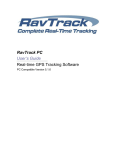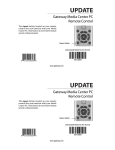Download Microsoft Office Outlook
Transcript
support 主旨: Track 007 using example <Answer> Yes, you can set that. But you just need to use our engineering utility “Tracker Device” to change setting. Please try to use and refer User Manual how to use and organize the tracker 007 by our utility. We have a simple diagram procedure as below to show you~ 1. Tracker 007 connect to PC and use Tracker Device utility to view its current setting on “Tracker 007 configuration” screen. 2. Choose “Disable” item, and click “Set” with <Continuous tracking setting> 3. Choose “enable” item, and enter GPS interval (Sec) : 30 , GSM interval (Sec) : 60 4. And make sure Data transmission / format item was “TCP or UPD / Binary”, then click “Set” Procedure 2 Procedure 3 Procedure 4 After above procedure finished, you should change setting to report in 60 second. By the way remind you something, the “Continuous Tracking” & “Tracking mode” can’t set “enable” at the same time. The GPS & GSM interval time setting have to equal or multiple ratio and GSM interval time must larger than GPS. 1 <Questions> Good Day, We’ve recently bought a Track 007 and have been really impressed by the quality and experience thus far. However we have one concern and would like to find out if this is fixable. Currently the set update rate or 3 minutes, which the lowest setting we could select, just seems too long! Is it possible to force the tracker to send its update every 30 or 60 seconds? This update rate is for the gprs system and not the SMS system. The reason we ask is we use the device to keep track of our child, since he walks to and from school every day and the current limit of 3 mins just seems too long. We use GPSgate as the tracking platform, so the idea is just to get the updated poll rate down to 30/60 seconds. We also only use the device for 6‐8 hours per day, so the hit on battery performance is completely acceptable. So is there a way to do this? Perhaps a different firmware? Or a registry hack/ tweak? 2