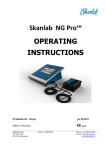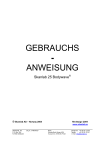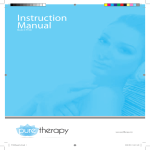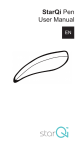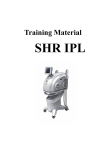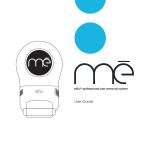Download SKANLAB LASER™ pro
Transcript
User Manual for SKANLAB LASER™ pro Low-Level-Laser- Therapy (LLLT) 100-500 mW / 808 nm SKANLAB AS P.O. Box 166, NO-1650 Sellebakk Norge Telephone: +47 69 35 20 80 E-mail; [email protected] Web; www.skanlab.no © Copyright Skanlab AS - Ver. 11-2012 Contents Contents 2 Introduction 3 Description of device 4 Warnings and safety instructions 6 Treatment General 7 Examples of treatment 10 Technical description and key to symbols 11 Key to symbols 12 Maintenance and miscellaneous 13 Accessories 14 WALT dosage for Low Level Laser Therapy 15 2 SKANLAB LASER™pro user manual © Copyright Skanlab AS - Ver. 11-2012 Congratulations on your new laser from SKANLAB AS, which we hope you will enjoy using. Treatment using laser light LLLT - Low Level Laser Therapy LLLT (Low Level Laser Therapy) is the transference of energy to cells. The laser light’s energy penetrates through the skin and activates cell functions. The immune system is strengthened and blood flow increases! The ability of laser light to affect the body’s immune defence system and the ability to heal sickness and damage more quickly means that the laser has many areas of usage! The SKANLAB LASER™pro belongs to the new generation of LLLT lasers with the latest technology, which benefits therapist and patient alike. Despite its small size, the SKANLAB LASER™ pro packs a punch of 500 mW, which offers excellent penetration of skin and tissue. The SKANLAB LASER™ pro can also be used to treat large and deep-seated injuries. Treatment with the SKANLAB LASER™ pro is pain free and has no side effects. The SKANLAB LASER™ pro checks electronically for overheating. The SKANLAB LASER™ pro has a built-in light guide. The SKANLAB LASER™ pro has a built-in laser power test module for checking laser output. 3 SKANLAB LASER™pro user manual © Copyright Skanlab AS - Ver. 11-2012 Description of device To turn the laser on when it is running on the battery, screw the battery (6) loosely into the laser unit (2) as far as it will go. A flashing dot will appear on the display (5) (standby). When using a mains adapter, screw the connector to the laser unit and turn the unit on by plugging the adapter into the mains. In this case too, a flashing line will appear on the display (5) when the laser is on. Laser Start / Stop / Programme (4). Display (5) The display indicates whether the laser is connected to a power source (flashing dot), which programme is selected P100 - P200 - P300 - P400 - P500, the treatment time remaining (counts up in Joule 0,1 to 150 J. The display also shows °C if the laser unit is too hot. If the display shows LP, the laser power is low and the laser must be send to service Workshop. When the laser is activated, the last treatment programme to be used will appear. Programme selector (4) The laser is activated by a short press (3-5 sec.) on the programme selector (4). The laser is set to programme P500 at the factory. Another short press on the programme selector will start treatment. The laser will beep for every 10 seconds the laser is active and the green treatment light (3) will remain lit for the duration of treatment. To change the programme, proceed as follows: 1. 2. 3. 4. Press the programme selector for between 3 and 5 seconds. P100 - P500 will now flash on the display. When the right programme is flashing on the display, press the programme selector for between 3 and 5 seconds again to accept the change and the selected programme will appear on the display (without flashing). The laser is now ready to run the selected programme. Treatment can always be interrupted with a short press on the programme selector(4). 1. 2. 4. 3. 5. 6. 4 SKANLAB LASER™pro user manual © Copyright Skanlab AS - Ver. 11-2012 Description of device Programme: Programme Laser Power: ( +0-10%) Time: (300 sek.) Joule tot.: ( +0-10%) P500 500 mW 5 min. 150 Joule (10 sek. = 5 J) P400 400 mW 5 min. 120 Joule (10 sek. = 4 J) P300 300 mW 5 min. 90 Joule (10 sek. = 2 J) P200 200 mW 5 min. 60 Joule (10 sek. = 2 J) P100 100 mW 5 min. 30 Joule (10 sek. = 1 J) Treatment light (3) The light will be green throughout treatment. Laser tip (1) The laser tip can be replaced with a convex Optics, Acu-Optics (optional extra for acupuncture, etc.) or a Oral Optics (optional extra for dental use). To attach the laser tip, press the tip down onto the laser unit (2) firmly and carefully. To remove, slowly twist it upwards. The laser must never be used without a tip. Battery (6) When the Li-Ion battery is low, unscrew the battery and press it gently into its desktop charger with the threaded end pointing down. Charging will take 1½ hours. Before using the Li-Ion battery, put it straight in the charger and charge up. The yellow light on the charger will remain on during charging. When charging is complete, the charger will switch to maintenance charging, and red light coming on green. The Li-Ion battery cannot be overcharged. A fully charged Li-Ion battery will give approx: P500 = 3 hour of use. P100 = 7 hour of use. Only ever use the charger provided, as the battery could be seriously damaged by incorrect charging. 5 SKANLAB LASER™pro user manual © Copyright Skanlab AS - Ver. 11-2012 Warnings WARNING: NEVER look directly into the laser beam, as your sight could be permanently damaged. Always use eye protectors! The laser should not be activated until it has been applied to the area to be treated. A laser is NOT a toy. Always make sure that laser equipment is kept in a safe place out of the reach of children when not in use. NEVER look straight into the laser beam. In the worst case the lens of the eye can focus the laser beam into a single point on the retina, concentrating its power and possibly resulting in injury. It is inadvisable to treat areas of cancer directly, as it is not certain how cancer cells will react to the laser beam. In the case of pregnancy the embryo must not be treated directly. Patients who have had an organ transplant must NEVER have a laser beam directed straight at the new organ, as the ability of the laser beam to enhance the immune response might cause the body to reject the new organ. If discomfort or pain is felt during treatment, treatment must be discontinued immediately. If the laser equipment is used for any purpose other than that intended, i.e. skin treatment, pain management and healing, or if it is operated incorrectly, the user will bear full responsibility for any consequences. NB: In the event of a serious accident with an LLLT laser, contact a doctor immediately! 6 SKANLAB LASER™pro user manual © Copyright Skanlab AS - Ver. 11-2012 Treatment procedure - General Two treatment methods for wounds, muscles and tendons are described in the following. When large areas of muscles and tendons are being treated, the following technique can be used to ensure that the right dosage is achieved. Position the laser at the first point and apply until it bleeps, then move to the adjacent point and repeat the treatment until the whole area has been exposed (as shown in fig. 2). When treating wounds, apply 4 joules/cm² to the edge of the wound (as shown in fig. 1). Treat the wound itself with 0.1-1.0 joule/cm². This can be done by holding the laser approx. 2 cm from the wound and moving it after the bleep as shown in fig. 1. Wounds Muscles and tendons Fig. 1 Fig. 2 The red area is the wound and the circles represent the laser beam. Holding the laser 1½ - 2 cm away from the open wound means that the beam area is approx. five times larger than for the points at the edge, i.e. the dosage is reduced to approx. 1 joule per cm². If the skin is completely intact, the laser should be held in contact with the skin, preferably with gentle pressure. When treating wounds, eczema, etc., hold the laser a few mm away from the skin. The SKANLAB LASER™ pro beeps every 5 joules, which means that, as it takes a little time to move the tip to the next point, approx. 4 joules are being applied to each point, with each point representing 1 cm². 7 SKANLAB LASER™pro user manual © Copyright Skanlab AS - Ver. 11-2012 The SKANLAB LASER™ pro with the convex lens (optional extra) is mainly used for acupuncture and removing warts. The point of focus is where the red lines cross. Warning: If the point of focus falls on dark skin, dark hair, etc., the laser beam can heat up and burn. Acu-Optik SKANLAB-LASER proTM Acu-Optics used for point treatment of pain and trikkerpunkter, as well as acupuncture and reflexology.. Oral-Optic SKANLAB-LASER proTM Oral-optics used for dentistry, typically by pain and wound management. IMPORTANT! -if that feels warm in the treatment point, the distance to the skin increases! Keep laser optics (for all lenses) directly on the skin, the laser energy to be so concen-trated that treatment point is heated and possible burn! Especially on dark and tanned skin laser light can heat up and burn! DO NOT use laser light on birthmarks and tattoos! Tips! The laser can be moved slowly back and forth over the treatment area, whereby the heating is minimized! Clear plastic wrap (cling film) can be attached to the laser / optics, whereby dirt and impurities avoided! 8 SKANLAB LASER™pro user manual © Copyright Skanlab AS - Ver. 11-2012 Dose table: Laser Power in mW: Joule/Sek.: Joule/10 Sek. Joule/Min.: Joule/hour: 100 0,10 1 6 360 500 0,5 5 30 1800 SKANLAB-LASER proTM deliver for every 10 sec. a beep = Total 5 joules (program P500), and then to be reckoned with little time to move the laser to the next point, you give approx. 4 joules per. point, and each point is considered 1 cm ². Treatment Dose: Wounds and skin 2 to 5 joules per. cm2 Tendons, joints and muscles from 5 to 10 Joules per. cm2 Pain points from 10 to 150 Joules or until pain relief is achieved. Trigger points 4 to 15 joules or until muscle relaxation is achieved. Reflexology points 4 -15 Joule or until the soreness in point disappears. Acupuncture points 5 -10 Joule-points that are deep treated with higher doses. Treatment frequency: 2 to 3 day intervals, to a maximum of 1 week between each treatment New claims may be advantageously treated with 1 day intervals. Refer to: 2010 WALT dosage for Low Level Laser Therapy www.walt.nu www.laser.nu 9 SKANLAB LASER™pro user manual © Copyright Skanlab AS - Ver. 11-2012 Examples of treatment The following pictures are just a selection of the countless treatments that can be carried out with the laser. 10 SKANLAB LASER™pro user manual © Copyright Skanlab AS - Ver. 11-2012 Technical description SKANLAB LASER™ pro Laser diode: 500 mW GaAlAs (gallium aluminium arsenide) Optical output: Max. 100 - 500 mW, CW +/- 10% Wavelength: 808 nm (infrared = invisible) Laser class: 3B Divergence LD: max. 9 x 45 degrees Visible red light guide: LED, max. 20 mW - 650 nm Divergence of straight light tip: max. 75 degrees in circle Point of focus with convex lens: approx. 10 mm from lens Adapter (desktop charger) 100-240V / 50-60 Hz / 0,15A - 3,7V / DC 1A Battery Li-Ion 3,7V / 1400mAh Dimensions of laser unit: L: 123 mm D: 31 mm Dimensions with battery: L: 182 mm D: 31/34 mm Weight of laser unit: 107 g Weight with battery: 172 g Important information about Li-Ion battery! Li-Ion batteries should never be exposed to excessive heat or open flame! Li-Ion batteries should never be exposed to water! Li-Ion batteries should never be exposed to short-circuit! Li-Ion batteries should never be exposed to excessive shock or vibration! Li-Ion batteries are defective, should not be used, discarded or disposed of! Li-Ion batteries MUST always be returned to the dealer! Environmental conditions during transport and storage Environmental temperature -10 to + 40 C. Relative humidity 10 to 100% Atmospheric pressure 500 to 1060 hPa Environmental conditions in normal use Environmental temperature 100 to + 250 C *. Relative humidity 10 to 90% (no condensation) Atmospheric pressure 500 to 1060 hPa * Exceeds temperature + 25 C, use air conditioning in the room where the laser is used! Manufacturer: Easy-Laser Technology ApS DK-7300 Jelling 11 SKANLAB LASER™pro user manual © Copyright Skanlab AS - Ver. 11-2012 Key to symbols Caution Read accompanying documents. Follow instructions for use! CE mark This product is a medical device and conforms to EU Directive 93/42/EEC. Type BF Applied part isolated from power supply and other outputs. Caution Laser radiation. Do not stare into beam (EN60825) Environmental Awareness The equipment must not be disposed of with household waste! At disposal equipment must be returned to the dealer or to Easy-Laser Technology ApS! 12 SKANLAB LASER™pro user manual © Copyright Skanlab AS - Ver. 11-2012 Maintenance SKANLAB LASER™ pro Laser Optics Dirt and oils on laser optics reduces laser power significantly! Always keep the laser optics 100% clean! Dirt and impurities removed with clean ISO propyl alcohol. Moisten a cotton swab (cotton) with ISO propyl alcohol and wipe lightly on the optics surfaces. Wipe dry with a clean cotton cloth. IMPORTANT! The laser can not be turned on when the lens clean! Laser optics should not be autoclaved! IMPORTANT! The laser may not be used without applied optics as dirt and particles can burn into the laser diode, thereby destroying it. Such damage will void the warranty! Tips! Clear plastic wrap (cling film) can be attached to the laser / optics, whereby dirt and impurities avoided! Laser probe, batteries and charger Can be cleaned with a damp cloth and / or light dusting with a cloth dampened with clean ISO propyl alcohol. Troubleshooting If the laser does not work as it should, do the following: Replace the battery with a fully charged battery! When the battery is empty, the laser turn off, and can not be started, until a new charged battery is connected. C is displayed = high temperature of the laser and light therapy (3) lights red, and laser stops. The laser must be refrigerated and can not start again until the temperature has fallen to low levels. LP (Low Power Laser) displayed at low or no laser power and treatment lamp (3) flashes red. Try to disconnect the battery and restart the laser. Look for the laser optics are clean and there is no debris on the laser diode window! Solves the above, not the problem, the laser should be sent to the service dealer! . SKANLAB LASER™pro user manual © Copyright Skanlab AS - Ver. 11-2012 13 SKANLAB LASER™pro SKANLAB-LASER proTM Comes in an aluminium case with:: 1 pcs. 500 mW-808 nm laserprobe 1 pcs. Straight-Optic 1 pcs. Acu-Optic 2 pcs. Li-Ion battery 1 pcs. Li-Ion charger 1 pcs. Eye protectors 1 pcs. User manual Accessories SKANLAB LASER™ pro · Oral-Optic to dental use. · Konvex optic (fokus lens) · Li-Ion battey · Powersupply 120 - 240V Warranty A 2-year warranty on mechanics, electronics and optics in the laser device and the charger. - The laser diode and batteries is a reduced warranty of 1 year. The warranty does not cover damage caused by improper use of the equipment. 14 SKANLAB LASER™pro user manual © Copyright Skanlab AS - Ver. 11-2012 15 SKANLAB LASER™pro user manual © Copyright Skanlab AS - Ver. 11-2012