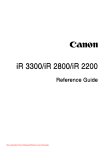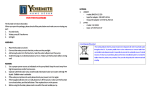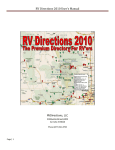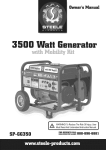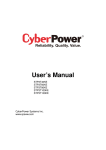Download 421m AGC-Leveler
Transcript
421m Users Guide 421m AGC-Leveler Table of Contents Chapter 1 Introduction 1 Chapter 2 Operator Safety Summary 2 Chapter 3 Front & Rear Panel Overview 3 Chapter 4 Installation 6 Chapter 5 Operation 8 Chapter 6 Applications 10 Chapter 7 Specifications 13 Chapter 8 Troubleshooting 14 Chapter 9 Warranty and Service 15 421m Appendix A Declaration of Conformity 17 © April 2000-01 Symetrix, Inc. All rights reserved. Symetrix Part Number 53421M0C00 The information in this guide is subject to change without notice. Symetrix, Inc. shall not be liable for technical or editorial errors or omissions contained herein; nor is it liable for incidental or consequential damages resulting from the furnishing, performance, or use of this material. Mention of third-party products is for informational purposes only and constitutes neither an endorsement nor a recommendation. Symetrix assumes no responsibility with regard to the performance or use of these products. Under copyright laws, no part of this user guide may be reproduced or transmitted in any form or by any means, electronic or mechanical, without permission in writing from Symetrix, Inc. If, however, your only means of access is electronic, permission to print one copy is hereby granted. i 6408 216th St. SW Mountlake Terrace, WA 98043 USA Tel (425) 778-7728 Fax (425) 778-7727 Email [email protected] Chapter 1 Introduction The Symetrix 421m is a wide-range AGC-Leveler, a peak limiter, and a downward expander that features a microphone preamp, eliminating the need for a separate outboard microphone preamp in some applications. The 421m reduces the dynamic range of its input signal by the amount of its ratio setting. That is, if the ratio setting is 2:1, then 40 dB of input range turns into 20 dB at the output. A fast peak limiter puts an absolute ceiling on the output level so you know that peaks are held to the level that you set. A downward expander reduces the gain when signal levels fall too low to process, reducing the noise buildup at low signal levels. Speech filters allow a reduction of reduction the bandpass of the 421m to minimize feedback or amplifier power waste caused by spurious out-of-band signals. AGC-Levelers can be used anywhere that you might need to reduce the dynamic range of an audio signal over a wide range of signal levels. Possible applications include: tape duplication (especially cassette), driving telephone lines, driving broadcast or STL transmitters, podium or lectern microphones, paging systems, unattended sound systems, and music recording. The 421m is listed by Underwriters Laboratories Inc. (UL). Samples of this product have been evaluated by UL and meet the applicable UL Standards for Safety. Telephone: (425) 778-7728 Fax: (425) 778-7727 E-mail: [email protected] Web site: www.symetrixaudio.com DOWNWARD EXPANDER (NR) THRESHOLD (Vu) AGC-LEVELER AUTO-RELEASE LEVEL RELEASE RECOVERY RATE OUTPUT LIMITER RATIO -35 421m -20 AGC-LEVELER -45 AUTO BYPASS FAST SLOW 125Hz 6kHz -8 +15 IN BYPASS IN BYPASS LIMIT LOW HIGH BYPASS 4:1 DECREASE INCREASE -15 SYSTEM BYPASS STEREO LINK 0 ACTIVE EXPAND SPEECH CURVE THRESHOLD (Vu) TARGET OUTPUT LEVEL 2:1 FAST SLOW 421m We recommend that you read this manual from cover to cover. Somewhere between the confines of the two covers you should find the answers to most of your questions. If not, please feel free to contact our Customer Service department via phone, fax, or e-mail for answers to your questions. The numbers are: MASTER SLAVE IN INPUT LEVEL -54 -48 -42 -36 -30 -24 -18 -12 -6 0VU +6 +12 -54 -48 -42 -36 -30 -24 -18 -12 -6 0VU +6 +12 CLIP BYPASS IN BYPASS OUTPUT LEVEL BYPASS Front panel 421m AGC-LEVELER AC INPUT 20 WATTS MAXIMUM STEREO LINK MANUFACTURED IN LYNNWOOD, WA, USA CONNECT TO POWER FABRIQUÉ AUX E.-U. PAR SYMETRIX INC., LYNNWOOD, WASHINGTON. RÉFÉREZ TOUTE RÉPARATION À UN TECHNICIEN QUALIFIÉ. BALANCED/UNBALANCED LINE OUTPUT SIG GND BALANCED/UNBALANCED LINE INPUT EARTH SIG GND GND BALANCED MICROPHONE INPUT LEVEL TRIM -10 LEVEL TRIM 0 +25 +50 PHANTOM POWER +48V OFF TYPICAL CONNECTIONS XLR PHONE SIGNAL = = PIN1 SLEEVE GROUND XLR PHONE SIGNAL = = PIN2 TIP HIGH(+) XLR PHONE SIGNAL = = PIN3 RING LOW(-) SYMETRIX 421 ONLY! (NOT A MIDI CONNECTOR) Rear panel 1 Operator Operator Safety Safety Summary Summary Equipment Markings CAUTION CAUTION RISK OF OF ELECTRIC ELECTRIC SHOCK SHOCK RISK DO NOT NOT OPEN OPEN DO REDUCE THERISK RISKOF OFFIRE FIREOR OR TOTO REDUCE THE ELECTRIC SHOCKDO DONOT NOTEXPOSE EXPOSE SHOCK WARNING: WARNING: ELECTRIC THIS EQUIPMENTTO TORAIN RAINOR ORMOISTURE MOISTURE THIS EQUIPMENT DE CHOC ELECTRIQUE AVIS:RISQUE AVIS: PAS OUVRIR NENE PAS OUVRIR RISQUE DE CHOC ELECTRIQUE SEE OWNERS CAHIERD’INSTRUCTIONS. D’INSTRUCTIONS. SEE OWNERSMANUAL. MANUAL. VOIR VOIR CAHIER Nouser userserviceable serviceableparts parts inside. inside. Refer Refer servicing to qualified No qualified service servicepersonnel. personnel. nese setrouve trouveaal’interieur l’interieur aucune aucune piece pourvant entre IlIlne entre reparée reparéel’usager. l’usager. S’adresser aa un un reparateur compétent. S’adresser compétent. The lightning flash with arrowhead symbol within The lightning flash with arrowhead symbol within an an equilateral triangle is intended to alert the user equilateral triangle is intended to alert the user of the of the presence of uninsulated “dangerous voltpresence of uninsulated dangerous voltage within age” within the product’s enclosure that may be of the product s enclosure that may be of sufficient sufficient magnitude to constitute a risk of electric magnitude to constitute a risk of electric shock to shock to persons. The exclamation point within an persons. The exclamation point within an equilateral equilateral triangle is intended to alert the user of the triangle is intended to alert the user of the presence of presence of important operating and maintenance important operating and maintenance (servicing) (servicing) instructions in the literature accominstructions in the literature accompanying the panying the product (i.e. this manual). product (i.e. this manual). Caution Caution To prevent electric shock, do not use the To prevent electric shock, do not use the polarized polarized plug supplied with the unit with plug supplied with the unit with any extension cord, any extension cord, receptacle, or other receptacle, or other outlet unless the blades can be outlet unless the blades can be fully fully inserted. inserted. 421m Terms Several ventions are Several notational notational con conventions are used used in in this this manual. manual. Some Some paragraphs paragraphs may may use use Note, Note,Caution, Caution, or or Warning Warning as as aa heading. heading. Certain Certain typefaces typefacesand and cap italization are capitalization are used usedto toidentify identifycertain certainwords. words. These These are: are: Note Identifi es information Note Identifies information that thatneeds needs extra extra emphasis. emphasis. A A Note Note generally generally supplies supplies extra extra information informationto tohelp help you you to to better better use usethe the421m. 421m. Caution Identifi es information not Caution Identifies information that, that, if if not heeded, may cause damage to heeded, may cause damage to the the 421m 421m or or other other equipment equipment in in your your system. system. Warning tifies in formation that, Warning Iden Identifies information that,if if ignored, may be hazardous ignored, may be hazardousto toyour your health or that of others. health or that of others. C Controls, switches CAPITALS APITALS Controls, switches or or other other markings markings on on the the 421m’s 421m s chassis. chassis. Boldface Strongemphasis. emphasis. Boldface Strong Important SafetyInstructions Instructions Important Safety Please Please read read and and keep keep these these instructions. instructions.Heed Heed and follow all warnings and and follow all warnings and instructions. instructions. Install Install in in accordance accordance with with the the manufacturer’s manufacturer s instructions. instructions. Power Source This product is intended to opPowerfrom Source Thissource productthat is intended erate a power does nottoapply operate from a power source that notsupply apply more than 250V rms between thedoes power more than 250V rms between power supply conductors or between eitherthe power supply conductors or between power supply con ductor and ground. either A protective ground conductor con nection,and byground. way of A theprotective groundingground conductor 2 Chapter 2 2 Chapter in the powerbycord, sengrounding tial for safe operaconnection, wayisofesthe conductor tion. in the power cord, is essential for safe operation. Grounding The chassis of this product is Grounding The chassis of this product is of grounded through the grounding conductor grounded grounding of the powerthrough cord. Tothe avoid electricconductor shock, plug the power cord. To avoid electric shock, plug the the power cord into a properly wired receptacle power intoany a properly before cord making connecwired tions receptacle to the product. before making any connections theway product. A protec tive ground connection,toby of A protective ground connection, way ofcord, the the grounding conductor in thebypower is essentialconductor for safe op ation. Do cord, not defeat grounding inerthe power is the safety of the Do grounding plug. essential forpurpose safe operation. not defeat the The grounding plug two blades safety purpose of the has grounding plug.and Thea third grounding plug prong. prong provided grounding hasThe twothird blades and is a third for your safety. the provided plug doesfor grounding prong.When The third prong is provided not fisafety. t your outlet, consult an elec trician your When the provided plug doesfor not fit replacement of the obsolete outlet. your outlet, consult an electrician for replacement Danger from Loss of Ground If the protecof the obsolete outlet. tive ground connection is lost, all accessible Danger from Lossincluding of Ground If theand protective conductive parts, knobs controls ground all accessible conducthat mayconnection appear to isbelost, insulated, can render an tive parts, including knobs and controls that may electric shock. appear be insulated, an power electriccord PropertoPower Cord can Userender only the shock. and connector specified for the product and your operating locale.Use Use only cord that Proper Power Cord only theapower cordis in good condition. Protect the product power cord and connector specified for the and your from being walked or pinched, paristic larly operating locale. Useononly a cord that inugood at plugs, convenience receptacles, and the condition. Protect the power cord from beingpoint where they from the apparatus. walked on orexit pinched, particularly at plugs, Proper Fusereceptacles, The user accessible fusewhere is a part convenience and the point of theexit IEC ACthe inlet connector. The fuseholder they from apparatus. accepts 5 x 20mm diameter fuses. For 117VAC Proper Fuse uservalue accessible fuse is a part of operation, theThe correct is 0.25A, 250VAC, the IEC AC inlet connector. The fuseholder standard. For 230VAC operation, the correct accepts x 20mm diameter For 117VAC value is50.125A, 250VAC,fuses. standard. operation, the correct value is 0.25A, 250VAC, Proper Microphone and Cable To prevent standard. For 230VAC operation, the correct hazard or damage ensure that only microphone value 0.125A, 250VAC,designed standard. to IEC-268cablesisand microphones 15A are connected. Operating Location Do not operate this equipment underLocation any of the following conditions: Operating Do not operate this equipment under anyin ofwet thelocations, followingincondiexplosive atmospheres, tions: explosive mospheres, in wet loAC cations, inclement weather,atimproper or unknown in inclement improper or unDo known mains voltage,weather, or if improperly fused. not AC mains if improperly fused. install nearvoltage, any heator source such as radiators, Do not install near any heat source such heat registers, stoves, or other apparatus as radiators, heat registers, orheat. otherUnplug appa(including amplifiers) thatstoves, produce ratus (including amplifiers) that produce heat. this apparatus during lightning storms or storms when Unplug this apparatus during lightning unused for long periods of time. or when unused for long periods of time. Stay personal injury (or Stay Out Outof ofthe theBox BoxToToavoid avoid personal injury worse), do not the product covers or (or worse), do remove not remove the product covers panels. DoDo notnot operate the the product without the or panels. operate product without covers and and panels properly installed. Only Only use the covers panels properly installed. use accessospecified ries specifi bymanufacturer. the manufacturer. accessories byedthe Clean Cleanwith only with acloth. damp cloth. only a damp User-serviceableparts partsThere Thereare are user User-serviceable nono user ser vice able parts inside the 421m. In case serviceable parts inside the 421m. In case of of failure, refer all servicing the factory. failure, refer all servicing to thetofactory. Servicing Servicing required whenhas thebeen 421m has been is requiredis when the 421m damaged in damaged in any way, such as when a power any way, such as when a power supply cord or supply cord or plug is damaged, liquid has plug damaged, liquid has spilled been isspilled or objects havebeen fallen into or the apobjects fallen intohas the been apparatus, the to rain paratus,have the apparatus exposed apparatus hasdoes beennot exposed to normally, rain or moisture, or moisture, operate or has does operate normally, or has been dropped. been not dropped. Front & Rear Panel Overview Chapter 3 This chapter provides a basic overview of the 421m by describing the input and output connections, power connection, operating controls, and front panel LED indicators. Front panel view (left) DOWNWARD EXPANDER (NR) THRESHOLD (Vu) AGC-LEVELER AUTO-RELEASE LEVEL RELEASE RECOVERY RATE RATIO -35 421m -20 AGC-LEVELER TARGET OUTPUT LEVEL 2:1 FAST SLOW -45 EXPAND ACTIVE AUTO BYPASS EXPAND LED DOWNWARD EXPANDER THRESHOLD control FAST SLOW LEVELER ACTIVE LED LOW HIGH BYPASS RECOVERY RATE button AGC AUTO-RELEASE control 4:1 DECREASE INCREASE TARGET OUTPUT LEVEL RATIO control DOWNWARD EXPANDER RELEASE control DOWNWARD EXPANDER THRESHOLD - Determines the level below which the downward expander operates, which reduces the gain at a 1:2 dB ratio. At the max CCW setting of the control, the threshold setting is automatic; determined by the setting of the AUTO-RELEASE control. In this case, the downward expander acts more like a gate (very high ratio) NOTE: the silence detector thinks that acoustic feedback is silence! DOWNWARD EXPANDER RELEASE - Determines the rate of decay for the downward expander. EXPAND LED - Tells when the downward expander is active. LEVELER ACTIVE LED - Indicates the leveling activity. If the LED is off, then the gain of the AGCLeveler is frozen at the last setting. The signal level where the gain is frozen is determined by the AUTO-RELEASE LEVEL control. AUTO-RELEASE LEVEL - Determines the level that the input signal must exceed to allow the AGCLeveler to respond. If the signal level is below this threshold (active LED OFF), then the AGC gain is frozen and the AGC allows the signal level to fall to zero. This keeps the AGC-Leveler from undoing fades, etc. Another way to understand this control is to think of it in terms of the minimum signal level required to make the AGC-Leveler try to maintain the Target Output Level. Once the signal falls below the AUTO-RELEASE setting, the AGC-Leveler allows the signal to decrease. When the input signal exceeds the AUTO-RELEASE setting, the AGC-Leveler once again tries to maintain constant output level. RECOVERY RATE - Sets the basic recovery-time. Fast for speech, slow for music or music/speech. Fast might work for music in special applications. RATIO - Determines the input/output ratio. This control instructs the 421m how aggressively you want to maintain the target output level. Using a 2:1 ratio, a 2dB drop in the input level results in a 1dB drop at the 421m’s output. With a 4:1 ratio, a 4dB drop at the input is limited to a 1dB decrease at the output. The 421m computes the additional make-up gain needed for the ratio setting and applies it to the VCA so that the output level doesn t change with the setting of the ratio control. TARGET LEVEL - Sets the desired output level. 3 421m At the max CW setting, the threshold setting is low enough that all signals are above threshold, therefore the expander is bypassed. Front panel view (right) OUTPUT LIMITER VEL SPEECH CURVE THRESHOLD (Vu) 125Hz STEREO LINK 0 -8 SYSTEM BYPASS 6kHz +15 IN BYPASS IN BYPASS MASTER SLAVE LIMIT E -15 OUTPUT LIMITER THRESHOLD LED IN INPUT LEVEL -54 -48 -42 -36 -30 -24 -18 -12 -6 0VU +6 +12 -54 -48 -42 -36 -30 -24 -18 -12 -6 0VU +6 +12 CLIP BYPASS IN BYPASS OUTPUT LEVEL BYPASS SPEECH CURVE filters (125 Hz high pass, 6kHz low pass) OUTPUT LIMITER THRESHOLD control BYPASS button INPUT LED meter STEREO LINK button OUTPUT LED meter OUTPUT LIMITER THRESHOLD LED - Indicates peak limiting activity. OUTPUT LIMITER THRESHOLD - Sets the threshold of the peak (ceiling) limiter. This works in conjunction with the leveler s ratio and target output level controls. The 421m will not allow the peak limiter to be set higher than the setting of the target output level control. If you think about it, it would make no sense if you allowed peaks past the target output level. 421m SPEECH CURVE FILTERS - The high pass filter (button on the left) has a 12 dB/octave rolloff and the low pass filter (button on the right) rolls off at 24 dB/octave. STEREO LINK - Sets the master/slave relationship between 2 units. The normal setting is IN. BYPASS BUTTON - This control hard-wire bypasses the 421m. If STEREO LINKED, all linked (slave) units revert to bypass when the bypass button on the master unit is out. On any individual slave unit that has been STEREO LINKED (STEREO LINK button OUT), this button has no effect. INPUT LED - This meter indicates the input signal level to the 421m. It is a VU calibrated peak reading meter. OUTPUT LED - This meter indicates the output signal level of the 421m. It is a VU calibrated peak reading meter. 4 Rear panel view (left) 421m AGC-LEVELER AC INPUT 20 WATTS MAXIMUM BALANCED/UNBALANCED LINE OUTPUT STEREO LINK MANUFACTURED IN LYNNWOOD, WA, USA SIG GND CONNECT TO EARTH GND POWER SYMETRIX 421 ONLY! (NOT A MIDI CONNECTOR) FABRIQUÉ AUX E.-U. PAR SYMETRIX INC., LYNNWOOD, WASHINGTON. RÉFÉREZ TOUTE RÉPARATION À UN TECHNICIEN QUALIFIÉ. SERIAL NUMBER AC INPUT connector STEREO LINK connector OUTPUT connectors AC INPUT - This connector accepts nominal AC power sources of 115 volts or 230 volts [see Appendix A (Specifications) for voltage tolerance ranges]. See chapter 4 (Installation) for details on the detachable (IEC) power cable. SERIAL NUMBER - Write this down in a safe place (how about the front of this user’s guide?). STEREO LINK - This 5-pin DIN female connector is used to link two 421m's for stereo operation. Refer to the STEREO INTERCONNECT section on page 6 for additional information. Rear panel view (right) BALANCED/UNBALANCED LINE INPUT BALANCED MICROPHONE INPUT EARTH SIG GND GND LEVEL TRIM LEVEL TRIM -10 LINE INPUT connectors 0 +25 +50 MIC INPUT connector LINE INPUT LEVEL TRIM PHANTOM POWER +48V OFF TYPICAL CONNECTIONS XLR PHONE SIGNAL = = PIN1 SLEEVE GROUND XLR PHONE SIGNAL = = PIN2 TIP HIGH(+) XLR PHONE SIGNAL = = PIN3 RING LOW(-) PHANTOM POWER button MIC LEVEL TRIM LINE INPUT - These connectors are electronically balanced, line level, bridging inputs. The 1/4" connector tip is high, ring is low, and sleeve is ground. The screw terminal input is wired in parallel to the 1/4" connector. MICROPHONE INPUT - This connector is a balanced, low impedance input. The female XLR pin 2 is high, pin 3 is low, and pin 1 is ground. MIC LEVEL TRIM - Adjusts the gain of the microphone preamp from a minimum of 25dB to a maximum of 50dB. PHANTOM POWER - Applies or removes microphone phantom power at the MICROPHONE INPUT connector. 5 421m OUTPUT CONNECTORS - These are electronically balanced, line level, low impedance outputs. XLR pin 1 is ground, pin 2 is high, and pin 3 is low. The 1/4" connector tip is high, ring is low, and sleeve is ground. The screw terminal output is wired in parallel to the ø" and XLR connectors. Installation Chapter 4 Before you plug the 421m into a wall socket, carefully read the information in the following chapter. AC Line Connection A sticker on the right end of the unit (as viewed from the front) indicates the nominal voltage setting for the unit as it left the Symetrix factory. If this does not correspond to the voltage setting for your locale then do not attempt to apply power to the 421m. Instead, return the unit to your local Symetrix distributor for modification or replacement. The 421m is shipped from the Symetrix factory with a detachable AC power cable (IEC standard) included. Depending on the intended destination, the power plug is either the US type (intended for 115VAC use), or the Europlug type. If the power cable’s plug is not right for your locale, then please contact your local Symetrix distributor for the proper cable. Once you have determined that the 421m’s operating voltage matches that of your locale and you are ready to begin, follow these steps: 1. Plug the socket end of the power cable into the recessed AC power receptacle on the back of the 421m. 2. Plug the other end of the power cable into a three-hole grounded outlet or power strip. 421m Warning: The 421m is intended to be electrically grounded. It has been provided with a threewire grounding plug - a plug that has a third (grounding) pin. This plug will fit only a grounded AC outlet. This is a safety feature. If you are unable to insert the plug into the outlet, contact a licensed electrician to replace the outlet with a properly grounded outlet. Do not defeat the purpose of the grounding plug! Mounting In An Equipment Rack The 421m occupies one rack space (1U) in a standard equipment rack with a width of 19" (48.3cm), a depth of 6.5"(16.8cm), and a height of 1.75"(4.45cm). Allow at least 4"(10.16cm) behind the unit for the protrusion of connectors. We recommend you take care not to mount the 421m next to devices that emit large electromagnetic fields, such as audio power amplifiers. To do so may compromise the noise performance of the 421m. The 421m has been designed to conform to mechanical guidelines as described in EIA Standard RS-310-C and IEC Recommendation 297. Audio Input Connections The 421m’s line input connections are via a standard 1/4" phone jack, and barrier terminals. The 421m’s microphone input connection is an XLR female. For optimum system performance we recommend that the 421m be connected to balanced signals. If this is not practical in your situation, then you may connect to unbalanced sources. Audio Output Connections The 421m’s audio output connections are via standard male XLR jack, 1/4" phone jack, and barrier terminals located on the rear panel. For optimum system performance we recommend that the 421m be connected to balanced devices. If this is not practical in your situation, then you may connect to unbalanced devices. Use any combination of the input and output connections. All of the input connections are paralleled. The XLR output connector and the balanced screw terminal outputs are paralleled. The unbalanced output is paralleled from the + screw terminal output. The 421 wants line level signals, such as those found at the output of a CD player, cassette machine, mixer output, mixer channel insert jack, etc. 6 Stereo Interconnect To stereo-link two 421m’s, interconnect the STEREO LINK jacks found on the rear panels of the units using a five-pin DIN male to DIN male patch cord (Symetrix p/n 037010). This looks like a MIDI cable, and a MIDI cable may actually work if all five pins are actually connected to each other. Note: Although the stereo-interconnect cable looks like a MIDI cable, it isn t. There is nothing remotely resembling MIDI inside or between two 421m's. If you connect either connector to a MIDI device, it probably won t harm anything, but it definitely won t work. Decide which unit is the master and which unit is the slave (using force only if absolutely necessary) and set the front panel MASTER/SLAVE switches accordingly. In stereo-mode the slave unit s controls are disabled and only the master unit controls affect operation. The following diagram shows how to stereo-link two 421m’s. If there is no master unit connected via the Stereo Link connectors, the slave unit (any unit with it’s MASTER/SLAVE switch in the OUT position) remains in bypass mode, regardless of the setting of its bypass switch. 421m Note: 7 Operation Chapter 5 Initial Setup Set the front panel controls as follows: DOWNWARD EXPANDER THRESHOLD Bypass DOWNWARD EXPANDER RELEASE Straight up AGC-LEVELERAUTO-RELEASELEVEL Straight up RECOVERYRATE In RATIO 4:1 TARGET OUTPUT Straight up SPEECH CURVE (125 Hz) Out SPEECH CURVE (6kHz) Out Apply an input signal to the 421m. Observe the input and output meters; there should be activity. The input meter reads the actual input signal. The output meter reads the actual output signal. Both meters are peak responding and are calibrated in VU (0 VU = +4 dBu = 1.23V RMS). Set the AGC-Leveler by first adjusting the TARGET OUTPUT LEVEL control for the output level required. Next, decrease the setting of the RATIO control until you obtain the desired amount of dynamic range reduction. Speech tolerates higher ratios than music. Use a higher ratio (4:1) for stronger leveling action. The difference between the two meters shows what the 421m is doing. Remember that a 1:1 ratio setting amounts to BYPASS for the AGC-Leveler. Set the RECOVERY RATE button as required by the program material (starting point: FAST = speech, SLOW = music, SLOW = speech and music). 421m In sound reinforcement applications, set the AUTO-RELEASE LEVEL control to limit the pickup range of the microphone. Lower (more CCW) settings will increase the pickup range (the level setting is lower, therefore the AGC-Leveler will track lower level signals), and higher settings will force the user to be more on-mike. In recording, broadcast or tape duplication applications, the AUTO-RELEASE LEVEL control sets the minimum signal level that the AGC-Leveler will track. If the input signal is music with a long fade, the AGC-Leveler interprets the fade as a decrease in signal level and raises the gain to try to maintain the level set by the TARGET OUTPUT LEVEL control. In effect, the AGC-Leveler undoes the fade, which may or may not be allowable. The AUTO-RELEASE LEVEL control sets how far the signal level can fall before the AGC-Leveler stops trying to raise the gain. More CCW settings lower this level, which may be what you want if you re trying to recreate the long piano chord heard at the end of the Beatles song, "A Day In The Life". Set the downward expander during program pauses to minimize noise buildup by adjusting the Threshold control until the expand activity LED illuminates. Set the RELEASE control for the desired release rate. Use the AUTO position of the DOWNWARD EXPANDER THRESHOLD control for situations where the input signal is noisy (hum, hiss, or feedback). In AUTO mode the expander tracks the AGC-Leveler s internal auto-release monitor. When the AGC-Leveler releases, the expander begins working at the rate set by the RELEASE control. If the input signal contains acoustic feedback, and nothing else above the auto release hold, the auto-release monitor ignores it, which effectively stops the feedback before it has a chance to grow into something potentially damaging. Set the OUTPUT LIMITER by adjusting the THRESHOLD control either for the absolute maximum output level desired (as read on the threshold control s panel scale) or as indicated on the peak-responding output meter. Set the SPEECH CURVE buttons as necessary and as required by the situation. The 125Hz button removes ’’boominess’’ and some of the proximity effect caused by close-talking a single-D cardioid microphone (such as a Shure SM-58), without making voices sound thin. The 6kHz button removes sibilance and high-frequency feedback without causing telephone voice. 8 Note: Do not use pink noise or sine-waves for setup. It simply will not work (the ARM circuitry will think your signal is noise). Use speech or music. Helpful Hints Microphone Techniques Note: The ability of the expander to discriminate between wanted and unwanted signals is partially determined by mic technique. Be particularly careful of high frequency sounds entering the side or rear pattern of a cardioid mic. Most cardioid mics exhibit a sharply rising off-axis response characteristic at higher frequencies. Check the off-axis curves in the manufacturer’s literature. If there’s only a 3dB - 6dB difference between the on-axis (frontal) response and the off-axis (side) or rear response in the 5kHz to 10 kHz region, high frequency sounds will be picked up by the mic, thereby possibly preventing the downward expander from reducing unwanted sounds. Use the mic’s directional pattern to keep unwanted sources as far off-axis as possible. Do everything you can to discriminate against unwanted sounds through good mic technique. The sounds picked up by an individual mic must be primarily the sound of the desired signal or the 421m’s downward expander won’t be able to discriminate between signal and noise. Optimizing Control Settings When searching for optimum control settings, here are a few rules to follow: AUTO-RELEASE LEVEL (ARL): This control determines the signal level needed to cause gain release in the AGC-Leveler. A suggested method of setting it is, with no signal present, increase the setting of the ARL control until the green ACTIVE LED extinguishes. Then, further increase the control setting slightly. For musical signals use the SLOW setting of the RECOVERY RATE button. Set the AUTO-RELEASE LEVEL control so that the ACTIVE LED is extinguished during low level musical passages, fade-outs, or moments of silence. DOWNWARD EXPANDER: When using the AUTO setting of the downward expander, first set the AUTO-RELEASE LEVEL control in the AGC-Leveler section. Then use the expander’s RELEASE control to prevent expander action during short pauses. General PA System Considerations In a public address system, it is important to ensure that feedback cannot occur when the AGCLeveler reaches a state of maximum gain; for instance, when the 421m is trying to boost the volume of a very quiet voice. Avoid this by talking into the mic just loud enough for the ACTIVE LED to light. If you hear feedback, then raise the AUTO-RELEASE LEVEL until the feedback dies. Lowering the RATIO will also help. Remember: The ACTIVE LED does not have to be on constantly while signal is present. In fact, depending on your circumstances, you may elect to set the AUTORELEASE LEVEL high enough to prevent the 421m from responding to all soft voices. Stereo Link And Bypass Switching The STEREO LINK and BYPASS buttons interact. In stereo mode, the designated master unit takes over all functions for both units, including in/bypass switching. If the STEREO LINK button is in the out position, the 421m is in slave mode which means the 421m gets its commands via the link cable from the master unit. Note: If a 421m is placed in SLAVE mode and is not connected to another 421m via a linking cable, the unit will remain in BYPASS mode regardless of the setting of its BYPASS button. If there is a master unit connected, then the BYPASS button on the master determines the status of the slave. 9 421m AGC-LEVELER: The FAST setting of the RECOVERY RATE button is best suited for speech signals. Use the SLOW setting for musical or noisy signals or if you want the gain changes to be as unobtrusive as possible. The RATIO control determines how much of the input signal’s dynamic range makes it to the output. We recommend starting at 4:1, so you can clearly hear the effect, and then reduce the ratio if necessary. Applications Chapter 6 An AGC-Leveler has many applications in recording studios, auditoriums or theatres, commercial or industrial PA systems, tape duplication systems, and broadcast. Here follows a small sample of applications. Broadcast Telephone Line Driver At sometime or another every broadcast engineer ends up having to send audio down a telephone line. Of course, you need to keep levels hot, but if you hit the line too hard the phone company frowns. It’s good practice to ensure that there is a hard limit to any signal that ends up going down a phone line. The 421m is well suited to the task of unobtrusive, yet unyielding control of audio levels. As a starting point, use the SLOW recovery rate, low RATIO (2:1), and a low AUTO-RELEASE LEVEL. Set the TARGET LEVEL control for the desired average level into the line, and then dial in enough peak limiting to keep the peaks under control. You may want to back the TARGET LEVEL off slightly so that you don’t need as much peak limiting. Peak limiters are more inaudible if you only limit occasional peaks. Conference or Courtroom Recording If you’re recording conferences or courtroom proceedings, you are faced with the same problem at the lectern microphone; i.e., some people speak too softly while others are too loud. If possible, install a separate 421m on each microphone and feed the outputs of the 421m’s into the line inputs of your mixer. If separate 421m’s for each mic are not an option, then place a single 421m between the mixer output and the input of the tape recorder. 421m Foreground Music The CD changer has propelled canned music into a new era. The problem, of course, is the wide dynamic range of CD’s coupled with the fact that different CD’s as mastered at diverse and unpredictable levels. Most CD’s simply have too much range for foreground or background music applications. The 421m helps reduce the overall dynamic range, while retaining some semblance of the music’s original dynamics. You can link two units together for stereo if desired. There’s probably no need to use the downward expander in this application, so turn the THRESHOLD control to the BYPASS position. Set the AGC-Leveler RATIO to 2:1 and use the SLOW recovery rate setting. Set the AUTO-RELEASE LEVEL to 9:00 o’clock or lower. Experiment with the PEAK LIMITER threshold, and use the PEAK LIMITER only if necessary. Americans with Disabilities Act The American Disabilities Act (ADA) of 1990 (Public Law 101-336) affects any of us who supply equipment to or operate public gathering places. There are five major aspects (Titles) to this law, all of which have staged implementation dates. Title I deals with employment issues, Title II deals with public services, Title III deals with public accommodations and services operated by private entities, Title IV deals with telecommunications, and Title V deals with miscellaneous issues. Of particular interest to sound system providers or installers is Title III, which says that many of the places where you find sound systems must provide assisted listening devices for persons with sensory impairment. Some of the solutions employed are: headphone jacks at certain seats, low powered AM or FM transmitters broadcasting to Walkman (R) type radios or to facility-supplied radios, and infrared transmission systems. Regardless of the transmission method, these systems all require a signal of reduced dynamic range so that the users can hear both the softest and loudest parts of a performance. The 421m is ideally suited to this application. Try moderate to high ratios (2:1 and up), and long release times. Pick an AUTO-RELEASE level that keeps the AGC action somewhat unobtrusive. Use the peak limiter to keep the transmitter out of clipping. 10 Lectern-Mounted Microphones A common and thoroughly vexing problem is that of the ubiquitous lectern microphone. A staple of hotels, public meeting places, courtrooms, and churches, the podium microphone gets used and misused by one and all. Anyone who uses a microphone has their own idea of how and where to place the microphone (relative to their lips, of course) and how they should speak into it. Some get their cues from TV (which any self-respecting audio person knows is usually wrong), and some just make it up as they go. Some stick the mike near their navel, just like on TV (or is it that TV-news-types have their vocal chords somewhere new?), and others try to use it for a snack. You get the idea. What this means to you is roller-coaster audio levels. Try the 421m. It will do for a lectern or other announce microphones what no compressor has ever done before: consistent audio levels with increased freedom from feedback. Some hints: use moderate ratios (3:1 to 4:1) unless you want a really in your face sound. Use either or both of the speech filter switches. The AUTO-RELEASE LEVEL affects the size of the microphone s pickup circle. More CCW settings expand the circle, allowing the 421m to raise lower level voices more (remember, it won t keep them from sounding distant or off-mic!). Higher settings restrict the pickup range of the microphone, so a weak talker won t be picked up as well unless they move-in on the microphone to cause the gain to readjust to their voice level. In noisy environments, try a higher (more clockwise) setting. You can use the downward expander in AUTO mode to gate the mike off when idle. Ensure that the TARGET OUTPUT LEVEL isn t high enough to cause feedback when the AGC-Leveler has fully engaged (you can force a release by quickly turning the AUTO-RELEASE LEVEL control and then returning it to its former setting. Have you ever mixed live sound for someone who just can t play at the right level? They re usually too soft when playing rhythm, and too loud when playing leads. A 421m can help you out. Connect the 421m into the mixer s channel insert jack, use a relatively low RATIO setting, use the expander if you need to. Remember that lower ratio settings allow for more dynamics than the higher settings which means more difference between soft and loud. This trick also works on microphones that are sung into and used for announcements. The 421m keeps the announcements audible without the worry of forgetting to bring the fader down during a song. Again, use a low RATIO setting around 2:1. If you try this on a submix, be careful because the large number of microphones involved makes it that much easier to push the sound system into feedback. Mixdown You can use the 421m during mixdown for a number of different things. For voiceover’s let the 421m ride the level of the announcer, while you set the basic announcer to music-bed ratio, or, let the 421m ride the music-bed, while you ride the announcer s level. Process background vocals with the 421m. It will keep them consistently hot, without making them sound squashed (unless that s what you want). Try using the 421m on individual instruments as a way of keeping their level more consistent without radically altering their timbre. Paging Systems Just like the poor lectern mike, paging systems suffer from the same ills. It really doesn t matter if the audio begins life in a telephone system, or if you have a dedicated paging mike. Every user has their own idea of how to use the mike. You can fight them and win with the 421m AGC-Leveler. Secondary Sound System Feeds Many sound systems derive secondary feeds for ancillary systems that serve related areas of a facility. In arenas or large stadiums this might be the outer concourses, PA shadow zones, concession areas, rest rooms, dressing rooms, etc. In a church it might be the lobby or cry room. In a TV studio, it could be the IFB (interrupted foldback) system. 11 421m Live PA Tape Duplication Anytime you change recording media, especially between a professional format and a consumer format (how about DAT to consumer cassette?), patch a 421m into the recording chain to perform a gentle squeeze to match the signal level to the input of the next device and peak limiting. Try 2:1 RATIO; set the TARGET OUTPUT LEVEL control for the average level that you need and use the limiter to control the peaks. Many churches record the Pastor s message (sermon) and make it available on tape by the end of the service. Considering the speed with which this must occur, a 421m might be just the thing to keep the average levels hot, while still preventing overload. Teleconferencing Many teleconference users want to record the content of the conference. Of course, audio levels are all over the map (one participant shouts, another is timid...). Try a 421m between the audio mixer and one track of the tape machine, and another between the telephone interface and another track of the tape machine. Using separate 421m’s and separate tape tracks will help if and when someone tries to transcribe the conference. Keeping things separate also helps negate the 421m’s tendency to bring the telephone interface s leakage (trans-hybrid loss) up to the same level as the caller, which isn t a good idea. The 421m helps by keeping the signal levels more consistent from caller to caller, which is a good idea. Theatre and Auditorium Cue Systems 421m An auditorium cue system consists of a microphone(s) mounted in the audience area of a theatre or auditorium that feeds an amplifier that drives speakers located in the backstage areas of the hall. The potential dynamic range in this application is tremendous, ranging from an empty room to an audience on their feet making a plea for an encore. A 421m, in conjunction with close miking of the person calling the cues, can work wonders keeping this sort of system under control; keeping the level high enough to be audible, and low enough to not be annoying. The downward expander can reduce the level when the room is very quiet, to eliminate electronic noise, yet open up if someone speaks. Post Production A 421m can be invaluable in post production. How about: Use the 421m when transferring location sound tapes. If you keep the ratio low, you ll gain consistency with a minimum loss of dynamic range. Use multiple 421m’s to keep various mix elements audible...Try one on FX or Foley, and on dialog. If you re creating something that will be heard in a specific environment, consider using a 421m to preprocess your mix for that environment. For instance, suppose you re making a point-ofpurchase video that will heard in a noisy department store, over a semi-ordinary television set. With your mixer or an outboard EQ, give the dialog a good dose of 2.5k to 5k presence boost to make it cut through the noise. Then process the overall mix through the 421m with a 3:1 ratio. This will keep the overall level hot but consistent, and the combination of presence boosting and overall level control will make your product audible in spite of the adverse environment in which it is represented. Be sure to check the previous section entitled Mixdown for additional tips and hints. 12 Chapter 7 Specifications 421m Specifications 1/4" TRS jack and screw terminals, 20k Balanced Bridging Mic Input XLR-female, 10k Balanced Bridging Outputs XLR-male, screw terminals, 200 Ohm Source Impedance, Differentially Balanced, +23 dBm maximum level TS phone, Unbalanced, +18 dBm maximum level Bypass Relay controlled, hard-wire bypass in power off and bypass conditions Sidechain TRS phone, Unbalanced Send and Receive, 1000 Ohm Source Impedance, 10k Input Impedance Tip=Receive, Ring=Send Downward Expander Ratio Threshold Attack Time Release Time AGC-Leveler Ratio Auto Release Threshold Attack Time Release Time Target Output Range Peak Limiter Ratio Threshold Attack Time Release Time 1:2 -50VU (bypass) to -20VU (Auto Threshold) 1 ms Program dependant, 0.3 - 3.5 seconds depending on amount and duration 1:1 to 4:1 -70 dBu to -30 dBu approximately 1 ms Program dependant, 500 ms - 5 seconds depending on amount and duration +20 dB 10:1 -15VU to +23VU (bypass) 1 ms for 90% gain reduction 0.8 seconds Mic Preamp Gain Range Impedance Max Input Level THD+Noise (gain control fully clockwise) Phantom Power CMRR +15 dB to +45 dB 10k Ohms +8 dBu -85 dBu 48V (±2) >80 dB (10 Hz - 20 kHz) Sonics Frequency Response 20 to 50 kHz, +4 dBm (+0, -1 dB), (+0, -3 dB mic) Harmonic Distortion <0.05% 20 Hz to 20 kHz, +4 dBm, 30 kHz bandwidth Typically <0.01% @ 1000 Hz Residual Noise -90 dBu, 20 kHz noise bandwidth, rms responding meter Speech Curve Type Switch selected cutoff filters allow tailoring LF and/or HF response for speech applications Frequencies LF=125 Hz, 12 dB/octave; HF=6 kHz, 24 dB/octave Input/Output Metering Type Range (min to max) Ballistics Calibration Physical Size (hwd) Shipping Weight Electrical Connector Power Requirements Note: LED Bar Graph, 12 steps + clip 66 dB Peak 0 dB=0VU=+4 dBm=1.23V 1.72 x 19 x 6.25 inches, 4.37 x 48.26 x 15.875 centimeters 8 lbs (3.63kg) net EC 3-pole 117V nominal, 107 to 125V AC, 50 to 60 Hz, 10 watts 220V AC, 50 Hz, 10 watts The maximum operating ambient temperature is 25 degrees C. 421m Architects and Engineers Specifications The Automatic Gain Control (AGC) shall be a single channel model that reduces the dynamic range of wide range, wideband audio signals, providing peak limiting, downward expansion and bandpass limiting filters. The AGC shall occupy one rack space (1U). The AGC shall be capable of controlling audio signals ranging from -70 dBu to +24 dBu and reducing their range by an input/output ratio ranging from 1:1 to 4:1. The input/output ratio shall be adjustable via a front-panel control. Fast/slow response speed switching shall be provided to accommodate speech and music sources. A target output level control shall be provided to shift the level of the output signal over a nominal ±20 dB range. The release time of the AGC shall be controlled by the presence of input signal and the signal sensor shall be capable of discriminating between music/speech and random noise or pure tones. The threshold level of the signal sensor shall be adjustable via a front panel control and the presence of signals above the threshold setting shall be indicated via a green LED. The AGC shall also contain an integral peak limiter having at least a 10:1 ratio and adjustable threshold level. A green LED indicator shall be provided to indicate peak limiter activity. The peak limiter threshold shall determine the absolute maximum output amplitude of the AGC-Leveler regardless of other conditions. The AGC shall also contain an integral downward expander having a 1:2 expansion ratio with threshold and release time controls. Furthermore, the downward expander shall be capable of operating automatically via the signal sensor circuitry. A green LED indicator shall be provided to indicate downward expander circuit activity. Bandpass limiting filters shall be provided having a lowpass characteristic of 24 dB/octave at 6 kHz and a highpass characteristic of 12 dB/octave at 125 Hz. Both filters shall be capable of being used individually or simultaneously. The AGC shall provide identical peak responding input and output level meters. These meters shall be capable of responding to signals ranging from 54 VU to +12 VU (-50 dBu to +16 dBu). An output clipping indicator shall be provided. The AGC shall provide facilities for stereo-coupling two units via a shielded 5-pin DIN male-to-male cable. A front panel switch shall designate which unit is the master and which unit is the slave. The line level inputs shall be active balanced bridging designs terminated with 1/4" TRS female and screw terminals. The mic level input shall also be an active balanced bridging design using a three pin XLR female (AES/IEC standard wiring). The input circuitry shall incorporate RFI filters. The outputs shall be active balanced designs having equal source impedances and terminated with 3-pin XLR (AES/IEC standard wiring) and screw terminals. A separate 1/4" TRS jack shall provide an unbalanced output. The balanced line level inputs shall accommodate +24 dBu signals without distortion, and the balanced outputs shall be capable of delivering +23 dBm into a 600-ohm load. The mic level input shall accommodate +8dBu signals. There shall be separate gain trim controls for the mic and the line inputs and the mic input shall provide 48v phantom power. Overall frequency response shall be 20 Hz to 20 kHz, ±1dB, measured at +4 dBm output. There shall be no more than 0.02% harmonic distortion, measured under the following conditions: +4 dbu input, +4 dBm output, BYPASS switch out, 1000 Hz. Residual noise output shall be no greater than 90 dBm, measured with a 20 kHz noise bandwidth. When the unit is inoperative (either by loss of power, or via the BYPASS switch), the inputs and outputs shall be wired together. There shall be no transients transmitted to the output terminals during either turn-on, turn-off, or bypass operation (unless something upstream generates transients). Access to the AGC’s sidechain shall be provided via a single ˘" TRS female connector. The ring connection shall be the sidechain output and the tip connection shall be the sidechain return. The AGC shall be capable of operating by means of its own built-in power supply connected to 115V nominal ac (105 to 130V) 50/60 Hz (230V nominal, 210 to 260V ac, 50 Hz where applicable). The AGC shall be listed by Underwriters Laboratories Inc. (UL) or other equivalent nationally recognized safety testing agency. The unit shall be a Symetrix Incorporated model 421m AGC-Leveler. 13 421m Connectors Line Inputs Troubleshooting Chapter 8 No output signal: Check cables and connections. Determine that there really is a signal coming from the source and that it is getting to the 421m. Verify cables by patching input and output connections together at the unit. Check for AC power presence. Check input by plugging headphones halfway into the sidechain jack and listening for input signal (this verifies that the unit is receiving signal). Check output by plugging headphones into output jack. Check downward expander threshold setting; it may be too high for the current signal level. Stuck in bypass mode: Check setting of the STEREO LINK button. In single unit (mono) systems, on independently operating units and on master units, the switch should be in the IN position. No limiter action: Check the threshold control setting. Signal levels may be too low. Don’t try to calibrate with sine waves. Use speech or music. Distortion: Is the incoming signal already distorted? Listen up stream from the 421m (or manually place the unit in BYPASS mode) to determine that you are feeding it a clean signal. 421m Buzz in the output: Check input and output connector wiring. Check for ground loops between interconnected system equipment. Are all system components on the same AC ground? Noise (hiss): Check input signal levels and input level control settings. The input may be too low in level. If so, boost the signal from your console or input source. Is the input signal already noisy? Listen up stream from the 421m to determine if you are feeding it a clean signal. The 421m doesn’t power up or doesn’t respond properly: Consult a qualified service technician or the Symetrix factory. Note: Repeated fuse blowing is a sure sign of electronic distress. Unplug the unit and make arrangements for repair. Warning: The fuse is located internally and lethal voltages are present inside the chassis. The fuse is not considered user-serviceable. If the fuse is blown, the 421m probably needs repair. 14 Chapter 9 Warranty & Service Warranty Following are the terms and limitations of the Symetrix warranty. Symetrix, Inc. expressly warrants to the original purchaser ( Buyer ), subject to the terms and conditions set forth below, that the Product will be free from defects in material and workmanship as a result of normal commercial use for eighteen (18) months from the date of shipment. Some Symetrix products contain embedded software and may also be accompanied by control software intended to be run on a personal computer. Said software is specifically excluded from this warranty. Symetrix's warranty obligation is limited to the repair, replacement, or refund at Symetrix's sole discretion, of the part or parts of the Product which may thus prove defective in materials or workmanship within one year from date of purchase under normal use and which our examination discloses to our satisfaction to be thus defective, provided that Buyer gives Symetrix prompt notice of its warranty claim and satisfactory proof thereof. Symetrix will make every reasonable effort to ensure that parts are available to support the repair of our products under warranty. In the event that a product or component part thereof becomes obsolete, unavailable or irreparable, Symetrix reserves the right to refund a prorated portion of the purchase price in full satisfaction of all warranty claims. Symetrix reserves the right to effect repairs to the product with reconditioned components/parts. Products once repaired under warranty will be shipped to Buyer freight prepaid by Symetrix via United Parcel Service (surface) or any similar shipper, to any location designated by buyer within the Continental United States. At Buyer's request and expense Product will be returned via airfreight. Outside the continental United States, repaired or replaced products will be returned freight collect. THIS WARRANTY IS EXPRESSLY IN LIEU OF ALL OTHER WARRANTIES EXPRESS OR IMPLIED, ARISING BY LAW OR OTHERWISE (INCLUDING, WITHOUT LIMITATION ANY OBLIGATIONS OF THE SELLER WITH RESPECT TO CONSEQUENTIAL DAMAGES) INCLUDING THE WARRANTIES OF MERCHANTABILITY AND FITNESS FOR USE AND OF ALL OTHER OBLIGATIONS OR LIABILITIES ON OUR PART, AND WE NEITHER ASSUME, NOR AUTHORIZE ANY OTHER PERSON TO ASSUME FOR US, ANY OTHER LIABILITY IN CONNECTION WITH THE SALE OF THE PRODUCT. THIS WARRANTY SHALL NOT APPLY TO THIS PRODUCT OR ANY PART THERE OF WHICH HAS BEEN SUBJECT TO ACCIDENT, NEGLIGENCE, ALTERATION, ABUSE, OR MISUSE. WE MAKE NO WARRANTY WHATSOEVER IN RESPECT TO ACCESSORIES OR PARTS NOT SUPPLIED BY US. THE TERM ORIGINAL PURCHASER, AS USED IN THIS WARRANTY SHALL BE DEEMED TO MEAN THAT PERSON OR COMPANY THAT ORIGINALLY PURCHASED THE PRODUCT. This Symetrix product has been designed and manufactured for use in professional/industrial systems and is not intended for other usage. This warranty only applies to Buyers using the Product in professional/industrial systems. With respect to others, including but not limited to consumers for personal, family, or household use, Symetrix expressly disclaims all warranties, including but not limited to warranties of merchantability and fitness for a particular purpose and the express warranties as otherwise provided herein. Symetrix reserves the right to modify the design or make additions to, or improvements to, its product lines without making similar upgrades to Product purchased by Buyer. Symetrix does not authorize any third party, including any dealer or sales representative, to assume any liability, effect any repairs or modifications to the Product, or make any additional warranties or representation regarding the Product or Product information on behalf of Symetrix. Symetrix's total liability on any claim, whether in contract, tort (including negligence) or otherwise arising out of, connected with, or resulting from the manufacture, sale, delivery, resale, repair, replacement or use of Product will not exceed the purchase price of the Product or any part thereof which gives rise to the claim. In no event will Symetrix be liable for any incidental or consequential damages including but not limited to damage for lost revenue, cost of capital, claims of customers for service interruptions or failure to supply, and costs and expenses incurred in connection with labor, overhead, transportation, installation or removal of products or substitute facilities or supply houses as a result of Product failure. This limited warranty gives Buyer certain rights. Buyer may have additional rights under applicable law. 15 421m In order to serve you better we require that the Buyer shall, prior to shipping Product to Symetrix for warranty service, contact Symetrix and secure a Return Authorization Number that shall be included with the returned Product. This will facilitate our efforts to keep track of your Product and process your warranty repair as quickly as possible. Buyer will prepay all freight charges to ship the Product to Symetrix for warranty inspection and service. This warranty is subject to Symetrix's inspection of the Product at its facilities and, upon Symetrix's request, satisfactory proof of purchase (dated copy of original retail dealer s invoice.) Servicing the 421m If you have determined that your 421m requires repair services and you live outside of the United States, please contact your local Symetrix dealer or distributor for instructions on how to obtain service. If you reside in the U.S. then proceed as follows: Before sending anything to Symetrix, contact our Customer Service Department for a return authorization (RA) number. The telephone number is (425) 778-7728 or email: [email protected] In-warranty Repairs To get your 421m repaired under the terms of the warranty: 1. Call us for an RA number. 2. Pack the unit in its original packaging materials. 3. Include your name, address, daytime telephone number, and a brief statement of the problem. 4. Write the RA number on the outside of the box. 5. Ship the unit to Symetrix, freight prepaid. We do not accept freight collect shipments. Repairs made in-warranty will cost you only one-way freight charges. We'll prepay the return (surface) freight. 421m If you send us your product in substandard packaging, we will charge you for factory shipping materials. If you don t have the factory packaging materials, please use an oversized carton, wrap the unit in a plastic bag, and surround it with bubble-wrap. Pack the box full of Styrofoam peanuts. Be sure there is enough clearance in the carton to protect the rack ears (you wouldn't believe how many units are returned with bent ears). We will return the unit in Symetrix packaging. Of course, if the repair is due to operator error, parts and labor will be charged. In any event, if there are charges for the repair costs, you will pay for the return freight. All charges will be COD unless you have made other arrangements (prepaid, Visa or Mastercard). Out-of-warranty Repairs If the warranty period has passed, you'll be billed for all necessary parts, labor, packaging materials, and freight charges. Please remember, you must call for an RA number before sending the unit to Symetrix. 16 Appendix A Declaration of Conformity Declaration of Conformity We, Symetrix Incorporated, 6408 216th St. SW, Mountlake Terrace, Washington, USA, declare under our sole responsibility that the product: 421m AGC-Leveler to which this declaration relates, is in conformity with the following standards: EN 60065 Safety requirements for mains operated electronic and related apparatus for household and similar general use. EN 50082-1 Electromagnetic compatibility - Generic immunity standard Part 1: Residential, commercial, and light industry. 421m The technical construction file is maintained at: Symetrix, Inc. 6408 216th St. SW Mountlake Terrace, WA, 98043 USA The authorized representative located within the European Community is: World Marketing Associates P.O. Box 100 St. Austell, Cornwall, PL26 6YU, U.K. Place of issue:Mountlake Terrace, Washington, USA Authorized signature: Dane Butcher, President, Symetrix Incorporated. 17 421m 421m 421m 22 Symetrix, Inc. 6408 216th St. SW Mountlake Terrace, WA, 98043 USA Tel: (425) 778-7728 Fax: (425) 778-7727 Website: http://www.symetrixaudio.com Email: [email protected]