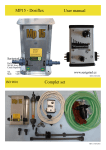Download User manual MP15 - Dosiflex Complet set
Transcript
MP15 - Dosiflex User manual Serigstad ČR s.r.o Pod Zámkem 105 262 03 Nový Knín - Sudovice Czech Republic Tel. Mob +420 314 003 103 +420 776 075 121 ISO 9001 www.serigstad.cz REV.15.05.2011 Complet set REV. 15.05.2011 Presentation Thank you for your trust you expressed in our company by having bought the application device DOSIFLEX. Our product meets the most rigorous regulations. Perfect function and life can be achieved by proper assembly and maintenance. Read instructions for use carefully before use Serigstad ČR s.r.o. Warning – safety above all! Product is tested by folowing regulation Valid safety regulations apply to using acids and other aggressive substances. Use protective aids enclosed (EN50081-1,-2, EN50011B, EN50082-1) (EN61000-4-2, -3, -4, level 3) 2 years warranty time EU- 89/392/ REV.15.05.2011 Connection 12 Volt DC Fuse : 13A CAUTION! Cables are labelled + and Spare fuse is found inside this Power Box for the case of reversal of poles and thus interruption of the fuse. The product can be brought into operation by operating the main switch. This switch can also be used if the software becomes blocked for any reason. In such a case, turn off the main switch, wait for 5 seconds and turn it on again. Should lengthening of the supply cable be necessary, use the cross-section of 2x4 REV. 15.05.2011 Fuse Back up fuse REV.15.05.2011 Operation of the DOSIFLEX control Flow l/min Output % Tank actual Tank total Tank setup OFF LINE - Flow l/min. - Engine load - Tank status - Shows total volume filled - Tank size setup - svití v normálním režimu On if the pump is controlled by a superior control unit – a computer, sensor etc. STORE Storing of preset values in the memory VIEW Functions switching REVERS Functional only with DP2005 series pumps. In combination with other pumps, provides full performance upon holding the button START/STOP Switches the pump on and off Up Down REV. 15.05.2011 Operation of the DOSIFLEX control panel Upon switching on, the display test is performed. This procedure takes about 3 seconds. After the test, the value 00 appears on the display. Switch on Start simply and the pump starts. Information appears on the display, showing the flow in l/min. Press the arrow up or down to control the volume of liquid supplied. Flow l/min – the display shows the flow volume in l/min. If the blinking value 00 appears on the display, the pump stops. At the same time, an audio signal sounds. This means that there is no more liquid in the tank and it must be refilled or the barrel must be replaced. However, it can also mean a failure, such as a broken or squashed hose or faulty flow indicator. If the flow indicator does not work anymore and the pump cannot be turned on, it can be switched in the Output% mode using VIEW. In this mode, the pump works under any circumstances. The value stops on the last preset value. It is thus possible to operate in the emergency mode and continue working. The pump supplies the last preset volume in l/min. This value is used as informative only, for possible control of the volume supplied. Output % - Shows engine load. If failure of the flow indicator occurs, the pump can be controlled using this mode. Tank Actual – This value shows how much liquid remains in the tank. Counts down the volume based on the value preset as the tank volume. REV.15.05.2011 Operation of the DOSIFLEX control panel Tank total – volume supplied during a longer period is recorded here. The processor can count up to 1999 litres. Upon exceeding this value, the check light switches on. Tank total and the counter start counting from zero again. If an amount higher than 1999 litres must be recorded, it is possible to continue and add 1999 litres to the value on the display. In such a case, the Tank total check light is on. It means that the actual value is 1999 + the value shown on the display. To reset this value, hold the button STORE for 3 seconds. . Tank setup – Is used to preset the actual tank volume. Tank volume up to 1999 litres can be set. The present tank volume can be stored in the memory by pressing the button STORE. Upon holding down the button add/detract, the counter starts to count faster. The value of litres is increased in increments of ten. REV. 15.05.2011 Remote control Remote control. The left connector is used for remote control. Attach the remote control cable to this connector. At the end, connect the cables to the switch. Place a mechanic or magnetic switch on the movable part of the engine, thus stopping or starting the pump. Control levers are used most often, or raising the collector in the case of cutters etc. The left connector is used to connect the The very switch is used to stop the pump. This means that the pump can be switched on by pressing the button START/STOP, and switched off and on again using the remote switch. Upon finishing using of the remote switch, the pump can be switched off using the button START/STOP. The right connector is used to connect control unit DOSIFLEX REV.15.05.2011 Servicing mode - Calibration Caution – Malfunction of the device can occur upon Servicing mode – The PWM output frequency can be set in the servicing mode. Furthermore, the flow value can be recalibrated according to the actual measured value, caused by the difference in elevation, size of nozzles or liquid density. Is used only if the values given by the pump differ significantly from the actual volume How to enter the servicing mode – stop the unit by pressing START/STOP. Press and hold down the buttons UPand DOWN simultaneously. The display signals the blinking value 00, and at the same time, the diode ONLINE starts blinking. Attendance – by pressing the button START/STOP, the pump starts operating at the speed preset as last. By pressing the button VIEW, the display mode can be switched as follows: 1 Flow 2 PWM frequency setting. The frequency can be reduced in the ratio 1:4:16 3 Time base to count flow indicator impulses (flow calibration) The time base (amount given by the flow indicator) can be changed using UP or DOWN in the range 21 to 99 (value on the display), thus correcting the flow value, measured by the flow indicator. The value 60 corresponds precisely to the value measured according to information of the flow indicator manufacturer. The value displayed can be changed using the buttons UP / DOWN The setting can be stored by pressing the button STORE, whereby the servicing mode is terminated, as well, and the unit switches into the normal mode. REV. 15.05.2011 . Connection +12V brown Remote switch Nozzles REV.15.05.2011 Here you can place metal nozzless. 2 peaces REV. 15.05.2011