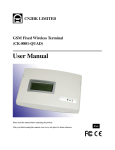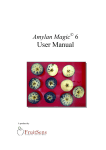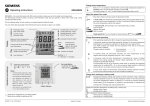Download eRL-08 User Manual - Electronic Rental Lock
Transcript
eRL-08 ® Rental Property Keyless Remote Access Control System Frequently Questioned Answers www.eRentalLock.com Frequently Questioned Answers Below you'll find some of the frequently asked questions about the eRL-08 Rental Property Keyless Remote Access Control System. 1. What is the eRL-08 Rental Property Keyless Remote Access Control System composed of? This system is composed of two parts. One is the eRL-08 Lock Device, the electronic keypad lock installed on the door of your rental property. The other is the eRL-08 Remote Access Controller, a software program running on your own computer or Online Management Website to remotely manage the eRL-08 Lock Devices. 2. Why the eRL-08 Rental Property Keyless Remote Access Control System is a better way to manage your rental property? z You don’t need to exchange the key or keycard with your guests. They also don’t need to worry about losing the key or keycard when they are on vacation. No matter how far you are from your rental property, you can control your guest’s check-in and check-out time by generating 10-digit time sensitive Access Code for them through the eRL-08 Remote Access Controller, all in the comfort of your own home/office. After that, all you need to do is to email, fax, or phone the Access Code to your guest for their use. z It is much more controllable than a regular keypad lock or key box. You won’t need to worry about your guest entering your property before their designated stay time, or still staying at your property after their stay time is over. All the Access Codes you issued are time sensitive, so can be used only for as long as you set it for. After their stay time is over, the Access Code will automatically become invalid. The Access Codes are all generated by eRL-08 Remote Access Controller PC program or online website, so you can keep track of all the Access Codes used by your guests and your personnel. z Through different kind of time sensitive Access Code,you can grant different access need for your guests, personnel, or facility efficiently. 3. Does the eRL-08 Rental Property Keyless Remote Access Control System require any wire/network connection to control access to your rental properties? No. There are not any wire/network connection required between the eRL-08 Lock Device and the eRL-08 Remote Access Controller. The eRL-08 Remote Access Controller controls the access through the latest encrypt/decrypt technologies. After you set your guest’s desired stay length time and date, the eRL-08 Remote Access Controller will encrypt the restrained time information to generate a 10-digit Access Code. Afterwards, you can easily email, fax, or phone them to tell them their Access Code. When your guests arrive on your rental property and enter the 10-digit Access Code into the lock, the lock’s microprocessor will decrypt the 10-digit Access Code and recognize the valid stay length and time, and will determine whether to unlock or not. 4. Other similar products generate Access Codes through vendor's website for their customers to use, resulting in a fee of several hundred dollars a year for their service. www.eRentalLock.com 1 Frequently Questioned Answers Does the eRL-08 Rental Property Keyless Remote Access Control System also charge similar fees? No. Once you buy this product, there is absolutely no more fees charged for services. You can use PC version eRL-08 Remote Access Controller software on your own computer, which comes with the lock for free. Since this software program doesn’t use any network connection, you can easily generate Access Codes for guests upon their request, no matter where you are. You can also use any computer, iPhone, Blackberry, or any Internet enabled device to access our Online Management Website to generate Access Code. It's absolutely free. 5. Does the use of the eRL-08 Remote Access Controller program require an expert knowledge of computer? Absolutely not. The eRL-08 Remote Access Controller program requires very little computer skills to use. The PC version program can work on any laptop or desktop which runs Windows Operation System, but the website can work with any Operation System, without any limitation. The program is very simple, easy, user-friendly, and the online help is very detail. Anyone can learn how to use it in a short period of time. Please click here to see PC version program screenshots. 6. If my computer ever breaks down; will my database be lost? No. If you use PC version program, to prevent you losing the database in case your computer breaks down, the eRL-08 Remote Access Controller has a database backup/restore function. You need to periodically backup your database, so in case your computer creaks down, all your database can still be recovered using the backup file. If you use our Online Management Website, we periodically backup your database for you, so you won't loss your database. 7. Can I control my rental property from anywhere in the world? Yes. Since the PC version eRL-08 Remote Access Controller is operated through your own computer without any network connection, you can control your rental property from any corner in the world. Whether at home, at work, or outside, as long as you have your computer in hand, you can grant access to your rental property at any time. In case your computer is not in hand, you can use any Internet enabled device, e.g. public computer, iPhone, or Blackberry to access our Online Management Website to grant access to your rental property. 8. How many different types of Access Codes can the eRL-08 Rental Property Keyless Remote Access Control System generate? This system follows your rental property’s unique needs. It has 4 different types of Access Codes for different types of people accessing your rental property: 2 www.eRentalLock.com Frequently Questioned Answers For Guests: z For short term stay - Control stay length from one hour to 32 days, and check-in/checkout time at any hour of the day. z For long term stay - Control stay length from 32 days to 732 days (2 years). For Personnel: z For short term staff - Control employment term from one hour to 32 days, daily start/end work time at any hour of the day. z For long term staff - Control employment term from one month to 24 months (2 years), daily start/end work time at any hour of the day. z For one time use – Generate an Access Code for use of one time for external service workers. For Facility: z For short term use - Control use term from one hour to 32 days, daily open/close time at any hour of the day. z For long term use - Control use term from one month to 24 months (2 years), daily open/close time at any hour of the day. z For one time use - Generate an Access Code for use of one time for external service workers. For Group: It's used for staff only. One Group Access Code can access all eRL-08 Lock Devices which are classified in the same Group. z For short term staff - Control employment term from one hour to 32 days, daily start/end work time at any hour of the day. z For long term staff - Control employment term from one month to 24 months (2 years), daily start/end work time at any hour of the day. z For one time use – Generate an Access Code for use of one time for external service workers. 9. The 10-digit Access Code is hard to remember for my guest/personnel, is there an easy way for them to use the Access Code? Yes. Guest/Personnel can create their own easy to remember Personalized Code to replace the 10-digit Access Code originally given to them. After they enter the 10-digit Access Code 3 www.eRentalLock.com Frequently Questioned Answers and successfully unlock the lock, they can enter an easy to remember code between 3-6 digits. This way, they can use their Personalized Code to unlock the lock afterward. 10. How many Personalized Codes can be used totally? Each original 10-digit Access Code is allowed to be replaced by only one 3-6 digit Personalized Code. Each time when the new Personalized Code is created, the old Personalized Code for the same 10-digit Access Code will be deleted automatically. The eRL-08 Lock Device allows up to 200 different Personalized Codes to replace 200 different 10-digit Access Codes totally. 11. Can the user’s Personalized Code be the same as another user’s Personalized Code? No. If a user is trying to create the Personalized Code which has been used by other user, the eRL-08 Lock Device will play visible and audible warning, and reject this Personalized Code. In this case, the user has to create a different Personalized Code. 12. How long can you control each Access Code’s valid time for? For your guests, you can control the Access Code valid time from one hour to 732 days (2 years). For your personnel, you can control the Access Code valid time from one hour to 24 months (2 years). For your facilities, you can control the Access Code valid time from one hour to 24 months (2 years). 13. My property is for long term rental; can I use eRL-08 Rental Property Keyless Remote Access Control System to manage it? What are the advantages if I use this system? This system is specially designed not only for short term vacation rentals, but also for long term rentals. The up to 2 years' valid Access Code is especially suitable for long term rentals. Here are the advantages of using this system to manage your long term rentals: z The new renters won’t need to worry about the previous renters still having the key to your rental property. z You wouldn’t need to go to your rental property to reset the code like you would have to if you used a normal code lock every time when new renters came. z You won't need to constantly remind your renters to pay their monthly rent. Renters have to pay their monthly rent deposit checks beforehand, and all you need to do is to generate an Access Code with their desired stay length time in it. Once their time is up, the renters won’t be allowed to enter their home. The lock serves as a reminder for your guests to pay their rent fee if they still want to stay longer. 14. If I give my housekeeper an one year Access Code, but she quits after 8 months, how can I keep her from still entering my property after her resignation? www.eRentalLock.com 4 Frequently Questioned Answers This is easy to do. You need to run the eRL-08 Remote Access Controller, in the category of “History Code” to find out her Access Code. Using a valid Access Code disables her Access Code as follows on eRL-08 Lock Device keypad. enter your valid 10-digit Access Code → * → enter her 10-digit Access Code you want to be disabled. Now her Access Code is invalid forever. 15. Is it possible for someone to guess an Access Code to enter my rental property? This would be impossible: z The 10-digit Access Code is generated from 10 billion possible combinations, and the 3-6 digit Personalized Code can be made from over 1 million combinations. That would make guessing an Access Code extremely difficult. z For security concern, eRL-08 Lock Device is designed with an Inactive State feature. The eRL-08 Lock Device will enter an inactive state after the 3rd wrong code input for 30 seconds. After 30 seconds is passed, the next wrong code will make the eRL-08 Lock Device entire it’s 30 second inactive state again. 16. How does the eRL-08 Rental Property Keyless Remote Access Control System adjust to the Daylight Saving Time? Anytime when you set the date/time for your eRL-08 Lock Device, you must use normal time, NOT the Daylight Saving Time. When you generate the Access Code which valid time is in Daylight Saving Time, the eRL-08 Remote Access Controller will adjust the Daylight Saving Time for the eRL-08 Lock Device automatically. So you don't need to go back and forth to your rental property to adjust the Daylight Saving Time in the eRL-08 Lock Device, and don't worry about your guests can't enter your rental property when they arrive on time. 17. Why does the eRL-08 Rental Property Keyless Remote Access Control System use the computer or website to generate and control all Access Codes, and not like normal keypad locks to use the simple keypad to set Access Codes? That is because this system is developed especially for remote managing rental properties. z Using a keypad with 12 buttons to generate few codes sounds very simple, but using this keypad to manage many Access Codes, with just hands to set them, and keeping track of all these Access Codes manually can prove to be a very difficult task. z This system’s main goal is to find a way for you to easily generate and keep track Access Codes in the comfort of your own home/office. No matter how far your rental property is from you, you can still easily manage and control your rental property. With a keypad, there is no way to do this. z Another one of the system’s goals is to ensure an accurate control of check-in and check-out time with people using your rental property. Using a keypad would make this impossible, one Access Code can last forever, so you can’t control people’s checkin and check-out time at all. www.eRentalLock.com 5 Frequently Questioned Answers 18. Does the eRL-08 Lock Device require a professional to use PDA to set up? Absolutely not. The eRL-08 Lock Device is easy to set up by yourself without special PDA or any device, a totally DIY product as easy as following : z After you register the eRL-08 Lock Device’s location, name, and people who is in charge of your rental property with the eRL-08 Remote Access Controller, the eRL-08 Remote Access Controller will randomly generate a 6-digit private Master Code for this eRL-08 Lock Device. After, print out or note down the private Master Code and input it into the eRL-08 Lock Device as follows: 0 # → enter the old 6-digit private Master Code → # → enter the new 6-digit private Master Code → re-enter the new 6-digit private Master Code. Note: When the lock is shipped from the factory, the old 6-digit private Master Code is 123456. z Set the eRL-08 Lock Device’s date and time as follows: 1 # → enter the 6-digit private Master Code → # → enter the Year, Month, Day, Hour, and Minute in YYMMDDHHMM format。 Now you done! Your eRL-08 Lock Device is ready to use. 19. A guest phones me to book my rental property next month on the 26th, but I can't remember if that time have been reserved for other guest, how can I quickly check my rental property availability? The eRL-08 Remote Access Controller can keep track of every Access Code’s specific time information in real time. All you need to do is to click “Code Generation”, select your rental property address and lock, than click “Checked Reserved”. Immediately, you can view all dates and times reserved by your guests. You can reply your guest online. So you see actually the eRL-08 Rental Property Keyless Remote Access Control System is not only the remote access control system, but also the rental management system. 20. What should I do if my guest forget their given Access Code, so can’t enter the property after they arrive? This is simple. The eRL-08 Remote Access Controller keeps all generated Access Codes in its database. When he/she is on the line, you can just click on “History Codes” and easily find out your guest’s Access Code, then tell them the Access Code again. www.eRentalLock.com 6