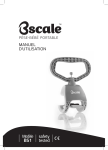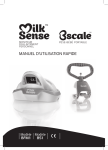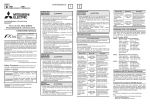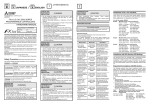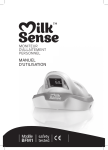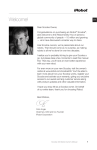Download USER MANUAL
Transcript
USER MANUAL Thank you for choosing MilkSense - the world’s first breastfeeding monitor. MilkSense is not a medical device but should be used as an aid to breastfeeding, as it can offer insight and reassurance about the amount of breastmilk that you are producing and the amount of breastmilk that your baby is consuming. Much like adults consume different amounts of food and liquids in 24 hours, babies consume different amounts of milk with each feeding in a 24 hour day. All results obtained from the device should not be used exclusively in making important decisions about your baby’s health and development. It is important that you continue with regular follow-up visits with your healthcare professional to ensure that your baby is growing and developing properly. Whether or not you are breastfeeding exclusively, you should pay attention to the following: average number of feedings per day; number of wet diapers and bowel movements per day; amount of time sleeping between feedings; does your baby appear lethargic versus active and alert; does your baby have an overall healthy appearance; weight gain, and overall growth and development, etc. These topics should be discussed regularly with your healthcare professional, as MilkSense cannot substitute the advice of a healthcare professional. However, the data collected by MilkSense can help you and your health care professional understand and better evaluate any breastfeeding production and/or consumption issues, as well as develop better strategies in your breastfeeding efforts. We hope you enjoy using MilkSense and that it reduces any concerns you may have about breastfeeding. Our hope is that it helps support and encourages your breastfeeding experience! For additional information, please consult our website: www.milksense.com, or call 1-844-411-MILK (1-844-411-6455). Our Customer Care Team is standing by 24/7 to help you with any questions or concerns you may have. Questions? Contact us at www.milksense.com or 1-844-411-MILK (6455) -2- Table of contents Safety precautions - MilkSense ............................................................................................. 04 Safety precautions - Electrode solution .............................................................................. 05 Safety precautions - Bscale ................................................................................................... 06 1. Know your unit .................................................................................................................... 07 1.1 MilkSense ..................................................................................................................... 07 1.2 Bscale ............................................................................................................................ 08 2. Setting up your monitor ..................................................................................................... 09 2.1 Adding fluid to the cradle ......................................................................................... 09 2.2 Inserting batteries ....................................................................................................... 10 2.2.1 Battery replacement ......................................................................................... 10 3. Taking a breast measurement ........................................................................................... 11 3.1 What does MilkSense measure? ............................................................................... 11 3.2 Taking a breast measurement ................................................................................... 11 3.2.1 Correct body posture during measurement .................................................. 11 3.2.2 How to position the electrodes on the breast ............................................ 12 3.2.3 Adjusting the locator bar according to the shape of your breast ............ 12 3.2.4 Measurement operation ................................................................................... 15 3.2.5 Measuring both breasts .................................................................................... 17 3.2.6 The result (or previous result) button .......................................................... 17 3.2.7 The capacity button ......................................................................................... 17 3.2.8 Empty display and clear function .................................................................. 18 3.2.9 Time indicator .................................................................................................... 18 3.2.10 Twin breastfeeding ......................................................................................... 18 4. Calibration ............................................................................................................................ 19 4.1 What calibration means ............................................................................................ 19 4.2 Automatic calibration using the Bscale ................................................................. 19 4.2.1 Software installation ........................................................................................ 20 4.2.2 Attaching the Bscale to an infant carseat ................................................... 20 4.2.3 Weighing empty carseat .................................................................................. 21 4.2.4 Weighing baby ................................................................................................... 22 4.2.5 Weighing baby after breastfeeding ................................................................ 24 4.3 Manual calibration ..................................................................................................... 26 5. Using the MilkSuite computer software ........................................................................... 27 5.1 Changing units from ml to oz .................................................................................. 27 5.2 Explanation of tables and graphs ............................................................................ 27 5.2.1 Breastfeeding data ............................................................................................ 27 5.2.2 Consumption ...................................................................................................... 28 5.2.3 Last 24 hours ..................................................................................................... 28 5.2.4 Productivity ........................................................................................................ 28 5.2.5 Capacity .............................................................................................................. 28 5.2.6 Baby’s weight ..................................................................................................... 28 5.3 Advanced options ....................................................................................................... 29 5.3.1 Enter verified milk values ................................................................................ 29 5.3.2 Remove false records ....................................................................................... 29 5.3.3 Import data from old file ................................................................................. 30 6. Troubleshooting ................................................................................................................... 30 6.1 MilkSense monitor ...................................................................................................... 30 6.2 Bscale ............................................................................................................................ 32 7. Warranty ............................................................................................................................... 33 8. Parts list ................................................................................................................................ 34 8.1 Replaceable parts ....................................................................................................... 34 8.2 Ordering parts ............................................................................................................. 34 8.3 Changing the sponge in the cradle .......................................................................... 34 9. Technical data ...................................................................................................................... 35 9.1 MilkSense ..................................................................................................................... 35 9.2 Bscale ........................................................................................................................... 36 Questions? Contact us at www.milksense.com or 1-844-411-MILK (6455) -3- Safety Precautions - MilkSense ! WARNING: N ever use MilkSense in combination with any other medical electronic devices or aids such as: • Implanted artificial cardiac pacemakers. • Electronic life support systems. • Electrocardiogram equipment. ! WARNING: MilkSense may cause these devices to malfunction. ! WARNING: ENSURE that your baby is in a secure place while handling the MilkSense monitor. ! WARNING: • MilkSense is NOT a substitute for medical advice or for additional supervision/advice. Be sure to undergo routine checkups with your healthcare professional. Weigh your baby at least once every month on a professional scale to record weight changes with your healthcare professional. • Avoid relying on MilkSense alone for any important decision about your baby’s care. • Do not stop breastfeeding if the monitor shows no reading. • Pay attention to signs of behavioral changes exhibited by your baby and not just to the readings registered by the monitor. Inadequate breastfeeding poses the immediate risk of dehydration of your baby. Seek immediate medical help if any behavioral changes are seen in your baby. Be aware that improper use of the monitor may show false readings of milk availability/consumption. Refer to the instructions for proper calibration of the monitor. • Not for use with children under 4.4lbs / 2kg. • Not for use with colostrum. • The monitor is not suitable for premature babies. • Keep the monitor and its accessories out of the reach of children. The monitor and its accessories contain small parts that present a choking hazard. Questions? Contact us at www.milksense.com or 1-844-411-MILK (6455) -4- • If the electrode solution should accidently get in your eyes or your baby’s eyes, immediately rinse with plenty of clean water. • Do not ingest the electrode solution. Store it in a safe place and out of reach of children. • Avoid touching the electrodes when the monitor is connected to the computer with the USB cable. • Remove batteries from the monitor when it will not be in use for a long period of time to prevent battery spill inside the monitor. CAUTION: • Avoid wetting the sponges with any fluid other than the specific fluid supplied. • The monitor is not suitable for monitoring other parts of the body, only the breast. • Do not disassemble, repair, or remodel the monitor. • For reasons of hygiene, avoid sharing the monitor with others. Safety Precautions - Electrode Solution ! WARNING: Please DO NOT use this device if you have an allergy to any of the following ingredients (found in electrode solution): Water 79.45%, Ethanol 20%, Sodium Chloride 0.5%, Potassium Sorbate 0.05%. CAUTION: FLAMMABLE! • Keep away from heat, sparks or open flame. • Store at room temperature. •K EEP OUT OF THE REACH OF CHILDREN. •F OR EXTERNAL USE ONLY. Avoid contact with eyes: If this occurs, rinse thoroughly with water. • Discontinue use if rash or irritation occurs. Questions? Contact us at www.milksense.com or 1-844-411-MILK (6455) -5- Safety Precautions - Bscale ! WARNING: • The Bscale must be disconnected from the infant carseat when the seat is being used in the car, or while in motion. • Do not use the Bscale if it is damaged in any way. • The Bscale is not a substitute for medical advice or for additional supervision/advice. Be sure to undergo routine checkups with your healthcare professional. Weigh your baby at least once every month on a professional scale to record weight changes with your healthcare professional. •C HOKING HAZARD: the device contains small parts. • Maximum weight of baby + carseat should be less than 20kg / 44lbs. • Avoid unnecessary movements that may put your baby at risk. Questions? Contact us at www.milksense.com or 1-844-411-MILK (6455) -6- 1. Know Your Unit 1.1 MilkSense Battery Compartment Right Button Left Button USB Socket Capacity Button Result Button Green LED Pressure Indicator Setup Button Electrode Adjustable Locator Bar Sponge Figure 1: MilkSense (Monitor and Cradle) Questions? Contact us at www.milksense.com or 1-844-411-MILK (6455) -7- Showing previous result Breast capacity view Baby feeding view Battery low Setup mode Change in breast volume is positive (negative feeding) Warning: Not calibrated Unsteady measurement Milliliter units (when calibrated correctly) Left breast chosen Right breast chosen Left side Measuring is possible reference is by attaching device established to breast Right side reference is established Figure 2: MilkSense (LCD Screen) 1.2 Bscale Handle Handle Socket USB Socket Fixing Band Palm Figure 3: Bscale Questions? Contact us at www.milksense.com or 1-844-411-MILK (6455) -8- 2. Setting Up Your Monitor 2.1 Adding fluid to the cradle The purpose of the fluid is to prepare the skin and electrode contacts for steady conductivity in order to facilitate an accurate electrical measurement. 1. Remove the monitor from its cradle. 2. Add one to two (1-2) capfuls of solution to the left and (separately) to the right sponge in the cradle. You will see the fluid travel upwards towards the center of the cradle and the sponge will change color slightly. Figure 4: Adding liquid 3. E NSURE that the sponge is saturated; you can check with your finger that the sponge is moist. See tutorial video “Adding fluid to the sponge in base/cradle”. 4. Return the monitor to its cradle in order to reduce evaporation. 5. Re-soak the sponge twice per week or as needed, in order to keep fresh fluid in the cradle. ! WARNING: Avoid wetting the sponge with any fluid other than the specific electrode fluid supplied. Questions? Contact us at www.milksense.com or 1-844-411-MILK (6455) -9- 2.2 Inserting Batteries Figure 5: MilkSense batteries See tutorial video “Inserting batteries”. 1. Open the battery cover by sliding it outwards. 2. Install three new AAA Alkaline batteries with correct polarity, as marked inside the battery compartment. 3. Slide the battery cover back to close. Upon correct battery placement, the display will show 0:00. The display light will go off after 30 seconds. ! WARNING: • Incorrect placement of the batteries can damage the device. • Do not mix old and new batteries, and do not mix alkaline, standard (carbon-zinc) or rechargeable (ni-cad, ni-mh, etc.) batteries. 2.2.1 Battery replacement When the low battery warning appears (j), the batteries will soon become too weak for correct operation. Replace all three AAA Alkaline batteries immediately after performing the last measurement in a breastfeeding session. Please note that removing the batteries causes the reference measurement (the data collected in the measurement before breastfeeding) to expire. Also, replacing batteries causes the breast capacity indicator to reset. However, the calibration parameters and history of measurements are retained in the monitor’s memory. Three AAA Alkaline batteries should last approximately three months with typical use. Questions? Contact us at www.milksense.com or 1-844-411-MILK (6455) - 10 - 3. Taking a Breast Measurement 3.1 What does MilkSense measure? The MilkSense monitor measures changes in the alveoli in order to determine the amount of milk your baby receives from the breast. The measurement applies a very low current and cannot affect your body or your breastmilk. Similar currents are formed by radio waves which already exist in the air around us and the rates are well below recommended exposure limits. 3.2 Taking a breast measurement The monitor should be placed on the breast for 10 seconds before breastfeeding and for another 10 seconds after breastfeeding to acquire the result. The accuracy of the measurement will depend on consistent usage as described below. 3.2.1 Correct body posture during measurement The posture of your body greatly influences the accuracy of the measurement. Please follow these instructions carefully: 1. Remove breast from clothing. 2. Sit upright, preferably without a support for your back. Sit upright 3. The arm on the side of the breast you are measuring should be limp, so that the pectoral muscle of the breast Hold with is relaxed. opposite 4. Hold the monitor with the opposite hand to the breast side that you are measuring. hand Questions? Contact us at www.milksense.com or 1-844-411-MILK (6455) - 11 - Limp arm 3.2.2 How to position the electrodes on the breast When placing the monitor on the breast, the locator bar should be pointing to the center of the upper edge of the areola (see Fig. 6), and the electrodes placed in contact with the upper part of the breast. The four electrodes should be aligned horizontally and in complete contact with the breast (see Fig. 6). It is important to ALWAYS perform all measurements in the same position over the upper part of the breast. 3.2.3 Adjusting the locator bar according to the shape of your breast MilkSense MUST be placed in-line with your breast’s FOLD LINE. The fold line is an imaginary horizontal line drawn from the point where your breasts connect to your sternum. Electrodes Fold Line Locator Bar Figure 6: Electrode placement Questions? Contact us at www.milksense.com or 1-844-411-MILK (6455) - 12 - The fold line of the breast is easily found by identifying the location where the bottom of the breast connects with the sternum. While looking in a mirror, place your thumb on the location where the bottom of the breast connects with the sternum. While keeping your thumb in place, extend the rest of your fingers horizontally into a straight line over the breast. That is the fold line. Fold Line Figure 7: Fold line See tutorial video “Taking a MilkSense measurement”. According to the shape of your breast, you may need to extend the length of the locator bar by sliding it outward to one of three positions. After adjusting the position of the locator bar it should remain the same in all subsequent measurements. Questions? Contact us at www.milksense.com or 1-844-411-MILK (6455) - 13 - Case A Upper edge the areola Fold Line Case B Fold Line Upper edge the areola Figure 8: Comparing the fold line of the breast with the upper edge of the areola 1. In cases where the fold line is BELOW your areola, as shown in Fig. 8 Case A, the locator bar should be fully closed if the upper edge of the areola (marked with an arrow in Fig. 8 Case A) is higher than the fold line of the breast. 2. In cases where the fold line is ABOVE your areola, as shown in Fig. 8 Case B, please extend the locator bar according to the shortest length possible that matches that distance, as specified in Fig. 8 Case B. The electrodes of the monitor should touch the breast just above the height of the fold line. Thus the measurement location is not too far above the areola and yet not too near the hanging section of the breast. Questions? Contact us at www.milksense.com or 1-844-411-MILK (6455) - 14 - 3.2.4 Measurement operation Figure 9: Holding MilkSense The accuracy of the monitor is greatly affected by the proper and consistent placement on the breast. Please read and follow the following steps carefully. 1. The monitor should be placed in the cradle to ensure that all the electrodes are sufficiently wet. The correct time for measurement is just before breastfeeding. However, if milk starts to drip or you feel that the breast is engorged, it is too late to obtain an accurate measurement. Therefore, wait until the next feeding to take a measurement. 2. Hold the monitor in your palm with your thumb in front of the monitor below the screen, and with your fingers laying in a natural position across the monitor as shown in Fig. 9. Press the “Left” or “Right” button (see Fig. 1) that is located below your third finger according to the side of breast that you choose. The chosen side letter (“L” or “R”) will appear on the screen and a hand symbol (d) will appear showing that the monitor is ready for contact with the breast. If you change your mind about the side you want to measure, simply change hands and press the other side button. In order to abort the procedure, you may press any button next to the display. After 30 seconds, the display will turn off and you will need to press the Left/Right button again in order to resume the measurement. 3. To make good body contact, point the locator bar to the upper edge of the areola of the breast and press all four electrodes against the Questions? Contact us at www.milksense.com or 1-844-411-MILK (6455) - 15 - skin as described in 3.2.3. Apply gentle pressure, just enough to turn on the green pressure indicator light that will initiate the measurement. Maintain the same amount of applied pressure until the end of the measurement. 4. Once the monitor is attached to the body with sufficient pressure, a green light will appear on the LED pressure indicator, the display will show the letters “SnS” for two seconds, and a 10 second countdown is shown until the end of the measurement (a clicking sound serves for audible notice). A chirp sound signals the end of the measurement. 5. Remove the monitor from the breast and observe the output. The letters “REF” mean that the current state of the breast has been recorded as reference (valid for one hour), and the time is considered the beginning of breastfeeding for the chosen side of breast. Return the monitor to its cradle and start breastfeeding freely. 6. Approximately 1-4 minutes after completing breastfeeding (and after the breast has stopped dripping), re-measure the breast exactly as in the reference measurement (repeat steps 2-4). At the end of the measurement, the monitor will show the calculated amount of milk that your baby has consumed. Note that until calibration is established, this amount is in arbitrary units, and should not be considered accurate (see Section 4 - Calibration). NOTE: • Keep the MilkSense monitor in its cradle when not in use. This ensures that the electrodes are ready for the next use and prevents fluid evaporation. •E NSURE that the sponges are moist; if needed, add electrode solution to the cradle. • If the duration of the breastfeeding is likely to exceed 1 hour, then an interim measurement should be taken or else the reference measurement will become obsolete. In order to take an interim measurement, you will need to reset the monitor by pressing both the Setup Button (h) and the Result Button (a) simultaneously. When you have completed breastfeeding, please take a final measurement and Questions? Contact us at www.milksense.com or 1-844-411-MILK (6455) - 16 - observe the quantity of milk consumed. Repeated measurements show the state of the breast compared to the initial reference measurement of that same breast. • The monitor senses the volume of alveoli in the breast, whereas the milk in the ducts is not taken into account. Normally the milk ducts only fill after the start of breastfeeding, and empty during breastfeeding. Thus, this process will not affect accuracy. • Measure as close as possible to the start and end of breastfeeding (wait 1-4 minutes after the end of breastfeeding), except in the case of measuring both breasts, which is described below. 3.2.5 Measuring both breasts If you intend to breastfeed from both sides during a feeding (expecting to take less than 1 hour combined), it is recommended to measure both sides BEFORE and AFTER the entire session. After measuring one side, return the monitor to its cradle for several seconds (to fully moisten the electrodes) and then measure the other side. The lower part of the display shows the chosen side (L/R) and the reference status (the small mark “ref” appears after the initial measurement of each side). The milk result refers only to the chosen side. Results of the other side can be viewed by pressing the Left/Right Button and then on the relevant inquiry button beside the display (Press: Result Button (a) to show fed milk; Capacity Button (l) to show level; Setup Button (h) to show time since last measurement). 3.2.6 The Result (or Previous Result) Button The Result/Previous Result Button (a) shows the feeding amount currently measured or previously measured. When the display is off or in time mode, one click on the Result Button will show the current result of milk. Clicking once more on the button will show the previous measurement result (for two seconds). 3.2.7 The Capacity Button The Capacity Button (l) shows the estimated amount of milk in the breast by simply comparing the current measurement result with all previous measurement results since the time the batteries were inserted. In order to start assessing the breast afresh, you may remove Questions? Contact us at www.milksense.com or 1-844-411-MILK (6455) - 17 - and reinsert the batteries. The results are measured for each breast separately. Correct capacity results also depends on proper calibration (see Section 4 - Calibration). NOTE: This function assumes that in at least one previous measurement the breast was empty, and that the composition of the breast tissue has not changed since then. If not enough previous measurements are available, then the empty result mark is shown (“---”). 3.2.8 Empty display and clear function When the display shows the sign “---” it means there is no fresh reference value for one of the breasts. In such a situation, the measurement that comes first is interpreted as a reference measurement for the chosen breast side. The reference value expires after one hour. In the event that you wish to perform a new reference measurement sooner than one hour, you can click the Setup Button (h) together with the Result Button (a). The two buttons pressed simultaneously act as a reset button (only for the reference value). 3.2.9 Time indicator Immediately after the monitor is removed from the cradle, the display shows the length of time, in hours and minutes, which has passed since the last measurement and which side of breast was measured. After choosing the side of breast, it is possible to view the time that has elapsed since the last measurement by pressing the Setup Button (h) and immediately releasing it. 3.2.10 Twin breastfeeding If two babies are being fed, it is possible to mark the feedings of one of the babies. To do so, when starting the measurement, double click the left or right measurement button, either before or after feeding. After double clicking the button, a colon sign (:) will appear beside the letter “L” or “R” on the display of the monitor. The mark is cancelled by clicking the Result Button (a) once. After downloading the data from the monitor to your computer, the lines on the computer screen that refer the second twin feeding (marked with a double click) will appear with a “twin (:)” sign. Questions? Contact us at www.milksense.com or 1-844-411-MILK (6455) - 18 - 4. Calibration It is necessary to calibrate the MilkSense monitor to your individual biology to improve the accuracy of the readings. Every woman is unique according to the size and shape of her breasts, depth of alveoli, BMI, etc. Please follow the instructions carefully. The calibration can be performed either after automatic data collection or after manual entry, as described below. 4.1 What calibration means Using the MilkSense monitor on the breast prior to calibration is like having an accurate gauge without scales. The initial results of the measurements are not scaled properly before you perform the calibration. In order to determine the settings specific to your biology, it is necessary to first compare the measurements taken by the monitor with a verified method that can indicate how much milk is expressed from the breast. With this information, the system identifies your calibration factor and modifies the settings accordingly. After proper calibration, the monitor only requires measurement before and after breastfeeding in order to find the changes in milk content of the breast. 4.2 Automatic calibration using the Bscale The recommended way to collect the data required for calibration is by using the Bscale, a USB weighing device for a baby in an infant carseat. The main purpose of the Bscale is to weigh your baby before and after breastfeeding, and thus provide verified input of the quantity of milk that is consumed from the breast. The Bscale attaches to the handle of an infant carseat (the combination is safe at home only) and connects to a computer. It is recommended to repeat the procedure at least 3 times for each breast to achieve calibration (total 6 feedings). Before you begin, please visit www.milksense.com/downloads to download and install the required MilkSense software. Questions? Contact us at www.milksense.com or 1-844-411-MILK (6455) - 19 - 4.2.1 Software installation The Bscale device can only function when connected via the appropriate USB cable to a computer that runs the MilkSuite software. The software is available for download at www.milksense.com/downloads. Please install the software first by running the setup program. 4.2.2 Attaching the Bscale to an infant carseat An infant carseat with a handle (intended for securing babies in a vehicle) can be used for weighing purposes. Place the carseat near the computer where the MilkSuite software is installed. Attach the palm of the Bscale device to the handle of the baby seat, and lock with the fixing band (as shown in Fig. 10). In its correct position, the handle of the device should rest in its socket pointing upwards. Handle Socket Figure 10. Attaching the Bscale to an infant carseat handle Questions? Contact us at www.milksense.com or 1-844-411-MILK (6455) - 20 - 4.2.3 Weighing empty carseat See tutorial video “Weighing empty carseat”. Whenever you run the MilkSuite software, a baby file is automatically opened and is ready to record every weight measurement. The weighing of the empty infant carseat needs to be done only once for each baby file, and needs to be repeated only if the weight of the baby seat is changed. For first time use, the empty seat needs to be weighed. ! WARNING: Please ensure that the MilkSense monitor is NOT connected to the computer during breast measurements. ! WARNING: Please ensure that the cable is not near your baby’s face or neck, and is out of baby’s reach. 1. Run the MilkSuite software, connect the device to the computer using the USB cable provided, and wait for the “RUN SCALE” button to become active. 2. E NSURE that the Bscale handle sits in its socket and is in an UPRIGHT POSITION. 3. Click the “RUN SCALE” button. For the first 3 seconds, the zero balancing process will take place and you should not touch the device or its handle. 4. Change the mode selected in the upper part of the active window to “Weigh empty seat”. Questions? Contact us at www.milksense.com or 1-844-411-MILK (6455) - 21 - 5. Hold the handle of the Bscale and raise the empty seat into the air so the weight of the seat can be registered (the carseat should not touch the ground during the measurement). Avoid any possible interference to the weight measurement (for example, avoid leaning the seat against your legs).The result will appear on the screen showing the weight of the empty seat. You can then lower the infant carseat to the ground and leave the handle in its cradle. 6. Click the “OK” button to accept the weight of the seat and record it in the baby file. 4.2.4 Weighing baby See tutorial video “Weighing baby”. In order to record the growth progress of your baby, or when you want to weigh your baby before breastfeeding, follow these instructions: 1. Place your baby in the infant carseat and fasten the harnesses. 2. Run the MilkSuite software, connect the device to the computer using the USB cable provided, and wait for the “RUN SCALE” button to become active. 3. E NSURE that the Bscale handle sits in its socket and is in an UPRIGHT POSITION. 4. Click the “RUN SCALE” button. For the first 3 seconds, the zero balancing process will take place and you should not touch the device or its handle. 5. Change the mode selected in the upper part of the active window to “Weigh baby”. Questions? Contact us at www.milksense.com or 1-844-411-MILK (6455) - 22 - 6. Hold the handle of the Bscale and raise the seat with your baby slightly above ground level, so the weight of the seat and baby together can be recorded (the carseat should not touch the ground during the measurement). Avoid any possible interference to the weight measurement (for example, avoid leaning the seat against your legs). After the baby’s weight is displayed (as soon as stability is sensed), you can lower the infant carseat to the ground. Please return the handle to its socket. 7. Click the “OK” button in order to store the weight of the baby in the baby file. 8. You can now take a reference measurement and then breastfeed your baby. TIP: We recommend that you weigh your baby with the least amount of clothing and toys as possible, as different layers of clothing will affect baby’s weight. To view a graph of your baby’s weight gain over time, click the “Baby’s Weight” tab. Questions? Contact us at www.milksense.com or 1-844-411-MILK (6455) - 23 - 4.2.5 Weighing baby after breastfeeding After breastfeeding, your baby should be re-weighed to determine the increase in weight due to the milk intake. Assuming your baby is ready to be seated, follow the steps below: 1. Place your baby in the infant carseat and fasten the harnesses. 2. With the MilkSense monitor, perform the second measurement on your breast (to collect data for calibration). 3. E NSURE that the Bscale handle sits in its socket and is in an UPRIGHT POSITION. 4. Click the “RUN SCALE” button. Wait until zero balancing is achieved before touching the device. 5. Select the mode “Weigh baby for milk” (usually selected automatically). 6. Hold the handle of the Bscale and raise the seat with your baby slightly above ground level, so the weight of the seat and baby together can be recorded (the carseat should not touch the ground during the measurement). Avoid any possible interference to the weight measurement (for example, avoid leaning the seat against your legs). The measurement of milk weight will appear after stability is obtained. Finally, lower the infant carseat to the ground. 7. Click the “OK” button in order to store the milk weight in the baby file. 8. Remove your baby from the infant carseat. TIP: We recommend that you weigh your baby with the least amount of clothing and toys as possible, as different layers of clothing will affect baby’s weight. Questions? Contact us at www.milksense.com or 1-844-411-MILK (6455) - 24 - In order to view the expressed milk intake, please click on the “Breastfeeding Data” tab. After acquiring the results of 3 SUCCESSFUL BREASTFEEDING SESSIONS ON EACH SIDE, follow the steps below in order to perform the calibration itself: Run the MilkSuite software, and connect the MilkSense monitor to the computer using the supplied USB cable. Click “READ MILKSENSE”. Wait for the download to complete. Then, click “CALIBRATE” (enabled after 3 breastfeeding sessions with consistent MilkSense and Bscale data). A “ ” mark should appear beside the “CALIBRATE” button once calibration has been achieved; otherwise, further combined measurements with MilkSense and Bscale may be required to achieve reliable calibration accuracy. It is recommended to periodically re-calibrate your monitor. Each time you choose to re-calibrate, the monitor will recalculate the calibration factor to your breasts. This will ensure the most accurate readings and results. Questions? Contact us at www.milksense.com or 1-844-411-MILK (6455) - 25 - 4.3 Manual calibration In case you do not have access to a computer, you may calibrate your monitor manually by using the Setup Button (h) on the MilkSense monitor. You will need to know the amount of milk that was expressed/ consumed from the breast, preferably by weighing your baby before and after feeding. Using a breastmilk pump is not recommended, since in most cases, at the time chosen for pumping the breast is not in a normal state, often suffering from engorgement or mechanical stress. Manual calibration is only possible within one hour after the milk measurement is acquired, and may be successful only if the amount of milk expressed is sufficient (1.7oz / 50ml or more) and accurately verified. The manual calibration calculates only one calibration factor for both sides, which is suitable in most cases (accuracy may be impaired if the two breasts are not similar; only automatic calibration handles all cases). Follow these steps for manual calibration: 1. Press and hold the Setup Button (h) for 4 seconds to enter the setup/ calibration mode, and keep the button pressed. If after 4 seconds an error message appears, it indicates there is no appropriate value of measurement to refer to. In this mode, the calibration factors for the two breast sides can be modified as one. The change is effective for all subsequent measurements until you modify the setup again. 2. The last feeding amount that was measured appears on the display and you can change this value to reach the amount you consider to be correct. Changing the number (that should correspond to the volume of milk consumed during the last feeding) is done in steps by pressing on the Left (-) or Right (+) Buttons while still pressing the Setup Button (h). In case a change in units is desired (change between fluid ounce “oz” to milliliter “ml”, or vice versa) then press the Capacity Button (l) for one second while keeping the Setup Button (h) pressed. 3. When the Setup Button (h) is released, the calibration factor is updated. Release the button when the correct amount of fed milk appears on the Questions? Contact us at www.milksense.com or 1-844-411-MILK (6455) - 26 - display. In order to abort the update, return the monitor to its cradle before releasing the Setup Button (otherwise, the calibration can be corrected by repeating steps 1-3). fter successful calibration the warning sign (f) disappears, meaning you A can read the results of milk quantities in true units of ounces/ milliliters. 5. Using the MilkSuite computer software Please visit our website www.milksense.com/downloads to download the MilkSuite software. The software allows a full communication with MilkSense and Bscale, enables you to see the history of all your feedings, and the progression of your baby’s growth. All operations with the software are automatically saved, therefore there is no save button. All measurements are stored in a baby file (default file is first baby), which you can change by clicking the <File> and <New> buttons on the upper menu bar. It is recommended to keep a backup copy of your baby’s file. Next, enter your child’s name and date of birth in the appropriate boxes in the upper right corner of the homepage. 5.1 Changing units from ml to oz In order to change the units of the MilkSense monitor from milliliter “ml” to fluid ounce “oz”, connect the monitor to the computer using the USB cable provided, and choose “units: oz/lb” on the top menu bar, and press “READ MILKSENSE”. MilkSense will then operate with ounce units. The action can be reversed in a similar manner. 5.2 Explanation of tables and graphs 5.2.1 Breastfeeding data This table presents detailed information on every feeding that has been measured using the MilkSense monitor. The “Date” column displays the date of each feeding. The “Time” column specifies the time when the feeding started. The “Duration” column displays the feeding duration in minutes, based on the times of the Questions? Contact us at www.milksense.com or 1-844-411-MILK (6455) - 27 - measurements with MilkSense. The “Capacity” column indicates, in a percentage, how much the breast was filled with milk before the relevant feeding. The“Milk Fed” column displays the amount of milk consumed in the units chosen, either milliliters or ounces. The Total value refers to the sum of measured feeding in one day. The “Notes” column will indicate when a feeding was marked for a twin feeding and which feedings were also weighed using the Bscale. 5.2.2 Consumption This chart will show you the average amount of milk consumed per feeding on a particular day. You can choose the time period that you want to learn more about by clicking in the date boxes on the chart. 5.2.3 Last 24 hours This chart will display for you the actual amounts of milk that your baby consumed throughout the past twenty-four hours. 5.2.4 Productivity This chart will provide you with a clear comparison of how your right breast produces milk compared with your left breast. This is not a daily value but rather an average taken from all readings with the MilkSense monitor. This is displayed as a percentage, and takes all feedings into consideration. 5.2.5 Capacity This chart displays the average potential amount of milk available to your baby, and is displayed in three hour increments for the past twenty-four hours. Please note that 0% means that there is an absence of data and not absence of breastfeeding capability. The more readings taken with MilkSense at different times of the day will help establish a more accurate calculation of your milk potential. 5.2.6 Baby’s weight This graph will show you your child’s growth over time. The weights will be displayed in units of pounds or grams, depending on your choice of units. The points on the graph indicate the average result from each day. Questions? Contact us at www.milksense.com or 1-844-411-MILK (6455) - 28 - 5.3 Advanced options 5.3.1 Enter verified milk values Here you can enter the results from weighing your baby using a third party high quality baby scale that cannot connect with the software (a scale other than the Bscale). You can find the weight of the milk that was fed by weighing your baby before and after breastfeeding. In addition, you should measure with MilkSense on the breast before and after feeding. If the scale is indeed accurate, then it is recommended to fill in the results as follows: 1. Connect MilkSense to your computer using the USB cable provided and download the latest feeding data from your monitor. 2. Click on <TOOLS>, then click on <Enter verified milk values>. 3. Choose the time of the MilkSense measurement from the MilkSense data list. 4. Type the verified milk value and press <Update>. The information is now stored in the baby file and will be used to decide on your best calibration settings when activating the <CALIBRATE> button on the homepage. 5.3.2 Remove false records If you believe that a false measurement with MilkSense or weight with the Bscale has been recorded, then there is the possibility to remove these results. The MilkSense memory will not be modified; however, once you download the data to a specific baby file you can remove the false records. The steps are as follows: 1. Find the time of measurement and the side of breast. 2. Click on <TOOLS>, then click on <Remove false records>. 3. Search the record you wish to remove, and fill in its number shown in the first column, then press <delete>. Questions? Contact us at www.milksense.com or 1-844-411-MILK (6455) - 29 - 5.3.3 Import data from old file In case you have replaced your MilkSense device, you will need to start up a new baby file in order to be able to transfer data. In order to view data from your previous file and merge the information from the two files, follow these steps: 1. After you open the new baby file, click on <TOOLS>, then choose <Import data from old file>. 2. Choose the old file and open it. Once you have followed these steps, the current baby file has merged with the previous baby file, and the software is able to communicate with the new MilkSense monitor. 6. Troubleshooting 6.1 MilkSense Monitor Problem Cause Correction Measurement countdown aborts in the middle with error message. Skin is not wet, or no contact with electrodes. Wet the electrodes by filling the cradle with the supplied fluid and placing the monitor in the cradle for one minute. Press the monitor on the breast until all four electrodes are in full contact with the skin. Measurement countdown aborts in the middle with reset. Battery is low. A low battery mark (j ) should appear as well. Replace with 3 new AAA Alkaline batteries. The result of breastfeeding quantity seems wrong. Possible causes: 1) User did not follow the instructions correctly. First try to perform correct calibration and to follow instructions as accurately as possible. If results 2) Calibration is not are not satisfactory, try successful due to location changing the electrode of glandular tissue being location on your breast too far from the electrodes. according to the place you feel fullest when you are late in breastfeeding. Questions? Contact us at www.milksense.com or 1-844-411-MILK (6455) - 30 - Problem Cause Correction Unsteady results in repeated measurements. Possible causes: 1) Unsteady measurement conditions (indicated with "g" sign on the display). 1) Measure with correct posture of the body, at the exact same point on the breast each time. Use the monitor in relaxed conditions. 2) Milk ducts in the breast are filled during measurement. 3) Local distortions in the breast, just below the electrodes. 2) Avoid measuring if the breast drips. Pay attention to your emotions and state of mind that influence your breast activity and that cause milk ducts to be filled. 3) As a last possibility, consider changing the location of electrodes 0.39 inches (1 cm) to the right or left and stick to it in all measurements. The MilkSense monitor does not communicate with the computer with the USB cable connected. Possible causes: 1) There are no batteries in the MilkSense monitor. 1) Insert 3 new AAA Alkaline batteries into the MilkSense monitor. 2) General USB failure. 2) Check the USB cable by replacing with another micro-USB cable. The monitor does not react to any buttons pressed. Monitor is locked when held in the cradle or connected via USB cable. Remove the USB cable and take the monitor out of its cradle in order to operate. Display light is not turned on when taking the monitor out of the cradle. The monitor is resting in the wrong orientation in the cradle. Place the monitor in the cradle so that the display is in line with the MilkSense logo side of the cradle. Questions? Contact us at www.milksense.com or 1-844-411-MILK (6455) - 31 - 6.2 Bscale Problem Cause Correction No reading (weight result does not appear). 1) In “Baby Weighing” mode, the weight must be more than 4.4lbs / 2kg. Hold the Bscale slightly above the ground. Avoid any interference to the weight measurement and hold steady for several seconds. 2) Readings require holding Bscale steady. Scale window is not responsive. The scale passed the time limit for the balance to be valid. Click “Cancel” or close the window, and start it again by clicking the “RUN SCALE” button. Weighing results not repeatable. 1) Problem in zero balancing at start of the run. 1) Validate that during zero balancing the handle rests in its cradle. 2) Device is not in line with the center of mass. 2) Attach the device to the center of the baby seat handle. 3) Excessive twist or load moved the sensor out of the center. Communication fault. USB cable disconnected or not fully inserted. 3) Check that the sensor bar is in correct position or try to move the arm to center. Disconnect and reconnect the USB cable;. Questions? Contact us at www.milksense.com or 1-844-411-MILK (6455) - 32 - 7. Warranty 1-Year limited warranty This is a single user product. Use by more than one person may present a health risk and performance questions and voids the warranty. This product is warranted by WeCare, Inc. to the original retail purchaser to be free from defects in material and workmanship for the period of one (1) year from the date of purchase. In the event of a defect, WeCare will repair or, at WeCare’s option, replace this product, without charge for such replacement, parts or labor. Purchaser shall bear all expense for returning this product to WeCare. This warranty does not apply to any product used commercially or which has been subjected to misuse, abuse or alteration. ANY AND ALL IMPLIED WARRANTIES, INCLUDING THE WARRANTY OF MERCHANTABILITY, ARE LIMITED TO A DURATION OF 90 DAYS FROM DATE OF PURCHASE. SOME STATES DO NOT ALLOW LIMITATIONS ON HOW LONG AN IMPLIED WARRANTY LASTS, SO THE ABOVE LIMITATIONS MAY NOT APPLY TO YOU. THIS WARRANTY GIVES YOU SPECIFIC LEGAL RIGHTS AND YOU MAY ALSO HAVE OTHER RIGHTS WHICH VARY FROM STATE TO STATE. Before you make a claim under this warranty, it may save time and expense to call WeCare Customer Care (toll free) at 1-844-411-MILK (6455). You may also call this number for additional information concerning this warranty. If you wish to make a claim under this warranty, you must return this product to WeCare with a return authorization number received from WeCare Customer Care, prepaid, together with your dated bill of sale or other proof of purchase and a brief statement of the problem to the following address: WeCare, Inc. – ATTENTION: Returns & Service 2450 Cohen Street, Montreal, Quebec, H4R 2N6, Canada Call first for an authorization number. Returns are NOT accepted without an authorization number. Questions? Contact us at www.milksense.com or 1-844-411-MILK (6455) - 33 - 8. Parts List 8.1 Replaceable parts MilkSense Monitor: 120610 Bscale: 082510 MilkSense Cradle: 120611 MilkSense Sponges: 120612 Electrode Solution 150ml: 011144 Micro-USB Cable: 111377 8.2 Ordering parts In the US and you need, you 1-844-411-MILK distributor. Visit distributors. Canada, if your retailer does not carry the parts can place a credit card order by phone by calling (6455). In other countries, please contact your local www.milksense.com for a list of worldwide MilkSense 8.3 Changing the sponge in the cradle 1. To change a sponge, remove all 5 screws from the bottom of the cradle. 2. Gently separate the 2 pieces that form the cradle (separate blue upper portion from white bottom portion). 3. Remove the old sponge and replace it with a new one. 4. Put both parts of the cradle back together, and replace the 5 screws. Questions? Contact us at www.milksense.com or 1-844-411-MILK (6455) - 34 - 9. Technical Data 9.1 MilkSense - Model MS001-1 Package contents: MilkSense monitor and cradle, Bscale, 2x bottles of electrode solution, 2x replacement sponges, micro-USB Cable, user manual(s). Technical description: The MilkSense monitor measures changes in the milk alveoli in order to determine the amount of milk the baby receives from the breast, by tracing changes in tetra-wire capacitance and resistance of the tissue before and after breastfeeding. The monitor transmits 40 KHz and 20 KHz signals to the breast tissue at an electric current of about 0.5 mA and measures the response signals via electrodes contact over the skin. The measurement is sensitive to the average volume of milk alveoli in the breast. Power supply: 3 Alkaline AAA batteries. Rated supply voltage: 4.5 Vdc - Internally powered equipment. Display of milk intake by baby: 0 to 19.9 oz. (0 to 999 ml). Display of breastmilk content: 0 to 99.9 oz. (0 to 1999 ml). Battery life: Approximately 3 months. Service: Electrode solution should be poured onto sponges every 2-3 days. Sponges should be replaced by the user every 3 months. Sponges and electrode solution are available at www.milksense.com or 1-844-411-MILK (6455). Memory size: Up to 1500 measurements (exceeding this number overrides older data). Operating temperature/humidity: 59°F to 86°F (+15°C to +30°C), 30% to 65% RH. Storage temperature/humidity: 39.2°F to 104°F (+4°C to +40°C), 10% to 95% RH. Weight: Approximately 1.1 lbs (0.5 kg). External dimensions: 5.91 x 3.94 x 3.53 in (15 x 10 x 9 cm). Questions? Contact us at www.milksense.com or 1-844-411-MILK (6455) - 35 - Method of cleaning: Clean plastic parts with alcohol and clean the electrodes with boiling water. The electrode solution supports sterilization of the parts during use. Ingredients of the electrode solution: Water 79.45%, Ethanol 20%, Sodium Chloride 0.5%, Potassium Sorbate 0.05%. = Applied Part Type BF = Avoid disposing to general waste (environment protection): Electrodes and metallic parts are made of stainless steel that should be recycled after use in order to protect the environment. 9.2 Bscale model BS001-1 Technical Description: USB operated hanging scale, designed to weigh baby before and after breastfeeding by lifting the baby in an infant carseat. Maximum load: 44 lbs (20 kg). Rated supply voltage: 5 Vdc sourced from USB cable. Operating Temperature/Humidity: 59°F to 86°F (+15°C to +30°C), 30% to 65% RH. Storage Temperature/Humidity: 39.2°F to 104°F (+4°C to +40°C), 10% to 95% RH. Weight: Approximately 0.2 lbs (0.1 kg). External Dimensions: 7.9 x 5.9 x 2.8 in (20 x 15 x 7 cm). = Applied part type BF = Avoid disposing to general waste (environment protection): metallic parts should be recycled after use in order to protect the environment. Questions? Contact us at www.milksense.com or 1-844-411-MILK (6455) - 36 - Contact Us: WeCare™ Inc. 2450 Cohen Street Montreal, Quebec H4R 2N6 Canada 1-844-411-MILK (6455) www.milksense.com MS001-E04-1501