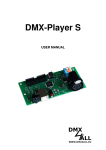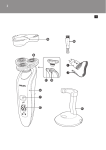Download English language
Transcript
For Complete Instruction Manual See Translator TOOLS function. Check our website. Quick Reference Guide Multilingual Translator Complete Instruction Manual You can find the detailed instruction manual in the Translator. view to view User Manual. Press up/down arrow key to browse through manual. 1 2 Remove the batteries for 1 minute, reinstall batteries. 3 4 Tips: While typing letters with the shift key on a PC, the shift key + the letter key are pressed simultaneously, in the translator you have to press shift key once followed by the letter key. For instance in TAMIL model: On the PC keyborad: Press & hold key and press letter (D) to get “ ” On the Translator keyboard: Press key once (do not hold it down) then press letter (D) to get “ ” (Vowel) Tips: While typing letters with the key on translator keyboard, you have to press the letter key once followed by the key. For instance in French model, on the the translator keyboard press letter (A) once (do not hold it down) then press key to get “á”. 6 (Vowel) 7 (Vowel) Press to turn device on, press to select Menu Language and press or arrow keys . E.g. in M1 model : Française Italiano Español Deutsch Português Nederlands Türkçe Ё᭛ Press , use to select source language, then use the 4 key to move the finger icon to target language, use to select and press . ITALIAN TURKISH ITALIAN TURKISH FRENCH PORTUGUESE PERSIAN SPANISH DUTCH ARABIC GERMAN RUSSIAN CHINESE FRENCH PORTUGUESE PERSIAN SPANISH DUTCH ARABIC GERMAN RUSSIAN CHINESE Use 4 key to move the finger icon from source language to target language. 13 Press to select the target language. ENGLISH FRENCH ITALIAN TURKISH PORTUGUESE PERSIAN Press press SPANISH DUTCH ARABIC GERMAN RUSSIAN CHINESE keys to select and . 14 complete English dictionary result. 15