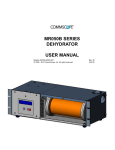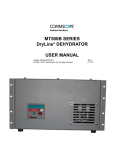Download User Manual - Microinvest eMenu Pro
Transcript
Microinvest software company since 19 84 ® Address: 215 Tzar Boris III blvd., 1618 Sofia, Bulgaria tel./fax +359 2 9555515, 9555334, GSM +359 881 344304 e-mail: [email protected], http://www.en.microinvest.net Microinvest eMenu Pro User Manual www.en.microinvest.net Microinvest software company since 19 84 ® Address: 215 Tzar Boris III blvd., 1618 Sofia, Bulgaria tel./fax +359 2 9555515, 9555334, GSM +359 881 344304 e-mail: [email protected], http://www.en.microinvest.net Microinvest eMenu Pro Microinvest eMenu Pro is a vanguard software system with a highly innovative interface. Owing to the fact that the system is realized as a WEB application, it has the ability to be used with any type of operating system. Moreover, the program has no system or hardware requirements. Microinvest eMenu Pro can be used as a customer-serving mobile restaurant system or as an electronic menu, providing clients with a detailed description of all the products and services, offered in a given retail or food and drink establishment. The ability to define products into groups according to certain predefined criteria allows for the visualization of a higher variety of products on the screen of a standard peripheral device. The incorporated functionality for associating one device with only one selected worksite enables the devices to be placed directly upon the restaurant tables. Microinvest eMenu Pro has an optimized and user-friendly installation wizard, which automatically runs and installs all components, necessary for the proper functioning of the program. Product Installation The working language is selected in the first pop-up window. www.en.microinvest.net Microinvest software company since 19 84 ® Address: 215 Tzar Boris III blvd., 1618 Sofia, Bulgaria tel./fax +359 2 9555515, 9555334, GSM +359 881 344304 e-mail: [email protected], http://www.en.microinvest.net In order to continue running the installation, you must read the licensing terms and conditions. Microinvest eMenu Pro continues the installation with component unpacking in a default folder: www.en.microinvest.net Microinvest software company since 19 84 ® Address: 215 Tzar Boris III blvd., 1618 Sofia, Bulgaria tel./fax +359 2 9555515, 9555334, GSM +359 881 344304 e-mail: [email protected], http://www.en.microinvest.net The installation finishes with clicking on the “Finish” button. www.en.microinvest.net Microinvest software company since 19 84 ® Address: 215 Tzar Boris III blvd., 1618 Sofia, Bulgaria tel./fax +359 2 9555515, 9555334, GSM +359 881 344304 e-mail: [email protected], http://www.en.microinvest.net Database Connection In order to work with Microinvest eMenu Pro, the internal application for database connection must be configured. First, the Microinvest eMenu Pro Admin Icon is initialized. The authentication window, in which the password for changing the settings must be typed, opens. The settings configuration and the operation of the program itself is accomplished via any internet browser, which enables the application to be used with any operating system, regardless of the system type. The default password for the application is: Admin After the window for setup of the database connection appears, the type of database created by Microinvest Warehouse Pro is selected. Microinvest eMenu Pro cannot administer a database by itself and does not work with a predefined database, respectively. When choosing the type of server (two server types are supported – MySQL and MSSQL), the following blank fields must be filled in: Server Name of database Database user Password for connecting with the database www.en.microinvest.net Microinvest software company since 19 84 ® Address: 215 Tzar Boris III blvd., 1618 Sofia, Bulgaria tel./fax +359 2 9555515, 9555334, GSM +359 881 344304 e-mail: [email protected], http://www.en.microinvest.net In the “Server” field, the name of the server, as well as its IP address, can be typed in. The rest of the parameters are filled analogously to the settings in the back-office program (Microinvest Warehouse Pro). www.en.microinvest.net Microinvest software company since 19 84 ® Address: 215 Tzar Boris III blvd., 1618 Sofia, Bulgaria tel./fax +359 2 9555515, 9555334, GSM +359 881 344304 e-mail: [email protected], http://www.en.microinvest.net After the database is loaded, on the screen will be visualized the Home screen of the administration panel. Here, you can read all the updates in the last versions. www.en.microinvest.net Microinvest software company since 19 84 ® Address: 215 Tzar Boris III blvd., 1618 Sofia, Bulgaria tel./fax +359 2 9555515, 9555334, GSM +359 881 344304 e-mail: [email protected], http://www.en.microinvest.net Interface Configuring After a connection between Microinvest eMenu Pro has been established, the visual style of the interface can be changed in the Config Menu. www.en.microinvest.net Microinvest software company since 19 84 ® Address: 215 Tzar Boris III blvd., 1618 Sofia, Bulgaria tel./fax +359 2 9555515, 9555334, GSM +359 881 344304 e-mail: [email protected], http://www.en.microinvest.net In the menu Config might be edited different config settings such as: Restaurant Title, Admin password, Price format, Application mode and so on. There is an option for enabling limitations for the users, which are restricted to see certain groups of users: www.en.microinvest.net Microinvest software company since 19 84 ® Address: 215 Tzar Boris III blvd., 1618 Sofia, Bulgaria tel./fax +359 2 9555515, 9555334, GSM +359 881 344304 e-mail: [email protected], http://www.en.microinvest.net In the menu Config might be selected and the visual style of the user interface. The application offers very attractive and fashion colors: www.en.microinvest.net Microinvest software company since 19 84 ® Address: 215 Tzar Boris III blvd., 1618 Sofia, Bulgaria tel./fax +359 2 9555515, 9555334, GSM +359 881 344304 e-mail: [email protected], http://www.en.microinvest.net In the “Categories” menu, there is a possibility to hide “Product Groups”, i.e. to make them invisible for the customers through placing a tick in the “Exclude” column. www.en.microinvest.net Microinvest software company since 19 84 ® Address: 215 Tzar Boris III blvd., 1618 Sofia, Bulgaria tel./fax +359 2 9555515, 9555334, GSM +359 881 344304 e-mail: [email protected], http://www.en.microinvest.net When you select category and click on it, new window for editing the name of the category is opened for different languages. Select the language and enter the new name. Then press Save: www.en.microinvest.net Microinvest software company since 19 84 ® Address: 215 Tzar Boris III blvd., 1618 Sofia, Bulgaria tel./fax +359 2 9555515, 9555334, GSM +359 881 344304 e-mail: [email protected], http://www.en.microinvest.net With the help of the “Products” menu, certain Products, which should not be viewed by the customer or the user, can be hidden. This is done by again placing a tick in the “Exclude” column, analogously to the “Categories” menu. www.en.microinvest.net Microinvest software company since 19 84 ® Address: 215 Tzar Boris III blvd., 1618 Sofia, Bulgaria tel./fax +359 2 9555515, 9555334, GSM +359 881 344304 e-mail: [email protected], http://www.en.microinvest.net When clicking on a product, the product’s name can be modified. The name can be in Bulgarian, English, Romanian or Russian language and up to two pictures and a description can be uploaded with each product item. This is the place where you can enter short text description for the product. www.en.microinvest.net Microinvest software company since 19 84 ® Address: 215 Tzar Boris III blvd., 1618 Sofia, Bulgaria tel./fax +359 2 9555515, 9555334, GSM +359 881 344304 e-mail: [email protected], http://www.en.microinvest.net To upload or delete pictures of the products, please click on the tab Photos. A big and a small sized picture can be uploaded. In the standard appearance, the small picture is visible and, with a mouse click, a second window appears with the bigger picture and the inserted product description. This description can be in any of the 4 languages – Bulgarian, English, Romanian or Russian. Such functionality enables clients who use Microinvest eMenu Pro directly, not through a waiter, to receive more detailed information for a selected product item. There are no restrictions as to the size and format of the pictures, which can be attached to the product items, since the program performs automatic resizing and reformatting. The recommended picture size is: Small – 120 x 120 pixels Big – 480 x 360 pixels The acceptable formats of the pictures are jpg, gif and png. www.en.microinvest.net Microinvest software company since 19 84 ® Address: 215 Tzar Boris III blvd., 1618 Sofia, Bulgaria tel./fax +359 2 9555515, 9555334, GSM +359 881 344304 e-mail: [email protected], http://www.en.microinvest.net Important! If you plan to use Digital Board, the picture size should be 4:3 and the resolution should be lower than 800*600px. To enter comments on the four languages for the products, select the menu Comments from the right side bar. www.en.microinvest.net Microinvest software company since 19 84 ® Address: 215 Tzar Boris III blvd., 1618 Sofia, Bulgaria tel./fax +359 2 9555515, 9555334, GSM +359 881 344304 e-mail: [email protected], http://www.en.microinvest.net In Print Settings should be entered the following settings for printing: www.en.microinvest.net Microinvest software company since 19 84 ® Address: 215 Tzar Boris III blvd., 1618 Sofia, Bulgaria tel./fax +359 2 9555515, 9555334, GSM +359 881 344304 e-mail: [email protected], http://www.en.microinvest.net It is used only in mode “Menu Restaurant”. Here you can create different config files. From the tablet settings you can select which config file to be used (this option is very useful for restaurants with different halls and floors and if you have on each floor a bar. When ordering a drink from a table from the 1st floor, the order is sent automatically to the bar printer on the first floor and if you have food order, it goes to the kitchen printer and so on). www.en.microinvest.net Microinvest software company since 19 84 ® Address: 215 Tzar Boris III blvd., 1618 Sofia, Bulgaria tel./fax +359 2 9555515, 9555334, GSM +359 881 344304 e-mail: [email protected], http://www.en.microinvest.net Licensing Product License is described in the Licensing Terms and Conditions of Microinvest eMenu Pro. In the 5 blank fields, the 25 digit license code for registering the program is filled in. www.en.microinvest.net Microinvest software company since 19 84 ® Address: 215 Tzar Boris III blvd., 1618 Sofia, Bulgaria tel./fax +359 2 9555515, 9555334, GSM +359 881 344304 e-mail: [email protected], http://www.en.microinvest.net Digital Board This is additional functionality of Microinvest eMenu Pro, which allows creating a professional presentation of the products. The application contains 3 templates, 8 color schemes, 4 languages, and 4 types of slide effects. eCatalog Enabling this service allows many easy integration of existing public web site with Microinvest eMenu Pro so that in this web site will be visualized the product groups and the product itself from the Microinvest Warehouse Pro database, using the descriptions and pictures in Microinvest eMenu Pro . Setting the parameters, the system will generate files which you just have to add to the files of your web site. www.en.microinvest.net Microinvest software company since 19 84 ® Address: 215 Tzar Boris III blvd., 1618 Sofia, Bulgaria tel./fax +359 2 9555515, 9555334, GSM +359 881 344304 e-mail: [email protected], http://www.en.microinvest.net However, to operate the service, it is necessary to have access through an external IP address to the computer, where Microinvest eMenu Pro is installed. It is necessary to have a static IP address provided by your Internet provider, the appropriate settings of the router, which should redirect the requests to the computer, where Microinvest eMenu Pro works. If you do not have a static IP address, you can use web sites such as www.noip.com, which provide similar services. Before you start using this, please make sure you have access via external IP address to the computer where Microinvest eMenuPro is installed. www.en.microinvest.net Microinvest software company since 19 84 ® Address: 215 Tzar Boris III blvd., 1618 Sofia, Bulgaria tel./fax +359 2 9555515, 9555334, GSM +359 881 344304 e-mail: [email protected], http://www.en.microinvest.net Microinvest eMenu Pro Settings When Microinvest eMenu Pro is ready for usage and all parameters have been configured for proper functioning, Microinvest eMenu Pro icon is initialized. The icon starts the default web browser, opening a window for configuring the connection with the database, this time the connection of the application itself. Initially, a message for error in the connection attempt appears. When pressing the Config button, a window containing authentication and a list of the workplaces, appears. www.en.microinvest.net Microinvest software company since 19 84 ® Address: 215 Tzar Boris III blvd., 1618 Sofia, Bulgaria tel./fax +359 2 9555515, 9555334, GSM +359 881 344304 e-mail: [email protected], http://www.en.microinvest.net Then, the password of the user who is going to work with the application, and the IP address of the Admin Panel-configured program, are entered. A screen, through which various different program functions can be additionally configured, appears: www.en.microinvest.net Microinvest software company since 19 84 ® Address: 215 Tzar Boris III blvd., 1618 Sofia, Bulgaria tel./fax +359 2 9555515, 9555334, GSM +359 881 344304 e-mail: [email protected], http://www.en.microinvest.net www.en.microinvest.net Microinvest software company since 19 84 ® Address: 215 Tzar Boris III blvd., 1618 Sofia, Bulgaria tel./fax +359 2 9555515, 9555334, GSM +359 881 344304 e-mail: [email protected], http://www.en.microinvest.net When the program is used for direct waiter servicing of clients, a printing template can be installed. In order this printing template to be set up, there should be already installed workplace with Microinvest Warehouse Pro Light, where the printers are physically installed. The server used for the printing also needs to be defined in the settings of Microinvest Warehouse Pro Light (menu Setup->Main> Print server). www.en.microinvest.net Microinvest software company since 19 84 ® Address: 215 Tzar Boris III blvd., 1618 Sofia, Bulgaria tel./fax +359 2 9555515, 9555334, GSM +359 881 344304 e-mail: [email protected], http://www.en.microinvest.net When an order is entered, the quantity is specified with the help of the numbered buttons (x1, x2, x3…), and when clicking on the name of the product, a window with a bigger product item picture and a detailed description of it, appears: www.en.microinvest.net Microinvest software company since 19 84 ® Address: 215 Tzar Boris III blvd., 1618 Sofia, Bulgaria tel./fax +359 2 9555515, 9555334, GSM +359 881 344304 e-mail: [email protected], http://www.en.microinvest.net After that the order can be either accepted or rejected: www.en.microinvest.net Microinvest software company since 19 84 ® Address: 215 Tzar Boris III blvd., 1618 Sofia, Bulgaria tel./fax +359 2 9555515, 9555334, GSM +359 881 344304 e-mail: [email protected], http://www.en.microinvest.net If accepted, a window for viewing the ordered products and the value of the order pops out. Microinvest eMenu Pro is applicable for being both a purely informative electronic menu without an active module for ordering, and being a module for entering of orders on behalf of an operator. The latter leads to a direct transfer of the quantities for fulfilling the order with consequent printing, taking place on the predefined printing devices. www.en.microinvest.net Microinvest software company since 19 84 ® Address: 215 Tzar Boris III blvd., 1618 Sofia, Bulgaria tel./fax +359 2 9555515, 9555334, GSM +359 881 344304 e-mail: [email protected], http://www.en.microinvest.net Notes ........................................................................................................................................................... ........................................................................................................................................................... ........................................................................................................................................................... ........................................................................................................................................................... ........................................................................................................................................................... ........................................................................................................................................................... ........................................................................................................................................................... ........................................................................................................................................................... ........................................................................................................................................................... ........................................................................................................................................................... ........................................................................................................................................................... ........................................................................................................................................................... ........................................................................................................................................................... ........................................................................................................................................................... ........................................................................................................................................................... ........................................................................................................................................................... ........................................................................................................................................................... ........................................................................................................................................................... ........................................................................................................................................................... ........................................................................................................................................................... ........................................................................................................................................................... ........................................................................................................................................................... ........................................................................................................................................................... ........................................................................................................................................................... ........................................................................................................................................................... ........................................................................................................................................................... ........................................................................................................................................................... ........................................................................................................................................................... ........................................................................................................................................................... ........................................................................................................................................................... ........................................................................................................................................................... ........................................................................................................................................................... ........................................................................................................................................................... ........................................................................................................................................................... Contacts: Microinvest 1618 Sofia, Bulgaria 215 Tzar Boris ІІІ Blvd, Geoplanproekt Business Building Tel: (00 359) 2 955-55-15, 2 955-53-34 Fax: (00 359) 2 955-40-46 E-mail: [email protected] © Microinvest, 2013 www.en.microinvest.net