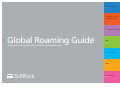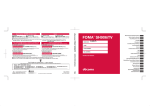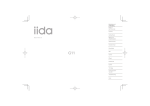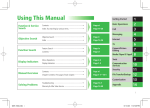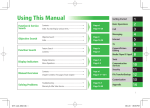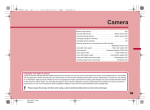Download Global Roaming Guide
Transcript
Before departure 1-3 Necessary set-up at your destination 4 Voice Call / Video Call 5-6 Global Roaming Guide SMS 7 Please take this guide with you when traveling abroad. S! Mail (MMS) 7-9 Web 10 Other services 10-13 Precautions on Usage Please read before use. Before using SoftBank 3G overseas, be sure to read the important points below and to take this guide with you when traveling abroad. A USIM Card is an IC chip that contains data such as your mobile phone number, and charges will be billed to the mobile phone number in the USIM card. Loss or theft In the event of loss or theft of your mobile phone or USIM card, please contact the SoftBank Global Call Center as soon as possible and have service interrupted. Your USIM card can be used in other handset, so in the event of loss or theft of your handset (containing a USIM card) while overseas, please contact the Call Center below and have your service stopped regardless of whether the handset is compatible with global roaming or not. Even if your handset incurs charges from use by a third party, you are ultimately responsible for the charges. Setting your PIN Code To protect your USIM card against unauthorized usage in the event of loss or theft, we recommend setting a PIN code. USIM Card *For details on how to set a PIN code, please see the included “Global Roaming Service Areas and Charges List” which is included with your handset at the time of purchase, or the User Manual. *If your PIN code is incorrectly entered three times, the PIN will be locked, so be careful not to forget your PIN code (the default PIN code at time of purchase is “9999”). For more information on the PIN Unblocking Key (PUK) code needed to release the PIN lock, please contact the SoftBank Global Call Center number shown below. Contact this number for help with loss, theft, or other questions regarding SoftBank 3G you may have while traveling abroad. SoftBank Global Call Center From the country you are in +81-3-5351-3491(charged) 〈 About charges while overseas 〉 ●Charges while overseas are different from that in Japan. Please see ”Global Roaming Service Areas and Call Charges List” which is included with your handset at the time of purchase or SoftBank’s website (www.softbank.jp/en) for details. ●Various flat-rate and discount services, and free communication allowance of your pack plan/packet communication (mail/web) plan do not apply to Global Roaming Service. ●When using your handset overseas, call/communication durations and data communication volumes will be measured by the equipment of the local carrier. ●Depending on the local carrier, charge may occur even if a call does not connect to the recipient. ●Charges incurred while using Global Roaming Service will be added to your regular SoftBank bill. If these charges exceed an amount predetermined by SoftBank, a separate bill may be sent prior to the end of the billing month. ●Since this service is provided in cooperation with various local carriers, charges for services used while overseas may be billed later than usual or may be divided between separate months, even if the service was used on a single day. ●Some digits of the telephone numbers printed on your "Itemized Call Charge Statement"of Global Roaming Service may be different from the numbers actually dialed. 〈 About services 〉 ●SoftBank shall not be liable for any damage or loss resulting from inability to use this service due to the fault of third parties such as local carriers. Nor will SoftBank accept any liability relating to services provided by a local carrier in an overseas roaming area. ●You may experience no /poor reception indoors or in areas such as mountainous regions even within the service area. Some services may be unusable depending on the local carrier. ●You may not be able to connect to emergency telephone numbers while overseas depending on the network conditions and handset settings. 〈 Others 〉 ●Please read the Global Roaming Service related part of 3G Communication Service Terms and Conditions and Web Usage Agreement in SoftBank's website (www.softbank.jp/en) before using. Any action that violates these stipulations may result in your contract being terminated. ●When aboard an aircraft, please be sure to switch off your handset, as use of handsets can affect the aircraft’s instruments. ●Please treat your handset with care. If dropped, subjected to impact, or exposed to water, it may break or become damaged. ●SoftBank shall not be liable for providing repairs at the overseas locations if your handset is broken or damaged while overseas. Please bring your handsets for repair after you return to Japan. ●Only SoftBank USIM cards can be used with SoftBank 3G. USIM cards are not guaranteed by SoftBank to work properly in handsets other than SoftBank 3G models. ●When address book data recorded on your USIM card is edited using an overseas-use handset, the data may become unreadable when installed back into your SoftBank 3G. *If you are calling from a fixed-line phone while traveling abroad, enter the international call prefix for the country you are visiting instead of “+”. For country codes and international call prefixes of major countries, please see page 6. 1 What is Global Roaming Service? Global Roaming Service is a service that allows you to use your SoftBank 3G overseas with the same mobile phone number and Mail address that you use in Japan. You can use Voice Call, Video Call, Mail, and Web by connecting to overseas carriers (GSM networks and W-CDMA networks) . Mail (SMS / S! Mail) ●GSM(Global System for Mobile Communication) The most widely available mobile phone network system in the world. The GSM network is not used in Japan. It may be necessary to select a SoftBank 3G network mode before using an overseas GSM network. For details, please see page 4. Italy ●W-CDMA(Wideband-Code Division Multiple Access) I am at an old church in Rome. Isn't it beautiful? A mobile phone network system used in regions such as Japan, Europe, and South Korea. Features outstanding data transfer speed and audio quality. SoftBank 3G uses this network in Japan. SoftBank 3G contracted in Japan Voice Call / Video Call Wow! You can even enjoy Sha-mail and Movie Sha-mail while overseas using the same mobile phone number and E-mail address that you use in Japan. Receiving short messages (SMS) is free! Web U.K. Madrid Tomorrow's weather March 1 (Wed.) What's tomorrow's weather going to be like? I'm in the U.K. right now! Spain Rainy then Sunny Temperature 15°C SoftBank 3G contracted in Japan SoftBank 3G contracted in Japan Since you can use your usual mobile phone number abroad, when you are traveling in a group, you can visit different places without worrying about specific re-group times and locations. With Video Call, the scenery in the background gives you the ambience of a real face-to-face conversation. You can use Web overseas just like you do in Japan and get local information. ●Charges while overseas are different from that in Japan. Please see the included “Global Roaming Service Areas and Charges List” or SoftBank’s website (www.softbank.jp/en) for details. 2 Global Roaming Service Usage Checklist If you will be using Global Roaming Service, you will need to perform a few easy operations and procedures on this checklist before you leave, when you arrive at your destination, and when you return home. Please be sure to confirm everything on this checklist so that you can fully enjoy global roaming. When a trip overseas is planned Before you leave 1 Application for Global Roaming Service 4 Set your PIN code. You must apply for Global Roaming Service to use SoftBank 3G overseas. Set your PIN code to protect your SoftBank 3G or USIM card against unauthorized usage by a third party in case of loss or theft while traveling abroad. SoftBank's website (www.softbank.jp /en) General Information [Dial 157 then 8 from your SoftBank (free)] ● SoftBank shops ● How to apply ● 2 Available local carriers/areas/services and charges at your destination What local carriers are available? What type of network systems do the local carriers use? ● What services are provided? How far does the service area extend? What are the charges like? ● Points to confirm ● You can confirm the above details at SoftBank’s website (www.softbank.jp/en) and in the “Global Roaming Service Areas and Charges List”. 3 Take this guide and your User Manual with you. When traveling abroad, be sure to take the following useful tools with you. The latest versions can be downloaded from SoftBank's web page (www.softbank.jp/en). Global Roaming Guide ● Global Roaming Service Areas and Charges List (Included with your handset at the time of purchase) Important! About handling your USIM card P1 5 Check your S! Mail reception settings. We recommend retrieving only the necessary mail while overseas. This can be accomplished by setting your S! Mail retrieving settings to "manual retrieval". About S! Mail retrieving settings P8-9 When you arrive at your destination 6 Turn on your SoftBank 3G and check the connection conditions. If necessary, change the network mode of your SoftBank 3G and manually select a local carrier depending on the conditions. About changing a network mode P4 About selecting a local carrier P4 Global Roaming assistance Q&A P13 ● Useful tools Check here My handset /USIM card was stolen! I lost it! In times like these, contact the SoftBank Global Call Center! ■ SoftBank Global Call Center From the country you are in : +81-3-5351-3491 (charged) About customer service while overseas Global Roaming information page P1 You can also use SotfBank 3G to check the provided services and charges. 〈 How to access 〉 Yahoo! Keitai メニューリスト English User Support Global Roaming Service *For information on how to operate your mobile phone, please check the “User Manual”. After you return to Japan 7 Restore the changed settings to their previous states. *The network mode will not work if it is set to “GSM mode” while in Japan. Please use “W-CDMA (3G) mode“ after returning to Japan. 3 Necessary set-up at your destination ■Network setting ■Selecting a local carrier To use your SoftBank 3G while traveling abroad, set the network mode to coincide with a local carrier’s network. If there are multiple carriers in the region, SoftBank 3G will automatically select an appropriate carrier. You can also select a specific carrier manually. 【Things to check before you go】 【Things to check before you go】 ●Setting the network mode to either “GSM mode” or “W-CDMA (3G) mode” instead ●In situations when your handset is not be able to automatically connect to a carrier, of “Automatic mode” will allow for more stability. ●The default settings at the time of purchase vary by model. ●Charges while overseas differ depending on the local carrier. ■Network mode types manually selecting a carrier may result in a more stable connection. ■Types of network selection Automatic GSM Mode Carrier A: Voice Call SMS Carrier A: W-CDMA Carrier B: GSM SoftBank 3G contracted in Japan Only selects GSM compatible carriers. Carrier B: Voice Call SMS / S! Mail Web Video Call *W-CDMA cannot be used. SoftBank 3G contracted in Japan Carrier C: GSM/W-CDMA W-CDMA [3G] Mode *The automatically selected carrier may not provide Mail, Web, or other services that you would like to use. Carrier C: Voice Call SMS / S! Mail Web Manual Carrier A: Voice Call SMS Carrier A: W-CDMA Carrier B: GSM SoftBank 3G contracted in Japan Automatically selects a carrier. Only selects W-CDMA compatible carriers. Carrier B: Voice Call SMS / S! Mail Web Video Call *GSM cannot be used. SoftBank 3G contracted in Japan Carrier C: GSM/W-CDMA Select the carrier manually you wish to use. * Services provided and charges vary depending on the carrier. Carrier C: Voice Call SMS / S! Mail Web Automatic Mode Carrier A: W-CDMA Carrier B: GSM SoftBank 3G contracted in Japan Carrier C: GSM/W-CDMA Automatically selects the GSM or W-CDMA compatible carriers. ●Available local carriers’ network systems /services / charges can be viewed in the included “Global Roaming Service Areas and Charges List” and SoftBank’s web page (www.softbank.jp/en). ●For information on how to set the network mode and manually select a local carrier while overseas, please see the User Manual. 4 Voice Call / Video Call You will have the same phone number as you have in Japan and callers can still reach you. If you are within the W-CDMA (3G) network, you can also use Video Call. Calls between SoftBank 3G contracted in Japan while overseas Charge: Row 1 or 4 in the chart below SoftBank 3G contracted in Japan ■Examples of typical call types and charges Calling a fixed-line telephone or handset in Japan from overseas Charge: Row 1 in the right chart Routed through Japan Calls within the same country SoftBank 3G contracted in Japan SoftBank 3G contracted in Japan Calls between two overseas countries other than Japan Fixed-line telephone SoftBank Handset Other carrier's handset SoftBank 3G contracted in Japan *Communication charge to Japan will be applied. *Communication charge to Japan will be applied to the caller, and a receiving charge will be applied to the recipient. Calling a fixed-line telephone or handset within the country visited while overseas Charge: Row 2 in the right chart SoftBank 3G contracted in Japan ■Examples of Voice Call/ Video Call charges incurred in overseas countries [per minute] * Communication charge of the call made within the visited country will be applied. Fixed-line telephone Important! This is different from usage in Japan! If you receive a call and answer it while overseas, receiving charges will apply. Overseas carrier's handset 3 in the right chart SoftBank 3G contracted in Japan Fixed-line telephone Voice Call Calling a fixed-line telephone or handset in a country other than Japan and visited country while overseas Charge: Row Overseas carrier's handset 4 in the right chart Receiving a call from Japan Routed through Japan Receiving a call from the visited country Receiving a call from a country other than Japan *Receiving charges will be applied. Video Call SoftBank 3G contracted in Japan Charge: Row China, Taiwan Thailand, U.K., Italy, Australia France South Korea 1 Calling to Japan ¥140 ¥175 ¥175 ¥175 ¥125 2 Calling within the visited country ¥125 ¥75 ¥75 ¥75 ¥25 3 Calling a country other than Japan and visited country ¥210 ¥265 ¥265 ¥265 ¥265 4 Receiving a call ¥150 ¥70 ¥80 ¥110 ¥70 *Communication charge you called to a country other than Japan and visited country will be applied. Receiving a call while overseas U.S.A., Hawaii U.K., Spain, Germany South Korea, Hong Kong, Taiwan Singapore 1 Calling to Japan ¥525 ¥525 ¥525 2 Calling within the visited country ¥225 ¥225 ¥225 3 Calling a country other than Japan and visited country ¥795 ¥795 ¥795 4 Receiving a call ¥330 ¥210 ¥240 *For countries and regions with multiple local carriers participating with Global Roaming, the lowest price is shown. *Overseas Voice Call charges vary depending on the local carriers and call type, and overseas Video Call communication charges vary depending on the country and region you are in and call type. 5 Voice Call / Video Call ■Making Voice Call or Video Call while overseas This is a general procedure for Voice Call and Video Call. For more details referring to your model, please see the User Manual. Voice Call Calls to fixed-line/handsets in Japan and other countries After entering "+" and the country code, enter the recipient's telephone number, omitting the initial "0". Example: dialing 03-XXXX-1234 (Japan) + 8 1 3 X X X X 1 2 3 4 +813XXXX1234 To enter "+", either press and hold the "+" key or press it twice, depending on your handset model. *When placing calls to SoftBank 3G subscribed in Japan, always enter the country code for Japan (81) regardless of the country the recipient is in. *When placing a call to a fixed-line phone in Italy, the initial "0" is required. Calls to fixed-line/local carriers' handsets within the country you are in Enter the recipient's telephone number normally. Example: dialing 01635-XX-3456 0 1 6 3 5 X X 3 4 5 6 ■Notes on Voice Call / Video Call ● Charges for Voice Call/ Video Call overseas are different from that in Japan. Please see the "Global Roaming Service Areas and Charges List" or SoftBank's website (www.softbank.jp/en) for details. ● Various flat-rate and discount services, and free communication allowance of your pack plan/packet communication (mail/web) plan do not apply to overseas Voice Call charges and Video Call communication charges. ●When using your handset overseas, call/ communication duration will be measured by the local carrier's equipment. ●Depending on the policies of the local carrier, calls to a phone number within the visited country may be accounted as calls to the country other than Japan. On the other hand, communication charges to calls to the country other than Japan may be applied as calls within the visited country. ●Answering a Voice Call or Video Call while overseas will incur a receiving charge to the country you are in, regardless of the location of the caller. If a call is answered by the Automatic Message Recording function of your handset, receiving charge to the country you are in will occur. ●Depending on the local carrier, charges may occur even if a call does not connect to the recipient. ●When making collect calls, toll-free calls, credit calls, and prepaid card calls while overseas, communication charges for the country you are in will be applied in addition to the charges for these services. ●To use Video Call overseas, you must connect within the W-CDMA network. ● Any operation guarantees relating to Video Call only apply to communication between SoftBank 3G models. ■Country codes and major international call prefixes of major countries *If "+" is entered and a call does not connect, try entering the international call prefix for the country you are visiting instead of "+". Country Code International call prefix North and South America Country name 01635XX3456 Enter "+", the country code for Japan, and the recipient's mobile phone number, omitting the initial "0". Example: dialing 090-XXXX-1234 +81 90XXXX1234 + 8 1 9 0 X X X X 1 2 3 4 Enter the number as shown in the example and start Video Call. To enter "+", either press and hold the "+" key or press it twice, depending on your handset model. *When placing calls to SoftBank 3G subscribed in Japan, always enter the country code for Japan (81) regardless of the country the recipient is in. 1 1 1 1 1 0031 0036 0041 011 011 011 011 011 61 64 0011 00 86 852 91 00 001 00 001 008 001 00 00 55 Brazil Video Call Calls to Japan or Video Call compatible SoftBank Handsets while overseas Please read the following notes. Canada Guam Hawaii Saipan U.S.A. Oceania Australia New Zealand Asia China Hong Kong India Indonesia 62 Korea (Republic of) Malaysia Philippines 82 60 63 Country name Country Code International call prefix Singapore 886 66 84 001 002 008 002 001 00 43 32 33 49 39 31 351 7 34 41 90 44 00 00 00 00 00 00 00 810 00 00 00 00 20 00 65 Taiwan Thailand Vietnam Europe Austria Belgium France Germany Italy Netherlands Portugal Russia Spain Switzerland Turkey U.K. Africa Egypt 6 SMS (Short Message Service) S! Mail (MMS) SMS can be sent and received while overseas, just as it can be used in Japan. Pictographs can also be used. Sha-mail and Movie Sha-mail up to 300KB (30KB for text-only messages) can be sent and received while using Global Roaming Service, just as in Japan. Emails can also be sent and received by other carriers' handsets and computers. ■Available SMS communication types 【Things to check before you go】 ●To use S! Mail overseas, please connect to a local carrier which provides S! Mail. Please read page 4 for more information on selecting a local carrier while overseas. ●We recommend setting your S! Mail reception settings to manual retrieval before you travel abroad. For more information, please see page 8-9. ■Available S! Mail communication types SoftBank 3G contracted in Japan SoftBank 3G contracted in Japan SoftBank Handset SoftBank 3G contracted in Japan ■How to send SMS Computer Enter the SoftBank Mobile Number of the recipient. Example: Sending to 090-XXXX-1234 Enter 0 SoftBank Handset 9 0 X X X X 1 2 3 4 in the "To" line. Other carrier's handset ■SMS sending/receiving charge Computer Sending charge Receiving charge / delivery confirmation* ¥100/message (flat rate) [max. 140 bytes (70 double-byte characters/160 alphanumeric characters)] SoftBank 3G contracted in Japan Free *Delivery confirmation can be set to ON/OFF. Computer ■Notes on SMS Please read the following notes. ●Various flat-rate and discount services, and free communication allowance of your pack plan/packet communication (mail/web) plan do not apply to SMS when used overseas. ●SMS cannot be sent to or received by computers or other carriers' handsets. ●SMS cannot be used with some overseas carriers. Please check the "Global Roaming Service Areas and Charges List" or SoftBank's website (www.softbank.jp /en) before using. ●Some handsets may not be able to display certain characters, and number of characters that can be sent /received may vary depending on the model. ●Some models may be able to send SMS over 140 bytes. However, SMS exceeding 140 bytes will be sent and charged as separate messages. Please note that these separate messages cannot be displayed correctly depending on the recipient's handset model. ●Messages will not be delivered to recipients who have set their Call Barring to ON. If the recipient is out of range or has their handset turned off, the Short Message Service Center will attempt to resend the message for 72 hours. Messages undeliverable after 72 hours will be deleted. ●You may receive messages (such as welcome messages) from SoftBank via SMS while using your handset overseas. Receiving charge for these messages are free. ■How to send S! Mail Enter the recipient's SoftBank Mobile Number Example: Sending to 090-XXXX-1234 Enter 0 9 0 X X X X 1 2 3 4 in the "To" line. When sending to other carriers' handsets and computers, please enter the recipient's E-mail address. 7 S! Mail (MMS) ■S! Mail communication charges ■S! Mail receiving format and retrieval settings ●When S! Mail is sent/retrieved or when the Mail server is accessed, the following S! Mail communication charges will apply. S! Mail communication charges will vary depending on the local carrier. ●Receiving charges for messages up to 128 double-byte characters (384 bytes)* or for delivery confirmation are free, just as they are in Japan. S! Mail can be set to "manual retrieval" or "automatic retrieval". *Includes the "To":, "Subject", and part of the text body. Important! Accessing the Mail server (updating Mail lists, deleting Mail, etc.) overseas will incur a charge. Please note that frequent usage may become expensive. U.S.A., Hawaii, China, South Korea, Taiwan, Thailand, Australia, U.K., Italy, France, etc. (Up to 10KB) Additional Charge (Exceeding 10KB) ● When set to "automatic retrieval", unwanted mail including spam will be retrieved and communication charges may become expensive. Before leaving Japan, we recommend setting your overseas S! Mail retrieving settings to "manual retrieval" and only retrieve necessary Mail. For details on overseas S! Mail retrieving settings, please see your User Manual. ● For information on S! Mail reception settings while overseas, please see your User Manual. 1.Manual retrieval 〈 Examples of communication charges while overseas *1〉 Minimum Charge *2 【Things to check before you go.】 ¥100 As in Japan, a free "reception notice" will inform you when you have newly delivered Mail. The "reception notice" will be sent by SMS (Short Message Service) and will allow you to check the first 128 double-byte characters (384 bytes) of the text body. To view all of the text body or any attached files, you will need to retrieve the message manually. *Reception notices cannot be received if the local carrier you are using does not support SMS. The full message cannot be retrieved after viewing a reception notice if the local carrier you are using does not support S! Mail. ¥5/KB Reception notice (free) 〈 Examples of the charges in the above countries *3〉 short text(equivalent to 250 double-byte characters) 1.5KB ¥100 Sha-mail(equivalent to 160×120 dot image) 10KB ¥100 Sha-mail(equivalent to 320×240 dot image) 30KB ¥200 Movie Sha-mail(equivalent to approx. 8 seconds) 100KB ¥550 Movie Sha-mail(equivalent to approx. 30 seconds) 300KB ¥1,550 *1 For countries and regions with multiple local carriers participating with Global Roaming Service, the lowest price is shown. *2 A minimum charge will apply to each (per session) data transfer 10KB or less regardless of the data volume. *3 These are just estimated charges. Actual data volume and charge will vary depending on the model used, camera settings/conditions, etc. Reception notice: max. 384 bytes From:abc@abc Subject: Hello Text: It's been a while, how have you been? SoftBank 3G contracted in Japan Reception notice: max. 384 bytes Overseas local carrier: SMS/S! Mail compatible Full text retrieval Full text retrieval (charged) Request to retrieve the whole message Request to retrieve the whole message Mail full text: max. 300KB SoftBank 3G contracted in Japan From:abc@abc Subject: Hello Text: It's been a while, how have you been?Here's a picture I took recently. Mail full text: max. 300KB Overseas local carrier: SMS/S! Mail compatible 8 S! Mail (MMS) International Messaging Service while overseas You can still send SMS or S! Mail to local carriers’ mobile phone numbers while overseas. 2.Automatic retrieval When new Mail is delivered, the full text (including the "From" and "Subject" lines as well as any attached files) will be automatically retrieved. ■ International SMS *Cannot be retrieved if the local carrier you are using does not support S! Mail. Overseas carrier's handset Full text retrieval (charged) New Mail: max. 300KB SoftBank 3G contracted in Japan New Mail: max. 300KB Overseas local carrier: S! Mail compatible Overseas carrier's handset SoftBank 3G contracted in Japan ● International SMS sending charge : ¥100/message [max. 140 bytes (70 double-byte characters /160 alphanumeric characters)] *Receiving charge is free. ■ International S! Mail ■Notes on S! Mail Overseas carrier's handset Please read the following notes. ●Accessing the server (updating Mail lists, deleting Mail, etc.) overseas will incur a charge. Please note that frequent usage may become expensive. ●If you do not want to receive unnecessary S! Mail, we recommend setting your overseas S! Mail retrieving settings to "manual retrieval" and only retrieve necessary mail. ●Various flat-rate and discount services, and free communication allowance of your pack plan/packet communication (mail/web) plan do not apply to overseas S! Mail communication charges. ●You must apply to S! Basic Pack to use S! Mail. ●Availability and communication charges for S! Mail overseas vary depending on the local carrier. Please see the "Global Roaming Service Areas and Charges List" or SoftBank's website (www.softbank.jp /en) for details. ●Data communication volume of usage overseas will be measured by the local carrier. ●Overseas S! Mail communication charges will be applied per session. ●Communication charge may occur even if Mail is not delivered due to a transmission error. Overseas carrier's handset SoftBank 3G contracted in Japan ● International S! Mail communication charges The applicable charges include the S! Mail communication charges while using Global Roaming Service shown on page 8 and the charges for sending International S! Mail shown below. Up to 1.5KB Up to 10KB Up to 30KB Up to 100KB Up to 300KB ¥103 ¥108 ¥135 ¥300 ¥400 *You cannot send E-mail with International S! Mail. ■ How to send International SMS /International S! Mail In the "To" line, enter + Country code Recipient's mobile phone number *If the recipient's mobile phone number starts with a "0", omit the "0". *For country codes of major countries, please see page 6. *For details on overseas carriers that support International S! Mail, please see SoftBank's website (www.softbank.jp/en). 9 Web Mobile data communication You can use the Web just as you do in Japan. ■Packet communication service 【Things to check before you go】 ●It is necessary to connect to a local carrier that provides Web before using it over- seas. If necessary, please manually select a carrier that provides Web. (For details on how to select a carrier, please see the User Manual of your model.) ■Web communication charges ●It is necessary to connect to a local carrier that provides mobile data communication U.S.A., Hawaii, China, South Korea, Taiwan, Thailand, Australia, U.K., Italy, France, etc. (Up to 10KB) Additional Charge (Exceeding 10KB) ¥100 ■Packet communication charges ¥2/KB(flat rate) Charge 〈 Estimated overseas charges *〉 150KB ¥900 Chaku-Uta Full® 3MB ¥16,410 S! Appli 1MB ¥5,540 Image / ringtone before using it overseas. If necessary, please select a carrier manually that provides mobile data communication. (For details on how to select a carrier, please see page 4.) ¥5/KB 〈 Examples of the charges in the above countries *3〉 Chaku-Uta® *Data communication is based on the best effort service. Communication speed may be slower or may disconnect depending on the network congestion and the local carrier. Communication speeds vary depending on the local carrier. 【Things to check before you go】 〈 Examples of communication charges while overseas *1〉 Minimum Charge *2 You can enjoy packet communication overseas by connecting your SoftBank 3G to a computer using a USB cable. Communication speeds are up to 14.4Kbps upload and 56Kbps download using a GPRS network and up to 64Kbps upload and 384Kbps download using a W-CDMA network with best effort service*. 12KB ¥130 *1 For countries with multiple local carriers participating with Global Roaming Service, the lowest price is shown. *2 A minimum charge will apply to each (per session) data transfer 10KB or less regardless of the data volume. *3 These are just estimated charges. Actual volume and charge will vary. *Please note that communication charges for downloading "Chaku-Uta Full ®" while overseas is expensive. *Chaku-Uta® and Chaku-Uta Full® are registered trademarks of Sony Music Entertainment Inc. 25MB ¥51,200 50MB ¥102,400 100MB ¥204,800 *These are just estimated charges. Actual charge will vary depending on the model used and usage conditions. ■Overseas connection by using "Access Internet" 1 Use the USB cable compatible with your model to connect your handset to a computer. 2 Activate the computer's dialup software, and enter the user name, password, and phone number as shown. ■Notes on Web Please read the following notes. ●Various flat-rate and discount services, and free communication allowance of your pack plan/packet communication (mail/web) plan do not apply to overseas Web communication charges. ●You must apply to S! Basic Pack to use Web. ●Data communication volume of usage overseas will be measured by the local carrier. ●Availability and communication charges for Web overseas vary depending on the local carrier. Please see the "Global Roaming Service Areas and Charges List" or SoftBank's website (www.softbank.jp/en) for details. ●Depending on the overseas network conditions, downloads and streaming video may not function properly. ●Overseas Web communication charges will be applied per session. ●Communication charge may occur even if a connection is failed due to a transmission error. User name ai@softbank Password softbank Phone number 99# 3 Press the “connect” button. When the data transfer is complete, press the “disconnect” button. *The phone number entered in the dialup software is the number that enables your handset to recognize packet communication while overseas. This number will not actually be dialed. ■Notes on Mobile data communication Please read the following notes. ●Various flat-rate and discount services, and free communication allowance of your pack plan/packet communication (mail/web) plan do not apply to overseas mobile data communication charges. ●There are some countries, regions and carriers that do not support mobile data communication. ●Data communication volumes used overseas will be measured by the local carrier. ●Communication charge may occur even if a connection is failed due to a transmission error. ●The 64K digital data communication service can be used with some local carriers compatible with Video Call. Overseas Video Call communication charges apply. Access Internet for 64K digital data communication is not available overseas. 10 Useful Optional Services ■ Voice Mail No application required Monthly charge: free ●This service is useful when you can't answer the phone or if you're talking with someone else. ●You can record an away message that will be played if you are unable to answer the phone or listen to Voice Mail messages. However, when an away message is set, Voice Mail messages cannot be left. *When listening to messages, performing settings, or recording away messages (with some exceptions) overseas, the operations above will incur a communication charge from the country you are in to Japan. *Messages stored in the Voice Mail service center may be deleted in the event of an accident or malfunction. Please be sure to listen to messages as quickly as possible and make a note of any important information. *When using a fixed-line phone to access these functions, please be sure to use a touch-tone phone. *Some local carriers may not support this service. ● Listening to messages while overseas Dial +81-90-665-14170 ● Voice Mail set-up from overseas Dial +81-90-665-14070 *If you're dialing from a fixed-line phone, enter the international call prefix of the country you are visiting instead of "+". For international call prefixes of major countries, please see page 6. Enter your mobile phone number followed by # Enter your network PIN code followed by # *Your network PIN code is the 4-digit PIN code you selected on your contract application. Enter one of service numbers followed by # With Ringing : 431 Without Ringing : 432 To cancel Voice Mail : 400 *If you're dialing from a fixed-line phone, enter the international call prefix of the country you are visiting instead of "+". For international call prefixes of major countries, please see page 6. Press to complete set-up. Enter your mobile phone number followed by # Enter your network PIN code followed by # *Your network PIN code is the 4-digit PIN code you selected on your contract application. Press 1 The message will play. After each message is played, select if you want to save it or delete it. You can replay saved messages. ●Options during playback 1 Replay the message from the beginning 7 Delete the message 9 Save the message ●Options after playback 1 Replay the message 7 Delete the message 9 Save the message Direct Access If your Voice Mail settings are set to “With Ringing”, this service will allow callers to directly record a message for you when you roaming overseas and are unable to answer the phone, outside of the service area, or when you’re in the middle of a call. Callers will hear a recorded message with a direct number where he/she can be reached. *To hear the recorded Voice Mail message, perform the normal message operation. *If you set your Voice Mail to “With Ringing” while overseas or if you leave a Voice Mail message from overseas using Direct Access, communication charges from the country you are visiting to Japan will apply. 〈 To leave a Voice Mail message using Direct Access (procedure for callers)〉 Dial 090-665-17777 *You will be connected to the Voice Mail Center. *To call Direct Access while overseas, dial +81-90-665-17777. Plays the next message or returns to the main menu Enter the mobile phone number of the person whom you wish to leave a message, and then press # Follow the recorded instructions and leave your message. 11 Useful Optional Services ■ Call Transfer No application required Monthly charge: free ■ Call Barring No application required Monthly charge: free ●Calls to your SoftBank 3G can be forwarded to a phone number (handset, fixed-line phone, PHS, etc.) in Japan specified in advance. ●Calls/data transfers will be forwarded when your phone is out of range, in the middle of a call, switched off, or if you do not answer within the number of seconds specified in the settings. ●You can restrict Voice Call, sending and receiving SMS, and other types of communication. Useful for preventing unnecessary charges from incoming calls when using Global Roaming Service. ●You can set, cancel, and check restrictions from your handset. ●A recorded message will be played to callers whose calls are restricted. *When using Call Transfer, a communication charge will be applied if a call/data transfer is forwarded from overseas to Japan. *Call Transfer and Voice Mail cannot be used at the same time. *Some local carriers may not support this service. *Call Restriction settings differ depending on your model. For details, please see your User Manual. *Some local carriers cannot be used. Important! Types of Outgoing Call Barring Any communication charges incurred for calls/data transfers forwarded from your SoftBank 3G to another phone will be billed to you. All Calls Restricts all outgoing calls except emergency numbers. *When you use "forward after ringing" abroad, you will be charged for receiving each call/data transfer in the country you are in and for the call forwarded to Japan. If you use "forward without ringing", only domestic communication charges will apply. All International Calls Restricts all outgoing international calls. Some International Calls Restricts all outgoing international calls except those from the country you are in and Japan. ● To set Call Transfer from overseas Dial +81-90-665-14070 *If you're dialing from a fixed-line phone, enter the international call prefix of the country you are visiting instead of "+". For international call prefixes of major countries, please see page 6. Types of Incoming Call Barring All Calls Restricts all incoming calls All Calls while global roaming Restricts all incoming calls while overseas. Enter your mobile phone number followed by # ■Notes on PIN code for Call Barring Enter your network PIN code followed by # *Your network PIN code is the 4-digit PIN code you selected on your contract application. Enter one of the service numbers followed by # To forward after ringing : 441 To forward without ringing : 432 To cancel Call Transfer : 400 Please read the following notes. ●The default setting for the Call Barring PIN code is the same as the 4-digit PIN code (network PIN code) you selected on your contract application. ●PIN code for Call Barring can be changed on your handset. However, please note that if you enter the wrong PIN code three times, you will no longer be able to change Call Barring settings. Should this happen, you will have to change the Call Barring PIN code and the network PIN code (the procedure can be carried out at a SoftBank Shop), so be careful not to forget your PIN codes. ●For details on PIN codes (network PIN code /Call Barring PIN code), please check your User Manual. Press 1 Enter the phone number for forwarding calls/data transfers, followed by # To forward voice calls, press 1 To forward data communications, press 2 Press # to complete set-up. 12 Global Roaming Service Useful Information Q&A Q1 My handset/USIM card was lost/stolen. What should I do? A1 Please contact the SoftBank Global Call Center as soon as possible and have service interrupted. Please use caution with your USIM card (see page 1). ■ SoftBank Global Call Center From the country you are in: +81-3-5351-3491 (charged) telephone. 1. Check your handset's Call Barring Settings. Cancel them if they are set. 2. Check the Voice Mail and Call Forwarding settings. If “Without Ringing” is set, change it to “With Ringing” or cancel the setting (see page 11-12). 3. When placing calls from the country you are visiting to Japan or another country, if “+” is entered and the call does not connect, try entering the international call prefix instead of “+” (see page 6). *If you are calling from a fixed-line phone while traveling abroad, enter the international call prefix for the country you are visiting instead of “+”. For country codes and international call prefixes of major countries, please see page 6. Q2 Is there a way to protect against unauthorized usage if my SoftBank 3G or USIM card is lost or stolen? Q6 I can’t use S! Mail or Web, what should I do? A6 Check to see if you are connected to a local carrier that provides S! Mail and/or Web. If you are not connected to one, make the connection manually. If you are connected to a local carrier that provides S! Mail and/or Web but were connected using Automatic Mode, manually selecting a Network may result in a more stable connection. A2 To protect against unauthorized usage in the event of loss or theft, a USIM card has a PIN code. We recommend using the PIN code to prevent unauthorized usage by third parties. For information on setting the PIN code, please see the “Global Roaming Service Areas and Charges List” or the User Manual. Q3 I incorrectly entered my PIN code several times in a row and now nothing is working. What should I do? Q7 Do you have any tips for preventing spam and other unwanted S! Mail in order to keep charges low? A3 If you incorrectly enter your PIN code three times in a row, the PIN lock will activate. A PIN lock can be canceled by entering a PIN lock unblocking key (PUK) code. For information on PUK codes, please contact the SoftBank Global Call Center (see page 1). A7 S! Mail can be set to “manual retrieval” or “automatic retrieval”. When set to “automatic retrieval”, instead of just downloading the reception notice, spam and all unwanted mail will be completely downloaded, incurring a charge. We recommend setting your overseas S! Mail retrieving settings to “manual retrieval” and only retrieving necessary mail (see page 4). Q4 What should I do if I can’t connect to a local carrier or if my mobile phone doesn’t work very well? A4 Please try the possible solutions below. If there is no improvement, please contact the SoftBank Global Call Center (see page 1) from a fixed-line telephone. 1. Change the Network Mode of your handset (see page 4) . If you are using Automatic Mode, please change the Network Mode to GSM Mode or W-CDMA (3G) Mode. Depending on your handset model, the GSM Mode may also have GSM900/1800 and GSM1900 settings. When in North America, the mobile carriers mainly use the GSM1900 network system, so please set the Network Mode to GSM1900. For information on network systems of local carriers, please see the “Global Roaming Service Areas and Charges List”, SoftBank’s web page (www.softbank.jp/en) . 2. Manually select a local carrier (see page 4) . 3. Turn off the power, remove the USIM card, then reinsert the USIM card, turn the power on, and perform steps 1 and 2. Q5 I can’t make or receive Voice Calls. What should I do? A5 If you cannot make or receive voice calls after performing the operations in A4, please check the following troubleshooting list. If there is still no improvement, please contact the SoftBank Global Call Center (see page 1) from a fixed-line About the charges listed in this guidebook The charges for products, services, and other prices listed in this guidebook are shown with consumption tax included. The total amount shown in your monthly billing statement is calculated by adding consumption tax to the total pre-tax amount (excluding some services), therefore if you calculate your total charges based on the prices shown with consumption tax included, the results may differ from your actual billing statement. Also, Voice Call/Mail (S! Mail)/Web communication charges/SMS/Video Call communication charges/Packet Communication Service when used with International Call Service and Global Roaming Service are exempt from tax. Sha-mail, Movie Sha-mail, S! Appli and Video Call are registered trademarks or trademarks of SOFTBANK MOBILE Corp. SOFTBANK, the SOFTBANK name and logo are registered trademarks or trademarks of SOFTBANK Corp. in Japan and other countries. 13