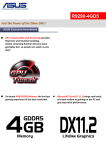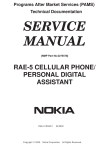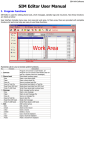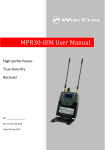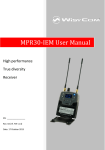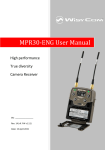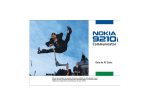Download RAE-2 Repairhints Service & Competence Center Europe Version
Transcript
CONFIDENTIAL RAE-2 Service & Competence Center Europe Customer Care Training Group © 2001 Nokia Mobile Phones 1 (30) Repairhints Version 1.0 Approved Modified 02.07.2001 Checked by: Customer Care Training Group Approved by: SCCE CONFIDENTIAL RAE-2 Service & Competence Center Europe Customer Care Training Group 2 (30) Repairhints Version 1.0 Approved Modified 02.07.2001 General -How to use this document Place the schematics behind this manual. Now you are able to follow these specifictions with graphical layouts and it is easier for you to find the components and measuring points. -General handling Special Note: Before starting repair, interchange all modules (PDA, CMT, UI) with functional modules to define the faulty one. Check also the test equipment of proper functionality. -Component characteristics Some components contain important data. Several described steps are only practicable if you are able to reflash/ realign the phone and/ or rewrite IMEI/ SIMlock in certain cases. Please pay attention to separate notes. Use only the 9110i PDA SW for 9110i communicator known by the special product codes. It is not allowed to flash 9110 PDA with 9110i SW. -µBGA components and broken balls Special attention to µBGA components. All µBGA´s are replaceable and must be renewed after removing. Reflow by hot air fan is not allowed. Check soldering points, remove oxidated solderings (broken balls) carefully by enclosing a few new solders before placing new components. The only allowed way to change µBGA components is to use from NMP approved µBGA rework maschines (e.g. ZEVAC/ OK International). Use only recommended Fluxtype and an appropriate amount of it. When changing any µBGA on PDA, check the keypad side for dirt or remnants of flux after rework. Clean PCB carefully, do not use any scratching or rubbing tools. -Realign after repair Characteristics of replacement parts are different. To prevent additional faults after repair (RX quality, TX power etc.) it is necessary to retune phone values. For tuning see Service Manual at Chapter Service SW and Tuning Instructions © 2001 Nokia Mobile Phones Checked by: Customer Care Training Group Approved by: SCCE CONFIDENTIAL RAE-2 Service & Competence Center Europe Customer Care Training Group 3 (30) Repairhints Version 1.0 Approved Modified 02.07.2001 IMPORTANT: This document is intended for use by authorized NOKIA service centers only. The purpose of this document is to provide some further service information for NOKIA Communicator 9110/I. It contains a lot of collected tips and hints to find failures and repair solutions easily. It also will give support to the inexperienced technicians. Saving process time and improving the repair quality is the aim of using this document. We have built it up based on fault symptoms (listed in "Contents") followed by detailed description for further analysis. It is to be used additionally to the service manual and other service information like Service Bulletins. For this reason it doesn't contain any circuit descriptions or schematics. All measurements are made by following equipment: Nokia repair SW : WinTesla 6.43 CMT DLL Version : 00.00.18 PDA DLL Version : 6.0 Nokia Module Jig : MJS-4 Digital Multimeter : Fluke 73 Oscilloscope : Fluke PM 3380 B Spectrum Analyser : Advantest R3131C with an analogue probe RF-Generator / : Rohde & Schwarz CMU 200 GSM Tester While every endeavour has been made to ensure the accuracy of this document, some errors may exist. If the reader finds any errors, NOKIA should be notified in writing, using following procedure: Please state: Title of the Document + Issue Number/Date of publication. Page(s) and/or Figure(s) in error. Please send to: Nokia GmbH Service & Competence Center Europe Meesmannstr.103 D-44807 Bochum / Germany Email: [email protected] Copyright © Nokia Mobile Phones. This material, including documentation and any related computer programs is protected by copyright, controlled by Nokia Mobile Phones. All rights are reserved. Copying, including reproducing, modifying, storing, adapting or translating, any or all of this material requires the prior written consent of Nokia Mobile Phones. This material also contains confidential information, which may not be disclosed to others without the prior written consent of Nokia Mobile Phones. © 2001 Nokia Mobile Phones Checked by: Customer Care Training Group Approved by: SCCE CONFIDENTIAL RAE-2 Service & Competence Center Europe Customer Care Training Group 4 (30) Repairhints Version 1.0 Approved Modified 02.07.2001 Contents Mechanical faults 5 CMT electrical faults 11 SIMcard faults 12 Not charging 14 Contact service 14 CMT SW update problems 15 CMT faults in RF part 16 RX faults 17 TX faults 19 PDA electrical faults 22 PDA LCD faults 24 CMT does not switch on (reed relay) 26 PDA software faults 27 User Interface faults 28 Broken LCD (PDA, CMT) 29 © 2001 Nokia Mobile Phones Checked by: Customer Care Training Group Approved by: SCCE CONFIDENTIAL RAE-2 Service & Competence Center Europe Customer Care Training Group 5 (30) Repairhints Version 1.0 Approved Modified 02.07.2001 Attention!!! At first interchange all moduls (PDA, CMT, UI) with working ones to find out, which module is faulty. Mechanical faults - CMT does not start CMT shuts down Keypad failed “Insert SIMcard” Flash empty or faulty If CMT does not start, check current consumption when pressing the power on botton. If the current consuption does not change, check X190, C106 and X160 for mechanical damage. (see pictures) If these are damaged, change if necessary. Note! The edge is curved when the connector is broken, check also for short circuits under connector. (X190) (X160) Battery connector Mechanical damage from VBatt–Pin1 of X160 The VBatt pin is not as long as the GND pin. The phone may shut down or “Insert SIMcard” appears on CMT–Display if battery is not fixed correct in chassis. In this case the BSI pin (Battery Size Indicator) is loosing connection to battery, Change X160 (See also SB–29) © 2001 Nokia Mobile Phones Checked by: Customer Care Training Group Approved by: SCCE CONFIDENTIAL RAE-2 Service & Competence Center Europe Customer Care Training Group - 6 (30) Repairhints Version 1.0 Approved Modified 02.07.2001 Check C106 for cold or broken soldering by pressing the component slightly from the side with tweezers. (C106) Broken or cold joint C106 is broken from old B-cover (see Pictures below) Old B-cover © 2001 Nokia Mobile Phones New B-cover Checked by: Customer Care Training Group Approved by: SCCE CONFIDENTIAL RAE-2 Service & Competence Center Europe Customer Care Training Group 7 (30) Repairhints Version 1.0 Approved Modified 02.07.2001 Audio holder fault Generally check for cold soldering at audio holder area on PDA. Earpiece does not work - If the earpiece does not work, because of too short elastomer in audio holder assy, change the short one (6.8 mm, code 9780238) into the new longer version (7.1 mm, code 9780267). The reason for too short elastomer is the thicker chassis. See SB-021 HF speaker connection failure - If HF speaker does not work, because of bad connection between speaker´s springs and HF speaker, change Audio holder assy from old version (code 9467029) to new one (code 9467049), Insert SIM card Metal gasket short circuits - - If “Insert SIMcard” appears on CMT–Display, check first which gasket is assembled. If the old one is installed, short circuits on SIM-contact Pin´s 1-3 is possible, shown in the picture below. Change metal gasket in this case. Otherwise change Back cover to the new Version, because the new metal gasket is implemented. If there is the same fault, then refer to SIMcard faults Old metal gasket New metal gasket New metal gasket Pin 1-3 Old metal gasket © 2001 Nokia Mobile Phones Checked by: Customer Care Training Group Approved by: SCCE CONFIDENTIAL RAE-2 Service & Competence Center Europe Customer Care Training Group 8 (30) Repairhints Version 1.0 Approved Modified 02.07.2001 Poor battery contact See also SB-029 Following faults will probably happen when breaking battery connection: 1. 2. 3. 4. "Insert SIMcard" “SIMcard rejected” Dropped calls CMT switches off for a short moment - This mentioned symptoms will happen when the battery can move slightly and the connector pin´s BTEMP and BSI have losing for a couple of milliseconds connection to battery. Change battery and install the battery pad shown in the picture below. The reason for changing battery: The battery pads getting corrosive and mechanical damage - Note! Breaking battery connection can cause “memory corruption” and “Does not charge" faults. The battery pad fixes the battery, so it can not move any more © 2001 Nokia Mobile Phones Checked by: Customer Care Training Group Approved by: SCCE CONFIDENTIAL RAE-2 Service & Competence Center Europe Customer Care Training Group 9 (30) Repairhints Version 1.0 Approved Modified 02.07.2001 Field strength is poor or dropping calls when lid is opened If field strength indicator is poor or dropping calls when lid opened, the coaxial cable is broken. Change it by using the new more resistable coaxial cable (code 9780269). - Use always the new route shown in the following picture below, because of audio problems at MIC-Line. See also SB-023 - CORRECT DIRECTION OF THE CABLE Cable routed between guidance for better fixing use masking tape (code 7310079) Cable routed behind the guidance rib © 2001 Nokia Mobile Phones Checked by: Customer Care Training Group Approved by: SCCE CONFIDENTIAL RAE-2 Service & Competence Center Europe Customer Care Training Group 10 (30) Repairhints Version 1.0 Approved Modified 02.07.2001 Poor operating time Further symptoms: - CMT flashing fails (no response) Not charging Current consumption too high If there are one of these symptoms, the chassis gasket short-circuits the battery connector pins. Cut the gasket at battery pins area with a knife. Note! Do not scratch the chassis (beware of corrosion) Burr in FBUS line - - CMT flashing fails, cause of wake up during flashing. The Burr is connecting the FBUS_TX line to ground. Check FBUS line on CMT (see picture), because the cutter at the production line sometimes cuts the FBUS line from CMT board badly Burr is connecting the FBUS_TX line to ground © 2001 Nokia Mobile Phones Checked by: Customer Care Training Group Approved by: SCCE CONFIDENTIAL RAE-2 Service & Competence Center Europe Customer Care Training Group 11 (30) Repairhints Version 1.0 Approved Modified 02.07.2001 CMT electrical faults - Check voltage and all connections for broken soldering or short circuits (see picture) Battery empty fault or power line faulty - Check the battery voltage = 3.6V at battery pack Check VB=3.6V at J111 Check VBat line (X160, L103) for short circuits Check BSI and BTEMP line to CCONT (X160, R122, D100, CCONT N110) for short circuits or broken connections 32.768 kHz B430 faulty - - If battery is connected, check 32.768kHz squarewave (Vpp=2.82V) at J100 (See picture below). If no signal , check sleepclock line for broken and/or short circuits from connectors X190, X830 Check 32.768kHz sinewave (Vpp=1.20V) from B430 at J435 on PDA (See picture below) © 2001 Nokia Mobile Phones Checked by: Customer Care Training Group Approved by: SCCE CONFIDENTIAL RAE-2 Service & Competence Center Europe Customer Care Training Group 12 (30) Repairhints Version 1.0 Approved Modified 02.07.2001 CCONT N110 faulty Check PWRONx=3V at J113 Check VBB=2.8V at J109 Check VCXOPWR=2.8V at J204 Check VREF_2=1.5V at J107 Check VCOBBA=2.8V at J110 If one off the voltages is missing, check Pin´s from CCONT N110 for cold or broken soldering and surrounding components. Resolder or change faulty component. (Note! CCONT has changed from old CCONT 2h code 4370391 to new CCONT 2I code 4370479) See SB-022 - SIM Card faults Insert SIMcard - - - Check if connector pins of SIM card reader X150 are bent or soiled, change X150 if necessary. Check resistance at Pin 1-6 (Look picture below). Note! Short–circuit the X160 (battery connector) between Pin 1 and 4, to unload the capacities for a short moment. Now check the resistance between GND (Pin 4) and the other five Pin´s with a multimeter. If broken connection or grounded Pin´s, check V104, R124, R125, R128, C127, C128 and N110 for cold or broken solderings or change faulty component if necessary. Check VSIM=3/5V (depend on used SIMCard) at X150 Pin 3/5. If no signal, probably the CCONT N110 is faulty © 2001 Nokia Mobile Phones Checked by: Customer Care Training Group Approved by: SCCE CONFIDENTIAL RAE-2 Service & Competence Center Europe Customer Care Training Group - 13 (30) Repairhints Version 1.0 Approved Modified 02.07.2001 Check SIMCLK=3.25MHz (Vpp=3.26V) at Pin 1 of X150 when phone powers on (with inserted SIMcard) If no signal, check SIMCLK at CCONT N110 Pin 41. If ok, change CCONT. If not ok, change MAD. SIM card not accepted If “SIMcard not accepted” appears on LCD after entering PIN- Code, a SIMlock is probably activated in phone Check SIMlock status with WinTesla SW under menu Quick/RF-info. Compare shown SIMlock data with the listed entries of the respective product code. Note! If the MSIN data field is closed to a special IMSI number range, only the operator is authorized to open it. See also General SB-065 - - If all SIMlocks closed, try to reprogram the SIMlock setting with NOKIA SECURITY PASSWORD or send phone to the next authorized regional service center. If the fault persists, check VCOBBA=2.8V at J110, if not ok refer CMT electrical faults/CCONT Check COBBACLK=13MHz (Vpp=3.47V) at J253 (see picture below), if not ok refer CMT electrical faults/MAD - If SIMlock data´s and SIMcard signals from CCONT are ok, change N250 COBBA - NOTE! Rewrite SIMlock and IMEI data with Nokia SECURITY Password and make a SW-update, if procedure is permitted to you. © 2001 Nokia Mobile Phones Checked by: Customer Care Training Group Approved by: SCCE CONFIDENTIAL RAE-2 Service & Competence Center Europe Customer Care Training Group 14 (30) Repairhints Version 1.0 Approved Modified 02.07.2001 Not charging - First check with WinTesla-menu Tuning/Energy Management Calibration, which fault appears. If charger voltage/Battery voltage out of limit, check R103=4.7kΩ Ω and R104=47kΩ Ω. If values not ok check VCHARG line and components for shorts or breaks, change faulty one (N110, N120, R103, R104) Check Pad 2 V_IN=50kΩ Ω and Pad 3 Chrg_CTRL=32KΩ Ω at CMT modul (X170) If V_IN has low resistance (5kΩ), check C170 and R170 If V_IN has high resistance (MΩ), check F170 If CHRG_CTRL=0Ω, R172 is faulty Check BSI–line from battery connector X160 to CCONT N110 Pin 62=10KΩ. If value is not ok check BSI line for shorts or breaks and change faulty components (C160, R122, C160, D100, N100) If the battery power indicater is scrolling continuously without charging or it overloads, check voltage at CHAPS N120 Pin 5 and 12. They must have the same voltage level as VB = 3.6V (depends on battery voltage). When different check N120 and R131 for cold or broken soldering, change faulty component if necessary. Check PWM 32Hz squarewave with ACP9–Charger and 1Hz with ACP7–Charger (when connected) at Pin 7 of CHAPS. If there is no signal, change CCONT N110 Contact service COBBA parallel - Check VCOBBA=2.8V at J110 Check COBBACLK=13MHz squarewave (Vpp=3.47V) at J253 Check VBB=2.8V at J109 If all values ok, change COBBA N250 (in some cases named in Service Manual D250) and rewrite SIMlock and IMEI data. If the fault still persists, check MAD D200 (refer MAD faults) NOTE! Rewrite SIMlock and IMEI data with use of NOKIA SECURITY PASSWORD and make a SW-update, if the procedure is permitted to you. PPM validity failed - - Try to reflash CMT SW If ppm-file fails when rewriting, caused by broken balls under flash, change FLASH D210 If the same fault will happen, change MAD D200 © 2001 Nokia Mobile Phones Checked by: Customer Care Training Group Approved by: SCCE CONFIDENTIAL RAE-2 Service & Competence Center Europe Customer Care Training Group 15 (30) Repairhints Version 1.0 Approved Modified 02.07.2001 CMT SW update problems PDA or service battery fault Check “Relink Mode” from PDA: Open the lid. In the upper left corner 5 points and “Relink enable”appear on PDA–Display If you can see the startup logo, check if service battery is switched in test mode (switch is located at the right side of service battery) If the service battery is switched to test mode, change PDA and try to reflash. If reflash works, PDA is faulty (refer to PDA faults) FLASH instruction when FLASH is empty or contains corrupt SW (CMT does not work) - Switch service battery to “Test Mode” (switch is located at the right side of service battery) Connect the phone to FLA-7 using SCH-8 cable. M2BUS and FBUS lights are shining yellow Connect service battery with FLA-7 and other side with communicator. The FBUS light switches off Open the lid and check if PDA is going to “Relink mode” (there must be 5 points and after a few seconds “Relink mode” shown on PDA–Display). When PDA is in “Relink mode”, the FBUS light goes on again Now try to flash the phone NOTE! Do not push the power on button when the CMT is not working yet. If the power on button is pushed, the M2BUS/FBUS turn lights off and the WinTesla flashprogram is now waiting for communication with CMT. The only possibility to flash the phone is, when the M2BUS and FBUS lights are turned on. FLASH D210 empty or faulty - If the current consumption is around 5mA, try to flash the phone. If the fault information from prommer is: Algorithm file or alias ID don´t find, etc, change FLASH D210 and reflash again. If the fault information from prommer is: External RAM failed, check Pin´s of SRAM (D220) for cold or broken solderings, change D220 if necessary and reflash again. If the phone does not work in both cases, change D200, cause of broken or cold soldering Note! When changing D200 see also SB-020 New MAD 07 (code 4370611) and Jumper R151 assembled: J112=1.7V from CCONT Pin 59 V2V - Old MAD 10 (code 4370421) and Jumper R152 assembled: J112=2.8V from CCONT Pin 55 VBB Low standby time SW bug See SB-036 If sometimes poor operation time happens when CMT is off, a reason for this fault is a CMT SW bug. Make a CMT SW update ver. 6.01 or newer N500 faulty - - Check current consumption when CMT is in sleep mode and lid is closed, no SIM card connected (current consumption between 3.5mA–20mA) If the current consumption is higher then 20mA (in most cases around 500mA and higher) lift L510. When current consumption is now in limit, change N500 POWER AMPLIFIER with use of soldering machine (OK International, ZEVAC, etc.) If low or no TX power refer also to CMT faults at RF part/ TX faults/ N500 © 2001 Nokia Mobile Phones Checked by: Customer Care Training Group Approved by: SCCE CONFIDENTIAL RAE-2 Service & Competence Center Europe Customer Care Training Group 16 (30) Repairhints Version 1.0 Approved Modified 02.07.2001 CMT faults at RF part No service - Check with WinTesla RX and TX unit Use RF–Generator for generating 947,MHz/ +Offset 67,708kHz/-40dbm, Ch:60 and open menu Testing/RSSI reading to check “RX” Use menu tuning/TX power for checking the different TX–power level and under next point TX I/Q the spectrum Find out which part is faulty No RX, no TX - Check RFCLK=13MHz (Vpp=830mV) sinewave at SUMMA N690 PIN15 for the right frequency 13MHz ±50Hz - Check AFC=1.3V (approximate value) at R547 If AFC=0V, check short circuit on AFC line, if ok change COBBA N250 Check 1018MHz/Ch:60 (G601), if G601 not working check power at Pin VCC=2.6V and VC=2,3V If VCC=0V, check line (VSYN_1) to CCONT N110 at Pin 15(VR4) Check VREF_2=1.5V at J107 and at one side of R136, change CCONT N110 when VREF_2=0V If VC=4,5V at G601, check VREF_1=1,49V at the other side of R136 and Pin 41 of SUMMA (N690) If only VREF_1=0V, R136 is cold or broken, change or resolder R136 MAD faults - Check RFCLK=13MHz at J219 and line between C213 and GND = 0Ω. If MΩ, check L511 for cold or broken soldering. If ok, through hole connection is broken between L511 and C213, change CMT-PWB. Check SLCLK=32.768kHz squarewave at J241 Check VBB=2.8V at J109 Check VCORE=1.7V (new MAD 07) and 2.8V(old MAD 10) at J112 Check PURX=2.8V at J240 Check VCXOPwr=2.8V at J204 (SleepX) COBBA faults - - Check VCOBBA=2.8V at J110 Check VBB=2.8V at J109 Check COBBACLK=13MHz at J253 Check VREF_2=1.5V at R251 Check phone in call mode with a simulator Check errors (frequence, RX-Quality, TX-Power level) © 2001 Nokia Mobile Phones Checked by: Customer Care Training Group Approved by: SCCE CONFIDENTIAL RAE-2 Service & Competence Center Europe Customer Care Training Group 17 (30) Repairhints Version 1.0 Approved Modified 02.07.2001 RX faults RSSI tuning problem - If it is not possible to tune RSSI, use RF–Generator for generating 947MHz/ +Offset 67,708kHz/ -40dbm/CH=60 and open menu Testing/RF controls/Active unit “RX”/Operation mode “continuous” Check 947MHz/ at Duplexer Z500 between In and Out (Out at L508). The normal attenuation is –5dbm. If the attenuation is higher, change Z500. Check the amplification of 947MHz between Pin 25 (LNAIN) and Pin 23(LNAOUT) from CRFU N600, the increase must be +20dbm IF Pin 23 low or no signal, check at Pin 26 LNAAGC=2.8V(Front End on=active). When LNAAGC=0V then check in WinTesla menu RF-Controls if the Front End ON is activated. When not then activate them If nothing happens yet, check PDATA0 line for shorts or breaks (R510, C516). If ok, change MAD D200 If LNAAGC=2.8V, then change CRFU N600 Check RFCLK=13MHz at C515. If no signal check 13 MHz G690 (refer to NO RX/ noTX) Check 1018MHz at Pin 12 of CRFU. If no signal refer to NO RX/ noTX Check 232MHz VHF at SUMMA Pin 8. If there is no signal, refer to TX faults/232MHz circuit Check 71MHz IF at Pin 9/10 of CRFU N600. If no signal, check CRFU (refer to CRFU N600 faulty) Check 13MHz IF at Z701. The attenuation between IN and OUT is –6dbm. If higher, change Z701 in case of no signal at Pin 30 from SUMMA N690, check SUMMA (refer to SUMMA N690 faulty) CRFU N600 faulty - - Check VREF_2=1.5V at Pin 16. If no signal check CCONT N110 and lines Check LNAAGC=2.8V (Front END on is active) at Pin 26 (PDATA0 from MAD) Check LNAOUT Pin 23=947MHz/CH:60 Check UHF 1018MHz/CH:60 at Pin 12 Check VRX=2.75V at Pin 6/17. If no signal check CCONT N110 and lines Change CRFU N600 if all values in limit SUMMA N690 faulty - Check VCP=4.6V at Pin 13, 22 Check VREF_1=1.49V at Pin 41 Check RFCLK=13MHz at Pin 15 Check VSYN_2 = 2.75V at Pin 16,19 and 2.6V at Pin 9 Check RXC=1.2V (AGC absolute=512)at Pin 36 Change SUMMA N690 if all Values are in limit © 2001 Nokia Mobile Phones Checked by: Customer Care Training Group Approved by: SCCE CONFIDENTIAL RAE-2 Service & Competence Center Europe Customer Care Training Group 18 (30) Repairhints Version 1.0 Approved Modified 02.07.2001 NO RX RX-Fail Set RF generator 947MHz ch: 60 RF-Level High output Set Phone to RX continiuous mode Check line between CCONT N110 Pin25 and G690 Pin Vcc; change CCONT if necessary nOK Check Vcc=2,8V at G690 Check 13MHz RFCLK at J706 nOK OK Check AFC line, if OK change COBBA N250 nOK Check AFC approximate value =1,3V at R547 OK OK Change G690 13MHz RFCLK Check VSYN_1 line to CCONT and R535 ; change CCONT/R535 if necessary nOK Check Vcc = 2,7V at G601 nOK Check 1018MHz UHF at L509 nOK OK OK OK Check 71MHz IF at Z650 in/out Check 947MHz at N600 Pin25 and line between X170 and N600 Check 13MHz IF at Z701 in/out nOK If Vc=4,5 V ; Vref1= 0V check R136 and N110 CCONT change them if necessary nOK © 2001 Nokia Mobile Phones Check Vc=2,3V at G601 Check 232MHz circuit and surrounding components nOK Check 232MHz VHF at N690 Pin8 OK OK Change G601 Change Z701 Checked by: Customer Care Training Group Approved by: SCCE CONFIDENTIAL RAE-2 Service & Competence Center Europe Customer Care Training Group 19 (30) Repairhints Version 1.0 Approved Modified 02.07.2001 TX faults No TX - Check SW Tuning/TX-Power and/TX I/Q with WinTesla If no TX, use WinTesla SW /Testing/ RF-conrtols/ TX-Burst mode power level 5/CH: 60 232MHz circuit - - Check 232MHz at N690 SUMMA Pin 8. If no signal, check C581 for cold or broken soldering Check VSYN_1=2.75V. When 0V, check line to CCONT for shorts or breaks. If ok, change CCONT N110 Check V660: Emitter=1.8V/Collector=2.5V/Base=1.2V. If the values are not ok, check the discrete components (see picture below) © 2001 Nokia Mobile Phones Checked by: Customer Care Training Group Approved by: SCCE CONFIDENTIAL RAE-2 Service & Competence Center Europe Customer Care Training Group 20 (30) Repairhints Version 1.0 Approved Modified 02.07.2001 Power Amplifier N500 faults - - Check Vbatt =3.6V at Pin 1, 2, 4 and 6 Check 902MHz at Pin 8 Check also 902MHz at Pin 13 and put the power level from Base up to 5. The signal must be getting stronger. When you see no diffrence between base level and power level 5, check with oscilloscope VPD on J708 (see picture base and power level 5 below) when turning power level up. - If the values do not change at J708, check C618, R622 and SUMMA N690 Pin 31, change faulty component if necessary. If the values change but the signal is not getting stronger, tip very carefully with a non metallic item on top of N500. If the Signal gets stronger cause of cold ground soldering under component, change N500. Check VTX at Pin 16 (refer NO TX, VTX picture) - Check 902MHz at Z500 Duplexer Pin ANT, if the signal is ok, change X170 botton connector - © 2001 Nokia Mobile Phones Checked by: Customer Care Training Group Approved by: SCCE CONFIDENTIAL RAE-2 Service & Competence Center Europe Customer Care Training Group 21 (30) Repairhints Version 1.0 Approved Modified 02.07.2001 NO TX TX-Fail VBatt = 3,6V 902MHz ; ch : 60 TX power Level 5 Check VXO line between CCONT Pin 25 and G690 PinVcc = 0R ; if ok change CCONT N110 nOK Check Vcc=2,8V at J704 nOK Check 13MHz RFCLK at J706 OK Check 232MHz at L512 nOK Check at N690 PD1=2V/Pin12 Vref_1=1,49V/Pin41 nOK change N690 OK OK Check Vc between 0,5V-2,3V at G690 Pin Vc Check VSYN_1 = 2,7V at J702 Check AFC line for short circuits, if ok change N250 COBBA nOK nOK OK OK OK Check discrete components of 232MHz circuit especially C581 for cold or broken solderings, change faulty component Change G650 Check 1018MHz UHF at N600 CRFU Pin 12 nOK Check VSYN_1 Line between CCONT /Pin15 and R545 = 0 R OK Change CCONT N110 Check G601 1018 MHz UHF and components OK Check TX out line between N600 Pin 30 and N500 RFIN Pin8 for shorts or interruption Check 902 MHz at N500 Pin 8 nOK OK Check VBatt line for interruption nOK Check VBatt = 3,6V at N500 Pin 1,2,4,6 nOK Check 902MHz at N500 Pin 13 OK Check VPD = signals with oscilloscope at N500 Pin 9, if OK change N500 OK Check 902MHz at Z500 Pin Ant; if OK change X170 bottom connector © 2001 Nokia Mobile Phones Checked by: Customer Care Training Group Approved by: SCCE CONFIDENTIAL RAE-2 Service & Competence Center Europe Customer Care Training Group 22 (30) Repairhints Version 1.0 Approved Modified 02.07.2001 ATTENTION!!! First of all interchange all modules (PDA, CMT, UI) with functional ones to define the faulty module PDA (BS1, 0201484) electrical faults PDA (BS1) does not start (Note: If you do not have the possibility to JTAG (JTAG=Joint Test Action Group), send the PDA to the next authorized regional service center. Everytime changing the XIP–FLASH´S (D441, D442), the JTAG is needed). - - Connect service battery to communicator and listen to the HF speaker if you hear some POST BEEP Codes (Power on selftest) 3Beep=Memory failure in 1st 64kB of memory (connection between N400 and D441 faulty, in most cases change N400 cause of broken soldering. Otherwise the D441 XIP flash has to be changed..But if you do not have the possibilty to JTAG, change the PDA module and send the faulty one to next authorized regional service. Note! For more information about POST BEEP Codes see in Service Manuel Chapter 7 Troubleshooting, POST BEEP Codes Check current consumption when connecting service battery (see flowchart) Check 32.768kHz (Vpp=1.20V) sinewave at J435 of B430 Check CPU core clock 1.47MHz (Vpp=1.5V) squarewave at J400 © 2001 Nokia Mobile Phones Checked by: Customer Care Training Group Approved by: SCCE CONFIDENTIAL RAE-2 Service & Competence Center Europe Customer Care Training Group 23 (30) Repairhints Version 1.0 Approved Modified 02.07.2001 PDA fail Interchange all modules PDA,CMT,UI with working ones ,to find out which module is faulty Change DRAM D443 nOK 170 mA - 180 mA Connect service battery and check current consumption PDA LCD shows slide contrast Check PDA Power Unit 50 mA nOK Vsys=2,8V at E312 OK OK OK PDA OK Change B430 nOK Check 32,768KHz sinewave (Vpp =1,20V) at J435 OK nOK Change D441 XIP- FLASH nOK JTAG OK OK Check PLL intermediate Voltage : 1,14V= Lid opened 2,8V, Lid closed nOK OK Check Int. PLL = 1,47 MHz squarewave at J 400 OK nOK JTAG OK OK Change N400 PDA OK nOK Change N400 JTAG OK OK Change D442 XIP-FLASH nOK Check discrete components of PLL for cold or brocken soldering JTAG OK nOK nOK Change faulty discrete components Change PDA Module OK OK PDA OK (Note: If you do not have the possibility to JTAG (JTAG=Joint Test Action Group), send the PDA to the next authorized local service center. Everytime changing the XIP–FLASH´S (D441, D442), the JTAG is needed). © 2001 Nokia Mobile Phones Checked by: Customer Care Training Group Approved by: SCCE CONFIDENTIAL RAE-2 Service & Competence Center Europe Customer Care Training Group 24 (30) Repairhints Version 1.0 Approved Modified 02.07.2001 Relink mode - - If “Relink enable” appears on PDA–Display after conncting the normal battery Check resistance between E315 and E313. Good value =MΩ, bad value=kΩ and lower cause of electrical damage, change N400. If the communicator is connected to the service battery (battery switched in Test Mode) and does not switch in “Relink mode”, also change N400 NOTE! Before changing parts, interchange all modules with working ones, to find out which module is really faulty PDA LCD faults PDA–Display vertical stripes - - If you see vertical stripes on the PDA–Display and/or the PDA freezes after pressing buttons around the S-key Change N400 © 2001 Nokia Mobile Phones Checked by: Customer Care Training Group Approved by: SCCE CONFIDENTIAL RAE-2 Service & Competence Center Europe Customer Care Training Group 25 (30) Repairhints Version 1.0 Approved Modified 02.07.2001 PDA–Display completly blue After inserting the battery, the PDA–Display appears completly blue. NOTE! Before changing parts, interchange all modules with working ones, to find out which module is really faulty. PDA - LCD completly blue Change N400 nOK Check V28_1EN = 2,8V atN450 Pin61 nOK Check V28_1=2,8V at C475 OK Change Phaser N450 OK Realign the LCD Temp value nOK Check X800, Hinge Flex, and on UI-Modul X700, C739, X730,PDA -LCD for shorts, interruptions and broken soldering OK PDA OK - After changing components you always have to realign LCD TEMP value. Follow the steps 1-9 Use WinTesla SW RAE2PD to tune the PDA – Display and follow the next steps 1. Start the RAE2PD SW 2. Speed : 115200; Com1 (or Com2 depending on your PC setup) 3. Choose RS protocol and press OK 4. Switch service battery in test mode (located at the right side of service battery) and connect it with PKD–4F dongle 5. Connect the phone to serial port com1 (or Com2 port depending of your PC setup) using DLR-2 cable 6. Connect service battery with 9110 7. Disconnect and then connect service battery with Fla–7 (When the lid is open, a small point appears in the upper left edge. (If the startup logo appears start again with step 7) 8. If the message “Target responding in testmode” appears on PC, press “OK”. Otherwise press “cancel” and start again with step 7 At first open Peripherals/Test LCD Panel…/and choose Grey to show a GREY-SCALE on PDA-Display. Then choose the menu and open I/O-Function/ Phaser Calibration to tune PDA-Display © 2001 Nokia Mobile Phones Checked by: Customer Care Training Group Approved by: SCCE CONFIDENTIAL RAE-2 Service & Competence Center Europe Customer Care Training Group 26 (30) Repairhints Version 1.0 Approved Modified 02.07.2001 CMT does not switch on - When the power on button is pressed, the CMT–Display shows slight contrast but does not start, open the lid, use a magnet and put them in the lower left corner of keyboard area and check if the PDA–Display turn off If not, change S390 on PDA module NOTE! Use always the new reed relay S390 (new code 5209005, old code 5309001) New reed relay in use at HW 6000 from IMEI: 449211/70/655468/2) See SB-035 © 2001 Nokia Mobile Phones Checked by: Customer Care Training Group Approved by: SCCE CONFIDENTIAL RAE-2 Service & Competence Center Europe Customer Care Training Group 27 (30) Repairhints Version 1.0 Approved Modified 02.07.2001 PDA software faults PDA only shows the 9110 logo and freezes or is rebooting again The PDA only shows the 9110 logo and freezes or reboots again, because the INI file is corrupt If you have to rescue some files use PC-Suite before format the PDA as in step 3 1. First try to format the file system by pressing the key combination: Shift–Tab–< at same time (means: check the file system) 2. If the fault remains try: Shift–Tab–> at same time (means: remove temporary files, including INI-files) 3. If the fault persists try: Shift–Tab–F at same time.(means: remove all data from PDA) Note! More detailed discription you can find in User Manual 9110 under section Troubleshooting, problem 4 Internal Error The message “INTERNAL ERROR” appears on PDA-Display after booting the SW because the user data are corrupt If you have to rescue some files, try to use PC-Suite SW for Import/Export. Note! It is possible that also corrupt files are rescued and after rewriting to PDA the same fault will happen again. - After rescue try to format the PDA by shortly pressing the key combination: Shift–Tab–F at same time after connecting the battery. Note! More detailed discription you can find in User Manual 9110 /section Troubleshooting, problem 4 XIP–Checksum fail - After inserting battery, on PDA–Display appears: XIP-Checksum failed Try to update checksum with use of WinTesla SW/ Menu: Product/ Open/ RAE2PD/ I/O Functions/ Update Checksum Note! Service Battery must be switched in Test Mode. For right connection refer to PDA–Display completly blue. - Now disconnect Service Battery and switch it in Normal Mode. Connect Service Battery to communicator and open the lid. If the same fault persists, refer to Electrical faults: PDA does not start If update checksum is ok, try to flash the PDA If flash update fails or the same fault is appears again, probably the CPU or one of the XIP flash´s are faulty, because of broken balls. Note! Only use the 9110i PDA SW for 9110i communicator recognizable by special product codes. It is not allowed to flash 9110 PDA with 9110i SW. See SB-032 © 2001 Nokia Mobile Phones Checked by: Customer Care Training Group Approved by: SCCE CONFIDENTIAL RAE-2 Service & Competence Center Europe Customer Care Training Group 28 (30) Repairhints Version 1.0 Approved Modified 02.07.2001 ATTENTION!!! First of all interchange all modules (PDA, CMT, UI) with functional ones to define the faulty module User Interface faults (0201483) PDA reboots when lid was opened several times (only with HW version 3600,4000 and 4001 board Version 10) See SB-017 Change the following components marked in the graphic and table BS2 (UI) board Version 10. Old NMP Code 1430691 2610007 2611707 Old Value 2R2 3µ3 3µ3 © 2001 Nokia Mobile Phones NEW NMP code 1430690 2604079 2604054 NEW Value 0R0 220n 470n CCT references R736, R737, R738, R739, R740 C740, C741, C743, C744 C742 Checked by: Customer Care Training Group Approved by: SCCE CONFIDENTIAL RAE-2 Service & Competence Center Europe Customer Care Training Group 29 (30) Repairhints Version 1.0 Approved Modified 02.07.2001 Broken LCD (PDA, CMT) Blue areas in PDA–Display - The PDA–Display has a broken corner under metal frame, change PDA–Display No lights on backlight panel - Check connection between L730 Pin 1 & N730 Pin 4 (0Ω). If connection is open, change L730 Check if there are 60V AC between Pin 6, 7 at N730. If there are only 30V AC or less, change N730 Check if the backlight panel is correctly assembled Check if the two screws (M1, 6 x 5) at the bottom of UI are fixed with 10Ncm (this is also necessary to contact the panel to UI) Hinge flex and /or X700/X800 fault - If no or dark areas on PDA–Display and/or CMT–Display, check if Flex connector X700 (UI), X800 (PDA) and Hinge Flex contacts are dirty, bent or broken. Clean or change connectors/contacts if necessary Check also if connectors (X700, X800) are not closed correctly CMT–Display broken - Lines missing in CMT–Display, because of broken corner under metal frame, change CMT-Display © 2001 Nokia Mobile Phones Checked by: Customer Care Training Group Approved by: SCCE CONFIDENTIAL RAE-2 Service & Competence Center Europe Customer Care Training Group 30 (30) Repairhints Version 1.0 Approved Modified 02.07.2001 Change History Originator CC Training Group CC Training Group Status Draft Version 0.1 Date 03.03.2001 Comment First version for the repair group Approved 1.0 22.06.2001 First approved release © 2001 Nokia Mobile Phones Checked by: Customer Care Training Group Approved by: SCCE