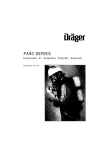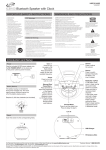Download PA90 User Manual (20091014) ver 13.cdr
Transcript
PA90 PA Amplifier TO PREVENT FIRE OR SHOCK HAZARD, DO NOT USE THIS PLUG WITH AN EXTENSION CORD, RECEPTACLE OR OTHER OUTLET UNLESS THE BLADES CAN BE FULLY INSERTED TO PREVENT BLADE EXPOSURE. TO PREVENT FIRE OR SHOCK HAZARD, DO NOT EXPOSE THE APPLIANCE TO RAIN OR MOISTURE. (POUR PRÉVENIR UN INCENDIE OU D'ÉLECTROCUTION, NE PAS EXPOSER CET APPAREIL À LA PLUIE OU L'HUMIDITÉ.) TO PREVENT ELECTRICAL SHOCK, MATCH WIDE BLADE TO WIDE SLOT, FULLY INSERT. The lightning flash with arrowhead symbol, within an equilateral triangle, is intended to alert the user to the presence of un-insulated dangerous voltage within the products enclosure that may be of sufficient magnitude to constitute a risk of electric shock to persons. Warning: To reduce the risk of electric shock, do not remove cover (or back). No user serviceable parts inside. Refer servicing to qualified service personnel. The exclamation point within the equilateral triangle is intended to alert the user to the presence of important operating and maintenance (servicing) instructions in the literature accompanying the appliance. 1. 2. 3. 4. 5. 6. 7. 8. 9. 10. 11. 12. 13. 14. 15. Read these instructions. Keep these instructions. Read all warnings. Follow all instructions. Do not use this appliance near water. Clean only with dry cloth. The Equipment shall be operated in open area. Do not block any ventilation openings. Install in accordance with the manufacturer's instructions. Do not install near heat sources such as radiators, heat registers, stoves, or other appliance (including amplifiers) that produce heat. Do not defeat the safety purpose of the polarized or grounding type plug. A polarized plug has two blades with one wider than the other. A grounding type plug has two blades and a third grounding prong. If the provided plug does not fit into your outlet, consult an electrician for replacement of the obsolete outlet. Protect the power cord from being walked on or pinched particularly at the plugs, convenience receptacles, and at the point where they exit from the appliance. Only use attachments or accessories specified by the manufacturer. Unplug the appliance during lightning storms or when unused for long periods of time. Refer all servicing to qualified personnel. Servicing is required when the appliance has been damaged in anyway, such as power supply cord or plug is damaged, liquid has been spilled or objects have fallen into the appliance, the appliance has been exposed to rain or moisture, does not operate normally, or has been dropped. Use only with the cart, stand, tripod bracket, or table specified by the manufacturer, or sold with the apparatus. When a cart is used, use caution when moving the cart/apparatus combination to avoid injury from tip-over. S3125A S3125A This appliance shall not be exposed to dripping or splashing water and no object filled with liquids such as vases shall be placed on appliance. L'appareil ne doit pas être exposé aux écoulements ou aux éclaboussures et aucun objet ne contenant de liquide, tel qu'un vase, ne doit être placé sur l'objet. Both main plug or main switch disconnect device instruction is accepted. The mains switch is used as disconnect device and to completely disconnect the apparatus from mains supply, the mains switch must be switched to “OFF” position and the mains switch of apparatus should not be obstructed OR should be easily accessed during intended use. In addition, the location of mains switch on the apparatus and its function shall be described. Le commutateur du secteur est utilisé pour déconnecter le système. Pour déconnecter complètement l'appareil de l'alimentation, le commutateur du secteur doit être positionné sur «OFF». Le commutateur du secteur ne doit pas être obstrué ou doit être facilement accessible pendant son utilisation. PA90 PA Amplifier Congratulations on your purchasing of OSD PA90 Commercial Amplifier. The OSD PA90 70V/100V Commercial Amplifier has 7 inputs: MIC 1, MIC 2, MIC 3, AUX 1, AUX 2, AUX 3, and TEL input. Each of the MIC inputs and AUX inputs can be adjusted the input gain using the corresponding control knob on the front panel. Output Adjustment Please take a few moments to read the entire manual, and be sure to retain this document for future reference. Please read and observe all safety instructions detailed on each page. Note: If any part of this product is damaged or missing, please call OSD AUDIO Return Department at (562) 697-2600 The OSD PA90 Commercial Amplifier allows you to adjust the output volume, Treble and Bass by the corresponding control knob on the front panel. There is a LED Meter to indicate the output level located above the POWER pushbutton. The OSD PA90 also has protect function. When it is short circuit, or over-heating, or overload, this function will be automatically switched on, then the product will mute and the RED PROTECT LED indicator will illuminate. The POWER push button will manually switch the PA90 Commercial amplifier on or off. Control Knobs 24V DC COM 8Ω 70V 100V MIC3 MIC2 1 2 ON TEL 2 30 FUSE: T1.5A/250V 230V CAUTION 115V RISK OF ELECTRIC SHOCK DO NOT OPEN. MIC1 1 2 ON INSERT AUX3 AUX2 Line Mic Phantom(24V) Off PTT Line Mic Phantom(24V) Off Rated input power:130VA Line Mic Phantom(24V) Off The OSD PA90 also has CHIME and ALARM functions. The ALARM has the top priority and CHIME is second over all the inputs. When pressing CHIME button, all inputs will be temporarily mute and the chime sound will come out. When pressing ALE button, you will start the alarm function, the alarm will keep on ringing and will not automatically stop until you press the ALE button again. All inputs will be mute including the CHIME tone when alarm function is on. Input Adjustment 1 2 ON AUX1 AVIS RISQUE DE CHOC ELECTRIQUE NE PAS OUVRIR CE CARTER, RESERVE AU PERSONNEL AUTORISE Gain + Gnd - Out L In R WARNING: TO REDUCE THE RISK OF FIRE OR ELECTRIC SHOCK, DO NOT EXPOSE THIS EQUIPMENT TO RAIN OR MOISTURE TO REDUCE THE RISK OF FIRE OR ELECTRIC SHOCK DO NOT REMOVE COVER (OR BACK). NO USER SERVICEABLE PARTS INSIDE. REFER SERVICING TO QUALIFIED SERVICE PERSONNEL. CAUTION: DIP switch is switched down, it means the corresponding MIC input will provide a 24V phantom power to the microphone, if the Phantom Power Supply DIP Switch is switched up, the corresponding MIC input will not provide phantom power to microphone. MIC2 1 2 ON TEL Gain + Gnd - MIC1 1 2 ON INSERT AUX3 AUX2 Line Mic Phantom(24V) Off MIC3 Line Mic Phantom(24V) Off Line Mic Phantom(24V) Off INPUTS 1 2 ON AUX1 Out L In R There is a total of 7 inputs on the rear panel of the PA90 Commercial Amplifier including 3 MIC inputs, 3 AUX inputs, and 1 TEL input with input gain adjustment. The MIC inputs are using balanced XLR connectors. Each MIC input have a Line/Mic level DIP switch (Switch 1) and a 24V Phantom Power Supply On/Off DIP switch (Switch 2). If the Line/Mic DIP switch is switched down, the corresponding MIC input is set to accept Mic level signal input, if the Line/Mic DIP switch is switched up, the corresponding MIC input is set to accept Line level signal input. If the Phantom Power Supply The AUX inputs are using RCA connectors. Each group of AUX input has “L” and “R” as left channel and right channel inputs respectively. The TEL input is using 3 pin terminal block. It allows you to connect telephone signal as an input of PA 90. The TEL input gain can be adjusted by the screwdriver adjustment knob labeled as “Gain” beside the terminal block. The PA90 commercial amplifier also has 1 pair of RCA connectors used as “INSERT” in and out. The INSERT IN connector allows to connect an external audio source to the unit. The INSERT OUT connector allows to loop the input sources of PA90 out to other devices. NOTE: The MIC 1 Input has priority over the other inputs. When the MIC 1 Input signal is present, the PA90 will automatically mute other inputs and only MIC 1 Input is available to output. OUTPUT PTT 24V DC COM 8Ω 70V 100V The OSD PA90 output module, including PTT ( Push To Talk ), 24V DC back up power supply, 8 ohm output, 70V output and 100V output, is using the screw terminal connectors. Limited Warranty If you will use 8 ohm output, connect the speaker’s positive terminal to the amplifier’s “8Ω” terminal and connect the speaker’s negative terminal to the amplifier’s “COM” terminal. OSD AUDIO: warrants its amplifier products against defects in materials and workmanship for a limited period of time. For a period of two years from date of original purchase, we will repair or replace the product, at our option, without charge for parts and labor. If you will use 70V output, connect the speaker’s positive terminal to the amplifier’s “70V” terminal and connect the speaker’s negative terminal to the amplifier’s “COM” terminal. If you will use 100V output, connect the speaker’s positive terminal to the amplifier’s “100V” terminal and connect the speaker’s negative terminal to the amplifier’s “COM” terminal. The PPT connectors allow you to connect the OSD PA90 to external devices to activate the “Push To Talk” function. When this function is switched on, all inputs will be mute and you can use MIC 1 to make broadcasting or announcement. The 24V DC connectors allow you to connect external back up power supply to OSD PA90. It helps you th use OSD PA90 in applications that must continue to operate in case of a power failure or in mobile applications where 115V or 230V AC power is not available. Note: This amplifier will supply 60W to the output. Please verify that your speakers are capable of handling such power to avoid possible damage! PA90 Power Amplifier Specifications Power Bandwidth: 55Hz - 15kHZ 60W into 8 ohm output mode with less than 1% THD+N 60W into 70V output mode with less than 1% THD+N 60W into 100V output mode with less than 1% THD+N Frequency Response: 55Hz to 15kHz, (+0dB, -3.0dB) Signal to Noise ratio: Mic: better than 55 dB Line: better than 60 dB AUX: better than 70 dB TEL: better than 70 dB Input Sensitivity: Mic: -50 dB Line: -20 dB AUX: -12 dB TEL: -10 dB Tone Adjustment: Bass: ±10 dB Treble: ±10 dB Power Supply: Switchable AC 115V/230V, DC 24V AC Mains Fuse: T2A/250V DC Mains Fuse: T8A/250V Dimensions: 19.0"w x 13.3"d x 3.6"h, “2U Rack Space Style” NOTE: This amplifier is capable of use with standard US voltage (115V) as well as European voltage (230V). The amplifier will be preset for the voltage of the country it is sold in. Use with other voltages requires some changes to be made to the amplifier. Should you wish to use the amplifier in a country other than the one for which it was purchased, please contact OSD AUDIO at (562) 6972600. This limited warranty applies only to purchases from authorized OSD AUDIO retailers. This limited warranty is extended only to the original purchaser and is valid only to customers in USA. Customers are required to provide a copy of the original sales invoice from an authorized OSD AUDIO dealer when making a claim against this limited warranty. This limited warranty only covers failures due to defects in materials or workmanship that occur during normal use. It does not cover failures resulting from accident, misuse, abuse, neglect, mishandling, misapplication, alteration, faulty installation, modification, service by anyone other than OSD AUDIO or damage that is attributable to acts of god. It does not cover costs or transportation to OSD AUDIO or damage in transit. The customer should return their defective product, freight prepaid and insured, to OSD AUDIO, only after receiving a Returned Merchandise Authorization (RMA) number. This warranty will become void if the serial number identification has been wholly or partially removed, altered or erased. Repair of replacement under the terms of this warranty does not extend the terms of this warranty. Should a product prove to be defective in workmanship or material, the customer’s sole remedies will be repair or replacement as provided under the terms of this warranty. Under no circumstances shall OSD AUDIO be liable for loss or damage, direct, consequential or incidental, arising out of the use of or inability to use the product. APPLICATIONS USING DC 24V POWER SUPPLY CONNECTING 8 OHM SPEAKERS In this configuration, a DC 24V power supply is connected to PA90 to help it to be used in mobile applications or in applications that must continue to operate in case of a AC power failure. In this configuration, the 8 ohm speakers are connected to the “8Ω” and “COM” terminals. The output of PA90 will then deliver the rated output power into an 8 ohm load. If you want to connect multiple speakers to PA90's 8 ohm output, the speakers should be connected in series/parallel-arrangement to make the combined impedance 8 ohm or higher. When connecting speakers, speakers’ positive terminal should be connected to the “8Ω” terminal and speakers’ negative terminal should be connected to “COM” terminal for in-phase connection. PTT PTT 24V DC COM 8Ω 70V 100V 24V DC COM 8Ω 70V 100V + DC 12V Battery + - + - + - + - + - + - + DC 12V Battery USING PUSH TO TALK(PTT) FUNCTION In this configuration, Mic 1 is connected to “PTT” terminals to activate the “Push To Talk” function. When “PTT” function is switched on, all the inputs except Mic 1 will be overruled. Note: The minimum working load of OSD PA90 is 8 ohm. Make sure the total impedance should not be lower than that. CONNECTING 70V CONSTANT VOLTAGE SPEAKERS In this configuration, the 70V constant speakers are connected to the “70V” and “COM” terminals. The output of PA90 will then deliver the rated output power to the 70V speakers. Multiple 70V speakers should be connected in parallel. When connecting speakers, speakers’ positive terminal should be connected to the “70V” terminal and speakers’ negative terminal should be connected to “COM” terminal for in-phase connection. PTT 1 2 ON MIC2 1 2 ON MIC1 Line Mic Phantom(24V) Off MIC3 Line Mic Phantom(24V) Off 24V DC COM 8Ω 70V 100V Line Mic Phantom(24V) Off signal PTT 1 2 ON trigger Note: Only Mic 1 input could work with “Push to Talk(PTT)” function. 24V DC COM 8Ω 70V 100V INSTALL UNIT IN RACK - + - + In this configuration, the OSD PA90 is set to install in a 19" rack. When mount it I a rack, make sure the mounting brackets are well fixed by the screws and remove the 4 feet from the bottom of the unit. - + CONNECTING 100V CONSTANT VOLTAGE SPEAKERS In this configuration, the 100V constant speakers are connected to the “100V” and “COM” terminals. The output of PA90 will then deliver the rated output power to the 100V speakers. Multiple 100V speakers should be connected in parallel. When connecting speakers, speakers’ positive terminal should be connected to the “100V” terminal and speakers’ negative terminal should be connected to “COM” terminal for in-phase connection. PTT Note: Ensure to install the unit where the ambient temperature does not exceed 55°C. 24V DC COM 8Ω 70V 100V If you have any questions regarding how to set this up, please call OSD AUDIO support at (562) 697-2600. + - + - + - Note: In 70V/100V constant voltage connection, the summed speaker power should not exceed the rated PA90 output power. 5