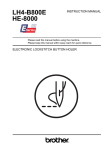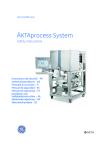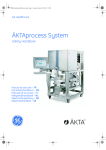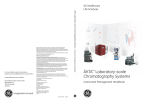Download AxiChrom™ 140 and 200 columns
Transcript
GE Healthcare Life Sciences AxiChrom™ 140 and 200 columns Operating Instructions Original instructions Table of Contents Table of Contents 1 2 3 4 5 6 Introduction .......................................................................................................... 5 1.1 1.2 1.3 1.4 General introduction ........................................................................................................................... Scope of this Operating Instructions ........................................................................................... Important user information ............................................................................................................. Regulatory information ...................................................................................................................... 5 5 6 8 Safety instructions ............................................................................................... 10 2.1 2.2 2.3 Safety precautions ............................................................................................................................... Column pressure and over-pressure ........................................................................................... Labels ......................................................................................................................................................... 10 14 15 Specifications and characteristics .................................................................... 17 3.1 3.2 3.3 3.4 3.5 3.6 Principles of column function ......................................................................................................... Primary specifications ........................................................................................................................ Column lengths and bed support materials ............................................................................ Materials ................................................................................................................................................... Chemical resistance ............................................................................................................................ Packing flow rates ................................................................................................................................ 17 22 23 23 25 28 Getting started ..................................................................................................... 29 4.1 4.2 4.3 4.4 4.5 4.6 4.7 4.8 4.9 4.10 Checking the packing list .................................................................................................................. Identifying the main components of the column .................................................................. Bed supports ........................................................................................................................................... Wetting instructions for plastic bed supports ......................................................................... Other equipment ................................................................................................................................... Routine procedures ............................................................................................................................. Over-pressure situation ..................................................................................................................... Preparing the column for a run ...................................................................................................... Installation in basic configuration ................................................................................................ Selecting the Intelligent Packing strategy and component .............................................. 29 30 31 32 33 35 49 55 60 62 Operation .............................................................................................................. 64 5.1 5.2 5.3 5.4 5.5 5.6 5.7 5.8 Intelligent Packing of the column with ÄKTAprocess and ÄKTApilot ............................ Manual packing of the column ...................................................................................................... Performance evaluation of the column ..................................................................................... Unpacking a packed column .......................................................................................................... Cleaning-in-place (CIP) ...................................................................................................................... Sanitization .............................................................................................................................................. Emptying the column .......................................................................................................................... Storage ...................................................................................................................................................... 64 81 88 90 92 92 94 95 Maintenance and service ................................................................................... 97 6.1 6.2 About maintenance and service ................................................................................................... Performing maintenance and service ........................................................................................ AxiChrom 140 and 200 columns Operating instructions 28-9431-23 AG 97 100 3 Table of Contents 6.3 6.4 7 129 130 Troubleshooting ................................................................................................... 132 7.1 7.2 7.3 7.4 7.5 8 Performing a drainage test .............................................................................................................. Performing a column leakage test ............................................................................................... Performance ........................................................................................................................................... Adapter ...................................................................................................................................................... Top plate ................................................................................................................................................... Mechanical locking equipment ...................................................................................................... Other ........................................................................................................................................................... 132 136 138 139 139 Ordering information .......................................................................................... 140 8.1 8.2 Useful accessories and spare parts ............................................................................................. Contact information ............................................................................................................................ 140 142 A Parts list and diagrams ....................................................................................... 143 B Tubing kits and connections .............................................................................. 154 Index ....................................................................................................................... 158 4 AxiChrom 140 and 200 columns Operating instructions 28-9431-23 AG 1 Introduction 1 Introduction 1.1 General introduction AxiChrom column family has been designed to deliver reproducible results from process development to production scales. This is facilitated by the innovative Intelligent Packing where UNICORN™ software, ÄKTA™ systems and AxiChrom columns work together to facilitate a convenient operation for packing of the bed via axial compression. AxiChrom 140 and 200 are designed to meet process development needs, such as scaleup trials, and also be used in production scale manufacturing of biomolecules. ÄKTAprocess or ÄKTApilot can be used for these columns. The columns are packed using internal hydraulic axial compression. The columns are mounted on a pivot stand, which allows easy handling and unpacking. AxiChrom 140 and 200 come in two column tube lengths to allow bed heights between 10-30 cm and 30-50 cm. The columns are validatable and use materials classified according to USP class VI and FDA CFR 177. The materials are animal origin free or have been produced under manufacturing conditions complying with EMEA/410/01. 1.2 Scope of this Operating Instructions This Operating Instructions is designed as a general introduction and guide to using AxiChrom 140 and 200. It is recommended that the user reads the complete Operating Instructions before using the column. Information concerning safety precautions is presented in this manual in conjunction with general information about the features and operation of the column. Specifically, the instructions cover: Chapter 1 General introduction, intended use of the columns, and labels. Chapter 2 Safety instructions. Chapter 3 AxiChrom 140 and 200 specifications, including principles of column function and column specifications. Chapter 4 Preparation of a column for use, including unpacking, installation, column and system setup, use of AxiChrom Master and instructions for cleaning the column before use. Chapter 5 Preparations required before packing the column, including slurry preparation and priming the column. Chapter 6 Maintenance and service of AxiChrom 140 and 200. AxiChrom 140 and 200 columns Operating instructions 28-9431-23 AG 5 1 Introduction 1.2 Scope of this Operating Instructions Chapter 7 Troubleshooting guide. Chapter 8 Ordering information. Appendices Spare parts information and exploded diagrams. Tubing kits and connections. Packing buffers and recommended packing factors. Column and crate weights and dimensions. Referencing column components Many of the procedures in this Operating Instructions make reference to specific components on the AxiChrom column. To facilitate easy identification of a specified component, numbers or letters are given within square brackets, [ ]. These correspond to a commonly assigned item in the parts list and diagrams for each of the column sizes in the Appendices. 1.3 Important user information Read this before using the AxiChrom system All users must read the entire Operating Instructions before installing, using, or maintaining the system. Always keep the Operating Instructions at hand when using AxiChrom 140 and 200 columns. Do not operate AxiChrom 140 and 200 columns in any other way than described in the user documentation. If you do, you may be exposed to hazards that can lead to personal injury, and you may cause damage to the equipment. Intended use AxiChrom 140 and 200 are designed for chromatographic separations in process development, scale-up trials, and small scale production. The columns shall be used in accordance with the safety instructions and technical specifications given in this Operating Instructions so as to not cause injury or to not damage the column or other equipment. 6 AxiChrom 140 and 200 columns Operating instructions 28-9431-23 AG 1 Introduction 1.3 Important user information AxiChrom columns should not be used in any clinical or in vitro procedures for diagnostic purposes. Safety notices This user documentation contains WARNINGS, CAUTIONS and NOTICES concerning the safe use of the product. See definitions below. Warnings WARNING WARNING indicates a hazardous situation which, if not avoided, could result in death or serious injury. It is important not to proceed until all stated conditions are met and clearly understood. Cautions CAUTION CAUTION indicates a hazardous situation which, if not avoided, could result in minor or moderate injury. It is important not to proceed until all stated conditions are met and clearly understood. Notices NOTICE NOTICE indicates instructions that must be followed to avoid damage to the product or other equipment. Notes and tips Note: A Note is used to indicate information that is important for trouble-free and optimal use of the product. Tip: A tip contains useful information that can improve or optimize your procedures. AxiChrom 140 and 200 columns Operating instructions 28-9431-23 AG 7 1 Introduction 1.3 Important user information Typographical conventions Software items are identified in the text by bold italic text. A colon separates menu levels, thus File:Open refers to the Open command in the File menu. Hardware items are identified in the text by bold text (e.g., Power switch). 1.4 Regulatory information This section describes the directives and standards that are fulfilled by AxiChrom 140 and 200. Manufacturing information Name of manufacturer Address of manufacturer GE Healthcare Bio-Sciences AB GE Healthcare Bio-Sciences AB Björkgatan 30, SE-751 84 Uppsala, Sweden Other regulatory information may be found in the Declaration of Conformity supplied with the product. CE Conformity This product complies with the European directives listed in the table, by fulfilling the corresponding harmonized standards. A copy of the Declaration of Conformity is supplied with the product. Directive Title 2006/42/EC Machinery Directive (MD) International standards This product is designed in accordance with the requirements of the following standards and regulations: 8 Standard Description Notes EN ISO 12100 Safety of machinery, General principles for desgn, Risk assessment and risk reduction. EN ISO standard is harmonized with EU directive 2006/42/EC AxiChrom 140 and 200 columns Operating instructions 28-9431-23 AG 1 Introduction 1.4 Regulatory information CE Marking The CE marking and the corresponding Declaration of Conformity is valid for the instrument when it is: • used as a stand-alone unit, or • connected to other CE-marked products recommended or described in the user documentation, and • used in the same state as it was delivered from GE Healthcare, except for alterations described in the user documentation. The Declaration of conformity is valid only for systems that are marked with the CE-marking. AxiChrom 140 and 200 columns Operating instructions 28-9431-23 AG 9 2 Safety instructions 2 Safety instructions 2.1 Safety precautions This Operating Instructions does not guarantee user safety. It is the responsibility of the user’s employer to ensure safe operation and training. Training courses are available and can be arranged by contacting your local GE Healthcare representative. Information given in this Operating Instructions is suggested best working practice and shall in no way take precedence over individual responsibilities or local regulations. Great effort has been placed on the design and manufacture of the various parts of the equipment so that it will comply with all applicable safety aspects for this type of equipment. The level of risk is highly dependent on the application and environment in which the column is operated. In order to secure the safe operation of the equipment it is the user’s responsibility to perform a risk assessment. This assessment results in safety instructions for installation, operation and maintenance, use of proper personal protective equipment, and/or other arrangements needed to operate the process safely. For personal safety it is important that the user has a proper knowledge of the entire system of which the column is a part of, and that this Operating Instructions and the rest of the System documentation have been studied. Additionally, the user shall study any complementary safety instructions and use appropriate personal equipment for the specific application and operating environment. During the operation and during other work with a column, it is always each individual's responsibility to consider: • Their own and others' personal safety. • The safety of the equipment through correct use in accordance with the descriptions and instructions given in this Operating Instructions. General warnings WARNING Only use qualified personnel with a thorough knowledge of the entire system and processes to perform the installation, operation and maintenance of the column. 10 AxiChrom 140 and 200 columns Operating instructions 28-9431-23 AG 2 Safety instructions 2.1 Safety precautions WARNING AxiChrom columns are not designed to handle flammable liquids. The columns are not approved for work in a potentially explosive atmosphere. WARNING AxiChrom columns must NOT be used for other purposes than protein separations, such as: • Storage tank for chemicals etc. • General pressure vessel • Fermentation vessel • Gas storage, including compressed air WARNING When using hazardous chemicals take all suitable protective measures, such as wearing appropriate personal protective equipment resistant to the chemicals used. Follow local regulations and instructions for safe operation and maintenance of the column. General cautions CAUTION Ensure that there is no pressure in the column before disconnecting any tubing. CAUTION Ensure that all tubing and hoses are placed so that the risk for tripping accidents is minimized. AxiChrom 140 and 200 columns Operating instructions 28-9431-23 AG 11 2 Safety instructions 2.1 Safety precautions CAUTION Do not use the stand to step on when reaching for the top mobile phase inlet/outlet. Use proper equipment to climb/stand on when necessary to reach the top mobile phase inlet/outlet. CAUTION Remove any spillage on the floor immediately to minimize the risk for slipping accidents. CAUTION Never exceed the maximum rated pressure for the column. Be aware that the column has a ‘packing pressure’ and an ‘operating pressure’. For details of packing and operating pressures, see specifications. CAUTION Use a pressure gauge, pressure relief valve or other pressure safety equipment to ensure that the maximum operating pressure of the column is not exceeded. General notices NOTICE Ensure that the liquids and samples used in the process are compatible with the chemical resistance properties of the materials of construction. NOTICE Ensure that the pressure not exceed the specified operating pressure of the medium packed in the column. 12 AxiChrom 140 and 200 columns Operating instructions 28-9431-23 AG 2 Safety instructions 2.1 Safety precautions NOTICE If leaving the column unattended always rest it horizontally on the planar surfaces of the flanges, or hanging on the pivot stand. NOTICE Always wear gloves when handling the bed support to prevent fat from unprotected fingers coming into contact with the bed support. NOTICE Disconnect all tubing before moving the column. NOTICE Ensure that any water used with the column is particle-free (down to 1 µm), as particles can block and damage the bed supports. NOTICE Handle stainless steel parts, especially the bed supports, with care. Damage to surfaces may lead to corrosion. NOTICE Chlorides and low pH can cause corrosion on stainless steel. Rinse thoroughly with clean water after use. Inspect the column regularly for signs of corrosion, which may cause column damage if untreated. NOTICE Keep a visual check on the adapter when it is moving, to monitor smooth movement. AxiChrom 140 and 200 columns Operating instructions 28-9431-23 AG 13 2 Safety instructions 2.1 Safety precautions NOTICE Perform a leakage test whenever any of the wetted parts have been re-fitted or changed. 2.2 Column pressure and over-pressure AxiChrom columns have been stringently tested for their pressure tolerances and the effects of over-pressure. At high over-pressure levels, the borosilicate glass will tend to snap rather than shatter and splinter when filled with liquid. Section 3.2 Primary specifications, on page 22 presents the maximum pressure that may be used for packing and operation procedures using AxiChrom 140 and 200. For safe use of the columns, these pressure limits shall be observed. Particular attention shall be taken when connecting manual pumps to the column, or deviation in normal operating procedures using ÄKTAprocess or ÄKTApilot systems that can lead to an over-pressure. GE Healthcare recommends that the pressure inside the column is continually measured to detect and deal with any potential over-pressure situations. It is also recommended that over-pressure safety equipments are fitted. For instructions on how to handle overpressures, see Handling over-pressure in the column, on page 50. 14 AxiChrom 140 and 200 columns Operating instructions 28-9431-23 AG 2 Safety instructions 2.3 Labels 2.3 Labels This section describes the identification and safety labels that are attached to AxiChrom 140 and 200. Identification label The label for serial number, code number, and manufacturing year of the specific column is located on the outer edge of the top flange. Figure 2.1: The AxiChrom 140 and 200 label for serial number, code number, and manufacturing year. Label for operating conditions The label for operating conditions is located on the column tube near the bottom flange. Figure 2.2: The AxiChrom 140 and 200 label for operating conditions. AxiChrom 140 and 200 columns Operating instructions 28-9431-23 AG 15 2 Safety instructions 2.3 Labels Text in safety label Label Meaning Max operating pressure Maximal operating pressure (bar g) Max packing pressure Maximal packing pressure (bar g) Operating temperature Operating temperature range (°C) Symbols used in safety labels Label Meaning Warning! Read the user documentation before using the system. Do not open any covers or replace parts unless specifically stated in the user documentation. The system complies with applicable European directives. 16 AxiChrom 140 and 200 columns Operating instructions 28-9431-23 AG 3 Specifications and characteristics 3 Specifications and characteristics 3.1 Principles of column function Axial compression Packing of AxiChrom 140 and 200 is achieved by internal hydraulic axial compression (Figure 3.1). B C D Consolidated bed Compression of bed according to Packing Factor Adapter reaches consolidated bed Check valve prevents backflow Slurry Hydraulic liquid drives adapter down Hydraulic chamber inlet A Packing liquid forced out Packing liquid forced out Packing liquid forced out Figure 3.1: Principle of internal hydraulic axial compression. (A) Hydraulic liquid pushes the adapter down. Packing liquid is forced out of the slurry. (B) The slurry forms a consolidated bed. (C) The adapter reaches the surface of the consolidated bed. (D) The bed is compressed to a predetermined packing factor. Axial compression is achieved by driving the adapter downwards in the column tube by pumping hydraulic liquid, typically 20% v/v ethanol or 0.01 M NaOH, into the space between the top plate and the top of the adapter. This space is referred to as the hydraulic chamber. The space between the bottom bed support and the top bed support is the process chamber into which a slurry of medium has been poured. As the adapter moves downwards in the column, packing liquid is forced from the slurry through an outlet in AxiChrom 140 and 200 columns Operating instructions 28-9431-23 AG 17 3 Specifications and characteristics 3.1 Principles of column function the bottom plate. Compression of the bed occurs when the bed support comes into contact with the surface of the consolidated bed and continues moving downwards. The adapter is stopped when the compression corresponds to a predetermined Packing Factor, and thereby attains the target bed height. The adapter remains in place by the pressure of the hydraulic liquid above it. Definitions associated with the Packing Factor Consolidated bed: Bed settled through exposure to an external force, e.g. flow. Packed bed: Bed in its final condition for use. Gravity settled bed: Bed settled only by gravity. Packing Factor (PF): PF= consolidated bed height packed bed height where the consolidated bed height is read when the adapter reaches the consolidated bed, where the packed bed height is read when the bed has been mechanically compressed to its final condition for use. Compression Factor (CF): CF= gravity settled bed height packed bed height where the gravity settled bed height is measured after settling the medium by gravity, read when the medium surface no longer continues to move downwards (usually a few hours up to 48 hours depending on the type of medium), where the packed bed height is read when the bed has been mechanically compressed to its final condition for use. 18 AxiChrom 140 and 200 columns Operating instructions 28-9431-23 AG 3 Specifications and characteristics 3.1 Principles of column function Inlet and outlet system The inlet and outlet system of the column comprises (see figure): 1 5 2 3 4 Part Function 1 Top mobile phase inlet/outlet 2 Hydraulic chamber vent valve (hidden behind adapter rod) 3 Hydraulic chamber inlet with check valve 4 Bottom mobile phase inlet/outlet 5 Hydraulic chamber outlet Figure 3.2: Main components of the column. AxiChrom 140 and 200 columns Operating instructions 28-9431-23 AG 19 3 Specifications and characteristics 3.1 Principles of column function Inlet and outlet functions • Top mobile phase inlet/outlet on the adapter - note that the column may be run upflow or downflow. • Hydraulic chamber vent valve on the top plate is used to get rid of air trapped in the hydraulic chamber. Viewed from above, this valve has a small hole and is fitted with a round nipple. • Hydraulic chamber outlet on the top plate is used to channel the hydraulic liquid out of the column during unpacking. Viewed from above, this outlet has a larger hole than the hydraulic chamber vent valve, and is fitted with a TC end cap. • Hydraulic chamber inlet on the top flange is used to fill the hydraulic chamber. The hydraulic chamber inlet has an integrated check valve. • Bottom mobile phase inlet/outlet on the bottom plate - note that the column may be run upflow or downflow. Port inner diameter (mm) of inlets and outlets Column diameter (mm) Inlet/outlet connection thread 140 200 Bottom mobile phase inlet/outlet, TC25 4.8 6.0 Top mobile phase inlet/ outlet, TC25 4.8 6.0 Hydraulic chamber inlet, TC25 or 5/16” 2.0 2.0 Hydraulic chamber outlet, TC25 6.4 6.4 Hydraulic chamber vent valve, M12 3.0 3.0 20 AxiChrom 140 and 200 columns Operating instructions 28-9431-23 AG 3 Specifications and characteristics 3.1 Principles of column function Intelligent Packing principle Intelligent Packing is a system solution using UNICORN-controlled packing of AxiChrom columns with an ÄKTA system. A wizard is used to select values for essential variables. UNICORN controls the flow of hydraulic liquid into the hydraulic chamber, which pushes the adapter down from its start position (A) (Figure 3.3). The user watches for the exact point when the adapter comes into contact with the consolidated bed surface (B) and clicks on a button in a UNICORN dialog to signal the start of compression. The adapter continues to move downwards and thereby compresses the bed according to the predetermined Packing Factor to obtain the target bed height (C). During compression there is a rise in pressure (X). When compression is complete UNICORN stops the flow of hydraulic liquid, for some media flow conditioning will then start. If selected in the Intelligent Packing wizard in UNICORN, an evaluation test of the packed bed is automatically performed. A Adapter height Column pressure B X C Figure 3.3: Principle of Intelligent Packing. The adapter starts from a set position (A) and initiates the consolidation of the bed. On contact with the consolidated bed surface (B) the user indicates the start of the bed compression. Compression occurs according to a predetermined Packing Factor. Compression of the bed causes an increase in the pressure (X). Following compression the target Packing Factor is attained (C). AxiChrom 140 and 200 columns Operating instructions 28-9431-23 AG 21 3 Specifications and characteristics 3.2 Primary specifications 3.2 Primary specifications Table 3.1: Primary column specifications and characteristics. 140 column 200 column 140 200 10-30 30-50 5-35 30-60 10-30 30-50 5-35 30-60 1.54 - 4.62 4.62 - 7.70 3.14 - 9.42 9.42 - 15.71 153.9 314.2 Max packing pressure (bar g) 1 8 6 Max operating pressure (bar g) 2 6 5 Inner diameter (mm) Bed heights (cm) Short column tube: Intelligent packing Long column tube: Intelligent packing Short column tube: Adapter stroke length Long column tube: Adapter stroke length Bed volume (l) Short column tube Long column tube Column cross section (cm2) Operating temperature (°C) 2-30 Operating pH range 1-14 Stainless steel bed support pore sizes (µm) 10, 20 Plastic bed support pore sizes (µm) 10, 20 Column weight, empty (kg) 3 Short column tube Long column tube 41.5 45.5 Pivot stand weight (kg) Short column tube Long column tube 23.5 25.0 Max. working height (m) 4 Short column tube Long column tube 2.0 2.1 Footprint (mm x mm) 22 28.5 31.5 524 x 567 (pivot stand) 1 Refers to the maximum allowed pressure for the column, and specifically the maximum pressure in the hydraulic chamber during the packing procedure. 2 Refers to the maximum allowed pressure over the bed during normal chromatographic operation. 3 Empty column weight does not include the AxiChrom pivot stand. AxiChrom 140 and 200 columns Operating instructions 28-9431-23 AG 3 Specifications and characteristics 3.2 Primary specifications 4 3.3 Refers to the height needed to insert or remove the adapter completely when working with the pivot stand for the columns. Column lengths and bed support materials AxiChrom 140 and 200 are each available in two column tube lengths. Maximum bed height for the short column tube is 300 mm, and for the long column tube 500 mm. The columns are listed below: • AxiChrom 140/300 (called ‘short column tube’) • AxiChrom 140/500 (called ‘long column tube’) • AxiChrom 200/300 (called ‘short column tube’) • AxiChrom 200/500 (called ‘long column tube’) The column type is printed on a label on the column and corresponds to the available column selections in the Intelligent Packing wizard of UNICORN. Bed supports are available in stainless steel material and plastic in pore sizes 10 and 20 μm. 3.4 Materials The materials used to manufacture AxiChrom columns have been chosen for their biological and chemical compatibility with the solvents used during operation and cleaningin-place (CIP) procedures. The columns have also been designed to comply with the varying hygienic requirements at the different stages of development and production. Polymer materials in AxiChrom columns in contact with process liquids have been selected for their biological compatibility according to the United States Pharmacopeia (USP) Biological Reactivity Tests, In vivo and conform to USP class VI requirements, compliance with Code of Federal Regulations (CFR), Food and Drug Administration, Title 21, Part 177 and being animal free or complies with the conditions in the CPMP Note for Guidance (EMEA/410/01 Rev.2). The polymer materials conform to the requirements of at least USP class VI classification and to FDA CFR 177. All material in contact with process liquids are also of non-animal origin or have been produced under manufacturing conditions complying with EMEA/410/01. See Appendix A for lists of column components and materials. Table 3.2: Major components and their materials of manufacture. Component Material In contact with process stream Column tube Glass Borosilicate 3.3 (complies with EU standard EN 1595) Yes Top plate Stainless steel EN1.4404 (316L), EN 1.4462 (Duplex) No Bottom plate Stainless steel EN 1.4401 (316) No AxiChrom 140 and 200 columns Operating instructions 28-9431-23 AG 23 3 Specifications and characteristics 3.4 Materials Component Material In contact with process stream Seals EPDM and UHMWPE Yes Adapter Stainless steel EN1.4404 (316L), EN 1.4462 (Duplex) No Adapter tube PP Yes AxiChrom pivot stand Stainless steel EN1.4401 (316) No Stainless steel bed support components Bed support ring PEEK Yes Bed support Stainless steel EN1.4404 (316L) Yes End cell PP Yes Plastic bed support components Snap ring PEEK reinforced PTFE Yes Bed support PE Yes Distributor PP Yes Note: 24 Abbreviations: • PEEK=PolyEtherEtherKetone • PE=PolyEthylene • EPDM=EthylenePropyleneDieneMonomer rubber • UHMWPE=UltraHighMolecularWeightPolyethylene • PP=PolyPropylene • PTFE=PolyTetraFluoroEthylene Note: For components made of Stainless steel EN1.4404, stainless steel EN 1.4432 (316L) and 1.4435 (316L) may also have been used. All these are to standards EN 10028-7 and EN 10272. For components made of Stainless steel EN1.4401, stainless steel EN 1.4436 (316L) may also have been used. Note: For plastic parts there can be a slight color variation due to UV exposure. This is completely normal and does not affect column performance. AxiChrom 140 and 200 columns Operating instructions 28-9431-23 AG 3 Specifications and characteristics 3.5 Chemical resistance 3.5 Chemical resistance Table 3.3 lists the chemical resistance of AxiChrom 140 and 200 to various chemicals. The concentrations listed should not be exceeded during an operating cycle. In general, avoid using the following chemicals in AxiChrom columns: • Extreme oxidizers • Fluorine and halogenated compounds • Chlorinated solvents (such as methylene chloride) • Esters • Aromatic hydrocarbons (such as toluene) • Alcohols (e.g. ethanol) above 20% (v/v) • Chloride solutions in combination with pH below 4. Always wash the column with at least two column volumes of pH-neutral solution (water) between the use of salt and low pH liquid Note: This information has been collected from several published sources, not from individual tests on column components. It should be used only as a guide. The effects of a chemical will generally be more severe at higher temperatures. Note also that the combined effects of agents have not been taken into account in this table. NOTICE Low pH solutions containing chlorides can cause corrosion in stainless steel. Rinse thoroughly with clean water after each use with such solutions. Inspect the column regularly for signs of corrosive attacks, which will cause column damage if untreated. AxiChrom 140 and 200 columns Operating instructions 28-9431-23 AG 25 3 Specifications and characteristics 3.5 Chemical resistance Table 3.3: General guideline to chemical resistance for AxiChrom columns. Chemical 1 Concentration 2 Time/cycle restrictions Comments CAS No. 3 Acetic acid 25% 3h CIP 64-19-7 Acetone 2% 1h Function test 67-64-1 Ammonium sulfate 2 M4 5h Adsorption 7783-20-2 Benzyl alcohol 2% 12 months Storage 100-51-6 Ethanol 20% 12 months max. 0.5 bar Storage 64-17-5 Ethanol 70% 5 3h CIP 64-17-5 Ethanol/acetic acid 20%/10% 3h CIP 64-17-5/ 64-19-7 Guanidine hydrochloride 6 M6 5h CIP 50-01-1 Hydrochloric acid 0.1 M (pH=1) 7 1h CIP 7647-01-0 Isopropanol 30% 1h CIP 67-63-0 Phosphoric acid 5% 8h Passivation of SS bed supports 7664-38-2 Sodium chloride 0 to 3 M5,7, 8 3h Purification, CIP 7647-14-5 Sodium hydroxide 1 M (pH=14) 24 h, RT to 30°C CIP 1310-73-2 Sodium hydroxide/ethanol 1 M / 20% 3h CIP 1310-73-2/ 64-17-5 Sodium sulfate 1 M4 3h Adsorption 7757-82-6 Urea 8 M4 5h Purification, CIP 57-13-6 Commonly used aqueous buffers for chromatographic use 10 to 250 mM pH 3 to 10 24 h Equilibration, adsorption, elution 26 1 Recommended temperature for usage is 2°C to 30°C for all chemicals listed in this table. 2 When a concentration is given as a percentage, this is v/v. 3 CAS No. is the registration number assigned by the Chemical Abstract Services (CAS), American Chemical Safety. Refer to Material safety data Sheet (MSDS) for more information. 4 pH in these solutions depends on the pH of the liquid, which can vary between pH 3-13. 5 Glass and stainless steel columns. AxiChrom 140 and 200 columns Operating instructions 28-9431-23 AG 3 Specifications and characteristics 3.5 Chemical resistance 6 Not for use with columns containing wetted components of stainless steel. 7 pH below 4 for stainless steel is not recommended. 8 For columns containing wetted stainless steel components max. 1.0 M NaCl is recommended. NOTICE Make sure to rinse tubing and system after using Sodium hydroxide to avoid damage of the tubing. Chemical resistance to sodium chloride and other chloride containing liquids Depending on configuration, AxiChrom columns are equipped with wetted components of stainless steel and must therefore be appropriately maintained when exposed to chloride ions during chromatographic processes. If a process incorporates the use of chloride ion solutions it is essential that the column is thoroughly rinsed to remove any residual chloride ions. It is recommended that a water rinse of at least five column volumes is used. Water is the preferred rinse solution due to the solubility properties of chloride ions in water versus other possible rinsing solutions like ethanol solutions. Both the outside and the inside of the column should be thoroughly rinsed with purified water. Residual chloride ions can be corrosive to stainless steel over time. Therefore it is recommended to remove any buffer containing chloride ions that comes into contact with the top bayonet during pouring of slurry into the column by rinsing with water. Also rinse the upper surface of the adapter after placing it into the slurry. Columns should be stored with solutions free from chloride ions. NOTICE Low pH solutions containing chlorides can cause corrosion in stainless steel. Rinse thoroughly with clean water after each use with such solutions. Inspect the column regularly for signs of corrosive attacks, which will cause column damage if untreated. It is also recommended to empty the hydraulic chamber before storage of a packed column. Use a mechanical locking equipment to keep the axial compression (see Mechanical locking, on page 37). AxiChrom 140 and 200 columns Operating instructions 28-9431-23 AG 27 3 Specifications and characteristics 3.6 Packing flow rates 3.6 Packing flow rates Table 3.4: Packing flow rates of AxiChrom columns. Column Packing flow rate at 30 cm/h Packing flow rate at 60 cm/h AxiChrom 140 4.3 l/h (71.4 ml/min) 8.6 l/h (142.9 ml/min) AxiChrom 200 9.1 l/h (151.6 ml/min) 18.2 l/h (303.1 ml/min) The flow rate needed into the hydraulic chamber to move the adapter downwards at a given linear velocity is lower than the flow rate needed to achieve a linear velocity through the bed. This is due to the adapter rod volume in the hydraulic chamber. Note: 28 The AxiChrom 200 column can be packed and tested with a 10mm ÄKTA process system at a minimum flow rate of 60 cm/h. AxiChrom 140 and 200 columns Operating instructions 28-9431-23 AG 4 Getting started 4 Getting started CAUTION When handling the adapter and top plate assembly, ensure that fingers or hands are not caught in between the top plate and the adapter or top plate and top flange when the top plate slides down the adapter rod. NOTICE Always wear gloves when handling the bed supports and the adapter rod to prevent the transfer of fats and other contaminants from unprotected fingers and scratching of the sealing surface. 4.1 Checking the packing list AxiChrom column is delivered in two pieces: • Column tube assembly [B] with bottom plate assembly [C] mounted • Adapter and top plate assembly [A] Additionally the following components are delivered: • AxiChrom pivot stand • Distance pin • Centering tool (x2), one assembled onto the column • Mounting aid for O-rings (x2) • Scraper seal (x2), one assembled onto the column • Scraper O-ring (x2), one assembled onto the column • Operating Instructions • Product documentation Check the equipment for obvious signs of damage that may have occurred during transportation. If there is any damage please contact your local GE Healthcare representative. AxiChrom 140 and 200 columns Operating instructions 28-9431-23 AG 29 4 Getting started 4.2 Identifying the main components of the column 4.2 Identifying the main components of the column A 2 1 5 3 B C 4 Figure 4.1: Main components of the column. 30 Part Function Part Function A Adapter and top plate assembly 2 Top mobile phase inlet/outlet B Column tube assembly 3 Hydraulic chamber inlet with check valve C Bottom plate assembly 4 Bottom mobile phase inlet/ outlet 1 Hydraulic chamber vent valve 5 Hydraulic chamber outlet AxiChrom 140 and 200 columns Operating instructions 28-9431-23 AG 4 Getting started 4.3 Bed supports 4.3 Bed supports Bed support porosity Background GE Healthcare provides two different bed support porosities for AxiChrom columns, 10 µm and 20 µm. Recommended porosity The porosity of the bed support should be less than or equal to 1/3 of the average particle size of the media. This ensures that all particles are larger than the holes in the bed support. Using a bed support with a larger porosity results in particles passing or getting caught in the bed support, leading to poor bed efficiency and, for a clogged bed support, high pressure. Bed support material GE Healthcare provides two different bed support materials, stainless steel and polyethylene, for AxiChrom columns. Stainless steel bed support dependent column parts: AxiChrom 140 column parts: 1 Pos no 1 Item 402 End cell 140 top, stainless steel bed support 404 End cell 140 bottom, stainless steel bed support 301 Bed support 140 top 10 μm/20 μm 302 Bed support 140 bottom 10 μm/20 μm Position number in the exploded diagrams in Appendix A. AxiChrom 140 and 200 columns Operating instructions 28-9431-23 AG 31 4 Getting started 4.3 Bed supports AxiChrom 200 column parts: 1 Pos no 1 Item 402 End cell 200 top, stainless steel bed support 404 End cell 200 bottom, stainless steel bed support 301 Bed support 200 top 10 μm/20 μm 302 Bed support 200 bottom 10 μm/20 μm Position number in the exploded diagrams in Appendix A. Plastic bed support dependent column parts: AxiChrom 140 column parts: 1 Pos no 1 Item 402 Distributor 140 top, plastic bed support 404 Distributor 140 bottom, plastic bed support 421 a,b Snap ring 140 top/bottom bed support 301, 302 Bed support 140, 10 µm/20 μm plastic Position number in the exploded diagrams in Appendix A AxiChrom 200 column parts: 1 4.4 Pos no 1 Item 402 Distributor 200 top, plastic bed support 404 Distributor 200 bottom, plastic bed support 421 a,b Snap ring 200 top/bottom, plastic bed support 301, 302 Bed support 200, 10 µm/20 μm plastic Position number in the exploded diagrams in Appendix A. Wetting instructions for plastic bed supports Follow these instructions to wet top and bottom plastic bed supports before packing the column. 1 32 Before using new plastic bed supports, wet the bed supports in 20% v/v 1-propanol for at least 12 hours in an appropriate container. Make sure that the bed supports are submerged below the surface of the solution by placing a weight on them. AxiChrom 140 and 200 columns Operating instructions 28-9431-23 AG 4 Getting started 4.4 Wetting instructions for plastic bed supports 4.5 2 Rinse the bed supports in 20% ethanol and keep them soaked in 20% ethanol until they are mounted in the column. 3 Place the wetted bottom bed support in a new snap ring. Fit the bed support and snap ring assembly onto the bottom distributor and mount on to the column as described in this Operating Instruction. 4 Prime the bottom mobile phase tubing before connecting it to the column. Pump 20% ethanol upflow at a high velocity into the column using a manual command. Maintain the flow until the bed support is covered and no more air is released from the bed support. Start and stop the flow several times. Drain the column until approximately 0.5 cm liquid remains. Repeat until all air is removed. 5 Fit the top distributor on to the adapter. Flush the adapter with 20% ethanol downflow using a manual command before fitting the bed support. Make sure that the adapter and tubing are filled with liquid and free from air. Place the adapter securely on e.g. a flat surface. 6 Place the wetted adapter bed support in a new snap ring. Fit the bed support and snap ring assembly onto the distributor as described in this Operating Instruction. Make sure that the bed support is i contact with the distrubutor all around the circumference. 7 If necessary place the adapter (with the bed support downwards) into a container of 20% ethanol to prevent air from entering the flow-path. 8 Mount the adapter on to the column as described in this Operating Instructions. Other equipment In addition to the AxiChrom column and media, other equipment that is needed is described below. General equipment The following equipment is needed for all packing methods: • Spirit level for leveling the column • Media slurry stirrer, to stir the medium in its container and in the column tube. • Appropriate tubing and connectors. For more information about the lengths and diameter of tubing needed, see Appendix B. • Syringe for air purging of the hydraulic chamber. AxiChrom 140 and 200 columns Operating instructions 28-9431-23 AG 33 4 Getting started 4.5 Other equipment Equipment needed for Intelligent Packing The following equipment is needed to perform Intelligent Packing: • Computer with UNICORN 5.01 or higher including Intelligent Packing strategy • Compatible ÄKTA system Table 4.1: System and column dependence for AxiChrom 140 and 200. Note: ÄKTA system Column diameter (mm) ÄKTApilot 140 and 200 ÄKTAprocess 6 mm / 3/8” 140 and 200 ÄKTAprocess 10 mm / 1/2” 200 The latest Wizard can be down-loaded from the AxiChrom web page, see Section 8.2 Contact information, on page 142 Equipment needed for manual packing If AxiChrom column is to be manually packed it is important to select a pump that can adequately supply the necessary flow rate. CAUTION Never exceed the maximum rated pressure for the column. Be aware that the column has a ‘packing pressure’ and an ‘operating pressure’. For details of packing and operating pressures, see Section 3.2 Primary specifications, on page 22. 34 AxiChrom 140 and 200 columns Operating instructions 28-9431-23 AG 4 Getting started 4.6 Routine procedures 4.6 Routine procedures The following sections describe procedures that are routinely performed when operating the column and/or servicing the column. These sections are cross-referenced from relevant points in this Operating Instructions. Removing a column from the AxiChrom pivot stand The following procedure is used to remove the column from the pivot stand. 1 Make sure that the pivot stand is placed on an even foundation. 2 Make sure that the pivot stand arm is locked with the pin at the back of the vertical stand bar. CAUTION The pivot stand locking pin is secured to prevent the column from turning over by accident. 3 Lock the wheels of the pivot stand. 4 Unscrew and remove the screws [701-2] at the top flange [804]. 5 Lift the column vertically to remove the column from the pins at the upper and lower end of the stand arm. Fitting the column onto the AxiChrom pivot stand Assemble the column onto the pivot stand as follows: 1 Make sure that the pivot stand is placed on an even foundation. 2 Make sure that the stand arm is locked with the pin at the back of the vertical stand bar. CAUTION The pivot stand locking pin is secured to prevent the column from turning over by accident. 3 Lock the wheels of the pivot stand. AxiChrom 140 and 200 columns Operating instructions 28-9431-23 AG 35 4 Getting started 4.6 Routine procedures 4 Lift the column vertically and begin by guiding the two holes at the bottom flange onto the pins at the lower end of the stand arm. Then guide the two holes at the top flange onto the pins at the upper end. 5 Secure the column top at the stand arm with the screws [701-2]. CAUTION Place the column where it is protected from damage and in such a way that it cannot be knocked over to hurt someone or cause damage. Using the pivot stand The pivot stand can be used for emptying the column but also during service by locking the column in an upside down position to facilitate removal of the bottom plate. WARNING Keep fingers away from the locking mechanism while rotating the column, to avoid injury. Tilting the column tube 1 Ensure that the wheels of the pivot stand are locked. 2 Release the pin at the back of the vertical stand bar. 3 Tilt the column for emptying or swing the column upside down. The column can be locked in both upright as well as tilted positions. There are six different locking positions, each separated with an angle of 60 degrees. CAUTION Do not tilt the column when the adapter is placed in the adapter holder. Always remove the adapter first. 4 36 Secure the arm again by releasing the locking pin into the locked position. AxiChrom 140 and 200 columns Operating instructions 28-9431-23 AG 4 Getting started 4.6 Routine procedures NOTICE The adapter and top plate assembly must be removed prior to releasing the pin at the stand for tilting the column. B A Figure 4.2: Releasing the pin at the stand arm (A) to be able to tilt the column (B). Mechanical locking To maintain axial compression between runs or for storage, mechanical locking equipment may be ordered as separate accessory (see Ordering information). The locking equipment allows the position of the adapter to be locked without the need for hydraulic pressure. CAUTION High pressure. Never move the adapter in a column while mechanical locking equipment is fitted. Remove the mechanical locking equipment first. Fitting the mechanical locking equipment Use of the mechanical locking equipment assumes that the bed has been packed by hydraulic axial compression using one of the procedures described in Chapter 4. To use the mechanical locking equipment: AxiChrom 140 and 200 columns Operating instructions 28-9431-23 AG 37 4 Getting started 4.6 Routine procedures 1 Disconnect the tubing from the mobile phase outlet on the adapter. 2 Ensure that the pocket at the arm of the mechanical locking equipment is properly positioned at the adapter rod top. Check that the tie rods of the mechanical locking are screwed tight into the arm. Note: If the mechanical locking equipment is correctly fitted there should be no thread visible on the tie bars under the locking arm. 3 Reconnect the tubing to the mobile phase outlet on the adapter. 4 Run the locking nuts up the thread of the tie rods until in contact with the top flange, tighten loosely by hand. NOTICE By tightening the locking nuts on the mechanical locking equipment it is possible to work the adapter down and to compress the bed further than what was intended during the packing of the column. 38 5 Check that the mechanical locking equipment is firmly fixed onto the column and that the parts sit securely. 6 To avoid air entering the column after disconnection/ connection to the system, apply upflow through the column to evacuate any air trapped in the tubing. AxiChrom 140 and 200 columns Operating instructions 28-9431-23 AG 4 Getting started 4.6 Routine procedures 7 Insert and hold a syringe into the top of the hydraulic chamber vent valve to avoid liquid spraying out from the hydraulic chamber. Relieve the pressure in the hydraulic chamber by opening the hydraulic chamber vent valve at the top plate. Figure 4.3: The mechanical locking equipment assembled onto the AxiChrom 200 column. CAUTION If the hydraulic chamber vent valve is opened while there is pressure in the hydraulic chamber, liquid will spray out. Take necessary precautions to avoid personal injury or damage to equipment. Removing the locking equipment 1 Loosen the nuts by hand on the mechanical locking equipment until it comes free. If the nuts are too tight to release by hand, see Section 7.4 Mechanical locking equipment, on page 139 under Troubleshooting. 2 Remove the tubing at the top mobile phase inlet/outlet. 3 Remove the nuts and withdraw the mechanical locking equipment from the column. AxiChrom 140 and 200 columns Operating instructions 28-9431-23 AG 39 4 Getting started 4.6 Routine procedures Adapter holder The adapter holder is used to facilitate and ergonomically assist the work, especially when priming the adapter. It is also usable for short time storage of the adapter. Figure 4.4: The adapter resting on the adapter holder Note: The column may tilt slightly when the adapter holder is placed on the column. Make sure to level the column to compensate for this. Fitting the adapter holder There are four holes on the upper side of the top flange. The ends of the adapter holder are from above placed in two of the holes. When priming, place the adapter holder opposite to the hydraulic chamber inlet, as in figure above. Note: The adapter holder fits in three different positions in the column top flange, any one of which can be used for short term storage. CAUTION Before hanging up the adapter, check that the adapter holder is securely mounted by carefully pressing downwards on it with your hand. 40 AxiChrom 140 and 200 columns Operating instructions 28-9431-23 AG 4 Getting started 4.6 Routine procedures Placing the adapter in the adapter holder Hold the adapter upside down. Carefully hang up the adapter and make sure that the upper side of the lid rests on the adapter holder (see figure). If there is media slurry in the column, take care not to shake the column to avoid spilling the media slurry. CAUTION Make sure that neither the purge channel nor the hydraulic outlet is blocking the lid from resting securely on the adapter holder. Note: Be careful when removing the adapter holder if the column is filled with media slurry, to avoid spilling the media slurry. Fitting the top plate and adapter The following procedure is used to fit the top plate [803] and adapter [A] to the column. 1 Prime the adapter and bottom bed supports (see Priming the column, on page 75). 2 Fill the column with an appropriate liquid or slurry up to the start of the glass incline of the column tube. NOTICE When filling the column tube with a slurry containing a salt solution take care not to spill onto the upper flange while pouring, and also to fill the column up to the start of the glass incline only. This is to avoid corrosion of the metal components of the column. If spillage or over-filling occurs, remove the excess and rinse the flange with plenty of water before continuing this procedure. 3 Dampen the adapter rod [802] using a cloth wetted with 20% (v/v) ethanol. 4 Carefully slide the top plate [803] up or down the adapter rod so that it is about 10 cm from the adapter. Grip the adapter rod with one hand on each side of the top plate. AxiChrom 140 and 200 columns Operating instructions 28-9431-23 AG 41 4 Getting started 4.6 Routine procedures 5 Carefully insert the adapter into the mouth of the column tube at an angle so that the adapter enters into the liquid or slurry and down into the column tube without trapping air bubbles. See Figure 4.5. Figure 4.5: Carefully insert the adapter into the mouth of the column tube at an angle. CAUTION When handling the adapter and top plate assembly, make sure that fingers or hands are not caught in between the top plate and the adapter or top plate and top flange when the top plate slides down the adapter rod. CAUTION To avoid use of excessive force and risk of trapping fingers, lubricate the adapter rod with 20% (v/v) ethanol to make sure that the top plate can move smoothly. 42 AxiChrom 140 and 200 columns Operating instructions 28-9431-23 AG 4 Getting started 4.6 Routine procedures NOTICE Insert the adapter into the mouth of the column at an angle, to avoid damage to the glass tube and to avoid trapping air under the adapter bed support. NOTICE Always wear gloves when handling the adapter rod to avoid fat from unprotected fingers and scratching the sealing surface. NOTICE If there is slurry in the column, to avoid damage to the scraper, make sure that there is a clear head of liquid 1-2 cm above the top surface of the settling slurry before inserting the adapter into the column tube. NOTICE Never force the adapter into the column manually. Only use hydraulic pressure as described in this Operating Instructions to move the adapter in the column tube. AxiChrom 140 and 200 columns Operating instructions 28-9431-23 AG 43 4 Getting started 4.6 Routine procedures 6 Hold the adapter in place and align the machined mark on the top plate with the machined mark at the top flange [804], before the top plate comes in contact with the top flange. Figure 4.6: Align the machined mark at the top plate with the machined mark at the top flange. NOTICE Never rotate the top plate while resting it against the top flange, to avoid damaging the O-ring which seals the top plate to the top flange. 7 Fit the holes in the top plate with the holes in the top flange. 8 Tighten the six bolts [808] crosswise and a little at a time to secure the top plate in place. NOTICE Ensure that the top plate is completely aligned before the bolts are tightened. 44 AxiChrom 140 and 200 columns Operating instructions 28-9431-23 AG 4 Getting started 4.6 Routine procedures Moving the adapter in the column The following procedures explain how to move the adapter downwards and upwards in the column for routine procedures such as emptying and cleaning. Note: The following procedures are general for the movement of the adapter and shall not be applied to packing and unpacking procedures. Instead see the appropriate descriptions in Chapter 4. CAUTION High pressure. Never move the adapter in a column while mechanical locking equipment is fitted. Remove the mechanical locking equipment first. NOTICE Never force the adapter into the column manually. Only use hydraulic pressure as described in this Operating Instructions to move the adapter in the column tube. Moving the adapter downwards in the column Movement of the adapter downwards in the column in non-packing operations is done as follows: 1 Open the bottom mobile phase inlet/outlet in the bottom plate and connect a tubing from this outlet to waste. 2 Ensure that the inlets/outlets in the top plate, including the top mobile phase in the adapter rod, are sealed. 3 Connect one end of a tubing to the hydraulic chamber inlet on the side of the top flange. Connect the other end of the tubing to a system or pump. 4 Pump in hydraulic liquid (typically 20% (v/v) ethanol or 0.01 M NaOH), at a slow flow rate to begin with, while at the same time checking on the pressure. Increase the flow rate as appropriate while maintaining a low column pressure. Do not run the adapter faster than 120 cm/h, to avoid damage to the adapter scraper seal. 5 When the adapter has reached the desired height, turn off the pump. Moving the adapter upwards in the column 1 Ensure that the top mobile phase inlet/outlet and the hydraulic vent valve are closed. 2 Attach one end of a tubing to the hydraulic chamber outlet and the other end of the tubing to waste. AxiChrom 140 and 200 columns Operating instructions 28-9431-23 AG 45 4 Getting started 4.6 Routine procedures 3 Connect one end of a tubing to the bottom mobile phase in the bottom plate. Connect the other end of the tubing to a system or pump. 4 Pump an appropriate liquid into the process chamber, at a low flow rate to begin with, while at the same time checking that the pressure does not rise above the pressure limits of the column or medium. Increase the flow rate as appropriate while maintaining a low column pressure. To avoid damage to the adapter scraper seal, do not run the adapter faster than 120 cm/h. If the adapter is not to be moved to its upper position, stop the pump when the adapter has reached the desired height. 5 If the adapter is to be moved to its uppermost position in the column when approaching the top position, reduce the flow rate and continue the adapter movement until the lower surface of the adapter is 3 cm below the lower surface of the upper flange and then stop the pump. This is to facilitate safe removal of the liquid above the adapter. 6 Unscrew the six screws [808] to separate the top plate [803] from the top flange [804]. 7 Dampen the adapter rod [802] using a cloth wetted with 20% (v/v) ethanol before raising the top plate and inserting the distance pin. Figure 4.7: Use the distance pin to separate the adapter from the top plate. 8 46 Remove remaining hydraulic chamber liquid. AxiChrom 140 and 200 columns Operating instructions 28-9431-23 AG 4 Getting started 4.6 Routine procedures 9 Remove the distance pin, close the top plate and pump the adapter to its upper position. A sudden pressure decrease indicates that the adapter has passed the beveling at the top of the (glass) tube. By then the adapter has come loose from the column tube and can be removed (see Removing the top plate and adapter, on page 48). If the adapter is not to be moved to its upper position, stop the pump when the adapter has reached the desired height. CAUTION When handling the adapter and top plate assembly, ensure that fingers or hands are not caught in between the top plate and the adapter when the top plate slides down the adapter rod. Use the distance pin to separate the top plate from the top flange. Limitation of adapter movement in the long column tube The length of the adapter rod in a long column tube is designed for packing bed heights from 30 cm to 50 cm. The adapter rod length is insufficient to allow adapter movement much below a 30 cm packing height. If the adapter moves too far into the column the pressure is automatically reduced in the hydraulic chamber thus preventing further downward movement of the adapter. This reduction in pressure is facilitated by a groove at the top of the adapter rod, which when entering the column through the top plate of the column allows a leakage through the O-rings at the groove. If the leakage occurs, move the adapter upwards in the column until the groove is visible outside the column and the hydraulic chamber will become sealed once again. CAUTION Risk of leakage. Take proper precautions for personal protection and surrounding equipment. AxiChrom 140 and 200 columns Operating instructions 28-9431-23 AG 47 4 Getting started 4.6 Routine procedures Removing the top plate and adapter The following procedure is used to remove the top plate and adapter [A] from the column. 1 Pump liquid upflow until the adapter is in the topmost position, (see Moving the adapter in the column, on page 45). 2 Ensure that the hydraulic chamber outlet and/or the hydraulic chamber vent valve are opened. 3 Unscrew the six screws [808] to separate the top plate [803] from the top flange [804]. NOTICE Make sure that the adapter is stable in the mouth of the column or hold the adapter in an upright position. 4 Spray 20% (v/v) ethanol onto the base of the adapter rod as lubrication and carefully slide the top plate approximately 15 cm up the adapter rod while keeping the adapter in place. NOTICE Never force the adapter out from the column manually. Only use hydraulic pressure as described in this Operating Instructions to move the adapter in the column tube. NOTICE Always wear gloves when handling the adapter rod to avoid fat from unprotected fingers and scratching of the sealing surface. 48 5 Tilt and carefully lift out the adapter and keep it over the mouth of the column tube. If there is medium in the column, squirt a small volume of packing liquid onto the adapter to rinse residual medium back into the column. 6 Carefully place the top plate and adapter somewhere safe, for example hanging in the adapter holder. AxiChrom 140 and 200 columns Operating instructions 28-9431-23 AG 4 Getting started 4.7 Over-pressure situation 4.7 Over-pressure situation General Introduction WARNING Never exceed the maximum rated pressure for the column. Be aware that the column has a 'packing pressure' and an 'operating pressure'. For details of packing and operating pressure, refer to Section 3.2 Primary specifications, on page 22. NOTICE Use the GE Healthcare rupture disc or other pressure safety equipments to ensure that the maximum packing pressure of the column is not exceeded. NOTICE The software Intelligent Packing and UNICORN at ÄKTApilot is not verified as a safety monitoring system for the columns. Causing over-pressure An over-pressure situation can occur due to: Error type Situation User error • Operator enters a high pressure in the software • Operator selects wrong column size • The mechanical locking equipment is attached to the column while trying to move the adapter upwards Mechanical error System runs towards a closed valve Reliability error A system error occurs in the monitoring system AxiChrom 140 and 200 columns Operating instructions 28-9431-23 AG 49 4 Getting started 4.7 Over-pressure situation Over-pressure effects The column glass tube made of borosilicate glass will break and fall to the ground in big pieces. An operator standing close to the column may receive cuts and scratches. The pressure level to splinter depends of the glass tube condition. Pressure safety equipment missing If an over pressure event occurs when not using pressure safety equipment, see Handling over-pressure in the column, on page 50. Risk assessment In order to secure safe operation of the equipment it is the user’s responsibility to perform a risk assessment and put safety measures in place, see Safety Precautions. Handling over-pressure in the column If the pressure exceeds the maximal design pressure and rupture discs are not mounted on the system, follow this procedure: 1 Stop the pump. 2 Alert people in the room that the column is over-pressurized. 3 Monitor the pressure. 4 Take all necessary safety precautions before depressurizing the column. 5 Try to release the pressure by opening the flow path through the column using the system software. If this is not possible, loosen the tube connected to the adapter at the pump side at least 1.5 meters from the column to allow the column to depressurize. 6 Check the column for any signs of damage and replace damaged parts (adapter seal, O-rings, glass tube etc.). Releasing pressure from the hydraulic chamber CAUTION If the hydraulic chamber vent valve is opened while having pressure in the hydraulic chamber liquid will spray out. Take necessary precautions to avoid personal injury or damage on equipment. 50 AxiChrom 140 and 200 columns Operating instructions 28-9431-23 AG 4 Getting started 4.7 Over-pressure situation If it is necessary to release pressure from the hydraulic chamber this shall be done using the hydraulic chamber vent valve [107]. To avoid being sprayed when opening the hydraulic chamber vent valve, use the following precautions: 1 Push a syringe with a plunger in its bottom position into the hydraulic chamber vent valve [107] and hold it in place. 2 Open the hydraulic chamber vent valve and collect the liquid in the syringe until the excess pressure in the hydraulic chamber is normalized. Note: 3 Do not touch the syringe plunger during this step. If the syringe fills up before the pressure has normalized, close the valve, discard the contents of the syringe and repeat from step 1. Rupture discs To secure equipment and personal safety, rupture discs are available as accessories. Since AxiChrom 140 and 200 have a maximum design pressure of 8 respective 6 bar, there is a risk of over pressurizing the column using a system able to produce a higher pressure. Rupture discs provided by GE Healthcare come with a special T-junction. When installing the rupture discs, do not use this junction with other rupture discs than those recommended by GE Healthcare. Preferably place the T-junction directly on the system and connect an appropriate pipe or hose on the other side of the rupture disc as vent. 1 4 2 3 Part Description Part Description 1 T-junction 3 Vent 2 Rupture disc 4 Clamp Figure 4.8: Rupture disc assembly AxiChrom 140 and 200 columns Operating instructions 28-9431-23 AG 51 4 Getting started 4.7 Over-pressure situation Installing rupture discs NOTICE When installing the rupture disc, it should always be placed at the column inlet. For processes that switch between upflow and downflow, install rupture discs on both sides of the column. NOTICE Rupture discs on mobile inlets will not protect the hydraulic chamber due to media characteristics. Use separate rupture disc on hydraulic outlet. To install rupture discs, do as follows: 1 Install the T-junctionon the system output. Note: 2 For priming purposes it is recommended that the T-junction holding the disc is pointing downwards to let captured air escape. Choose appropriate hose or pipe with a TC50 ferrule as vent. CAUTION Do not place rupture disc vent towards an area where it would endanger personnel. 3 Verify and ensure that all ferrule and clamp working surfaces are clean, dry, and free of nicks, dents, gouges, and wear. 4 Inspect gasket position and ensure that gasket ID is centered on the dome of the disc, then place the rupture disc into the ferrules with the flow arrow on the rupture disc tag pointing in the same direction as the desired vented flow after rupture. NOTICE Always handle rupture discs with extreme caution. 5 52 Install the clamp around the ferrules so that the gap between the two clamp halves is centered on the rupture disc tag. AxiChrom 140 and 200 columns Operating instructions 28-9431-23 AG 4 Getting started 4.7 Over-pressure situation 6 Hand-tighten the wing nut until the clamp is fully engaged with the ferrules and the rupture disc is securely in position. The nut will turn freely until it becomes snug with the clamp. Tighten another 1 to 1.25 turns. 7 Connect the T-junction to desired inlet on the column using appropriate tubing. CAUTION Double check the orientation of the rupture disc. Verify that the flow arrows on the disc tags are pointed in the same direction as the desired vented flow after rupture. Rupture disc on ÄKTApilot When a rupture disc shall be installed on a ÄKTApilot system, usage of a rupture disc hanger is recommended in order to unload TC-connectors on the valve blocks V6 and V7. Four of six screws on the ordinary valve block are used for the attachment of the hanger. The standard TC-connectors are replaced with a longer version. AxiChrom 140 and 200 columns Operating instructions 28-9431-23 AG 53 4 Getting started 4.7 Over-pressure situation 1 1 2 2 3 Part Function 1 TC-connector 2 Rupture disc hanger 3 Rupture disc 4 Valve block screw (4x) 4 Figure 4.9: Rupture disc mounted on system 54 AxiChrom 140 and 200 columns Operating instructions 28-9431-23 AG 4 Getting started 4.8 Preparing the column for a run 4.8 Preparing the column for a run Moving the column CAUTION The user shall employ a proper lifting technique to prevent injury to his/her back when lifting the column. If the user is in any doubt about being able to lift the column, the user shall request the appropriate assistance. CAUTION Use protective footwear whenever the column is moved to avoid injury. CAUTION If moving the column with the adapter in the adapter holder, make sure that the adapter and the adapter holder are hung securely. CAUTION If the adapter is hanging in the adapter holder, it is not recommended to move the column over bumps like door thresholds etc. NOTICE Disconnect all tubing and plug the top and bottom inlets/outlets and the hydraulic chamber inlet before the column is moved. NOTICE Take care not to subject the adapter rod to mechanical forces as this could lead to malfunctioning of the column. AxiChrom 140 and 200 columns Operating instructions 28-9431-23 AG 55 4 Getting started 4.8 Preparing the column for a run Moving a column with an AxiChrom pivot stand The pivot stand facilitates easy repositioning or moving of the column. NOTICE Do not hold the column by the adapter rod as this can damage the column. A B Figure 4.10: Moving the column using the pivot stand. Hold the column by the stand arm (A), and NOT on the adapter rod (B). 1 Screw in each wheel of the pivot stand fully. 2 Release the brakes. 3 Hold the column by the stand arm and push the column forward. Note: 56 It is recommended to use the mechanical locking equipment when moving a packed column. AxiChrom 140 and 200 columns Operating instructions 28-9431-23 AG 4 Getting started 4.8 Preparing the column for a run CAUTION Make sure not to touch the locking equipment for the arm of the pivot stand when moving the column, to avoid injury and rotation of the column. If transporting the column in the pivot stand without the top plate and adapter [A] fitted, place a centering tool into the mouth of the column to secure the tube in place. For correct positioning of the centering tool, see Figure 6.19. After moving the column to its resting position, lock the brakes and level the column (see below). Leveling the column on a pivot stand The column shall be leveled before operation. There are four points that can be adjusted to achieve leveling, i.e. all four wheels. The wheels ‘a’ and ‘b’ at the back of the pivot stand enable leveling in the X direction. The other two wheels ‘c’ and ‘d’ at the front of the stand allow for leveling in the Y direction. 1 During the leveling of the column, the brakes should be locked on all wheels except for the one being adjusted. 2 Use a wrench key (24 mm) and screw in ‘a’, ‘b’, ‘c’ and ‘d’ as far as they will go. y x a c b d Figure 4.11: Base of the pivot stand. Adjustment points a, b, c and d are for leveling of the column. 3 Place a spirit level in the X direction on top of the column. 4 Adjust ‘a’ or ‘b’ until X is level. Note: The wheels can be unscrewed 160 mm before they are totally loosened. AxiChrom 140 and 200 columns Operating instructions 28-9431-23 AG 57 4 Getting started 4.8 Preparing the column for a run 160 mm Figure 4.12: The wheels can be unscrewed 160 mm before they are totally loosened. 5 Place the spirit level in the Y direction above the column. 6 Adjust ‘c’ or ‘d’ until Y is level. 7 Adjust the other of ‘c’ or ‘d’ which was not adjusted in step 5 until it comes into contact with the surface on which the column is placed. 8 Secure each wheel with the locking nut, using a wrench key. CAUTION Be careful not to unscrew the wheels too far. If they are unscrewed totally the column may fall and cause injury or damage. CAUTION Lock the wheels to avoid movement of the pivot stand that may cause injury or damage. CAUTION Do not climb up onto the pivot stand. The pivot stand may tip and cause injury or damage. 58 AxiChrom 140 and 200 columns Operating instructions 28-9431-23 AG 4 Getting started 4.8 Preparing the column for a run Cleaning GE Healthcare recommends that the outside of the column is cleaned with, for example water and/or 20% (v/v) ethanol to remove any surface residues acquired during removal from the packaging. Before use, carefully pump 1.0 M NaOH into the column, empty, and then pump a washing liquid, for example water, through the column to ensure that all inner surfaces are clean. With exception to plastic parts, all parts of AxiChrom 140 and 200 may be autoclaved if required. AxiChrom 140 and 200 columns Operating instructions 28-9431-23 AG 59 4 Getting started 4.9 Installation in basic configuration 4.9 Installation in basic configuration CAUTION Make sure that a rupture disc is mounted on the system (not shown). CAUTION Ensure that all tubing is placed so that the risk for tripping accidents is minimized. For more details about tubing kits and how to mount them, see Appendix B Tubing kits and connections, on page 154. Installation to ÄKTApilot V7 3 A V6 3 A 4 4 A-A Figure 4.13: Basic configuration for connecting AxiChrom 140 and 200 columns to ÄKTApilot system. 60 AxiChrom 140 and 200 columns Operating instructions 28-9431-23 AG 4 Getting started 4.9 Installation in basic configuration To connect AxiChrom to ÄKTApilot: 1 Connect the column top to position 3 on valve 7 (V7). 2 Connect the hydraulic chamber to position 1 on valve 7 (V7). 3 Connect the column bottom to position 3 on valve 6 (V6). Installation to ÄKTAprocess COLUMN BOTTOM COLUMN TOP INLET CIP 1 INLET CIP 2 INLET CIP 3 INLET CIP 4 Figure 4.14: Basic configuration for connecting AxiChrom 140 and 200 columns to ÄKTAprocess system. 1 Ensure that the system COLUMN TOP position is connected to the CIP valve outlet located on the left hand side of the CIP valve. 2 Connect the column top to INLET CIP1. 3 Connect the hydraulic chamber to INLET CIP2. 4 Connect the column bottom to the COLUMN BOTTOM position of the system. AxiChrom 140 and 200 columns Operating instructions 28-9431-23 AG 61 4 Getting started 4.10 Selecting the Intelligent Packing strategy and component 4.10 Selecting the Intelligent Packing strategy and component In order to create an Intelligent Packing method using the UNICORN method wizard it is necessary to have the appropriate strategy. The Intelligent Packing component must then be selected in the UNICORN components list. The latest Wizard can be downloaded from the AxiChrom web page, see Section 8.2 Contact information, on page 142. Selecting strategy and component for ÄKTAprocess 1 Open the UNICORN manager module. 2 Under Administration select System Setup. 3 Select the appropriate system and click on Edit System. 4 Select the appropriate strategy and then click on Component. Figure 4.15: Component dialog for ÄKTAprocess in UNICORN. 5 Select the check box for CIP. 6 Expand the IntelligentPacking menu. 7 Ensure that the check box AxiChrom 100-200 is checked. 8 Click on OK in Component and Edit System dialogs. For more details on how to install component, see UNICORN Online Help. 62 AxiChrom 140 and 200 columns Operating instructions 28-9431-23 AG 4 Getting started 4.10 Selecting the Intelligent Packing strategy and component Select strategy and component for ÄKTApilot 1 Open the UNICORN manager module. 2 Select Administration:System Setup. 3 Select the appropriate system and click on Edit System. 4 Select the appropriate strategy and then click on Component. 5 Ensure that the check box for the component IntelligentPacking is checked. Figure 4.16: Component dialog for ÄKTApilot in UNICORN. 6 Click on OK in Component and Edit System dialogs. For more details on how to install component, see UNICORN Online Help. AxiChrom 140 and 200 columns Operating instructions 28-9431-23 AG 63 5 Operation 5 Operation Read the complete chapter before using the column. WARNING Inspect the column before start and replace any damaged parts, e.g. tubing, connectors or O-rings. CAUTION Remove any spillage on the floor immediately to minimize the risk for slipping accidents. CAUTION Thoroughly check the glass column tube to ensure that it is not cracked or has been severely scratched. Pay extra attention to the end parts of the column tube. 5.1 Note: Perform a leakage test at the start of the process. This will make it possible to detect leakage at an early stage with minimized consequences and the risk for potential leakage of hazardous liquids is diminished. Note: Before packing the column, pump 1.0 M NaOH through the column, empty the column, and then pump, for example purified water through the column to make sure that all inner surfaces are clean. Intelligent Packing of the column with ÄKTAprocess and ÄKTApilot Intelligent Packing allows for convenient and precise control of the column packing using AxiChrom column together with ÄKTA system, UNICORN software, and verified packing methods. Several BioProcess™ media are available from GE Healthcare that have been verified for use with AxiChrom column and Intelligent Packing. These are found in a list of media in the method wizard for Intelligent Packing. 64 AxiChrom 140 and 200 columns Operating instructions 28-9431-23 AG 5 Operation 5.1 Intelligent Packing of the column with ÄKTAprocess and ÄKTApilot NOTICE When using ÄKTAprocess system make sure that the liquid levels in the containers are lower than the system outlet. This is to avoid siphoning flow. NOTICE Make sure that the air trap is filled with mobile phase liquid. The methods created using the Intelligent Packing wizard are designed so that the airtrap is in line with the column when equilibration and testing operations are being performed. These require that flow occurs into the process chamber via the mobile phase inlet/outlet. By contrast, during packing, the method is designed so that the air trap is bypassed as hydraulic liquid is pumped into the hydraulic chamber of the column. Preparing the slurry Prior to filling the column, it is necessary to calculate the volume of slurry, based on slurry concentration, needed to achieve the target bed height. The Intelligent Packing wizard in UNICORN calculates the slurry volume needed based on parameters selected in the wizard. Note: Slurry volumes presented in the wizard assume that the medium is suspended in 20% (v/v) ethanol. Any other buffer will not give an accurate calculation of slurry concentration according to the recipe. Note: The achieved bed height may differ slightly from the target bed height due to, for example how accurately the slurry concentration was measured and the actual volume added to the column. Note: The volume of slurry may not exceed the volume capacity of the column. The characteristics and operating recommendations for individual media are described in instructions included with each container of medium. Slurry concentration To measure the slurry concentration: 1 Gently shake the container of medium until homogeneous. AxiChrom 140 and 200 columns Operating instructions 28-9431-23 AG 65 5 Operation 5.1 Intelligent Packing of the column with ÄKTAprocess and ÄKTApilot 2 Quickly remove the lid of the container and pour the contents into a graduated cylinder. Let the medium settle (overnight for approximate bead size of 90 µm, and 48 h for < 50 µm) so that you can read the volume ratio of sedimented medium. The cylinder should be placed on a flat surface and covered with for example Parafilm, to minimize evaporation. Note: Some media may need more than 48 h to settle completely. Once the settled bed volume has been obtained, the correct volume of slurry can be calculated based on the slurry concentration. The slurry concentration in new containers of media is approximately 70% (v/v). 3 Before packing, replace the storage liquid with a suitable packing liquid. For example: a Decant the storage liquid from the top of the settled medium, add new liquid and gently mix. Repeat the decanting step several times, or; b Pack the column with medium, wash with several column volumes of appropriate liquid, and repack the column, or; c Filter smaller volumes of medium using a vacuum filtration system with a glass filter funnel. Slurry volume The method wizard calculates and presents the needed slurry volume in the wizard summary page according to the following formula; Slurry volume = Target bed height x PF x Column cross sectional area x SVF Slurry concentration where the Slurry Volume Factor (SVF) is a compensation factor for the difference between a gravity settled bed height and a consolidated bed height, and PF is the Packing Factor, (see Definitions associated with the Packing Factor, on page 18). The SVF is valid for slurry concentration measurements performed with media in 20% ethanol and beds packed with the packing liquid suggested in the wizard summary page. If the packing liquid used is different from the packing liquid recommended in the wizard summary page, or if a custom medium choice is made, the SVF needs to be estimated by the user. This is done by repeated comparisons of the gravity settled bed in a cylinder with the achieved packed bed height in the preferred packing liquid. Note: 66 All S and SP ligand media are shipped and supplied in 0.2 M sodium acetate and 20% ethanol. Any decanted solution will contain salt. AxiChrom 140 and 200 columns Operating instructions 28-9431-23 AG 5 Operation 5.1 Intelligent Packing of the column with ÄKTAprocess and ÄKTApilot Creating an Intelligent Packing method using BioProcess media The method wizard in UNICORN contains an Intelligent Packing option that allows the user to create an Intelligent Packing method. Intelligent Packing methods for BioProcess media require an initial selection of a listed medium. Thereafter the user makes appropriate selections to complete the method. This section describes the creation of an example Intelligent Packing method based on a BioProcess medium. If a custom medium is instead selected, the wizard allows a wider range of variables to be defined to optimize the method (see Creating an Intelligent Packing method based on custom media, on page 73). Note: Default values for variables in the method wizard may be changed to optimize an Intelligent Packing method. Changes using the variables page in the Method Editor module is for advanced users only. The description below is for ÄKTAprocess. Pages may differ slightly for ÄKTApilot. 1 Start the method wizard in the method editor window and choose system in the pop up window. 2 For ÄKTApilot: On the Main page of the wizard click on the Special Method radio button, and then select Intelligent Packing from the list. Note: It is recommended to click the Set Default button before a new method is created for Intelligent Packing. This will make sure that the default packing parameters are used. AxiChrom 140 and 200 columns Operating instructions 28-9431-23 AG 67 5 Operation 5.1 Intelligent Packing of the column with ÄKTAprocess and ÄKTApilot Select whether to create a method for Column Packing, Packing Test, or the two combined. Then make the selections in the table below. Figure 5.1: Intelligent Packing wizard (1 of 5), ÄKTAprocess. 68 Column Select “AxiChrom xxx/yyy” (xxx = column diameter, yyy = max bed height for short and long column tube, 300 or 500 mm respectively). The column size can be found on a label on the column tube near the bottom flange. Column material Select the appropriate material. The only available option is Glass. Bed support type Select the appropriate bed support type and material. The material options are stainless steel and plastic. The porosity choice (10 or 20 µm) is dependent on the bead size of the medium. Show medium type Select the appropriate media type. For custom media see Creating an Intelligent Packing method based on custom media, on page 73. Medium Select the appropriate BioProcess medium. AxiChrom 140 and 200 columns Operating instructions 28-9431-23 AG 5 Operation 5.1 Intelligent Packing of the column with ÄKTAprocess and ÄKTApilot 3 Click on Next to display the Packing Parameters 1 wizard page. Select the appropriate variables. Figure 5.2: Intelligent Packing Wizard (2 of 5), ÄKTAprocess. Target bed height Enter a value within the designated range. Note: There are different scales for stainless steel and plastic bed supports on the column. Inlet for hydraulic chamber liquid Select the appropriate inlet. Inlet for mobile phase Select the appropriate inlet. AxiChrom 140 and 200 columns Operating instructions 28-9431-23 AG 69 5 Operation 5.1 Intelligent Packing of the column with ÄKTAprocess and ÄKTApilot 4 Click on Next to display the Packing Parameters 2 wizard page. Figure 5.3: Intelligent Packing Wizard (3 of 5), ÄKTAprocess. The Use default Packing Factor box is checked automatically, which means that the medium will be packed using a predetermined packing factor. Unless specifically stated in the instructions for a particular BioProcess medium, it is recommended to use the default Packing Factor. Unchecking this option, for example for custom media (see Creating an Intelligent Packing method based on custom media, on page 73), allows the user to enter a Packing Factor in the range of 1.00-1.30. NOTICE Over-compression during packing can damage the medium. In the Intelligent Packing tests performed by GE Healthcare on its base media selection, the default Packing Factor for each medium has been used and verified. 70 AxiChrom 140 and 200 columns Operating instructions 28-9431-23 AG 5 Operation 5.1 Intelligent Packing of the column with ÄKTAprocess and ÄKTApilot 5 Click on Next to display the Slurry and Packing Test Parameters wizard page. Make the appropriate selections. Figure 5.4: Intelligent Packing Wizard (4 of 5), ÄKTAprocess. Slurry concentration Enter the slurry concentration (see Preparing the slurry, on page 65). Equilibration volume Enter an Equilibration volume (measured in CV) within the designated range. Default values are given according to the recommended packing and test liquid for the selected medium. Use default liquid velocity during equilibration For ÄKTAprocess: Leave the checkbox selected to use the suggested default liquid velocity of 30 cm/h or 60 cm/h for ÄKTAprocess id 6 mm/3/8" or 10 mm/1/2", respectively. For ÄKTApilot: Leave the checkbox selected to use the suggested default liquid velocity of 30 cm/h. AxiChrom 140 and 200 columns Operating instructions 28-9431-23 AG 71 5 Operation 5.1 Intelligent Packing of the column with ÄKTAprocess and ÄKTApilot Use default liquid velocity during packing test For ÄKTAprocess: Leave the checkbox selected to use the suggested default liquid velocity of 30 cm/h or 60 cm/h for ÄKTAprocess id 6 mm/3/8" or 10 mm/1/2", respectively. For ÄKTApilot: Leave the checkbox selected to use the suggested default liquid velocity of 30 cm/h. 6 Packing test upflow and Packing test downflow Select whether to perform packing tests upflow, downflow or both. Both are selected by default. Inlet for sample Select the appropriate inlet for sample solution. Inlet A3 is default for ÄKTAprocess. Sample1 is default for ÄKTApilot. Click on Next to display the Column Packing Summary wizard page. Figure 5.5: Intelligent Packing Wizard (5 of 5), ÄKTAprocess. This page provides a summary of the options selected in the previous wizard pages. A “Suggested slurry recipe” and estimated buffer consumption are also presented. The summary page gives a reminder that it is important to change to the recommended packing liquid. 72 AxiChrom 140 and 200 columns Operating instructions 28-9431-23 AG 5 Operation 5.1 Intelligent Packing of the column with ÄKTAprocess and ÄKTApilot An “Estimated time until bed contact warning” is given. This is the estimated time taken for the adapter to move to a position 5 or 7 cm above the consolidated bed surface in the short or long column respectively. When this position is reached a warning dialog is displayed to prepare the user to be ready for when the adapter comes into contact with the consolidated bed. When the adapter reaches the consolidated bed surface the user is required to click on Continue in the warning dialog. 7 Click on Finish. The column packing summary can then be viewed under Notes/Method Notes in the Method editor module of UNICORN. 8 Choose an appropriate result file folder and start protocol, and save the method. Creating an Intelligent Packing method based on custom media Intelligent Packing methods may also be developed for custom media using the wizard. The wizard facilitates this by providing an extended range of variables that may be modified to optimize the method. For example, it is possible to: • Pack according to a desired Packing Factor or bed height. If selecting the latter option, the user stops the compression when the final bed height has been reached. • Select flow conditioning with associated variables • Specify desired adapter velocity during packing within defined range Follow the instruction to select custom media when creating an Intelligent packing method: 1 For ÄKTAprocess: Start the method wizard in the method editor window and choose System in the pop up window. For ÄKTApilot: On the Main page of the wizard click on the Special Method radio button, and then select Intelligent Packing from the list. 2 Select the appropriate AxiChrom column. AxiChrom 140 and 200 columns Operating instructions 28-9431-23 AG 73 5 Operation 5.1 Intelligent Packing of the column with ÄKTAprocess and ÄKTApilot 3 Select All or Other media type, and then select Custom medium. Figure 5.6: Intelligent Packing wizard, ÄKTAprocess, with Custom medium selected. 4 Click on Next to continue in the wizard. NOTICE Over-compression during packing can damage the medium. In the Intelligent Packing tests performed by GE Healthcare on its base media selection, the default Packing Factor for each medium has been used and verified. 74 AxiChrom 140 and 200 columns Operating instructions 28-9431-23 AG 5 Operation 5.1 Intelligent Packing of the column with ÄKTAprocess and ÄKTApilot Priming the column NOTICE Ensure that the tubing is of sufficient length to be able to reach the top mobile phase inlet/outlet. Tubing kits are available as accessories. These instructions apply only to columns with stainless steel bed supports. Instructions for columns with plastic bed supports are given in the Addendum to the Operating Instructions, Wetting instructions for plastic bed supports. Note: Make sure that the column is placed close to the system before priming the column so that it can be tilted/rotated/emptied without disconnecting the bottom tubing. 1 Make sure that the column has been cleaned and prepared for a run (see Cleaning, on page 59). 2 Make sure that the pressure alarm is active. 3 Pump packing liquid at high flow velocity (e.g. ManFlow 100% in a ÄKTAprocess 6 mm system or 800 ml/min with an ÄKTApilot system using both pump A and pump B) upflow into the column. 4 Maintain the flow until the bed support in the bottom plate is covered and stops producing air bubbles. Start and stop the flow several times. Gently tap the column and shake the tubing while flowing packing liquid into the column to help free the air bubbles. Drain the column through the bottom phase inlet until 1 cm of liquid remains at the bottom of the column. Repeat the procedure once. 5 Hold the adapter with the bed support facing upwards and pump packing liquid at high flow velocities through the top mobile phase inlet/outlet and out through the bed support until no air bubbles emerge. Start and stop the flow several times. Shake the tubing while flowing packing liquid into the column to help free air bubbles. For ÄKTApilot, both the A and B pumps can be used to increase flow velocity. Note: It is recommended to hang the adapter in the adapter holder (see Adapter holder, on page 40) during priming to facilitate the priming procedure. 6 If you do not have an adapter holder, place the adapter (bed support downwards) into a container of liquid to prevent air coming into the bed support, adapter and tubing. 7 Stop the flow. AxiChrom 140 and 200 columns Operating instructions 28-9431-23 AG 75 5 Operation 5.1 Intelligent Packing of the column with ÄKTAprocess and ÄKTApilot Pouring slurry into the column This section assumes that the column has been primed. 1 Resuspend the slurry in the container of medium by gentle shaking until fully homogeneous. Note: 2 Ensure that slurry concentration matches that entered into the wizard. Pour the appropriate volume of resuspended slurry (see Column Packing Summary in Intelligent Packing wizard or in the method notes) into the column tube. Note: It is preferable to pour the gel slurry against the inner wall of the column tube to minimize air trapped in the slurry. Do not however tilt the column in order to achieve this. 3 Wash out any remaining medium from the container and pour it into the column. 4 Use the media stirrer to gently agitate the medium in the slurry so that there are no clumps of medium and that the slurry is well mixed. Make sure that there is no sedimented medium left at the bottom of the column. Note: It may be necessary to lower the level of the slurry in the column tube to accommodate volume displacement by insertion of the media stirrer and additional liquid volume from rinsing. 5 Add more packing liquid into the column right up to the edge of the glass column tube. Medium stuck on the column wall or in the hydraulic chamber inlet should be flushed down into the gel slurry with packing liquid. Adding too little liquid increases the risk for air bubbles becoming trapped, whereas too much liquid will lead to spillages when the adapter is inserted. 6 Let the column stand undisturbed so that the medium can begin to settle. The speed of settling depends on the medium. Wait until there is a clear head of liquid 1-2 cm above the level of the settling medium before inserting the adapter. This reduces the risk of medium being forced up beyond the lower surface of the adapter. Do not wait more than 15 minutes to avoid a size gradient in the bed. NOTICE Insert the adapter into the mouth of the column tube at an angle to ensure that no air is trapped in the column. 7 76 Fit the adapter and top plate onto the column (see Fitting the top plate and adapter, on page 41). AxiChrom 140 and 200 columns Operating instructions 28-9431-23 AG 5 Operation 5.1 Intelligent Packing of the column with ÄKTAprocess and ÄKTApilot Packing the column This procedure assumes that the adapter and top plate are fitted onto the column (see Fitting the top plate and adapter, on page 41). CAUTION If the hydraulic chamber vent valve is opened while there is pressure in the hydraulic chamber, liquid will spray out. Take necessary precautions to avoid personal injury or damage to equipment. 1 Make sure that the adapter is in its starting position (Fitting the top plate and adapter, on page 41). CAUTION Make sure that the pivot stand locking pin is secured before starting the process so that the column cannot turn over by accident. CAUTION Make sure that the top plate is completely closed by confirming that the machined marks in the top plate and the top flange are aligned, and the six bolts are tightened. 2 Make sure that the hydraulic chamber outlet has been sealed. 3 If any of the tubing from the system to the column has a valve 5/16” straight or similar, make sure that these are open. NOTICE Ensure that the full flow path is unrestricted when pumping liquid into the column. 4 Start the Intelligent Packing method and follow the instructions: a ÄKTA system performs a wash procedure to fill the system with hydraulic liquid. AxiChrom 140 and 200 columns Operating instructions 28-9431-23 AG 77 5 Operation 5.1 Intelligent Packing of the column with ÄKTAprocess and ÄKTApilot b Follow the instructions on the screen to purge air from the hydraulic chamber. The first instruction is to open the hydraulic chamber vent valve and press on Continue. To do this, first loosen the plug to the vent valve and attach a syringe without plunger. Then click on Continue. As the air purging step proceeds the syringe will fill up with liquid from the hydraulic chamber. Click on Continue when no air bubbles are seen. This stops the flow of liquid. Follow the instruction to seal the vent valve and remove the syringe. NOTICE For ÄKTAprocess: It is important to avoid siphoning flow at all times, especially when the hydraulic chamber is purged from air. Use a wide system outlet tubing, see chapter Accessories, on page 140. c Click on Continue again to start the consolidation. NOTICE Ensure that the column is free from air before the process run is started. NOTICE Do not seal the hydraulic chamber vent valve too early, i.e. wait for the instruction to close the vent valve. Otherwise the adapter will be pushed down in the column without UNICORN recognizing that the actual consolidation step with timed countdown has started, and will require that the bed is repacked. d 78 The bed consolidates as the adapter moves down in the column. The time taken for the adapter to reach the surface of the consolidated bed is estimated during method generation in the method wizard (Creating an Intelligent Packing method using BioProcess media, on page 67) and can be viewed in the method notes. Before the consolidated bed height is reached a warning dialog is displayed. AxiChrom 140 and 200 columns Operating instructions 28-9431-23 AG 5 Operation 5.1 Intelligent Packing of the column with ÄKTAprocess and ÄKTApilot NOTICE Check for air bubbles underneath the scraper and bed support of the adapter. Air bubbles shall be avoided since they will interfere with the packing of the medium. e As soon as the adapter comes into contact with the consolidated bed, click immediately on Continue in the dialog on the computer screen. NOTICE It is critical to click on Continue in the wizard when the adapter comes into contact with the consolidated bed surface to achieve the right compression. Clicking continue too early or too late will deliver a too low or too high Packing Factor respectively. It is also important to correctly judge the correct level of the bed surface since medium can sometimes accumulate at the edges of the consolidated bed. AxiChrom 140 and 200 columns Operating instructions 28-9431-23 AG 79 5 Operation 5.1 Intelligent Packing of the column with ÄKTAprocess and ÄKTApilot % &RQVROLGDWHG EHG $ Figure 5.7: Observing the bed height straight on rather from at an angle. f When the compression is completed the system automatically stops the flow of packing liquid. g Read the final bed height according to the scale on the side of the column. Note: 80 There are different scales for stainless steel and plastic bed supports on the column. 5 When the packing test is completed open the Evaluation module of UNICORN and perform an integration of the peak using the packed bed height value. 6 It is recommended to replace the tubing with an TC end cap [131] at the check valve [116]. AxiChrom 140 and 200 columns Operating instructions 28-9431-23 AG 5 Operation 5.2 Manual packing of the column 5.2 Manual packing of the column CAUTION Always use an appropriate pressure alarm or preferably a safety valve. There are rupture discs available as accessories. To relieve high pressure, seeReleasing pressure from the hydraulic chamber, on page 50. CAUTION If the hydraulic chamber vent valve is opened while there is pressure in the hydraulic chamber, liquid will spray out. Take necessary precautions to avoid personal injury or damage to equipment. Manual packing with ÄKTA system AxiChrom columns can be manually packed using an ÄKTA system and this may be useful when, for example, developing new methods that demand definition of other packing parameter values than those allowed in the Intelligent Packing wizard. Even if the wizard is not used, the strategy containing Intelligent Packing allows access to some useful method instructions (see below). This requires installation of a UNICORN strategy that contains the Intelligent Packing components (see Section 4.10 Selecting the Intelligent Packing strategy and component, on page 62). If a UNICORN upgrade is required, please contact your local GE Healthcare representative. CAUTION Ensure that the pivot stand locking pin is secured before starting the process so that the column cannot turn over by accident. 1 Prepare the media slurry (see Preparing the slurry, on page 65). Remember to compensate for the compression and the Slurry Volume Factor when calculating the slurry volume needed to achieve the target bed height. The target bed height is calculated from the consolidated bed height and the Packing Factor. Packed bed height = consolidated bed height packing factor AxiChrom 140 and 200 columns Operating instructions 28-9431-23 AG 81 5 Operation 5.2 Manual packing of the column 2 Transfer the medium into a suitable packing liquid, (see Preparing the slurry, on page 65). 3 Connect the AxiChrom column to a compatible ÄKTA system (see Section 4.9 Installation in basic configuration, on page 60). 4 Prime the column (see Priming the column, on page 75). 5 Pour the slurry into the column (see Pouring slurry into the column, on page 76). 6 Fit the adapter and top plate onto the column (see Fitting the top plate and adapter, on page 41). NOTICE Ensure that the full flow path is unrestricted when pumping liquid into the column. NOTICE Insert the adapter into the mouth of the column tube at an angle to ensure that no air is trapped in the column. 7 Place a syringe (without plunger) onto the hydraulic chamber vent valve, and open the vent valve. 8 To pump liquid into the hydraulic chamber: For ÄKTAprocess The following instructions are reached by selecting Manual in the menu of the UNICORN System Control module. 82 • Open Inlet: Select Valves:InletA (or B):InletA2 (connected to hydraulic liquid). • Open Inlet CIP2: Select Valves:Inlet CIP:Inlet CIP2. AxiChrom 140 and 200 columns Operating instructions 28-9431-23 AG 5 Operation 5.2 Manual packing of the column • Bypass AirTrap:Select Valves:AirTrap:Bypass. • Set column downflow: Select Valves:Column:DownFlow. • Set the levels of the pressure alarm: Select Alarms:Press_Alarm:HighAlarm. Set the alarm values according to the values defined in Section 3.2 Primary specifications, on page 22. • Open outlet: Select Valves:Outlet:Outlet1. • Set flow: Select Pump:Flow:Flowrate. Note: The instructions in the examples above require installation of the strategy containing Intelligent Packing, an ÄKTAprocess system with CIP valve, and selection of the Intelligent Packing component. AxiChrom 140 and 200 columns Operating instructions 28-9431-23 AG 83 5 Operation 5.2 Manual packing of the column For ÄKTApilot The following instructions are reached by selecting Manual in the menu of the UNICORN System Control module. 9 • Open inlet: Select Flowpath:InletA:InletA2 (connected to hydraulic liquid) • Set column packing: Select Flowpath:Columns :Col1_Col2_Packing. • Set the levels of the pressure alarms: Select Alarms&Mon:Alarm_PressX:HighAlarm. Set the alarm values according to the values defined in Section 3.2 Primary specifications, on page 22. • Open outlet: Select Flowpath:Outlet:Waste1 • Set flow: Select Pump:Flow:Flowrate Pump hydraulic liquid into the hydraulic chamber using flow velocities from Table 3.4. For 200 column on ÄKTApilot only: To pack the column faster than 76 cm/h, use both pump A and pump B. 10 Close the hydraulic vent valve when no air remains in the hydraulic chamber, i.e. liquid has been forced into the syringe and no more air bubbles come, and remove the syringe. The adapter starts moving down and the media is packed. 11 Note when the adapter comes into contact with the consolidated bed. Note: There are different scales for stainless steel and plastic bed supports on the column. 12 Continue to compress the bed until the target bed height is reached. Calculate the achieved Packing Factor (PF). or, Continue to compress until the target Packing Factor (PF) is reached. PF= consolidated bed height packed bed height Read the bed height. Calculate the achieved Packing Factor (PF). 13 Turn off the pump when the target bed height is reached. 84 AxiChrom 140 and 200 columns Operating instructions 28-9431-23 AG 5 Operation 5.2 Manual packing of the column 14 For ÄKTAprocess: Wash the system by running 1.5 L mobile phase at e.g. 180 L/h with the airtrap and column in Bypass mode. For ÄKTApilot: Wash the system by running mobile phase at 150 ml/min for 3 minutes with the column in Bypass mode (airtrap is bypassed by default). 15 Run the column upflow for a few minutes to remove residual air possibly trapped in the adapter. The column is now packed. Before using it, evaluation of the packing is recommended (see Section 5.3 Performance evaluation of the column, on page 88). 16 It is recommended to replace the tubing with a TC end cap [131] at the check valve [116]. AxiChrom 140 and 200 columns Operating instructions 28-9431-23 AG 85 5 Operation 5.2 Manual packing of the column Manual packing with a separate packing pump It is possible to pack AxiChrom 140 and 200 with a separate packing pump. CAUTION Ensure that the pivot stand locking pin is secured before starting the process so that the column cannot turn over by accident. 1 Prepare the media slurry (see Preparing the slurry, on page 65). Remember to compensate for the compression when calculating the slurry volume needed to achieve the target bed height. The target bed height is calculated from the consolidated bed height and the Packing Factor. Packed bed height = consolidated bed height packing factor 2 Prime the column (see Priming the column, on page 75) and close the bottom mobile phase inlet/outlet. 3 Pour the slurry into the column (see Pouring slurry into the column, on page 76). 4 Fit the adapter and top plate onto the column (see Fitting the top plate and adapter, on page 41). NOTICE Ensure that the full flow path is unrestricted when pumping liquid into the column. NOTICE Insert the adapter into the mouth of the column tube at an angle to ensure that no air is trapped in the column. 86 5 Close the top mobile phase inlet/outlet. 6 Place a syringe (without plunger) into the hydraulic chamber vent valve, and open the vent valve. 7 Connect the pump to the hydraulic chamber inlet valve. 8 Pump hydraulic liquid into the hydraulic chamber using appropriate flow rates (see Section 3.6 Packing flow rates, on page 28). AxiChrom 140 and 200 columns Operating instructions 28-9431-23 AG 5 Operation 5.2 Manual packing of the column 9 Close the hydraulic vent valve when no air remains in the hydraulic chamber, i.e. liquid has been forced into the syringe and no more air bubbles come. Immediately open the bottom mobile phase inlet/outlet. The adapter starts moving down and the medium starts to consolidate. 10 Note when the adapter comes into contact with the consolidated bed. Note: There are different scales for stainless steel and plastic bed supports on the column. 11 Continue to compress the bed until the target bed height is reached. Calculate the achieved Packing Factor (PF). or, Continue to compress until the target Packing Factor (PF) is reached. PF= consolidated bed height packed bed height Read the bed height. Calculate the achieved Packing Factor (PF). 12 Turn off the pump when the target bed height is reached. 13 Open the top mobile phase inlet/outlet. 14 Run the column upflow with mobile phase for a few minutes to remove residual air possibly trapped in the adapter. Note: The column is now packed. Before using it, evaluation of the packing is recommended. 15 It is recommended to replace the tubing with an end cap [131] at the check valve [116]. AxiChrom 140 and 200 columns Operating instructions 28-9431-23 AG 87 5 Operation 5.3 Performance evaluation of the column 5.3 Performance evaluation of the column Background The efficiency of a column depends on how well it is packed. A poorly packed column gives rise to uneven flow, resulting in zone broadening and reduced resolution. A column efficiency test should be performed directly after packing and at regular intervals during the working life of the packed bed. The test is also useful when the separation performance is seen to deteriorate. Poor test results indicate that the media should be repacked or replaced. A widely used method for expressing the efficiency of a packed bed is in terms of the height equivalent to a theoretical plate (HETP) and the peak asymmetry factor (As). These values can easily be determined by applying a sample of for example acetone or NaCl solution to the column. Note: It is important that the column is properly equilibrated before the packing is evaluated. The sample volume should be approximately 1 to 2% of the total bed volume, and 1 to 2% v/v acetone can be used. Alternatively 0.8 M sodium chloride, or equivalent can be applied to a 0.4 M NaCl elution buffer, depending on the media that is used. Use a liquid velocity 30 to 40 cm/h for 34 µm and 50 µm media and 20 cm/h for 75 and 90 µm media. Running the HETP test at a higher velocity or using a larger sample volume will affect both HETP and AS values. The airtrap and any filters should be bypassed during the sample application to avoid back-mixing. HETP calculation Calculate the height equivalent of a theoretical plate (HETP) and asymmetry factor (AS) from the UV curve, or conductivity curve if sodium chloride is used as sample, as follows: HETP = L/N N=5.54 (VR/wh)2 Variable Meaning L Bed height N Plate number VR Retention volume wh Peak width at half peak height VR and wh are in the same units 88 AxiChrom 140 and 200 columns Operating instructions 28-9431-23 AG 5 Operation 5.3 Performance evaluation of the column To facilitate comparison of column performance, the concept of reduced plate height (h) is often used. Reduced plate height is calculated as: h = HETP/dp where dp is the mean diameter of the beads. As a guideline, a value of h<3 is normally well acceptable at the optimal test conditions presented above. Asymmetry calculation The peak should be symmetrical and the asymmetry factor as close to 1 as possible (values between 0.8 and 1.8 are usually acceptable). A change in the shape of the peak is usually the first indication of bed deterioration due to use. The asymmetry factor As describes the deviation from an ideal Gaussian peak shape and is calculated from the peak width at 10% of peak height: As = b/a The following test chromatogram shows the parameters used to calculate peak broadening and peak symmetry. Concentration (measured by Absorbance or Conductivity) 0 0 0 0 wh-296 20 0 0.85 a --253 - b VR AxiChrom 140 and 200 columns Operating instructions 28-9431-23 AG 50% 10% Eluted Volume 89 5 Operation 5.4 Unpacking a packed column 5.4 Unpacking a packed column The following procedures may be used for both Intelligent Packing and manual packing. Note: Ensure that the pressure alarm is enabled in UNICORN. WARNING Remove the mechanical locking equipment before unpacking the column. If it is not removed over-pressure may be created in the column. 1 Replace the tubing from the top mobile phase inlet/outlet with a TC end cap. 2 Relieve the pressure in the hydraulic chamber (see Handling over-pressure in the column, on page 50). 3 Connect one end of a tubing to the hydraulic chamber outlet valve and the other end of the tubing to waste. 4 Start the system with slow pumping (30 cm/h) upflow. Monitor the pressure constantly to see that it does not increase above the maximum pressure rating for the column and the medium, and check that hydraulic liquid is running to the waste container. 5 When a thin layer of liquid has accumulated under the packed bed increase the flow rate successively, again monitoring the pressure carefully. During this procedure the adapter will move upwards in the column and the medium bed will successively break up. NOTICE Never exceed an adapter velocity of 120 cm/h, to avoid damage to the scraper seal. Note: 90 For the 200 column on ÄKTApilot only: To run the adapter faster than 76 cm/h, use both pump A and pump B. 6 As the adapter begins to reach its upper position, slow the flow rate for the final 34 cm. 7 When the lower surface of the adapter is about 2 cm below the lower surface of the top bayonet, turn off the flow. This is to facilitate safe removal of the liquid above the adapter. 8 Unscrew the six screws [808] to separate the top plate [803] from the top flange [804] . AxiChrom 140 and 200 columns Operating instructions 28-9431-23 AG 5 Operation 5.4 Unpacking a packed column 9 Humidify the adapter rod [802] using a cloth wetted with 20% (v/v) ethanol and open the top plate. Insert the distance pin to separate the top plate from the adapter. Figure 5.8: Use the distance pin to separate the adapter from the top plate. 10 Remove remaining hydraulic chamber liquid. 11 Remove the distance pin, close the top plate and pump the adapter to its upper position. A sudden pressure decrease indicates that the adapter has passed the beveling at the top of the tube. 12 Remove the top plate and adapter (see Removing the top plate and adapter, on page 48). WARNING Remove any spillage on the floor immediately to minimize the risk for slipping accidents. CAUTION Removing the top plate and adapter often causes spillages and splashing. Always use safety glasses and protective clothing. AxiChrom 140 and 200 columns Operating instructions 28-9431-23 AG 91 5 Operation 5.5 Cleaning-in-place (CIP) 5.5 Cleaning-in-place (CIP) Description Efficient cleaning methods should be developed as an integral part of the complete process to maximize the working life of the medium. CIP removes precipitated material, strongly bound substances and other contaminants from the medium without the need to disassemble the column. Regular CIP between batches helps assure the desired product quality and the expected working life cycle of the medium and equipment. For more information about which chemicals to use for CIP, see the table on page 26. Note: 5.6 Ensure that the media and the column withstands the chemicals used for CIP. Sanitization Description Sanitization is the use of chemical agents to reduce a microbial population to an acceptable, predetermined level. A sanitization procedure is used when there is a need to ensure microbial reduction, for example before changing a product or when there has been unwanted microbial contamination. Low liquid velocity (60 cm/h) is used for the whole process. Note: Before the sanitization method is started, check that the media withstands 1.0 M NaOH. Regular cleaning Regularly wipe the outside of the column using a cloth moist with an antibacterial agent. This reduces the risk of microbial growth. General method for sanitization-in-place 1 It is recommended to rinse the column with purified water, 2 column volumes upflow at a flow velocity of 60 cm/h 2 Flush the column with 1.0 M NaOH: a 92 2 column volumes upflow at a velocity of 60 cm/h AxiChrom 140 and 200 columns Operating instructions 28-9431-23 AG 5 Operation 5.6 Sanitization b 3 2 column volumes downflow at a velocity of 60 cm/h Recirculate 5 column volumes of 1.0 M NaOH, upflow for 4 hours at a velocity of 60 cm/h. For 50 and 70 columns with plastic bed support: Recirculate 5 column volumes of 1.0 M NaOH, upflow for 2 hours followed by downflow for 2 hours at a pressure of 1 bar. 4 Wash the column with buffer or water of desired quality to achieve a neutral pH. 5 Re-equilibrate the column with storage or starting buffer. AxiChrom 140 and 200 columns Operating instructions 28-9431-23 AG 93 5 Operation 5.7 Emptying the column 5.7 Emptying the column WARNING Remove the mechanical locking equipment before unpacking the column. If it is not removed over-pressure may inadvertently be created in the hydraulic chamber. 1 Ensure that the weels on the pivot stand are locked. 2 Unpack the column (see Section 5.4 Unpacking a packed column, on page 90). 3 Remove the adapter and top plate assembly (see Removing the top plate and adapter, on page 48). 4 Release the pin at the pivot stand, tilt the column and pour out medium into a container. CAUTION Do not tilt the column when the adapter is placed in the adapter holder. Remove the adapter and the adapter holder first. 5 Pump in packing liquid upflow if needed to help in pouring the medium. Figure 5.9: Emptying the column using the pivot stand. 94 AxiChrom 140 and 200 columns Operating instructions 28-9431-23 AG 5 Operation 5.8 Storage 5.8 Storage Residual chloride ions can be corrosive to stainless steel over time. Therefore it is critical to rinse away any NaCl buffer that may have come into contact with any part of the column during operation. NOTICE By tightening the locking nuts on the mechanical locking equipment it is possible to work the adapter down and to compress the bed more than intended during the packing of the column. Storage of a packed column up to 24 hours The column may be stored with a packed bed and packing liquid for a recommended period of no more than 24 h. Storage beyond this time may lead to microbial growth. If within this 24 h period the pump or system to which the column is connected is needed for other purposes during the storage period of the column, it is appropriate to fit the mechanical locking equipment (see Mechanical locking, on page 37) onto the column. Plug the mobile phase inlets/outlets and the hydraulic chamber inlet. Ensure that the storage conditions of the column do not cause an increased pressure in the column. Storage of a packed column for longer than 24 hours For storage periods longer than 24 h, it is recommended that the process chamber containing the medium is filled with an appropriate antimicrobial agent, for example 20% (v/v) ethanol (check the instructions of the specific medium). Use mechanical locking equipment to keep the axial compression (see Mechanical locking, on page 37). NOTICE Low pH solutions containing chlorides can cause corrosion in stainless steel. Rinse thoroughly with clean water after each use with such solutions. Inspect the column regularly for signs of corrosion, which will cause column damage if untreated. AxiChrom 140 and 200 columns Operating instructions 28-9431-23 AG 95 5 Operation 5.8 Storage NOTICE Even at low concentrations, NaOH will damage the surface of the glass tube over time. Storage of a column over extended periods For extended periods of storage it is recommended that the column is stored empty, dry and cleaned. The top plate and adapter [A] should be stored separately from the column tube, with the top plate [803] placed at the end of the adapter rod right below the adapter rod top [105]. Ensure that the top plate rests on its planar side to keep it in place. For the stainless steel bed support, ensure that the bed support O-ring and scraper seal on the bed support are stored in a way that prevents mechanical damage. For plastic bed supports, ensure that the snap ring on the bed support is stored in a way that prevents mechanical damage. The adapter should not be stored in the adapter holder. 96 AxiChrom 140 and 200 columns Operating instructions 28-9431-23 AG 6 Maintenance and service 6 Maintenance and service 6.1 About maintenance and service Overview of maintenance and service operations Instructions are given in this chapter for maintenance and service operations for AxiChrom 140 and 200. This comprises: • general maintenance of O-rings and scraper seal • service of the stainless steel bed supports • service of the adapter, adapter rod, and top plate (stainless steel bed support) • service of the plastic bed supports • service of the adapter, adapter rod, and top plate (plastic bed support) • service of the column tube assembly • service of the check valve • performing a drainage test • performing a column leakage test Referencing column components Many of the procedures in this Operating Instructions make reference to specific components on the AxiChrom column. To facilitate easy identification of a specified component, numbers or letters are given within square brackets, [ ]. These correspond to a commonly assigned item in the diagrams for each of the column sizes in the Appendices. AxiChrom 140 and 200 columns Operating instructions 28-9431-23 AG 97 6 Maintenance and service 6.1 About maintenance and service Safety precautions Read the general safety precautions before performing maintenance operations. WARNING Hazardous substances. When using hazardous chemical and biological agents, take all suitable protective measures, such as wearing protective glasses and gloves resistant to the substances used. Follow local and/or national regulations for safe operation and maintenance of AxiChrom. WARNING Prior to performing any maintenance or service ensure that the column has been emptied and properly cleaned. If this is not possible wear protective clothing. CAUTION When handling the adapter and top plate assembly, ensure that fingers or hands are not caught in between the top plate and adapter or top plate and top flange when the top plate slides down the adapter rod. CAUTION Heavy object. At least two persons are required to lift objects over 20 kg. NOTICE If leaving the column unattended always rest it horizontally on the planar surfaces of the flanges or hanging on the pivot stand as appropriate. 98 AxiChrom 140 and 200 columns Operating instructions 28-9431-23 AG 6 Maintenance and service 6.1 About maintenance and service NOTICE Always wear gloves when handling the bed support to prevent fat from unprotected fingers coming into contact with the bed support. Use of tools The following tools are required to perform maintenance operations on the column. Table 6.1: Required tools for maintenance operations: Tool AxiChrom 140 and 200 Wrench (mm) 8, 13, 16, 24 Allen key (mm) 2, 3, 5, 6 Torque wrench key with socket (mm) 16 Torque driver with bit (mm) 3 Centering tool 1 Gloves Bottle of 20% (v/v) ethanol Mounting aid for O-Rings1 Yes (x2) Yes Yes (for lubrication of friction surfaces) Yes (x2) Note: Two are supplied but only one is needed. 1 Distance pin1 Yes Removal tool Yes (For maintenance of plastic bed supports) Supplied with column AxiChrom 140 and 200 columns Operating instructions 28-9431-23 AG 99 6 Maintenance and service 6.2 Performing maintenance and service 6.2 Performing maintenance and service General maintenance of O-rings and scraper seal Optimal function of AxiChrom columns requires that the O-rings, scraper seal and snap rings are intact and in good condition. Make sure that the O-rings are checked regularly and when appropriate replaced with new ones. GE Healthcare recommends that if during maintenance and service an O-ring is removed from its position on the column, then it should always be replaced. Otherwise, it is recommended that the O-rings are replaced once a year. The scraper seal on the adapter bed support shall be regularly checked for scratches and other damage (see Servicing the stainless steel adapter bed support, on page 101or Servicing the plastic adapter bed support and adapter tube, on page 113). On sign of any damage the scraper seal shall be replaced. Otherwise, it is recommended that the scraper seal is replaced after ten packing operations or at least once per year, whichever comes first. The snap ring that holds the plastic bed support shall be replaced when changing the bed support. 100 AxiChrom 140 and 200 columns Operating instructions 28-9431-23 AG 6 Maintenance and service 6.2 Performing maintenance and service Servicing the stainless steel adapter bed support Disassembling and servicing the stainless steel adapter bed support This procedure assumes that the top plate and adapter have been removed from the column (see Removing the top plate and adapter, on page 48). 1 Use an Allen key to remove the screws [401] on the adapter [501]. 2 Remove the bed support [301] from the end cell [402]. NOTICE Always wear gloves when handling the bed support to prevent fat from unprotected fingers coming into contact with the bed support. 3 Remove the scraper seal [605] and O-ring [604] by gently moving them up the adapter bed support a bit at a time around the circumference. Note: The O-ring is secured within the scraper seal so they will most likely be removed together. 4 Check the scraper seal for scratching and wear, and the O-ring for twisting and wear. If damaged or if there is any doubt about their integrity, discard them. 5 Rinse the bed support with water and then inspect for signs of damage. If necessary replace the entire bed support. 6 Clean the bed support if required, for example due to clogging as determined by a drainage test (see Section 6.3 Performing a drainage test, on page 129), or a change of medium type in the column. It is recommended to use an ultrasonic bath for cleaning (see below), or alternatively compressed air. 7 Check the end cell O-ring [411a] for visible signs of damage. If damaged, replace it with a new one. Cleaning the stainless steel bed support in an ultrasonic bath Procedure using the ultrasonic bath: 1 Place the bed support into a container or directly into the bath with the surface normally in contact with the medium downwards. If the bath is not wide enough to take the whole bed support, lean it against the side of the bath and ensure that no stainless steel parts of the bed support come into contact with the stainless steel edges of the bath. AxiChrom 140 and 200 columns Operating instructions 28-9431-23 AG 101 6 Maintenance and service 6.2 Performing maintenance and service NOTICE The ultrasonic bath shall be of sufficient size to allow at least half the bed support to be immersed in cleaning liquid. The bed supports should not be allowed to come into contact with each other or any stainles steel parts of the bath. 2 Fill the bath with 1 M NaOH and apply ultrasonic cleaning for 15 minutes. If the bed support was not fully submersed in the cleaning liquid, rotate the exposed part of bed support into the liquid and repeat the operation. 3 Turn the bed support over so that its upper surface is facing downwards and repeat the previous step. 4 Rinse the bed support thoroughly with distilled water. 5 Test the cleaning efficiency with a drainage test. Reassembling the stainless steel adapter bed support 1 Fit the O-ring [411] into the groove of the end cell [402]. 2 Fit the scraper seal [605] and O-ring [604] onto the bed support [301] using the following procedure: NOTICE Improper fitting of the scraper seal and O-ring, or damage caused to either part, may cause leakage. Follow the instructions carefully. a 102 Place the adapter bed support into a plastic container with a flat bottom. Fill the container with water and put the bed support at the bottom with the bed support facing downwards. AxiChrom 140 and 200 columns Operating instructions 28-9431-23 AG 6 Maintenance and service 6.2 Performing maintenance and service b Place the O-ring inside the seal and simultaneously fit the scraper seal [605] and O-ring [604] onto the bed support [301]. Gently move the scraper seal and O-ring down, a little bit at the time around the circumference, towards the flange of the bed support. Ensure that the flat underside of the seal is placed to come in contact with the flange of the bed support all around the circumference. Figure 6.1: Placing the O ring and seal onto the bed support. The flat surface of the seal must face downwards the bed support flange. NOTICE Avoid rolling the O-ring down the bed support as this may lead to twisting of the O-ring, which may cause leakage. AxiChrom 140 and 200 columns Operating instructions 28-9431-23 AG 103 6 Maintenance and service 6.2 Performing maintenance and service c Use a finger or the O-ring mounting tool to push the O-ring around the circumference until it is evenly located into the groove. Figure 6.2: Locatiing the O-ring into the groove of the seal. d Ensure that the O-ring sits evenly in the groove and is not ballooning out at any point, and that the scraper seal is tightly pressed against the flange of the bed support. A B Figure 6.3: Correct fitting of the O-ring (A) versus incorrect fitting as seen by the ballooning out of the O-ring (B). 3 104 Refit the bed support [301] onto the end cell and adapter being careful to align the holes around the circumference of the bed support and adapter. AxiChrom 140 and 200 columns Operating instructions 28-9431-23 AG 6 Maintenance and service 6.2 Performing maintenance and service NOTICE The bed support shall be mounted in the position according to figure B below before the screws [401] are tightened. Damage to the bed support can occur if the bed support slides on only partway, as in figure A below. This implies that the O-ring [411] has snapped off the groove in the end cell. Tightening of the screws [401] will cause the O-ring [411] to be pushed onto the bed support and damage the bed support. A B Approx. 1 mm 4 Use an Allen key to carefully refit the screws [401] on the adapter. Using a torque driver, tighten each bolt a little at a time crosswise to 1 Nm. Do not overtighten. When tightened, there will be a gap of approximately 1 mm between the bed support and the adapter. AxiChrom 140 and 200 columns Operating instructions 28-9431-23 AG 105 6 Maintenance and service 6.2 Performing maintenance and service Servicing the stainless steel bottom bed support Disassembling and servicing the stainless steel bottom bed support This procedure assumes that the top plate and adapter have been removed from the column (see Removing the top plate and adapter, on page 48). 1 Invert the column in the pivot stand (see Using the pivot stand, on page 36). 2 Remove the bottom plate assembly [C] from the column: a Unscrew the eight bolts [801] from their holes. b There are four additional threaded holes on the bottom plate assembly. Use four of the removed bolts [801] and insert them into these four holes (see Figure 6.4). c Gently screw in the bolts crosswise a little at a time to jack the bottom plate assembly [C] until it slides out from the bottom flange [805]. Figure 6.4: Inserting the bolts to jack out the bottom plate assembly. 106 3 Rest the bottom plate on the flat side surface. Use an Allen key to remove the bolts [403] on the bottom plate [502]. 4 Remove the bed support from the bottom plate. 5 Remove the 4 screws from the bottom plate. 6 Remove the O-ring [604b] on the bed support [302]. 7 Rinse the bed support with water. Inspect it for signs of damage. If necessary replace the entire bed support. AxiChrom 140 and 200 columns Operating instructions 28-9431-23 AG 6 Maintenance and service 6.2 Performing maintenance and service NOTICE Always wear gloves when handling the bed support to prevent fat from unprotected fingers coming into contact with the bed support. 8 Clean the bed support if required, for example due to clogging, or a change of medium type in the column. To clean the bottom bed support use the procedure described for cleaning the adapter bed support using an ultrasonic bath (see Servicing the stainless steel adapter bed support, on page 101). 9 Check the O-ring [411b] on the end cell for visible signs of damage. If damaged replace it with a new one. Reassembling the stainless steel bottom bed support 1 Fit the O-ring [411b] into the groove in the end cell [404]. 2 Fit a new O-ring [604b] onto the bed support [302]. 3 Rest the bottom plate on the flat side surface. 4 Fit the end cell onto the bottom plate [502]. 5 Refit the bed support [302] onto the end cell in the bottom plate [502] being careful to align the holes around the circumference on both bed support and bottom plate. AxiChrom 140 and 200 columns Operating instructions 28-9431-23 AG 107 6 Maintenance and service 6.2 Performing maintenance and service NOTICE The bed support shall be mounted in the position according to figure (A) below before the bolts [403] are tightened. Damage to the bed support can occur if the bed support slides on only partway, as in figure (B) below. This implies that the O-ring [404] has snapped off the groove in the end cell. Tightening of the bolts will cause the O-ring to be pushed onto the bed support and damage the bed support. ~ 0,5 mm A B NOTICE Avoid rolling the O-ring down the bed support as this may lead to twisting of the O-ring, which may cause leakage. 6 Refit the bolts [403] on the bottom plate [502] using a torque driver to tighten each bolt a little at a time crosswise to 1 Nm. 7 Lubricate the inside of the tube end, and the O-ring [606] of the bottom plate assembly [C] and refit it onto the column, and make sure that the bottom plate assembly enters the glass tube straight. NOTICE Do not physically push the bottom plate assembly into the column. 108 AxiChrom 140 and 200 columns Operating instructions 28-9431-23 AG 6 Maintenance and service 6.2 Performing maintenance and service NOTICE Mount the bottom plate assembly horizontally in the column tube to avoid cracking and damage of the glass tube. 8 Carefully place the bottom plate assembly so that the holes on the circumference are aligned and tighten the bolts [801] crosswise a little at a time. AxiChrom 140 and 200 columns Operating instructions 28-9431-23 AG 109 6 Maintenance and service 6.2 Performing maintenance and service Servicing the adapter rod, adapter tubing and top plate (stainless steel bed support) This procedure assumes that the top plate and adapter have been removed from the column (see Removing the top plate and adapter, on page 48). It is also required that the adapter bed support is removed for this operation (see Servicing the stainless steel adapter bed support, on page 101). Disassembling the adapter rod, adapter tubing and top plate 1 Gently pull on the end cell to withdraw the tubing [405-1] from inside the adapter rod [802]. Figure 6.5: Withdrawing the tubing from inside the adapter rod. Tip: 2 Unscrew the adapter tubing [405-1] from the top end cell [301] by hand. Check the tubing [405-1] and O-ring [602] for visible signs of damage. Replace if necessary. 3 Undo the six screws [807] and remove the adapter plate [501]. Check the O-ring [111] and replace if necessary. 4 Undo the three set screws [106] on the adapter rod top [105] using an Allen key. Remove the adapter rod top. Note: It is recommended that the set screws are not fully removed from the adapter top to avoid losing them. 5 If necessary, remove and replace the O-ring [104] in the adapter rod top. 6 Slide the top plate [803] down the length of the adapter rod [802] and remove. Apply a small amount of ethanol 20% (v/v) on the adapter rod for easier movement of the top plate along the adapter rod. 7 Check the O-ring [108] on the outer rim of the top plate for visible signs of damage. Replace if necessary. 8 Remove and replace the adapter rod gasket [103] if it has been damaged. Note: 110 Gently push on the tube end in the adapter rod top to help ease the end cell out of the adapter rod. The gasket and the guide ring in the top plate are difficult to remove and should only be replaced as part of an annual service or in case of visible damage, or suspected leakage. AxiChrom 140 and 200 columns Operating instructions 28-9431-23 AG 6 Maintenance and service 6.2 Performing maintenance and service Reassembling the adapter rod and top plate 1 Fit the O-ring [602] into the seat of the end cell [402]. 2 Carefully screw the nut [405-2] onto the top end cell back by hand. Be careful not to damage the threads in the end cell. NOTICE Make sure the adapter tubing is properly positioned when fitting it to the end cell, otherwise it will cause leakage. Figure 6.6: Screw the top end cell back by hand. 3 Reassemble the adapter plate [501] onto the adapter rod [802]. Tighten the six screws [807]. 4 Fit the top plate [803] onto the adapter rod [802]. Apply a small amount of ethanol 20% (v/v) on the adapter rod for easier movement of the top plate along the adapter rod. NOTICE Always wear gloves when handling the adapter rod to avoid fat from unprotected fingers and scratching the sealing surface. 5 Feed the free end of the adapter tubing [405-1] through the adapter rod [802]. AxiChrom 140 and 200 columns Operating instructions 28-9431-23 AG 111 6 Maintenance and service 6.2 Performing maintenance and service NOTICE Avoid getting ethanol or other liquids inside the adapter rod. This may cause corrosion of the metal components of the adapter rod. 6 Fit the adapter rod top [105] onto the tubing [405-1] and reassemble onto the adapter rod [802]. Tighten the three set screws with an Allen key so that the rod top is centered on the adapter rod. A B Figure 6.7: Fit the adapter rod top onto the tubing (A), and tighten the set screws (B). 112 AxiChrom 140 and 200 columns Operating instructions 28-9431-23 AG 6 Maintenance and service 6.2 Performing maintenance and service Servicing the plastic adapter bed support and adapter tube Disassembling and servicing the plastic adapter bed support This procedure assumes that the top plate and adapter have been removed from the column (see Removing the top plate and adapter, on page 48). To change only the plastic bed support: 1 Remove the snap ring [421a] and the bed support [301] from the distributor. Discard both the snap ring and the bed support. A B Figure 6.8: Remove the snap ring and the bed support from the distributor by hand (A) or using the removal tool (B). To service or change distributor, scraper seal and adapter tubing: 1 Use an Allen key to remove the screws [401], washers [412] and O-rings [413] from the adapter. 2 Gently pull on the distributor to withdraw the tube [405-1] from inside the adapter rod [802]. Figure 6.9: Withdrawing the tubing from inside the adapter rod. 3 Unscrew the adapter tube [405-1] from the top distributor [402] by hand. Check the tubing [405-1] and O-ring [602] for visible signs of damage. Replace if necessary. 4 Remove the scraper seal [605] and O-ring [604] by gently moving them up the distributor a bit at a time around the circumference. 5 Check the scraper seal for scratching and wear, and the O-ring for twisting and wear. If damaged or if there is any doubt about their integrity, discard them. AxiChrom 140 and 200 columns Operating instructions 28-9431-23 AG 113 6 Maintenance and service 6.2 Performing maintenance and service 6 Rinse the distributor with water and then inspect for signs of damage. If necessary replace the distributor. Reassembling the plastic adapter bed support and adapter tube 1 Fit the scraper seal [605] and O-ring [604a] onto the distributor [402] using the following procedure: NOTICE Improper fitting of the scraper seal and O-ring, or damage caused to either part, may cause leakage. Follow the instructions carefully. a Place the distributor into a plastic container with a flat bottom. Fill the container with water and put the distributor at the bottom with the flat surface facing downwards. b Place the O-ring inside the seal and simultaneously fit the scraper seal [605] and O-ring [604a] onto the distributor. Gently move the scraper seal and O-ring down, a little bit at the time around the circumference, towards the flange of the distributor. Ensure that the flat underside of the seal is placed to come in contact with the flange of the distributor all around the circumference. Figure 6.10: Placing the seal onto the distributor. The flat surface of the seal must face downwards the distributor flange. 114 AxiChrom 140 and 200 columns Operating instructions 28-9431-23 AG 6 Maintenance and service 6.2 Performing maintenance and service NOTICE Avoid rolling the O-ring down the distributor as this may lead to twisting of the O-ring, which may cause leakage. c Use a finger or the O-ring mounting tool to push the O-ring around the circumference until it is evenly located into the groove. Figure 6.11: Locatiing the O-ring into the groove of the seal. d Ensure that the O-ring sits evenly in the groove and is not ballooning out at any point, and that the scraper seal is tightly pressed against the flange of the distributor. Note: The O-ring mounting tool can be used to facilitate fitting of the O-ring in place. Push the mounting tool on top of the O-ring when in place in the groove and then draw the mounting tool around the circumference of the O-ring while applying pressure downwards. AxiChrom 140 and 200 columns Operating instructions 28-9431-23 AG 115 6 Maintenance and service 6.2 Performing maintenance and service A B Figure 6.12: Correct fitting of the O-ring (A) versus incorrect fitting as seen by the ballooning out of the O-ring (B). 2 Fit the O-ring [602] into the seat of the distributor [402]. 3 Carefully screw the adapter tubing nut [405-2] onto the top distributor back by hand. Be careful not to damage the threads in the distributor. NOTICE Make sure the adapter tubing is properly positioned when fitting it to the distributor, otherwise it will cause leakage. Figure 6.13: Screw the top distributor back by hand. 116 4 Feed the free end of the adapter tubing [405-1] through the adapter rod [802]. Ensure that it seals in the adapter rod top. 5 Refit the distributor onto the adapter [501] being careful to align the holes around the circumference of the distributor and adapter. AxiChrom 140 and 200 columns Operating instructions 28-9431-23 AG 6 Maintenance and service 6.2 Performing maintenance and service 6 Use an Allen key to carefully refit the screws [401], washers [412] and O-rings [413] on the adapter. Using a torque driver, tighten each bolt a little at a time crosswise to 1 Nm. When tightened, there will be a gap of approximately 1 mm between the distributor and the adapter. 7 Flush the adapter downflow with 20% ethanol to ensure that the adapter and tubing are filled with liquid and free from air. Place a new bed support [301] in the snap ring [421a]. Fit the bed support and snap ring assembly onto the distributor. Ensure that the bed support is in contact with the distributor all around the circumference and that the snap ring is properly fitted in its groove on the distributor. Figure 6.14: Fitting of the bed support in the snap ring (A) and fitting of the bed support and snap ring assembly onto the distributor (B). AxiChrom 140 and 200 columns Operating instructions 28-9431-23 AG 117 6 Maintenance and service 6.2 Performing maintenance and service Servicing the plastic bottom bed support This procedure assumes that the top plate and adapter have been removed from the column (see Removing the top plate and adapter, on page 48). Disassembling the plastic bottom bed support 1 Invert the column in the pivot stand (see Using the pivot stand, on page 36). 2 Remove the bottom plate assembly [C] from the column: a Unscrew the eight bolts [801] from their holes. b There are four additional threaded holes on the bottom plate assembly. Use four of the removed bolts [801] and insert them into these four holes (see Figure 6.4). c Gently screw in the bolts crosswise a little at a time to jack the bottom plate assembly [C] until it slides out from the bottom flange [805]. Figure 6.15: Inserting the bolts to jack out the bottom plate assembly. 118 3 Remove the snap ring [421b] and the bed support [302] from the distributor [404] (see Figure 6.8). Discard the snap ring and the bed support. 4 Rest the bottom plate on the flat side surface. Use an Allen key to remove the bolts [403] on the bottom plate [502]. 5 Remove the distributor from the bottom plate. Remove the 4 screws from the bottom plate. AxiChrom 140 and 200 columns Operating instructions 28-9431-23 AG 6 Maintenance and service 6.2 Performing maintenance and service NOTICE Always wear gloves when handling the distributor to prevent fat from unprotected fingers coming into contact with the bed support. 6 Remove the O-ring [604b] from the distributor. Reassembling the plastic bottom bed support 1 Fit the O-ring [604b] onto the distributor [404]. NOTICE Avoid rolling the O-ring down the distributor as this may lead to twisting of the O-ring, which may cause leakage. 2 Rest the bottom plate on the flat side surface. 3 Fit the distributor onto the bottom plate [502] being careful to align the holes around the circumference of the distributor and the bottom plate. 4 Refit the bolts [403] on the bottom plate [502] using a torque driver to tighten each bolt a little at a time crosswise to 1 Nm. 5 Place a new bed support [302] in the snap ring [421b]. Fit the bed support and snap ring assembly onto the distributor. Ensure that the bed support is in contact with the distributor all around the circumference and that the snap ring is fitted in its groove on the distributor. Figure 6.16: Fitting the bed support in the snap ring (A) and fitting the bed support and snap ring assembly onto the distributor. 6 Lubricate the inside of the tube end and the O-ring [604b] of the bottom plate assembly [C] and refit it onto the column, and make sure that the bottom plate assembly enters the glass tube straight. AxiChrom 140 and 200 columns Operating instructions 28-9431-23 AG 119 6 Maintenance and service 6.2 Performing maintenance and service NOTICE Do not physically push the bottom plate assembly into the column. NOTICE Mount the bottom plate assembly horizontally in the column tube to avoid cracking and damage of the glass tube. 7 120 Carefully place the bottom plate assembly so that the holes on the circumference are aligned and tighten the bolts [801] crosswise a little at a time. AxiChrom 140 and 200 columns Operating instructions 28-9431-23 AG 6 Maintenance and service 6.2 Performing maintenance and service Servicing the adapter rod and top plate (plastic bed support) This procedure assumes that the top plate and adapter have been removed from the column (see Removing the top plate and adapter, on page 48). It is also required that the adapter distributor and the adapter tubing are removed for this operation (see Servicing the plastic adapter bed support and adapter tube, on page 113) Disassembling the adapter rod and top plate 1 Undo the six screws [807] and remove the adapter plate [501]. Check the O-ring [111] and replace if necessary. 2 Undo the three set screws [106] on the adapter rod top [105] using an Allen key. Remove the adapter rod top. Note: 3 It is recommended that the set screws are not fully removed from the adapter top to avoid losing them. If necessary, remove and replace the O-ring [104] in the adapter rod top. Note: This O-ring does not normally suffer from wear and its replacement is a difficult procedure. 4 Slide the top plate [803] down the length of the adapter rod [802] and remove. Apply a small amount of ethanol 20% (v/v) on the adapter rod for easier movement of the top plate along the adapter rod. 5 Check the O-ring [108] on the outer rim of the top plate for visible signs of damage. Replace if necessary. 6 Remove and replace the adapter rod gasket [103] if it has been damaged. Note: The gasket and the guide ring in the top plate are difficult to remove and should only be replaced if part of an annual service, or in case of visible damage, or suspected leakage. Reassembling the adapter rod and top plate 1 Reassemble the adapter plate [501] onto the adapter rod [802]. Tighten the six screws [807]. 2 Fit the top plate [803] onto the adapter rod [802]. Apply a small amount of ethanol 20% (v/v) on the adapter rod for easier movement of the top plate along the adapter rod. NOTICE Always wear gloves when handling the adapter rod to avoid fat from unprotected fingers and scratching the sealing surface. AxiChrom 140 and 200 columns Operating instructions 28-9431-23 AG 121 6 Maintenance and service 6.2 Performing maintenance and service NOTICE Avoid getting ethanol or other liquids inside the adapter rod. This may otherwise cause corrosion of the metal components of the adapter rod. 3 Fit the adapter rod top [105] onto the adapter rod [802]. Tighten the three set screws with an Allen key so that the rod top is centered on the adapter rod. A B Figure 6.17: Fit the adapter rod top onto the tubing (A), and tighten the set screws (B). 122 AxiChrom 140 and 200 columns Operating instructions 28-9431-23 AG 6 Maintenance and service 6.2 Performing maintenance and service Servicing the column tube assembly Disassembling the column tube assembly This procedure assumes that the top plate and adapter (see Removing the top plate and adapter, on page 48), and the bottom plate assembly (see Servicing the stainless steel bottom bed support, on page106 or Servicing the plastic bottom bed support, on page118), have been removed from the column. 1 Remove the column tube assembly [B] from the pivot stand. 2 Turn the column tube assembly upside down and carefully rest the column on the top flange [804]. NOTICE Place the column tube on a stable surface and take care not to knock over the column while working with it. 3 Use a socket wrench to undo and remove the nuts [806] and washers [119] connected to the tie bars underneath the bottom flange [805]. Carefully remove the bottom flange. 4 Unscrew 1-2 tie bars (see Replacing tie bars, on page 126). 5 Carefully remove the column tube [201]. 6 Check the O-ring [114a] and [114b] in the bottom and top flanges for visible signs of damage. Replace if necessary: a Use a plastic implement or the removal tool to remove the O-rings from the groove. NOTICE Avoid scratching or in any other way damaging the flange. b Check the tube supports [115a] and [115b] for signs of damage. If necessary replace the tube support. c Fit in a new O-ring in the groove in the top and bottom, making sure to press it in to the groove at all points along its circumference. AxiChrom 140 and 200 columns Operating instructions 28-9431-23 AG 123 6 Maintenance and service 6.2 Performing maintenance and service 7 Check the tie bars [901] for any signs of visible damage and that they sit securely in the top flange [804]. If necessary replace damaged tie bars (see Replacing tie bars, on page 126). 8 Check the column tube [201] for any signs of damage. If necessary replace the column tube. Reassembling the column tube assembly 1 Carefully insert the column tube [201] so that it comes into contact with the top flange [804]. 2 Refit the tie bars [901]. See Replacing tie bars, on page 126. 3 Place the bottom flange [805] over the threaded ends of the tie bars [901] and into contact with the column tube. Ensure that the planar surface on the outer rim of the bottom flange is aligned with the planar surface of the top flange and that the holes for the pivot stand are aligned. 4 Place the washers [119] onto the tie bars at the bottom flange and then loosely screw the nuts [806] onto the threads. Do not tighten. 5 Insert a centering tool in one end of the column tube. 6 Carefully lift the column tube assembly (B) and lay it on its planar side making sure that the glass column tube does not become damaged due to the looseness of the flanges. A B Figure 6.18: Tilting the column. Hold the column at the centering tool and one of the flanges (A), and lay the column on its planar side (B). 124 AxiChrom 140 and 200 columns Operating instructions 28-9431-23 AG 6 Maintenance and service 6.2 Performing maintenance and service NOTICE Be careful when laying down the column. Ensure that the glass tube does not touch the tie bars and the flanges. 7 To ensure that the tie bars [901] are straight and parallel, place the column tube assembly [B] so that the planar surface on the top flange [804] and bottom flange [805] are in contact with the resting surface. 8 Insert the other centering tool into the other end of the column tube. For the top of the column the centering tool shall be inserted so that the second mark on the tool is in line with the top flange. For the bottom of the column the centering tool shall be inserted so that the first mark on the tool is in line with the bottom flange. A B Second mark First mark Figure 6.19: Insertion of the centering tool into the top (A) and bottom (B) of the column. Note: 9 It is important that the centering tools are placed into the column tube to the correct marking point at the respective ends, otherwise the column will not be correctly centered. Rotate the column tube so that the scale is set in the desired position. Note: There are different scales for stainless steel and plastic bed supports. Ensure that the correct scale is visible. 10 Tighten the nuts [806] crosswise at the bottom flange a little at a time - use a torque wrench and tighten first to 0.5 Nm, and check that it is possible to move the top and bottom centering tools in and out of the column. If they cannot be moved the column tube may not be properly aligned. If so, undo the nuts [806] and gently twist the top and bottom to improve the alignment. 11 Continue to tighten the bolts crosswise, increasing the torque successively to 5.0 Nm for the 140 column and 7.0 Nm for the 200 column. 12 Check that it is possible to move the top and bottom centering tool in and out of the column when mounted. AxiChrom 140 and 200 columns Operating instructions 28-9431-23 AG 125 6 Maintenance and service 6.2 Performing maintenance and service Replacing tie bars The following setup assumes that the bottom flange and column tube have been removed from the column tube assembly (see Servicing the column tube assembly, on page 123). 1 Use a wrench to loosen and unscrew the damaged tie bar(s) [901] connected to the top flange [804]. 2 Screw in a new tie bar to one of the tie bar holes by hand and tighten using a wrench at the key handles. Note: One of the ends of each tie bar has a short flattened length before the thread. This flattened end should be used to screw into the top flange. 3 Repeat for other tie bars as appropriate. 4 Continue reassembly of the column (see Servicing the column tube assembly, on page 123). Maintainance of rupture discs If the rupture disc has not ruptured, it can be removed, inspected and reinstalled provided that the following conditions are met: • The dome of the rupture disc is not damaged in any way. • The rupture disc must be free of foreign material. • Corrosion is not evident. • The gasket is intact and is not nicked or scratched. Cleaning The rupture disc may be cleaned in alcohol using slight agitation, and then air dried. Note: 126 Visual inspection will not reveal the effect of process conditions on service life. When in doubt, install a new disc. AxiChrom 140 and 200 columns Operating instructions 28-9431-23 AG 6 Maintenance and service 6.2 Performing maintenance and service Servicing the check valve in the hydraulic chamber inlet 1 Unscrew the check valve housing [116] from the check valve adapter [124]. 2 Fit in a new check valve [118]. The arrow on the check valve represents the flow direction and shall be fitted so that it points inwards to the column. Figure 6.20: Positioning of the check valve on AxiChrom 140/200 column. CAUTION To avoid risks caused by over-pressure the check valve shall be fitted into the valve housing such that the direction of the printed arrow on the valve points inwards to the column. 3 Screw the check valve adapter back into the top flange. 4 Screw the check valve housing back into the check valve adapter. Be careful not to overtighten. AxiChrom 140 and 200 columns Operating instructions 28-9431-23 AG 127 6 Maintenance and service 6.2 Performing maintenance and service Servicing the wheels of the pivot stand This procedure assumes that the column has been removed from the pivot stand. See Servicing the column tube assembly, on page 123. 1 Place the pivot stand lying down on the floor. 2 Loosen the locking nuts using a wrench key. 3 Unscrew the wheels using a wrench key. Replace the wheels if necessary with new wheel kits [701-3]. Figure 6.21: Unscrew the wheels using a wrench key. 128 AxiChrom 140 and 200 columns Operating instructions 28-9431-23 AG 6 Maintenance and service 6.3 Performing a drainage test 6.3 Performing a drainage test The bed support can become clogged after many packing procedures. Typical signs of bed support clogging are increasing pressure drop, tailing peaks, and sometimes even shoulders on the peaks. To test if the bed supports are clogged a drainage test can be performed. 1 Empty the column (see Section 5.7 Emptying the column, on page 94). Plug the bottom outlet. 2 Remove the adapter bed support from the adapter (see Servicing the stainless steel adapter bed support, on page 101 or Servicing the plastic adapter bed support and adapter tube, on page 113) and remove the scraper seal and O-ring. 3 Pour water into the column (approx. 25 cm height). 4 Place the adapter bed support at the bottom of the column tube. Note: For plastic bed supports: Put some weight onto the bed support to keep it in place at the bottom of the column. Place the weight so that it will not harm the bed support. Use a new bed support as reference and the same weight as used with the used bed support. 5 Open the bottom outlet and record the time it takes for the liquid level to move every 5 cm. 6 Repeat steps 3-5 using clean bed supports. 7 Compare the drainage times. If the drainage times are at least 10% longer for the used bed support compared with the new then: • For stainless steel bed support: Clean the clogged bed support. To clean the bottom bed support use the procedure described for cleaning the adapter bed support using an ultrasonic bath (see Servicing the stainless steel adapter bed support, on page 101). • For plastic bed support: Discard the clogged PE bed supports and replace with new ones (see Servicing the plastic adapter bed support and adapter tube, on page 113). Note: Make sure that the exact same tubings are used in the drainage test since this can contribute to the pressure drop and thereby the drainage rate. AxiChrom 140 and 200 columns Operating instructions 28-9431-23 AG 129 6 Maintenance and service 6.4 Performing a column leakage test 6.4 Performing a column leakage test A leakage test shall be performed with liquid only in the column, i.e. no medium. WARNING A leakage test shall not be carried out with air present in the column. This is to avoid any potential explosion of the column tube caused by compression of the air. Leakage test for the hydraulic chamber 1 Close the hydraulic chamber inlet with a TC end cap. 2 Fill the column with liquid. 3 Assemble the adapter and top plate assembly onto the column (see Fitting the top plate and adapter, on page 41). 4 Ensure that one of the mobile phase inlet/outlet is open and the other closed. 5 Insert a syringe into the vent valve and open the valve. 6 Pump liquid into the hydraulic chamber through the hydraulic chamber outlet. Note: Observe that liquid shall be pumped in through the hydraulic chamber outlet when performing a leakage test for the hydraulic chamber. Otherwise, the correct pressure is not registered during measurement by the check valve at the hydraulic chamber inlet. 7 Close the hydraulic chamber vent valve when only liquid escapes the valve. 8 The adapter moves down. Stop the pump when the adapter is at a suitable height. Water should be seen emerging from the open mobile phase inlet/outlet. 9 Close the open mobile phase inlet/ outlet. 10 Pump liquid into the hydraulic chamber at a low liquid flow rate monitoring the pressure. Stop the pump when pressure is equal to maximum packing pressure (See Section 3.2 Primary specifications, on page 22). Note: In order for the pressure to continue to be registered on an ÄKTA system when the pump has stopped, the flow must be set to zero (Flow = 0). If Pause or Stop are used to stop the flow, this will cause the registration of pressure to cease. 11 Wait about 15 minutes until pressure is stable. 130 AxiChrom 140 and 200 columns Operating instructions 28-9431-23 AG 6 Maintenance and service 6.4 Performing a column leakage test 12 Monitor the pressure on the pressure gauge. The pressure drop should not exceed 0.1 bar g during 5 minutes. A recorder linked to a pressure controller gives more precise figures during this procedure. 13 If the pressure drop exceeds this limit try to localize the source of the leakage. Begin with the valves and outlets for signs of leakage. If the leakage cannot be localized there, then the adapter sealing system is most likely the cause. Complete the test, empty the column, and take the necessary steps to rectify the suspected problem. Repeat the leakage test. Leakage test for the process chamber 1 Fill the column with liquid and assemble the adapter and top plate assembly onto the column (see Fitting the top plate and adapter, on page 41). 2 Ensure that one mobile phase inlet/outlet is open and the other closed. 3 Insert a syringe into the vent valve and open the valve. 4 Pump liquid into the hydraulic chamber through the hydraulic chamber inlet. 5 Close the hydraulic chamber vent valve when only liquid escapes the valve. 6 The adapter moves down. Stop the pump when the adapter is at a suitable height. Water should emerge from the open mobile phase inlet/outlet. 7 Assemble the mechanical locking equipment (see Mechanical locking, on page 37). 8 Pump liquid into the process chamber at a low liquid velocity while monitoring the pressure. Stop the pump when pressure is equal to maximum packing pressure (see Section 3.2 Primary specifications, on page 22). Note: 9 In order for the pressure to continue to be registered on an ÄKTA system when the pump has stopped, the flow must be set to zero (Flow = 0). If Pause or Stop are used to stop the flow, this will even cause the registration of pressure to cease. Monitor the pressure on the pressure gauge. The pressure drop should not exceed 0.1 bar g during 5 minutes. A recorder linked to a pressure controller gives more precise figures during this procedure. 10 If the pressure drop exceeds this limit try to localize the source of the leakage. Begin with the valves and outlets for signs of leakage. If the leakage cannot be localized there, then the adapter sealing system is most likely the cause. Complete the test, empty the column, and take the necessary steps to rectify the suspected problem. Repeat the leakage test. AxiChrom 140 and 200 columns Operating instructions 28-9431-23 AG 131 7 Troubleshooting 7 Troubleshooting This chapter provides solutions to performance and technical problems that may arise. For each identified problem alternative actions are written as bullet points, and the first action should be tried before moving onto the next . 7.1 Performance Problem Comment Action Leading peak Bed packed too densely. • Repack the column with a lower Packing Factor. Tailing peak Bed not packed densely enough. • Compress the bed further and retest before repacking the column with a higher Packing Factor. Double peaks. The 'extra peak' is before the main peak (i.e. leading) Cracks in the bed due to a too densely packed bed. The cracks are mainly vertical. • Repack the column with a lower Packing Factor. Double peaks. The 'extra peak' is after the main peak (i.e. tailing) Cracks in the bed or a gap between the chromatography medium and adapter. The column may have been packed too loosely. • Try to compress the bed slightly and retest. Otherwise, repack the column with a higher Packing Factor. Blocked bed support creates zones of different liquid velocities. • To remove protein: Clean-in-place according to instructions. You may need to extend the time required. • To remove chromatography medium: For stainless steel bed support: Disassemble the column and remove the medium using ultrasound or compressed air, or replace the bed support. For plastic bed support: Discard the clogged PE bed supports. 132 AxiChrom 140 and 200 columns Operating instructions 28-9431-23 AG 7 Troubleshooting 7.1 Performance Problem Comment Action Poor stability when repeating packing evaluation. Increased tailing. Bed too loosely packed causing a gap between chromatography medium and adapter. • Compress the bed further and retest before repacking the column with a higher Packing Factor. Poor stability when repeating packing evaluations. Decreased tailing. Column not properly equilibrated before packing evaluation. • Re-equilibrate the column. Evaluate the packing again. Poor stability when repeating packing evaluation. Increased leading. Bed packed too densely. Cracks present at the beginning get worse. • Repack the column with a lower Packing Factor. Poor stability when repeating packing evaluation. Decreased leading. Column not properly equilibrated before packing evaluation. • Re-equilibrate the column. Evaluate the packing again. Poor stability when repeating packing evaluation. Decreasing number of plates. Bed packed too densely or too loosely. • Repack the column with a higher or lower Packing Factor. Peak moves over several HETP (Height Equivalent to a Theoretical Plate) evaluations. Retention times change. Extra volume in the system, e.g. new tubing (longer, shorter or different diameter) affects peak position and HETP. • Ensure the equipment is the same or identical to your test routine or Standard operating procedure, SOP. HETP values unrealistically high (number of theoretical plates too low). Test molecule is excluded by the chromatography medium under the conditions used, e.g. NaCl for ion exchange chromatography, or chromatography medium in water as running liquid. • Use appropriate test molecule and conditions, e.g. use acetone or 0.8 M NaCl as sample in 0.4 M salt liquid. AxiChrom 140 and 200 columns Operating instructions 28-9431-23 AG 133 7 Troubleshooting 7.1 Performance Problem Comment Action HETP values unrealistically low (number of theoretical plates too high). Test molecule interacts with the chromatography medium under the conditions used, e.g. acetone interacts with SOURCE media. • Use appropriate test molecule and conditions, e.g. use salt for SOURCE media. The volume measurement failed to reset at start of sample elution, resulting in a very high retention volume. • Adjust the chromatogram in UNICORN to correct the retention volume. See UNICORN manual for further information. Leaking adapter bed support. • Inspect the bed support for damage and replace if necessary. Leaking bottom bed support. • Inspect the bed support for damage and replace if necessary. Liquid velocity too high or too low. • Liquid velocity should be in the range 15-60 cm/h depending on particle size. The smaller the particle, the higher the velocity. Too large sample volume (gives a broad peak). • Use a sample volume that is maximum 2% of the column volume. Too great a distance between the sample injection and column inlet, or between the column outlet and analyzing instrument. • Shorten these distances (minimizes dilution). Large liquid volume in tubing, valves, connectors, etc. • Minimize dilution by reducing the liquid volume. For example, if the inner diameters of the tubing, valves, connectors, etc. are wider than the column inlet and outlet, change them to the same diameter. Unstable base line. High HETP value. 134 AxiChrom 140 and 200 columns Operating instructions 28-9431-23 AG 7 Troubleshooting 7.1 Performance Problem Comment Action Poorly defined UV-peak. Air not totally eliminated. • Equilibrate more, e.g. pump wash with liquid (check that pump wash is included in the wizard selections) • Repack column Compression too high causing triggering of pressure alarm • Check that slurry concentration is not too high. If so repack column. A dip in the baseline during performance evaluation. The air trap buffer was not completely replaced by mobile phase buffer before starting the Intelligent Packing method. • Change the liquid in the air trap and retest. The retention volume observed during evaluation is higher than expected. Leakage in the tubing between system and column or in the connection between the end cell and adapter rod tubing. • Ensure that no connections are leaking. Change gaskets if necessary. No elution peaks observed. Too diluted sample solution or wrong sample solution. • Make sure that the correct sample with the correct concentration is used. Siphoning flow during sample injection prevents the sample solution from being loaded onto the column. • Increase the diameter of the outlet hose. • Lower the liquid level in the sample solution container and the mobile phase container respectively to a level below the outlet of the pump system. AxiChrom 140 and 200 columns Operating instructions 28-9431-23 AG 135 7 Troubleshooting 7.2 Adapter 7.2 Adapter Problem Comment Action Adapter still in column tube when top plate is removed. • Reassemble the top plate onto the column and continue to move the adapter upwards by pumping liquid into the process chamber. Adapter does not move upwards in the column despite applied pressure upflow in the process chamber. • Undo adapter rod top and check if the tubing is easy to rotate. If so, then one of the ferrules inside the adapter is loose and does not seal properly. Insert a stop plug into the tube connection and push it down to assist sealing. Raise pressure under adapter to see if adapter moves. Follow the instructions under Servicing the adapter rod, adapter tubing and top plate (stainless steel bed support), on page 110. Adapter does not move downwards. • In the beginning of the packing, the adapter might be just above the glass incline. Give the adapter a very gentle push downwards approximately 0.5 to 1 mm. If this is not done immediately, the compression will be wrong. Then repack the column. • The scraper seal might be damaged. Change the scraper seal. (See Servicing the stainless steel adapter bed support, on page 101.) 136 AxiChrom 140 and 200 columns Operating instructions 28-9431-23 AG 7 Troubleshooting 7.2 Adapter Problem Comment Action Wrong bed height obtained. The column was not correctly leveled • Level the column using the adjustable feet and check with a spirit level. • Check selections made in the wizard, particularly for bed height, bed support, flow rate and Packing Factor. • Check the slurry concentration. • Ensure that the correct scale on the column has been used. There is one scale for stainless steel bed supports and one for plastic bed supports. Wrong packing buffer • Change to the packing buffer recommended in the UNICORN Intelligent Packing wizard. Repack the column. Wrong amount of medium added to the column. • Ensure that the correct slurry concentration is entered in the Intelligent Packing wizard and be careful to add the right volume of slurry. Wrong Packing Factor obtained. • Check that defaults values were used during Intelligent Packing. Performance of media available in Intelligent Packing wizards has been verified by GE in the range default Packing Factor ±0.02. Therefore it is known that a small deviation in Packing Factor does not result in bad performance. • Check that the container with hydraulic liquid is not empty. • Replace scraper sealing if damaged. • Check that the pump used for packing delivers the correct volume per time. • Unpack column and perform column leakage test (see Section 6.4 Performing a column leakage test, on page 130). AxiChrom 140 and 200 columns Operating instructions 28-9431-23 AG 137 7 Troubleshooting 7.2 Adapter Problem Comment Action Difficulties to enter the adapter into the column. Large air bubbles under the adapter bed support. 7.3 • Place a centering tool into the mouth of the column to check the “centering” of the column tube. For correct position of the centering tool see Figure 6.19. • If the centering tool cannot be fitted into the mouth of the column properly, follow the instructions under Servicing the column tube assembly, on page 123. The adapter was not thoroughly primed with buffer. • Prime the adapter at a higher flow velocity. Spray 20% (v/v) ethanol on the bed support to lower the surface tension and thereby facilitate air removal. Air trapped between the scraper seal and the O-ring is pushed out due to compression of the O-ring when the adapter is lowered. • If large quantities of air are trapped, restart the packing procedure. • Remount the scraper under water. Top plate Problem Comment Action Leakage between top plate and top flange. Medium on the top flange of the column tube • Ensure that no medium remains on the top flange of the column. Rinse the edge with packing buffer. • Disassemble the adapter and top plate and change the O-ring or carefully take off and rinse the O-ring and the O-ring groove. Reassemble. 138 AxiChrom 140 and 200 columns Operating instructions 28-9431-23 AG 7 Troubleshooting 7.4 Mechanical locking equipment 7.4 Mechanical locking equipment Problem Comment Nuts at the mechanical locking are too tight to loosen by hand. 7.5 Action Ensure that there is no air in the hydraulic chamber. Pump in liquid at a very low flow rate to pressurize the hydraulic chamber and move the adapter down by 1-2 mm. Loosen the nuts. Make sure not to overpressurize the column or the bed. • Other Problem Comment Action Leakage from top mobile phase inlet/ outlet, bottom mobile phase inlet/outlet or hydraulic chamber inlet. Damaged/missing O-ring. • Replace damaged parts or add missing O-rings. Small pieces of rubber at the surface of the media slurry in the unpacked column. Damaged O-ring inside the top plate. • Replace the damaged O-ring. • Avoid rotation of the top plate when it rests against the top flange. This is to minimize shear forces and stress in the O-ring. Higher flow through the system than specified. Siphoning flow. • Ensure that the liquid levels in the containers are lower than the system outlet. This is to avoid siphoning flow. Too high backpressure. Too thin tubing in the system. • Use the recommended tubing diameters on ÄKTA systems connected AxiChrom. Tubing with smaller inner diameter might cause too high back-pressure at high flow rates. Centering tool fastens. Can occur during transportation • Place the column in a cold-room over night. Damaged thread on tube connection. AxiChrom 140 and 200 columns Operating instructions 28-9431-23 AG 139 8 Ordering information 8 Ordering information 8.1 Useful accessories and spare parts Accessories Item Quantity in pack Material Code no. Wetted part 1 Mechanical locking 140 1 EN 1.4401 28-9433-88 N/A Mechanical locking 200 1 EN 1.4401 28-9433-53 N/A Silicone tubing kit AxiChrom 140, id 3.2 mm- ÄKTAprocess 1 Silicone 2 28-9429-86 Yes Silicone tubing kit AxiChrom 140, id 4.8 mm- ÄKTAprocess 1 Silicone2 28-9429-93 Yes Silicone tubing kit AxiChrom 200, id 6.4 mm- ÄKTAprocess 1 Silicone2 28-9430-20 Yes Silicone tubing kit AxiChrom 140, id 3.2 mm- ÄKTApilot 1 Silicone2 28-9779-60 Yes Silicone tubing kit AxiChrom 140, id 4.8 mm- ÄKTApilot 1 Silicone2 28-9779-58 Yes Silicone tubing kit AxiChrom 200, id 6.4 mm- ÄKTApilot 1 Silicone2 28-9779-70 Yes Flexible tube, id 6.4 mm TC25 1 PTFE 28-9647-42 Yes Flexible tube, id 9.5 mm TC25 1 PTFE 28-9683-65 Yes TC 25 Clamp SS 5 316L 28-4043-38 N/A TC gasket 25/6.5 10 EPDM 28-4034-13 Yes TC end cap TC 25 1 316L 28-4043-39 N/A Media stirrer, 80 mm 1 PP 28-9191-03 Yes Media stirrer, 150 mm 1 PP 28-9191-04 Yes User Manual AxiChrom 140 and 200 1 140 28-9489-52 AxiChrom 140 and 200 columns Operating instructions 28-9431-23 AG 8 Ordering information 8.1 Useful accessories and spare parts Item Quantity in pack Material Code no. Tool kit small AxiChrom 50/70/100/140/200 1 28-9361-36 Tool kit complete AxiChrom 50/70/100/140/200 1 28-9442-61 Torque wrench kit AxiChrom 1 28-9361-37 Torque driver kit AxiChrom 1 28-9361-39 Outlet tubing kit AxiChrom 140, 200 1 PVC, PP, Wetted part 1 28-9430-41 No EN 1.4401, EPDM Adapter holder 140 1 316L, polymer coating 28-9481-18 N/A Adapter holder 200 1 316L, polymer coating 28-9481-19 N/A 6 bar rupture disc kit, AxiChrom 200 1 316L 28-9780-06 Yes 8 bar rupture disc kit, AxiChrom 140 1 316L 28-9780-12 Yes Rupture disc hanger ÄKTApilot 1 316, PEEK 29-0139-05 N/A Removal tool 1 28-9820-31 N/A Plastic mallet 1 28-9820-32 N/A 1 The columns are validatable and use materials classified according to USP class VI and FDA CFR 177. The material is free from material of animal origin or has been produced under manufacturing conditions complying with EMEA/410/01. 2 Platinum cured braid-reinforced silicone. Spare parts recommended to keep on-site Bed support type Spare parts Stainless steel A complete set of O-rings, bed supports, scraper seals and purge valve. Plastic A complete set of snap rings, bed supports, Orings and scraper seals. AxiChrom 140 and 200 columns Operating instructions 28-9431-23 AG 141 8 Ordering information 8.1 Useful accessories and spare parts Note: 8.2 See Product documentation spare parts list in binder. Information is also available on: www.gelifesciences.com/axichrom. Contact information For further information, please contact your local GE Healthcare representative. Information is also available on: http://www.gelifesciences.com/AxiChrom. 142 AxiChrom 140 and 200 columns Operating instructions 28-9431-23 AG A Parts list and diagrams Appendix A Parts list and diagrams Spare parts lists AxiChrom 140 Pos no. Description 102 Guide ring AxiChrom 140/200 103 Top gasket AxiChrom 140/200 104 O-ring 26.64x2.62 EPDM 105 Adapter rod top AxiChrom 140/200 106 Set screw M4x5 107 Purge valve M12x1,25 108 O-ring 145.6x3.53 EPDM 111 O-ring 75.79x3.53 EPDM 114 O-ring 142x3 EPDM 115 Tube support AxiChrom 140 116 Check valve housing TC25 118 Check valve, single cpl 119 Washer 10.5x20 A4 124 Check valve adapter 125 Washer 8.4x16 A4 126 O-ring 7x1, EPDM 127 O-ring 158.5x3 EPDM 130 TC 25 Clamp SS 131 TC end cap TC25 133 O-ring 3x1, PFR91 201 Glass tube 300, AxiChrom 140 201 Glass tube 500, AxiChrom 140 AxiChrom 140 and 200 columns Operating instructions 28-9431-23 AG 143 A Parts list and diagrams 144 Pos no. Description 301 Bed support 140 top (SS) 301 Bed support 140 top (plastic) 302 Bed support 140 bottom (SS) 302 Bed support 140 bottom (plastic) 401 Hex socket head screw M4x20 402 End cell top AxiChrom 140 (SS) 402 Distributor top 140 (plastic) 403 Hex socket head screw M4x35 404 End cell bottom AxiChrom 140 (SS) 404 Distributor bottom 140 (plastic) 405-1 Adapter tube id 6 AxiChrom 140 405-2 Nut 411 a,b O-ring 99.5x3 EPDM 412 Washer 4,3x12 A4 413 O-ring 3,69x1,78 EPDM 421 a,b Snap ring 140 (plastic) 501 Adapter plate AxiChrom 140 502 Bottom plate AxiChrom 140 602 O-ring 5.23x2.62 604 O-ring 127.0x5.33 EPDM 605 Scraper AxiCh 140 UHMWPE 608 a, b TC gasket 25/6.5 610 TC gasket 25/8.0 701-2 Hex socket head screw M8x12 701-3 Wheel kit, Stand 140/200 801 Hex socket head screw M8x25 802 Adapter rod AxiChrom 140/200 AxiChrom 140 and 200 columns Operating instructions 28-9431-23 AG A Parts list and diagrams Pos no. Description 803 Top plate AxiChrom 140 804 Top flange AxiChrom 140 805 Bottom flange AxiChrom 140 806 Nut M10 A4 807 Hex socket head screw M6x10 808 Hex head screw M8x20 SS 901 Extender rod M10 300, 140/200 901 Extender rod M10 500, 140/200 Centering tool AxiChrom 140 Spacer tool AxiChrom 140/200 Mounting aid for O-rings Spare parts lists AxiChrom 200 Pos no. Description 102 Guide ring AxiChrom 140/200 103 Top gasket AxiChrom 140/200 104 O-ring 26.64x2.62 EPDM 105 Adapter rod top AxiChrom 140/200 106 Set screw M4x5 107 Purge valve M12x1,25 108 O-ring 207x3.4 EPDM 111 O-ring 75.79x3.53 EPDM 114 O-ring 203x3 EPDM 115 Tube support AxiChrom 200 116 Check valve housing TC25 118 Check valve single cpl AxiChrom 140 and 200 columns Operating instructions 28-9431-23 AG 145 A Parts list and diagrams 146 Pos no. Description 119 Washer 10.5x20 124 Check valve adapter 125 Washer 8.4x16 A4 126 O-ring 7x1, EPDM 127 O-ring 158.5x3 EPDM 130 TC 25 Clamp SS 131 TC end cap TC25 133 O-ring 3x1, PFR91 201 Glass tube 300, AxiChrom 200 201 Glass tube 500, AxiChrom 200 301 Bed support 200 top (SS) 301 Bed support 200 top (plastic) 302 Bed support 200 bottom (SS) 302 Bed support 200 bottom (plastic) 401 Hex socket head screw M4x23 402 End cell top AxiChrom 200 (SS) 402 Distributor top 200 (plastic) 403 Hex socket head screw M4x35 404 End cell bottom AxiChrom 200 (SS) 404 Distributor bottom 200 (plastic) 405-1 Adapter tube id 6 AxiChrom 200 405-2 Nut 411 a,b O-ring 158.5x3 EPDM 412 Washer 4,3x12 A4 413 O-ring 3,69x1,78 EPDM 421 a,b Snap ring 200 (plastic) 501 Adapter plate AxiChrom 200 AxiChrom 140 and 200 columns Operating instructions 28-9431-23 AG A Parts list and diagrams Pos no. Description 502 Bottom plate AxiChrom 200 602 O-ring 6.3x2.40 604 O-ring 184.3x5.7 EPDM 605 Scraper AxiChrom 200 UHMWPE 608 a,b TC gasket 25/6.5 610 TC gasket 25/8.0 701-2 Hex socket head screw M8x12 701-3 Wheel kit, Stand 140/200 801 Hex socket head screw M8x25 802 Adapter rod AxiChrom 140/200 803 Top plate AxiChrom 200 804 Top flange AxiChrom 200 805 Bottom flange AxiChrom 200 806 Nut M10 807 Hex socket head screw M6x14 808 Hex head screw M8x20 SS 901 Extender rod M10 300, 140/200 901 Extender rod M10 500, 140/200 Centering tool AxiChrom 200 Spacer tool AxiChrom 140/200 Mounting aid for O-rings AxiChrom 140 and 200 columns Operating instructions 28-9431-23 AG 147 A Parts list and diagrams Diagrams Symbol Meaning Number corresponds to Pos. no. in Material conformity and Spare part list. No. Illustrating parts in contact with process liquids and/or that are pressure retaining. 130 4x 131 608b 4x 608a 610 701-2 701-1 608c 701-3 Figure A.1: Column and pivot stand. 148 AxiChrom 140 and 200 columns Operating instructions 28-9431-23 AG A Parts list and diagrams A 808 125 B C 801 Figure A.2: Column tube, adapter and bottom plate. AxiChrom 140 and 200 columns Operating instructions 28-9431-23 AG 149 A Parts list and diagrams 104 106 3x 105 107 126 803 108 102 405-1 103 802 405-2 111 807 602 Figure A.3: Adapter assembly. 150 AxiChrom 140 and 200 columns Operating instructions 28-9431-23 AG A Parts list and diagrams 401 412 413 501 127 402 411a 604a 605 301 604b 302 411b 404 502 403 Figure A.4: Adapter plate assembly and bottom plate assembly (Stainless steel bed support). AxiChrom 140 and 200 columns Operating instructions 28-9431-23 AG 151 A Parts list and diagrams 401 412 413 501 127 604a 402 605 301 421b 421a 302 604b 404 502 403 Figure A.5: Adapter plate assembly and bottom plate assembly (Plastic bed support). 152 AxiChrom 140 and 200 columns Operating instructions 28-9431-23 AG A Parts list and diagrams 804 118 114a 116 124 115a 201 901 115b 114b 805 119 806 Figure A.6: Column tube assembly. AxiChrom 140 and 200 columns Operating instructions 28-9431-23 AG 153 B Tubing kits and connections Appendix B Tubing kits and connections Tubing kits and connections for ÄKTAprocess Pos. Tubing kit AxiChrom 140200, id3.2 1 mm Tubing kit AxiChrom 140, id4.8 2 mm Tubing kit AxiChrom 200, id6.4 3 mm Tubing connections 1 id3.2 / L=2000 id4.8 / L=2000 id6.4 / L=2000 Inlet CIP1 ÄKTAprocess -> Column top mobile phase inlet/outlet 2 id3.2 / L=1000 id4.8 / L=1000 id6.4 / L=1000 ÄKTAprocess COLUMN BOTTOM -> Column bottom mobile phase inlet/outlet 3 id4.8 / L=1600 id4.8 / L=1600 id6.4 / L=1600 Inlet CIP2-> Column check valve 4 id6.4 / L=2000 id6.4 / L=2000 id6.4 / L=2000 Column hydraulic chamber outlet -> waste 5 TC Gasket 25/6.5 4 6 TC Gasket 25/8.0 5 7 Flexible tube 6 TC 25 Clamp 7 1 It is recommended to use tubing with id 3.2 mm for media with an approximate bead size < 50µm. 2 For AxiChrom 140 column, use tubing with id 4.8 mm for media with an approximate bead size > 50 μm. 3 For AxiChrom 200 column, use tubing with id 6.4 mm for media with an approximate bead size > 50 μm. 4 Use if at least one of the connecting ends is made of plastic. 5 Use if both connecting ends are made of metal. 6 Not included in tubing kit, available as accessory. 7 Use plastic clamp if at least one of the connecting ends is made of plastic. Note: 154 The tubing kits are named according to the dimension of the tubing in position 1 and 2. The other tubing in the kit may have other dimensions, see table above. AxiChrom 140 and 200 columns Operating instructions 28-9431-23 AG B Tubing kits and connections 1 5 4 6 COLUMN BOTTOM 3 5 COLUMN TOP 7 INLET CIP 1 INLET CIP 3 2 5 INLET CIP 4 INLET CIP 2 Figure B.1: Basic configuration for connecting AxiChrom 140 and 200 columns to ÄKTAprocess system without the recommended rupture disc (see Rupture discs, on page 51). CAUTION Make sure that a rupture disc is mounted on the system. a AxiChrom 140 and 200 columns Operating instructions 28-9431-23 AG 155 B Tubing kits and connections Tubing kits and connections for ÄKTApilot Pos. Tubing kit AxiChrom 140-200, id 3.2 1 mm Tubing kit AxiChrom 140, id 4.8 2 mm Tubing kit AxiChrom 200, id 6.4 3 mm Tubing connections 1 id 3.2 / L = 1600 mm id 4.8 / L = 1600 mm id 6.4 / L = 1600 mm V7-3 ÄKTApilot -> Column top mobile phase inlet/outlet 2 id 3.2 / L = 1600 mm id 4.8 / L = 1600 mm id 6.4 / L = 1600 mm V6-3 ÄKTApilot -> Column bottom mobile phase inlet/outlet 3 id 4.8 / L = 1600 mm id 4.8 / L = 1600 mm id 6.4 / L = 1600 mm V7-1 ÄKTApilot -> Column check valve 4 id 6.4 / L = 2000 mm id 6.4 / L = 2000 mm id 6.4 / L = 2000 mm Column hydraulic chamber -> waste 5 TC Gasket 25/6.5 4 6 TC Gasket 25/8.0 5 TC 25 Clamp 6 Connection short (TC 25/5/16”) 156 1 Use tubing with id 3.2 mm for media with an approximate bead size < 50 μm. 2 For AxiChrom 140 column, use tubing with id 4.8 mm for media with an approximate bead size > 50 μm. 3 For AxiChrom 200 column, use tubing with id 6.4 mm for media with an approximate bead size > 50 μm. 4 Use if at least one of the connecting ends is made of of plastic. 5 Use if both connecting ends are made of metal. 6 Use plastic clamp if at least one of the connecting ends are made of plastic AxiChrom 140 and 200 columns Operating instructions 28-9431-23 AG B Tubing kits and connections V7 3 A A 4 1 5 V6 3 4 6 4 A-A 3 5 2 5 Figure B.2: Basic configuration for connecting AxiChrom 140 and 200 columns to ÄKTApilot system without the recommended rupture disc (see Rupture discs, on page 51) CAUTION Make sure that a rupture disc is mounted on the system. a AxiChrom 140 and 200 columns Operating instructions 28-9431-23 AG 157 Index Index A Adapter Bed support cleaning, 101 Bed support fitting, 102, 114 Bed support removal, 101 Fitting into the column, 41 Leakage in long column tube, 47 Moving in the column, 45 Removing from the column, 48 Adapter O-ring Fitting, 102, 114 Replacement, 101 Adapter seal Fitting, 102, 114 Replacement, 101 Air purging from hydraulic chamber, 78 ÄKTAprocess Connecting to, 61 ÄKTA system Manual packing, 81 B Bed heights, 22 Bed support sizes, 22 Bed volume, 22 BioProcess media, 68 Bottom mobile phase inlet/outlet, 30 Bottom plate Bed support cleaning, 106 C CIP, 92 Cleaning, 59 Adapter bed support, 101 Bottom bed support, 106 CIP, 92 Column ÄKTAprocess connection, 61 AxiChrom pivot stand, 35 Bed heights, 22 Bed support sizes, 22 158 Cleaning before a run, 59 Cross section area, 22 Drainage test, 129 Emptying, 94 Footprint, 22 Intended use, 6 Leveling, 57 Operating pressure, 22 Operating temperature, 22 Over-pressure, 50 Packing list, 29 Packing pressure, 22 Performance evaluation, 88 pH range, 22 Priming, 75 Storage, 95 Tube length designations, 23 Unpacking a packed bed, 90 Weights, 22 Working height, 22 Column bed volume, 22 Column tube, 123 Column tube assembly, 124 Compression of consolidated bed, 78 Consolidated bed Compression, 78 D Drainage test, 129 E Emptying the column, 94 Evaluation of column performance, 88 F Footprint, 22 H Hydraulic chamber Leakage test, 130 Pressure release, 50 Purging air, 78 Hydraulic chamber inlet, 30 AxiChrom 140 and 200 columns Operating instructions 28-9431-23 AG Index Hydraulic chamber outlet, 30 Hydraulic chamber vent valve, 30 Intelligent Packing Component selection, 62 Custom media, 73 Method creation - custom media, 73 Method creation - standard, 67 Packing procedure, 77 Verified packing method, 67 Wizard, 67 Pivot stand Fitting onto column, 35 Tilting the column, 36 Pressure Max operating, 22 Max packing, 22 Pressure too high in column, 50 Releasing from hydraulic chamber, 50 Priming the column, 75 Process chamber Leakage test, 131 Pump for manual packing, 86 Purging air, 78 L S Leakage test Hydraulic chamber, 130 Process chamber, 131 Leveling the column, 57 Safety precautions, 10 General cautions, 11 General warnings, 10 Servicing, 123 Slurry Concentration, 65 Pouring into column, 76 Preparation, 65 Wizard parameter, 71 Slurry volume factor, SVF, 66 Storing the column, 95 I M Manual packing ÄKTA system, 81 Separate packing pump, 86 Mechanical locking equipment, 37 Fitting, 37 Removing, 39 O Operating pressure, 22 O-ring Adapter servicing, 102, 114 O-ring replacement, 101 Over-pressure, 50 P Packing Factor Wizard setting, 70 Packing list, 29 Packing pressure, 22 Packing the column Intelligent Packing, 77 Manual packing, 81 Performance evaluation of column, 88 AxiChrom 140 and 200 columns Operating instructions 28-9431-23 AG T Tie bars Replacing, 126 Tilting the column, 36 Tools, 99 Top mobile phase inlet/outlet, 30 Top plate Fitting, 41 Removing, 48 U Unpacking a packed bed, 90 W Wizard Slurry concentration, 71 Wizard for Intelligent Packing, 67 Custom media, 73 159 For local office contact information, visit www.gelifesciences.com/contact GE Healthcare Bio-Sciences AB Björkgatan 30 751 84 Uppsala Sweden www.gelifesciences.com/axichrom GE, imagination at work and GE monogram are trademarks of General Electric Company. AxiChrom, BioProcess, Drop Design, UNICORN, ÄKTA, ÄKTApilot and ÄKTAprocess are trademarks of GE Healthcare companies. © 2008-2012 General Electric Company – All rights reserved. First published Sep. 2008. All goods and services are sold subject to the terms and conditions of sale of the company within GE Healthcare which supplies them. A copy of these terms and conditions is available on request. Contact your local GE Healthcare representative for the most current information. UNICORN: Any use of this software is subject to GE Healthcare Standard Software End-User License Agreement for Life Sciences Software Products. A copy of this Standard Software End-User License Agreement is available on request. GE Healthcare Europe GmbH Munzinger Strasse 5, D-79111 Freiburg, Germany GE Healthcare UK Limited Amersham Place, Little Chalfont, Buckinghamshire, HP7 9NA, UK GE Healthcare Bio-Sciences Corp. 800 Centennial Avenue, P.O. Box 1327, Piscataway, NJ 08855-1327, USA GE Healthcare Japan Corporation Sanken Bldg. 3-25-1, Hyakunincho Shinjuku-ku, Tokyo 169-0073, Japan imagination at work 28-9431-23 AG 05/2012