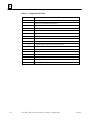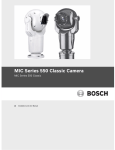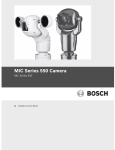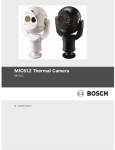Download Series 90 Micro Field Processor User`s Manual, GFK
Transcript
ÎÎ GE Fanuc Automation Programmable Control Products t Series 90 Micr o Field Processor User’s Manual GFK-1171 March 1996 GFL–002 Warnings, Cautions, and Notes as Used in this Publication Warning Warning notices are used in this publication to emphasize that hazardous voltages, currents, temperatures, or other conditions that could cause personal injury exist in this equipment or may be associated with its use. In situations where inattention could cause either personal injury or damage to equipment, a Warning notice is used. Caution Caution notices are used where equipment might be damaged if care is not taken. Note Notes merely call attention to information that is especially significant to understanding and operating the equipment. This document is based on information available at the time of its publication. While efforts have been made to be accurate, the information contained herein does not purport to cover all details or variations in hardware or software, nor to provide for every possible contingency in connection with installation, operation, or maintenance. Features may be described herein which are not present in all hardware and software systems. GE Fanuc Automation assumes no obligation of notice to holders of this document with respect to changes subsequently made. GE Fanuc Automation makes no representation or warranty, expressed, implied, or statutory with respect to, and assumes no responsibility for the accuracy, completeness, sufficiency, or usefulness of the information contained herein. No warranties of merchantability or fitness for purpose shall apply. The following are trademarks of GE Fanuc Automation North America, Inc. Alarm Master CIMPLICITY CIMPLICITY PowerTRAC CIMPLICITY 90–ADS CIMSTAR Field Control GEnet Genius Genius PowerTRAC Helpmate Logicmaster Modelmaster PowerMotion ProLoop PROMACRO Series Five Series 90 Copyright 1996 GE Fanuc Automation North America, Inc. All Rights Reserved Series One Series Six Series Three VuMaster Workmaster Preface This manual provides the information necessary to enable you to integrate a Series 90 Micro Field Processor (IC670MFP100) into a Field Control system. The contents of this manual include hardware description, installation procedures, operation information, and diagnostics information for the Series 90 Micro Field Processor. Content of this Manual Chapter 1. Introduction. Provides an overview of the Series 90 Micro Field Processor (MFP). Includes physical and functional characteristics and specifications. Chapter 2. Installation. Describes the procedures for installing the MFP in a Field Control station and connecting a programming device. Chapter 3. BIU Configuration. Describes how to configure the BIU and the MFP parameters within the BIU to operate within a Field Control station. Chapter 4. MFP Configuration. Describes how to configure the internal parameters of the MFP. Chapter 5. Operation. Describes the operation of the MFP. Includes the PLC system sweep sequence, the system power-up and power-down sequences, clocks and timers, system security, and I/O scanning. Chapter 6. Diagnostics. Provides a guide to troubleshooting the MFP. Describes how to use the LED blink codes that the MFP generates if the unit fails the power-up self-test. Discusses how the MFP handles system faults. Appendix A. Software Instructions and Reference Types. Lists the Logicmaster 90 instructions supported by the MFP. Appendix B. Instruction Timing. Contains tables showing the memory size in bytes and the execution time in microseconds for each function. Appendix C. Configuration File Format. Contains an example format for MFP module configuration within the BIU. Related Publications Field Control Field Control (GFK-0826) DistributedI/O and Control System I/O Modules User’s Manual Field Control DistributedI/O and Control System Genius Bus Interface Unit User’s Manual (GFK-0825) Genius I/O System User’s Manual (GEK-90486-1) Genius is a registered trademark of GE Fanuc Automation North America, Inc. GFK-1171 Series 90 Micro Field Processor User’s Manual – March 1996 iii Preface Programming Devices t Logicmaster 90-30/20/Micro Programming Software User’s Manual (GFK-0466) t Series 90t-30/90-20 ProgrammableControllersReference Manual (GFK-0467) WorkmasterR II PLC Programming Unit Guide to Operation Manual (GFK-0401) Series 90t-30 and 90-20 PLC Hand-Held Programmer User’s Manual (GFK-0402) Geniusr Hand-Held Monitor User’s Guide (GFK-0121) Series 90 -30/20/Micro ProgrammableControllersReference Manual (GFK-0467) Standards and Specifications GE Fanuc Product Approvals, Standards, General Specifications (GFK-0867B or later) We Welcome Your Comments and Suggestions At GE Fanuc automation, we strive to produce quality technical documentation. After you have used this manual, please take a few moments to complete and return the Reader ’s Comment Card located on the next page. Libby Allen Senior Technical Writer iv Series 90 t Micro Field Processor User’s Manual – March 1996 GFK-1171 Contents Chapter 1 Chapter 2 Chapter 3 GFK-1171 Introduction . . . . . . . . . . . . . . . . . . . . . . . . . . . . . . . . . . . . . . . . . . . . . . . . Compatibility . . . . . . . . . . . . . . . . . . . . . . . . . . . . . . . . . . . . . . . . . . . . . . . . . . . . 1-3 Functional Description . . . . . . . . . . . . . . . . . . . . . . . . . . . . . . . . . . . . . . . . . . . . CPU Board . . . . . . . . . . . . . . . . . . . . . . . . . . . . . . . . . . . . . . . . . . . . . . . . . . . . Interface Connectors . . . . . . . . . . . . . . . . . . . . . . . . . . . . . . . . . . . . . . . . . . . Status Indicators . . . . . . . . . . . . . . . . . . . . . . . . . . . . . . . . . . . . . . . . . . . . . . . 1-4 1-4 1-4 1-5 Configuration and Programming . . . . . . . . . . . . . . . . . . . . . . . . . . . . . . . . . . . BIU Configuration . . . . . . . . . . . . . . . . . . . . . . . . . . . . . . . . . . . . . . . . . . . . . MFP Configuration . . . . . . . . . . . . . . . . . . . . . . . . . . . . . . . . . . . . . . . . . . . . 1-6 1-6 1-6 Fault Reporting . . . . . . . . . . . . . . . . . . . . . . . . . . . . . . . . . . . . . . . . . . . . . . . . . . . 1-7 Specifications . . . . . . . . . . . . . . . . . . . . . . . . . . . . . . . . . . . . . . . . . . . . . . . . . . . . 1-7 Installation . . . . . . . . . . . . . . . . . . . . . . . . . . . . . . . . . . . . . . . . . . . . . . . . . 2-1 Minimum Requirements . . . . . . . . . . . . . . . . . . . . . . . . . . . . . . . . . . . . . . . . . . . 2-1 Unpacking . . . . . . . . . . . . . . . . . . . . . . . . . . . . . . . . . . . . . . . . . . . . . . . . . . . . . . . 2-1 Installation . . . . . . . . . . . . . . . . . . . . . . . . . . . . . . . . . . . . . . . . . . . . . . . . . . . . . . Grounding Procedures . . . . . . . . . . . . . . . . . . . . . . . . . . . . . . . . . . . . . . . . . Mounting the MFP on a Terminal Block . . . . . . . . . . . . . . . . . . . . . . . . . . . 2-2 2-2 2-3 Power-up Self-test . . . . . . . . . . . . . . . . . . . . . . . . . . . . . . . . . . . . . . . . . . . . . . . . 2-4 Connecting a Programming Device . . . . . . . . . . . . . . . . . . . . . . . . . . . . . . . . . Connecting the Hand-Held Programmer . . . . . . . . . . . . . . . . . . . . . . . . . . Connections for Using Logicmaster 90 Software . . . . . . . . . . . . . . . . . . . . 2-5 2-5 2-7 BIU Configuration . . . . . . . . . . . . . . . . . . . . . . . . . . . . . . . . . . . . . . . . . . Series 90 1-1 3-1 MFP Default Configuration . . . . . . . . . . . . . . . . . . . . . . . . . . . . . . . . . . . . . . . . 3-1 I/O Mapping Overview . . . . . . . . . . . . . . . . . . . . . . . . . . . . . . . . . . . . . . . . . . . . 3-2 Reference Parameters Overview . . . . . . . . . . . . . . . . . . . . . . . . . . . . . . . . . . . . Reference Parameter Examples . . . . . . . . . . . . . . . . . . . . . . . . . . . . . . . . . . 3-3 3-4 Default/Hold Last State Configuration Overview . . . . . . . . . . . . . . . . . . . . . Network Mapping . . . . . . . . . . . . . . . . . . . . . . . . . . . . . . . . . . . . . . . . . . . . . BIU Outputs . . . . . . . . . . . . . . . . . . . . . . . . . . . . . . . . . . . . . . . . . . . . . . . . . . BIU Inputs . . . . . . . . . . . . . . . . . . . . . . . . . . . . . . . . . . . . . . . . . . . . . . . . . . . . 3-10 3-10 3-10 3-12 How to Configure Reference Parameters . . . . . . . . . . . . . . . . . . . . . . . . . . . . . HHM Screen Elements . . . . . . . . . . . . . . . . . . . . . . . . . . . . . . . . . . . . . . . . . Sample Screen Sequence for Reference Parameters . . . . . . . . . . . . . . . . . Screen Sequence for Default/Hold Last State Configuration . . . . . . . . . . Error Messages for Reference Parameters . . . . . . . . . . . . . . . . . . . . . . . . . 3-13 3-13 3-14 3-16 3-17 Group Data Moves Overview . . . . . . . . . . . . . . . . . . . . . . . . . . . . . . . . . . . . . . 3-18 How to Configure Group Data Moves . . . . . . . . . . . . . . . . . . . . . . . . . . . . . . . Screen Sequence for Configuring Groups . . . . . . . . . . . . . . . . . . . . . . . . . How to Configure Default/Hold Last State for Group Moves . . . . . . . . . How to Configure Selective Scanning of Group Data Moves . . . . . . . . . 3-19 3-19 3-22 3-24 t Micro Field Processor User’s Manual – March 1996 v Contents Chapter 4 Chapter 5 MFP Configuration . . . . . . . . . . . . . . . . . . . . . . . . . . . . . . . . . . . . . . . . . . Using the HHP to Configure and Program the MFP . . . . . . . . . . . . . . . . . . . 4-3 HHP Configuration Screens . . . . . . . . . . . . . . . . . . . . . . . . . . . . . . . . . . . . . 4-3 Storing the User Program Using the HHP . . . . . . . . . . . . . . . . . . . . . . . . . 4-4 Storing Configuration and Register Data Using the HHP . . . . . . . . . . . . 4-5 Other HHP Functions . . . . . . . . . . . . . . . . . . . . . . . . . . . . . . . . . . . . . . . . . . 4-5 Using Logicmaster 90 Software to Configure the MFP . . . . . . . . . . . . . . . . . 4-6 Using Datagrams . . . . . . . . . . . . . . . . . . . . . . . . . . . . . . . . . . . . . . . . . . . . . . . . . 4-7 Placing the MFP in Stop/No I/O Mode . . . . . . . . . . . . . . . . . . . . . . . . . . . . 4-7 Datagrams Used for MFP/BIU Communication . . . . . . . . . . . . . . . . . . . . 4-7 System Operation . . . . . . . . . . . . . . . . . . . . . . . . . . . . . . . . . . . . . . . . . . . Chapter 6 5-1 MFP and BIU Synchronization . . . . . . . . . . . . . . . . . . . . . . . . . . . . . . . . . . . 5-2 Sweep Time Contribution . . . . . . . . . . . . . . . . . . . . . . . . . . . . . . . . . . . . . . . 5-3 Normal Sweep Processes . . . . . . . . . . . . . . . . . . . . . . . . . . . . . . . . . . . . . . . 5-3 Deviations from the Standard Program Sweep . . . . . . . . . . . . . . . . . . . . . 5-5 BIU/MFP Mode Correlation . . . . . . . . . . . . . . . . . . . . . . . . . . . . . . . . . . . . . 5-5 Software Structure . . . . . . . . . . . . . . . . . . . . . . . . . . . . . . . . . . . . . . . . . . . . . . . . 5-6 Program Structure . . . . . . . . . . . . . . . . . . . . . . . . . . . . . . . . . . . . . . . . . . . . . 5-6 Data Structure . . . . . . . . . . . . . . . . . . . . . . . . . . . . . . . . . . . . . . . . . . . . . . . . . 5-6 Power-Up and Power-Down Sequences . . . . . . . . . . . . . . . . . . . . . . . . . . . . . . 5-8 Power-Up Sequence . . . . . . . . . . . . . . . . . . . . . . . . . . . . . . . . . . . . . . . . . . . . 5-8 Power-Down Conditions . . . . . . . . . . . . . . . . . . . . . . . . . . . . . . . . . . . . . . . . 5-8 Clocks and Timers . . . . . . . . . . . . . . . . . . . . . . . . . . . . . . . . . . . . . . . . . . . . . . . . 5-10 System Security . . . . . . . . . . . . . . . . . . . . . . . . . . . . . . . . . . . . . . . . . . . . . . . . . . 5-11 Overview . . . . . . . . . . . . . . . . . . . . . . . . . . . . . . . . . . . . . . . . . . . . . . . . . . . . . 5-11 Password Protection . . . . . . . . . . . . . . . . . . . . . . . . . . . . . . . . . . . . . . . . . . . . 5-11 Diagnostic Data . . . . . . . . . . . . . . . . . . . . . . . . . . . . . . . . . . . . . . . . . . . . . . . . . . 5-13 Flash Memory . . . . . . . . . . . . . . . . . . . . . . . . . . . . . . . . . . . . . . . . . . . . . . . . . . . . 5-13 Diagnostics . . . . . . . . . . . . . . . . . . . . . . . . . . . . . . . . . . . . . . . . . . . . . . . . 6-1 6-2 Faults and Fault Handling . . . . . . . . . . . . . . . . . . . . . . . . . . . . . . . . . . . . . . . . . . 6-3 Fault Handling . . . . . . . . . . . . . . . . . . . . . . . . . . . . . . . . . . . . . . . . . . . . . . . . 6-3 Classes of Faults . . . . . . . . . . . . . . . . . . . . . . . . . . . . . . . . . . . . . . . . . . . . . . . 6-3 System Response to Faults . . . . . . . . . . . . . . . . . . . . . . . . . . . . . . . . . . . . . . 6-4 MFP Fault Conditions . . . . . . . . . . . . . . . . . . . . . . . . . . . . . . . . . . . . . . . . . . 6-7 Accessing Additional Fault Information . . . . . . . . . . . . . . . . . . . . . . . . . . . 6-9 Technical Help ................................................. t Micro Field Processor User’s Manual – March 1996 Series 90 5-1 PLC Sweep Summary . . . . . . . . . . . . . . . . . . . . . . . . . . . . . . . . . . . . . . . . . . . . . Power-up Diagnostics . . . . . . . . . . . . . . . . . . . . . . . . . . . . . . . . . . . . . . . . . . . . . vi 4-1 6-9 GFK-1171 Contents Appendix A Software Instructions and Reference Types . . . . . . . . . . . . . . . . . . . . A-1 Instructions and Function Blocks . . . . . . . . . . . . . . . . . . . . . . . . . . . . . . . . . . . . A-1 Basic Instructions (Relay Ladder Contacts and Coils) . . . . . . . . . . . . . . . . A-1 Timers and Counters . . . . . . . . . . . . . . . . . . . . . . . . . . . . . . . . . . . . . . . . . . . A-2 Math Functions . . . . . . . . . . . . . . . . . . . . . . . . . . . . . . . . . . . . . . . . . . . . . . . . A-2 Conversion Functions . . . . . . . . . . . . . . . . . . . . . . . . . . . . . . . . . . . . . . . . . . A-2 Relational Functions . . . . . . . . . . . . . . . . . . . . . . . . . . . . . . . . . . . . . . . . . . . . A-3 Bit Operation Functions . . . . . . . . . . . . . . . . . . . . . . . . . . . . . . . . . . . . . . . . A-3 Data Move Functions . . . . . . . . . . . . . . . . . . . . . . . . . . . . . . . . . . . . . . . . . . . A-4 Control Functions . . . . . . . . . . . . . . . . . . . . . . . . . . . . . . . . . . . . . . . . . . . . . . A-4 Table Functions . . . . . . . . . . . . . . . . . . . . . . . . . . . . . . . . . . . . . . . . . . . . . . . . A-5 User References . . . . . . . . . . . . . . . . . . . . . . . . . . . . . . . . . . . . . . . . . . . . . . . . . . A-6 References for Fault Reporting . . . . . . . . . . . . . . . . . . . . . . . . . . . . . . . . . . . . . A-6 Appendix B Instruction Timing . . . . . . . . . . . . . . . . . . . . . . . . . . . . . . . . . . . . . . . . . . B-1 Appendix C Configuration File Format . . . . . . . . . . . . . . . . . . . . . . . . . . . . . . . . . . . . C-1 GFK-1171 Series 90 t Micro Field Processor User’s Manual – March 1996 vii Contents Figure 1-1. Series 90 Micro Field Processor . . . . . . . . . . . . . . . . . . . . . . . . . . . . . . . . . . . . . . . . . . . . . . . . . 1-1 Figure 1-2. Field Control Station Block Diagram . . . . . . . . . . . . . . . . . . . . . . . . . . . . . . . . . . . . . . . . . . . . 1-2 Figure 1-3. Overview of MFP Interaction with the BIU . . . . . . . . . . . . . . . . . . . . . . . . . . . . . . . . . . . . . . 1-2 Figure 1-4. Micro Field Processor Functional Block Diagram . . . . . . . . . . . . . . . . . . . . . . . . . . . . . . . . . . 1-5 Figure 2-1. Hand-Held Programmer . . . . . . . . . . . . . . . . . . . . . . . . . . . . . . . . . . . . . . . . . . . . . . . . . . . . . . 2-5 Figure 2-2. Hand-Held Programmer Cable Connection to a Micro Field Processor . . . . . . . . . . . . . . . 2-6 Figure 2-3. Logicmaster 90 Programmer to MFP Connection through a WSI . . . . . . . . . . . . . . . . . . . . 2-7 Figure 2-4. Examples of Serial Connection from Computer to MFP . . . . . . . . . . . . . . . . . . . . . . . . . . . . 2-8 Figure 2-5. Series 90 SNP to RS-232 Adapter . . . . . . . . . . . . . . . . . . . . . . . . . . . . . . . . . . . . . . . . . . . . . . . 2-9 Figure 3-1. BIU Reference Parameters Described as Data Move Function Blocks . . . . . . . . . . . . . . . . . 3-3 Figure 3-2. Reference Parameter Mapping for Example 1 . . . . . . . . . . . . . . . . . . . . . . . . . . . . . . . . . . . . 3-4 Figure 3-3. Move Function Blocks for Example 1 . . . . . . . . . . . . . . . . . . . . . . . . . . . . . . . . . . . . . . . . . . . . 3-5 Figure 3-4. Reference Parameter Mapping for Example 2 . . . . . . . . . . . . . . . . . . . . . . . . . . . . . . . . . . . . 3-6 Figure 3-5. Move Function Blocks for Example 2 . . . . . . . . . . . . . . . . . . . . . . . . . . . . . . . . . . . . . . . . . . . . 3-7 Figure 3-6. Reference Parameter Mapping for Example 3 . . . . . . . . . . . . . . . . . . . . . . . . . . . . . . . . . . . . 3-8 Figure 3-7. Move Function Blocks for Example 3 . . . . . . . . . . . . . . . . . . . . . . . . . . . . . . . . . . . . . . . . . . . . 3-9 Figure 3-8. Default/Hold Last State Configuration Parameters for BIU Outputs . . . . . . . . . . . . . . . . . 3-11 Figure 3-9. Case Where Default/Hold Last State Parameter Does Not Apply . . . . . . . . . . . . . . . . . . . . 3-11 Figure 3-10. Default/Hold Last State Configuration Parameters for BIU Inputs . . . . . . . . . . . . . . . . . . 3-12 Figure 3-11. Group Data Move Example . . . . . . . . . . . . . . . . . . . . . . . . . . . . . . . . . . . . . . . . . . . . . . . . . . . 3-18 Figure 3-12. Group Data Move Configuration Process . . . . . . . . . . . . . . . . . . . . . . . . . . . . . . . . . . . . . . . 3-23 Figure 3-13. BIU Sweep Sequence . . . . . . . . . . . . . . . . . . . . . . . . . . . . . . . . . . . . . . . . . . . . . . . . . . . . . . . . 3-24 Figure 3-14. Configuring Sweeps for Data Move Groups . . . . . . . . . . . . . . . . . . . . . . . . . . . . . . . . . . . . . 3-25 Figure 4-1. Bit Map for Hold Last State Default Byte . . . . . . . . . . . . . . . . . . . . . . . . . . . . . . . . . . . . . . . . 4-9 Figure 5-1. Micro Field Processor Synchronous Sweep . . . . . . . . . . . . . . . . . . . . . . . . . . . . . . . . . . . . . . . 5-2 Figure 5-2. Programmer Communications Window Flow Chart . . . . . . . . . . . . . . . . . . . . . . . . . . . . . . . 5-4 Figure 5-3. Power-up Decision Sequence . . . . . . . . . . . . . . . . . . . . . . . . . . . . . . . . . . . . . . . . . . . . . . . . . . 5-9 viii t Micro Field Processor User’s Manual – March 1996 Series 90 GFK-1171 Contents Table 1-1. Ordering Information . . . . . . . . . . . . . . . . . . . . . . . . . . . . . . . . . . . . . . . . . . . . . . . . . . . . . . . . . . 1-7 Table 1-2. Physical and Functional Characteristics[ . . . . . . . . . . . . . . . . . . . . . . . . . . . . . . . . . . . . . . . . . . 1-7 Table 1-3. Power Requirements . . . . . . . . . . . . . . . . . . . . . . . . . . . . . . . . . . . . . . . . . . . . . . . . . . . . . . . . . . . 1-7 Table 1-4. Memory Allocation . . . . . . . . . . . . . . . . . . . . . . . . . . . . . . . . . . . . . . . . . . . . . . . . . . . . . . . . . . . . 1-8 Table 2-1. Power-up Sequence Troubleshooting . . . . . . . . . . . . . . . . . . . . . . . . . . . . . . . . . . . . . . . . . . . . . 2-4 Table 2-2. RS-422 15-Pin Connector Pin Assignments . . . . . . . . . . . . . . . . . . . . . . . . . . . . . . . . . . . . . . . . 2-9 Table 3-1. MFP Default Configuration File . . . . . . . . . . . . . . . . . . . . . . . . . . . . . . . . . . . . . . . . . . . . . . . . . 3-1 Table 4-1. MFP Configuration Parameters . . . . . . . . . . . . . . . . . . . . . . . . . . . . . . . . . . . . . . . . . . . . . . . . . . 4-2 Table 4-2. Slot Assignments for HHP Functions . . . . . . . . . . . . . . . . . . . . . . . . . . . . . . . . . . . . . . . . . . . . . 4-4 Table 4-3. Format for Stop/No I/O Datagram . . . . . . . . . . . . . . . . . . . . . . . . . . . . . . . . . . . . . . . . . . . . . . . 4-7 Table 4-4. Datagrams Sent from PLC to BIU . . . . . . . . . . . . . . . . . . . . . . . . . . . . . . . . . . . . . . . . . . . . . . . . 4-7 Table 4-5. Format for Write Configuration Datagram . . . . . . . . . . . . . . . . . . . . . . . . . . . . . . . . . . . . . . . . 4-8 Table 5-1. Sweep Time Contributions . . . . . . . . . . . . . . . . . . . . . . . . . . . . . . . . . . . . . . . . . . . . . . . . . . . . . 5-3 Table 5-2. BIU and MFP Mode Correlation . . . . . . . . . . . . . . . . . . . . . . . . . . . . . . . . . . . . . . . . . . . . . . . . . 5-5 Table 5-3. Memory Data Types . . . . . . . . . . . . . . . . . . . . . . . . . . . . . . . . . . . . . . . . . . . . . . . . . . . . . . . . . . . 5-6 Table 6-1. Power-up Diagnostic LED Blink Error Codes . . . . . . . . . . . . . . . . . . . . . . . . . . . . . . . . . . . . . . 6-2 Table 6-2. Fault Actions . . . . . . . . . . . . . . . . . . . . . . . . . . . . . . . . . . . . . . . . . . . . . . . . . . . . . . . . . . . . . . . . . . 6-4 Table 6-3. Fault Summary . . . . . . . . . . . . . . . . . . . . . . . . . . . . . . . . . . . . . . . . . . . . . . . . . . . . . . . . . . . . . . . 6-4 Table 6-4. Fault References . . . . . . . . . . . . . . . . . . . . . . . . . . . . . . . . . . . . . . . . . . . . . . . . . . . . . . . . . . . . . . 6-6 Table 6-5. Configuration File Format . . . . . . . . . . . . . . . . . . . . . . . . . . . . . . . . . . . . . . . . . . . . . . . . . . . . . . 6-8 Table 6-6. MFP CPU Software Faults . . . . . . . . . . . . . . . . . . . . . . . . . . . . . . . . . . . . . . . . . . . . . . . . . . . . . . 6-9 Table 6-7. Range and Size of User References for the MFP . . . . . . . . . . . . . . . . . . . . . . . . . . . . . . . . . . . . A-6 Table C-1. Example Configuration File . . . . . . . . . . . . . . . . . . . . . . . . . . . . . . . . . . . . . . . . . . . . . . . . . . . . C-1 GFK-1171 Series 90 t Micro Field Processor User’s Manual – March 1996 ix Chapter 1 Introduction Restarts for autonumbers that do not restart in each chapter. these section level 1 restarts must be in the header frame of chapter 1. figure bi level 1, reset a:ebx, l 1 resetA figure bi level 1 1, resetA table_big level 1, reset a:obx:l chap_big level 1, reset1 a:bigbx table_big level 1 level 1 resetA app_big level 1, resetA a:ftr level 1 resetA figure_ap level 1, reset c:ebx, l 1 reset1 table_ap level 1, reset c:obx:l 1, reset1 figure level 1, reset c:bigbx level 1 reset1 table level 1, reset Table 1. c:ftr level 1 reset1 1 Reminders for autonumbers that need to be restarted manually (first instance will always be 4) let_in level 1: A. B. C. letter level 1:A.B.C. num level 1: 1. 2. 3. num_in level 1: 1. 2. 3. rom_in level 1: I. II. III. roman level 1: I. II. III. steps level 1: 1. 2. 3. The Series 90 Micro Field Processor (MFP), shown in Figure 1-1, is a specialized Micro PLC that provides local input/output logic within a Field Control station. Field Control is a family of modular distributed I/O and control products. A basic Field Control station consists of a Bus Interface Unit (IC670GBI002) and up to eight modules. A Field Control station that includes an MFP can support up to seven I/O modules. Figures 1-2 and 1-3 provide an overview of MFP operation in a Field Control station. MFP features include: D D D D D Compatibility with Logicmaster 90-30/20/Micro programming software (release 6.0) Full support for the 90-30 Hand-Held Programmer (HHP) An alarm processor function Password protection to limit access to PLC contents A built-in communications port that supports Series 90 protocols (SNP and SNPX) a45498 SLOT FIELD PROCESSOR COMM RUN OK ADDR PWR B A 44A731468–010R01 Figure 1-1. Series 90 Micro Field Processor GFK-1171 1-1 2 %I, %AI %I, %AI I/O Modules (up to 7) %Q, %AQ BIU %Q, %AQ MFP Host PLC Figure 1-2. Field Control Station Block Diagram BIU reads inputs from I/O modules and network data tables. (%I and %AI) BIU sends inputs to MFP. BIU synchronized with MFP MFP solves local logic. BIU reads I/O module outputs from MFP. BIU synchronized with MFP BIU writes output data to I/O modules and network data tables. (%Q and %AQ) Figure 1-3. Overview of MFP Interaction with the BIU 1-2 Series 90 t Micro Field Processor User’s Manual – March 1996 GFK-1171 2 For more information about Field Control systems, refer to: Geniusr Bus Interface Unit User’s Manual (GFK-0825) Field Control I/O Modules User’s Manual (GFK-0826) Compatibility D Logicmaster 90-30/20/Micro software: release 6.0 (IC641SWP301L, 304J, 306F, 307F) or later D D D D Series 90-30 firmware release 6.0 Series 90-30 Hand-Held Programmer (IC693PRG300) Series 90 Protocol (SNP) communications BIU firmware release 2.0 Instructions and function blocks The MFP supports most 90-30 instruction functions and function blocks. Detailed descriptions and examples of the use of these instructions can be found in: Logicmaster 90-30/20/Micro Programming Software User’s Manual (GFK-0466) Series 90-30/90-20 Programmable Controllers Reference Manual (GFK-0467) Series 90-30 and 90-20 Hand-Held Programmer User’s Manual (GFK-0402) See Appendix A of this manual for a summary of instructions supported by the MFP. GFK-1171 Chapter 2 Introduction 1-3 2 Functional Description The MFP contains a CPU circuit board and backplane communications circuitry. The MFP sends and receives data to/from the BIU through the MFP backplane on the CPU and the I/O terminal block backplane. CPU Board A block diagram of the functions performed by the CPU board is presented in Figure 1-4. CPU The CPU executes and contains the user program and communicates with the programmer (Hand-Held Programmer or computer running Logicmaster 90-30/90-20/Micro software). The CPU sends and receives data through the I/O terminal block backplane, using Field Control communication protocol. The primary capabilities of the CPU are: D H8/3003 microprocessor running at 9.84 Mhz D 256K x 16 sector flash memory for operating system and nonvolatile user program D D D D D D D storage (6K words of user flash memory) 128 Kbyte super cap backed RAM Interrupt for power fail warning (2.0 ms) Powerup reset circuit Maximum User Program - 6K words Registers – 2K words Internal Coils – 1024 Typical Scan Rate – 1.0ms/K of logic (Boolean contacts) Super Cap Backup for RAM Memory The capacitor used to maintain the contents of the CMOS RAM memory in the CPU provides data retention for three to four days with the power off at 25°C (77°F). Interface Connectors Field Control Connector The MFP uses a standard Field Control connector that plugs into an I/O Terminal Block. The I/O Terminal Block provides backplane communications between the BIU and I/O devices, including the MFP. CPU Serial Port A 15 pin D-type, female connector on the side of the MFP provides the connection to an RS-422 compatible serial port which is used to communicate with Logicmaster 90-30/20/Micro software, the Hand-Held Programmer or for general purpose communications using the Series 90 Protocol (SNP). For more information, see “Connecting a Programming Device” in Chapter 2. 1-4 Series 90 t Micro Field Processor User’s Manual – March 1996 GFK-1171 2 Status Indicators The module contains four LEDs that provide the user with a visual indication of the CPU and I/O status. Name Function PWR Lighted if power is supplied to the unit and the power supply is operating correctly. Not lighted if a power supply fault occurs or if power is not applied. OK Blinks during self-diagnostics. Blinks (with RUN indicator) if a fault is detected during self-diagnostics. When lighted steadily, indicates that self diagnostics have all passed. RUN Lighted when the PLC is executing the logic program entered by the user (RUN mode). Blinks if a fault is detected during self-diagnostics. COMM Blinks during communication on the SNP port. CPU Board clock Microprocessor 128 Kbyte RAM Super Cap backup Flash Memory BIU RS-422 SNP Port Reset control Hand-Held Programmer PWR OK RUN COMM PWR LEDs OK RUN COMM Figure 1-4. Micro Field Processor Functional Block Diagram GFK-1171 Chapter 2 Introduction 1-5 2 Configuration and Programming Two types of configuration are required for the MFP to operate in a Field Control system: The BIU must be configured to recognize the MFP as a Field Control module, and the MFP internal parameters must be configured. BIU Configuration The BIU can be configured using a Hand-Held Monitor (HHM). See Chapter 3 for details. t For information pertaining to use of hand-held devices, refer to the Series 90 -30 and 90-20 PLC Hand-Held Programmer User’s Manual (GFK-0402) and the Geniusr Hand-Held Monitor User’s Guide (GFK-0121). MFP Configuration The MFP can be configured and programmed using any of the following methods (see Chapter 4 for details): D Logicmaster 90-30/20/Micro software on one of the following types of computers (you need at least 4 megabytes of hard disk space): h Workmaster II or CIMSTAR I industrial computer h IBMR PC-AT,PS/2R (Personal System 2R) with 2M byte RAM, an IntelR 386 or higher processor, and a hard disk drive h MS-DOS compatible Personal Computer with 2M byte RAM, an Intel 386 or higher processor, and a hard disk drive D Series 90-30/90-20 Hand-Held Programmer (IC693PRG300) D Reference parameters only can be configured through the BIU. (The BIU is configured using a Hand-held Monitor.) Both configuration and programming can be accomplished off-line from the PLC, using the Logicmaster 90 programmer. Configuration and programming using the Hand-Held Programmer must be done on-line with the Hand-Held Programmer attached to and interfacing with the MFP. Use of the programming and configuration software is described in the Logicmaster 90-30/20/Micro Programming Software User’s Manual (GFK-0466). The Workmaster II computer is described in the Workmaster II PLC Programming Unit Guide to Operation Manual GFK-0401. Use of the Hand-Held Programmer is described in the Series 90-30 and 90-20 PLC Hand-Held Programmer User’s Manual (GFK-0402). RIBM, Personal System 2 and PS/2 are registered trademarks of International Business Machines Corporation. 1-6 Series 90 t Micro Field Processor User’s Manual – March 1996 GFK-1171 2 Fault Reporting The MFP monitors internal operations for system and user problems. These faults are reported through the %S references and through an internal fault table. The fault table can be cleared using either the HHP or Logicmaster 90 software. Access to %S information is available through the Logicmaster 90 software or the Hand-Held Programmer. Data in the %S reference tables is also available to the BIU and can be sent to the network. For more details on faults and fault reporting, see Chapter 6. Specifications Table 1-1. Ordering Information Description CatalogNumber Micro Field Processor IC670MFP100 Accessories Description CatalogNumbers Series 90 Micro PLC Programming Software, Cable Kit, and manuals Hand-Held Programmer with Cables and Manual (includes IC693CBL303) Hand-Held ProgrammerMemory Card IC640HWP300 IC693PRG300 IC693ACC303 Table 1-2. Physical and Functional Characteristics[ Weight 0.35 pounds (0.16kg) ModuleDimensions Height: 3.25 inches (8.2 cm) Width: 2.0 inches (5.25 cm) Depth: 2.9 inches (7.3 cm) Typical Scan Rate 1.0 ms/K of logic (Boolean contacts) [ Refer to GFK-0867B, or later for product standards and general specifications. Table 1-3. Power Requirements Power is supplied to the MFP from the Field Control backplane. No other power connections are necessary. GFK-1171 Input Voltage 6.5 VDC Input Current, typical at 24 VDC with HHP: 300 mA without HHP: 110 mA Chapter 2 Introduction 1-7 2 Table 1-4. Memory Allocation Type 1-8 Series 90 Capacity Contents User 6K words ApplicationProgram %R 2K words 2048registers %AI 128 words 128 analog inputs %AQ 128 words 128 analog outputs %I 512 bits 512 discrete inputs %Q 512 bits 512 discrete outputs %G 1280 bits 1280 discrete Genius global data %M 1024 bits 1024 discrete internal, selectively retentive data %T 256 bits 256 discrete, internal, nonretentive data %S 128 bits 128 bits for fault reporting t Micro Field Processor User’s Manual – March 1996 GFK-1171 Chapter 2 Installation section level 1 figure bi level 1 table_big level 1 2 This chapter describes the procedures for installing the MFP in a Field Control station and connecting a programming device. Minimum Requirements In order to install and set up the MFP, you will need: D Series 90 Micro Field Processor (MFP) module D Programming device (this can be one of the following items) A. Hand-Held Programmer and cable. (Cable must be connected to HHP before connecting it to the MFP.) B. Logicmaster 90-30/30/Micro software, a Workmaster II or CIMSTAR I industrial computer, or an IBM AT, PS/2 or other MS-DOS compatible Personal Computer (with 386 or higher microprocessor and 2 Mbyte memory) and appropriate cables. If the MFP is to be programmed using Logicmaster 90 software, a Workmaster II, CIMSTAR I, or an IBM or IBM-compatible computer is required to run the software. Logicmaster 90 software can use either a Work Station Interface (WSI) board, an RS-422 port, or a standard RS-232 interface with an RS-422 to RS-232 converter. The WSI board is installed in the Workmaster II computer at the factory. D Bus Interface Unit (BIU) and Field Control base D Hand-Held Monitor (IC660HHM501) version 4.7 or later for configuring the BIU Unpacking 1. Visual inspection. Upon receiving your MFP, carefully inspect all shipping containers for damage that may have occurred during shipping. If any part of the system is damaged, notify the carrier immediately. The damaged shipping container should be saved as evidence for inspection by the carrier. It is your responsibility to register a claim with the carrier for damage incurred during shipment. GE Fanuc will fully cooperate with you, if such action is necessary. GFK-1171 2. Unpacking. Unpack all shipping cartons and verify the contents. All shipping containers and packing material should be saved in case it is necessary to transport or ship any part of the system. 3. Pre-installation Check. After unpacking the MFP, record all serial numbers. These serial numbers may be required if you need to request product service during the warranty period of the equipment. 2-1 2 Installation 8 The MFP must be installed on a Field Control Terminal Block, which is mounted on a 35mm x 7.5mm DIN rail. The Field Control station (also called a “stick” because the modules are mounted next to each other on the same DIN rail) can be mounted in any orientation. As shown below, the BIU must be mounted at either end of the stick. The MFP can be mounted in any slot on the stick, other than that occupied by the BIU. BIU 0 7 MFP 1 6 2 5 3 4 4 3 5 2 6 1 MFP 7 0 BIU 8 Grounding Procedures All components of a control system and the devices it controls must be properly grounded. Ground conductors should be connected in a star fashion, with all branches routed to a central earth ground point as shown below. This ensures that no ground conductor carries current from any other branch. Refer to the Geniusr Bus Interface Unit User’s Manual (GFK-0825) for complete information about installation and grounding. Programming Device Each Terminal Block Earth Ground Motor Drives and Other Electrical Control Equipment Central Ground Point Machinery NOTE Signal and power connections not shown Logicmaster Programming Device Grounding For proper operation, the programmer for Logicmaster 90 Micro software (Workmaster II or CIMSTAR I, or IBM-PC or compatible computer) must have a ground connection in common with the MFP. Normally, this common ground connection is provided by ensuring that the programmer’s power cord is connected to the same power source (with the same ground reference point) as the Field Control station, however this will need to be verified for each installation. 2-2 Series 90 t Micro Field Processor User’s Manual – March 1996 GFK-1171 2 Mounting the MFP on a Terminal Block Warning For personal safety, avoid contact with module wiring and with the exposed connectors on the Terminal Block when installing or removing Field Control modules. Caution Electrostatic discharge can damage the MFP when it is not installed on a Terminal Block. Always observe good ESD protection practices when handling an un-installed module. Caution Do not insert or remove the MFP during operation if the temporarily incorrect data that may result could cause hazardous or unexpected conditions. 46416 1. If the protective label is still in place on the Terminal Block, remove it before attempting to install the MFP. 2. Before installing the MFP, remove the cable slot knockout(s) wherever the module would cover the terminal board connecting cables. The knockout can be removed with pliers, or by pressing out from inside the module housing. 3. To install the MFP, position the module so that the cable slot in the module housing is over the connecting cable. Press the module down firmly. 4. If you feel resistance, remove the module and remove any obstruction. Also be sure the connecting cable is seated in the cable slot. 5. GFK-1171 After placing the MFP onto the base, tighten its bolts to secure it. The maximum recommended torque is 9 in/lbs. Chapter 2 Installation End View Cable Slot b Connecting Cable (cross section) Terminal Block 46417 Tighten 2-3 2 Power-up Self-test When power is applied to the MFP through the Field Control Terminal Block, the MFP automatically performs its power-up sequence, which includes self-diagnostics. You should observe the power-up sequence to verify that the unit is installed and operating correctly. Normal Power-up Sequence D The Power indicator, labeled PWR, should light. D The CPU status indicator, labeled OK, blinks during the power-up self diagnostics. When self-diagnostics have been successfully completed, the OK indicator will remain lighted. D The CPU status indicator, labeled RUN, should light if the unit is configured to run on power-up. D The COMM indicator does not light until communication is established with an external SNP device. After verifying that a valid power-up sequence has occurred, attach a programming device (Hand-Held Programmer or computer with Logicmaster 90 Micro software) to configure the MFP and develop programs for the unit. Error Detection And Correction If the MFP fails the power-up self-test, one of the conditions listed in Table 2-1 will be observed after applying power. Table 2-1. Power-up Sequence Troubleshooting Symptom PWR indicator does not light. Action 1. Check that the Field Control station power source is on. 2. With power supply off, make sure that MFP is installed properly on the Terminal Block. PWR indicator lighted but OK indicator is not lighted. (This indicates that the power source is good and that the CPU has detected an internal fault.) Refer to Chapter 6, “Diagnostics”. PWR indicator on; OK and RUN indicators are blinking. Refer to Chapter 6, “Diagnostics”. Note: The MFP provides built-in blink codes to assist in troubleshooting. Refer to Chapter 6. PWR indicator on; OK and RUN indicators are blinking synchronously 2-4 Series 90 Valid system software is not present in flash memory and must be restored using the software update utility. t Micro Field Processor User’s Manual – March 1996 GFK-1171 2 Connecting a Programming Device The MFP can be programmed and configured using either the Hand-Held programmer or the Logicmaster 90 software (included in IC640HWP300). Both of these methods are described in Chapter 4. Connecting the Hand-Held Programmer Note The Hand-Held Programmer or RS-422 to RS-232 Converter should not be connected continuously at ambient temperatures above 55_C (131_F). The Hand-Held Programmer (IC693PRG300) is a compact programming device that connects to the MFP 15-pin serial port through a 6 foot (2 meter) cable that conforms to the RS-485 specification. a43052 GEFanuc SERIES 90-30 PROGRAMMABLE CONTROLLER HAND HELD PROGRAMMER LD OUT SETM RSTM TMR OUTM SET RST ONDTR F NOT BLK D AND E A I AI BQ AQ 7 OR CM UPCTR DNCTR MODE RUN T G S FUNC DEL 8 9 R # SRCH 4 5 6 WRITE 1 2 3 0 INS READ SLOT FOR MEMORY CARD VRFY HEX DEC CLR ENT SERIAL PORT CONNECTOR TO CPU SERIAL PORT Figure 2-1. Hand-Held Programmer GFK-1171 Chapter 2 Installation 2-5 2 Warning Always connect the cable to the Hand-Held Programmer first, then connect the cable to the MFP. This avoids any chance of shorting the +5 volt supply on the MFP which could cause incorrect operation of the MFP. Incorrect operation of the MFP could damage the equipment or cause personal injury to an operator. To connect the Hand-Held Programmer cable for the first time: D Attach the 15-pin male D connector on one end to the mating 15-pin female D connector on the Hand-Held Programmer. D Attach the connector on the other end of the cable to the 15-pin female connector on the MFP. These connections are shown in the following figure. Hand-held Programmer (IC693PRG300) Cable (IC693CBL303) Micro Field Processor Figure 2-2. Hand-Held Programmer Cable Connection to a Micro Field Processor 2-6 Series 90 t Micro Field Processor User’s Manual – March 1996 GFK-1171 2 Connections for Using Logicmaster 90 Software You need a Software and Cable Kit package (IC640HWP300) to use Logicmaster 90 Micro software with the MFP. Workmaster II Computer with WSI The cable connection for this configuration is from the connector on the WSI board (IC647WMI920) to the MFP serial port as shown below. WSI Serial Serial Cable (IC647CBL704) Micro Field Processor Workmaster II Figure 2-3. Logicmaster 90 Programmer to MFP Connection through a WSI GFK-1171 Chapter 2 Installation 2-7 2 lBM-PC Compatible Computer This configuration uses a standard RS-422 or RS-232 serial communications port on the IBM-PC compatible computer. An RS-422/RS-232 converter (IC690ACC901) is required. Examples of cable connections for this type of interface are shown below. RS–232 IC690CBL701 10 feet (3 meters) RS-422 Micro Field Processor RS485/RS232 Converter IBM PC (XT), Workmaster IC693CBL303 6 feet (2 meters) Hand-held Programmer Cable IC693CBL303 6 feet (1.83 meters) Hand-held Programmer Cable RS-422 IC690CBL702 RS–232 10 feet RS485/RS232 (3 meters) Converter IBM PC (AT) RS-232 IBM PS/2, Workmaster II Micro Field Processor RS-422 IC693CBL303 IC690CBL705 6 feet (1.83 meters) 10 feet RS485/RS232 Hand-held Programmer (3 meters) Converter with Cable 9-pin to 25-pin converter Micro Field Processor RS-422 (See 15 pin connector assignment) Micro Field Processor IBM-compatible PCwith RS-422 interface Figure 2-4. Examples of Serial Connection from Computer to MFP 2-8 Series 90 t Micro Field Processor User’s Manual – March 1996 GFK-1171 2 Table 2-2. RS-422 15-Pin Connector Pin Assignments Pin Signal Name 1 Shield 6 RTS (A) 7 OV 8 CTS (B) 9 RT 10 RD (A) 11 RD (B) 12 SD (A) 13 SD (B) 14 RTS (B) 15 CTS (A) Installing the RS-422 to RS-232 Converter Caution The Miniconverter and cables should be installed with the Field Control station powered down. The Miniconverter Kit (IC690ACC901) consists of an RS-422 (SNP) to RS-232 Miniconverter, a 6 foot (2 meter) serial extension cable, and a 9-pin to 25-pin Converter Plug assembly. The 15-pin SNP port connector on the Miniconverter plugs directly into the serial port connector on the MFP. The 9-pin RS-232 port connector on the Miniconverter connects to an RS-232 compatible device. When used with an IBM PC-AT, or compatible computer, one end of the extension cable plugs into the Miniconverter’s 9-pin serial port connector, the other end plugs into the 9-pin serial port of the computer. When used with a GE Fanuc Workmaster II computer or an IBM PS/2 Personal Computer, the Converter plug (supplied with kit) is required to convert the 9-pin serial port connector on the Miniconverter to the 25-pin serial port connector on the computer. For more information see the Series 90-30 Programmable Controller Installation Manual (GFK-0356). a44985 RS-422 PORT RS-232 PORT Figure 2-5. Series 90 SNP to RS-232 Adapter GFK-1171 Chapter 2 Installation 2-9 Chapter 3 3 BIU Configuration section level 1 figure bi level 1 table_big level 1 A Field Control station is configured through the BIU, using a Hand-Held Monitor. BIU configuration includes communications configuration and module configuration. Communications configuration consists of setting the BIU parameters related to the communications network used by the Field Control station and includes network mapping. Module configuration consists of all other configuration pertaining to the mapping of I/O data and setting specific module parameters. Module configuration is the phase of BIU configuration that directly relates to the MFP. For more information concerning BIU configuration, refer to the “Operation” and “Station Configuration” chapters in the Geniusr Bus Interface Unit Users Manual (GFK-0825). MFP Default Configuration When the Field Control station is powered up with the MFP installed, the BIU detects the MFP’s presence. If the BIU does not have a valid configuration for the MFP, it obtains a default configuration from the MFP. The MFP creates a default configuration at power up. This default configuration will be replaced with the new configuration that will be created when you configure the BIU. An example configuration file for the MFP is provided in Appendix C. Table 3-1. MFP Default Configuration File GFK-1171 Direction Segment Selector Offset Length MFP –>BIU %Q next available reference 0 MFP –>BIU %AQ next available reference 0 BIU –>MFP %I next available reference 0 BIU –>MFP %AI next available reference 0 3-1 3 I/O Mapping Overview The I/O function of the MFP is configured by the BIU, which sends a configuration file to the MFP. The configuration file contains I/O type and length data that maps BIU reference parameters to input/output tables in MFP memory. The configuration file can be created using the Hand-Held Monitor or using a Genius WRITE CONFIGURATION datagram. (Datagrams, which are messages used by devices on a bus, are discussed on page 4-7.) The BIU has %I, %AI, %Q, and %AQ internal memories that are used for I/O data. The following table lists the amount of memory of each type that can be transferred to the controller CPU across the network, and the highest address that can be used for each reference type. I/O Table in BIU Memory Type FROM_NET_DISC Purpose Maximum Transferred Highest Available Reference Address %I discrete inputs 1024 bits 65535 FROM_NET_WORD %AI analog inputs up to 64 words 65535 TO_NET–DISC %Q discreteoutputs 1024 bits 9999 %AQ analog outputs up to 64 words 9999 TO_NET_WORD Individual I/O modules, including the MFP, can be configured anywhere within available BIU memory. If a module is to exchange data with the CPU, the module must be placed inside the configured I/O map. Any I/O modules (or portions of modules) configured outside the I/O map will be scanned by the Bus Interface Unit, but the data will not be derived from or supplied to the CPU. Data in the MFP I/O tables can be mapped to the BIU’s four I/O tables using either of two methods: reference parameters (see the following discussion) or group data moves (see page 3-18). Both of these methods include Default/Hold Last State configuration, which is discussed on page 3-10. 3-2 Series 90 t Micro Field Processor User’s Manual – March 1996 GFK-1171 3 Reference Parameters Overview For each reference parameter, you can configure: D Segment selector – which BIU table D Length – how many bits (discrete data) or words (analog data) to move to or from the MFP to the corresponding table in the BIU. D Start address (offset) – starting address within the BIU table that the data is being written to or read from The BIU’s four reference parameters are associated with the four I/O tables in the MFP as follows: BIU Reference Parameter I/O Table in MFP 1 (discrete inputs) %Q (discrete outputs) 2 (analog inputs) %AQ (analog outputs) 3 (discrete outputs) %I (discrete inputs) 4 (analog outputs) %AI (analog inputs) The reference parameters operate in a manner similar to the data Move functions in ladder logic programming. Move function blocks are used to describe the operation of the reference parameters in Figure 3-1. For details on Move function blocks, see the Series 90t-30/90-20 Programmable Controllers Reference Manual (GFK-0467). Reference parameter 1 enable MOVE ok Reference parameter 3 enable INT Q IN LEN MFP %Q1 MOVE BIU %Q table ok BIU %I table Q IN LEN Q IN LEN MFP %I1 Reference parameter 4 enable INT MFP %AQ1 ok INT Reference parameter 2 enable MOVE MOVE ok INT BIU %AQ table BIU Inputs/MFP Outputs BIU %AI table Q IN LEN MFP %AI1 BIU Outputs/MFP Inputs Figure 3-1. BIU Reference Parameters Described as Data Move Function Blocks GFK-1171 Chapter 3 BIU Configuration 3-3 3 Reference Parameter Examples Example 1 Local MFP control of station outputs using station inputs as inputs to the MFP: Outputs from the MFP directly control station outputs. No inputs or outputs are mapped to the network. In this mode, the MFP, in conjunction with the BIU station, functions as a stand-alone PLC. BIU Tables %Q local outputs MFP Tables Reference Parameter 1 %Q Network Outputs Reference Parameter 2 %AQ local outputs %I local inputs Network Inputs Reference Parameter 3 Reference Parameter 4 %AI local inputs %AQ %I %AI Figure 3-2. Reference Parameter Mapping for Example 1 3-4 Series 90 t Micro Field Processor User’s Manual – March 1996 GFK-1171 3 Reference parameter 1 enable MOVE ok Reference parameter 3 enable Q IN LEN BIU %Q BIU %I Reference parameter 2 enable MOVE ok Q IN LEN Q IN LEN MFP %I Reference parameter 4 enable MOVE ok INT INT MFP %AQ ok INT INT MFP %Q MOVE BIU %AQ BIU %AI Q IN LEN MFP %AI Figure 3-3. Move Function Blocks for Example 1 GFK-1171 Chapter 3 BIU Configuration 3-5 3 Example 2 Local MFP control of station outputs using control inputs from the network and from local discrete inputs: Outputs from the MFP control station outputs and are sent back to the network as inputs to the system controller. MFP Tables Reference Parameter 1 %Q BIU Tables %Q local outputs Network Outputs %AQ Reference Parameter 4 %AI local outputs %I Reference Parameter 3 %I Reference Parameter 2 %AQ local inputs Network Inputs %AI local inputs Figure 3-4. Reference Parameter Mapping for Example 2 3-6 Series 90 t Micro Field Processor User’s Manual – March 1996 GFK-1171 3 Reference parameter 3 Reference parameter 1 enable MOVE ok enable MOVE INT Q IN LEN MFP %Q INT BIU %Q local discrete outputs under MFP control BIU %I local discrete inputs MOVE ok enable Q IN LEN MFP %I MOVE ok INT INT BIU %AQ network outputs used as MFP inputs Q IN LEN Reference parameter 2 Reference parameter 4 enable ok MFP %AI MFP %AQ Q IN LEN BIU %AI MFP solved data sent back to network as ilnputs to system controller Figure 3-5. Move Function Blocks for Example 2 GFK-1171 Chapter 3 BIU Configuration 3-7 3 Example 3 Local MFP control of station outputs with network backup: MFP-solved outputs from local inputs control the station outputs. If the MFP fails, the network outputs will control the station outputs. BIU Tables %Q local outputs MFP Tables Reference Parameter 1 %Q Network Outputs Reference Parameter 2 %AQ local outputs %I local inputs Reference Parameter 3 %AQ %I Network Inputs Reference Parameter 4 %AI local inputs %AI Figure 3-6. Reference Parameter Mapping for Example 3 3-8 Series 90 t Micro Field Processor User’s Manual – March 1996 GFK-1171 3 Reference parameter 3 Reference parameter 1 enable MOVE ok enable Q IN LEN BIU %Q BIU %I MOVE ok enable Q IN LEN MFP %I MOVE ok INT INT MFP %AQ Q IN LEN Reference parameter 4 Reference parameter 2 enable ok INT INT MFP %Q MOVE BIU %AQ BIU %AI Q IN LEN MFP %AI Figure 3-7. Move Function Blocks for Example 3 GFK-1171 Chapter 3 BIU Configuration 3-9 3 Default/Hold Last State Configuration Overview The BIU default/hold last state configuration determines what will happen to MFP data if network communications or communication between the MFP and the BIU is lost. Network Mapping The BIU contains four internal tables that are used to send data onto the system network and receive data from the network: D TO_NET_WORD – word data going out on the network from the Field Control station (%AI) D TO_NET_DISC – bit data going out on the network from the Field Control station (%I) D FROM_NET_WORD – word data coming from the network into the Field Control station (%AQ) D FROM_NET_DISC – bit data coming from the network into the Field Control station (%Q) BIU Outputs The output default/hold last state configuration parameters apply to any data sent to the MFP by the BIU, where the ultimate source of that data is the communication network. One parameter applies to the FROM_NET_DISC table. The other applies to the FROM_NET_WORD table. These parameters specify what data to send to the MFP when the network communications are not operating. Hold last state indicates send the last valid data received from the network. Default means send all zeros to the module. The value of these parameters at powerup is default. 3-10 Series 90 t Micro Field Processor User’s Manual – March 1996 GFK-1171 3 BIU Network ÉÉÉ ÉÉÉ Hold last state/ default Q parameter MFP Discrete data FROM_NET DISCRETE (Q) ÉÉÉ FROM_NET_WORD (AQ) Word data Hold last state/ default AQ parameter Figure 3-8. Default/Hold Last State Configuration Parameters for BIU Outputs If data from a FROM_NET table is sent to the MFP, but the source of that data is not the network, the parameter does not apply, as shown in Figure 3-9. Also, if no data is sent from a FROM_NET table to the MFP, the parameter for that table will not be needed. BIU FROM_NET_DISCRETE (Q) Network ÉÉÉ ÇÇÇ ÉÉÉ ÇÇÇ Parameter does not apply MFP Figure 3-9. Case Where Default/Hold Last State Parameter Does Not Apply GFK-1171 Chapter 3 BIU Configuration 3-11 3 BIU Inputs There are two input default/hold last state configuration parameters (one for each BIU input table). These parameters specify to the BIU what to put in the tables when the MFP fails, is in stop-faulted mode, or is not present, in place of the data that would be normally read from the MFP. At powerup, this parameter is set to default and the default values are off. When the MFP is in stop mode, it always sets to 0 the data read by the BIU. BIU MFP FROM_NET_DISCRETE (Q) TO_NET_DISC (I) default/hold last state FROM_NET_WORD (AQ) TO_NET_DISCRETE (I) TO_NET_WORD (AI) default/hold last state TO_NET_WORD (AI) Figure 3-10. Default/Hold Last State Configuration Parameters for BIU Inputs 3-12 Series 90 t Micro Field Processor User’s Manual – March 1996 GFK-1171 3 How to Configure Reference Parameters HHM Screen Elements If reference parameters for the MFP have not been configured, the initial screen you see for each reference parameter will indicate that it is not assigned. For example, when you access the screen for reference parameter 4 (%AI) the following screen will appear. S:1 MFPAI Unassigned < > chg entr D In the top line of the screen, S:1 indicates slot 1 in the Field Control station. (The MFP can be installed in any slot except for the one occupied by the BIU, which is always in slot 0.) MFPAI identifies the reference parameter that the screen is displaying (%AI) within the MFP. D In the second line, unassigned indicates that this reference parameter is not assigned. D The abbreviations at the bottom of the screen indicate the functions assigned to keys F1 through F4 for this screen. The < and > arrows on the screen indicate that you can move to the previous or next parameter. Pressing F3 (chg) allows you to toggle through the BIU table selectors. After editing the reference parameter assignment, you must press F4 (entr) for the change to take place. If reference parameters have been assigned for the MFP, you will see a screen similar to the following for each reference parameter. S:1 MFPAI AQ:008 %AQ00001–00008 < > chg entr D In the first line, AQ:008 indicates that 8 words of data in the BIU’s AQ table has been assigned to the AI table in the MFP. D In the second line, %AQ00001 – 00008 indicates the range of references in the BIU tables that is assigned to begin at AI001 in the MFP. For information pertaining to the use of hand-held devices, refer to the Series 90t-30 and 90-20 PLC Hand-Held Programmer User’s Manual (GFK-0402) and the Geniusr Hand-Held Monitor User’s Guide (GFK-0121). GFK-1171 Chapter 3 BIU Configuration 3-13 3 Sample Screen Sequence for Reference Parameters In this example, the MFP is installed in slot 1 of the Field Control station. The MFP can be installed in any slot other than that occupied by the BIU (slot 0). 1. Configure the BIU I/O mapping. (Refer to the Geniusr Bus Interface Unit Users Manual – GFK-0825 for this procedure). (The Sync Module screen will be the final screen in this process before you proceed to the individual module configuration screens.) If reference parameters have not been assigned for the MFP, the first screen you will see for MFP configuration will appear as follows. S:1 < 2. EMPTY > tgl read Press the read function key (F4) to read slot 1. The following screen will appear. S:1 < 3. > MFP1.0 del zoom To begin assigning reference parameters, press the zoom key (F4). The following screen, which shows the first table (discrete outputs) selected, will appear. S:1 MFPQ1 Unassigned < 3-14 Series 90 > chg entr t Micro Field Processor User’s Manual – March 1996 GFK-1171 3 4. Configure BIU table, length, and offset (Ref Addr) for the selected table in the MFP. A. To assign the reference parameter, press the chg key (F3). The following screen will appear. S:1 MFPQ1 Select table I tgl entr B. To toggle through the allowed BIU tables, press F3. When you have selected the table you want to map the first MFP reference parameter to, press the entr key (F4). The following screen will appear. S:1 MFPQ1 I:000 Select length clr entr C. Enter the length, using the numeric keys on the HHM keypad. The length you enter will be in bits if the table selector is a discrete table and in words if the table selector is an analog table. If you enter a length that is not on a byte boundary (a multiple of 8) for discrete data, the BIU will round down to the nearest correct offset. To accept the length you have entered, press the entr key (F4). (If you have not entered a value for length, the reference parameter will remain unassigned.) A screen that shows the default (next available) reference address will appear. S:1 MFPQ1 I:008 Ref Addr 00001 clr entr GFK-1171 Chapter 3 BIU Configuration 3-15 3 D. To change the default reference address, use the numeric keys. To accept the reference parameter assignment, press the entr key (F4). The message, PLEASE WAIT, will be displayed, followed by the screen shown below. S:1 MFPQ1 I:008 I00001–00008 < > chg entr E. The first reference parameter has now been configured. To go to the next reference parameter (MFPAQ), press F2. 5. Repeat steps 4A through 4E for the remaining reference parameters. As you press the > key (F2), Reference parameters are displayed in the following order: Q1, AQ, I1, and AI. 6. When you have assigned the final reference parameter, press F2 to go to the first Default/Hold Last State screen. Screen Sequence for Default/Hold Last State Configuration 1. Note that you will see Default/Hold Last State screens only for tables that have a configured reference parameter. If a reference parameter is unassigned, the corresponding Default/Hold Last State screen will not be displayed. S:1 Module–> DEFAULT:ZERO < > %I tgl entr When DEFAULT is set to ZERO, all zeros will be sent if communication is lost. When DEFAULT is set to HOLD, the last valid data received will be sent. 2. To change the default setting, press F3 and then accept the change by pressing F4. To go to the next screen, press F2. By pressing F2, you can toggle through the Default/Hold Last State parameters in the following order: Module –> %I Module –> %AI Network –> %AQ Network –> %Q When you have finished configuring the Default/Hold Last State parameters, BIU configuration for the MFP is complete. When the MFP accepts the new reference parameter and default/hold last state configuration from the BIU, it updates its copy of the configuration file to reflect the new values. The BIU then builds a scanning structure that includes the MFP. 3-16 Series 90 t Micro Field Processor User’s Manual – March 1996 GFK-1171 3 Error Messages for Reference Parameters D If you enter an invalid length value, the HHM will display the following screen. If this happens, press the Clear key to return to the “Select length” screen. S:1 MFPQ1 I:612 bad length err exit D If you assign a reference parameter length and offset so that it overlaps an assignment in the BIU for another input module, a bad ref address message will be displayed. This screen will also be displayed if you enter an offset that is not within the boundaries of the selected table. Press the Clear key to reassign the reference parameter. S:1 MFPQ1 I:504 bad ref address exit If the module rejects the configuration, the BIU and the MFP will return to the original configuration state. The HHM will show the following screen. If this happens, press the clear key. The HHM will return the display to the original configuration. S:1 MFPQ1 I:504 cfg rejected exit GFK-1171 Chapter 3 BIU Configuration 3-17 3 Group Data Moves Overview Group data moves provide an alternate means of mapping MFP I/O tables to I/O tables in the BIU. Up to four types of data in the MFP can be moved by defining a single Group. You can configure up to 16 Group data moves. Groups differ from reference parameters in the following ways: D The data within the MFP does not have to be mapped to a table within the BIU, but can be mapped directly to another smart module. D The data within the MFP can be mapped with an offset. D The data moved can be scanned selectively. It does not have to be scanned every input or output scan of the BIU. A Group data move can be thought of as a super move that contains from one to four individual Moves, as shown in Figure 3-11. Note that bit data can be moved to word data areas, and vice versa. D Each Group data move has a source slot and a destination slot, either of which can be slot 0. Slot 0 represents the BIU’s internal tables. D The Moves inside the Group can be from any table inside the source to any table inside the destination. D The following data types within the MFP module are bidirectional. That is, they can be read from or written to by the BIU: R, AI, AQ, A, I, Q, M, T, G. D The tables S, SA, SB, and SC have MFP to BIU direction only. The BIU only has read access to these tables. source ref. source slot (slot 1) Move 1 dest. ref. length source ref. Move 2 destination slot (slot 0) dest. ref. length source ref. Move 3 dest. ref. length source ref. Move 4 dest. ref. length Figure 3-11. Group Data Move Example 3-18 Series 90 t Micro Field Processor User’s Manual – March 1996 GFK-1171 3 How to Configure Group Data Moves Five parameters are configured for each Move within the Group data move: source slot, destination slot, source reference, destination reference, and byte length. In addition, move defaults and selective sweeping for a cycle of sixteen sweeps can be defined for each Move. Screen Sequence for Configuring Groups 1. To configure data Groups, begin at the main menu for the BIU: F1 Monitor F2 Configuration 2. Press F2 to select the Configuration option. The following screen will be displayed: F1 GENIUS CONFIG F2 Module Config more 3. Press the more function key (F4). The following screen will be displayed: F1 Grp Data Move F2 Previous Menu more GFK-1171 Chapter 3 BIU Configuration 3-19 3 4. Press F1 to select Grp Data Move. The first data Group move screen will be displayed. On this screen, each of the 16 potential data Groups is represented by a letter N (no Moves defined for that Group) or Y (at least one Move is defined for that Group). The number of the data Group indicated by the cursor appears in the upper right corner of the screen. Grp Data Move 01 NNNNNNNNNNNNNNNN < 5. > del zoom To set up a Group move, place the cursor under the number of the Group and press the zoom function key (F4). The configuration screen for the first parameter, the source slot, will be displayed. A. Configure parameter 1 – Source Slot. Enter the slot number of the module that will be the source of the data (0 for the BIU, 1 to 8 for the MFP). The BIU will verify that a smart module is configured in the selected slot. Group Move 1:0 Source Slot:0 < > entr Define the source slot of the Group data move. Default: 0 Valid keystrokes: numeric 0– 8, previous parameter (<), next parameter (>), accept parameter (entr), up arrow Press F4 (enter) to accept the slot. Press F2 (>) to go to the next configuration screen. B. Configure parameter 2 – Destination Slot Enter the slot number of the module that will receive the data (0 for the BIU, 1 to 8 for the MFP). The destination module can be the same as the source module. The BIU will verify that a smart module is configured in the selected slot. Group Move Dest Slot:1 < > 1:0 entr Define the destination slot of the Group data move. Default: 0 Valid keystrokes: numeric 0–8, previous parameter, next parameter, enter parameter, up arrow Press F4 (enter) to accept the destination slot. Press F2 (>) to go to the next configuration screen. 3-20 Series 90 t Micro Field Processor User’s Manual – March 1996 GFK-1171 3 C. Configure parameter 3 – Move 1 Source Reference For each data type, a starting offset and length can be specified. To select a table type, press the F3 (tgl) key to toggle through the list of valid table types for the MFP. The following data types can be read or written: R, AI, AQ, A, I, Q, M, T, G. In addition, S, SA, SB, and SC data can be moved from the MFP to the BIU. (The BIU has read access only to S, SA, SB, and SC tables.) To enter the start address within the table, use the numeric keys. Press F4 (enter) to accept the source reference. Press F2 (>) to go to the next configuration screen. 1:1 Group Move Src Ref:%AI00009 Define the source reference for the first Group of data to be moved. < Valid keystrokes: tgl, numeric, previous parameter, next parameter, enter, up arrow > tgl entr D. Configure parameter 4 – Move 1 Destination Reference To configure the destination reference, enter the table selection and the starting address within the table. Press F3 to toggle through the table types. To enter the start address within the table, use the numeric keys. Press F4 (enter) to accept the destination reference. Press F2 (>) to go to the next configuration screen. GFK-1171 1:1 Group Move Des Ref:%R00001 Define the destination reference for the first Group of data to be moved. < Valid keystrokes: tgl, numeric, previous parameter, next parameter, enter, up arrow > tgl entr Chapter 3 BIU Configuration 3-21 3 E. Configure parameter 5 – Move 1 Byte Length This screen defines the number of bytes to be moved from the source to the destination. The BIU will insure that the value is valid for the source slot and the destination slot. Press F4 (enter) to accept the length you have specified. Press F2 (>) to go to the next configuration screen. 6. 1:1 Group Move Byte Len:000 Define the byte length of the Group of data to be moved. < Valid keystrokes: numeric, previous parameter, next parameter, up arrow > tgl entr When you have finished entering the parameters for the first Move in the Group press F2 (>) to go to the next Move. Up to four moves can be configured for a Group. When all four Moves in a Group are configured, the Move Deflt (Move Default) screen will be displayed. How to Configure Default/Hold Last State for Group Moves Move Deflt YYYY _ < > 1:1 tgl entr Define the default values (0 or hold last state) the BIU will send to the MFP if network communications are lost. Valid keystrokes: previous, next, tgl, entr The Move Deflt screen allows you to select the default values that the BIU will send to the MFP if the BIU loses communication with the module that is the source of the data. You will be able to change the setting (Y or N) in the Move Default screen for a Move with a source slot of 0 only if the following conditions are met: D data type is Q or AQ, D data is included in the BIU’s configured I/O map 1. To select the default for a Move, place the cursor under the selection for each Move (Move 1 of Group 1 in the example above). Press F3 (tgl) to select either Y (default to 0) or N (hold last state). 2. Press F4 (enter) to accept the configuration. Press F2 (>) to go to the next configuration screen, which will be the Sweep Enab screen for configuring selective sweeps. An overview of the configuration process for a Group data move is shown in Figure 3-12. The procedure for configuring selective sweeps is explained on page 3-24. 3-22 Series 90 t Micro Field Processor User’s Manual – March 1996 GFK-1171 3 Group Move 1:1 Source Ref:_ < > entr Group Move Byte Len:_ < > 1:1 tgl entr Move Deflt yyyy < > 1:1 tgl entr Selective Sweeps Figure 3-12. Group Data Move Configuration Process GFK-1171 Chapter 3 BIU Configuration 3-23 3 How to Configure Selective Scanning of Group Data Moves There are 16 individually programmable sweeps within the BIU. An important characteristic of Group Data is that it does not have to be moved during each BIU sweep. By configuring a Group to be selectively scanned by the BIU, you can decrease the overall average sweep time of the BIU. The last step in configuring a Group is to specify the BIU sweeps during which the data should be moved. The BIU sweep sequence is illustrated in Figure 3-13. Using the HHM, a Group can be programmed to be scanned on any one or more of the 16 sweeps. Sweep 1: Scan all reference parameter data, all dumb modules, and group moves that are programmed for this sweep. Sweep 2: Scan all reference parameter data, all dumb modules, and group moves that are programmed for this sweep. Sweep 16: Scan all reference parameter data, all dumb modules, and group moves that are programmed for this sweep. Figure 3-13. BIU Sweep Sequence In the Sweep Enab screen, shown, in Figure 3-8, the selective sweep configuration for a Group is represented as a 16-bit word with each bit in the word representing a sweep. (Bit 0 corresponds to sweep 1.) A Y in a bit position indicates that this Group will be scanned in the corresponding sweep. To configure sweeps, press the left or right arrow keys to move to each bit in the word and press F3 to toggle between Y (yes) and N (no). After completing this screen, press F4 (entr) to save the configuration. This procedure completes the configuration of a Group. To return to the Group screen, press the Clear key or F1 (<). 3-24 Series 90 t Micro Field Processor User’s Manual – March 1996 GFK-1171 3 Sweep Enab 02:01 –YYYYYYYYYYYYYYYY < > tgl entr Select whether Group data will be sent during each BIU sweep. The number 02:01 in this example represents Group 2:BIU sweep 1. Default: Y Valid keystrokes: previous, next, tgl, entr, clr Sweep Enab 02:02 YNYYYYYYYYYYYYYY – < > tgl entr Clr Grp Data Move 01 YNNNNNNNNNNNNNNN < > del zoom Figure 3-14. Configuring Sweeps for Data Move Groups In the screen below, the Y indicates that at least one Move for the first Group has been defined. Up to four moves can be configured for a Group. GFK-1171 Grp Data Move 01 YNNNNNNNNNNNNNNN Select the Group to be configured, configure Moves for a Group, or delete a Group. < Valid keystrokes: <> (selects Group number), del (removes Group), zoom (configures Moves within group) > del zoom Chapter 3 BIU Configuration 3-25 Chapter 4 4 MFP Configuration section level 1 figure bi level 1 table_big level 1 MFP internal functions can be configured using Logicmaster 90-30/20/Micro software or a Series 90-30/90-20 Hand-Held Programmer. The configurable parameters for these functions are listed in Table 4-1. Both configuration and programming can be done off-line from the MFP, using the Logicmaster 90 software. Configuration and programming using the Hand-Held Programmer must be done with the Hand-Held Programmer (HHP) attached to and interfacing with the MFP. For more information about the use of these programmers, refer to: Logicmaster 90-30/20/Micro Programming Software User’s Manual (GFK-0466) Series 90-30/90-20 Programmable Controllers Reference Manual (GFK-0467) Workmaster II PLC Programming Unit Guide to Operation Manual (GFK-0401) Series 90-30 and 90-20 PLC Hand-Held Programmer User’s Manual (GFK-0402) GFK-1171 4-1 4 Table 4-1. MFP Configuration Parameters Parameter Description Possible Values Default Value I/OScan-Stop Determines whether I/O is to be scanned while the MFP is in STOP mode YES NO NO Pwr Up Mode Selects powerup mode. LAST STOP RUN LAST Cfg From Source of configuration when the MFP is powered up. (Logic source is always flash memory.) RAM PROM (flash memory) RAM Registers Selects source of register data when the MFP is powered up. RAM PROM (flash memory) RAM Passwords Determines whether the password feature is enabled or disabled. (Note: If passwords are disabled, the only way to re-enable them is to clear the MFP memory by power cycling the unit and pressing the appropriate keys on the HHP.) See page 4-5. ENABLED DISABLED ENABLED Baud Rate SNP Port data transmission rate (in bits per second). 300 600 1200 2400 19200 Data Bits Determines whether the CPU recognizes 7-bit or 8-bit words (SNP requires 8 bits.) 7 8 8 Parity Determines whether parity is added to words ODD EVEN NONE ODD Stop Bits Number of stop bits used in transmission. (Most serial devices use one stop bit; slower devices use two.) 1 2 1 Modem TT Modem turnaround time (10ms/unit) This is the time required for the modem to start data transmission after receiving the transmit request. 0–255 0 Idle Time Time (in seconds) the CPU waits for the next message to be received from the programming device before it assumes that the programming device has failed and proceeds to its base state 1–60 10 Sweep Mode Normal – the sweep runs until it is complete NORMAL CNST SWP NORMAL NORMALmode:N/A CNST SWP mode: 5– 200 N/A 100 4800 9600 19200 Constant – the sweep runs for the time specified in Sweep Tmr Sweep Tmr 4-2 Constant sweep time (in milliseconds). Editable when Sweep Mode is CNST SWP; non-editable otherwise. Series 90 t Micro Field Processor User’s Manual – March 1996 GFK-1171 4 Using the HHP to Configure and Program the MFP You can use the HHP to perform the following tasks: D Statement List logic program development. The Statement List programming instructions provide basic (boolean) instructions to execute logical operations such as AND and OR, and many functions that execute advanced operations including arithmetic operations, data conversion, and data transfer. D D D D D D D On-line program changes Search logic programs for instructions and/or specific references Monitor reference data while viewing logic program Monitor reference data in table form in binary, hexadecimal, or decimal formats Monitor timer and counter values View MFP scan time, firmware revision code and current logic memory use Transfer logic and configuration between the Hand-Held Programmer and a removable Memory Card (IC693ACC303). This feature allows programs to be moved between PLCs or loaded into multiple PLCs D Start or stop the MFP from any mode of operation HHP Configuration Screens 1. The following screen (Main Menu) will be displayed on the Hand-Held Programmer after the MFP has successfully completed its power-up sequence. __1. PROGRAM 2. DATA <S This screen allows you to select the mode of operation of the HHP. The choices are: PROGRAM, DATA, PROTECTION, and CONFIGURATION. (Use the Up and Down cursor keys to scroll the menu selection display.) For information on using these modes refer to the Series 90-30 and 90-20 PLC Hand-Held Programmer User’s Manual (GFK-0402). 2. Enter the configuration mode by pressing the 4 key then the ENT key from the Main Menu screen. The up and down cursor keys allow you to move between CPU configuration and I/O configuration. The left and right arrows allow selection of parameters within each of the configurations. R0:01 PLC KEY CLK: OFF <S The screen shown above shows the first configuration item which allows you to change the Hand-Held Programmer Key Click feature. The default is KEY CLK: OFF. This screen also indicates that the CPU function is located in rack 0 and slot 01 (R0:01). For compatibility with Series 90-30 PLCs, the different functions mimic the rack and slot locations. The MFP module is always in rack 0. The fixed slot assignments for the different functions of the MFP are shown in Table 4-2. GFK-1171 Chapter 4 MFP Configuration 4-3 4 Table 4-2. Slot Assignments for HHP Functions Slot (as seen on HHP) 3. Function Fixed/Configurable 0 Power Supply Fixed 1 CPU Parameters Configurable Pressing the up arrow key causes the next screen to be displayed. R0:00 PWR SUP <S I/O BASE:MFP 4. Pressing the down arrow key causes the previous screen (shown below) to be displayed. R0:01 PLC KEY CLK: OFF <S Use the left and right arrow keys to view the other MFP parameters for configuration and the -/+ key to select the items within each parameter. Acceptable values and default values for MFP parameters are shown in Table 4-1. Storing the User Program Using the HHP After editing a program, you must save it in nonvolatile flash memory. To do this, perform the following steps: 1. With the HHP showing a screen that resembles the following, press the WRITE key. #XXXX <S <END OF PROGRAM> The following screen will appear. WRITE MEM CARD<S PRG CFG REG 2. Press the Ç key twice. The following screen will appear. WRITE USR PRG <S ONLY 3. 4-4 Press the ENT key. This will store the edited user program to non-volatile flash memory. Note that this may take 5 to 10 seconds. Series 90 t Micro Field Processor User’s Manual – March 1996 GFK-1171 4 When the program has been stored, the following screen will be displayed. (At this point the program can be put into RUN mode.) WRITE OK 4. <S To return to the program edit mode, press the ENT key. Storing Configuration and Register Data Using the HHP Because the user program is stored in non-volatile flash memory, only one copy is maintained, even after you invoke the Write to EEPROM/FLASH function in Logicmaster 90, or using the Hand-Held Programmer. However, separate copies of the User Configuration and Reference Tables are maintained in the EEPROM/FLASH areas of the flash memory. To store the configuration and register data: 1. From the END OF PROGRAM screen, press the WRITE key (see step 1 on page 4-4.) 2. Press the Ç key until the following screen appears. WRITE PROM CFG REG ONLY <S 3. Press the ENT key. This will store the configuration and register data only. (Program data will not be stored.) When the store operation is complete, the WRITE OK screen will be displayed. 4. To return to the edit mode, press the ENT key. Other HHP Functions Clearing User Memory with the HHP To clear user RAM (configuration, registers, user program and passwords), power cycle or reset the Field Control station (including the MFP) with the following HHP keys pressed. M CLR and T To boot up without loading memory from the EEPROM, power cycle or reset the Field Control station with the following HHP keys pressed. LD NOT and Booting up in Stop Mode without Clearing Memory Power cycle or reset the Field Control station with the following HHP keys pressed. RUN NOT and GFK-1171 Chapter 4 MFP Configuration 4-5 4 Using Logicmaster 90 Software to Configure the MFP Using the configuration software, which is included as a part of the Logicmaster 90-30/20/Micro software package, you can do the following tasks: D Specify a name for the system D Configure CPU parameters D Archive or save the configuration in a file D Transfer configurations between the MFP and the programmer The programming software portion of the Logicmaster 90 software package provides the following capabilities: D Develop ladder diagram programs off-line D Monitor and change reference values on-line D Edit a program on-line D Transfer programs and configurations between the MFP and programmer D Store programs and configuration data on disk D Annotate programs D Print programs with annotation and/or cross references D Display help information D Use symbolic references D Cut and paste program fragments D Print programs and configurations on various printers The MFP parameters are shown in the following configuration screen. Acceptable values, including default values, for these parameters are listed on page 4-2. The Logicmaster 90-30/20/Micro Programming Software User’s Manual (GFK-0466) provides details on the use of the configuration and programming software. 4-6 Series 90 t Micro Field Processor User’s Manual – March 1996 GFK-1171 4 Using Datagrams Datagrams are messages sent from one device on a bus to one or more other devices on that bus. They can be sent from an application program in the BIU. For general information about the use of datagrams, refer to : Geniusr I/O System and Communications User’s Manual (GEK-90486-1) For information about the use of datagrams in a Field Control system, refer to: Field Controlt Distributed I/O and Control System Geniusr Bus Interface Unit User’s Manual (GFK-0825) Placing the MFP in Stop/No I/O Mode The MFP can be placed in the Stop/No I/O mode using the following datagram message from the Genius bus. Table 4-3. Format for Stop/No I/O Datagram Byte Value Description 0 20 (hex) Genius function code 1 21 (hex) Genius sub-function code for TEST message 2 F6 (hex) GBIU-specific test message code 3 18 (hex) SEND_A_SEND_TEST_DATA command code 4 slot slot to send the SEND_TEST_DATA command to 5 0 reserved 6 0 offset of data least significant byte 7 00 offset of data most significant byte 8 04 byte length of data 9 47 (hex) password byte 1 10 45 (hex) password byte 2 11 46 (hex) password byte 3 12 01 put MFP in Stop/No IO mode Datagrams Used for MFP/BIU Communication Table 4-4. Datagrams Sent from PLC to BIU Datagram GFK-1171 Genius Subfunction Code (hex) WriteConfiguration 04 Begin Packet Sequence 06 End Packet Sequence 07 Chapter 4 MFP Configuration 4-7 4 Note The Write Configuration datagram must be preceded by a Begin Packet Sequence datagram and followed by an End Packet Sequence datagram. Table 4-5. Format for Write Configuration Datagram Byte 4-8 Value Description 0 20 (hex) Genius function code 1 4 Genius sub-function code for WriteConfiguration 2 1 slot for module (MFP should be slot 1) 3 1F (hex) Smart Module Id 4 0 reserved 5 4 MFP module Id 6 0 reserved 7 3 reference types (3=inputs and outputs) 8 0 reserved 9 24 (hex) byte length configuration 10 0 reserved 11 0 reserved 12 0 reserved 13 0 reserved 14 0 reserved 15 0 to 1F hold last state default byte (see bit map on page 4-9) 16 0 reserved 17 2 number of input reference parameters 18 2 number of output reference parameters 19, 20 0 to 64 byte length number of inputs to BIU from MFP %Q table 21, 22 16, 18, 10, 12 BIU table to put %Q data from MFP, 16=%I, 18=%Q, 10=%AI, 12=%AQ 23, 24 0 to 255 byte offset from start of selected BIU table to put MFP %Q table data 25, 26 0 to 254 byte length of number of inputs to BIU from MFP %AQ table 27, 28 16, 18, 10, 12 BIU table to put %AQ data from MFP, 16=%I, 18=%Q, 10=%AI, 12=%AQ 29, 30 0 to 255 byte offset from start of selected BIU table to put MFP %AQ table 31, 32 0 to 64 byte length of number of outputs from BIU to MFP %I table 33, 34 16, 18, 10, 12 BIU table to get %I data to MFP, 16=%I, 18=%Q, 10=%AI, 12=%AQ 35, 36 0 to 255 byte offset from start of selected BIU table to get MFP %I table data 37, 38 0 to 254 byte length of number of outputs from BIU to MFP %AI table 39, 40 16, 18, 10, 12 BIU table to get %AI data to MFP, 16=%I, 18=%Q, 10=%AI, 12=%AQ 41, 42 0 to 255 byte offset from start of selected BIU table to get MFP %AI table data Series 90 t Micro Field Processor User’s Manual – March 1996 GFK-1171 4 7 6 5 4 3 2 1 0 HOLD LAST STATE Default (Byte 15) data to BIU %I table: 0=default to 0, 1=hold last state data to BIU %AI table: 0=default to 0, 1=hold last state data to BIU %Q table: 0=default to 0, 1=hold last state data to BIU %AQ table: 0=default to 0, 1=hold last state data from network to BIU %Q table mapped as outputs to module: 0=default to 1, 1=hold last state data from network to BIU %AQ table mapped as outputs to module: 0=default to 1, 1=hold last state Figure 4-1. Bit Map for Hold Last State Default Byte GFK-1171 Chapter 4 MFP Configuration 4-9 Chapter 5 5 System Operation section level 1 figure bi level 1 table_big level 1 This chapter describes the operation of the MFP. It includes a discussion of the sweep sequence, power-up and power-down sequences, clocks and timers, system security through password assignment, and the I/O system. PLC Sweep Summary The logic program in a PLC executes in a repetitive fashion until stopped by a command from the programmer or by a command from another device, such as a host computer. This repetitive cycle, which includes the sequence of operations necessary to execute a program one time, is called a sweep. In addition to executing the logic program, the sweep includes obtaining data from input devices, sending data to output devices, performing internal housekeeping, and servicing the programmer. The MFP is different from a typical PLC in that it does not perform an I/O scan. This function is performed by the BIU. Therefore, in a Field Control station, the sweep is shared by the BIU and the MFP in a synchronous relationship, as shown in Figure 5-1. Numbers 1–3 in the figure indicate the points in the sweep where the MFP and the BIU are synchronized. Note that Figure 5-1 shows the processes that occur during a normal sweep. Interrupt-driven processes that could also affect the sweep, such as those initiated by the programmer serial port or backplane driver, are not shown. The following configuration items affect the MFP sweep: I/OScan-Stop: Stop with I/O Disabled (No) Stop with I/O Enabled (Yes) Sweep Mode: Normal Constant sweep (CNST SWP) GFK-1171 5-1 5 ÎÎÎÎÎÎ ÎÎÎÎÎÎ ÎÎÎÎÎÎ Start-of-sweep Housekeeping 1 Input Scan YES MFP in run mode? BIU in scan mode? YES Wait for data from BIU to be used as inputs Wait for group data BIU –>MFP NO NO Wait for reference parameter data Run programmer window Run programmer window BIU –>MFP 2 Run logic program 3 Output Scan BIU in scan mode? YES Wait for reference parameter data MFP–>BIU NO Run programmer window Wait for BIU to scan data from MFP to be used as outputs Wait for group data MFP–>BIU Run programmer window Start Next Sweep Figure 5-1. Micro Field Processor Synchronous Sweep MFP and BIU Synchronization Synchronization between the MFP and the BIU occurs at three points in the MFP’s sweep. Synchronization is only necessary when both the MFP and BIU are running (the BIU is scanning I/O). These points of synchronization are marked 1–3 in Figure 5-1. 5-2 1. At the beginning of its input scan, the MFP waits for group data from the BIU (if any data groups are defined) and then any data from the BIU defined in reference parameters (if any output reference parameters exist). 2. After receiving the input data from the BIU, the MFP solves its logic program. 3. After solving the logic program, the MFP will wait for the BIU to request data from the MFP defined in reference parameters (if any input reference parameters exist) and then wait for the BIU to request any group data from the MFP (if any data groups are defined). Series 90 t Micro Field Processor User’s Manual – March 1996 GFK-1171 5 Sweep Time Contribution Five items contribute to the sweep time of the MFP (Table 5-1). The sweep time consists of fixed times (housekeeping and diagnostics) and variable times. The lengths of the variable times depend on the duration of interrupt-driven processes, the size of the user program, and the type of programming device connected to the MFP. Table 5-1. Sweep Time Contributions Sweep Element Description Time Contribution (ms) Data Input Program Execution • Schedule start of next sweep • Determine mode of next sweep • Update fault reference tables • Reset watchdog timer Input data is received from BIU User logic is solved Data output Communications Services Output data is sent to BIU. Service requests from programming device via a serial port interrupt. Housekeeping 0.260 Determined by BIU Execution time depends on the length of the program and the types of instructions used in the program. Appendix B lists instruction execution times. Determined by BIU Logicmaster 90: 0.108 HHP: 1.14 Normal Sweep Processes Housekeeping The housekeeping portion of the sweep performs the tasks necessary to prepare for the start of the sweep. If the MFP is in the constant sweep mode, the sweep will be delayed until the required sweep time elapses. If the required time has already elapsed, the ov_swp %SA0002 contact is set and the sweep continues without delay. Next, the timer values (hundredths, tenths, and seconds) are updated by calculating the difference from the start of the previous sweep and the new sweep time. To maintain accuracy, the actual start of sweep is recorded in 100 microsecond increments. The remainder field of each timer contains the number of 100 microsecond ticks that have occurred since the last time the timer value was incremented. I/O Scanning The input and output scan portion of the MFP consists of reading and writing data to a data transfer buffer. The MFP’s backplane driver reads and writes information to this buffer. I/O scanning is configured by the BIU, which sends a configuration file that contains I/O type and length data to the MFP. The MFP sends and receives data to/from the BIU through the backplane on the IO terminal block. The input and output scans are based on MFP references I1–I512, Q1–Q512, AI1–AI128, and AQ1–A Q128. References used by the host PLC will map to these MFP references. See the Field Control Distributed I/O and Control System Genius Bus Interface Unit User’s Manual (GFK-0825) for examples of I/O mapping. t Input Scan If the MFP is in STOP mode and the I/OScan-Stop parameter is configured to NO, the input scan will be skipped. (The BIU could still be scanning I/O.) GFK-1171 Chapter 5 System Operation 5-3 5 Output Scan If the MFP is in STOP mode and the I/OScan-Stop parameter is configured to NO, the output scan will be skipped. (The BIU could still be scanning I/O.) If the MFP is in STOP mode with I/O scan enabled (I/OScan-Stop configured to YES), the scan is executed, but the outputs will hold the states of the most recent scan. Program Execution The application program is executed by the microprocessor on the CPU board. The logic solution always begins with the first instruction in the application program immediately following the completion of the input scan. Solving the logic provides a new set of outputs. The logic solution ends when the END instruction is executed. Many program control capabilities are provided by the Control Functions, which are described in the Series 90-30/90-20 Programmable Controllers Reference Manual (GFK-0467) and in the Hand-Held Programmer User’s Manual for Series 90-30/90-20 Programmable Controllers (GFK-0402). A list of execution times for each programming function can be found in Appendix B of this manual. Programmer Window This part of the sweep is dedicated to communicating with the programmer. If there is a programmer attached, the CPU executes the Programmer Communications Window as shown in Figure 5-2. Support is provided for the Hand-Held Programmer (HHP) and for other programmers that can connect to the serial port and use SNP. The CPU performs one operation for the programmer each sweep, that is, it honors one service request or response to one key press. If the programmer makes a request that requires more than 6 milliseconds to process, the request processing will be spread out over several sweeps so that no sweep is impacted by more than 6 milliseconds. Start Not attached Previous status ? Not attached No Programmer request ? Hand-Held Programmer attached status Attached Attached Not attached Abort operation in progress Setup for Hand-Held Programmer Previous Status ? Attached Key Pressed ? Yes No Yes Process request Setup for Series 90 protocol Send initial display Process key Send new display Stop Figure 5-2. Programmer Communications Window Flow Chart 5-4 Series 90 t Micro Field Processor User’s Manual – March 1996 GFK-1171 5 Deviations from the Standard Program Sweep The user can select certain deviations from the Standard Program Sweep by configuration or by program instructions. These variations are described in the following paragraphs. Constant Sweep Time Mode In the Standard Program Sweep, each sweep executes as quickly as possible with a varying amount of time consumed each sweep. An alternative to this is the Constant Sweep Time mode. In the Constant Sweep Time mode, each sweep consumes the same amount of time, which can be selected during configuration to be from 5 to 200 milliseconds. For more information on the constant sweep timer, refer to “Clocks and Timers”. MFP Sweep When in STOP Mode When the MFP is in STOP mode, the application program is not executed. In this mode, you can choose whether or not the I/O is scanned, and communications with the programmer will continue. For efficiency, the operating system uses larger time-slice values than those that are typically used in RUN mode (usually about 50 ms per window). BIU/MFP Mode Correlation The MFP’s sweep manager always performs housekeeping and programmer window functions regardless of the combination of BIU and MFP modes. The correlation of modes between the BIU and MFP is shown in Table 5-2. An interrupt from the backplane driver can occur at any point in the MFP sweep as the result of a command from the BIU. When the BIU is in I/O scan mode and the MFP is in Stop-No IO or Stop Fault mode, the data the BIU requests from the MFP will either be defaulted or held last state, depending on the configuration of the MFP. Table 5-2. BIU and MFP Mode Correlation BIU Mode GFK-1171 MFP Mode Resulting MFP Actions notscanning I/O stop/noI/O no additional actions performed notscanningI/O stop/I/O scan no additional actions performed notscanningI/O running no additional actions performed scanningI/O stop no I/O waits for data transfer (BIU to MFP) waits for data transfer (MFP to BIU) scanningI/O stop/I/O scan waits for data transfer (BIU to MFP) waits for data transfer (MFP to BIU) scanningI/O running waits for data transfer (BIU to MFP), executes logic waits for data transfer (MFP to BIU) Chapter 5 System Operation 5-5 5 Software Structure The Series 90 software structure supports program execution and basic housekeeping tasks such as diagnostic routines, input/output scanners, and alarm processing. The operating system also contains routines for communication with the programmer. These routines provide for the uploading and downloading of application programs, return of status information, and control of the MFP. The application (user logic) program which controls the end process to which the MFP is applied, is called a control program. Program Structure Each control program is comprised of a single program block. This includes the user program and some system overhead. The program block must be less than or equal to 6K words. Data Structure The MFP has nine data memories, each for a specific purpose. The following table lists these memories. Table 5-3. Memory Data Types Memory Type Discrete Input Discrete Output Discrete User Internals Discrete Temporaries Discrete System Discrete Global Register Analog Input Analog Output User Reference Data Type %I %Q %M %T %S %G %R %AI %AQ bit bit bit bit bit bit word word word Note: The % symbol is used to distinguish machine references from nicknames and is only used with Logicmaster 90 software. 5-6 Series 90 t Micro Field Processor User’s Manual – March 1996 GFK-1171 5 Discrete Memory Reference Definitions Type Definition Function %I Discrete reference input point The state of the input as detected during the last input scan %Q Discrete reference output point The state of the output as last set by the applicationprogram %M User internal Internal coil used for boolean logic when the result of a rung is only required to be used later in the program as conditional logic %T Temporary Internal coil – similar to %M reference except that it is non-retentive %S System discretes (S, SA, SB, SC) Include system bits used internally by the CPU, fault bits for holding system fault data, and reserved bits for future system expansion %G Global Used to access data shared among PLCs. Alwaysretentive. User internals (%M) are useful when the coil in a rung is only required to be used later in the logic solution as conditional logic and not outside the PLC. The following example shows %I0012 and %I0016 being used to set user internal %M0005, in a manner similar to the use of a control relay in electromechanical logic. |%I0012 %I0016 %M0005 |——] [——————] [———————————————————————————————————————————————————( )——— | Temporary references (%T) are not saved across a power failure; that is, they are non-retentive. %M and %Q memories are retentive unless used with a “normal” coil, e.g., ––( )––, which is non-retentive. Retentive memory is backed up by a super cap, which maintains the memory for approximately one week at 25_C. System discretes (S, SA, SB, SC) include: system bits which are used internally by the CPU, fault bits for holding system fault data, and reserved bits for future system expansion. Many of the fault bits are referenced by the application program to determine which faults exist in the MFP. Examples of these fault contacts are over sweep condition (ov_swp), and low battery (low_bat). The first scan contact (fst_scn) also resides here. Refer to Chapter 6 for more information on fault bits. Transition Bits Transition bits are discrete memory locations used internally by the MFP when solving logic that involves transitional coils. This data is not accessible to the user. The MFP sets and resets this transition data based upon changes in the associated status table. GFK-1171 Chapter 5 System Operation 5-7 5 Power-Up and Power-Down Sequences Power-Up Sequence 1. The CPU runs self-diagnostics. This includes checking a portion of RAM to determine whether or not the RAM contains valid data. 2. The CPU creates a default configuration and waits for the BIU to initiate handshaking. 3. BIU-MFP handshaking takes place. A. If the module feature set for the MFP is valid and the revision levels for the BIU and MFP are compatible, the BIU configures the MFP reference parameters. B. If the MFP and the BIU are not compatible, a LOSS OF MODULE fault is generated. 4. In the final portion of the power-up sequence, the mode of the first sweep is determined based on CPU configuration (MFP internal parameters configuration). Figure 5-3 shows the decision sequence followed by the CPU when it decides whether to copy from flash memory or to power-up in STOP or RUN mode. In the figure, text in bold refers to commands entered using the HHP. For details on using the HHP commands listed in the table below, see page 4-5. Command clear ld_not ostop HHP Key Combination PressCLR] and M/T] simultaneously (using HHP) Press LD] and NOT] simultaneously (using HHP) Press NOT] and RUN] simultaneously (using HHP) Power-Down Conditions System power-down occurs automatically if the power supply detects that incoming AC power has dropped. The minimum hold time is one half cycle. 5-8 Series 90 t Micro Field Processor User’s Manual – March 1996 GFK-1171 5 Start True Clear False False Flash checksum good? True Config. from Flash? False False True RAM checksum good? True ld_not True Config. from RAM? False STOP mode True False Copy config. to RAM True ÎÎÎÎ ÎÎÎÎ Clear Flash program True ostop False True Power up in STOP mode False True Power up in RUN mode False Battery voltage low True False True Power down in STOP mode False RUN mode STOP mode Figure 5-3. Power-up Decision Sequence GFK-1171 Chapter 5 System Operation 5-9 5 Clocks and Timers Elapsed Time Clock The elapsed time clock uses 100 microsecond “ticks” to track the time elapsed since the CPU powered-on. The clock is not retentive across a power failure; it restarts on each power-up. Once per second the hardware interrupts the CPU to enable a seconds count to be recorded. This seconds count rolls over approximately 100 years after the clock begins timing. Because the elapsed time clock provides the base for system software operations and timer function blocks, it cannot be reset from the user program or the programmer. However, the application program can read the current value of the elapsed time clock by using Function Number 16 of the SVC_REQ (SerViCe_REQuest) Function. Watchdog Timer A watchdog timer in the MFP is designed to catch catastrophic failure conditions. The timer value for the watchdog timer is 400 milliseconds; this is a fixed value which cannot be changed. The watchdog timer starts from zero at the beginning of each sweep. If the watchdog timeout value is exceeded, the OK LED goes off, the CPU goes through its power-up sequence and the MFP is left in STOP mode with a watchdog timer fault recorded. Constant Sweep Timer The Constant Sweep Timer controls the length of a program sweep when the MFP operates in Constant Sweep Time mode. In this mode of operation, each sweep consumes the same amount of time. For most application programs, the Input Scan, Application Program Logic Scan, and Output Scan do not require exactly the same amount of execution time in each sweep. The value of the Constant Sweep Timer is set by the programmer and can be any value from 5 to 200 milliseconds. The default value is 100 ms. If the Constant Sweep Timer expires before the completion of the sweep, the previous sweep was not complete, and the ov_swp fault is not set, the MFP places an over-sweep alarm in its fault table. At the beginning of the next sweep, the MFP sets the ov_swp fault contact. The ov_swp contact is reset when the MFP is not in Constant Sweep Time Mode or if the time of the last sweep did not exceed the Constant Sweep Timer. Timer Function Blocks The MFP supports three types of timer function blocks in the Logicmaster 90 software: on-delay timer, off-delay timer, and elapsed time. Timed Contacts Four timed contacts, each of which cycles on and off for a specified interval, are available to the user: .01 second, 0.1 second, 1 second, and 1 minute. 5-10 Series 90 t Micro Field Processor User’s Manual – March 1996 GFK-1171 5 System Security Overview Security in the MFP is designed to restrict access to selected functions. The MFP supports two types of system security: password protection and OEM protection. Both types of protection can be accessed through the Status and Control portion of the Logicmaster 90 software or the Hand-Held Programmer. Password protection and OEM protection are described briefly here. Refer to the Logicmaster 90 Series 90-30/20/Micro Programming Software User’s Manual (GFK-0466) or the Hand-Held Programmer User’s Manual (GFK-0402) for further details on the use of these system security features. t Password Protection Privilege Levels There are four security or privilege levels in the MFP password system. The default level (level 4), in a system with no passwords, allows read and write access to all configuration, logic, and data memories. Levels 2–4 can be protected by a password. There is one password for each of levels 2–4 in the MFP, and each password may be unique. However, the same password can be used for more than one level. Passwords can only be entered or changed using the Logicmaster 90 programmer or the HHP. Passwords are one to four ASCII characters in length. The HHP only allows the ASCII characters 0 to 9 and A to F. The privileges granted at each level are a combination of that level, plus all lower levels. The levels and their privileges are: Level 1 Any data, except passwords may be read. This includes all data memories (%I, %Q, %AQ, %R, etc.), fault tables, and all program block types: data, value, and constant. No values may be changed in the MFP. This is the default level for a system with passwords. Level 2 This level allows level 1 privileges plus write access to the data memories (%I, %R, etc.). Level 3 This level allows levels 1 and 2 privileges plus write access to the application program in STOP mode only. Level 4 This is the default level in a system with no passwords assigned. This level, the highest, allows levels 1–3 privileges, plus read and write access to all memories, and the ability to display, set, or delete passwords for levels 1–3 in both RUN and STOP mode (configuration data can written only in STOP mode). GFK-1171 Chapter 5 System Operation 5-11 5 Privilege Level Change Requests To enter or change passwords, the programmer must be in on-line mode and communicating with the MFP. Entering or changing passwords requires access to the highest level. If no passwords have been set up for the system, this level is automatically available. Note Once passwords have been entered, they can only be changed by: D Entering the correct password to access the highest-level privileges D In the configuration software, by placing the master diskette in the system disk drive of the computer and pressing the ALT and O keys. (It is important to keep the original software master diskettes in a secure location because this allows passwords to be overridden, .) A programmer requests a privilege level change by supplying the new privilege level and the password for that level. A privilege level change will be denied if the password sent by the programmer does not agree with the password stored in the MFP’s password access table for the requested level. If you attempt to access or modify information in the MFP using the HHP without the proper privilege level, the HHP will respond with an error message stating that access is denied. When communicating over a serial link, a privilege level change remains in effect only as long as communications between the MFP and the programmer are intact. There does not need to be any activity, but the communications link must not be broken. If there is no communication for 15 seconds, the privilege level returns to the highest unprotected level. When the Logicmaster 90 programmer is connected through the serial connection, either the MFP or the Logicmaster programmer may detect a disconnect. The MFP detects a disconnect of the HHP using a dedicated hardware signal. When the MFP is reconnected to the programmer, Logicmaster 90 requests the protection status of each privilege level from the MFP. Logicmaster 90 then requests the MFP to move to the highest unprotected level, thereby giving the programmer access to the highest unprotected level without it having to request any particular level. When the HHP is reconnected to the MFP, the MFP reverts to the highest unprotected level. OEM Protection The OEM protection feature provides a higher level of security than password protection and is used by an original equipment manufacturer to further restrict access to program logic and configuration parameters. When OEM protection is enabled (locked), the user has no access to the logic program, and read-only access to the configuration. The OEM protection state is retentive across a power cycle. Refer to the Logicmastert 90 Series 90-30/20/Micro Programming Software User’s Manual (GFK-0466), and to the Logicmaster 90 on-line HELP screens for details on the use of this feature. 5-12 Series 90 t Micro Field Processor User’s Manual – March 1996 GFK-1171 5 Diagnostic Data Diagnostic bits are available in the %S memory that indicate a mismatch in I/O configuration. Refer to Chapter 6 for more information on fault handling. Flash Memory The MFP provides flash memory for non-volatile user-program storage and for system firmware. In addition, the Read/Write/Verify EE/Flash PROM with PLC User Memory function, initiated from either the Logicmaster 90 software or the HHP, uses flash memory for storage of the configuration and reference data. Because the executable version of the user program is already resident in the non-volatile flash memory, a separate copy of the user program is not maintained for the Read/Write/VerifyEE/Flash PROM function. However, separate copies of the User Configuration and Reference Tables are maintained in the EEPROM/FLASH areas of the flash memory. In addition, it should be noted that editing the user program with the HHP uses RAM memory for the edited copy of the user program. If you do not save the edited version of the program to flash memory, the changes will be lost. See “Storing the User Program Using the HHP” on page 4-4, for the key sequence for this procedure. GFK-1171 Chapter 5 System Operation 5-13 Chapter 6 6 Diagnostics section level 1 figure bi level 1 table_big level 1 This chapter provides a guide to troubleshooting the MFP and consists of two sections: D Power-Up Diagnostics describes how to use the LED blink codes that the MFP generates if the unit fails the power-up self-test described in Chapter 2. D Faults and Fault Handling discusses how the MFP handles system faults. These faults can be diagnosed and corrected using Logicmaster 90 software or the Hand-Held Programmer. GFK-1171 6-1 6 Power-up Diagnostics If the MFP fails the power-up self-test (see page 2-4), it will generate an error message in the form of an LED blink code. Table 6-1. Power-up Diagnostic LED Blink Error Codes Number of Blinks 6-2 RUN LED OK LED 1 1 Flags or ALU failed 1 2 Bad registers 1 3 Bad stack mechanism 1 4 Bad stack memory area 1 5 DMA 0 transfer failed 1 6 DMA 1 transfer failed 1 7 DMA 2 transfer failed 1 8 DMA 3 transfer failed 1 9 Addr line fail 2 1 Timer 0 not counting 2 2 Timer 1 not counting 2 3 Timer 2 not counting 2 4 Timer 3 not counting 2 5 Timer 4 not counting 2 6 Interrupt vector RAM failed 2 7 Bad diagnostics memory area 2 8 Bad cache memory area 3 1 Bad system heap RAM 3 2 WDT (watchdog timer) timeout 3 3 XILINX test failed 9 9 Other error Series 90 Error t Micro Field Processor User’s Manual – March 1996 GFK-1171 6 Faults and Fault Handling Faults occur in the MFP when certain failures or conditions that affect the operation and performance of the system occur. These conditions may affect the ability of the MFP to control a machine or process. Fault Handling The condition or failure itself is called a fault. When a fault has been received and processed by the Alarm Processor software in the CPU, it is called an alarm. Faults are recorded in a fault table and displayed on either the MFP Fault Table screen or the I/O Fault Table screens in the Logicmaster 90 programming software. More information on faults and fault handling can be found in the Logicmaster Series 90-30/20/Micro Programming Software User’s Manual (GFK-0466) and the Logicmaster Series 90-30/20/Micro90-30 Programmable Controllers Reference Manual (GFK-0467). For information on error detection and correction for Statement List programs, refer to the Series 90-30 and 90-20 Hand-Held Programmer Manual (GFK-0402). Classes of Faults The MFP detects three classes of faults: internal failures, external failures, and operational failures. Following are examples of these failures. D Internal Failures Non-responding circuit boards Memory checksum errors D External Failures Sequence fault D Operational Failures Communication failures Configuration failures Password access failures GFK-1171 Chapter 6 Diagnostics 6-3 6 System Response to Faults Some faults can be tolerated, while others require that the system be shut down. I/O failures may be tolerated by the system, but may be intolerable by the application or the process being controlled. Operational failures can normally be tolerated. MFP faults have two attributes: Fault Table Affected: Fault Action: I/OFault Table PLC Fault Table Fatal Diagnostic Informational Fatal faults are recorded in the appropriate table, diagnostic variables (if any) are set, and the system is halted. Diagnostic faults are recorded in the appropriate table and any diagnostic variables are set. Informational faults are only recorded in the appropriate table. Possible fault actions are listed in Table 6-2. Table 6-2. Fault Actions Fault Action Response by CPU Fatal Log fault in Fault Table Set fault references Go to STOP/FAULT mode Diagnostic Log fault in Fault Table Set fault references Informational Log fault in Fault Table Fault groups, their fault actions, the fault tables affected, and the mnemonic for system discrete (%S) points that are affected are listed in Table 6-3. Table 6-3. Fault Summary Fault Group 6-4 Fault Action Fault Table Special Discretes SystemConfiguration Mismatch PLC CPU Hardware Failure Fatal Fatal PLC Fault Table PLC Fault Table sy_flt sy_flt any_flt any_flt sy_pres sy_pres cfg_mm hrd_cpu Program Checksum Failure Low Battery PLC Fault Table Full I/OFault Table Full Fatal Diagnostic Diagnostic Diagnostic PLC Fault Table PLC Fault Table - sy_flt sy_flt sy_full io_full any_flt any_flt sy_pres sy_pres pb_sum low_bat ApplicationFault No User Program on Power-up Corrupted User RAM PasswordAccess Failure Diagnostic Fatal Fatal Diagnostic PLC Fault Table PLC Fault table PLC Fault Table PLC Fault Table sy_flt sy_flt sy_flt sy_flt any_flt any_flt any_flt any_flt sy_pres no_prog sy_pres sy_pres apl_flt bad_ram bad_pwd PLC Software Failure PLC Store Failure Constant Sweep Time Exceeded Fatal Fatal Diagnostic PLC Fault Table PLC Fault Table PLC Fault Table sy_flt sy_flt sy_flt any_flt any_flt any_flt sy_pres sy_pres sy_pres sft_cpu stor_er ov_swp Unknown PLC Fault Unknown I/O Fault Fatal Fatal PLC Fault Table I/OfaultTable sy_flt io_flt any_flt any_flt sy_pres io_pres Series 90 t Micro Field Processor User’s Manual – March 1996 GFK-1171 6 Fault Summary References Fault summary references are set to indicate what fault occurred. The fault reference remains on until the MFP is cleared or until the application program clears the fault. An example of a fault bit being set and then clearing the bit is shown in the following example. In this example, the coil light_01 is turned on when an over sweep condition occurs. The light and the ov_swp contact remain on until the %I0035 contact is closed. | ov_swp light_01 |——] [———————————————————————————————————————————————————————————( )——— | |%I0035 ov_swp |——] [———————————————————————————————————————————————————————————(R)——— | Fault Reference Definitions The Alarm Processor maintains the states of the 128 system discrete bits in %S memory. These fault references can be used to indicate where a fault has occurred, and what type of fault it is. Fault references are assigned, with a nickname, to %S, %SA, %SB, and %SC memory. These references are available for use in the application program as required. The mnemonic for these discrete bits and a description of each bit is provided in Table 6-4. Some discrete bits are reserved for future use. GFK-1171 Chapter 6 Diagnostics 6-5 6 Table 6-4. Fault References Reference Definition %S0001 fst_scn Current sweep is the first sweep. %S0002 lst_scn Current sweep is the last sweep. %S0003 T_10MS 0.01 second timer contact %S0004 T_100MS 0.1 second timer contact %S0005 T_SEC 1.0 second timer contact %S0006 T_MIN 1.0 minute timer contact %S0007 alw_on Always On %S0008 alw_off Always Off %S0009 sy_full Set when the PLC Fault Table fills up. Cleared when an entry is removed from the PLC Fault Table and when the PLC Fault Table is cleared. %S0010 io_full Set when the I/O Fault Table fills up. Cleared when an entry is removed from the I/OFault Table and when the I/O Fault Table is cleared. %S0013 prg_chk Set when background program check is active. %SA0002 6-6 Nickname ov_swp Set when the PLC detects that the previous sweep took longer than the time specified by the user. Cleared when the PLC detects that the previous sweep did not take longer than the specified time. It is also cleared during the transition from STOP to RUN mode. %SA0003 apl_flt Set when an application fault occurs. Cleared when the PLC transitions from STOP mode to RUN mode. %SA0009 cfg_mm Set when a configuration mismatch is detected during system power-up. Cleared by powering-up the PLC when no mismatches are present. %SA0010 hrd_cpu Set when the diagnostics detect a problem with the CPU hardware. Cleared by replacing the CPU module. %SB0009 no_prog Set when an attempt is made to put the PLC in RUN mode when there is no executable application program stored in the CPU. Cleared by storing an application program to the CPU and putting the PLC in RUN mode. %SB0010 bad_ram Set when the CPU detects corrupted RAM memory at power-up. Cleared when the CPU detects that RAM memory is valid at power-up. %SB0011 bad_pwd %SB0014 stor_er Set when an error occurs during a programmer store operation. Cleared when a store operation is completed successfully. %SC0009 any_flt Set when any fault occurs. Cleared when both fault tables are cleared. %SC0010 sy_flt Set when any fault occurs that causes an entry to be placed in the PLC Fault Table. Cleared when the PLC Fault table is cleared. %SC0011 io_flt Set when any fault occurs that causes an entry to be placed in the I/O Fault Table. Cleared when the I/O Fault table is cleared. %SC0012 sy_pres Set as long as there is at least one entry in the PLC Fault Table. Cleared when the PLC Fault Table has no entries. %SC0013 io_pres Set as long as there is at least one entry in the I/O Fault Table. Cleared when the I/O Fault Table has no entries. Series 90 Set when a password access violation occurs. Cleared when a password is successfully used to gain a privilege level. t Micro Field Processor User’s Manual – March 1996 GFK-1171 6 MFP Fault Conditions The following faults have effects on system operation that are unique to the MFP. PLC CPU Software Failure Whenever a PLC CPU Software Failure is logged, the MFP immediately goes into a special Error Sweep mode. No activity is permitted when the MFP is in this mode. The only method of clearing this condition is to reset the MFP (i.e., cycle power). PLC Sequence Store Failure A sequencestore is the storage of program blocks and other data preceded by the special Start-of-Sequence command and ending with the End-of-Sequence command. If communication with a programming device performing a sequence store is interrupted or any other failure occurs that terminates the download, the PLC Sequence Store Failure fault is logged and the data areas being written to are cleared. As long as this fault is present in the system, the MFP will not transition to RUN mode. Program Block Checksum Failure A fatal Program Block Checksum Failure will result if you replace the MFP in a Field Control stick with an MFP that has a different ladder program. This feature prevents unexpected I/O behavior that could result if MFPs are swapped. A copy of the checksum of the ladder program that is loaded in the MFP is embedded in the configuration file. When the BIU sends the configuration file, the MFP compares the checksum in the file to the checksum of the ladder program currently loaded in the MFP. If the checksums do not agree, a Program Block Checksum Failure fault is logged in the fault table, and the MFP goes to Stop/Faulted mode. To correct this situation: 1. Perform either of the following steps. A. Store the correct ladder program to the MFP. or B. Clear the the MFP’s memory (if you do not know what the correct ladder program is). 2. Clear the faults and transition modes. The format of the configuration file that the BIU sends to the MFP is provided in Table 6-5. An example configuration file is provided in Appendix C. If a configuration is stored to the MFP from the network, you may not know what the checksums should be. If this is the case, fill in 0s for bytes 26 through 29 of the configuration file that is to be sent to the MFP. When the MFP sees 0s in these bytes, it will fill in the checksums and request the BIU to read the configuration file so the BIU’s copy of the configuration file will then have the correct checksums. In this special case, the MFP will not go to Stop/Faulted mode. GFK-1171 Chapter 6 Diagnostics 6-7 6 Table 6-5. Configuration File Format Byte 6-8 Series 90 Definition 0 number of input reference parameters 1 number of output reference parameters 2,3 byte length of discrete input data (reference parameter 0) 4,5 %I table segment selector (reference parameter 0) 6,7 relative offset for reference parameter 0 8,9 byte length of analog input data (reference parameter 1) 10,11 %AI table segment selector (reference parameter 1) 12,13 relative offset for reference parameter 1 14,15 byte length of output command discrete data (reference parameter 2) 16,17 %Q table segment selector (reference parameter 2) 18,19 relative offset for reference parameter 2 20,21 byte length of analog output data (reference parameter 3) 22,23 %AQ table segment selector (reference parameter 3) 24, 25 relative offset for reference parameter 3 26 number of program checksums 27 additive program checksum 28, 29 LRC program checksum t Micro Field Processor User’s Manual – March 1996 GFK-1171 6 Accessing Additional Fault Information The Fault Table displays contain basic information regarding the fault. If more detailed information is needed, a hexadecimal dump of the fault can be obtained by positioning the cursor on the fault entry and pressing the Ctrl/F keys simultaneously. The hexadecimal information will be displayed on the line directly below the function key display. Two faults, Flash Memory Alarm and Watchdog Timer Application Fault, are unique to the family of Series 90 Micro PLCs, which includes the MFP. Refer to the table below for descriptions and corrective actions for these faults. All other faults applicable to the MFP are described in the Logicmaster 90 Series 90-30/20/Micro Programming Software User’s Manual (GFK-0466). t If you find it necessary to contact Field Service concerning a fault, you should be prepared to tell them the information that is provided in the Fault Table and the hexadecimal information you see when you press the Ctrl/F keys. Field Service personnel will give you further instructions. Table 6-6. MFP CPU Software Faults Name: Flash Memory Alarm Error Code: BAD_FLASH_OP = 32 Description: The PLC operating system generates this fault when it detects an internal flash device error during a flash write or erase operation. Correction: Display the PLC Fault Table on the Programmer. Contact GE Fanuc PLC Field Service, giving them all the information in the fault table. Name: Watchdog Timer Application Fault Error Code: SFTWR_WD_EXPIRED = 2 Description: The logic program execution time exceeds the watchdog setting of 400 ms. Correction: Modify program so time is not exceeded. Technical Help PLCHotline GFK-1171 Phone numbers 1-800-828-5747(or804-978-5747) Internet address [email protected] Fax number 804-978-5099 GE Fanuc Bulletin Board Files on this bulletin board are provided by GE Fanuc “as-is” and no warranties apply. The phone number is 804-978-5458 (up to 19200 baud, 8 bits, no parity). Fax Link 804-978-5824 Chapter 6 Diagnostics 6-9 Appendix A Software Instructions and Reference Types A section level section 1 level 1 section level 1 figure_apfigure_ap level 1 level 1 figure_ap level 1 table_ap level table_ap 1 level 1 table_ap level 1 Instructions and Function Blocks The MFP supports most 90-30 instruction functions and function blocks. Detailed descriptions of the use of these instructions can be found in the Series 90-30/20/Micro Programmable Controllers Reference Manual (GFK-0467), and the Series 90-30 and 90-20 Hand-Held Programmer User’s Manual (GFK-0402). Basic Instructions (Relay Ladder Contacts and Coils) Type Contact Coil Link GFK-1171 Description Basic Instruction normally open contact normallyclosed contact normally open coil negated coil set coil reset coil positivetransition coil negativetransition coil retentive coil negated retentive coil retentive set coil retentive reset coil horizontal link verticallink ––] [–– Mnemonic &NOCON ––] / [–– &NCCON ––( ––( ––( ––( ––( &NOCOIL &NCCOIL &SLAT &RLAT &PCOIL )–– / )–– S )–– R )–– ↑ )–– ––( ↓ )–– &NCOIL ––(M)–– ––(/M)–– &NOMCOIL &NCMCOIL ––(SM)–– ––(RM)–– ––––––– | &SMLAT &RMLAT &HO &VE A-1 A Note The mnemonics listed for the functions in the following tables are shown as they appear on the Hand-Held Programmer ’s display. Timers and Counters The following four function blocks are updated each time they are encountered in the logic: timers by the amount of time consumed by the last sweep, counters by one count. Description Stopwatch timer On-delay timer Up counter Down counter Mnemonic HHP Function Number TMR ONDTR UPCTR DNCTR 10 13 15 16 Math Functions Each math function can be used on Integer (INT) or Double Integer (DINT) data types. Mnemonic Description Add Subtract Multiply Divide Modulo Square Root Double Precision: Add Subtract Multiply Divide Modulo Square Root HHP Function Number ADD SUB MUL DIV MOD SQRT 60 62 64 66 68 70 DPADD DPSUB DPMUL DPDIV DPMOD DPSQRT 61 63 65 67 69 71 Conversion Functions Description Integer To BCD (16-bit integer to 4-digit binary coded decimal) BCD To Integer (4-digit binary coded decimal to 16-bit integer) A-2 Series 90 Mnemonic HHP Function Number BCD 80 INT 81 t Micro Field Processor User’s Manual – March 1996 GFK-1171 A Relational Functions Description Equal Not Equal Greater Than Greater Than or Equal Less Than Less Than or Equal Mnemonic HHP Function Number EQ NE GT GE LT LE 52 53 57 55 56 54 DPEQ DPNE DPGT DPGE DPLT DPLE &RANG 72 73 77 75 76 74 Mnemonic HHP Function Number AND OR XOR NOT MSKOMP SHL SHR ROL ROR BITSET BITCLR BITTST BITPOS 23 25 27 29 Double Precision: Equal Not Equal Greater Than Greater Than or Equal Less Than Less Than or Equal To Range Bit Operation Functions Description LogicalAnd Logical Or Logical exclusive Or Logicalinvert Masked compare Shift bit left Shift bit right Rotate bit left Rotate bit right Set a bit to 1 Set a bit to 0 Test a bit Locate a bit set to 1 GFK-1171 Appendix A Software Instructions and Reference Types 30 31 32 33 22 24 26 28 A-3 A Data Move Functions Description Constant block move Block clear Bit sequencer Shift register, word Shift register, bit Constant block move, integer Multiple word move Multiple integer move Multiple bit move Communicationsrequest Mnemonic HHP Function Number BMOVW BLKCL SEQB SHFRW SHFRB BMOVI MOVWN MOVIN MOVBN COMRQ 43 44 47 45 46 38 42 37 40 88 Mnemonic HHP Function Number ENDSW NOOP JUMP MCR LABEL ENDMCR DOIO SVCREQ 0 1 3 4 7 8 85 89 Control Functions Description Terminate program execution No operation Nested jump Nested master control relay Target number for jump Master control sequence end Do I/O update* System service request: #13 Shut down PLC #14 Clear fault tables #15 Read last fault #16 Read elapsed time clock PID PID – IND algorithm PID – ISA algorithm PIDIND PIDISA 87 86 *The Do I/O function is not supported. Although you can store a DOIO or Fast DOIO function block, it will have no effect in your logic program. A-4 Series 90 t Micro Field Processor User’s Manual – March 1996 GFK-1171 A Table Functions The array search functions supported by the MFP can be operated on by four different data types (Byte, Word, INT, DINT). The array move function can be operated on by five different data types (Bit, Byte, Word, INT, DINT). Description Search equal to Search not equal to Search less than Search less than or equal to Search greater than Search greater than or equal to Copy array source to definition GFK-1171 Mnemonic SREQ SRNE SRLT SRLE SRGT SRGE MOVA Appendix A Software Instructions and Reference Types HHP Function Number 101 to 104 105 to 108 109 to 112 113 to 116 117 to 120 121 to 124 130 to 134 A-5 A User References Data in Series 90-30/20/Micro PLC programs is referenced by its address in the system. A reference specifies both a memory type and a precise address within that memory type. For example: %I00001 %R00256 specifies address 1 in input memory specifies address 256 in register memory The % symbol is used to distinguish machine references from nicknames and is only used with Logicmaster 90 software. The % symbol is not used with the Hand-Held Programmer. The prefix of a user reference indicates where data is stored in the MFP. References in the MFP are either discrete or register data types. Table 6-7. Range and Size of User References for the MFP Reference Type User program logic Discrete inputs, internal Discrete outputs, internal Discreteglobals Discrete internal coils Discretetemporary coils System status references Reference Range Notapplicable %I0001 - %I0512 %Q0001 - %Q0512 %G0001 - %G1280 %M0001 - %M1024 %T0001 - %T0256 %S0001 - %S0032 %SA0001 - %SA0032 %SB0001 - %SB0032 %SC0001 - %SC0032 %R0001 - %R2048 %AI0001 - %AI0128 %AQ0001 - %AQ0128 %SR0001 - %SR0016 System register references Analoginputs Analogoutputs System registers [ Size 6K words 512 bits 512 bits 1280 bits 1024 bits 256 bits 32 bits 32 bits 32 bits 32 bits 2K words 128 words 128 words 16 words [ For reference table viewing only; may not be referenced in a user logic program. References for Fault Reporting The MFP monitors internal operations for either system or user problems called faults. These faults are reported through the %S references and through an internal fault table. Access to %S information is available through Logicmaster 90 software or with the Hand-Held Programmer. For more details on faults and fault reporting, see Chapter 6. A-6 Series 90 Reference Nickname Description %SA0002 %SA0009 %SB0011 ov_swp cfg_mm bad_pwd Exceeded constant sweep time System configuration mismatch PasswordAccess Failure t Micro Field Processor User’s Manual – March 1996 GFK-1171 Appendix B Instruction Timing B The MFP supports many different functions and function blocks. This appendix contains tables showing the memory size in bytes and the execution time in microseconds for each function. Memory size is the number of bytes required by the function in a ladder diagram application program. The execution times shown are as measured without the BIU sweep enabled. Two execution times are shown for each function: Execution Time Description Enabled Time required to execute the function or function block when power flows into and out of the function. Typically, best-case times are when the data used by the block is contained in user RAM (word-oriented memory) and not in the the discrete memory. Disabled Time required to execute the function when power flows into the function or function block; however, it is in an inactive state, as when a timer is held in the reset state. Notes GFK-1171 1. Time (in microseconds) is based on Release 6.0 of Logicmaster 90-30/90-20/Micro software. 2. Timers and counters are updated each time they are encountered in the logic; timers by the amount of time consumed by the last sweep and counters by one count. 3. For bit operation functions, L = the number of bits. For bit position, N = the bit that is set. For data move functions, N = the number of bits or words. 4. For table functions, increment is in units of length specified. 5. Enabled time for single length units of type %R, %AI, and %AQ. 6. JUMPs, LABELs, COMMENTs, and non-nested MCRs are included in the boolean timing spec, which is 1ms/1K logic. 7. Boolean contact execution times are 1.0µs for fast %I (%I1–%I64) references and fast %Q (%Q1–%Q64) references. Boolean execution times are 1.2µs for normal inputs and 1.6µs for normal outputs. B-1 B Instruction Timing Execution Time Group Enabled (µ sec.) Disabled (µ sec.) Increment Size (bytes) Coils/Relays Coils/Relays See note 7 on page B-1. – 2 Timers Off Delay Timer 30.4 38.4 – 15 On Delay Timer Elapsed Timer Up Counter Down Counter 39.2 35.2 41.6 41. 31.2 28.0 40.8 41.6 – – – – 15 15 11 11 Math Addition(INT) Addition(DINT) Subtraction(INT) Subtraction(DINT) Multiplication(INT) Multiplication(DINT) Division(INT) Division(DINT) Modulo Division (INT) Modulo Division (DINT) Square Root (INT) Square Root (DINT) 29.6 30.4 28.8 30.4 32.8 61.6 40.0 65.6 40.8 66.4 52.0 90.4 – – – – – – – – – – – – – – – – – – – – – – – – 13 13 13 13 13 13 13 13 13 13 – – Relational Equal(INT) Equal(DINT) Not Equal (INT) Not Equal (DINT) Greater Than (INT) Greater Than (DINT) GreaterThan/Equal (INT) GreaterThan/Equal (DINT) Less Than (INT) Less Than (DINT) LessThan/Equal(INT) LessThan/Equal(DINT) Range (INT) Range (DINT) 19.2 22.4 19.2 22.4 19.2 22.4 19.2 – – – – – – – – – – – – – – 9 9 9 9 9 9 9 22.4 – – 9 19.2 22.4 19.2 22.4 25.6 28.8 – – – – – – – – – – – – 9 9 9 9 9 9 Counters B-2 Function Series 90 t Micro Field Processor User’s Manual – March 1996 GFK-1171 B Execution Time Group Function Bit Operation Data Move GFK-1171 LogicalAND Logical OR Logical Exclusive OR Logical Invert, NOT Shift Bit Left Shift Bit Right Rotate Bit Left Rotate Bit Right Bit Position Bit Clear Bit Test Bit Set Mask Compare (WORD) Mask Compare (DWORD) Move (INT) Move (BIT) Move (WORD) Block Move Block Clear Shift Register (BIT) Shift Register (WORD) Bit Sequencer Appendix B Instruction Timing Enabled (µ sec.) Disabled (µ sec.) Increment Size (bytes) 32.0 32.0 32.0 27.2 68.0 73.6 78.4 77.6 36.0 35.2 25.6 35.2 92.0 95.2 – – – – 7.2 6.4 – – – – – – – – – – – – 13.06W+1.81B 13.66W+1.92B 14.26W+1.87B 4.15W+2.6B – – – – 12.86W+1.65B 25.38W+1.14B 13 13 13 9 15 15 15 15 13 13 13 13 25 25 32.0 42.4 32.0 53.6 27.2 83.2 42.4 40.8 – – – – – – – 19.2 4.56W 4.06W 4.06W – 3.37W 0.176B 6.34W – 13 13 13 9 15 15 15 B-3 B Execution Time Enabled (µ sec.) Disabled (µ sec.) Increment Size (bytes) Array Move INT DINT BIT BYTE 65.6 72.8 98.4 61.6 5.6 5.6 4.8 5.6 7.13W 14.64W 5.14B 3.52B 21 21 21 21 Search Equal INT DINT BYTE 42.4 46.4 41.6 4.8 4.8 4.8 2.90W 5.89W 2.35B 19 19 19 Search Not Equal INT DINT BYTE 42.4 46.4 41.6 4.8 4.8 4.8 2.90W 5.89W 2.35B 19 19 19 SearchGreaterThan/ Equal INT DINT BYTE 42.4 46.4 41.6 4.8 4.8 4.8 2.90W 5.89W 2.35B 19 19 19 Search Greater Than INT DINT BYTE 42.4 46.4 41.6 4.8 4.8 4.8 2.90W 5.89W 2.35B 19 19 19 Search Less Than INT DINT BYTE 42.2 46.4 41.6 4.8 4.8 4.8 2.90W 5.89W 2.35B 19 19 19 SearchLessThan/Equal INT DINT BYTE 42.4 46.4 41.6 4.8 4.8 4.8 2.90W 5.89W 2.35B 19 19 19 Convert to INT Convert to BCD-4 DoI/O* 23.2 20.8 – – – – – – – 9 9 12 PID–ISA Algorithm – 60.8 – 15 PID–IND Algorithm – 60.8 – 15 143.2 66.4 66.4 27.2 – – – – – – – – – 9 – – 20.0 8 – 8 Group Table Conversion Control Function Service Request #14 #15 #16 #18 NestedMCR/ Nested ENDMCR *The Do I/O function is not supported. Although you can store a DOIO or Fast DOIO function, it will have no effect in your logic program. B-4 Series 90 t Micro Field Processor User’s Manual – March 1996 GFK-1171 Appendix C Configuration File Format C If the BIU does not have a valid configuration for the MFP at powerup, it will obtain a default configuration from the MFP. The configuration file for the MFP (and all other smart modules) starts with the number of input reference parameters and the number of output reference parameters, followed by the reference parameter data. For each reference parameter, the order of data items is: data byte length, data table selector, and finally, data offset. Reference parameters must be in the following order: %I, %AI, %Q, %AQ. Table C-1. Example Configuration File GFK-1171 Byte Value Definition 0 2 number of input reference parameters 1 2 number of output reference parameters 2,3 32 byte length of discrete input data (sequence id 0) 4,5 16 %I table segment selector 6,7 2 relative offset from start of selected table 8,9 16 byte length of analog input data (sequence id 1) 10,11 10 %AI table segment selector 12,13 0 relative offset from start of selected table 14,15 2 byte length of output command discrete data (sequence id 2) 16,17 18 %Q table segment selector 18,19 8 relative offset from start of selected table 20,21 12 byte length of analog output data (sequence id 3) 22,23 16 %AQ table segment selector 24, 25 0 relative offset from start of selected table 26 0 number of program checksums 27 0 additive program checksum 28, 29 0 LRC program checksum C-1 Index A Alarm Processor software, 6-3, 6-5 B Backplane driver interrupts, 5-5 Baud rate settings, 4-2 Bit operation functions, A-3 Bits, transition, 5-7 Bulletin board, 6-9 Bus Interface Unit configuring, 3-1 default/hold last state configuration, 3-10, 3-22–3-23 configuring, 3-16 Configuration BIU, 1-6 default for MFP, 3-1 MFP, 1-6 using HHP, 4-3 using Logicmaster 90 software, 4-6 parameters for MFP, 4-2 Configuration and register data, storing to flash, 4-5 Configuration file example, C-1 format, 6-8 Connectors, 1-4 Constant sweep time mode, 5-5 Control functions, A-4 Conversion functions, A-2 CPU, features, 1-4 Byte Length, 3-22 C D Data move functions, A-4 Data structure, 5-6 Cable connections Hand-Held Programmer, 2-5 work station interface, 2-7 Datagrams, 4-7 Stop/NoI/O, 4-7 WRITE CONFIGURATION, 3-2, 4-8 Catalog numbers BIU, IC670GBI002, 1-1 Cables IC690CBL303, 2-8 IC690CBL701, 2-8 IC690CBL702, 2-8 IC690CBL705, 2-8 Converter, IC690ACC901, 2-8, 2-9 HHM, IC660HHM501, 2-1 HHP, IC693PRG300, 1-3, 1-7, 2-5 HHP Memory Card, IC693ACC303, 1-7, 4-3 PLC, IC750MFP100, 1-7 Software, IC641SWP301L, 304J, 306F, 307F, 1-3 Software, Cable Kit & Manuals, IC640HWP300, 1-7, 2-5, 2-7 WSI board, IC647WMI920, 2-7 Default, configuration for MFP in BIU, 3-1 Default/hold last state BIU, 3-10 configuring with Group moves, 3-22–3-23 configuring with reference parameters, 3-16 Destination reference, 3-21 Destination slot, 3-20 Diagnostic data, 5-13 Dimensions, 1-7 Discrete memory reference definitions, 5-7 Do I/O function, A-4, B-4 E Clearing memory, 4-5 Clock, elapsed time, 5-10 Clocks and timers, 5-10 Communications link, broken, 5-12 Compatibility, 1-3 GFK-1171 E–mail address, 6-9 Elapsed time clock, 5-10 Error detection and correction, power-up self-test, 2-4 t Micro Field Processor User’s Manual – March 1996 Series 90 Index-1 Index Examples configuration file format, C-1 reference parameters, 3-4 Hand-Held Programmer configuration screens, 4-3 useful functions, 4-5 Hexadecimal dump, faults, 6-9 F HHP, Memory Card, 4-3 Housekeeping, 5-3 Fault handling, 6-3–6-9 Fault reporting, 1-7, A-6 I Fault summary references, 6-5 Faults Checksum failure, 6-7 classes of, 6-3 Flash memory alarm, 6-9 hexadecimal dump, 6-9 non-configurable, 6-7 PLC CPU software failure, 6-7 PLC sequence store failure, 6-7 reference definitions, 6-5–6-8 references, table of, 6-6 system response to, 6-4 Watchdog Timer Application fault, 6-9 Flash memory, 1-4, 4-2, 5-13 alarm, 6-9 saving configuration and register data in, 4-5 saving the user program in, 4-4 Format configuration file, 6-8–6-9, C-1 WRITE CONFIGURATION datagram, 4-8 Function blocks, A-1 Functional characteristics, 1-7 Functional description, 1-4 Functions, B-2 I/O mapping, 3-2 I/O scanning, 5-3 Indicators, 1-5 power-up sequence, 2-4 Input scan, 5-3 Installation, 2-2–2-3 grounding procedures, 2-2 programmer grounding, 2-2 RS-422 to RS-232 converter, 2-9 Instruction timing, B-2 Instructions, A-1 basic, A-1 Interrupt, from BIU, 5-5 L LED blink error codes, 2-4, 6-2 LED indicators, 1-5 Levels, privilege change requests, 5-12 defined, 5-11 Logic solution, 5-4 Loss of module fault, 5-8 G M GE Fanuc bulletin board, 6-9 Math functions, A-2 Grounding, 2-2 Memory, clearing, 4-5 Group data moves, 3-18–3-24 how to configure, 3-19 selective sweep configuration, 3-24 Memory allocation, 1-8 Memory size, A-6 Memory types, accessible to group data moves, 3-18 H Hand-Held Monitor, 3-1 Index-2 Micro Field Processor configuring internal functions, 4-1–4-2 I/O function, configuring, 3-2 t Micro Field Processor User’s Manual – March 1996 Series 90 GFK-1171 Index specifications, 1-7 Micro PLC, functional description, 1-4 Modes, correlation between BIU and MFP, 5-5 Move default screen, 3-22 N Network mapping, 3-10 R RAM memory backup, 1-4 Reference parameters error messages, 3-17 examples, 3-4 HHM screen sequence, 3-14 how to configure, 3-13 mapping, 3-3 Reference types, 5-6, A-6 discrete memory, 5-7 References, user, range and size, A-6 O OEM protection, 5-12 Relational functions, A-3 RS-422 serial port, 1-4 RS-422 to RS-232 converter, installation, 2-9 Output scan, 5-4 S P Passwords, 5-11 Scan input, 5-3 output, 5-4 Phone numbers, 6-9 Security, system, 5-11 PLC sweep software structure, 5-6 summary, 5-1 when in STOP mode, 5-5 Selective sweep, how to configure for group moves, 3-24 Port, RS-422, 1-4 Series 90-30 PLC, compatibility with, 4-3 Power requirements, DC, 1-7 Slot assignments, MFP functions, 4-3 Power-down conditions, 5-8 Slot designations, 3-13 Power-up self-test, 2-4, 6-2 Software packages, 2-7 Power-up sequence, 5-8 Source reference, 3-21 Privilege levels change requests, 5-12 defined, 5-11 Source slot, 3-20 Program structure, 5-6 GFK-1171 Sequence, power-up, 5-8 Serial port, 1-4 Specifications functional, 1-7 memory allocation, 1-8 physical, 1-7 Program sweep deviations, 5-5 summary, 5-1 sweep time contribution, 5-3 Stick, 2-2 Programmer window, 5-4 Super Cap backup for RAM memory, 1-4 Programming the MFP, Hand-Held Programmer, 4-3 SVC_REQ function, 5-10 Protocols, 1-1 Sweep time contribution, 5-3 Stop mode, Genius command for, 4-7 Storing the user program, 4-4 Sweep, PLC, 5-1 t Micro Field Processor User’s Manual – March 1996 Series 90 Index-3 Index Symbol, %, A-6 T Troubleshooting Checksum failure, 6-7 OK indicator blinking, 6-2 PLC CPU software failure, 6-7 PLC sequence store failure, 6-7 RUN LED blinking, 6-2 Table functions, A-5 Technical help, 6-9 U Timed contacts, 5-10 Timer constant sweep, 5-10 system security, 5-11 watchdog, 5-10 Timer function blocks, 5-10 Timers and counters, A-2 Timing, instruction, B-1 Transition bits, 5-7 Index-4 User references, A-6 W Watchdog timer, 5-10 application fault, 6-9 Weight, 1-7 WRITE CONFIGURATION datagram, 3-2 format for, 4-8 t Micro Field Processor User’s Manual – March 1996 Series 90 GFK-1171