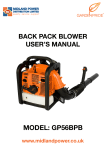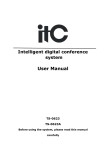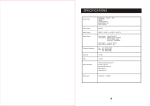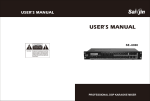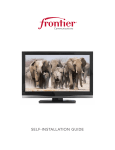Download user manual colour television
Transcript
Pantone 2746C Black COLOUR TELEVISION USER MANUAL Before operating this product, please read these instructions completely. INTRODUCTION Thank you very much for your purchase of this product. To enjoy your set to the full from the very beginning, read this manual carefully and keep it handy for ready reference. CONTENTS SAFEGUARDS & SAFETY 2 PRODUCT FEATURES 3 LOCATIONS OF CONTROL PANEL 4 OPERATION OF REMOTE CONTROL 5-6 CONNECTIONS 7-9 AUTOMATIC PRESET CHANNEL 10 OPERATION OF FUNCTION MENU 11-14 TROUBLE SHOOTING GUIDE 15 SPECIFICATIONS 16 1 SAFEGUARDS & SAFETY IMPORTANT SAFEGUARDS When using electrical appliances, in order to reduce the risk of fire, electric shock, and/ or injury to persons, basic safety precautions should always be followed. FOR YOUR SAFETY Read all instructions carefully even if you feel you are quite familiar with the appliance. This appliance is not intended for use by young children or infirm persons without supervision. Young children should be supervised to ensure that they do not play with the appliance. This appliance should be placed on a flat, stable surface before it is operated. Total darkness or a reflection on the picture tube can cause eyestrain. Soft and indirect lighting is recommended for comfortable viewing. INDOOR USE ONLY - this appliance is not intended for outdoor use. Do not expose this appliance to rain or moisture. Do not immerse. Do not place items filled with liquids, such as vases, on the appliance. Do not expose appliance to dripping or splashing liquids. Do not place naked flame sources, such as candles, on the appliance. Do not locate the appliance near heat sources such as radiators, heaters, air ducts or direct sunlight. Do not block any of the ventilation openings. Ensure that vents are not covered by newspapers, tablecloths, curtains, etc. Do not install in a tight fitting cabinet. Do not insert or allow foreign objects to enter any grille openings. This appliance is not intended for use in bathrooms, laundry areas or similar moist locations. Never locate this a ppliance in the immediate surroundings of, or where it may fall into, a bath, basin, washtub , shower or swimming pool. Do not run the power cord under carpeting. Arrange the supply cord away from traffic areas and where it will not becom e a trip hazard. To disconnect the appliance, turn appliance off, switch off power outlet and remove plug from power outlet. Do not abuse supply cord. Never carry the appliance by the supply cord. Never yank the supply cord from the power ou tlet; instead, grasp the plug and pull to disconnect. Keep supply cord away from heated surfaces. Do not operate the appliance with a damaged supply cord or plug or after the appliance malfunctions, has been dropped or damaged in any way. Consult an authorised service facility or similarly qualified person for examination. When cleaning the picture tube face, turn off television and remove plug from power outlet. Using a dry cloth, wipe the television ensuing that no dust or lint enters any vents. This product has not been designed for any other uses other than those specified in this booklet. This product is intended for household use only. All television receivers are high voltage instruments. Your PICTURE TUBE is highly evacuated. If broken, glass fr agments will be violently expelled. Scratching, chipping, or putting undue pressure on th e tube is dangerous and should be avoided. During thunder and lightning, unplug the pow er cord and antenna cord to prevent your TV set from damage. All inside work on your receiver should be performed by an authorised repair agent. The television(or this product) shouldn't suffer the drop of water or water to splash. The television(or this product) shouldn't place or a type of product that fills up liquid such as the vase. The power supply plug of the television(or this product) be of the power supply/bresk device, should be putting to pull out eas ily of place usage. Batteries(battery pack or batteries installed) shall not be exposed to excessive heat such as sunshine, fire or the like. 2 PRODUCT FEATURES INSTALLATION Locate the receiver in the room where direct light does not strike the screen. Total darkness or a reflection on the picture screen can cause eyestrain. Soft and indirect lighting is recommended for comfortable viewing. Allow enough space between the receiver and the wall to permit proper ventilation. Avoid excessively warm locations to prevent possible damage to the cabinet, or premature component failure. This TV receiver can be connected to AC supply, never connect to DC supply or any other power supply. Do not install the receiver in a location near heat sources such as radiator, air ducts, direct sunlight or in a closed area. COMPULSORY WARNING If the supply cord is damaged it must be replaced by the manufacturer or its service agent or a similarly qualified person in order to avoid a hazard. CAUTION DO NOT OPEN - DO NOT ATTEMPT TO REPAIR, DISASSEMBLE OR MODIFY THIS APPLIANCE. DANGEROUS HIGH VOLTAGES EXIST INSIDE THIS APPLIANCE. THIS APPLIANCE IS ONLY TO BE SERVICED BY A QUALIFIED PERSON. NO USER - SERVICEABLE PARTS INSIDE. WARNING: Some of TV are designed by unilateral power switch, beware of shock when repairing it. 3 VIDEO L-AUDIO-R LOCATIONS OF CONTROL PANEL V+ P- P+ V+ P- P+ TV/AV MENU V- V+ R-AUDIO-L VIDEO P- P+ TV/AV MENU V- P+ R-AUDIO-L VIDEO PV+ VMENU VIDEO L-AUDIO-R TV/AV TV/AV MENU V- NOTE: The TV pictures used in the manual may not look like the actual, please refer to the actual TV pictures Program +/- Buttons Volume +/- Buttons Menu Button TV/AV Switch Button Power On/Off Button Side AV Input Socket 4 Power Indicator Remote Control Sensor OPERATION OF REMOTE CONTROL DESCRIPTION OF REMOTE CONTROL KEYS 7 1 The unit has the function of no signal muting and no signal auto switching off. If there is no signal for 15 minutes, it can be turned to standby status automatically. 8 2. SCREEN DISPLAY BUTTON 3 Press the DISP button to display the current information of the TV.i.e. Channel, Picture Mode, Sound Mode(optional), Clock. 4 10 9 2 11 11 6 5 3. CHANNEL BUTTON 16 14 15 18 12 13 1) When the channel number has one figure, press 0~9 button directly. 2) When the channel number has two figures(1099), first press -/-- button to see -- on the screen, then press 0~9 button. For example, first press -/-- button to see -- on the screen, then press 2 , 5 button to choose channel 25. 3) When the channel number has three figures (100~199), first press -/-- button to see 1-- on the screen, then press 0~9 button. For example, first press -/-- button to see 1-- on the screen, then press 2 and 5 button to choose channel 125. 17 4. RETURN BUTTON TV Mode: Press the button, the program can be interchanged between present program and former program. AV Mode: Press the button back to TV channel. BATTERY INSTALLATION OF REMOTE CONTROL UNIT 5. PROGRAM NUMBER BUTTONS 1.Remove the battery compartment cover. 2.Insert the two AAA (pencil size)1.5V batteries. Make sure the polarity(+or-) of the batteries matches the polarity marks inside the unit. 3.Close the battery compartment door. Note: Replace with new batteries when the TV set begins to show the following symptoms. Operation is unsteady or the TV set does not function properly with the remote control unit. Press these buttons to select the next higher or lower program number. 6.VOLUME ADJUSTMENT BUTTONS Press these buttons to increase or decrease the sound volume level, volume bar will be displayed. 7.TV/AV SELECTION BUTTON 1) Press the button to select TV or AV input signal. 2) FM Function(Optional) Press the TV/AV button thrice to select FM radio input signal. (a)FM Manual Tuning - Press menu button once and V+/V- to set the FM channel. (b) FM Auto Tuning- Press menu button twice and then press V+ to auto tune FM channel. Press 1~9 buttons to select channels. Note: To receive the FM signal always set the manual antenna provided with the television set. 1. POWER(STAND-BY) BUTTON Firstly, the power supply of the unit must be switched on, When it is in standby status, press standby button, after several seconds, the unit is on. Press the button once again to turn the unit off (standby status). Also the unit can be switch on by pressing P+/P- button on the TV set when it is in standby status. 5 OPERATION OF REMOTE CONTROL DESCRIPTION OF REMOTE CONTROL KEYS 8.SOUND MUTE BUTTON 18.LOCK BUTTON Press the MUTE button to mute the sound completely. Press the button once again to restore the previous sound level, and cancel the mute. Press the button, ---- will appears on the screen. Pressing the password the digits that you defined yourself correctly, the lock menu will be effective. A. Select each function using the P+/P- button. B. Each value can be changed by the V+/V- button. C. In the menu: a) 'Lock' is general lock, only when this item is 'On', 'Parental Lock' and 'Hotel Mode' can be effective. b) When 'Parental Lock' is effective, the screen is set black and sound is muted. c) When 'Hotel Mode' is effective, volume is limited due to the value of 'Volume Limited'. D. When you will change the password, you may be selected 'Change PIN' item, and press V+/V- button, the 'Change PIN' menu will appear. New Password: input 4 digits you like. Confirm: again input above new password 4 digits correctly. E. Press the LOCK button, the lock menu will disappear. Note: The search menu will not appear when any program would be locked. The general lock is on searching menu, only when the general lock put on, the function of lock may be effective. After new password was set, the basic password 4100 still is available. 9.PICTURE EFFECT BUTTON Press the P.P button to cyclically select STANDARD, DYNAMIC, PERSONAL, MILD. 10. SLEEP TIMER BUTTON Press the button, it can preset the unit with definite time(0~240minutes). After that the unit can be automatically switched to standby. The sleep timer can be set in steps of 15 minutes with a maximum of 240 minutes. 11.MENU BUTTON Press the button to select Picture menu, Sound menu, Timer menu, Settings menu and Search menu . 12.SOUND SYSTEM BUTTON Press the SYS button to select Sound system. 13.ZOOM BUTTON Press the button to cyclically select 4:3 or mode. 14.GAME BUTTON In TV mode, press the GAME key, game may be appeared. SNAKE: Press V+/V- button, the snake may be turn on to right, left, up or down. Press MENU button, the game will restart. LOCK TV LOCK PROGRAM PARENTAL LOCK HOTEL MODE VOLUME LIMIT CHANGE PIN 15.CALENDAR BUTTON Press the CAL button, calendar will be appeared. Press P+/P- button to change the year. Press V+/V- button to change the month. Select Adjust OFF 5 OFF OFF 32 M Exit 16.S.M BUTTON 1) Sound Effect (Optional) Press the S.M button to cyclically select SPEECH, THEATRE, MUSIC or PERSONAL. 2) Sound Menu (Optional) Press the S.M button to select Sound menu. CHANGE PIN TV NEW PIN CONFIRM ------- 17.SCAN BUTTON Press the SCAN button, the television will scan all the program in memory once. Every program will stay for about 1 second. Select 6 Adjust M Exit CONNECTIONS INSTALLATION OF ANTENNA Aerial cable Connect the 75 OHM coaxial cable from the antenna to the antenna jack on the rear panel, as shown above. Note: For better reception, especially in outlying area or where ghost or interference happens, an external roof-mounted antenna is recommended. For UHF TV reception, use the specified UHF antenna. Consult the local sale dealer. When using 300 OHM flat cable, a 300 OHM - 75 OHM adapter should be adopted for a proper connection to the antenna jack. POWER CONNECTION Plug the AC cord into an AC outlet. Press the Power button to turn on, press the Power button again to shut off. Note: This unit should be operated from a household AC supply. When you disconnect the power supply cord, pull it out by the plug. Never pull the cord itself. CAUTIONS: During a power outage, the TV should be unplugged from the AC outlet. To conserve energy the TV should be unplugged from the AC outlet if not being used for a prolonged period of time. 7 CONNECTIONS CONNECTION TO OTHER EQUIPMENT This TV set can be connected to a video cassette recorder, video disc player, video camera, game player.(Not available for audio only) Note: If it is non-AV1, AV2 models, please don't input the rear AV and side AV at the same time. SIDE AV CONNECTIONS Connection scheme: 1. Connect the TV set with DVD Player. 2. Press the Mains Power Button on the TV set to turn on the TV set. 3. Press TV/AV button on the Remote Controller to select AV or AV2 mode. 4. To return to TV program, select the TV mode by pressing the TV/AV button of the remote control. R-AUDIO-L VIDEO DVD PLAYER WHITE RED YELLOW REAR AV CONNECTIONS Connection scheme: 1. Connect the TV set with DVD Player. 2. Press the Mains Power Button on the TV set to turn on the TV set. 3. Press TV/AV button on the Remote Controller to select AV or AV1 mode. 4. To return to TV program, select the TV mode by pressing the TV/AV button of the remote control. DVD PLAYER OUT IN L-AUDIO-R WHITE RED YELLOW 8 VIDEO CONNECTIONS REAR S-VIDEO CONNECTIONS (Optional) Connection scheme: 1. Connect the TV set with DVD Player. 2. Press the Mains Power Button on the TV set to turn on the TV set. 3. Press TV/AV button on the Remote Controller to select SVHS mode. 4. To return to TV program, select the TV mode by pressing the TV/AV button of the remote control. DVD PLAYER AUDIO S-VIDEO REAR YUV CONNECTIONS (Optional) Connection scheme: 1. Connect the TV set with DVD Player. 2. Press the Mains Power Button on the TV set to turn on the TV set. 3. Press TV/AV button on the Remote Controller to select YUV mode. 4. To return to TV program, select the TV mode by pressing the TV/AV button of the remote control. DVD PLAYER IN AUDIO Y Cb / Cr 9 AUTOMATIC PRESET CHANNEL 1. Connect your cable or Antenna to the Terminal Antenna Jack. 2. Press the menu button on the TV set or on the remote control until you see the Search menu. 3. Press the P+/P- button on the TV set or on the remote control to select AUTO SEARCH item and AUTO SEARCH item turns black. 4. Press the V+/V- button on the TV set or on the remote control to begin searching and the TV will find all available channels. In the course of the auto searching, press MENU button to stop searching. After auto search finished, the unit returns to the normal reception status. Note: Please be patient as it will take a few minutes to find all channels. This TV set can memorize 200 channels. Now You're Ready to Watch TV 10 OPERATION OF FUNCTION MENU MENU OPERATION Press MENU button on the TV set or on the remote control to select picture menu, sound menu, timer menu, settings menu and search menu. Shown as below: (PICTURE MENU) (SOUND MENU) PICTURE TV BRIGHTNESS CONTRAST COLOR SHARPNESS TINT TONE Select Adjust SOUND TV 50 80 50 75 0 NORMAL VOLUME BASS TREBLE BALANCE LOUDNESS AVL Select M Exit Adjust M Exit Select Adjust ON --:---:---:-5 M Exit (SEARCH MENU) SETTINGS Adjust TIMER CLOCK OFF TIME ON TIME ON PROGRAM ON ON SEARCH TV PROGRAM COLOR SYSTEM SOUND SYSTEM SKIP BAND AUTO SEARCH SEARCH FINETUN. LANGUAGE ENGLISH BLUE SCREEN ON PICTURE ENHANCE OFF CURTAIN OFF TILT 0 EXCHANGE 8 5 GAME CALENDAR Select TIMER TV 50 80 70 0 (SETTINGS MENU) TV (TIMER MENU) Select M Exit Adjust 5 AUTO B/G OFF VHF-L M Exit Note: 1. The Search menu will not be displayed when you press menu button if the TV is in the AV mode. 2. : This icon is option. SEARCH MENU OPERATION Press MENU button on the TV set or on the remote control to select the Search menu. Shown as below: SEARCH TV PROGRAM COLOR SYSTEM SOUND SYSTEM SKIP BAND AUTO SEARCH SEARCH FINETUN. Select Adjust 11 5 AUTO B/G OFF VHF-L M Exit OPERATION OF FUNCTION MENU AUTO SEARCH OPERATION 1. Press P+/P- button to select AUTO SEARCH item. 2. Press V+/V- button to begin searching. After searching all wave band, auto search stop. In the course of the auto searching, press MENU button to stop searching. After auto search finished, the unit returns to the normal reception status. Note: The unit will automatically search all VHF-L, VHF-H, UHF band and supplementary channel. After searching finished, all fine tuned programs will be stored automatically. When it is auto search, the amount of stored programs can be 200 (program number 0-199). MANUAL SEARCH OPERATION 1. Press P+/P- button to select SEARCH item. 2. Press V+/V- button right or left to search the TV program you want. When find a program, searching stops. In the course of the manual searching, press MENU button to stop searching. FINE TUNE OPERATION (only in case of poor reception) 1. Press P+/P- button to select FINETUN. Item. 2. Press V+/V- button right or left to adjust the picture and sound. BAND SETTING 1. Press P+/P- button to select BAND item. 2. Press V+/V- button to select VHF-L, VHF-H, UHF. COLOUR SYSTEM SETTING 1. Press P+/P- button to select COLOR SYSTEM item. 2. Press V+/V- button to select AUTO, PAL, NTSC3.58, NTSC4.43, SECAM. SOUND SYSTEM SETTING 1. Press P+/P- button to select SOUND SYSTEM item. 2. Press V+/V- button to select D/K, M, B/G, I. PROGRAM SELECTION 1. Press P+/P- button to select PROGRAM item. 2. Press V+/V- button or numeric keys to select Program Number. SKIP SETTING 1. Press P+/P- button to select SKIP item. 2. Press V+/V- button to select On (channel skipped) or Off (channel not skipped). Note: When Skip item is set to On , this position will be skipped while you use P+/Pbutton to scan the stored channels. You can still use numeric keys to select the skipped channels. PICTURE MENU OPERATION Press MENU button on the TV set or on the remote control to select the picture menu. Shown as right: BRIGHTNESS ADJUSTMENT 1. Press P+/P- button to select BRIGHTNESS item. 2. Press V+/V- button in order to increase or decrease brightness (0~100). CONTRAST ADJUSTMENT 1. Press P+/P- button to select CONTRAST item. 12 PICTURE TV BRIGHTNESS CONTRAST COLOR SHARPNESS TINT TONE Select Adjust 50 80 50 75 0 NORMAL M Exit OPERATION OF FUNCTION MENU 2. Press V+/V- button in order to increase or decrease contrast (0~100). COLOUR ADJUSTMENT 1. Press P+/P- button to select COLOR item. 2. Press V+/V- button in order to increase or decrease colour (0~100). SHARPNESS ADJUSTMENT 1. Press P+/P- button to select SHARPNESS item. 2. Press V+/V- button in order to increase or decrease sharpness (0~100). TINT ADJUSTMENT 1. Press P+/P- button to select TINT item. 2. Press V+/V- button to increase or decrease tint (-50~0~+50). Note: Tint control will be appeared only if a NTSC signal is being received. TONE ADJUSTMENT 1. Press P+/P- button to select TONE item. 2. Press V+/V- button to select NORMAL, COOL, WARM. SOUND MENU OPERATION Press MENU button on the TV set or on the remote TV SOUND control to select the sound menu. Shown as right: VOLUME 50 BASS 80 VOLUME ADJUSTMENT TREBLE 70 0 BALANCE 1. Press P+/P- button to select VOLUME item. LOUDNESS ON 2. Press V+/V- button in order to increase or decrease AVL ON volume (0~100). BASS ADJUSTMENT Select Adjust M Exit 1. Press P+/P- button to select BASS item. 2. Press V+/V- button in order to increase or decrease bass (0~100). TREBLE ADJUSTMENT 1. Press P+/P- button to select TREBLE item. 2. Press V+/V- button in order to increase or decrease treble (0~100). BALANCE ADJUSTMENT 1. Press P+/P- button to select BALANCE item. 2. Press V+/V- button in order to adjust left and right track (-50~0~+50). LOUDNESS / AVL SETTING 1. Press P+/P- button to select LOUDNESS or AVL item. 2. Press V+/V- button to select On or Off. Note: AVL, Bass, Treble, Balance, Loudness, are all options. SETTINGS MENU OPERATION Press MENU button on the TV set or on the remote control to select the settings menu. Shown as right: LANGUAGE SETTING 1. Press P+/P- button to select LANGUAGE item. 2. Press V+/V- button to select different languages. 13 SETTINGS TV LANGUAGE ENGLISH BLUE SCREEN ON PICTURE ENHANCE OFF OFF CURTAIN 0 TILT EXCHANGE 8 5 GAME CALENDAR Select Adjust M Exit OPERATION OF FUNCTION MENU BLUE SCREEN SETTING (Optional) 1. Press P+/P- button to select BLUE SCREEN item. 2. Press V+/V- button to select ON or OFF. PICTURE ENHANCE / CURTAIN SETTING (Optional) 1. Press P+/P- button to select PICTURE ENHANCE or CURTAIN item. 2. Press V+/V- button to select ON or OFF. TILT SETTING (Optional) 1. Press P+/P- button to select TILT item. 2. Press V+/V- button to select -5, -4, -3, -2, -1, 0, +1, +2, +3, +4, +5. EXCHANGE OPERATION 1. Press P+/P- button to select EXCHANGE item. 2. Press Numeric buttons to select the targeted channel number. 3. Press V+/V- button, exchange is over. GAME OPERATION 1. Press P+/P- button to select GAME item, then press V+/V- button, game may be appeared. Press V+/V- button, the snake may be turn on to right, left, up or down. 2. Press MENU button, the game will restart. 3. Press DISP button to exit game. CALENDAR OPERATION 1. Press P+/P- button to select CALENDAR item. 2. Press V+/V- button to enter the calendar setting 3. Press P+/P- button to change the Year, press V+/V- button to change the Month. 4. Press MENU or DISP button to exit the calendar setting. TIMER MENU OPERATION Press MENU button on the TV set or on the remote TV TIMER control to select the timer menu. Shown as right: TIMER ON TIMER SETTING CLOCK --:-1. Press P+/P- button to select TIMER item. OFF TIME --:-ON TIME --:-2. Press V+/V- button to ON or OFF. ON PROGRAM 5 24 HOUR CLOCK SETTING (The clock must be set before you select the other items) 1. Press P+/P- button to select CLOCK item. Select Adjust M Exit 2. Press V+/V- button to select the Hour or the Minute. Press P+/P- button to set the Hour(00~23) or the Minute (00~59). ON TIME / OFF TIME SETTING 1. Press P+/P- button to select ON TIME or OFF TIME item. 2. Press V+/V- button to select the Hour or the Minute. Press P+/P- button to set the Hour(00~23) or the Minute (00~59). Note: When On Time item is set, then press STAND-BY button on the remote control. Make sure the TV set is under stand-by mode . When Off Time item is set, the SLEEP function is cancelled automatically. ON PROGRAM 1. Press P+/P- button to select On PROGRAM item. 2. Press V+/V- or Numeric keys to select On-Program number. On Program Operation: For example, the Clock is 14:00, the positi on is at channel 5 at present. If On Time is preset at 16:45 and On PROG is preset to channel 10 . Make sure the TV set is under stand-by mode. The position will change to cha nnel 10 automatically while the Clock is 16:45. 14 TROUBLE SHOOTING GUIDE Many apparent malfunctions are caused slight misadjustments of the regular controls of your unit or equally simple causes. If any difficulty arises through normal use of your unit, check the list of common problems in the list below. If the problem persists, unplug your unit and contact your dealer. SYMPTOM METHODS OF CHECKING OR ADJUSTING No picture or sound Check the AC plug is in the socket. Check house circuit breaker is in the ON position. Picture normal but no sound Check that the volume is not at its minimum setting or on MUTE. Check that TV set power switch is ON. Remote control not working Check batteries are operational and inserted correctly. Make sure infrared receiving window on TV is not exposed to strong lighting or blocked in any way. Ensure TV/AV switch is set to TV. Cannot receive any TV signal Check aerial location and connection. Re-check your tuning method. No program signals output from external source Check TV/AV button to make sure it is in the correct position for reception. Contrast and brightness problems Make necessary adjustments to relevant settings. Intermittent poor contrast and colour fading on all channels Check aerial positioning Some channels have poor reception and colour fading Readjusting fine tuning with great care ( refer to section on: FINE TUNE ). Dotted lines or stripes appear There may be Interference from another electrical product. Move appliance if it persists. on screen Snow on screen Check aerial for broken circuit, loose connection or any visible damage. Double images or ghosting Check aerial location and direction - strong winds may cause it to move. Also check whether mountains or tall buildings may be the problem. Minor adjustment of the direction of your antenna should keep the ghosting to a minimum. Note: External rooftop/antenna adjustment should be left to a suitably qualified person. 15 SPECIFICATIONS NOTE POWER SHOWN ON BACK PLATE POWER CONSUMPTION SHOWN ON BACK PLATE SOUND-SYSTEM D/K, B/G, I, M COLOUR-SYSTEM PAL/SECAM (OPTIONAL) NTSC playback (OPTIONAL) ANTENNA 75 VIDEO CONNECTION INPUT: 2, OUTPUT: 1 Phono: 1VP 75 AUDIO CONNECTION INPUT: 2, OUTPUT: 1 Phono: 500mVrms S-VIDEOCONNECTION (For some models) INPUT: 1 CHANNEL 200 PIC. TUBE MEAS. 14", 15", 21", 25", 29", 34" SOUND OUTPUT POWER 14"/15": 1W (Mono), 1W+1W (Stereo) 21": 2W (Mono), 2W+2W (Stereo) 25": 3W (Mono), 3W+3W (Stereo) 29": 3W (Mono), 3W+3W (Stereo) 34": 4W+4W NET WEIGHT SHOWN ON CARTON BOX DIMENSIONS SHOWN ON CARTON BOX Y: 1Vp; P: 75 C: 0.28Vp; P: 75 NOTE: DESIGN & SPECIFICATIONS ARE SUBJECT TO CHANGE WITHOUT PRIOR NOTICE. INFRA-RED REMOTE CONTROL FEATURES EFFECTIVE DISTANCE POWER POWER SUPPLY FULL FUNCTION REMOTE CONTROL 8 METRES DC 3V (TWO BATTERIES, SIZE AAA) 16