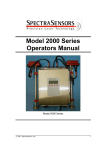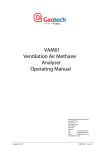Download VIASENSOR HS-1000
Transcript
VIASENSOR HS-1000 REAL TIME FUEL CELL HUMIDITY SENSOR USER MANUAL VIASENSOR HS-1000 User Manual ©Copyright 2007 by LANDTEC All rights reserved. No part of this book may be used or reproduced in any form or by any means, or stored in a database or retrieval system, without consent of the publisher. Making copies of any part of this book for any purpose other than your own personal use is a violation of United States copyright laws. LANDTEC and VIASENSOR HS-1000 are registered with the U.S. Patent and Trademark Office. For further information contact: LANDTEC North America 850 S. Via Lata, Suite 112 Colton, CA 92324 USA Tel: 800-821-0496 or +1-909-783-3636 Web: www.VIASENSOR.com LANDTEC Europe Formerly Geotechnical Instruments Sovereign House Queensway Leamington Spa, Warwickshire CV31 3JR, England Tel: +44(0)1926 338111 Web: www.geotech.co.uk LANDTEC South America LANDTEC Produtos e Servicos Ambientais Ltda. Rua Pedroso de Carmargo, 237 - Chácara Santo Antonio - SP/SP CEP 0417-010 Brazil Phone: +55(11) 5181-6591 Web: www.landtecbrazil.com.br LANDTEC Release Date: June 5, 2009 Version: 1.6 Page ii VIASENSOR HS-1000 User Manual Table of Contents 1 INTRODUCTION ............................................................................................................. 1 2 GENERAL OPERATIONAL FEATURES ........................................................................ 2 2.1 2.2 2.3 2.4 2.5 3 HOW DOES THE VIASENSOR HS-1000 WORK? ..................................................................... 2 WHAT THE VIASENSOR HS-1000 MEASURES ....................................................................... 2 STORAGE .............................................................................................................................. 2 SAFETY INFORMATION............................................................................................................ 3 SENSOR HARDWARE SETUP ................................................................................................... 3 THE VIASENSOR HS-1000 SOFTWARE ....................................................................... 4 3.1 3.2 3.3 3.4 SOFTWARE SETUP ................................................................................................................. 4 SOFTWARE DESCRIPTION....................................................................................................... 4 SERIAL COMMUNICATIONS ..................................................................................................... 8 ANALOG OUTPUT ................................................................................................................... 8 4 FREQUENTLY ASKED QUESTIONS (FAQ) .................................................................. 8 5 TECHNICAL SPECIFICATIONS ................................................................................... 10 6 APPENDIX A: SAMPLE LOG FILE .............................................................................. 11 7 APPENDIX B: SAMPLE LOG FILE WITH DIAGNOSTIC INFO ................................... 11 8 APPENDIX C: SAMPLE DIAGNOSTIC DATA DOWNLOAD FILE .............................. 12 9 APPENDIX D: SAMPLE SERIAL OUTPUT DATA ....................................................... 13 10 APPENDIX E: ERROR CODES................................................................................. 13 11 APPENDIX F: SAMPLE MAIN SCREEN DISPLAY (PARTIAL PRESSURE)........... 14 Page iii VIASENSOR HS-1000 User Manual 1 Introduction Critical to the proper design and performance characterization of polymer electrolyte membrane fuel cells (PEMFCs) is the accurate measurement of its operating conditions, including temperature, pressure and moisture content of the hydrogen and air inlet gases. Proper reactant gas humidification ensures good fuel cell membrane hydration which is instrumental in maintaining high ionic conductivity. Low ionic conductivity leads to decreased fuel cell performance and potentially physical damage as well. The LANDTEC VIASENSOR HS-1000 (Real-Time Humidity Sensor) uses patented miniature laser technology to enable real-time, accurate, and reliable measurement of the humidity of the inlet gases in PEMFC testing and operation. The VIASENSOR provides researchers and fuel cell developers with a solution for in-situ real-time humidity measurements. The VIASENSOR solves the key challenges of accurately measuring the fuel cell humidity levels in high temperature and high humidity environments. Specifically, the VIASENSOR solution has the following features: • • • • • • • • • Continuous, fast response real-time operation -- data taken as quickly as every 0.8 seconds Able to detect transients in humidification Non-invasive humidity measurement of the inlet gas stream Designed for high humidity and high temperature environments Does not condense the water vapor, no long cycle times between measurements Sensor does not get flooded and have to dry out Low cost of operation Modest package size and weight Output interfaces to any PC Carefully unpack the VIASENSOR HS-1000, inspect and inventory the items included. The following items should be contained in your package: Sensor Head Control Box Sensor Control Cable Power Cord Serial Cable User Manual CD-ROM with monitoring software for a PC Immediately notify shipping company if the VIASENSOR HS-1000 unit or accessories are damaged due to shipping. Contact LANDTEC immediately if any items are missing. For questions regarding operation and performance, please contact LANDTEC at: Customer Service, Technical Support or Factory (800) 821-0496 In the US Service +1 (909) 783-3636 International Page 1 VIASENSOR HS-1000 User Manual 2 General Operational Features 2.1 How does the VIASENSOR HS-1000 work? The VIASENSOR uses patented tunable diode laser absorption spectroscopy technology to provide direct, real-time, fast-response measurements of the water vapor content in fuel cell gas streams. The laser beam, tuned to a specific absorption wavelength of water vapor, is aimed across the inlet gas stream, and the sensor essentially counts the number of water vapor molecules passing the laser. The tunable diode laser absorption technology is a proven technique as it has been widely used for over 40 years in many other applications. The current approach was originally developed at the NASA/Caltech Jet Propulsion Laboratory. As the humidified gas passes in front of the laser, located in a small heated chamber to prevent condensation, some of the laser light is absorbed by the water vapor in the gas stream. A detector then measures how much laser light was absorbed by the water vapor, which corresponds directly to how many water vapor molecules are in the laser's path. For a given temperature, the area under the spectral line of H2O provides a direct and quantitative measure of the amount of water vapor in the gas stream. This water vapor number density (molecules per cm3) value can be converted to any other desired unit such as dew point, absolute humidity, and relative humidity, with knowledge of pressure and temperature at the measurement point. Since the laser wavelength is tuned rapidly and continuously, this measurement approach is both simple to implement and robust. There is virtually zero drift over time and no calibration needed. The VIASENSOR HS-1000 is an excellent and unmatched, long term humidity measurement solution for fuel cell testing. 2.2 What the VIASENSOR HS-1000 Measures The VIASENSOR HS-1000 will measure and display humidity as Dew Point in degrees Celsius or as Partial Pressure in millibar for all typical gasses used with PEM fuel cells. These include: • • • Hydrogen Air Oxygen/Nitrogen mixes The range of Dew Point that is measurable is between 30ºC and 100ºC. Pressure range for the VIASENSOR HS-1000 is from zero gauge pressure up to 2 atmospheres of back pressure. The sensor reading is not flow rate dependent. The flow can be in either direction. At low flow rates (less than 0.4 L/min) there will be some increase in the response time of the sensor because of the time required to move the gas mixture through the sample chamber. At high flow rates (above 15 L/min) the pressure drop across the sensor may become significant. For very high flow rates it is best to divert only a portion of the gas stream through the sensor. 2.3 Storage The instrument should be kept in a clean, dry and warm environment such as an office. Page 2 VIASENSOR HS-1000 User Manual 2.4 Safety Information The VIASENSOR HS-1000 is a class 1 laser product that complies with 21CFR1040.10. It is intended for use in a general purpose area. It is the responsibility of the operator to determine the protection concept and classification required for particular application or the equipment. DANGER - Invisible Laser Radiation When Open AVOID DIRECT EXPOSURE TO BEAM LANDTEC North America Inc. 850 S. Via Lata, Suite 112 Colton, CA 92324 USA Class I Laser Product Complies with 21CFR1040.10 Model HS-1000 S/N: xxxx Manufactured: February 2007 2.5 Sensor Hardware Setup The VIASENSOR HS-1000 Sensor Head has ¼” compression fittings on ¼” tubing at the two gas ports. Either port may used for the inlet. Typically, the humidified gas stream from the user’s fuel cell test station connects directly to an inlet of the Sensor Head. Subsequently, the outlet of the Sensor Head connects to the user’s fuel cell stack. Note: the VIASENSOR HS-1000 has a heated sample chamber within the main sensor box that is heated to 105ºC (to prevent condensation). All lines from the user’s humidification source to the fuel cell stack should be heated above the dew point temperature to avoid condensation in the line. Connect the Sensor Control Cable (supplied with the VIASENSOR HS-1000) to the Control Box, port 1. Connect the cable ends labeled 2, 3 and 4 to the Sensor Head at the connectors labeled the same. NEVER connect or disconnect this cable at either end when power is on. Connect the power cord to the Control Box. The ON/OFF switch is right above the power cord inlet on the Control Box. The red LED will light up on the front of the Control Box when power is on. Connect the serial cable to the Control Box and to your computer. Note: there are no user serviceable parts inside the sensor head. Should the VIASENSOR HS-1000 appear to malfunction (i.e. give no measurement readings on the computer), contact the factory for a Return Material Authorization number and return the unit to the factory for service. Page 3 VIASENSOR HS-1000 User Manual 3 The VIASENSOR HS-1000 Software 3.1 Software Setup To install the VIASENSOR HS-1000 monitoring software onto a computer, insert the CDROM in the computer’s CDROM drive. The installation utility should run automatically. Follow the prompts until completion. 3.2 Software Description The VIASENSOR HS-1000 control box has a serial port for communication with a computer. Connect the serial cable between this serial port and a serial port on your computer. In case your computer has no available serial port, a serial to USB adapter will work. Please note that the Com Port that your computer assigns to the USB adapter may change each time you unplug and reconnect the USB adapter to the computer. If the VIASENSOR HS-1000 has the optional Analog Output in addition to the serial port, then the serial port may not need to be used except for diagnostic functions. The monitoring software would only be needed for changing internal parameters for data smoothing and for selection of Analog Output units of dew point or of partial pressure of water vapor. To run the VIASENSOR HS-1000 monitoring software, double click on the program icon on your computer’s desktop. The following screen shot is the main screen of the program. The horizontal axis is time in seconds and the vertical axis is user-selectable for dew point in degrees Celsius, partial pressure (of water vapor) in millibars (mB), or partial pressure in kilopascals (kPa). The data progresses across the screen much like a strip chart. The latest dew point or partial pressure data point is displayed at the bottom of the screen in blue numerals. Page 4 VIASENSOR HS-1000 User Manual “Sensor Ready” indicator is green when the gas temperature in the VIASENSOR HS-1000 sample chamber is at least 5ºC greater than the measured dew point of the gas in the chamber. At initial power up of the unit and while it warms up, the Sensor light typically is red and states “Not Ready”. This is to reduce the risk of condensation in a cold sample chamber if high humidity is run through prior to sufficient warm-up. “Gas Temp” is the measured gas temperature within the heated sample chamber in the VIASENSOR HS-1000. “Status” will display any system error. Typically, errors will display during the initial 15 seconds after power up while the internal self-test is under way, and then clear. Descriptions of the error codes are in Appendix E. Several options may be set by going to the pull down menu under “File” at the top left of the main screen. The “Com Port” tab allows selection of the com port in use by your computer to communicate with the VIASENSOR HS-1000. (The default value is 1.) Make your selection and click the Com Port “switch” to “Open”. If an incorrect com port is selected, an error message will appear alerting you to that fact. Check which com ports are available on your computer by viewing the Hardware Device Manager under System Properties. Click on the white/red “X” in the upper right corner of this screen to save and close this screen. Page 5 VIASENSOR HS-1000 User Manual The “Graph Options” tab allows selection of the minimum and maximum values on the Y-axis (vertical axis) of the display. “X Points” selects the scale of the horizontal axis. It selects the quantity of data points that will be shown across the full width of the display in seconds. Additional data will cause the existing data to scroll to the left, off of the screen, with the visual effect of a strip chart. The “Y-Axis” pull-down menu allows the data to be displayed on the main screen as dew point, partial pressure in millibars, or partial pressure in kPa. Note that this selection does not affect the data that is saved in any log file – it only changes the display on the PC. Click on the white/red “X” in the upper right corner of this screen to save and close this screen. The “Log Data” tab allows the data to be logged. Enter a file name in the text box, and include the “.txt” Page 6 VIASENSOR HS-1000 User Manual extension with the file name. Click on the “Log Data Switch” to start, or stop, logging of the data. The saved file is in text format, and may be imported readily into any analysis program (such as Microsoft Excel). Sample data is shown in Appendix A. Check the box next to “Save diagnostic info to log file” to save columns of diagnostic data along with the standard data being saved. Sample data with diagnostic info is shown in Appendix B. Click on the white/red “X” in the upper right corner of this screen to save and close this screen. The “System Info” tab allows selection of VIASENSOR HS-1000 internal parameters “Spectrum Average”, “Moving Average”, and “Analog Output”. The factory default is Spectrum Average 4, Moving Average 2 – these are typically the largest values used per each. The minimum value for each is 1, and they must be integers. Click “Get Current Settings” to read the values of all three that are currently set within the VIASENSOR HS-1000. The response time of the VIASENSOR HS-1000 depends on two factors, the measurement rate, and the gas flow rate. The slowest of those rates will determine the response time. The measurement rate (in seconds) is calculated from the spectrum average and moving average values as follows: tresp = (0.26+.53 * (spectrum averages)) * (moving averages) The internal volume of the sample chamber is 4 cm3. The response time due to purging the chamber volume is: tresp = 4 cm3 / flow rate. The time (in seconds) between each data point is calculated as follows: tdata = 0.26+.53 * (spectrum averages) For Spectrum Average of 8, the time between data points is approximately 4.5 seconds; for Spectrum Average of 1, the time is 0.79 seconds. The trade off is that a smaller Spectrum Average will provide less smoothing and slightly more noise in the signal than a larger Spectrum Average will. The “Get Current Settings” button retrieves and displays the current values of the Spectrum Average and Moving Average parameters. The “Set” buttons are used to save any changes of these values. These Page 7 VIASENSOR HS-1000 User Manual parameters are saved in the VIASENSOR HS-1000 unit and do not need to be reset each time the PC software is run. Diagnostic Data may be saved. Enter a file name in the text box, and include the “.txt” extension with the file name. Click on the “Diag Data” button to save. Note that it may take up to 10 seconds to download and save this data. See Appendix C for a sample file and descriptions. The saved file is in text format, and may be imported readily into any analysis program (such as Microsoft Excel). Analog Output switch: for a VIASENSOR HS-1000 that is equipped with an Analog Output, this switch will toggle between an output of partial pressure of water vapor in millibars or an output of dew point in degrees C. 3.3 Serial Communications See Appendix D for communication parameters and sample data. 3.4 Analog Output An optional feature that may be included with the VIASENSOR HS-1000 in addition to the serial output is an analog output. Two standard banana jacks, spaced for a dual connector, would be located on the front panel of the Control Box. The red jack has the positive leg of the signal. The analog signal is floating and should not be tied to ground. The analog output signal is 0 to 5VDC. It is linear between 0.5 and 4.5VDC. 0.5VDC = 0 millibars, partial pressure of water vapor (or 0ºC dew point) 4.5VDC = 1000 millibars, partial pressure of water vapor (or 100ºC dew point) 4.6VDC or greater indicates an error condition in the VIASENSOR HS-1000 Note that the output selection of partial pressure or dew point can be made in the “System Info” tab of the VIASENSOR HS-1000 monitoring software. Once it is changed, the VIASENSOR HS-1000 will store the selection until the user changes it again. 4 Frequently Asked Questions (FAQ) What is the expected lifetime of the laser diode? The laser used in the sensor is a telecommunications type laser diode that has an expected lifetime of greater than 20 years. Does the sensor drift over time? The sensor is designed to be insensitive to variations in most of its components. The laser wavelength is scanned continuously across the water absorption line. Drift in the laser, detectors, or sample chamber are balanced out during each scan. In addition, since none of the sensitive components are in contact with the gas stream, they will not become damaged by contaminants in the gas. Therefore, the sensor calibration should be stable for at least several years. How often does the sensor need to be calibrated? Even though the sensor calibration should be stable for several years, we recommend for critical applications that the calibration be verified each year. What is the accuracy of the sensor? The uncertainty of the sensor reading is +/- (2% of the reading + 1 mB of partial pressure). Page 8 VIASENSOR HS-1000 User Manual What range of gas flow rate can be measured with the sensor? The sensor reading is not flow rate dependent. The flow can be in either direction. At low flow rates (less than 0.4 L/min) there will be some increase in the response time of the sensor because of the time required to move the gas mixture through the sample chamber. At high flow rates (above 15 L/min) the pressure drop across the sensor may become significant. How do you measure very high flow rate gas streams? For very high flow rates it is best to divert only a portion of the gas stream through the sensor. Very little pressure drop is required to flow gas through the sensor. Therefore, a Pitot tube or slight restriction in the main gas flow tube is all that is required. Contact your sales representative for advice in specific applications. How is data output from the sensor? The sensor outputs a line of RS-232 serial, tab delimited text after each measurement. The measurement interval can be chosen by the customer from 0.79 seconds per point with no averaging, to 4.5 seconds per point when averaging 8 scans for each measurement. Any software that can read this serial data can interface with the sensor. Can I get an analog (4-20mA current loop) output from the analyzer? An analog output (0-5VDC) is now available. What is the maximum dew point range for the sensor? The standard measurement range is dew point between 30ºC and 100ºC. Dew point ranges up to 120ºC and beyond are also available. Contact your sales representative for specific applications. Can this sensor be used for applications other than fuel cells? Yes, almost any application that requires a humidity measurement with dew point in the range of 30ºC to 100ºC can use this sensor. What is the response time of the sensor? The response time depends on two factors, the measurement rate, and the gas flow rate. The slowest of those rates will determine the response time. The measurement rate is calculated from the spectrum average and moving average values as follows: Tresp = (0.26+.53 * (spectrum averages)) * (moving averages) The internal volume of the sample chamber is 4 cm3. The response time due to purging the chamber volume is: Tresp = 4 cm3 / flow rate. How is operating status indicated with analog output? The analog output can be configured to go to full scale or zero in the event of a status not OK condition. Or, as another option, a status relay contact can be provided. Can the instrument measure below 30C dew point? A special range instrument would have to be configured. Please consult your sales rep with a complete set of requirements. How is the gas temperature measured? An epoxy coated thermistor bead measures the temperature. Is there a specific orientation for the sensor? No. The sensor can be placed in any orientation without affecting the accuracy of the reading. Page 9 VIASENSOR HS-1000 User Manual Why is the sample chamber heated? The sample chamber must be hotter than the dew point of the incoming gas or the moisture will condense into water in the sample chamber. An indicator on the software display will show when the chamber is less than five degrees above the dew point temperature. In what units does the sensor read? The serial output data from the sensor is in partial pressure of water in millibars. However, the display software will also convert the partial pressure reading into kPa or into dew point in ºC. Is the sensor reading dependent on gas pressure? No. The partial pressure reading for water vapor is not dependent on gas pressure. However, if the partial pressure of water is higher than the gas pressure, then condensation will take place. Will the sensor respond to entrained water droplets? No, the sensor can only measure the absorption of individual water molecules, not liquid droplets. In what background gases can the sensor measure water vapor? The sensor reading will be accurate in backgrounds of mono or di-atomic molecules (H2, N2, O2, He, Ar, …) It will also work in typical products of combustion backgrounds (CO, CO2, NOx, SOx, …) Please consult your sales representative for specific backgrounds. What are the advantages of the TDLAS sensor over a chilled mirror? • Fast response • No need for regular cleaning or maintenance • Any sensor problem is detected by the software and indicated in the output. Can the sensor measure lower levels of moisture? Not at this time. However, the technology can be applied to measure very low levels of moisture. Please consult your sales representative with your requirements 5 Technical Specifications • • • • • • • • • • • • • Measurement Range: 40 mB to 1000 mB water vapor partial pressure (30ºC to 100ºC dew point) Response time: As quickly as 0.8 seconds for gas flows greater than 0.4 L/min Accuracy: ±2% of the reading in millibars + 1 millibar, or ±0.5ºC dew point Max pressure: 30 psig (200 kPa) Flow rate range: flow rate independent (Note: response time increases below 0.4 L/min) o (High flow rates (above 15 L/min) may be accommodated using a slipstream/bypass flow line.) Ambient temperature range: 10ºC to 30ºC Max sample cell temperature: 105ºC Wetted materials: Nickel plated aluminum, sapphire, epoxy AC power: 90 to 240 VAC, 1.4 A, 50 to 60 Hz Dimensions and weight: o Sample cell: 6” x 6” x 2” (15 cm x 15 cm x 5 cm), 1.7 lb (0.8 kg) o Electronics: 8.75”x10”x3.5” (22.2cm x 25.4cm x 8.9cm), 3.75 lb (1.7 kg) Cable length: 40” (1 m) Analog output (0-5VDC), 20 mA maximum Data logging software requirements (for computer): o Minimum display resolution: 1024 x 768 o Serial input or Serial/USB adapter Page 10 VIASENSOR HS-1000 User Manual 6 APPENDIX A: Sample Log File A sample log file from the VIASENSOR HS-1000 Monitoring Software on the PC: DewPoint(C) 67.4 67.2 66.9 66.8 67.5 Vapor Pressure(mbar) Temperature(C) 279.1 107.9 277.1 107.8 273.4 108.0 272.6 108.2 281.1 105.1 ErrorCode 0 0 0 0 0 DewPoint(C) is the dew point in ºC of the gas passing through the sample chamber in the VIASENSOR. It has been calculated from the Vapor Pressure. Vapor Pressure(mbar) is the vapor pressure (partial pressure) in millibar of the water vapor in the gas stream passing through the sample chamber in the VIASENSOR. Temperature(C) is the temperature in ºC of the gas as it passes through the sample chamber in the VIASENSOR. ErrorCode is defined in Appendix E. A value of “0” is the normal output when there is no error condition. Note: This data is saved as a text file and is readily imported into most programs that you may use for data analysis, such as Microsoft Excel. 7 APPENDIX B: Sample Log File with Diagnostic Info A sample log file from the VIASENSOR Monitoring Software on the PC: DewPoint(C) Vapor Pressure(mbar) Temperature(C) ErrorCode Index Transmission 66.4 267.7 102.1 0 262 0.911 66.4 267.7 103.9 0 265 0.912 66.2 264.9 105.1 0 262 0.913 66.1 264.0 105.9 0 263 0.912 66.1 264.1 106.6 0 261 0.913 65.9 261.9 106.7 0 262 0.914 65.9 262.2 106.7 0 261 0.913 Area 17.90 17.79 17.53 17.67 17.54 17.37 17.58 HalfWidth 61.44 61.82 60.95 61.04 61.26 61.41 61.79 L Interp -0.48 -0.01 0.21 -0.02 0.37 0.45 0.45 R Interp 0.37 -0.35 -0.31 0.11 0.16 0.37 0.13 The information in the columns “Index”, “Transmission”, “Area”, “HalfWidth”, “L Interp”, and “R Interp” are characteristics of the laser absorption peak. This information may assist in troubleshooting the VIASENSOR with LANDTEC technical support personnel. Note: This data is saved as a text file and is readily imported into most programs that you may use for data analysis, such as Microsoft Excel. Page 11 VIASENSOR HS-1000 User Manual 8 APPENDIX C: Sample Diagnostic Data download file A sample diagnostic data download file from the VIASENSOR Monitoring Software: Hygrometer Diagnostics - 080523 Idx DC1 DC2 T 0 36821 32495 0.000000 1 21014 17931 0.000000 2 11445 9770 0.000000 3 6237 5345 0.000000 4 3404 2944 0.000000 … … … … 270 26632 29195 0.916244 271 26685 29244 0.916529 272 26743 29293 0.916984 273 26803 29342 0.917507 … … … … 509 38407 38758 0.000000 510 38437 38779 0.000000 511 38476 38805 0.000000 Computational Statistics dc counts Line center found at: 263 Minimum Transmission: 0.915 Maximum of -ln(T): 0.089 Sample cell zero level: 53 Reference leg zero level: 137 Calculated values H20 vapor pressure: 260.59 mbar Temperature: 107.4 C Temperature: 107.4 C EEPROM Settings Phase: 315 Midpoint: 60 Ramp amplitude: 30 Imod: 0 Analog Output (0=mb,1=DegC): 1 # Spectrum Average: 8 Rcalb: 1500 Xleftvmr: 180 Xrightvmr: 385 SpanFct(x 1000): 1000 PA 1: 0.000E+00 PA 2: 1.000E+00 PA 3: 0.000E+00 PA 4: 0.000E+00 TA 1: 1.000E+00 TA 2: 0.000E+00 TA 3: 0.000E+00 TA 4: 0.000E+00 pr1: 0.000 pr2: 1.000 Thermistor A: 9.4630E-04 Thermistor B: 2.6650E-04 Thermistor C: -5.0700E-08 Page 12 VIASENSOR HS-1000 User Manual Span (x 100): 2000 Zero Offset: 0 ppmv Moving Average: 2 The laser scan is divided among 512 channels. Plotting DC1 and DC2 as functions of Idx (Index) will display the sample spectrum and reference spectrum. lnT is the negative natural logarithm of the laser transmission at each channel. Only “# Spectrum Average” and “Moving Average” may be user set within the software program running on the PC. The balance of these parameters is settable only at the factory or by an authorized service representative. This information may assist in troubleshooting the VIASENSOR with LANDTEC technical support personnel. Note: This data is saved as a text file and is readily imported into most programs that you may use for data analysis, such as Microsoft Excel. 9 APPENDIX D: Sample Serial Output Data Sample serial output data direct from the RS-232 Serial Port on the VIASENSOR Control Box: Vapor Pressure (millibar) 688.24 677.25 676.76 598.92 271.19 56.57 Chamber Gas Temp (ºC) 89.1 89.0 88.8 88.5 88.3 88.3 Error Code 0 0 0 0 0 0 Peak Trans- Peak Index mission Area 252 0.721 89.07 251 0.721 88.77 252 0.721 88.42 251 0.735 74.04 252 0.914 10.99 252 0.954 4.74 Peak Half Width 86.64 86.26 86.03 76.64 38.76 31.77 L Interp -0.03 -0.26 0.11 -0.39 0.49 -0.10 R Interp 0.32 -0.23 -0.05 -0.32 0.03 -0.37 Dew Point (ºC) 89.4 89.0 89.0 85.8 66.7 35.0 Your communications software should be set for 9600 baud, 8-N-1. Note: The column headings are added for clarification in this appendix and do not appear in the serial output of the VIASENSOR. The Error Codes are defined in Appendix E. A value of “0” is the normal output when there is no error condition. The information in the columns “Index”, “Transmission”, “Area”, “HalfWidth”, “L Interp”, and “R Interp” are characteristics of the laser absorption peak. This information may assist in troubleshooting the VIASENSOR with LANDTEC technical support personnel. 10 APPENDIX E: Error Codes Error Code 00 01 02 04 08 Description Status Okay Sample power fail Reference power fail Spectrum fail Null fail Page 13 VIASENSOR HS-1000 User Manual These errors may appear on the computer display during the first 15 seconds after the VIASENSOR is powered up. Once the VIASENSOR completes its internal self-test, the errors should clear. Should any of these errors appear during normal use of the VIASENSOR, power the unit off, wait 5 seconds, and power the unit back on. If this does not clear the error condition, please contact the factory or your authorized service representative. 11 APPENDIX F: Sample Main Screen Display (Partial Pressure) Page 14