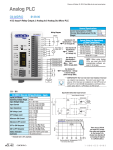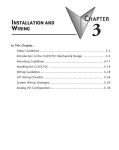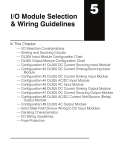Download TABLE OF CONTENTS - AutomationDirect
Transcript
Table of Contents Chapter 1: Getting Started Introduction................................................................................................................ 1–2 The Purpose of this Manual....................................................................................... 1–2 About Getting Started............................................................................................... 1–2 Supplemental Manuals and Other Help..................................................................... 1–2 Technical Support..................................................................................................... 1–2 Conventions Used....................................................................................................... 1–3 Key Topics for Each Chapter...................................................................................... 1–3 Before you begin....................................................................................................... 1–4 Step 1: Install Programming Software....................................................................... 1–5 Step 2: Launch Programming Software..................................................................... 1–6 Step 3: Create a Project............................................................................................. 1–8 Step 4: Compile and Save Project........................................................................... 1–14 Step 5: Apply Power................................................................................................ 1–15 Step 6: Establish PC to PLC communications........................................................... 1–16 Step 7: Write Project into PLC................................................................................. 1–25 Step 8: Place PLC in RUN Mode.............................................................................. 1–26 Step 9: Test Project using Data View Monitor......................................................... 1–27 Step 10: Y001 Output On?..................................................................................... 1–28 Additional Training Resources.................................................................................. 1–29 Chapter 2: Specifications Overview..................................................................................................................... 2–2 PLC System............................................................................................................... 2–2 PLC Units.................................................................................................................. 2–3 Basic PLC Units.......................................................................................................... 2–3 Standard PLC Units................................................................................................... 2–4 Analog PLC Units...................................................................................................... 2–5 Table of Contents Ethernet Basic PLC Units............................................................................................ 2–6 Ethernet Standard PLC Units..................................................................................... 2–7 I/O Modules.............................................................................................................. 2–9 Power Supply.......................................................................................................... 2–12 Programming Software........................................................................................... 2–13 PC Requirements..................................................................................................... 2–13 PLC Numbering System............................................................................................ 2–14 Data Types.............................................................................................................. 2–14 Memory Types........................................................................................................ 2–15 I/O Numbering System........................................................................................... 2–17 PLC Operation.......................................................................................................... 2–18 Introduction............................................................................................................ 2–18 PLC Operating System............................................................................................ 2–18 PLC Operating Modes............................................................................................. 2–19 Stop Mode.............................................................................................................. 2–19 Run Mode............................................................................................................... 2–19 Read Inputs............................................................................................................. 2–20 Service Peripherals and Force I/O............................................................................ 2–20 Update Special Control (SC) Relays and Special Data (SD) Registers....................... 2–21 Solve Application Program...................................................................................... 2–21 Write Outputs......................................................................................................... 2–21 Diagnostics.............................................................................................................. 2–21 Power Budgeting...................................................................................................... 2–22 What is Power Budgeting?...................................................................................... 2–22 Power Budget Calculation....................................................................................... 2–23 Power Budget Example........................................................................................... 2–24 Power Budgeting using the CLICK Programming Software...................................... 2–24 General Specifications.............................................................................................. 2–25 General Specifications (all CLICK PLC products)...................................................... 2–25 PLC Unit Specifications............................................................................................. 2–26 Common Specifications........................................................................................... 2–26 PLC LED Status Indicators........................................................................................ 2–28 Memory Map.......................................................................................................... 2–31 Basic PLC Unit Specifications................................................................................... 2–32 C0-00DD1-D – 8 DC Input/6 Sinking DC Output Micro PLC.................................. 2–32 ii CLICK PLC Hardware User Manual, 5th Edition – C0-USER-M Table of Contents C0-00DD2-D – 8 DC Input/6 Sourcing DC Output Micro PLC................................ 2–34 C0-00DR-D – 8 DC Input/6 Relay Output Micro PLC.............................................. 2–36 C0-00AR-D – 8 AC Input/6 Relay Output Micro PLC............................................... 2–38 Standard PLC Unit Specifications............................................................................. 2–40 C0-01DD1-D – 8 DC Input/6 Sinking DC Output Micro PLC.................................. 2–40 C0-01DD2-D – 8 DC Input/6 Sourcing DC Output Micro PLC................................ 2–42 C0-01DR-D – 8 DC Input/6 Relay Output Micro PLC.............................................. 2–44 C0-01AR-D – 8 AC Input/6 Relay Output Micro PLC............................................... 2–46 Analog PLC Unit Specifications................................................................................ 2–48 C0-02DD1-D – 4 DC Input/4 Sinking DC Output; 2 Analog In/2 Analog Out......... 2–48 C0-02DD2-D – 4 DC Input/4 Sourcing DC Output; 2 Analog In/2 Analog Out....... 2–51 C0-02DR-D – 4 DC Input/4 Relay Output; 2 Analog In/2 Analog Out..................... 2–54 Ethernet Basic PLC Unit Specifications.................................................................... 2–57 C0-10DD1E-D – 8 DC Input/6 Sinking DC Output Micro PLC................................. 2–57 C0-10DD2E-D – 8 DC Input/6 Sourcing DC Output Micro PLC.............................. 2–59 C0-10DRE-D – 8 DC Input/6 Relay Output Micro PLC............................................. 2–61 C0-10ARE-D – 8 AC Input/6 Relay Output Micro PLC............................................. 2–63 Ethernet Standard PLC Unit Specifications............................................................. 2–65 C0-11DD1E-D – 8 DC Input/6 Sinking DC Output Micro PLC................................. 2–65 C0-11DD2E-D – 8 DC Input/6 Sourcing DC Output Micro PLC.............................. 2–67 C0-11DRE-D – 8 DC Input/6 Relay Output Micro PLC............................................. 2–69 C0-11ARE-D – 8 AC Input/6 Relay Output Micro PLC............................................. 2–71 I/O Module Specifications........................................................................................ 2–73 I/O Terminal Block Specifications for PLCs and I/O Modules................................... 2–73 LED Indicators......................................................................................................... 2–73 C0-08ND3 – 8-Point Sink/Source DC Input Module................................................ 2–74 C0-08ND3-1 – 8-Point Sink/Source DC Input Module............................................. 2–75 C0-16ND3 – 16-Point Sink/Source DC Input Module.............................................. 2–76 C0-08NE3 – 8-Point Sink/Source AC/DC Input Module........................................... 2–77 C0-16NE3 – 16-Point Sink/Source AC/DC Input Module......................................... 2–78 C0-08NA – 8-Point AC Input Module...................................................................... 2–79 C0-08TD1 – 8-Point Sinking DC Output Module.................................................... 2–80 C0-08TD2 – 8-Point Sourcing DC Output Module.................................................. 2–81 C0-16TD1 – 16-Point Sinking DC Output Module.................................................. 2–82 C0-16TD2 – 16-Point Sourcing DC Output Module................................................ 2–83 CLICK PLC Hardware User Manual, 5th Edition – C0-USER-M iii Table of Contents C0-08TA – 8-Point AC Output Module.................................................................... 2–84 C0-04TRS – 4-Point Relay Output Module............................................................... 2–85 C0-08TR – 8-Point Relay Output Module................................................................ 2–86 C0-16CDD1 – 8-Point DC Input and 8-Point DC Sinking Output Module............... 2–87 C0-16CDD2 – 8-Point DC Input and 8-Point DC Sourcing Output Module............ 2–89 C0-08CDR – 4-Point DC Input and 4-Point Relay Output Module........................... 2–91 C0-04AD-1 – 4-Channel Analog Current Input Module........................................... 2–93 C0-04AD-2 – 4-Channel Analog Voltage Input Module........................................... 2–94 C0-04RTD – 4-Channel RTD Input Module............................................................. 2–95 C0-04THM – 4-Channel Thermocouple Input Module............................................ 2–97 C0-04DA-1 – 4-Channel Analog Current Output Module........................................ 2–99 C0-04DA-2 – 4-Channel Analog Voltage Output Module...................................... 2–100 C0-4AD2DA-1 – 4-Ch. Analog Current In & 2-Ch. Analog Current Out Module... 2–101 C0-4AD2DA-2 – 4-Ch. Analog Current In & 2-Ch. Analog Voltage Out Module... 2–103 Power Supply Specifications.................................................................................. 2–105 C0-00AC Power Supply......................................................................................... 2–105 C0-01AC Power Supply......................................................................................... 2–105 Accessories.............................................................................................................. 2–106 Chapter 3: Installation and Wiring Safety Guidelines........................................................................................................ 3–2 Plan for Safety........................................................................................................... 3–2 Three Levels of Protection......................................................................................... 3–3 Orderly System Shutdown......................................................................................... 3–3 System Power Disconnect......................................................................................... 3–3 Emergency Stop Circuits........................................................................................... 3–4 Introduction to the CLICK PLC Mechanical Design................................................... 3–5 CLICK PLC Modules.................................................................................................. 3–5 CLICK I/O Modules................................................................................................... 3–8 CLICK Power Supplies............................................................................................... 3–9 Battery Backup (Standard and Analog PLCs Only)................................................... 3–10 Mounting Guidelines................................................................................................ 3–11 Environmental Specifications................................................................................... 3–11 Agency Approvals.................................................................................................... 3–11 CLICK Unit Dimensions........................................................................................... 3–11 iv CLICK PLC Hardware User Manual, 5th Edition – C0-USER-M Table of Contents Enclosures............................................................................................................... 3–14 Panel Layout and Clearances................................................................................... 3–14 Installing the CLICK PLC........................................................................................... 3–16 Connecting the Modules Together.......................................................................... 3–16 Mounting the CLICK PLC on a DIN Rail................................................................... 3–17 Optional Mounting Method.................................................................................... 3–17 Wiring Guidelines..................................................................................................... 3–18 Power Input Wiring to CLICK Power Supply............................................................ 3–18 Power Input Wiring to CLICK PLC........................................................................... 3–18 Fuse Protection........................................................................................................ 3–19 Planning the I/O Wiring Routes............................................................................... 3–20 Wiring I/O Modules................................................................................................. 3–21 ZIPLink Wiring System Compatibility Matrix for CLICK PLCs................................... 3–22 I/O Wiring Checklist................................................................................................. 3–24 System Wiring Strategies......................................................................................... 3–25 PLC Isolation Boundaries......................................................................................... 3–25 Powering I/O Circuits.............................................................................................. 3–26 Sinking/Sourcing Concepts..................................................................................... 3–27 I/O “Common Terminal” Concepts......................................................................... 3–28 DC Input Wiring Methods....................................................................................... 3–29 DC Output Wiring Methods.................................................................................... 3–29 Relay Outputs - Wiring Methods............................................................................. 3–31 Relay Outputs - Transient Suppression for Inductive Loads in a Control System...... 3–32 Analog I/O Configuration........................................................................................ 3–36 Terminal Block Wiring - Analog PLC Units............................................................... 3–36 Terminal Block Wiring - Analog I/O Modules........................................................... 3–36 Configuration in the CLICK Programming Software................................................ 3–37 Analog I/O Monitoring............................................................................................ 3–40 Chapter 4: PLC Communication Introduction................................................................................................................ 4–2 PLC Communication Ports Specifications.................................................................. 4–3 LED Status Indicators.................................................................................................. 4–5 LED Status Indicators................................................................................................. 4–5 CLICK PLC Hardware User Manual, 5th Edition – C0-USER-M v Table of Contents DirectLogic Devices That Do Not Work With CLICK PLCs.......................................... 4–5 3 Steps to Using the CLICK Communications........................................................... 4–7 Typical Communications Applications....................................................................... 4–8 Port 1 (RS-232) - Modbus RTU Slave Mode Only...................................................... 4–8 Port 1 (Ethernet) - Modbus TCP................................................................................ 4–9 Port 2 (RS-232) - Modbus RTU or ASCII.................................................................. 4–10 Port 3 (RS-485 - Modbus RTU or ASCII.................................................................... 4–11 W-1: Com Port 1 & 2 (RS-232) Wiring..................................................................... 4–12 W-2: Com Port 1 (Ethernet) Wiring......................................................................... 4–17 W-3: Com Port 3 Wiring........................................................................................... 4–19 C-1: Com Port 1 (RS-232) Setup.............................................................................. 4–20 C-2: Com Port 1 (Ethernet) Setup.......................................................................... 4–21 C-3: Com Port 2 Setup (Modbus RTU).................................................................... 4–22 C-4: Com Port 2 Setup (ASCII)................................................................................. 4–23 C-5: Com Port 3 Setup (Modbus RTU).................................................................... 4–24 C-6: Com Port 3 Setup (ASCII)................................................................................. 4–25 P-1: Modbus Slave (Server) Programming............................................................. 4–26 P-2: Modbus Master Programming (Modbus RTU)................................................ 4–29 P-3: Modbus Client (Modbus TCP) Programming................................................. 4–32 P-4: ASCII Receive Programming............................................................................. 4–35 P-5: ASCII Send Programming................................................................................. 4–38 Chapter 5: Maintenance PLC Maintenance........................................................................................................ 5–2 Check LED Indicators................................................................................................ 5–2 Project Backup.......................................................................................................... 5–2 Check Operating Environment.................................................................................. 5–2 Check Operating Voltage.......................................................................................... 5–2 Check Physical Condition.......................................................................................... 5–3 Check Project Functionality....................................................................................... 5–3 Check the PLC Program from CLICK PLC Programming Software............................. 5–3 vi CLICK PLC Hardware User Manual, 5th Edition – C0-USER-M Table of Contents Chapter 6: Troubleshooting Troubleshooting Direction......................................................................................... 6–2 PLC Unit Troubleshooting.......................................................................................... 6–3 Toggle Switch........................................................................................................... 6–3 LED Indicators........................................................................................................... 6–4 Power Supply Troubleshooting.................................................................................. 6–5 The input voltage measures less than 20V DC........................................................... 6–5 The input voltage measures greater than 28V DC..................................................... 6–5 How to check the power budget............................................................................... 6–5 I/O Module Troubleshooting..................................................................................... 6–6 Input Module Troubleshooting.................................................................................. 6–6 Output Module Troubleshooting............................................................................... 6–7 How to Check the I/O Configuration........................................................................ 6–7 How to Check the I/O Status.................................................................................... 6–8 Replacement of I/O Modules..................................................................................... 6–9 Troubleshooting Electrical Noise Problems............................................................. 6–10 Electrical Noise Problems......................................................................................... 6–10 Reducing Electrical Noise........................................................................................ 6–10 Error Codes............................................................................................................... 6–11 CLICK PLC Hardware User Manual, 5th Edition – C0-USER-M vii Table of Contents Notes viii CLICK PLC Hardware User Manual, 5th Edition – C0-USER-M