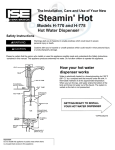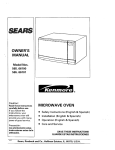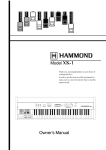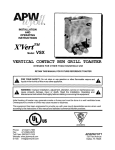Download this PDF file. - Car
Transcript
CAR-MAY User’s Manual Model 2-4 Base Station and Satellite with NovaSpense™ and NovaFlow™ Product Configuration Serial Number:_________ CRD:________ ____ Base Station ____Satellite Date Shipped:________________ signed:__________ Materials Configuration: Standard Inert Hydrocarbon Wetted Parts Material RS-232/485 Converter cable: Purchased Not purchased Other comments:___________________________ ____________________________________________ Other Parts Cylinder/ liquid chamber Borosilicate glass Head and Port plates Piston/seal Al2O3 ceramic UHMW Teflon Other Viton Perfluoroelastomer (Kalrez or equiv.) O-rings Analog Control Option: Purchased ___ Voltage 0-5V ___ Current 4-20 mA Not purchased PEEK 316L Stainless Steel Tefzel Delrin PEEK Delrin PEEK Connecting rod Housing/Motor Adapter Liquid Delivery Volume per revolution Maximum speed Manifold port size Manifold Material High viscosity channels 800 microliters, nominal 250 rpm ¼-28 UNF 1/16 NPT no yes Car-May LLC 2322 W 25th Street Rd., Greeley, CO USA 80634 (303) 465-4800, Fax (970) 330-4576 Email: [email protected] www.car-may.com CAR-MAY CONTENTS Introduction ............................................................................................................................................................................ 3 Scope........................................................................................................................................................................... 3 Notice ........................................................................................................................................................................... 3 Cautions.................................................................................................................................................................................. 3 Set Up ...................................................................................................................................................................................... 3 Unpacking.................................................................................................................................................................... 3 Installation .................................................................................................................................................................... 4 Port Plugs ................................................................................................................................................................ 4 Fittings Installation................................................................................................................................................... 5 Product Detail......................................................................................................................................................................... 7 ...................................................................................................................................................................................... 8 Capabilities ............................................................................................................................................................................. 8 Metering mode............................................................................................................................................................. 8 NovaFlow™ mode....................................................................................................................................................... 9 NovaSpense™ Dispense mode ............................................................................................................................... 10 Features and Options................................................................................................................................................ 10 Multiple pump control ............................................................................................................................................ 10 Control options ...................................................................................................................................................... 10 Remote Control Wiring Options............................................................................................................................ 11 Product Specifications........................................................................................................................................................ 12 Base Station and Satellite Control Limits (Model 2-4).............................................................................................. 13 Operation Instructions ........................................................................................................................................................ 14 Getting Started........................................................................................................................................................... 14 Homing .................................................................................................................................................................. 15 Power Cycling ....................................................................................................................................................... 15 Footswitch and Shorting plug ............................................................................................................................... 15 Calibration.............................................................................................................................................................. 16 Out of Range Alarm .............................................................................................................................................. 16 Priming the Pump ...................................................................................................................................................... 16 Metering Mode........................................................................................................................................................... 16 NovaFlow™ Metering Mode ..................................................................................................................................... 17 NovaSpense™ Dispensing Mode ............................................................................................................................ 19 Other Features........................................................................................................................................................... 20 Changing the pumping direction (FWD/REV)..................................................................................................... 20 IO Start................................................................................................................................................................... 21 IO Remote Start Metering..................................................................................................................................... 21 IO Remote Start dispensing.................................................................................................................................. 22 Global Start/Stop ................................................................................................................................................... 23 IO Remote Start Global Dispensing .................................................................................................................... 25 Communications.................................................................................................................................................................. 26 Base Station to Satellite Communication ................................................................................................................. 26 Remote Wiring Command Options........................................................................................................................... 27 Allowable Input Analog voltages and currents with optional Analog Converter:................................................. 27 J3 Remote Connector Signal Designations.............................................................................................................. 28 Commanding from a PC or PLC via RS-232/485 Communications ....................................................................... 29 Base Station and Satellite Addressing...................................................................................................................... 30 Command Format................................................................................................................................................. 30 Response Packets ................................................................................................................................................ 31 Modes and Programs............................................................................................................................................ 31 Maintenance and Support .................................................................................................................................................. 35 Maintenance .............................................................................................................................................................. 35 Clean-in-place ....................................................................................................................................................... 35 Steam-in-place ...................................................................................................................................................... 35 Fuses: .................................................................................................................................................................... 35 Troubleshooting......................................................................................................................................................... 36 Technical Assistance................................................................................................................................................. 37 Product Returns......................................................................................................................................................... 37 Limited Warranty for products ordered after May 18, 2005 ................................................................................... 38 Return Material Authorization............................................................................................................................................ 39 2 of 39 P/N 200040 D CAR-MAY Introduction Scope This manual applies to Encynova’s enclosed Nova 2-4 pumps, known as the 2-4 Base Station and 2-4 Satellite. This manual supports NovaSpense firmware version 4.2T. Notice The information in this manual has been carefully checked and is believed to be accurate. However, no responsibility is assumed for inaccuracies. Encynova International Inc., reserves the right to make changes, without notice, to any products herein to improve reliability, function or design. Encynova does not assume any liability arising out of the application or use of any product or circuit described herein. Encynova does not assume any direct or consequential liabilities which may arise out of the application, selection of or use of its products or circuit described herein. Encynova products are made available for sale to the general public and selection for use is the buyer’s responsibility. Cautions 1. Your Encynova System’s accuracy and repeatability were tested using purified water. Trace amounts of RO water may still be present in the flow path. Ensure that the first liquid pumped by this unit is compatible with water. 2. Encynova Systems are rated to a backpressure of 125 psig. Up to 125 psi can be applied to the inlet and/or outlet of the pump. Exceeding the rated operating pressure of the pump will cause the ceramic plates to temporarily separate, allowing liquid to vent through the drain holes in the bottom of the pump housing. If the pumped liquid contains any particulates, the ceramics may not reseat properly and the pump can be damaged. Over-pressurization can cause the pump to malfunction, in which case the unit must be returned for repair. Encynova recommends that a relief valve (set to the maximum operating pressure) be added to the inlet and outlet of the pump. Overpressurization can be caused by commanding flow rates that are too high for small tubing. 3. Do not run the pump dry for extended periods. Prime the pump by metering at a low speed. The Encynova pump is not designed to run without liquid except for the short period of time required to prime itself. Running the pump dry can cause damage and internal leaking. 4. The system must be Homed prior to using the Dispense (NovaSpense™) and NovaFlow™ modes. Failing to Home the pump prior to using these modes will result in accuracy discrepancies. 5. Using plumbing ‘pipe dope’ will void the Encynova warranty. If necessary, Teflon tape is the fitting sealing method that Encynova recommends. 6. Materials compatibility is the responsibility of the user. Check the pump materials designated on the cover page of this document for chemical resistance to the liquid you plan to pump. Damage due to chemical incompatibility is not covered under warranty. Set Up Unpacking 1. Inspect the shipment for obvious damage. If the shipment (the box or its contents) appears damaged, notify the shipping carrier and Encynova immediately. 2. Package Contents: Typically two separate bags are inside your shipping container. One package includes the Encynova System (Base Station or Satellite) in a vapor barrier bag. The second package includes the power cord and manual as well as anything else you may have ordered 3 of 39 P/N 200040 D CAR-MAY (fittings kit, unique cables, other parts, or special instructions). If anything appears to be missing, please notify Encynova immediately. 3. Unwrapping: Carefully remove the System from its shipping container. To avoid damage, DO NOT use a sharp instrument to remove the packaging. Installation Encynova Systems are designed to be durable. However, as precision instruments, they should be treated with reasonable care. Place or install the unit on a stable, flat surface in a horizontal orientation, as shown in the pictures in this manual, with adequate airflow on all sides of the pump. If your application requires an orientation other than this, please contact Encynova. Nothing should be placed on or near the Base Station or Satellite that would prevent dissipation of generated motor heat, create significant vibration, or interfere with general operation. Port Plugs When looking at the front of an Encynova System as though the manifold were a clock, the manifold’s top may be referred to as 12 o’clock, the right-hand as 3 o’clock, the bottom as 6 o’clock and the left side as 9 o’clock. Model 2-4 System Module Encynova systems are shipped with plugs (threaded or non-threaded) in the ports to prevent contaminants from entering the pump during shipping. White threaded plugs in the side ports of the manifold are bottomseal fittings made of Teflon™ and Kynar. Stainless Steel threaded set-screws that are flush with the side of the manifold may also be used. Threaded fittings can be left in the pump during operation provided that the fitting materials are compatible with the liquid to be pumped. Non-threaded shipping plugs may be orange or black and MUST BE REPLACED with your own threaded fittings before pump operation. If they are not replaced, the pump will leak. 4 of 39 P/N 200040 D CAR-MAY Threaded front-port shipping plug- replace with your threaded fittings. Threaded, bottom-seal side port plug- leave in place. Non-threaded shipping plugs- replace with threaded fittings. Stainless Steel threaded plug fittings- leave in place. Fitting Adapter for Tefzel® manifold. Install and leave in place. Screw your working fittings into this adapter. 1. Side Port Plugs (Model 2-4 pumps with ¼-28 UNF ports): Plugs are located in the sides of the manifold at the 12 o’clock, 3 o’clock, 6 o’clock, and 9 o’clock positions. These ports lead to channels drilled through the manifold which connect the cylinders to a common inlet and outlet. These ports are sealed with threaded plugs during assembly. NOTE: These plugs are angled to align with the channels. This angulation is normal and is not an indication of a cross-threaded fitting. NOTE: If your system has front ports, DO NOT remove the side port plugs. Use the front ports as the inlet and outlet. 2. Front Port Plugs: Model 2-1 and Model 2-4 Systems (with ¼-28 UNF ports) have two ports located on the face of the manifold- these are for your fittings. The left port is the inlet. The right port is the outlet There will be plastic shipping plugs sealing the two front ports. Remove these plugs when you are ready to install your own fittings. When Encynova Systems operate in reverse (counter-clockwise), the outlet is the left port and the inlet is the right port. 3. Model 2-4 Systems with 1/16 NPT fitting holes do not have face ports. They use the left side port (9 o’clock) as the inlet and right side port (3 o’clock) as the outlet. When these Systems operate in reverse, the outlet is the left (or 9 o’clock) port and the inlet is the right (or 3 o’clock) port. The top and bottom ports for these pumps must be plugged with a threaded fitting to prevent leaking. 4. Carefully install your own fittings into the manifold to achieve a proper seal. It is critical that proper torque values are applied during installation of fittings to avoid damage to the manifold. Fittings Installation It is critical that the following torque values are followed during fitting installation. Damage to manifolds due to excessive torque is not covered by warranty. Stainless Steel Manifold Fitting Target Torque (inch-pounds) Port size 1/16 NPT 14-28 UNF Target Torque (inch-pounds) 2 2 5 of 39 P/N 200040 D CAR-MAY PEEK Manifold Fitting Target Torque (inch-pounds) Port size 1/16 NPT 1/4-28 UNF Target Torque (inch-pounds) 1.5 - 2 inch-pounds 1.5 - 2 inch-pounds Tefzel Manifold Fitting Target Torque (inch-pounds) Tefzel is very chemically-resistant, but is a relatively soft material. Even slight over-tightening of the fittings can result in stripping the threads out of the manifold’s fitting ports. If a Tefzel manifold is necessary, Encynova recommends using fitting adapters made of stronger material, such that the strain of repeated connection and disconnection of the liquid lines is borne by the adapter rather than by the Tefzel manifold. When screwing the tubing fitting into the fitting adapter, take care to prevent the fitting adapter from tightening further into the manifold, since this will strip the ports as though no adapter were in place. Model 1/16 NPT Torque 1/4-28 UNF Torque Target Torque (inch-pounds) 1.5 - 2 inch-pounds 1.5 - 2 inch-pounds If a torque wrench is not available, the same approximate torque can be reached by screwing the fittings until they are “finger-tight.” Finger-tight is defined as tightening a fitting by hand without the assistance of any tools, using only the strength of the fingers- not the hand, wrist, or arm. Do not over-tighten the fittings. If leaking occurs, use Teflon tape as a fitting sealant. You should be able to remove the fitting with your fingers. 5. To assure volumetric accuracy, it is important that fittings and supply lines are pressure-tight and secure. Any leaking of air or liquid, into or out of the pump at any point (such as through a loose fitting or a crack in a suction line) can cause variations such as bubble formation, volume delivery disparity, and potential hazards. 6. To create a better seal, wrap Teflon tape around the threads of your fitting. The direction of the wrapping should oppose the direction of the threads. (Hold the fitting in your left hand with the threaded end pointed to the right. Lay the end of a piece of Teflon tape on top of the threads with the remaining tape pointed away from you.) Wrap snugly three or four times. Use 2, 3, or 4 clockwise tight wraps of Teflon tape on the fitting. Take care not to obscure the fitting opening with tape. Insert fitting and finger tighten. Use of Pipe Dope is not recommended and voids the Car-May warranty. Use only Teflon tape to achieve a tighter seal. Power Plug the power cord into the unit’s power entry module (on the back of the unit) and then into an electrical outlet. The power supply auto-configures to supplied power in the range of 90-264 VAC, 4763 Hz. Contact Encynova for special power cords for Europe and Asia. 6 of 39 P/N 200040 D CAR-MAY Product Detail Base Station 4. Keypad with backlit display Satellite 3. Power LED 5. Side port plugs 6. Front port plugs 1. 2-4 Nova Pump Module 2. Status indicator LED 7. Non-skid feet 1. 2-4 Nova Pump Module: pumps liquid as commanded from the keypad or external control source. The manifold and housing of the pump extend beyond the front of the unit’s enclosure. All wetted parts are located in this external portion of the Pump Module. The motor adapter, motor, encoder wiring, and power supply are all inside the metal enclosure. 2. Status Indicator LED: this light is always lit when there is power to the unit. Red indicates that power is on, but the pump is not turning. Green indicates that the power is on and the pump is turning, or the requested mode is active. This light is especially useful for very low flow rates. 3. Power LED- this light may or may not be present on your Satellite. It is lit green when there is power to the unit. 4. Keypad with backlit display: allows the user to control up to 4 pumps without any other means of control. 5. Side port plugs: See the Port Plugs section of this document for more detail. 6. Front port plugs: See the Port Plugs section of this document for more detail. 7. Non-skid feet: hold the unit steady on your benchtop and allow stacking of units. 7 of 39 P/N 200040 D CAR-MAY Product Detail: Rear View Base Station Satellite J1 J2 J3 Power Entry Module Power switch Fuse /extra fuse Power cord socket Power Entry Module J2 J1 J3 Capabilities Encynova’s Base Station and Satellites are equipped with Nova Pump Modules. These pumps are servomotor driven and they have three modes of operation; Metering mode, NovaFlow™ mode, and NovaSpense™ mode. The Encynova pump can be run in forward (Clockwise) or reverse (counterclockwise) directions. Nova Capabilities (NovaSpense™ and NovaFlow™) are only operational in the forward (FWD) direction. Metering mode is operational in both directions. Metering mode provides a continuous flow of liquid at a constant flow rate. The pump’s motor runs at a constant speed until it is commanded to stop. The average flow rate will be precisely the commanded flow rate, however, the instantaneous flow rate may be +/- 20% of total flow (see the topmost orange line in the figure below). This small amount of pulsation is caused by the overlap of the sinusoidal outputs from each of the four cylinders in the pump. 8 of 39 P/N 200040 D CAR-MAY A single, offset crank drives precision pistons inside one, two, or four liquid cylinders. As the pistons move fluid in and out of the cylinders, the cylinders slide from side to side, from inlet port to outlet port. The internally-sealed flow path eliminates the need for external valves. Operating as a continuous-drive, multiple-syringe device, the Encynova System automatically refills and empties each cylinder in succession. The traveling cylinder (Travcyl™) design is internally-sealed by sliding ceramic porting plates. No external valves are needed. Each piston/cylinder assembly is mounted on a ceramic plate which slides from the inlet port where the cylinder fills to the outlet port where it delivers. Each piston is at a different point in the fill/deliver cycle at any given time. One connecting rod drives two pistons simultaneously. While one cylinder is filling, the opposing cylinder is delivering. Encynova's standard multiple-channel manifold is used to interconnect all of the inlets and all of the outlets so each pump has just one main inlet and one main outlet. NovaFlow™ mode also provides a continuous flow of liquid, but a software algorithm takes the pump’s natural pulsation into account and corrects for it, delivering a flow which is up to 97% pulse-free. NovaFlow™ is the software algorithm that reduces instantaneous pulsation to as little as 3% of total flow during metering. NovaFlow™ can be utilized for flow rates between 200 nl/min and 20 ml/min with a Model 2-4 Nova System, or 1.6 ul/min and 200 ml/min with a 16-4 Nova System. Shown below: 1.15 ml/min flow rate, Native/Basic pulsation vs. NovaFlow pulsation. 9 of 39 P/N 200040 D CAR-MAY NovaSpense™ Dispense mode is for dispensing precise amounts of liquid in a defined period of time. A software algorithm takes the natural output of the pump into consideration and commands the pump’s motor accordingly, resulting in exceptionally accurate and repeatable liquid delivery. Test results for NovaSpense™ dispensing are shown below. The programmed dispense volume represented is 1.000 mL. The repeatability and accuracy that NovaSpense™ provides are ideal for automated manufacturing and precision laboratory applications. NovaSpense™ mode has a Suckback feature through which the pump can be programmed to reverse direction and pull liquid back into the pump after a dispense. This feature is helpful when working with stringy liquids (helps break the string after the dispense), and in situations when a drop of liquid sometimes remains on the needle- Suckback removes the dangling drop so that it cannot fall into the work area. The volume of liquid to pull back and the velocity and acceleration of the suckback are all programmable parameters. Features and Options Multiple pump control The Base Station can network a total of four pumps together (Base Station plus three Satellites) such that all four pumps are commanded from the Base Station. These pumps can be commanded individually or globally (start/stop in unison). For a smaller footprint, you can stack the Base Station or a Satellite on top of another Satellite. Control options Base Station and Satellite pumps can be controlled from a Base Station keypad (digital control), from an external source such as a personal computer or PLC sending RS-485 commands (digital control) or from a voltage or current signal (analog control). Digital control affords the most accuracy, and external digital control allows more flexibility in programming options and control resolution. See the Control Limits table for specific information regarding control options and capabilities. The keypad on the Base Station can control up to four pumps, including the one located below its own keypad. All modes of operation are available through the keypad. The Base Station and Satellite pumps can be controlled from an external command source using the connectors on the back panel of the unit. For digital control, RS-485 ASCII commands can be sent from any device capable of generating 8-bit ASCII commands. Complex commands such as time delays between dispenses, and fill profiles can be specified using this method of control. A system clock is required for some of this functionality. 10 of 39 P/N 200040 D CAR-MAY Analog Input is available as an option for Voltage (0-5V) or current (4-20 mA) signals. If the Analog Input option has been purchased, the input signal and the metering range were specified at the time of order placement. The pump has been preset to accept the specified analog signal and it has been calibrated to the specified delivery range. If the analog signal and delivery range were not specified or the requirements have changed, contact the factory for advice on adjusting the pump to the new requirements. See the front page of this manual to determine whether your unit has been configured with the Analog Control Option. Remote Control Wiring Options Available options include remote cycle start input, cycle complete output, current and voltage analog signal inputs, a +5 VDC, 25 mA supply, and a +24 VDC, 200 mA supply. These features are available at the rear of the either the Base unit or the Satellite unit through J3, the round Cannon connector (Cannon P/N 192990-1680). The customer-supplied mating connector is a Cannon plug connector (Cannon P/N 192922-1270) and Cannon male pins (Cannon P/N 192990-0100). These connectors are available from Encynova for a small charge. 11 of 39 P/N 200040 D CAR-MAY Product Specifications Pump Model Number of Cylinders Cylinder Displacement Total Displacement Motor Voltage: In an enclosure (Base Station or Satellite) 2-4 4 0.2 mL/rev 0.8 mL/rev 97 – 264 VAC 47-63HZ 24 – 48 VDC 125 psi (8.6 Bar) Continuous 10 to 32° C -20 to 50° C Without enclosure Operating Pressure Duty cycle Operating Temperature Storage Temperature Store empty to prevent damage from frozen liquid. Humidity 0 to 90% Non-condensing Altitude 3,048 m Pump Weight * 0.40 kg Base Station Total Weight 4.9 kg Seal Life Up to 10 million cycles Turndown ratio Infinite Motor Drive Stepper/Servo Viscosity, rated 30,000 cps Media Particulate, Maximum 10 microns** Dispensing Accuracy +/-0.1% Cv at 1.0mL * Polycarbonate manifold ** Depends on composition of particulate, hardness, shape, etc. 12 of 39 P/N 200040 D CAR-MAY Base Station and Satellite Control Limits (Model 2-4) Control Method: Keypad Minimum RS-485 Maximum 199 mL/minute Analog Minimum Maximum 200 nL/hour 200 mL/minute Depends on span setting Metering flow rate 1 µL /hour Pump speed 1 revolution per 33.3 days, or 1 µL/hour 249 RPM or 199 mL/min 1 revolution per 33.3 days, or 1 µL/hour 250 RPM or 200 mL/min Depends on span setting NovaSpense™ Dispense Volume 1 µL 10 L 200 nL unlimited NA NovaSpense™ Dispense time 0.1 second hours 0.1 second hours NA NovaSpense™ Dispense Acceleration NA NA 1 µL/s/s 1200 µL/s/s NA NovaSpense™ Dispense Velocity Determined by Dispense Volume and Dispense Time. NA NovaSpense™ Dispense Suckback 0 µL 750 µL 0 µL 750 µL NA NovaSpense™ Dispense Suckback Velocity 1 µL/s 1200 µL/s 1 µL/s 1200 µL/s NA NovaSpense™ Dispense Suckback Acceleration 1 µL/s/s 3200 µL/s/s 1 µL/s/s 3200 µL/s/s NA NovaFlow Metering flow rate 1 µL /hour 20 mL/minute 200 nL/hour 20 mL/minute NA NovaFlow flow acceleration rate 1 µL/s/s 1200 µL/s/s 1 µL/s/s 1200 µL/s/s NA 13 of 39 P/N 200040 D CAR-MAY Operation Instructions Getting Started Before you use your Encynova System, check the chemical compatibility of your chosen liquid with the materials configuration of the pump (See the cover page of this manual). For chemical compatibility information, use a materials compatibility database such as the one found on the Cole Parmer website. http://www.coleparmer.com/techinfo/ChemComp.asp?from=home Ensure that fittings and other plumbing components are secure and correctly configured. Encynova recommends that users pump water or other non-hazardous, inexpensive liquid (rather than a potentially hazardous liquid or valuable sample) while becoming familiar with the unit and while training others to use it. Keypad Display Soft Keys Delete Enter Exit StopAll Mute Lower Raise Next Prev Display: Two-line backlit display shows pump status, allows navigation between different pumps and modes. Soft Keys: The function of these keys changes and is defined by the text shown directly above them in the display. DELETE: Allows the user to delete the current parameter in order to enter a new one. Operational only when the current parameter value is displayed, not when partial entries have been made. ENTER: Loads the specified parameters into the pump’s controller. ENTER does not initiate pump action except when changing flow rates during NovaFlow™. Number keys: used to specify numeric values for parameters such as flow rate. EXIT: Returns to Main Menu. MENU: This key is non-functional. If an ALL STOP button is present, the MENU button is absent. STOP ALL: Stops all pumps connected to the Base Station. After pressing Stop All, Press the RESET softkey to continue. If a MENU button is present, the ALL STOP button is absent. MUTE: Silences audible out-of-range alarm. LOWER: Displays choices for smaller units of measure for flow rates. In some modes it will lower the number displayed by one. RAISE: Displays choices for larger units of measure for flow rates. In some modes it will lower the number displayed by one. NEXT: Allows user to scroll forward through their recent screen view sequences. (active after PREV has been used.) PREV: Allows user to scroll backward through their last screen views. 14 of 39 P/N 200040 D CAR-MAY In this manual, when step-by-step instructions are given, soft key instructions will consist only of the name/action for the soft key (i.e. “PUMP1”). Button presses on printed keys will be preceded by the term “press” (i.e. Press ENTER.) The number 1, 2, 3, or 4 appears after the soft key START or STOP function to indicate which pump is currently displaying. For example, STOP1 indicates that PUMP1 (the pump in the Base Station) is currently being displayed. STOP2 means that PUMP2 (the pump in Satellite number 1) is currently being displayed, etc. Pressing buttons on the keypad too quickly (one after the other) may cause communications problems between the keypad and the pump, resulting in inaccurate liquid delivery. Particularly when accepting default or pre-entered values, allow one second before pressing ENTER to ensure proper internal data handling. Power the Base unit on by the power switch located on the rear of the unit. Depressing the ‘–‘ side of the switch turns the power on. Depressing the ‘o’ side of the switch turns the power off. Homing The pump must be homed before using NovaSpense ™ (Dispense) or NovaFlow™ mode upon power-up. Homing the pump puts the pump’s pistons in a known position (cylinder 1 – top dead center). Once the pump has been Homed, the controller can correct for the natural pulsation of the pump and can execute NovaSpense™ and NovaFlow™ modes. The pump will make a maximum of two revolutions (1.6 mL) at a flow rate of about 2 mL/min, for a total time of about 30 seconds. The pump will finish whatever partial rotation it is in the middle of, and then it will turn one complete revolution. Be sure to have a waste container on the outlet line of the pump, as liquid will be expelled from the pump during this process. Ensure that your plumbing setup will accommodate the Homing flow rate (2 mL/min) without exceeding a pressure of 125 psi at the manifold outlet, or arrange to Home the System outside of your plumbing circuit. Homing is not necessary for Metering mode, but must be done before NovaSpense™ or NovaFlow™. If the mode is switched from one mode to NovaSpense™ (Dispense) or NovaFlow™ mode, the pump must be homed. If the pump is not homed prior to using a Nova mode, only the native accuracy of the pump will be observed (+/- 20%). Power Cycling All parameters that are entered by the user are erased and restored to default values upon power cycling. However, if power is not cycled, parameters will remain as they are set during navigation between modes and pumps. If the unit exhibits unexpected or strange behavior, or if an alarm will not clear, cycle the power. Allow 1060 seconds before power-up. Footswitch and Shorting plug A footswitch or other dry contact switch or relay closure can be used to operate the pump via the J3 connector. When used properly, both NPN and PNP device outputs can be used to control this function as well. This is especially useful in repeated dispensing applications. Footswitches are available from Encynova. One footswitch per pump is required. A shorting plug is used to make a connection between pins B and C to J3 in the back of the unit. The shorting plug or a footswitch must be in place to run NovaFlow™ mode and to use I/O start. It is acceptable to leave the shorting plug connected to the unit at all times. To install the shorting plug, look inside the silver ring on the end of the shorting plug with the pins. Locate the large tab on the outside of the black plastic barrel of the connector (inside the silver ring, outside the pins area). Align the large black plastic tab with the corresponding notch at the 12 o’clock position on the J3 connector and push the shorting plug into the notch. Turn the outer silver ring about one half of a turn. If 15 of 39 P/N 200040 D CAR-MAY the shorting plug is properly aligned, it will tighten and snap into place. To remove, unscrew the silver ring one half turn. Calibration Encynova pumps are characterized using a precision laboratory setup using RO water and an analytic balance. An incremental displacement table is created and stored in the pump’s controller. This table is used in the NovaSpense™ and NovaFlow software algorithms which allow very accurate microliter dispenses and very low pulsation metering. User calibration is not required, although an offset may be needed in applications using viscous liquids or where plumbing is complex or lengthy. The accuracy of the Encynova pump is measured at the manifold outlet. Out of Range Alarm If a value is entered that the pump cannot deliver, an OUT OF RANGE alarm will occur. The unit will issue an audio Alarm (it will beep repeatedly) and “OUT OF RANGE” will display. To stop the beeping noise, press the MUTE key. To clear the alarm condition, press the BACK softkey to return to the parameter entry screen and enter a new value. Use the RAISE and LOWER keys to adjust the flow rate units if necessary. For example, the unit will not issue an alarm for 2000 µL/min but 2000 mL/min is an out-of-range value and will trigger an alarm. Similarly, the alarm will sound during Dispense programming if the volume and dispense time you have entered would require the pump to go faster than 250 rpm, or 200 mL/min. Priming the Pump To maximize accuracy and minimize possible damage to the pump, it is important to prevent cavitation by eliminating voids in the fluid supply line. This is especially important when the pump will be operating under higher pressure and speed. Remove any output restrictions during priming to keep pressure at a minimum. Fill the liquid path by running the pump in Metering mode at low speed (10mL/minute or less) with low or no backpressure until all air in the lines is removed. The pump can also be run in the reverse direction for maximum removal of air bubbles. The Encynova pump is not designed to run without liquid except for the short period of time required to prime itself. Running the pump dry can significantly reduce pump life and can cause damage. Priming Step-by-step: Turn Power Switch on. PUMP1&2 PUMP1 METER 10 mL/min (or other) Use the numbers on the keypad to specify your flow rate. Pressing the RAISE and LOWER keys changes the unit measure of flow. Press Enter START Press STOP1 when the liquid lines are purged of air. Metering Mode Metering Mode produces a continuous flow of liquid at the specified flow rate. In this mode, the unit will continue to pump at the specified flow rate until it is commanded to stop. The Metering rate cannot be changed on-the-fly. To change the metering rate, stop the pump and enter a new flow rate. Metering Step-by-step: 16 of 39 P/N 200040 D CAR-MAY Turn Power Switch on if unit is not already on. PUMPS 1-2 PUMP-1 METER 10 mL/min Use the numbers on the keypad to specify your flow rate. Pressing the RAISE and LOWER keys changes the unit measure of flow. Press ENTER START To stop the pump, press STOP1. Changing Metering flow rate Step-by-step: If you have not navigated to other screens since starting Metering… STOP 1 Use the numbers on the keypad to specify your flow rate. Pressing the RAISE and LOWER keys changes the unit measure of flow. Press Enter START If you have navigated to other screens since starting Metering… Press EXIT to get to the main menu. PUMPS 1-2 PUMP-1 METER STOP 1 (if the pump is running) Use the numbers on the keypad to specify your flow rate. Pressing the RAISE and LOWER keys changes the unit measure of flow. Press Enter START To stop the pump, press STOP1. NovaFlow™ Metering Mode (and changing flow rate) NovaFlow™ produces a constant flow of liquid at flow rates between 1 microliter per minute and 20 mL/min with very little pulsation for up to 97% pulse-free delivery. The shorting plug must be in place in the J3 17 of 39 P/N 200040 D CAR-MAY connector on the back of the unit for NovaFlow to function. NovaFlow™ also requires Homing of the pump. Failure to home the pump will result in liquid delivery with pulsation up to +/- 20%. Parameter entry for Nova capabilities (NovaFlow™ and NovaSpense™) is in units of microliters only. NovaFlow™ has an Acceleration parameter. You can enter a value that slowly brings the pump up to the desired flow rate, or set the Acceleration at a high rate (up to 1200 ul/minute) to get up to the programmed speed quickly. The Acceleration value cannot be zero. A very low acceleration rate instructs the pump to ramp up to the specified velocity slowly. The smallest increment of liquid delivery from the 2-4 pump (in any mode of operation) is 200 nanoliters. A flow rate of 1 microliter per minute results in five ‘shots’ of 200 nanoliters evenly spaced over each minute. NovaFlow™ Metering Step-by-step: Turn Power Switch on if unit is not already on. Prime the pump. PUMPS 1-2 PUMP-1 METER OPTIONS NOVFLW Use the numbers on the keypad to specify the acceleration of the pump (always in µL/sec/sec). The default Acceleration is 1200 µL/sec/sec, which is the recommended value for most applications. The value range is from 1- 1250 uL/s/s. Press Enter Use the numbers on the keypad to specify the flow rate (always in µL/min, up to 20,000 µL/min). Pressing the RAISE and LOWER keys changes the flow rate by one µL/min at a time. Home the pump by pressing HOME. START To stop the pump, press STOP1. Changing NovaFlow™ Metering flow rate Step-by-step: Changing the flow rate for NovaFlow™ while it is already running does not require stopping the pump or pressing the START softkey. The pump will change flow rates as soon as ENTER is pressed. If you have not navigated to other screens since starting NovaFlow™ Metering… Use the numbers on the keypad to specify the flow rate (always in µL/min, up to 20,000 µL/min). Pressing the RAISE and LOWER keys changes the flow rate by one µL/min at a time. 18 of 39 P/N 200040 D CAR-MAY Press Enter If you have navigated to other screens since starting NovaFlow™ Metering… Press EXIT to get to the main menu. PUMPS 1-2 PUMP-1 METER OPTIONS NOVFLW Use the numbers on the keypad to specify the acceleration of the pump (always in µL/sec/sec). The default Acceleration is 1200 µL/sec/sec. Unless you need to reach the desired flow rate as quickly as possible, or very slowly, use the default value. Press Enter Use the numbers on the keypad to specify the flow rate (always in µL/min, up to 20,000 µL/min). Pressing the RAISE and LOWER keys changes the flow rate by one µL/min at a time. If you have used a mode other than NovaFlow™… Stop the pump using the navigation keys for the current mode of operation, or power cycle the unit. Follow the instructions for NovaFlow™ Metering. Re-priming is not necessary unless there is air in the fluid lines or the pump. NovaSpense™ Dispensing Mode Dispense mode uses the software algorithm NovaSpense™ to very accurately deliver a wide range of volumes. Parameter entry for Nova capabilities (NovaFlow™ and NovaSpense™) is in units of microliters only. NovaSpense™ has a Suckback feature -see the Capabilities section of this document for an explanation. Suckback has an Acceleration parameter which defines how fast the pump ramps up to the programmed Suckback Velocity. Even if Suckback is not being used (Suckback volume = 0 µL), Suckback Acceleration and Velocity parameters cannot be zero. Maximum Suckback volume is 750 µL. NovaSpense™ Dispensing Step-by-step: Turn Power Switch on if unit is not already on. Prime the pump. PUMPS 1-2 PUMP-1 DISPENSE Use the numbers on the keypad to specify the Dispense Volume in microliters. ENTER Use the numbers on the keypad to specify the Dispense Time in microliters. Pressing the RAISE and LOWER keys changes the unit measure of time. 19 of 39 P/N 200040 D CAR-MAY ENTER Use the numbers on the keypad to specify the Suckback Volume in microliters. If the Suckback feature is not needed, enter 0 microliters. ENTER Use the numbers on the keypad to specify the Suckback Acceleration in µL/sec/sec (microliters/second/second). If the Suckback feature is not needed, enter any value other than 0. The default suckback value is 1 µL/sec/sec. If you do not require slow ramping of suckback, set to 1200 µL/sec/sec. ENTER Use the numbers on the keypad to specify the Suckback Velocity in microliters/second. If the Suckback feature is not needed, enter any value other than 0. ENTER HOME START Every time START is pressed, the programmed dispense will happen once. Changing NovaSpense™ Dispensing parameters Step-by-step: Dispensing parameters are not adjustable in an on-the-fly manner. Press EXIT and follow the directions for NovaSpense™ Dispensing, re-entering all parameters. If the desired parameter is already displayed, press ENTER to accept it. If you have not used Metering mode or NovaFlow™ mode since your last dispense, you do not need to Home the pump again before dispensing a new amount. If you have used Metering mode or NovaFlow™ mode, you need to Home the pump again before pressing START in order to ensure accurate liquid delivery for the Dispense. Other Features Changing the pumping direction (FWD/REV) Encynova pumps can operate in both forward and reverse directions. Only Metering mode is active in the reverse direction. To change the direction of the pump: Stop all movement of the pump. (LED indicator light should be steady red) If you are not sure whether the pump is moving liquid or not, power cycle the unit. If the indicator LED is green, or intermittently green, check the status of the pump by pressing EXIT, selecting the pump of interest, and selecting METER. If Metering mode is in use, the blinking word “RUN” will be in the upper right corner of the display- press the STOP soft key. If Metering mode is not in use, press OPTIONS and NOVFLW. Press ENTER to accept the NovaFlow™ acceleration value. If NovaFlow™ mode is in use, the blinking word “RUN” will be in the upper right corner of the display- press the STOP soft key. If NovaFlow™ is not in use, press EXIT, reselect the pump of interest, select DISPENSE and press ENTER to accept pre-entered values. Select NEXT and then IOSTRT. If PG_STP is displayed, select it to stop the dispensing program. PUMPS 1-2 PUMP-1 20 of 39 P/N 200040 D CAR-MAY METER OPTIONS CHANGE when you press the CHANGE soft key, the display will toggle between DIRECTION=FWD and DIRECTION=REV. Whichever direction is displayed is the one that will be selected when you press PREV. PREV Pressing PREV loads the direction selection into the pump. Pressing ENTER will NOT load the displayed selection into the pump. The direction of the pump displays in the upper right corner of the display. Enter the metering rate desired and select START. NOTE: Dispense and NovaFlow™ modes are not operational in reverse (counter-clockwise rotation). If the pump direction is selected as reverse, homing and dispensing will still occur in the forward direction, however accuracy is not guaranteed. Commanding NovaFlow™ while in the reverse direction may cause a communications error. IO Start IO stands for Input/Output. In IO modes, the input to the pump is an external (remote) contact closure and the output is a Cycle Complete value loaded into a register in the pump’s motor/controller. A dry contact closure (such as a footswitch or other switch) connected to pins B and C on the J3 connector can be used to initiate pump movement. If a switch is connected and program parameters have been entered, and the IO option is selected for one of the following modes, Meter, NovaFlow™, or Dispense, the pump will not run until the contact closure is made. The pump will continue to run until the contact is broken. Pressing the footswitch once during IO-Start Dispense mode will result in one complete dispense, including suckback. The contact must remain closed for the duration of time that Metering or NovaFlow™ is desired to run. A separate switch is required for each pump unless the Global feature is in use. IO Remote Start Metering Metering mode can be initiated remotely using the IO Start option. To use this option: IO Remote Start Metering Step-by-step: Turn Power Switch on if unit is not already on. PUMPS 1-2 PUMP-1 IO DIGITAL 10 mL/min Use the numbers on the keypad to specify your flow rate. Pressing the RAISE and LOWER keys changes the unit measure of flow. Press ENTER IO-STR (the word “RUN” will blink in the upper right hand corner but the pump doesn’t move yet. Indicator LED is red.) 21 of 39 P/N 200040 D CAR-MAY Close Contact: to begin Metering, close the contact/switch. (Indicator LED is green.) To stop the pump, release the contact/switch. (Indicator LED turns red.) To cancel the IO command mode, press the PG_STP (program stop) soft key. (Indicator LED turns red.) IO Remote Start dispensing NovaSpense™ Dispensing mode can be initiated remotely using the IO Start option. To use this option: IO Remote Start NovaSpense™ Dispensing Step-by-step: Turn Power Switch on if unit is not already on. Prime the pump. PUMPS 1-2 PUMP-1 DISPENSE Use the numbers on the keypad to specify the Dispense Volume in microliters. ENTER Use the numbers on the keypad to specify the Dispense Time in microliters. Pressing the RAISE and LOWER keys changes the unit measure of time. ENTER Use the numbers on the keypad to specify the Suckback Volume in microliters. If the Suckback feature is not needed, enter 0 microliters. ENTER Use the numbers on the keypad to specify the Suckback Acceleration in µL/sec/sec (microliters/second/second). If the Suckback feature is not needed, enter any value other than 0. ENTER Use the numbers on the keypad to specify the Suckback Velocity in microliters/second. If the Suckback feature is not needed, enter any value other than 0. ENTER HOME NEXT IO-STRT Close Contact Every time the contact/switch is closed, the programmed dispense will occur once. Leaving the contact closed results in the programmed dispense occurring again and again with a very short delay (<1 second) between dispenses. To cancel the IO command mode, press the PG_STP (program stop) soft key. The dispense will no longer occur when the contact is closed. 22 of 39 P/N 200040 D CAR-MAY Global Start/Stop Multiple pumps can be started by issuing a single Global command. By programming Metering, NovaFlow™ or Dispense parameters into the pumps individually and then choosing the Global option, all pumps will start at the same time, carrying out their individual parameters. All pumps which are connected to the Base Station (directly or indirectly) and have valid parameters entered for a given mode will execute that program when the Global command is selected. The Global command can be selected from any connected pump. Step-by-step instructions in this section assume that the pumps are already primed. Global Metering Step-by-step: Program Metering rates for all connected pumps (see Metering Step-by-step). Press ENTER to load the parameters into the motor/controllers but do not press START. Press EXIT to leave the program screen for one pump and access the main menu. Navigate to the next pump to enter its parameters. Once parameters for all connected pumps are entered, access the METER screen for any of the connected pumps. OPTIONS GLOBAL START (all connected pumps will execute their individual parameters.) To stop all pumps, press STOP. Pumps cannot be stopped independently of one another in Global mode. There may be a slight (2-3 second) delay from the time the first pump stops to the time the last pump stops. This is due to a communications delay and is normal. Global NovaFlow™ Step-by-step: Program NovaFlow™ rates for all connected pumps (see NovaFlow™ Step-by-step). Press ENTER to load the parameters into the motor/controllers. Press EXIT to leave the program screen for one pump and access the main menu. Navigate to the next pump to enter its parameters. Once parameters for all connected pumps are entered, access the Metering screen for any of the connected pumps. (i.e. PUMP 1, METER) OPTIONS Do not choose NOVFLW at this point. GLOBAL (shows Global Meter Screen) NEXT (shows Global IO Meter Screen) NEXT (shows Global NovaFlow™ Screen) HOME (homes all pumps simultaneously) START (all connected pumps will execute their individual NovaFlow™ parameters.) To stop all pumps, press STOP. Pumps cannot be stopped independently of one another in Global mode. There may be a slight (2-3 second) delay from the time the first pump stops to the time the last pump stops. This is due to a communications delay and is normal. 23 of 39 P/N 200040 D CAR-MAY Global Dispensing/ NovaSpense™ Step-by-step: Program Dispense parameters for all connected pumps (see Dispensing Step-by-step). Press ENTER to load the parameters into the motor/controllers. Press EXIT to leave the program screen for one pump and access the main menu. Navigate to the next pump to enter its parameters. Once parameters for all connected pumps are entered, access the Dispense screen for any of the connected pumps. (i.e. PUMP 1, DISPENSE) page through the entered parameters. Do not press start. NEXT GLOBL (shows Global Meter Screen) HOME (homes all pumps simultaneously) DISPENSE (all connected pumps will execute their individual Dispense parameters once.) The pumps will stop after one dispense each. Pressing DISPENSE will cause them to dispense again. There may be a slight (2-3 second) delay from the time the first pump stops to the time the last pump stops. This is due to a communications delay and is normal. IO Start Global Metering Global Metering can be combined with the IO Start feature to allow single-command start of multiple pumps from a remote location (such as footswitches). This feature requires that all pumps are set to the same metering rate. IO Start Global Metering Step-by-step: Program Metering rates for all connected pumps (see Metering Step-by-step). Press ENTER to load the parameters into the motor/controllers but do not press START. Press EXIT to leave the program screen for one pump and access the main menu. Navigate to the next pump to enter its parameters. Once parameters for all connected pumps are entered, access the Metering screen for any of the connected pumps. (i.e. PUMP 1, METER) Do not press start. NEXT GLOBL (shows Global Metering Screen) NEXT (shows Global IO-Meter Screen) START Close Contact: to begin Metering, close the contact/switch for each pump. (Indicator LED is green.) To stop a pump, release its contact/switch. To stop all pumps and disable the IO command mode, press STOP. Pumps cannot be stopped independently of one another in Global mode. There may be a slight (2-3 second) delay from the time the first pump stops to the time the last pump stops. This is due to a communications delay and is normal. 24 of 39 P/N 200040 D CAR-MAY To restart the IO command mode, and enable the contact closure control press START. IO Start Global NovaFlow™ NovaFlow™ is inherently an IO mode. Pins B and C on Connector J3 must be connected in order to run NovaFlow™ at all, and that is why a shorting plug must be in place during this mode. When the contact between pins B and C is broken, NovaFlow™ stops. To achieve IO Start Global NovaFlow™, run Global NovaFLow™ and simply equip each unit with a contact closure for pins B and C. IO Remote Start Global Dispensing Global NovaSpense™ Dispensing mode can be initiated remotely using the IO Start option. To use this option: IO Remote Start NovaSpense™ Dispensing Step-by-step: Program Dispensing rates for all connected pumps (see Dispensing Step-by-step). Press ENTER to load the parameters into the motor/controllers but do not press START. Press EXIT to leave the program screen for one pump and access the main menu. Navigate to the next pump to enter its parameters. Once parameters for all connected pumps are entered, access the Dispense screen for any of the connected pumps. (i.e. PUMP 1, DISPENSE) page through (press ENTER) the entered parameters. Do not press start. NEXT GLOBL (shows Global Dispense Screen) NEXT HOME (homes all pumps simultaneously) IO-DISPNS Close Contact: to begin Dispensing, close the contact/switch. (Indicator LED is green during the dispense.) Dispensing will continue until the contact closure is broken. To stop a pump, release its contact/switch. To exit the IO Start Global Dispense mode, power cycle all units. 25 of 39 P/N 200040 D CAR-MAY Communications Base Station to Satellite Communication To establish communication between the Base Station and Satellite units, connect the serial cable between J1 of the Base Station and J2 of the first Satellite unit. Additional Satellite units can then be daisy-chained together between rear panel connectors J1 and J2. The Base Station uses a three-wire RS-485 serial communication hardware interface to communicate with Satellite units. The firmware level can be detected by observing the display during power on sequence. When the unit is powered and communications are established, the initial screen will display the current version (Ver). The pump in the Base Station is “PUMP 1” on the display. The Base Station checks for connected Satellites on power up and when a Satellite pump (PUMP2, 3, or 4) is selected on the Base Station’s display. If the Satellite is not detected, a communication error is displayed when that pump is selected. Dual RS-485 communication ports are provided to allow remote control of Satellite units from a Base station. To facilitate universal connectivity, both male and female DB-9 pin connectors are wired in parallel. These connectors are located on the rear of the Base unit as well as all Satellite units. Cable distance between units should be limited to a maximum of 500 feet. Use a standard 6-ft. serial communication cable (straight-through) to connect between a Base Station and Satellite or between two Satellites. Do not use a "Null Modem" serial cable. Figure 4 - Connecting Multiple Satellites Base Station PUMP 1 Satellite 1 PUMP 2 Satellite 2 PUMP 3 Satellite 3 PUMP 4 Each Satellite has a unique factory-set address. This address can be changed by the user without sending the unit back to Encynova. Contact Encynova for details. Addressed Satellite pumping units can be placed in the communication string in any order, but must start with a Base Station. A shorting plug is needed for each Satellite in order to use NovaFlow™ mode or IO Start Dispense mode. To command a Satellite from the Base Station, select it using the PUMPS 1&2 or PUMPS 3&4 soft keys. PUMP1 is the Base Station, PUMP2 is the first Satellite unit, PUMP3 is the second Satellite and PUMP4 is the third Satellite. 26 of 39 P/N 200040 D CAR-MAY The selected pump is displayed on the top line of the display at the METER I/O DISPENSE screen as “PUMP (X)” where x is the pump number. On some screens, the pump is displayed as the last character of the STOP soft key. For example, when Pump 2 (Satellite 1) is selected, the right-most soft key displays STOP2. On other menu screens, the pump number appears in the upper right corner of the screen as a single number such as “2”, or as part of the right hand soft key such as START2 or STOP2. Remote Wiring Command Options Cycle Start - (INPUT CONTROL, Pins B and C) Connecting a switch with closed resistance < 1000 ohms will signal the pump to start a cycle. The start signal needs to be of a duration greater than 100 mS. Encynova sells an optional hand-operated or a foot-operated switch with cable, which plugs directly into the J3 (Cannon connector) remote connector located on the rear panel. Cycle Complete - (OUTPUT INDICATOR, Pins B and D, or F on later models with front-panel indicator LED) when the pump dispensing cycle completes, the controller sets a high true signal for 250 mS. Base Analog Input (0 - 5 VDC)- (INPUT CONTROL, Pin H and Pin J) Connecting a 0-5 VDC analog voltage with positive input to Pin H will allow remote pump speed control. The maximum pump speed is determined by which span of metering is selected. Refer to the signal table for pin designations. Optional Analog Inputs (INPUT CONTROL, Pin H and Pin J) When the analog input option is purchased, the pump comes with an analog input module inside the Base Station or Satellite. This module allows the customer to connect any input voltage or current as listed in the analog input table below. For increased control over the flow rate, the span of flow rates can be limited for increased control resolution. If the analog input option has not been purchased, the only analog control option available is 0-3.3 Volts (for units with code level of T or higher) which commands flow rates spanning from the entire range (min-max) of the pump’s flow rates. Units with code levels lower than T allow input voltages of 0-5 Volts. Allowable Input Analog voltages and currents with optional Analog Converter: Voltage 0 - 20 mV 0 - 52 mV 0 - 100 mV 0 - 200 mV 0 - 500 mV 0-1V 0-2V 1-5V 0-5V 0 - 10 V 0 - 20 V 0 - 50 V 0 - 100 V Current 0 - 1 mA 0 - 2 mA 0 - 5 mA 0 – 10 mA 4 – 20 mA 0 – 20 mA 0 - 5-mA 0 – 100 mA 27 of 39 P/N 200040 D CAR-MAY J A B K C H M G L D E F J3 connector J3 Remote Connector Signal Designations PIN SIGNAL A B C D E F G H J K L M +5 VDC (SUPPLY OUT, 25 MA MAX) LOGIC GROUND (+5 VDC SUPPLY OUT) I/O 1, CYCLE START I/O 2, CYCLE COMPLETE I/O 3, FACTORY CONFIGURABLE I/O 4, FACTORY CONFIGURABLE I/O 5, FACTORY CONFIGURABLE I/O 6, ANALOG IN #1 I/O 7, ANALOG IN #2 NOT USED 0 VDC (+24 VDC SUPPLY OUT) +24 VDC (SUPPLY OUT, 200 MA MAX) 28 of 39 MOTOR 15 PIN 3 8 13 9 4 14 10 5 15 COLOR RED BLACK BROWN YELLOW GREEN VIOLET GRAY WHITE BLUE YELLOW ORANGE P/N 200040 D CAR-MAY Commanding from a PC or PLC via RS-232/485 Communications All versions of the pump whether Base Station, Satellite, or OEM pump will communicate with any device that has a serial port. The most popular devices that are used to host this type of communications are PCs and PLCs. If your control system supports RS-485 communications then the same type of serial cable that is used to connect the Base Station to the Satellite can be used to connect the PC (or PLC) to the Base Station or Satellite unit. If the control system only supports RS-232C (as do most computers), Encynova offers a converter cable (P/N 400039) which converts the RS-232 signal to RS-485 signal and connects the RS-232 port to a Base Station or a Satellite. The 2-4 OEM unenclosed Pump Module differs slightly in that it does not come in an enclosure, or have a DC power supply. The communication signals go directly to the pump motor. This connector is a high-density 15 pin D shell that supports not only the RS 485 but also the DC power and the I/O. Encynova OEM wiring harness (P/N 400039) allows connection of a standard 9-pin Dsub. Commanding the pump from a PC or PLC controller involves issuing eight-bit ASCII commands from the PC or PLC to the pump. Most of the functions supported by the pump are based on loading and running a program that resides in memory of the motor controller. Some of the programs require data to be written to registers first in order to operate. The hardware protocol is RS-485 ½ duplex at 57.6baud with 8 data, 1.5 or 2 stop bits and no parity. Please read the following warning carefully, and call Encynova with any questions. WARNING: DOWNLOADING USER PROGRAMS OR ISSUING COMMANDS NOT SUPPORTED OR DESCRIBED IN THIS DOCUMENT CAN OVER-WRITE THE ENCYNOVA SOFTWARE. THIS CAN CAUSE DAMAGE TO THE PUMPS, LOSS OF COMMUNICATION TO THE PANEL, AND/OR LOSS OF FUNCTIONALITY. THIS IS NOT COVERED UNDER WARRANTY AND REQUIRES THE UNITS TO BE RETURNED TO ENCYNOVA FOR REPAIR. To accept commands from a PC or PLC, a Base Station must have a code level of 4.2L (2-4 models) or 6.2G (16-4 models) or higher. The pump can be controlled via RS-485 communications (or RS-232 with a RS-232/485 converter). Do not attempt to control the Base Station’s pump simultaneously from the keypad and an RS-485/232 connection. When commanding the Base Station and Satellites from a PC or PLC, do not press any keys on the Base Station’s keypad once it has been powered up. When changing control modes, power cycle the unit. If switching from the RS-485 connector control to keypad control, remove the communication cable from the rear panel connector. RS-232 to RS-485 Converter Cable The RS232-RS485 converter cable provides plug-and-play command capability between the Base Station and an RS-232 communications device such as a personal computer. The converter changes the command signal from RS-232 to RS-485 signal levels. It is recommended that only the Encynova converter cable be used because: • The correct source biasing resistance reduces retransmission errors. • The power for the converter is supplied from the Base Station through an included cable, eliminating the need for a plug-in transformer. • All required necessary connections, including power, are supplied. Only one converter cable is needed to command a Base Station and multiple Satellites. The photo below shows the cable connections needed to command multiple pumps. If a Base Station is being commanded, 29 of 39 P/N 200040 D CAR-MAY the converter cable must be connected to the Base Station, and the Satellites are daisy-chained together starting at the Base Station. Computer/PC Base Station Serial cable Serial cable Satellite Shorting plug RS3232/485 Converter cable Power cord Power cord Shown above: Cable set-up for RS-232/485 command from a PC to a Base Station and Satellite using the Encynova Converter cable and two serial cables. Base Station and Satellite Addressing Base Stations, Satellite, and Nova Pump Modules are all programmed with an address which is used to choose a specific pump when sending commands. The Base Station is always programmed as address 16. The Satellites are addresses 17, 18, and 19, for Satellites one, two and three respectively. All Base Station and Satellite pumps share the same group address of 10. All pumps respond to a global address of 255. OEM pumps shipped as a single unit are usually addressed as 16 with the same Group and Global addresses as the Base Station and Satellites. A re-addressing software utility is available from Encynova if changing a pump’s address is necessary. Command Format All commands issued by the host (PC or PLC controller) start with the @ symbol followed by the address of the pump to be communicated with. A space is optional between the @ and the address number. Next comes the command number, and finally any parameters needed for the command. There must be spaces between the command number and the parameters (if any). The command is ended with a carriage return <CR>. Start Character 1 Byte “@” 8-Bit ASCII Command Packet Data Transmission Order Address Command code Parameters… End Character 1-3 Bytes 1-3 Bytes 1-10 bytes 1 Byte (CR) 30 of 39 P/N 200040 D CAR-MAY Response Packets All commands sent to an individual address will be responded to with some type of acknowledgement fro the pump. Group addressed commands will not create a response. The response will be one of three types; a simple acknowledge (ACK), Returned data, and Negative data (NAK). 1. The ACK response starts with an “*”, followed by a space character, then the pump address in hexadecimal format, and finally a carriage return (CR). ACK responses indicate that the command was received. 2. The Returned data response starts with an “#”, then a space character, then the command code, followed by the data fields and ending with a carriage return (CR). Returned Data is data that has come back from the motor. 3. The NAK response is sent when a non-valid command is issued. It begins with an “!” followed by a space character, the address in hex, the command code and the NAK code, followed by the carriage return (CR). The first character in each response type is different from the others, making it easy for the controller code to parse the information. Modes and Programs 1. Serial, warranty, and CRD numbers – process to determine serial number and complete rotation dispense value of the pump as of the time the software was loaded at the factory. 2. Homing – process of returning the pump to a known position (cylinder one at Top Dead Center) and resetting internal counters and data pointers. 3. Dispense with suckback – process used to dispense a fixed volume over a selected fixed time with the option of performing a suckback to pull the drop off of the needle. 4. Metering controlled by RS-485 – process used to dispense a set amount of fluid per unit time. Amount per unit time and the acceleration can be set so that a trapezoid motion profile can be obtained. 5. Analog follower Metering –allows a 0-5 Volt signal to produce 0-200 ml/min flow rate output. The program is called using the RS-485 and the analog signal is supplied to the back panel I/O connector. Other metering spans are available as well as many different analog inputs (420ma, +/-10volts, etc.) Contact Encynova for details. 6. Remote Start metering – Metering initiated by I/O contact closure between pins B and C on rear panel or logic ground and I/O one (brown wire pin 13 on SilverMax connector). 7. Remote Start Dispense - Dispensing initiated by I/O contact closure between pins B and C on the J3 connector, or logic ground and I/O one (brown wire pin 13 on SilverMax connector). 8. NovaFlow – process used to dispense a set amount of fluid per unit time. Amount per unit time and the acceleration can be set. Motion is initiated by I/O contact closure between pins B and C on rear panel or logic ground and I/O one (brown wire pin 13 on SilverMax connector). This mode uses velocity modification to reduce pump pulsation to a minimum. 9. Program Stop – stops a program during execution. 10. LED control for use with RS-485 (IF SUPPLIED) metering – this is the complement of the process used to control the LED color during metering and is offered to allow for additional alarms and process control. 11. CRD - Complete Rotational Dispense is the volume of liquid delivered by one revolution of the pump. 12. Hexadecimal - a numbering system using base 16. 13. RPM – revolutions per minute 14. Native SilverMax unit – an integer number between 0 and 231 31 of 39 P/N 200040 D CAR-MAY 1) Home @ <Address><Space><Command Code LRP><CR>. The expected response is an ACK. Here is a command example for Satellite one: @17 156 512 CR 2) Dispense with suckback This program requires data to be entered to function correctly. The dispense volume in microliters in register 11. The dispense time “amount” register 19 (The amount X time base = actual dispense time). The dispense time base in register 28 (The amount X time base = actual dispense time). The suckback amount in encoder counts in register 20 (maximum value 750ul ≈ 3750 counts) when used in CLS mode. 5. The suckback acceleration in native SilverMax units. This is a signed 31bit number, which should not exceed 100,000,000 in register 21. 6. The suckback velocity in native SilverMax units. This is a signed 31bit number, which should not exceed 100,000,000 in register 22. 7. The time base value is written to register 28 and has the following values for the model 2-4 product 100ms = 80530, 1sec = 8053, 1min = 134, and 1hour = 2. The 16-4 product uses the following values 100ms = 20133, 1sec = 2013, 1min = 34, and 1hour = 1. Due to the limitations of integer math the controlling program should always use the highest resolution time base possible i.e., 100ms or 1sec which gives the same resolution. 1. 2. 3. 4. Values must be written to the suckback registers even if no suckback is desired. In that case values of zero should be written. Two examples are shown below for pump A4, one with suckback and one without. Time base values must be written to register 28 for the program to run. As a program note: it is recommended that the smallest time base possible be used, as this will give the most accurate dispense time (program uses integer math). However, the time base multiplied by the time amount cannot exceed 231 in value. If you are unsure of how to calculate this number, use the following rule. Dispenses between 0.1 second and 10 minutes use the 100- Millisecond value; for 11 minutes to 72 hours use the Second value; for 73 hours and up use the Minute value. Note: THERE ARE DIFFERENT VALUES FOR THE 2-4 AND 16-4 MODELS. MODEL 100 millisecond Second Minute Hour 2-4 model 80530 8053 134 2 16-4 model 20133 2013 34 1 Example one for 2-4 models - Dispense of 1000 µL (1 mL) in 2 seconds with Suckback of 15ul, acceleration of 18rpm/sec2 and a velocity of 36rpm. Convert rpm to uL/s/s. 1. 2. 3. 4. 5. 6. 7. @16 11 11 1000 CR (loads value of 1000µL) @16 11 19 2 CR (loads value of 2 seconds) @16 11 20 –75 CR (loads the value of 15µL) @16 11 21 10000000 CR (loads a value of ≈ 18rpm/sec2) @16 11 22 20000000 CR (loads a value of ≈ 36rpm/sec) @16 11 28 8053 CR (loads time base value of second (2-4 model)) @16 156 650 CR (runs the dispense program) 32 of 39 P/N 200040 D CAR-MAY Example two for 2-4 models - Dispense of 50 µL in 10 seconds with no Suckback. 1. 2. 3. 4. 5. 6. 7. @16 11 11 50 CR (loads value of 50 µL) @16 11 19 10 CR (loads value of 10 seconds) @16 11 20 0 CR (loads the value of 0 µL) @16 11 21 0 CR (loads a value of 0) @16 11 22 0 CR (loads a value of 0) @16 11 28 134 CR (loads time base value of minute (2-4 model)) @16 156 650 CR (runs the dispense program) 3) Serial, warranty, and CRD numbers This program is used to obtain the serial number of the pump, the CRD, and the date of manufacture. Where is this info displayed if you’re using a PLC? 1. 2. 3. 4. @16 156 950 CR (loads the values into registers) @16 12 25 CR (reads the serial number from register 25 in hexadecimal) @16 12 26 CR (reads the CRD value from register 26 in hexadecimal) @16 12 27 CR (reads the manufacture date value from register 27 in hexadecimal) 4) Metering via RS-485 Communications Metering mode requires the following data to be written to registers to function. When the program is running, the LED is green. 1. The metering volume is the pump speed in RPM multiplied by the CRD. This value is written to register 25 in native SilverMax units. Allowable values are from 0 to 134,217,728, which translates into 0 to 250 RPM. 2. The acceleration rate, which is the ramp speed to the metering speed rate. This value is written to register 26 in native SilverMax units. Allowable values are from 0 to 134,217,728, which translates into 0 to 2000 RPM/sec2. Example – start Metering at 3 mL per minute with an acceleration of 200 RPM/sec2. Using Satellite three and a CRD of 811 µL. 1. @19 11 25 2068707 CR (loads value of 3mL/min) 2. @19 11 26 13421773 CR (loads value of 200 RPM/sec2) 3. @19 156 1600 CR (runs the meter program) 5) Meter LED Control (if supplied) This is the program that is used to change the state of the LED’s. During the metering program the LED’s are green. When a stop command is issued the LED’s remain in the green state. To turn off the green LED and turn on the Red LED, this program must be run. It also can be run at any other time, HOWEVER IT WILL STOP ANY DISPENSE OR METERING PROGRAMS THAT ARE CURRENTLY RUNNING. This program is also useful to signal an alarm as it can be run at any time and will stop whatever motion is occurring and change the LED state to Red on. Example -- at Satellite one, turn the green LED off and the red LED on. @17 156 1675 CR (runs the program) 33 of 39 P/N 200040 D CAR-MAY 6) Analog Follower Metering This program is used in conjunction with a 0-5 Volt analog signal supplied to the rear panel. No data is required to be written to registers. The following example is shown for reference. Example – start the pump metering at a rate proportional to the 0-5 Volt input signal. @16 156 1700 CR (runs the program) 7) Program Stop This program is used to stop execution of a program. It can be used to halt a dispense or metering. If used during a dispense a home cycle and dispense values must be reloaded. The stop function can be used during metering without reloading values. Although the final run program character string must be re-sent if motion is to continue. Example – stop the pump while it is running. @16 3 0 CR (runs the program) 8) Remote Start Metering This program is started and run in the same way as the RS-485 metering with the addition of requiring contact closure <10 ohms between I/O one and logic ground to start the metering. 9) Remote Start Dispensing This program is exactly the same as the normal dispense with suckback in terms of loading the registers with information. Once the program is started, a dry contact closure <10 ohms between I/O one and logic ground will start the dispense. If the signal is maintained the pump will continue to run the dispense program. For single dispenses the signal should be pulsed for a minimum of 100 and a maximum of 450 milliseconds. The start command is: @16 156 1700 CR (runs the program) 10) NovaFlow™ NovaFlow™ requires the following data to be written to registers to function. When the program is running, the LED will be green. 1. The metering volume, which is basically the pump RPM times the complete rotation dispense (CRD), amount. This value is written to register 25 in native SilverMax units. Allowable values are from 0 to 12,582912, which translates into 0 to 22.5 RPM (approximately 18 mL, using a CRD of 800ul). 2. The acceleration rate, which is the ramp speed to the metering speed rate. This value is written to register 26 in native SilverMax units. Allowable values are from 0 to 134,217,728, which translates into 0 to 2000 RPM/sec2. 34 of 39 P/N 200040 D CAR-MAY Example – start metering 3 mL per minute with an acceleration of 200 RPM/sec2. Using a Base Station with a CRD of 811µL. 1 @16 11 25 2068707 CR (loads value of 3ml/min) 2 @16 11 26 13421773 CR (loads value of 200 RPM/SEC2) 3 @16 156 2400 CR (runs the meter program) Maintenance and Support Maintenance The Encynova Base Station and Satellite are designed for minimum maintenance. The exterior of the unit can be cleaned with a damp cloth and mild soap. To avoid electrical failure or damage, do not introduce moisture into the enclosure. Ensure that the drain holes (and any added fittings, plumbing, etc.) are free from obstructions. Car-May LLC supports limited CIP (Clean-in-place) and limited SIP (steam-in-place) procedures for cleaning. Clean-in-Place Clean-in-Place is a procedure which uses the cleaning chemical of your choice (which must be compatible with the materials configuration of the pump). Flush the pump with the cleaning or neutralization solution after pumping saline solutions or aggressive chemicals. The flow rate and duration of this procedure is specified by the user. Pumping in both forward and reverse directions at varying velocities is feasible. Steam-in-place Steam-in-place is a procedure which uses steam to clean the pump. Connect a steam source (121 degrees C maximum) to the pump and run the pump for up to 25 minutes. Do not exceed 25 minutes. A combination of these methods may be employed. For example, flush the system with water, then steamin-place for 30 minutes, then clean-in-place with an alcohol solution. Fuses: If a fuse should blow, replace it only with an exact electrical replacement (250volt, 2A, slow blow). A spare fuse is contained in the power entry module. If, after replacing the fuse, it blows a second time, contact Encynova for service information. Do not attempt to service the pump yourself, as this will void the warranty. 35 of 39 P/N 200040 D CAR-MAY Troubleshooting PROBLEM Pump is not moving. Motor making noise upon startup. Display is lighted. CAUSE Jam caused by solid particle caught between ceramic ports. SOLUTION Try reversing direction to free up the particle and purge/ flush/clean the pump. Motor coupling is loose. Align pump index to motor index. Retighten motor coupling via access holes. * Ensure pressure peaks are not exceeding pressure rating of pump. Slight leakage at housing bottom drain holes. Small over pressure condition on the pump. Large leakage at housing bottom drain holes Worn ceramics, cylinders, or seals. Excessive over pressure condition on the pump. Replace ceramics, cylinders, or seals. * Reduce pressure to maximum rated pressure. Allow pump to dry before running continuously. Noisy operation in relationship to pump turning. Broken cylinder head or cylinder. Running pump dry. Worn rails. Replace cylinder head or cylinder. * Do not operate pump dry. Replace rails * Inaccurate dispensing - fitting leaking air into pump. Ceramics damaged Loose or damaged manifold or fitting cause of air leak. Replace ceramics * Tighten, retape, and/or replace the fittings. If problem persists, replace manifold*. Intermittent communication connection. Ensure all communication cables are configured correctly and are secure in connectors. Missing communication from controller COMM FAILURE PUMP NOT PRESENT OR COMM FAILURE (error message) Pump is not running, power light is off. Intermittent communication connection. Blown fuse EXIT to main menu, power cycle, and reissue command from keypad. Ensure all communication cables are configured correctly and are secure in connectors. EXIT to main menu, power cycle, and reissue command from keypad. Check functionality of electrical outlet and power cord. Replace fuse with proper size and rating. (extra fuse is stored in a compartment in the Power Entry Module.) * These procedures must be performed by Encynova. These parts of the pump are not user-serviceable. 36 of 39 P/N 200040 D CAR-MAY Technical Assistance For customer and technical assistance, please contact Car-May at (303) 465-4800 between 7:30am and 4:30pm Mountain time, Monday through Friday. Product Returns A Return Material Authorization form (RMA) is required to return any product to Car-May for any reason. Obtain an RMA by calling Car-May and requesting one from customer support. The RMA form must be posted and visible on the outside of the shipping carton to allow acceptance for return. Any returned pump must be fully cleaned and certified as such by the customer using the RMA shipping information included in Appendix A. Any pumping equipment which has been used with hazardous, caustic, or dangerous and/or environmentally unsafe materials without an RMA form will not be accepted. If the pump has been used with extremely unsafe materials, Car-May reserves the right to refuse the shipment. The customer is liable for the full return costs of the product. In addition, the customer bears all liability and responsibility, including consequential damages for the shipment, handling and potential exposure of such materials by the manufacturer’s employees or transportation personnel who may come in contact with such dangerous materials. Complete MSDS sheets for the chemicals or media pumped (excluding water) must be included with each shipment or it will not be accepted. If no RMA is visible on the outside of the container, the shipment will not be accepted and will be returned freight-collect to the point of origin. All shipments are FOB, origin (Car-May LLC). Unless otherwise directed by the customer in writing. Products are shipped UPS, pre-paid and shipping costs are added to the customer’s invoice. Shipping charges include packaging, handling and freight. 37 of 39 P/N 200040 D CAR-MAY Limited Warranty for products ordered after May 18, 2005 Car-May LLC., (C-M) manufactures its products in accordance with generally recognized and accepted commercial practices to meet high standards of quality and performance. Each pump is tested individually to provide a dependable, high quality pump in compliance with product specifications. C-M warrants its products to be free from defects in material and workmanship for a period of 270 days from the date of shipment from C-M for all mechanical pump components, electrical components are one year. This warranty is based upon proper use and service as specified by the manufacturer. Improper use, negligence or applications beyond the products intended purpose voids all claims against, and considerations by the manufacturer under this policy. In the event that a C-M product fails to meet or perform, according to the manufacturer’s published or documented product claim or specification, the customer may elect to return the product (freight prepaid) to the manufacturer for evaluation and disposition by the manufacturer. The customer is required to contact the manufacturer directly and to provide notification of the failure, at which time C-M will issue a Returned Material Authorization (RMA) form and number. Goods returned without an RMA form, without MSDS sheets for all fluids used, or without an assigned RMA number will not be accepted and will be returned to the customer, freight collect. The customer is required to provide thorough documentation of the failure via the RMA form. Upon receipt of product, EI will inspect, evaluate and make a determination regarding the product claim. C-M reserves the right to repair or replace, at its own cost, any product found to be defective under this policy. If analysis finds the product’s failure is due to misuse, neglect, use within a destructive environment or beyond its intended purpose, the customer will be responsible for all associated repair costs including, but not limited to labor, material, handling, freight or complete replacement of the unit as required. C-M assumes no responsibility and is not responsible for subsequent, consequential or contingent liability claims resulting or arising from the use, failure or malfunction of the product. Claims against C-M may not exceed the purchase price of the product. C-M products are precision instruments requiring specific manufacturing processes and calibration. Modifications, alterations or tampering with C-M products voids all claims under the terms of this policy. Order cancellation: C-M manufactures its products on an “as-ordered, as required” basis. Order cancellations on standard products received within seven (7) calendar days of order placement, will be accepted at no cost to the customer. Order cancellations received beyond the seven day grace period will be subject to a cancellation fee of fifteen percent (15%) of the total order value, but not less than a $350.00 USD restocking charge. Custom orders cannot be cancelled, returned or restocked. Returned Goods and Restock Terms: C-M products are provided and sold for a wide range of uses and applications. From time to time a customer may determine that their choice of an C-M product may not be the most effective or appropriate solution to their need. This is by no fault or failure of the product or the manufacturer. In such an instance, the customer may return the product in an “as new condition”. Return of “new” products will be subject to a $695.00 USD recertification/restocking charge. Any product which has been used with hazardous, caustic, or dangerous and/or environmentally unsafe materials will not be accepted, and the customer is liable for the full value of the product. In addition, the customer bears all liability and responsibility, including consequential damages of shipment, handling and potential exposure of such materials by the manufacturer’s employees or transportation personnel who may come in contact with such dangerous materials. Units which are provided under consignment for demonstration purposes will be treated in a like manner. Demo units which are returned in a damaged or contaminated state will be subject to a minimum $695.00 rebuild/cleaning charge. Samples: Sample materials including fluids, which are provided by the customer for evaluation are the sole responsibility of the customer. Such materials will be returned to the customer freight collect for disposal. Prices and Quotations: Prices are subject to change without notification. All quotations issued in writing are valid for a period of ten (10) days from the issue date of the quotation unless noted otherwise on the face of the quotation. Quoted prices do not include applicable sales taxes or other governmental fees. Colorado tax-exempt customers must furnish a copy of their tax-exemption permit. Payment Terms: There are no provisions for financing of customer orders. All invoices are considered due and payable when presented. Custom orders are C.O.D. and will be charged a non-refundable fifty percent (50%) handling fee. Car-May accepts VISA, Mastercard, American Express and Discover credit cards. International sales require payment in advance or an irrevocable letter of credit (LOC) payable in U.S. dollars through a U.S. bank. All banking charges related to letters of credit are paid by the buyer. A statement to this effect must appear on all LOC’s. All transactions are in U.S. dollars. Shipping Terms: All domestic shipments are FOB, origin (Car-May International) unless otherwise directed by the customer in writing, Products are shipped Airborne or UPS, pre-paid. The shipping costs, including insurance charges, are added to the customer’s invoice. Shipping charges include packaging, handling and freight. All international shipments are sent freight collect, unless otherwise specified. 38 of 39 P/N 200040 D CAR-MAY Return Material Authorization # ________ IMPORTANT NOTE • ITEM RETURNED MUST HAVE THIS FORM COMPLETED • ATTACH MSDS TO THIS FORM; MSDS is required for all liquids except pure water. (OSHA “Right to Know” law-29CFR 1910.1200) Name of last liquid pumped: ________________________________________________ MSDS Provided: • YES NO SERIAL # ________________________________ ENCLOSE FORMS IN AN ENVELOPE, SECURELY ATTACHED TO THE OUTSIDE OF SHIPPING CONTAINER IN AN EASILY-VISIBLE LOCATION I certify that the enclosed item(s) have been properly decontaminated and the appropriate MSDS is enclosed. I understand and agree that Car-May may bill my Company $500 as a decontamination fee if contaminants are discovered. Company: Customer Name: Date: Authorized Signature: ______________________________________________ Phone #: Fax #: E-mail address: Return Item, Freight Prepaid to: Car-May LLC 2322 W 25th Street Rd. Greeley, CO 80634 RMA # To aid us in understanding your liquid handling needs, please fill in the blanks below: 39 of 39 P/N 200040 D