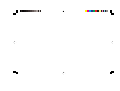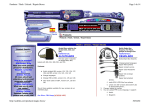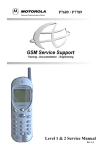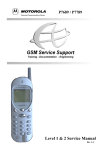Download Hands Free Telephone System
Transcript
Hands Free Telephone System Important Notice !! For Your Safety, Please Pull Over Your Car, Before Making a Phone Call Through Hands Free Telephone System. Contents a) System Basic Operation: Common to All Cellular Phones ............................ p1 b) Process of Auto-Answer Setting Up From Cellular Phone’s Menu................ p4 c) Earphone Instruction ..................................................................................... p5 d) Special Notice While Using Cellular Phone ................................................... p6 a) System Basic Operation (Common to All Cellular Phones) 1. 2. Start the engine while the system is on. Then turn on the cellular phone and connect with the phone cable. Please wait until the screen shows “charging condition”. After hearing the “Du...” sound that means connection is successful and ready to use. (Fig.1/Fig.2) Place the cellular phone on the holder, then tight it on (Fig.3). If there is no holder option, then just connect cellular phone with phone cable. (Fig.1) Fig.1 Fig.2 Fig.3 Fig.4 Use proper phone cable Du... Plug-in 3. 4. 5. When there is incoming call, if the cellular phone has the auto-answer feature, it will auto-answer after 1-4 ringing. If the phone did not have the feature, press the “SEND” key to answer when it ringing. When there is incoming call, the stereo will auto shut off: The voice from the other party will speak out directly from the car stereo speaker. User’s voice will pass out through MIC to reach at the other party’s handset. As conversation ends, the stereo will automatically restore within 2-10 sec. If there is a need to change the voice output during the communication, the user can use external earphone to keep the privacy. (Fig.4) –1– 6. 7. When there is incoming call, if want to adjust the volume, the user can adjust the volume from voice button on the cellular phone. (Fig.5) When getting off from the car (Fig.6), remove the phone cable from cellular phone and press the release key on the holder to take the cellular phone out if there is Holder Option. Volume Button Fig.5 Fig.6 Fig.7 Release Button Caution: 1. 2. 3. If you use 08A40-51D112N (Motorola LF-2000, V3688, V8088, P7689......etc) phone cable, before using Hands-Free, please turn off cellular phone and then put phone cable plug in cellular phone, after cellular phone shows “charging condition” and hearing “Du...” sound, turn on the cellular phone “Power” button. Before leave your car, please turn off “ACC” and then pull out phone cable. Some cellular phones “Power” will be Off, it is normal. If you feel the incoming call ring sound pressure is too high or too low, you may set cellular phone to adjust volume level. Please read cellular phone owner’s manual. The product is seriously tested by quality assurance. The quality of communication is in good condition. But there might be the influence by environmental noise, wind and engine during the car movement. –2– 4. 5. 6. 7. If the cellular phone has the auto-answer feature, please refer to the instruction manual of cellular phone. Please preset before using it and then follow the instruction. The auto-answer features can be set up only while H/F function is in use. The H/F product will affect its communication quality when the car temperature is over 158°F (70°C) inside. (The speaker voice is not in normal condition.) In order to make sure all the features are in the normal condition, please cool down the temperature and then use it if the temperature inside the car is too high. Please use original OEM battery. If the battery is not the original battery, if might cause the system operates irregularly or cellular phone to break. If the battery is Li-Oh battery or Li-Mh battery, please discharge the battery power once monthly and then recharge in order to extend the useful life. –3– b) Process of Auto-Answer Setting Up From Cellular Phone’s Menu 1. 2. 3. 4. 5. Start the engine first. Connect cellular phone with phone cable (Fig.8/Fig.9), please wait and ready to use until the screen of cellular phone shows “charging condition”, and hears the “Du...” sound from audio speaker. Please set up the auto-answer function from Menu of cellular phone (Fig.10). For the details, please refer to instruction manual of cellular phone. If no auto-answer function is available from cellular phone itself, then our hands-free car kit may not support “Auto-Answer Function” as well. Auto-answer function only needs to set up once. Fig.8 pl Fig.9 ug Fig.10 Menu . . . -in pl ug -in MENU –4– c) Earphone Instruction Earphone (Including MAIN UNIT, HANGER) 1. Linkage method Insert plug of the earphone into the earphone port located at the ASSY. Connector. (Fig.11) Fig.11 2. Fig.12 Fig.13 Operation method: PRESS the switch button on the earphone, then the hand free function will switch for earphone use. If PRESS again and it will RESTORE back to normal car audio. (Fig.13) CAUTION: While not using earphone, please switch the earphone button back to hand free feature, otherwise car audio will be not workable. When not using the earphone, REST it on top of the HANGER. (Fig.12) –5– d) Special Notice While Using Cellular Phone 1. Mobile phones (Handsets) are divided into 2 categories: 1-1 Hands-on mode: Without connecting hands-free car kit, the setting of the mobile phone will not effect the hands free function. 1-2 Hands-free mode: While connecting hands-free car kit, the setting of the hands-free car kit will not affect the mobile phone function. 2. While setting the hands-free function, the cellular phone must be first connected to hands-free car kit, then it may activate and set up H/F FUNCTION from MENU on the screen of cellular phone. (For instruction, please refer to cellular phone user manual.) 3. If the beep sound goes on and off from the audio speaker at a certain location, this means that they are refreshing the registration between two base stations. This event is normal. 4. While using hands-free car kit, one should turn on car engine first, and then connect the phone cable with one’s cellular phone so as to protect from damaging your battery. 5. After hands-free car kit is connected, one should take a notice on the cellular phone’s screen to see whether switch to “:CAR” or “CHARGE” status. If not, it means hands-free car kit has not yet being switched to hands-free status. Therefore, hands-free can not be used. Please refer to Q&A. 6. Please use original OEM battery. Non-Original OEM batteries may cause the system function improperly or cause cellular phone to damage. If the cellular phone batteries are Li-oh or Li-mh, it is preferred for users to discharge batteries and charge once a month. This can protect batteries’ life cycle from shortening battery life. –6– 7. Hands-free CHARGE MODE adopts the slow-charging pattern of fixed voltage as well as limited currents. It is normal if the recharging duration is long. Also, the charging function is programmed by the cellular phone, not controlled by hands-free car kit. 8. Do not disconnect cellular phone occasionally while Hands Free Telephone System is in use. –7– 08E00-ED0-2000-81 –8– © 2003 American Honda Motor Co., Inc - All Rights Reserved. Printed in Japan