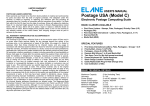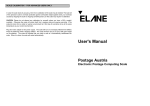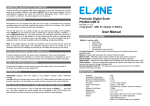Download User`s Manual
Transcript
SCALE CALIBRATION – FOR ADVANCED USERS ONLY In case the scale loses its accuracy, then the re-calibration of the scale may be needed. The load cell of this precision scale is normally protected against overloaded weight applied slowly, but overload caused by dropping the scale or dropping something heavy on the scale may require re-calibration. CAUTION: Please do not attempt any calibration by yourself unless you have a 500 g weight available. Otherwise the scale will render itself into a useless state and requires servicing. If the scale did come from a colder or warmer environment let it first stay for sometime to be at the same temperature as your current environment. Plug the mains adapter to the power supply. The scale will turn on and display ©Elane then Selftest. Press the Zone A key while it displays selftest. The scale will then ask you to put a 500 gram weight on the platform. The scale will indicate that you need to wait as it automatically recalibrates the scale. When it is done, the scale will restart automatically. ERROR MESSAGES Under Load During start up, if the zero frequency of the scale is less than the software defined range, the scale will display Under Load. Remove Weight If the scale is ON with the weight placed or if the scale is ON on a non vibrating surface or if the zero frequency is more than the software defined range, the scale will display Remove weight. Overload If the weight placed on the platform is more than the capacity of the scale it will display Overlaod. Excesswt If the weight placed on the platform is more than the weight range of the particular postal service, it will display Excesswt. User's Manual Postage Malaysia Electronic Postage Computing Scale BASIC TECHNICAL DETAILS Maximum Capacity : 3000 g Accuracy :1g Power Supply : 9 volt AC adapter Power Consumption : Approx. 400mW Dimensions/Weight : Overall: 7¾" × 5½" × 2¼" Platform : 5" × 5½" (opens for flats) Unit Weight : 520 g Packaged Weight :1050g 4. To tare the current weight on the scale, press the 'Zero' key. All subsequent weight displays will be tared. BASIC SERVICES AVAILABLE B. POSTAL SELECTIONS 1. 2. 3. 4. 5. Standard Non-Standard Overseas Mail (Surface/Air) Domestic Parcel (Surface/Air) Periodical INSTRUCTIONS 1. 2. 3. A. START-UP INSTRUCTIONS and DISPLAY 1. 2. Plug the mains adapter supplied with the scale into the mains and connect the adapter's output plug to the input socket at the rear of the scale. Place the scale on a firm level surface then switch on the mains supply. The Scale will then go through an electronic self-test for 1-3 seconds. If the Scale is not stable, the display will not change. If excess TARE or other LOAD is being applied, the display will read, ‘overload’, until the excess weight is removed. When the Scale has passed its self-test and is ready for weighing the default display will show on screen. THE DISPLAY a. 3. SERVICE The service indicator is displayed at the leftmost part of the first line of the LCD. The service indicator is subdivided into 3 parts. The first character is the service type (1 – Standard, 2 – Non-Standard, 3 – Overseas Mail, 4 – Domestic Parcel and 5 - Periodical), the second part is an indicator whether the service is classified as surface or air and the third part is for the zone. Note: Standard Letter, Non-Standard Letter and Periodical service displays only its service type when chosen. b. WEIGHT The weight is displayed at the rightmost part of the first line of the LCD. c. POSTAGE On the second line, below the weight, the corresponding postage is displayed. It is recommended to leave the scale always plugged in – do not switch off mains power socket. A small current will keep the weighing mechanism in operating temperature even while the scale is off. 4. 5. Standard Letter Standard and Non-Standard Letter services are toggled in one key. First press of the 'Standard/Non-Standard’ key will display the rates for Standard Letter service. The service will shift to Non-Standard, if the maximum weight is exceeded for Standard. Non-Standard Letter Second press of the 'Standard/Non-Standard’ key will display the rates for NonStandard Letter service. Overseas Mail Press any of the zone keys from A-E when in Standard/Non-Standard service to select Overseas Mail Service. The zone key corresponds to the service’s appropriate zone. The ‘AIR’ key selects and deselects applicable rates for air. Domestic Parcel Parcel and Periodical services are toggled in one key. Press the 'Parcel/Periodical' key once while service is not Overseas Parcel to display the rates of Domestic Surface Parcel service. The ‘AIR’ key selects and deselects applicable rates for air. Periodical Press the ‘Parcel/Periodical’ key while service is Domestic/Overseas Parcel to display the rates for Periodical service.